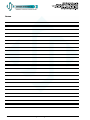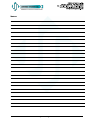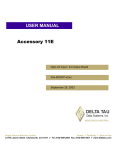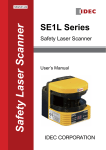Download User Manual JS-ICON™ 624 PACK Portable
Transcript
User Manual JS-ICON 624 PACK Portable Dimmer Pack ™ JOHNSON SYSTEMS INC. Spring 2007 www.johnsonsystems.com Table of Contents Introduction.......................................................................................................3 Characteristics..................................................................................................4 JS-ICON™ 624 DMX JS-ICON™ 624 CC 6 - 2.4kW Dimming Strip Installation........................................................................................................5 Power Supply Connection Details....................................................................6 Dimmer Output.................................................................................................7 Control Input.....................................................................................................8 Status LED Indicators.......................................................................................9 System Configuration and Setup....................................................................10 Basic JS-ICON™ Troubleshooting...................................................................11 JS-ICON™ 624 ND 6 - 2.4kW Relay Strip JS-ICON™ 624 PACK 6 - 2.4kW Portable Dimming Pack Precision Demultiplexer Printed Circuit Board...............................................12 Phase Reference Printed Circuit Board.........................................................13 This manual is accurate at time of printing and subject to revisions and technical updates as required without prior notice. Please visit www.johnsonsystems.com for applicable updates. JS-ICON™ 624 ARCH 6 - 2.4kW Centralized Wall Mount Architectural Dimming Rack 2 www.johnsonsystems.com Introduction JS-ICON™ portable dimmers deliver the ultimate value in high performance portable dimming. Designed to set a new standard, this rugged design is ideal for use in applications where multiple location dimming is required. Simple to install and operate, these dimmers can significantly lower electrical installation costs. Large input wire capacity permits feeder power up to 60 Amps at 120/240 Volt single-phase or 40 Amps at 120/208 Volt three-phase! Designed for ease of installation and service with removable top panel for control section access. Future servicing of high voltage receptacles or electronic controls is fast and easy. Large high performance chokes and “MagLev®” thermal management technology for superior cooling that is virtually silent. All electronics are easily and remotely monitored with intuitive status LED indicators. Optional wireless DMX 512 receiver and a high-resolution (16 bit) fade make this dimmer a star performer in the portable category! • Six 2400 Watt dimmers in a robust portable high density package. • Compact stackable design permits system expansion as necessary. • Two-fered output receptacles allow for high density load control. • Dims standard incandescent, quartz, and low-voltage fixtures. • Superior 16-bit fade resolution provides unmatched performance. • Both DMX 512 and individual analog control inputs. • Optional wireless DMX receiver eliminates control wiring. • Integral spring retracted, low profile carrying handle for ease of portability. • Magnetic breakers for maximum circuit protection. • Over-heat and over-current protected. • Dimmer SCR’s are 200% rated. • Non-proprietary dimmer SCR’s are 200% rated. •“MagLev®” thermal management technology for superior cooling that is virtually silent. • Status LED’s allow easy remote setup and troubleshooting. • Optional 19” rack mount ears available. • Industry leading 3 year warranty. www.johnsonsystems.com 3 Characteristics • Power Requirements: 120/208 VAC 3Ø 5 wire up to 40A. Max. rating 14.4kW. or 120/240 VAC 1Ø 4 wire up to 60A. Max. rating 14.4kW. • Power Termination: Terminal block. 20A magnetic breaker protection per circuit. • Environment: Temperature Range: 32°F (0°C) to 104°F (40°C) ambient. Humidity Range: 0% to 90% non-condensing. • Dimmer Capacity and Load Type: 6 x 2.4kW standard incandescent, quartz, and dimmable (SCR/Leading-Edge) electronic low-voltage fixtures. • Switch Type: 200% rated, non-proprietory SCR solid state relay. • Rise Time: 300μs fully epoxy-encapsulated chokes are made from ultra low audible noise core material. • Physical: 16” W x 17” D x 7” H (40.6 cm x 43.2 cm x 17.8 cm). • Weight: Approximately 35 lbs. (16 kg). • Material: 0.125” aluminum. • Finish: Textured black powdercoat. Optional Wireless Receiver DMX and/or Analog Control Input 20A Magnetic Breakers Status LED Indicators 4 www.johnsonsystems.com Installation Mounting The JS-ICON™ 624 PACK can be set on any flat surface, or optionally mounted in a 19” rack, for normal operation. The pack comes with rubber feet mounted to the bottom of the pack, and indents on the top, to facilitate vertical stacking of up to 8 units high. Rack mounting of the pack is possible with the addition of optional brackets easily mounted to the sides of the pack. WARNING: Never place the packs side by side (horizontally) without a minimum of 12” of clearance between them. Always leave a minimum of 6” of clearance from the packs air intake and exhaust. Failure to comply may cause thermal overheating. WARNING: Ensure there is sufficient ventilation provided when mounting multiple packs within a 19” rack. The internal ambient temperature of the rack must not exceed 104F (40C). Failure to comply may cause thermal overheating. WARNING: Ensure there is adequate rear support provided to maintain the packs position, when 19” rack mounting. Right Side View Cool Air Intake Left Side View Hot Air Exhaust Optional 19” Rack Mount Brackets 6” Minimum Clearance For Hot Air Exhaust 12” Minimum Clearance KEEP CLEAR www.johnsonsystems.com 6” Minimum Clearance For Cool Air Intake 5 Power Supply Connection Details The JS-ICON™ 624 PACK is capable of various 120V power supply configurations. Remove the top panel to access the contractor termination area, where the required power terminals are located. A 1.30” knockout in the rear panel is provided for wire/conduit entry to the power terminals. To Breakers 1 - 6 #12 AWG Wire 1 2 3 4 WARNING: Wiring termination must be done by qualified personnel only! To Neutral Terminal Block 5 6 To Phase Reference PCB #18 AWG Wire Power Supply Configurations - Option 1: Three-Phase with Internal Dimmer/Circuit Breaker Protection A B C 120/208 VAC, 3Ø, 5-Wire up to 40 Amps per phase. Maximum 14.4kW total. N Incoming Phases Incoming Neutral Incoming Earth Ground NOTE: Power supply requires an external disconnect. To Breakers 1 - 6 #12 AWG Wire 123 456 To Neutral Terminal Block Power Supply Configurations - Option 2: To Phase Reference PCB #18 AWG Wire A B C Incoming Earth Ground To Breakers 1 - 6 #12 AWG Wire 56 To Neutral Terminal Block To Phase Reference PCB #18 AWG Wire A B C 120/240 VAC, 1Ø, 4-Wire up to 60A per phase. Maximum 14.4kW total. NOTE: Power supply requires an external disconnect. Incoming Neutral 3 4 Single-Phase with Internal Dimmer/Circuit Breaker Protection Use #2 to #12 AWG copper wire only, rated for 90°C minimum. Torque power connections (A, C, N) to 5.0-5.6 NM (45-50 LB-IN). Torque ground lug connection to 5.6 NM (50 LB-IN). • Dimmers 1, 2, and 3 are powered from Phase A. • Dimmers 4, 5, and 6 are powered from Phase C. N Incoming Phases 12 Use #2 to #12 AWG copper wire only, rated for 90°C minimum. Torque power connections (A, B, C, N) to 5.0-5.6 NM (45-50 LB-IN). Torque ground lug connection to 5.6 NM (50 LB-IN). • Dimmers 1 and 2 are powered from Phase A. • Dimmers 3 and 4 are powered from Phase B. • Dimmers 5 and 6 are powered from Phase C. N Incoming Phases Incoming Neutral Incoming Earth Ground Three-Phase to Single-Phase Conversion JS-ICON™ systems are shipped from the factory ready for three-phase operation unless otherwise specified at the time of purchase. The following steps will need to be followed to convert the JS-ICON™ from three-phase operation to single-phase operation. 1. Remove wire #3 (red #12AWG wire, marked with black heat-shrink) going from the B power terminal to breaker #3, and reconnect to A power terminal (dimmers 1, 2, and 3 are now connected to Phase A). 2. Remove wire #4 (red #12AWG wire, marked with blue heat-shrink) going from the B power terminal to breaker #4 and reconnect to C power terminal (dimmers 4, 5, and 6 are now connected to Phase C). 3. Reconnect the red #18AWG phase reference wire to the B power terminal. NOTE: Be sure to set the 3-Phase/1-Phase select switch (located on the Phase Reference Printed Circuit Board) to the correct position to ensure proper dimming. 6 www.johnsonsystems.com Dimmer Output Bates (Stage Pin) Six (6) 2400 Watt dimmers (maximum rating 14,400 Watts at 120 VAC) with two-fered output receptacles. The JS-ICON™ 624 PACK is designed for high performance dimming of standard incandescent, quartz, and dimmable (SCR/Leading-Edge) electronic low-voltage fixtures. Output Connector/Receptacle Options TLG (L520R) • Bates (Stage Pin) • TLG (L520R) • Edison (U-Ground) (520R) •Socapex • Terminal Block Socapex Connection Details Edison (U-Ground) (520R) Socapex Pin 1 = Line 1 Pin 2 = Neutral 1 Pin 3 = Line 2 Pin 4 = Neutral 2 Pin 5 = Line 3 Pin 6 = Neutral 3 Pin 7 = Line 4 Pin 8 = Neutral 4 Pin 9 = Line 5 Pin 10 = Neutral 5 Pin 11 = Line 6 Pin 12 = Neutral 6 Pin 13 = Earth Ground 1 Pin 14 = Earth Ground 2 Pin 15 = Earth Ground 3 Pin 16 = Earth Ground 4 Pin 17 = Earth Ground 5 Pin 18 = Earth Ground 6 Pin 19 = Not Used Terminal Block www.johnsonsystems.com 7 Control Input The JS-ICON™ 624 DMX accepts both DMX 512-A protocol and analog 0-10VDC. These control inputs are configured for HTP (highest takes precedence) operation. DMX Data Input and DMX Data Thru is connected via external 5-pin XLR connectors located on the front panel of the pack, or via internal breakaway type connectors (see diagram on page 9). POWER/DMX IN ID RF OUT RADIO CHANNEL RESET Wireless DMX Option Analog 0-10VDC is connected via an external 9-Pin D-Subminiature (DB9) connector located on the front panel of the pack. The DB9 facilitates connection of a simple analog control station (Johnson Systems Inc. Part # CS-2903-6) where local control is required. Analog may also be connected internally via internal breakaway type connectors (see diagram on page 9). Wireless DMX (WDS) is optional for all JS-ICON™ Series dimming models. The WDS (Wireless Dimming System) from City Theatrical has been selected for its reliability and ease of use. The “WDS Kit” - supplied only by Johnson Systems - can be easily adapted to all JS-ICON™ products. It comes complete with a wiring harness and mounting hardware, and installs quickly. For more information, see the JS-ICON™ Wireless DMX User Manual. DMX Input and Thru 5-Pin / XLR Connection Details Pin 1 = Common Pin 2 = Data 1– (Input/Thru) Pin 3 = Data 1+ (Input/Thru) Pin 4 = Data 2– (Thru) Pin 5 = Data 2+ (Thru) Analog Input DB9 / Connection Details Pin 1 = Analog Input 1 Pin 2 = Analog Input 2 Pin 3 = Analog Input 3 Pin 4 = Analog Input 4 Pin 5 = Analog Input 5 Pin 6 = Analog Input 6 Pin 7 = Common Pin 8 = Common Pin 9 = +12VDC Power Supply (200mA Maximum) 8 www.johnsonsystems.com Status LED Indicators POWER = Green • ON when the on-board power supply is active, and the microcontroller is running. • FLASHES when there is a microcontroller failure. • OFF when Phase-A power is off, or a power supply failure occurs. RX • • • = Amber ON when valid DMX signal is being received. FLASHES when invalid DMX signal is received. OFF when no DMX signal is present. CONTROL LEVEL = Blue x 6 (1 per channel) • ON when dimmer control is being received via DMX and/or analog. • Intensity will increase with the level of control being received. • OFF when no dimmer control levels are received via DMX and/or analog. MODE SELECT DIP SWITCHES DMX START ADDRESS SELECT SWITCHES Status LED Indicators www.johnsonsystems.com 9 System Configuration and Setup 1. SETTING THE DMX START ADDRESS Select the desired DMX start address for the JS-ICON™ via the three rotary DMX START ADDRESS SELECT SWITCHES located on the front of the control box (as pictured on the previous page). This start address is selectable in single channel increments. All dimmers within a given JSICON™ will numerically/incrementally follow the selected start address for a total of six channels. Therefore, if the DMX start address is 001, then the JSICON™’s dimmers will be addressed as 001, 002, 003, 004, 005, and 006. 2. CONFIGURE THE MODE SELECT DIP SWITCHES DMX TERM: MODE SELECT DIP SWITCH #1 Setting this switch to the “ON” position activates the DMX “end-of-line” termination. In a DMX network, the device that appears last in the daisy chain of devices is designated as the “end of line” and must be terminated properly to maintain the integrity of DMX data transmission. It is important that only the “end-of-line” device is terminated. DMX HOLD: MODE SELECT DIP SWITCH #3 Setting this switch to the “ON” position activates the DMX Hold feature. With the loss of DMX, the JS-ICON™ will “hold” the last DMX data levels received for 2 minutes. Setting this switch to the “OFF” position disables this feature, and will “hold” the last DMX data levels received for 2 seconds. DIMMER TEST: MODE SELECT DIP SWITCH #4 Setting this switch to the “ON” position activates the Dimmer Test feature. This feature enables the selection of one dimmer, or all dimmers, to be turned full on. Selection of the dimmer is via the rotary DMX START ADDRESS X1 switch. Setting the DMX address to “001” through “006” turns the corresponding dimmer output to full. Setting the DMX address to “007” turns all dimmers outputs to full on. Setting this switch to the “OFF” position will permit normal operation via DMX and/or analog control. CURVE SELECT: MODE SELECT DIP SWITCH #5 AND #6 These two DIP switches allow for modification of the dimmer output curve. Below is a selection chart including the four possible dimmer output curves. 10 DIP SWITCH #5 DIP SWITCH #6 DIMMER CURVE OFF OFF Square Law (Factory Default) OFF ON Direct Drive ON OFF Channel 1 functions as non-dim with a 50% threshold trigger. Channels 2 - 6 are assigned as Square Law. ON ON All dimmers function as non-dims with a 50% threshold trigger. www.johnsonsystems.com Basic JS-ICON™ Troubleshooting Fault/Complaint Status LED Indicators Possible Reason/Fix No output (all circuits). Power LED Off. No power to system. Check main breaker. No output (all circuits). Power LED Flashes. Microcontroller failure. Contact factory. No output (all circuits). Power LED On, RX LED Off. No DMX signal is present. No output (all circuits). Power LED On, RX LED Flashes. Invalid DMX signal is received. No output (all circuits). Power LED On, RX LED On, Control Level LED’s Off. Verify correct DMX Start Address is set. No output (all circuits). All LED’s On. Dimmer circuit breakers off or tripped. Check breakers. No output (one or more circuits). All LED’s On. Dimmer circuit breaker(s) off or tripped. Check breakers. Internal hardware failure. Contact factory. Burnt out lamp(s) or defective fixture. Replace with known good fixture and lamp. Light(s) do not dim, on/off only. All LED’s On. JS-ICON™ configured as a “non-dim”. Check DIP switch settings. JS-ICON™ incorrectly wired. Verify contractor wiring and power type (1-phase or 3-phase). Confirm model number power requirement. Contact factory. Lights on circuits 3 and 4 do not dim, on/off only. All LED’s On. JS-ICON™ incorrectly wired. Verify contractor wiring and power type (1-phase or 3-phase). Verify 1-phase/3-phase switch is set for the correct incoming power supply type. Light(s) will not dim out completely. All LED’s On. Control levels present on DMX. Check DMX. Lights stuck on. Power LED On, RX LED On, Control Level LED’s Off. Defective SSR. Replace SSR power pack. Lights off, no control. Power LED On, RX LED On, Control Level LED’s On. Dimmer circuit breaker(s) off or tripped. Check breakers. Analog signal present. Remove analog signal source and re-check. Burnt out lamp(s) or defective fixture. Replace with known good fixture or lamp. Defective SSR. Replace SSR power pack. Lights flickering. Power LED On, RX LED On, Control Level LED’s On or Off. Defective SSR. Replace SSR power pack. Lights flickering. Power LED On, RX LED On, Control Level LED’s flickering between On and Off. Noise on DMX line. Verify DMX termination is correct for the system. Noise on analog inputs. Disconnect analog inputs and re-check. Defective SSR. Replace SSR power pack. WARNING: Ensure all power is disconnected prior to servicing! All servicing of this product should be performed by authorized personnel only! Unauthorized service may void the warranty! www.johnsonsystems.com 11 Precision Demultiplexer Printed Circuit Board DMX INPUT/THRU Connection (J11) This internal DMX connection may be used alternatively to the external 5-Pin XLR connectors. It is also the location used for connection of the wireless DMX receiver option. +5VDC and +15VDC Power Supply Output Connection (J8) This connection supplies power for external devices. The +5VDC supply is normally used for powering the wireless DMX receiver option, while the +15VDC supply may be used for other external devices. External devices should not exceed the maximum combined current draw of 200mA. 0-10VDC Analog Inputs with +12VDC Power Supply (J9) This connection is the location to land the 0-10VDC analog inputs. “ANA1” through “ANA6” controls dimmer 1 through dimmer 6 respectively. This connection also provides a +12VDC power supply normally used for powering external analog devices. External devices should not exceed the maximum combined current draw of 200mA. 12 www.johnsonsystems.com Phase Reference Printed Circuit Board 3-Phase/1-Phase Select Switch (SW1) This switch enables selection of 3-Phase or 1-Phase operation of the JSICON™ . If this switch is not in the correct position, dimmers 3 and 4 will not dim correctly and appear as though they are non-dim. Refer to 3-Phase to 1-Phase conversion directions on page 6 for more details. DC Power Supply Fuse (F1) This fuse protects the on-board switch mode DC power supply from overcurrent. If the “POWER” LED is not illuminating, and AC power is present on phase A, check the fuse by removing the fuse holder cap and inspecting, or measure continuity. If the fuse needs to be replaced, only use a fuse rated the same as the original GDC 250mA 250V fuse. www.johnsonsystems.com 13 Notes 14 www.johnsonsystems.com Notes www.johnsonsystems.com 15 User Manual JS-ICON™ Series Dimmers Spring 2007 www.johnsonsystems.com