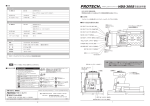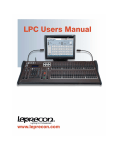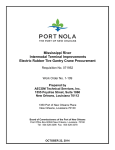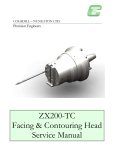Download Lens and Lights Operational Overview
Transcript
WORCESTER POLYTECHNIC INSTITUTE Lens and Lights Operational Overview Anthony Azersky Matthew Houstle Andrew Wilkins Advisor: Professor William R. Michalson 5/30/2009 Abstract When learning how to use equipment in the Lens and Lights organization, nothing can compete with hands-on experience. However, the training that one receives may vary in quality or in method, and over time the training may differ due to the change of personnel. These manuals will serve to establish a base reference point from which operating procedures will be derived, as well as serving as a reference for members who wish to expand their knowledge of the equipment used. Table of Contents Abstract................................................................................................................................................. 2 Table of Contents.................................................................................................................................. 2 Chapter 1: Truss Manual ....................................................................................................................... 3 Table of Contents ............................................................................................................................. 4 Overview .......................................................................................................................................... 5 Section 1: Getting Started ................................................................................................................ 5 Section 2: Safety .............................................................................................................................. 8 Section 3: How To’s.......................................................................................................................... 9 Section 4: Care and Maintenance .................................................................................................. 21 Appendix A: Ratings ....................................................................................................................... 22 Appendix B: Truss Manuals ............................................................................................................ 23 Glossary.......................................................................................................................................... 28 Chapter 2: Dimmer Manual ................................................................................................................ 29 Table of Contents ........................................................................................................................... 30 Overview ........................................................................................................................................ 31 Section 1: Getting Started .............................................................................................................. 31 Section 2: Safety ............................................................................................................................ 42 Section 3: How To’s........................................................................................................................ 43 Section 4: Care and Maintenance .................................................................................................. 47 Appendices..................................................................................................................................... 48 Glossary.......................................................................................................................................... 49 Technical Data................................................................................................................................ 53 2 Chapter 1: Truss Manual 3 Table of Contents Overview: ............................................................................................................................................... 5 Section 1: Getting Started ...................................................................................................................... 5 Triangle Truss: .................................................................................................................................... 5 Box Truss: ........................................................................................................................................... 6 L25s:.................................................................................................................................................... 7 What kind of truss should I use for an event?.................................................................................... 7 Section 2: Safety ..................................................................................................................................... 8 Personnel Safety: ................................................................................................................................ 8 Equipment Safety ............................................................................................................................... 9 Section 3: How To’s ................................................................................................................................ 9 How to connect the triangle truss: ..................................................................................................... 9 How to hang the triangle truss in Alden:.......................................................................................... 12 How to set up the L25’s: ................................................................................................................... 14 Setting up the Box Truss: .............................................................................................................. 14 Setting up the towers ................................................................................................................... 15 Raising and Lowering the Truss .................................................................................................... 20 Setting up on the quad (or anywhere outside): ........................................................................... 21 Section 4: Care & Maintenance ............................................................................................................ 21 Troubleshooting ............................................................................................................................... 21 Inspection: ........................................................................................................................................ 21 Appendix A: Ratings.............................................................................................................................. 22 Box Truss: ......................................................................................................................................... 22 L25’s:................................................................................................................................................. 22 Triangle Truss: .................................................................................................................................. 22 Appendix B: Truss Manuals .................................................................................................................. 23 Box Truss: ......................................................................................................................................... 23 Triangle Truss: .................................................................................................................................. 26 Glossary ................................................................................................................................................ 28 4 Overview: Trusses are metal structures that are commonly used in productions for hanging lights. Truss can come in a variety of shapes and sizes – most commonly as either a triangle truss, or box truss (each named for their shape). At the time that this was written, LnL primarily used L25’s or chain motors for lifting the truss to the desired height. LnL also utilized batons and L16’s for hanging lights in situations where setting up truss was unnecessary. All of these tools have guidelines that explain proper use, such as instructions for setting them up and maximum loads for the truss, that must followed at all times for your safety and the safety of those around you. It cannot be overemphasized that you should not be using this equipment without proper training from the Technical Director beforehand. One should also keep in mind that, like a tool, each piece of equipment has its own specific purpose and truss should only be used for what it was meant for. While reading this manual, if you come across terms you do not know, check back in the glossary and see if it is defined there. Section 1: Getting Started Triangle Truss: Figure 1 - Triangle Truss The triangle truss (more specifically the Tomcat 26” folding spigotted triangle truss) located in the subbasement of Alden Hall, is most frequently used in Alden to suspend lights in the air during events. There are hang points in the ceiling of Alden meant for holding the truss. While it is usually attached to two hang points in front of the stage, occasionally it is necessary or more useful to hang the truss diagonally to be able to light up the entire hall instead of just the stage. While the box truss described below is rigid and cannot be collapsed, the triangle truss is folding, so that it takes up less space in the storage closet it resides in. To keep the truss open, spacer bars are used to give the truss its shape and structure, which can also have lights hung on them like the rest of the truss. Also used with triangle truss (as well as any other type of aluminum rigging) are c-clip truss protectors, commonly referred to as truss condoms. Their purpose is to avoid making marks on the truss where c-clamps are attached, as this will lower the rating of the truss. More information on truss condoms is located in the safety section of this manual. 5 Box Truss: Figure 2 - Box Truss The box truss owned by LnL, (I-tube 12” box truss) also located in the subbasement of Alden, is primarily used along with the two L25 towers. Made by Applied Electronics, these 10’ sections of truss are connected together by bolts, and can be used with the L25s, chain hoists, L16s, or independently. They are generally easy to assemble, although more time consuming than their triangular counterpart. 6 L25s: Figure 3 - L25 Tower These mini towers are able to suspend the previously mentioned box truss in the air, which is particularly handy in places that have no hang points to hang the truss from. They also have the useful feature of having the tower itself being composed of truss so that lights can be hung from it as well. The downside to these towers is that they are complicated to setup and require a decent sized crew to do so safely. Regardless of where you use them, you must have sufficient room to lay out the towers and lift them. They are most useful in Harrington and on the Quad, where there is no way of hanging truss normally. Another option is to use them in Alden (although with a slightly different procedure – see the “How To” section for more details) if the CC does not wish to use the triangle truss, or needs something in addition to the triangle truss. While L25s provide additional options, remember that they are not required to use the box truss in Alden. What kind of truss should I use for an event? There are a lot of options out there for rigging lights, and it’s important to make a good decision for the job – mainly one that can safely support the lights you want to hang. There are some situations where there is only one option, or only one option is reasonable. One example of this would be on the stage in Alden if you need light coming from directly above it. The batons there are the sensible choice, but if you want light coming from the direction of the audience (which is most of the time), you have a 7 lot more options. Generally hanging triangle or box truss is the most practical for the larger events, but if you find that you’ll only need a couple lights from a certain direction then you might decide that it’s useful to break out an L16 or two, and hang the lights on those. A third option for that particular venue would be the L25’s and box truss. This allows for more lights, as one can hang lights directly on the towers in addition to the truss, but it also takes significantly more time to set up and you have to make sure that the towers are not in the way of seating or sightlines for the event (hanging the truss from the hang points removes those problems). In events outside Alden, your main two options are the L16’s and the L25’s depending on the size of the event. Always keep in mind the number of lights that will be used, as that is essential in choosing the truss. You want to make sure that you have enough room for all of the lights, and also make sure that the truss and towers you’re using can hold all of the equipment without getting damaged from holding too much weight (you can see the ratings section for more information about this). Section 2: Safety Safety is very important when dealing with truss. During an event there will be a lot of heavy equipment hanging over people’s heads, so failure to follow proper safety procedures can result in not only damaging the equipment but seriously hurting the people at the event. Personnel Safety: What to do: Always follow safety instructions given by TD during training. Speak up if something doesn’t look right. Talk to the CC or TD if something doesn’t look safe so that it isn’t used. Go through the safety checklist when using the truss. When assembling the L25s, be sure to consult the guidelines if any questions arise. Check with the TD to get the most up to date version. Make sure pickles (the controls for the chain motors) are disconnected from truss after moving it. If someone yells “Heads!”, do not look up at them – get away from the person yelling. What NOT to do: Don’t ride the truss!! No one should be under the truss while it’s being raised or lowered. Don’t attempt to set up L25’s without at least 6 people. Don’t operate truss prior to going through training from TD. Don’t use equipment if it’s damaged. Don’t operate the Genie, SkyJack, or other equipment without getting trained by the TD. 8 Equipment Safety What to do: Check the hang points every month (to be done by the TD) to make sure they are secure before using them. The boards that they hang from should be settled in place so that they shouldn’t move or slip while hanging truss from them. Always keep track of the maximum loads for the truss as well as all other parts of the rigging setup (such as hangpoints, slings, etc.) The truss is usually the weakest link, but this is not always the case. Watch for deflection in the truss. The ratings in Appendix A specify the maximum amount of deflection that is acceptable for the truss. Inspect the truss before using it, checking to make sure there are no severe marks on it that would reduce its structural integrity. Always use truss condoms. They protect the truss from getting scratched or gauged by the lighting equipment hanging from them. Disconnect pickles when not using them. Pay attention to wind conditions when using truss outside. If it is too windy and the truss is in danger of falling over, you will have to take down the truss until it is safe to put back up. What NOT to do: Don’t overload the truss! Don’t dent the truss. Don’t drop any rigging equipment. Don’t use force when working with rigging equipment. Section 3: How To’s How to connect the triangle truss: REMEMBER: You cannot operate the truss without being properly trained by the TD! 1. Get the triangle truss from the subbasement of Alden. Only two lengths of truss can be brought up at a time in the elevator. They need to be laid down in the elevator from door to door – when doing this, you’ll notice that one end will stick out of the open door. This end should be lifted up so that the door can close. 2. Once you get the truss to the first floor, you’ll want to unfold them and line them up on the ground below where they will be hung. Of course, you should be sure to line up the male and female ends with each other so that they’ll be able to connect. (see Figure 4). 9 Figure 4: The male and female connectors on the triangle truss 3. After they’re lined up, and you’re certain that it’s where they will be hung, you can connect the pieces and insert the pins to hold them together. There are two different sized pins that will be used – the smaller ones are for the two ends that pull apart, and the bigger ones are for the hinged part at the top. You should note that it is typically easier if you put in the bigger pins first. You can see a close up of one of the larger pins in Figure 4 connecting the male and female ends of the top of the truss. 4. Next you can use the spacer bars (which are stored with the truss) to hold the triangle truss open. Four(4) spacer bars should be used on each piece of truss – one at each end, and the other two evenly spaced in the middle and placed next to vertical pieces, as shown in Figure 5. Spacer bars are to be pushed into place by hand, and if they are not locking in place, use a rubber mallet to push them into place more firmly. (Avoid using metal objects, such as hammers or crowbars, as this will cause stress on the pins.) See the troubleshooting section if you continue to have problems. Check each spacer bar to make sure it is securely locked into place before proceeding to hang the truss. Note that equipment cannot be hung from the spacer bars. 5. Before hanging the truss, you can elevate it on 2x4s (also found in the subbasement) to make it easier to sling and lock the spacer bars in place. 10 Figure 5: Spacer bar placement 11 How to hang the triangle truss in Alden: REMEMBER: You cannot operate the truss without being properly trained by the TD! This How To section assumes that you’ve already assembled the triangle truss below the hang points in Alden. Figure 6: Sling wrapped around truss 12 Figure 7: Sling wrapped around triangle truss (close-up) 1. Before starting, you should inspect the slings by feeling along them to make sure there are no breaks or kinks in them. 2. Once you’ve inspected them, you can continue by putting the two slings around the truss as seen in Figure 6 and Figure 7. Take careful note of the way it is wrapped around the truss because doing it differently than this may damage the truss or reduce the reliability of the slings which is a safety hazard. Connect these at the top with a shackle. 3. Next, you’ll want to hang the motors from the ceiling. The TD should have checked the hang points prior to this point, so if they haven’t, it should be done now. One person should go up in the Genie below the hang point with the rope (which can be found with the chain motors). The rope should go through the middle of the hammerlock which will act as a pulley – both ends of the rope should be dropped to the floor. REMEMBER: You cannot use the Genie without being trained by the TD. 4. Someone on the ground should tie one end of the rope to the end of one of the chains (about 6”-1’ from the hook) with a reliable, but easily removed, knot and pull the other end of the rope until the chain reaches the hang point. While doing this, be sure to stand away from the hang point so if the chain drops, you’re out of the way. The rope should be held steady until the person on the Genie is able to attach the chain to the hang point and drop the rope. 5. Once this is done, the chain can be fed through the motor with the excess chain going into the attached bag (be sure to put in the end of the chain first). Carefully guide the chain through the motor until the motor is hanging from the chain. 6. Repeat steps 3 and 4 on the other hang point as well and then you are ready to connect the chain motors to the truss. 7. To connect the chain motors to the truss (which you’ll have to do on both motors), you have to clip the hook on the motor onto the shackle that is holding the sling together. Be sure when connecting that the pin of the shackle is either at the top or bottom of the shackle, not on the side. (see figures below) 13 Before actually lifting (or lowering) the truss, there should be LnL members at each doorway to make sure that no one enters the venue while the truss is moving. It’s unsafe to have someone near the truss, in the event something was to drop. The truss should be checked to make sure it is balanced (front to back) because this cannot be changed while lifting it. The person operating the truss generally will stand on stage, and may choose to have someone else on the other side of the truss help to judge whether the truss is level while moving it. The truss is operated by two controls (referred to as pickles) that each control a single motor. After moving the truss, be sure to disconnect the pickles so that the truss cannot accidentally be moved when it is not supposed to. How to set up the L25’s: REMEMBER: You cannot operate the truss without being properly trained by the TD! Setting up the Box Truss: 1. Line up the two center pieces of box truss so that they meet at the center of the stage where you will be raising them. Make sure pieces are lined up point to point (see Figure 8). Then line up the other two pieces (if being used) at the ends of the first two in the same fashion. At the end of this step, you should have a line of truss on the floor where it will eventually be raised. Because this will be the final location of the truss, make sure it is completely straight, otherwise when you place the tower bases in the next step they won’t be in the right position. 14 Figure 8: Truss lined up point to point Setting up the towers 1. Now place a tower base at each end of the truss on the floor. Attach three of the outriggers on each tower base (all but the outrigger blocked by the truss). To attach them, slide in the bottom of the outrigger, bolt it in, and then slide in the top part. If it is difficult to fit in, do not force it. If necessary a rubber mallet can be used carefully to help the outrigger into place (Do not use metal objects such as hammers or crowbars, as this can cause stress on the outriggers). Once the top is in, slide the bolt through. Fingertighten the bolts on the outriggers. Figure 9: Attaching outriggers 2. Next you’ll want to line up the pieces of truss that are used for the tower (referred to as “tower truss” henceforth). You’ll notice that there are three pieces of varying length (3’, 7’ and 10’ for each side. The order in which you put these is not important (and if you want a shorter tower, you do not need to use all of them), but you’ll want them to be 15 the same on each side. As with the truss in the middle, pieces should be lined up point to point if possible. Also note that with these you need to line up the track on them so the truss can be lifted up it. Figure 10: Tower truss with track lined up 3. With the entire truss and tower truss laid out on the floor, now is the time to bolt it all together. The direction of the bolts doesn’t matter on the inside pieces, but for the tower truss, you’ll want them put in such that the bolts point downward. This way, in the event that the nut falls off, gravity will hold the bolt in place. You’ll want to tighten them with a ratchet so they are tight, but don’t force it. If you tighten them too much you could damage both the truss and the bolts, which lowers the rating of them. 4. After the truss is secured together, it is time to attach the truss to the slideblock (see glossary) of the tower. If able, it is easier to do this by lifting the truss and putting it on two tables (or whatever is available to elevate the truss) and lifting the slideblocks to this height. While the truss is held at the level of the slideblocks, bolt the two together. Depending on the height of the truss, you may not be able to fit a wrench behind the slideblock. In this case, you should finger tighten as best you can and then change the height of the truss and tighten with a wrench. Figure 11: Attaching the truss to a slideblock 16 5. Now that the truss is attached to the bases, you should proceed to assemble the towers. The first step in this unbolting the tower base and attaching the tower truss to it. There should be two bolts holding the top of the base together that you should remove to unhinge it. Unhinge the top of the base and have two people lift the tower so a third can bolt it to the base. Remember that you want the bolts to end up pointing down after the tower is lifted, so place them in accordingly. Figure 12: Bolting the tower truss onto the unhinged tower 6. Also, we must attach the headblock to the top of the tower truss. Make sure the pulley is attached in the correct direction; if you followed the previous steps correctly, the pulley should be attached with one end touching the ground, and the other straight up, as seen in Figure 13. Figure 13: The headblock attached to the top of the tower truss 7. With the pulley in place, the cable must now be run through it and attached to the other side of the tower base, right above the hinge. There are two pins on the pulleys that the cable must go under when running it through. These pins keep the cable from jumping out of the pulleys. 17 Figure 14: The aircraft cable on the pulley, and the pin holding it there 8. At last, it is time to raise the tower, a process that should be done with at least 6 people. a. Rope should be run through the upper part of the tower and a person should hold each end of it. Those two people should pull slowly on the rope to lift the tower. Figure 15: The rope is threaded through the tower so it can be pulled up b. Also, two more should push the tower up and the final two should foot the tower to make sure it doesn’t slide as it is being lifted. They should place their feet behind the outriggers coming from the side of the tower to keep it still. One of the final two should also make sure the aircraft cable doesn’t get pinched while the tower is being raised. c. When the tower is upright, the two people that were footing the tower should begin to bolt it in place. Once the two bolts opposite of the hinge are finger tightened, the tower is stable enough to be released by the other four people. 18 9. Next, the aircraft cables should be tightened because they get loosened in transportation. The cable should be fully unwound and then one person should put tension on the other end of the cable while the other cranks it as shown on the left. Make sure that the cable fills in nicely without crossing or looping and looks like Figure 17. The cable should be cranked until it has tension on it without the other person pulling on it. Figure 16: Tension is applied to the aircraft cable as it is cranked Figure 17: The aircraft cable should fill in smoothly while being cranked 19 10. 11. You must level the towers at this point to make sure they are parallel. Use a level to check how level it is, and the outriggers to adjust the direction the tower is leaning. The only thing left to do is to attach the final outriggers. However, it cannot be done until you start to raise the truss, so you will find the instructions for this in that section. Figure 18: Using the rubber mallet to fit the outrigger into place Raising and Lowering the Truss There are a few points that should be noted when raising or lowering the truss: Three people are required to raise or lower the truss. One at each winch (one of them leading, the other following) and one person watching. The leader should crank the winch at a reasonable rate and the follower should attempt to match this speed. One way of trying to do this is to try have both handles of the winches at the same height at the same time. Always keep the truss level. To do this you’ll need to have a third person watching the truss and gesturing to the two people cranking whether to speed up or slow down. The cranks on the towers are often loud so verbal directions are not always heard, or heard correctly. If the truss becomes unlevel and jams, it is important to keep tension on the cables and follow the instructions given in the troubleshooting section. By keeping tension, the truss will not drop once it becomes unjammed. Failure to do this will most likely result in the truss jamming again after fixing it. IMPORTANT: When the truss is at the top of the tower, someone must use a ladder and attach the brake to the top of each tower. The brake goes through the slideblock and only needs to be finger-tightened. It is also wise to secure the winches with safeties to make sure they aren’t moved when they aren’t supposed to be. Attaching the final outrigger: To do this, you must first lift the truss a couple feet above where the brace of the outrigger gets attached so that you can access them. Then fit them in as you did the other outriggers in the beginning. Often in this process, the outriggers can get stuck so you should use a rubber mallet to hit them in if this happens (Do not kick the outriggers!) Also do not forget 20 the leveling pad in the middle to give support to the tower. You can also tighten the outriggers at this point. Setting up on the quad (or anywhere outside): When using the L25’s outside, two important things should be considered. First, plywood must be put underneath the towers before setting them up to make sure they are on a flat surface. Additionally, the towers must be tied to the ground to help brace them against wind. Section 4: Care & Maintenance Troubleshooting Problem Chain motors won’t lift triangle truss Spacer bars won’t lock in place Box truss is stuck while raising/lowering on L25’s Pins won’t fit into triangle truss Pins can’t be removed from the triangle truss Possible Solutions Make sure power is on. Make sure power is connected to the motors. Make sure pickles are connected to the motors. Make sure cam is plugged in. Use rubber mallet to push spacer bar down Take spacer bar off and test locking mechanism Use a different spacer bar instead if necessary Keep both lines in tension. Raise/lower side that can still move until it is at the same level as the side that is stuck. Slowly attempt to raise/lower the truss again. Lift one or both pieces of truss to line up holes Move pieces closer or further apart Get someone strong to attempt removal Gently tap the other end of the pin with the rubber mallet Wiggle each individual stick of truss to try to remove tension on the pin Inspection: Information in this section is taken from “Aluminum Structures in the Entertainment Industry”. All trusses should be inspected periodically by eye, checking for damage. All inspections should be done by someone qualified to do so (i.e. the Technical Director). Before each use, the truss should be inspected for any serious damage in which case it should not be used and should be marked properly with TF tape for the TD to inspect. Some things that warrant not using the truss include a significant decrease in the diameter somewhere on one of the chords or on a diagonal, a bent chord/diagonal, or deformations at the connection points where the pins are placed through. Never use truss that looks unsafe. 21 Appendix A: Ratings The ratings for a truss give the maximum load it can hold. Be sure not to exceed this weight when using the truss because it could damage it and/or collapse from the weight. There may be times that more than one type of truss is used at a time (for example if additional box truss is rented for an event). In such a case, you must use the lowest rating different trusses in order to keep a safe environment. Box Truss: MAXIMUM ALLOWABLE UNIFORM LOADS Span, ft. Load, lbs/ft Load, lbs 10 20 30 40 50 620 266 116 62 32 6200 5320 3480 2480 1600 Max Defl. in 0.14 0.55 1.07 1.78 2.46 MAXIMUM ALLOWABLE POINT LOADS Center Point Load, lbs 4800 3560 2316 1661 940 Third Point Max Defl., in Load, lbs 0.20 0.67 1.27 2.10 2.51 2510 1988 1302 932 540 Max Defl., in 0.16 0.58 1.14 1.90 2.37 Quarter Point Load, lbs 1640 1420 928 664 404 Max Defl., in 0.15 0.58 1.12 1.87 2.44 L25’s: Maximum weight: 1200lbs, at any height. Triangle Truss: Note that because of the current condition of the triangle truss (at the time of this being written), it is not safe to go above 50% the declared rating for the truss. MAXIMUM MAXIMUM ALLOWABLE POINT LOADS ALLOWABLE Center Point Third Point Quarter Point UNIFORM LOADS Span, ft. Load, lbs/ft Load, lbs 10 20 30 40 50 546 269 164 88 53 5460 5380 4920 3520 2650 Max Defl. in 0.04 0.31 0.98 1.74 2.71 Load, lbs 5470 3812 2471 1779 1346 Max Defl., in Load, lbs 0.06 0.35 0.80 1.43 2.27 2735 2692 1853 1334 1010 Max Defl., in 0.05 0.42 1.01 1.79 2.80 Load, lbs 1823 1795 1235 889 673 Max Defl., in 0.05 0.39 0.94 1.68 2.63 Note: Deflections reported in the above tables are maximum expected for full loadings (indoors only). All loads are based on 10'-0" sections. Other section lengths are available. Load tables are reprinted from engineering reports developed by Parkhill, Smith & Cooper, Inc., structural engineers, and apply to truss fabricated after December, 1989. 22 Appendix B: Truss Manuals Box Truss: 23 24 25 Triangle Truss: 26 27 Glossary Aircraft Cable Batons C Clamps CC (person) CC (place) Chain Hoists Deflection Genie Hammerlock Hangpoints Headblock L16’s L25’s Minitowers Outriggers Pickles Rigging Equipment Shackle Slideblocks Slings Spacer bars Truss Truss Condoms This is the cable on the L25’s that is used to lift the slideblocks. These are metal poles hanging above the stage in Alden from which lights can be hung. Special training is required to use these. These are on all of the lights and are used to attach them to truss. They can dent the truss if tightened too much so truss condoms are used to avoid this. Crew Chief. This person is in charge of the event they are CCing. Campus Center. Generally this refers to the LnL office in the campus center, located on the top floor in the back. These are motors that are used to lift truss in Alden. Chain runs through them to lift the truss while the motor itself is attached to the ceiling. Deflection is the measure of how much truss is bent from being perfectly straight. It occurs because of the weight of what is being hung on it. This is the lift stored in the subbasement of Alden. It requires special training from the TD to use. The mechanism hanging below the chain from the hangpoint in Alden. These are the several points in the ceiling of Alden from which truss can be hung. Typically the two closest to the stage are used. This piece is attached to the top of the tower truss of the L25’s. It has two pulleys on it for the aircraft cable to go through. These are small portable minitowers that have a horizontal bar at the top that can be lifted to the desired height. These are portable minitowers made out of truss that can be used to lift the box truss. Minitowers are small towers that can be moved to a desired location and then raised to the needed height with lights hanging off of them. Outriggers are support structures attached to the sides of minitowers or the Genie to keep them stable. Generally four are attached equidistant from each other for maximum effect. These are the controls for the chain hoists. (also, food) This encompasses all of the truss, towers, and batons used for hanging lights along with the smaller pieces (like shackles and bolts) used for holding it all together. A U-shaped piece of metal that has a bolt across the opening. It’s used to hold the slings together that will hold truss. Slideblocks rest on the inside of the L25’s and are on a track so that they can be raised or lowered on the towers. Box truss is attached to it so that the truss can be lifted to a desired height. Slings are the ropes wrapped around truss in conjunction with the chain hoists. They both attach the truss to the hoists, and securely hold it there. These are bars used to keep the triangle truss open and also give structure to it. Equipment cannot be hung from these. Truss is the metal structures used to hang lights. Truss condoms are pieces of plastic that clip on to truss under C clamps so that the truss is not damaged by the clamp. 28 Chapter 2: Dimmer Manual 29 Table of Contents Table of Contents ............................................................................................................................................ 30 Overview ......................................................................................................................................................... 31 Section 1: Getting Started ............................................................................................................................... 31 What is a Dimmer? ..................................................................................................................................... 31 The Basics ................................................................................................................................................... 32 How does it work? .................................................................................................................................. 32 History of Dimmers ................................................................................................................................ 32 Theory of Dimmers ..................................................................................................................................... 32 Dimmers in Practice .................................................................................................................................... 33 How do I choose a dimmer rack? ............................................................................................................... 34 What do we have?.................................................................................................................................. 36 Cables and Connectors ............................................................................................................................... 36 Camloc .................................................................................................................................................... 36 Socapex .................................................................................................................................................. 38 DMX-512................................................................................................................................................. 39 Patching ...................................................................................................................................................... 40 Addressing .................................................................................................................................................. 41 Bumping ...................................................................................................................................................... 41 Section 2: Safety.............................................................................................................................................. 42 Personnel Safety ......................................................................................................................................... 43 What to do ............................................................................................................................................. 43 What not to do ....................................................................................................................................... 43 Equipment Safety ....................................................................................................................................... 43 What to do ............................................................................................................................................. 43 What not to do ....................................................................................................................................... 43 Section 3: How To's ......................................................................................................................................... 43 Unpacking the Rack .................................................................................................................................... 43 Hooking It Up .............................................................................................................................................. 44 Packing It Up ............................................................................................................................................... 45 How to Patch .............................................................................................................................................. 46 How to work with DMX .............................................................................................................................. 46 How to Load Test ........................................................................................................................................ 47 Section 4: Care and Maintenance ................................................................................................................... 47 Preventative Maintenance ......................................................................................................................... 47 Troubleshooting.......................................................................................................................................... 47 It's broken – how do I fix it? ................................................................................................................... 47 Appendices ...................................................................................................................................................... 48 Three Phase Power ..................................................................................................................................... 48 Digital Addressing ....................................................................................................................................... 49 Glossary ........................................................................................................................................................... 49 Index................................................................................................................................................................ 51 Table of Figures ............................................................................................................................................... 51 References ...................................................................................................................................................... 51 Technical Data ................................................................................................................................................. 53 30 Overview This manual will cover the use of dimmers in Lens and Lights. Dimmers are devices that adjust the amount of electricity flowing to various lighting instruments, which allows one to control the intensity of said instruments. This manual will cover how to use and operate dimmers, how to choose which dimmer to use, as well as safety considerations, maintenance, and troubleshooting tips. Section 1: Getting Started If you don’t know where to begin, this is the place. Topics in this section may be covered in greater detail later in the manual. What is a Dimmer? When lighting an event, whether it be a theatrical production, a concert, a motivational speaker, or anything else, it’s generally nice to be able to have some way of adjusting the brightness of the lights. There could be several reasons for this – to decrease power consumption, to reduce the glare on a performer’s face, or just to make it look pretty. The good news is that there exists an electrical device whose sole purpose is to dim lights. Its name is a dimmer, and multiple dimmers together are called a dimmer pack. (Multiple dimmer packs together make a dimmer rack, if they’re rack mounted). The specific electrical circuit that the dimmer controls is called a channel. Dimmer racks are frequently referred to as dimmers; for the purposes of this document, we will refer to dimmer racks as dimmer Figure 1 - Front of a typical dimmer rack. Figure 2 - Rear of a typical dimmer rack. racks. Dimmers are essential when producing an event. Not having dimmers would mean that lights would be either completely on or completely off. There would be no ability to adjust the brightness if the performers were distracted by the light, or if the lights were getting too hot. Dimmers help the lighting designer get more control over what the lights will look like on stage. Dimmer racks are at the heart of lighting events, and as such, it is important to know how to use one - from how it gets electricity, to how it distributes that electricity, how one controls it, and how to make sure it works properly. That information will be covered in depth throughout this manual. The front (see Figure 1) of a typical dimmer rack will have bump buttons (small push switches) and circuit breakers (large blue toggle switches). The dimmer pictured in the figure above also has the circuit breakers for 31 the mains, or the main source of electricity (large switches at the bottom of the panel). The rear (see Figure 2) has numerous Socapex and Edison connectors, as well as cam connectors. All of these things are covered in greater detail further on in the Getting Started section. The Basics This section will give you a basic run-through of everything you need to know to work with dimmers. While it’s not an in-depth guide, it does serve as a good starting point for learning about some topics that are covered in greater detail further in the manual. When in doubt, ask the Technical Director for a tutorial. How does it work? Physics professors often explain new concepts in a world where surfaces are frictionless, everything is spherical, and the entire world is in a vacuum. To explain the concept of the dimmer in a simple manner, let’s travel to this “Physics Land” where we shall compare electricity to water. Think of the electricity powering your lights like a river of water turning the wheel of a gristmill. The more water flowing down the river, the faster the wheel will spin. Likewise, with more voltage, your lights will increase in brightness. To dim the lights, you’d have to reduce the voltage. Going back to our river, we could install a giant faucet upstream from the gristmill to use as a water source. When we wanted to increase the speed of the wheel, we could turn the faucet and let more water through. If we wanted to slow the wheel, or even stop it, we could turn the faucet in the other direction. As it turns out, dimmers work just like giant faucets, and aren’t nearly as cumbersome to carry about. However, where the faucet is a simple mechanical device, the dimmer is a quite complex piece of electronics. The history of creating this useful device is long, but some of it has been summarized in the next section. History of Dimmers Early theatre was lit by sunlight. As time went on, and indoor productions became more common, fire or oil lamps became the method to light actors on stage. However, with the advent of electricity came artificial sunlight produced through incandescent bulbs, and it wasn’t long before people looked to ways to control these lights. One of the first methods devised was to use large drums of salt water with metal plates inside of them. The closer the plates came to touching each other, the more electricity would flow. This acted as a crude variable resistor, but was quite dangerous as well as needing as many people operating the equipment as they had lights. Another method was to use actual variable resistors, but this created a large amount of energy wasted in heating the resistor, which also created a fire hazard. (Wikipedia) Theory of Dimmers Modern dimmers tend to still use variable resistors, but also contain other circuitry designed to increase the efficiency of the circuit. Capacitors, diodes, inductors, and triacs (a type of semiconductor) are often used in these circuits. (Harris)These new circuits dim lights more efficiently. (Engdahl)(Some newer dimmers such as the “Sensor+ SineWave” are able to dim a wider range of lights such as LEDs.) (ETC) A single light such as the ones Lens and Lights owns (SourceFour ellipsoidals and Pars, etc) can draw anywhere from 500watts to up to a kilowatt. Lens and Lights owns some VX-2400 dimmer racks. The VX-2400 dimmers can provide 2.4kW per channel. Thus, one channel can power two to four lights safely. However, you should always look up the exact wattage of the instruments you plan on using if you plan on connecting multiple instruments to a single channel. (These wattages are usually located somewhere on the instrument. If you can’t find it, ask the Technical Director for guidance.) Unless an excessive number of lights are hard-wired 32 together using twofers (a short cable that one can use to plug two lights into one outlet), running everything it can handle at full light output will not overload the dimmer. Dimmer racks can draw around 120 amps (Note that 0.8 amps is enough to kill someone). Each rack can distribute 20 amps to each of its socapex channels, resulting in 2.5 amps per light. Dimmers in Practice Each dimmer rack is really a collection of multiple dimmer packs, which are sets of dimmers in a nice package that easily slides into roadcases. (Some older packs don't “slide easily into roadcases”, and instead have specially built cases for them.) Most of our packs are manufactured by Leprecon, and some are manufactured by NSI. DMX Lighting Board Cam Dimmer Camtap Socapex Twistloc Light Splay Figure 3 - Signal chain of a dimming system Our dimmers communicate with our lighting boards using a type of cable called DMX-512 (which stands for digital multiplexing with 512 channels), or simply DMX. (Technically the cable itself is 5-pin data cable, while the data standard the cable uses is referred to as DMX-512 However, most people will use that name to refer to the cable. See Cables and Connectors: DMX for more information.) The lighting board sends a signal through the DMX to the dimmer to control each light (see Figure 3), sending its data by using addresses. (An address is some information that travels along with the signal to tell it where to go.) The dimmer racks assign each of their individual dimmers an address, and listens for any information being sent by the board to that address (see Figure 4). The addresses are usually referred to as channels. 33 Figure 4 - Example of addressing Light addressed to 04 is at Full; Light addressed to 05 is at 50%; Light addressed to 06 is at 75% If two dimmers are addressed to the same number, the lighting board will control both of them as one. As the board makes a change to that channel, both dimmers will register a change. This sometimes isn't the intended effect, so overlapping addresses are generally considered a bad thing. Each dimmer pack can be specified a starting address. A starting address of 5 on a dimmer pack with 12 channels would mean the dimmer pack would use channels 5 to 17. Some equipment, such as our Trackspots, input DMX directly, bypassing the dimmer rack completely. They can also be specified a starting address, as they usually need more than one channel: rather than controlling just the intensity of the light, each channel may control the pan, tilt, the color wheel, the gobo wheel, or any number of other functions depending on what is being plugged in. Dimmers can sometimes produce acoustical interference. Some methods of dimming produce a buzzing noise inside the lights due to the shape of the waveform used for power. The waveform can sometimes produce artifacts with high frequencies that cause the filaments inside the lamps to vibrate. LnL events are usually in venues where the lamps are far away enough from the audience so as to be inaudible. (Fitt and Thornley) Another cause of interference is through coiled power cables. The coils can cause induction in neighboring cables, which can cause acoustical interference if the cables are carrying sound information. The best way to avoid this is to not coil cables around sound equipment. Runs of cable traveling long distances (~100ft) generally work fine if they’re carrying power. However, cables that transmit data (such as DMX) do suffer from degrading signal quality. For this reason, DMX splitters can be used as signal amplifiers for long runs. Running cables for power over long runs brings up a new set of problems, however. A 500ft run of cable used to power two mole lights (which are among the highest powerdrawing lights that LnL owns) will start to have a noticeable resistance in the wires. As a result, it will heat up. Under normal circumstances, it’s not much of a concern. (Cam is designed to withstand high amounts of power without heating up (approximately 400 amps). For Lens and Light’s usage, where we do not have any venue that can supply 400 amps, cam can safely be run for hundreds of feet (the most usual instance is running cam from Harrington Auditorium to the Quad).) How do I choose a dimmer rack? An individual light that Lens and Lights uses can draw anywhere from 500 watts to a kilowatt. How does one choose a dimmer rack that is appropriate to the number of lights that one wants to use? (See Table 1) Furthermore, what power can be supplied at various venues? (See Table 2) 34 The lighting events that LnL produces are categorized according to size, ranging from an L1 (a small event, usually amounting to no more than one or two lights) to an L4 (a large event, using upwards of 60 lights and sometimes as many as 90 or 100). As such, the dimmer needs will change accordingly based on what type of event you are running. An L1 is a simple setup: not many lights, and all at a constant level. These events are usually done by plugging lights into a small wall-powered dimmer called an Edison dimmer (these small dimmers use Edison receptacles, similar to the type of plug found on consumer electronics equipment). The Edison dimmer can be controlled through DMX, usually plugged into a small lighting board (the Medium Lep is the most likely to be used, as it’s easy to set up). The levels are adjusted, and the event can usually run without supervision. L2s are one of the most common types of lighting events. Most of the time, any dimmer can handle the necessary power and channels required, as L2s have up to 24 lights. The limiting factor is, for the most part, based on whether the Campus Center office or the Alden office is closer to the venue you’re using. L3s are where it starts to get somewhat tricky. L3s can have up to 36 lights, but some of the dimmers we use can’t support 36 channels. In this case, you would need to either find a dimmer that can, or link two dimmers together with DMX. L4s will require multiple dimmers, as they can have up to 72 lights. Two or three dimmers will have to be used. Although it does not technically exist, L5 is sometimes used to describe event setups that would otherwise be described as “over the top”. An example of the equipment used would be every light we own, in addition to rented equipment. The use of multiple dimmers is required. LS is used to describe a “coffeehouse setup”, which is some speakers in addition to a simple stage wash. One dimmer is enough to light these events. Table 1 - Recommended dimmer racks for various events Event Type L1 L2 L3 L4 “L5” LS Description Up to 8 lights, non-dimmable (lectures, comedians) Up to 24 lights, L16s (speakers, comedians, small theatre productions) Up to 36 lights, truss, L16s (theatre productions, dances) Up to 72 lights, truss, L16s (large dances, musicals) L5 is not a real category, but is sometimes used to describe an event with a ridiculous number of rented lights (concerts, etc.) Coffeehouse setup Recommended Dimmer Racks Edison dimmer 41, 43, 44 40, 42 40 and 42 40 and 42 and 44 41, 43 Table 2 - Power ratings at various venues Venue Alden Memorial Great Hall Riley Commons Harrington Auditorium / Quad Campus Center Odeum Campus Center Food Court Power Rating of Tap 250 amps 125 amps 225 amps 225 amps 225 amps 35 Power Rating of Second Tap 250 amps 75 amps 125 amps 125 amps 125 amps What do we have? See Table 3 for the current inventory of dimmers that LnL uses. Remember, just because a dimmer is on this list does not guarantee that it will be useable. Things break, and new equipment is often added. Table 3 - Current stock of dimmers Rack number 40 41 42 43 44 N/A N/A Dimmer model 3x Leprecon VX-2400 3x NSI DDS 8800 3x Leprecon VX-2400 Series II 3x CAE (Leprecon) LD-2400 3x Leprecon VX-2400 Series II Leprecon LD-360 Leprecon LD-360 Channels 36 24 36 18 24 6 6 Cables and Connectors We have our dimmer rack, and we have our lights. Our problem now is making the dimmer work for us. Fortunately, we have the use of several types of cables that can help us out. Camloc First, we need to provide power to the dimmer. However, a standard wall outlet wouldn’t provide us with the power we need. For this job, we turn to a very high capacity power distribution box, which we call the camtap. Camtaps look like big metal boxes with colored plastic cylinders poking out of the bottom, and have a giant on/off switch on the side. (The switches are padlocked in the off position when not in use.) In some of the venues we use on campus, there are multiple camtaps. One is usually designated for use by sound equipment, while the other is for lights. (They are usually designated as such if one has a larger power capacity than the other, as lighting setups consume more power than sound setups.) Figure 5 - Cam pushes together, then rotates half a turn clockwise to lock The cylinders on the camtap are connected to similar-looking objects on the dimmer rack through cables with camloc connectors, usually just referred to as cam. Cam is a beefy wire with a large colored cylinder on the end of it (Camloc is the brand name of the connector). This cylinder slips over (or into, depending on which end of the cable it is) the cylinders on the camtap and the dimmer rack. Then, to lock it in place, it is turned clockwise a half-turn (see Figure 5). In addition, the colors must be matched up: there are five colors (green, white, red, black, and blue) on the camtap, the dimmer, and each of the cables. The green cable is the ground, 36 the white is the neutral, and the rest are a different phase of power. (See the appendix for more information on three-phase power.) One good habit to get into that can help prevent damage to equipment is the order in which to plug and unplug cam. There are five colors of connectors: green (ground), white (neutral), black, red, and blue (all live). When connecting, start with the ground, then the neutral, and then the live wires (in any order). When unplugging, start with the live wires (in any order), followed by the neutral, and saving the ground for last. This way, if any internal wiring problems were to occur, the electricity would be able to flow out the ground wire. Plugging and unplugging in this fashion allows one to theoretically plug and unplug cam while the circuit is still live. However, due to the potential risks involved, cam should never be fiddled with while it is still live. If multiple dimmers are being used at the same time, then the “passthrough” connectors can be used. Most dimmers, in addition to having a set of male cam connectors to connect to the camtap, often have a set of female cam connectors just above them (see Figure 6). (Male and female refer to the shape of the connectors: male ends have prongs, female ends have sockets.) One can plug another dimmer rack into the female connectors (continuing along in a chain, assuming that the camtap is rated to provide enough power for all the dimmers). Figure 6 - Cam connectors, both female (above) and male (below) If you have a long run of cam (such as one running across Harrington or from the Harrington power closet up to the quad), occasionally check to make sure that the wire isn’t heating up. Heat usually results from excessive resistance in a circuit. Resistance in a run of cam would come from a broken or defective connection, perhaps from having been run over by a vehicle. When excessive heat is discovered, the power should be turned off, and the offending cable should either be removed or fixed. Otherwise, fire or damage could result in the surrounding areas. (See Figure 7). Figure 7 - Scorch marks on the floor in Harrington resulting from damaged cam connection 37 Socapex With our dimmer powered, we still need some way of getting the power to the lights. Furthermore, there are a lot of lights. While we would like to control many lights individually, it wouldn’t make much sense for us to have a large number of cables sprawling all over the place. For this, we use a thick cable with a number of wires tightly bound together in it, acting as a bundle of extension cords. Each “extension cord” is actually a channel, and can provide power to one or more lights. The connectors on either end of this cable are called socapex connectors, or soc. These are also the names we use to refer to the entire cable. Figure 8 - Socapex screws together at the ends We use 8-channel soc. This makes a difference when renting equipment, because the industry standard is 6-channel. The connector is the same, but the assignment of pins is different. There are ground pins and an unused pin on the 6-channel that are used for providing power to more circuits on the 8-channel. Plugging 6channel soc into an 8-channel dimmer in itself is not a particularly bad thing; however, if the dimmer is addressed such that power is sent to the seventh or eighth channel, a possible fire could result. The solution to this problem is to either not use 6-channel soc, or to avoid addressing the dimmers to use the seventh and eighth channels. 8-channel soc can be used in 6-channel dimmers without problems. It may not be immediately obvious how to connect socapex connectors together. One end has a large number of tiny holes with threading around the entire connector (see Figure 9), and the other has a large number of pins with a screwing mechanism around the entire connector (see Figure 10). The pins go into the holes and the connector is screwed in place (see Figure 8). However, there is a tab that must be lined up in order for the connector to screw in properly. As our lights take twistloc connectors as power inputs, we use breakout boxes or splays, which are basically soc to twistloc adaptors. As our soc is 8-channel, the splays and breakout boxes have eight different twistloc connectors that stem from one soc connector. 38 Figure 10 - Male Socapex connector Figure 9 - Female Socapex connector DMX-512 We also need some way of telling the dimmers what to do. For this, we use DMX-512, usually just referred to as DMX (see Figure 12). The name refers to the communication standard that the cable carries, called Digital Multiplexing. The cable carries a stream of information, giving the values of up to 512 channels, based on what the values the lighting board sends out. DMX uses a 5-pin XLR connector with a tab: line up the tab and the pins to connect the cables together (see Figure 11). To unplug, push the tab down and pull apart. Figure 11 - DMX pushes together with an audible click when it is secure “Female talks, male listens” is a good mnemonic to learn: the female end of the DMX cable is sending information, and the male end is receiving information. The lighting board is where the information is coming from, so it has a female port on it. The dimmer rack usually has two ports: this is so that one can have multiple dimmer racks controlled through the same set of channels (as most dimmers have 36 or fewer channels). Connecting equipment in this fashion is known as daisy-chaining. An alternate method of connecting equipment would be to use a DMX splitter to send the DMX signal to multiple locations. DMX splitters can also be used as signal boosters if the cable is to be run over long distances. 39 Figure 12 - Female (left) and male (right) DMX connectors Patching This section covers patching using a patch bay and patch cables, which is the most common type of patching on the dimmers that LnL uses. A run of socapex that is wired into the dimmer rack splits apart into its component wires in a section of the dimmer called the patch bay (see Figure 13). The patch bay is like a telephone operator's board: electricity travels from the mains, through the cam, gets throttled by the dimmers based on what the lighting board is telling it, and then travels to a light or set of lights that corresponds to that channel. The key to determining which lights are controlled by which dimmer is through the patch bay. Each dimmer is given four outputs in the patch bay (including some non-dim circuits that provide a constant current through it), and each run of soc has a bundle of patch cables associated with it. As noted in the “Socapex” heading in the Getting Started section, splays are marked with a number from 1 to 8. Each patch cable for a particular run of soc is also marked with a number from 1 to 8. Each number corresponds to each other: the light plugged into the cable marked 5 on the splay is connected to the patch cable marked 5 for that run of soc. Furthermore, to distinguish between runs of soc, each bundle of patch cables is either a different color, or has a letter telling which run of soc it is, or both (see Figure 14). To make a particular light be dimmed by a certain channel, take the patch cable for that light and plug it into one of the sockets for that channel. Although there are four spots to plug cables into for each dimmer, it is good practice to only plug one light into each dimmer, to avoid accidentally overloading the circuit. Although putting four lights won’t necessarily overload the dimmer, four very high powered lights may. See “Theory of Dimmers” for more information, but a safe bet is to leave one channel for each light. 40 Figure 14 - Patch cable C1 (soc C, light 1) Figure 13 - Patch bay Addressing Figure 15 - Dimmer starting address, set to "013" Each individual dimmer has a “starting address” which can usually be found on the front of the dimmer (see Figure 15). The starting address corresponds to the first DMX channel it will respond to. For example, a 12channel dimmer with a starting address of 13 will use DMX channel 13 for the first dimmer, DMX channel 14 for the second dimmer, and so on. For most dimmers, there is a simple switch that displays the current starting address on the front of the dimmer. For some dimmers, a bit more work is required: see “Digital Addressing” in the appendix. Bumping Once all of the cables have been connected, it's important to figure out if everything is actually working as intended. On the front of each dimmer rack is an array of buttons (see Figure 17). Above each button is a number (corresponding to the channel number, also to the place you plugged the patch cables into earlier) and a switch. The switch is a circuit breaker. First, you will have to flip the switch to “on” for each light that you want to use. The act of hitting the button is called “bumping”, and the button itself is sometimes referred to as a “bump switch” or a “bump”. To load test, push the button. Load testing is the equivalent of turning on a light switch in a room: you want to see that flipping the switch will turn on a light. If there is a load, or a light, on the circuit, the light should turn on and a green light should show up above the button. If for some reason electricity isn't getting to the light, there will be a red light next to some text that says “no load” (see Figure 16). However, pushing the button even with no load the red light will disappear and the green light will turn on. 41 DC power supplies also show up as a no-load, but those should never be dimmed in the first place (see below or in the safety section). Figure 16 - Explanation of various lights on bump buttons Someone asking you to “bump channel 6 on dimmer 1” is telling you to find the first dimmer, locate the number 6 on the front, and push the button. However, the potential for confusion exists. “Bumping channel 23” may throw you off, since dimmer racks usually only go up to 12 (or less). In this case, if each dimmer has 12 channels, then the channel you would need to bump would be the 11th channel on the second dimmer (12 + 11 = 23). Also, when referring to “dimmer 1”, it could refer to either the first dimmer rack, or the first dimmer pack within a rack. Always ask for clarification if you become confused – asking questions is a great way to learn. If you have a device that doesn't work when on a dimmer circuit, do not plug it into a dimmable channel and leave a bump button on. The reason for this is that people will forget to bump the channel, or it may accidentally become un-bumped. The best solution is to patch the device to a non-dim channel (these channels stay at full voltage and cannot be changed). Figure 17 - Circuit breakers and bump buttons Section 2: Safety Electricity is a useful tool. However, like most tools, it can be extremely dangerous if used incorrectly. This section details specific issues to look out for while using a dimmer rack. Always remember: use your common sense. If a dangerous condition exists, let the Technical Director of LnL know, and if necessary, contact Campus Police. 42 Personnel Safety When dealing with plugging and unplugging things from the dimmer, the standard disclaimers apply: don’t mix with water, don’t touch live cables, and things of that nature. This section will cover things that may or may not be immediately obvious as dangerous. What to do Get someone else to help you if you need help moving or lifting any equipment. What not to do Don’t plug or unplug cam while power is on. Don’t plug or unplug soc while any channels associated with that run of soc are turned on. Don’t bump channels while anyone is working with their faces close to any lights unless they’re expecting it. Equipment Safety Personnel safety is our number one priority. Our number two priority is equipment safety. What to do Pack and unpack the dimmer racks correctly. Have someone else “check cam”, or make sure it’s plugged in correctly. If you find a problem, put TF tape on the dimmer and let the TD know about it. Occasionally check for rogue sources of heat. Heat implies resistance, usually caused by a loose connection or other faulty wiring. If you smell or see smoke, sparks, or fire, immediately disconnect power and step away from the dimmer. What not to do Don’t plug or unplug cam while power is on. Never dim DC power supplies. Don’t overload a single circuit with more than 20 amps. Don’t mix the dimmer with water. Section 3: How To's This section describes the finer details of using a dimmer rack. Unpacking the Rack 1) Remove the covers from the roadcase. - The covers are held on by latches on the side (see Figure 18). (There is one 36 channel that doesn’t use panels, and instead has a cover that slides on top of the entire road case.) 43 Figure 18 - Roadcase latch 2) Make sure the dimmers are “zeroed”. - “Zeroed” is usually a term used for sound boards: after a show, all the faders are set to zero. On a dimmer it means the following: - Bump buttons should be off. - Breakers should be off. - Patch cables should be unplugged. Hooking It Up 1) Wire the cam. - Insert the connector and twist to lock in place. - Make sure that the female end goes into the dimmer rack (see Figure 19), and the male end goes into the camtap. - Match up colors. - Have someone else check your wiring before you turn on power. Figure 19 - Connectors for ground (green), neutral (white), and the three phases of power (blue, red, black) 2) Turn on the cam tap. - Quickly check to make sure that nothing is noticeably broken before and after you turn on power. - To alert members of the crew that power is being turned on, shout “Lighting power going on!” and wait for people to yell “Clear!” before turning on. 44 Figure 20 - Breaker for the Y phase (out of shot to the left is the X breaker, to the right is the Z breaker) - After power is on, you can turn on the dimmer by flipping the large breakers usually located on the back of the unit (see Figure 20). There are usually three (one for each phase), marked “X”, “Y”, and “Z”. There may be extra breakers, but those are only used if there are less than three phases of power running.3) Make sure lights have been hung and connected. - Plug lights into splays or breakout boxes. - Plug socapex into splay. - Insert the soc so that the tabs line up, and twist the connector around the threading. - Plug other end of socapex into the dimmer. 3) Patch the dimmer (see below, “How to Patch”). 4) Wire the DMX from the dimmer to the lighting board. - The female end of the DMX will plug into the dimmer (“female talks, male listens”). 5) Turn on breakers. - The breakers are usually rocker switches located on the front of the dimmer. Packing It Up 1) Un-bump any channels that may have been bumped, and turn off all the breakers. 2) Begin unplugging DMX and socapex. - To unplug soc, twist the connector off the threading until you are able to remove the cable. 3) If power is no longer needed for rigging, turn off power. - Never unplug cam while the power is still on: you run the risk of breaking the equipment, and run an even greater risk of injuring yourself. - Before powering off, flip the large breakers on the back of the dimmer to the off position. - Shout “Lighting power going off!” to alert the crew that power is going off, and wait for a “Clear!” before proceeding. 45 4) Unwire the patch bay. - The patch cables are organized in bundles, which are bundled with the rest of the bundles and put off to the side as neatly as possible. 5) Replace covers. - Remember to latch the covers down. How to Patch 1) Find the patch bay. - Some of our dimmers have it located on the top of the dimmer (see Figure 21), some on the side, and some have digital patching. The following assumes that you aren’t using a digital dimmer. - The patch bay has a grid of wire inputs and a bundle of colored cables. Figure 21 - Patch bay located in a panel on the top of a dimmer 2) Take the cable associated with the light you want to control, and plug it into the plug associated with the channel you want to use with the light. - It usually helps to have a diagram of which lights are plugged into where. - For more information on decoding what all the letters and numbers mean, see Patching in the Getting Started section. - Make sure the channel you’re plugging into is off before plugging or unplugging patch cables. How to work with DMX 1) Get a rough idea in your head of where you’ll be putting your DMX controllable equipment, as well as how much DMX you’ll need. 2) Figure out how you’ll be connecting them. - “Female talks”: the main device you’ll be working around is the lighting board, since it will be sending the signals to your devices. The female port of the lighting board will need to be connected to the male port on the dimmer rack. - To connect multiple pieces of equipment, you can either daisy-chain them, or use a DMX splitter. See “Cables and Connectors” in The Basics for more information. 46 3) Run two DMX cables in parallel if you have more than 512 channels. - One DMX cable can carry information for only 512 channels. Any more than that requires multiple cables. - This only applies for the biggest shows with multiple automated lights. How to Load Test 1) Locate the channel you would like to bump on the front of the dimmer. - Make sure that the power is turned on, and that the circuit breaker for the channel is turned on. 2) Push the bump button. 3) To turn circuit off, push the bump button again. Section 4: Care and Maintenance It is always a good idea to take proper care of the equipment. In addition, it is good to be able to notice problems and take steps to correct them, as well as knowing a proper method for doing so. Preventative Maintenance When packing and unpacking the roadcase, take care to use the latches correctly: all of the latches that hold a cover on must be removed before the cover can be opened. This seems a silly thing to hear, but that means that you cannot only unlatch one side and swing the cover open: this is bad for the latches, which are expensive to repair. Also, to prevent damage to the dimmer, when casters begin to look worn, replace them. Every so often the Technical Director should test each circuit on the dimmer to see that everything is in working order. While there aren’t many user-serviceable parts inside the dimmer, the TD should take care to isolate or repair damaged components as quickly as possible, in the rare chance that the damage might cause other parts of the dimmer to stop working correctly. Troubleshooting When troubleshooting, keep in mind that “the show must go on”: if a light were to break, it would be a lot simpler to use a new light than it would be to fix the light on the spot. It's broken – how do I fix it? The following table lists some common symptoms, as well as procedures both the crew chief of an event and the TD can take to fix the problem. Actions that only the Technical Director should take are shaded. 47 Table 4 - Troubleshooting symptoms and solutions Symptoms Light doesn't turn on Light doesn’t turn off Breakers trip Board won’t communicate with dimmer Dimmer won’t turn on Dimmer shuts off randomly Lights flash or strobe Actions - Check breakers - Check patching - Try patching a different light into the same channel - Check connections - Visually inspect dimmer for damage - Check board settings - Reset breaker - Unplug light, call TD - Send in the dimmer for repairs - Check that DMX was run - Check that DMX isn’t plugged in backwards - Check board settings - Place a DMX splitter in the middle of the run of DMX if it is a long run - Check for internal and external damage on DMX connectors - Check breakers - Check cam - Visually inspect dimmer for damage - The dimmer may be overheating: cool it down for a bit - Send in the dimmer for repairs - Make sure that your DMX runs are not too long - Send in the dimmer for repairs Appendices The following sections cover information that, while is still handy and good to know, is not necessarily as important to being able to run a lighting event as is the information above. Three Phase Power Three phase power is generated by a special type of generator: it uses a central magnet that rotates around three other magnets, each 120° from each other. The effect of this is that three distinct waveforms are produced: each of the waveforms are out of phase by 120°. The practical usage of three phase power is that it is useful for power transmission, it allows larger loads to be distributed through each line. Our three phase power comes from camtaps attached directly to the mains. The colors that are used to indicate the phases, the neutral, and the ground (red, black, blue, white, and green, respectively) are consistent within WPI, but are not part of a federally mandated electric code (with the exception of the neutral being white and the ground being green). Generally, it makes sense to plug each of the live cam lines into the properly colored connector (blue into blue, red into red, black into black). However, it doesn’t actually matter where they are plugged into, as the only difference between each line is the phase of the signal (Lens and Lights policy is to plug each cam into the properly colored slot to avoid confusion). 48 Digital Addressing The NSI DDS 8800 is a seemingly normal 8-channel dimmer, but the rack does not have a standard addressing mechanism. Instead, the addressing is done digitally. The front of the dimmer has a dipswitch that can be flipped in various fashions to set the starting address of the dimmer. Table 5 - Dipswitch positions for addressing on NSI dimmer Starting Ch. 1 4 7 10 123456789 000000000 110000000 011000000 100100000 Starting Ch. 2 5 8 11 123456789 100000000 001000000 111000000 010100000 Starting Ch. 3 6 9 12 123456789 010000000 101000000 000100000 110100000 The numbers increase in binary up to 512. The tenth dip switch is for a feature called “channel level memory”: when the switch is on, if the DMX signal is lost, all the lights will turn off. If the switch is off and the DMX signal is lost, all the lights will remain at their last known intensity level. (NSI Corporation) Glossary addresses The address of something refers to the DMX channel that will control it. A dimmer addressed to “13” will respond to DMX channel 13. breakout boxes A box that takes a multi-cable (such as socapex) and breaks it out into individual cables with connectors (such as Edison). bump switch A physical switch on the dimmer rack used to turn a channel on and off, usually for testing purposes. camloc A cable used for supplying large amounts of power to equipment. Comes in sets of five for use with three-phase systems. (Camloc is technically the name of the connector, not the cable.) camtap A power distribution panel wired to connect to three-phase camloc. channel There are two types of channels that are referred to in relation to dimmer racks. One is a circuit that contains information about how the dimmer should dim certain lights. The other is the path that the electricity takes from the dimmer to the actual light. daisy-chain A method of connecting DMX that involves passing the signal through equipment. It’s often good to think of it in terms of a “series” connection in an electrical circuit. dimmer An electrical device used to control the amount of current flowing into a lighting instrument, and thus controlling the brightness. dimmer packs Sets of two or more dimmers that can slide easily in and out of dimmer racks for easier maintenance. dimmer rack A box containing a number of dimmers, sometimes portable, sometimes permanently installed. 49 DMX splitter DMX-512 A piece of equipment that splits a DMX signal into separate runs, as well as boosting the signal. Used as a signal booster when the DMX must travel over long distances, and used as a signal splitter when there is equipment that must be controlled by the DMX that is scattered across various areas. It’s good to think of it in terms of a “parallel” connection in an electrical circuit. A data communication standard for controlling up to 512 separate channels for lighting. The cable used to carry the information is usually referred to as DMX, but is really a 5 pin XLR cable. The two ends of the cable slide together by lining up the pins. To remove, a tab on the connector must be pushed down while pulling apart. Edison A three-pronged power connector commonly used on household appliances. Gaffer’s Tape A black tape often used when working with lighting equipment. Holds things together, but is easily removed without leaving residue. instrument Another name for a lighting fixture. non-dim Channels on the dimmer rack that stay at a constant 120V 60Hz sine wave. Often used to power equipment that runs off of DC power supplies. patch bay A “telephone operator” type location on the dimmer rack that allows lighting instruments to be connected to the various dimmers in the rack. patch cables Cables in the patch bay that are associated with various channels in a run of socapex, and can be plugged into specific dimmers. socapex A cable used for supplying power to lighting instruments from the dimmer rack. LnL uses 8-channel, but the industry standard is 6-channel. (Socapex is technically the name of the connector, not the cable.) splays Splays take socapex connections and allow them to have twistloc or Edison connectors connected to them. starting address The starting address of a dimmer is the lowest address number a dimmer will use. For example, a 12-channel dimmer with a starting address of 3 will make dimmer channel 1 respond to DMX channel 3, dimmer channel 2 respond to DMX channel 4, … , and dimmer channel 12 respond to DMX channel 14. Technical Director One of the officer positions in Lens and Lights in charge of purchasing and maintaining equipment. TF “To Fix”, a pink gaffer’s tape used to notify the Technical Director that a piece of equipment is broken. Three phase power A method of power transmission used primarily to cover long distances. See “Three Phase Power” in the Appendices for more information. twistloc Similar to Edison, twistloc is a three-pronged power connector. To plug two ends of twistloc together, they must be pushed together, and then turned clockwise to make 50 the two ends lock together. Zeroing Setting a console or board to the default values (zero, unity, or otherwise) after it is finished being used. Index address, 41, 48 breakout box, 45 bump, 41, 42, 47 camloc, 36 camtap, 36, 44, 48 dimmer, 31, 32, 34, 36, 44, 47 dimmer rack, 31, 35 DMX, 33, 35, 39, 45, 46, 49 Edison dimmer, 35 patch bay, 40, 45 patch cable, 40, 44, 46 roadcase, 43, 46 socapex, 38, 40, 45 twistloc, 38 Table of Figures Figure 1 - Front of a typical dimmer rack. ............................................................................................................. 31 Figure 2 - Rear of a typical dimmer rack................................................................................................................ 31 Figure 3 - Signal chain of a dimming system ......................................................................................................... 33 Figure 4 - Example of addressing........................................................................................................................... 34 Figure 5 - Cam pushes together, then rotates half a turn clockwise to lock ......................................................... 36 Figure 6 - Cam connectors, both female (above) and male (below) ..................................................................... 37 Figure 7 - Scorch marks on the floor in Harrington resulting from damaged cam connection............................. 37 Figure 8 - Socapex screws together at the ends .................................................................................................... 38 Figure 9 - Female Socapex connector.................................................................................................................... 39 Figure 10 - Male Socapex connector ..................................................................................................................... 39 Figure 11 - DMX pushes together with an audible click when it is secure ............................................................ 39 Figure 12 - Female (left) and male (right) DMX connectors .................................................................................. 40 Figure 15 - Dimmer starting address, set to "013" ................................................................................................ 41 Figure 13 - Patch bay ............................................................................................................................................. 41 Figure 14 - Patch cable C1 (soc C, light 1) .............................................................................................................. 41 Figure 16 - Explanation of various lights on bump buttons .................................................................................. 42 Figure 17 - Circuit breakers and bump buttons..................................................................................................... 42 Figure 18 - Roadcase latch ..................................................................................................................................... 44 Figure 19 - Connectors for ground (green), neutral (white), and the three phases of power (blue, red, black) .. 44 Figure 20 - Breaker for the Y phase (out of shot to the left is the X breaker, to the right is the Z breaker) ......... 45 Figure 21 - Patch bay located in a panel on the top of a dimmer ......................................................................... 46 References Baldwin, Tom. Stage Lighting Tech Pages Data: 19 Pin Socapex. 10 December 2001. 29 May 2009 <http://business.virgin.net/tom.baldwin/pinout-19socapex.html>. CAE Inc. LD-360 Users Manual. Hamburg, MI: CAE Inc., 2000. 51 —. Leprecon LD-1200, LD-2400 & LD-6000 Installation & Service Manual. Hamburg, MI: CAE Inc., 1993. —. VX Dimmer User's Manual. Hamburg, MI: CAE Inc., 1994. Engdahl, Tomi. Light Dimmer Circuits. 2000. 29 May 2009 <http://www.epanorama.net/documents/lights/lightdimmer.html>. ETC. Sensor + Sinewave Dimmer Modules. 29 May 2009 <http://www.etcconnect.com/product.overview.asp?ID=20041>. Fitt, Brian and Joe Thornley. Lighting Technology, Second Edition. St. Louis: Focal Press, 2001. Harris, Tom. How Dimmer Switches Work. 29 May 2009 <http://home.howstuffworks.com/dimmerswitch4.htm>. NSI Corporation. NSI Digital Dimming System Installation and Operation Guide. Little Neck, NY: Leviton, 1996. Richardson, Stephen Scott. WPI Technical Theatre Handbook. Worcester: Worcester Polytechnic Institute, 1996. Wikipedia. Dimmer. 28 May 2009. 29 May 2009 <http://en.wikipedia.org/wiki/Dimmer>. 52 PRO LIGHTING EQUIPMENT LD-360 Users Manual LD360 MPX LD360 MPX HP Document number: 21-1044C Software Version 1.0 February 2, 2000 CAE Inc. 10087 Industrial Drive P.O. Box 430 Hamburg, MI 48139 USA 810-231-9373 FAX 810-231-1631 1 Introduction The Leprecon LD360 MPX dimmer was designed as high-quality, low maintenance dimmer. Reliability is enhanced by the use of dual SCR’s and magnetic circuit breakers. With proper use, the LD360 MPX should provide years of trouble-free service. Please read and observe instructions for safe and reliable operation. Illustration MPX Input MPX Address R MPX LD-360MPX-HP POWER 2 X 15 AMPS. 105-125 VAC 50/60Hz (2 X 20 AMPS W/20 AMP POWER PLUG) OUT LOAD: 1800 WATTS MAX/CHANNEL, 1800 WATTS MAX. TOTAL PER CHANNELS 1-3 OR 4-6 (2400 WATTS WITH 20 AMP POWER PLUG) IN START ADDRESS 0 1 CHANNE L NUMBERS POWER 4-6 Breaker POWER 1-3 Line Cords 2 Specifications Power Capacity The LD360 MPX is unique in the market of small portable dimmers. A single breaker is used on the pack instead of individual fuses per each channel. As a result, the limits of the dimmer are pack limits, not channel limits. The following guidelines should be followed: LD360 MPX: Pack Limit: 15 Amps 20 Amps with approved plug. LD360 MPX-HP Pack Limit: 15 Amps per line cord. As indicated, the total pack power of the LD360 MPX can be increased to 20 amps by changing the factory supplied 15 amp power plug to a type approved for the higher power. Some of the choices are: Plug Nema 5-20P Hubbel 5364VY Hubbel 5366C Mating Socket Nema 5-20S Hubbel 5369VY Hubbel 5369C Type “Tee Blade” Nema L5-20P Hubbel 2311VY Hubbel 2311 Nema L5-20S Hubbel 2313VY Hubbel 2311 Twist Lock Control input The LD360 MPX uses a multiplexed control signal that is common in the industry, The Microplex signal is carried on standard 3 pin XLR (microphone) cable, allowing the use of audio cables for dimmer connection. Simply connect a 3 pin microphone cable between the console being used and the LD360 MPX dimmer control input. For convenience, two connectors are provided on the LD360MPX. This allows easy connection to additional dimmer packs. 3 Installation and Use Mounting The LD360 dimmers are passively cooled, using no internal fans or other noisy cooling devices. The heat generated by the dimmer is dissipated by the metal chassis. For this reason, it is necessary to mount the dimmer so that air is free to circulate around the dimmer. The dimmer should be mounted with at least 12 inches of clearance between the dimmer and any ceiling or obstruction above the dimmer that would block air circulation. Power Connection Leprecon LD360 series dimmers are supplied with line cords with standard Edison plugs attached. The LD360 dimmer can present up to a 20 Amp load per line cord; use of extension cords for power is not recommended. The LD360 should be connected to a service capable of supplying 20 amps and protected by a properly sized circuit breaker. If you have any questions about the suitability of the power circuit that you intend to use with the LD360 dimmer, consult with a qualified electrician. Load Connection The LD360 MPX dimmer is provided with standard duplex outlets. The capacity of these outlets is 15 amps each. Lamp loads are plugged directly into the outlets on the body of the dimmer. Address Selection The LD360 MPX dimmer can be set to respond to any control channel from 1 to 99. Two thumbwheel switches are provided for easy address setting. Just set the switches to read the correct start address. The address shown on the switches is the address for the first channel of the dimmer. Examples follow: Start Address: Pack Range 1 2 5 channels 1-6 channels 2-7 channels 5-10 4 Service Service policy The LD360MPX is designed for a long, trouble free life. If you suspect that you have a dimmer problem, the first step is to check all other system components and connections. The easiest test is to substitute a known good dimmer in place of the suspected unit. Make sure that the address switches are set to the same address. Specific problems and solutions are listed below: Problem no power shorted load no signal SCR failure address out of range Overload Indication breaker not lighted breaker trips no lights channel stuck at full channels drift to 100% breaker trips Solution check and repair power feed repair instrument swap board to diagnose, check control cable refer to service center re-set address switches check wattage of loads If a problem is verified in the dimmer pack, contact your Leprecon dealer for service. Because of the high voltages present inside of the dimmer, it is important that all service be done only by qualified personnel. Substandard repairs can create a dangerous, potentially life-threatening situation. Warrantee Information CAE will repair any defects in materials or workmanship on the LD360 MPX for a period of one year from the date of sale. The equipment must be returned postpaid to a Leprecon Dealer or authorized service center. CAE is not responsible for incidental damages, or for damage as a result of misuse or abuse. It is the responsibility of the owner to determine the suitability of the console for any specific application. Any return to the factory must first be authorized by our service department. Do not return any equipment without calling for an authorization number. The CAE service department may be reached at 810 231 9373 during business hours, or a message may be left after hours. Our fax number is 810 231 1631. 5 Spare parts list Description Order Number Line Cord 19-9007 Strain Relief 18-2013 Circuit Breaker 60-06-0005 IC, Opto Triac MOC3020 03-3008 Address Switch Assembly 40-06-0002 Connector, XLR Female 07-1125 Connector, XLR Male 07-1137 Duplex Outlet 07-3018 SCR, 20 Amp 03-3002 Metal Oxide Varistor 15-9005 Transformer, ST4-36 10-0024 6 NSI DIGITAL DIMMING SYSTEM Software Revision 1.41, Version C UL, Mfg Q3/96, and above INSTALLATION AND OPERATION GUIDE SPECIFICATIONS NSI DIGITAL DIMMING SYSTEM DDS 86/88/96/9800 DIMMER PACKS INSTALLATION AND OPERATION GUIDE Software Revision 1.41, Version C UL, Mfg Q3/96, and above SPECIFICATIONS Number of Channels: 86/9600 : 6 channels 88/9800 : 8 channels Output capacity: 86/8800 : 1200 watts (120v) per channel. 96/9800 : 2400 watts (120v) per channel. Input Power: 8600 : 120/208 120/240 8800 : 120/240 9600 : 120/208 120/240 9800 : 120/240 Dimmer control system: Microprocessor digital phase control dimming or zero-crossing relay mode. Load filtering: ~ 500us rise time. Control Input Types: 0 - 10VDC each channel on 9 pin ‘‘D’’ connector. V V V V V V ac, ac, ac, ac, ac, ac, 3 1 1 3 1 1 phase, 4 wire 20 A or phase, 3 wire 30 A phase, 3 wire 40 A phase, 4 wire 40 A or phase, 3 wire, 60 A phase, 3 wire, 80 A MICROPLEX multiplex signal (128 channel) on three pin XLR type connector. DMX-512 digital signal (512 channel) on five pin XLR optional. Control Wiring: Class 2 low voltage. Output Connections: NEMA 5-15 or 5-20 duplex per ch. standard. Several other types are optional. Cooling System: Thermostatically controlled variable speed fanforced air with intake on front panel, exhausting on sides of dimmer. NSI CORPORATION 1 INSTALLATION AND OPERATION GUIDE MOUNTING DDS 86/88/96/9800 DIMMER PACKS Software Revision 1.41, Version C UL, Mfg Q3/96, and above MOUNTING The NSI DDS rack mountable dimmers are designed to be mounted in a standard 19" EIA rack. The packs are provided with two mounting flanges or ‘‘ears’’ designed for securing to the front rack mounting rails. The optional REAR SUPPORT KIT must be used in all cases where the rack is portable and prone to bumps and rough handling. The NSI DDS rack dimmers depend upon forced air cooling. The rack enclosure shall allow a 2 in. clearance on each side of the dimmer to insure adequate air exhaust. In some cases where exhaust air flow is obstructed, additional exhaust fans should be used to remove hot air from the rack. Free flow of room air to the front of the dimmer packs must be insured. Any front cover on the rack must be removed during operation. Keep the air vents located on the front and each side of the dimmer pack clear of dust or any obstructions. If units are to be operated in a small enclosed room, adequate ventilation must be provided to prevent the room temperature from exceeding 100 degrees fahrenheit AC Lighting Loads, Only. For Indoor Use Only Utilizer Dans Un Endroit A L’Abri 2 NSI CORPORATION DDS 86/88/96/9800 DIMMER PACKS INSTALLATION AND OPERATION GUIDE Software Revision 1.41, Version C UL, Mfg Q3/96, and above INPUT POWER WIRING The NSI DDS rack dimmers must be provided with a proper electrical service as listed below: *8600 : 120/240 VAC 20 amp 3 pole 4 wire plus ground (use minimum #10 AWG) or 120/240 VAC 30 amp 2 pole 3 wire plus ground (use minimum #8 AWG). 8800 : 120/240 VAC 40 amp 2 pole 3 wire plus ground only (use minimum #6 AWG). *9600 : 120/240 VAC 40 amp 3 pole 4 wire plus ground (use minimum #4 AWG) or 120/240 VAC 60 amp 2 pole 3 wire plus ground (use minimum #4 AWG). 9800 : 120/240 VAC 80 amp 2 pole 3 wire plus ground only (use minimum #2 AWG). * Unit set up for 3 pole 4 wire - for 2 pole 3 wire operation see Service Manual. Input wiring must be copper wire rated at least 90C and must be protected by a suitable branch circuit breaker. Wire sizes show above in parenthesis are for type S, SO,or similar cords. Other types of cords or cables should be sized according to local electrical codes. All wiring should be done by qualified personnel only! WARNING: Do not connect chassis ground to NEUTRAL or operate without a chassis ground. To do so may allow exposure to potentially lethal voltage levels and will void the warranty on this product. NSI CORPORATION 3 INSTALLATION AND OPERATION GUIDE DDS 86/88/96/9800 DIMMER PACKS Software Revision 1.41, Version C UL, Mfg Q3/96, and above AC OUTPUT RECEPTACLES The standard version of the DDS rack dimmers have two AC output receptacles for each channel. These receptacles provide power to the lamps in your lighting system. The amount of power supplied to these outlets controls the intensity of the lamps connected. The total lamp wattage connected to each channel must not exceed the rating of each channel (see specifications). Most 120VAC lamps and fixtures and some transformer type low-voltage fixtures may be connected to these outlets, DO NOT connect motors or fluorescent lighting to these outlets when the channel is operating in dimmer mode. NOTE: Some inductive type loads such as transformers, ballasts, and motors, with poor power factor may cause the dimmer to output D.C. type current. This may cause the load to draw excessive current and overheat, causing damage to the transformer, ballast, or motor. For this reason, it is necessary to insure any inductive loads are fused individually for their respective normal operating current. 4 NSI CORPORATION DDS 86/88/96/9800 DIMMER PACKS Software Revision 1.41, Version C UL, Mfg Q3/96, and above INSTALLATION AND OPERATION GUIDE MICROPLEX MULTIPLEX CONTROL WIRING MICROPLEX MULTIPLEX CONTROL WIRING Microplex is the control protocol used on most NSI lighting consoles. This system uses a single three conductor cable to transmit up to 128 channels of dimmer control. For short distances (50 feet or less) a standard microphone cable may be used to carry both the control signal and the DC power source for NSI control consoles. Longer distances may be accommodated with 18 gauge or better cable to reduce voltage losses of the power supply. Connect the Microplex control cable to either of the three pin XLR jacks. Since both jacks are wired in parallel, another control cable may be connected between the remaining jack and another dimmer pack. Many dimmer packs may be ‘‘daisy chained’’ together in this manner. Be sure to set the Channel Address dip switch as required (see MPX ADDRESS SWITCH SETTINGS). ANALOG 0 - 10 VDC CONTROL WIRING. Each of the dimmer channels of the NSI DDS rack dimmer pack may be operated by an analog 0 - 10 VDC control voltage. This type of control will provide 0% intensity at 0 volts and 100% intensity at 10 volts. Any or all of the DDS rack dimmer channels may be operated in this manner simultaneously with any multiplex control input. Each dimmer will respond to the greater of any control inputs. The analog control input uses a standard 9 pin ‘‘D’’connector which is available from most electronics and computer supply houses. Connect each of the positive channel control wires to the desired dimmer channel input pins (see diagram below) of the plug. Connect the common (ground) control wire to the pin indicated on the diagram. Consult the documentation of the analog control console or device you are using for the proper connections. The control input impedance is 4.7K ohms. When using analog inputs, Dipswitch #10 should be in the up position to disable Channel Level Memory. NSI CORPORATION 5 INSTALLATION AND OPERATION GUIDE DMX 512 multiplex control wiring DDS 86/88/96/9800 DIMMER PACKS Software Revision 1.41, Version C UL, Mfg Q3/96, and above DMX 512 multiplex control wiring DMX 512 is the United States Institute of Theater Technology (USITT) standard for the digital control of dimmers. NSI DDS Dimmer products can be converted from Microplex to DMX 512 digital multiplex with a simple kit available from your dealer. DMX-512 is the preferred type of control wiring when many dimmer channels are used, because of the high update rate and the resistance to interference. It is recommended in locations subject to electrical noise. DMX-512 only requires 3 wires to transmit lighting levels for as many as 512 dimmer channels. Most of the NSI lighting control consoles can optionally use this interface. Connect the DMX 512 cable from the control console to the male input connector. Another cable may be connected from the female connector to the male connector on another pack. Many dimmer packs may be ‘‘daisy chained’’ and connected together in this manner. Be sure to set the Channel Address dip switch as required (see MPX ADDRESS SWITCH SETTINGS). LED INDICATORS PWR (Green) - Indicates the +5 volt power supply of the dimmer is operating. LINE 1, 2, 3 (Green) - Indicates the respective pole of the input power is energized. A blown fuse on an internal power supply transformer may cause one of these LEDs to not light. When a 3 pole dimmer is wired for 2 pole operation, the LINE 2 LED will not light. MPX (Green) - Indicates presence of multiplex signal when steady. TEMP (Red) - Steady indicates the dimmer is too hot and is preparing to shut down. Flashing indicates the dimmer has reduced levels or is shutting down in order to lower internal operating temperatures. (See FAN OPERATION and OVER TEMPERATURE.) CTL STAT (Green) Indicates the relative control level for each channel. NO LOAD (Yellow) Steady indicates the absence of a load on a particular channel output. This may be due to no connection to the output or a faulty lamp. Flashing of the NO LOAD LED indicates that the respective channel is in the Focus Test Mode and is forced to full intensity. NOTE: Load ‘‘sensing’’does not operate when the dimmer channel is above 75% intensity or in the Focus Test mode. The No Load indicator is only reliable when the dimmer channel control is off or below 75% and the respective circuit breaker is on. 6 NSI CORPORATION DDS 86/88/96/9800 DIMMER PACKS Software Revision 1.41, Version C UL, Mfg Q3/96, and above INSTALLATION AND OPERATION GUIDE LAMP FOCUS TEST LAMP FOCUS TEST Pressing the FOCUS TEST button for any channel will force the control for that channel to full on and cause the NO LOAD LED to flash. Pressing the button a second time will cause the channel to return to normal control. CHANNEL CIRCUIT BREAKERS Each channel is protected by a magnetic circuit breaker to help prevent overloading the power control devices used in the dimmer. These circuit breakers also function as master power switches for each channel. Note: Lamps may sometimes cause a temporary ‘‘short-circuit’’ when the filament burns out and cause the circuit breaker to trip. This is normal and protects the internal dimmer circuitry from damage. CHANNEL LEVEL MEMORY. Whenever dipswitch #10 is in the off (down) position and there is a loss of multiplex signal detected, all channel outputs will remain at the last received intensity level. If dipswitch #10 is in the up position, all lights will go out on loss of multiplex. The automatic sequencing feature must be disabled for Channel Level Memory to operate (see INTERNAL JUMPER / DIPSWITCH SELECTIONS). FAN OPERATION and OVER TEMPERATURE The NSI DDS rack dimmer packs employ a highly efficient cooling system and variable speed temperature controlled fan which functions as follows: • When the dimmer pack is first powered up the fan will immediately come to full speed for two seconds for self test and then will shut off providing the dimmer is at room temperature. • (NOTE: The fan may run at very low speed when dimmer is idle and at room temperature.) • As the dimmer pack warms up when lighting loads are turned on, the fan will turn on at a slow speed and gradually increase in speed as more cooling is needed. This reduces unnecessary fan noise and dust collection. • If for some reason the dimmer airflow is blocked or inadequate the TEMP LED will light. • If temperature rises any further, the dimmer will attempt to reduce all lighting levels by 25% increments in order to reduce temperature. The TEMP LED will start flashing. • If internal temperature still rises, a thermostat will shut off all output. The TEMP LED will flash. Overheating of the dimmer is not normal and may be due to restriction of air circulation, or fan failure. To adjust the temperature sensing of the DDS 88/9800( 86/9600 ) dimmers please see below; IMPORTANT: BE SURE DIMMER PACK AT ROOM TEMPERATURE!! 1. Activate the calibration mode by holding down focus test switchs 4 and 8 ( 3 and 6 ) together for about 6 seconds.You will notice the fan runs at high speed , the line indicator LEDs begin to flash and the temp LED is on. NOTE: If the temp led is off no calibration is required. 2. Press focus test switch 2 ( 1 ) if calibration is low or focus test switch 3 ( 2 ) if high.You will notice the temp load indicator LED should go off indicating proper calibration. 3. Press focus test switch 4 and 8 ( 3 and 6 ) together to exit the temperature calibration mode. NSI CORPORATION 7 INSTALLATION AND OPERATION GUIDE MPX ADDRESS SWITCH SETTINGS DDS 86/88/96/9800 DIMMER PACKS Software Revision 1.41, Version C UL, Mfg Q3/96, and above MPX ADDRESS SWITCH SETTINGS When using any of the multiplex control systems the dip switches on the front panel of the DDS rack dimmer must be set to assign the desired dimmer channels. The switches set the dimmer pack’s starting address to any channel from 1 to 512 (128 for Microplex). See the following chart for settings. For channels 1 - 128 set dipswitch #8 and #9 off and #1-7 as below. Starting Ch. 1234567 Starting Ch. 1234567 Starting Ch. 1234567 1 0000000 2 1000000 3 0100000 4 1100000 5 0010000 6 1010000 7 0110000 8 1110000 9 0001000 10 1001000 11 0101000 12 1101000 13 0011000 14 1011000 15 0111000 16 1111000 17 0000100 18 1000100 19 0100100 20 1100100 21 0010100 22 1010100 23 0110100 24 1110100 25 0001100 26 1001100 27 0101100 28 1101100 29 0011100 30 1011100 31 0111100 32 1111100 33 0000010 34 1000010 35 0100010 36 1100010 37 0010010 38 1010010 39 0110010 40 1110010 41 0001010 42 1001010 43 0101010 44 1101010 45 0011010 46 1011010 47 0111010 48 1111010 49 0000110 50 1000110 51 0100110 52 1100110 53 0010110 54 1010110 55 0110110 56 1110110 57 0001110 58 1001110 59 0101110 60 1101110 61 0011110 62 1011110 63 0111110 64 1111110 65 0000001 66 1000001 67 0100001 68 1100001 69 0010001 70 1010001 71 0110001 72 1110001 73 0001001 74 1001001 75 0101001 76 1101001 77 0011001 79 1011001 79 0111001 80 1111001 81 0000101 82 1000101 83 0100101 84 1100101 85 0010101 86 1010101 87 0110101 88 1110101 89 0001101 90 1001101 91 0101101 92 1101101 93 0011101 94 1011101 95 0111101 96 1111101 97 0000011 98 1000011 99 0100011 100 1100011 101 0010011 102 1010011 103 0110011 104 1110011 105 0001011 106 1001011 107 0101011 108 1101011 109 0011011 110 1011011 111 0111011 112 1111011 113 0000111 114 1000111 115 0100111 116 1100111 117 0010111 118 1010111 119 0110111 120 1110111 121 0001111 122 1001111 123 0101111 124 1101111 125 0011111 126 1011111 127 0111111 128 1111111 For channels 129 - 256 Set dipswitch 1-7 as above and set dipswitch #8 on and #9 off. For channels 257 - 384 Set dipswitch 1-7 as above and set dipswitch #8 off and #9 on.. For channels 385 - 512 Set dipswitch 1-7 as above and set dipswitch #8 and #9 on. For dipswitch # 10 setting see CHANNEL LEVEL MEMORY. 8 NSI CORPORATION DDS 86/88/96/9800 DIMMER PACKS INSTALLATION AND OPERATION GUIDE Software Revision 1.41, Version C UL, Mfg Q3/96, and above INTERNAL JUMPER / DIPSWITCH SELECTIONS INTERNAL JUMPER / DIPSWITCH SELECTIONS Caution: The follow procedures should be performed by qualified personnel only. Remove all power and remove the cover of the dimmer pack. Locate and change jumper or dipswitch settings on the firing card as indicated in the following section. Softstart The Softstart mode of operation forces at least a 1/10th second delay between the output being full off to the output being full on to allow a more gradual warming of the lamp filaments. Thermal shock and inrush currents are reduced thereby increasing lamp life. Softstart should not be used when quick dimmer response is desired such as chasing. To activate Softstart; remove the jumper block from the pin marked J1 on the firing card or move internal dipswitch S10 to the off position. Replacing the jumper block or turning the switch on will deactivate Softstart. S1 S10 DIPSWITCH VERSION JUMPER VERSION NOTE: The channels of the DDS rack dimmer pack configured for NON DIM operation will not be affected by softstart. Non Dim Channels (Relay Mode) Any of the channels of the DDS rack dimmer pack may be configured as NON DIM channels. This will cause the output of the channel to go to full on whenever the input signal is over 15%. When the input signal drops to less than 10%, the channel output goes to full off. This is the equivalent of a zero-crossing solid state relay. To configure a channel for NON DIM operation simply remove the jumper block from the pins on the firing card as indicated or turn the switch indicated OFF. Replacing the jumper block or turning the switch ON will restore dimming operation. CHANNEL 1 3 5 7 SWITCH S1 S3 S5 S7 JUMPER J10 J8 J6 J4 CHANNEL SWITCH 2 S2 4 S4 6 S6 8 S8 JUMPER J9 J7 J5 J3 SWITCH OR JUMPER OFF = NON DIM SWITCH OR JUMPER ON = DIMMER NSI CORPORATION 9 INSTALLATION AND OPERATION GUIDE DDS 86/88/96/9800 DIMMER PACKS AUTO SEQUENCING MODE Software Revision 1.41, Version C UL, Mfg Q3/96, and above AUTO SEQUENCING MODE The DDS rack dimmers can be configured to perform stand alone Automatic Sequencing in place of Channel Level Memory. This is useful for lighting displays and show windows. The eight channels will automatically fade from one to another in a preprogrammed pattern and time selected by the front panel dipswitch whenever dipswitch #10 is down and no multiplex signal is detected. The Analog control input will continue to operate while the dimmer is sequencing. To enable Automatic Sequencing Mode remove jumper from position J2 or turn INTERNAL dipswitch S9 to OFF. Front Panel Dipswitch settings STEP TIME SWITCH 1,2,3 PATTERN SWITCH 4,5,6 1 SECOND OFF,OFF,OFF SEQUENCE OFF,OFF,OFF 3 SECOND ON,OFF,OFF ODD / EVEN SEQUENCE ON,OFF,OFF 5 SECOND OFF,ON,OFF PAIRED SEQUENCE OFF,ON,OFF 10 SECOND ON,ON,OFF ODD / EVEN ALT ON,ON,OFF 15 SECOND OFF,OFF,ON OUT / IN SEQUENCE OFF,OFF,ON 30 SECOND ON,OFF,ON BUILD ON,OFF,ON 45 SECOND OFF,ON,ON BUILD + OFF,ON,ON 60 SECOND ON,ON,ON RANDOM ON,ON,ON Dipswitch # 7 on causes all above sequences to ping-pong. INSTALLATION and OPERATION TIPS Care should always be taken to: 1) Keep all AC wiring away from control wiring. 2) We also recommend powering up and performance checks be done one unit at a time. This can be a real time saver should problems arise thus eliminating unnecessary isolation techniques to resolve the problem. Technical Support If addition help or service is needed, contact your dealer or the NSI Technical Services Hotline: (503) 682-6228. 10 NSI CORPORATION DDS 86/88/96/9800 DIMMER PACKS INSTALLATION AND OPERATION GUIDE Software Revision 1.41, Version C UL, Mfg Q3/96, and above WARRANTY NSI Corporation Limited Warranty NSI Corporation warrants new electronics products to be free from defective materials and workmanship for a period of one (1) year from the date of purchase to the original owner when purchased from an authorized NSI dealer. The purchaser is responsible for completing and mailing to NSI, within 15 days of purchase, the warranty registration card enclosed with each product. NSI products that have been subject to accident, alteration, abuse, or defacing of the serial number are not covered by this warranty. The normal wear and tear of items such as knobs, jacks, and switches are not covered under this warranty. If your NSI product requires service during the warranty period, NSI will repair or replace, at its option, defective materials provided you have identified yourself as the original owner of the product to NSI or any authorized NSI dealer. Transportation charges to and from an authorized dealer or the NSI factory for repair shall be the responsibility of the owner. All products returned to NSI must have factory authorization for return prior to shipping. NSI Corporation is not liable for any incidental or consequential damages resulting from defect or failure other than repairs of the NSI product subject to the terms of this warranty. This warranty gives you specific legal rights, and you may have other rights which vary from state to state. This warranty is expressly in lieu of all other agreements and warranties expressed or implied except as may be otherwise required by law. NSI CORPORATION 11 INSTALLATION AND OPERATION GUIDE DO NOT INCLUDE THIS PAGE WITH THE COPIES Software Revision 1.41, Version C UL, Mfg Q3/96, and above Date Revision 6/28/96 Manual update for external temp cal as per rel 1.41 DO NOT INCLUDE THIS PAGE WITH THE COPIES 12 NSI CORPORATION TM VX Dimmer User's Manual Manual part number 21-2119E Software Version 1.1 10 March 1994 Leprecon / CAE, Inc. P O Box 430 Hamburg, MI 48139 USA 810 231 9373 FAX 810 231 1631 WWW.leprecon.com Table of Contents 1. General Description ................................................................................................................3 1.1. Standard Features:................................................................................................3 2. Installing Options ....................................................................................................................4 2.1. Rack Mount Kit .......................................................................................................4 2.2. Stand Alone Kit.......................................................................................................4 2.2.1. Power Input ............................................................................................5 3. VX 2400 Power Requirements ..............................................................................................5 3.1. VX 2400 Power.......................................................................................................5 3.2.. VX 1200 Power..............................................................................................….....5 3.3. VX 3000 Power..............................................................................................…….5 3.4. Over voltage and Protection and Power Indicator............................................…..6 3.5. Temp LED and Fan Control ...................................................................................6 3.6. Connection to Terminal Power Inlet .......................................................................6 4. Control Input ...........................................................................................................................7 4.1. DMX 512.................................................................................................................7 4.1.1. DMX Load ................................................................................................7 4.1.2. DMX Indicators and controls ....................................................................7 4.2. Analog control input................................................................................................8 5. Dimmer Circuit Controls and Indicators..................................................................................8 5.1. Circuit Breaker........................................................................................................8 5.2. Test Switch .............................................................................................................9 5.3. Output LED.............................................................................................................9 5.4. Error LED...............................................................................................................9 6. Scene Storage ........................................................................................................................9 6.1. Recording Scenes ..................................................................................................9 6.2. Scene Playback.....................................................................................................10 7. Service and Maintenance .....................................................................................................10 7.1. Recommended Service .........................................................................................11 7.2. Replacing modules ................................................................................................11 8. Appendix A DMX 512 Standards .......................................................................................12 2 1. General Description The Leprecon VX Dimmer is designed to meet the demanding requirements of the lighting industry. Emphasis was placed on designing a system that is flexible, reliable, and serviceable. The latest digital technology, combined with a modular design, bring a new level of performance and ease of use to portable and permanent dimming systems. Because of the many custom features available on VX systems, the features described in this manual may not cover all available options of the dimmer. 1.1. Standard Features: • Modular Dimming & Control Electronics Dimmer and control electronics can be serviced from the front panel, without removing the dimmer from the rack or enclosure. • DMX Control Input Digital control electronics using a patented circuit allows simultaneous DMX-512 and analog control input, with a highest-takes-precedence logic. Parallel input and output for DMX 512 allows daisy-chaining racks together in one system. DMX start address switches allow the dimmers to be assigned to start receiving data at any of the 512 addresses. "True digital" control electronics provides accurate dimmer output tracking from channel to channel, eliminating any variance in output levels when multiple dimmer channels are patched together. • Analog Control Input Two 8 pin Jones type male plugs are provided for 0-10 DC analog control. Control cable and pin connections are compatible with other Leprecon dimmers. • Channel Breakers The circuit breakers used in the VX dimmers are fast response magnetic breakers. The quality of the breaker contributes to the reliable operation of the dimmer pack, even when shorted lamps or cables are plugged into the dimmer. The front panel toggle also allows the breaker to be used as a switch for the dimmer channel. • Fan Cooling Two fans are used in the VX dimmer to keep the electronics at a safe operating temperature. The fans are controlled by a thermostat to keep fan noise to a minimum. When the pack is lightly loaded, the fans turn at a slower rate, and are accelerated to full speed when the temperature inside the pack increases. • Ten Scene Memory Non-volatile memory in the VX control card retains 10 scenes for backup or use without controller. Scenes program via front panel controls, and may be set individually at any time. 3 2. Installing Options The VX dimmer can be shipped with user installed hardware for the intended application. If your order included either Rack mount or Stand-alone kits, the hardware is included in the package for the VX dimmer. 2.1. Rack Mount Kit The Rack mount kit, CAE # 90-04-0012, for the VX dimmer includes the following items; 1) Rack mount ears 2 pcs. 20-2710 2) Rear support bracket 2 pcs. 20-2725 3) Screw, 6-32 x 1/2" 4 pcs 16-2112 4) Screw, 8-32 x 3/8" 6 pcs 16-3105 To install rack ears, simply screw the brackets to the left and right side of the dimmer. Use the larger #8 screws provided, and tighten securely. The Rear support brackets attach to the back of the dimmer, using the screws that fasten the backpanel to the sides. Locate and remove these #6 screws, two on each side. Discard the original screws, and attach the rear support bracket with the new longer screws supplied. Warning: Do not use screws longer than those provided for attaching hardware. Longer screws may contact live parts inside the dimmer and present a shock hazard. 2.2. Stand Alone Kit For applications when the VX dimmer is not rack mounted, accessory handles and feet may be installed. The VX Standalone Kit, CAE # 90-04-0011, contains these parts: 1) Handles 2) Screw, #8-32 x 3/8" 3) Lockwasher, #8 split ring 3) Rubber Foot 4) Screw, #8-32 x 1/2" 2 pcs. 6 pcs 10 pcs. 4 pcs. 4 pcs. 18-1034 16-3012 16-3802 18-3012 16-3014 To attach the handles, locate the three holes in each side provided for the handles. Use the six shorter #8 screws with the lockwashers to attach the handles. Tighten the screws securely. The rubber feet attach to the bottom side of the dimmer with the longer #8 screws. Tighten the screws securely. Warning: Do not use screws longer than those provided for attaching hardware. Longer screws may contact live parts inside the dimmer and present a shock hazard. 4 2.2.1. Power Input The VX dimmer is designed as a component for use in large, high-power stage lighting systems. It is the responsibility of the user to understand and properly follow guidelines and regulations for the use of equipment of this type. It is beyond the scope of this manual to fully explain all requirements and implications of connecting and operating dimming systems in general and Leprecon VX systems specifically. If you have any doubts of your ability to specify, safely connect and use high-voltage, highpowered equipment, please employ a qualified electrician. 3. VX Power Requirements 3.1. VX 2400 Power The VX 2400 with the standard Terminal Power inlet requires 80 amps per leg of 3 phase power. Because of the neutral currents that can occur with phase control dimmers, the neutral must be capable of carrying 150% of the current of a single leg, or 120 amps. Two screw terminals are provided for double neutral wires to meet this requirement. It is recommended that the safety ground be equal to the capacity of the hot legs, or 80 amps. The Leprecon VX dimmer systems are primarily designed for three phase, four wire with ground power systems. Because of the variation in service from location to location, and the possibility of improper connection, it is strongly suggested that the service is checked for proper voltage with a meter before the dimmers are connected. The VX 2400 consists of twelve circuits of twenty amps each. Nominal line voltage is 115 VAC at 60 Hz. Special order models are available for 50 Hz and 230 volt operation. 3.2. VX 1200 Power The VX 1200 with the standard Terminal Power inlet requires 40 amps per leg of 3 phase power. Because of the neutral currents that can occur with phase control dimmers, the neutral must be capable of carrying 150% of the current of a single leg, or 60 amps. It is recommended that the safety ground be equal to the capacity of the hot legs, or 40 amps. The VX 1200 consists of twelve circuits of ten amps each. Nominal line voltage is 115 VAC at 60 Hz. Special order models are available for 50 Hz and 230 volt operation. 3.3. VX 3000 Power The VX 3000 with the standard Terminal Power inlet requires 108 amps per leg of 3 phase power. Because of the neutral currents that can occur with phase control dimmers, the neutral must be capable of carrying 150% of the current of a single leg, or 162 amps. Two screw terminals are provided for double neutral wires to meet this requirement. It is recommended that the safety ground be equal to the capacity of the hot legs, or 108 amps. The VX 3000 consists of twelve circuits of twenty seven amps each. Nominal line voltage is 115 VAC at 60 Hz. Special order models are available for 50 Hz and 230 volt operation. 3.4. Over voltage Protection and Power Indicator 5 The VX dimmer system uses a modular control card for each 12 channel dimmer. This control card incorporates over voltage detection and shutdown to protect the dimmer electronics and lamp loads from destruction. The VX control card features three green LED's for power indication. These indicators show that each phase is connected and within normal limits. If all three LED's are not lighted, power is not applied, is out of range, or a fault is present in the VX system. The internal protection takes effect at 140 volts AC. Voltages of this level or above will light the red Over voltage LED on the power supply drawer front panel, and disable all dimmer control. Input from a controller or from the channel Test switches will be ignored, and no voltage will be output from any dimmer channels. As soon as the applied voltage is reduced to a safe level, the Over voltage LED will be quenched, and the dimmer will begin to operate normally. 3.5. Temp LED and Fan Control Each channel of the VX rack system has its own temperature sensor. If a problem occurs that causes a channel to overheat, the entire dimmer shuts down until a normal temperature is reached. This overtemp shutdown is indicated by lighting the red Temp LED. VX racks are cooled by temperature controlled fans mounted in each 12 channel section. The same temperature sensor that is used for thermal shutoff also determines the fan speed. This arrangement allows for the lowest possible noise level from the cooling fans while still providing proper cooling for the hottest module. Noticeable airflow and fan noise will only occur when the dimmer is loaded and channels are turned on long enough for the internal temperature to start to rise. 3.6. Connection to Terminal Power Inlet The most common power input connector for the Leprecon VX 2400 dimmer is the Terminal Power inlet. This option provides an insulated terminal strip with 7 screw connections for 3 phase power. The block is labeled to identify the three power phases ( X Y Z ), neutral connections and a safety ground. Because of the large neutral current that can exist in phase control systems, two screw terminals are supplied for neutral connection. It remains the responsibility of the user to determine the correct cable type to properly connect VX dimmer racks, and the need for overcurrent protection in the power supplied to the dimmer system. For more information, see the appendix of this manual. 4. Control Input 6 4.1. DMX 512 One of the best features of modern lighting equipment is the use of digital communication between control boards and dimmers. The low cost of the cable and connectors in a digital system makes a substantial difference in system cost. With the adoption of DMX 512 by the industry, compatibility is assured between products offered by different manufacturers. All Leprecon VX dimmers are compatible with DMX 512. To connect the VX dimmer to a DMX controller, simply use a standard DMX cable and plug the two devices together. A parallel wired female connector is supplied to allow output to additional dimmers or other devices. 4.1.1. DMX Load VX dimmers, along with other digital dimmers manufactured by Leprecon, includes optical isolation at the DMX input. This design greatly reduces the chances of failure in the dimmer causing incidental damage to the control console, or other dimmers in the system. The load presented to the DMX line is greater than non-isolated dimmers. The DMX standard allows for up to 32 receivers per DMX line. The optical input stage of the VX dimmer limits the DMX line to ten dimmer packs. If additional packs are to be driven from a single DMX line, buffers manufactured by Leprecon or other suppliers can be used to amplify and distribute the DMX signal. For more detailed information about DMX 512, see the appendix at the end of this manual. 4.1.2. DMX Indicators and controls The VX Control card located at the top of the pack contains all electronics needed to decode the digital DMX signal, and translate that information into signals to control 12 dimmer channels. On the front panel are the indicators and controls for DMX inputs. The green LED labeled "signal" is lighted whenever a DMX signal is being received. This indicates that the controller, cable and DMX input to the VX dimmer system are functional. The three thumbwheel switches labeled "Start Address" are used to select the board channels that the VX dimmer will respond to. For instance, a switch setting of 001 will assign VX dimmer channel 1 to the board control channel 1. Setting the switches to 13 will cause the first VX dimmer channel to follow board control channel 13. This would be the case when a second 12 channel VX is used as part of a larger system. The control electronics is programmed to ignore changes to the address thumbwheels until the switches have stopped changing. For this reason, it will require a moment for the VX dimmer to accept a new address after the switches have been changed. This feature is useful when scenes are stored in the dimmer using a DMX source. For information about storing scenes, see section 5. The LED labeled "Match" will flash each time a DMX channel equal to the switch setting is received. For example, if the Start Address switches on the Control drawer are set to 500, and the console is only outputting 256 DMX channels, the Match LED will not flash, and no dimmer channels can be turned on. 7 4.2. Analog control input The VX control electronics also accepts analog control signals. The DC level needed for full output is factory set at 10 volts, but can be readjusted in the range of 5 to 24 volts DC. The analog control connectors are 8 pin male Jones type. The pin connections are shown below: Connector 1 1 1 1 1 1 1 1 2 2 2 2 2 2 2 2 5. Pin 1 2 3 4 5 6 7 8 Function Channel 1 Channel 2 Channel 3 Channel 4 Channel 5 Channel 6 Not Used Control Common 1 2 3 4 5 6 7 8 Channel 7 Channel 8 Channel 9 Channel 10 Channel 11 Channel 12 Not Used Control Common Dimmer Circuit Controls and Indicators Each dimmer chassis contains twelve independent dimmer circuits, each with the following controls: 5.1. Circuit Breaker The channel breaker is the first line of defense against shorted lamps or load circuits. A special type of magnetic breaker has been chosen for the VX system. This breaker allows only a fraction of the energy to pass through the system in the case of a short in the load or load wiring as compared to conventional magnetic breakers. The performance of this breaker contributes to the reliability of the VX system. In the VX 2400, current in excess of 20 amps in any single output will cause the channel breaker to trip. In the VX 1200 the maximum is 10 amps, and the VX 3000 is 27 amps. The breaker toggle will flip to the left, indicated on the front of the breaker as "OFF". If a breaker trips, it is an indication of a problem on that load circuit. Reset the breaker only after finding and fixing the fault that created the overload. Resetting the breaker repeatedly with a shorted output stresses the breaker, the dimmer channel and load wiring. Channel breakers can also be used to turn off a single circuit. Pushing the breaker toggle handle to the "OFF" position will disconnect power to the dimmer circuit and load. 8 5.2. Test Switch The proper connection and operation of the dimmer circuits can be tested without a control console by using the Test switch. Pushing in the Test switch will turn on the dimmer channel to allow lamps and load patching to be verified. Push the "Test" switch again to return it to the out position, and turn the channel off again. The "Test" switch is a hard wired function at the output stage of the dimmer. For this reason, the "Test" switches will continue to operate even if the control electronics are disabled. This fail-safe feature can be very important if the control console or dimmer electronics are disabled. 5.3. Output LED This green LED is connected to the output of the dimmer circuit. When lighted, it indicates that voltage is present at the load. Any condition that turns on the load will light the LED; Test switch on, control signal present, or dimmer malfunction. In conjunction with the other indicator, the Output LED can be used to troubleshoot system problems quickly. 5.4. Error LED Each channel of the VX dimmer includes an "Error" LED that when lighted indicates one of several improper conditions. These conditions are easy to understand, the dimmer has no output when it should, or the dimmer has output when it should not. The causes are listed below: a) Breaker open - no power applied to the channel. b) No Load - lamp disconnected or burned out. c) Test - Channel is at 100% because the "Test" switch is on. d) Shorted SCR - Bad power device. Note: No-load indication is accurate only with the control signal below 90% and the "Test" switch in the "Off" position. 6. Scene Storage With microprocessor based control circuitry, the VX dimmer is capable of advanced functions, such as scene storage. Using the front panel thumbwheel and push switches, up to ten scenes sent to the dimmer can be saved in non-volatile memory for later playback. Any DMX or analog controller can be used to set scenes in the VX dimmer. 6.1. Recording Scenes Scenes are programmed into the VX dimmer by sending a scene to the dimmer, specifying the scene number to be stored, and pressing the "Enter" switch. DMX addresses starting with 600 are used to program scenes. 1) Set the levels of the dimmer channels with any analog or DMX controller. 2) Select the scene to store with the DMX switches. Set the first DMX digit to "6" to indicate scene storage. Set the next two digit to a number between 1 and 10. For example, setting an address of "605" would prepare the dimmer to store scene 5. 9 3) Press the "Enter" button to memorize the scene. Return the DMX switches to the previous start code to resume normal operation. 4) To clear all ten recorded scenes, set the thumbwheels to address 699. Press "Enter" to erase all scene memory. 6.2. Scene Playback The scenes stored in the VX dimmer can be recalled for emergency backup, or for use without a control board. The scenes are recalled with the DMX switches set to addresses beginning with 700: 1) Set the first DMX digit to "7" 2) Set the second two digits to a number between 1 and 10. 3) Press the "enter" button to start a one second fade to the memorized scene. If a scene is already being output from memory, pressing the "Enter" button will start a one second crossfade from scene to scene. Memorized scenes will pile-on with current DMX or analog scenes from controller. 4) To resume normal operation, set the DMX switches to a valid address 0-512. 5) Scene 700 is a pre-recorded blackout, and can be used to fade out any of the recorded scenes. 7. Service and Maintenance The VX dimmer racks are designed to make troubleshooting and repair of the system fast and easy. LED indicators are used to pinpoint problems to a defective module. The suspected module can be removed without tools, and the system repaired in minutes by installing replacement parts. 7.1. Recommended Service VX dimmers, like other dense-pack dimmers, needs an unrestricted supply of fresh, cool air. The pack has been designed to operate at ambient temperatures up to 40 degrees Celsius, or about 100 degrees Fahrenheit. When the dimmers are used in very dusty conditions, it may be necessary to remove and clean the air inlet filters periodically. 10 7.2. Replacing modules VX dimmers are exceptionally easy to service. If a problem is suspected in a power module, the part can be replaced in a few minutes. To change a power module, follow these steps: Warning: Removing the dimmer front panel will expose dangerous high voltage components. Do not attempt to service dimmer with power applied. 1) Disconnect power to the dimmer pack. Potentially lethal voltages are present inside the dimmer. 2) Remove the front panel. This is done by turning the four quarter-turn fasteners to the left (counterclockwise). Pull the front panel straight out. 3) Disconnect the six pin control connector from the suspect module. 4) Pull the module straight out. It will require a tug to unseat the power connector located at the back of the module. 5) Position the replacement module on the plastic guide. 6) Connect the six pin control connector. 7) Gently slide the module into place. It may be necessary to wiggle the module into alignment with the power connector. The click of the contacts mating means that the connector is completely seated. 8) Replace front panel. Gently push in the quarter turn fasteners while turning until they drop into place. Push the fasteners completely in against the spring, and turn to the right (clockwise) to lock. 11 8. Appendix A DMX 512 Standards The following information is a summary of the USITT 1990 standard for dimmers and controllers. A complete copy may be obtained from: USITT 10 W. 19th ST. Suite 5A New York, NY 10011-4206 The DMX 512 standard is designed as a simple, reliable system for connecting digital dimmers and controllers. The protocol allows up to 512 dimmers to be connected to a single control console. With 512 dimmers in a system, DMX 512 allows each dimmer level to be updated as fast as 44 times each second. As far as the users of DMX equipment are concerned, three things matter more than the electrical specifications contained in the DMX description. The most important items are connectors, cable and how to wire the two ends together. DMX 512 currently uses 3 pins of a 5 pin connector. The two unused pins are reserved for future use, some manufacturers are using these pins for communications back from the dimmer to the control console, or as a redundant data line. At this time, DMX cables are being used that only contain 3 wires. If you wish to include the capability to use the extra pins, it is suggested that you buy or make cables with all 5 pins connected. The connectors to be used for DMX 512 are as follows: Console end (transmitter) Female 5 pin XLR Dimmer end (receiver) Male 5 pin XLR The 5 pin XLR is very similar to the 3 pin connectors used for microphone cable. Some manufacturers of XLR connectors are Switchcraft, ITT Cannon, and Neutrik. Cable type: Shielded twisted pair approved for EIA-422/EIA-485 use. Either one pair with shield or two pair with shield may be used. Examples of such cable are: Single pair: Belden 9841, Alpha 5271 Two pairs: Belden 9842, Alpha 5272 The Pin Designations for DMX 512 are as follows: Pin 1 Pin 2 Pin 3 Pin 4 Pin 5 Signal common (cable shield) Data 1Data 1+ Spare, optional Data 2Spare, optional Data 2+ 12