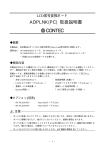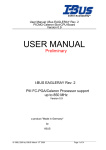Download PC-BP4/3(NLX) User`s Guide
Transcript
NLX Bus Backplane Board PC-BP4/3(NLX) User's Guide Package Contents - The PC-BP4/3(NLX) Back Plane Board...1 - User’s Manual (this booklet)...1 Specifications - 8-Slot NLX Backplane 1 x NLX, 3 x PCI,1 x PCI/ISA, 1 x ISA , 1 x ISA(8bit, for ADPLNK(PC)(CONTEC Product)) - 6-Layes PCB With ATX and AT Power Connectors - 5.LED Power indicators : +5V, -5V, +12,-12V and +3.3V - 2 x FAN connectors - 2 x IDE port connector - 1 x FDD port connector - 2 x USB port - 1 x Front Panel Connector - 1 x External Battery connector Item Number of slots Specification 1 x NLX bus slot 3 x PCI bus slot 1 x PCI/ISA bus slot 1 x ISA bus slot 1 x ISA bus slot (for ADPLNK(PC)) Operating conditions 0~50°C,10~85% (No condensation allowed) Storage conditions 0~70°C Major dimensions (mm) 220.50(L) x 210.0(W) x 17.0(H) (Board + Bus slot) Weight 370g -1- PC-BP4/3(NLX) Board Dimension Notes! - ISA2, 3 are not mount. - ISA1 is for ADPLNK(PC) (CONTEC Products). - ISA4, PCI4 are PCI/ISA shared. CONTEC CO., LTD. -2- PC-BP4/3(NLX) Pin Assignment Connectors Connector Description NLX NLX BUS connector PCI1, PCI2, PCI3, PCI4 32-bit PCI BUS connector ISA1 8-bit ISA BUS connector ISA4, ISA5 16-bit ISA BUS connector VBAT Ext. battery connector FAN2, FAN3 Power connector for CPU fan use CN2 AT power supply connector CN3 ATX power control connector IDE1, IDE2 IDE device connectors FDD Floppy Disk Device connector CN8 Front Panel connector USB connector Universal Serial Bus connector External Battery Connector: VBAT It is a 2 Pin connector used for external battery. An external battery powers the real-time clock and CMOS memory. VBAT 2 1 PIN No. 1 2 Function GND Ext_bat Housing : XHP-2(JST) Contact : SXH-001-P0.6(JST) CPU FAN Connector: FAN2 / FAN3 FAN2 and FAN3 are 3-pins box-header for the CPU cooling fan power connector. 12V fan. The fan must be a Pin 3 is for Fan speed sensor input. FAN2/FAN3 PIN No. 1 2 1 2 3 3 Function GND POWER FAN Connector type for Cable Housing: 5102-03 (molex) Contact: 5103 (molex) -3- CONTEC CO., LTD. PC-BP4/3(NLX) AT Power Supply Connector: CN2 1 2 3 4 5 6 7 8 9 10 11 12 PIN No. Function 1 Power Good 2 +5V 3 +12V 4 -12V 5 GND 6 GND 7 GND 8 GND 9 -5V 10 +5V 11 +5V 12 +5V Suitable Connector : GTC6P-1(correspond) Suitable Socket Contact : PCK18-2TR9(correspond) Maker : BURNDY Option Cables (one side is solder disposal) Type : PCA-6P2 Model : Cable length, 36cm(AWG#18), two ATX Power Supply Connector: CN3 When used with an ATX-compliant power supply that supports remote power on/off, the CPU card can turn off the system power through software control. To enable soft-off control in software, advanced power management must be enabled in the Setup program and in the operation system. When the system BIOS receives the correct APM command from the operating system, the BIOS turns off power to the computer. With soft-off enabled, if power to the computer is interrupted by a power outage or a disconnected power cord, when power resumes, the computer returns to the power state it was in before power was interrupted (on or off). CN2 11 20 CONTEC CO., LTD. 1 10 PIN No. Function PIN No. Function 11 +3.3V 1 +3.3V 12 -12V 2 +3.3V 13 GND 3 GND 14 PON 4 +5V 15 GND 5 GND 16 GND 6 +5V 17 GND 7 GND 18 -5V 8 Power Good 19 +5V 9 PWRSB 20 +5V 10 +12V -4- Cable side Connector Maker : Molex Cable side Connector Type : 5557-20R (39-01-2200) Cable side Connector Contact Type: 5556 PC-BP4/3(NLX) Primary & Secondary IDE port Connector: IDE1 / IDE2 These connectors support the provided IDE hard disk ribbon cable. After connecting the single end to the board, connect the two plugs at the other end to your hard disk(s). If you install two hard disks, you must configure the second drive to Slave mode by setting its jumper accordingly. Please refer to your hard disk documentation for the jumper setting. PIN No. 1 3 IDE1/IDE2 5 1 2 7 9 11 13 15 17 19 21 23 25 27 29 31 39 40 33 35 37 39 Function RESET D7 D6 D5 D4 D3 D2 D1 D0 GND DREQ IOW IOR IORDY DACK IRQ A1 A0 PIN No. 2 4 6 8 10 12 14 16 18 20 22 24 26 28 30 32 34 36 Function GND D8 D9 D10 D11 D12 D13 D14 D15 N.C. GND GND GND ALE GND IOCS16 PDIAG A2 CS0 HD ACT 38 40 CS1 GND Floppy Disk Connector: FDD This connector supports the provided floppy drive ribbon cable. After connecting the single and to the board, connect the two plugs on the other end to the floppy drives. PIN No. 1 3 FDD 5 1 2 7 9 11 13 15 17 19 21 23 25 27 33 34 29 31 33 Function GND GND GND GND GND GND GND GND GND GND GND GND GND GND GND GND GND PIN No. 2 4 6 8 10 12 14 16 18 20 22 24 26 28 30 32 34 -5- Function RWC N.C. N.C. INDEX DS0 DS1 DS2 MOT ON DIR STEP WD WG TRCK 0 WP RD SIDE 1 DSK CHG CONTEC CO., LTD. PC-BP4/3(NLX) Front Panel Connector: CN8 This header can be connected to a front panel power switch. The front panel connector includes headers for these I/O connections: Power switch Power LED This header can be connected to an LED that will light when the computer is powered on. KEY LOCK Key lock allows you to disable the keyboard for security purposes. You can connect the key lock to this pin. Hard drive activity LED This header can be connected to an LED to provide a visual indicator that data is being read from or written to an IDE hard drive. For the LED to function properly. The IDE drive must be connected to the onboard IDE controller. Speaker A speaker can be installed on the PC-686BX(NLX)-LV as a manufacturing option. The speaker is enabled by a jumper on pins 13, 19 of the front panel connector. CN8 1 19 PIN No. Function PIN No. Function STROBE HD LED+ 2 1 RST SW GND 4 3 2 N.C. N.C. 6 5 PWR ON GND 8 7 N.C. GND 10 9 N.C. PLED+ 12 11 +5V N.C. 14 13 N.C. GND 16 15 20 BUZZER KB LOCK 18 17 SPEAKER GND 20 19 Suitable Connector : PS-20SEND4P1-1C(correspond) Maker : JAE CONTEC CO., LTD. HDD-activeIndicator LED Reset Switch Power Switch for ATX Power LED External Speaker (ex.8Ω 0.25W) -6- KEY LOCK PC-BP4/3(NLX) USB Connector: USB The Universal Serial Bus (USB) that allows plug and play computer peripherals such as keyboard, mouse, joystick, scanner, printer, modem/ISDN, CD-ROM and floppy disk drive to be automatically detected when they are attached physically without having to install drivers or reboot. The USB connectors allow any of several USB devices to be attached to the computer. device driver for USB devices is managed by the operating system. Typically, the However, because keyboard and mouse support may be needed in the Setup program before the operating system boots, the BIOS supports USB keyboards and mice. The CPU card has two USB ports; one USB peripheral can be connected to each port. two USB devices, an external hub can be connected to either port. implemented with stacked back panel connectors. For more than The two USB ports are The CPU card fully supports the universal host controller interface (UHCI) and uses UHCI-compatible software drivers. USB features includes: - Self-identifying peripherals that can be plugged in while the computer is running - Automatic mapping of function to driver and configuration - Support for isochronous and asynchronous transfer types over the same set of wires - Support for up to 127 physical devices - Guaranteed bandwidth and low latencies appropriate for telephony, audio and other applications - Error-handling and fault-recovery mechanisms built into the protocol Notes! - When using PC-686BX(NLX) Series (CONTEC Products), please use the USB connector on the CPU Board. - Computer systems that have an unshielded cable attached to a USB port may not meet FCC Class B requirements, even if no device or a low-speed USB device is attached to the cable. Use shielded cable that meets the requirements for fullspeed devices. USB 1 9 PIN No. 1 2 3 5 7 10 9 Function Vcc USBP0USBP0+ USBG GND PIN No. 2 4 6 8 10 -7- Function Vcc USBP1USBP1+ USBG GND CONTEC CO., LTD. PC-BP4/3(NLX) Copyright Copyright 2001 CONTEC Co., LTD. ALL RIGHTS RESERVED No part of this document may be copied or reproduced in any form by any means without prior written consent of CONTEC Co., LTD. CONTEC Co., LTD. makes no commitment to update or keep current the information contained in this document. The information in this document is subject to change without notice. All relevant issues have been considered in the preparation of this document. Should you notice an omission or any questionable item in this document, please feel free to notify CONTEC Co., LTD. Regardless of the foregoing statement, CONTEC assumes no responsibility for any errors that may appear in this document nor for results obtained by the user as a result of using this product. Trademarks MS, Microsoft, MS-DOS and Windows are trademarks of Microsoft Corporation. Other brand and product names are trademarks of their respective holder. CONTEC CO., LTD. -8- PC-BP4/3(NLX) Limited One-Year Warranty CONTEC IPC Series are warranted by CONTEC Co., LTD to be free from defects in material and workmanship for up to one year from the date of purchase by the original purchaser. Repair will be free of charge only when this device is returned freight prepaid with a copy of the original invoice and a Return Merchandise Authorization to the distributor or the CONTEC group office, from which it was purchased. This warranty is not applicable for scratches or normal wear, but only for the electronic circuitry and original boards. The warranty is not applicable if the device has been tampered with or damaged through abuse, mistreatment, neglect, or unreasonable use, or if the original invoice is not included, in which case repairs will be considered beyond the warranty policy. How to Obtain Service For replacement or repair, return the device freight prepaid, with a copy of the original invoice. Please obtain a Return Merchandise Authorization Number (RMA) from the CONTEC group office where you purchased before returning any product. *No product will be accepted by CONTEC group without the RMA number. Liability The obligation of the warrantor is solely to repair or replace the product. In no event will the warrantor be liable for any incidental or consequential damages due to such defect or consequences that arise from inexperienced usage, misuse, or malfunction of this device. -9- CONTEC CO., LTD. CONTEC Group JAPAN : Headquarters CONTEC Co., LTD. 3-9-31, Himesato, Nishiyodogawa-ku, Osaka 555-0025, Japan Tel : +81 (6) 6477-5219 Fax : +81 (6) 6477-1692 E-mail : [email protected] U.S.A. : CONTEC MICROELECTRONICS U.S.A. INC. 744 South Hillview Drive, Milpitas, CA 95035 U.S.A. Tel : +1 (408) 719-8200 Fax : +1 (408) 719-6750 E-mail : [email protected] EUROPE : CONTEC MICROELECTRONICS EUROPE B.V. Binnenweg 4, 2132 CT, Hoofddorp, The Netherlands Tel : +31 (23) 567-3030 Fax : +31 (23) 567-3035 E-mail : [email protected] KOREA : HYOJIN CONTEC Co., LTD. Ki-im Bldg. #399, Shindolim-Dong, Kuro-ku, Seoul, Korea Tel : +82 (2) 2636-4277/8 Fax : +82 (2) 2636-4279 E-mail : [email protected] CHINA : INTERNATIONAL CONTEC TECHNOLOGY CO., LTD. B-8F, Hua Tong Building, No. B19, Che Gong Zhuang West Road, Hai Dian District, Beijing 100044, China Tel : +86(10)8801-8228 Fax : +86 (10)8801-8209 E-mail : [email protected] SHANGHAI CONTEC MICROELECTRONICS CORP. No. 481 Gui Ping Road, Cao He Jing Hi-Tech Park Shanghai, 200233, China Tel : +86 (21) 6485-1907 Fax : +86 (21) 6485-0330 E-mail : [email protected] SHENYANG CONTEC MICROELECTRONICS Co., LTD. No. 169, Qingnian Street, Shenhe District, Shenyang 110015, China Tel : +86 (24) 2392-9771 Fax : +86 (24) 2392-9773 TAIWAN : MACROMATE CORP. 8F, Universal Center, No.179, Ta-Tung Rd., Sec.1 Hsi-Chih, Taipei Hsien, Taiwan, R.O.C Tel : +886 (2) 2647-9353 Fax : +886 (2) 2647-9373 E-mail : [email protected] A-46-484 LZU7051 021030 [010523]