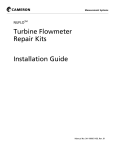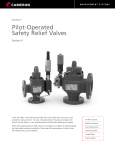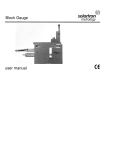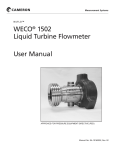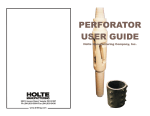Download Quick Start Guide MC
Transcript
Quick Start Guide MC-II Flow Analyzer North America: 1.800.654.3760 [email protected] Singapore: 65.6737.0444 [email protected] Bognor Regis, UK: 44.1243.826741 [email protected] USA: Houston, TX • Corpus Christi, TX • Longview, TX Odessa, TX • Duncan, OK • Shreveport, LA Houma, LA • Lafayette, LA • Laurel, MS Bakersfield, CA Saginaw, MI • Casper, WY Broomfield, CO • Dallas, TX • Tulsa, OK Canada: Calgary, AB • Edmonton, AB International: Jakarta, Indonesia • Aberdeen, Scotland Bognor Regis, UK Dubai, UAE Hassi Messaoud, Algeria • Singapore www.nuflotech.com • HOUSTON HEAD OFFICE: 281.582.9500 CAUTION The lithium battery that powers the MC-II is sealed, but a battery leak could expel toxic fumes into the MC-II enclosure. Before opening the enclosure, make sure the enclosure is in a well-ventilated area and avoid breathing fumes that could be trapped inside. If the battery appears to be damaged, adhere to the safety precautions and follow the disposal instructions provided in Appendix C of the user manual. A Quick Reference on Mounting, Wiring, and Calibrating the MC-II Flow Analyzer For complete instructions, see the MC-II Flow Analyzer User Manual (Part No. 100079666). Part No. 50165001, Rev. A Step 1: Mount the MC-II (Direct Mount) (For remote mount instructions, see the User Manual.) 1. Plug the MC-II cable connector into the magnetic pickup and turn the swivel nut clockwise until the connector is fully inserted into the pickup and the swivel nut is handtight. 2. Loosen the locking screws that secure the base MC-II mount. 3. Position the MC-II on the flowmeter, carefully pulling excess signal cable through the strain relief cord connector on the side of the upper mount. 4. 5. 6. 1. 2. Thread the base of the mount onto the conduit adapter of the turbine meter and tighten two extra rounds after it is hand-tight. DO NOT allow the upper mount and MC-II readout to turn while tightening the base to avoid damaging the signal cable. If necessary, adjust the MC-II readout for best viewing. Loosen the nut on the bolt that holds the MC-II readout on the upper mount, tilt the unit to the desired angle and retighten the nut. • Step 2: Install Field Wiring Connect the battery and flowmeter signal cable as shown. CLASS I, GROUPS A, B, C, D DIVISION 1, HAZARDOUS AREA SHlD J1 RED + BLACK FLOW METER INPUT 3 - 2 + 1 4 100005109 (991.43179) REV. O TOTALIZER BOARD DOTTED LINES INDICATE OPTIONAL SHIELDING CONNECTIONS A B TURBINE MAGNETIC PICKUP TURBINE MAGNETIC PICKUP MAY BE 991 OR 458 SERIES NUFLO FLOWMETER OR ANY APPROVED DEVICE WITH THE FOLLOWING MAXIMUM ENTITY PARAMATERS: Vmax = 6.0 VDC or peak Voc = 5.88 VDC ISC = 2.94 mA Ca = 15 uF max La = 2 H max 3. gallons per minute Press INCREMENT until the desired unit of measure appears in the bottom display. Press ENTER/STEP. • If you select a preprogrammed unit (bbl, gal, m3, liter), Pu.P.gAL will appear in the top display. Go to Step 3 for instruction on entering your flowmeter’s calibration factor (in pulses per gallon). The MC-II will automatically calculate the divisor. If you select uSEr, Ent.diV will appear in the top display. Enter a calculated divisor (in terms of specified unit) from right to left. Press INCREMENT to select each digit; press ENTER/STEP to advance to the next digit. Proceed to Step 4. At the rAt.Eng prompt, select a unit of measure for rate: barrels per day Press ACCESS to enter Calibrate mode. Prog.no will appear in the top display and the version number of the firmware will appear in the bottom display. The tot.Eng menu will then appear in the top display, and the default volume unit - bbL - will appear in the bottom display. Tighten the outside nut of the strain relief cord connector on the upper mount with a 15-mm open-end wrench to prevent cord slippage. NuFlo I.S. Battery P/N 100005111 4. Step 3: Calibrate the MC-II The following information is needed to calibrate the MC-II: • unit of measure for volume • flowmeter calibration factor (in pulses per gallon) • unit of measure for flow rate cubic meters per day liters per minute <unit> per day <unit> per hour <unit> per minute barrels <unit> per second gallons To select a unit of measure for rate, press INCREMENT until the desired unit of measure appears in the bottom display. If you selected a user-defined unit of measure for volume in Step 2, your rate unit options will be per day, per hour, per minute, or per second. cubic meters liters Press ENTER/STEP. PULSE will appear in the top display. user-defined 5. If your MC-II is not configured with the pulse output option, press ENTER/STEP to accept the default setting, OFF, and proceed to Step 6. If your MC-II is configured with the pulse output option, set the scale factor in the user interface and set jumper W1 on the pulse output board to “÷1”. Locate the flowmeter calibration factor (pulses per gallon) on a plastic tag attached to the meter. Enter the number as follows: a. Press DEC. POINT repeatedly to position your decimal point for the calibration factor. b. Enter the digits from right to left, beginning with the flashing digit to the far right. Press INCREMENT to select digits between 0 and 9 (or press and hold INCREMENT to scroll the digits). Press ENTER/STEP to save the selection. Repeat this step to enter all six digits. If your calibration factor is less than six digits in length, enter 0 for remaining digits. When the last (sixth) digit is saved, the calibration factor will be saved in the MC-II’s memory and rAt.Eng will appear in the top display. Select or deselect the Pulse Output option, using INCREMENT to scroll through the available settings. Press INCREMENT repeatedly to select the volume increment that will cause a pulse output to occur. Press ENTER/STEP. CodE will appear in the top display. 6. Enable or disable the password-protected security feature. Press ENTER/STEP to retain the default no setting or press INCREMENT to toggle the setting to YES (password protection enabled). Press ENTER/STEP. A data entry field will appear in the bottom screen. Enter a numeric password containing up to six digits. Remember your password. You will be asked for it each time you press ACCESS (to enter the Calibration mode) or RESET (to reset the total).