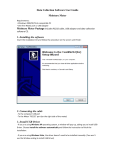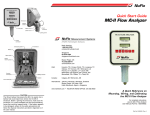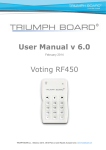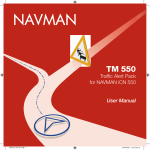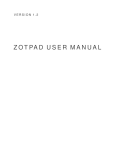Download Block Gauge user manual
Transcript
Block Gauge user manual 1.0: Index Section Title 1.0 Index . . . . . . . . . . . . . . . . . . . . . . . . . 1 Section Title 2.0 Safety Summary . . . . . . . . . . . . . . . . . 2 8.2 Mechanical . . . . . . . . . . . . . . . . . . . . . 14 3.0 Introduction . . . . . . . . . . . . . . . . . 3 8.3 Environmental . . . . . . . . . . . . . . . . . . 14 4.0 Components of the Block Gauge . . . . . . . . 4 8.4 Electrical Interface. . . . . . . . . . . . . . . . 15 5.0 Care of the Block Gauge . . . . . . . . . . . 5 9.0 Connections . . . . . . . . . . . . . . . . . . . .16 6.0 Mechanical Installation . . . . . . . . . . . . 6 9.1 Analogue Block Gauge . . . . . . . . . . . .16 6.1 Tip Installation/Replacement . . . . . . . . 7 9.2 Digital Block Gauge . . . . . . . . . . . . . . 17 6.2 Tool Holder Installation/Adjustment . . . . . . 8 10.0 Outline Drawings . . . . . . . . . . . . . . . . 18 6.3 Spring Installation/Adjustment . . . . . . . . . 9 10.1 Mechanical Drawings . . . . . . . . .. . . . . 18 6.4 Pneumatic Actuator Installation . . . . . . 10 10.2 Configuration Drawing . . . . . . . . . . . . 21 7.0 Maintenance . . . . . . . . . . . . . . . . 11 Return of Goods 7.1 Sensor Replacement . . . . . . . . . . . . 11 Solartron Sales Offices 8.0 Specifications . . . . . . . . . . . . . . 12 8.1 Measurement . . . . . . . . . . . . . . . 12 1.0 Index Page 1 Page Part No. 501512 Issue 5 2.0: Safety Summary Terms in this Handbook WARNINGS: WARNING statements identify conditions or practices Do not operate in an explosive atmosphere that could result in personal injury or loss of life. To avoid explosion, do not operate this equipment in an explosive atmosphere. CAUTION statements identify conditions or practices that could result in damage to the equipment or other Air Pressure property. Under no circumstances should the recommended maximum overpressure of 7 bar be exceeded when using pneumatics with the Block Gauge. NOTES: This equipment contains no user serviceable parts Symbols in this manual This symbol indicates where applicable This equipment must be returned to your Solartron cautionary or other information is to be found. dealer for all servicing and repair (see section 10/11). Low Voltage This equipment operates at below the SELV and is therefore outside the scope of the Low Voltage Directive. 2.0: Safety Summary 2 Part No. 501512 Issue 5 3.0: Introduction The Block Gauge family makes precision measurements of bores and cavities a simple and reliable process. The use of these devices is ideal in applications where space is limited and where the use of axial probes is not possible. Both digital and analogue versions of the Block Gauge are available, with measurement ranges of 2mm, 5mm or 10mm. The analogue versions can be used with standard conditioning electronics. The digital versions are designed to be connected directly onto the Orbit Measurement Network, a modular system enabling fast and versatile connection of multiple probes. 3.0: Introduction 3 Part No. 501512 Issue 5 4.0: Components of the Block Gauge Key 1 Sensor 2 Sensor Grub Screw 3 Sensor Grub Screw 4 Pneumatic Actuator 5 Spring Holder 6 Spring 7 Tool Holder 8 Tip Carrier 9 Tip 10 Tip Carrier Grub Screw 11 Caphead Screw 4.0 Components of the Block Gauge 4 Part No. 501512 Issue 5 5.0: Care of the Block Gauge The Block Gauge is a rugged parallel motion Universal Gauge designed to withstand the rigours of an industrial manufacturing environment. However, care should be taken during installation to avoid dropping the Block Gauge or subjecting it to severe shock loads. In order to avoid damage to the linear bearings, it is important not to exceed the specified torque setting (1.5 to 2Nm) of the fixing screw (11) when adjusting the tool holder (7). The contact tip (9) should be fitted to the tip carrier (8) and tightened before the tip carrier is fitted to the tool holder. Tip carriers are available in 20mm, 30mm and 40mm versions. 5.0 Care of the Block Gauge 5 Part No. 501512 Issue 5 6.0: Mechanical Installation First establish the orientation in which the Block Gauge will be used. The choice of return spring (6) and its position depends on the orientation of the gauge and should be made after the tool holder (7) and contact tip (9) have been fitted. A set of return springs (for different measurement forces) are included with each gauge. Tip (9) Tip Carrier (8) Tool Holder (7) It may be easier to set contact tip forces as close as possible to operating forces before the Block Gauge is installed onto a machine or fixture. Final adjustments may then be made after installation. Final adjustment of the spring force is made by winding the spring holder (5) in or out. (section 5.3) Sensor (1) Pneumatic Actuator (4) When fitting a pneumatic actuator (4), ensure that the threads in the Block Gauge and the actuator are clean. In order to avoid damage to the actuator or the Block Gauge, it is important not to exceed the specified air pressure. Spring Holder (5) Return Spring (6) Anti rotation adjustment When mounting the Block Gauge in a fixture, care must be taken not to drop the gauge or apply excessive shocks which may degrade performance. It should be secured by using the fixing screws at the base of the Block Gauge. The fixing screws are M6. The thread depth in the body is 8mm. 6.0: Mechanical Installation CAUTION The pneumatic Block Gauge works at a higher air pressure than pneumatic Gauging Probes. In order to avoid damage to Gauging Probes when used in conjunction with Block Gauges, it is important that separate regulators are used for each product. 6 Part No. 501512 Issue 5 6.0: Mechanical Installation (continued) 6.1: Tip Installation/Replacement To avoid placing strain on the tool holder (7) and the Block Gauge frame, the tip carrier (8) should be removed from the tool holder before fitting or removing a tip (9). Tip Installation 1. Screw the tip (9) into the tip carrier (8). 2. Position the tip carrier in the tool holder (7). The Block Gauge tool holder allows the Block Gauge tip and tip carrier to be mounted in one of three different planes for maximum flexibility. 3. Tighten the 2.5mm tip carrier grub screw (10). Take care not to overtighten it. Tip Removal Tip (9) 1. Loosen the 2.5mm tip carrier grub screw (10) which holds the tip carrier (8) in place. 2. Remove the tip carrier from the tool holder (7). Tip Carrier (8) 3. Unscrew the tip (9) from the end of the tip carrier. Tip Carrier Grub Screw (10) Tool Holder (7) 6.0: Mechanical Installation 7 Part No. 501512 Issue 5 6.0: Mechanical Installation (continued) 6.2: Tool Holder Installation/Adjustment The tool holder is infinitely adjustable along the industry standard dovetail fitting on the Block Gauge frame. This dovetail fitting ensures that the gauge is rigid yet easy to install and adjust. Tool Holder Installation To remove the tool holder (7), loosen the caphead screw (11) located on the tool holder using a 3mm Allen key. Slide the tool holder off the dovetail. Tool Holder Adjustment To re-install the tool holder, simply slide it over the dovetail joint to the required position and then tighten the caphead screw. 1. Loosen the caphead screw (11) located on the tool holder (7) using a 3 mm Allen key. Tool Holder (7) 2. Slide the tool holder to the required position. 3. Tighten the screw. Caphead Screw (11) Dovetail Fitting CAUTION In order to avoid damage to the linear bearings, it is important not to exceed the specification for the torque setting (1.5 to 2Nm) of the fixing screw when adjusting the tool holder. 6.0: Mechanical Installation 8 Part No. 501512 Issue 5 6.0: Mechanical Installation (continued) 6.3: Spring Installation/Adjustment The choice of spring return and its position depends on the orientation of the gauge and should be made after the tool holder and contact tip have been fitted. (See section 6.2). A set of four return springs are included with each gauge. 3. Select an appropriate spring, and insert this into the frame. 1. Unscrew and remove the spring holder (5) or pneumatic actuator (4) if this was being used. 4. Insert the screw holder back into the Block Gauge frame and screw in. 5 4 2. Remove the spring (6) if installed. 5. Final adjustment to the spring force is made by winding the spring holder in or out using a flat blade screwdriver. 6 Refer to section 10.2 for information on the configuration of the spring and pneumatic actuator. 6.0: Mechanical Installation 9 Part No. 501512 Issue 5 6.0: Mechanical Installation (continued) 6.4: Pneumatic Actuator Installation 1. Unscrew and remove the spring holder (5). To maximise the working life of the Block Gauge, the air supply should be both clean and dry for continual reliable operation. The air should have a maximum relative humidity of 60% RH and be filtered to better than 5µm particle size. 5 When fitting a pneumatic actuator, ensure that threads in the Block Gauge and the actuator are clean. In order to avoid damage to the actuator or the Block Gauge, it is important not to exceed the specification for air pressure. 2. Remove the spring (6) if it is installed. 6 CAUTION The pneumatic Block Gauge works at a higher air pressure than pneumatic gauging probes. In order to avoid damage to gauging probes when used in conjunction with Block Gauges, it is important that separate air pressure regulators are used for each product type. 3. Install a spring and spring holder opposite to where the pneumatic actuator is to be installed (section 5.3). 4. Insert the pneumatic actuator (4) and screw until tight. Do not overtighten. 4 6.0: Mechanical Installation 10 Part No. 501512 Issue 5 7.0: Maintenance 7.1 Sensor Replacement - Analogue Version Only 3. Adjust the spring holder (5) opposite the sensor so that there is a small gap of approximately 0.25mm between the T-piece and the frame (see below). Sensor Removal 1. Loosen the two sensor grub screws (2 & 3) which hold the sensor (1) in place. T-piece 2. Gently ease the sensor away from the frame. Care must be taken not to damage the core or the gaiter during removal. Sensor (1) Adjustment of spring holder Small Gap of approx. 0.25mm Sensor Grub Screw (3) 4. Move the T-piece in by 2.65mm. The T-piece must remain fixed in this position during the setting of electrical null. Sensor Grub Screw (2) 5. Connect an oscillator supply to the sensor. Sensor Installation 6. Monitor the output of the sensor on a DVM. 1. Insert the replacement sensor (1) into the Block Gauge frame. Care must be taken not to damage the core or the gaiter during insertion. The carrier must not protrude from the T-piece. 7. Adjust the position of the sensor relative to the frame to achieve minimum output on the DVM. Care should be taken not to rotate the sensor during this adjustment. This is electrical null. 2. Tighten sensor grub screw (3), but leave screw (2) loose. 7.0: Maintenance 8. Tighten sensor grub screw (2). 11 Part No. 501512 Issue 5 8.0: Specifications 8.1: Measurement Measurement Range (mm) Mechanical Travel (mm) Accuracy(1) Repeatability (on-axis at 70 g tip force) 2mm 5mm 10mm 2mm 5mm 10mm Resolution Null Position Tip Force(2) Temperature Coefficient Life 2mm 5mm 10mm 2mm 5mm 10mm Analogue ±1.0, ±2.5 and ±5 3, 6 and 11 ±1.0 µm or ±0.5% x D ±2.5 µm or ±0.5% x D ±5.0 µm or ±0.5% x D (whichever the greater) at 5kHz for LVDT, at 10kHz for half bridge 0.25 µm 0.25 µm 0.50 µm Dependent on Electronics Adjustable Digital 2, 5 and 10 3, 6 and 11 ±0.1 µm ±0.1% x D ±0.1 µm ±0.15% x D ±0.1 µm ±0.15% x D User selectable to < 0. 1(µm) Do Not Adjust 0.75 N minimum ± 0.2 µm/°C ± 0.5 µm/°C ± 1.0 µm/°C Better than 5 million measuring cycles (dependent on application) Accuracies quoted are through the gauge centreline. Unplugged (free lead) and other specification available on request. (1) Accuracy includes both linearity and sensitivity errors (D is the distance from setting master). (2) Maximum tip force is 3.5N. A selection of springs can be supplied for attitude and dead wight compensation. Care should be taken as the probe performance (accuracy and repeatability) may degrade at high tip forces. 8.0: Specifications 12 Part No. 501512 Issue 5 8.0: Specifications (continued) 8.1: Measurement Note 1: The linearity specification includes errors due to both linearity and sensitivity. Other manufacturers may quote these errors separately. These linearity specifications are substantially more demanding than the 0.25% full scale conventionally specified, as shown in the diagram below. The Digital Block Gauge specification includes the linearity and sensitivity for both the Block Gauge and the electronics. Analogue Solartron Analogue Block Gauge -2.5 Specification -2.0 -1.5 -1.0 -0.5 12.5 10.0 7.5 5.0 2.5 0 -2.5 0.5 Digital 0.25% of full scale output µm µm 12.5 10.0 7.5 5.0 2.5 1.0 1.5 2.0 2.5 mm 0.0 0.5 -5.0 -7.5 -10.0 -12.5 0.25% of full scale output 1.0 1.5 2.0 3.0 -2.5 -5.0 -7.5 -10.0 -12.5 3.5 4.0 4.5 mm 5.0 Solartron Digital Block Gauge Specification Assumes setting master at mid stroke Note: Example is for 5mm Block Gauge 8.0: Specifications 13 Part No. 501512 Issue 5 8.0: Specifications (continued) 8.2: Mechanical Analogue 2mm 5mm 10mm Mass of moving parts (g / lbs) 2mm 5mm 10mm Material IP Rating Mass (g / lbs) (Without toolholder) Operating Pressure Digital 160 g (0.352 lbs) 390 g (0.858 lbs) 385 g (0.847 lbs) 35 g (0.077 lbs) 90 g (0.198 lbs) 95 g (0.209 lbs) Stainless Steel (300 Series) with Viton® Gaiters IP65 IP65 IP43 for electronics 1 bar to 3 bar 7.3: Environmental Storage Temperature (°C) Operating Temperature (°C) Shock 8.0: Specifications Analogue Digital -40 to +85 -20 to +70 +5 to +85 +5 to +65 To maintain best performance, the Block Gauge should be protected from excessive shock loads and dropping 14 Part No. 501512 Issue 5 8.0: Specifications (continued) 8.4: Electrical Interface Analogue LVDT Energising Voltage Energising Frequency Energising Current Calibration Voltage Calibration Frequency Calibration Load Sensitivity (mV/V/mm) 2mm 5mm 10mm Half Bridge 1 to 10 Vrms 2 to 20 kHz 2 mA/V at 5 kHz 2 mA/V at 10 kHz 3V 5 kHz 10 kHz 10 KW 2 KW 200 ±0.5% 73.5 ±0.5% 80 ±0.5% 29.4 ±0.5% 40 ±0.5% 14.7 ±0.5% at 5 kHz at 10 kHz Digital 5 V ± 0.25 Vdc Not Applicable 55 mA at 5 VDC Not Applicable Not Applicable Not Applicable Not Applicable Note: Operation outside of calibration voltage, frequency and load may degrade performance. 8.0: Specifications 15 Part No. 501512 Issue 5 9.0: Connections 9.1: Analogue Block Gauge LVDT Electrical Connections Half Bridge Electrical Connections Black Black Cable Screen LVDT + Yellow Case - Cable Screen White Green Half Bridge 3 4 5 Blue 2 Yellow 1 Case Red Note 1: + indicates forward movement of the tip. Note 2: The transducer body may be disconnected from the cable screen by cutting the black wire inside the connector. - 3 4 2 5 1 Red Note 1: + indicates forward movement of the tip. Note 2: The transducer body may be disconnected from the cable screen by cutting the black wire inside the connector. LVDT Electrical Connections Red & Blue Energising Green & White Signal Yellow Secondary Centre Tap Red & White In Phase for Inward Displacement Black Transducer Body Ground 9.0: Connections + Half-Bridge Electrical Connections Red & Blue Energising Yellow Signal Red & Yellow In Phase for Inward Displacement Black Transducer Body Ground 16 Part No. 501512 Issue 5 9.0: Connections (continued) 9.2: Digital Block Gauge PIE Pin assignment Pin Function 1 (none) 2 RS485(A) 3 RS485(B) 4 0V 5 0V 6 +5V 7 +5V 8 +5V 9 0V 9.0: Connections PIE can be fitted directly into the back of the Digital Readout or linked into the ‘Orbit’ Network using the stackable T-CON connectors. 17 Part No. 501512 Issue 5 10.0: Outline Drawings 10.1: Mechanical Drawings 2mm Block Gauge eg DK/2/S, BG/1/S CAD drawings can be downloaded from www.solartronmetology.com 10.0:Outline Drawings 18 Part No. 501512 Issue 5 10.0: Outline Drawings (continued) 10.1: Mechanical Drawings 5mm Block Gauge eg DK/5/S, BG/2.5/S CAD drawings can be downloaded from www.solartronmetology.com 10.0:Outline Drawings 19 Part No. 501512 Issue 5 10.0: Outline Drawings (continued) 10.1: Mechanical Drawings 10mm Block Gauge eg DK/10/S, BG/5/S CAD drawings can be downloaded from www.solartronmetology.com 10.0:Outline Drawings 20 Part No. 501512 Issue 5 10.0: Outline Drawings (continued) 10.2: Configuration Drawing 10.0:Outline Drawings 21 Part No. 501512 Issue 5 Return of Goods Devices returned for service/repair/calibration should be shipped prepaid to your distributor or, if purchased directly from Solartron Metrology, to the relevant Sales Office (see below). The shipping container should be marked: "For the Attention of the Returns Department" The following information should accompany the device(s): 1. Contact details of company/person returning device, including return shipping instructions. repair. Customer damage and any device found, upon inspection, to have no fault will be considered nonwarranty. Please contact the Sales Office or Distributor for warranty terms, service options and standard charges. Adherence to these procedures will expedite handling of the returned device and will prevent unnecessary additional charges for inspection and testing to determine the condition. Solartron Metrology reserves the right to repair or replace goods returned under warranty. 2. A statement of service required and purchase order. 3. Description of the device fault and the circumstances of the failure, including application environment and length of time in service. 4. Original purchase order number and date of purchase, if known. Please note: A standard assessment charge is applicable on all non-warranty devices returned for All repairs are guaranteed for 3 months (unless otherwise stated). Solartron Metrology reserves the right to make changes without further notice to any products herein to improve reliability, function or design. Solartron Metrology does not assume any liability arising out of the application or use of any product or circuit described herein, neither does it convey any licence under patent rights nor the rights of others. SOLARTRON METROLOGY OFFICES OFFICES WORLDWIDE - Addresses for Repairs France Germany United Kingdom U.S.A. Solartron Metrology Z.I. du Bois Chaland 2, rue du Bois Chaland CE 5611 Lisses Evry Cedex, 91056 Solartron Metrology Wittekindstrasse 12 45470 Mülheim/Ruhr Solartron Metrology Steyning Way Bognor Regis West Sussex PO22 9ST Solartron Metrology 10770 Hanover Road Forestville NY 14062 Tel: +33 (0) 1 69 64 47 47 Fax: +33 (0) 1 69 64 47 49 Tel: +49 (0) 208 31026 Fax: +49 (0) 208 31441 Tel: +44 (0) 1243 833333 Fax: +44 (0) 1243 833332 Tel: +1 (716) 965 4100 Fax: +1 (716) 965 4144 [email protected] [email protected] [email protected] [email protected] www.solartronmetrology.com Solartron Metrology Ltd. is a subsidiary of The Roxboro Group Plc. Solartron pursues a policy of continuous development. The specifications in this document may therefore be changed without notice Solartron Metrology. A Roxboro Group Company