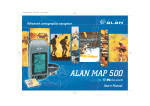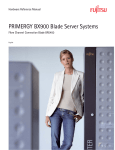Download Final Report for KINEROS/SM-hsB COMET Cooperative Project
Transcript
Final Report for KINEROS/SM-hsB COMET Cooperative Project University: The University of Arizona Name of University Researchers Preparing Report: Patrick Broxton Peter Troch NWS Office: Weather Field Office (WFO) NWS Binghamton, NY Weather Field Office (WFO) NWS Tucson, AZ Name of NWS Researcher Preparing Report: Type of Project: Mike Schaffner Cooperative Project Title: NWS Flash Flood Forecasting in Two Hydrologically Distinct Regions Using an Improved Distributed Hydrologic Model UCAR Award No.: S09-75794 Date: December 2011 SECTION 1: PROJECT OBJECTIVES The overall goal of this multiyear project was to develop a more robust, site-specific flash flood forecasting system that employs an improved distributed hydrological model and assimilation of NWS products, including DHR and MPE, as well as other gridded datasets to calibrate the model. Specifically, we coupled a subsurface flow model (SM-hsB), which includes an energy balance snow model, with the KINEROS overland flow model to better predict flash floods. This combination is beneficial because KINEROS, by itself, is an event-based flash flood model, and it needs to be started up with prescribed initial conditions, it does not simulate rain on snow events, and it does not simulate subsurface flow. SM-hsB helps to overcome these limitations because the model is continuous, and therefore has the ability to keep track of the hydrologic state during inter-storm periods, it includes an energy-balance snowmelt module, and it is a physically-based subsurface flow model. The models are coupled such that there is a continuous portion (that updates hourly) and an event portion (which is initialized during events using information about model states using the continuous portion). 1 SECTION 2: PROJECT ACCOMPLISHMENTS AND FINDINGS The project started August 1st 2009. At the start of the project, KINEROS was already used operationally as a flash flood model, but SM-hsB (along with the energy-balance snow model) was not yet ready for operations. The bulk of our efforts have been to revamp and revise the SM-hsB code to make it compatible with real-time operations. We have written algorithms to acquire data, both for real time modeling and for calibration/validation, we incorporated the snow-energy balance model into the model system, we have developed and tested calibration strategies for the combined snow-SM-hsB system, we have introduced formulations that vastly improve model performance (by several orders of magnitude), and we have given it the ability to run at a variety of temporal and spatial resolutions. Currently, SMhsB runs at hourly and 5-minute temporal resolutions at spatial resolutions down to 1 by 1 km, and it is coupled with the KINEROS overland flow/channel routing model. The results of these efforts have yielded a fully operational model that accounts for snow, variable infiltration, evapotranspiration, canopy interception, subsurface flow, overland flow, and channel routing. The combined model system is spatially distributed and has a temporal resolution of 1 hour (five minutes during events). It uses readily available gridded data sources for past and present forcing data (including North American Land Data Assimilation System (NLDAS), Multisensor Precipitation Estimator (MPE), National Digital Forecast Database (NDFD), and Stage III radar data. The model is also validated with USGS streamflow data and model output can be compared with the Snow Data Assimilation System (SNODAS) dataset. Calibration of the combined model system is computer assisted and involves inferring catchment characteristics using baseflow analysis and subsequent calibration of parameters related to snow, evapotranspiration, infiltration, and runoff. Calibration steps are optionally fully automatic, manual, or a combination of both, and involve changing parameters (related to specific processes) a few at a time and iterating. Once calibrated, the model is set up to run in real-time every hour using newly downloaded hydrometeorologic data. It also ingests real-time streamflow data to correct predictions, and it has the capability of running at 5-minute intervals during events. We have also prepared extensive documentation (see Appendices A-C) regarding the functioning, setup, and execution of the combined model system. Specific accomplishments are as follows: We selected eight test basins to be modeled spanning a range of topographies and climates, five in the West Branch Delaware River basin in New York, and three near Tucson, AZ. We have analyzed the hydrology of the New York and Arizona basins. Of note, we have detected a potentially significant radar bias that favors the southwestern portion of the 2 New York study area. Also, initial model runs with the SM-hsB system indicate that it will be much harder to successfully implement the system for the Arizona basins. We have developed algorithms to acquire meteorologic data, both for real-time modeling and for calibration/validation for past flows. KINEROS already had built-in the capability to assimilate real-time radar data, but SM-hsB only had the ability to operate on data that were manually prepared. The ability to automatically acquire and process meteorologic data for SM-hsB is new. We implemented the snow-energy balance module for inclusion into the model system. This has involved a considerable amount of work to run it both in hind-cast mode as well as in forecasting mode. One challenge has been to give the module the ability to be run at multiple temporal and spatial resolutions. This is essential because we run the model at a lower resolution during inter-storm periods and at a higher resolution during events. Also, it is impossible to calibrate the model at extremely high resolutions because past data is only available at hourly timesteps, and efficiency becomes a major concern during calibration. We implemented the subsurface flow component of the SM-hsB model in a way that is acceptable in the context of a distributed flash-flood forecasting system. Initially, the model was designed to run at a fixed temporal resolution and there was no way to run it efficiently in a distributed fashion. Therefore, this portion of the model has been rewritten almost completely, and it now runs in concert with the snow model. We implemented a data-based calibration procedure to calibrate the SM-hsB and KINEROS models. The procedure involves a combination of inferring some model parameters from the base flow recession characteristics, while others are determined by fitting the model to the data. We implemented the real-time model system (see above). This involved considerable coding to ingest real-time meteorologic data, to run the model at a very high temporal and spatial resolution, and to display model output in a way that is useful and familiar to NWS forecasters. Hydrologists at the NWS Binghamton Office have tested the performance of KINEROS in watersheds within their WFO (including watersheds that are part of this test project). SECTION 3: BENEFITS AND LESSONS LEARNED: OPERATIONAL PARTNER PERSPECTIVE Project webinars were open to WFO staff to enhance their understanding of data sources, uncertainty in snow and flash flood forecasting, etc. Collaboration with River Forecast Center (RFC) and New York City Department of Environmental Protection (NYCDEP) staff. Potential to add value and increase lead times for flash flood warnings. Will be able to issue flash flood warnings by basins and estimate the timing and magnitude of flash flood events. Potential to forecast flash floods for rain-on-snow events. Staff at numerous WFOs have had exposure to KINEROS, and there is an increased understanding of the data that are necessary/desirable for flash flood forecasting 3 SECTION 4: BENEFITS AND LESSONS LEARNED: UNIVERSITY PARTNER PERSPECTIVE UA researchers have developed an increased understanding and appreciation for the challenges of implementing operational flash flood models including o Ingesting various forcing inputs o Addressing performance issues o Understanding uncertainties in model inputs and model structure UA researchers have participated in numerous conference calls involving other organizations (USDA, NWS, and NYCDEP,RFCs). Access to NWS data sources Research, experience, and professional development for the graduate student (Patrick Broxton) involved with the project, including three professional presentations and extensive coding experience. SECTION 5: PUBLICATIONS AND PRESENTATIONS There have been twelve external presentations, as well as numerous scientific exchanges between the various parties in the form of teleconferences and webinars, field visits, and at scientific conferences: M. Schaffner, “KINEROS2 Site Specific Model: Background, current usage, and planned improvements” -oral presentation- presented by Mike Schaffner at the Mid Atlantic Regional Forecast Center (State College, PA), September 25, 2009. M. Schaffner, C. Unkrich, -poster presentation- “A Distributed Rainfall-Runoff Model Applied to Flash Flood Forecasting at National Weather Service Binghamton, NY” presented by Mike Schaffner at the National Weather Association Annual Meeting (Norfolk, Virginia), October 19, 2009. P. Broxton, P.A. Troch, M. Schaffner, C. Unkrich, D. Goodrich, H. Gupta, T. Wagener, S. Yatheendradas, “Improving Flash Flood Prediction in Multiple Environments” – poster presentation – presented by Patrick Broxton at the American Geophysical Union Fall Meeting (San Francisco), December 15, 2009. M. Schaffner, “Real-Time Flash Flood Forecasting in Small Fast-Responding Watersheds Using a Distributed Rainfall-Runoff Model” –oral presentation- presented by Michael Schaffner at the NWS Eastern Region Flash Flood Conference (Wilkes-Barre, PA), June 3, 2010. P. Broxton, “Using a Continuous Hydrologic Model in Support of Flash Flood Predictions” -oral presentation- presented by Patrick Broxton at the NWS Eastern Region Flash Flood Conference (Wilkes Barre, PA), June 3, 2010. M. Schaffner, “KINEROS” –oral presentation- presented by Michael Schaffner at the NWS Eastern Region Flash Flood Conference (Wilkes Barre, PA), June 4, 2010. 4 M. Schaffner , P. Broxton, P.A. Troch, D. Goodrich, H. Gupta, “Modeling Flood Response in Fast Responding Catchments over Diverse Terrain and Climatic Regimes of the Desert Southwest and Northeast” – oral presentation – presented by Michael Schaffner at the National Weather Association Meeting (Tucson, AZ), October 4. M. Schaffner , P. Broxton, P.A. Troch, D. Goodrich, H. Gupta, “Modeling Flood Response in Fast Responding Catchments over Diverse Terrain and Climatic Regimes of the Desert Southwest and Northeast (Modified)” – oral presentation – presented by Michael Schaffner at the National Flood Workshop (Huston, TX), October 26, 2010. M. Schaffner. Taught a lesson on distributed modeling at the COMET COMAP Virtual Symposium on QPF/Rapid Onset Floods. Course was held remotely the week of November 15h. Talk title was “Improving Flash Flood Prediction in Application of Distributed Models at a Weather Forecast Office.” Talk lasted for 30 minutes of instruction time. Audience not only included WFOs in the USA but also international participation from the Canadian weather service. Talk focused on KINEROS model work. P. Broxton, P.A. Troch, M. Schaffner, C. Unkrich, D. Goodrich, “Improved Flash Flood Predictions Using KINEROS/SM-hsB”, article in August 2011 National Hydrologic Warning Council (NHWC) Transmission. P. Broxton, P.A. Troch, M. Schaffner, C. Unkrich, D. Goodrich, “Development of a Distributed All-Season Flash-Flood Forecasting System” – oral presentation – Sixth Southwest Hydrometeorology Symposium (Tempe, AZ), September 28, 2011. P. Broxton, P.A. Troch, M. Schaffner, C. Unkrich, D. Goodrich, “Improving Flash Flood Predictions in Moderate Sized Watersheds by Adding Snowmelt and Baseflow to KINEROS” – poster presentation – presented by Peter Troch at the American Geophysical Union Fall Meeting (San Francisco), December 6, 2010. These presentations highlight the goals and accomplishments of the project in regards to the KINEROS and SM-HSB models and the assimilation of various national gridded datasets, which are used to run the models. SECTIOM 6: SUMMARY OF UNIVERSITY/OPERATIONAL PARTNER INTERRACTIONS AND ROLES Patrick Broxton: Programming related to SM-hsB, model calibration, assimilation of forcing datasets, and coupling with KINEROS; preparation of presentations and project documents. Peter Troch: SM-hsB model development, development of methodologies related to calibration and the coupling of KINEROS and SM-hsB Mike Schaffner: Test KINEROS in New York watersheds, facilitate communication between the University of Arizona and National Weather Service, as well as other operational partners, such as the New York City Department of Environmental Protection (NYCDEP); preparation of presentations and other outreach/educational materials. 5 Dave Goodrich: KINEROS model development; facilitate communication with outside entities such as River Forecast Centers (RFCs); preparation of presentations and other outreach/educational materials. Carl Unkrich: Programming related to KINEROS; preparation of presentations and other outreach/educational materials. 6 Appendix A: MODEL DOCUMENTATION FOR KINEROS/SM-hsB Patrick Broxton1, Peter Troch1, Mike Schaffner2, Carl Unkrich3, David Goodrich3 1 The University of Arizona, Tucson, AZ, US 2 National Weather Service, Salt Lake City, UT, US 3 USDA-ARS Southwest Watershed Research Center, Tucson, AZ, US 1) MODEL DISCRIPTION In the United States, flash floods kill more people annually than any other type of natural disaster. Modeling such floods is the primary motivation for coupling the Soil MoistureHillslope Storage Boussinesq (SM-hsB) model, a continuous hydrologic model capable of keeping track of distributed soil moisture and snow states, and the Kinematic Erosion and Runoff (KINEROS) model, an overland flow and channel routing model which is designed to predict flash floods in the semiarid Southwest US. KINEROS is an effective flash flood model that is designed for small urban and agricultural watersheds, but it is event-based and does not keep track of antecedent catchment wetness, and does not model snow. The combination of SM-hsB and KINEROS overcomes these deficiencies by utilizing SM-hsB’s energy balance snow model and continuous soil moisture/baseflow model. The model has a variable spatial resolution (limited by computational resources), and programmable temporal resolutions (currently set to 1 hour and 5 minutes). The combined model system (which will be referred to as KINEROS/SM-hsB) has the following features: Fully Distributed (i.e. divides watersheds up into smaller elements) Continuous (i.e. keeps track of catchment wetness and snow water equivalent) Accounts for snow, variable infiltration, evapotranspiration, canopy interception, subsurface flow, overland flow, and channel routing – see Figure 1 Flexible spatial and temporal resolution Includes a framework to easily calibrate the models using historical data from the North American Land Data Assimilation System Figure 1: Model schematic for the KINEROS/SMhsB system that shows important modeled physical processes. 7 (NLDAS) and Multisensor Precipitation Estimator (MPE) Real time operation, using hourly precipitation estimates from the Multisensor Precipitation Estimator (MPE), forecasts from the National Digital Forecast Database (NDFD), and optionally Stage III Radar Data (5 minute, 1 degree by 1 km). We believe that this system will make a meaningful contribution to the flash-flood forecasting community especially because it has very high spatial and temporal resolutions, and its ability to run in continuous mode allows for improved consistency of flash flood predictions. The models are coupled in such a way that the watershed can be modeled with SM-hsB only or KINEROS/SM-hsB. SM-hsB has its own simpler routing procedure that is used during calibration, whereas KINEROS can be used when running the model in real-time and during individual past events (if specified). KINEROS is run with hillslope output from SM-hsB (runoff), but baseflow is always routed using the simple runoff procedure. Both models are distributed (SM-hsB runs on a regular grid, and KINEROS runs on a series of delineated overland flow planes), so the model system can diagnose if areas where there is heavy rain are wet/dry or snow-covered/snow-free. SM-hsB is written using Mathworks Matlab®, while KINEROS is written in FORTRAN, though the entire suite of programs is run as a series of stand-alone executables that require an additional installation of the provided Matlab® Compiler Runtime (MCR) libraries. The functioning of the entire program is very fast for being a distributed model, and it can be run on most commercial Linux (SM-hsB only) and Windows (KINEROS/SMhsB) machines. 1.1) Workflow The process of setting up and running the model is complicated by the fact that there are many input datasets (both spatial and hydrometeorologic). The model requires calibration, though much of the model programming is designed to aid or automate this process. The supplementary Function Reference (Appendix C) gives an overview of each individual piece of the program, while the supplementary Model Set-Up Guide (Appendix B) Figure 2: Representation of a) functioning of KINEROS/SM-hsB and b) the workflow related to running the model 8 details the steps required for setting up the model. A general overview of these steps is given below. First, the modeler needs to acquire the spatial data, which can be downloaded for free over the internet. Next, the modeler needs to process the spatial data and set up KINEROS using the AGWA® extension for ESRI’s ArcGIS®. The maps that are downloaded and are produced by AGWA® must conform to certain standards when using them with SM-hsB, and some of the maps need to be in Geographic Coordinates (units of degrees), and some of the maps need to be in a projected Coordinate System (such as UTM, where the units are in meters). The third step is to acquire hydrometeorologic data for calibration. Many forcing variables for the continuous model are from NLDAS. MPE can also be used as a precipitation source. In addition, Stage III radar data can be downloaded (e.g. using the NWS’s Weather and Climate Toolkit) for testing the model at the highest resolution during past flood (or non-flood) events. The fourth step is to perform model calibration of both the SM-hsB components and of KINEROS. This process can be done by either manually adjusting model parameters, by using built-in scripts to perform automatic calibration, or by using a hybrid approach that involves both methods. Finally, the modeler needs to set-up and run the model in real-time. For real-time operation, both the model and an auxiliary script to download NDFD data both need to be automated to run every hour. 1.2) Description of SM-hsB Components SM-hsB is a full-featured hydrological model that includes an energy balance snow model. It describes radiation over complex terrain, potential evaporation (using the PenmanMonteith equation), canopy storage of rain and snow, snow accumulation and melt, and root zone processes. During execution, each module proceeds in sequence during every model time step. Below is a synopsis of the important processes simulated by SM-hsB. 1.2.1) Radiation The first process that is computed in the model is the radiative balance (incoming/outgoing radiation) over complex terrain. The overall radiation balance equation is: ( ) (1) 9 The model keeps track of net radiation at the ground and at the top of the canopy separately so that different processes can use either canopy radiation estimates (e.g. for potential evapotranspiration) or ground radiation estimates (e.g. for snowmelt). The radiative balance is computed as in Shuttleworth (2012). The model first computes extraterrestrial incoming solar radiation, and then applies atmospheric corrections involving cloud cover. Terrain influences are taken into account for direct shortwave radiation by comparing flat surface incoming solar radiation with that hitting an inclined plane (Whiteman and Allwine, 1986). Incoming longwave radiation is computed as a function of atmospheric temperature and cloud cover, and outgoing longwave radiation is computed as a function of the temperature and emissivity of the surface. For computational efficiency, surface temperature is assumed to be the same as that of the atmosphere for snow free surfaces. 1.2.2) Snow Model Precipitation, which is given as Figure 3: Representation of the processes that are important in SM-hsB’s a forcing variable, is snowmelt model. partitioned into rainfall and snowfall, depending on whether the temperature is above or below a critical value (usually 0°C). Though this threshold usually does not make much of a difference in mountainous areas in the southwestern USA, it can considerably influence snowpack accounting and snowmelt in areas where many storms occur with rain falling at or below freezing. For incoming precipitation, canopy storage is taken into account using the method of Deardoff (1978). When there is snow, it is allowed to accumulate on the land surface until it receives enough energy to melt. The overall energy balance (see figure 3) for the snowpack is calculated as: , (2) where is the energy available for melt, is the net radiation computed from above, is the sensible heat exchange, is the latent heat exchange, is the heat advected from precipitation, and is the ground heat exchange. The sensible heat exchange, , depends on both the temperature gradient between the snow surface and the air and the wind speed, and the latent heat exchange is computed as the vapor pressure gradient between the snow surface and the air, modified by wind speed. Heat can also be advected to the snowpack by precipitation, and through the subsurface as a ground heat flux. These energy inputs can cause sublimation, heating of the snowpack, or melt. 10 The snow model is also able to capture behavior related to variability in snow depth and snow albedo. Snow depth is computed from the snow density and snow water equivalent. The snow density is allowed to change through time, depending on the age of the snow in the snowpack. Also, as the snow surface ages, its albedo can decrease dramatically. These considerations are also taken into account through the use of parameterizations. Figure 4a) Watershed delineation for KINEROS/ SM-hsB, b) model schematic showing the important mass-balance considerations for the subsurface portion of SM-hsB 1.2.3) Baseflow and Soil Moisture Figure 5a) Shape of typical baseflow recessions and the ability of various models to reproduce such behavior, b) storage-discharge behavior predicted by hsB and a simple fit to such behavior. Snowmelt from the above formulation, combined with rainfall input (minus canopy storage), give the total water input into the soil. The infiltration of this precipitation is computed as in Troch et al. 1994. The infiltration equation is based on the time compression approximation to Philip’s equation (Famiglietti et al. 1992). It depends on the accumulated rainfall and the soil volumetric water content at saturation. Once infiltrated, it adds to the soil water, which is either lost to evapotranspiration or is subject to drainage. Evapotranspiration is computed using the Penman-Monteith model for the whole canopy: ( Here, ) (3) , the bulk stomatal resistance of the whole canopy, is treated as a user-defined parameter while , , , are computed using the standard methodology (Shuttleworth, 11 in press). is the available energy to be partitioned into sensible and latent heat ( is calculated as in Famiglietti and Wood, 1994). Vegetation characteristics are allowed to vary both spatially (using a vegetation cover map) and temporally (as a function of weekly temperature): when the average temperature is above (below) a certain threshold, the canopy density and LAI are maximized (minimized) with a smooth change in between. Once water has recharged the confined aquifer, it is handled by the hsB routing portion of the model (see figure 3). hsB accounts for complex hillslope geometries and subsurface properties when predicting baseflow according to the hillslope-storage Boussinesq equation: [ ( )] (4) Here is the hillslope storage, is the slope, is the width of the hillslope, is a coordinate along a sloping bed, and k and f are parameters representing horizontal hydraulic conductivity and drainable porosity. Different versions of SM-hsB can be run on daily or finer time steps, in distributed mode (separately on each individual hillslope) or in semi-distributed mode (where hillslopes are lumped into a single catchment hillslope, but such that their collective geometries are still preserved in a “hillslope width function”). It is, however, fairly slow to run because it numerically solves the Boussinesq equation. For KINEROS/SM-hsB, to satisfy the requirement of high temporal and spatial resolutions as well as numerical speed, the subsurface flow part of SM-hsB has been simplified and optimized to effectively simulate the rapid response of floods and to apply on a distributed model grid in a computationally efficient manner. Characteristic hsB responses are computed for each hillslope prior to the main model run to preserve withincatchment subsurface variability and to take advantage of hsB’s ability to simulate different behaviors on different hillslopes. These responses are represented with storage-discharge models of the form for each hillslope (see figure 4). Models of this form can be vectorized (performed as matrix operations over an entire area) and they require much less computational effort for remarkably similar results (many orders of magnitude faster than solving the hsB equations at each time step over a distributed area). 1.3) Overland Flow and Channel Routing Water that emerges from hillslopes as baseflow is discharged directly into streams, and water that cannot infiltrate into the subsurface (either because it is saturated, or the rain/snowmelt intensity is too high) runs off and flows over the land surface, and then ends up in streams. This stream water is then routed to the channel outlet. The model has two ways to handle such flows. During continuous past simulations (those involving many years of simulation at one time), the model uses a simple routing model that is based on the catchment geometry and the 12 Saint Venant equations for shallow water transport (Mesa and Mifflin, 1986). In this model, the unit impulse response function is given by: ( ) ( ) ( ) (15) ∫ where ( ) is referred to as the catchment width function and ( ) is the solution to the linearized diffusion equation with a unit impulse input (Brutsaert,1973). The basin response is then calculated by a convolution of responses from individual events. See Troch et al. (1994) for further details. During real-time operation and for simulation of individual past flood events, KINEROS can be used as the runoff model. KINEROS is a standalone model that was developed by the Southwest Watershed Research Center (SWRC) of the US-department of Agriculture (USDA). It is “an event-oriented, physically based model describing the processes of interception, infiltration, surface runoff, and erosion from small agricultural and urban watersheds” (Woolhiser et al., 1990). In KINEROS, overland flow and channel routing are simulated using a kinematic wave approach over a network of planes and channels. It also simulates runoff (either infiltration excess or saturation excess). In KINEROS/SM-hsB the KINEROS model is used to simulate overland flow and channel routing on runoff from SM-hsB, though the routing of baseflow is always performed by the simple routing model. More information about KINEROS can be found at http://www.tucson.ars.ag.gov/kineros/. 2) SETTING UP THE MODEL 2.1) Directory Structure and Model Basics Files for a particular modeled area (with the exception of some data files/AGWA parameterization files, which can reside on external hard disks, network drives, etc) can be located anywhere, provided they are in a single directory with a prescribed directory structure. The first level directories are called “Display”, which contains graphical model output files; “Model States”, which contains state files and other files that are needed during and between model runs; “Parameter Files”, which contains files defining model parameters and program options (see section 2.5); “and “Prior Data”, which contains spatial, streamflow, forcing, and calibration data needed for setting up the model (see sections 2.2-2.4). In addition, there should be four executables, “GetData.exe”, “CalibrateModel.exe”, “RunContinuousRTModel.exe”, and “RunEventRTModel.exe”. These programs are at the core of the model’s operation (see sections 2.6 and 3.1). “GetData.exe” handles the acquisition and processing of past streamflow and forcing data, “CalibrateModel.exe” allows the user to pick various options about how to calibrate the model, “RunContinuousRTModel.exe” should be run with a scheduler to produce model output at hourly increments, and “RunEventRTModel.exe” allows a modeler to manually run the model between hourly runs and provides advanced 13 Figure 6) Directory structure of root model directory. Bold text represent directories, while plain text represent files. Text in italics are descriptions. Note that in addition to the main model directory. NLDAS data and SNODAS data for past simulations as well as NDFD data for real-time modeling must reside in separate directories. options about running ensembles and updating the model states. Matlab® scripts, from which the .exe files are compiled (as well as a large number of helper functions), are also provided so that the model can be modified. Of the folders in the model directory, only the folder called “Parameter Files” and the one entitled “Prior Data” need to have preprocessed files in them. The necessary files in the “Parameter Files” directory are described in section 2.2 and the necessary files in the “Prior Data” directory are described in sections 2.3 and 2.4.1. In addition, MPE, NLDAS, and SNODAS forcing files for past model simulations need to be placed in another local or remote directory, as described in sections 2.3.2 and 2.3.3, and the Real-Time NDFD forcing files must be downloaded with an automated script running every hour (see section 2.4). Figure 6 shows a schematic of the model directory structure. 2.2) Parameter Files and Model Options It is important to configure the model properly when setting it up. These configuration files reside in the “Parameter Files” directory. In this folder, there must be four required files that relate to the general functioning of the model. The required files are called “CalibDates.txt”, “EventDates.txt”, “ProgramPars.txt”, and “Watersheds.txt”. “CalibDates.txt” contains a listing of dates that are used for the calibration of SM-hsB. In this file, there are three sets of dates. The first set indicates the periods that the snow model is to run during calibration (so that it is not run needlessly during the summer when there is no snow). The second set tells the model which time period to calibrate the subsurface model for. 14 The third set tells the model which time period to evaluate the subsurface model for. It is required that all dates be in a standard date format such as ‘01/03/2000’, ‘2000/03/01’, or ‘01Mar-2000’. “EventDates.txt” contains a list of dates that correspond to events that KINEROS is to be calibrated to. The first column lists the starting date for each event, and the second column lists the duration that the model is to be run (in days). A separate listing of dates must appear for each modeled watershed. “ProgramPars.txt” contains a majority of the programmatic parameters that control the functioning of KINEROS/SM-hsB. Table 1 lists the parameters in “ProgramPars.txt”, their expected values, and their meaning. Parameter Name West East North South TZCorrection Load Realtime SNODAS Data Expected Value Number Number Number Number Number Yes, No SM-HSB Only Yes, No Model Resolution Number Forcing Resolution Number Distribute Aquifer Properties Yes, No Correct Past SWE Yes, No Use MPE for Calibration Yes, No Use Rain Rates Program NLDAS Data Location SNODAS Data Location Linux NLDAS Data Location Linux SNODAS Data Location Linux MPE Data Location Linux DHR Data Location Linux NLDAS Data Location Linux SNODAS Data Location Linux MPE Data Location Linux DHR Data Location RFC Region Yes, No String String String String String String String String String String String RFC Address NDFD Address String String NDFD ID String Description Western extent (degrees) of modeled area Eastern extent (degrees) of modeled area Northern extent (degrees) of modeled area Southern extent (degrees) of modeled area Local time offset from UTC (for local standard time) Load SNODAS data during real time model operation for data assimilation or comparison Yes: Use the simple routing model for real-time operation No: Use KINEROS for routing during real-time simulation The spatial resolution (in degrees) of the SM-hsB model grid during real-time operation/simulation of past events The spatial resolution (in degrees) of the processed forcing data for use with past simulations of SM-hsB Yes: Use soil characteristics and hillslope delineations to calculate variable subsurface hsB response No: treat subsurface properties as uniform Use SNODAS to correct the snow model during the calibration period (to match real time operation, where SNODAS data can be used to correct real-time snow estimates) Use MPE data instead of NDFD data for precipitation estimates during the calibration/validation periods Use the provided rain rates program to ingest real-time radar data (untested) Path to NLDAS data for past simulation Path to SNODAS data for past simulation Location of the calibration NLDAS files (Linux) Location of the calibration SNODAS files (Linux) Location of the calibration MPE files (Linux) Location of the real-time DHR files (Linux) Location of the calibration NLDAS files (Windows) Location of the calibration SNODAS files (Windows) Location of the calibration MPE files (Windows) Location of the real-time DHR files (Windows) River Forecast Center Region (used for the naming convention of real-time MPE data) Internet address of MPE data from the local River Forecast Center Address of NDFD data that is downloaded using the SOAP-XML server (see section 2.4) Identifier used for the naming convention of real-time NDFD data 15 NDFD Precip Duration (hours) Number Duration of forecasted QPF (since NDFD only outputs QPF once every six hours) Calibration NStarts Calibration Niters Nudging NStarts Number Number Number Nudging Niters Number HSB NStarts Number NSB Niters Number Number of repetitions for optimization algorithm used for calibrating SM-hsB Number of starts for optimization algorithm used for calibrating SM-hsB Number of repetitions for optimization algorithm used during real-time data assimilation Number of starts for optimization algorithm used during real-time data assimilation Number of repetitions for optimization algorithm used for calibrating the HSB response on each hillslope Number of starts for optimization algorithm used for calibrating the HSB response on each hillslopes Table 1) Program options, their meaning, and their expected values in “ProgramPars.txt”. Parameter Name Description Calibration Task The typical maximum temperature that accumulating snows occur The efficiency that energy is transferred to the snowpack by sensible heat The efficiency that energy is transferred to the snowpack by falling rain Snow The typical vegetation height as related to aerodynamic roughness Overall resistance of the vegetation to evaporation of water Potential ET Manual Wilting Point (-) Maximum canopy density (relative to what is depicted on the canopy map) Minimum canopy density (relative to what is depicted on the canopy map) Weekly average temperature at which canopy density is at a maximum Weekly average temperature at which canopy density is at a minimum Wilting point for vegetation Critical Moisture Content (-) Critical moisture content for vegetation Manual Root Zone Depth (m) Typical depth at which there not many roots Actual ET K_inf (cm/day) Hydraulic Conductivity for Infiltration Infiltration MaxRes (mm) Maxim size of the subsurface reservoir contributing to baseflow Time with no rain that the time compression approximation for infiltration resets Infiltration Average Velocity (m/s) Average water velocity in the channel Simple Runoff Froude Number (-) Froude number Simple Runoff KINEROS Manning n Multiplier KINEROS For Snow Model Rain Snow Temperature (C) Heat Transfer Coeff (-) Rain Freezing Efficiency (-) Snow Snow For Subsurface Model Vegetation Height (m) Vegetation Resistance (-) CDensity Maximum (-) CDensity Minimum (-) Temp CDensity Maximum (C) Temp CDensity Minimum (C) Time Infiltration Reset (day) Potential ET Manual Manual Manual Manual Manual For Simple Runoff For KINEROS KINEROS Manning n Multiplier (-) Table 2) Parameter values that can be modified during model calibration and their descriptions 16 “Watersheds.txt” contains information specific to each watershed. Under each watershed heading, there is a field called “Area m2”, which is the area, in square meters, that is upstream from the USGS gauging station, there is a field called “Data URL”, which lists the internet address of the USGS streamflow data, and there are fields that specify the location of the KINEROS files (for Windows and Linux), which are the paths to the KINEROS parameter files that were generated by AGWA. In addition to the four files listed above, the “Parameter Files” directory must contain, for each modeled watershed, a file that lists model parameters for that watershed. These can be varied during the calibration processes, either manually or automatically (see section 2.6). These parameters and their meanings are listed in Table 2. Note that most entries contain three numbers representing, respectively, the actual values, the lower limit, and the upper limit for each parameter. The lower and upper limits are used by the automatic calibration subroutines (they place limits on possible values for each parameters). Not all parameters in the files need to have upper and lower limits, as these are not changed during automatic calibration. Any numbers can be changed, but it is suggested that reasonable bounds be placed on the parameters to ensure a reasonable representation of the watershed physics. Additional model parameters are not shown in these files and should not be adjusted. 2.3) Spatial Data Because KINEROS/SM-hsB is distributed, it requires a large amount of spatial data. Required maps include a digital elevation model (DEM), a slope map, an aspect map, a canopy coverage map, and an impervious surface map (these data can be downloaded from the USGS’s Seamless Map Server (http://seamless.usgs.gov/website/seamless/viewer.htm). The modeler must define coordinates of the corners of the desired map data (these corners are then specified in the parameter file “ProgramPars.txt” under the fields “North”, “South”, “East”, and “West”). All data must be in geographic coordinates, as the modeling takes place on a regular latitude/longitude grid (to conform to the forcing data). However, there must also be a version of the DEM in projected coordinates, because some of the terrain processing requires pixels that represent actual distances. GIS Software must be used to perform these transformations. Some of the maps (such as slope and aspect) also require GIS software to generate. Some of the spatial data should be generated with the Automated Geospatial Watershed Assessment Tool (AGWA). If the modeler wishes to use KINEROS or if he/she wants subsurface variability in SM-hsB (which must be specified by the options “SM-HSB Only” and “Distribute Aquifer Properties” in the file “ProgramPars.txt”), then watersheds must be delineated and discretized into hillslopes using AGWA, and KINEROS must be set up as normal (to see examples of how this is done, visit http://www.tucson.ars.ag.gov/agwa/index.php/). The watershed delineation maps that are generated during the process of setting KINEROS up 17 must be converted to a raster (using ArcGis®’s Shape2Raster tool), and exported with the same geographic coordinate system and the same projected coordinate system as the other spatial data files. The KINEROS parameter files that are set up during this process are important as well, as KINEROS/SM-hsB will directly use this set-up version of KINEROS to handle overland flow/channel routing. It also uses KINEROS’s “.par” file to determine subsurface properties, which are important for the subsurface portion of SM-hsB. The path to the directory where the parameter files are generated by AGWA needs to be specified for each watershed in the file “Watersheds.txt” under the “KINEROS Location” field. If the modeler does not want to use KINEROS and wants to disregard subsurface variability in SM-hsB, then the hillslope discretization map can be replaced with a simple watershed delineation map. Finally, if radar data is to be used with KINEROS/SM-hsB, then a raster map showing the locations of the radar bins for the local Doppler Radar must also be created (again, using the same geographic coordinate system as the other spatial data files). This map can be generated by projecting a generic radar grid at coordinates specified by the radar, and then clipped to the modeled area, and converted into a raster. Given this raster, KINEROS/SM-hsB will automatically generate weight files to map the radar data to the latitude/longitude grid. The model expects all spatial data to be in geotiff (“*.tif”) or in ArcInfo ASCII Grid (“*.asc”) format. These files must be placed in the “Spatial Data” subdirectory in the “Prior Data” directory and be named the following: “Aspect_geo.tif” (geographic version of the aspect map), “Canopy_geo.tif” (geographic version of the canopy map), “DEM_geo.tif” (geographic version of the digital elevation model), “DEM_proj.tif” (projected version of the digital elevation model), “ImpGround_geo.tif” (geographic version of the impervious surface map), and “Slope_geo.tif” (geographic version of the slope map). In addition, there must be watershed maps for each of the modeled watersheds in both geographic and projected coordinates named “<WATERSHED NAME>_hsid_geo.tif” and “<WATERSHED NAME>_hsid_proj.tif”. Finally, if radar data is to be used, there must be a final file called “Radar_geo.tif”. 2.4 Model Data for Past Simulations The model system can be run with KINEROS and SM-hsB working together (Windows Only) or with just the SM-hsB modules alone (Linux + Windows). This choice will determine how the model is calibrated and run operationally. In either case, successful calibration requires instantaneous USGS streamflow measurements, NLDAS data, spatial data, and optionally, SNODAS data. If KINEROS is run alongside hsB, then the model should be tested with individual events as well (with 5 minute radar data and spatial files associated with KINEROS). 18 2.4.1) USGS Streamflow USGS streamflow data are downloaded into the “Prior Data/Streamflow” directory. Twentyfour hour streamflow data can be downloaded from the USGS’s real time streamflow page (http://waterdata.usgs.gov/nwis/rt), and archived real time data can be downloaded from the USGS’s Instantaneous Data Archive (http://ida.water.usgs.gov). Fifteen minute streamflow measurements should be placed in a sub-directory called “15 minute” and daily streamflow measurements should be placed in a sub-directory called “24 hour”. The model expects streamflow data to be contained in comma separated (“.csv”) file format where the file names are the same as the watershed names in “Watersheds.txt”. For 24 hour streamflow, the file should contain five columns: the first four columns represent the dates of the streamflows (excel timestamp, year, month, day), and the fifth column corresponds to the streamflows themselves (in CFS), and each row represents a daily streamflow value. For the 15 minute data, there are six columns, and each row corresponds to an instantaneous streamflow measurement. The first five columns contain date information (year, month, day, hour, minute), and the sixth column contains the streamflow measurement (in CFS). For the daily data, all days should be included, and missing data should be “-999”. For 15 minute data, the data that are missing are just omitted (like when they are downloaded from the USGS site). 2.4.2) Hydrometeorologic Data For past simulations, forcing data come from NLDAS and MPE (SM-hsB only), and from NLDAS, MPE and Stage III radar data (KINEROS/SM-hsB). NLDAS data must be obtained for the entire calibration and validation periods (specified in ‘CalibDates.txt”). Unfortunately, there is not currently a way to download NLDAS data for a specific region from the web, so the user must download data for the entire U.S., and use a supplied program (built into KINEROS/SM-hsB) to extract the NLDAS data and to put it in a format that the model expects. NLDAS data are downloaded as Gridded Binary (GRIB) files that contain hourly NLDAS forcing data. These files can be obtained from hydro1.sci.gsfc.nasa.gov. The modeler must use NLDAS2 forcing files (in a directory called “s4pa/NLDAS/NLDAS_FORA0125_H.002”). The directory structure on the FTP site (inside the “NLDAS_FORA0125_H.002” folder) is the same as what is expected by the data extraction program. Copy all the folders with the desired data to a local or network disk in a subfolder called “Raw NLDAS Data” (this location must be referenced in the file “ProgramPars.txt” under the field “NLDAS Data Location”). This data need not reside in the same location as the rest of the model files as these data sets are large, and it is likely that they will be placed in a remote location that is designed to store large datasets. There cannot be missing files in the forcing period. 19 2.4.3) SNODAS Data This data is not required but is necessary if the modeler desires to calibrate the energy balance snow model with SNODAS data. SNODAS data, like NLDAS data is downloaded as national gridded datasets, and is then extracted for use with the model. The SNODAS data represents daily snapshots (at 06:00 UTC) representing Snow Water Equivalent (SWE), snow temperature, and accumulated rain, snow, and sublimation. SNODAS data can be downloaded from ftp://sidads.colorado.edu/DATASETS/NOAA/G02158/ to a local or network disk in a subfolder called “Raw SNODAS Data”(this location must be referenced in the file “ProgramPars.txt” under the field “SNODAS Data Location”). Again, the directory structure on the FTP site is the same as what is expected by the model. There can be missing files for the SNODAS files. 2.5) Model Data for Real-Time Simulations Unlike for calibration, model data for real time simulations is downloaded automatically provided that the data paths are set up correctly. The model requires MPE data, Stage III radar data, NDFD data and, optionally, SNODAS data. All real time data is handled by a sub-program that downloads, extracts, and processes all data so that it can be used with the model. Paths to the locations of these data are found in the file “ProgramPars.txt”. Specifically, the field labeled “RFC Address” must refer to the location on the internet where one can find MPE data from the appropriate River Forecast Center. For NDFD data, the data acquisition is a little more complicated, as the data needs to be downloaded from the internet continuously. For this, there is an external script (currently a UNIX shell script) that makes a request to the NDFD Soap Service to download XML files that contain forecast data for particular locations on a grid. These XML files are then placed in a folder on a network server. It is necessary to request additional data every hour (the script that downloads the data should be put on a scheduler), whether or not the model is running because if the model is not running, it can catch up, but if the data is not downloaded, it cannot be recovered. The field labeled “NDFD Address” in the file “ProgramPars.txt” must refer to the location where NDFD data is downloaded. At this point, the model is set up to ingest real-time Stage III radar data using a supplied rain-rates program, which works with radar data within the National Weather Service forecast offices, but because all model development has taken place outside of the National Weather Service, it has not been tested with KINEROS/SM-hsB. Future testing (and possible modification to the model code) must be performed prior to using real-time radar data. SNODAS data is downloaded from the internet for real-time modeling much in the same way that it is downloaded for past simulations, except the process is automatic. Each day, one “snapshot” will be downloaded to be compared to the modeled value from KINEROS/SM-hsB. 20 If the user selects “No” for the “Load Realtime SNODAS Data” field in “ProgramPars.txt”, this check will be disabled and SNODAS data will not be downloaded. Finally, streamflow data is downloaded automatically from the USGS real-time waterdata site (see section 2.3.1). The web URL for USGS streamflow data for each watershed must be specified in the “Data URL” field of “Watersheds.txt”. 2.6) Running the model for Calibration/Evaluation Setting up the model (processing the data, calibrating and validating the model) is a computer assisted process, as some data files need to be downloaded and pre-processed manually, but a majority of the data handling and model operation is accomplished by four programs. The two programs that relate to the Calibration/Evaluation phase of the model are called “GetData.exe” and “CalibrateModel.exe”. To get started, open the “GetData.exe” Program. This will allow the modeler to 1) Load NLDAS data, 2) load SNODAS data, 3) load MPE data, 4) Load daily streamflow data, 5) load high resolution streamflow data, and 6) prepare forcing data for simulations during the calibration and validation periods. The first task (“Load NLDAS Data”) extracts the desired NLDAS variables from each GRIB file, and then cuts out the data using the bounds that are specified in “ProgramPars.txt”. The second task (“Load SNODAS Data”) performs essentially the same tasks, but for the SNODAS snapshots. The third task (“Load MPE Data”), extracts the MPE precipitation data for the desired area. The fourth task (“Load Daily Streamflow Data”) extracts the daily streamflow data from the data files and formats them for use with the model. The fifth task (“Load High Resolution Streamflow Data”) formats the hourly streamflow data for use with the model. Finally, the sixth task (“Prepare Forcing Data”) resizes and distributes the already extracted NLDAS and SNODAS data, preparing it for the model runs. Each one of these tasks is fully automatic and requires no further user input. The actual calibration/evaluation is performed by another set of tasks that are accessed using the “CalibrateModel.exe” program. When this program is first opened, the modeler is prompted to select the watershed that is to be evaluated (within a region, one or many watersheds can be modeled independently). Available options are to 1) Perform Baseflow Separation, 2) Find Distributed Drainage Characteristics, 3) Calibrate individual SM-HSB Modules, 4) Batch calibrate SM-HSB Modules, 5) Calibrate KINEROS using selected events, 6) Run SM-HSB for the calibration and evaluation periods (fully coupled), 7) Run SM-HSB for the calibration and evaluation periods (fast model), and 8) Run model for selected events. The “Perform Baseflow Separation” and “Find Distributed Drainage Characteristics” programs are important for calibrating the HSB aquifer. The hsB response is calibrated to the baseflow recession characteristics of the watershed. These characteristics are determined by separating baseflow from quickflow using a lowpass filter (Lyne and Hollick, 1979), finding a master 21 recession curve from the individual baseflow recessions, and then determining a suitable model of the form to match this curve. The second program actually runs hsB on individual hillslopes (determined from AGWA) or from a hillslope representing the entire catchment, calibrates its response to match the master recession curve (while preserving differences resulting from variations in slope and soil type, specified in the KINEROS “.par” files), and figures out a suitable model of the form to represent the characteristic baseflow response for each hillslope. Models of this form are used in the main time loop in KINEROS/SM-hsB because they can be vectorized (performed as matrix operations over an entire area) and they require much less computational effort for remarkably similar results (they are many orders of magnitude faster than solving the hsB equations at each time step over a distributed area). This allows the model to be calibrated and run on standard commercial computers. The “Calibrate Individual SM-HSB Modules”, and “Batch Calibrate SM-HSB Modules” tasks are nearly identical except the first allows for calibration of one module at a time, while the second allows for nearly automatic calibration of different modules in sequence. Each module is calibrated with just a few parameters, so that during the calibration process, the model is tuned a few parameters at a time (similar to the method in Carrillo et al., 2011). This way, each section of the model can be calibrated independently, in sequence, or iteratively. The automatic programs employ the downhill simplex method (Nelder and Mead, 1965) to find optimized parameters, but the parameters can be manually calibrated as well (by changing their values in the “<WATERSHED NAME>_Pars.txt” file. With the automatic programs, the modeler can 1) Calibrate the Snow Module, 2) Calibrate the Potential Evapotranspiration Module, 3) Calibrate the Infiltration Module, 4) Calibrate the Actual Evapotranspiration Module, 5) Calibrate the Runoff Module (using a continuous series), and 6) Calibrate the Runoff Module (using individual events). The modeled snow water equivalent is calibrated to SNODAS data, the modeled potential evapotranspiration (PET) is calibrated to NLDAS estimates of PET, and the changes in Infiltration, Actual Evapotranspiration, and Runoff are tuned based on their effects on modeled streamflow. Since changing parameters related to Infiltration, Actual Evapotranspiration, and Runoff not only affect streamflow but involve components that are coupled, they should be calibrated iteratively multiple times. Calibration is only performed on a period specified by the “Total Calibration Period” field in “CalibDates.txt”, and the model is checked using an evaluation period specified by the “Total Evaluation Period” field in “CalibDates.txt”. Table 2 lists the parameters that are utilized in each calibration step. The “Calibrate Kineros” task lets the user select the watershed to calibrate, and it then calibrates the KINEROS portion of the model by using hillslope output from SM-hsB. Calibration is performed similarly to the SM-hsB modules (using the Downhill Simplex Method), but the temporal and spatial resolutions of the model are higher, and modeled streamflows are 22 calibrated to observed streamflow for multiple events. See Table 2 for parameters that are tuned during the KINEROS calibration In addition, there are several options to run and display results for calibration and validation periods. The option called “Run SM-HSB (fully coupled) runs the SM-hsB (snow model included) for the entire calibration and validation periods. The option called “Run SMHSB (fast model) runs just the subsurface model (no snow model), as it is much faster (so it is used extensively for calibration). To run the fast model, the full model must first be run to get outputs from the snow model (which are saved as hourly inputs to disk). This splitting (which is used for calibration because it helps significantly with speed) is made possible by the fact that the subsurface parameterizations do not affect the snow model. The final option, “Run model for selected events” runs KINEROS/SM-hsB for past streamflow events (the same that are used to calibrate KINEROS). KINEROS or the simple runoff module can be used in this step. This option is useful if the modeler wants to manually calibrate KINEROS or the simple runoff module. 3) RUNNING THE REAL-TIME MODEL Once the model is calibrated, it is relatively straight forward to run the model in realtime. There are two components which must be automated (run every hour). The first is a script that queries the NDFD SOAP XML service to download NDFD data every hour. This script (currently a UNIX shell script) retrieves an XML file containing the NDFD data for all points in a given area (which are specified by a text file that is generated during the data processing step called “latlon_all.txt” and saved in the “Parameter Files” directory. This script will then place the XML files in a specified public directory, so they can be retrieved by KINEROS/SM-hsB. The XML files are saved for seven days, so that if the model is offline for a few days, it can be restarted and catch up. Currently, this script is scheduled using UNIX’s Cron Scheduler The other component that must be automated is the model itself. After correctly setting up the fields called “RFC Address”, which is the web URL where real-time MPE files can be found, and “NDFD Address”, which is the URL of where the NDFD-SOAP script puts the downloaded XML files, “RunContinuousModel.exe” can be put on a task scheduler and left to run. “RunContinuousModel.exe” gets and processes the real-time forcing data, and runs the model using default options (the model should be updated every hour). By default, the model ingests streamflow data and if specified (by “Load Realtime SNODAS Data” in “ProgramPars.txt”), SNODAS data and adjusts current streamflows to match. In addition, there is another program, called “RunEventModel.exe” which can be run in between continuous model runs (for example during a flash flood event). This program also provides options for changing the model snow state to a specified value or to the SNODAS value, adjusting the soil 23 moisture state, and running the model for multiple precipitation scenarios. It is also set up to ingest the most recent Stage III radar rainfall estimates, but this point, this capability is untested, and may require revisions to the code (see section 2.5). If the computer that the model was set up on and the computer that it is run on in realtime are different, it is important to copy the entire directory (or if desired, follow the instructions at the end of the model set up guide). References Brutsaert, W., 1973. Review of Green's functions for linear open channels. J. Eng. Mech. Div. ASCE 99 EM12, pp. 1247–1257. Brutsaert, W. (2005), Hydrology: An Introduction, Cambridge : Cambridge University Press. Campbell, G. (1974), A simple method for determining unsaturated conductivity from moisture retention data, Soil Sci., 117(6), 311 – 314. Carrillo, G., P. A. Troch, M. Sivapalan, T. Wagener, C. Harman, K. Sawicz (2011), Catchment classification: hydrological analysis of catchment behavior through process-based modeling along a climate gradient, Hydrol. Earth Syst. Sci., 15, 1–20. Deardoff, J.W. (1978), Efficient prediction of groundwater surface temperature and moisture, with inclusion of a layer of vegetation, J. Geophys. Res., 83, 1889-1903. Famiglietti, J.S., E.F. Wood, M. Sivapalan and D.J. Thongs (1992). A catchment scale water balance model for FIFE. J. Geophys. Res. 57 D17, pp. 18997–19007. Famiglietti, J. S., and E. F. Wood (1994), Multiscale modeling of spatially variable water and energy balance processes, Water Resour. Res., 30(11), 3061–3078, doi:10.1029/94WR01498. Khumalo, G., J. Holechek, M. Thomas, F. Molinar (2008), Soil Depth and Climatic Effects on Desert Vegetation Dynamics, Rangeland Eco Manage, 61: 269-274. Lyne V and Hollick M, 1979. Stochastic time-variable rainfall-runoff modelling. Institute of Engineers Australia National Conference. Publ. 79/10, 89-93. McCumber, M. C., and R. A. Pielke (1981), Simulations of the effects of surface fluxes of heat 24 and moisture in a mesoscale numerical model, 1, Soil layer, J. Geophys. Res, 86, 9929-9938. Mesa, O.J. and Mifflin, E.R., 1986. On the relative role of hillslope and network geometry in hydrologic response. In: Gupta, V.K., Rodriguez-Iturbe, I. and Wood, E.F., Editors, 1986. Scale Problems in Hydrology, D. Reidel, Dordrecht, pp. 1–17. Milly, P. C. D. (1986), An event-based simulation model of moisture and energy fluxes at a bare soil surface, Water Resour. Res., 22, 1680-1692. Nelder, John A.; R. Mead (1965). "A simplex method for function minimization". Computer Journal 7: 308–313. doi:10.1093/comjnl/7.4.308 Shuttleworth, W.J., 2012, Terrestrial Hydrometeorology, Wiley-Blackwell, ISBN: 978-0-47065938-0 Tarboton, D.G. (1997), A new method for the determination of flow directions and upslope areas in grid digital elevation models, Water Resources Research, 33 (2): 309-319. Teuling, A. J., and P. A. Troch (2005), Improved understanding of soil moisture variability dynamics, Geophys. Res. Letters, 32, L05404, doi:10.1029/2004GL021935. Troch, P.A., J.A. Smith,, E.F. Wood, F.P. de Troch (1994), Hydrologic controls of large floods in a small basin: central Appalachian case study, Journal of Hydrology, 156, 285-309. Veatch, W., P. Brooks, J. Gustafson, N. Molotch, Quantifying the Effects of Forest Canopy Cover on Net Snow Accumulation at a Continental, Mid-Latitude Site. Ecohydrology, in review. Whiteman, C.D., J. Allwine, Extraterrestrial Solar Radiation on Inclined Surfaces, Environmental Software, 1986, 1 (3). Woolheiser, D.A., R.E. Smith, and D.C. Goodrich (1990), KINEROS, A Kinematic Erosion and Runoff Model: Documentation and User Manual. U.S. Department of Agriculture, Agricultural Research Service, ARS-77, 130 pp. 25 Appendix B: MODEL SET-UP GUIDE FOR KINEROS/SM-hsB Patrick Broxton1, Peter Troch1, Mike Schaffner2, Carl Unkrich3, David Goodrich3 1 The University of Arizona, Tucson, AZ, US 2 National Weather Service, Salt Lake City, UT, US 3 USDA-ARS Southwest Watershed Research Center, Tucson, AZ, US The following is meant to be a simple guide for setting up KINEROS/SM-hsB and getting it to the point where it can be run in real-time. This document does not detail steps required to do all tasks (e.g. for GIS processing), though it should be understandable to a trained hydrometeorologist. A) Setting up the Directory Structure 1) Create a base model directory somewhere on your hard disk such as “My Documents/KINEROS_SM_hsB”. If running KINEROS/SM-hsB from within Matlab®, you will also need the function files to be located in the sub-directory ‘/Program Files/HSB_KINEROS/’ 2) Create a subfolder with an identifier for the modeled area. The directory structure should look something like “My Documents/KINEROS_SM_hsB/Delaware Basin” (this directory will hereafter be referred to as “$MODELHOME”). 3) Next, create subdirectories in $MODELHOME called “Prior Data” and “Parameter Files”. 4) In the “Prior Data” directory, create subdirectories called “Forcing”, “Spatial”, and “Streamflow”. The “Forcing” and “Streamflow” directories contain hydrometeorologic and streamflow data used for past simulations. The “Spatial” directory contains spatial files required by KINEROS/SM-hsB. 5) If using KINEROS or testing SM-hsB with past events, then create a “RADAR” subdirectory in the “Forcing” directory. 6) In the “Streamflow” directory, create subdirectories called “15 minute” and “24 hour”. 7) Put the required model executables in the $MODELHOME directory (correct for the architecture/operating system that these are to be run on). These should be the 26 “GetData”, “CalibrateModel”, “RunContinuousRTModel”, and “RunEventRTModel” programs. If KINEROS is to be used, then also place “Kineros2_AGWA.exe” into this folder, and if the model is to ingest real-time radar data, then place “dhr2rr.exe” into this folder. In addition, it is likely that the user will need the wgrib 1 program to decode the NLDAS data. Note that this program may need to be compiled. Copy the compiled “wgrib” program to the $MODELHOME directory. B) Acquiring Spatial Data 1) Download a Digital Elevation Model, a canopy coverage map, and an impervious surface map. These can be downloaded from sites such as the USGS’s National Map Seamless Server2 or the USDA’s Geospatial Data Gateway3. It is recommended to download a 1/3 arc-second DEM, and NLCD (most recent) impervious surface and forest canopy maps. It is suggested that all maps be downloaded using a rectangular bounding box, as this bounding box will ultimately define the modeled area. 2) The canopy cover and impervious surface maps must be in geographic coordinates (units of degrees latitude and longitude), while there must be copies of the DEM in both geographic and projected coordinates (such as UTM), because the model grid is in geographic coordinates (to conform with hydrometeorologic data), but the terrain analysis needs to be performed on the projected DEM4. A GIS package such as ArcGIS®, GrassGIS®, or GDA® command line tools can be used to perform these transformations. Place the processed spatial files (which can either be in ArcInfo ASCII Grid or Geotiff formats), called “Canopy_geo.xxx”, “DEM_geo.xxx”, “DEM_proj.xxx”, and “ImpGround_geo.xxx” into the “$MODELHOME/Prior Data/Spatial” directory. 3) Using GIS software, create slope and aspect maps (making sure that the final processed maps for the model are in geographic coordinates). These files, called “Aspect_geo.xxx” and “Slope_geo.xxx” should be placed in the “$MODELHOME/Prior Data/Spatial” directory. 1 KINEROS/SM-hsB uses a “wgrib” interface for Matlab® by Emanuele Di Lorenzo. More details can be found at http://www.o3d.org/wgrib/ 2 http://seamless.usgs.gov/website/seamless/viewer.htm 3 http://datagateway.nrcs.usda.gov/ 4 Note that the maps in geographic coordinates need to be clipped out such that the edges correspond to the edges of the modeled area, but the maps in projected coordinates do not necessarily need to be clipped like this. Also, all maps in a given coordinate system need to have the same resolutions, bounding boxes, etc. 27 4) If Stage III Radar Data is to be used with KINEROS/SM-hsB, then the model needs to know were in space the radar grid cells are. It does this by automatically creating a weighting scheme to convert radar coordinates to its coordinates, but it needs a map showing the locations of radar grid cells. To do this, take a shapefile of a polar radar grid, center it on the coordinates of the desired Doppler radar site, and clip it to the modeled area. From this clipped shapefile, create a grid (with the same resolution as the above maps in geographic coordinates) where the values of each cell correspond to the radar bin5. C) Setting up KINEROS and processing spatial data using AGWA 1) Instructions for installing AGWA and setting up KINEROS using AGWA can be found at the AGWA home page6. It is recommended that the modeler (if he or she is not already familiar with AGWA), upon downloading AGWA, download one of the tutorials for delineating, discretizing, and parameterizing an example watershed. Note that AGWA2 for ArcGIS® 9.3 was used with the initial version of KINEROS/SM-hsB. The DEM that is downloaded for KINEROS/SM-hsB is adequate to use as a starting point for the AGWA set up. The modeler will also need to download a NLCD land cover map, and a soils map (either STATSGO or SSURGO) for the AGWA set up. When performing the AGWA steps, it is necessary that care be given to the fact that spatial data is properly projected in a consistent spatial reference system, as this can be the source of many errors (especially because ArcGIS® will display maps with multiple projections concurrently). When defining a precipitation scenario, it is OK just to use dummy values because these will be updated by KINEROS/SM-hsB as needed. 2) Note the location of the .par file that is generated (or copy it to a new location), as KINEROS/SM-hsB will need to know where to look for this file7 (see the Kineros/SM-hsB documentation, section 2.4). 3) AGWA hillslope discretization files need to be made available to KINEROS/SM-hsB to be able to correctly map the forcing data and the model data to the KINEROS hillslopes. This is accomplished by a weighting procedure, similar to what is used for the radar data. Just like the radar grid needs to be converted to a raster map for the model to be able to do this, the KINEROS hillslopes (which are represented by a shapefile in AGWA) 5 ArcGIS®’s Shape2Raster conversion tool will perform the conversion from shapefile to raster at a given resolution. http://www.tucson.ars.ag.gov/agwa/index.php/documentation-mainmenu-41 7 An example location is C:\Working\AGWA2\workspace\delawarebasin\walton\d1\simulations\kineros\kineros.par 6 28 need to be converted to a raster map, where the values of each cell correspond to the KINEROS hillslope id. There must be copies of this map in both geographic and projected coordinates because they need to be used with both the DEM processing steps as well as with the regular model grid. They need to be put into the “$MODELHOME/Prior Data/Spatial” directory and called “$WATERSHEDNAME_hsid_geo.xxx” and “$WATERSHEDNAME_hsid_proj.xxx”, where $WATERSHEDNAME is an identifier given to a specific watershed (see the KINEROS/SMhsB documentation, section 2.4), and again, the files can be in either ArcInfo ASCII Grid or Geotiff formats. 4) Multiple watersheds in a given area can be modeled in KINEROS/SM-hsB. These need to be set up separately in AGWA (repeat steps 1-3 above). D) Acquiring Streamflow Data for Calibration of KINEROS/SM-hsB 1) Streamflow at the outlet of the modeled watersheds need to be downloaded from the USGS8. Both 24 hour and 15 minute streamflows are required (24 hourly data is used when calibrating hsB to a continuous multi-year long time series, and 15 minute data is used when using KINEROS/SM-hsB with past events). The data can be downloaded as excel spreadsheets, and the data range must include both the calibration and validation periods for the model (as well as any event that the model is to be run for). 2) The streamflow data needs to be formatted so that it can be ingested into KINEROS/SMhsB. All streamflow files must be in comma separated (“.csv”) format and be called “$WATERSHEDNAME.csv”. For daily streamflows, the files need to have five columns (excel timestamp, year, month, day, streamflow value), and they must be placed in the “$MODELHOME/Prior Data/Streamflow/24 hour” directory. For 15 minute streamflows, the files need to have six columns (year, month, day, hour, minute, streamflow value), and they must be placed in the “$MODELHOME/Prior Data/Streamflow/15 minute” directory. Note that it is standard convention that streamflows are in local standard time, and this offset from UTC must be noted in a model options file (see the KINEROS/SM-hsB documentation, section 2.4). 8 Daily streamflows can be download from http://waterdata.usgs.gov/nwis/rt. Select the desired streamflow site, and select “Timeseries: Daily Data” for 24 hour streamflow data and “USGS Instantaneous data archive: (Offsite)” for 15 minute streamflow data. 29 E) Acquiring Hydrometeorologic Data for Calibration of KINEROS/SM-hsB Acquisition of the Hydrometeorologic Data for past simulations of KINEROS/SM-hsB can be a time consuming process because the hydrometeorologic datasets are very large. The model uses hourly NLDAS data, daily MPE data (which is downscaled to hourly data using the NLDAS data), and it compares to daily SNODAS snapshots. All of the data are national, and so the model can be applied consistently anywhere in the U.S, but the downside is that the entire national grid must be downloaded since there is no way to download a subset of the data, so the data files are very large and extraction is slow. To speed up the extraction process if the data is to be extracted multiple times, it can be optionally be saved in a faster binary file format (see the KINEROS/SM-hsB documentation, section 2.4). The downloaded data is then extracted by the “GetData” program. DHR event data is also used, but the process for acquiring this data is straight forward. 1) Download the NLDAS, MPE and SNODAS data from ftp servers91011. This can be a time intensive process, and the datasets are very large. The data can reside anywhere (including a network file system), but the directory structure inside of a ‘Raw Data’ subdirectory for each data set must match the original directory structure. For example, for NLDAS data, there must be an “$NLDASROOT” folder with a ‘Raw Data’ subfolder, which, in turn contains an “NLDAS_FORA0125_H.OO2” subfolder, and so on. The model must also know where to look for these directories (see the KINEROS/SM-hsB documentation, section 2.4). 2) If past events are to be simulated with Doppler radar precipitation estimates, then radar data must also be downloaded. This can be done using NOAA’s Weather and Climate Toolkit12 along with the NCDC NEXRAD Data Inventory Search13. Just fill out the order form, note the HAS job number, and retrieve the data using the Weather and Climate Toolkit. Radar grids can be exported for the desired area (same as the modeled area) as ArcInfo ASCII Grid or Geotiff formats. These exported files must be placed in the “$MODELHOME/Prior Data/Forcing/RADAR/” directory where each day’s radar data is in a subdirectory that identifies the date (yyyymmdd). 9 MPE http directory: http://water.weather.gov/precip/p_download_new/ NLDAS ftp directory: hydro1.sci.gsfc.nasa.gov/data/s4pa/NLDAS/NLDAS_FORA0125_H.OO2/ 11 SNODAS ftp directory: ftp://sidads.colorado.edu/DATASETS/NOAA/G02158/ 12 The NOAA weather and climate toolkit can be obtained at http://www.ncdc.noaa.gov/oa/wct/ 13 http://www.ncdc.noaa.gov/nexradinv/ 10 30 F) Configuring KINEROS/SM-hsB parameter files The last manual step prior to running the model is to configure the KINEROS/SM-hsB parameter files. In the “$MODELHOME/Parameter Files” directory, there must be required files for the model setup. For a detailed description of the function and contents of each of these parameter files, see the KINEROS/SM-hsB documentation, section 2.4. G) Model Calibration General steps are outlined below, but for more information, see the KINEROS/SM-hsB documentation, section 2.6. Processing the spatial, hydrometeorologic, and streamflow data is a fully automatic process, though calibration can be fully automated, partially automated, or manual. The following can be performed within Matlab® or by using a compiled version of the code. The advantage of doing this portion in Matlab® is that it is faster and easier to diagnose a problem (and perhaps fix a portion of the code) if something goes wrong, but the advantage of doing it with the compiled code is that the modeler does not need to have Matlab® installed (only the MCR libraries, described below). 1) Run the “GetData” program or Matlab® Script. Perform each of the steps: [1) Load NLDAS data, 2) load SNODAS data, 3) load MPE data, 4) Load daily streamflow data, 5) load high resolution streamflow data, and 6) prepare forcing data for simulations during the calibration and validation periods] in sequence. These will not require any user input. 2) Run the “CalibrateModel” program or Matlab® Script. Perform each of the steps: [1) Perform Baseflow Separation, 2) Find Distributed Drainage Characteristics] in sequence. These will not require any user input. The next steps depend on the method of calibration, whether KINEROS is used or if the model is just to be run with SM-hsB, and whether past events are to be simulated. Details of the steps: [3) Calibrate individual SM-HSB Modules, 4) Batch calibrate SM-HSB Modules, 5) Calibrate KINEROS using selected events, 6) Run SM-HSB for the calibration and evaluation periods (fully coupled), 7) Run SM-HSB for the calibration and evaluation periods (fast model), and 8) Run model for selected events] can be found in section 2.6 of the KINEROS/SM-hsB documentation. 31 H) Setting up KINEROS/SM-hsB to run in real-time To run KINEROS/SM-hsB in real-time, both the model, and a separate script to download NDFD forecasts must be automated. 1) Set up the NDFD script to be executed hourly (5-15 minutes after the hour). Right now, this script only exists as a shell script on a Linux server. It can be automated in UNIX with CRON. The NDFD script also needs be modified so that it puts the downloaded NDFD files in the correct directory (modify the script called “DownloadNDFD_all.sh”), and it must be provided with a list of latitude/longitude values (which are produced during the model set-up process – look for the file called latlon_all.txt in the “$MODELHOME/Parameter Files” directory). 2) Set up the main model (“$MODELHOME/RunContinuousRTModel.xxx”) to be updated hourly (6-16 minutes after the hour). If the program is already compiled, and all the model files are present, then it can be automated to run using the task manager (Windows) or using Cron (Unix). It is suggested that a batch file (Windows) or a Shell Script (Unix) is used to make sure that model execution occurs in the correct directory. This script can also be used to move model-generated output files to a public directory so they can be displayed using a web page. 3) If the “RunContinuousRTModel” model script needs to be compiled (for example, the model code was modified), it can be done so using Matlab®’s “mcc” command. This compiled version should usually work on the computer on which it was compiled. However, if it is to run on a computer that it was not compiled on, care has to be given to the fact that the architectures must match (e.g. you need to use a 32 Matlab® version to get a 32 bit executable). It must also be distributed with the Matlab® MCR libraries, which are freely distributable and can be installed using a simple installer. However, the version of the MCR libraries and the version of Matlab® that created the executable must match exactly (e.g. a program made with Matlab® 7.7 will only run with version 7.7 of the MCR libraries). If running the model on a different computer than it was set on, it is convenient to only copy the necessary files over (to save space and to make copying faster). Section I lists the files that need to be copied over to the new computer. 4) Real-time model output is saved to image and text files and placed in the “$MODELHOME/Display/Real Time” directory. It is recommended that these results be linked to a web page for transmission over the internet. 32 5) The program called “$MODELHOME/RunEventModel.xxx” can be used to run the model in between hourly runs. It also provides additional options such as the ability to alter the model state (e.g. add more Snow Water Equivalent), and to run the model multiple times using various precipitation scenarios. I) Running the model on another machine than where it was set up: Copy the directory 'Model Root/RealTime Data/' Copy portions of the <Model Site Name> directory. Copy the directory 'Model Root/<Model Site Name> /Parameters/' Copy the following files and folders from 'Model Root/<Model Site Name>/Model States/' 'Real Time' 'Runoff' 'SM_hsB Calibration' 'Spatial' 'Forcing Data_av.mat' Note: the subdirectory called 'Calibration' is quite large and not needed for real-time model functioning, so it should not be copied over Copy the following folder from 'Model Root/<Model Site Name>/Prior Data/' 'Spatial' Copy the appropriate platform specific executables for the real time and event models. For example, for win32 platforms: Copy 'Model Root/<Model Site Name>/Parameters/RunContinuousRTModel_win32.exe' Copy 'Model Root/<Model Site Name>/Parameters/RunEventRTModel_win32.exe' 33 Appendix C: FUNCTION REFERENCE FOR KINEROS/SM-hsB Patrick Broxton1, Peter Troch1, Mike Schaffner2, Carl Unkrich3, David Goodrich3 1 The University of Arizona, Tucson, AZ, US 2 National Weather Service, Salt Lake City, UT, US 3 USDA-ARS Southwest Watershed Research Center, Tucson, AZ, US KINEROS/SM-hsB is made up of four main programs and sixty-nine functions that perform tasks related to data processing (both hydrometeorologic forcing data and terrain data), model calibration, and real-time data acquisition/model operation. There are six main groupings of functions, which are located in separate sub-directories in the ‘<Model Root>/Program Files/ HSB_Kineros/’ directory. Functions in the “<Model Root>/Program Files/ HSB_Kineros /Program/” directory perform a variety of tasks, similar in nature to stand-alone programs, except these are tied together by the four top-level programs. They handle tasks related to processing of hydrometeorologic data, setting up and running the model both for the calibration/validation periods and in real-time, and they keep track of program information. Functions in the “<Model Root>/Program Files/ HSB_Kineros /Model/” directory relate to the execution of KINEROS/SM-hsB, including handling of the parameters, handling of the forcing data, and running the model subroutines. Functions in the “<Model Root>/Program Files/ HSB_Kineros /Spatial/” directory perform spatial processing required for KINEROS/SM-hsB. They include functions to perform generalized terrain analysis as well as functions to perform specific terrain analysis that is required by HSB. Functions in the “<Model Root>/Program Files/ HSB_Kineros /Data” directory are helper functions for processing hydrometeorologic data, both past and real time. Functions in the “<Model Root>/Program Files/HSB_Kineros/Calib” directory perform calibration for various model components. Finally, functions in the “<Model Root>/Program Files/ HSB_Kineros/Misc” are miscellaneous functions, such as for creating map figures, reading various file formats, and handling timestamp information. These functions, along with the top level programs, make up KINEROS/SM-hsB. Only the top level programs are compiled, yielding four executables (the functions are automatically compiled with the toplevel programs). The tables below give the name and location of each of these functions, as well as a very brief description what the function does. In it, there is a reference to all of the functions that are in separate files, not including any sub-functions. Requirements for Matlab® toolboxes are also noted, though in some cases, the required toolbox functions can be rewritten in the future, thus eliminating the need for the toolbox. Also, while many of the following functions were written for this model, not all of them were. For example, many of the functions in the “Spatial” sections either derive from Patrick Bogaart’s “HSB Toolbox” or Steve Eddins’ “Upslope 34 Area Toolbox”. In addition, many of the “Miscellaneous” functions are from a variety of sources on the Matlab® File Exchange or from the “HSB Toolbox”. Authorship or a record of modification is retained in the header of all the function files. There is also a chart at the end of this document depicting, graphically, the flow of the model functions. Table 1: Top level Programs (located in the “<Model Root>/<Region Name>/” directory) Name Functions Called From CalibrateModel Function Calls To GetProgramPars Setup_Aquifers Setup_BaseflowSeparation Setup_CalibKINEROS Setup_CalibMainModel Setup_CalibSimpleRunoff Performs all the tasks that are necissary for calibrating KINEROS/SM-hsB GetData Extract_DailyStreamflow Extract_HiResStreamflow Extract_NLDASData Extract_MPEData Extract_SNODASData Setup_DistributeForcing Prepares the hydrometeorologic and streamflow data that are used by KINEROS/SM-hsB RunContinuousRTModel GetProgramPars RTM_DisplayMaps RTM_DistributeForcing RTM_RunModel local_time_to_utc Executes the real-time continuous KINEROS/SM-hsB model RunEventRTModel GetProgramPars RTM_RunModel Executes the real-time event KINEROS/SM-hsB model Table 2: Functions that perform integrated tasks (located in the “<Model Root>/Program Files/HSB_Kineros/Program” directory) Name Functions Called From Function Calls To Extract_DailyStreamflow GetData GetProgramPars GetData Image Processing Toolbox Extracts daily streamflow data from file Extract_HiResStreamflow 35 Extracts 15-minute streamflow data from file Extract_MPEData GetData gridfit netcdf Extracts MPE data to use with SM-hsB (Calibration) Extract_NLDASData GetData date2doy rsm_extract_record Extracts NLDAS data to use with SM-hsB (Calibration) Extract_SNODASData GetData Extracts SNODAS data to use with SM-hsB (Calibration) GetProgramPars CalibrateModel RTM_DisplayMaps RunEventRTModel RunContinuousRTModel Gets model program parameters RTM_DisplayMaps RunContinuousRTModel createMap GetProgramPars mapshow imgblend Image Processing Toolbox Displays spatially distributed model states for the real-time model RTM_DistributeForcing RunContinuousRTModel LoadMPEData_RT LoadNDFDData_RT LoadSNODASData_RT load_spatial_data local_time_to_utc Image Processing Toolbox Statistics Toolbox Prepares hydrometeorologic forcing data for use with real-time SM-hsB RTM_RunModel RunContinuousRTModel OptDsmMainRT RunEventRTModel ReadRTStreamflow RunLSM get_model_pars get_runoff load_spatial_data preload_forcing_data_LSM 36 preload_forcing_data_LSM_hiRes update_pars Image Processing Toolbox Runs SM-hsB (real time) Setup_Aquifers CalibrateModel extract_hillslopes OptDsmMainHSB RunHSB Curve Fitting Toolbox Image Processing Toolbox Statistics Toolbox Calibrates hsB responses on individual hillslopes Setup_BaseflowSeparation CalibrateModel Statistics Toolbox Separates runoff and baseflow from a streamflow timeseries Setup_CalibKineros CalibrateModel get_model_pars update_pars Setup_CalibMainModel load_spatial_data OptDsmMainCalib preload_forcing_data_LSM preload_forcing_data_LSM_hiRes RunLSM get_runoff Image Processing Toolbox Calibrates or runs KINEROS (past simulation) Setup_CalibMainModel CalibrateModel get_model_pars Setup_CalibKINEROS update_pars Setup_CalibSimpleRunoff load_spatial_data OptDsmMainCalib preload_forcing_data_LSM preload_forcing_data_SMM RunLSM RunSMM get_runoff Image Processing Toolbox Calibrates SM-hsB using historical hydrometeorological and streamflow data Setup_CalibSimpleRunoff CalibrateModel get_model_pars update_pars 37 Setup_CalibMainModel load_spatial_data OptDsmMainCalib preload_forcing_data_LSM preload_forcing_data_LSM_hiRes RunLSM get_runoff Image Processing Toolbox Calibrates or runs the simple runoff/routing model (past simulation) Setup_DistributeForcing GetData LoadMPEData LoadNLDASData LoadSNODASData load_spatial_data Image Processing Toolbox Statistics Toolbox Prepares hydrometeorologic forcing data for use with SM-hsB (calibration) Table 3: Functions that perform model-specific tasks (located in the “<Model Root>/ Program Files/HSB_Kineros/Model” directory) Name Functions Called From define_pars RunLSM Function Calls To RunSMM Defines constant model parameters for SM-hsB get_model_pars Setup_CalibMainModel Setup_CalibSimpleRunoff Setup_CalibKineros RTM_RunModel Reads model parameters for SM-hsB from file get_runoff Setup_CalibSimpleRunoff Curve Fitting Toolbox Setup_CalibMainModel Setup_CalibKineros RTM_RunModel OptDSMMainRT OptDSMMainCalib preload_forcing_data_LSM Setup_CalibMainModel Setup_CalibSimpleRunoff RTM_RunModel Setup_CalibKineros Preloads forcing data files for the land surface model 38 preload_forcing_data_LSM_hiRes Setup_CalibSimpleRunoff arcascii Setup_CalibKineros Image Processing Toolbox RTM_RunModel preload_forcing_data_LSM_hiR es RTM_RunModel Preloads forcing data files for the land surface model (high resolution) preload_forcing_data_SMM Setup_CalibMainModel Preloads forcing data files for the sub-surface model RunHSB Setup_Aquifers OptDSMMainHSB Executes the HSB Aquifer Model RunLSM Setup_CalibMainModel define_pars OptDsmMainCalib update_pars Setup_CalibSimpleRunoff date2doy RTM_RunModel ge_groundoverlay Setup_CalibKineros ge_output mapshow_img Image Processing Toolbox Runs the Land Surface Model RunSMM Setup_CalibMainModel define_pars OptDSMMainCalib update_pars ge_groundoverlay ge_output mapshow_img Image Processing Toolbox Runs the Sub-Surface Model update_pars RunLSM RunSMM Setup_CalibMainModel Setup_CalibKineros Setup_CalibSimpleRunoff RTM_RunModel Updates model parameters for SM-hsB Table 4: Functions related to the processing of spatial data (located in the “<Model Root>/ Program Files/HSB_Kineros/Spatial” directory) Name Functions Called From Function Calls To border_nans upslope_area Image Processing Toolbox 39 pixel_flow Finds NaNs connected to the DEM border calculate_flow extract_hillslopes flow_matrix upslope_area Determines flow properties for a dem d8 process_dem Image Processing Toolbox Convert dinf flow directions to d8 flow directions dem_flow process_dem pixel_flow Image Processing Toolbox Downslope flow direction for a DEM downnbr process_hillslopes Creates map of 1D indexes of the D8 downstream neighbors extract_hillslopes load_spatial_data calculate_flow Setup_Aquifers flowdistance process_hillslopes Mapping Toolbox Gets hillslope information about Kineros planes facet_flow pixel_flow Facet flow direction fill_sinks process_dem Image Processing Toolbox Fills Interior sinks in a DEM flowdistance extract_hillslopes process_hillslopes Computes hillslope flow distance flow_matrix calculate_flow System of linear equations representing pixel flow load_spatial_data Setup_CalibMainModel extract_hillslopes Setup_CalibKineros arcascii Setup_CalibSimpleRunoff process_dem Setup_DistributeForcing Image Processing Toolbox RTM_DistributeForcing RTM_RunModel Loads spatial data layers for KINEROS/SM-hsB nbrtable process_hillslopes Creates a neighborhood index table 40 pixel_flow dem_flow border_nans facet_flow Downslope flow direction for DEM pixels process_dem load_spatial_data d8 dem_flow fill_sinks arcascii Mapping Toolbox Get slope and aspect from a DEM process_hillslopes extract_hillslopes downnbr flowdistance nbrtable processWFuncs widthfunction Computes hillslope and catchment characteristics ProcessWFuncs process_hillslopes flowdistance widthfunction Computes width functions for all hillslopes upslope_area calculate_flow border_nans Upslope area measurements for a DEM widthfunction process_hillslopes Compute hillslope width functions Table 5: Functions related to the acquisition and processing of hydrometeorologic data (located in the “<Model Root>/ Program Files/HSB_Kineros/Data” directory) Name Functions Called From Function Calls To loadMPEData Setup_DistributeForcing Image Processing Toolbox Loads MPE data for use with KINEROS/SM-hsB (Calibration) LoadMPEData_RT RTM_DistributeForcing gridfit Loads MPE data for use with KINEROS/SM-hsB (Real-Time) LoadNDFDData_RT RTM_DistributeForcing xml_read Loads NDFD data for use with KINEROS/SM-hsB (Real-Time) LoadNLDASData Setup_DistributeForcing Loads NLDAS data for use with KINEROS/SM-hsB (Calibration) 41 LoadSNODASData Setup_DistributeForcing Image Processing Toolbox Loads SNODAS data for use with KINEROS/SM-hsB (Calibration) LoadSNODASData_RT RTM_DistributeForcing Image Processing Toolbox Loads SNODAS data for use with KINEROS/SM-hsB (Real-Time) ReadRTStreamflow RTM_RunModel Statistics Toolbox Reads Real-Time Streamflow Data for KINEROS/SM-hsB Table 6: Functions related to optimization (located in the “<Model Root>/ Program Files/HSB_Kineros/Calib” directory Name Functions Called From Function Calls To OptDsmMainRT RTM_RunModel get_runoff Execute a multi-start of the downhill simplex method for SM-hsB (real_time) OptDsmMainHSB Setup_Aquifers RunHSB Execute a multi-start of the downhill simplex method for hsB OptDsmMainCalib Setup_CalibMainModel RunLSM Setup_CalibSimpleRunoff RunSMM Setup_CalibKINEROS get_runoff Execute a multi-start of the downhill simplex method for SM-hsB (calibration) Table 7: Miscillaneous Functions (located in the “<Model Root>/ Program Files/HSB_Kineros/Misc” directory Name Functions Called From arcascii load_spatial_data Function Calls To process_dem preload_forcing_data_LSM_hiRes Reads an Arc/Info ascii raster map createMap mapshow_img hillshading RTM_DisplayMaps truecolorsc imgblend Statistics Toolbox Displays and returns a matrix as a map date2doy Extract_NLDASData RunLSM Converts the date to a decimal day of the year 42 gridfit LoadMPEData_RT Extract_MPEData Estimates a surface on a 2-d grid based on scattered data hillshading createMap create a hillshading image from a digital terrain model imgblend createMap RTM_DisplayMaps Blend two images local_time_to_utc RTM_DistributeForcing RunContinuousRTModel Convert local time-date information to UTC mapshow RTM_DisplayMaps createMap imblend Visualize the spatial output from KINEROS/SM-hsB mapshow_img RunLSM createMap RunSMM Image Processing Toolbox Creates an RGB image from a matrix netcdf Extract_MPEData Function to read NetCDF files rsm_extract_record Extract_NLDASData Extract a grib record truecolorsc createMap make a truecolor bitmap from a matrix xml_read LoadNDFDData_RT Reads XML files and converts them into a Matlab structure tree Table 8: Google Earth toolbox functions (located in the “<Model Root>/ Program Files/HSB_Kineros/ge_tools” directory Name Functions Called From authoptions ge_groundoverlay Function Calls To ge_output ge_groundoverlay RunLSM authoptions RunSMM parsepairs 43 Generate a KML ground overlay of an image ge_output RunLSM authoptions RunSMM parsepairs Write KML object to file parsepairs ge_groundoverlay ge_output Figure 1: Graphical structure of KINEROS/SM-hsB, showing all of the functions grouped into categories, as well as the general flow of the program. 44