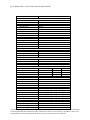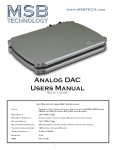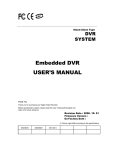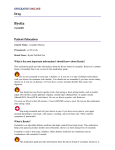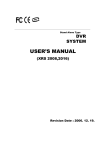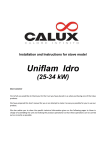Download Eye3-Mobile Technical Specs
Transcript
Eye3-Witness-Pro – In Car Video System Specifications Function & Technical Requirements Document EYE3-WITNESS-PRO This document contains proprietary and copyrighted information subject to change without notice. The information in this document shall not be duplicated, used, or disclosed in whole or in part outside of Eye3Data © 2006 - 2013. Any distribution of this material without the written consent of Eye3Data is strictly prohibited. Eye3-Witness-Pro – In Car Video System Specifications Table of Contents 1. Introduction to EYE3-WITNESS-PRO ................................................................................... 3 2. Components and Features ........................................................................................................ 3 2.1 System Recording Module and Mounting Assembly .......................................................... 3 2.2 Video and Audio DVR Features and Capabilities ............................................................... 3 2.3 Remote Connection and Download of Audio/Video data for Playback .............................. 4 2.4 Eye3-Witness-Pro Storage and Other Accessories .............................................................. 4 3. Installation & Environment Specifications.............................................................................. 5 4. Playback Management ........................................................................................................... 11 4.1 Play Recordings ................................................................................................................. 11 4.2 Play Events......................................................................................................................... 12 5. Eye3-WITNESS-PRO Data Management Software ............................................................. 13 5.1 EYE3-Evidence.................................................................................................................. 13 5.2 EYE3-Dispatch Live View Software ................................................................................. 13 5.3 Eye3-Connect Auto-Download Software .......................................................................... 13 This document contains proprietary and copyrighted information subject to change without notice. The information in this document shall not be duplicated, used, or disclosed in whole or in part outside of Eye3Data © 2006 - 2013. Any distribution of this material without the written consent of Eye3Data is strictly prohibited. Eye3-Witness-Pro – In Car Video System Specifications 1. Introduction to EYE3-WITNESS-PRO Eye3Witness Pro, an Enterprise Class Digital Cruiser Video Solution offers capabilities to record and view 4 cameras for a multitude of applications. The product has the ability to scale up to 1 TB of storage, record up 30FPS and provide unparalleled video quality. A strong back-end data management system, robust suite of applications and easy to use playback/analysis software make Eye3Witness Pro one of the most widely accepted Mobile Video Solutions. 2. Components and Features 2.1 System Recording Module and Mounting Assembly a) Eye3-Witness-Pro has been designed with an ultra-compact case, extremely low weight, high temperature resistance and vibration resistant b) The system runs on low voltage, low-current architecture suitable for mobile mounting (buses, cars, vans, trucks, trains, etc.) or fixed locations c) Quick release and removable recording module with tamperproof lock and secure controls. d) Individual wire connections for Audio, Video, Power, Inputs/Outputs and accessory assemblies e) 8 V~ 36 V DC, output 12V/3Amp regulated power for use with cameras, inputs/outputs and accessory assemblies f) Full support of NTSC or PAL video inputs and outputs, Audio channels g) Communications supported through Build-in 3G/ EDGE/ CDMA, WIFI for wireless Transmission, TCP/IP network interface and USB connection to PC’s h) Handheld IR Controller with On-Screen Display (OSD) for all operations of Eye3-Witness-Pro i) Solid State Drive 2.5-in mobile anti-vibration and shock resistant HDD, ranging from 80G to 250G. 2.2 Video and Audio DVR Features and Capabilities a) Eye3-Witness-Pro comes in 4 channels Video/Audio with H.264 Wireless Transfer, Dual streaming transfer for each channel to provide the excellent recording performance. b) 4 channels for video input, full-motion (30FPS/Camera) continuous or priority video recording and live display (Support 1 channel Real-time D1, 4CH D1 at 12 fps/ 15fps.) c) 4 channels of high-fidelity, digitally recorded, synchronized audio matched to 4 video channels d) Continuous recording is available while in playback mode e) User Friendly criteria to playback only events associated with the Video f) Automatic timer to resume the live display if the unit is idle for a user defined timings g) Linux 2.6 Embedded with H.264 video compression for high quality, low storage recording and playback h) Support powerful CMS (Central Monitoring System) for superior live view, GPS tracking, and alarm information. i) User-Selectable settings for quality and audio record enable/disable for each video channel j) 12v Power supply for multiple devices such as cameras, sensors, relays and other accessories k) Selectable frame rate with event triggered burst recording speeds up to 30 FPS/Camera l) Total 19 Sensors (There are 8 alarms, Inertia, Over Speed, Low Speed, Motion, Camera Blind, Video Loss, Ignition and 2 Relay sensor output) with selectable pre-alarm and post-alarm recording times m) Dedicated Panic button provided to driver at all time for emergency alarms n) TV output channel for live video and recorded video viewing o) There are no buttons in the front of the unit to view, modify or erases the recorded data. All access is provided using client software and with proper authentication. This document contains proprietary and copyrighted information subject to change without notice. The information in this document shall not be duplicated, used, or disclosed in whole or in part outside of Eye3Data © 2006 - 2013. Any distribution of this material without the written consent of Eye3Data is strictly prohibited. Eye3-Witness-Pro – In Car Video System Specifications p) q) r) The system includes a buffer memory for pre-event recording only. The buffer is programmable through the system set-up menu to be capable of capturing up to 15 minutes of video prior to the recorder being activated. The buffer time is adjustable. The system shall have available a crash record activation feature that creates an EVENT when involved in a collision. Please refer to Inertia Sensor Module as an accessory. The system is able to protect recorded Events to insure that they are not recorded over or erased. 2.3 Remote Connection and Download of Audio/Video data for Playback a) b) c) d) e) f) b) Handheld Infra-Red controller with OSD for quick access to recorded video and setting menus USB Connection for file transfer, PC-based file transfer and settings management PC based client software for live viewing, playback video, playback events associated video and downloading capabilities Eye3-Witness-Pro has the capability of downloading data in multiple methods and sizes Video and Audio data are synchronized, stored in incremental packets of 15minutes, 30 minutes, 45 minutes or 60 minutes. Video and Audio data can be downloaded in 4 ways : i) Wireless download if the vehicle is detected in a WIFI zone ii) Download of Event Data to a USB Thumb Drive iii) Download of audio/video data to a laptop iv) Removing cartridge from the docking station and carrying it to the administrative office for download Eye3-Witness-Pro has the capability to enable a live view or playback audio/video inside the vehicle using its Remote Management software (a laptop must exist in the vehicle to use this facility) 2.4 Eye3-Witness-Pro Storage and Other Accessories a) Eye3-Witness-Pro can store either video and audio data on Solid State Drive 2.5” or eSATA removable hard drives of capacities ranging from 60 Gigabyte – 1 Terabyte. b) Eye3-Witness-Pro unit comes with a removable HDD Drive storage which is locked into the main unit, prevents removal of the actual HDD Caddy except by authorized individuals with a key. A GPS version of the unit is required to take advantage of the GPS tracking features of the Eye3-WitnessPro. c) Lock Box. The entire Eye3--Witness-Pro unit is stored neatly inside a keyed lock box. The Lock box is a ventilated Steel case that prevents unauthorized access to the Eye3-Witness-Pro. d) Inertia Sensor. The Eye3-Witness-Pro unit can be connected to an Inertia Sensor Module. This external device monitors the X, Y, Z co-ordinates of the bus. Sensitivity levels of the X, Y, Z coordinates are pre-established. The unit senses deviations to the X, Y, Z co-ordinates and creates Alarms/Event notifications of drastic changes to the X, Y, Z co-ordinates. The Inertia Sensor module is used to monitor Driver behavior, prior to the time of incident. Inertia Sensor module can be use to capture outside temperature environment with Low and High Temperature events. e) Remote Control Head is an optional accessory that is primarily used by Law Enforcement and other Emergency type vehicles along with an LCD display. The primary purpose of the Remote Control head is to allow the operator to view live and preview earlier recordings. f) The Eye3-Witness-Pro has (1) USB port in the front of the unit, to download event data directly to a laptop or to upload revisions to the firmware on the Mobile unit. This document contains proprietary and copyrighted information subject to change without notice. The information in this document shall not be duplicated, used, or disclosed in whole or in part outside of Eye3Data © 2006 - 2013. Any distribution of this material without the written consent of Eye3Data is strictly prohibited. Eye3-Witness-Pro – In Car Video System Specifications g) A build-in WIFI Module (optional) is available and can be installed to enable wireless connectivity with remote locations. The WIFI module will be effective only while the bus is in a WIFI Hot zone. A Remote Management Software (RMS) will be required on the Remote-end to establish connectivity with the vehicle and obtain a live view of cameras (Remote Management Software details will be provided later). The WIFI 802.11g module will also be used to wirelessly download video and/or events data to a remote AUTO-DOWNLOAD Server. This is an optional accessory and may be replaced by a generic Wireless-Router available in any electronics store. Eye3-Witness-Pro can also be monitored remotely using build-in 3G and CDMA networks provided by Verizon, Sprint and AT&T. A static IP address is required to facilitate this advanced feature. h) An external Wireless G-Router for Mobile Broadband can be attached to the Eye3-Witness-Pro unit to allow remote viewing of the cameras. 3. Installation & Environment Specifications a) b) c) d) Eye3-Witness-Pro uses only regulated 12-volt DC or 24-volt DC (2 ~ 3 Amps) certified power supply for installation in vehicles. The unit can handle power ranges from 7v ~ 28v DC. Do not attach powered input leads that exceed 12-volt DC at 1.5 Amps OR 5-volt DC at 1.5 Amps supply on any one connection. Eye3-WITNESS-PRO unit may be operated in a totally sealed enclosure with no cooling airflow, ensure that the operating temperature of the unit does not exceed 140°F (60°C) or that the standing temperature does not exceed 175°F (80°C). The minimum operating temperature for the Eye3WITNESS-PROproduct is -20°F (-28°C). If the minimum temperature is expected to exceed, connect an auxiliary heat source. Eye3-WITNESS-PRO Dimensions: Main Unit Height Width Depth Weight Recording Module (Removable Component) Height Width Depth Module Removal Clearance e) 2.25 “ 6“ 7.5 “ 2.6 lb 4.6 cm (1.25 inch) 17.9 cm (4.5 inch) 16.51 cm (6.5 inch) 16.5 cm (6.49 inch) General Installation Specifications Power: It is recommended that the unit be connected to the vehicle ignition. Battery power is used only when the vehicle is running. The unit could drain any vehicle battery over time if the ignition is not turned off or if the system is not powered properly to the vehicle power panel. This document contains proprietary and copyrighted information subject to change without notice. The information in this document shall not be duplicated, used, or disclosed in whole or in part outside of Eye3Data © 2006 - 2013. Any distribution of this material without the written consent of Eye3Data is strictly prohibited. Eye3-Witness-Pro – In Car Video System Specifications Moisture: Temp: Ventilation: Vibration: Clearance: Wiring: Access: Injury: Connection: Connect only to appropriate power supply and ensure proper grounding of the circuit. Use of Relays is encouraged for power supply and wired sensors to prevent fluctuations in power supply which could adversely affect the Eye3-Witness-Pro mobile unit. Protect unit and connections from environmental sources of moisture and liquid spills. Do not install where unit temperature will exceed F140°F (60°C), fall below -20°F (-28°C) or store the unit where temperatures rise above 175°F (80°C). Avoid direct exposure to sunlight. Provide sufficient ventilation with a minimum of 6 inches cooling clearance to ensure proper operating temperature for the unit. If necessary, provide additional shock mounting to prevent damage and wear by excessive vibration. Front clearance of 16.5 cm or 6.49 inch is required to slide the recording module from the mounting assembly. Install where mounting assembly wires have sufficient clearance and will not be crimped or subject to wire insulation damages due to vibration. Secure the Eye3-WITNESS-PROunit so that passengers or drivers cannot tamper or damage the unit, cameras, wires or other accessories. Do not mount where access to any other vehicle component will be restricted. Install the unit, cameras, accessories and wires so that no injuries can be caused through impact with equipment during vehicle operation. Ensure that all transportation regulations are followed to avoid passenger injury should they come in contact with the installed equipment. This document contains proprietary and copyrighted information subject to change without notice. The information in this document shall not be duplicated, used, or disclosed in whole or in part outside of Eye3Data © 2006 - 2013. Any distribution of this material without the written consent of Eye3Data is strictly prohibited. Eye3-Witness-Pro – In Car Video System Specifications f) Eye3-WITNESS-PRO Technical Schematic Layout This document contains proprietary and copyrighted information subject to change without notice. The information in this document shall not be duplicated, used, or disclosed in whole or in part outside of Eye3Data © 2006 - 2013. Any distribution of this material without the written consent of Eye3Data is strictly prohibited. Eye3-Witness-Pro – In Car Video System Specifications g) Eye3-WITNESS-PROSystem Tree and Default Settings This document contains proprietary and copyrighted information subject to change without notice. The information in this document shall not be duplicated, used, or disclosed in whole or in part outside of Eye3Data © 2006 - 2013. Any distribution of this material without the written consent of Eye3Data is strictly prohibited. Eye3-Witness-Pro – In Car Video System Specifications ALL FILES DATE/TIME GENERAL EVENT FILES REGISTER FORMAT UPGRADE SYSTEM USER CONFIG SYSTEM LOG OPTIONS OSD RECORD CAMERA SETTIN RECORD SETTIN SUB-STREAM SCHEDULE NETWORK OTHER LOCAL SERVER WIFI MOBILE NETWO EVENT SENSOR SENSOR OUT SPEED This document contains proprietary and copyrighted information subject to change without notice. The information PERIPHERAL in this document shall not be duplicated, used, or disclosed in whole or in part outside of Eye3Data © 2006 - ACCELERATIO 2013. Any distribution of this material without the written consent of Eye3Data is strictly prohibited. TEMPERATUR Eye3-Witness-Pro – In Car Video System Specifications Options System Date / Time Date Mode Weekday Start Weekday End Time Sync Daylight Time General Unit ID Record File Size Idle Time Time Switch Video Type Audible Alarm Priority Record HDD O/W Network IP Address Subnet Mask Gateway Security Register Info Company Name Vehicle Number Driver Name Device Info Camera Camera 1 Camera 2 Camera 3 Camera 4 Camera Num Rate (FPS) Resolution Time Insert Default Setting Current date and time MM/DD/YY Monday Friday NO NO 000 15 100 OFF NTSC NO (for all) Disable YES 192.168.0.100 255.255.255.0 192.168.0.1 Yes XYZ 123 ABC 001 Label = No Label Label = No Label Label = No Label Label = No Label 04 30 CIF ON Quality = 1 Quality = 1 Quality = 1 Quality = 1 Audio = Yes Audio = Yes Audio = Yes Audio = Yes Schedule ON, Everyday: 00:00 – 23:59 Event Setup Sensor 1 NO or NC depending on usage & Configuration Sensor 2 NO or NC depending on usage & Configuration Sensor 3 NO or NC depending on usage & Configuration Sensor 4 NO or NC depending on usage & Configuration Sensor 5 NO or NC depending on usage & Configuration Sensor 6 NO or NC depending on usage & Configuration Sensor 7 NO or NC depending on usage & Configuration Sensor 8 NO or NC depending on usage & Configuration X Sensitive (g) 0.2 Y Sensitive (g) 0.2 Z Sensitive (g) 0.2 This document contains proprietary and copyrighted information subject to change without notice. The information in this document shall not be duplicated, used, or disclosed in whole or in part outside of Eye3Data © 2006 - 2013. Any distribution of this material without the written consent of Eye3Data is strictly prohibited. Eye3-Witness-Pro – In Car Video System Specifications Speed Source h) GPS if available or Odometer Eye3-WITNESS-PRO GPS Functionality Eye3-WITNESS-PROGPS features are available only when the system is ordered with GPS. The GPS connection port is located on the rear of the Docking Station. To enable the GPS features, a GPS antenna (either generic or provided along with GPS unit) needs to be connected to the GPS port. Once connected, and placed outside the vehicle facing towards the sky, the GPS unit is activated. GPS data appearing on the screen is limited to the following: i. N for Longitude ii. W for Latitude iii. Vehicle Speed i) Additionally, GPS also tracks the values of the GPS (N, W and Speed) which is embedded on the video. This information can be translated using any mapping software to display the true location of the vehicle. (Mapping software needs to be purchased separately and is not provided with the Eye3WITNESS-PROunit). Eye3-WITNESS-PRO PTZ Functionality The Eye3-WITNESS-PROcan support PTZ (Pan/Tilt/Zoom) cameras and control via the IR Remote control via the RS-485/RS422 port located on the rear of the Docking Station. j) a) All 4 or 8 channels can have PTZ cameras b) Supports 16 protocols; which include Pelco-D, Pelco-P, DSCP, FastDome, PIH 1016, PIH 1017 and Pelco06 to Pelco15. If a corresponding protocol is not found in this list, please contact us directly. We can provide technical support to add the missing protocol if PTZ details are provided. Eye3-WITNESS-PROMini-LED Display On most occasions the Eye3-WITNESS-PROunit is installed either in the overhead panel or underneath the driver seat. In both instances the unit is not visible to the driver. Eye3-WITNESSPROMini-LED Display is installed on the dash-board of the vehicle, providing bus driver information related to the vitals of the Eye3-WITNESS-PROUnit. The unit consists of red and green LED’s for Power, HDD, Record, Video Loss, Audio Loss and Alarm. The unit is always visible to the driver and is able to provide customers advanced notice if the system is not functioning properly. 4. Playback Management The Eye3-WITNESS-PROhas a very simple and easy to use Playback Management System. The system plays back recordings in 2 ways: a) b) 4.1 View list of recordings, select the date/time of recording and Press START View list of Events in the Event Folder and Select Event to be played. The system will play the pre-event recording (up to 15 seconds) and then the post-recording (up to 300 seconds). Play Recordings This document contains proprietary and copyrighted information subject to change without notice. The information in this document shall not be duplicated, used, or disclosed in whole or in part outside of Eye3Data © 2006 - 2013. Any distribution of this material without the written consent of Eye3Data is strictly prohibited. Eye3-Witness-Pro – In Car Video System Specifications a) The system allows users to enter specific dates for the playback. The oldest record time is a quick reference for the oldest recording available on the unit. Enter the date and time using the handheld IR Controller and press START.\ b) A calendar function is also available which displays in yellow, days for which recording is available. Blue color indicates no recording. c) While the selected Video is playing back, user can select the camera number (1,2, 3 or 4) on the remote menu or the control panel to jump to the specific time in the clip. d) The system is capable of downloading data to a CF card while in playback mode. The data file created on the CF Card is a .M65 format and can be opened in the Analysis software e) While the video is playing, the system has the capability to display associated text on the channel. The following text can be displayed on the screen : I. II. III. IV. V. VI. VII. 4.2 Driver ID Vehicle ID Camera Label GPS Coordinates Date Time Sensor label Play Events a) The system allows users to select from a display of sensor triggered events. The user can scroll down, find the event to play and press ENTER. b) The Event display screen would display the event #, date the event was created, time the event was created and Sensor Type or what triggered the Event. c) While the video is playing, the system has the capability to display associated text on the channel. The following text can be displayed on the screen : 1. Driver ID 2. Vehicle ID 3. Camera Label 4. GPS Coordinates 5. Date 6. Time 7. Sensor label ** The same criteria will be used later in the Query & Reporting section. Users will be able to query/extract video and audio data based on the criteria mentioned above. This document contains proprietary and copyrighted information subject to change without notice. The information in this document shall not be duplicated, used, or disclosed in whole or in part outside of Eye3Data © 2006 - 2013. Any distribution of this material without the written consent of Eye3Data is strictly prohibited. Eye3-Witness-Pro – In Car Video System Specifications 5. Eye3-WITNESS-PRO Data Management Software The Eye3-WITNESS-PROsystem is accompanied with an extensive list of applications to Download, View and Analyze Video and Event data and produce Ad-Hoc Management Reports. Following is a list of applications packaged with the Eye3-Witness-Pro: 5.1 EYE3-Evidence The Analysis software is a dashboard driven application that allows the user to analyze a recording clip downloaded by either of the 4 methods of download. Depending on the type of download, the unit generates either a .CAR or .M65 or .p10, p11, .p12 or .p13 file. Any of these files may be opened in the Analysis software to get a view of the Video, Audio, GPS location, Speed, Event Data, Inertia Sensor data etc. The Eye3-Witness-Pro unit can be configured to record data in increments of 15minutes, 30 minutes or 45 minutes. When data is downloaded using either of the 4 methods of download, the data file contains the pre-defined minutes of video data. It is recommended to set the Eye3-WITNESS-PROto create data in 15 minute packets. The Analysis playback software works with different kinds of mapping software to display the vehicle location. The Google version of the software requires an internet connection and enables the customer to track the vehicle across county, city and state lines. The Google maps version is licensed and available at an incremental cost. 5.2 EYE3-Dispatch Live View Software The Eye3Dispatch Live View Software provides the customer the ability to remotely view cameras inside the bus over a Wireless connection. To access the Eye3Dispatch Live View Software, the bus either has to be in a WIFI network or a cellular network. To access video/audio data via a Cellular network, a separate WIFI card from SPRINT, AT&T or VERIZON is required. The Eye3Dispatch Live View Client Software has the ability to view up to 32 buses in one single session, this could equate to 1 camera each from 32 buses or a combination of cameras from a number of buses. The Eye3Dispatch Live View Client Software provides the capability to change the configuration on the vehicle system remotely, search for video/audio data on the vehicle and download it to a local machine for viewing locally. More details about the software can be found on the Eye3Dispatch Live View User Manual. 5.3 Eye3-Connect Auto-Download Software The Auto-download server is installed at the facility where audio/video data needs to be captured. The Auto-download server is an advanced application that can manage, monitor and connect to multiple vehicle units concurrently (depending on network bandwidth). While the connection is established, the server would trigger a scheduled download of Video and/or events from the vehicle to the Auto-download server. This document contains proprietary and copyrighted information subject to change without notice. The information in this document shall not be duplicated, used, or disclosed in whole or in part outside of Eye3Data © 2006 - 2013. Any distribution of this material without the written consent of Eye3Data is strictly prohibited. Eye3-Witness-Pro – In Car Video System Specifications The Auto-download method of download requires a ROUTER to be installed in each vehicle and either a one or more ACCESS points installed in the administrative building. When a vehicle arrives at the location/garage and turns the ignition off, a wireless connection is established between the vehicle and the Access Point. Depending on the auto-download server configuration, the bus can download either “ONLY EVENTS” or “VIDEO and EVENTS” to the auto-download server. Typically, customers are interested in downloading only “EVENTS” taking into consideration the network bandwidth available on the wireless network. Each Vehicle that arrives is added into a queue and video data (if any events are available) is downloaded on a FIFO ( First come first serve basis). This document contains proprietary and copyrighted information subject to change without notice. The information in this document shall not be duplicated, used, or disclosed in whole or in part outside of Eye3Data © 2006 - 2013. Any distribution of this material without the written consent of Eye3Data is strictly prohibited.