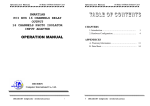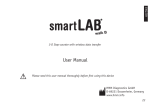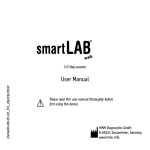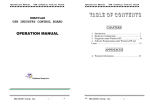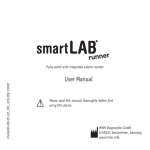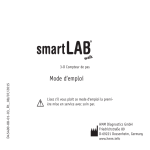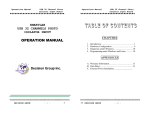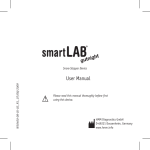Download User Manual
Transcript
Bathroom Scale User Manual Please read the user manual carefully before the first use. HMM Diagnostics GmbH Friedrichstraße 89 D-69221 Dossenheim, Germany www.hmm.info Content 20 Principle of Measurement 20 II. Your smartLAB®scale W 21 Display & functions Content General Information Security Information 21 22 22 23 III. Setup & Operating functions 24 Inserting and Changing the batteries Initial start - „quick weighing “ Start Measurement Optional: Weighing on a carpet 24 25 25 26 IV. Miscellaneous 27 Maintenance Troubleshooting Symbol Meaning Regularity and Safety Notice Warranty 27 27 29 30 31 19 ENGLISH I. Introduction I. Introduction Thank you for choosing our smartLAB®scale Bathroom Scale. This product enables you to measure your body weight. Please read the instructions carefully before you first use the scale and keep the instructions for a future use. Principle of measurement Your smartLAB®scale Bathroom Scale measures your body weight with the help of 4 high accurate sensores. 20 II. Your smartLAB®scale General Instructions Display & functions LCD Display Sensor Unit Button Battery Compartment LCD Display kg Kilogram lb Pound Low Battery 21 ENGLISH The smartLAB®scale Bathroom Scale applies SENSE ON technology. It’s not necessary to turn on or turn off the scale, just stand on the scale for measurement. It will turn on automatically when stepping on. Specifications 1. Device: smartLAB®scale 2. Max. capacity: 150 kg / 330 lb 3. Units: kg / lb (in 100 g / 0,2 lb steps) 4. Buttons: Units 5. Battery: 4 x AAA batteries (1,5 V) 6. Size (L x W x H): 321 x 321 x 23,5 mm 7. Weight: 1980 g (without batteries) 8. Operating temperature: 0°C - 40°C 9. Storage temperature: -20°C - 60°C 10. Symbol when overburdened: „----“ 11. Symbol for low batteries: „ “ 12. Communication/Data transfer: ANT+ and BLE wireless Contents 1 smartLAB®scale Bathroom Scale 1 User manual 4 1,5V „AAA“ batteries General Information • Please place the scale on an even,flat and hard floor. The floor is the basis for a correct measurement. Soft surface such as carpet will affect the performance of the scale. Measurement on a carpet can be enabled by the extension feet. • If possible please use the scale at the same time every day (we recommend in the morning), after having used the toilet, with empty stomach and without clothes in order to be able to compare the results. • Please wait about 15 minutes after getting up before you measure your body weight so that the water of your body can disperse. • Please do not move during the measurement. • Please wait several hours before measuring after unaccustomed physical exercise, sauna or bath, drinking and eating. 22 • The device is for your own use only and not for medical or commercial use. • Please note that technical related measuring tolerances are possible since the scale is not especially made for professional medical use. Please feel free to contact the manufacturer or the customer service for more information. Security information Avoid slippery floor such as tile floor Avoid using the device close to a microwave oven Please do not use the smartLAB®scale Bathroom Scale with wet feet – slip hazard! Avoid measuring platform immediately after bath. Do not swallow the batteries – danger of life. Please store batteries and Bathroom Scale at a place children cannot reach. In case a battery has been swallowed, please consult a physician immediately. Keep children away from the packaging materials - danger of asphyxiation! Do not recharge the batteries. Do not take them to pieces. Do not throw them into a fire. Do not short-circuit them. Avoid storage in following locations: • Where there is water • Where the device may be exposed to extreme temperature, humidity, moisture, direct sunlight, dust or salt air • Where there is risk of shock or drop • Where you store chemicals or full of corrosive gasses 23 ENGLISH • The smartLAB®scale Bathroom Scale corresponds to the EC directive 89/336. III. Setup & Operating functions Inserting and changing the batteries • Please open the cover of the battery case at the back of the device. • Insert 4 AAA batteries (1,5 V). Please pay attention to the polarity. • The digits “8888” will appear on the LCD Display • Close the cover of the battery case and wait until the digits “0.0kg” show on the display. Note: In case the scale does not operate please remove the batteries and insert them again. Your smartLAB®scale Bathroom Scale has a symbol indicating that the batteries need to be changed. In case the batteries are almost empty, the symbol “ ” will show on the display. The device will power of in 4 seconds You should change the batteries then. Please remove the batteries in case you are not going to use the scale for one month or more in order to avoid an automatic discharge of the batteries. The Bathroom Scale as well as the batteries must be disposed according to the local regulations. In order to guarantee a correct measurement you should calibrate the scale always after any location change. Just tip on the scale and wait until it shows “0.0” on the scale. 24 Initial Start - „quick weighing“ Start Measuring Select Measuring Unit With batteries correctly installed, press the “UNIT” button on the back of the scale to select the measurement unit. The default measurement unit is “kg”. You may press “UNIT” button to choose among kilogram and pound. Daily Measurement Thanks to the SENSE ON patent technology, the scale will automatically turn on when you step on the platform. Stand still and keep full contact with the scale until the LCD displays the weight and the unit stops blinking. A beep will let you know when the weighing is done. The scale will turn off automatically after a few seconds. 25 ENGLISH Use the smartLAB®scale Bathroom Scale to measure your weight. Do not move, stand still and stand on both legs. The scale will turn on automatically when stepping on it. The scale starts measuring immediately, a beep tells you the end of the measurement and finally shows your body weight on the display. Now you can step off the scale. The scale will deactivate automatically after several seconds. Optional: Weighing on a carpet You can use the smartLAB®scale with the extension feet on a carpet. For this please follow these steps: 1. Remove the non-slip pads from 2. Fit the extension feet firmly onto the scales feet the scales feet. Now you can use the scale on a carpet. 26 IV. Miscellaneous Maintenance • Protect the device from impacts, humidity, dust, chemicals or fluctuations of temperature. Do not store near heat sources such as ovens or heating installations. • NEVER take the scale to pieces by yourself. In this case the warranty will not be valid anymore. Only the manufacturer or the authorized trader is allowed to repair the scale. Please check the batteries before any complaint and change them if necessary. Troubleshooting Error Prompt Error Description Solution Overload. The device will Stop using this scale for measurepower off in four seconds. ment. The scale only weighs until 150kg Low Battery. The device will power off in four seconds. Replace all four batteries at the same time. Please purchase the authorized batteries for replacement. 27 ENGLISH • Please clean your device regularly with a wet soft cloth. Use a dry soft cloth to dry up the device. Do not use caustic cleaning solutions. Do not put the device under fluent water. When Measuring ... Problem Root Cause Solution Abnormal measuring results: - Too high, or - Too low, or - Huge difference between two recent measurement Incorrect posture Please step on the platform and stand still. The device is located on a soft ground such as a carpet OR on a rugged surface. Please place the device on a flat, hard surface. Batteries not yet installed. Install the batteries. (Please refer to “Insert the batteries”) Worn batteries. Replace all four batteries at the same time. Please purchase the authorized batteries for replacement. Low battery. Replace all four batteries at the same time. Please purchase the authorized batteries for replacement. No display on LCD when the device powers on The device powers off automatically. 28 Symbol Meaning Symbol for “THE OPERATION GUIDE MUST BE READ” Symbol TURER” Symbol for “COMPLIES WITH MDD93/42/ECC REQUIREMENTS” Symbol for “MANUFACTURE DATE” Symbol for “SERIAL NUMBER” Symbol for “ENVIRONMENT PROTECTION – Waste electrical products should not be disposed of with household waste. Please recycle where facilities exist. Check with your local authority or retailer for recycling advice” Symbol for “DIRECT CURRENT for “MANUFAC- 29 ENGLISH The warning signs and symbols are essential to ensure your correct and safe use of this product and protect you and others from injury. Please kindly find the meanings of the warning signs and symbols, which you may encounter in the label and user manual, as follows: WEEE note The WEEE (Waste Electrical and Electronic Equipment) Directive, that came into effect as European law on 13th February 2003, led to a major change in the disposal of electrical equipment. The primarily purpose of this directive is to prevent electronic waste (WEEE), while encouraging for reuse, recycling and other forms of reprocessing to reduce waste. The WEEE logo on the product and the packaging indicates that it is not allowed to dispose of the product in the ordinary household waste. It is your responsibility to deliver all the disused electrical and electronic equipment to the respective collection points. A separate collection and proper recycling of electronic waste helps dealing economically with natural resources. Furthermore, the recycling of electrical waste is a contribution to the conservation of our environment and thus the health of all people. More information concerning the disposal of electrical and electronic devices, reprocessing and the collection points you can get from the local authorities, waste disposal companies, from retailers and manufacturers of the device. RoHS compliance This product complies with Directive 2002/95/EC of the European Parliament and the Council of 27th January 2003 regarding the limited use of dangerous substances in electrical and electronic equipment (RoHS) and its variations. 30 Warranty Wear parts, batteries etc. are excluded from warranty 31 ENGLISH HMM Diagnostics GmbH products need to fulfill high quality requirements. Because of this reason, HMM Diagnostics GmbH gives a 2-year warranty by purchasing this smartLAB® product. You can even extend the warranty from 3 to 5 years without extra pay when you register your product. Please register online under following website: www.hmm.info/en/registration. Manufacturer: HMM Diagnostics GmbH Friedrichstr. 89 D-69221 Dossenheim, Germany mail: [email protected] www.hmm.info Weitere Informationen zu den smartLAB® Produkten / More information on our smartLAB® products: www.smartlab.org