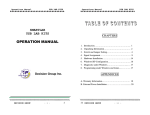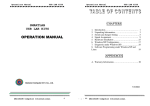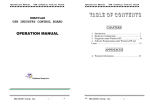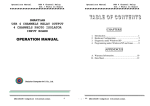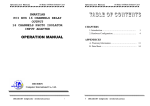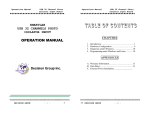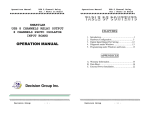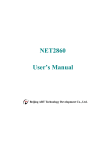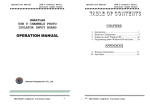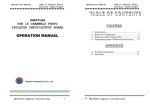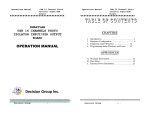Download Manual Englisch D - Decision
Transcript
USB-I/O Manual USB-Starter - Board 8 Digital Input + 8 Digital Output 16 Analog/Digital Input DECISION-COMPUTER Jürgen Merz e.K. Lengericher Str. 21 49536 Lienen Telefon +49 (0)5483-77002 Telefax +49 (0)5483-77003 http://www.decision-computer.de Data Product Code: AUSBSTARTER USB STARTER USTART - Board-version Bus: USB 2.0 Description: 8 digital input 8 digital output Each digital I/O provides voltage range from 0V to 3.5V, where 0 to 0.4V is OFF and 2.8V to 3.4V is ON. Support 8 analog to digital channels Each analog to digital channels supports 10 bit 0~10V ADC input Features: High Speed 8051 μC Core USB 2.0 Function Controller Support USB ID 0~14 SET USB-Bus Power DC+5V 0,5A Software/Driver: Windows-XP Vista will use HID-interface and sample for programming, Linux driver and sample for programming. Package includes the following items: USB Starter Board USB cable Software and Manual CD n! Operating temperature range: 0 ~ 55C. Relative humidity rage: 0 ~ 90%. Size: 115 mm x 80 mm x 25 mm Security Note This device should not be used in applications where failure may result in death or injury without proper consideration and design of associated system architecture and redundant safety features. Connection and repairs are allowed only by a specialist. When used in a machine or plant, is to ensure that after installation continues to the relevant provisions, rules and guidelines are complied with! These products come into contact voltage, therefore to consider the applicable VDE regulations VDE 0550 / 0551, VDE 0700, VDE 0711, especially VDE 0100 and VDE 0860. J1 USB Connection USB-B VCC +5 VDC (USB VBUS POWER) D- Data - D+ Data + SGND Signal Ground S1 Reset Button The S1 switch is used to reset 8051, the signal assignments are shown in the following. Pin Signals 1 Reset SW+ 2 Reset SW- JP3 - Digital Input/Output Ports Pin Signal Description SGND Signal Ground 4 SGND Signal Ground 5 P0D00 IN Port 0/Line 0 6 P0D01 IN Port 0/Line 1 7 P0D02 IN Port 0/Line 2 8 P0D03 IN Port 0/Line 3 9 P0D04 IN Port 0/Line 4 10 P0D05 IN Port 0/Line 5 11 P0D06 IN Port 0/Line 6 12 P0D07 IN Port 0/Line 7 13 P0D08 OUT Port 1/Line 0 14 P0D09 OUT Port 1/Line 1 15 P0D10 OUT Port 1/Line 2 16 P0D11 OUT Port 1/Line 3 17 P0D12 OUT Port 1/Line 4 18 P0D13 OUT Port 1/Line 5 19 P0D14 OUT Port 1/Line 6 20 P0D15 OUT Port 1/Line 7 21 SGND Signal Ground 22 SGND Signal Ground 23 +5V +5V von der Platine (USB) 24 SGND Signal Ground SGND Signal Ground 1 2 3 25 26 The digital I/O voltage range from 0V to 3.5V, where 0 to 0.4V is OFF and 2.8V to 3.4V is ON and the signal assignments of digital input/output are shown in the following. JP4 Analog/Digital-Input Pin Signal Description 2 SGND Signal Ground 3 ADIN0 Analog unipolar input channel 0 4 SGND Signal Ground 5 ADIN1 Analog unipolar input channel 1 6 SGND Signal Ground 7 ADIN2 Analog unipolar input channel 2 8 SGND Signal Ground 9 ADIN3 Analog unipolar input channel 3 10 SGND Signal Ground 11 ADIN4 Analog unipolar input channel 4 12 SGND Signal Ground 13 ADIN5 Analog unipolar input channel 5 14 SGND Signal Ground 15 ADIN6 Analog unipolar input channel 6 16 SGND Signal Ground 17 ADIN7 Analog unipolar input channel 7 18 SGND Signal Ground 19 +5V +5V Power 20 SGND Signal Ground 1 Each analog to digital channels supports 10 bits 0~10V ADC input. Sample Schematic Output Sample Schematic Input Strong electromagnetic sources, such as power lines, large electric motors, switches, or welders can cause strong electromagnetic interference. Video monitors and cables are strong sources of interference. If the cable must be led by an area with significant electromagnetic interference, shielded cables with grounding on the source should be used. Avoid placing your cable parallel to a high-voltage line! to minimize adverse effects, insert the cable at right angle to the power line. Installation The decision-computer USB devices use the HID (human interface device). The HID belongs to the generic device class is integrated in the operating system. If a new HID device is connected, no driver installation is required. The functions for access and control of HID hid.dll you can find in the Windows System32 folder. Windows 7 installation example 2. Connect USB cable. Use USB port with 500mA power or hub with power adapter. 3. USB input device - device driver software is successfully installed 4. USB input device - use now possible 5. In the Control Panel, you can find the Decision-USB module now 6. The Device Manager still shows a „!“. Cause is a missing driver for the serial port that is available at the fully equipped version USB lab. The USB Starter Board is a part-equipped USB LAB Board. Therefore, the driver without existing port must be installed! VCP driver ( For LABKIT only ) Virtual COM port (VCP) drivers cause the USB device to appear as an additional COM port available to the PC. Application software can access the USB device in the same way as it would access a standard COM port. This function is only implemented in USBLABKIT. 32-bit Windows 64-bit Windows Decision_VCP_driver_32 Vertual_COM 6. Ready to use SOFTWARE PROGRAMMING UNDER WINDOWS AND LINUX On Windows, we offer a function library and dll file as programming help. See the manual „USBDII_Manual.pdf“ and demo code in VB/VC / Delphi on the decision-Studio CD. We offer a C-source Linux users for direct access to the USB devices. See „Dcihid 0.5.1.tgz“ manual and example. DIAGNOSTICS UNDER WINDOWS/XP USB test Program.exe is a diagnostic tool to test USB devices on Windows/XP. The USB test software can be found on the decision-Studio CD. The examples and drivers be developed continuously. See the latest on the decision-computer-Merz „Service CD“. An important way to get more informations you find at http://www.usb-industrial.com Software support on the short way: http://www.usb-industrial.com/support.html USB Industrial.com Overview: Windows Support 2010/04 USBDII.dll 2.0.0.4 Watchdog Timer This package includes Dynamic-link library which is developed by Decision Computer to communicate with the USB Series Device. It can be included in multiple computer language (VB6, VC6, VB.NET, C# Delphi) under Windows. This watchdog timer is a kind of software timer that triggers a system reset or other corrective action if the main program, due to some fault condition. The intention is to bring the system back from the unresponsive state into normal operation. This function is new released and please contact us to get further information. VCP driver ( For LABKIT Only ) Virtual COM port (VCP) drivers cause the USB device to appear as an additional COM port available to the PC. Application software can access the USB device in the same way as it would access a standard COM port. This function is only implemented in USBLABKIT Linux Support dcihid - 0.5.1 Basic function library and demo program 2009.05.01 This package includes a c library and a demo program which is developed by Decision Computer to communicate with the USB Series Device under Linux. It also includes a ReadMe file to demonstrate how to use it and package‘s format is .tgz. Firmware Update Firmware Hex file Download This Package includes a driver and a software which is developed by Decision Computer to update the newest firmware into the USB Series Device. When new version of firmware is released, user can follow the instructions to update the firmware. LabVIEW Support LabVIEW 8 LabVIEW 2009 This package includes manual and examples which demonstrate how to connect and develop USB Series Device under LabVIEW,which is a well-known platform and development environment for a visual programming language from NI. ProfiLAB Support Init Value Setting Tool Data Acquisition and Remote Monitoring Tool This package includes manual and examples which demonstrate how to connect and develop USB Series Device under ProfiLAB, which is a well-known platform and development environment for a visual programming language from Abacom. (For Output Channel) The Init Value Setting Tool is a software tool to set init value for output channel. User can use this tool to plan output channel as default high or default low when power on. The Data Acquisition and Remote Monitoring Tool (DARMT) is a software tool to record high/low state reports at local computer, and transmit them to FTP site to achieve data acquisition and remote monitoring USB by LAN or Wireless The remote control of Decision USB products by LAN or wireless with a remote-PC is very simple with a multi port USB Server Because no driver should be installed to the installation and programming is very easy. Under Windows, are the external USB I/O directly in the Device Manager and can be connect or control such as in the original host PC. How to update the firmware for USB-STARTER? 1. Remove the external input signal Voltage and only support device power. 2. Use 4 little wires to connect each of two points on S2, just like the demonstration below. 3. Connect PC to the Board by USB 4. When connecting the wires, computer will treat the board as a different device, it needs to install driver. If this is the first to use this function, please indicate the driver install path to the Driver Folder to install the driver. 5. Open the Software USBBootloader.exe and press the Open button and indicate the hex file and then press the Download button to update firmware. 6. Disconnect from PC and remove the wires. Schematic - USB-LAB - Board You can download the schematics in A4-PDF at: http://www.decision-computer.de/Download/USB/download-lab.html Schematic- USB-LAB - Reset-USB Schematic - USB-LAB - ID-DIO-AD Schematic - USB-LAB - Powersupply Schematic - USB-LAB - RS232 Schematic - USB-LAB - R422/485 A.1 Copyright Copyright DECISION COMPUTER INTERNATIONAL CO., LTD. All rights reserved. No part of SmartLab software and manual may be produced, transmitted, transcribed, or translated into any language or computer language, in any form or by any means, electronic, mechanical, magnetic, optical, chemical, manual, or otherwise, without the prior written permission of DECISION COMPUTER INTERNATIONAL CO., LTD. Each piece of SmartLab package permits user to use SmartLab only on a single computer, a registered user may use he program on a different computer, but may not use the program on more than one computer at the same time. Corporate licensing agreements allow duplication and distribution of specific number of copies within the licensed institution. Duplication of multiple copies is not allowed except through execution of a licensing agreement. Welcome call for details. A.2 Warranty Information SmartLab warrants that for a period of one year from the date of purchase (unless otherwise specified in the warranty card) that the goods supplied will perform according to the specifications defined in the user manual. Furthermore that the SmartLab product will be supplied free from defects in materials and workmanship and be fully functional under normal usage. In the event of the failure of a SmartLab product within the specified warranty period, SmartLab will, at its option, replace or repair the item at no additional charge. This limited warranty does not cover damage resulting from incorrect use, electrical interference, accident, or modification of the product. All goods returned for warranty repair must have the serial number intact. Goods without serial numbers attached will not be covered by the warranty. The purchaser must pay transportation costs for goods returned. Repaired goods will be dispatched at the expense of SmartLab. To ensure that your SmartLab product is covered by the warranty provisions, it is necessary that you return the Warranty card. Under this Limited Warranty, SmartLab’s obligations will be limited to repair or replacement only, of goods found to be defective a specified above during the warranty period. SmartLab is not liable to the purchaser for any damages or losses of any kind, through the use of, or inability to use, the SmartLab product. SmartLab reserves the right to determine what constitutes warranty repair or replacement. Return Authorization: It is necessary that any returned goods are clearly marked with an RA number that has been issued by SmartLab. Goods returned without this authorization will not be attended to.