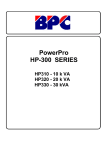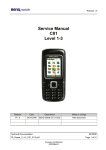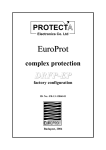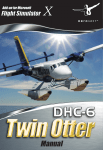Download Tablet
Transcript
Digitizer User Manual Version 2.1 Table of Contents Parts Checklist ……………………………………………… 2 What you need to use the Digitizer ……………………..… 2 Mounting the Digitizer tablet ….................................................. 2 Introduction …....................................................................... 3 Commands …....................................................................... 4 init ………........................................................................ 4 query …............................................................................. 5 Digitizer Block Diagram ….................................................... 7 Controller Block Diagram ….................................................. 8 Controller Mounting Information …................................... 9 Controller Connectors….................................................... 10 RS-232 Serial Connector …………........................................ 11 Tablet Connector ………….................................................... 12 Tablet ..….................................................................................. 13 Zero Point and Top Right Definition ……......................... 14 Mounting Information ……................................................ 15 Pointing Device .………......................................................... 16 Scan-Algorithm .………......................................................... 17 t&m elektronik, bielefeld-germany 1 Digitizer User Manual Version 2.1 Parts Checklist The Digitizer System consists of: ● ● ● ● ● ● Digitizer 3x1 Series digitizing tablet Digitizer-Controller Digitizer-Interface-Cable with 44-pin connector Host interface cable with 9-pin connector Cordless Pointing Device Charger Note: The Digitizer-Controller is a small enclosure and attached via the Digitizer-Interface-Cable to the back of the tablet. The controller contains the electronics that drive the Digitizer. Picture 1-1 Connect the Digitizer-Interface-Cable here What you need to use the Digitizer ● A Host with an RS232 Communication port ● Graphic application software that accepts digitizer input ● Optional a Vacuum-System at the back of the tablet Mounting the Digitizer tablet Picture 3-1 You can mount the tablet on a stable Al-Frame (s. Picture 3-1). Be sure that the mounting-frame builds not an electrical closed frame, because that decrease the magnetic field produced by the wires inside the tablet (s. Picture 3-2). Picture 3-2 Isolation The minimum distance between the table and an extra illumination device is 500mm (s. Picture 3-3). Use an illumination device with low electrical and magnetic field emission, for example an LED-Illumination. 500 mm Picture 3-3 Illumination Device Tablet t&m elektronik, bielefeld-germany 2 Digitizer User Manual Version 2.1 Introduction This document describes the command interface between a Host and the Digitizer. The Digitizer uses two output-formats, ASCII and binary. All commands from the Host are in ASCII-Format which can be send online or manually (use a terminal emulation program e.g. Tera Term). Any command can be given at any point of time even during an active data connection. Each command line sent to the Digitizer consists of a body (if applicable) and a terminator. The command-line uses ASCII-Characters in the range from 32 to 127. Control characters other than <CR> and <STX> (carriage return → ASCII 0x0D - Start of Text → ASCII 0x02) in a command line are disregarded. Characters are case sensitive. Parameters must be with minimum of one Blank-Character. The first value after each parameter must be followed immediately, subsequent values are comma separated. Terminator is <CR>. There are two types of responses - information text and result codes - which are sent back to the Host. Information text may consist of a single line or multiple lines and are always ASCII-Characters. Result codes may be transmitted in ASCII-Format or Binary-Format depending of Parameter “F“ in the initialization command. Connection between the Host and the Digitizer uses a RS232 interface with the following settings: 38400 bps, 8 data bits, no parity, 1 stop bit (8/N/1), no handshake. Power on the Digitizer and remain until the startup message is received. Startup Message: >Digitizer v.x.x Subsequent to received the Startup Message the Digitizer must be initialized. If one provides a new command the prior command will be suspended except for the init-command. t&m elektronik, bielefeld-germany 3 Digitizer User Manual Version 2.1 Commands init Initialisation of the Digitizer Init allows you to initialize the Digitizer with various parameters. You must provide this command after receiving the Startup Message when the Digitizer is powered on. You would also have to provide this command when changing the Pointing-Device. Furthermore, you could provide this command to reinitialize the Digitizer. Syntax: init N[n1,n2,n3,n4] F[format] M[mode] K[key] E[echo]<CR> Parameter N → Serial number from the Pointing-Device (Factory setting) N[n1,n2,n3,n4] ● n1,n2,n3: values from 0 to 255 ● n4 even-numbered values from 0 to 254 Example: N12,255,0,4 → serial number 12 255 0 4 Parameter F → Output-Format F[format] ● 1 = ASCII-Format ● 2 = Binary Format Example: F1 Data-Format: ASCII Parameter M → Scan-Mode M[mode] ● 1 = Scan one time after a valid scan-command ● 2 = Scan continuously after a valid init-command Example: M1 Scan one time after a valid scan-command Parameter K → Key-Mode K[mode] ● 1 = Key is active one time after actuated ● 2 = Key is active as long as actuated Example: K1 Key is active one time after actuated Parameter E → Command-line Echo E[echo] ● 1 = Echo on ● 2 = Echo off Example: E2 Echo off (no echo of the command-line and no information text) t&m elektronik, bielefeld-germany 4 Digitizer User Manual Version 2.1 Commands Q Query Query returns the x/y-Position, the Key-Code and Status-Information in ASCII or Binary-Format depending of the “F“ Parameter in the init-command. For this command no body is required. The Digitizer has two different scan-modes, depending on the M-Parameter given by the init-command. In asyncron scan-mode (M-Parameter=1), the query-command initiate one scan and the Digitizer responds with a return-information. In syncron scan-mode (M-Parameter=2), the query-command returns the latest scan-information from the Digitizer. Syntax: Q<CR> Returnd Values in ASCII_FORMAT as followed Table 5-1 1. Character 2. Character 3. Character 4. Character 5. Character 6. Character 7. Character 8. Character 9. Character 10.Character 11.Character 12.Character 13.Character Start of Text Status Key-Code x-Coordinate high x-Coordinate x-Coordinate x-Coordinate x-Coordinate low y-Coordinate high y-Coordinate y-Coordinate y-Coordinate STX 0…3 0…6 0…9 . . . . . . . . 0x02 0x30 … 0x33 0x30 … 0x36 0x30 … 0x39 . . . . . . . . y-Coordinate low . . Status: 0 = Key-Code and x/y-coordinates are valid values 1 = Key-Code and x/y-coordinates are valid values and Low-Batterie is active 2 = Cursor is out of proximity 3 = Cursor is out of proximity and Low-Batterie is active Key-Code: 0 = No Key is activated 1 = Key 1 is activated 2 = Key 2 is activated 3 = Key 3 is activated 4 = Key 4 is activated 5 = Key 5 is activated 6 = Key 6 is activated x/y-coordinate: The unit of the x/y-coordinate is 0.1 mm t&m elektronik, bielefeld-germany 5 Digitizer User Manual Version 2.1 Q Query Returnd Values in Binary-Format as followed Byte 1 2 3 4 5 6 7 8 Bit Status Key-Code x-Coordinate low-order Byte x-Coordinate x-Coordinate high order Byte y-Coordinate low-order Byte y-Coordinate y-Coordinate high order Byte Table 5-2 7 1 0 0 0 0 0 0 0 6 5 1 0 0 0 0 0 0 0 4 3 2 0 0 0 0 0 0 0 k2 x5 x4 x3 x2 x11 x10 x9 x8 0 0 x15 x14 y5 y4 y3 y2 y11 y10 y9 y8 0 0 y15 y14 1 0 Bat Pr k1 k0 x1 x0 x7 x6 x13 x12 y1 y0 y7 y6 y13 y12 Status The highest two bits in the Status-Byte are always “1“. This indicates the launch of a data transfer and can easily be used for synchronization In all subsequent bytes the highest two bits are zero. Pr = 0 Cursor in active area Pr = 1 Cursor out of proximity Bat = 0 Battery OK Bat = 1 Low Batt is active Table 5-3 Key-Code Key-Number k2 k1 k0 No Key 0 0 0 1 0 0 1 2 0 1 0 3 0 1 1 4 1 0 0 5 1 0 1 6 1 1 0 x/y-coordinate The unit of the x/y-coordinate is 0.1 mm t&m elektronik, bielefeld-germany 6 Digitizer User Manual Version 2.1 Digitizer Block Diagram The principal Digitizer configuration are shown in the simplified block diagram in Figure 6-1. There are three parts which are used to implement one Digitizer: ● The Controller ● The Tablet ● A Cordless Pointing Device All three parts are described in more detail later in this chapter. The Digitizer uses only one external Power Supply (24 VDC). Communication between a Host-Computer and the Digitizer uses a standard RS232 connection with a simple protocol which are described in chapter Query on page 4 and 5. Digitizer Host Tablet Cordless Pointing Device Interface Cable 44pol DSUB 24V DC RS232 Controller Figure 6-1 t&m elektronik, bielefeld-germany 7 Digitizer User Manual Version 2.1 Controller Block Diagram The Controller is divided in to three parts (see Figure 7-1): ● The Power Supply ● The FPGA-Board with Logic and a 32Bit Softprocessor ● The Driver-Board Picture 7-1 All three parts are covered in a small case (Picture 7-1 on the right side) The mechanical dimensions of the case are described later in this chapter. Driver-Board Tablet Interface 44pol DSUB FPGA-Board Scan-Logic FLASH Logic Power-Supply Input: 24V Output1: 12V Output2: 3.3V SDRAM Host Interface 9pol DSub RS232 TTL 32Bit Microcontroller NIOSII Figure 7-1 Power Supply The power supply is integrated on the Driver-Board. Specification Input: 24VDC 1A Output 1: 12V Output 2: 3.3V FPGA-Board The main part of this board is a FPGA (Altera Cyclone III). The FPGA contains a 32Bit Softprocessor NIOS II and the necessary logic to scan the wires on the tablet. Driver Board The Driver-Board connects the controller and the tablet over a 44-pin Connector. For optimal noise immunity all logic signals are converted to a 3.3V-RS422 like differential signal. t&m elektronik, bielefeld-germany 8 Digitizer User Manual Version 2.1 Controller Mounting Information The main measures of the controller case are shown in Figure 7-2. 165 mm FRONT VIEW 124 mm TOP VIEW 65 mm Tablet 69.5 mm Host 178 mm 190 mm Figure 7-2 t&m elektronik, bielefeld-germany 9 Digitizer User Manual Version 2.1 Controller Connectors This chapter contains information about the I/O connectors on the front panel and back panel of the Digitizers Controller, including pinouts and signal descriptions for each connector. Table 7-1 summarizes the functions of the connections and the controls on the Digitizers front and back panel Figure 7-3 shows the front panel layout and Figure 7-4 shows the back panel for a Digitizers Controller. Table 7-1 I/O Interface External Connector Description -1- Serial 9-pin DSUB male RS232 Serial Port -2- Tablet 50-pin DSUB male External Twisted-Pair I/O-Signals -3- Fuse -4- Power 1A 3-pin Power connector -6- Switch 18 - 36 V DC reverse polarity protected Power ON/OFF Switch HOST -1- RS-232 Serial Connector TABLET -2- 44pol DSUB Tablet connector Figure 7-3 -4- Power Supply Connector 24 V -3- FUSE 1 A -5- ON/OFF Switch Figure 7-4 t&m elektronik, bielefeld-germany 10 Digitizer User Manual Version 2.1 RS-232 Serial Connector Table 7-2 lists and describes the RS-232 serial connector signals. Picture 7-1 shows the location of the Pin-Number from the 9 pin DSUB female connector. Table 7-2 RS-232 Serial Connector Pin Signal Name Signal Description 1 n.u. 2 TxD Transmit Data 3 RxD Receive Data 4 n.u. 5 GND Ground 6 n.u. 7 n.u. 8 n.u. 9 n.u. t&m elektronik, bielefeld-germany Picture 7-1 Internal connection Pin 1,4 and 6 are connected together Pin 6 and 7 are connected together 11 Digitizer User Manual Version 2.1 Tablet Connector Table 7-3 lists and describes the connector signals between the Controller and the Tablet. Picture 7-2 shows the location of the Pin-Number from the 44 pin DSUB female connector. Table 7-3 Pin Signal Name Signal Description Pin Signal Name 16 +3.3V y-Shift-Clock + 17 xSTCP+. ySHCP- y-Shift-Clock - 18 xSTCP-. 4 y/MR+ y-Reset-Shift-Register+ 19 5 y/MR- y-Reset-Shift-Register- 6 GND Signal Ground 1 +3.3V 2 ySHCP+ 3 Signal Description Pin Signal Name 31 +3.3V x-Store-Data-Clock+ 32 P2.4- x-Store-Data-Clock- 33 P2.4+ x485+ x-Shift-Data+ 34 P4.3+ 20 x485- x-Shift-Data- 35 P4.3- Signal Ground 36 GND 21 GND 37 P2.2- 38 P2.2+ 39 +12V 7 ySTCP+. y-Store-Data-Clock+ 22 P4.6+ 8 ySTCP-. y-Store-Data-Clock- 23 P4.6- 9 GND Signal Ground 24 GND 10 y485+ y-Shift-Data+ 25 P4.5+ 40 P2.3+ 11 y485- y-Shift-Data- 26 P4.5- 41 P2.3- 12 +3.3V 27 P2.0- 42 P2.0+ 13 xSHCP+ x-Shift-Clock + 28 P4.4- 43 P2.1+ 14 xSHCP- x-Shift-Clock - 29 P4.4+ 44 P2.1- 15 x/MR+ x-Reset-Shift-Register+ 30 x/MR- Signal Ground Signal Description +12V-Ground x-Reset-Shift-Register- Picture 7-2 31 44 16 30 1 15 t&m elektronik, bielefeld-germany 12 Digitizer User Manual Version 2.1 Tablet The tablet shown in Figure 8-1 consists of a Tablet-Adapter with an integrated RF-Module for communication with the Pointing Device and the necessary x- and y-wire-driver. The distance between each wire in x- and y-direction is 20mm. The maximum active scan-area in x- and y-direction can calculated from the following formula: Scan-area in x- or y-direction = (((n x 16) - 1) x 20mm) - 80mm Where “n” is the number of boards of the corresponding x- or y-direction Example: 10 boards in x-direction - all wires connected 3 boards in y-direction - all wires connected Calculation in x- direction: x-scan = (((10 x 16) - 1) x 20mm) - 80mm = 3100mm Calculation in x- direction: y-scan = (((3 x 16) - 1) x 20mm) - 80mm = 860mm 50pol DSub Tablet Radio Module x1-Board 16 wires x10-Board 16 wires y1-Board 16 wires y2-Board 16 wires y3-Board 16 wires 16 x-wires 16 x-wires Tablet-Adapter 16 y-wires 16 y-wires 16 y-wires Figure 8-1 Picture 8-1 Picture 8-1 shows one x-board that can drive 16 wires. Connection to the next board is made via a 20pol flat cable. t&m elektronik, bielefeld-germany 13 Digitizer User Manual Version 2.1 Zero Point and Top Right Definition The zero point definition is shown in Figure 8-2 Detail “A”. It is 40mm away from the first wire in either x- and y-direction. The top right definition in Figure 8-2 Detail “B”. It is 40mm away from the last wire in either x- and y-direction Radio Module x1-Board 16 wires x10-Board 16 wires 16 x-wires 16 y-wires 16 y-wires Zero Point Position Detail “A” Top right n 6 n-3 n-4 n-5 Figure 8-2 Detail “B” 6 40mm Zero Point 3 2 1 40mm y-direction n 16 y-wires x-direction 1 2 3 Top Right Position Detail “B” x-direction n-4 n-5 n-3 y-direction y1-Board 16 wires y2-Board 16 wires y3-Board 16 wires 16 x-wires Tablet-Adapter 40mm 50pol DSub Tablet 40mm Detail “A” t&m elektronik, bielefeld-germany 14 Digitizer User Manual Version 2.1 Mounting Information The Tablet consists of three parts. Two cover plats and one base plate. All plates contains hole for vacuum (s. Detail “D”). The vacuum case has to be mounted by the user. All electronic components for wire activation are mounted in the base plate (s. Figure 8-1 on page 13). Figure 8-5 Detail “C” shows the position of the 44 pin DSUB tablet connector. 8 mm Cover plate Figure 8-3 19 mm Base plate wire x1 155 mm Detail “C” Figure 8-4 wire xn n = Number of max. wires (ny-1)x20 mm wire yn 45 mm Vacuum holes 110 mm 105 mm Figure 8-5 105 mm Detail “C” 150 mm (nx-1)x20 mm wire y1 44 Pin DSUB Tablet Connector t&m elektronik, bielefeld-germany 15 Digitizer User Manual Version 2.1 Pointing Device A simplified Logic Diagram of the Pointing Device is shown in Figure 9-1 (some features not shown). The Circuit-Board contains the necessary Filter and Amplifier to detect the magnetic field generated from the wires inside the tablet. The MPS430 Microcontroller digitizes the received analog magnetic field and send this information to the tablet over air. Furthermore the Microcontroller scans the keys and detect a low voltage of the battery. The Pointing Device contains a Lithium Polymere Battery to operate about 10 hours without charging. The main measures of the Pointing Device is shown in Picture 9-1. Pointing Device - Circuit-Board RF-Controller Coil with Crosshair-Cursor MSP430 Microcontroller Filter External Charger Batterie On/Off-Switch Figure 9-1 25 mm Picture 9-1 62 mm 5 4 6 3 1 2 Out of Scan-Area LED External Charger On/Off Switch On/off LED 170 mm t&m elektronik, bielefeld-germany 16 Digitizer User Manual Version 2.1 Scan-Algorithm In this chapter the principal scan-algorithm is explained. The most efficient method takes place, if the M-parameter in the init command is = “2”. Picture 10-1 shows the simplified dynamic scan area anywhere in the entire tablet. 140 mm Picture 10-1 140 mm Cursor Dynamic Scan-Area 140mm x 140mm The dynamic scan-area follows the movement of the cursor. The cursor is approximately in the middle of this area, except on the boundaries of the tablet. This area can be lost, if the movement of the cursor is grater then 900mm/sec. In case of lost this area, a scan over the whole tablet takes place automatically to readjust the dynamic scan-area. The algorithm calculates the number of the x- and y-wire left and below the pointing devices crosshair. An interpolation between this wire and the next wire will be used to calculate the accurate position of the crosshair cursor. This will be done in both directions x and y. t&m elektronik, bielefeld-germany 17