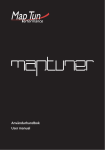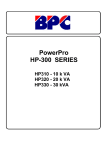Download Evaluation of a software system for Recommendation prototypes
Transcript
2013-06-24 Evaluation of a software system for Recommendation prototypes - based on HCI-, educational theories and user studies. Utvärdering av ett mjukvarusystem för rekommendationsprototyper - baserat på MDI- och pedagogiska teorier samt användarstudier. Patricia Janford and Johan Sundborg Ann Lantz, Kungliga Tekniska Högskolan Examiner Åke Walldius, Kungliga Tekniska Högskolan Main tutor Tanja Pelz-Wall, Stockholms Universitet Assistant tutor Per Almberg, Syncron External tutor Master thesis in Technology and Learning, degree project for the study program Master of Science in Engineering and of Education Stockholm 2013 Preface During the autumn 2012 we decided that we wanted to cooperate in doing our master thesis, this since we had roughly the same ideas on which subjects we wanted to investigate. We tossed a lot of thoughts and ideas back and forth during the thesis buildup and after some discussions we managed to narrow them down to two alternative theses which we felt happy with. One had its main focus on pedagogy and one had its main focus on human-computer interaction (HCI). After contacting and meeting company representatives we realized that the companies were primarily interested in our HCI thesis idea. After meeting and discussing our idea with the company Syncron we all felt that this could be a useful and interesting and we decided that this should be our thesis project. We started the thesis project in January 2013 and completed it June 2013. We spend most of our working time at Syncron’s locales in Stockholm, Sweden, which was both challenging and productive. We got a lot of support during our time there and were able to take advantage of both each other’s ideas and experiences as well as the employees of Syncron’s experiences. The thesis project corresponds to 30 ECT and is the final part of the “Master of Science in Engineering and of Education (CL), specialization in Mathematics and Information Technology and Computer Science (MADA)” study programme at the Royal Institute of Technology (KTH) and Stockholm University (SU). It was executed at Syncron in cooperation with the department of Media technology and Interaction design (MID) at KTH and the department of the mathematics and natural sciences didactics (MND) at SU. Acknowledgements We want to begin by thanking Syncron who made it possible for us to conduct our thesis and who also was very helpful and accommodating throughout the process. We also want to thank Erik Lindholm, Johan Elmqvist at Syncron who have given us training in the systems GIM and MDM, the employees who helped with setting up the interviews and helped with the logistics of interviewing users and particularly our supervisor from Syncron, Per Almqvist. We also want to thank our supervisor Åke Walldius from MID institution at CSC / KTH and our assistant supervisor in education, Tanja Pelz-Wall from the department of Education and didactic at SU, for all supervising, help and support. Finally we want to thank the users of Syncron’s system Global Inventory Management who helped us make the interviews and observations possible. Sammanfattning Vi har i vårt examensarbete utvärderat Syncrons mjukvarusystem Global Inventory Management (GIM) utifrån ett människa-datorinteraktions perspektiv (MDI). Vi valde att fokusera på de MDI-teorier som behandlar begreppen användbarhet, användarerfarenhet och designprinciper. Syncron levererar i dagsläget mjukvarusystem till industriföretag världen över. Vi valde även att stödja vår rapport med pedagogiska teorier såsom sociokulturella teorier, konstruktivism och kognitivism samt “learning by doing”, då vi anser att ett användbart system ska kunna användas som ett lärande redskap. Syncron informerade oss om att GIM utvecklats från ett “användningscentrerat perspektiv”, vilket innebär att man har lagt fokus på vad deras system ska kunna utföra samt vad man ska använda det till. De har haft väldigt lite inblandning av användarna vid framtagning och utveckling av systemet och versionen som används i dagsläget. Därför valde vi att utvärdera Syncrons mjukvarusystem utifrån ett användarcentrerat designperspektiv och ta reda på hur bra GIM lever upp till användarkraven. För att göra detta var vi tvungna att först identifiera vilka användarna är och vad deras arbetsuppgifter är. Detta togs fram genom användar- och uppgiftsanalyser. Det finns i dagsläget tre användargrupper av GIM:s system, de är slutanvändare, superanvändare och verksamhetsexperter. Vi fokuserade på varsin grupp av användare där Patricia Janford fokuserade på slutanvändarna och Johan Sundborg fokuserade på superanvändarna. Proxyintervjuer genomfördes med verksamhetsexperter som arbetar på Syncron för att få en tydligare bild av GIM:s användare. När vi hade fått en tydlig bild av vilka användarna är och vad deras arbetsuppgifter är valde vi att träffa användarna och utförde då kontextuella intervjuer med dem. Efter mötet med användarna skapade vi personas och scenarios för att förtydliga vår bild av vilka användarna är och vad deras uppgifter är. Den insamlade kunskapen använde vi oss av när vi utvecklade det vi kallar för “rekommendationsprototyper” till Syncron. Dessa rekommendationsprototyper ämnar till att presentera, utifrån användarna, relevanta utvecklingsförslag på Syncrons system GIM. Som sista steg innan vi arbetade fram rekommendationsprototyperna utförde vi heuristiska utvärderingar av GIM och en intern brainstorming. Detta gjorde vi för att ta reda på vad som borde förbättras i GIM samt för att ta reda på vad våra rekommendationsprototyper borde innehålla. Rekommendationsprototyperna vi tog fram består av utvecklingsrekommendationer för GIM i form av texter och bilder baserade på insamlad och bearbetad data. Efter samlade data från intervjuer, observationer och heuristisk utvärdering valde vi att skapa våra rekommendationsprototyper efter fyra huvudrubriker som vi, utifrån datan vi fått från användarna, ansåg var mest relevanta, ”User manual”, ”Feedback of system status”, ”Feedback of erros” och ”Cogwheel”. Vi delade in detta arbete i två delar där Patricia Janford undersökte svagheter samt förbättringsmöjligheter med manual och kugghjusfunktionen (en filterfunktion) i GIM. Medan Johan Sundborg undersökte svagheter och förbättringsmöjligheter med systemlayout och återkopplingen från systemet till användaren vid felmeddelande och systemstatus. Vi valde även att använda våra analyser och utvärderingar från systemet GIM för att undersöka om rekommendationsprototyperna kunde appliceras på Syncrons andra två system GPM och MDM, vi undersökte om GPM och MDM redan hade motsvarande lösningar för svagheter i GIM. Det visade sig att vi fick resultat som pekar på att det finns en del från rekommendationsprototyper som man kan utnyttja i GPM och MDM. Men det fanns även andra lösningsförslag jämfört mot våra rekommendationsprototyper i GPM och MDM som man kan utnyttja i GIM. Abstract We have evaluated Syncron’s software system Global Inventory Management (GIM) from a humancomputer interaction perspective (HCI). We focused on the HCI concepts usability, user experience and design principles. Today Syncron delivers software systems to industrial companies worldwide. We supported our thesis with educational theories such as sociocultural theories, constructivism and cognitivism and "learning by doing" as we believe that a useful system should be a educational tool. Syncron informed us that GIM is developed from a "usage-centered perspective," which means that it has a focus on what their system can perform and what to use it for. They have had very little involvement of the users in the design and development of the system and the version used in the current situation. We therefore decided to evaluate Syncron’s software system based on a usercentered design perspective to find out how good GIM meets the user requirements. To do this we had to first identify which the users are and what their duties are. This was done through applying user and task analysis. There are three user groups of GIM's system; they are end-users, super-users and business experts. We focused on one user group each where Patricia Janford focused on end-users and Johan Sundborg focused on super-users. Proxy interviews were conducted with business experts working at Syncron to get a clearer picture of GIM's users. Once we had a clear picture of who the users are and what their duties are, we conducted contextual interviews with the users. After meeting with the users we created personas and scenarios to clarify our picture of who the users are and what their roles are. We would later make use of the personas and scenarios in order to develop what we call "recommendation prototypes" for Syncron. These recommendation prototypes aim to present, in accordance with collected user data, relevant development proposals to Syncron on the system GIM. As a final step before we developed our recommendation prototypes we performed heuristic evaluations of GIM and an internal brainstorming session. We did this in order to find out what should be improved in GIM and to find out what our recommendation prototypes should contain. The recommendation prototypes we developed consist of developing recommendations for GIM in the form of texts and pictures based on information collected and processed data. After data had been collected from the interviews, observations and heuristic evaluations we created our recommendation prototypes for four main headings that we, based on the data gathered from the users, felt were most relevant, it became these four: User manual, Feedback of the system status, Feedback of errors and Cogwheel. When we developed our recommendation prototypes, we divide the work into two groups. Patricia Janford investigated weaknesses and improvement opportunities for manual and cogwheel (a filter function) in GIM. While Johan Sundborg investigated weaknesses and opportunities for improvement with system layout and the feedback from the system to the user in error and system status. We also focused our analyzes and evaluations from the system GIM to investigate whether the recommendation prototypes could be applied to the other two systems GPM and MDM. We also investigated whether GPM and MDM already had corresponding solutions for the weaknesses we found in GIM. The result we got showed that there is a part of the recommendation prototypes that can be exploited in GPM and MDM. But there was also other proposed solution compared against our recommendation prototypes in GPM and MDM that one can avail of GIM. Keyword User-centered design, usage-centered design, usability, education, persona, scenario, heuristic evaluation, recommendation prototype Abbreviations MDI Människa-datorinteraktion HCI Human-computer interaction GIM Global Inventory Management GPM Global Price Management MDM Master Data Management GCM Global Company Master 1 Table of Contents 1 INTRODUCTION ....................................................................................................................................................... 1 1.1 Problem background ........................................................................................................................................ 1 1.2 Study objectives ............................................................................................................................................... 1 1.3 Problem definitions.......................................................................................................................................... 2 1.4 Syncron ............................................................................................................................................................ 3 1.5 Target group..................................................................................................................................................... 3 1.6 Delimitations .................................................................................................................................................... 4 1.7 Report structure............................................................................................................................................... 5 2 THEORY ................................................................................................................................................................... 6 2.1 Learning theories ............................................................................................................................................. 6 2.2 Human-Computer Interaction ......................................................................................................................... 9 2.3 Usability and user experience ........................................................................................................................ 11 2.4 User-centered system design ........................................................................................................................ 12 3 METHODOLOGY & TECHNIQUES........................................................................................................................... 16 3.1 Qualitative methods ...................................................................................................................................... 16 3.2 Applying user-centered system design .......................................................................................................... 17 3.3 User needs and task analysis ......................................................................................................................... 18 3.4 Interviews....................................................................................................................................................... 18 3.5 Personas ......................................................................................................................................................... 20 3.6 Scenarios ........................................................................................................................................................ 20 3.7 Heuristic evaluation ....................................................................................................................................... 21 3.8 Brainstorming................................................................................................................................................. 22 3.9 Recommendation prototypes ........................................................................................................................ 22 3.10 Validation of methods used ......................................................................................................................... 22 4 RESULTS................................................................................................................................................................. 25 4.1 Pilot interviews with account managers at Syncron ...................................................................................... 25 4.2 Contextual interviews with the users ............................................................................................................ 27 4.3 Observations of the users .............................................................................................................................. 31 4.4 Personas ......................................................................................................................................................... 34 4.5 Scenarios ........................................................................................................................................................ 37 4.6 Heuristic evaluation of GIM ........................................................................................................................... 39 4.7 Brainstorming................................................................................................................................................. 45 4.8 Recommendation prototypes ........................................................................................................................ 46 4.9 Investigate the relevance of the recommendation prototypes for GPM & MDM ........................................ 46 4.10 Weaknesses of methods used ..................................................................................................................... 51 5 ANALYSIS & DISCUSSION....................................................................................................................................... 51 5.1 End-users........................................................................................................................................................ 53 5.2 Super-users .................................................................................................................................................... 59 5.3 Further development ..................................................................................................................................... 59 6 CONCLUSIONS ....................................................................................................................................................... 68 6.1 End-users........................................................................................................................................................ 68 6.2 Super-users .................................................................................................................................................... 69 7 LESSONS LEARNED ................................................................................................................................................ 71 8 SOURCE REFERENCE .............................................................................................................................................. 72 8.1 Books .............................................................................................................................................................. 72 8.2 Articles ........................................................................................................................................................... 73 8.3 Internet .......................................................................................................................................................... 73 9 ATTACHMENTS ...................................................................................................................................................... 74 9.1 Pilot interview - Interview guide .................................................................................................................... 74 9.2 Contextual interview - Interview guide for end-user and super-user ........................................................... 76 9.3 Recommendation prototypes ........................................................................................................................ 79 1 INTRODUCTION 1.1 Problem background Syncron’s systems have up until now been developed using what Syncron describes as a usagecentered design methodology, which means that the development focus has been to implement sufficient functionalities to allow the system to be used as the designers intended. The usage-centered design methodology has a very limited involvement of the users, which we think is a serious weakness when designing software systems due to several reasons. One reason is that high level of functionality does not necessarily equal high level of usability, if the users do not understand how to use the system or its functionalities they may use them inefficiently or even not at all. The educational theories also present another reason, which is that usable and intuitive systems are not only easier to use but also requires less effort to learn and teach. When we analyze and evaluate the system we involve the users and use their experiences and therefore apply a user-centered design methodology. The user-centered design methodology focuses on the users and their perspectives. By choosing this approach we enlighten the users of the system, what kind of experiences they have got from learning how to use the system and how usable the system is from their perspectives. We find these challenges interesting because it encourages us to use our competences in computer science as well as educational theories and practices. The fact that there have not been any studies of Syncron’s systems from a HCI or educational perspective created curiosity of what grains of gold we might find if we look closely enough. 1.2 Study objectives We are evaluating Syncron’s software system GIM from the user’s daily work practices and from recognized user-, HCI- and educational theories. The evaluations include the users’ experiences and data gathered from the users. We are developing recommendation prototypes to the system GIM and present them to Syncron after the studies and when evaluations have been completed. We are also examining whether the recommendation prototypes can be applied to the other two systems GPM and MDM, and whether GPM and MDM already have similar solutions. 1 We also increase our knowledge of how we can learn from the users’ experiences and understandings to better comprehend the users perspectives, both now and in future projects. After some initial study of the users of GIM we decided that they can be categorized into three user groups. One user group is the business experts, another is the super-users and finally the end-users. Business experts are those who are working as account managers at Syncron. Super-users are those that have a regional responsibility and end-users are dealers. Smaller companies have in general one person who performs the tasks as both super-user and end-user. During the thesis work we divide the users into user groups where Patricia Janford will have an enduser perspective and Johan Sundborg will have a super-user perspective. We divide the thesis like this because of the importance of taking the differences and similarities of the user groups into account when gathering data and developing the recommendation prototypes. For our recommendation prototypes Patricia Janford investigates the weaknesses and potential improvement in the user manual and the cogwheel function in the system. Johan Sundborg investigates the weaknesses and potential improvements in system layout and the feedback that the system provides the user regarding the system status and in case of an error occurring. For Analysis & discussion and Conclusions we divide the part so Patricia Janford will investigate the areas for end-users and Johan Sundborg will investigate the areas for super-users. We applied a weekly schedule from day one where we planned and continuously discussed our timetable, which has been very useful for making sure we finished in time. It has been an interesting experience to work on this thesis and we have learned a lot. 1.3 Problem definitions These questions are explored by the work in this thesis: How useful is Syncron’s software system GIM in its current design in relation to how the users learn to use it to complete their tasks? With evaluation of the software system as a base, how should recommendation prototypes be designed in accordance with current educational theories? What relevance do the recommendation prototypes have to the other two systems, MDM and GPM? 2 1.4 Syncron Syncron delivers software and services for global supply chain planning, pricing and supply. They are a global company with offices in most parts of the world such as United States of America, Japan, China, United Kingdom, Germany, Poland, and Sweden. Syncron has been in the supply chain business since about 1998 and has delivered software solutions for industry leaders such as Atlas Copco, Volvo, Tetra Pak, JCB, Mazda, Alfa Laval, Scania etc. Syncron supplies several software systems for their customers. The three systems that will be involved with in this thesis are: Global inventory management The Global Inventory Management (GIM) aim to optimize the customer’s global inventories with the right stock, at the right place, at the right time and in the right quantity. Global price management The Global Price Management (GPM) supports the different steps in pricing process from data gathering to price setting and execution. It helps the customer to setting the right price for service parts. Master Data Management The Master Data Management (MDM) aim to increase the visibility of data by centralizing dispersed master data and thus go from local to global visibility. In short it’s a tool for organizing data. (Syncron, 2013-01-31) 1.5 Target group The primary target group of our recommendation prototypes is the employees at Syncron who develop the software systems, while also aiding and guiding the users. The prototypes will help them to better understand their systems from a user perspective and advice further development in a user-centered manner. The secondary target group of our recommendation prototypes is the users of Syncron’s three systems GIM, GPM and MDM. Some of them will be object for interviews and data gathering and in that way affect our development of the recommendation prototypes. In turn all the users will be affected by any changes in the systems made due to the recommendations. 3 1.6 Delimitations Since the thesis had to be completed within 20 weeks there was a clear need for some limitations. We start with evaluating the software system GIM, develop recommendation prototypes, and then evaluate the relevance of the recommendation prototypes for the systems MDM and GPM. The software systems Syncron supplies today have got users worldwide and to be able to visit some of the users we decided early on to focus on meeting only users in Sweden. Our concluded evaluations results in recommendation prototypes, which are presented in text and pictures, hence no programming or physical modeling will be involved. Our education Master of Science in Engineering and of Education has provided us with good knowledge of educational theories and practices. We are to put this knowledge to use during our reflections, presentations and evaluations. 4 1.7 Report structure The thesis is structured in the following way Chapter 1 - Introduction The first chapter provides a description of Syncron; it also provides a description of the background, the problem and the purpose of this thesis. Chapter 2 - Theory The second chapter presents the theories needed to answer the questions of this thesis. Chapter 3 – Methodology & techniques This chapter presents the methodology that the thesis is based on and how we will use this methodology. Chapter 4 - Result In this chapter the results are presented. Chapter 5 - Analysis and discussion This chapter contains a discussion around the area relevant for the recommendation aspects and concerning assumptions that might affect the results of the thesis. Chapter 6 - Conclusions In this chapter the conclusions from analysis and discussion are presented. In this chapter the recommendations are presented in consideration of the results and of how we have analyzed them. Chapter 7 – Lessons learned In this chapter we present our learning’s. 5 2 THEORY In this chapter the theoretical framework for the master thesis is presented. The theoretical framework is important for the understanding of the project. We have chosen these theories since they are central to our subject, usability and learning, and will provide support for our conclusions and recommendation prototypes. We will start with introducing educational theories since they are the oldest and most established, followed by HCI theories. Both categories bind together nicely since a system cannot be usable without being educational. 2.1 Learning theories Learning theories are tools for creating educational environments, in which cognitivism, sociocultural theories and constructivism are the three utilized theories. Even though these theories were developed during an era with low technological influence in the learning processes they still remain useful. Today knowledge is growing exponentially and learning must be a way of being – an ongoing set of attitudes and actions by individuals and groups. “Learning is a continual process, lasting for a lifetime. Learning and work related activities are no longer separate. In many situations, they are the same. In this manner, both individuals and organizations are learning organisms trying to beat the half-life of knowledge to stay up to date.” (Siemens G. 2005) Sociocultural theories Sociocultural theories aim to explain how individual mental functions are related to the cultural, institutional and historical context; hence a focus on participation in social interactions and cultural activities. Culture and learning have been inseparable for centuries by the simple reason of preserving culture from generation to generation. Even so, many educators are oblivious of this cultural element until confronted with multiculturalism in their teaching environments. When two or more cultural patterns are empirically present at the same time, one starts to pay attention to it. Vygotsky’s answer to this was a reorientation of learning theory from an individualistic to a sociocultural perspective. The key concept was psychological tools, which is symbolic artifacts like signs, symbols, texts graphics, etcetera. Each culture has its own set of psychological tools and situations in which these tools are appropriated. As contemporary education became aware of the challenge of multicultural students it also became aware of the need of cognitive education. (Kozulin 2003, p.15-16) In the sociocultural perspective learning starts from a social activity in the students’ environment and to reach a higher understanding one need a medium to interact with. The medium can be symbolic tools, 6 such as texts, as well as another human being in for example cooperative work. (Kozulin 2003, p.1516) “Symbols in itself could be useless unless their meaning as cognitive tools is properly mediated to the students. The mere availability of signs or texts does not imply that they will be used by students as psychological tools.” (Kozulin 2003, p.24) The process of Learning is both individual and sociocultural, thus the importance of understanding not just individual but also social and cultural dimensions of the learning situation that are conceptualized by sociocultural theory through the notions of psychological tools and mediation. (Kozulin 2003, p.35) Constructivism When talking about pedagogy and constructivism one will emphasize that all knowledge must be constructed in the brain of the student itself. It also refers to that a learner must seek knowledge in order to learn something, so called "active" education. Thus it is an emphasis on the knowledge we have is something that people actively create, there is nothing that is prepackaged that you can only absorb. According to the basic rationalistic assumption that development is something that comes from within and is a matter of develop abilities for thinking and action skills, which are already something that is latent in humans. (Säljö 2004, p.80) For the human to be able to learn it need opportunities to actively participate in and develop itself through their own experiences. It advocates thus self-directed and group work. The image of the active child that on its own are exploring the world, experimenting with trial and error from custom formulated hypotheses and then reach to a realization that hopefully is the best near the accepted notion. (Säljö 2004, p.82) The constructivism says that the individual who constructs the knowledge either does it on its own or with the help of others. What the constructivism talks about are two different aspects of pedagogy, either creating knowledge through your own activities or learn through interaction with others. The socio-cultural phenomena can tell that the choice differ depending on different cultures/societies and epochs. Through mediation, the world preprocess for us according to specific patterns of physical tools. (Säljö 2004, p.85) 7 Cognition Cognition refers to our carrying out of everyday activities. Thinking, remembering, learning and decision-making are all examples of cognitive processes. Although many different kinds of cognition exist, the two most common are experimental and reflective cognition. The state of mind in which we perceive, act and react to events around us effectively and effortless is referred to as experimental cognition. It requires reaching a certain level of expertise and engagement, for example riding a bike or playing a computer game. In contrast, reflective cognition involves thinking, comparing and decisionmaking. Designing and learning are examples of creativity and new ideas, both processes, which stem from reflective cognition. (Sharp, Rogers, Preece 2007, p.94) Cluttering a system or an interface may result in a mishmash of distractions, which in turn decreases efficiency. With respect to interaction design it is important to present information in a way that can be readily perceived in the manner intended. (Sharp, Rogers, Preece 2007, p.98-99) Attention is the process of selecting to focus on that which is of value to us. Having clear goals of what we want to find as well as the information presentation influences the learning curve significantly. (Sharp, Rogers, Preece 2007, p.95) Spreading your attention across several tasks at the same time, also known as sliced attention is very common, and hugely detrimental to the learning process. (Sharp, Rogers, Preece 2007, p.97). Because of this, making relevant information salient while not overdoing it with graphics, color, underlining and such can benefit the user. Still, even intuitive systems and interfaces can take a while to learn and use effectively. The best way to learn may simply be trial and error, you in other words “learn by doing”. Learning by doing Learning by doing is an educational term that basically means experiential learning. Active learning and learning can be traced to John Dewey, 1859-1952. Dewey seemed to find that there was a "waste of education" and thought the school was too isolated from society. (Dewey 2008, p.89-105) According to him, the students could not use their skills they learned in school in the community. Instead, he wanted to allow students to perform more realistic activities that correspond to what they would do in the society. Dewey found the practical and theoretical learning would be more intertwined with each other. Then he said that students learn better by working on tasks and solve problems, if they are correlated to what the students would do in the future when they came out in the community. The school would also provide a more harmless coexistence where students can make mistakes. (Hartman, Lundgren & Hartman 2008) 8 Multimodality System designed affects the social interaction with the technology since new technology and new design affects how we act in different social contexts. It applies to both the private and work life. “New design” can be a newly designed interface as well as a redesign of an existing system. A new design may require that one have to rethink how one uses the system to be able to use it effectively. Redesigning is a method for finding new solutions to specific events in social contexts in which usable theory are involved, such as using user-centered methods to construct systems in a new way. (Selander & Kress 2010, p.20-22) It is important in system development to involve the users and to ensure users' needs, but above all one should look at the entire context in which the system should be used. To understand how the users best will learn while using the system one must first gain an understanding of how the conditions of learning for the users appears as well as their working environments where the learning will take place. It is also important to understand the social relations that exist and what resources are available. (Selander & Kress 2010, p.66) Learning is not a transfer of information, but rather a multimodal, communicative and character-building activity. (Selander & Kress 2010, p.104) The multimodal communication model and the understanding of learning could be illustrated as a staging, interpretation, transforming, representation and reflection. (Selander & Kress 2010, p.106) Learning from a multimodal perspective are therefore said to be that they should pay attention to learning about a series of specific and character-building actions that must be taken into account to a learning situation to arise. (Selander & Kress 2010, p.139) 2.2 Human-Computer Interaction The roots of human-computer interaction are from the late 1970s. Then it was called Software psychology and had its base in experimental psychology methods and scientific tradition. The phenomenon of the study was a person interacting with a computer, and the intention was to gather empirical knowledge through controlled experiments. The scientific methodologies, ensuring the knowledge was true (within statistical limits) and then apply it to other cases in the field of HCI. This also formed the basis for general theories of human thoughts and actions in front of a computer. The theories were not only to explain the observed events, but also to try to predict what would happen in new situations. The Model Human Processor, is one of the most famous theories presented in 1983, 9 which sought to find out how people interact with computers, and then on the basis of psychology to design interfaces which are easy, efficient, error-free and fun. These general theories then created a framework for usability, which was the fit between system characteristics and the general human psychological characteristics. The designer's goal was then to maximize the fit. Today there is still a strong element of psychological sciences in the HCI research. However, the impact on the development of systems is relatively limited. Instead, a new strategy called usability engineering developed where system development became more cost-effective and manageable way to work. Usability engineering focuses more on practical information than the general facts and theories. (Löwgren & Stolterman 2004, p.147-148) Usability engineering is a development process that is based on classical techniques. In advance one can specify which properties the final system will consist of. The goal is not seeking to build a perfect system, but rather to put the importance of an economically viable development of a system to meet the needs. In order to have a usability engineering one must be able to measure usability. (Löwgren & Stolterman 2004, p.147-148) Human-computer interaction is a concept that deals with all aspects that are important for the interaction between human and computer (Gulliksen & Göransson 2009, p.39). HCI is said to consist of four main areas: use and use context, human characteristics, computer and the last one are development process. Successful and interactive systems are developed by getting to know the users of the system. Things you should know about the users are their background, skills, limitations and work environments. (Gulliksen & Göransson 2009, p.41) One basically study how people interact with computers and using various techniques and methods during the development process that can improve the interaction. The methods focus on computer science and behavioral aspects, which makes HCI the foundation of knowledge when developing usable interactive systems. (Gulliksen & Göransson 2009, p.44) This is a more subjective approach to usability that gradually refined to a development philosophy called Contextual Design (Löwgren & Stolterman 2004, p.148-150). By and large, contextual design is a cyclical process where the stages are the requirements, design, implementation and evaluation performed as many times as the project's resources allow. Contextual inquiry is a field of study based on ethnographic methods. It is used as a mean to develop a better understanding of the usage situation which reflects the views of users. Together with diagrams, calculations and simple prototypes in a 10 collaborative process we can then design the new way to work with support from digital artifacts. The new ideas it produces by evaluating contextual studies, which increase the level of detail along with the common understanding, based on computer prototypes, and finally to an end-product systems. (Löwgren & Stolterman 2004, p.148-150) As we have seen, HCI can be viewed from different angles and have different implications, some in the forms of educational tools and others in psychological understanding. HCI as a cognitive science There are different views on HCI. One approach is to look at HCI as an engineering approach to behavioral science. In this perspective the goal is to get a better understanding of how humans function as an information processor. (Gulliksen & Göransson 2009, p.45) Another approach might be to try to highlight and emphasize the user’s mental processes explicitly when they are performing tasks (Gulliksen & Göransson 2009, p.46). As users execute their work tasks they gain experience and a feeling of how usable the systems they are using are. That feeling enters the area of usability, which will be described below. 2.3 Usability and user experience In the everyday speech ”usability” is often called ”user-friendly” and is used to express that a product is easy to use, nice and useful. It can be hard to tell exactly how a product is useful but one way to do it is using the ISO standards. According to “ISO 9241 – Ergonomic requirements for office work with visual display terminals (VDTs)” and part “ISO 9241-11 - Guidance on usability” usability is defined as fallowing: "Extent to which a product can be used by specified users to achieve specified goals with effectiveness, efficiency and satisfaction in a specified context of use." (Tajakka 2004) The core keywords as noted above are effectiveness, efficiency and satisfaction and can be described more thorough as: Effectiveness - describes in which extent a goal or assignment is achieved. Efficiency - describes the difference from effectiveness in the degree of effort required to complete and achieve a goal or assignment. The less effort, the better efficiency. Satisfaction – refers to the degree of satisfactory and positive emotions that the product generate as it is used. Finally the user coherence is defined as: 11 “user, assignment, equipment (machinery, software and other materials) and physical and social environment in which the product is used”. (Gulliksen & Göransson 2002, p.62) Usability is not something absolute but a concept to measure how usable products are (Gulliksen & Göransson 2002). See figure 1 for an example. . Figure 1: Graphic representation of usability and how it’s related to a product (Translated from: Tajakk 2004) 2.4 User-centered system design A method to apply usability and user experience is through “user-centered system design”, which focuses on the “user focus”, measurable usability and an iterative work process. Usually one makes an analysis of the users, their tasks and context of use. Then make a sketch design proposal with prototypes. This is done in an iterative process that describes the work of a creative nature. The next step is to conduct evaluations with measurements of various types of usability. Finally one returns the feedback on the proposals that have been issued. The user-centered system design focuses on the user and usability through the development process. (Gulliksen & Göransson 2009, p.32) Underlying good interaction design is the philosophy of user-centered design. I.e. you need to involve the users throughout the development process. In a user-centered approach, to design you want to look at what technologies are available to provide better support for users’ goals. 12 To accomplish this, users’ behavior and context have to be studied. It is more than just capturing the tasks and the users’ goals. Instead focuses are to understand behavior, highlights priorities, preferences and implicit intentions. (Sharp, Rogers, Preece 2007, p.414-426) In order to develop development-proposals to support the users, we need to know who our target users are and what kind of support an interactive system could possibly provide. One can understand these needs through data gathering and analysis. When you develop alternative designs that meet the users requirements there are two ways to do it, either in a conceptual design or a physical design. (Sharp, Rogers, Preece 2007, p.428-429) Either way, you should always fallow the design principles during the development process to make sure the system is usable. Design principles Design principles are generalized abstractions used by interaction designers to aid their thinking when designing for usability and user experience. The design principles are derived from a mix of theorybased knowledge, experience and common sense and intend to help designer explain and improve their designs. “They tend to be written in a prescriptive manner, suggesting to designers what to provide and what to avoid at the interface – if you like, the dos and don’ts of interaction design.” (Sharp, Rogers, Preece 2007, p.29). Don Norman, The Design of Everyday Things (1988), has written extensively about a number of design principles and promoted the most common ones: visibility, feedback, constraints, consistency, affordance and simplicity. Visibility The more visible functions are, the more likely the users will be able to know what to do next. In contrast, if a lot of information and functions compete about the users’ attention it may cause frustration and increase the difficulty for the user to achieve their goal. Feedback Feedback is essential to aid the continuation of the users activities by sending back information on what has been done, and what has been accomplished. This eases the users’ next choice of action. 13 Constraints By constraining the users’ choices of action one can limit the possibilities of mistakes. This exclusion of choices also helps the users to focus their attention and make their next cause of action easier to choose. Consistency Consistency in design makes it easier for users to learn and use products. The users can learn one mode of operations and apply it to several products. It also reduces the amount of confusion and mistakes by for example letting the “on”-button always activate the product. Affordance Affordance refers to the attribute of an object that allows the users to know how to use it. Buttons on keyboards shall be pushed down and so on. It should be obvious what can be done to an object and how they should be used. Simplicity Nielsen promoted the idea of simplicity in design, meaning if a product works just as well without a feature as with it, the feature should be removed. Simplicity is certainly an important design principle while it must not go overboard. “However, graphics, shading, coloring and formatting can make a site aesthetically pleasing and enjoyable to use. Plain vanilla sites with just lists of text and a few hyperlinks may not be appealing and may put certain visitors off returning.” (Sharp, Rogers, Preece 2007, p.35) "Everything should be made as simple as possible, but not simpler." (Einstein) Usability applied to the design principles One thing that is considered to be particularly important to consider during interaction design is that the system should provide feedback and response to the user. It is important to consider what type of error you should receive when one for example has filled in something wrong. One might also want confirmation feedback to the users when they are doing something right in the system. According to Söderström and Tajakka a working web interface consists of three kinds of design (see figure 2). It is graphic design, information design and interaction design. A website or a system where it 14 is important to be able to find and retrieve information has its main focus in information design. While a system that put most emphasis on the user to do things on the website has it main focus in interactions design. The graphic design is both aesthetic and technical elements. The importance of a system lies in that it should look good while not being too slow and heavy loaded: images must be compressed in the right way and the right color schemes must be used. Another important thing to consider is that if one changes something that has a main focus in interaction design in a system it can be very costly, because the interaction design is closely linked with the technology one use. Thus, small changes in the interaction could require major changes to the underlying technology. It is also important to note that the various design perspectives can both help or knock back one another. As an example, between information design and graphic design, the graphic design can increase the understanding of a system but can also overturn it. Another important thing to consider during usability evaluations of systems is that it is important that buttons have the right name, otherwise might the users draw the wrong conclusion about its function. (Söderström 2001) (Tajakka 2004). Figure 2: Graphic representation of how a system can be designed according to Söderström (Söderström 2001) 15 3 METHODOLOGY & TECHNIQUES To answer our thesis questions we are gathering data from the users and consider their collective experiences. We are using “user-centered system design” as a base for data gathering and system evaluation from a user perspective due to its strong user focus. Before our study we have received limited information regarding the educational aspects of the system and how they are perceived by the users, as education is key for understanding the system we will further research these aspects and look into how some educational theories are applied. “Doing research simply means the systematic use of some set of theoretical and empirical tools to try to increase our understanding of some set of phenomena or events.” (McGrath 1994, p.152) The first step is to conduct a user needs and task analysis to understand the users’ situations during their everyday assignments. The aim is to observe, interview and in other ways gather data from the users. The interviews will be semi-structured to allow a natural flow and widen the questions as the interviews goes on to catch unexpected data. The interviews will also have a qualitative focus due to the limited number of users available for interviews; this will give more in-depth data rather than shallow and plenty of data. Before we interview the users we’ll conduct pilot interviews with account manager at Syncron to refine our interview guide and gather initial user data. The interviewees will be interviewed one at a time to avoid them to restrict and influence each other’s answers. Before we conducted the interviews and observations we told the interviewees how we will use the information we gather and that all of them will remain anonymous. We (the authors) will do a recap directly after each interview and observation to try to catch any information that we hadn’t yet written down, to make sure we don’t miss any information. We will summarize the interviews when why have conducted all of them and do that in a manner which does not exclude rare data findings but rather highlight the important factors we find. The same will be done with observations. The next phase when all interviews have been completed is to create fictional characters called personas, with the collected data to describe the users’ goals, assignments, requirements and etcetera. We create personas for one user group each where Johan Sundborg will have responsibility for the super-users and Patricia Janford for the end-users. The scenario will be created in the same manner to describe the user’s need, interactions and requirements. The Scenarios will foremost help with creating a clearer mental picture of the system and its functions. The next step is to perform a system evaluation based on the personas and scenarios created. The aim is to simulate the use of the system based on a typical user of each user group and their general 16 assignments and from these user perspectives gather data. When the system evaluation is completed a heuristic evaluation will be executed by each of us. It is likely that we will find issues that the regular users overlook or not notice. The results from the two system evaluations and the results from the two heuristic evaluations are to be used for brainstorming sessions conducted to generate, redefine and develop ideas for development of recommendation prototypes for the system. We believe that during our user interviews we will discover important data regarding educational aspects of and around the system, which we will take into consideration when developing the recommendation prototypes. As a final step recommendation prototypes are to be presented to Syncron. Last but not least all the methods used will be analyzed and criticized to highlight their strengths and weaknesses and discuss why one was picked over the others. 3.1 Qualitative methods Qualitative data is data that is hard to measure, count or express in numerical terms in a sensible fashion. We will use open questions in our interviews and observations, for example asking about the users’ level of frustration when something goes wrong or nature of interaction between team members, which will result in a qualitative data gathering. When analyzing users the quantitative data may focus on age, weight and other numerical features while qualitative analyzes will focus on the nature of something that can be presented in themes and patterns. (Sharp, Rogers, Preece 2007, p.356) Qualitative research aim to gather an in-depth understanding of human behavior and the reasons that govern such behavior. The qualitative method investigates the why and how of decision making, not just what, where, when. Hence, smaller but focused samples are more often needed than large samples. (Lee 1999) 3.2 Applying user-centered system design As we described in chapter 2.4 in the theory about user-centered system design. To be able to produce development proposals which reflect the heuristics and the user-needs the development focus must be aimed at the users. Therefore it is of great relevance that the study is conducted using a usercentered design methodology with the base in HCI perspectives and the data gathered from the users. The first step is to gather data about who the users are and what tasks they perform on a daily basis. 17 3.3 User needs and task analysis In order to develop a system and meet the customer needs, it is important to understand what tasks the users perform and how they are performed. Keywords that are important to highlight are the users, their tasks, organization, etc. The best way to gather knowledge about the users is that one during the studying should be in their work environment. The aim is to work with the users to see which tasks they are doing, and how the existing systems work for the users and how their work situation can be improved. User analysis helps one to get more facts about the users. (Gulliksen & Göransson 2007, p.219-221) Task analysis helps to identify the information about the users, how they perform their duties and to identify what their tasks are. Data analysis can be performed by various methods such as interviews and observation interviews. (Gulliksen & Göransson 2007, p.222-223) In order for us to develop high-quality proposals of the existing system we need to have a good userand task analysis. If we don’t know who the users are and what their task are, we won’t be able to improve the existing system. 3.4 Interviews Interview is a suitable method to immerse into a specific area of a user at one time. The interviews will be conducted to focus on the views of users and their needs. Interviews can be unstructured, semistructured or structured. Unstructured interviews are often based only from a list of topics that are of interest and then formulated the questions in the moment. Structured interviews are on the other side of the spectrum, and means that the experimenter asking the same questions in the same order to all those interviewed. A common interview method is to conduct a semi-structured interview in which you are based on a number of issues, a so-called interview guide, but you also have the chance to come up with follow-up questions. The advantage of a semi-structured interview is that the test leader can let the conversation flow more freely than the example would do in a structured interview situation. They are important in connection with this type of interview to constantly try to create more awareness and knowledge by asking follow-up questions, which is not always the easiest. (Lazar 2010, p.194) 18 The interviews in this thesis are conducted by two people in a semi-structured way. One has the responsibility to ask the questions and one to write down notes. The data collected after each interview will be prepared immediately after the session. Semi-structured interviews To ask a number of questions with an interview guide and to come up with follow-up questions will make the interviews semi-structured (Lazar 2010, p.189). For this thesis, it is of great interest to collect as much information as possible from users. Since the objective is to try to improve the existing software systems with more usability. Therefore, it may be good to keep the interviews in a semistructured way. Since the interviews can be more open almost like a dialogue, and with that have more opportunities to also ask interesting follow-up questions to the users. Proxy interviews To gain more information about the users, a proxy interview could help to get more qualitative data. A proxy is a person who is interviewed instead of the index person. When the person you need to interview is unable to be located a proxy interview is a good method. Proxy interview is usually not a recommended method because you fail to benefit from the direct contact with the user of the system. (Lazar 2010, p. 403-404) Proxy interviews are held with some of the staff who works at Syncron who is account managers. The account managers at Syncron have extensive experience of introducing the system for new customers. Since interviews will be held with the users, it may be of high value in hearing how the account managers at Syncron perceive customer user’s experience. Proxy interviews will also be used to perform a stronger user analysis. Pilot interviews We are conducting pilot interviews as a start for creating groundwork before meeting with some of Syncron’s GIM users. A reason for this is the logistical issues with us having to travel from Stockholm to Gothenburg for example and onwards to the users’ workplace. It is also quite often necessary to do pilot studies before collecting data from the users to test and evaluate the data collection methods. We will meet users in several places in Sweden and will need some time and resources for each interview sessions. Since both our time and resources are limited we must prepare throughout before each session. Our notions we have of the observations and how users interact with the system is likely to be 19 very different from reality. (Lazar 2010, p.407-408) Lazar 2010 (p.407-408) says that whatever shortcomings or problems discovered during the pilot study should be modified and reported before the main study begins. Usually one or two users are enough in a pilot study to confirm that you are on the right track. However, we use three account managers at Syncron for our pilot interviews. The reason we chose them was because they worked at Syncron and hence made it easy for us to get interviews with them. The account managers have daily contact with users and have contact with both end-users and superusers, which gives them valuable insight to the users’ experiences. Contextual interviews User observation is a cost effective way to collect information about user behavior and presentation for specific tasks when it is performed by the user in its context. “Think-aloud” is a method that is useful in situations like this when the user constantly verbalize their thoughts, beliefs, expectations, etc. during its execution. (Gulliksen & Göransson 2007, p 256) Contextual interviews are used when the users of the systems shall be observed to get a clear and complete picture of how users represent their everyday work situations in their context. Contextual interviews will be conducted with the interviewer and a person for notes. The idea is that we want to be the "fly on the wall", observing everything the user is doing in order to perform their duties and also to observe what they say. And then afterwards it is possible to link the results to the respondents and ask them to further explain “why did you do that”, “how did you think”, etc. 3.5 Personas A persona is a fictional character created to describe the users' goals, needs and requirements of the interface (Gulliksen & Göransson 2007, p.161). To bring the user profiles to life, they are often transformed into a number of “personas”. A persona is a rich description of typical users of the system. A persona is not a real person instead it’s synthesized from a number of real users who have been involved in the data gathering. Personas are described with rigor and with detail, and they are defined by the goals of that persona, giving each persona a unique set of goals. It is not appropriate to base a persona on a job title as goals often differ between people even within the same role. Similarly people with different job roles may have the same goals for this particular product. (Sharp, Rogers, Preece 2007, p.481-484) 20 Once all the data has been collected from interviews and analysis then personas are created and used as a tool for the system analysis of GIM. It is important to show that the personas you have created are fixed persons, one way to show this is to have pictures of the personas in an illustrating way. The personas are represented by not just one person but a group of persons. The more detail we have about the personas the more value will the persona have during our study process. 3.6 Scenarios After meeting with the users scenarios are created. They describe the user’s needs, requirements and interaction with the system. The scenarios will mainly help to get a clearer picture of the system and their main functions to stick to a single interface elements for the evaluation of interfaces (Löwgren & Stolterman 2004, p.80-81). There are various techniques to develop potential design solutions. Scenarios can describe how in principle the system should behave and how you would like to solve a problem in the system. Written scenarios can be supplemented by sketches to give a more metaphorical description of how the system works. You can then use the scenarios to get an evaluation of the solution proposals you have in mind, this is a good way to get feedback on the work done. (Gulliksen & Göransson 2007, p 233) 3.7 Heuristic evaluation A heuristic evaluation is an expert evaluation and is defined by being simple, relative quick and effective when evaluating a design or usability. Expert evaluations are no substitute for getting real users to test the design but are particularly effective early in a design. Experts will pick up common problems and identify factors that might otherwise interfere with an evaluation by non-experts. “Heuristic evaluation refers to a number of methods in which a person trained in HCI and interaction design examines a proposed design to see how it measures up against a list of guidelines or “heuristics” for good design.” (Benyon 2010, p.228) For examples of what you can use for guidelines during a heuristic evaluation, see the design principles at chapter 2.4.1. In this thesis a heuristic evaluation will be conducted by each of us since we possess knowledge of HCI and can apply that to find problems in the system interface. We believe that we notice problems that ordinary users probably didn't think about. We are evaluating the interface for certain user criteria’s and whether the interface meets these user criteria’s. (Lazar 2010, p.256-257) 21 3.8 Brainstorming The results from the interviews, user analyses and heuristics will be used in brainstorming sessions to generate, redefine and develop new ideas. A brainstorming is an important group activity and should be fun to perform. The importance of that it should be fun doing a brainstorming is to increase the creativeness among the participants, and also to open up the feelings among the participants so everyone dare to say what they have on mind. Brainstorming requires some sort of stimuli, whether it is pictures, text or video, to get the ideas flowing. The ideas should be documented to allow analyses after the brainstorming session. An important point in brainstorming is to not dismiss anything in the beginning but start with an “anything goes” approach to get plenty of ideas to work with. The ideas will then be filtered to remove the unfeasible ones. (Benyon 2010, p.165) The feasible ideas are analyzed and aid in the development of the recommendation prototypes for the GIM system. 3.9 Recommendation prototypes Since the thesis had to be completed within 20 weeks there was a clear need for some limitations. We will start with evaluating the software system GIM, develop recommendation prototypes, and then evaluate the relevance of the recommendation prototypes for the systems MDM and GPM. The software systems Syncron supplies today have got users worldwide and to be able to visit some of the users we decided early on to focus on meeting only users in Sweden. Our concluded evaluations are resulting in recommendation prototypes, which will be presented in text and pictures, hence no programming or physical modeling will be involved. Our education Master of Science in Engineering and of Education has provided us with good knowledge of educational theories and practices. We will put this knowledge to use during our reflections, presentations and evaluations. 3.10 Validation of methods used Research methods are the tools, instruments, techniques and procedures by which a science gathers and analyzes data and should be regarded as bounded opportunities to gain data and knowledge. Research data in science is based on the use of some combination of substance, concepts and methods. The confidence we can have in the data and its meaning are contingent on the methods by which it was obtained. All methods used to gather and to analyze data offer both opportunities not available with other methods, and limitations inherent in the use of those particular methods. (McGrath 1994, p.154). Hence to understand empirical data, its meaning and its limitations, requires that you understand the concepts and techniques on which that data is based. (McGrath 1994, p.152) 22 A good example of this is dual nature of methods, both opportunities for gaining knowledge and limitations to that knowledge is the widespread use of self-reports. On the one hand self-report measures (questionnaires, interviews, etcetera) are a direct and sometimes the only apparent way to get data about certain kinds of variables that are worthy of study: attitudes, feelings, perceptions, anticipations, goals, experiences, and the like. On the other hand, such self-report measures have some serious flaws. For example the respondents may try to appear competent or consistent by answering in desirable ways to please or frustrate the interviewer. Respondents can sometimes be reactive when participating in self-report measures without being aware of it. These flaws limit and potentially distort the information that can be gained from self-report measures. Other approaches to data collection such as observation of visible behavior may be difficult or impossible to use when studying particular kinds of variables. It is for example hard to observe emotions. While such methods may avoid some of the particular weaknesses of self-reports, those methods will have other different weaknesses. (McGrath 1994, p.152) A dilemma of empirical science is that all methods have inherent flaws, though each also has certain potential advantages. These flaws cannot be avoided but by bringing more than one approach, more than one method, to bear on each aspect of a problem, you can separate out the part that is the "true" measure of the concept in question from the part that reflects mainly the method itself. This would be impossible if you only use one method. By using multiple, carefully picked methods to have different strengths and weaknesses, the methods can add strength to one another by offsetting each other's weaknesses. If the outcomes of the use of different methods are consistent it can add credibility to the resulting data. if the outcomes differ across different methods you can avoid misinterpretation of the resulting data by properly qualifying your conclusions. (McGrath 1994, p.154) Self-report methods like interviews are frequently used and popular because of their versatility in both potential content and to the broad population to which it can be applied. One can ask questions which virtually deal with any kind of idea and can be adapted for the use with most humans. Self-reports take relatively little time to construct and execute and are relatively cost efficient in both initial setup and follow up work. Also most of the information gathered are useful and need not to be discarded, which is not always true with other methods like observations. A serious flaw with self-reports is that the participants are potentially reactive since they are aware that their behavior is being monitored. That knowledge may influence how they act and respond and in turn result in inaccurate data. All self-reports are due to this potentially flawed, though self-reports are nevertheless a very useful technique of gathering data. (McGrath 1994, p.166) 23 When observing in a visible manner, the observation share the same flaw as the self-report, namely reactivity. Observations may also suffer from technical problems such as physical instruments breaking down or human errors. By doing observations it may lead to a hard time with noticing details like feelings and expectations where self-reports are quite a strong tool. However within its limitations observations are versatile in both their content and available population in which it can be applied. Compared to self-reports, observations are a high consumer of both time and resources and get more redundant data which has to be discarded. Using hidden observers may reduce the risk of errors due to reactivity but observations are still vulnerable, high consumers in both time and money and generally less versatile in both content and population. Also, using hidden observers raise serious ethical concerns. (McGrath 1994, p.166) The collected data from end-user and super-users will individually be analyzed with regard to the educational and HCI theories presented earlier. By doing this we believe that we will distinguish where the user data and the theories coincides and from that draw conclusions to be used for developing the recommendation prototypes. 24 4 RESULTS We are first going to conduct pilot interviews with three business experts at Syncron. We are doing this to test our interview guide and get a better picture of who are using GIM and what their duties are. We are then going to visit some users and conduct contextual interviews and observations with them. The purpose of this is to gather their thoughts, opinions and experiences about GIM. Based on the data we collect from the interviews and observations, we are going to design two personas and six scenarios. A persona is a fictional person which represents a typical user. A scenario is an event for a user, such as when it will perform an everyday task. Besides getting a clearer picture of who uses GIM, we will also create the personas and scenarios to use as support when we perform our heuristic evaluations. The next step will be to perform heuristic evaluations. We are doing one evaluation each and will have our respective user group, persona and scenarios in mind during the execution. This will help us to have the users in focus. The next step will be to perform an internal brainstorm, where we gather and discuss all our data, ideas and thoughts. The result will be a basis for our recommendation prototypes, which we then will work through during a couple of iterations and refine to a final form to present in this report. We will also do a survey of the recommendation prototypes relevance to the systems GPM and MDM where we investigate whether there are corresponding solutions in the systems that could be applied to GIM. 4.1 Pilot interviews with account managers at Syncron We organize interviews with three account managers at Syncron in Stockholm to get a clearer picture of the users are and their relationship to the system. The account managers work as project managers for various customers at Syncron. Their work consists of everything from troubleshooting to the implementation of new dealers and items, an important part of their assignment lies in support and problem solving for the system users. The three account managers all have different educations and backgrounds; the first had studied computer science with programming and economics, the second had studied business administration and worked with enterprise resource planning systems and the third had a master of science in industrial engineering with foundation in electrical engineering. 25 Each interview was conducted by both of the authors. We took turns where one was responsible for asking questions and the other was responsible for taking notes. The interviews had a semi-structured approach in which the questions were based on an interview guide (see Attachment 8.1). The purpose was presented to the participants, that we wanted to get a better understanding of which the users are, what their tasks are and how project managers at Syncron perceive the users’ interactions with the system. In other words, we chose to conduct pilot interviews before we met with the super-/end-users in order to be able to improve and develop our interview guide. Results from pilot interviews Most of the user contact is with the super-users, who the account managers have daily contact with. Super-users are present in all Syncron’s customers and have received special training from Syncron on the systems. The super-users have more administrative privileges than the end-users (also called “dealers”). In smaller companies, who are customers of Syncron’s systems, it is common that superusers and end-users are the same persons. In case of trouble the idea is that the end-users should turn to the super-users, and if the super-users cannot answer the end-users questions they will then contact an account manager at Syncron. So it is a contact chain with three levels. Contact between Syncron’s account managers and the end-users rarely happens but do occur around once per week in average. When it is time for the company to upgrade system versions or do a mayor update it have happen that the contact from end-user to account managers increases during a limited period. The contact also increases during training and startup of new end-users. The contact with users is often done in the form of email, phone or Webex. Webex is a program that makes it possible to share a computer screen with someone else. The contact between user and account manager usually is about the user not understanding values in the system interface. The account managers then need to check if the values are correct and present the outcome to the users in a way which makes them understand and accept the values. The account managers also deal with issues about guidance, like where to find something specific, specific questions about the system or values that may be desired to change. Frequently asked questions about GIM is about how things are calculated. Otherwise it's what the values are based on and where you can find things, thus functionality related issues. Updating the program sometimes cause many questions from users on functions that they did not dare to try in the system. Other problems for some is that there is too much information that is displayed to the endusers, which makes it difficult for them to discern what data is relevant to complete their desired task. 26 The most common scenarios of GIM are to confirm orders, look at the worksheet to see the information of your products, and to analyze items on either basic or high detail level. The most common problems with the GIM are probably that you cannot find what you're looking for. You cannot mass update for items and the system takes long time to load certain processes. The account managers think that the users probably think that the level of difficulty of working with GIM and understanding the system are pretty average. However, one of them thought that it would be good with more education of the users; some users seem to have poor awareness of how the system works and hang together. While other users who only do the basic routines of GIM is believed to find it easy due to it reminding of regular ordering and confirming orders but in an interface. Spontaneous thoughts that the three account managers have is that they think the GIM system could be faster, have more flexible choices when you’re searching, and allow you to be able to limit the amount of information displayed when it is very much data. And one also thought that it could be better to introduce more things graphically instead of only text. The three account managers also feel that some of the systems functionalities require improvement, for example that the size of a graph presentation is too big to fit in the screen. Depending on who of the three account managers judged GIM, one could see that based on their educational background, they focus on different parts of GIM (both problems and possible development suggestions). Overall, they find that the system should be faster, smarter with filters and more consistent in its entirety. The information displayed should be better structured and that users should be able to set their own default search settings so they do not fill in the same information over and over again. One of the account manager said that “Something that might help the users is to make a user guide based on scenarios instead of a user guide based on how the system looks like and what each and every button does”. 4.2 Contextual interviews with the users We chose to have the same interview guide for both end-users and super-users because we wanted the gathered data, not the questions, to help us discover the differences between the user groups. We figured this was the best approach after having conducted our pilot interviews and since we had an open approach there was plenty of room for the interviewees to extend their answers. Unfortunately, we could not conduct a pilot interview with an end-user or a super-user because there no one available to perform this type of interview. 27 We interviewed users from four different companies located in different areas in Sweden. The companies where we interviewed users were very different in company size; it could be anything from a national, Scandinavian or a global company. We interviewed seven users, where the distribution between the end-user and super-user was three end-users and four super-users. Those we interviewed were four men and three women. Each interview was conducted by both of the authors, where one was responsible for asking the questions and one was responsible for taking notes. The interviews had a semi-structured approach in which the interviewer was guided from an interview guide (see Attachment 8.2). The aim was to gather knowledge about the various user groups. And to find more about the user groups, what their differences are and how they are similar. We also wanted to identify the users’ tasks in GIM, what their purposes are, how they are doing their tasks and what experience they have of GIM. The data collected at each interview were processed immediately after the session. We processed data after each session by transcribing and summarizing the interviews. Results from contextual interviews with end-users The end-users that we interviewed were between the age of 37 and 60 years. Most end-users had a high school education and some were trained in logistics, and computer logistics. One end-user was trained in economics. Most end-users have worked at the same company or with similar tasks for many years. They also generally have a long experience with the same company, resulting in very good product knowledge. The end-users tasks include purchasing and procurement. Their main task is to ensure that all the warehouses are fully stocked to maximize profitability. The end-users involved with the introduction of GIM were trained by Syncron. In some cases end-users were trained by super-users. All end-users we interviewed primarily went to a super-user with questions. When super-users knowledge was inadequate questions they would turn to Syncron. All end-users work in office environments and generally super-users were available within walking distance. Because companies setup their own structures for delivery, end-users only use GIM on specific days of the week depending on which company they worked for. In the beginning, old routines were used to confirm the accuracy of GIM, but as time went on, the endusers confidence for GIM increased resulting in greater trust for the software. Worth mentioning is that companies have previously not had access to programs like GIM, instead they have been relying on 28 product knowledge and work experience, basing purchase order management on their “gut feeling”. All end-users prefer to base their decisions on confirmed data. At the beginning of the GIM learning process, most had access to a demo version—learning the program through trial and error. Other end-users would take over experienced users’ work and learn directly from them. In some cases the end-user needs direct contact with another person to perform tasks, but generally they are performed by a single person. All of the end-users we interviewed had their own handmade user guide. Most end-users found the learning process straightforward. Most of the end-users wanted more interactive help directly from the system. Some end-users believed excessive mouse-clicks were required to perform tasks, wishing for more keyboard shortcut. Although the companies we interviewed varied in size, end-users had very similar tasks. The interviewees had GIM experience of 6-18 months. Results from contextual interviews with super-users The interviewed super-users age ranged from 27 to 46 years, which gives them an average age of 38.5 years. There were both men and women and they all worked in offices in front of a computer. They have a background of engineering degree in logistics or economics and have studied courses in logistics, purchasing and management. They have generally worked a long time with their professional field, which may include purchase or supply chain management. They collaborate with others while performing their duties and assigned job role, where work in the system is one of the duties. They have both indirect and direct care of inventory management on a global or regional level, due to the fact that they set up the rules and policies of the system and they always plan long term. One super-user placed orders every day, just as end-users, but overall they performed no casual jobs in the system. Work from one day to another is rarely the same, and only in some occasions will they log into the system and check on specific items to ensure that they got the right parameters. They work both reactively and proactively with problems as they rarely know in advance what problems may arise before they occur. Around each quarter of the year they go through the settings of the function which controls availability of their dealers (service level matrix and the picking matrix) and adjust levels to optimize the system. They constantly weigh increased availability (service level) against the cost to maintain that availability. 29 They have a responsibility to senior managers that their dealers achieve the company’s goals and if the dealers do not reach the goals, then the super-users have to perform analyzes of the data in the system to find out why and investigate what can be changed to help the dealers get back on track. In doing so, they also check how dealers work with the system and how often they accept the proposals that the system gives, or if the dealer runs on its own race. Some of the analyzing includes running simulations with changed parameter values and see if the desired results are achieved. The superusers also need to get data via reports to present to managers and to support the end-users. The super-users also check the KPIs (Key Performance Indicators) like stock value (how often a particular product enters the warehouse), service index, and service level. The information provided from GIM is not enough to allow the super-users to perform their duties, making them have to use multiple systems to get the data they need and sometimes even have dialogues with the dealers. If end-users encounter problems or have questions they contact the super-users who then help them. It is common that the super-users enters the system and investigate before explaining why a parameter looks like it does to an end-user. The super-users are using two forums to solve the problems they cannot solve themselves, one is the internal company competence and another is Syncron’s support. The super-users put a lot of time in supporting their end-users and work in the system for up to 30-50% of their total working hours. The super-users have received training from Syncron and in turn educate the end-users. They use the "user guide" from Syncron but the training material is evidently insufficient, because the super-users have had to develop their own training materials that they use to compensate when they are training and supporting their end-users. The super-users think that a follow-up training after six months would benefit the learning and understanding of the system. They feel that the system helps them develop as professionals because they have to teach, think globally and work with project management. The super-users think that the system generally works well and that it's a handy tool. They like the simplicity and visibility provided by the system and that you can use it as a basis of presentation of costs to facilitate strategic decisions. They think that when you've been working for a while in the system it’s easy to understand and that it has simple interface screens, but they also think that some functions, such as reports, can be complex and confusing. They understand that a universal system is practical but would like to have the ability to make customizations, making the system better suited for their needs. 30 They would also like to see some general improvements, for example more and better analysis tools. They want to be able to design their own reports, that is, decide what data should appear in them. They want better and intuitive feedback from the system, letting them know immediately what is wrong and how the problem should be solved. The tooltip-information must be better and abbreviations should be written out. They also want a user manual accessible, either in the system or online. They believe that the current "user guide" is not a user guide but a functionality or reference guide and would like a real user guide produced from common use-cases. That user guide would then let the users use it in form of "learning by doing" and an encyclopedia, if they want to know for example "If you want to place an order, do like this." 4.3 Observations of the users At each interview we also performed an observation of the users. Observations of the end-users The observations gave us clear insights regarding the end-users’ role and how their tasks were performed. One notable exception was a person who lacked experience with GIM, resulting in poor data. Observations were performed on worker’s computers in meeting rooms with one exception where we observed the end-user at his working desk. End-users worked at a desk in an office. All communication during observations was documented with the help of a note-taker. Most end-users used their handmade user guides in addition to GIM as well as other supporting documents, such as an internal inventory data system, to perform their duties. When wanting to confirm or update orders in the system, end-users experienced problems as the system fails to automatically save unfinished activities, specifically when leaving their computer, the system logs off causing any unsaved activities to be lost. Also if clicking on an order the system would deviate to the worksheet (item page), losing any unsaved activities on the main pending orders page. Users found this irritating since unsaved progress would have to be redone. When delaying an order, the user was required to visit the worksheet (item page) to do so, something the user believed should be an option on the main pending orders page. This would easily allow the user to manage all related orders simultaneously. Another frustration experienced regarding managing critical items was the lack of a systemized updating process, something the end-user wished for. Additionally most end-users we interviewed 31 would prefer the “demand forecast” tab to be shown by default, as opposed to the “demand forecast graph” tab. Overall the end-users complained about the excessive use of abbreviations in the system, wishing for more detailed text. End-users found the information provided when hovering over a term was ineffective, wishing for a more detailed explanation. In terms of managing an end-user’s work the system provides an abundance of irrelevant information, causing unnecessary confusion. Conclusively, all end-users were more than satisfied with GIM’s help functions in the management of inventory optimization and one end-user joyfully described the system as "a pure slave system that processes a lot of data”. End-users were also pleased to have documentation that justifies their decisions when they want to present their proposals, all agreeing that GIM manages its data as promised. Users found GIM to be a very useful tool that made it simple and easy to see and get an overview of the inventory distribution. Observations of the super-users The observations took place in a conference rooms where the super-users showed screens of the system on their computers and talked aloud. Overall they told us what they had in mind and things they thought were good and bad in the system, but were a bit limited in showing screens to exemplify. They showed reports, order entry, data, policies, and more. Among other things they showed and talked about was when they put new bearing policies for quarterly updates they run it simulations with different parameter values where they are considering a new service level against the change in cost. In the system there were warning signs that often had insufficient information about what they warned about and why, and in some cases the super-users perceived that the warnings do not actually warn about anything. However not only dubious warnings but insufficient feedback was a recurrent phenomenon that super-users raised to our attention. The more experienced super-users could see past the warning shortcomings without being disturbed appreciably but all and especially the newer felt that the lack of feedback was a problem that hampered the performance of their duties. The observed super-users were in different companies and thus managed their systems of different amounts of data. The system worked well for the super-users whose systems managed smaller amounts of data, while the super-users whose systems handled larger amounts of data experienced a very slow system. Something else that super-users also felt wasted their time and was physically tough was that it required many mouse clicks to navigate around the system and the lack of effective tools like 32 tabbing. Super-users were also concerned about that the dealers will be disadvantaged by the slow system and that the dealers are complaining to them, it makes the dealers lose confidence in the company, which they consider to be serious. The super-users who had worked in the previous release of the system were particularly critical of the new release, they show differences in the different loading times and how to orient themselves to the different screens in the different releases and they differ appreciably. The super-user showed that the older release has both shorter load times and fewer mouse clicks to perform the same tasks. Super-users showed the ocean of available reports and while thinking that it’s a good tool for exporting and use data, everyone felt that there were too many types of reports and that they will never use all of them. The abundance of reports confused the super-users and made it harder for them to find the right information. They wanted both a limitation of available reports based on their business needs and also to be able to choose which data to appear in a report. It appeared that the reports are something that is important for super-users. Abbreviations were used in many places in the system, which were not always logical and therefore created confusion. The fact that even tooltip contains abbreviations believe the super-users are completely unreasonable, there if anywhere the words should be written out fully. None of the super-users thought that the system is educational and would like to have more and better information and feedback from the system. Some thought that there should be help button in the system that explains what's on the current screen, while others simply wanted very detailed tooltips that appears when you hover your mouse over a feature or parameter value. Reasons they mention for not thinking that the system is educational is the lack of training material and the steep learning ladder. They think it’s big knowledge steps from doing a simple task and to do a little more advanced task in the system. Super-users want to quickly get information and the help they need without having to search in the manual, but say that it is good that the manual exists nonetheless. They have all made their own training material, which were shown to us. The materials consist of screenshots of descriptive text that addresses how to do the simpler tasks, such as adding and confirm orders. The self-made training materials targeted at end-users, they have not developed any to their own category, the superusers. Although the super-users were critical to the system they are also positive. They like it and think it's a good solution for their business needs. 33 4.4 Personas Personas are a useful tool for communicating the objectives and requirements that have emerged during the interviews with the various user groups. Two personas were created in order to process the information gathered from the interviews. One persona was created for the end-user group and one for the super-user group. It was an useful way to start thinking about what functions and requirements that the users wish to have in the system and what was specific to each user group. The goals and needs that emerge in our personas are derived from the result from the interviews and observations and reflect the users we came in contact with. 34 Persona end-user Eva is 45 years old and works as procurer at Industry AB, which is a Nordic company that sells machines for the construction industry. The company that Eva works at has the headquarter in the outskirts of Gothenburg, where Eva works together with her colleagues in an open landscape. Eva is very experienced as she has been with the company for over 20 years and she has really good product knowledge. She started working in the warehouse, which is located in the building next to the main office, and over the years she has climbed the career ladder within the company. Eva received her new work title as a procurer a year ago. Nils has taught Eva about GIM and he today works as a super-user and have his workplace located in the same office as Eva. Eva thinks it's nice that she has Nils nearby, Nils helps Eva when something comes up and she can easily walk to his desk if she needs help with something, or if she would like to send a report to their managers. In her spare time Eva are socializing with her family and friends. She likes to walk and being out in the woods. Right now Eva and her husband are saving money for a trip with the family in 6 months. Eva is married to Bertil who works as a salesman; they have two sons, Adam and Harry. The family also has a dog that is a Cocker Spaniel named Lufsen. Goals and requirements Eva wants to be able to easily purchase and stock optimize for Industrial AB.s different warehouses. Eva wants to see a help function inside the system since she already has too much of her supporting materials spread out in different places on and around her desk. Eva thinks it should be easy to find and use the information she is looking for. Eva wants to easily manage critical items in GIM. Eva wants to be able to easily change items that are active to outgoing items when it is appropriate. 35 Persona super-user Martin is 38 years old and work full time in the IT department of Autocars in Linköping, Sweden. He has a degree in logistics and has extensive experience in warehousing and logistics optimization. He enjoys the challenge of thinking globally and has regional responsibility. He uses several systems and finds it generally to work well but get annoyed at that it sometimes is difficult to find the information he is looking for. Martin is married and has two children, a son named Anders of 10 years and a daughter Mia of 8 years. The fact that a simple trip to the job only takes 40 minutes door to door means that he has a lot free time, which he chooses to spend with family. Martin love football and to his great joy Anders plays in a youth team. Martin always transport to and from training sessions and is always at the front row and cheer during games. Martin is also interested in fishing and training and exercise twice a week with his neighbor. Martin has a dream to travel around the world and sport fishing, he is not interested in the catch but the experience. Unfortunately it will not happen before the kids are older. Goals and requirements Martin wants to always be able to give good answers and support to the end-users who come to him with problems. Martin wants the simulations to clearly show what the differences are between the old and new data set. Martin wants at the difficulties to easily get help, either by the system itself or support from the system provider. Martin thinks it should be easy to find and use the information he is looking for. Martin thinks it should be easy to find parameter values and that it should be easy to understand what they mean. 36 4.5 Scenarios Scenarios were created to process the information gathered from the observations. Three scenarios were created for the end-user group and three scenarios for super-user group. Scenarios are a tool for communicating work events and daily situations that emerged during the observations of the two user groups. It was an useful way to start thinking about the tasks and functions that users want in the system and what was specific for each user group. We noticed that not only do the two user groups have different objectives when using the system but they often use different parts of it and therefore require different functionalities. Scenarios end-user Scenario 1 Eva works with GIM three days a week to see which orders comes up. She knows that four of her warehouses can put orders on Monday and Tuesday while the other six warehouses can put orders on Tuesday and Thursday. Since Eva is new to the system, she usually check the proposals that appear in GIM and compare it to BS, her old business systems, and she usually even check the data in some excel files. She confirms the orders that she thinks are correct. She starts to feel more and more comfortable with GIM when she notes that the system recommend the same order as she herself would have done. She thinks it's nice that she can relinquish the control to GIM. Scenario 2 Eva logs into GIM and see that there are three products that are dangerous goods. She must treat these goods separately since it is not allowed to deliver the hazardous goods with common goods. She will have to treat these three products separately and go in and confirm the orders on manually in GIM; just to be sure the products will not be included with the other goods. Scenario 3 Eva has been told that a warehouse in Småland has an outgoing item. Therefore Eva needs to modify this item as outgoing as she does not want the item to reorder back on the shelf when the item are sold out. She does this by logging in to GIM and manually changes the product as not stocked. 37 Scenarios super-user Scenario 1 A manager in the company wants information on how well retailers rely on the system's order proposals (i.e., the acceptance rate they have) and if the dealers meet targets set by service policies. To find this out, Martin has to go to the "order acceptance history" and export data. Then he needs to go into the reports and check service level for each dealer and export this data. This data Martin then use to present in a simple manner how retailers rank against targets. Scenario 2 It's time for a quarterly update of the company's inventory policies. Martin has received guidance by management regarding new requirements and objectives and must now adapt the system along these. There are still some products that "always" should be on the shelf and some that will always be ordered but to achieve the new objectives and requirements Martin must analyze the picking matrix and run simulations. When the desired result is achieved (degree of service vs. cost) the new parameters will be put in use. Scenario 3 The day starts with Martin coming to the office and sits down with a cup of coffee as usual in front of the computer and start checking email. There are some spam, a meeting has been postponed and a couple of support cases. He begins to read the first support case, which is from an end-user in the company, and the user has apparently difficulties to accept that a certain parameter value to a product of the system. Based on experience the end-user thinks that the parameter value should be a little different so in his email the end-user ask Martin to look into it and email back what he finds. Martin start by logging into the system and go to the worksheet to get an overview of what the product is all about. It is not entirely clear whether it is just a parameter or a calculation that feels weird to the end-user and therefore Martin sends an email back and asks for more details about the problem. After a while Martin get a reply email with a couple of screenshots and more explanation of the problem. Apparently the system ordered more of a certain product, but the end-user believes that the system orders too much of the product. Martin enters the worksheet in the system and checks the product statistics. Then he checks the reports and other data to see what it might be that might justify the new order amount. After some searching Martin remembers that there have recently been a quarterly update of service levels and that management has chosen to marginally increase the company's service level. He goes into the "target service level" and "inventory policy," and sees that some changes have occurred that also affect the product in question. Thus, Martin makes a plausibility 38 assessment that the change in service level and picking policies have made the change in the systems recommended quantity of the product to order. This means that more units of the product should be on the shelf. Martin informs the end-user of this through an email. 4.6 Heuristic evaluation of GIM During our heuristic evaluations we chose to use the design principles found in chapter 2.4.1 as a guide for finding design problems. We thought that the design principles along with the usability principles, found in chapter 2.3 and the results from the interviews, observations, personas and scenarios would be a good base to use during our evaluations of GIM. During the evaluations we wrote down our thoughts and discoveries and made sure not to influence each other by physically executing the evaluations at different places and not talking about them before they were done. We think that we in this way may have detected more than if we had been performing the evaluations together. After the evaluations, we presented our evaluations for each other and together summarized them. We then prepared for an internal brainstorming. Heuristic evaluation of GIM from the end-user perspective Visibility When we observed the end-users doing their “daily tasks” there were some functions in the system that were invisible. However the end-users still managed to handle the critical items through their experiences from their earlier tasks. To handle a “critical item” the end-user had to go into the “item worksheet”, a pop-up window, where all the information of the item is collected. Inside the “item worksheet” there are some functions required to handle a “critical item” that are invisible. Overall the functions are visible, however there are some functions that can be made even more clear and visible. Feedback From the interviews we found out that the system overall provides satisfactory feedback to the users. When a user clicks somewhere in the system, “loading” appears this occurs quite often. When multiple users are active simultaneously there is no way of knowing when another user has updated something. The system generally speaks the user's language, according to the information we received from the interviews. There are some phrases and words that are made just for this system; however this does not seem to be something that disturbs users. As mentioned earlier the use of abbreviations in the system is excessive, which is perceived as impractical in relation to users managing their tasks. Many users had trouble understanding system errors, warning triangles and flags, resulting in those errors being ignored and not investigated further. 39 When erroneously entering “item” number/name in the search bar the system fails to provide an error message. Inside the “worksheets”, “inventory”, “stocked override” the users get no error message when filling in the “time span” with letters instead of numbers, however a red line shows that a mistake was made, but the user can proceed by pressing both “update” and “apply”. However, inside the “replenishment” screen when clicking “stock override”, an error message appears if letters were used instead of numbers in the “time span”. The error message disappears quickly (after a few seconds), and the user hardly has enough time to read the message. Additionally, an incorrect "init. period" entry inside the “worksheet” > “forecast” page provides no error message except a red line. “Feedback is essential to aid the continuation of the users activities by sending back information on what has been done, and what has been accomplished.“ (Sharp, Rogers, Preece 2007, p.35). A good feedback facilitates the users' understanding and knowledge of the system. Constraints The system is overall good at preventing occurrence of errors, except when managing an “Item”. Also, when confirming an order inside the ”pending orders” screen there is no verification step in the process. There could have been a help text which describes for the user how to write the “item” and a description of how to use the "*" wildcard sign. The wildcard function is only presented in the user guide. GPM has a feature that is good for facilitating the occurrence of errors. When the user is performing a certain task in GPM they do it through a “wizard-window”. This gives the user a good overview of where the user is in the working progress and it also guides the user through a number of steps to finalize their tasks. It's a well-structured process that eliminates errors. Consistency The basic layout of the various pages looks more or less the same, which can be a pleasant experience for the user and helps familiarize the user with the system. Consistency in the design makes it easier for users to learn and use the products. The cursor’s appearance in the system is not consistent. For example it has the “wrong” symbol in certain situations. For example, when the user is inside the “worksheet” and clicks on an “item”, it's a “write” cursor instead of a “click” cursor. Inside the “pending orders” when the user hovers the mouse over the “buyer code” and the “supplier”, there is a “magnifying glass” indicating the default options will display if clicked. This is inconsistent with the rest of the system. 40 Also the cursor changes into a “write” cursor when hovering over the headings of the various search options, however the user can only read the headings. This problem occurs when hovering over the “order description”, “roq”, “value”, “vai cl”, “picks cl”, “urg”, “tot. no of order lines”, “tot. order line value” and “tot. weight” as well. One more thing that is inconsistent is the “scrolling list” on “pending orders” for “warehouse”, this scroll lacks an "all" alternative, and rather displays an “exit button” in the scroll function. To expand the advanced search in “pending orders” the user clicks on a “plus sign”. While for the user to expand an “item orders” the user clicks on the “magnifying glass” with a plus sign in it. Since these buttons have the same function, they should also have the same look. There are a lot of buttons and solutions in the system where the users do not really understand the differences of their functions. For example, buttons like ”confirm”, ”update”, ”apply”, ”ok”, ”x”. It is confusing when the buttons have different meanings in different places in the system. One could come up with better and more intuitive names for the buttons. Affordance It is not always clear what functions different objects serve and how to use them. Simplicity There are some attempts to make the system flexible, but overall flexibility is lacking. There are some users who have pointed out the desire to be able to work more with keyboard shortcuts instead of the mouse. Currently, the system requires a lot of mouse-clicks to perform tasks. The system is inflexible—the user cannot customize it. As mentioned earlier, end-users find the system heavy on irrelevant information. However there is a possibility for the users to edit their page using the “cogwheel” where the user can filter what should be shown. Users can also prioritize the list that appears inside the "pending orders" screen based on which column they want to sort the list from. For example the user can choose to list orders by “warehouse”. To provide help for the users there is a user guide, however, it is perceived more as a reference manual than an actual user guide. The user guide describes all functions of the system. 41 Effectiveness All users we met seemed pleased with the system and the consensus is that the system performs the tasks it promises. Efficiency Most of the functions the end-users are using are simple. However it would certainly be possible to make it more efficient by having a more scenario based system. This is something that was requested from end-users during the interviews. Satisfaction The system performs all the tasks that are of value for an end-user. It's an easy way for the end-user to keep track of all of their stocks and for the customer to optimize their inventory in a smooth manner. It also provides better results for the company. Some tasks could be improved, although the user workload has decreased significantly since implementing GIM. The system is generally appreciated. However, most end-users seem distracted by too much information. For an end-user, it is really easy to learn their tasks and to remember them. Heuristic evaluation of GIM from the super-users perspective Visibility It is important to only show the information that is relevant since the surface of a computer screen is limited. What is relevant for a user is very relative and unfortunately there are few ways to customize the displayed information, however there are filters in some screens to hide some of the redundant information. Most screens have a default setting of what will always be shown, which feels stiff and negative. The overall impression of the system is that there is a lot of information on some screens, more than what is actually needed, which confuses more than it does good. The solution is not necessarily to delete information however giving the users more freedom; they know after all what is relevant for them. Feedback When examining the feedback that the system provides on its status to the users it turned out that there is a loading box that comes up every time the system loads. The idea of the loading box is that it should inform the user how far the system has come into its loading. The loading box is unfortunately misleading as it can go up to the max, which should represent fully loaded, then start all over again and a user do not know how many times it will do this. In addition one has no idea how long the load will 42 last. This creates confusion and irritation. The loading function sometimes stops working and just keeps ticking which makes it look like the system is loading even though it is not actually doing anything and you have to reload the entire system screen and then again enter the search parameters and try again. Constraints As a system designer one should of course try to minimize the users’ possibilities of making errors as much as possible, and when things go wrong the user should get enough help to directly understand what is wrong. The system succeeds with this in some places by only present prefixed options, which reduces the risk of error. There are also search bars that allow free text and there is no fixed convention on how the text should be formulated in these search bars, making it impossible to have a correction filter, and thus it becomes difficult for the users to see if they do spelling errors. This present a demand that users must keep track of their keywords. In other text fields that require some series of characters but allows floating text messages unfortunately gives feedback so poor that it is hard to understand what went wrong and what to do to make it right. Thus, there is a clearly limited help to users in error detection and error explanation. Consistency The system uses a lot of abbreviations and there are even abbreviations in the tooltip. This means that the inexperienced users have a more difficult time to get an understanding and must spend unnecessary time on looking things up. This costs time and energy, even for experienced users. The system uses well known concepts and conventions but mix them with their own variations and different approaches, this inconsistency creates confusion and makes it difficult for the users to recognize interface screens and functions in the system. The system is somewhat unforgiving when it comes to go back and redo work since they then will need to reenter all the previous settings. If the user chooses to go back in the system then it will lose the retrieved data and usually the search settings too, this takes time and patience from the users. Also vice versa is the same, meaning that sometimes when the users expect the system to clear previous search settings they might still be there, forcing the user to manually reset the settings. This is another example a violation of the design principle of consistency. Affordance As a system designer one should always try to be as consistent as possible and follow known standards for the convenience of the users. At times the system manages this and the user can 43 recognize it from one interface screen to another. At the same time, as mentioned earlier, the system has special solutions that are not always logical and that does not follow standards, for example a button is not always a button and sometimes you can find a button in another button. These special functions violate the fifth design principle, affordance, where the user should be able to understand how a function is used from previous gathered experience rather than trial and error. The users occasionally get the illusion that there is an internal standard in the system of how things should look and be interpreted, but the system often goes its own way. For example hyperlinks are often, but not always, marked with orange color. There are some symbols that appear to belong to the background but are a button that does not really work as a button. Under certain conditions some buttons and functions gets located outside of the screen, making the user to have to scroll or look closely for them. A recurring fact is that these system shortcomings cause confusion and annoyance and wastes time and energy for the users. Simplicity Some users, as mentioned earlier, find it difficult to recognize interface screens in the system, this is a problem since it is preferable to let the users to recognize rather than requiring them to memorize. The system is successful in its popup boxes since they have similar designs and colors, even if they contain different data. Popup windows have similar structures and the users get the feeling that it has seen them before when they pop up, which is positive. The flexibility of the system is relatively limited and the users are unable to effectively orient around independent of one being a new or experienced user. Basic functions such as tabbing cannot be used and functions such as hotkeys are completely absent. This is a limitation that reduces the users experience and makes the system feel more difficult than it should. If the flexibility increased then the users would experience that the system not only went faster, but also that the system also felt smaller and therefore more manageable. Effectiveness The system performs the tasks that users want it to do. The system is not effective and above all, for companies with larger data sets, it will in several parts work slow and with difficulty. 44 Efficiency When the user runs into problems it is good to have someone to ask or a guide to look things up in, allowing the user to quickly get a better understanding and keep on working. The system has a user guide, describing buttons and functions independently of each screen in a technical way. This has its uses and should be left for those who want a deeper understanding, but it is not something that the users want to deal with when they want to have effective help. Nor is there any guide or help function in the system or some kind of online help. These shortcomings make it difficult not only for the users’ usage but for their learning of the system. Satisfactory The system does not create “happiness” and there are obvious flaws that create irritation. It is also technical and advanced. It takes perseverance and persistence to learn the system and specialized knowledge, such as in logistics is an advantage. The learning stair is steep and auxiliary tools are limited. However it's easy to get started with the system and there is a lot of potential available for those who are willing to learn. 4.7 Brainstorming We have continuously through the thesis had internal brainstorming sessions where we discussed the planning, organization, collected data, how to proceed with the thesis, and more. There have been shorter discussions at the workstation with both digital tools and pen and paper. Ideas have been criticized, discussed and developed. We felt that it was important to have internal brainstorming sessions on a regular basis to make sure that we were on the same track and kept a close cooperation. It also felt important for us in both short and long term to ensure that we reached and met our common goals for the thesis. After the heuristic evaluations we conducted a long internal brainstorming session with a computer, pen and paper and discussed our collected data and how we were going to use it for the recommendation prototypes. We also discussed how we should present the recommendation prototypes and how to develop them. After the session we had come up with a concept for how the recommendation prototype were going to be presented, that they would be categorized into subgroups and how we should determine how the categorization should be done. 45 4.8 Recommendation prototypes We have chosen to develop recommendation prototypes and present them in the form of a developer guide (see Attachment 8.3).This was chosen because we wanted a simple and structured way to present our recommendations. The recommendation prototypes for GIM is presented in the form of texts and images based on information collected and processed data. After we had performed heuristic evaluations we performed an internal brainstorming session. During the internal brainstorming, we chose different categories and relevant areas that we wanted in our recommendation prototypes. After collected data we created our development proposals as four main headings that we felt were most relevant, User manual, Feedback of the system status, Feedback of errors and Cogwheel. To support our development of the developer guide we used the training of GIM, MDM and GPM, our interviews and observations with users and our heuristic evaluations and the internal brainstorming session. 4.9 Investigate the relevance of the recommendation prototypes for GPM & MDM Investigate the relevance for GPM This chapter will contain a summary of the four recommendation prototypes and a “comparison between GPM”. We investigate similarities and differences between GPM and GIM and analyze if our recommendation prototypes are applicable for GPM or if GPM even have a more suited solution that could be applied to GIM as well. User manual GPM have a reference manual. It “reminds” a lot of our recommendation prototype we have developed for GIM. Therefore there is a scenario based description for the use of the system. GPM has an usable manual and GIM needs inspiration from both our recommendation prototypes and GPM's reference manual. Seen below is a picture of how GPM's reference manual looks like. (See figure 3). 46 Figure 3: Illustrates how GPM’s user guide looks like. (GPM reference manual, Syncron, 2013-04-29) Feedback of the system status Both GIM and GPM are lacking in system feedback. GIM is slightly better when it comes to action confirmation such as showing an information box when an action like “confirm order” has been executed. GPM on the other hand gives no feedback or information when a “price list” has been created or deleted. Also when creating or deleting an exchange rate in GPM there is no confirmation feedback in the system and this seem to be standard in GPM. This emphasis that not only GIM need to develop usable feedback to the users but GPM need an even stronger focus and both would benefit from this recommendation prototype. Feedback of errors GPM seems to have a similar or the same error handling process as GIM, in both cases an error message is usually shown and the place of the error is underlined with red. When the error message is shown in either GPM or GIM it lasts for about 3 to 5 seconds. In that time the user need to detect that an error has occurred, a message has showed up, read the message, understand what is wrong and how to do it right. It is not a far leap to assume that since GPM and GIM seem to share the same error handling process, this recommendation prototype is applicable and needed in both systems. 47 Cogwheel An alternative solution to the cogwheel function can be the GPM’s wizards. The wizard is a step based work process available in GPM this could be used in GIM instead of the cogwheel function to make personalized interfaces. When users performs their tasks in a wizard therefore is no need for personalize option to only see the relevant information for users task. GPM’s wizard promotes recognition rather than remembrance. The wizard also gives a clear overview of the work process and what’s left of the work process. Seen below is a picture of how GPM’s wizard looks like. (See figure 4). Figure 4: Illustrates how GPM’s wizard function looks like. (GPM, Syncron, 2013-04-29) 48 Investigate the relevance for MDM This chapter will contain a summary of the four recommendation prototypes and a “comparison between MDM”. We will investigate for similarities and differences between MDM and GIM and analyze if our recommendation prototypes are applicable for MDM or if MDM even have a better solution that could be applied to GIM as well. User manual MDM has today a user guide and general information for the users. This guide is developed from scenario based cases and shows how to handle different tasks. It is “reminiscent” of the recommendation prototypes that we have developed for GIM. The user guide for MDM is useful and is in no big need of this recommendation prototype, GIM’s user guide on the other hand need to be developed and can find inspiration from both MDM’s user guide and our recommendation prototypes. Seen below is a picture from the user guide from MDM. (See figure 5). Figure 5: Illustrates how MDM’s user guide looks like. (MDM (GCM), Syncron, 2013-04-29) Feedback of the system status Just as with GPM, both GIM and MDM are lacking in system feedback. GIM is slightly better than the rest when it comes to action confirmation such as showing an information box when an action like 49 “confirm order” has been executed. MDM on the other hand gives no feedback or information when an “exchange rate” has been created or deleted. MDM gives confirmation feedback in the form of an information box appearing in 3 to 5 seconds when a “company” has been created but gives no feedback when a company is deleted. To get no or very little feedback in the system seem to be standard in MDM. This emphasis that not only GIM need to develop usable feedback to the users but MDM need an even stronger focus and both would benefit from this recommendation prototype. Feedback of errors MDM seems to have a similar but slightly different error handling process than GIM, in both cases most of the errors are highlighted with red underlining and in GIM an error message is usually shown, but in MDM an error message is not shown. In the “conversion table” in MDM you are greeted with the error message “An error has occurred...” but it doesn’t say what kind of error and doesn’t seem to go away. This recommendation prototype seems to be highly applicable and needed in both MDM and GIM. See below for a picture of GCM’s error handling when trying to create a company with to few parameters. (See figure 6). Figure 6: Illustrates a picture of GCM’s error handling when trying to create a company with to few parameters. (MDM (GCM), Syncron, 2013-04-30) 50 Cogwheel In MDM there is an alternative solution to the cogwheel functions which is very useful. It’s a function with tabs which make it easy for the user to choose the data the user wants to see and therefore sort the data. This feels usable and makes even the limited information to be displayed simultaneously; making only relevant information for the tab appears. This is a solution that you could use inside the worksheet on GIM instead of cogwheel functions. Seen below is a picture of how to use the filter function in MDM. (See figure 7). Figure 7: Illustrates a filter function in MDM. (MDM (GCM), Syncron, 2013-04-29) 4.10 Weaknesses of methods used When systems are designed from a usage-centered perspective, it may be of great relevance to see how the system works from a user-centered system design perspective. The “disadvantage” of applying a user-centered perspective is that it actually should be done at the beginning of the design process of the system. However, it may be relevant to analyze how well a system is designed from a usagecentered perspective and compared that to a user-centered perspective. When system are already in use and have been developed during several years it may be difficult for the users to notice that much of a difference. 51 In order to produce high-quality development proposals of an existing system you need to have a good user- and task analysis. If you don’t know who the users are and what their task are, you won’t be able to improve the existing system. A risk with using “user- and task analysis” is that unless you have retrieved a true and solid analysis of the users and their tasks it can do more harm than good. An advantage of interviews is that you can both get qualitative and quantitative data from the users. Another advantage of interviews is that it can be performed in the user's environment. Disadvantages of interviews may be that it is difficult to perform many interviews due to people might not show up and it requires plenty of time. Because of the time factor interviews will involve less users then for example in a questionnaire study. The interviews will be effected by how the work before and after the interview is done and hence effect the results. It can be difficult to know in advance how a good interview guide looks like before you actually conducted the interview. The benefits of personas are that they make it easier to come up with a good design proposal if one has a distinct idea of who the users are, what knowledge they possess and what their goals are. Just as with the user and task analysis, it is important to build a good foundation with the right information relevant to the user and use that to produce proposals for development. The benefits and disadvantages are similar with scenarios. A heuristic evaluation of software systems by HCI experts is a handy way to gather data which the regular users might have missed. The method is quite simple, relative quick and effective. However a real user contact can never be substituted with heuristic evaluations. This is an important fact that must not be overlooked. Also, HCI experts might notice problems and issues that are not really bothering or affecting the users in any negative way and hence not worth spending resources and time to redesign it. It might be an issue that the heuristic evaluation only will be performed by the authors, two students, and hence render less result then if we had been more. With a low number of experts it might not differ as much between the individual evaluations as one might want to feel sure that all aspects get cowered. Brainstorming is a good method for generate, redefine and develop new ideas. While brainstorming with more participants generates more ideas, the low number of participants might limit the amount of ideas produced. However a weakness of more participants is that it will require more time to complete a session. Even with few participants and a target focus, a brainstorming session might require considerable amount of time. Weaknesses of the methods used will be discussed further in chapter 5. 52 5 ANALYSIS & DISCUSSION In this section we critically discuss and analyze the results presented in chapter 4, what the results depend on, and how they have been affected by our approach. We will also discuss the results from a larger context, seen outside the thesis. Discussion of further research is presented in the section Future Development. This is to help other students who are interested in following up our thesis were we left off and further develop the usability of the systems. 5.1 End-users Visibility From the data we collected from the interviews and observations we found out that the end-user experienced too much information shown in the system. A number of end-users implied that the information and functions compete for the users' attention. There was a growing frustration from the end-users when they did not master all the functions in GIM. A good solution to this problem in GIM could be to use functions from GPM, in the GPM system some functions are built by wizards, where only the relevant information for the specific tasks are shown. This is also something that can enhance the learning experience for the user from learning by doing. Our view of the needs is reflected by our view of the users, which advocate to initially start with a user analysis using interviews and observations, to better understand who the users are and what their tasks are (Gulliksen and Göransson 2002, p.74-75). Further observations are needed to get better results from the users. It would be desirable to record the users' navigation through the system to analyze their behaviour. By using the method of thinking aloud during the observations we were able to make notes where users’ formalized their thoughts, opinions and expectations. (Gulliksen & Göransson 2007, p.256) Feedback Feedback is important to facilitate users' activities, by retrieving information from the system users receive feedback of their activities. This could also connect to learning by doing thus the user get direct feedback from the system. When an end-user is using GIM on a regular basis and carries out important decision regarding inventory management, it is important for the users to have a communicative response when their tasks are completed. Users appeared to be satisfied with GIM as a system to optimize their inventory stocks. 53 During the interviews, we met one end-user who was a beginner and therefore lacked an understanding of GIM’s icons and warning flags, this can be considered as a weakness in the system because the user cannot interpret the system's feedback, and then this may not facilitate the user's next choice of action. In our recommendation prototypes we have developed proposals for improvements of the feedback in the system, if we had used the method with usability tests we would be able to take notes from the users where they explore our solutions and it had become clearer to them what their needs are. The users would also clearly be able to reflect on and explain to us, what they look for in the system. (Gulliksen & Göransson 2002, p.243) Usability is something that is applied to the design principles and the interaction, it is therefore important to consider a system to provide feedback and response to the user. (Söderström 2001) (Tajakka 2004) For multiple users there is no feedback today when another user updates information. A solution to this problem could be to add a warning notice where users can click on the text to retrieve information about the activities. Constraints Overall it feels like there's a lot of action with constraints in order to avoid the user to make errors, but given the results of the heuristic evaluation it could give the user more restrictions, in the data collection presented from the end-users this is not a high priority. Consistency A unified design makes it easier for the user to learn and use the systems. The observations provide insight of users' work processes, where they might not be aware of their performance, which Preece and other (2007) explained; this is one of the advantages of carrying out observations. During the observations with the users we found out that they were using self-written user guides, containing clear instructions on how to perform specific tasks, step by step. The users who were using their own user guide improved their way of using the system. This clearly shows a lack of an educational user guide supporting the use of GIM. According to constructivism all knowledge must be constructed in the brain of the person itself, as well as the need to actively seek knowledge to learn by developing their own experience or through interaction with others. (Säljö 2004, p.80-85) All end-users requested a user guide which supports the user through the elaboration method of "learning by doing". Both we and the users think that the user 54 guide who exists today is more reminiscent of a reference manual and should be made into a user guide that is scenario-based. This also enables users to develop their skills in the system. In our recommendation prototypes, functions existed without usability problems, but was not intuitive from the start, we focused on the issue that it should be "easy to learn" (Gulliksen & Göransson 2002, p.66-67). Almost all the users showed some form of constructivism, users constructed their own knowledge into a self-written user guide. This can ensure that users had to construct their own knowledge and therefore search for information in order to learn something. Constructivism speaks of the "active" pedagogy. (Säljö 2004, p.82) During the interviews it was clear that the self-written user guides, sometimes was not enough to learn their duties. When users had a lot of trouble and uncertainty of the use of certain functions of the GIM system, this suggests that even though they had their own user guide and access to the system, they still had some learning skills that could not be learned by constructivism. This indicates that the user guides are insufficient. Constructivism means that it is something you create, and a pre-packaged quantity that the user can absorb does not exist, the user guide should advocate a will to construct their own learning. By practicing the user guide and demo version the user can learn through learning by doing. The user will then have realistic activities that correspond to their future duties. It is important to combine practical and theoretical learning which you can easily do by using the method learning by doing. We believe that users will learn a lot more with this kind of practices. Affordance None of the end-users commented on any problems of affordance which is referring to the attributes of an object that allows users to know how to use them. However, we could in our heuristic evaluation of GIM see some items which need improvement. Simplicity A user-centered design process must consist of analysis and user needs and situation, design and evaluation (Gulliksen and Göransson 2002 p.168), which for us has been the core of how our work has continued during our thesis. After observations and interviews with end-users, we got a clear view of the user’s requests of more simplicity in the system. There were several users who wanted to be able to remove some information that appeared in the GIM system, because the end-user felt it had no relevance for their duties. After performing our heuristic evaluation, we developed recommendation prototypes including the cogwheel function which we believe will increase the filter function and 55 personalized function in the GIM system. Worth mentioning is also that all observations showed us that the end-user were experienced and found it easy to navigate through the GIM system. Effectiveness All end-users achieved their missions and goals in the GIM system and were happy with its performance. Efficiency Although the end-users find the system effective they still believe it could operate more efficiently by minimizing the operations for specific tasks, for example when an end-user manages a “critical item” or an “outgoing item”. Satisfaction All end-users were satisfied with GIM and they had a positive attitude towards the system, because it optimizes their inventory based on advanced calculations rather than just good product knowledge. Problem definitions of the thesis To find out how useful Syncron's system GIM is, in its current form in relation to how the users learn to use it, to complete their tasks we had to find out how the users learn the system, what tasks the users performed and how GIMs’ design look like. We needed to investigate the problems with the current design and also with the users' introduction to GIM. For an end-user GIM is useful as it stands in relation to how the users learn to complete their tasks. However, we see a demand for a user guide where users can learn their tasks through a scenario-based guide. Users complete their tasks, however there is a lack of an educational user guide, a more interactive feedback from system to the user, as well as an opportunity to increase the simplicity in the system by using more filtering functions like the cogwheel function where the user can make their pages more personalized. We should keep in mind that our suggestions for improvement might not be perceived in a positive way by the users. "One argument against studying current behavior is what we are looking to improvement work, not to capture bad habits into automation. The implication is that exposing designers to users is likely to stifle innovation and creativity, how experience tells us that the opposite is true. In addition, if something is designed to support an activity with little understanding of the real work Involved, it is likely to be incompatible with current practice, and users do not like to deviate from their learned habits if operating a new device with similar properties "(Sharp, Rogers, Preece, 2007, p.426). 56 Focus groups might have leaded us to more discussion between users which would have given us more qualitative answers in a more relaxed environment. The advantage of focus groups can be more engaged and open-minded discussion. However a disadvantage of having focus groups could be that the users influence each other too much, which could have led to false data. An alternative to the interviews could be using questionnaire studies when we didn’t receive the number of answers we would like in interviews, however this would lead to missing out on observations. Questionnaires studies would therefore have given us less knowledge and insight into the users' tasks. We might also have created less real scenarios but yet clearer and more realistic personas. We chose to develop simple recommendation prototypes with clear pictures of before (how the system looks like today) and after pictures (an example how Syncron could develop the system to be more usable). Unfortunately we didn’t have the opportunity to do usability tests with users on our recommendation prototypes which could have increased its credibility. During a usability test the users could explore our solutions and we could take advantage of the fact that we learned their wants, needs and reflections of the system. (Gulliksen & Göransson 2002, s.243). To find out what relevance recommendation prototypes had for the other two systems, MDM and GPM we investigate those two based on our recommendation prototypes. Where we see how well you can apply the design proposals on the other systems. We also look at whether the problems of GIM might be solved in a more suitable way in GPM and MDM. If more time had been given, we could perform heuristic evaluations of all three software systems and performed recommendation prototypes to all three systems, this would increase the value of the recommendation prototypes for Syncron. To increase the users knowledge of the system, the system could be seen as a mediation of learning in a sociocultural perspective were the goal is to increase the knowledge of how to use the system. The knowledge is then being created together with other users. Constructivism as earlier discussed means that when user search for information, the user creates its own knowledge. Both constructivism and sociocultural theories encourage the use of artifacts, for example in this case GIM’s user guide. The guide will encourage learning and increase the level of understanding that users would not have been able to achieve by them self. If there is a demo environment where users can practice the learning through, learning by doing, is encouraging. 57 There are some weaknesses with our chosen methods. The first is as mentioned earlier: "It might be an issue that the heuristic evaluation only will be performed by the authors, two students, and hence render less result then if we had been more. With a low number of experts it might not differ as much between the individual evaluations as one might want to feel sure that all aspects get cowered." The reason for this is that the system is so complex that a training course must be giving to a person, something there were no resources or time for. The other weakness is as also mentioned earlier: “Brainstorming is a good method for generate, redefine and develop new ideas. While brainstorming with more participants generates more ideas, the low number of participants might limit the amount of ideas produced. However a weakness of more participants is that it will require more time to complete a session. Even with few participants and a target focus, a brainstorming session might require considerable amount of time.” The third weakness is: Unfortunately we could only interview a small number of users, which decreases the credibility of our conclusions. The reason that we could not interview more users was lack of time and geographically difficulties. One thing that strengthens the credibility of our results is that all the interview answers were similar with small discrepancies. The fourth weakness is: We created personas and scenarios based on two different user groups, which we then used for heuristic evaluations, brainstorming, designing our recommendation prototypes and the comparisons with our recommendation prototypes with the other two systems GIP and MDM. The interviews were not filmed and therefore we must rely on our notes even if we might have interpreted something wrong, without being able to check their answers. A risk of this is that we used the data from interviews and observations to create personas and scenarios for the remaining methods. We have not received feedback from the users, as an example from usability tests, which would have confirmed if we created realistic personas and scenarios. We did however receive comments from our supervisor at Syncron that we should change the name of one of our personas since it reminds too much of a real user, something that increases our credibility. A final weakness of our work is our comparison of recommendation prototypes with the other systems GPM and MDM. Patricia Janford compared user manual and cogwheel from the recommendation prototypes, first between GPM and then between MDM. Johan Sundborg did the same on the feedback from the system, to the user, in errors and system status. The fact that only one person compared one area in the systems can be seen as a weakness, an alternative would have been that the both of us compared all four areas. This would enable us to get a better result and also enable us to discuss the problems and solutions in the three different systems. 58 5.2 Super-users Visibility The visibility in the system can at times be quite confusing as it is often too much information and to many colors on each interface screen that competes for the users' attention. These informational texts in the interface screens vary in color, which makes it difficult for the eye to quickly scan through the pages and it often get stuck at various places. The system has its clickable texts and numbers in a specific color, which is good, but aiming at having a good flow when working in the system is also important. Based on the experience we gathered from the super-users they also thought that it often was too much information per interface screen and it could be difficult to effectively find the screen where they wanted to go. This is supported by cognitive theory, which mentions that split attention is one of the more common time thieves. It means that because the users get stuck on different things in search of their goals and have to pay attention and process the details found on the way, it takes extra time before the users reaches their intended target. This reduces the efficiency of the users and can be experienced as frustrating. One way to avoid this is to design in order to highlight the most important details, but not all the details. (Sharp, Rogers, Preece 2007) Feedback It is important as a user from several aspects to continuously obtain feedback from the system, such as when one is doing something right or wrong. A good way for a user, new as well as experienced, to learn more about the system is using the system and experiment, that is, applying the theory "learning by doing" (Dewey 2008). This is something that we have noticed that the users use this to learn the system since their training period is short. When things go wrong the error feedback pops up directly, which is good, but it is unfortunately sketchy and can be difficult to understand. The feedback should be used to provide the user with information about what is happening in the system and thus also educate the user on how the system works. A usable system is a educational system which together with the users constructs knowledge. (Kozulin 2003) Unfortunately, this knowledge can be both inaccurate as unwieldy if the feedback from the system is flawed. It is therefore of great importance that the feedback of the system get improved. Constraints Boundaries are an important part of a usable system and for the super-users who have a lot of authority and responsibility, compared to the end-users, it is especially important that the risks of making errors is minimized. When we interviewed the super-users we learned that many felt that there are too many types of reports, and that it is therefore difficult to find the relevant ones. A report is an interface screen in the system with different kind of information displayed. All the super-users indicated that there were 59 several reports that they never used and that was just in the way. From this, it is obvious that there exists a need from the super-users to control which reports are to be seen and thus make their work more effective. While bigger possibilities for personalization would be of benefit for the super-users it would likely make the support work for Syncron harder due to the fact that fewer interface screens would then be standardized. This is a tradeoff between user satisfaction and ease in support of the users. Consistency Both in the interviews and observations with the super-users and in our own heuristic evaluations it was found that there are several inconsistencies in the system, for example how the symbols are used. The inconsistencies in the system does not only makes it harder to use the system, but also more difficult to learn because you cannot rely on prior knowledge when visiting a new interface screen in the system. The importance of symbolism for understanding and learning can be compared to Internet and its homepages, which can be viewed as a culture just like a national culture. Symbols are given meaning and significance in cultures and are in its context easy to talk about and understand. (Kozulin 2003) If these symbols are misused to represent something they do not usually represent it will create confusion and the user must devote unnecessary mental activity to deduce what the symbol means in its particular context. It is always better to let the user recognize themselves rather than forcing them to remember, and by keeping the system consistent with all of the symbols and functions it will allow the users to learn a few techniques in the system that can be applied across the whole system. (Sharp, Rogers, Preece 2007) This would both facilitate learning and enhance the user experience. A further complicating factor regarding symbols of the system is that they are replaced or given new meanings sometimes when system versions changes. If the users have learned the meaning of symbols, it becomes confusing if the symbols suddenly take on new meanings. Revision and development are good but caution for breach of the consistency is appropriate to apply. Affordance The interviews and observations indicated that the super-users have pretty good track of the functionalities of the system and can work fairly effective with them. However, this is not because the functions are usable but because the super-users have found ways around system shortcomings. It should be obvious what a function, such as a button, does and it should do the same thing in every interface screen it can be found in. (Sharp, Rogers, Preece 2007) Unfortunately it is not obvious what some functions does or how to find the right one for what you want to do, this creates irritation and reduced efficiency. When the system makes use of special functions, such as button in the button, it 60 becomes more difficult for the user to make use of recognition rather than to remember since they are used to standardized functions. Simplicity The super-users sought a greater simplicity in the system by greater design options from the users’ side. They want among other things to be able to filter out and add information to the smaller data sheets and to be able to remove the reports that are never used. This mindset of simplicity is supported by the design principles that consider that if a system works equally well with or without a feature you should remove the feature. (Sharp, Rogers, Preece 2007) Functions should not be removed right of the bat but the system usability would be improved if the users were given greater possibilities to personalize the system and filter out of certain information or functionality that are never used. This could make the system to feel less cluttered and feel airier, which can elevate the user experience. One approach to greater user freedom is to implement the cogwheel function, which is a filter function, at a greater extent in the system. However, more user freedom could result in more strain on the support of the users because it may be harder for the support team to understand a user issue because of the system personalization. Another filter function available in GPM is tabbed browsing, this does not remove any information but rather divide the information into different tabs in the same way that a browser does. This can be recognized from any browser and allows the system to feels airier and more pleasant to use. This could provide exactly what the super-users are seeking, namely that the interface should feel more usable. From a super-user’ perspective is implementation of the personalization and filtering a clear simplification of the system and an increase of usability. Effectiveness Something that often came up during interviews and observations with the super-users was that they are satisfied with what the system actually achieves. They said that even though the system has its weaknesses, it's better than the internal systems they used before. They told us that they feel that the system has increased their efficiency and it has become easier to carry out their duties. But because it has become easier does not mean it is always easy. The super-users also mentioned that it sometimes takes unreasonably long time to accomplish their tasks. The reasons for taking so long is that it can be both difficult to find the data they are looking for as well as the system itself taking a long time to accomplish loadings and such. The super-users reach their goals with the system but it can be tough 61 and frustrating. This mix of user satisfaction and frustration is proof that the system reaches the target but lacks in usefulness and that there is much to gain from increased usability. Efficiency As mentioned about effectiveness, it requires a varying degree of effort for the users to reach the goals with their tasks in the system. This means that the degree of efficiency is difficult to determine. It can however be safely assumed that because of that there are high peaks in the amount of effort required the efficiency is not always particularly good. In a usable system the degree of efficiency should not fluctuate but remain stable at a level of low effort from the users. The less effort to perform their duties and functions, the better the efficiency (Sharp, Rogers, Preece 2007). Satisfaction Something that frequently came up during the interviews and observations with the super-users where the system loading times and lack of feedback on how much time the loading would take. Some interface screens could take several minutes to load, this can be compared with a search on https://www.google.se on the word "usability", which found and showed 283 million hits in 0:23 seconds (search performed 2013-04-03). The loading time should not be more than a few seconds regardless of what you do in the system or one can regard it as “unacceptably slow”. This long load time affects not only the satisfaction of the super-users but also how well they learn the system. If the super-users perform an action and have to wait several minutes to know whether they have done correct or wrong then the effect of the outcome will have a reduced effect on the learning. From a sociocultural perspective one can see the system as a medium of learning, where the goal is to increase the knowledge of the user of the system. The creation of knowledge is based in a social context where mediums collaborate and work together to create knowledge. If the system is slow it will undoubtedly lead to that the acquisition of knowledge of the user suffers. (Kozulin 2003) A consequence of this is that it will be perceived by the users as more difficult to create knowledge and learn than it should be. The system will seem unnecessarily complicated and motivation can become fragile. In reverse, a speedup could lead to the system feeling less complicated and easier to handle and learn. The first problem definition of the thesis: How useful is Syncron's software systems GIM in its current design in relation to how the users learn to use it to complete their tasks? 62 As mentioned earlier in the discussion the system has a clear need for an increased focus on usability, this due to the shortcomings leading to increased workload as well as a steeper learning curve for the users. Since the training from Syncron of the new users of the system is relatively short, often only a few days, it makes the users largely responsible for the actual learning of the system. Constructivism explains that in order to be able to learn something you have to seek knowledge. This knowledge is then constructed in the individual's brain and thus the individual is making it its own. (Säljö 2004) But an obvious problem in this area of the system is the lack of available training materials, thus to a large extent restricting the development of knowledge of the users. The training material that Syncron provide the users with is a couple power-points that broadly show how the functionality of the system looks, and a reference manual that they call "user guide". The “user guide” explains in technical ways what each button and text does and means in each interface screen. When the function text, its tooltip and equivalent in the reference manual contains abbreviations and poor explanations there is a clear need for development. From the experience we have gained from the super-users and from our own heuristic evaluations it has proven that the training materials are inadequate and often unusable. When the users are learning the system they experiment as much as they dare inside the system and asks Syncron and each other as much as they can. They apply in other words, both the "learning by doing" theory with their experiments, and sociocultural theories by collaborating and co-create knowledge. The fact that the users are inside the system and experiment is good for their learning but it should not stand as the only option for learning. As have been discussed earlier in this report a scenario-based user guide would be of great benefit to the users both as an increase of usability and an increase of potential learning. The user guide would then be a practical tool that the users could use in their experiments on the system, which would raise both the quality of their created knowledge and the speed in which this knowledge would be formed. Both constructivism (Säljö 2004) and sociocultural theories (Kozulin 2003) encourages the use of artifacts, such as a user guide, and mediation as tools to promote learning and raise the level of understanding of those involved to a level that is higher than what they had managed to achieve on their own within a reasonable amount of time. According to the arguments above, one should also introduce specific auxiliary functions in the system. This would mean a more direct guidance and assistance of the users from the system's own interface 63 and if the auxiliary functions are designed in a usable and educational manner, this would be able to convert the system to an educational system. For a system to be usable, it must also be educational. One way to indirectly make the system more usable is to improve the interaction between the users and system. The importance of correct symbols has already been discussed, but equally important is the feedback that the user gets from the system. (Sharp, Rogers, Preece 2007) Substandard feedback can confuse the users and drastically reduce the user satisfaction, while good feedback can transform an advanced system into an easily understandable and usable system. The feedback in the current situation is in need of review, development and a focus on the idea that any user should be able to understand the system. It is not acceptable to blame misunderstandings of help texts, that’s not even educational, on “the users' lack of knowledge”. During our data collection we interviewed seven users. We also performed observations on these same seven users. It is not the best basis for an empirical study to have few users involved and we would have liked to have more users for our interviews and observations, but it proved difficult. The lack of time and the transport distance were some of the factors that played into limiting the number of available users. Although each interview and observation yielded much and relevant data it is somewhat risky to draw too big conclusions when the user group as a whole is globally dispersed and far exceeds the number surveyed. It is possible that the lack of users has yielded our results inaccurate and doesn’t provide a justified picture of the user group as a whole. This lowers the validity of our results and as always, one should read them with critical eyes. The interviews was conducted by one of us asking the questions and had the main responsibility for interacting with the interviewee while the other one wrote down everything that was said and where it was relevant also interacted with the interviewee. Directly after the interview we transcribed the notes and tried to add anything that might have not been written down. Even though we did this it is certain that we missed information which the interviewee said since it is impossible to keep up writing at the same pace as two people talk while also being impossible to remember everything that have been said during an 30-60 minutes long interview. We chose this method since it was time efficient, compared to recording the interview with for example a camera. When using notes everything is already in the computer after the interview and one can use most time to analyze instead of transcribing. Compare this to using a camera where one will at least once see the whole interview again and pause several times to add or adjust notes, expressions, hand signs, body language, and so on. Transcribing a recorded interview can take a lot of time and as stated earlier in the report, we had quite limited amount of time. There is also more ethical aspects involved with recorded interviews, one must handle the 64 interview material with care and not show the recordings to anyone the interviewees haven’t agreed to. If the tradeoff between less information and more time for analysis was worth it is hard to say, we cannot measure the value of missed information since we don’t know that it might be. After the interviews was performed we read through all the interviews and copied the data which had anything to do with our respective user group to a new document, then we started to summarize. This was done by first removing redundant information which didn’t involve usability, learning or Syncron’s system. Then we looked for keywords that the users used and transcribed the data which involved these keywords into a summary. The data that was left was things that was relevant but only one or a few users had mentioned, these was also transcribed but in a way in which we tried to point out that not all users shared those statements. By doing the summarization in this manner we hope to not have cut away important information or belittled any relevant facts, however there is always a risk that we have done just that. The observations were written down, transcribed and summarized in the same way as the interviews. We were aware of the risks with having a low number of users of which we collected data from and in an attempt to strengthen the data collected from them we created personas and scenarios. When we created our personas and scenarios we looked at all the interviews, all the observations, the summarized interview and the summarized observation to see what data we had to work with. Johan Sundborg then took all data which involved super-users and highlighted similarities and common denominators among the super-users; a select amount of the highlighted data was then used to create the super-user persona and scenarios. Patricia Janford did the same with the end-user data. The aim of these personas and scenarios was, among other things, to highlight what identifies an end-user and a super-user. However, if the data we gathered the users is somewhat misleading then the personas and scenarios will in the same manner also be misleading and further aid to a faulty or deceptive picture of the users. During our reading of the interviews and observations the users had however independently brought up several experiences, thoughts and ideas which they had in common, which in itself somewhat strengthen the validity of the data gathered. A following effect is an increased validity of the personas and scenarios since they are based on the interview and observation data. The personas and scenarios proved to be a good tool to have in mind when performing the heuristic evaluation. This due to the fact that they were created from data which, the users in the respective user groups (end- and super-users) had in common, to represent typical users. To have this summarization at hand at all times gave easy access to what is important for my user group, the super-users, which helped me perform my heuristic evaluation from a super-user’ perspective. It would have been 65 preferable to have had external HCI experts to perform the heuristic evaluations due to them not being colored by opinions from Syncron. The HCI experts would likely been able to perform a more objective evaluation, which would have given us better and more reliable data. However, to be able to somewhat orient around in the system the HCI experts should have had to receive some training from Syncron, which would have taken time as well as resources. We thought about using focus groups as a method to gather additional qualitative data and find support for already collected data. It was a good idea in theory for creating discussions, opportunities to discover the profound experiences and thoughts about the system and also the similarities and differences between the users' opinions, experiences and the user roles. But in practice it suffered from the same problems as interviews and observations, namely the lack of users. This meant that we reluctantly had to put down the idea of carrying out focus groups. A clear weakness in focus groups is that they have similar weaknesses as interviews, or so-called self-reports, which is that it may be difficult to obtain a specific type of data. A more relevant weakness is that the validity of the obtained data must be viewed with critical eyes since one cannot be absolutely sure that the participant says something because that’s what it think or if it says that thing because it believes that it is the expected thing to say. (McGrath 1994) Another method we thought of making use of to make it easier to get in touch with the users was questionnaires. It could have given us multiplied answers to specific questions and we could have drawn conclusions in a more reliably manner from these responses. However, how the questions are phrased can largely affect what answers we get, and in such limit how extensive and detailed responses we get. This could have led us to miss or accidentally see past important data, especially if we had replaced any of our chosen methods for questionnaires. We did not perform questionnaires in addition to our chosen methods, interview, observation and heuristic evaluation, because the thesis time was not enough. In summary, based on the obtained results and discussions it can be concluded that the system to some extent is usable and that it serves its functional purpose. But there are many areas and aspects of the system that need improvement in its usability and educational ability. 5.3 Further development When the thesis is limited to a period of 20 weeks some limitations unfortunately has been necessary to enforce. We limited ourselves to creating recommendation prototypes for GIM and comparing these with the existing solutions for MDM and GPM. In order to further proceed with our thesis one can 66 develop our working methods, develop the interview guide and prove or disprove our data by meeting more users and different users. One can use Lo-Fi and Hi-Fi prototypes to further develop the recommendation prototypes. One can extend the study to more deeply encompass MDM and GPM by interviewing and observing users who use and have experience of these systems. If one can find users who have experience of several systems, perhaps even all three systems, it could lead to even more interesting insight and revelations. 67 6 CONCLUSIONS Concluding our findings and answering our thesis questions. 6.1 End-users Syncron’s system GIM is useful as it stands today in relation to how users learn their duties. During our thesis work we noticed however that the system would have greater usability developed from a usercentered perspective compared to a usage-centered perspective. The end-users are able to perform their regular tasks but the threshold gets high when performing tasks beyond their knowledge area. Both we and the users agree that the system’s usability would increase with the help of an educational user guide, designed from different scenario cases. To develop the system for more usability the developers need to center their attention for the users and their needs. We “believe doing this” by using different methods. Our approach to the users' needs has increased our knowledge of the subject, because we used several methods. Different methods gave us different angles which lead us to a wider array of results. Of the methods we used, we have found that the best knowledge of the users and their needs is obtained through interviews and observations. In order to develop the system to be as usable as possible, the developers should have our recommendation prototypes in mind for future development of the system. If someone aims to continue on this work, we recommend the use of our recommendation prototypes using iterations with users. The end-users’ needs have revealed that GIM requires an educational user guide to more easily develop their software skills and manage their tasks. The users also wish that there is a more communicative interaction from the system, for example the feedback of system status and the error message should be easier to understand. To increase end-users’ efficiency in the system it should be able to be personalized with a filter function, since the end-users experience the system has too much information displayed. The results provide a more complex and detailed knowledge of the users, their needs, circumstances, context, etcetera, which is an advantage for the system to be developed into a more usable system. Methods that we believe need to be included in a development process are those that involve direct contact with the users and methods that captures the users’ needs. We recommend that when conducting an usability study one should have as much width as possible as the project allow for a deep and nuanced view of the users and their needs. One should as early as possible find out the factors: who the users are, what their responsibilities are and what difficulties that they have with the current system. 68 The methods and learning theories we used resulted in our recommendation prototypes. Some solutions were found to be inspired from GPM and MDM on the flaws we discovered in GIM. However our recommendation prototypes, according to our supervisor at Syncron, turned out to be a usable source of inspiration for GIM. In summary, based on the results we have received, the users is satisfied with the system. What we did see during our interviews is that the learning part of the system is off greater value then we initially thought. The users requested with highest priority a better user guide, something that would help them in their work. When this is created, amendments to the system could be done. 6.2 Super-users After examining the usability in the current usage-centered way of thinking in the system design we compared that to applying a user-centered design way of thinking. This comparison concludes that usage centering the design has led the system to achieve the users' goals with the use of the system; however the user satisfaction has suffered. The super-users call unanimously to that the design focus should shift to a user-centered mindset. This follows analogy with our results from the heuristic evaluations and we, along with super-users, consider that a greater focus should be placed on usercentered design methodology. It has been noted in several parts of the collected data that the auxiliary tools in and to the system is flawed. The super-users believe that the reference manual is good but there is a great need for a real user guide that is scenario-based. In accordance with the theory of "learning by doing", we have concluded that such a user guide together with auxiliary functionality inside the system would enhance both the usability and the learning of the system. In the system's current design the learning curve is quite steep and it is therefore essential that these elements get developed. In order to strengthen the validity and make it easier to verify or reject the data collected, it is important to make use of several methods. In our thesis we used interviews, observations and heuristic examination and it was found, based on our situation, to work well. For follow-up studies of this thesis it is recommended to continue to use these methods and if time allow add additional methods such as questionnaires. 69 It turned out that what the super-users requested most were better educational auxiliary tools, better interaction with the system and greater possibilities for personalization. What specifically is needed as educational tools is a new and proper scenario-based user guide with texts and relevant examples that show how to perform all the basic tasks in the system. The superusers also want help functions in the system itself, allowing them to not always have to search in a user guide or reference manual when they want quick information. The super-users refer primarily to the system feedback when requesting better interaction. A usable system must continuously provide feedback to the users, making them aware of what is happening. The system should also inform the user exactly what went wrong and how to do it right if something goes wrong. This is missing right now in the system and this is particular sought by the super-users. The feedback must be informative and educational. The third and final main point that the super-users pressed as important to them was the possibility to personalization more of the system. This is because there are system functions and data that they never use and that steals attention and create confusion. By being able to filter out these attention thieves the super-users work would become more effective. These headlines for what the super-users considered most important to them was merged with what the end-users felt were most important to them and along with the data we created our recommendation prototypes. These four recommendation prototypes reflect thus both what the superusers and the end-users consider is in gravest need to be developed in the system. The recommendation prototypes follow the design principles for developing a usable system as well as the three keywords from ISO 9241-11. After investigations about how well the recommendation prototypes can be applied to the systems GPM and MDM we found that they are relevant for these systems, while at the same time GPM and MDM being able to bring good solutions to GIM. Therefore a closer collaboration and co-development between these systems is recommended. 70 7 LESSONS LEARNED Our work process through our thesis has gone smoothly and this thanks to our weekly updating of our schedule, this led to the convenience of us not having to do any major change in our schedule. We found overall that we have used relevant theories and methods to our thesis work. However, the educational theory "cognition" did not have such a great importance as we initially thought. It might have been possible to completely exclude cognition from our thesis. Regular contact with our supervisor at Syncron has been a given. He thinks the chapters in our thesis about our results and the chapters about the users are especially interesting. He also believes that it will be very interesting for Syncron’s system developers, especially the GIM developers, to take advantage of this information. He also thinks that the guidelines for we advocate increasing Syncron usability of their system will be interesting to take part of. We held a presentation for Syncron near the end of our thesis work. Employees at Syncron in Moscow, Poland, Chicago, Japan, Malmoe, and Stockholm listened to our presentation. From the feedback we received after the presentation it was obvious that the employees that had listened thought that we had chosen an interesting area for study during our thesis. And they also see a positive development in this thesis for other students to perform their thesis at Syncron. We believe that the importance of our work will be Syncron’s increased knowledge about their users and the collected data for future developments of the systems usability. As well as that we have found design principles and usability principles that we have presented for Syncron as guidelines. 71 8 SOURCE REFERENCE 8.1 Books Benyon, D. (2010) Designing Interactive Systems. A comprehensive guide to HCI and interaction design. Pearson Education Limited 2005. Dewey, J. (2008). Individ, skola och samhälle. Southern Illinois University Press. Gazzaniga M. S., Reuter-Lorenz P. A., Baynes K, Mangu G. R. (2010) The Cognitive Neuroscience of Mind: A Tribute to Michael S. Gazzaniga. MIT Press Gulliksen, J. & Göransson, B. (2002). Användarcentrerad systemdesign. Studentlitteratur AB, Lund. Kozulin, A., Gindis B., Ageyev V.S., Miller, S.M. (2003). Vygotsky’s Educational Theory in Cultural Context. Cambridge University Press Lazar, J., Feng, J. F., & Hochheiser, H. (2010). Research Methods in human-computer interaction. West Sussex: John Wiley & Sons. Lee W.T. (1999). Using qualitative methods in organizational research. Sage publications, Inc. Löwgren, J. & Stolterman, E. (2004). Thoughtful interaction design. A design perspective on information technology. Massachusettes Institute of Technology. Nyberg, R. (2012). Skriv vetenskapliga uppsatser och avhandlingar med stöd av IT och internet. Studentlitteratur AB. Preece, J., Rogers, R., Sharp, H. (2007). Interaction Design – Beyond Human- Computer Interaction. John Wiley & Sons. Rostvall, A., Selander, S. (2008) Design för lärande. Norstedts Akademiska Förlag. Selander, S., Kress, G. (2010) Design för lärande - ett multimodalt perspektiv. Norstedts Akademiska Förlag. 72 Säljö R. (2005). Lärande & kulturella redskap - om lärprocesser och det kollektiva minnet. Norstedts Akademiska Förlag. 8.2 Articles McGrath J., Methodology matters: Doing reserach in the behavioral and social sciences. (1994) Morgan Kaufmann Publishers. Inc. [Extracted from] Baecker R. M., Grundin J., Buxton W. A. S., Greenberg S. (2000) Readings in Human-Computer interaction: Towerd the Year 2000. Santto Tajakka. (2004). ISO 9241-11, standarden för användbarhet [Article] 2004 [Online] Available: http://www.santai.nu/artiklar/iso.htm [Accessed: 2013-01-30] Santto Tajakka. (2004). Heuristisk utvärdering – en föråldrad metod? [Article] 2004 [Online] Available: http://www.santai.nu/artiklar/heuristisk.htm [Accessed: 2013-03-18] Siemens, G. (2005). Connectivism: A Learning Theory for the Digital Age [Article] 2005-01 [Online] Available: http://itdl.org/journal/jan_05/article01.htm [Accessed: 2013-01-30] Säljö, Roger (2004). Föreställningar om lärande och tidsandan [PDF] 2004 [Online] Available: http://www.distans.hkr.se/ita101/Texter/saljo_forestallningar_om_larande_ur_KMN.pdf [Accessed: 2013-04-30] Söderström, Jonas (2001). En sajt kräver tre sorters design. [Article] 2001 [Online] Available: http://www.kornet.nu/3xdesign.shtml [Accessed: 2013-03-18] 8.3 Internet Syncron - Supply Chain Management Software. (2013-01-31). Retrieved from http://www.syncron.com 73 9 ATTACHMENTS 9.1 Pilot interview - Interview guide INTERVIEW GUIDE The purpose of the interviews: We wanted to prepare for the interviews with the end-users and therefore chose to conduct pilot interviews with three account managers at Syncron. The three account managers have daily contact with the users and know who they are and have a good idea of what it means to work in GIM. Name: Age: Sex: Companies: Date: Expenditure of time: Introduction • What are you working on? • What do you have for education? Relationship with customers, end users (dealers) • What are your customer contacts? • Do you have contact with the end users? o How often? o In what way? o What are the conversations most about? • In what form do you provide support for the users? (E.g. telephone, meeting, Skype, email) Their perceptions of the users who use GIM • What are the most common questions you get on GIM? 74 o How can you answer these questions? • Which scenario do you think is most common in GIM? o Why do you think these are the most common? • What is the customers' most common problems with GIM? o How well do you guide users to solve these problems? • How do you think the users find it to cope with GIM (easy / hard)? Account manager perceptions of GIM • Do you work something in GIM? o What do you do in that case? • What are your experiences of / with GIM? • Is there anything you think should be changed? • What do you think could change in the GIM to make it easier for users? 75 9.2 Contextual interview - Interview guide for end-user and super-user INTERVIEW GUIDE Purpose of the interview: Identify the various user groups; what is different and how they are similar. We also want to identify the users’ tasks in GIM, what their purposes are, how they are doing their tasks and what experience they have GIM? Name: Age: Sex: Companies: Date: Expenditure of time: User Analysis ● What are you working with? ○ ● What type of education do you have? ○ ● Are you a super-user or end-user? Both academic and more customized one. What experience do you have of the tasks that you must solve? (are you newly employed or do you have business experience) ● How many hours of training of GIM have you got? ○ What took the longest time to learn? ○ How was the introduction of GIM? ■ What worked well and not so well? ○ How long have you worked with GIM? ○ Do you get any encouragement and time set aside to examine the system's more advanced parts on your own? ● How often and to what extent are you using the user guide or any other system support? 76 ● In what type of (physical) working environment is the system located? ● Do you think that you can develop in your professional role with GIMs help? ○ ● If yes, how? Who do you contact if you have any questions regarding GIM? ○ Do you feel that you get adequate answers to your questions? Data analysis ● What are your work assignments in GIM? ● Is it always the same tasks that you perform in GIM? ● Why do you perform certain tasks? ● How often do you perform your tasks in GIM? ● How long does it take to perform tasks? ● Do you cooperate with someone else when you perform tasks? ● What resources; (computer systems, products, forms, etc.) do you need to perform your tasks? ● Is there much critical information and "bottlenecks"? ● How can your situation and its information support be improved for your work Other ● Is there anything other, that you want to add? Concrete and practical experience from their side ● What do you think is good about GIM? ● What do you wish were different with GIM? ● What problems do you have today? ● What is your overall summarized assessment of your experience of GIM? 77 ○ ● and from a user perspective? Do you think the solution should be better training or a more manageable system? 78 9.3 Recommendation prototypes Developer guide for Syncron written by Patricia Janford and Johan Sundborg 2013-06-24 79 Table of Contents 1. Introduction 1.1 Background 1.2 Layout 1.3 Acknowledgements 2. Development proposals 2.1 User manual 2.2 Feedback system status (popup) 2.3 Error message feedback 2.4 Cogwheel 80 1. Introduction 1.1 Background This guide is designed with the purpose to help Syncron to develop their system Global Inventory Management (GIM) to a more usable system. To develop this handbook we interviewed relevant staff (account managers and lead designers) at Syncron and received a basic education of GIM, MDM and GPM. We have also met seven users of GIM from the companies Volvo Construction Equipment AB, AxIndustries, Trailereffekter AB and Gothia Fastening Group, who we have interviewed, observed and gathered system experience from. To be able to see what needs to get more developed in the system, while in the same time study who use the system, and what their typical tasks are, based on that we created two personas, six scenarios and performed two heuristic evaluations. 1.2 Layout This handbook is divided into four development proposals. The first development proposal deals with the current manual and guide. It highlights some drawbacks and recommend how to make them more educational and why. The second development proposal deals with the feedback from the system where popup windows, abbreviations and symbols have a central role. Deficiencies are highlighted and development for a more usable system is presented. The third development proposal deals with errors. The highlights are how the error messages are presented, if they are understandable and how to improve them. The fourth development proposal deals with the cogwheel function. The cogwheel allows the user to filter certain information and we give examples of how this can be used in a wider area. All figures, except 1a, are screenshots from GIM taken 2013-05-14. 1.3 Acknowledgements We want to give big thanks for our time at Syncron in Stockholm where we performed our thesis. A special thanks for all the guidance we have received from Per Almberg and to the training that we have received from Per Almberg, Erik Lindholm, Johan Elmqvist of GPM, GIM and MDM. Finally we want to thank all the people who participated in our interviews and the people who have helped us get in contact with the GIM users and the companies that use GIM. We also want to give a special thanks to Åke Walldius who have been supervising us during our thesis work. 81 2. Development proposals 2.1 Manual Problem The current user manual is a reference guide, as seen in fig. 1a, containing detailed technical information, however without guidance of when and how to use it. Fig. 1a) Extract from the current user guide. 82 Recommendation Based on the design principles and interviews we recommend that the user guide should be scenario-based to improve learning. The idea is to be able to use the user guide along with the demo version of GIM. We also believe follow-up training within six months will increase users’ development potential and understanding of GIM. Fig. 1b and 1c illustrate an example of a scenarios-based user guide, which details how to perform purchase orders. Fig. 1b) Guiding the user how to handle purchase orders by opening pending orders. Fig. 1c) Detailed description of a user scenario for performing purchasing orders. The image illustrates four detailed guidelines. 83 2.2 Feedback system status (popup) Problem The system uses’ plenty of abbreviations and even in help texts, such as tooltip, are abbreviations used. Every arrow in fig. 2a point at an abbreviation, just to give an example of the amount of abbreviations used. The current use of abbreviations impedes the understanding and fluency in the usage of the system. There are currently few help related features in GIM and those that exist are rather technical and not educational. The use of symbols is somewhat inconsistent and it appear partly similar symbols, such as the magnifying glasses, for various functionalities while also different symbols for the same functionalities, see fig. 2b. This inconsistency is confusing and impedes recognition for the users. The worksheet popup window, fig. 2a has either too much or too little functionality. It gives the feeling of being a standard browser window, but is missing important standard functionalities such as scrolls and forward and backward buttons. Fig. 2a) Screenshot from the popup worksheet in GIM. Fig. 2b) The symbols on the left have the same functionality as the symbols on the right. Rendering the system with an inconsistent use of symbols. 84 Recommendation It is always better to let the user recognize rather than having to remember and by scaling down or even excluding the use of abbreviations in the system one will allow the users to not having to remember that many keyword, which will make the system easier and faster to learn and use. Help texts and help functions must be easy to use and understand and therefore not contain abbreviations in any other way than in explanatory manners. See fig. 2c and 2d for examples. Consistency is an important factor for allowing recognizability for the users and the symbols used in the system. If one and only one symbol represent one and only one function, then the user will always know what the symbols means and does based on previous experiences. The current design of the worksheet popup window confuses the users and they sometimes mistake it for the real browser window. The popup should either be a complete browser window with all the standard functionalities or being more restricted by removing the web address search field and such. This would make for a more usable popup. See fig. 2e for an example. Fig. 2c) Example of a system tooltip without abbreviations. Fig. 2d) Example of a system information box in the worksheet without abbreviations. Fig. 2e) Modified screenshot of the popup worksheet in GIM where the web address search field and the hyperlinks at the top of the page and the bread crumbs at the top right of the page have been removed. 85 2.3 Error message feedback Problem In the systems current state the feedback and information is too general and is shown too short time and is not very educational. The users do not want to repeat an error just because they hadn’t enough time to read the error message. Shown in fig. 3a, arrow 1 point at a generic error message which gives too little information to the user and only last for 3-5 second. Arrow 2 shows how the place of the error should be marked and arrows 3 that you can enter invalid dates without getting an error marking. Fig 3b is another example of how errors and error messages are not shown correctly. Fig. 3a) A screenshot from the worksheet popup in GIM displaying a faulty input and the resulting error and error message. Fig. 3b) A screenshot from the “Order Refill History” screen in GIM displaying a faulty input and the absence of both a error and error message. 86 Recommendation A usable system should always provide the users with educational feedback and information, especially when an error has occurred. This information should be displayed in a visible manner along with pointing out where the error occurred, explain what went wrong, why something went wrong and how to do it right. It is also important that the information is displayed a long enough period of time, more than the currently five seconds, to allow the users to spot the information box, read and understand it. As seen in fig. 3c, arrow 1 points at an explanatory error message that stays until “OK” is pressed. Arrow 2 and arrow 3 points out that it in a visible manner must be obvious for the user where all of the errors have occurred. GPM applies an auto-correction function of dates where the user cannot enter a from-date which starts after the to-date, for example from:2013-05-14, to:2013-04-14. We recommend that this function is applied to GIM as well. Fig. 3c) The error message includes all errors, marks them with read underlining and shows long enough for a user to detect, read and understand. 87 2.4 Cogwheel Problem The overall impression of the system is that there is excessive information in some screens (see fig. 4a and 4b), which confuses users. What information one classifies as relevant for a user varies depending on the user role, tasks and more. The system is not customizable. Fig. 4a) A page where the cogwheel function is available but the side lacks filter functions for the search field. Fig. 4b) Worksheet for an item showed which lacks a cogwheel function. For some users, parts of this worksheet are irrelevant and distracts. The overwhelming information is competing for the users' attention. 88 Recommendation The solution is not necessarily to delete information but to allow filters in order to reduce irrelevant information. To improve usability, allow the user to manage what information is visible (see fig. 4c and 4d). Fig. 4c) One option on how to make even more use of a filter function in the search field. Fig. 4d) A further proposal on how to use the filter function to make the worksheet page more personal. 89