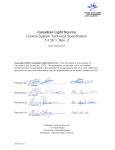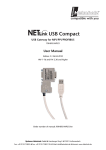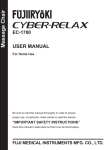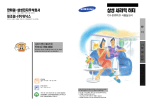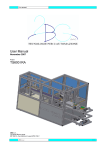Download PAS 153 - Handbuch
Transcript
PAS 153 PROFIBUS Slave Interface 700-153-1AA03 User Manual Edition 2 / 19.11.09 HW 1 and FW 1.00 and higher Order number of manual: 900-153-1AA03/en Systeme Helmholz GmbH z Hannberger Weg 2 z D-91091 Großenseebach Phone: +49 9135 7380-0 z Fax: +49 9135 7380-110 z E-Mail: [email protected] z Internet: www.helmholz.de All rights are reserved, including those of translation, reprinting, and reproduction of this manual, or parts thereof. No part of this manual may be reproduced, processed, copied, or transmitted in any way whatsoever (photocopy, microfilm, or other method) without the express written permission of Systeme Helmholz GmbH, not even for use as training material, or using electronic systems. All rights reserved in the case of a patent grant or registration of a utility model or design. Copyright © 2009 by Systeme Helmholz GmbH Hannberger Weg 2, 91091 Grossenseebach, Germany Note: We have checked the content of this manual for conformity with the hardware and software described. Nevertheless, because deviations cannot be ruled out, we cannot accept any liability for complete conformity. The information in this manual is regularly updated. When using purchased products, please heed the latest version of the manual, which can be viewed in the Internet at www.helmholz.de, from where it can also be downloaded. Our customers are important to us. We are always glad to receive suggestions for improvement and ideas. . Step and SIMATIC are registered trademarks of SIEMENS Revision history of this document: Edition Date Revision 1 17.04.2009 1st version 2 19.11.2009 Restricted use of modules with hardware release smaller 30 Contents PAS 153 1 Safety Information ............................................................ 7 1.1 General .............................................................................. 7 1.2 Restriction of access .......................................................... 8 1.3 Information for the user ................................................... 8 1.4 Use as intended ................................................................. 8 1.5 Avoiding use not as intended! .......................................... 8 1.6 Installation and mounting instructions ........................... 8 2 Installation and Mounting ................................................ 9 2.1 Mounting orientation ....................................................... 9 2.2 Minimum clearance ........................................................ 10 2.3 Mounting of the module on the DIN rail ....................... 11 3 System Overview............................................................. 12 3.1 Application and function description............................. 12 3.2 Connections .................................................................... 12 3.3 LED displays .................................................................... 13 3.4 Accessories....................................................................... 13 4 Configuration.................................................................. 14 4.1 Hardware configurer ....................................................... 14 4.2 4.2.1 4.2.2 4.2.3 Device-specific parameters .............................................. 15 Diagnostic alarm ............................................................. 15 Process alarm................................................................... 15 Start-up if the actual configuration is not the planned configuration .................................................................. 15 4.3 Error diagnosis using the indicator LEDs........................ 16 4.4 4.4.1 4.4.2 4.4.3 4.4.4 4.4.5 4.4.6 Error diagnosis using Profibus diagnostics...................... 18 Structure of the Profibus diagnosis ................................. 18 Standard diagnostic information (station status) ........... 19 Code-related diagnostics ................................................. 20 Module status .................................................................. 21 Channel-related diagnosis .............................................. 22 Alarms ............................................................................. 23 4.5 Address setting ................................................................ 24 5 6 4.6 Programming .................................................................. 24 4.7 4.7.1 4.7.2 Modules supported.......................................................... 25 Digital.............................................................................. 25 Analog ............................................................................. 26 4.8 Modules not supported ................................................... 26 4.9 Restricted use................................................................... 26 5 Further Information ........................................................ 27 5.1 Technical data ................................................................. 27 5.2 Pin assignment ................................................................ 28 5.3 Further documentation................................................... 28 PAS 153 1 Safety Information For your own safety and for the safety of others, always heed the safety information given here. The safety information indicates possible hazards and provides information about how you can avoid hazardous situations. The following symbols are used in this manual. ! Caution, indicates hazards and sources of error i Gives information Hazard, general or specific Danger of electric shock 1.1 General The PAS 153 module is only used as part of a complete system. ! The operator of a machine system is responsible for observing all safety and accident prevention regulations applicable to the application in question. During configuration, safety and accident prevention rules specific to the application must be observed. Emergency OFF facilities according to EN 60204 / IEC 204 must remain active in all modes of the machine system. The system must not enter an undefined restart. Faults occurring in the machine system that can cause damage to property or injury to persons must be prevented by additional external equipment. Such equipment must also ensure entry into a safe state in the event of a fault. Such equipment includes electromechanical safety buttons, mechanical interlocks, etc. (see EN 954-1, risk assessment). Never execute or initiate safety-related functions using an operator terminal. PAS 153 7 1.2 Only authorized persons must have access to the modules! Restriction of access The module is an open item of equipment and must only be installed in electrical equipment rooms, cabinets or housings. Access to the electrical equipment rooms, barriers, or housings must only be possible using a tool or key and only permitted to personnel having received instruction or authorization. 1.3 Information for the user This manual is addressed to anyone wishing to configure, use, or install the PAS 153 module. During configuration, safety and accident prevention rules specific to the application must be observed. It is intended for use as a programming manual and reference work by the configuring engineer. It provides the installing technician with all the necessary data. The PAS 153 module is for use in a Profibus network only. For that reason, the configuring engineer, user, and installing technician must observe the standards, safety and accident prevention rules applicable in the particular application. The operator of the automation system is responsible for observing these rules. 1.4 Use as intended The PAS 153 module must only be used as a Profibus interface as described in the manual. 1.5 Make sure in the software that uncontrolled restarts cannot occur. Avoiding use not as intended! Safety-related functions must not be controlled using the PAS 153 module alone. 1.6 Installation and mounting instructions Installation and mounting must be effected in compliance with VDE 0100 IEC 364. Before you start installation work, all systems must be disconnected from their power source. 8 PAS 153 2 Before you start installation work, all system components must be disconnected from their power source. Installation and Mounting Installation and mounting must be effected in compliance with VDE 0100 / IEC 364. Because it is an “OPEN type” module, you must install it in a cabinet. The maximum ambient temperature of +40°C for vertical installation and +60 ºC for horizontal installation must be complied with to ensure reliable operation. 2.1 Mounting orientation The PAS 153 module can be installed with any orientation. i The module can be mounted either vertically or horizontally. PAS 153 Permissible ambient temperature: • for vertical mounting: from 0°C to +40°C • for horizontal mounting: from 0°C to +60℃ 9 2.2 Minimum clearance Minimum clearances must be observed because Non-observance of the minimum distances can destroy the module at high ambient temperatures! • they ensure sufficient cooling of the module. • it is then possible to insert and remove the PAS 153 module without having to remove other system components. • there is enough space to connect existing connectors and contacts using standard commercial type accessories. • there is room for any necessary cable routing. • it increases the mounting height of the module rack to 185 mm, although the minimum spacing of 40 mm must still be observed For the PAS 153 module, a minimum clearance of 40 mm must be left above and below and 20 mm at the sides. The following diagram shows the minimum spacing between the module racks and between these and any adjacent cabinet walls, equipment, cable ducts, etc. for S7-300s mounted in several module racks. 10 PAS 153 2.3 Mounting of the module on the DIN rail A wall/DIN rail bracket is available as an accessory for mounting on flat surfaces or on DIN rails. When connecting the bus connector, always start with the PAS 153 module. Do not plug a bus connector into the last module of the tier: Hook on the module (1), slide it up to the left module (2), and click it downward (3). Screw the modules on with a torque of 0.8 to 1.1 Nm. The available accessories are listed in Section 3.4 with the corresponding order numbers. PAS 153 11 3 3.1 System Overview Application and function description The PAS 153 Profibus Slave Interface is for linking digital and analog input and output modules to the Profibus DP. The module can be mounted on a sectional rail. Up to 16 modules can be connected to the PAS 153, including 8 parameterizable modules. The PAS 153 is integrated into the hardware configurer of the programming system by a GSD file. The PAS 153 interface performs all communication between the modular I/O device and the higher-level master unit on the Profibus-DP. i Active backplane bus modules are currently not supported. The inputs and outputs are assigned to the master during configuration. The PAS 153 module supports all digital and analog input/output modules from Systeme Helmholz and also numerous modules of the same type from other manufacturers. For more details, see Section 4.7, “Modules supported” on page 25 ff.). The PAS 153 module works according to DP/V0 and supports baudrates of 9.6 Kbaud to 12 Mbaud. The baudrate is detected automatically. 3.2 Connections Behind the protective flap on the front of the module, you will find the connectors for the power supply and a SUB-D female connector for the Profibus. Behind the transparent flap, you will find an 8-pole DIL switch for address setting. 12 PAS 153 3.3 LED displays The PAS 153 module has three LEDs for indicating its operating status. These are labeled - SF (lights up red), - BF (lights up red) and - ON (lights up green). The meaning of the LEDs for diagnostics is described in Section 4.3 on page 16. 3.4 PAS 153 Accessories Manual, German/English 900-153-1AA03 Profibus connector 90° 700-972-0BA12 Profibus connector 90° with PG conn. socket 700-972-0BB12 Profibus connector 35° 700-972-0BA41 Profibus connector 35° with PG conn. socket 700-972-0BB41 Profibus connector with axial cable outlet 700-972-0CA12 Insulation stripping tool for Profibus 700-972-6AA00 Compact repeater 700-972-0RB12 Repeater for MPI and Profibus 700-972-0AA02 13 4 4.1 Configuration Hardware configurer The PAS 153 module is integrated into the programming software of the PLC via a GSD file. This integration is explained below using the Siemens STEP7 programming software. To be able to use the PAS 153 in the hardware configuration, the GSD file must be installed once. First copy the GSD file (named: “HELM0BED.GSE”) supplied to any location on your hard disk. Then choose the “Install GSD files” function from the “Options” menu in the hardware configuration of STEP7, go to the directory to which you copied the file, and then select the file there. The information about the PAS 153 module is now added to the selection catalog of the hardware configurer. You will find the PAS 153 module in the catalog under “PROFIBUS-DP / Additional FIELD DEVICES / I/O / HELMHOLZ / PAS153” Configuration then continues in the same way as for Profibus stations. 14 PAS 153 4.2 Device-specific parameters 4.2.1 Diagnostic alarm Enable diagnostic alarm In the case of a module/channel error of a digital or analog module, a Profibus diagnosis, consisting of a standard diagnosis, code-related diagnosis, modules status, channel-related diagnosis, and alarm, incl. diagnostic record 1 is output. Diagnostics alarm disabled In the case of a diagnostic alarm of a digital or analog module, no Profibus diagnosis is output. 4.2.2 Process alarm Enable process alarm In the case of a process alarm of a digital or analog module, a Profibus diagnosis consisting of a standard diagnosis, code-related diagnosis, module status, and alarm is output. Process alarm disabled In the case of a process alarm of a digital or analog module, no Profibus diagnosis is output. 4.2.3 Start-up if the actual configuration is not the planned configuration 1) Start-up activated If a difference is found between the planned and actual configuration, the PAS 153 module starts data exchange with the DP master. Exchange of useful data with modules without a planned/actual deviation is possible. The SF LED lights up red. 2) Start-up deactivated If a difference is found between the planned and actual configuration, the PAS 153 module does not start data exchange with the DP master. A configuration error is detected and the SF LED lights up and the BF LED flashes. PAS 153 15 4.3 Error diagnosis using the indicator LEDs The PAS 153 module has three LEDs on the front (for LEDs, see also Section 3.3). An initial diagnosis is possible using the indications shown by these LEDs. The LED signals mean: SF BF ON Meaning Remedy OFF OFF OFF No voltage applied ot module or module defective Switch on power supply module or exchange the PAS 153 module. OFF OFF ON Error-free operation (Data_Exchange) The DP master is in Operate / Run - OFF OFF FLASHING Error-free operation (Data_Exchange) The DP master is in Clear / Stop - ON OFF ON / FLASHING Impermissible Profibus address Set a valid Profibus address on the PAS 153 (1 - 125) Start-up activated if actual config. not equal to planned config.? If so, then deviation between planned and actual configuration. Check the configuration in the hardware configurer. Is the SF LED of a digital or analog module also lit? If so, then error or diagnosis in the corresponding digital or analog module. Check the digital or analog module with the diagnosis. Difference between the actual and planned configuration. Check the configuration in the hardware configurer. ON 16 FLASHING ON PAS 153 PAS 153 SF BF ON Meaning Remedy OFF FLASHING ON PAS 153 is incorrectly parameterized – there is not data exchange between the DP master and the PAS 153. Causes: Configured and set Profibus addresses do not match Faults on the bus Check the Profibus address on the PAS 153 and in the hardware configurator Note: The Profibus address of the PAS 153 will only be applied after the next power reset. Check cable lengths with respect to baudrate. Check setting of the terminating resistors OFF ON ON No connection to the DP master (baudrate search) Causes: Bus communication via PROFIBUS DP to the PAS 153 has been interrupted. Check the bus structure (connectors and cabling) 17 4.4 Error diagnosis using Profibus diagnostics 4.4.1 Structure of the Profibus diagnosis If the diagnostic alarms of the PAS 153 module and the digital and analog modules are enabled and a digital or analog module detects an error, the PAS 153 module outputs a Profibus diagnosis. The detected errors are entered there as a channel-related diagnostic messages. At the same time, the SF LED of the PAS 153 module lights up. i The Profibus diagnosis can contain multiple module error messages at the same time! The Profibus diagnosis has the following structure: Byte No. Meaning 0 1 2 3 Station status 1 to 3 (see Section 4.4.2) Master PROFIBUS address High byte of the manufacturer ID code (in this case: 0x0B for Helmholz) Low byte of the manufacturer ID code (in this case: 0xED for Helmholz) 4 5 6 7 8 9 : 16 17 18 19 : Code-related diagnosis (see Section 4.4.3) Module status (see Section 4.4.2) : : x up to last byte (max. 244) (max. 29 bytes) Channel-related diagnosis (3 bytes per error message; see Section 4.4.5) : (any other necessary channel-related diagnoses, each with 3 bytes) : Alarms (only 1 alarm possible per slave diagnostic telegram; see Section 4.4.6) The maximum length of the diagnostic telegram of the PAS 153 module is 244 bytes. 18 PAS 153 4.4.2 Standard diagnostic information (station status) The first 3 bytes of the diagnostic telegram contain the station status information. Byte 0 Bit 7 6 5 4 3 2 1 0 Meaning of “1” DP slave not responding DP slave not ready Configuration error External diagnosis available Requested function is not supported by the slave Invalid response of the slave Slave type does not match the configuration Slave has been parameterized by another DP master Byte 1 Bit 7 6 5 4 3 2 1 0 Meaning of “1” DP slave must be re-parameterized and reconfigured Slave cannot provided valid useful data (e.g. during start-up) Always “1” Response monitoring activated Module has received a freeze command Module has received a sync command DP slave not contained in the master parameter set DP slave has been removed from the master parameter set Byte 2 Bit 7 6 5 4 3 2 1 0 Meaning of “1” Reserved (always “1”) There are more channel-related messages than can be stated in the diagnostic telegram. PAS 153 19 4.4.3 Code-related diagnostics Bytes 6 to 8 contain the code-related diagnosis. Byte 6 7 6 0 1 5 4 3 2 1 0 0 0 0 1 Length of the code-related diagnostic information (in this case: 3 bytes) Code-related diagnosis available Byte 7 0 1 7 6 5 4 3 2 1 0 Entry for module in slot 1 2 3 4 5 6 7 8 Byte 8 7 6 5 4 3 2 1 0 Entry for module in slot 9 10 11 12 13 14 15 16 The bit assigned to slot in question is set to “1” if - there is no module in it; 20 - there is a non-configured module in it; - the module in question has reported a diagnostic alarm; PAS 153 4.4.4 Module status The module status signals the status of the configured modules and provides more detail with respect to the configuration than the code-related diagnosis. The module status begins after the code-related diagnosis and fills 8 bytes. The module status is structured as follows: Byte 9 7 6 5 4 0 0 0 7 6 5 4 1 0 0 0 3 2 1 0 0 1 0 0 0 Length of the module status incl. byte 9 (in this case: 8 bytes) Code for device-related diagnosis Byte 10 3 2 0 0 2H = module status 1 0 1 0 1 0 Code for status message Byte 11 Byte 12 0H 0H Byte 13 7 Always “0” Always “0” 6 5 4 3 2 Status mod. 1 Status module 2 Status module 3 Status module 4 Byte 14 7 6 5 4 3 2 1 0 Status mod. 5 Status module 6 Status module 7 Status module 8 Byte 15 7 6 5 4 3 2 1 0 Status mod. 9 Status module 10 Status module 11 Status module 12 Byte 16 7 6 5 4 3 2 1 0 Status mod 13 Status module 14 Status module 15 Status module 16 The displayed status values mean: Value Meaning 00B 01B 10B 11B B B B B PAS 153 Module OK, valid data Module defective, invalid data Incorrect module, invalid data No module, invalid data 21 4.4.5 Channel-related diagnosis The channel-related diagnosis provides information about the channel errors of modules and provides details of the code-related diagnosis. It starts after the module status. The channel-related diagnosis does not influence the module status. Important: The diagnostic alarm must be enabled for every module! The maximum number of channel-related diagnoses is limited by the maximum total length of the Profibus diagnostic telegram of 244 bytes. The length of the Profibus diagnostic telegram depends on the number of currently available channel-related diagnoses. Note: Errors concerning all channels of a module (for example, if the power supply of the module is missing) are only mapped on channel 0 in the channel-related diagnosis. This keeps the number of channel-related diagnoses low and avoids a flood of diagnoses. Byte 17 7 6 5 1 0 x x X x x x Code number of the module supplying the channel-related diagnosis (000000B to 001111B) Example: Slot 1 has code number 000000B Slot 5 has code number 000100B 4 3 B 2 1 0 B B B Channel-related diagnosis available Byte 18 7 6 5 x x x x X x x x Number of the channel or the channel group supplying the diagnostic information (000000B to 111111B) 4 3 B 2 1 0 B 01B: Input 10B: Output 11B: Input/output B B B Byte 19 7 6 5 4 x x x x X x x x Error type according to Profibus standard 3 2 1 0 Channel resolution: 001B: 1 bit 010B: 2 bits 011B: 4 bits 100B: 1 bytes 101B: 1 word 110B: 2 words B B B B B B 22 PAS 153 4.4.6 Alarms The alarm part of the diagnostic telegram includes up to 29 bytes and contains additional information about the alarm type and about the cause that triggered the diagnosis. The content of the alarm part depends on the alarm type. No more than 1 alarm can be signaled per diagnostic telegram. The position of the alarm part in the diagnostic telegram depends on the structure of the diagnostic telegram and on the number of channel-related diagnoses. The alarm part is, however, always at the end of the diagnostic telegram. The alarm part is structured as follows: Byte x 7 6 5 4 3 0 x 7 6 5 1 0 x x x x x Length of the alarm part incl. Byte x Code for device-related diagnosis Byte x+1 0 2 2 1 0 x x x x Alarm type 0000001B: Diagnostic alarm 0000010B: Process alarm Code for alarm 4 3 x x x 7 2 1 0 0 B B Byte x+2 6 5 4 3 x x x x x x x x 01 – 16D; slot number of the module supplying the alarm Byte x+3 76 5 4 3 2 1 0 x x x x x x x X 00B: Process alarm 01B: at least one error is present 10B: cleared error 11B: reserved (not used) Alarm sequence number B B B B Byte x+4 : Byte x+29 Additional information about the type and cause of the alarm; In the case of diagnostic alarms, the diagnostic record 1 for SIMATIC S7 (e.g. 16 bytes) is transmitted as the additional alarm information. Diagnostic data (content of records 0 and 1) Bytes x+4 to x+19 In the case of process alarms, the length of the additional alarm information is 4 bytes. Additional process alarm information Bytes x+4 to x+7 If a diagnostic event is already present for channel/channel group 0 of a module, there may be a module error in addition to a channel error. In this case, the entry is made even if diagnostics has not been enabled for channel / channel group 0 of the module. PAS 153 23 4.5 Address setting The PAS 153 module has an 8-pin DIL switch under the transparent front flap that is used to set the address of the module in the Profibus network. Switches 1 to 7 are for the following parts of the address: Addresses 0, 126, and 127 must not be set! Switch position 1 2 3 4 5 6 7 Value when ON 1 2 4 8 16 32 64 The highest permitted Profibus address is 125. Addresses 0, 126, and 127 are impermissible. The address set on the DIP switch will only be applied after the next restart (power ON). Switch 8 has no function. 4.6 i Process alarms (OB40) are not supported via the GSD file. 24 Programming Programming of the PAS 153 module is unnecessary. Parameterization data for the modules connected to the PAS 153 are automatically transferred to the Profibus. Depending on the PLC system used, the I/O information of the PAS 153 is automatically taken over into the process image. For error diagnostics of the PAS 153 in the PLC, the usual system modules can be used. For PLCs of the Simatic S7 range, for example, the diagnostic alarm OB (OB82) and the module rack failure OB (OB86) are supported. PAS 153 4.7 Modules supported The PAS 153 module supports all digital input/output modules from Systeme Helmholz and also numerous modules of the same type from other manufacturers. The list of modules supported is constantly expanding. Please inquire about the module you want to use if it is not on the list. 4.7.1 PAS 153 Digital Typ Siemens Systeme Helmholz DI 16x24V DC DI 16x24V DC, 0.05ms input delay DI 16x24V DC, source input DI 16x24V DC, diagnostic DI 32x24V DC DI 8x48-125V DC DI 16x24-48V DC DI 16x48-125V DC DI 16x120V AC DI 32x120V AC DI 8x230V AC, 20pol. DI 8x230V AC, 40pol. DI 16x230V AC DI 4x24V, NAMUR 6ES7-321-1BH0* 6ES7-321-1BH10 6ES7-321-1BH50 6ES7-321-7BH0* 6ES7-321-1BL00 6ES7-321-1CF00 6ES7-321-1CH0* 6ES7-231-1CH20 6ES7-321-1EH0* 6ES7-321-1EL00 6ES7-321-1FF0* 6ES7-321-1FF10 6ES7-321-1FH00 6ES7-321-7RD00 700-321-1BH02 700-321-1BH50 700-321-7BH01 700-321-1BL00 700-321-1EL00 700-321-1FH00 - DO 8x24V DC, 2A DO 16x24V DC, 0.5A DO 16x24V DC, 0.5A, Highspeed DO 32x24V DC, 0.5A DO 8x120V/230V AC, 20pol. DO 8x120V/230V AC, 40pol. DO 16x120V/230V AC, 0.5A DO 16x120V AC, 0.5A DO 32x120V AC, 1A DO 8xRelais, 2A DO 8xRelais, 5A DO 8xRelais, 5A DO 16xRelais, 8A DO 8xRelais, 5A 6ES7-322-1BF0* 6ES7-322-1BH0* 6ES7-322-1BH10 6ES7-322-1BL00 6ES7-322-1FF0* 6ES7-322-5FF00 6ES7-322-1FH00 6ES7-322-1EH0* 6ES7-322-1EL00 6ES7-322-1HF0* 6ES7-322-1HF10 6ES7-322-1HF20 6ES7-322-1HH0* 6ES7-322-5HF00 700-322-1BF01 700-322-1BH01 700-322-1BL00 700-322-1HF01 700-322-1HF10 700-322-1HF20 700-322-1HH01 - DI/DO 8x24V DC DI/DO 16x24V DC 6ES7-323-1BH0* 6ES7-323-1BL0* 700-323-1BH01 700-323-1BL00 DI 8x24V, Dx 8x24V 6ES7-327-1BH00 - Dummy module, 20pol. Dummy module, 40pol. 6ES7-370-0AA0* - 700-370-0AA01 700-370-0AL01 25 4.7.2 Analog Typ Siemens Systeme Helmholz AI 2x 0-10V/20mA/PT100 AI 8x 0-10V/20mA/PT100 AI 8x 0-10V/20mA/PT100 AI 4x PT100 AI 8x 0-10V AI 8x 20mA AI 8x 0-10V/20mA, 14Bit AI 4x 20mA AI 8x Thermocouple, 4x PT100 AI 8x 0-10V/20mA, ext. Resolution 6ES7-331-7KB0* 6ES7-331-1KF0* 6ES7-331-7KF0* 6ES7-331-7HF00 6ES7-331-7RD00 6ES7-331-7SF00 6ES7-331-7NF00 700-331-1KF01 700-331-PT100 700-331-0V010 700 331-4MA20 - AO 2x 0-10V/20mA AO 4x 0-10V/20mA AO 8x 0-10V/20mA AO 4x 0-10V/20mA, 15Bit AO 4x 20mA AI 4x 0-10V/20mA, AO 2x 0-10V/20mA AI 4x 0-10V/20mA/PT100, AO 2x 0-10V/20mA AI 4x 0-10V/20mA, AO 4x 0-10V/20mA 6ES7-332-5HB0* 6ES7-332-5HD0* 6ES7-332-5HF00 6ES7-332-7ND0* 6ES7-332-5RD00 700-332-5HB01 700-332-5HD01 - 6ES7-334-0CE0* - 6ES7-334-0KE00 - 4.8 6ES7-335-7HG01 - Modules not supported Typ Siemens Systeme Helmholz CAN 300 / CAN 300 PRO AI 8x Thermocouple AI 8x 0-10V/20mA, 16Bit FM modules CP modules 6ES7-331-7PF*0 6ES7-331-7NF10 xxx xxx 700-600-CANxx - 4.9 Restricted use For an extension with more than 8 modules the PAS 153 (700153-1AA03) needs digital and analog input/output modules from Systeme Helmholz GmbH with a hardware release similar or higher 30, otherwise the maximum extension works only with 8 or less modules. 26 PAS 153 5 Further Information 5.1 Technical data Order number PAS 153 700-153-1AA03 Dimensions 116 x 40 x 125 mm³ (L x W x H) Weight Approx. 280 g Permissible temperature range During storage: -20°C to +85°C During operation: 0°C to +40°C for vert. mounting 0°C to +60°C for horiz. mounting Profibus interface Type: RS 485 Transmission rate: 9.6 Kbaud to 12 Mbaud, autodetect Protocol: Profibus DP/V0 acc. to EN 50170 Pin: Connector, SUB D 9-way Power supply Voltage: +24 V DC via 4-way terminal Current consumption: 625 mA (typ.), depending on number and type of modules slotted in Backplane bus Output voltage: 5 V DC on backplane bus Output current: 1 A on backplane bus Addressing range: 244 bytes for inputs 244 bytes for outputs Number of modules: max. 16, incl. max. 8 parameterizable Special features PAS 153 Quality assurance: according to ISO 9001:2000 Maintenance: Maintenance-free (no battery, rechargeable or non-rechargeable) 27 5.2 Pin assignment Pin Profibus / SUB D conn. 9-way 5.3 1 - 2 - 3 DATA B 4 - 5 GND 6 +5V 7 - 8 DATA A 9 - Pin 24 V / 3-way 1 +24V 2 GND 3 Shield Further documentation Internet: www.helmholz.de, www.profibus.de Siemens manuals: “Installing and Wiring the S7-300/S7-400,” “S7-300 Module Data,” and * “System Software for S7-300 and S7-400” “Profibus DP/DPV1,” Manfred Popp, Hüthig Verlag 28 PAS 153