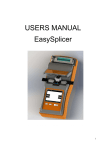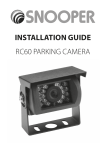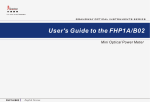Download USERS MANUAL EasySplicer
Transcript
USERS MANUAL EasySplicer 1 Table of contents Introduction......................................................................................................................................3 Disclaimer........................................................................................................................................3 Application.......................................................................................................................................3 Fusion splicer components...............................................................................................................4 Basics...............................................................................................................................................4 Order of operation............................................................................................................................4 Connecting the splicer to power......................................................................................................4 Starting the splicer...........................................................................................................................4 Fusion splicer menus.......................................................................................................................4 Main menu.......................................................................................................................................6 Setup menu......................................................................................................................................7 Fiber type menu...............................................................................................................................7 Set clock menu.................................................................................................................................8 Preparing the fiber...........................................................................................................................9 Protective sleeve..............................................................................................................................9 Stripping the fiber............................................................................................................................9 Cleaning the fiber...........................................................................................................................10 Cleaving the fiber...........................................................................................................................11 Splicing..........................................................................................................................................13 Cleaning the v-groove of the fusion splicer...................................................................................16 Oven maintenance..........................................................................................................................17 Technical data................................................................................................................................18 2 Introduction The EasySplicer incorporates all the best a fixed v-groove splicer can offer. NOTE: EasySplicer is a high precision instrument and should always be handled with care! Disclaimer SB Scandinavia AB reserves the right to modify the product in any way without prior customer notification or any other form of notice. In no event shall SB Scandinavia AB be liable for any damages of any type, incidental, indirect, consequential or other, originating from or relating to this manual or the information contained herein. While SB Scandinavia AB tries to make the user manual complete and accurate, it may contain mistakes, and the user uses it solely at his or her own risk. Application Splicing and protection of most common types of SMF and MMF. Fusion splicer components The following components are included and standard for splicing in the field: Item 1 2 3 4 5 6 Description EasySplicer Power supply Fiber cleaver Fiber holders 250µm Fiber holders 900µm Stripper Quantity 1 1 1 1 pair 1 pair 1 7 8 Carrying bag Users manual on CD 1 1 3 Basics NOTE: The EasySplicer is a rugged field instrument designed to withstand field environment. However, to ensure best performance, it is important to keep maintenance as described later in this manual. Order of operation · If available, connect the splicer to a power source. – Please watch the attached videos to learn how to operate the EasySplicer in a fast and easy way ! · Turn on the splicer · Select proper splice program · Run calibrate process with a piece of fiber. · Prepare the fibers · Splice the fibers · Analyze the splice · Remove the fiber · Protect the splice Connecting the splicer to power Connect the power supply if power is available. Or use the internal battery. Starting the splicer Start the splicer by pressing the large button until the splicer starts. Fusion splicer menus The basic menu looks like this: MENU Enter the menu system described below. RESET Reset the alignment motors to start position. SPLICE Start splicing. 4 Main menu EXIT Exit menu. CLEAN ELECTRODES Run the clean program to remove dirt on electrodes. This should be done at least every 20th splice. CALIBRATE Start automatic environmental compensation. This should be done every time the environment changes. The splicer will adjust this calibration a small step every splice but when changing environment this calibration will be needed. To prepare for this calibration strip and clean a piece of fiber and place it all the way through the v-grove and then start the calibration. The PWR value will be updated. TURN OVEN ON Manually run the oven program. Normally, when a splice is done next step is to move the fiber with a sleeve to the oven and press the OVEN button. SETUP Setup various things shown below. INFO Shows miscellaneous information of the splicer. 5 Setup menu FIBER TYPES Change the fiber type to splice. SET CLOCK Set the internal clock. OVEN Set the oven time. LANGUAGE Set menu language. FIBER POSITION Change fiber position when replacing cleaver. EXIT Exit menu. 6 Fiber type menu SINGLE MODE FIBER Setup splicer for splicing SMF. MULTI MODE FIBER Setup splicer for splicing MMF. EXIT Exit menu. Set clock menu UP Changes selected items up one step. DOWN Changes selected items down one step. MOVE Steps to next item. When Exit item is selected, chose Exit button to set the new time. 7 CAL. FIBER POS Starts automatic calibration of fiber zero point setting. Put fibers in their holders and place them in the splicer before starting. SAVE NEW POS If the fibers are visible and in the correct position like in the picture above the new position can be saved. 8 Preparing the fiber Often, incorrect handling or preparation causes splice loss. It is crucial to keep tools and fiber clean; the invested time used in fiber and tool handling is more than compensated for in reduced troubleshooting effort. Protective sleeve Before preparing the fiber for splicing, make sure to put the protective sleeve in place. Stripping the fiber Hold the stripping tool to the edge of the fiber holder. Press the handles together and pull firmly away from the fiber holder to remove the coating. 9 Cleaning the fiber Use a pair of tweezers equipped with cotton buds soaked in alcohol (according to picture) or a similar tool. Press the tweezers together and clean the fiber with by moving the tweezers from the fiber holder towards the end of the fiber. Repeat, but rotate the tweezers. A squeaking sound indicates that the fiber is clean 10 Cleaving the fiber Position the fiber holder in the cleaver. Insert the fiber holder from above, not from the side. Check that the fiber holder is properly in place and as far to the right as possible. Move the sliding part of the cleaver towards you. 11 Close the cleaver lid and push the sliding part away from you. Lift the fiber holder up so that it don't get dirty. 12 Splicing Select the proper splice program. Make sure a reset has been performed since last splice. Place the fiber holder Keep the fiber holder at an angle and move it passed its intended resting place. Fold the fiber holder down until it makes contact with support surface. Gently pull the fiber holder back until it snaps in place. Repeat for the other fiber holder Lower the fiber pressure foot slowly and lock the fibers in position Close the lid. The fiber should now be visible in the monitor like below. 13 Are the fibers clean? VERY BAD GOOD If not, re-do the stripping, cleaning and cleaving procedure. Are the fibers properly aligned? BAD If not, make sure the fiber holders are properly snapped into place. If this does not help, clean the v-groove described below. 14 Press the SPLICE button. When the fully automated splicing process is done, the estimated loss is presented. If estimated loss is bigger than 0.1dB the splice is bad and has to be re-spliced. 15 Cleaning the v-groove of the fusion splicer The function of the high precision surface of the v-groove can be influenced by dirt. Whenever there is a consistent problem with fiber offset, try cleaning the surface as follows. To clean the v-groove proceed as follows: Put a fiber in a fiber holder, strip clean and cleave it. Use this fiber to scratch the v-grove at an angle several times back and forth. Then put the fiber in place (like you would do a splice) and check the removed dirt via the camera. This procedure should be repeated until there is no dirt visible to the camera. 16 Oven maintenance The oven needs to be cleaned and greased with regular intervals, to make removal of the shrink sleeves easy. Use silicon grease and apply it to the bottom of the oven with a cotton bud. See below. 17 Technical data Weight: 800g Dimensions: 230x98x53 mm Alignment: Axial: Automatic Radial: Fixed v-groove Fusion technique: Arc fusion Process: Automatic Typical Loss: SMF 0.03dB MMF 0.01dB Splice Programs: 2 factory defined Display: 2.8” Color TFT Power source: Battery: 7.4V/2200mAh Built in. Power supply: 100-240V AC / 6V DC / 1.25A Operating environment: Temperature 0˚C to 45˚C Humidity max 95% RH, non-condensing Storage environment: Temperature -20˚C to 60˚C Humidity max 98% RH, non-condensing Heat oven: Built in. 18