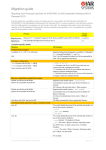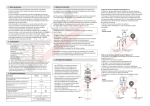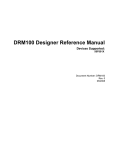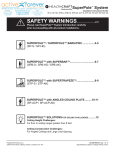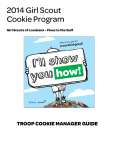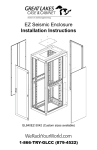Download MiniMON29K User Interface: MONDFE
Transcript
MiniMON29K
User Interface
MONDFE
1
MiniMON29K User Interface: MONDFE, Release 3.0
1991, 1992, 1993 by Advanced Micro Devices, Inc.
All rights reserved. No part of this publication may be reproduced, stored in a retrieval system, or transmitted in any form
or by any means, electronic, mechanical, photocopying, recording, or otherwise, without the prior written permission of
Advanced Micro Devices, Inc.
Use, duplication, or disclosure by the Government is subject to restrictions as set forth in subdivision (b)(3)(ii) of the
Rights in Technical Data and Computer Software clause at 252.227–7013. Advanced Micro Devices, Inc., 5204 E. Ben
White Blvd., Austin, TX 78741-7399.
29K, Am29000, Am29005, Am29030, Am29050, Am29200, Am29240, Am29243, Am29245, EB29K, and
MiniMON29K are trademarks of Advanced Micro Devices, Inc.
High C is a registered trademark of MetaWare, Inc.
Microsoft C and MS-DOS are registered trademarks of Microsoft, Inc.
UNIX is a registered trademark of AT&T
Other product or brand names are used solely for identification and may be the trademarks or registered trademarks of
their respective companies.
The text pages of this document have been printed on recycled paper consisting of 50% recycled fiber and
virgin fiber; the post-consumer waste content is 10%. These pages are recyclable.
Advanced Micro Devices, Inc.
5204 E. Ben White Blvd.
Austin, TX 78741
2
Contents
About MONDFE
MONDFE Documentation . . . . . . . . . . . . . . . . . . . . . . . . . . . . . . . . . . . . . . . . . . . . . . . . . . . . . . . . . . . . . . . . . . . . . vi
About This Manual
..........................................................................
Suggested Reference Material
MONDFE Software
...........................................................
...........................................................................
MONDFE Features
........................................................................
vi
vii
viii
viii
MONDFE Modules . . . . . . . . . . . . . . . . . . . . . . . . . . . . . . . . . . . . . . . . . . . . . . . . . . . . . . . . . . . . . . . . . . . . . . . . . . ix
MONDFE Documentation Conventions
..................................................
xii
Chapter 1
MONDFE Command-Line Syntax
MONDFE Command-Line Syntax
UDI Configuration Files
.......................................................
1–2
....................................................................
1–5
MONDFE Command-File Format . . . . . . . . . . . . . . . . . . . . . . . . . . . . . . . . . . . . . . . . . . . . . . . . . . . . . . . . 1–7
Chapter 2
MONDFE Commands
Command List
.................................................................................
2–2
29K Family Memory Address Format: 29K_MEM_ADDR . . . . . . . . . . . . . . . . . . . . . . . 2–4
29K Family Register Name Format: 29K_REG_NAME . . . . . . . . . . . . . . . . . . . . . . . . . . 2–5
A — Assemble Instruction
.................................................................
2–6
B — Breakpoint Command
................................................................
2–8
C — Display Target Configuration . . . . . . . . . . . . . . . . . . . . . . . . . . . . . . . . . . . . . . . . . . . . . . . . . . . . . . 2–10
i
MiniMON29K User Interface: MONDFE
3
CAPS — Display DFE and TIP Capabilities
.........................................
2–11
CH0 — Transfer Terminal Control to Target
.........................................
2–12
CON — Connect to UDI Session . . . . . . . . . . . . . . . . . . . . . . . . . . . . . . . . . . . . . . . . . . . . . . . . . . . . . . . . 2–13
CP — Create UDI Process . . . . . . . . . . . . . . . . . . . . . . . . . . . . . . . . . . . . . . . . . . . . . . . . . . . . . . . . . . . . . . . . . 2–14
D — Display Memory/Registers . . . . . . . . . . . . . . . . . . . . . . . . . . . . . . . . . . . . . . . . . . . . . . . . . . . . . . . . . 2–15
DISC — Disconnect from UDI Session . . . . . . . . . . . . . . . . . . . . . . . . . . . . . . . . . . . . . . . . . . . . . . . . 2–18
DP — Destroy UDI Process . . . . . . . . . . . . . . . . . . . . . . . . . . . . . . . . . . . . . . . . . . . . . . . . . . . . . . . . . . . . . . . 2–19
EOFF/EON — Turn Off/On Echo Mode
..............................................
ESC — Escape to Host Operating System
EX — Exit UDI Session
2–20
............................................
2–21
...................................................................
2–22
F — Fill Memory/Registers
...............................................................
2–23
G — Go . . . . . . . . . . . . . . . . . . . . . . . . . . . . . . . . . . . . . . . . . . . . . . . . . . . . . . . . . . . . . . . . . . . . . . . . . . . . . . . . . . . . . . . . . 2–27
H — Help
......................................................................................
IL — Disassemble Am2903x Processor Cache
INIT — Initialize Downloaded Program
2–28
......................................
2–30
..............................................
2–31
IX — Display Am2903x Processor Cache
............................................
2–32
K — Kill Program Execution . . . . . . . . . . . . . . . . . . . . . . . . . . . . . . . . . . . . . . . . . . . . . . . . . . . . . . . . . . . . . 2–33
L — List (Disassemble) From Memory . . . . . . . . . . . . . . . . . . . . . . . . . . . . . . . . . . . . . . . . . . . . . . . . 2–34
LOGOFF/LOGON — Turn Off/On Log Mode
......................................
2–36
M — Move Registers/Memory . . . . . . . . . . . . . . . . . . . . . . . . . . . . . . . . . . . . . . . . . . . . . . . . . . . . . . . . . . . 2–37
PID — Set UDI Process ID
...............................................................
2–39
Q — Quit . . . . . . . . . . . . . . . . . . . . . . . . . . . . . . . . . . . . . . . . . . . . . . . . . . . . . . . . . . . . . . . . . . . . . . . . . . . . . . . . . . . . . . . 2–40
QOFF/QON — Turn Off/On Quiet Mode . . . . . . . . . . . . . . . . . . . . . . . . . . . . . . . . . . . . . . . . . . . . . 2–41
R — Reset Target Processor
..............................................................
2–42
S — Set Memory/Registers
...............................................................
2–43
SID — Set UDI Session ID
...............................................................
2–45
T — Trace (Single/Multiple Step) Execution . . . . . . . . . . . . . . . . . . . . . . . . . . . . . . . . . . . . . . . . . 2–46
TIP — MONTIP Transparent Mode
....................................................
VER — Display DFE, TIP, and Target Version Numbers
.........................
2–47
2–48
XP — Display Special Registers . . . . . . . . . . . . . . . . . . . . . . . . . . . . . . . . . . . . . . . . . . . . . . . . . . . . . . . . . 2–49
Y — Yank (Download) a COFF File
...................................................
2–51
ZC — Execute Commands From Command File . . . . . . . . . . . . . . . . . . . . . . . . . . . . . . . . . . . . 2–54
ZE — Specify Echo File for Echo Mode
ZL — Specify Log File for Log Mode
ii
..............................................
2–55
.................................................
2–56
MiniMON29K User Interface: MONDFE
4
Chapter 3
MONDFE Tutorial
Demo Directory for MS-DOS Hosts . . . . . . . . . . . . . . . . . . . . . . . . . . . . . . . . . . . . . . . . . . . . . . . . . . . . . 3–2
Preparing Batch Files for MS-DOS Hosts
..........................................
3–3
Linker Command Files for the MONDFE Tutorial . . . . . . . . . . . . . . . . . . . . . . . . . . . . . . . 3–4
Demo Directory for UNIX Hosts
.........................................................
3–5
Preparing Shell Script Files for UNIX Hosts . . . . . . . . . . . . . . . . . . . . . . . . . . . . . . . . . . . . . . . 3–6
Compiling the Tutorial Example . . . . . . . . . . . . . . . . . . . . . . . . . . . . . . . . . . . . . . . . . . . . . . . . . . . . . . . . . . 3–7
Loading and Running the Program . . . . . . . . . . . . . . . . . . . . . . . . . . . . . . . . . . . . . . . . . . . . . . . . . . . . . . . 3–9
Debugging the Program
....................................................................
3–11
Appendix A
Error Messages
MONDFE Error Messages
.................................................................
A–2
UDI Error Messages . . . . . . . . . . . . . . . . . . . . . . . . . . . . . . . . . . . . . . . . . . . . . . . . . . . . . . . . . . . . . . . . . . . . . . . . . . A–5
Index
iii
MiniMON29K User Interface: MONDFE
5
Figures and Tables
Figures
Figure 0–1.
MiniMON29K Debugger Front End, MONDFE . . . . . . . . . . . . . . . . . . . ix
Figure 0–2.
MiniMON29K MONDFE with
UDI-Conformant TIP, MONTIP
.......................................
xi
Tables
iv
Table 0–1.
Notational Conventions . . . . . . . . . . . . . . . . . . . . . . . . . . . . . . . . . . . . . . . . . . . . . . . . . . xii
Table A–1.
MONDFE Error Messages . . . . . . . . . . . . . . . . . . . . . . . . . . . . . . . . . . . . . . . . . . . . A–2
Table A–2.
UDI Error Messages . . . . . . . . . . . . . . . . . . . . . . . . . . . . . . . . . . . . . . . . . . . . . . . . . . . . A–5
MiniMON29K User Interface: MONDFE
6
About MONDFE
The Advanced Micro Devices (AMDr) MiniMON29Kt user interface,
mondfe, provides a simple user interface to develop, debug, and execute
application programs on a 29K Family-based target. mondfe is
UDI-conformant, which means that the back-end of mondfe conforms to
AMD’s Universal Debugger Interface (UDI) Specification.
mondfe provides an interactive command interface, which is designed for
non-graphics terminals. mondfe interactive commands provide the user with
the ability to download programs in AMD’s Common Object File Format
(COFF), set breakpoints, display and modify registers, assemble instructions,
and trace program execution.
This chapter first describes the MONDFE documentation, then discusses the
features and modules of the MONDFE software, and, finally, lists the
MONDFE documentation conventions.
v
MiniMON29K User Interface: MONDFE
7
MONDFE Documentation
This documentation is written for programmers using mondfe to develop
applications based on the 29K Family of microprocessors and microcontrollers.
For more information on these microprocessors and microcontrollers, see the
list of suggested reference materials that follows.
About This Manual
Chapter 1: “MONDFE Command-Line Syntax” describes how to invoke
mondfe. The command-line syntax and descriptions of all the command-line
options are discussed, followed by a description of the UDI configuration file
and command-file format.
Chapter 2: “MONDFE Commands” describes each mondfe command in
alphabetical order.
Chapter 3: “MONDFE Tutorial” explains how to use mondfe to debug an
example program containing intentional errors. The tutorial presents a
methodical approach to compiling, linking, and debugging programs prepared
by the user.
Appendix A: “Error Messages” contains MONDFE and UDI error messages
and descriptions.
“Index” provides an index to the MONDFE manual.
vi
MiniMON29K User Interface: MONDFE
8
Suggested Reference Material
The following reference documents may be of use to the mondfe software
user:
S Am29000tand Am29005t User’s Manual and Data Sheet
Advanced Micro Devices, order number 16914A.
S Am29030t and Am29035t Microprocessors User’s Manual and Data Sheet
Advanced Micro Devices, order number 15723B
S Am29050tMicroprocessor User’s Manual
Advanced Micro Devices, order number 14778A
S Am29050t Data Sheet
Advanced Micro Devices, order number 15039A.
S Am29200tRISC Microcontroller User’s Manual and Data Sheet
Advanced Micro Devices, order number 16362B
S Am29205tRISC Microcontroller Data Sheet
Advanced Micro Devices, order number 17198A
S Am29240t, Am29245t, and Am29243t RISC Microcontrollers
User’s Manual and Data Sheet
Advanced Micro Devices, order number 17741A
S High Cr 29Kt User’s Manual
Advanced Micro Devices
S High Cr 29Kt Reference Manual
Advanced Micro Devices
S Host Interface (HIF) Specification, Version 2.0
Advanced Micro Devices, order number 11014B
S MiniMON29Kt Target Interface Process: MONTIP
Advanced Micro Devices
S Processor Initialization and Run-Time Services: OSBOOT
Advanced Micro Devices
S Programming the 29Kt RISC Family
by Daniel Mann, P T R Prentice-Hall, Inc. 1994
S RISC Design-Made-Easy Application Guide
Advanced Micro Devices, order number 16693A
S Universal Debugger Interface (UDI) Specification, Version 1.2
Advanced Micro Devices
vii
MiniMON29K User Interface: MONDFE
9
MONDFE Software
The features of the mondfe software are discussed below, followed by a
description of the three modules of the program.
MONDFE Features
The MiniMON29K Debugger Front End, mondfe, provides non-symbolic
debugging facilities to set breakpoints, display and modify registers, assemble
instructions, and trace execution. It has a line-oriented user interface that is
designed for a non-graphics terminal. mondfe downloads application programs
(in their entirety or selected portions) in COFF file format onto the target.
The log file capability of mondfe can create a log file of all the commands of a
debug session. This log file can be directly given as an input command file at
invocation to execute the same sequence of commands. The echo file
capability of mondfe can capture the screen displays into a file or capture a
history of what was done during a particular debug session. The echo file
created can be used for testing purposes or for comparing two automated debug
sessions.
mondfe can be invoked in quiet mode using the –q option, which suppresses
all descriptive messages. The program also can be invoked in either interactive
or non-interactive mode with the –D command-line option. When invoked in
non-interactive mode, an executable file must be specified on the command
line. This executable file is downloaded onto the target and executed until
completion.
mondfe provides a set of functions to display and modify memory and register
contents. Commands do not support symbolic references to program variable
names and addresses. The registers can be referenced using their standard
mnemonics.
Commands in mondfe can display data in bytes, half-words, words,
floating-point values, or in double words. An ASCII representation of the data
displayed also is provided when the display format is in words. Commands in
mondfe can write to memory in bytes, half-words, words, floating-point
values, double words, or in character strings. The FILL (F) command fills
memory with a string of characters.
mondfe can disassemble instructions in memory. Standard opcode mnemonics
are used for disassembly.
viii
MiniMON29K User Interface: MONDFE
10
MONDFE Modules
MONDFE is comprised of three modules: User Interface, MONDFE Command
Interpreter, and MONDFE Command-to-UDI Procedural Call Converter.
Figure 0–1 shows these modules.
UDI IPC
MONDFE
ÎÎÎÎ ÎÎÎÎÎÎÎÎÎ
ÎÎÎÎ ÎÎÎÎÎÎÎÎÎ
ÎÎÎÎ ÎÎÎÎÎÎÎÎÎ
ÎÎÎÎ
ÎÎÎÎ
MONDFE
CommandTo-UDI
Procedural
Call
Converter
MONDFE
Command
Interpreter
U
S
E
R
Non-Graphics
Display
Universal
Debugger
Interface
Figure 0–1.
User
Interface
MiniMON29K Debugger Front End, mondfe
User-Interface Module
The User-Interface Module is a non-symbolic user interface designed for
non-graphics terminals. This module provides an interactive command
interface, where it prompts the user to enter commands at the
MONDFE.EXE> prompt. The commands are passed to the Command
Interpreter Module. The status (error code) and results, if any, of the command
executed are displayed on the terminal. The interactive command interface can
be suppressed at invocation on the command line. This module also
implements the control functions to perform terminal input and output
operations of the application program running on the 29K Family-based target.
ix
MiniMON29K User Interface: MONDFE
11
MONDFE Command Interpreter Module
The MONDFE Command Interpreter Module parses the input string entered by
the user and checks for a valid mondfe command. For each user command,
this module executes the appropriate command handler. When the command is
completely executed, the module receives the next user command. The status
(error code) and any results from the executed command are then returned to
the User-Interface Module. The appendix of this manual describes the error
messages that mondfe generates.
MONDFE Command-to-UDI Procedural Call Converter
Module
The MONDFE Command-to-UDI Procedural Call Converter Module
implements each of the command handlers and sub-handlers called by the
MONDFE Command Interpreter Module. It initializes the UDI data structures
from mondfe data structures and calls the appropriate UDI procedure. The
actual implementation of the UDI procedure depends on the UDI interprocess
communication (IPC) mechanism. Any results returned by the UDI procedure
are converted and placed into mondfe data structures. Thus, this module
allows mondfe to operate with any UDI-conformant target interface process.
Figure 0–2 shows how mondfe can be used for debugging with the
UDI-conformant TIP, montip.
x
MiniMON29K User Interface: MONDFE
12
MiniMON29K User Interface: MONDFE
xi
MiniMON29K
Message
Communications
Interface
Serial
Communication
Driver
Shared
Memory
Driver
Communication
Drivers
Figure 0–2.
HIF
Support
Module
Convert
UDI
Calls to
MONTIP
Services
IPC
Medium
Convert
MONDFE
Command
to UDI Calls
MONDFE
Command
Interpreter
MONDFE
MiniMON29K mondfe with UDI-Conformant TIP, montip
MiniMON29K
Message
System
MONTIP
UDI
U
S
E
R
I
N
T
E
R
F
A
C
E
MONDFE Documentation Conventions
The Advanced Micro Devices manual MiniMON29K User Interface:
MONDFE manual uses the conventions shown in the following table (unless
otherwise noted). These same conventions are used in all the 29K Family
support product manuals.
Table 0–1.
xii
Notational Conventions
Symbol
Usage
Boldface
Indicates that characters must be entered
exactly as shown. The alphabetic case is
significant only when indicated.
Italic
Indicates a descriptive term to be replaced with a
user-specified term.
Typewriter face
Indicates computer text input or output in an example or listing.
[]
Encloses an optional argument. To include the information described within the brackets, type only
the arguments, not the brackets themselves.
{}
Encloses a required argument. To include the information described within the braces, type only
the arguments, not the braces themselves.
..
Indicates an inclusive range.
...
Indicates that a term can be repeated.
|
Separates alternate choices in a list — only one of
the choices can be entered.
:=
Indicates that the terms on either side of the sign
are equivalent.
MiniMON29K User Interface: MONDFE
14
Chapter 1
MONDFE Command-Line Syntax
The syntax for using mondfe is described on the following pages, followed by
a description of the UDI configuration files and the mondfe command-file
format.
1–1
MiniMON29K User Interface: MONDFE
15
MONDFE Command-Line Syntax
Syntax: mondfe [ –D ] –TIP tip_id_from_udi_config_file [ –q ]
[ –e echo_filename_for_script ][ –c input_cmd_filename ]
[ –ms mem_stack_size_in_hex ]
[ –rs reg_stack_in_size_in_hex ] [–le]
[ –log logfile_name ] [–w wait_time ]
[ pgm_name [pgm_args_list ] [<input_data_file] ]
where:
–D
Specifies that an interactive debug session is requested. When
this option is not specified, a program must be specified on the
command line. The program is downloaded and executed. The
default is non-interactive; that is, a program must be specified on
the invocation line. Both mondfe and the TIP exit after
completion of the program’s execution.
–TIP tip_id_from_udi_config_file
Specifies the ID of the TIP defined in the UDI configuration file
with which to establish connection for that debug session. (The
UDI configuration file is udiconfs.txt on MS-DOS systems, and
udi_soc on UNIX systems. See the “UDI Configuration Files”
section on page 1–5 for more information.) This ID is matched
with the first field of the line entries in the UDI configuration file.
The TIP corresponding to the matched ID entry is started (if
necessary) and a connection is requested. This option must be
specified.
–q
Indicates that downloading messages must be suppressed (quiet
mode). This is useful when a script of the session is being saved
in an echo file. The default is non-quiet mode. The quiet mode
can be turned on or off from the mondfe command prompt using
qon and qoff commands.
–e echo_filename_for_script
Turns on the echo mode and specifies the name of the echo file in
which to save the entire session that appears on the screen or
terminal. This option scripts a debug session. There is no default
filename. The echo mode can be turned on or off from the
mondfe command prompt using the EON and EOFF commands.
1–2
MiniMON29K User Interface: MONDFE
16
–c input_cmd_filename
Specifies the name of the input command file. mondfe reads all
its input (commands and program input) from this file until the
end of file is reached. At that point, mondfe switches back to
reading from standard input, usually the terminal. There is no
default. The command file can be specified or changed at the
mondfe command prompt using the ZC command. For more
information on using a command file, see page 1–7.
–ms mem_stack_size_in_hex
Specifies the memory stack size to be used for the debug session.
This information is passed to the TIP before a process begins
execution. The default is 0x6000 bytes.
–rs reg_stack_size_in_hex
Specifies the register stack size to be used for the debug session.
This information is passed to the TIP before a process begins
execution. The default value is 0x2000 bytes.
–le
Specifies that the target system is little endian. The default is big
endian.
–log logfile_name
Turns on the log mode and specifies the name of the logfile. The
logfile contains all mondfe commands entered by the user in that
particular session. This logfile can be used as the input command
file to reproduce a debug session. There is no default filename.
Log mode can be turned on or off from the mondfe command
prompt using the LOGON or LOGOFF command. The logfile
name can be specified or changed using the ZL command.
–w wait_time
Specifies the length of time (in loop counts) that mondfe requires
the TIP to wait when expecting a response from the target. The
wait_time parameter is an integer value. The default value is 10.
A value of minus 1 (–1) indicates wait forever.
1–3
MiniMON29K User Interface: MONDFE
17
pgm_name [pgm_args_list] ] [<input_data_file]
Allows the user the option to specify the program to be executed
and its command-line arguments when invoking mondfe. This
program is downloaded onto the target system. If the –D option is
not used, the program executes immediately after download. If a
–D option is used, mondfe enters interactive mode and prompts
the user for commands or reads from the input command file, if
one was specified. mondfe then waits for a G command before
executing the program. If the input data is redirected using
<input_data_file, the program’s request for input is satisfied by
transmitting the contents of the specified input file. Otherwise,
input from the keyboard is expected.
NOTE: This standard input redirection is a new feature and
allows the separation of data input from the command file.
1–4
MiniMON29K User Interface: MONDFE
18
UDI Configuration Files
udiconfs.txt
This file is the UDI configuration file for MS-DOS systems. The UDICONF
environment variable can be set to the complete pathname of this file if the file
is not in the current working directory. When UDICONF is not set, the
udiconfs.txt file must be present in the current working directory. The
UDICONF variable is checked before using the file in the current directory. If
the DFE does not find this file, an error is reported.
For more information about the UDI configuration and its related files, see the
Universal Debugger Interface (UDI) Specification, Version 1.2.
udi_soc
This file is the UDI configuration file for UNIX systems. The UDICONF
environment variable can be set to the complete pathname of this file, if it is
not in the current working directory of the Debugger Front End (DFE). When
UDICONF is not set, this file must be present in the current working directory.
The UDICONF variable is checked before using the file in the current
directory. If this file is not found, an error is reported.
Sample File Entries
The following set of sample entries in the UDI configuration file are used in
the examples below.
MS-DOS Host (udiconfs.txt file entries)
eb29k_id montip.exe –t eb29k –r eb29k.os
isstip_id isstip.exe –r osboot
serial_38400 montip.exe –t serial –baud 38400
UNIX Host (udi_soc file entries)
isstip_id AF_UNIX sockiss isstip –r osboot
serial_38400 AF_UNIX sockser montip –t serial –baud 38400
1–5
MiniMON29K User Interface: MONDFE
19
Example
mondfe –D –TIP isstip_id
In the example above, mondfe is invoked in interactive mode (–D option) and
isstip_id is used as the ID of the TIP. This ID is matched with the first field of
the line entries specified in the UDI configuration file, which is udi_soc on
UNIX hosts and udiconfs.txt on MS-DOS hosts.
Example
mondfe –D –TIP serial_38400 –ms 10000 –rs 3000
In the example above, mondfe is invoked in interactive mode and
serial_38400 is specified as the ID of the TIP. This example also shows the
memory stack and the register stack sizes for that debug session specified using
the –ms and the –rs options, respectively.
Example
mondfe –TIP eb29k_id hello.eb arg1 arg2
In this example, mondfe is invoked in non-interactive mode. The ID of the TIP
is given as eb29k_id (for MS-DOS hosts only). Since hello.eb is an invalid
option, mondfe interprets it as the name of the program to be executed.
Anything following hello.b is interpreted as program arguments. Therefore,
hello.eb is downloaded and executed until completion.
1–6
MiniMON29K User Interface: MONDFE
20
MONDFE Command-File Format
Command files contain sequences of the mondfe commands. The –c
command-line option specifies a single input file, whose commands are to be
executed immediately when mondfe is invoked.
Command files can improve efficiency when debugging a program. For
example, a command file can load and execute a program automatically when
mondfe is invoked. An example of the commands this file might contain is
shown below:
Y program.out
B 10020i
G
These commands (one per line) load the absolute COFF file program.out into
memory, set a breakpoint at location 10020i, and begin execution.
If these commands are stored in a file startup.cmd, the command line for
invoking mondfe would look like the following:
C:> mondfe –D –TIP eb29k_id –c startup.cmd
All the housekeeping chores associated with loading the program, setting
breakpoints, and displaying initial program or data information can be written
to a command file.
1–7
MiniMON29K User Interface: MONDFE
21
Chapter 2
MONDFE Commands
This chapter provides a detailed description of each mondfe command,
including syntax, options, specific information on how to use each command,
and examples of command usage.
All commands are executed that are entered on the host computer’s keyboard
at the mondfe prompt (MONDFE.EXE>) or read from a command input file
specified on the command line at mondfe invocation are executed. The results,
if any, are displayed on the host computer’s screen. Commands are
case-insensitive and can be entered in either upper or lower case. For example,
BC and bc are identical commands for clearing one or more breakpoints. In
this manual, the command names appear in upper case for emphasis only.
2–1
MiniMON29K User Interface: MONDFE
22
Command List
The commands, their abbreviations, and the pages on which they can be found
are listed below.
Abbreviation
Page
29K_MEM_ADDR
2–4
29K_REG_NAME
2–5
Assemble Instruction
A
2–6
Breakpoint Command
B
2–8
Display Target Configuration
C
2–10
CAPS
2–11
Transfer Terminal Control to Target
CH0
2–12
Connect to UDI Session
CON
2–13
Create UDI Process
CP
2–14
Display Memory / Registers
D
2–15
DISC
2–18
Destroy UDI Process
DP
2–19
Turn Off Echo Mode
EOFF
2–20
Turn On Echo Mode
EON
2–20
Escape to Host Operating System
ESC
2–21
Exit UDI Session
EX
2–22
Fill Memory/Registers
F
2–23
Go
G
2–27
Help
H
2–28
Disassemble Am2903x Processor Cache
IL
2–30
INIT
2–31
Display Am2903x Processor Cache
IX
2–32
Kill Program Execution
K
2–33
List (Disassemble) From Memory
L
2–34
Turn Off Log Mode
LOGOFF
2–36
Turn On Log Mode
LOGON
2–36
Command
29K Family Memory Address Format
29K Family Register Name Format
Display DFE & TIP Capabilities
Disconnect from UDI Session
Initialize Downloaded Program
2–2
MiniMON29K User Interface: MONDFE
23
Command
Abbreviation
Page
M
2–37
PID
2–39
Q
2–40
Turn Off Quiet Mode
QOFF
2–41
Turn On Quiet Mode
QON
2–41
Reset Target Processor
R
2–42
Set Memory/Registers
S
2–43
SID
2–45
T
2–46
MONTIP Transparent Mode
TIP
2–47
Display DFE, TIP and Target Version Numbers
VER
2–48
Display Special Registers
XP
2–49
Yank (Download) a COFF File
Y
2–51
Execute Commands From Command File
ZC
2–54
Specify Echo File for Echo Mode
ZE
2–55
Specify Log File for Log Mode
ZL
2–56
Move Registers/Memory
Set UDI Process ID
Quit
Set UDI Session ID
Trace (Single/Multiple Step) Execution
2–3
MiniMON29K User Interface: MONDFE
24
29K Family Memory Address Format:
29K_MEM_ADDR
The 29K Family memory address format,29K_MEM_ADDR, recognized by
mondfe commands is as follows:
address_value[ space_id_suffix ]
where:
address_value
Is a numerical value interpreted as a hexadecimal number.
space_id_suffix Is an optional character suffix immediately following
address_value with no spaces in between. The suffix
character can be one of the following:
i Instruction RAM space
r Instruction ROM space
p I/O port address
u Generic memory space, and to access 29K Family
microcontroller peripherals
m Data RAM space
All commands interpret the specified 29K Family memory address value as a
hexadecimal number. When an address space suffix is not given, a default
memory space is assumed. The default memory space differs among mondfe
commands. For example, memory space defaults to the Instruction RAM space
for the DISASSEMBLE (L) command, whereas it defaults to Data RAM
space for the memory DISPLAY (D) command.
2–4
MiniMON29K User Interface: MONDFE
25
29K Family Register Name Format:
29K_REG_NAME
The 29K Family register name format, 29K_REG_NAME, recognized by
mondfe commands is as follows:
LRnnn | ARnnn | GRnnn | SRnnn | TRnnn | XRnnn
where:
nnn
Is a decimal number within the valid range (0 to 255).
LRnnn
Refers to processor’s LOCAL register number nnn.
Valid entries are lr0–lr127.
ARnnn
Refers to processor’s ABSOLUTE register number nnn.
Valid entries are ar0–ar255.
GRnnn
Refers to processor’s GLOBAL register number nnn.
Valid entries are gr0–gr1, gr64–gr127.
SRnnn
Refers to processor’s SPECIAL register number nnn.
Valid entries are: sr0–sr25, sr128–sr135.
TRnnn
Refers to processor’s TLB register number nnn.
Valid entries are tr0–tr127.
XRnnn
Refers to COPROCESSOR register number nnn.
For example: xr0.
Standard mnemonics also can be used to specify special register names.
2–5
MiniMON29K User Interface: MONDFE
26
A — Assemble Instruction
Syntax: A 29K_MEM_ADDR mnemonic [ para1 [ para2... ] ]
or
A 29K_MEM_ADDR
where:
29K_MEM_ADDR
Specifies the hexadecimal memory address value and the
associated memory space suffix as described earlier under the
29K_MEM_ADDR format. If no suffix is given, the memory
space assumed is instruction RAM.
mnemonic
Specifies a legal 29K Family of microprocessors alphabetic
instruction mnemonic.
para1, para2, etc.
Are the parameters required by the specific microprocessor
instruction being assembled.
The ASSEMBLE (A) command allows the user to assemble instructions in
memory, using the standard instruction mnemonics of the AMD 29K Family of
RISC processors. Each ASSEMBLE (A) command assembles one instruction
in memory.
The parameters (para1, para2, etc.) to the instructions and their numbers
depend on the type of instruction being assembled. For example, a NOP
instruction does not require any parameters, while a LOAD instruction
requires four parameters. Parameters can be separated with commas or spaces.
However, parameters cannot be separated with semicolons. The semicolon (;),
which is the assembler comment character, is not recognized and it produces
an illegal syntax error.
2–6
MiniMON29K User Interface: MONDFE
27
Multiple instructions can also be assembled by invoking the assembler in
interactive mode. When A 29K_MEM_ADDR is entered, the assembler
displays the address and prompts for the instruction to be assembled. It
continues to prompt for instructions until a period (.) is entered. Relative jumps
can be assembled by specifying the target as an offset from the address where
the instruction is being assembled. For example:
jmp
.+4
where . (period) refers to the address where the instruction is being assembled.
Example
MONDFE.EXE> A 10004 SUB GR96 GR96 1
MONDFE.EXE> L 10004 10004
00010004 25606001 sub
gr96,gr96,0x1
In the example above, an instruction to subtract constant 1 from global register
gr96 has been assembled into instruction RAM at location 0x10004. The
ASSEMBLE (A) command does not produce any output, but the
DISASSEMBLE (L) command in the example shows the assembled
instruction at location 0x10004.
2–7
MiniMON29K User Interface: MONDFE
28
B — Breakpoint Command
Syntax: B
B050
BC
[29K_MEM_ADDR [pass_count]]
29K_MEM_ADDR [pass_count]
[29K_MEM_ADDR]
where:
B
Sets or displays breakpoints.
B050
Sets a breakpoint using the Am29050 Instruction Breakpoint
Control Register.
BC
Clears a specific breakpoint or all breakpoints.
29K_MEM_ADDR
Specifies the hexadecimal address value and the associated
memory space suffix where the breakpoint is to be set or cleared.
Instruction RAM is assumed when no suffix is used.
pass_count Specifies the number of times minus 1 that the instruction at the
breakpoint address should be executed before honoring the
breakpoint for the first time. The pass_count parameter is
interpreted as a decimal value. The pass_count value can be
positive or negative. Positive values define sticky breakpoints,
and negative values define non-sticky breakpoints. Non-sticky
breakpoints are immediately removed when they are hit. Sticky
breakpoints remain set even after they are hit. If no pass_count is
given, a default value of 1 is used.
To accomplish the following breakpoint tasks, use the indicated
BREAKPOINT command:
Set a breakpoint
To set a breakpoint, use the B command and specify the address at which to set
the breakpoint. Specify any pass_count as required. Sticky breakpoints are set
by using a positive, non-zero pass_count value. Non-sticky breakpoints are set
by using a negative pass_count value.
2–8
MiniMON29K User Interface: MONDFE
29
Clear a breakpoint
To clear a breakpoint, use the BC command and specify the address at which
the breakpoint is to be cleared.
Display all valid breakpoints
To display all valid breakpoints, use the B command without any parameters.
All the current breakpoints will be displayed.
Clear all breakpoints
To clear all breakpoints, use the BC command without any parameters.
Set a breakpoint using the Am29050 Instruction Breakpoint Control register
Using the B050 command instead of the B command forces the MiniMON29K
debugger core to use an Am29050 processor’s Instruction Breakpoint Control
Register to implement the breakpoint. If none of these registers are available,
the breakpoint is not set and an error is returned. This command is recognized
only by the MiniMON29K target interface process, montip. The B050
command can be used to set breakpoints in ROM, where the ROM space is not
writable. This is useful in debugging freeze mode code.
Example
MONDFE.EXE>B 10004I
MONDFE.EXE>G
In the example above, a breakpoint is set at address 0x10004, in instruction
RAM. No output is produced by executing this command; however, upon
execution of the following GO (G) command, the output that follows is
displayed when the program stops at the breakpoint:
MONDFE.EXE>Breakpoint hit at 00010004.
00010004 25010118 sub gr1,gr1,0x18
Notice that the location of the breakpoint hit, the hexadecimal value of the
instruction word at that location, and its disassembled value are displayed.
Further note that the instruction at the hit breakpoint has not been executed.
Resumption of the program by a TRACE (T) or GO (G) command resumes
with this instruction unless the PC registers have been changed.
2–9
MiniMON29K User Interface: MONDFE
30
C — Display Target Configuration
Syntax: C
The C command displays the 29K Family-based target’s configuration,
including the following:
Processor type
Whether a coprocessor is present in the system
Instruction memory range
Data memory range
Instruction ROM range
Version of the MiniMON29K Debugger Front End (mondfe) being used
Example
MONDFE.EXE> C
MINIMON29K 3.0 User Front End
Copyright 1993 Advanced Micro Devices, Inc.
Version 3.0 – 0 (07/15/93)
Processor type:
Am29000 (revision D)
Coprocessor:
None
ROM range:
0x0 to 0x7ffff (512K)
Instruction memory range: 0x0 to 0x7ffff (512K)
Data memory range:
0x0 to 0x7ffff (512K)
(Enter ’h’ or ’?’ for help)
2–10
MiniMON29K User Interface: MONDFE
31
CAPS — Display DFE and TIP Capabilities
Syntax: CAPS
The CAPS command displays the DFE version number, TIP version number,
and UDI version.
2–11
MiniMON29K User Interface: MONDFE
32
CH0 — Transfer Terminal Control to Target
Syntax: CH0
The CH0 transfers control of the terminal to the 29K Family target program.
The characters entered by the user are sent to the underlying TIP for
processing. Control is transferred to mondfe when Ctrl–U is entered.
2–12
MiniMON29K User Interface: MONDFE
33
CON — Connect to UDI Session
Syntax: CON session_id
where:
session_id
Is a UDI session number.
The CON command requests connection to the UDI TIP corresponding to the
UDI debug session referred to by session_id.
2–13
MiniMON29K User Interface: MONDFE
34
CP — Create UDI Process
Syntax: CP
The CP command sends a request to the TIP to create a new UDI process.
2–14
MiniMON29K User Interface: MONDFE
35
D — Display Memory/Registers
Syntax:
D [ W | H | B | F | D ][ starting_resource [ ending_resource ]]
where:
W
Formats the display in words (default).
H
Formats the display in half-words.
B
Formats the display in bytes.
F
Formats the display in floating-point values.
D
Formats the display in double-precision floating-point
format.
starting_resource Specifies the starting location of the data to be displayed.
This can be either a memory address specified in
29K_MEM_ADDR format, or a register name specified in the
29K_REG_NAME format. When a starting_resource is not
specified, the display begins at the ending_resource value of
the previously executed DISPLAY (D) command. The
29K_MEM_ADDR and the 29K_REG_NAME formats are
described on pages 2–4 and 2–5. The default memory
space is data memory.
ending_resource Specifies the ending location of the data to be displayed. This
can be either a memory address specified in
29K_MEM_ADDR format, or a register name specified in
29K_REG_NAME format. If an ending_resource is not
specified, a default value is assumed depending on the type
of the resource accessed (memory or registers). The
29K_MEM_ADDR and the 29K_REG_NAME formats are
described on pages 2–4 and 2–5.
The DISPLAY (D) command displays 29K Family target memory contents or
register values. The starting_resource and ending_resource together define the
range of data to be displayed. The display format is specified by the suffix
character of the DISPLAY (D) command. All the format suffixes above can be
used to display either memory contents or register contents. When no suffix is
given, that is, when D is used alone, the display format defaults to words.
2–15
MiniMON29K User Interface: MONDFE
36
The ASCII representation of the data also is displayed when the display format
is either words (D or DW), half-words (DH), or bytes (DB).
When an ending_resource value is not specified, a default range of values
applicable to the resource type (memory or registers) is used. The range
between the starting_resource and the ending_resource must belong to the
same resource type when specified.
Display Formats
In the display formats shown below, the word, half-word, and byte displays
show the addresses and data in hexadecimal format. The single-precision and
double-precision displays show the data in floating-point format. The data also
is shown in ASCII format if the characters are printable ASCII characters.
Word
MONDFE.EXE>D 10000 1000F
00010000 7261643d 256c662c 2073696e 28726164 rad=%lf sin(rad
Half-Word
MONDFE.EXE>DH 10000 1000F
00010000 7261 643d 256c 662e 2073 696e 2872 6164 rad=%lf sin(rad
Byte
MONDFE.EXE>DB 10000 1000F
00010000 72 61 64 3d 25 6c 66 2e 20 73 69 6e 28 72 61 64 rad=%lf sin(rad
00010000 72 61 64 3d 25 6c 66 2e 20 73 69 6e 28 72 61 64 rad=%lf sin(rad
Single-Precision Floating-Point
MONDFE.EXE>DF 14000 1400F
00014000 +1.147944e–040 +1.148224e–040 +6.157305e–041 +6.166834e–041
Double-Precision Floating-Point
MONDFE.EXE>DD 14000 1400F
00014000 +9.338479079051290e–310 +9.338479079054255e–310
2–16
MiniMON29K User Interface: MONDFE
37
Example
MONDFE.EXE>D gr96 gr99
gr096 0000a000 0000e5bc 00010000 000163ab ..........c.
In the example above, the contents of global registers gr96 through gr99 are
dumped in word format.
Example
MONDFE.EXE>D lr0 lr3
lr000 000010d0 0007dfb0 00000000 0007e000 ................
In the example above, the contents of local registers lr0 through lr3 are
dumped in word format.
2–17
MiniMON29K User Interface: MONDFE
38
DISC — Disconnect from UDI Session
Syntax: DISC
The DISC command temporarily disconnects the Debugger Front End (DFE)
from the current debug session. The TIP is not destroyed but continues running
for later reconnections.
2–18
MiniMON29K User Interface: MONDFE
39
DP — Destroy UDI Process
Syntax: DP
The DP command destroys a UDI process previously created using the CP
command.
2–19
MiniMON29K User Interface: MONDFE
40
EOFF/EON — Turn Off/On Echo Mode
Syntax: EOFF
EON
The EOFF/EON commands turn echo mode off/on during the interactive
debug session. Echo mode is specified by the –e command-line option and a
filename. During echo mode, everything displayed on the screen is captured in
the file specified.
2–20
MiniMON29K User Interface: MONDFE
41
ESC — Escape to Host Operating System
Syntax: ESC
The ESC command temporarily exits mondfe to the host operating system.
The user can return to the mondfe session by using the EXIT command at the
host operating-system prompt.
Example
MONDFE.EXE>esc
Microsoft(R) MS-DOS(R) Version 3.30
(C)Copyright Microsoft Corp 1981–1987
C:\>exit
MONDFE.EXE>
In the example above, the ESC command temporarily exits the program to
MS-DOS, which then returns the C:\> prompt. Typing exit at that prompt takes
us back to the debug session, where the MONDFE.EXE> prompt returns.
2–21
MiniMON29K User Interface: MONDFE
42
EX — Exit UDI Session
Syntax: EX
The EX command causes mondfe to exit from a debug session when that
session is complete. mondfe looks for another debug session in progress and
connects to that session. If no more debug sessions are in progress, this
command causes mondfe to quit (i.e., it has the same effect as the Quit
command).
2–22
MiniMON29K User Interface: MONDFE
43
F — Fill Memory/Registers
Syntax:
F [ W | H | B | F | D |S ] starting_resource ending_resource fill_data
where:
W
Specifies fill_data format is a 32-bit integer (default).
H
Specifies fill_data format is a 16-bit integer.
B
Specifies fill_data format is an 8-bit integer.
F
Specifies fill_data format is a floating-point number.
D
Specifies fill_data format is a double-precision floating-point
number.
S
Specifies fill_data is a string of characters.
starting_resource
Specifies the starting location of the fill. This location can be
either a memory address specified in 29K_MEM_ADDR format,
or a register name specified in the 29K_REG_NAME format. The
29K_MEM_ADDR and the 29K_REG_NAME formats are
described on pages 2–4 and 2–5. The default memory space is
data memory.
ending_resource
Specifies the ending location of the fill. This location can be
either a memory address specified in 29K_MEM_ADDR format,
or a register name specified in the 29K_REG_NAME format. The
29K_MEM_ADDR and the 29K_REG_NAME formats are
described on pages 2–4 and 2–5.
fill_data
Specifies the data that is to be replicated into the range specified
by the starting_resource and ending_resource parameters. The
fill_data must be a valid data consistent with the fill format
specified. It is interpreted as a hexadecimal number, except when
the S format is specified.
The FILL (F) command can be used to fill 29K Family target memory or
registers. The format of the fill_data is specified by the suffix character of the
FILL (F) command.
2–23
MiniMON29K User Interface: MONDFE
44
The fill_data parameter is interpreted as a hexadecimal value and must
conform to the size of the data elements specified by the optional suffix (data
format letter) following the F command, except in the case of FS, when
fill_data is interpreted as a character string. If the data format-letter is missing,
a default size of 32 bits (word) is assumed. All the format specifiers, except the
S format, can be used to fill either memory or register.
The format of the fill_data specified must be consistent with and representable
in the format specified. For example, a floating-point data must be supplied for
an FF command, whereas an integer that can be represented in 32-bits must be
supplied when FW is used. Thus, “abcdef” would be an invalid fill_data for an
FB command. When no suffix is given, that is, when F is used alone, the
fill_data is assumed to be representable as a 32-bit integer. When the resource
type is register, the format specified should be either W, F, or D, because the
registers are accessed as 32-bit quantities.
Fill Formats
In the fill formats shown below (word, half-word, byte, floating-point,
and double-precision), formats interpret the fill data as hexadecimal
values. The string format takes a string of characters as fill data.
The DISPLAY (D) command following each fill command in the examples is
shown only to illustrate the fill command results.
Word (Default)
MONDFE.EXE>f 80005000 80005010 12345678
MONDFE.EXE>d 80005000 80005010
80005000
80005010
12345678 12345678 12345678 12345678 _4Vx. 4Vx. 4Vx. 4Vx.
12345678
_4Vx.
Half-Word
MONDFE.EXE>fh 80005000 80005010 abcd
MONDFE.EXE>d 80005000 80005010
80005000
80005010
2–24
abcdabcd abcdabcd abcdabcd abcdabcd
abcd5678
MiniMON29K User Interface: MONDFE
45
........
..Vx
Byte
MONDFE.EXE>fb 80005000 80005010 a0
MONDFE.EXE>db 80005000 80005010
80005000
....
80005010
a0 a0 a0 a0 a0 a0 a0 a0 a0 a0 a0 a0 a0 a0 a0
a0
a0.....
.
Single-Precision Floating-Point
MONDFE.EXE>ff 80005000 80005010 1.2
MONDFE.EXE>df 80005000 80005010
80005000
80005010
+1.200000e+000 +1.200000e+000 +1.200000e+000 +1.200000e+000
+1.200000e+000
Double-Precision Floating-Point
MONDFE.EXE>fd 80005000 80005010 2.3
MONDFE.EXE>dd 80005000 80005010
80005000
80005010
+2.300000000000000e+000 +2.300000000000000e+000
+2.300000000000000e+000
String of Characters
MONDFE.EXE>fs 80005000 80005010 minimon
MONDFE.EXE>d 80005000 80005010
80005000
80005010
6d696e69 6d6f6e6d 696e696d 6f6e6d69 minimonminimonmi
6e696d6f
nimo
Example
MONDFE.EXE>F 103CI 104FI 0
In the example above, the FILL command is instructed to fill instruction RAM
locations 0x103c through 0x104f with zeros. Instruction RAM is indicated in
the supplied addresses because the modifier suffix I has been appended to the
addresses. If the FILL command was to be directed to instruction ROM, an R
would be appended to each of the above addresses (for example, 103CR). Data
RAM addresses are entered without a suffix or with an m suffix.
2–25
MiniMON29K User Interface: MONDFE
46
Example
MONDFE.EXE>FB 14000 140FF 20
In the example above, data memory locations 0x14000 through 0x140FF are
filled with byte-size values. The value 20 is the hexadecimal code for an
ASCII space character; therefore, 256 byte locations, beginning at address
0x14000, are filled with spaces.
2–26
MiniMON29K User Interface: MONDFE
47
G — Go
Syntax: G
The GO (G) command starts or resumes execution of a previously downloaded
program in target memory. (Refer to the YANK (Y) command description for
downloading a program.) The execution always starts or resumes at the current
location contained in the 29K Family Program Counter registers (PC0, PC1),
unless they are changed explicitly by the user before issuing this command.
The first G command after downloading a program (using the YANK (Y)
command) causes the execution of the downloaded program.
To restart a program without downloading it again, issue the INIT command
first, and then issue a GO command. The INIT command initializes the
process to the beginning (entry point).
When using montip, use the –R option of montip in the UDI configuration file
to run programs in real/physical mode. To run programs in protected mode
(one-to-one mapping of physical addresses to virtual addresses), use the –P
option of montip.
To run the application program in protected mode, the application program
must be linked in alignment with the page size used by the target kernel. For
example, use the ALIGN=8192 linker directive to align the sections on an
8K-page boundary.
Example
MONDFE.EXE> G
This example starts execution from the current location given by the
processor’s PC registers.
When mondfe is used with montip, application programs loaded into memory
using the YANK (Y) command are executed in the mode according to the –R
or –P option given to montip by default when the G command is issued.
2–27
MiniMON29K User Interface: MONDFE
48
H — Help
Syntax: H [ command ]
? [ command ]
where:
command
Is the first letter corresponding to a mondfe command or a
mondfe command name.
The HELP (H or ?) command requests on-line help for any of the mondfe
commands, or displays a brief description of each command’s syntax and
usage. On-line help is available for all mondfe commands. Simply typing H or
? without the optional command parameter causes a help screen containing a
list of mondfe commands to be displayed.
If the optional command parameter is given, it must be the first letter of one of
the mondfe commands or a mondfe command name. If no command exists for
that letter, the help screen is displayed.
Example
MONDFE.EXE>H
Use ’h <letter>’ for individual command help.
–––––––––––––––––––––––––––––––––––––––––––––––––––––––––––––––––––
a – ASSEMBLE INSTRUCTION
c – PRINT CONFIGURATION
cp – CREATE UDI PROCESS
ch0 – 29K TERMINAL CONTROL
dp – DESTROY UDI PROCESS
ex – EXIT UDI PROCESS
eon – TURN ON ECHO MODE
g – START/RESUME EXECUTION
h – HELP COMMAND
ix,il – DISPLAY AM2903X CACHE
logon – TURN ON LOG MODE
l – LIST/DISASSEMBLE MEMORY
pid – SET UDI PROCESS ID
qon – TURN QUIET MODE ON
sid – SET UDI SESSION ID
t – TRACE/SINGLE STEP EXECUTION
ver – MONTIP VERSION COMMAND
y – YANK/DOWNLOAD COFF FILE
ze – ECHO FILE FOR ECHO MODE
zl – USE LOG FILE FOR LOG MODE
|
|
|
|
|
|
|
|
|
|
|
|
|
|
|
|
|
|
|
|
b,b050,bc – SET/CLEAR/DISPLAY BREAKPOINT
caps – DFE AND TIP CAPABILITY
con – CONNECT TO A UDI DEBUG SESSION
d,dw,dh,db,df,dd – DUMP MEMORY/REGISTERS
disc – TEMPORARILY DISOCNNECT UDI SESSION
esc – ESCAPE TO HOST OPERATING SYSTEM
eoff – TURN OFF ECHO MODE
f,fw,fh,ff,fd,fs – FILL MEMORY/REGISTERS
init – INITIALIZE CURRENT UDI PROCESS
k – KILL RUNNING PROGRAM ON 29K TARGET
logoff – TURN OFF LOG MODE
m – MOVE DATA TO MEMORY/REGISTERS
q – QUIT MONDFE
qoff – TURN QUIET MODE OFF
r – RESET (SOFTWARE RESET) 29K TARGET
s,sw,sh,sb,sf,sd – SET MEMORY/REGISTERS
tip – MONTIP TRANSPARENT MODE COMMAND
xp – DISPLAY PROTECTED MODE COMMAND
zc – EXECUTE COMMANDS FROM COMMAND FILE
| – COMMAND CHARACTER (IN COMMAND FILE)
–––––––––––––––––––––––––––––––––––––––––––––––––––––––––––––––––––
MONDFE.EXE>
2–28
MiniMON29K User Interface: MONDFE
49
Example
MONDFE.EXE>h f
The above command causes mondfe to output a screen containing information
on the fill command, as shown below:
F[W|H|B|F|D] <start address>, <end address>, <value>
Fill memory or register contents.
FW or F-fill as 32-bit integers| FF – fill as floating point value.
FH – fill as 16-bit integers | FD – fill as double precision
FB
– fill as 8-bit integers | floating point value.
FS
– fill with the string/pattern given.
Register names:
GR01, GR64–GR127
LR00–LR127
SR00–SR14, SR128–SR135
TR00–TR127
Memory addresses:
<hex>m – data memory <hex>i – instruction memory
<hex>r – rom memory <hex>u – unspecified (no addr check)
MONDFE.EXE>
2–29
MiniMON29K User Interface: MONDFE
50
IL — Disassemble Am2903x Processor
Cache
Syntax: IL
The IL command disassembles the contents of the Am2903x processor cache
registers.
Example
MONDFE.EXE>il
Cache line 0x1, set 105.
IATAG V P US
00004 0 1 1
00004010
00004014
00004018
0000401c
00004003
ce000b60
1600607d
157d7d04
.word
mtsr
load
add
0x00004003
pc1,gr96
0,0x0,gr96,gr125
gr125,gr125,0x4
Cache line 0x10001, set 105.
IATAG
ce000
V
0
00000a10
00000a14
00000a18
00000a1c
2–30
P US
0 0
00001000
fbfbfff7
dfbff7b7
feefdf7f
.word
.word
multmu
.word
MiniMON29K User Interface: MONDFE
51
0x00001000
0xfbfbfff7
lr63,lr119,lr55
0xfeefdf7f
INIT — Initialize Downloaded Program
Syntax: INIT
The INIT command requests the underlying TIP to initialize the downloaded
program. This command restarts a program without downloading it again. An
INIT command, followed by a GO command, restarts the downloaded
application program.
2–31
MiniMON29K User Interface: MONDFE
52
IX — Display Am2903x Processor Cache
Syntax: IX
The IX command displays the contents of the Am2903x processor cache
registers.
Example
MONDFE.EXE>ix
Cache line 0x1, set 105.
IATAG
00004
V
0
00004010
00004014
00004018
0000401c
P US
1 1
00004003
ce000b60
1600607d
157d7d04
.word
mtsr
load
add
0x00004003
pc1,gr96
0,0x0,gr96,gr125
gr125,gr125,0x4
Cache line 0x10001, set 105.
IATAG
ce000
V
0
00000a10
00000a14
00000a18
00000a1c
2–32
P US
0 0
00001000
fbfbfff7
dfbff7b7
feefdf7f
.word
.word
multmu
.word
MiniMON29K User Interface: MONDFE
53
0x00001000
0xfbfbfff7
lr63,lr119,lr55
0xfeefdf7f
K — Kill Program Execution
Syntax: K
The KILL (K) command halts (kills) program execution. The KILL command
causes mondfe to call the UDIStop() procedure. This procedure is transmitted
to the underlying TIP, which processes the request. Program execution can be
resumed by issuing a GO (G) command.
2–33
MiniMON29K User Interface: MONDFE
54
L — List (Disassemble) From Memory
Syntax: L [29K_MEM_ADDRi [29K_MEM_ADDRf ]]
where:
29K_MEM_ADDRi
Specifies the initial address: the hexadecimal value (and the
associated memory space suffix of the memory address in
instruction ROM or RAM) at which to begin disassembling
instructions. If no suffix is given, instruction RAM memory is
assumed for disassembly. The format for 29K_MEM_ADDR is
described on page 2–4.
29K_MEM_ADDRf
Specifies the final address: the hexadecimal value (and the
associated memory space suffix of the memory address in
instruction ROM or RAM) of the last instruction to be
disassembled. If no suffix is given, the memory space of the
starting location is assumed. This parameter is optional. The
format for 29K_MEM_ADDR is described on page 2–4.
The LIST (L) command lists (disassembles) portions of a program stored in
the instruction memory of the target. Instruction opcodes are listed using their
assembly language mnemonics, and operands are listed in a format appropriate
to their individual types.
Instructions are disassembled beginning at the 29K_MEM_ADDRi and ending
with the 29K_MEM_ADDRf , inclusive when specified. If no
29K_MEM_ADDRi is given, the 29K_MEM_ADDRf also must not be specified.
2–34
MiniMON29K User Interface: MONDFE
55
Example
MONDFE.EXE>L 10000I 10014I
00010000 00000000 .word
00010004 25010118 sub
00010008 5e40017e asgeu
0001000c 15810118 add
00010010 036162e8 const
00010014 02006201 consth
0x00000000
gr1.gr1,0x18
64,gr1,gr126
lr1,gr1,0x18
gr98,0x61e8
gr98,0x1
The example above illustrates the disassembly of five instruction words,
beginning at location 0x10000I, and ending at word location 0x10014I (20
bytes). Each line displays the location of the instruction, its contents in
hexadecimal, and its mnemonic translation.
2–35
MiniMON29K User Interface: MONDFE
56
LOGOFF/LOGON — Turn Off/On Log Mode
Syntax: LOGOFF
LOGON
The LOGOFF/LOGON commands turn off/on the log mode from the mondfe
command prompt. When log mode is on, every command entered by the user
is logged into the log file specified either at invocation or by using the ZL
command. When log mode is off, commands are not logged.
2–36
MiniMON29K User Interface: MONDFE
57
M — Move Registers/Memory
Syntax: M source_start source_end destination_start
where:
source_start
Specifies the memory or register address from which the first
data item is to be moved. A memory address must be
specified using the 29K_MEM_ADDR format explained on
page 2–4. A register name must be specified using the
29K_REG_NAME format explained on page 2–5. The
default memory space is data memory.
source_end
Specifies the memory or register address from which the last
data item is to be moved. A memory address must be
specified using the 29K_MEM_ADDR format explained on
page 2–4. A register name must be specified using the
29K_REG_NAME format explained on page 2–5.
destination_start Specifies the memory or register address to which the first
data item is to be moved. A memory address must be
specified using the 29K_MEM_ADDR format explained on
page 2–4. A register name must be specified using the
29K_REG_NAME format explained on page 2–5.
The MOVE (M) command moves data between registers or memory locations.
The source_start, source_end, and destination_start parameters are all
required. The source and destination parameters can be either register names or
memory addresses, or a combination of both. However, the source_start and
the source_end parameters cannot be a mixture of register names and memory
addresses.
If the source parameters describe a series of memory locations that do not
encompass a whole number of words, only the inclusive range of bytes is
moved to the destination address. If a single register or memory location is to
be moved, source_start and source_end must be identical.
2–37
MiniMON29K User Interface: MONDFE
58
Example
MONDFE.EXE> M 10000,1000f,20000
This example illustrates the use of the M command to move a block of
memory data from one location to another. In this case, 16 bytes (four
instructions) are moved from the data memory locations 0x10000–0x1000f to
locations 0x20000–0x2000f.
2–38
MiniMON29K User Interface: MONDFE
59
PID — Set UDI Process ID
Syntax: PID pid_number
where:
pid_number Specifies the UDI process ID number.
The PID command sets the current UDI process to the pid_number specified.
A pid_number of –1 represents the target system and can be used to access
physical addresses and to reset the target. (The CP command creates a process,
the DP command destroys a process, and the INIT command initializes a
process.)
2–39
MiniMON29K User Interface: MONDFE
60
Q — Quit
Syntax: Q
The QUIT (Q) command terminates the debug session and exits the
MiniMON29K Debugger Front End (mondfe). Any open log file or command
files are closed before returning control to the host operating system.
If more than one debug session is in progress, with one or more TIPs, the
QUIT (Q) command terminates all debug sessions. The associated TIP(s)
become inactive.
Use the EXIT (EX) command to terminate only the current debug session.
Use the DISCONNECT (DISC) session command to temporarily exit from
one debug session to another. At least one other debug session must be in
progress when using this command.
2–40
MiniMON29K User Interface: MONDFE
61
QOFF/QON — Turn Off/On Quiet Mode
Syntax: QOFF
QON
The QOFF/QON command turns off/on quiet mode of mondfe. The –q
command line option invokes mondfe in quiet mode. In quiet mode, debug
messages are suppressed. These messages can be turned on anytime during the
debug session using the QON command and turned off using the QOFF
command.
2–41
MiniMON29K User Interface: MONDFE
62
R — Reset Target Processor
Syntax: R
The RESET (R) command performs a software reset of the target, resulting in
the starting up of the target.
The R command requires a responsive target. When the target is hung or has
crashed, a hardware reset (power cycle) may be required.
2–42
MiniMON29K User Interface: MONDFE
63
S — Set Memory/Registers
Syntax: S [ W | H | B | F | D ] target_resource set_data
where:
SW or S
Specifies set_data format is a 32-bit integer (default).
SH
Specifies set_data format is a 16-bit integer.
SB
Specifies set_data format is an 8-bit integer.
SF
Specifies set_data format is a floating-point number.
SD
Specifies set_data format is a double-precision floating-point
number.
target_resource Specifies a memory location or a register whose content is to
be set to the set_data value given. A memory location or a
register must be specified using the 29K_MEM_ADDR
format or 29K_REG_NAME format described on pages 2–4
and 2–5. The default memory space is data memory.
set_data
Specifies the value to be written into the memory location or
register specified by the first parameter. This value is
interpreted as a hexadecimal value and according to the
format suffix specified, if any. Its size must be consistent
with the unit size of that format.
W, H, B, F, and D suffixes to the SET (S) command specify the format of
set_data. When no suffix is given, W is assumed.
The SET (S) command sets a memory location or a register to a particular
value specified by set_data. The format of the set_data is specified by the
suffix character of the S command.
All the format specifiers above can be used to set either a memory location or
a register. The set_data specified is interpreted as a hexadecimal value. The
format of set_data must be consistent with and representable in the format
specified. For example, a floating-point data must be supplied for an SF
command, whereas an integer that can be represented in 32 bits must be
supplied when SW is used. Thus, “abcdef” would be an invalid set_data for an
SB command. When no suffix is given, that is, when S is used alone, set_data
is assumed to be representable as a 32-bit integer.
2–43
MiniMON29K User Interface: MONDFE
64
The format specified should be either W, F, or D, when the resource type is
register, because registers are accessed as 32-bit quantities.
Example
MONDFE.EXE>S 12000 03FC
In the example above, data memory locations 0x12000 through 0x12003 are
set to the hexadecimal word value 0x000003FC. Because a modifier character
was not given, 4 bytes are stored into the destination location.
Example
MONDFE.EXE>SB 12002 20
The example above sets the byte at data memory location 0x12002 to 0x20,
which is an ASCII space character. The contents of the remainder of the data
memory word remain unchanged by this substitution.
Example
MONDFE.EXE>SD GR96 3.1415926535
In the example above, global registers gr96 and gr97 are set to a
double-precision floating-point value. When SD is used, an 8-byte value
(double) is always stored. This stored value will occupy two consecutive
memory or register locations.
Example
MONDFE.EXE>S 10020I 0300A165
This example illustrates using the SET (S) command to patch an instruction
memory location to contain a different instruction. However, the ASSEMBLE
(A) command is preferable for this purpose. See the description of the
ASSEMBLE (A) command for more details.
2–44
MiniMON29K User Interface: MONDFE
65
SID — Set UDI Session ID
Syntax: SID sid_number
where:
sid_number Specifies the UDI session ID.
The SID command sets the UDI session ID to sid_number. This command can
be used to set the current debug session when multiple debug sessions are
occurring.
2–45
MiniMON29K User Interface: MONDFE
66
T — Trace (Single/Multiple Step) Execution
Syntax: T [ count ]
where:
count
Specifies the number of instructions to trace. The count value is
specified in decimal notation. The default is 1.
The TRACE (T) command traces or steps through the execution of a program.
Either single or multiple instructions can be executed by using the optional
count parameter.
If no optional count parameter is given, one instruction is executed from the
current location.
After the completion of the TRACE (T) command, the instruction at the
stopped location is disassembled and displayed on the screen.
Example
MONDFE.EXE>T 20
00010058 15846000 add
lr4,gr96,0x0
In the example above, mondfe is asked to trace 20 instructions. Prior to entry
of the trace command, the next instruction to be executed was located at
address 0x10008I. After tracing 20 instructions, mondfe prints out the next
instruction to be executed, which is located at address 0x10058I.
Example
MONDFE.EXE>T
0001005c 01ff82ff constn
lr2,0xffff
In this example, mondfe is asked to trace a single instruction, beginning with
the instruction at the memory location displayed by the previous example.
Only one instruction is traced because there is no count parameter. After
executing the instruction at address 0x10058, the next instruction, located at
address 0x1005C, is displayed.
2–46
MiniMON29K User Interface: MONDFE
67
TIP — MONTIP Transparent Mode
Syntax: TIP command
where:
command
Is a valid montip command.
The TIP command sends the command string to montip for execution. The
command uses UDI Transparent Mode to pass the command string. The
following TIP commands are supported:
tip lpt=0 requests that montip stop using the parallel port for
communicating with 29K Family microcontroller targets.
tip lpt=1 requests that montip resume using the parallel port for
communicating with 29K Family microcontroller targets.
The TIP command can be used before issuing a YANK (Y) command to
download a program (COFF) file using the PC parallel port. The parallel port
download capability is applicable only for an MS-DOS system. The parallel
port to be used must be specified as a montip command-line option in the UDI
configuration file using the –par command-line option of montip. (The UDI
configuration file is udiconfs.txt on MS-DOS systems, and udi_soc on UNIX
systems.)
Because the parallel port communication is unidirectional only, the serial
communications port, com1 or com2, also must be specified on the montip
command line in the UDI configuration file.
The TIP command is valid only with the MiniMON29K montip.
2–47
MiniMON29K User Interface: MONDFE
68
VER — Display DFE, TIP, and Target
Version Numbers
Syntax: VER
MONDFE.EXE>ver
MiniMON29K R2.0
Copyright 1992 Advanced Micro Devices, Inc.
Host code:
Version
Date:
2.3-11
4-Mar-92
Tip code:
Version
Date:
2.3-11
4-Mar-92
Target code:
Debug core version:
Configuration version:
Message system version:
Communication driver version:
OS system version:
1.3
0.5
1.0
0.0
0.4
Maximum message buffer size on target:
0x800
Maximum number of breakpoints on target:
30
MONDFE.EXE>
The VERSION (VER) command obtains the version numbers of the
individual components of the MiniMON29K product, mondfe, montip, and
the target system. It also prints the maximum message buffer size on the target.
This mondfe command can be executed only against the MiniMON29K target
interface process, montip. Executing this command on any other TIP may
cause unpredictable results.
2–48
MiniMON29K User Interface: MONDFE
69
XP — Display Special Registers
Syntax: XP
The XP command displays the contents of many of the special registers of the
target processor, including the following:
Old and current processor status (OPS and CPS)
Vector area base (VAB)
Configuration register (CFG)
Channel registers (CHA, CHD, and CHC)
Register bank protect (RBP)
Timer counter reload (TCR)
Timer counter value (TCV)
Program counters (PC0 through PC2)
Memory management unit register (MMU)
The XP command displays the appropriate values for the type of Am29xxx
processor installed.
2–49
MiniMON29K User Interface: MONDFE
70
Example
MONDFE.EXE>xp
TD MM CA IP TE TP TU FZ LK RE WM PD PI SM IM DI DA
CPS:
0 0 0 0 0 0 0 0 0 0 0 1 1 1 0 0 0
OPS:
0 0 0 0 0 0 0 1 0 0 0 1 1 1 0 1 1
VAB
80000000
CHA
80001d14
CFG: PRL DW VF RV BO CP CD
03 1 1 0 0 0 0
CHD
00000000
CHC: CE CNTL CR LS ML ST LA TF TR NN CV
0
0 0 1 0 0 0 0 f0 0 0
RBP: BF BE BD BC BB BA B9 B8 B7 B6 B5 B4 B3 B2 B1 B0
0 0 0 0 0 0 0 0 0 0 1 1 1 1 1 1
TCV TR: OV IN IE
fff3ef
0 0 1
TRV
PC0
PC1
PC2
ffffff 00001a54 00001a50 00002590
MMU: PS PID LRU
03 01 10
MONDFE.EXE>
The example output from the XP command is shown above. For special
registers that have multiple fields (e.g., CPS, OPS, and CFG), the value of
each field is shown.
2–50
MiniMON29K User Interface: MONDFE
71
Y — Yank (Download) a COFF File
Syntax: Y [–noi|–i] [–ms mem_stack_size_in_hex]
[–rs reg_stack_size_in_hex] [–sections]
[Coff_Filename [program_args] ]
where:
–noi|–i
Specifies initialization of a process for the downloaded program
(COFF file). When the –noi option is specified, no process is
initialized for the downloaded program. When the –i option is
specified, a process is initialized for the downloaded program and
is ready for execution (using the G command). The –i option is
the default.
–ms mem_stack_size_in_hex
Specifies the memory stack size to use at the time of process
initialization (warm start) for the downloaded program. The value
specified is interpreted as a hexadecimal value, which can
override the value specified on the command line of mondfe at
the time of its invocation.
–rs reg_stack_size_in_hex
Specifies the register stack size to use at the time of process
initialization (warm start) for the downloaded program. The value
specified is interpreted as a hexadecimal value, which can
override the value specified on the command line of mondfe at
the time of its invocation.
–sections
Downloads specific COFF sections of the COFF file specified.
The sections option can be composed of one or more of the
following letters:
b
Indicates BSS sections
d
Indicates DATA sections
l
Indicates LIT sections
t
Indicates TEXT sections
Only the sections specified using the above letters are
downloaded. The default is to download all sections. For
example, –td downloads only the TEXT and the DATA sections
of the COFF file.
2–51
MiniMON29K User Interface: MONDFE
72
Coff_Filename [program_args]
Specifies the relative pathname of the COFF file to be
downloaded. Only files in COFF format can be downloaded using
mondfe. program_args is the optional list of command-line
arguments for the downloaded program.
The Coff_Filename option is always the first element of this list.
When no Coff_Filename is specified, the filename specified in
the previous YANK (Y) command is used. However, a
Coff_Filename option must precede the optional program_args
parameter.
The –i and –noi options can be used to download COFF files either for
execution or as an easy way to assemble a set of commands into memory. For
example, the following code downloads the TEXT sections of the COFF file
assemble.out into memory:
y –noi –t assemble.out
The –noi option does not cause a process to be initialized for execution.
Therefore, any previously stopped program can be resumed by issuing the GO
(G) command.
The mondfe command INIT initializes a process for a downloaded COFF file,
if none was initialized at the time of downloading.
The –ms and –rs options to the YANK (Y) command specify the memory
stack and register stack requirements for the program being downloaded. The
underlying operating system uses these values during warm start to set up the
stack environment for the program.
The –sections option selectively loads specific COFF sections onto the target.
This downloads only the DATA and BSS sections in cases when the TEXT and
LIT sections from the previous download are known to be undisturbed. The
–sections option must be comprised of one or more of the letters t, d, l, and b,
as explained previously.
The execution mode (real or protected) of the program is controlled by the TIP.
In the case of montip, the TIP options –R and –P select real or protected
mode, respectively, for the program.
2–52
MiniMON29K User Interface: MONDFE
73
Example
MONDFE.EXE>Y test.out
Loading TEXT section at 0x10000 (17872 bytes) ...
Loading LIT section at 0x16000 (292 bytes) ...
Loading DATA section at 0x18000 (1504 bytes) ...
Loading DATA section at 0x1a000 (188 bytes) ...
Loading BSS section at 0x1c000 (924 bytes) ...
In the example above, mondfe loads a file named test.out, which is taken from
the current directory. The output produced by loading that file is shown. The
TEXT section is the program code. The LIT section contains read-only data.
The DATA sections contain initialized constant and variable data. The BSS
section contains space for uninitialized variables. The default values for the
options not specified are used.
2–53
MiniMON29K User Interface: MONDFE
74
ZC — Execute Commands From
Command File
Syntax: ZC cmdfile_name
where:
cmdfile_name
Is the filename of a mondfe command file.
The ZC command executes a series of mondfe commands from the
cmdfile_name command file. The cmdfile_name is the name of the file
containing the command input. The ZC command can be executed at the
mondfe command prompt. When all commands from the file are executed, the
mondfe> prompt appears again.
Nesting of command files is not allowed.
2–54
MiniMON29K User Interface: MONDFE
75
ZE — Specify Echo File for Echo Mode
Syntax: ZE echofile_name
where:
echofile_name
Is the name of the echo file.
The ZE command turns on echo mode and specifies the echo file. When echo
mode is on, everything that is displayed on the screen is written into the echo
file. The echofile_name string specifies the filename of the echo file.
2–55
MiniMON29K User Interface: MONDFE
76
ZL — Specify Log File for Log Mode
Syntax: ZL logfile_name
where:
logfile_name
Is the filename of the log file.
The ZL command turns on log mode and specifies the log file to use. When
log mode is on, every mondfe command entered by the user is logged in the
log file. This log file can be used directly as an input command file for
subsequent debug sessions to repeat the same sequence of commands. Log
mode can be turned on or off by using the logon or logoff command.
2–56
MiniMON29K User Interface: MONDFE
77
Chapter 3
MONDFE Tutorial
This chapter provides a step-by-step approach for debugging an example
program that contains intentional bugs. Although the example program is
relatively simple, the methodology presented in the tutorial is applicable to
many of the debugging situations that a user may encounter.
This tutorial program (buggy.c) is run on an Am29000 microprocessor,
compiled using AMD’s High C 29K compiler, and linked with the
High C 29K linker. In the tutorial, compiling and linking are accomplished
with a single command that compiles the source file, links it with the necessary
library routines, and produces a standard AMD COFF file that can be executed
on the AMD EB29K board. The tutorial example uses a stand-alone board as
the target. This is used instead of a PC plug-in card because it can be
reproduced from either MS-DOS or UNIX hosts. Note that the MiniMON29K
software already is ported and running on a number of hardware platforms
supported by AMD.
Advance preparation for a debugging session is an important first step. In this
tutorial, instructions are provided for preparation of batch and shell script files,
and a linker command file, and instructions for entering commands that
illustrate the debugging features of the MiniMON29K debugger core.
NOTE: In the following tutorial, the C:> and the MONDFE.EXE> indicate
prompts by the computer, and should not be typed in.
3–1
MiniMON29K User Interface: MONDFE
78
Demo Directory for MS-DOS Hosts
The demo directory under the 29k\tutorial\minimon directory contains batch
files and 29K Family executables that can be run as is on an EB29K board or
on an Am29000 processor-based stand-alone board with a
MiniMON29K target in PROMs. Note that the PATH and UDICONF
environment variables must be set to locate the executables, the MiniMON29K
target to download, and the UDI configuration file, udiconfs.txt. Refer to the
UDI man pages for a detailed description of the search rules.
ebdemo.bat
This batch file runs the demo on an EB29K target. The ebdemo.bat file uses
the ebdemo.cmd file as the input command file, and loads and executes
buggy.eb and buggyfix.eb files, illustrating the bug in the buggy.eb program.
The ebdemo.out file contains the complete session for reference. The files
buggy.map and buggyfix.map are the map files for buggy.eb and
buggyfix.eb, respectively. The C source files are in the src directory.
run384.bat
This batch file runs the demo on an Am29000 processor-based stand-alone
board connected over a serial communications link. The assumed baud rate is
38400 bps. The run384.bat file uses the run384.cmd file as the input
command file, and loads and executes buggy.stb and buggyfix.stb files,
illustrating the bug in the buggy.stb program. The file run384.out contains the
complete session for reference. The files buggystb.map and bfixstb.map are
the map files corresponding to buggy.stb and buggyfix.stb, respectively. The
C source files are in the src directory.
3–2
MiniMON29K User Interface: MONDFE
79
Preparing Batch Files for MS-DOS Hosts
The compile.bat, runeb29k.bat, and runsteb.bat batch files are located in the
29k\tutorial\minimon\src directory of the product installation tree. These files
can be modified to suit the user’s work environment.
Two linker command files used in the tutorial also are placed in this directory:
load.lnk and ebload.lnk.
compile.bat
hc29 –v –cmdebload.lnk –o %1.out –m %1.c > %1.map
This batch file compiles a C program using the High C 29K compiler, hc29. It
invokes the compiler in verbose mode (–v) and specifies the linker command
file to use (e.g., ebload.lnk) by using the –cmd option of hc29. A map file also
is generated and redirected to a file with the .map extension and the same base
name as that of the C source file. The output is placed in a file with the .out
extension and the same base name as that of the C source file. This batch file
can be used by specifying the base name of the C source file (e.g., buggy for
buggy.c) as the first argument.
runeb29k.bat
mondfe –D –TIP eb29k
This batch file expects the PATH and UDICONF variables to be set
appropriately. The UDICONF variable should be set to use the udiconfs.txt
file for an MS-DOS host. The PATH variable must be set to invoke the
mondfe.exe and montip.exe executables. The PATH variable must be set to
use the target object eb29k.os file to download. This batch file invokes
mondfe and montip for executing programs interactively on an EB29K PC
plug-in card target.
3–3
MiniMON29K User Interface: MONDFE
80
runsteb.bat
mondfe –D –TIP serial384
This batch file expects the PATH and UDICONF environment variable to be
set appropriately. The UDICONF should be set to use the correct udiconfs.txt
file for an MS-DOS host. The PATH variable must be set to invoke the
mondfe.exe and montip.exe executables. This batch file can be used to invoke
mondfe and montip to execute programs interactively on a stand-alone target
board connected over a serial communications link. The assumed baud rate is
38400 bps.
Linker Command Files for the MONDFE Tutorial
ebload.lnk
ALIGN=8192
RESNUM 0x0, 0x10000
ORDER
.text=0x10000, !text
ORDER .data=0x80004000, .data1, !data, .lit, !lit, .bss,!bss
This linker command file produces a COFF file for an EB29K target. It orders
the TEXT section in the Instruction memory, reserving the first 0x10000 bytes
for the MiniMON29K debugger core and the optional kernel. The DATA
sections are ordered starting at 0x80004000, reserving the first 0x4000 bytes
for use by the MiniMON29K debugger core and the AMD example kernel,
osboot. The ALIGN directive forces the alignment of sections on an 8K-page
boundary. This alignment must match the Page Size bits of the MMU register
to successfully run the user’s program in protected mode using montip. The
default for the Page Size bits of the MMU register is 8K-page.
load.lnk
ALIGN=8192
RESNUM 0x0, 0x10000
This linker command file produces a COFF file for a target that has a joint I
and D memory space. The first 0x10000 bytes are reserved for the
MiniMON29K debugger core and the AMD example kernel, osboot.
3–4
MiniMON29K User Interface: MONDFE
81
Demo Directory for UNIX Hosts
The demo directory under the 29k/tutorial/minimon directory for UNIX hosts
consists of a C shell script that runs the demo programs on an Am29000
processor-based stand-alone board connected over a serial communications
link. The assumed baud rate is 38400 bps. Note that the PATH and UDICONF
environment variables must be set to locate the executables and the UDI
configuration file, udi_soc. Refer to the UDI man pages for a detailed
description of the search rules.
run384 C Shell Script
This batch file runs the demo on an Am29000 processor-based stand-alone
board connected over a serial communications link. The assumed baud rate is
38400 bps. It uses run384.cmd as the input command file, and loads and
executes buggy.stb and buggyfix.stb, illustrating the bug in the buggy.stb
program. The file run384.out contains the complete session for reference. The
files buggystb.map and bfixstb.map are the map files corresponding to
buggy.stb and buggyfix.stb, respectively. The C source files are in the src
directory.
3–5
MiniMON29K User Interface: MONDFE
82
Preparing Shell Script Files for UNIX Hosts
Two C shell scripts are placed under the 29k/tutorial/minimon/src directory:
compile and runsteb. These C shell scripts can be modified to suit the user’s
work environment.
Two linker command files used in the tutorial also are placed in this directory:
load.lnk and ebload.lnk.
compile
hc29 –v –cmdload.lnk –o $1.out –m $1.c > $1.map
This C shell script compiles a C source program for an Am29000
processor-based stand-alone board. It invokes the compiler in verbose (–v)
mode and specifies load.lnk as the linker command file to use. The output is
placed in the file with the .out extension and the base name as that of the input
C source file. A map file is generated and stored in a file with the .map
extension and the same base as that of the input C source file. The base name
of the C source program is specified as the first argument to the shell script.
runsteb
mondfe –D –TIP serial384
This C shell script expects the PATH and UDICONF environment variable to
be set appropriately. The UDICONF should be set to use the correct udi_soc
file on the UNIX host. The PATH variable must be set to use mondfe and
montip. This shell script invokes mondfe and montip to execute programs
interactively on a stand-alone target board connected over a serial
communications link. The assumed baud rate is 38400 bps.
3–6
MiniMON29K User Interface: MONDFE
83
Compiling the Tutorial Example
The src directory under the 29k\tutorial\minimon directory contains the
tutorial program, which is written in C language and can be compiled with the
High C 29K compiler. The program is included with the product, so that the
user does not have to create it. The program name is buggy.c, indicating it
contains errors, but none that will be discovered by the compiler. The
buggyfix.c source file fixes the bugs that were purposely introduced into the
buggy.c program. The extensions of .map and .out represent the linker map
and absolute COFF files associated with their respective source files.
Note that the examples throughout the remainder of this tutorial are shown in
MS-DOS; however, equivalent UNIX filenames are listed in parentheses where
appropriate.
A listing of buggy.c is shown below:
/*
** Program listing for buggy.c, a demonstration program
** for use with the mondfe tutorial.
*/
#include <stdio.h>
double Fahrenheit, Celsius;
main()
{
for(; ;)
{
printf(”Enter a temperature (in Fahrenheit): ”);
if(scanf(”%lf”, Fahrenheit) < 1) exit(0);
Celsius = Fahrenheit – 32 * 0.555555556;
printf(”A temperature of %6.2lf (Fahrenheit) = %6.2lf
(Celsius)\n”,
Fahrenheit, Celsius);
}
}
The bugs in this program may be apparent, but follow along with the tutorial to
learn how to use the commands in the MiniMON29K software to discover
these problems. The methodology for discovering and fixing these bugs can be
applied to debugging more complex programs.
3–7
MiniMON29K User Interface: MONDFE
84
The first step is to compile the program. The compile.bat file (compile for
UNIX versions) provided can be used to produce an absolute COFF file for an
EB29K target. For this example, the compile.bat file was edited to use
load.lnk instead of ebload.lnk as the linker command file. You may have to
edit this file to suit your target system. To compile a C program, enter the
following command at your host computer’s operating-system prompt
(assuming that you are using the batch files discussed above).
Before entering the command, you must be in the directory containing the
buggy.c source file and the batch files.
C:> compile buggy
The C:> shown above is the MS-DOS prompt for a command to be entered.
Type only the two words compile buggy followed by a carriage return. This
compiles and links the buggy.c program, producing a buggy.map map file and
a buggy.out absolute COFF file.
The buggy.map file contains information that will be used in subsequent
debugging steps. In particular, the following lines (extracted from the
buggy.map file) are pertinent to the remaining tutorial steps:
_main
text
_Fahrenheit bss
_Celsius
bss
00010120
0001C0B8
0001C0A4
Note that these addresses may vary, depending on the compiler and library
versions you use.
These three locations were taken from the global symbol table listing in the
buggy.map file. It is a common practice for C compilers to prefix symbols
with an underscore character. The main function is located in the TEXT
section of the COFF file and is found at memory location 0x10120 in the
loaded program. The global variables, Fahrenheit and Celsius, are located in
the BSS section, at addresses 0x1C0B8 and 0x1C0A4, respectively. The TEXT
section identifies locations in instruction memory, and DATA and BSS sections
identify locations in data memory.
3–8
MiniMON29K User Interface: MONDFE
85
Loading and Running the Program
After the compilation of buggy.c is complete, the next step in the debugging
process is to invoke the MiniMON29K Debugger Front End mondfe. (The
target is a stand-alone execution board based on an Am29000 microprocessor,
connected over a serial link transmitting at 9600 bps.) To invoke mondfe, enter
the following command:
C:> mondfe –D –TIP serial96
The batch file runsteb.bat (runsteb for UNIX versions) invokes mondfe for
this tutorial. As indicated in the compilation step, the C:> characters are the
operating system prompt. Make sure that your PATH environment variable is
set up to invoke the mondfe.exe and montip.exe executables. Also, ensure that
the UDICONF environment variable is set to the udiconfs.txt file for
MS-DOS hosts or the udi_soc file for UNIX versions.
After mondfe establishes communications with the target, it outputs a prompt,
soliciting a command. The prompt is shown below:
MONDFE.EXE>
When this prompt is shown in the following narrative, it is not to be typed. It is
included only to define the context in which the command is being entered. To
load the absolute COFF file produced by the previous compilation step, enter
the following command:
MONDFE.EXE> Y buggy.out
This command causes mondfe to read the COFF file (buggy.out), load its
various sections into the memory locations specified during the linking
process, and prompt for the next command.
After the program has been loaded, mondfe reports the locations of the COFF
file sections. In the case of buggy.out, these locations are shown below:
Loaded TEXT section at 0x10000 (22412 bytes)
Loaded LIT section at 0x16000 (356 bytes)
Loaded DATA section at 0x18000 (1632 bytes)
Loaded DATA section at 0x1a000 (52 bytes)
Cleared BSS section at 0x1c000 (620 bytes)
3–9
MiniMON29K User Interface: MONDFE
86
In the above output, the TEXT section is the program’s code. The LIT section
contains read-only data. The two DATA sections contain initialized constants
and variables, and the BSS section contains uninitialized variables.
Referring back to the information from the buggy.map file, you see that the
main function of the program is located within the TEXT section, and the two
variables of interest (Fahrenheit and Celsius) are located in the BSS section.
The next step is to run the program. Enter the following command at the
mondfe prompt:
MONDFE.EXE> G
The G command starts execution at the point where execution was previously
halted.
When this command is entered, the following output is displayed on the
screen:
Enter a temperature (in Fahrenheit): _
The underscore character at the end represents the cursor position on the
terminal display. Respond by typing a numeric temperature value, such as
212.0, followed by a carriage return. The following output appears on the
display:
User-mode data TLB miss (trap 9).
This trap indicates that an attempt was made to access an illegal data location
while executing the program.
3–10
MiniMON29K User Interface: MONDFE
87
Debugging the Program
At this point, having discovered an error, it is time to enter the debugging
phase of our program development. Looking at the illegal access trap that just
occurred, attempt to isolate the location being accessed by displaying the
contents of the program counters at the time the exception occurred. To display
the contents of the program counters, enter the following command:
MONDFE.EXE> D PC0 PC2
sr008
sr012
00012448 00012444
00012440
The output, shown below the command, indicates that the processor was
executing the instruction located at address 0x12440 when the exception
occurred. To list this instruction and the two that follow, enter the following
command:
MONDFE.EXE> L 12440I 12448I
00012440 1e006062 store
0000c444 a0ff00c8 jmp
0000c448 1e00617a store
0,0x0,gr96,gr98
0xc364
0,0x0,gr97,gr122
This output indicates that the program is attempting to store the values
contained in global registers gr96 and gr97 into the addresses contained in
global registers gr98 and gr122. To display the contents of these registers,
enter the following:
MONDFE.EXE> D GR96 GR122
gr96
gr100
. . .
gr120
406a0000 00000000 00000000 00000000
000124e8 00000002 00000000 00000000
deff5eee ffffffff 00000004
In the output listed above, some lines were eliminated for the sake of brevity.
This output indicates that the addresses at which the value in gr96
(0x406a0000) and the value in gr97 (0x00000000) are being stored are
0x00000000 and 00000004, respectively. Both of these are illegal data
addresses. Recall that the legal DATA sections indicated by the COFF file
began at 0x18000 (1632 bytes) and 0x1a000 (52 bytes).
3–11
MiniMON29K User Interface: MONDFE
88
Further inspection of the contents of global registers gr96 and gr97 reveals
that they may contain a double-precision floating-point value. To display their
contents in that form, enter the following:
MONDFE.EXE> DD GR96 GR97
gr96
+2.120000000000000e+002
This output shows that the value entered (212.0) is the one being stored in an
illegal address.
Looking at the buggy.map file, you can identify the function that was
executing at the time the exception occurred. The first part of the map file lists
the section summary. Remembering that the program counter held the
value 0x00012440, look for a .text section that spans that area of instruction
memory. The following entry is found:
.text
TEXT
00011A0C 00012453 ... (_doscan.o)
This indicates that the bug appears in the library module _doscan.o, which is
probably associated with the scanf function. At this point, it is reasonable to
assume that something is wrong with the call to scanf in the program.
3–12
MiniMON29K User Interface: MONDFE
89
Because the call to scanf appears in the first part of the program just after the
prompt is displayed, list the program code, beginning at the start of the main
routine. Referring to the map again, you can see that _main is located
beginning at address 0x00010120. Enter the following command :
MONDFE.EXE> L 10120I 1015CI
00010120
00010124
00010128
0001012c
00010130
00010134
00010138
0001013c
00010140
00010144
00010148
0001014c
00010150
00010154
00010158
0001015c
25010120
5e40017e
15810128
03608200
0303606c
02006001
c8008060
02008201
03608228
02008201
03c062b8
02006201
16006462
157a6204
1600657a
15836400
sub
asgeu
add
const
const
consth
calli
consth
const
consth
const
consth
load
add
load
add
gr1,gr1,0x20
0x40,gr1,gr126
lr1,gr1,0x28
lr2,0x6000
gr96,0x36c
gr96,0x1
lr0,gr96
lr2,0x1
lr2,0x6028
lr2,0x1
gr98,0xc0b8
gr98,0x1
0,0x0,gr100,gr98
gr122,gr98,0x4
0,0x0,gr101,gr122
lr3,gr100,0x0
You can see from looking at the buggy.c source program that printf is the first
routine called. Its location is shown in the map file (_printf) as 0001036C.
Noting in the above listing that this value is being loaded into global register
gr96 and that the CALLI instruction calls the routine pointed to by the
contents of gr96, assume that this is the call to the printf routine.
3–13
MiniMON29K User Interface: MONDFE
90
List another set of instructions before the next call by entering the following
command:
MONDFE.EXE>L
00010160
00010164
00010168
0001016c
00010170
00010174
00010178
0001017c
00010180
00010184
00010188
0001018c
00010190
00010194
00010198
0001019c
0304607c
02006001
c8008060
15846500
4d606001
ac006005
032b60a8
02006001
c8008060
03008200
03c7601c
02406031
033161f1
02726104
036062b8
02006201
const
consth
calli
add
cpge
jmpt
const
consth
calli
const
const
consth
const
consth
const
consth
gr96,0x47c
gr96,0x1
lr0,gr96
lr4,gr101,0x0
gr96,gr96,0x1
gr96,0x10188
gr96,0x2ba8
gr96,0x1
lr0,gr96
lr2,0x0
gr96,0xc71c
gr96,0x4031
gr97,0x31f1
gr97,0x7204
gr98,0x60b8
gr98,0x1
The first two instructions in the above code load the address 0x1047C into
global register gr96, and the third instruction calls the routine. You have
located the context of the call, but have gone too far into the program. Back up
to the previous list to see the code that immediately precedes this call. It is
shown below, for reference:
00010140
00010144
00010148
0001014c
00010150
00010154
00010158
0001015c
00010160
00010164
00010168
0001016c
03608228
02008201
03c062b8
02006201
16006462
157a6204
1600657a
15836400
0304607c
02006001
c8008060
15846500
const
consth
const
consth
load
add
load
add
const
consth
calli
add
lr2,0x6028
lr2,0x1
gr98,0xc0b8
gr98,0x1
0,0x0,gr100,gr98
gr122,gr98,0x4
0,0x0,gr101,gr122
lr3,gr100,0x0
gr96,0x47c
gr96,0x1
lr0,gr96
lr4,gr101,0x0
Note that local register lr2 is being loaded with the constant 0x16028, which is
the address of a value in the LIT section of the program. This is the address of
the format string, which is the first parameter to the scanf function. The second
parameter should be the address of the Fahrenheit variable, and this should be
placed into local register lr3 prior to making the call.
3–14
MiniMON29K User Interface: MONDFE
91
The address of the Fahrenheit variable is 0x160B8, so you should see it
referenced in the code above. What you see, however, is the following
sequence of instructions (with explanatory comments added):
00010148
0001014c
00010150
00010154
00010158
0001015c
const
consth
load
add
load
add
gr98,0xc0b8
;
gr98,0x1
;
0,0x0,gr100,gr98 ;
gr122,gr98,0x4
0,0x0,gr101,gr122
lr3,gr100,0x0
;
put 0x1C0B8 into gr98
put 0x1C0B8 into gr98
put 0x1C0B8 into gr100
put it into lr3
It seems clear at this point that the contents, rather than the address, of the
Fahrenheit value are being loaded into lr3. Going back to the source code,
you find that in the call to scanf, an ampersand character (&) was not placed in
front of Fahrenheit. The correct source code line should appear as shown
below:
if(scanf(”%lf”, &Fahrenheit) < 1) exit(0);
Exit mondfe by entering the following command:
MONDFE.EXE> Q
Make this correction to the source code in buggy.c and recompile, using the
same procedure indicated in the “Compiling the Tutorial Example” section on
page 3–7.. Next, invoke mondfe, reload the COFF file (buggy.out) using the
Y command, and start program execution by entering the G command. This
sequence of operating system and mondfe commands is listed below:
C:> compile buggy
C:> mondfe –D –TIP serial384
MONDFE.EXE> Y buggy.out
MONDFE.EXE> G
When you are asked to enter a temperature, again enter 212. The output should
appear as shown below:
Enter a temperature (in Fahrenheit): 212.0
A Temperature of 212.00 (Fahrenheit) = 194.22 (Celsius)
Well, at least this time there is output. Unfortunately, a temperature of 212.0
degrees Fahrenheit should be 100.0 degrees Celsius. Something else is wrong.
It must be in the computation of the Celsius value.
3–15
MiniMON29K User Interface: MONDFE
92
At this point terminate the program by entering any non-numeric value, such
as the following, and observe the output:
Enter a temperature (in Fahrenheit): end
Program exited (exit code 0)
The output indicates that the program has exited, because you indicated in the
if statement that if less than one numeric value is entered in response to the
scanf call, the program should call the exit routine. The display reflects that
this has occurred. Because of the recompilation, the object code has changed,
so it is uncertain where the computation begins. In addition, the contents of the
buggy.map file has changed. The relevant entries in the new map file are
shown below:
_main
_scanf
_Fahrenheit
_Celsius
text
text
bss
bss
00010120
00010468
0001c0B8
0001c0A4
To locate the point at which the computation begins, execute the following
commands:
MONDFE.EXE> Y buggy.out
MONDFE.EXE> B 10468I
MONDFE.EXE> G
breakpoint hit at 00010468
00010468 25010118 sub
gr1,gr1,0x18
MONDFE.EXE> D lr0 lr0
lr000
0001015c
MONDFE.EXE>
3–16
MiniMON29K User Interface: MONDFE
93
To summarize:
1. The first command reloads the buggy.out file.
2. The second command sets a breakpoint at the entry point of the scanf
routine.
3. The third command tells mondfe to begin execution.
Immediately, mondfe reports that the breakpoint you set has been reached. You
can see from examining the code that the CALLI instruction that invokes the
scanf routine stores the return address in local register lr0 when the call is
made.
4. The fourth command then displays the register contents of lr0. By
displaying the contents of local register lr0 immediately after the
breakpoint has been hit, you find the return address in the main program. In
this case, it is 0x1015C.
The next step is to set a breakpoint at the return location, so that the program
can run until the next breakpoint is reached. Enter the following commands,
and examine the output:
MONDFE.EXE> B 1015CI
MONDFE.EXE> G
Enter a temperature (in Fahrenheit): 212.0
breakpoint hit at 0001015c
0001015c 4d606001 cpge
gr96,gr96,0x1
MONDFE.EXE>
After the new breakpoint is installed and the program continues execution
(when the G command has been entered), it immediately prompts for a
temperature value. Entering 212.0 again causes scanf to store the value in the
Fahrenheit variable and return to the main program. At this point, the newly
installed breakpoint has been hit. The CPGE instruction displayed at the
breakpoint location is the comparison associated with the if statement in the
source program.
Because you do not know how many instructions are associated with the
computation of the Celsius temperature, the best approach at this point is to
trace the program execution, one instruction at a time. Enter the following
command:
MONDFE.EXE> T
00010160 ac006005 jmpt
gr96,0x10174
3–17
MiniMON29K User Interface: MONDFE
94
Entering the T command with no options or parameters traces a single
instruction (in this case the CPGE instruction that was previously displayed),
and displays the next instruction to be executed.
The JMPT instruction should jump, because a valid numeric value was
entered at the prompt for a temperature value (scanf should return a value of 1,
indicating that one item has been successfully scanned); however, the
instruction immediately after a jump instruction is always executed. Therefore,
you should expect (in the following procedure) to see that the instruction at
address 0x10164 is being traced. At that point, the program should trace the
instruction located at the jump target location.
Continue entering the T command until the following set of instructions has
been executed and the DSUB instruction is displayed as the next one to be
executed. (Most of the T commands have been omitted for the sake of brevity.)
MONDFE.EXE> T
00010164 032b6094
00010170 032b6094
00010174 03c7601c
00010178 02406031
0001017c 033161f1
00010180 02726104
00010184 03c083b8
00010188 02008301
0001018c 16006483
00010190 157a8304
00010194 1600657a
MONDFE.EXE> T
00010198 f3626460
const
const
const
consth
const
consth
const
consth
load
add
load
gr96,0x2b94
gr96,0x2b94
gr96,0xc71c
gr96,0x4031
gr97,0x31f1
gr97,0x7204
lr3,0xc0b8
lr3,0x1
0,0x0,gr100,lr3
gr122,lr3,0x4
0,0x0,gr101,gr122
dsub
gr98,gr100,gr96
Ignore the first instruction (at location 0x10164, which immediately follows
the JMPT instruction). The first two CONST/CONSTH instruction pairs load
a double-precision floating-point value into global registers gr96 and gr97.
You can display this value by entering the following command:
MONDFE.EXE> DD GR96 GR97
gr096
+1.777777779200000e+001
At this point, it is instructive to repeat the source program line that computes
the Celsius temperature, as shown below:
Celsius = Fahrenheit – 32 * 0.55555556;
3–18
MiniMON29K User Interface: MONDFE
95
It is clear that a value of 17.777777792 does not appear anywhere in our
equation, so the equation must have been interpreted incorrectly. In fact, this is
exactly the case. If you multiply 32 by 0.55555556, the result is 17.77777792.
Clearly, the compiler is giving precedence to the multiplication, before the
subtraction is executed. To correct the program, put parenthesis around the
subtraction of 32.0 from the Fahrenheit variable, as shown below in the
corrected statement:
Celsius = (Fahrenheit – 32) * 0.55555556;
It is clear that a mistake has been found, so terminate mondfe by entering the
following command:
MONDFE.EXE> Q
Edit the buggy.c program to correct this error, and recompile the program as
previously described.
Now that the program has been recompiled, you can re-invoke mondfe, load
the program and execute it by entering the following series of commands:
C:> mondfe –D –TIP eb29k
MONDFE.EXE> Y buggy.out
MONDFE.EXE> G
At the first prompt to enter a temperature, again enter the value 212.0. The
resulting output is shown below:
Enter a temperature (in Fahrenheit): 212.0
A temperature of 212.00 (Fahrenheit) = 100.00 (Celsius)
Enter a temperature (in Fahrenheit): _
As you can see, the result is correct and the program has prompted for another
temperature value. Try entering 32.0 (the Fahrenheit temperature at which
water freezes). The result is 0.00, the corresponding Celsius temperature. You
can continue entering different temperatures and verifying the results. To exit
the program, enter any non-numeric value at the temperature prompt. mondfe
will acknowledge that the program has exited, and you can quit mondfe by
entering the Q command at the MONDFE.EXE> prompt.
3–19
MiniMON29K User Interface: MONDFE
96
The debugging technique just presented represents a combination of analysis
and action. This is common in the debugging process. You have to perform the
analysis, but the MiniMON29K debugger core can do a lot of work to help you
verify your assumptions. A common methodology for debugging C programs,
consists of editing, compiling, and testing; these steps are repeated as many
times as necessary to verify that the program is correctly performing its
intended task.
mondfe incorporates many features that have not been explored in this tutorial;
however, they are just as easy to use. Commands are provided for changing
and displaying the contents of registers or memory, setting both sticky and
non-sticky breakpoints, assembling and disassembling instructions using
standard AMD mnemonics, and more.
In addition to the mondfe command features, it is worthwhile to use the log
file as a source of commands for subsequent debugging sessions. Invoke
mondfe using the –log logfile_name command-line parameter and rename this
file immediately after quitting a debugging session. Use the file later as input
by including the –c cmd_file option on the command line when you invoke
mondfe. (Remember to delete the Q command at the end of the file before
using the file as input.)
3–20
MiniMON29K User Interface: MONDFE
97
Appendix A
Error Messages
The following pages describe the error messages produced by a command
typed at the MONDFE prompt as well as those produced by the UDI layer.
MiniMON29K User Interface: MONDFE
98
A–1
MONDFE Error Messages
Table A–1 describes error messages reported in response to a user command
typed at the MONDFE.EXE> prompt. Error messages can be prefixed by a
warning or fatal error message.
When mondfe can recover from the error, it displays a warning message.
Warnings are prefixed by “DFEWARNING,” and they do not cause mondfe to
terminate.
When mondfe cannot recover from the error, it displays a fatal error message.
Fatal error messages are prefixed by “DFEERROR,” and they cause mondfe to
terminate.
Table A–1. MONDFE Error Messages
Error Code
A–2
Error Message
2
EMFAIL:
Unrecoverable error.
3
EMBADADDR:
Illegal address.
4
EMBADREG:
Illegal register.
5
EMSYNTAX:
Illegal command syntax.
6
EMACCESS:
Could not access memory.
7
EMALLOC:
Could not allocate memory.
8
EMTARGET:
Unknown target type.
9
EMHINIT:
Could not initialize host.
10
EMCOMM:
Could not open communication
channel.
11
EMBADMSG:
Unknown message type.
12
EMMSG2BIG:
Message too large for buffer.
13
EMRESET:
Could not RESET target.
14
EMCONFIG:
Could not get target CONFIG.
15
EMSTATUS:
Could not get target STATUS.
16
EMREAD:
Could not READ target memory.
17
EMWRITE:
Could not WRITE target memory.
MiniMON29K User Interface: MONDFE
99
Error Code
Error Message
18
EMBKPTSET:
Could not set breakpoint.
19
EMBKPTRM:
Could not remove breakpoint.
20
EMBKPTSTAT:
Could not get breakpoint status.
21
EMBKPTNONE:
All breakpoints in use.
22
EMBKPTUSED:
Breakpoint already in use.
23
EMCOPY:
Could not COPY target memory.
24
EMFILL:
Could not FILL target memory.
25
EMINIT:
Could not initialize target memory.
26
EMGO:
Could not start execution.
27
EMSTEP:
Could not single step.
28
EMBREAK:
Could not BREAK execution.
29
EMHIF:
Could not perform HIF service.
30
EMCHANNEL0:
Could not read CHANNEL0.
31
EMCHANNEL1:
Could not write CHANNEL1.
32
EMOPEN:
Could not open COFF file.
33
EMHDR:
Could not read COFF header.
34
EMMAGIC:
Bad COFF file magic number.
35
EMAOUT:
Could not read COFF a.out header.
36
EMSCNHDR:
Could not read COFF section header.
37
EMSCN:
Could not read COFF section.
38
EMCLOSE:
Could not close COFF file.
39
EMLOGOPEN:
Could not open log file.
40
EMLOGREAD:
Could not read log file.
41
EMLOGWRITE:
Could not write log file.
42
EMLOGCLOSE:
Could not close log file.
43
EMCMDOPEN:
Could not open command file.
44
EMCMDREAD:
Could not read command file.
45
EMCMDWRITE:
Could not write command file.
46
EMCMDCLOSE:
Could not close command file.
MiniMON29K User Interface: MONDFE
100
A–3
A–4
Error Code
Error Message
47
EMTIMEOUT:
Host timed out waiting for a
message.
48
EMCOMMTYPE:
A –t flag must be specified.
49
EMCOMMERR:
Communication error.
50
EMBAUD:
Invalid baud rate specified.
51
EMTIPINIT:
TIP initialization failed. Exiting TIP.
52
EMIOSETF:
Host I/O setup failure.
53
EMIORESETF:
Host I/O reset failure.
54
EMLOADF:
Loading COFF file failure.
55
EMNOFILE:
No program to run.
56
EMECHOPEN:
Could not open echo file.
57
EMCTRLC:
Ctrl-C interrupt. Exiting.
58
EMNOSUCHCMD:
Unrecognized command.
59
EMNOPROCESS:
Failed creating process zero.
60
EMNOTCOMP:
DFE and TIP versions not
compatible.
61
EMFATAL:
No session in progress.
62
EMNOINITP:
(–n) No process initialized for
downloaded program.
63
EMDOSERR:
DOS error. Cannot escape to DOS.
64
EMSYSERR:
System error. Cannot escape to host.
65
EMINCECHOFILE:
Invalid echo file. Cannot enable
echo.
66
EMCMDFILENEST:
Nesting of command files not
allowed.
MiniMON29K User Interface: MONDFE
101
UDI Error Messages
Error messages reported by the UDI layer and by the underlying TIP may also
be displayed by mondfe. UDI error messages are prefixed by “UDIERR” and a
number that corresponds to the error numbers defined in the UDI specification.
Table A–2 describes UDI error messages returned by mondfe.
TIP error messages are prefixed by “TIPERROR.” See the error codes listed in
the appropriate TIP manual for TIP errors.
Table A–2. UDI Error Messages
Error Code
Error Message
1
UDIERR:
No Such Configuration in Config File.
2
UDIERR:
Cannot Happen With Current Environment Setup.
3
UDIERR:
Cannot Connect to TIP Specified.
4
UDIERR:
No Such Connection Found.
5
UDIERR:
No Connection Occurred.
6
UDIERR:
Cannot Open UDI Config File.
7
UDIERR:
Cannot Start TIP In Current Environment Setup.
8
UDIERR:
Requested Connection Unavailable.
9
UDIERR:
Try Another TIP For Connection.
10
UDIERR:
TIP Specified in Config File Not An Executable.
11
UDIERR:
Connection Failed Due To Invalid TIP Options in
Config File.
12
UDIERR:
Cannot Disconnect TIP.
13
UDIERR:
Unknown Error Number Specified.
14
UDIERR:
TIP Cannot Create a New Process.
15
UDIERR:
No Such Process in the Current TIP.
16
UDIERR:
Unknown Resource Space Encountered By TIP.
17
UDIERR:
Invalid Resource Specified To TIP.
18
UDIERR:
Unsupported Step Type For This TIP Specified.
19
UDIERR:
Could Not Set The Breakpoint.
MiniMON29K User Interface: MONDFE
102
A–5
Error Code
A–6
Error Message
20
UDIERR:
Too Many Breakpoints Already In Use.
21
UDIERR:
Breakpoint Does Not Exist For This BreakId.
22
UDIERR:
No More Breakpoints. BreakId Too High.
23
UDIERR:
TIP Does Not Support The Requested Service.
24
UDIERR:
Error Occurred. Trying Again.
25
UDIERR:
IPC Limitation Exceeded.
26
UDIERR:
Service Incomplete. More Data Available.
27
UDIERR:
Aborted Requested Service.
28
UDIERR:
Transaction Completed.
29
UDIERR:
Cannot Accept.
30
UDIERR:
Transaction Input Needed.
31
UDIERR:
Transaction ModeX.
32
UDIERR:
Invalid Object Size Specified.
33
UDIERR:
Bad Entry In UDI Config File Found.
34
UDIERR:
Internal Error Occurred In IPC Layer.
MiniMON29K User Interface: MONDFE
103
Index
29K memory address format, 2–4
29K register name format, 2–5
29K_MEM_ADDR, 2–4
29K_REG_NAME, 2–5
breakpoint (B) command,
example, 2–9
using, 2–8
breakpoints
clearing, 2–8
displaying, 2–8
nonsticky, 2–8
setting, 2–8, 3–16, 3–17
sticky, 2–8
BSS section, 3–10
buggy.c program, 3–1, 3–7
bytes
fill format in, 2–23, 2–25
display format in, 2–15, 2–16
set format in, 2–43
A
C
A command, 2–6
assemble instructions (A) command,
example, 2–7
using, 2–6
assembling instructions, 2–6
C command, 2–10
cache
disassembling, 2–30
displaying, 2–32
CAPS command, 2–11
case, significance in commands, 2–1
CH0 command, 2–12
COFF file
creation, 3–8
loading, 2–51, 3–9, 3–15, 3–16, 3–19
sections, 3–9
Symbols
.map extension, 3–7
.out extension, 3–7
? command, 2–28
Numbers
B
B command, 2–8
batch files, preparing for MS-DOS hosts,
3–3
MiniMON29K User Interface: MONDFE
104
Index–1
command file, viii
executing commands from, 2–54
using with mondfe, 1–7
command line, example, 3–9
Command-Interpreter Module, x
Command-to-UDI Procedural Call
Converter Module, x
command-line options, 1–2
commands
case in, 2–1
list of, 2–2–2–4
separator characters, 2–6
compile C shell script, 3–6
compile.bat batch file, 3–3
compiling the tutorial, 3–7
CON command, 2–13
configuration files, for UDI, 1–5
connect to UDI session (CON) command,
2–13
conventions, documentation, xii
CP command, 2–14
create UDI process (CP) command, 2–14
Ctrl-U key, 2–12
D
D command, 2–15
data memory range, displaying, 2–10
data section, 3–10
demo directory
for MS-DOS hosts, 3–2
for UNIX hosts, 3–5
destroy UDI process (DP) command, 2–19
DFE, version, 2–48
DFEERROR, A–2
DFEWARNING, A–2
disassemble Am2903x processor cache
(IL) command, 2–30
DISC command, 2–18
disconnect from UDI session (DISC)
command, 2–18
Index–2
display Am2903x processor cache (IX)
command, 2–32
display command
display global registers example, 2–17
display local registers example, 2–17
display DFE, TIP, and target version
numbers (VER) command, 2–48
display DFE/TIP capabilities (CAPS)
command, 2–11
display formats
bytes, 2–16
double-precision floating-point, 2–16
half-words, 2–16
single-precision floating-point, 2–16
words, 2–16
display memory/registers (D) command,
2–15
display memory/registers command,
display formats, 2–16
display special registers (XP) command
example output, 2–50
using, 2–49
display target configuration (C) command
example, 2–10
using, 2–10
displaying
Am2903x cache, 2–32
data memory range, 2–10
DFE version, 2–48
instruction memory range, 2–10
instruction ROM range, 2–10
memory, 2–15
mondfe version, 2–10, 2–11
processor type, 2–10
registers, 2–15
special registers, 2–49
target configuration, 2–10
target version, 2–48
TIP version, 2–11, 2–48
UDI version, 2–11
DOS commands, invoking the monitor,
3–9, 3–19
MiniMON29K User Interface: MONDFE
105
double-precision floating-point
fill format in, 2–23
formatting display in, 2–15
set format, 2–43
double-precision floating-point display
format, 2–16
double-precision floating-point fill format,
2–25
DP command, 2–19
F
F command, 2–23
fill formats
bytes, 2–25
double-precision floating-point, 2–25
half-words, 2–24
single-precision floating-point, 2–25
string of characters, 2–25
words, 2–24
fill memory/registers (F) command
display formats, 2–24
fill instruction memory example, 2–25
filling bytes example, 2–26
using, 2–23
filling
memory, 2–23
registers, 2–23
floating-point
fill format in, 2–23
formatting display in, 2–15
set format, 2–43
format
memory address, 2–4
register name, 2–5
E
ebdemo.bat batch file, 3–2
ebload.lnk linker command file, 3–4
echo file, viii
specifying, 1–2
using quiet mode, 1–2
echo mode
turning on, 2–55
turning on/off, 2–20
endian, specifying big or little, 1–3
EOFF/EON command, 2–20
error handling and reporting, A–1–A–7
error messages
mondfe, A–2
UDI, A–5–A–7
ESC command, 2–21
escape to host operating system (ESC)
command, 2–21
EX command, 2–22
execute commands from command file
(ZC) command, 2–54
execution
starting, 2–27
tracing, 2–46
exit UDI session (EX) command, 2–22
G
G command, 2–27
example, 2–27
global registers, displaying, 3–11
go (G) command
in tutorial, 3–10
using, 2–27
MiniMON29K User Interface: MONDFE
106
Index–3
H
L
H command, 2–28
half-words
display format, 2–16
fill format in, 2–23, 2–24
formatting display in, 2–15
set format, 2–43
help (H) command
example, 2–29
using, 2–28
host, exiting to, 2–21
L command, 2–34
linker command files for tutorial, 3–4
linker map file, 3–8
list (disassemble) from memory (L)
command
example, 2–35
in tutorial, 3–11, 3–13, 3–14
using, 2–34
listing code, with L command, 3–11, 3–13,
3–14
LIT section, 3–10
load.lnk linker command file, 3–4
log file, viii, 1–3, 3–20
log mode
turn off/on, 2–36
turning on, 2–56
LOGOFF/LOGON command, 2–36
I
IL command, 2–30
INIT command, 2–31
initialize downloaded program (INIT)
command, 2–31
initializing, downloaded program, 2–31
input command file, specifying, 1–3
instruction memory range, displaying,
2–10
instruction ROM range, displaying, 2–10
instructions, assembling, 2–6
interactive mode, viii
invoking mondfe, 1–2
IX command, 2–32
K
K command, 2–33
kill program execution (K) command,
2–33
Index–4
M
M command, 2–37
memory
displaying, 2–15
filling, 2–23
list from, 2–34
moving, 2–37–2–38
setting, 2–43
memory address format, 2–4
memory stack size, specifying, 1–3
modules
Command-Interpreter, x
Command-to-UDI Procedural Call
Converter, x
figure of, ix
User-Interface, ix
MiniMON29K User Interface: MONDFE
107
mondfe, 3–9
COFF file sections (in tutorial), 3–9
command-file format, 1–7
commands, 2–1–2–56
displaying double-precision
floating-point values (in
tutorial), 3–12
displaying registers (in tutorial), 3–11
documentation, vi–viii
documentation conventions, xii
error messages, A–2
exiting, 2–22
exiting temporarily, 2–21
figure with montip, xi
invoking, 1–2
invoking (in tutorial), 3–9
loading a COFF file (in tutorial), 3–9
modules, ix–xi
modules figure, ix
quitting, 2–40, 3–15
setting breakpoints (in tutorial), 3–17
software overview, viii–xii
syntax, 1–2
tutorial, 3–1–3–20
version, displaying, 2–10
MONTIP transparent mode (TIP)
command, 2–47
move registers/memory (M) command
address conformity, 2–37
example, 2–38
using, 2–37–2–38
moving
memory, 2–37
registers, 2–37
MS-DOS, configuration file, 1–5
O
osboot (in tutorial), 3–4
P
PID command, 2–39
processor, displaying type, 2–10
program counters, displaying, 3–11
programs
initializing, 2–31
killing execution, 2–33
Q
Q command, 2–40
QOFF/QON command, 2–41
quiet mode, viii, 1–2
turning off/on, 2–41
quit (Q) command (Q)
example, 3–15
in tutorial, 3–19
using, 2–40
R
R command, 2–42
register name format, 2–5
register stack size, specifying, 1–3
registers
displaying, 2–15
filling, 2–23
moving, 2–37–2–38
setting, 2–43
special, displaying, 2–49
N
noninteractive mode, viii
MiniMON29K User Interface: MONDFE
108
Index–5
reset target processor (R) command, 2–42
resetting, target processor, 2–42
run384 C shell script, 3–5
run384.bat batch file, 3–2
runeb29k.bat batch file, 3–3
runsteb C shell script, 3–6
runsteb.bat batch file, 3–4
S
S command, 2–43
set memory/registers (S) command
example of instruction memory address,
2–44
format examples, 2–44
using, 2–43
set UDI process ID (PID) command, 2–39
set UDI session ID (SID) command, 2–45
shell scripts for UNIX hosts, 3–6
SID command, 2–45
single-precision floating-point display
format, 2–16
single-precision floating-point fill format,
2–25
specify echo file for echo mode (ZE)
command, 2–55
specify log file for log mode (ZL)
command, 2–56
string of characters fill format, 2–23, 2–25
syntax, mondfe, 1–2
Index–6
T
T command, 2–46, 3–18
target
resetting processor, 2–42
version, 2–48
target configuration, displaying, 2–10
terminals, transferring control to target,
2–12
terminating program, in tutorial, 3–16
TIP
ID, 1–2
version, 2–48
TIP command, 2–47
TIPERROR, A–5
trace (single/multiple step) execution (T)
command
example, 2–46
single instruction example, 2–46
using, 2–46
trace command, 3–17
tracing, execution, 2–46
transfer terminal control to target (CH0)
command, 2–12
transparent mode, 2–47
turn off/on echo mode (EOFF/EON)
command, 2–20
turn off/on log mode (LOGOFF/LOGON)
command, 2–36
turn off/on quiet mode (QOFF/QON)
command, 2–41
tutorial, 3–1–3–20
application prompt, 3–10
BSS section, 3–10
COFF file creation, 3–8
COFF file sections, 3–9
compiling the program, 3–7, 3–15
data section, 3–10
debugging the program, 3–11
MiniMON29K User Interface: MONDFE
109
displaying double-precision
floating-point values, 3–12,
3–18
displaying global registers, 3–11
displaying program counters, 3–11
invoking the monitor, 3–9, 3–19
listing generated code, 3–11, 3–13, 3–14
LIT section, 3–10
loading COFF file, 3–9, 3–16
loading the program, 3–9–3–10, 3–15,
3–19
map file, 3–8, 3–12, 3–16
monitor error trap, 3–10
quitting the monitor, 3–15, 3–19
running the program, 3–9–3–10
setting a breakpoint, 3–16, 3–17
starting execution, 3–10, 3–19
terminating a program, 3–16
tracing an instruction, 3–17, 3–18
U
V
VER command, 2–48
versions
DFE, 2–48
displaying, 2–11
target, 2–48
TIP, 2–48
W
word display format, 2–16
word fill format, 2–24
words
fill format in, 2–23
display format in, 2–15
set format in, 2–43
X
UDI
configuration files, 1–5
connecting to a session, 2–13
disconnecting from a session, 2–18
error messages, A–5
exiting session, 2–22
process, creating, 2–14
process, destroying, 2–19
process, setting, 2–39
sample file entries, 1–5
setting session ID, 2–45
UDIERR, A–5
UNIX, configuration file, 1–5
User-Interface Module, ix
XP command, 2–49
Y
Y command, 2–51
yank (download) a COFF file (Y)
command, 2–51
Z
ZC command, 2–54
ZE command, 2–55
ZL command, 2–56
MiniMON29K User Interface: MONDFE
110
Index–7