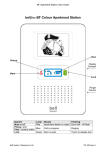Download Deliverable D4.2
Transcript
ESPRIT III ORES: TOWARDS THE FIRST GENERATION OF TEMPORAL DBMS (P7224) DELIVERABLE D4.2 USER MANUAL for the CPH Application Responsible: 01 PLIROFORIKI University of Athens Agricultural University of Athens INFORMATION DYNAMICS Availability: Public April 1994 PART III USER MANUAL for the CPH Application. 1 PART III........................................................................................................................ 1 USER MANUAL for the CPH Application.................................................................. 1 1. Application installation .................................................................................... 1 2. Using the Application...................................................................................... 2 2.1. Invoking the Application.................................................................... 2 Notes 2 2.2. Working with the Application ............................................................ 2 2.2.1 The Application window ........................................................ 3 2.2.2. The VT-SQL Query Processor window.................................. 8 2.2.3. The VT-SQL Query window ................................................... 8 2.2.4. The VT-SQL Messages window.............................................. 9 3. Predefined queries for the Application ............................................................. 10 3.1. Single recipient queries ...................................................................... 10 3.1.1 Number of rejections for a recipient in a time interval ............. 10 3.1.2 Which week after the last operation liver function was abnormal ................................................................................ 10 3.1.3 Period for which a recipient had two complications simultaneously........................................................................ 10 3.1.4 Non-infectious complications for a recipient in a time interval................................................................................... 10 3.1.5 Number of days a recipient has been given a drug in a time interval................................................................................... 11 3.1.6 Time intervals in which a recipient was given a certain drug.... 11 2 3.1.7 Recipient's blood level for a drug in a time interval ................. 11 3.1.8 Statistics for the blood level of substances for a recipient ........ 11 3.1.9 All complications for a recipient for each date......................... 12 3.1.10 Intervals during which a recipient has had each complication........................................................................... 12 3.2 Multiple recipient queries................................................................... 12 3.2.1 Mean blood level of any of liver function tests for a time interval................................................................................... 12 3.2.2 How many recipients have had a number of rejections in a certain time interval................................................................ 12 3.2.3 Mean duration of any rejection for all recipients...................... 12 3.2.4 Number of recipients with abnormal liver function test in an interval .............................................................................. 13 3.2.5 Recipients with abnormal liver function and a complication in an interval........................................................................... 13 3.2.6 Recipients that have had an infection for a time interval .......... 13 3.2.7 Blood level of a certain drug for a time period for all recipients................................................................................ 13 3.2.8 How many days each recipient was given a drug during hospital stay ........................................................................... 14 3.2.9 Blood levels of a certain substance for a particular time period..................................................................................... 14 3.2.10 The interval in which each recipient has presented some complication........................................................................... 14 3.2.11 The interval in which each recipient suffers from two complications simultaneously.................................................. 14 3 3.2.12 Data for operations that have taken place within an interval.... 15 3.2.13 Patients in whom some complication has lasted for more than a number of days............................................................. 15 3.2.14 Time gone between two consecutive admissions of each recipient ................................................................................. 15 3.2.15 Patients whose blood level of a substance has surpassed a level in a time interval............................................................. 15 3.2.16 Recipients treated with a drug a certain number weeks after a complication........................................................................ 16 3.2.17 Periods for which hospitalised recipients did not suffer from any complication ............................................................ 16 3.3 Insert queries ..................................................................................... 16 3.3.1 Insert hospital stay data .......................................................... 16 3.3.2 Insert operation data............................................................... 16 3.3.3 Insert complication data ......................................................... 17 3.3.4 Insert blood test data .............................................................. 17 3.3.5 Insert drug administration data ............................................... 17 3.4 Blood level statistics .......................................................................... 17 3.4.1 Display blood level statics....................................................... 17 3.4.2 Insert new blood level statistics .............................................. 18 3.4.3 Delete blood level statistics..................................................... 18 3.4.4 Set the mean level of a substance to a new mean value, if it is outside a range.................................................................... 18 3.5 Doctor/recipient treatment ................................................................. 18 4 3.5.1 Display treatment data............................................................ 18 3.5.2 Insert new treatment data ....................................................... 19 3.5.3 Delete treatment data ............................................................. 19 3.5.4 Change the id of the doctor to a new one, for all recipients within an interval.................................................................... 19 3.6 Global hospitalisation data ................................................................. 19 3.6.1 Hospitals in which recipients stayed........................................ 19 3.6.2 Hospitals in which recipients stayed, including current CPH data........................................................................................ 19 3.6.3 Data for treatment of recipients in other hospitals (not CPH)...................................................................................... 20 3.6.4 Insert new hospitalisation data................................................ 20 3.6.5 Update global hospitalisation data with current CPH data ....... 20 3.6.6 Update global hospitalisation data with current CPH data (normalised) ........................................................................... 20 3.6.7 Delete data for recipients of a certain hospital......................... 21 3.6.8 Delete data for recipients of a certain hospital for a time period..................................................................................... 21 3.6.9 Change the name of a hospital for a recipient and a specific time period............................................................................. 21 3.6.10 Change the name of a hospital for a recipient and any point in a specific time period .......................................................... 21 5 1. APPLICATION INSTALLATION In order to install the CPH Application, the following procedure must be carried out: 1. Log in as an authorised INGRES user. If you are not sure whether such a user exists, log in as the ingres user. 2. Change your working directory to the directory where you want to install the Application. Make sure that the VTSQL query processor is also installed in this directory and that you have write permission on that directory. If you have logged in as the ingres user, installing the query processor in the directory ~/bin or in the directory ~/utility will make it automatically available to all INGRES users. (The tilde character (~) is the C-Shell shorthand for your home directory. If you are using Bourne shell, substitute the tilde character with the notation $HOME.) 3. Insert the cartridge into the appropriate device. Enter the command tar xvf deviceName where deviceName is the name of the special file that corresponds to the device, e.g. /dev/rst0. The Application's files are the following: launch, application, cat_window, vtsql, monitor_shell. 4. Ensure that you have execute permission on the Application, by issuing the command chmod +x * 5. Ensure that the xterm is in your path and that you can execute X-windows or OpenWindows. The Application is now installed. 1 2. USING THE APPLICATION 2.1. Invoking the Application Once installed, the Application may be invoked by entering the command launch [-nolog] [databaseName] where databaseName is the name of the INGRES database that the user issuing the command wants to work with. The user must be authorised to use the specified database. The databaseName is an optional parameter and if it is omitted the default database is used. The default database is cph. If the optional -nolog parameter is used, the Application is started without the VT-SQL Messages window in which messages are displayed during the execution of the queries. Notes 1. The user must have write permission on the current directory. 2. The X-windows or OpenWindows system must be running. 3. INGRES servers must be running when the user invokes the Application, or the program will halt, issuing an appropriate error message. 4. If the specified or the cph database does not exist, the program will notify the user and halt. 5. The user is subject to access restrictions imposed by the database administrator and the table owners. 6. The optional databaseName parameter, if specified, must identify an existing database. 2.2. Working with the Application The Application accepts input from the keyboard via a menu driven interface. When starting the Application four windows appear at the screen: the Application window, the VT-SQL Query Processor window, the VT-SQL Query window and the optional VT-SQL 2 Messages window. The Application can execute either the queries that are generated by choosing a menu item in the Application window or any query that the user may produce in the Application window. 2.2.1 The Application window The Application window is the window with which the user is communicating with the Application. It has a menu hierarchy which allows the user to perform a set of standard operations as well as to produce some user queries. The menu hierarchy is described in figures 1 to 8. Select query type 1 ... Single recipient queries 2 ... Multiple recipient queries 3 ... Insert data 4 ... Extension queries x ... Exit Figure 1: Root menu In the Root menu (Figure 1) the user can choose one of four selections, that will invoke a menu lower in the menu hierarchy. The Single recipient queries menu (selection 1 from the root menu) (Figure 2) offers the user a set of predefined queries that concern only one patient. The user can invoke any of these queries, and will be asked to give values to certain variables. The user can choose either to use the default value proposed by the application or to enter a new value, compatible to the default one. The option "User query", that appears in all the menus that are at the lowest levels of the hierarchy, allows the user to give any valid VT-SQL query, as if he was working with the VT-SQL query processor. The user can use the \r to forget the query and \e call the editor, as he would use them in the VT-SQL query processor. He may also use the \g to submit the query (or queries separated by a semicolon) for execution to VT-SQL or the \q to quit the selection without submitting any query for execution to VT-SQL. For more information the user can see the VT-SQL User Manual. 3 Single recipient queries 1 ... Number of rejections for a recipient in a time interval 2 ... Which week after the last operation liver function was abnormal 3 ... Period for which a recipient had two complications simultaneously 4 ... Non-infectious complications for a recipient in a time interval 5 ... Number of days a recipient has been given a drug in a time interval 6 ... Time intervals in which a recipient was given a certain drug 7 ... Recipient's blood level for a drug in a time interval 8 ... Statistics for the blood level of substances for a recipient 9 ... All complications for a recipient for each date 10 ... Intervals during which a recipient has had each complication 11 ... User query x ... Exit Figure 2: Single recipient queries menu (selection 1 of root menu) The Multiple recipient queries menu (selection 2 of root menu) (Figure 3) allows the user to choose a set of predefined queries concerning all the recipients. The user can provide the values for some variables with the same way that he was providing them in the Single recipient menu. 4 Multiple recipient queries 1 ... Mean blood level of any of liver function tests for a time interval 2 ... How many recipients have had a number of rejections in a certain time interval 3 ... Mean duration of any rejection for all recipients 4 ... Number of recipients with abnormal liver function test in an interval 5 ... Recipients with abnormal liver function and a complication in an interval 6 ... Recipients that have had an infection for a time interval 7 ... Blood level of a certain drug for a time period for all recipients 8 ... How many days each recipient was given a drug during hospital stay 9 ... Blood levels of a certain substance for a particular time period 10 ... The interval in which each recipient has presented some complication 11 ... The interval in which each recipient suffers from two complications simultaneously 12 ... Data for operations that have taken place within an interval 13 ... Patients in whom some complication has lasted for more than a number of days 14 ... Time gone between two consecutive admissions of each recipient 15 ... Patients whose blood level of a substance has surpassed a level in a time interval 16 ... Recipients treated with a drug a certain number of weeks after a complication 17 ... Periods for which hospitalised recipients did not suffer from any complication 18 ... User query x ... Exit Figure 3: Multiple recipient queries menu (selection 2 of root menu) The Insert menu (selection 3 of root menu) (Figure 4) allows the user to enter new values to some specified tables. The user can insert data about the recipient and his staying in the hospital, about his/her operation, about the complications he might undergo and about the drugs he has been administered. The values are given in the same way they were given in the Single recipient menu. 5 Select data to insert 1 ... Insert hospital stay data 2 ... Insert operation data 3 ... Insert complication data 4 ... Insert blood test data 5 ... Insert drug administration data 6 ... User query x ... Exit Figure 4: Insert menu (selection 3 of root menu) The Extensions menu (selection 4 of root menu) (Figure 5) concern some extensions to the standard application, concerning blood level statistics, relations between doctors and recipients as well as global hospitalisation data. The user is prompted to choose one of the 3 selections. Extensions 1 ... Blood level statistics 2 ... Doctor/recipient treatment 3 ... Global hospitalisation data x ... Exit Figure 5: Extensions menu (selection 4 of root menu) The Blood level statistics menu (selection 1 of the Extension menu) (Figure 6) allows the user to manipulate data concerning blood level values statistics for every recipient. The user is allowed not only to look at the data in this table, but also to insert new values, delete values that were inserted by accident and change wrong mean values. 6 Blood level statistics 1 ... Display blood level statistics 2 ... Insert new blood level statistics 3 ... Delete blood level statistics 4 ... Set the mean level of a substance to a new mean value, if it is outside a range 5 ... User query x ... Exit Figure 6: Blood level statistics menu (selection 1 of extension menu) The Doctor/Recipient treatment menu (selection 2 of Extension menu) (Figure 7) allows the user to manipulate data concerning the relationship between doctors and recipients. The user can here insert, delete or change data about this relationship. Doctor/recipient treatment 1 ... Display treatment data 2 ... Insert new treatment data 3 ... Delete treatment data 4 ... Change the id of the doctor to a new one, for all recipients within an interval 5 ... User query x ... Exit Figure 7: Doctor/Recipient treatment menu (selection 2 of extension menu) The Global hospitalisation data menu (selection 3 of Extension menu) (Figure 8) allows the user to manipulate data that come from hospitals and clinics other that CPH. The user can insert, delete and change data, as well as compare data between recipients in CPH and other clinics. 7 Global hospitalisation data 1 ... Hospitals in which recipients stayed 2 ... Hospitals in which recipients stayed, including current CPH data 3 ... Data for treatment of recipients in other hospitals (not CPH) 4 ... Insert new hospitalisation data 5 ... Update global hospitalisation data with current CPH data 6 ... Update global hospitalisation data with current CPH data (normalised) 7 ... Delete data for recipients of a certain hospital 8 ... Delete data for recipients of a certain hospital for a time period 9 ... Change the name of a hospital for a recipient and a specific time period 10 ... Change the name of a hospital for a recipient and any point in a specific time period 11 ... User query x ... Exit Figure 8: Global hospitalisation data menu (selection 3 of extension menu) More details about each query and the information the user should provide to the Application are given in Section 3. 2.2.2. The VT-SQL Query Processor window The VT-SQL Query Processor window looks a lot like the VT-SQL Query Processor interface, and through this window the results and/or messages are provided to the user. The user cannot write in this window and he can use it only to be informed about the results of the query he just gave for execution or evaluation. 2.2.3. The VT-SQL Query window The VT-SQL Query window gives the VT-SQL query that is used to answer the user's question. Through this window the user will be able to check the way the queries are formulated, and using it he might even learn more about the VT-SQL language. 8 2.2.4. The VT-SQL Messages window If the optional -nolog parameter is not specified when invoking the Application the VTSQL Messages window shows the way the query is evaluated and executed, logging the steps for the evaluation of each query. If the optional -nolog parameter is specified the VTSQL Messages window does not appear. 9 3. PREDEFINED QUERIES FOR THE APPLICATION In the following section the queries, from which the user can choose when using the Application, are described. 3.1. Single recipient queries 3.1.1 Number of rejections for a recipient in a time interval When this query is invoked the user is prompted to provide the id of the recipient that had the rejections, as well as the time interval during which the recipient has had the rejections. This query presents to the user the number of rejections a certain recipient has had in a time interval. 3.1.2 Which week after the last operation liver function was abnormal When this query is invoked the user is prompted to provide the id of the recipient, for whom information must be retrieved, as well as the liver function test that must be checked and the values outside which the specific liver function test is considered to be abnormal. This query presents to the user the week after the operation during which a certain liver function test became abnormal - that is was outside the values provided by the user. 3.1.3 Period for which a recipient had two complications simultaneously When this query is invoked the user is prompted to provide the id of the recipient as well as the names of the two complications the recipient has suffered from. This query presents to the user the time periods during which a certain recipient was suffering of two specified complications. 3.1.4 Non-infectious complications for a recipient in a time interval When this query is invoked the user is prompted to provide the id of the recipient as well as the period for which we need information about non-infectious complications. 10 This query presents to the user the non-infectious complications from which a certain recipient suffered during a specified time interval. 3.1.5 Number of days a recipient has been given a drug in a time interval When this query is invoked the user is prompted to provide the id of the recipient as well as the drug that was administered to the recipient and the administration period for it. This query presents to the user the number of days during which a specified recipient was administered a specified drug, during a time period. 3.1.6 Time intervals in which a recipient was given a certain drug When this query is invoked the user is prompted to provide the id of the recipient as well as the drug that was administered to the recipient. This query presents to the user the time intervals during which a certain recipient was treated using a certain drug. 3.1.7 Recipient's blood level for a drug in a time interval When this query is invoked the user is prompted to provide the id of the recipient as well as the drug that can be found in the recipient's blood and the period for which the drug's concentration must be inspected. This query presents to the user the concentrations of a certain drug in the recipient's blood for a specified time interval. 3.1.8 Statistics for the blood level of substances for a recipient When this query is invoked the user is prompted to provide the id of the recipient as well as the time period for which statistics for the concentrations of different substances are needed. This query presents to the user the maximum, minimum and average concentration of each substance in the blood of the recipient. 11 3.1.9 All complications for a recipient for each date When this query is invoked the user is prompted to provide the id of the recipient. This query presents to the user all the complications from which the recipient suffered for each date. 3.1.10 Intervals during which a recipient has had each complication When this query is invoked the user is prompted to provide the id of the recipient. This query presents to the user the time intervals during which a recipient has had any complication. 3.2 Multiple recipient queries 3.2.1 Mean blood level of any of liver function tests for a time interval When this query is invoked the user is prompted to provide the time period for which the results of the different liver function tests must be given. This query presents to the user the average value for any liver function test during a time interval. 3.2.2 How many recipients have had a number of rejections in a certain time interval When this query is invoked the user is prompted to provide the number of rejections the recipients had had as well as the time period during which the rejections took place. This query presents to the user the number of recipients that had had a specified number of rejections during a specified time interval. 3.2.3 Mean duration of any rejection for all recipients No information is given by the user for the answer of this query. 12 This query presents to the user the average duration of any rejection any patient might undergo. 3.2.4 Number of recipients with abnormal liver function test in an interval When this query is invoked the user is prompted to provide the liver function test that must be examined as well as the values outside which this liver function test is considered to be abnormal and the time period for which information is needed. This query presents to the user the number of recipients that had had an abnormal value to a liver function test during a specified time interval. 3.2.5 Recipients with abnormal liver function and a complication in an interval When this query is invoked the user is prompted to provide the liver function test that must be examined as well as the values outside which this liver function test is considered to be abnormal and the complication to be considered and finally the time period for which information is needed. This query presents to the user all the recipients (id and name) that had had an abnormal value of a liver function test and suffered from a complication during a specified time interval. 3.2.6 Recipients that have had an infection for a time interval When this query is invoked the user is prompted to provide the time period for which information is needed. This query presents to the user all the recipients (id and name) that suffered from an infection during a specified time interval. 3.2.7 Blood level of a certain drug for a time period for all recipients When this query is invoked the user is prompted to provide the name of the drug whose concentration must be examined, as well as the time period for which the test must be made. 13 This query presents to the user the concentration of a certain drug in the blood of every recipient during a specified time interval. 3.2.8 How many days each recipient was given a drug during hospital stay When this query is invoked the user is prompted to provide the name of the drug whose administration must be examined. This query presents to the user the number of days during which each recipient was administered a specified drug while the recipient was hospitalised. 3.2.9 Blood levels of a certain substance for a particular time period When this query is invoked the user is prompted to provide the name of the substance whose concentration must be examined, as well as the time period for which the test must be made. This query presents to the user the concentration of a certain substance in the blood level of every recipient during a specified time interval. 3.2.10 The interval in which each recipient has presented some complication No information is given by the user for the answer of this query. This query presents to the user the time intervals during which each recipient has presented some sort of complication. 3.2.11 The interval in which each recipient suffers from two complications simultaneously When this query is invoked the user is prompted to provide the name of the two complications. This query presents to the user the time intervals during which each recipient was suffering from two complications simultaneously. 14 3.2.12 Data for operations that have taken place within an interval When this query is invoked the user is prompted to provide the time period for which we need the information. This query presents to the user data about all the operatiosn that took place during a specified time interval. 3.2.13 Patients in whom some complication has lasted for more than a number of days When this query is invoked the user is prompted to provide the complication's name as well as the minimum number of days for which the complication lasted. This query presents to the user the recipients (id and names) who suffered from a certain complication for more than a specified number of days. 3.2.14 Time gone between two consecutive admissions of each recipient No information is given by the user for the answer of this query. This query presents to the user the time that has passed between two consecutive admissions of the same recipient in the hospital. 3.2.15 Patients whose blood level of a substance has surpassed a level in a time interval When this query is invoked the user is prompted to provide the name of the substance whose concentration is being examined, the threshold level for the substance's concentration and the time period for which information is required. This query presents to the user the recipients (id and name) whose blood level of a certain substance was above a specified threshold level during a time interval. 15 3.2.16 Recipients treated with a drug a certain number weeks after a complication When this query is invoked the user is prompted to provide the name of the drug as well as the number of the weeks after some complication, that have passed before the drug's administration. This query presents to the user the recipients (id and name) that were treated with a certain drug a certain number of weeks after suffering from a complication. 3.2.17 Periods for which hospitalised recipients did not suffer from any complication No information is given by the user for the answer of this query. This query presents to the user the time periods during which the hospitalised recipients did not suffer from any complication whatsoever. 3.3 Insert queries 3.3.1 Insert hospital stay data When this query is invoked the user is prompted to provide the following values to be inserted in the recipient table: the id, name, date of birth and sex of the recipient as well as the period during which the recipient stayed in hospital. Note that the recipient's id is a number that identifies uniquely the recipient throughout the system. This query inserts into the recipient table the values provided by the user. 3.3.2 Insert operation data When this query is invoked the user is prompted to provide the following values to be inserted in the operation table: the id of the recipient that underwent the operation, the type of the operation, the cause of the operation and finally the date during which the operation took place. Note that the type of operation will be 'Initial operation' (the default value) if this is the first operation the patient undergoes and the cause of operation will have the NULL value (the default one) in the some case. 16 This query inserts into the operation table the values provided by the user. 3.3.3 Insert complication data When this query is invoked the user is prompted to provide the following values to be inserted in the complication table: the id of the recipient that underwent the complication, the name of the complication and the period during which the recipient underwent the complication. This query inserts into the complication table the values provided by the user. 3.3.4 Insert blood test data When this query the user is prompted to provide the following values to be inserted in the blood_level table: the id of the recipient that underwent the test, the substance's name and concentration and the date during which the test took place. This query inserts into the blood_level table the values provided by the user. 3.3.5 Insert drug administration data When this query the user is prompted to provide the following values to be inserted in the drug_adm table : the id of the recipient to whom the drug was administered, the drug's name, dossage and administration period. This query inserts into the drug_adm table the values provided by the user. 3.4 Blood level statistics 3.4.1 Display blood level statics No information is given by the user for the answer of this query. This query presents to the user the information held in the blood_level_stats table, i.e. the average values of the concentration of different substances in the blood of different recipients for different time intervals. 17 3.4.2 Insert new blood level statistics When this query is invoked the user is prompted to provide the following values to be inserted in the blood_level_stats table: the id of the recipient, the time period for which the statistics are needed, the name of the substance and its mean concentration. This query inserts into the blood_level_stats table the values provided by the user. 3.4.3 Delete blood level statistics When this query is invoked the user is prompted to provide the name of the substance whose mean concentration is outside some values, as well as those values. This query deletes from table blood_level_stats the information concerning substances concentrations that are outside a range. 3.4.4 Set the mean level of a substance to a new mean value, if it is outside a range When this query is invoked the user is prompted to provide the name of the substance, as well as the values that identify the valid range for the mean concentration of this substance and the time period during which this mean value was found. Also the user should provide the new mean value for this time period. This query changes the average concentration of a substance in the blood of any recipient, if this average concentration is outside a range. 3.5 Doctor/recipient treatment 3.5.1 Display treatment data No information is given by the user for the answer of this query. This query presents to the user information concerning data about the relationship between doctors and recipients. 18 3.5.2 Insert new treatment data When this query is invoked the user is prompted to provide values to be inserted in the doctor_recipient table: the recipient's id, the doctor's id and the time period during which the specified doctor was treating the patient. This query inserts into the doctor_recipient table the values provided by the user. 3.5.3 Delete treatment data When this query is invoked the user is prompted to provide the time period for which information concerning the doctor - recipient relation must be deleted. This query deletes informartion about the doctor - recipient relationship for a specified time interval. 3.5.4 Change the id of the doctor to a new one, for all recipients within an interval When this query is invoked the user is prompted to provide the doctor's id and the time period during which this doctor was treating the recipients, as well as the new doctor's id. This query changes the id of a specified doctor for all recipients that were treated by this doctor for a specified time interval. 3.6 Global hospitalisation data 3.6.1 Hospitals in which recipients stayed No information is given by the user for the answer of this query. This query presents to the user the hospitals in which each recipient was hospitalised. 3.6.2 Hospitals in which recipients stayed, including current CPH data No information is given by the user for the answer of this query. 19 This query presents to the user the hospitals in which each recipient was hospitalised including current CPH data that haven't yet been updated in the global hospitalisation data table. 3.6.3 Data for treatment of recipients in other hospitals (not CPH) No information is given by the user for the answer of this query. This query presents to the user information about the treatment of each recipient in hospitals other than the CPH. 3.6.4 Insert new hospitalisation data When this query is invoked the user is prompted to provide values to be inserted in the recipient_hospital table: the recipient's id, the name of the hospital and the period during which the specified recipient was hospitalised in the specified hospital. Note that the recipient's id is unique for each patient and that a patient that was hospitalised both in CPH and another hospital will have the same recipient id in the two hospitals. This query inserts into the recipient_hospital table the values provided by the user. 3.6.5 Update global hospitalisation data with current CPH data No information is given by the user for the answer of this query. This query updates the global hospitalisation data inserting data about recipients that are currently hospitalised in the CPH. 3.6.6 Update global hospitalisation data with current CPH data (normalised) No information is given by the user for the answer of this query. This query updates the global hospitalisation data inserting data about recipients that are currently hospitalised in the CPH taking care of intervals that must be normalised. 20 3.6.7 Delete data for recipients of a certain hospital When this query is invoked the user is prompted to provide the hospital name whose information should be deleted. This query deletes all information that was kept in the global hospitalisation data about a hospital. 3.6.8 Delete data for recipients of a certain hospital for a time period When this query is invoked the user is prompted to provide the hospital name as well as the time period for which the information is no longer needed. This query deletes all information concerning the hospitalisation data for all the recipients in a specified hospital for a specified time period. 3.6.9 Change the name of a hospital for a recipient and a specific time period When this query is invoked the user is prompted to provide the recipient's id and the time period for which the information must be changed, as well as the name of the new hospital. This query changes the name of the hospital in which a specified recipient was hospitalised for a recorded specified time period to a new hospital name. 3.6.10 Change the name of a hospital for a recipient and any point in a specific time period When this query is invoked the user is prompted to provide the recipient's id and the time period for which the information must be changed, as well as the name of the new hospital. This query changes the name of the hospital in which a specified recipient was hospitalised for any point of a recorded specified time period to a new hospital name. 21