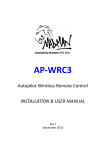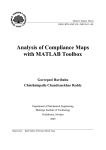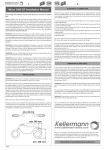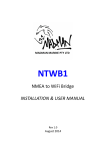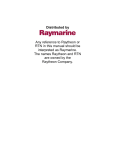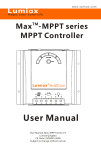Download AP-WRC2 Wireless Remote Control Instructions
Transcript
AP-WRC2 Autopilot Wireless Remote Control INSTALLATION & USER MANUAL Rev 0.2 August 2013 AP-WRC2 Installation & User Manual Rev 0.2 Table of Contents Introduction.........................................................................2 1.1 Overview.............................................................................................2 1.2 Specifications......................................................................................3 1.3 Optional Accessories...........................................................................4 1.3.1EXTERNAL ANTENNA................................................................................................4 1.4 Important Information.......................................................................5 1.4.1SAFETY WARNING – PLEASE READ CAREFULLY...............................................5 1.4.2DISCLAIMER ..........................................................................................................5 2 Installation.........................................................................6 3 Receiver Installation...............................................................................6 3.1.1OVERVIEW ............................................................................................................6 3.1.2MOUNTING LOCATION.............................................................................................7 3.2 Electrical Installation...........................................................................8 3.2.1CABLE ROUTE CONSIDERATIONS.................................................................................8 3.2.2ELECTRICAL COLOUR CODE.......................................................................................8 3.2.3ELECTRICAL CONNECTIONS........................................................................................8 3.2.4INSTALLATION FINISH OFF.......................................................................................10 4 Operation.........................................................................11 4.1 INITIAL TESTING................................................................................11 4.2 NORMAL OPERATION........................................................................13 4.2.1GENERAL............................................................................................................13 4.2.2BUTTON ASSIGNMENTS..........................................................................................13 4.2.3CHANGING MODE................................................................................................14 4.2.4CHANGING COURSE...............................................................................................14 5 Support............................................................................16 5.1 TROUBLESHOOTING..........................................................................16 5.2 BATTERY REPLACEMENT...................................................................17 5.3 SALES & SUPPORT.............................................................................18 SeaTalk is a registered trademark of Raymarine UK Ltd. Contents of this handbook © Madman Marine Pty Ltd 1 Chapter Introduction Introduction 1.1 Overview Optional External Antenna Receiver LED Indicator On/Off Switch 5m screened cable 2 x Fobs (Transmitters) Illustration 1: AP-WRC2 Remote Control Parts Identification Your Madman Marine remote control provides wireless control of Raymarine autopilots with SeaTalk. It has been designed for owner installation and is ready for use after making 3 electrical connections to the existing autopilot and installing batteries in the fobs. The remote control is ideal for single-handed or short-handed crews to be able to steer from the front of the boat (for example when changing sails or setting/retrieving a spinnaker) or even from inside the cabin. 2 AP-WRC2 Installation & User Manual Rev 0.2 1.2 Specifications The system consists of a box which houses the wireless receiver, microcontroller and electronics for communicating with the autopilot, 5m of cable and two (2) remote control fobs (transmitters) each with four (4) buttons labelled A,B,C & D. An optional external antenna is available to extend the operating range. Electrical Supply Voltage 10 to 15Vdc Standby Current (without buttons pressed) < 45mA Operating Current (with buttons pressed) < 80mA Internal Fuse Type M205 Glass Fuse (20mm) Internal Fuse Rating 200mA (normal blow) Transmitter Range 50m (line of sight) Transmitter Frequency 433Mhz Transmitter Battery 2 x CR2016 lithium per fob (user replaceable) IP Rating Receiver: Fob: External Antenna (optional) Recommended for boats longer than 8m or where the mounting location prevents adequate signal reception. 44 67 Note: The supplied cable is already terminated at the AP-WRC2 enclosure. The free end has bare wires prepared for termination in screw terminals. 3 Chapter Introduction 1.3 Optional Accessories 1.3.1 External Antenna (must be ordered at time of purchase) A 90-degree 1/4-wave external antenna is available as an optional extra. The external antenna extends the operational range and is recommended for boats of more than 8m length or where obstructions will reduce the effective range. The antenna is adjustable in all directions to suit various mounting orientations of the AP-WRC2 receiver. If the optional external antenna is fitted then the mounting location and orientation will also need to take into account the additional space to accommodate the antenna as well as provide best antenna performance. IMPORTANT NOTE: The external antenna option consists of the antenna connector as well as the antenna itself. This means an external antenna can not be connected to an APWRC2 which was purchased without the external antenna option. Illustration 2: Optional External Antenna 4 AP-WRC2 Installation & User Manual Rev 0.2 1.4 Important Information 1.4.1 SAFETY WARNING – PLEASE READ CAREFULLY The AP-WRC2 remote control is an electronic device which, as with all electronic devices, could unexpectedly malfunction or not work as intended. If any problems arise during use, turn the AP-WRC2 off at its on/off switch and determine whether the problem persists with the AP-WRC2 turned off. Do not use the remote control while underway if any problems are evident or if you suspect the remote control is causing problems. Perform all testing of the remote control while the vessel is stationary to avoid unplanned or uncontrolled course changes. The batteries of the fob could become too discharged to operate properly at any time. Also, with crew moving about the boat and items being stowed in different locations the operating range of the remote can be affected differently from one moment to the next. Therefore, do not use the AP-WRC2 in situations where there is insufficient room for the vessel to alter course without risk of collision or grounding, such as in a narrow channel or when in close proximity to other vessels. 1.4.2 Disclaimer Use the AP-WRC2 entirely at your own risk. Madman Marine Pty Ltd will not be held liable for any consequential loss, damage or injury in any way connected with the use of the AP-WRC2 remote control. Madman Marine Pty Ltd’s liability under any circumstances shall not be greater than the purchase price of the AP-WRC2 remote control. 5 Chapter 2 Installation 2 Installation 3 Receiver Installation 3.1.1 Overview The AP-WRC2 receiver must be mounted to a flat surface inside the boat’s cabin where it will be protected from water and mechanical damage. The receiver does not need to be in direct line of sight of the transmitter fob so can be hidden out of view if desired, however the fewer obstructions between the receiver and transmitter the better the reception performance. Ideally only the deck will be between the receiver and the most distant location from which the fob will be used (usually the bow). If more than one bulkhead (or other obstruction) in addition to the deck is in the path between the most distant location from which the fob will be used and the receiver then operation may be unreliable. (Refer to the 'Optional External Antenna' section for more information regarding operating range). Due to the components and circuit board inside the AP-WRC2 reception from the fobs is least effective from the back and bottom sides of the receiver's enclosure. Also, the back side of the enclosure is in contact with the mounting surface which further restricts reception through that side. Refer to Drawing 1 (opposite) for preferred mounting orientation and reception details. The drawing shows the AP-WRC2 mounted on a flat vertical surface which runs fore and aft. The back of the enclosure faces outboard while the bottom faces the cabin sole. 6 AP-WRC2 Installation & User Manual Rev 0.2 3.1.2 Mounting Location The following must be taken into account when selecting a suitable mounting location: • Access to the on/off switch, • Ability to view the LED indicator, • Obstructions between receiver and furthest point of use, • Protection from water (including condensation) and mechanical damage, • Proximity to equipment or cabling which called cause interference to or be interfered by the AP-WRC2. There are two flanges on the receiver enclosure which have holes provided for mounting to any flat surface with screws (2 required). Range least effective from back. Range most effective from front, top and sides. Outboard Mounting screw (one each side) Inboard Range less effective from bottom (switch side) Drawing 1: Preferred mounting orientation and receiver reception range illustration. 7 Chapter 2 Installation 3.2 Electrical Installation 3.2.1 Cable Route Considerations Although the supplied cable has individually screened conductors to reduce the effects of interference from electromagnetic noise (EMI) care should still be taken in selecting the route the cable of the AP-WRC2 is to take. The cable should be kept as far as possible from the following items: • radio transmitters, • antennas and antenna cables, • fluorescent lights, • electrical cables carrying AC current, • engines including outboard motors • AC powered electrical equipment Also avoid routing the cable near compasses or other sensitive instruments to avoid interference from the AP-WRC2. 3.2.2 Electrical Colour Code The colour coding of the 3 cores of the AP-WRC2 cable is as follows: Red +12Vdc Black 0Vdc Yellow SeaTalk data 3.2.3 Electrical Connections The connection method differs depending on the model autopilot to be connected. Refer to the specific instructions for the particular types of autopilot. 8 AP-WRC2 Installation & User Manual Rev 0.2 ST1000+ and ST2000+ Run the cable from the AP-WRC2 mounting location to the rear of the autopilot bulkhead connector. Terminate the bare wires in the terminals of the bulkhead connector as shown in Drawing 2 3 Black (2) Red (1) 2 4 1 5 Keyway Yellow (4) 6 Drawing 2: Rear of ST1000+ / ST2000+ Bulkhead Socket ST4000+ Run the cable from the AP-WRC2 mounting location to the rear of the ST4000+ controller/display.Crimp or solder the bare wires into small spade terminals and then push the spade terminals onto the pins of the ST4000+ SeaTalk port pins. Black Yellow Red OR Black Yellow Red Drawing 3: ST4000+ SeaTalk Port 9 Illustration 3: 3 x Spade Terminals Required Chapter 2 Installation Course Computer (e.g. S-1, SPX5 - SPX30) Run the cable from the AP-WRC2 mounting location to the course computer. The cable will typically enter at the bottom of the course computer enclosure. Terminate the bare wires into the screw terminals of a spare SeaTalk port of the course computer. Match the wire colour to the corresponding terminal colour with black going to the grey (screen) terminal. Black Red Yellow Drawing 4: Course Computer (e.g. S-1, SPX5 - SPX30) SeaTalk Port Terminals 3.2.4 Installation Finish Off Secure the cable along its length using clips or cable ties or by installing it inside conduit or trunking to complete the installation. Excess cable can be gathered into a loop at a convenient location and neatly cable tied out of the way. 10 AP-WRC2 Installation & User Manual Rev 0.2 4 Operation 4.1 INITIAL TESTING 1. Check that the fobs have batteries installed by pressing any button and verifying that the red light on the fob turns on. If not, install new CR2016 lithium batteries before proceeding further. (Refer to section 5.2 for battery replacement instructions) 2. Confirm the autopilot has power to it by checking that the display is on and displaying a value. Test the autopilot operates as per normal from the autopilot’s own buttons by first pressing the ‘Auto’ key and then pressing the course change buttons to alter position by 1 and 10 degrees to both port and starboard. Do not proceed until you are satisfied the autopilot is operating normally. 3. Switch on the AP-WRC2 at it’s on/off switch (switch to ‘I’). Watch for the LED indicator on the AP-WRC2 to flash 3 times indicating start up. (If the LED does not flash after turning the switch on, refer to the troubleshooting section). 4. Press each button on each fob and verify that the LED indicator on the AP-WRC2 turns on briefly with each button press. (If the LED does not turn on for any button presses, refer to the troubleshooting section). 5. Press the ‘Auto’ button on the autopilot to select Auto mode (for ST1000/ST2000+ a letter ‘A’ appears next to the value on the autopilot display). 6. Press Button A (or B) on one of the fobs and verify that the number displayed on the autopilot changes by 1. (Note: the autopilot may not move with only a 1 degree course change). 11 Chapter 4 Operation 7. Press Button C (or D) on the AP-WRC2 fob and verify that the number displayed on the autopilot changes by 10. 8. Press the ‘Standby’ button on the autopilot to select Standby mode (for ST1000/ST2000+ a flashing letter ‘C’ appears next to the value on the autopilot display). 9. Press and hold (for at least 1.5 seconds) Button A on the fob and verify that the autopilot changes to Auto mode (for ST1000/ST2000+ a letter ‘A’ appears next to the value on the autopilot’s display). 10. Press and hold (for at least 1.5 seconds) Button B on the fob and verify that the autopilot changes to Standby mode (for ST1000/ST2000+ a flashing letter ‘C’ appears next to the value on the autopilot’s display). If all of the above checks work then the AP-WRC2 is ready to use. 12 AP-WRC2 Installation & User Manual Rev 0.2 4.2 NORMAL OPERATION 4.2.1 General The fob (transmitter) buttons replicate the functions available from the autopilot to provide the same course changing and auto-tacking functionality. In addition, the autopilot mode can be changed between Standby, Auto, Wind Vane and Track from the fob. A red light on the fob indicates when a button is being pressed. A red light on the receiver turns on to acknowledge each button press. When pressing a button hold the button down for about half a second. A button press which is too short will be ignored and a button press which is too long may cause an undesired mode change. A bit of experimentation will allow you to get to know the required button press durations. 4.2.2 Button Assignments The fob buttons are assigned the following functions: Button A change 1 degree to port / select Auto Button B change 1 degree to starboard / select Standby Button C change 10 degrees to port Button D change 10 degrees to starboard Buttons A & C (together) auto-tack to port Buttons B & D (together) auto-tack to starboard Buttons A & B (together) select Wind Vane mode Buttons C & D (together) select Track mode 13 Chapter 4 Operation 4.2.3 Changing Mode The buttons are assigned the following mode change functions: Long Press Button A select 'Auto’ mode Long Press Button B select ‘Standby’ mode *Buttons A & B select ‘Wind Vane’ mode# *Buttons C & D select ‘Track’ mode * Must be in ‘Auto’ mode first. # Wind Vane mode only available if valid wind data is being received by the autopilot. 4.2.4 Changing Course Press each button (or combination of buttons) briefly when wanting to change course by 1 or 10 degrees or to auto-tack. To auto-tack it is acceptable to (for example) press and hold Button A first and then press Button C – the two buttons do not need to be pressed at exactly the same time but the second button needs to be pressed quickly after pressing the first button to prevent undesired course changes. For long button presses (changing to Auto or Standby) hold the button(s) pressed for at least 1.5 seconds. Note: Do not hold Button A (or B) for longer than one second before pressing Button C (or D) due to the mode change functions of Buttons A and B when held for 1.5 seconds. Also, be aware that pressing Button C or Button D first in a multi-button press may cause a 10 degree course change if the second button is not pressed immediately. 14 AP-WRC2 Installation & User Manual Rev 0.2 Sometimes fob button presses are missed by the Autopilot which usually occurs when the Autopilot is in ‘Auto’ mode and is still adjusting to a new position (even though it may appear to have stopped moving). If this occurs just press the required fob button again. NOTES 15 Chapter 5 Support 5 Support 5.1 TROUBLESHOOTING SYMPTOM CAUSE REMEDY Autopilot does not respond to fob (transmitter) button presses Autopilot is not turned on. Check that the Autopilot display is on (meaning it has power to it). Wireless Remote Control is not turned on. Check that the on/off switch of the AP-WRC2 is switched on (‘I’ position depressed). Watch to see that the red LED of the APWRC2 receiver flashes 3 times when power is first turned on. Press any of the fob buttons while observing the red LED of the AP-WRC2. If the red LED illuminates when buttons are pressed then the AP-WRC2 has power and is responding to button presses. Confirm that the SeaTalk data wire is connected properly (refer to installation section) and the connection is free from corrosion. Refer to “Red light on fob…” section below. SeaTalk data not connected Red LED on the AP-WRC2 receiver does not illuminate when fob buttons are pressed. Red light on fob (transmitter) does not light up when a button is pressed. Cannot select Wind Mode Everything works but sometimes button presses do not register with the Autopilot The fob (transmitter) is not working The Wireless Remote Control is not turned on. Fob batteries are dead No wind instruments connected to autopilot Autopilot is finishing a course change 16 Check that the on/off switch of AP WRC is switched on (‘I’ position depressed). Check that any main switch for the 12V supply to the Wireless Remote Control is turned on. Replace batteries in fob (2 x CR2016) The autopilot must be receiving valid wind data before Wind mode can be selected. Connect wind instruments to the autopilot using NMEA. On occasions when the Autopilot is completing a movement in Auto mode it will ignore commands from SeaTalk. This is not a problem with the AP WRC. AP-WRC2 Installation & User Manual Rev 0.2 5.2 BATTERY REPLACEMENT The fobs are not shipped with batteries due to restrictions on transporting lithium batteries by air and so new batteries must be installed in the fobs before using the AP-WRC2. 1. Separate the two halves of the fob by using your fingernail to gently pry the fob apart. 2. Insert two CR2016 lithium button cell batteries into the battery holder. Ensure that the side of the battery with the writing (positive side) is facing up for each battery. 3. If the batteries seem loose once both are installed in the battery holder remove them both and press the centre contact down slightly. Reinsert the batteries and check that the centre contact is holding the batteries firmly. 4. 5. Snap the two halves of the fob together again. Press all buttons one at a time and ensure the red light on the fob turns on each time a button is pressed. 17 Chapter 5 Support 5.3 SALES & SUPPORT For all sales and support enquiries, contact: Neil Finlayson Madman Marine Pty Ltd. Ph. 0412 MAD MAN (+61 412 623 626) E. [email protected] W. www.madmanmarine.com 18