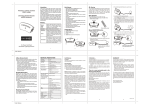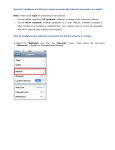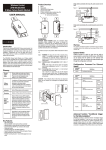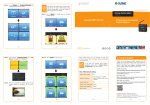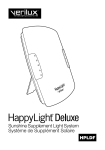Download Wireless Lighting Control ZDS-100US Dimming Switch Module
Transcript
Introduction: Wireless Lighting Control ZDS-100US Dimming Switch Module USER MANUAL Thank you for choosing ZDS-100 Z-Wave control product. Our Z-Wave enabled product allows user to remotely control lighting, home appliance, and make home control easy at low installation / maintenance cost. You may begin with a few Z-Wave enabled devices or build up a complete home automation system with our products. The ZDS-100 Dimming Switch Module is a Z-Wave enabled device and fully compatible with any Z-Wave enabled network. It allows remote Dimming or On/Off control of specified lamps; Each module is designed to act as a repeater, which will retransmit the RF signal to ensure that the signal is received by its intended destination by routing the signal around obstacle and radio dead spots. Key Features: - Glossary Inclusion Add a Z-Wave device to the network. Exclusion Delete a Z-Wave device from the network. Scene A collection of Z-Wave devices configured to turn to a specific level, setting, mode, or perform an operation. Scenes are usually activated by a controller, timed event, or specific conditions. Association Associations are used to set up one node to automatically contact another node when the first is triggered. For example you can set up a door sensor (primary node) to turn on the light (secondary node) when the door has been opened. - Configurations: A B C D E 3. Plug the Dimming Switch Module into a wall AC outlet. Basic Operation The connected light can be turned ON in two ways: 1. Manual control with the push button on the ZDS-100. 2. Z-Wave remote controller. Push button 4. Turn the light On/Off by pressing the button. (This is a toggle switch - Press the button to turn the light On if it is in Off stage and vice versa) 5. Adjust the brightness level by pressing and holding the button. Release the button when the desired level is attained. (This is also a toggle function Press and hold the button to dim-up the light and press and hold the button again to dimdown the light) Z-Wave remote controller Manual ON/OFF/DIM function ON/OFF/DIMMER/PROG Push button Always on outlet Z-Wave controlled outlet AC plug Selective switch (On/Off or Dimming Model) 1. Switch to DIMMER mode. A 6. In the SWITCH mode, turn the light On/Off by pressing the button. (This is a toggle switch - Press the button to turn the light On if it is in Off stage and vice versa) SWITCH Devices, lights and nodes are all terms to describe an individual Z-Wave device. These are all interchangeable when setting up your Z-Wave network. Warning The incandescent light plugged into the Z-Wave controlled outlet on this module must not exceed 330 watts. DO NOT connect fluorescent light. Plugging a non-resistive load such as fluorescent light or a device with a motor into the Z-Wave controlled outlet may result in damage to the ZDS-100 Dimming Switch Module and will void the warranty. DIMMER Device/ Light/ Node ! Selective slide switch for DIMMER/SWITCH mode. High output power in SWITCH mode. High output power in DIMMER mode. One Z-wave controlled AC outlet for standard incandescent lighting. One Always-ON pass-through AC outlet. Remote ON/OFF and Brightness control via the Z-Wave controller. Manual ON/OFF and Brightness control with the front panel push button. Fine appearance designed. Space efficient design. Does not block the lower outlet when plugged into the upper outlet of a duplex wall receptacle. (This assumes that the duplex receptacle is mounted with the ground pin down.) Plugs and cords for connected devices route to the side allowing close placement of furniture. Grounded 3-wire power connection for safety. Over temperature protection. 2. Plug the lamp into the Dimming Switch Module outlet which is labeled with "Z-Wave". Ensure that the loading does not exceed 330 Watts. C B Z-Wave Certified Wireless Lighting Control D E 1 68x128mm Rev1 on 2/9/11 Rev2,3 on 3/1/11 Rev4 on 3/2/11 Rev5 on 3/10/11 Rev6 on 3/15/11 Rev7 on 3/23/11 Rev8 on 3/24/11 Rev9 on 4/11/11 2 Lower than 330 Watts Incandescent or Resistive Load 3 Lower than 330 Watts Incandescent or 500 Watts Resistive Load 4 Z-Wave Remote Control Include or exclude the Dimming Switch Module from the existing Z-Wave home control network with your primary controller. - Refer to your primary controller instructions to process the inclusion / exclusion setup procedure. - When prompted by your primary controller, tap the button. - The primary controller should indicate that the action was successful. If the controller indicates the action was unsuccessful, please repeat the procedure. - Once the Dimming Switch Module is part of the network, the same basic procedure is used to add the Dimming Switch Module to groups or scenes. Refer to the primary controller's instructions for details. TECHNICAL SPECIFICATIONS Rating input: Input frequency: RF frequency: Max. range: Restoring Factory Defaults All Configuration Parameters can be restored to their factory default settings by using your primary controller to reset the device. (delete from the network) 60Hz 908.42MHz (ZDS-100US) up to 25m (line of sight between the Wireless Controller and the closest Z-Wave receiver module.) Double outlets: Z-Wave controllable "Always On" pass through Selectable switch: DIMMER(Dimming/ON/OFF) or SWITCH(ON/OFF) mode Max. output power of Z-Wave controlled: DIMMER: Max Incandescent load 330W 2.75A SWITCH: a. Max Incandescent Load 330W 2.75A b. Max Resistive Load 500W 4.16A All On/All Off functions Depending upon your primary controller, the Dimming Switch Module can be set to respond to ALL ON and ALL OFF commands up to four different ways. Some controllers may not be able to change the response from its default setting. Please refer to your controller's instructions for information on whether or not it supports the configuration function and if so, how to change this settings. The four possible responses are: - It will respond to ALL ON and the ALL OFF commands (default). - It will not respond to ALL ON and ALL OFF commands. - It will respond to the ALL OFF command but will not respond to the ALL ON command. - It will respond to the ALL ON command but will not respond to the ALL OFF command. 120Vac Max. power of "Always On" pass through outlet: Resistive load 1200W Max. power in total for both Z-Wave Outlet and Always on Pass through outlet: Resistive load 1400W Connect ability: DIMMER: Can only be connected to incandescent lamp, Resistive load. SWITCH: Can be connected to incandescent lamp, Resistive load. Over Temperature protection: Detected internal temperature, and cut off output once OTP triggered. (Remark: Under over loading or temperature situation, it will fail to start up). EMC: Safety: Meet FCC15 Class C and RSS 210 issue 8. Meet standard UL244A edition third revision 2010-3-4 and CSA C22.2 No.14 11th with revision date 2010-2-1 and UL1310 fifth date 2005-05-03. 126X68X40mm 180g Dimension (L x W x H): Weight: Storage: Operation Temperature: Relative Humidity: Environment: o -10~60 C 0~40oC 5~95% Indoor use only Certifications IC information UL Listed: This power unit is intended to be correctly orientated in a vertical or floor mount position. FCC Information FCC ID : ZGID9190A01 This device complies with Part 15 of the FCC Rules. Operation is subject to the following two conditions: (1) this device may not cause harmful interference, and (2) this device must accept any interference received, including interference that may cause undesired operation. Warning: Changes or modifications to this unit not expressly approved by the party responsible for compliance could void the user authority to operate the equipment. NOTE: This equipment has been tested and found to comply with the limits for a Class B digital device, pursuant to Part 15 of the FCC Rules. These limits are designed to provide reasonable protection against harmful interference in a residential installation. This equipment generates, uses and can radiate radio frequency energy and, if not installed and used in accordance with the instructions, may cause harmful interference to radio communications. However, there is no guarantee that interference will not occur in a particular installation. If this equipment does cause harmful interference to radio or television reception, which can be determined by turning the equipment off and on, the user is encouraged to try to correct the interference by one or more of the following measures: - Reorient or relocate the receiving antenna. - Increase the separation between the equipment and receiver. - Connect the equipment into an outlet on a circuit different from that to which the receiver is connected. - Consult the dealer or an experienced radio/TV technician for help. IC : 9548A-D9190A01 This device complies with Industry Canada licence-exempt RSS standard(s). Operation is subject to the following two conditions: (1) this device may not cause interference, and (2) this device must accept any interference, including interference that may cause undesired operation of the device. This device complies with RSS-310 of Industry Canada. Operation is subject to the condition that this device does not cause harmful interference. There is no user serviceable parts in the Dimming Switch Module. To avoid the risk of electric shock, the input prong comes with a round grounding plug. The switch module can only be plugged in to the power inlet with the grounding plug. Please contact a qualified electrician to replace the power inlet if it has no grounding inlet. Do not change the plug of Dimming switch model in any way. WARRANTY Dimming Switch Module warrants the product to be free from manufacturing defects for a period of one year from the original date of consumer purchase. This warranty is limited to the repair or replacement of the product only and does not extend to consequential or incidental damage to other products that may be used with this product. This warranty is instead of all other warranties, expressed or implied. Some states do not allow limitations on how long an implied warranty lasts or permit the exclusion or limitation of incidental or consequential damage, so the above limitations may not apply to you. This warranty gives you specific rights, and you may also have other rights which vary from state to state. Please contact Customer Service at: Zwave Products, 111 roosevelt Ave Westwood NJ 07675 email: [email protected] www.zwaveproducts.com RISK OF FIRE RISK OF ELECTRICAL SHOCK RISK OF BURNS DID NOT QUALIFY FOR INSTRUMENT OF MEDICAL AND LIFE SUPPORT EQUIPMENT Z-Wave Dimming Switch Module never got qualified certificate to supply power for medical instrument or any life support equipment. This Dimming Switch Module is complied with the Z-Wave standard of open site, line of sight transmission distances of up to 25m. Actual RF performance of Dimming Switch Module in a home was affected by the number of barrier/construction between the remote controller and the destination unit, in meanwhile, relies on the number of ZWave enabled devices installed in the control network. Specifications subject to change without notice due to continuing product improvement 5 68x128mm 6 F820-8010-0000 7 8 9