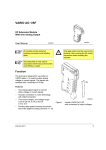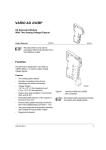Download Data Sheet IB IL AO 1/U/SF
Transcript
IB IL AO 1/U/SF INTERBUS Inline Terminal With One Analog Voltage Output Data Sheet 5736CC01 05/2001 5 7 3 6 A 0 0 1 This data sheet is intended to be used in conjunction with the “Configuring and Installing the INTERBUS Inline Product Range“ user manual IB IL SYS PRO UM E. Function This terminal is used to output analog voltage signals. The signals are available with 16 bit resolution. Features – One analog signal output to connect voltage outputs – Actuator connection (using 2-wire technology and shield connection) – Voltage range: 0 V to 10 V – Process data update including conversion time of the digital/analog converter < 1 ms 5 7 3 6 A 0 0 7 Figure 1 IB IL AO 1/U/SF terminal with the connector plugged in Please note that the connector is not supplied with the terminal. Refer to the “Ordering Data” Table at the end of this data sheet to choose the appropriate connector for your application. 5736CC01 1 IB IL AO 1/U/SF Local Diagnostic and Status Indicators Des. D D Color Meaning Green Bus diagnostics A O 1 Terminal Assignment 1 2 1 .1 1 1 2 .1 1 .2 2 2 2 .2 1 .3 3 3 2 .3 1 .4 4 4 2 .4 Terminal Signal Point Assignment 1.1 U Voltage output 0 V to 10 V 2.1 – Not used 1.2, 2.2 – Not used 1.3, 2.3 GND Ground 1.4, 2.4 Shield Shield connection 5 7 3 6 A 0 0 2 Figure 2 IB IL AO 1/U/SF terminal with the appropriate connector Installation Instruction High current flowing through the voltage jumpers UM and US leads to a temperature rise of the voltage jumpers and the inside of the terminal. Note the following instruction to keep the current flowing through the voltage jumpers of the analog terminals as low as possible: All of the analog terminals need a separate main circuit! If this is not possible in your application and if you are using analog terminals in a main circuit together with other terminals, make sure you are placing the analog terminals behind all the other terminals at the end of the main circuit. Please note the derating curve on page 12. 2 5736CC01 IB IL AO 1/U/SF Internal Circuit Diagram Key: OPC IN T E R B U S INTERBUS protocol chip O P C Optocoupler U U U L + A N A L - x x x X X X DC/DC converter with electrical isolation 2 4 V R E F Reference voltage + 7 ,5 V / + 1 5 V Amplifier R E F Digital/analog converter Analog output 1 + 2 4 V (U S ) Analog ground, electrically isolated from ground of the voltage jumper Other symbols are explained in the IB IL SYS PRO UM E user manual. + 2 4 V (U M ) 1 5 7 3 6 A 0 0 3 Figure 3 5736CC01 Internal wiring of the terminal points 3 IB IL AO 1/U/SF Electrical Isolation IN T E R B U S lo c a l b u s (IN ) U L IN T E R B U S lo c a l b u s (O U T ) B u s in te r fa c e O P C (7 .5 V D C ) U U U A N A (2 4 V D C ) A N A 2 4 V I/O in te r fa c e 7 .5 V 1 5 V F E p o te n tia l (2 4 V D C ) A 7 .5 V 1 5 V Figure 4 (7 .5 V D C ) L A n a lo g o u tp u t B E le c tr ic a l is o la tio n b e tw e e n a re a A a n d a re a B 5 7 3 6 A 0 0 8 Electrical isolation of the function areas Connection Always connect the analog actuator using shielded, twisted-pair cables. Connect one end of the shielding to protective earth ground (PE). At the module, fold the outer cable sheath back and connect the shield to the terminal via the shield connector clamp. The clamp connects the shield directly to FE (functional earth ground) on the module side. When using cables longer than 10 m (32.8 ft.) in environments with heavy noise, we recommend connecting the shield through an RC element to the FE potential of the actuator. Typically, the capacitor C should be rated between 1 and 15 nF. The resistor R should be at least 10 MW . 4 5736CC01 IB IL AO 1/U/SF Connection Example Use a connector with shield connection when installing the actuator. Figure 5 shows the connection schematically (without shield connector). D A O 1 1 2 1 1 2 2 3 3 4 4 O U T 5 7 3 6 A 0 0 4 Figure 5 5736CC01 Typical actuator connection (using 2-wire technology and shield connection) 5 IB IL AO 1/U/SF Programming Data ID code 7Dhex (125dec) Length code 01hex Input address area 0 bytes Output address area 2 bytes Parameter channel (PCP) 0 bytes Register length (bus) 2 bytes INTERBUS Process Data Words The process data input word is not used. Assignment of the Terminal Points to the Process Data Output Word INTERBUS reference Word “Byte-bit” view Byte Terminal points Bit 15 14 13 12 11 10 9 8 7 6 5 Byte 0 6 5 4 3 4 3 2 1 0 2 1 0 Byte 1 Bit 7 Signal Terminal point 1.1: Voltage output 2 1 0 7 6 5 4 3 Signal reference Terminal point 1.3 Shield (FE) 6 Word x Terminal point 1.4 5736CC01 IB IL AO 1/U/SF INTERBUS OUT Process Data Output Words The process data output word specifies the output value in each cycle. P ro c e s s d a ta w o rd M S B L S B 1 5 1 4 1 3 1 2 1 1 1 0 9 8 7 6 5 4 3 2 1 0 A V 5 5 6 2 0 0 0 6 Figure 6 Process data output word AV Analog value MSB Most Significant Bit LSB Least Significant Bit All output values are displayed with 16 bit resolution. 5736CC01 7 IB IL AO 1/U/SF Significant Values in the Process Data Word INTERBUS OUT Process Data Word for the Voltage Output 0 V to 10 V (Example) Voltage output Analog value Process data word 0 V to 10 V (V) Hex. Binary (two’s complement) MSB 15 14 13 12 11 10 9 8 7 6 5 4 10 V minus 1 QS 9.99985 FFFF 1 1 1 1 1 1 1 1 1 1 1 1 10 V minus 2 QS 9.99969 FFFE 1 1 1 1 1 1 1 1 1 1 1 1 Half FVOR 5.0000 8000 1 0 0 0 0 0 0 0 0 0 0 0 1 QS 0.153 mV 0001 0 0 0 0 0 0 0 0 0 0 0 0 Zero 0.0000 0000 0 0 0 0 0 0 0 0 0 0 0 0 3 1 1 0 0 0 2 1 1 0 0 0 LSB 1 0 1 1 1 0 0 0 0 1 0 0 Abbreviations used: QS Quantization Step(s) MSB Most Significant Bit FVOR Final Value of the Output Range LSB 8 Least Significant Bit 5736CC01 IB IL AO 1/U/SF Output Behavior of the Voltage Output Take output behavior (in the event of an error) into account when planning your system! Switching Operation/ State of the Supply Voltage Marginal Conditions INTERBUS OUT Behavior/Status of the Process Data Word Analog Output (hexadecimal) UANA from 0 V to 24 V UL = 0 V xxxx 0V UANA from 24 V to 0 V UL = 7.5 V xxxx 0V Bus in stop state UANA = 0 V xxxx 0V Bus in stop state UANA = 24 V xxxx 0 V or keep last value UANA Analog supply voltage of the terminal UL Supply voltage of the module electronics (logic supply) xxxx Any value ranging from 0000hex to FFFFhex. 5736CC01 9 IB IL AO 1/U/SF Response of the Control System or Computer to a Hardware Signal for Different Control or Computer Systems Signal Control or Computer System Status After the Switching Operation INTERBUS OUT Process Data Word Analog Output Uout NORM* Schneider Automation 0000 0V BASP Siemens S5 0000 0V CLAB Bosch 0000 0V SYSFAIL VME 0000 0V SYSFAIL PC 0000 0V CLEAR OUT Moeller IPC 0000 0V * On controller boards for Schneider Automation control systems it is possible to set the NORM signal in such a way that the INTERBUS OUT process data word and the analog output keep the last value. Response of the Voltage Output to a Control Command of the INTERBUS Controller Board Command Status After the Switching Operation INTERBUS OUT Process Data Word Analog Output STOP Keep last value Keep last value ALARM STOP (reset) Keep last value Keep last value 10 Uout 5736CC01 IB IL AO 1/U/SF Technical Data General Housing dimensions (width x height x depth) 12.2 mm x 120 mm x 71.5 mm (0.480 in. x 4.724 in. x 2.795 in.) Weight 46 g (without connector) Operating mode Process data operation with 1 word Connection type of the actuators 2-wire technology Permissible temperature (operation) -25°C to +55°C (-13°F to +131°F) Permissible temperature (storage/transport) -25°C to +85°C (-13°F to +185°F) Permissible humidity (operation) 75% on average, 85% occasionally Ranging from -25°C to +55°C (-13°F to +131°F). Appropriate measures against increased humidity (> 85%) must be taken. Permissible humidity (storage/transport) 75% on average, 85% occasionally For a short period, slight condensation may appear on the housing if, for example, the terminal is brought into a closed room from a vehicle. Permissible air pressure (operation) 80 kPa to 106 kPa (up to 2000 m [6562 ft.] above sea level) Permissible air pressure (storage/transport) 70 kPa to 106 kPa (up to 3000 m [9843 ft.] above sea level) Degree of protection IP 20 according to IEC 60529 Class of protection Class 3 according to VDE 0106, IEC 60536 Deviations From Common Technical Data That Is Indicated in the IB IL SYS PRO UM E User Manual Mechanical Demands Shock test according to IEC 60068-2-27 15g load for 11 ms, half sinusoidal wave, three shocks in each space direction and orientation. 25g load for 6 ms, half sinusoidal wave, three shocks in each space direction and orientation. Interface INTERBUS interface 5736CC01 Data routing 11 IB IL AO 1/U/SF Power Consumption Communications Power UL 7.5 V Current consumption from UL (local bus) Approx. 30 mA, typical; 40 mA, maximum I/O supply voltage UANA 24 V DC Current consumption of UANA 15 mA, typical; 20 mA, maximum Total power consumption Approx. 585 mW, typical Supply of the Module Electronics and I/O Through Bus Terminal/Power Terminal Connection method Potential routing Derating: Permissible ambient temperature depending on the current of the voltage jumpers UM and US (total current) 6 0 5 5 5 0 4 5 T U [° C ] 4 0 3 5 3 0 2 5 2 0 1 5 1 0 5 0 0 2 4 6 I [A ] 8 1 0 5 7 3 6 A 0 0 9 TU [°C] Ambient temperature (°C) I [A] Current flowing through the voltage jumpers UM and US (A) 12 5736CC01 IB IL AO 1/U/SF Analog Output Number 1 Signals/resolution in the process data word (quantization) Voltage 0 to 10 V 0 to 9.99985 V 0.153 mV/LSB Measuring value representation 16 bits straight binary Basic error limit ±0.05%, typical Output load 2 kΩ, minimum Process data update including the conversion time of the digital/analog converter 1 INTERBUS cycle (depending on the bus configuration); < 1 ms Slew rate (> 99% of the final value) < 10 µs Tolerance and Temperature Response of the Voltage Output (The error indications refer to the output range final value of 10 V.) Typical Maximum Error at 23°C (73.4°F) Total offset voltage ±0.03% ±0.05% Gain error ±0.10% ±0.15% Differential non-linearity ±0.0012% ±0.003% ±0.15% ±0.25% Total error at 23°C (73.4°F) Temperature response at -25°C to 55°C (-13°F to 131°F) Offset voltage drift TKVO ±10 ppm/K ±65 ppm/K Gain drift TKG ±30 ppm/K ±35 ppm/K Total voltage drift TKtot = TKVO + TKG ±40 ppm/K ±100 ppm/K ±0.30% ±0.60% Total error of the voltage output (-25°C to 55°C [-13°F to 131°F]) Offset error + gain error + linearity error + drift error 5736CC01 13 IB IL AO 1/U/SF Additional tolerances influenced by electromagnetic fields Type of electromagnetic interference Criterion Typical, relative deviation of the measuring range final value Electromagnetic fields Field strength 10 V/m acc. to IEC 61000-4-3 A < 1% Fast transients Supply 2 kV, output 1 kV acc. to IEC 61000-4-4 B < 1% Conducted interference Class 3 (test voltage 10 V) acc. to IEC 61000-4-6 A < 6% Safety Devices None Electrical Isolation The DC/DC converter ensures electrical isolation between the logic level and the I/O area. Common potentials 24 V I/O voltage, 24 V segment voltage, and GND have the same potential. FE (functional earth ground) is a separate potential area. Separate system potentials consisting of bus terminal/power terminal and I/O terminal - Test distance - Test voltage 7.5 V supply (bus logic) / 24 V supply UANA / I/O 500 V AC, 50 Hz, 1 min. 7.5 V supply (bus logic) / 24 V supply UANA / functional earth ground 500 V AC, 50 Hz, 1 min. 24 V supply (I/O) / functional earth ground 500 V AC, 50 Hz, 1 min. Error Messages to the Higher-Level Control or Computer System Breakdown or dropping of communications power UL 14 Yes, I/O error message to the bus terminal 5736CC01 IB IL AO 1/U/SF Ordering Data Description Order Designation Order No. Terminal with one analog voltage output IB IL AO 1/U/SF 27 27 77 6 You need 1 connector (total) for the AO 1/U/SF terminal. I/O connector with six terminals using springIB IL SCN-6 SHIELD cage method and shield connection (green, w/o color print), pack of 5 27 26 35 3 “Configuring and Installing the INTERBUS Inline IB IL SYS PRO UM E Product Range“ user manual” 27 43 04 8 5736CC01 15 © Phoenix Contact 05/2001 Technical modifications reserved TNR 94 24 47 0 IB IL AO 1/U/SF Phoenix Contact GmbH & Co. KG Flachsmarktstr. 8 32825 Blomberg Germany + 49 - (0) 52 35 - 3-00 + 49 - (0) 52 35 - 3-4 12 00 www.phoenixcontact.com 16 5736CC01