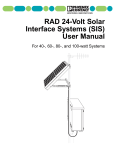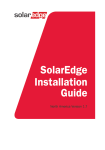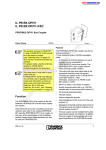Download IB IL MUX UM E Order No.
Transcript
on l in ec om po ne nt s. co m AUTOMATION User Manual IB IL MUX UM E Order No.: — Configuring and installing the Inline field multiplexer s. nt ne po om in ec on l co m AUTOMATION User manual 11/2008 IB IL MUX UM E Revision: 02 Order No.: — Designation in ec This user manual is valid for: om po ne Designation: nt s. co m Configuring and installing the Inline field multiplexer Order No. 2861205 IB IL MUX MA 2818413 on l IB IL MUX MA-PAC Associated system components 5981_en_02 PHOENIX CONTACT IB IL MUX MA (-PAC) Please observe the following notes In order to ensure the safe use of the product described, you have to read and understand this manual. The following notes provide information on how to use this manual. User group of this manual The use of products described in this manual is oriented exclusively to qualified electricians or persons instructed by them, who are familiar with applicable standards and other regulations regarding electrical engineering and, in particular, the relevant safety concepts. co m Phoenix Contact accepts no liability for erroneous handling or damage to products from Phoenix Contact or third-party products resulting from disregard of information contained in this manual. Explanation of symbols used and signal words nt s. This is the safety alert symbol. It is used to alert you to potential personal injury hazards. Obey all safety messages that follow this symbol to avoid possible injury or death. po ne DANGER This indicates a hazardous situation which, if not avoided, will result in death or serious injury. om WARNING This indicates a hazardous situation which, if not avoided, could result in death or serious injury. in ec CAUTION This indicates a hazardous situation which, if not avoided, could result in minor or moderate injury. on l The following types of messages provide information about possible property damage and general information concerning proper operation and ease-of-use. NOTE This symbol and the accompanying text alerts the reader to a situation which may cause damage or malfunction to the device, either hardware or software, or surrounding property. This symbol and the accompanying text provides additional information to the reader. It is also used as a reference to other sources of information (manuals, data sheets, literature) on the subject matter, product, etc. PHOENIX CONTACT 5981_en_02 IB IL MUX MA (-PAC) General terms and conditions of use for technical documentation Phoenix Contact reserves the right to alter, correct, and/or improve the technical documentation and the products described in the technical documentation at its own discretion and without giving prior notice, insofar as this is reasonable for the user. The same applies to any technical changes that serve the purpose of technical progress. nt s. co m The receipt of technical documentation (in particular data sheets, installation instructions, manuals, etc.) does not constitute any further duty on the part of Phoenix Contact to furnish information on alterations to products and/or technical documentation. Any other agreement shall only apply if expressly confirmed in writing by Phoenix Contact. Please note that the supplied documentation is product-specific documentation only and that you are responsible for checking the suitability and intended use of the products in your specific application, in particular with regard to observing the applicable standards and regulations. Although Phoenix Contact makes every effort to ensure that the information content is accurate, up-to-date, and state-of-the-art, technical inaccuracies and/or printing errors in the information cannot be ruled out. Phoenix Contact does not offer any guarantees as to the reliability, accuracy or completeness of the information. All information made available in the technical data is supplied without any accompanying guarantee, whether expressly mentioned, implied or tacitly assumed. This information does not include any guarantees regarding quality, does not describe any fair marketable quality, and does not make any claims as to quality guarantees or guarantees regarding the suitability for a special purpose. ne Phoenix Contact accepts no liability or responsibility for errors or omissions in the content of the technical documentation (in particular data sheets, installation instructions, manuals, etc.). on l in ec om po The aforementioned limitations of liability and exemptions from liability do not apply, in so far as liability must be assumed, e.g., according to product liability law, in cases of premeditation, gross negligence, on account of loss of life, physical injury or damage to health or on account of the violation of important contractual obligations. Claims for damages for the violation of important contractual obligations are, however, limited to contract-typical, predictable damages, provided there is no premeditation or gross negligence, or that liability is assumed on account of loss of life, physical injury or damage to health. This ruling does not imply a change in the burden of proof to the detriment of the user. 5981_en_02 PHOENIX CONTACT IB IL MUX MA (-PAC) Statement of legal authority This manual, including all illustrations contained herein, is copyright protected. Use of this manual by any third party is forbidden. Reproduction, translation, and public disclosure, as well as electronic and photographic archiving or alteration requires the express written consent of Phoenix Contact. Violators are liable for damages. Phoenix Contact reserves all rights in the case of patent award or listing of a registered design. Third-party products are always named without reference to patent rights. The existence of such rights shall not be excluded. How to contact us m Up-to-date information on Phoenix Contact products and our Terms and Conditions can be found on the Internet at: Internet co www.phoenixcontact.com. nt www.download.phoenixcontact.com. s. Make sure you always use the latest documentation. It can be downloaded at: A conversion table is available on the Internet at: ne www.download.phoenixcontact.com/general/7000_en_00.pdf. If there are any problems that cannot be solved using the documentation, please contact your Phoenix Contact subsidiary. Subsidiary contact information is available at www.phoenixcontact.com. Published by po Subsidiaries . in ec om PHOENIX CONTACT GmbH & Co. KG Flachsmarktstraße 8 32825 Blomberg Germany Phone +49 - (0) 52 35 - 3-00 Fax +49 - (0) 52 35 - 3-4 12 00 PHOENIX CONTACT P.O. Box 4100 Harrisburg, PA 17111-0100 USA Phone +1-717-944-1300 on l Should you have any suggestions or recommendations for improvement of the contents and layout of our manuals, please send your comments to PHOENIX CONTACT [email protected]. 5981_en_02 Table of contents 1 Information about this document and the documentation landscape for Inline Modular IO ......1-1 1.1 Function of this user manual...............................................................................1-1 1.2 The documentation landscape for Inline Modular IO in reference to the field multiplexer .................................................................................................. 1-1 2 Notes on using the terminal in potentially explosive areas .......................................................2-1 3 Using a field multiplexer in the field multiplexer system ...........................................................3-1 3.2 Data transmission...............................................................................................3-2 3.3 Transmission time ..............................................................................................3-3 3.4 Diagnostics.........................................................................................................3-4 3.5 Additional system components...........................................................................3-4 3.6 Number of devices in a field multiplexer station..................................................3-4 s. co m Arrangement of a field multiplexer system ..........................................................3-1 nt Description of the field multiplexer ...........................................................................................4-1 General description ............................................................................................4-1 4.2 Diagnostic indicators ..........................................................................................4-3 4.3 Terminal point assignment..................................................................................4-4 4.4 Installation instructions .......................................................................................4-6 4.4.1 Transmission media in the field multiplexer system ............................4-6 4.4.2 Supply from a single power source .....................................................4-6 4.4.3 Alarm contact ......................................................................................4-6 4.4.4 Temperature measurements ...............................................................4-7 po Configuration ......................................................................................................4-8 4.5.1 Configuring the "fiber optics (FO)" transmission mode ........................4-8 4.5.2 Configuring the station as a master or a slave .....................................4-8 on l in ec 4.5 ne 4.1 om 4 3.1 5 4.6 Connection example...........................................................................................4-8 4.7 Installing and removing the field multiplexer station............................................4-9 4.8 Terminals approved for use on the field multiplexer..........................................4-11 4.8.1 Universal terminals that can be used on the field multiplexer ............4-11 4.8.2 Terminals that can actually be used on the field multiplexer .............4-11 Power supplies and voltage concept .......................................................................................5-1 5981_en_02 5.1 Power supplies ...................................................................................................5-1 5.1.1 Supply at the field multiplexer .............................................................5-1 5.1.2 Providing/supplying power at power and/or segment terminals ..........5-2 5.1.3 Demands on the voltage supplies .......................................................5-2 5.2 Voltage concept within an field multiplexer station..............................................5-3 5.2.1 Power and segment terminals .............................................................5-3 5.2.2 Electrical isolation ...............................................................................5-4 PHOENIX CONTACT i IB IL MUX MA (-PAC) 6 Surge protection ......................................................................................................................6-1 6.1 Surge protection for the remote bus cable ..........................................................6-2 6.2 Surge protection for the power supply and the entire control cabinet .................6-5 6.3 Surge protection measures in fiber optic mode ..................................................6-6 7 Transmission media.................................................................................................................7-1 8 Configuring and installing the field multiplexer systems with the help of an example project ...8-1 8.2 Selecting the required I/O terminals....................................................................8-2 8.2.1 Devices permitted in a field multiplexer station ...................................8-2 8.2.2 Checking the system limits ..................................................................8-6 8.3 Selecting suitable power supply units.................................................................8-7 8.4 Providing surge protection..................................................................................8-8 8.5 Selecting the transmission medium ....................................................................8-8 8.6 Determining the transmission time......................................................................8-8 8.7 Installing and configuring the field multiplexer system ........................................8-9 8.7.1 Basic information for installation .........................................................8-9 8.7.2 Arrangement of the field multiplexer system .....................................8-10 8.7.3 Connecting and configuring the field multiplexer ...............................8-11 po ne nt s. co m Describing and defining the task.........................................................................8-1 Commissioning and functional test ..........................................................................................9-1 9.1 Checking the installation.....................................................................................9-1 Startup behavior and system test .......................................................................9-2 on l in ec 9.2 om 9 8.1 9.3 Operation............................................................................................................9-3 9.4 Diagnostic indicators ..........................................................................................9-4 9.4.1 Error causes and remedies .................................................................9-4 9.4.2 Localizing errors on a field multiplexer station .....................................9-6 9.5 Flowchart............................................................................................................9-8 10 Technical data and ordering data ..........................................................................................10-1 ii PHOENIX CONTACT 10.1 Technical data of the field multiplexer...............................................................10-1 10.2 Ordering data ...................................................................................................10-6 5981_en_02 Table of contents Technical appendix: The field multiplexer with different transmission media .......................... A-1 A1 Transmission over copper cable........................................................................ A-1 A2 Transmission over fiber optics ........................................................................... A-3 A 2.1 Devices for the field multiplexer station .............................................. A-3 A 2.2 PSI-MOS-RS485W2/FO... fiber optic converters that can be used A-4 A 2.3 Basic field multiplexer settings ........................................................... A-4 A 2.4 Configuring fiber optic converters ...................................................... A-5 A 2.5 Connecting the cables ....................................................................... A-6 A3 Transmission over telephone line (modem)....................................................... A-7 A 3.1 Devices and software for the field multiplexer station ......................... A-7 A 3.2 Basic field multiplexer settings ........................................................... A-8 A 3.3 Configuring modems using software .................................................. A-8 A 3.4 Setting the DIP switches of the modems .......................................... A-10 A 3.5 Configuring the converters ............................................................... A-11 A 3.6 Connecting the cables ..................................................................... A-12 A4 Transmission over Bluetooth (wireless) ........................................................... A-15 A 4.1 Devices and software for the field multiplexer station ....................... A-15 A 4.2 Basic field multiplexer settings ......................................................... A-16 A 4.3 Setting the Bluetooth server (first Bluetooth converter) .................... A-16 A 4.4 Setting the Bluetooth client (second Bluetooth converter) ............... A-23 A 4.5 Setting the switch on the Bluetooth converter .................................. A-31 A 4.6 Connecting the cables ..................................................................... A-32 A5 Transmission over Ethernet (COM SERVER).................................................. A-33 A 5.1 Devices for the field multiplexer station ............................................ A-33 A 5.2 Basic field multiplexer settings ......................................................... A-34 A 5.3 Checking the firmware of the FL COM SERVER RS485 .................. A-34 A 5.4 Setting the Ethernet converters using software or Web-Based Management (WBM) .................................................... A-35 A 5.5 Setting the switch on the Ethernet converter .................................... A-37 A 5.6 Connecting the cables ..................................................................... A-38 A 5.7 Example configuration ..................................................................... A-38 B on l in ec om po ne nt s. co m A Index....................................................................................................................................... B-1 5981_en_02 PHOENIX CONTACT iii on l in ec om po ne nt s. co m IB IL MUX MA (-PAC) iv PHOENIX CONTACT 5981_en_02 Information about this document and the documentation landscape for Inline Modular IO 1 Information about this document and the documentation landscape for Inline Modular IO 1.1 Function of this user manual The documentation landscape for Inline Modular IO in reference to the field multiplexer s. co 1.2 m At the beginning, this user manual describes the IB IL MUX MA (-PAC) field multiplexer. This manual also helps you from configuration and installation to start up and function test of a field multiplexer system. nt The documentation for Inline Modular IO is modular, providing you with the optimum information for your specific application with your Inline terminals used. The documentation can be downloaded at www.download.phoenixcontact.com. ne For a comprehensive list of the documentation, please refer to the ordering data (see Section "Ordering data" on page 10-6). po Terminal-specific documentation can be found in the download area for the corresponding device. Make sure you always use the latest documentation. om The following documentation is available for the field multiplexer in association with Inline Modular IO: "Automation terminals of the Inline product range" user manual in ec IL SYS INST UM E on l This manual is the generic system manual for Inline and describes the use of terminals/modules in the Inline product range for all bus systems. 5981_en_02 The following topics are covered: – The device properties, which are the same for all bus systems – Notes on the low voltage area – Overview of the Inline product groups – Structure and dimensions of Inline terminals – Electrical potential and data routing – Mounting and removing – General technical data and ordering data – Examples and tips PHOENIX CONTACT 1-1 IB IL MUX MA (-PAC) Data sheets Terminal-specific data sheets The data sheet describes the specific properties of each Inline terminal. These include at the very least: – Function description – Local diagnostic and status indicators – Pin assignment/terminal point assignment and connection example – Programming data/configuration data – Technical data "Summary of key data for Inline devices" data sheet, DB GB IB IL DEVICE LIST m This data sheet is also referred to as the device list. s. co In addition to terminal-specific data sheets, this data sheet also includes the key data of every Inline Modular IO device. This includes, for example: – Programming data: ID code, length code, process data channel, I/O address area – Error messages – Power supply/current consumption nt Application notes provide additional information about special topics. In conjunction with the field multiplexer, these include, for example: I/O modules at bus couplers – General information about use in Ex zone 2 potentially explosive areas ne – AH BK IO LIST AH EN IL EX ZONE 2 po Application notes om Device-specific application notes are listed in the device-specific data sheet and are available in the download area for the relevant device. A package slip contains key information for the electrical installation of an Inline terminal or group of Inline terminals. This includes, for example: – Short description – Safety notes – Assembly/removal – Terminal point assignment – Local diagnostic and status indicators on l in ec Package slips 1-2 PHOENIX CONTACT 5981_en_02 Notes on using the terminal in potentially explosive areas 2 Notes on using the terminal in potentially explosive areas Approval according to directive 94/9/EC X II 3 G Ex nAC IIC T4 X Installation notes 6. 7. 8. 9. m co s. nt 5. ne 4. po 3. This Inline terminal can be installed in zone 2. The Inline terminal must only be installed, operated, and maintained by qualified personnel. Please follow the installation instructions given in the IL SYS INST UM E user manual and the package slip. Observe all applicable safety directives (even national safety regulations), accident prevention regulations, as well as general rules of technology when installing and operating the equipment. Please refer to the corresponding documentation (user manual, data sheet, package slip) and the certificates (EC type examination and other approvals, if applicable) for safety-related data. It is not permitted to access the circuits inside the Inline terminal. Do not repair the Inline terminal by yourself but replace it with a terminal of the same type. Repairs may only be carried out by the manufacturer. IP20 (EN 60529) protection of the device is provided for a clean and dry environment. Do not subject the Inline terminal to mechanical strain and thermal loads, which exceed the limits specified in the product documentation. The Inline terminal has not been designed for use in dust potentially explosive atmospheres. om 1. 2. in ec Installation in zone 2 1. 2. on l 3. 5981_en_02 4. Observe the specified conditions for use in potentially explosive areas. When installing the terminal, use an appropriate and approved housing with a minimum protection of IP54. Please observe the EN 60079-14 requirements, e.g., a steel housing with a wall thickness of 3 mm. In potentially explosive areas, only snap the Inline terminal onto the rail and connect the cables when the power is switched off. In zone 2, only connect devices to the supply and signal circuits that are suitable for operation in potentially explosive areas of zone 2 and the conditions at the installation location. PHOENIX CONTACT 2-1 IB IL MUX MA (-PAC) Restrictions/limit values 3. 4. on l in ec om po ne nt s. 5. m 2. Only Inline terminals that are approved for use in potentially explosive areas may be snapped next to this Inline terminal. Before using an Inline terminal in a zone 2 potentially explosive area, first check that the terminal has been approved for installation in this area. For a list of terminals approved for use in zone 2 potentially explosive areas, please refer to the AH EN IL EX ZONE 2 application note. Please ensure that the supplies of UM and US at the field multiplexer do not exceed 4 A. Please make sure that the maximum permissible current of 4 A flowing through potential jumpers UM and US (total current) is not exceeded when using the Inline terminals in potentially explosive areas. Also ensure that the maximum permissible current of 2 A flowing through potential jumper UL is not exceeded. The maximum permissible current for each tension spring contact is 2 A. co 1. 2-2 PHOENIX CONTACT 5981_en_02 Using a field multiplexer in the field multiplexer system 3 Using a field multiplexer in the field multiplexer system The field multiplexer is a simple system for the transmission of signals between remote stations. It has a modular design, and saves on conventional parallel cabling. A field multiplexer system is set up using two identical field multiplexers. The multiplexers are electrically linked over a 2-wire cable and may transmit digital and analog signals over a distance of up to 12 km. m Data can also be transmitted over fiber optics, telephone lines, Bluetooth or Ethernet. In these cases other maximum distances are possible (see Section "Transmission media" on page 7-1). Arrangement of a field multiplexer system co 3.1 nt s. The field multiplexer and the Inline I/O terminals connected to it form a station. A field multiplexer system consists of two stations. The two stations must be arranged in such a way that each input terminal is assigned to an output terminal on the other side, and vice versa (complementary arrangement, see Figure 3-1). po ne In addition to the complementary arrangement of I/O terminals in each station and its counterpart, a distinction must be made between the active (master) and the passive (slave) field multiplexer station. This is done by inserting a jumper into one of the stations, which thereby becomes the master. Further configuration settings are not required. Up to 63 Inline I/O terminals can be connected to a field multiplexer station simply by mounting them next to one another. on l in ec om The intelligent wiring method used by Inline terminals enables the field multiplexer station to be created quickly and easily, since, for example, time-consuming wiring of the terminal power supply is not required. It is only necessary for the power supply units integrated in the field multiplexers to be supplied with 24 V DC on the input side. They generate the operating voltage required for the field multiplexer and the connected Inline I/O terminals. 5981C002 Figure 3-1 5981_en_02 Complementary arrangement of I/O terminals PHOENIX CONTACT 3-1 IB IL MUX MA (-PAC) 3.2 Data transmission A maximum of 512 I/O data can be transmitted by each station. This corresponds to a maximum of 512 digital or 32 analog inputs and/or outputs. Digital and analog signals may also be mixed. The transmission time for all I/O data depends on the number of inputs and outputs to be transmitted, but is a maximum of 1 s. In practice, data is transmitted considerably faster (see also "ransmission time" on page 3-3). m The field multiplexer transmits the signals that are present in parallel at the I/O terminals serially along the cable. At the other end of the cable, the signals are output again through the complementary I/O terminals in the opposite station. co Data is transmitted between two field multiplexer stations over a 2-wire copper cable. RS-485 transmission reduces the effect of electromagnetic interference on the signals. A maximum distance of 12 km may be covered. s. The maximum distance depends on the type of cable selected, as well as on EMC environmental conditions. on l in ec om po ne nt Data can also be transmitted over fiber optics, telephone lines, Bluetooth or Ethernet. In this case, use additional interface converters from Phoenix Contact and configure the field multiplexers and converters accordingly (see Section "Technical appendix: The field multiplexer with different transmission media" on page A-1). fiber-optic transmission is configured using a jumper on the first Inline connector. 3-2 PHOENIX CONTACT 5981_en_02 Using a field multiplexer in the field multiplexer system 3.3 Transmission time The maximum time required for data transmission depends on the type of transmission medium that has been selected, and can be calculated using the formula below. Only the I/O terminals from one of the two stations have to be taken into consideration when making the calculation. When operating field multiplexer systems over copper cables, the following formula applies tup = n * 6.8 ms/byte + 78 ms + m = Update time for field multiplexer I/O data n = Number of bytes to be transmitted (n = 1 ... 64 bytes) m = Delay when using different transmission media co m tup m = 0 ms Telephone line m = 20 ms Ethernet cable m = 0 ms Bluetooth connection m = 40 ms nt s. Copper ne If the field multiplexer is operated over fiber optics, this formula applies po tup = n * 1.37 ms/byte + 10 ms om Both formulas are valid for worst case scenarios. Transmission is usually faster. The number of bytes to be transmitted depends on the particular terminal: Type of terminal n [in bytes] 1 Digital terminal with 16 channels 2 Digital terminal with 32 channels 4 Analog terminal with 1 channel 2 Analog terminal with 2 channels 4 on l in ec Digital terminal with 2, 4, or 8 channels 5981_en_02 The transmission time typically varies within the following limits: tup (copper): 80 ms ... 500 ms tup (fiber optic): 10 ms ... 100 ms PHOENIX CONTACT 3-3 IB IL MUX MA (-PAC) 3.4 Diagnostics LEDs provide station diagnostics on the field multiplexer and the Inline I/O terminals. An integrated alarm relay permits alarms or warning lamps to be connected locally. 3.5 Additional system components 3.6 co m The field multiplexer system is completed by additional system components from the Phoenix Contact product range (see Section "Accessories: Additional system components" on page 10-6). Number of devices in a field multiplexer station om po ne nt s. The maximum number of devices that can be connected to a field multiplexer is determined by the following system specifications: 1 Up to 63 devices can be connected to a field multiplexer. 2 A maximum of 512 digital or 32 analog signals can be transmitted (even mixed; each analog channel is treated like a 16-bit digital terminal). 3 The field multiplexer can supply a maximum current of 2 A at 7.5 V DC in the logic area. 4 The field multiplexer can supply a maximum current of 0.5 A at 24 V DC to analog terminals. 5 The maximum current for the I/O supply is 8 A at US, UM and GND (total current US + UM). Please refer to the IL SYS INST UM E user manual for detailed information on the individual circuits within an Inline station, which also apply for a field multiplexer station. on l in ec NOTE: Overload in the event of configuration errors Observe the current consumption of each device at the individual potential jumpers when configuring an field multiplexer station. It can be found in every terminal-specific data sheet as well as in the DB GB IB IL DEVICE LIST data sheet. To determine the maximum number of terminals, add up the current consumption of the connected I/O terminals. If the limit value is reached at one of the potential jumpers, a new appropriate power terminal must be used. NOTE: Malfunction or overload in the event of configuration errors The permissible number of devices that can be connected depends on the specific station arrangement. None of the system specifications given above must be exceeded. 3-4 PHOENIX CONTACT 5981_en_02 Description of the field multiplexer 4 Description of the field multiplexer The IB IL MUX and IB IL MUX MA-PAC only differ in the scope of supply (see "Ordering data" on page 10-6). Their function and technical data are identical. For greater clarity, the order designation IB IL MUX MA-PAC is used throughout this document. 4.1 The field multiplexer – forms the head of an field multiplexer station. All the necessary Inline I/O terminals are connected to it. – configures the station and manages data exchange with the opposite station over a remote bus cable. – supplies power to the connected I/O terminals. The field multiplexer generates the logic voltage UL for all connected devices from the supplied supply voltage UMUX as well as the supply voltage UANA for the connected analog terminals. ne nt s. co m Functions General description po Please refer to the IL SYS INST UM E user manual for information on the individual circuits within an Inline station, which also apply for a field multiplexer station. See Section "Diagnostic indicators" on page 4-3. Connections See Section "Terminal point assignment" on page 4-4. Connection method The field multiplexer is suitable for the connection of copper cables. om Indicators in ec Connect cables with diameters of 0.08 mm2 through 1.5 mm2 (AWG 24 - 16) to the springclamp connections of the Inline connectors. Protection on l In order to implement data transmission over other transmission media, additional interface converters from Phoenix Contact must be used (see Section "Transmission media" on page 7-1 or Section "Technical appendix: The field multiplexer with different transmission media" on page A-1). Potential and data routing The field multiplexer has protection against polarity reversal and excess voltage on UMUX. The potential and data routing of the field multiplexer station begins at the field multiplexer. Please refer to the IL SYS INST UM E user manual for detailed information on the individual jumpers as well as on the maximum capacity of the jumper contacts. Connection to functional earth ground (FE) If the remote bus cable is shielded, the shield is internally connected through a capacitor to FE. In the terminal, there is a capacitive connection of UMUX, UM, US, and GND to FE. 5981_en_02 PHOENIX CONTACT 4-1 IB IL MUX MA (-PAC) The field multiplexer is grounded when it is snapped onto the grounded DIN rail via the FE spring on the bottom of the terminal. This spring is connected to the potential jumper FE and to the terminal points for an FE connection (see "Required additional grounding"). Required additional grounding Ground the field multiplexer additionally through the FE connection to ensure reliable grounding of the station even if the FE spring is dirty or damaged. Connect the terminal points for the FE connection to a grounded PE terminal. co m Grounding Additional grounding of the field multiplexer nt Figure 4-1 s. 5 9 8 1 A 0 1 2 ne Please refer to the IL SYS INST UM E user manual for information on the grounding concept. Notes on the various voltage ranges in the field multiplexer can be found in Section 5.2.2 "Electrical isolation". on l in ec om po Electrical isolation 4-2 PHOENIX CONTACT 5981_en_02 Description of the field multiplexer 4.2 Diagnostic indicators Diagnostic indicators are used for local error diagnostics. U L S T U S R E U M C E M U X co m L E LED Color Meaning Status UL Green ULogic On Flashing Red Stop CE Red Configuration Error LE US UM 5981_en_02 Red Remote bus Error on l RE Red Green Green Local Bus Error USegment UMain 24 V field multiplexer supply (UMUX), 7.5 V main supply UL and interface supply present Hardware faulty and/or interface supply not present Supply voltage not present On Field multiplexer in stop Off Field multiplexer system operating On Configuration error Off Configuration of both field multiplexers is OK On Error on remote bus in ec ST Description of the LED states om Off ne Diagnostic LEDs on the field multiplexer po Table 4-1 Diagnostic indicators nt Figure 4-2 s. 5 9 8 5 B 0 0 3 Flashing Software versions of the two field multiplexers are not identical Off Communication between the field multiplexers functioning correctly On Error on the local bus of this field multiplexer station (e.g., a faulty I/O terminal) Flashing Error on the local bus of the opposite station Off Local bus OK On 24 V segment circuit supply present Off 24 V segment circuit supply not present On 24 V main circuit supply present Off 24 V main circuit supply present PHOENIX CONTACT 4-3 IB IL MUX MA (-PAC) 4.3 Terminal point assignment The field multiplexer is delivered with connectors and labeling fields. To connect the cables to the IB IL MUX terminal you need the IB IL MUX-PLSET connector set, Order No. 2836036. – – Remote bus connection Configuration of transmission mode Connector 2 – No function Connector 3 – – – Floating alarm contact Configuration of master/slave setting Field multiplexer supply UMUX that generates the communications power UL and the supply for the analog terminals UANA. Connector 4 – Voltage supply for the segment (US) and the main circuit (UM) 1 2 .1 1 .2 2 2 2 .2 3 3 4 4 1 .3 1 .2 2 2 2 .2 1 .4 3 3 4 4 om 2 .1 in ec on l 1 1 Figure 4-3 2 1 .1 1 1 .4 Terminal point 1 1 .1 1 .3 Table 4-2 2 po 1 ne nt s. co m Connector 1 2 .3 2 .4 2 .3 2 .4 5 9 8 1 A 0 1 9 Terminal point assignment Terminal point assignment Assignment Remark Connector 1 Remote bus, configuration of transmission mode (copper/fiber optics) 1.1, 2.1 CONFFO Configuration of transmission mode (copper/fiber optics) 1.2 DATA Differential signal, data line to the opposite station (remote bus) 2.2 DATA Differential signal, data line to the opposite station (remote bus) 1.3, 2.3 GNDDATA Reference potential for DATA and DATA 1.4, 2.4 Shield Shield potential of the data line (remote bus) Connector 2 No function Cover for unused terminal points 4-4 PHOENIX CONTACT 5981_en_02 Description of the field multiplexer Table 4-2 Terminal point Terminal point assignment Assignment Remark Connector 3 Floating alarm contact, field multiplexer supply (UMUX), master/slave configuration Alarm_IN Alarm contact (floating, closed in the event of an error) 2.1 Alarm_OUT Alarm contact (floating, closed in the event of an error) 1.2, 2.2 UMUX field multiplexer supply (24 V DC) 1.3, 2.3 GNDMUX GND for field multiplexer supply The potential is reference ground for the field multiplexer electronics 1.4, 2.4 CONFMA Master/slave configuration m 1.1 Connector 4 Power connector for main and segment supply (UM / US) US 24 V segment supply The supplied voltage is directly routed to the potential jumper. 1.2, 2.2 UM 24 V main supply The supplied voltage is directly routed to the potential jumper. 1.3, 2.3 GND The reference potential is directly led to the potential jumper and is, at the same time, reference ground for the main and segment supply. 1.4, 2.4 FE Connection of the field multiplexer, i.e., of the field multiplexer station to functional earth ground. The contacts are directly connected to the potential jumper and the FE spring on the bottom of the housing. ne nt s. co 1.1, 2.1 om po Functional earth ground is only used to discharge interference. in ec For information on the power supplies, please refer to the IL SYS INST UM E user manual. on l NOTE: Overload The maximum permissible total current flowing through the potential jumpers UM and US is 8 A. NOTE: Malfunction Connect the field multiplexer to functional earth ground via the FE connection of connector 4. For this, connect the corresponding contact with a grounding terminal (see also Figure 4-6 on page 4-8). The following terminal points are jumpered internally in the module: 5981_en_02 PHOENIX CONTACT 4-5 IB IL MUX MA (-PAC) Connector 1 Connector 2 Connector 3 CONFFO CONFFO DATA DATA UMUX GNDDATA GNDDATA Shield Shield Connector 4 US US UMUX UM UM GNDMUX GNDMUX GND GND CONFMA CONFMA FE FE Alarm_IN Alarm_OUT 5981B040 4.4.1 co Installation instructions Transmission media in the field multiplexer system s. 4.4 Internal jumpering m Figure 4-4 Supply from a single power source po 4.4.2 ne nt When you use an additional interface converter, you may use different transmission media within the field multiplexer system. They are described in detail in Section "Transmission media" on page 7-1. om If a field multiplexer station is to be supplied from a shared 24 V DC supply (UMUX, US and UM), three cable jumpers must be inserted for this purpose (Figure 8-3 on page 8-12). in ec NOTE: In this case there is no electrical isolation between UMUX and US / UM. on l 4.4.3 4-6 PHOENIX CONTACT Alarm contact The field multiplexer has a floating alarm output (Alarm_IN and Alarm_OUT contacts at connector 3, see Figure 4-6 on page 4-8) that allows to indicate operating errors remotely. The contact is normally open, but it is closed in the event of an error and when the field multiplexer power supply fails. Notes on the current carrying capacity of the alarm contacts can be found in the technical data in the Appendix. 5981_en_02 Description of the field multiplexer 4.4.4 Temperature measurements Temperatures can be measured in the field multiplexer system using MCR temperature measuring transducers from Phoenix Contact. They are connected in front of analog input terminals (see Figure 4-5). Make sure that the same transmission mode (copper) is always set for both field multiplexers. om po U ne nt s. R e m o te b u s c a b le D O 2 D I 2 A O 2 F ie ld M u ltip le x e r B co D I 2 D O 2 A I 2 F ie ld M u ltip le x e r A m You will find MCR temperature measuring transducers that can be used in the field multiplexer system in Section "Ordering data" on page 10-6. PT 100 and thermocouple sensors can be connected to these types. J T e m p e ra tu re m e a s u r in g tra n s d u c e r in ec J on l Figure 4-5 5981_en_02 D is p la y in s tr u m e n t V 5 9 8 1 A 0 3 2 T e m p e ra tu re s e n s o r Circuit diagram “Temperature measurement” Information on the configuration and connection of temperature measuring transducers can be found in the corresponding documentation. PHOENIX CONTACT 4-7 IB IL MUX MA (-PAC) 4.5 Configuration The field multiplexer does not require any configuration software. It is configured with cable jumpers on the connectors. 4.5.1 Configuring the "fiber optics (FO)" transmission mode If you want to implement fiber optic data transmission, insert a cable jumper at connector 1 from 1.1 to 2.1 (CONFFO) (see Figure 4-6 on page 4-8). co m NOTE: Malfunction Ensure that the same transmission mode (copper/fiber optics) is always set on the field multiplexer station and the opposite station. s. Set the required fiber optic converters to a transmission rate of 75 kbaud and a character length of 11 bits (see also Section "Transmission over fiber optics" on page A-3). Configuring the station as a master or a slave nt 4.5.2 ne One field multiplexer station must be configured as the master. To do this, insert a cable jumper at connector 3 from 1.4 to 2.4 (CONFMA) (see Figure 4-6 on page 4-8). 4.6 om po The second station must be configured as a slave. It must not have a wire jumper at connector 3 from 1.4 to 2.4. Connection example 2 3 in ec Connector 1 4 UL US on l ST CE RE LE 1 1 MUX 2 1 2 1 2 ALARM 1 11 11 11 1 2 22 22 22 2 3 33 33 33 3 4 44 44 44 4 + FO 2 UM - Alarm signals + + - - Possible 24 V segment supply (US) 24 V main supply (UM) Master 24 V field multiplexer supply (UMUX) Remote bus Figure 4-6 4-8 PHOENIX CONTACT 5985A008 Typical connection of the cables to the field multiplexer 5981_en_02 Description of the field multiplexer 4.7 Installing and removing the field multiplexer station WARNING: Hazardous contact voltage Before installing or removing the station, make absolutely sure that the power supply is switched off and cannot be switched on again by unauthorized persons. The field multiplexer is supplied in an ESD bag together with a package slip with installation instructions. Please read the complete package slip carefully before unpacking the field multiplexer. m Unpacking the field multiplexer s. co NOTE: Electrostatic discharge The terminal contains components that can be damaged or destroyed by electrostatic discharge. When handling the terminal, observe the necessary safety precautions against electrostatic discharge (ESD) according to EN 61340-5-1 and EN 61340-5-2. nt Generic documentation ne Please refer to the IL SYS INST UM E user manual for information on how to install and remove the field multiplexer and the connected Inline terminals. A field multiplexer station is set up by mounting the individual components side by side. No tools are required. Mounting the components side by side automatically creates potential and bus signal connections between the individual station components. Mounting location As all other terminals of the Inline product range the field multiplexer has IP20 protection and is designed for use in a closed control cabinet or control box (terminal box) with IP54 protection or higher. DIN rail The field multiplexer station is mounted on a 35 mm standard DIN rail. The station is mounted perpendicular to the DIN rail. om in ec on l End clamp End plate po Installation without tools Mount end clamps on both sides of the field multiplexer station. They ensure that the field multiplexer station is correctly mounted. End clamps fix the station on both sides and keep it from moving from side to side on the DIN rail. Phoenix Contact recommends using CLIPFIX 35-5 end clamps (Order No. 3022276). The mechanical end of an field multiplexer station is the end plate. It has no electrical function. It protects the station against ESD pulses and the user against dangerous contact voltages. The end plate is supplied with the field multiplexer and does not have to be ordered separately. Mounting position Install the field multiplexer station in a horizontal or vertical position. Assembly/removal/ replacement To do this, proceed as described in the IL SYS INST UM E user manual. 5981_en_02 PHOENIX CONTACT 4-9 IB IL MUX MA (-PAC) Shielding Shielding is used to reduce the effects of interference on the system. In the Inline system, remote bus cables and the cables to connect terminals for analog signals are shielded. Observe the following points when installing shielding: – Connect the shielding via the shield connector. Fasten the shielding so that as much of the braided shield as possible is held underneath the clamp of the shield connection. – Make sure there is good contact between the connector and base. – Do not damage or squeeze the wires. Do not strip more than 8 mm off the wires. – Always connect analog sensors and actuators with shielded, twisted pair cables. Connecting the remote bus cable The remote bus cable is shielded. It is connected using the shield connector. co m Please refer to Section "Terminal point assignment" on page 4-4 for the assignment of the terminal points. Sensors and actuators are connected using the Inline connectors. Each terminal-specific data sheet indicates which connector(s) can be used for which terminal. on l in ec om po ne nt Connecting sensors and actuators s. In order to improve noise immunity, Phoenix Contact recommends a 3-wire, shielded cable. 4-10 PHOENIX CONTACT 5981_en_02 Description of the field multiplexer 4.8 Terminals approved for use on the field multiplexer 4.8.1 Power terminals and segment terminals are available to supply the station with I/O voltage. Different types can be used to meet your requirements: – Basic power/segment terminal – Power or segment terminal with integrated thermal or electronic fuse protection – Power terminals for different voltage levels m Supply terminals Universal terminals that can be used on the field multiplexer s. co NOTE: Consequential damage Protect the power supply externally, regardless of the power and/or segment terminal used. nt By connecting UMUX, US and UM in parallel, the entire station can be supplied by one power supply. Supply terminals are then not required. You may use Inline terminals for analog and digital signals on the field multiplexer. ne I/O terminals po Function terminals from the Inline product range (e.g., temperature sensors, counters, or absolute encoder modules) are not permitted on the field multiplexer. om A basic description of the terminals can be found in the IL SYS INST UM E. For additional information, please refer to the terminal-specific documentation. Terminals that can actually be used on the field multiplexer in ec 4.8.2 on l The AH IL BK IO LIST application note lists all I/O terminals that can be used on the field multiplexer. 5981_en_02 PHOENIX CONTACT 4-11 on l in ec om po ne nt s. co m IB IL MUX MA (-PAC) 4-12 PHOENIX CONTACT 5981_en_02 Power supplies and voltage concept 5 Power supplies and voltage concept 5.1 Power supplies To operate a field multiplexer station you must provide the supply voltage for the field multiplexer, for the logic of the terminals and for the sensors and actuators. The power supplies are connected using unshielded cables. m Please refer to Figure 4-3 on page 4-4 for the connector assignment in order to connect the power supplies to the field multiplexer. s. co If you use additional power or segment terminals, please refer to the terminal-specific data sheets for the connector assignment. Supply at the field multiplexer po 5.1.1 ne nt WARNING: Before removing a terminal from or inserting a terminal in the station, disconnect the power to the entire station. Make sure the entire station is reassembled before switching the power back on. om In the simplest case, the required 24 V supply voltages can be supplied at the field multiplexer. The entire station is supplied with power from the field multiplexer. In this case you must provide the following supply voltages: 24 V field multiplexer supply on l in ec UMUX UM The following voltages are generated from the field multiplexer supply: – Internal communications power of the field multiplexer – Communications power for the field multiplexer station I/O terminals, supplied through potential jumpers UL; – Analog terminal supply provided through the potential jumper UANA. If the UMUX power supply is switched off, the bus stops since the UL communication power fails as well. 24 V main circuit supply The main voltage UM supplies all of the devices connected to the main circuit. US 24 V segment circuit supply The segment voltage US can be supplied separately to the field multiplexer or tapped from the main circuit. Install a jumper or create a segment circuit using a switch to tap the voltage US from the main circuit UM. 5981_en_02 PHOENIX CONTACT 5-1 IB IL MUX MA (-PAC) The voltage US supplies all of the devices connected to the segment circuit. The supply voltage to the sensors and actuators (UM/US) should be installed and protected independently of the field multiplexer supply (UMUX). In this way the bus continues to run even if some I/O devices are switched off. Electrical isolation If electrical isolation is required between logic and I/O you must provide the field multiplexer supply UMUX and the I/O supply UM/US from separate power supplies. Providing/supplying power at power and/or segment terminals co 5.1.2 m Please refer to the information in Section "Electrical isolation" on page 5-4 and in Section "Connecting and configuring the field multiplexer" on page 8-11. s. In addition to supplying power for the I/Os on the field multiplexer you may also provide/supply the voltages UM and/or US with power and/or segment terminals. Demands on the voltage supplies po 5.1.3 ne nt For detailed information on these terminals, please refer to the IL SYS INST UM E user manual or the terminal-specific data sheets. om WARNING: Hazardous contact voltage Only use power supplies that ensure safe isolation between the primary and secondary circuits according to EN 50178. on l in ec For additional voltage supply requirements, please refer to the data sheets for the power terminals. 5-2 PHOENIX CONTACT 5981_en_02 Power supplies and voltage concept 5.2 Voltage concept within an field multiplexer station 5.2.1 Power and segment terminals Please refer to the IL SYS INST UM E user manual for detailed information on the voltage concept within an Inline station, which also applies for a field multiplexer station. Power terminal The power terminal interrupts the potential jumpers for the main circuit UM, the segment circuit US, and the reference potential GND. To do this, the voltages are to be recreated. A N A nt S U M 5 9 8 1 A 0 0 8 Example: Interruption/recreation of the potential jumpers through the power terminal om Figure 5-1 L U U ne M U X po U U G N D L s. P W R IN co M U X m This principle is shown schematically in Figure 5-1 for a section of a field multiplexer station. The segment terminal interrupts the potential jumper US of the previous terminal an recreates it (segment circuit US). To do this, the voltage is tapped off from the potential jumper UM. in ec Segment terminal This principle is shown schematically in Figure 5-2 for a section of a field multiplexer station. S E G /F on l M U X U L U A N A G N D L U U U M U X Figure 5-2 5981_en_02 S M 5 9 8 1 A 0 0 9 Example: Interruption/recreation of the potential jumpers US through the segment terminal PHOENIX CONTACT 5-3 IB IL MUX MA (-PAC) 5.2.2 Electrical isolation Electrical isolation: Remote bus In order to improve noise immunity, the remote bus interface voltage is isolated from the station's electronics. The incoming remote bus interface shield is AC-coupled to earth ground using a resistor and a capacitor. Electrical isolation: Functional earth ground/shield FE and FE capacitive (shield) represent two separate isolated groups. The field multiplexer does not have electrical isolation for the I/O terminal communications power. UMUX (24 V), UL (7.5 V) and UANA (24 V) are not electrically isolated. on l in ec om po ne nt s. co m The separate supplies for the logic (UMUX, UL and UANA) and for the I/O (US and UM) make it easy to set up electrically isolated areas (logic and I/O). Figure 5-3 through Figure 5-5 illustrate various possible implementations of electrical isolation. 5-4 PHOENIX CONTACT 5981_en_02 Power supplies and voltage concept Option 1 The field multiplexer supply UMUX and the I/O supply UM/US are provided from separate power supplies. Local bus UL+ UANA UL- (GNDMUX) mC 1 4 5V 5V 24 V 1 +24 V (UM) co s. 3 ne UMUX (UL / UANA) UM / US Power supply 1 Power supply 2 5981B015 Electrical isolation in the field multiplexer (separate power supplies) om Potential areas: Area of remote bus cable Area of functional earth ground (FE) capacitive for shield Area of functional earth ground (FE) μC on l in ec 3 +24 V (US) po Figure 5-3 nt Remote bus 2 5 2 2 1 24 V m 24 V 7.5 V 4 Area of the field multiplexer supply UMUX from which the communications power UL and supply for the analog terminals UANA are generated. 5 Area of the I/O voltages UM and US Symbols used: Microcontroller Converter 1 Optocoupler Electrically isolated area Supply unit with electrical isolation 2 Reference potential GNDDATA (remote bus cable) Reference potential GNDMUX (field multiplexer supply) Shield potential; connected with a capacitor to FE of the potential jumper This isolation can also be achieved if the power supply UM/US is provided through a separate power terminal with its own power supply (see page 5-8) instead of through the power terminal integrated into the field multiplexer. 5981_en_02 PHOENIX CONTACT 5-5 IB IL MUX MA (-PAC) Option 2 The field multiplexer supply UMUX and the I/O supply UM/US are provided from a power supply unit: Local bus UL+ UANA UL- (GNDMUX) mC 1 4 5V 5V 7.5 V 24 V 24 V m 24 V co 4 1 +24 V (UM) 2 po ne Remote bus UMUX / UM / US (UL / UANA) Power supply 5981B016 Electrical isolation in the field multiplexer (one voltage supply) om Figure 5-4 3 nt s. 2 +24 V (US) Potential areas: 1 Area of remote bus cable Area of functional earth ground (FE) capacitive for shield in ec 2 Area of functional earth ground (FE) 4 Area of the field multiplexer supply UMUX from which the communications power UL and analog terminal supply UANA are generated not isolated from the I/O voltages UM and US on l 3 5-6 PHOENIX CONTACT 5981_en_02 Power supplies and voltage concept Electrical isolation: Digital terminal Isolation of the I/O circuit of a digital terminal from the communications power is only ensured if UMUX and UM/US are provided from separate power supplies. Electrical isolation: Analog terminals The I/O circuit (measuring amplifier) of an analog module receives floating power from the 24 V supply voltage UANA. The power supply unit with electrical isolation is part of an analog terminal. The voltage UANA is looped through each terminal and is therefore available to the next terminal. IB IL 24 MUX MA-PAC IB IL AI 2/SF-PAC mC 5V 5V 7.5 V 24 V 24 V 24 V IB IL AI 2/SF electronics Local bus UL+ UANA UL- (GNDMUX) +5 V / +10 V µP MUX REF EEPROM nt s. 24 V co m OPC 1 4 US UM 5981B017 Electrical isolation between field multiplexer and analog module po Figure 5-5 ne 2 on l in ec om The potential jumpers hatched in the figure are not used in the analog terminal. This means that the 24 V supply of the field multiplexer (UMUX) and the power terminal are electrically isolated from the I/O circuit (measuring amplifier) of the analog terminal. The I/O circuit of the analog module is supplied from the analog circuit UANA. 5981_en_02 PHOENIX CONTACT 5-7 IB IL MUX MA (-PAC) Electrical isolation: Other Other electrical isolation depends on how the supply voltages are provided. For instance, electrical isolation can be provided by inserting a new 24 V supply using a power terminal. During this process the 24 V power supply units on the low voltage side must not be connected to one another. One method of electrical isolation using a power terminal is illustrated in Figure 5-6. Connection between the ground of a supply voltage (UMUX, US or UM) and functional earth ground must only be made at one point within the station (point A). Electrical isolation is lost if several grounds are connected to functional earth ground. IB IL 2 4 P W R IN IB S IL 2 4 M U X M A D I co m D O U L 1 S T U S R E U M U M L E 1 2 1 2 1 1 1 1 1 2 2 2 2 2 2 2 3 3 3 3 3 2 1 om 3 3 4 4 4 4 2 1 2 1 1 1 1 2 IN 2 1 1 1 1 1 1 1 1 1 1 1 2 2 2 2 2 2 2 2 2 2 3 3 3 3 3 3 3 3 4 4 4 4 4 4 4 4 2 2 1 2 1 2 1 2 1 1 1 1 1 1 1 2 2 2 2 2 2 2 2 2 3 3 3 3 3 3 3 3 3 3 3 4 4 4 4 4 4 4 4 4 4 4 3 on l in ec 4 4 1 po 1 1 2 nt 2 1 4 P W R M U X ne 1 s. C E U + M U X U - M + / U + S U M / U S 5 9 8 1 A 0 1 0 A Figure 5-6 Creating electrical isolation Electrically isolated areas within the station: 1 Bus logic of the complete field multiplexer station 2 I/O (outputs) 3 I/O (inputs) 5-8 PHOENIX CONTACT 5981_en_02 Surge protection 6 Surge protection The following section should be considered as a general guide. If you require information about comprehensive surge protection design, please contact Phoenix Contact. Overvoltage can occur as a result of circuit events or lightning strikes. Safety equipment against overvoltage should always be installed when installing the field multiplexer, as this is required by the usual fields of application of the field multiplexer. co m Field multiplexer systems used outdoors (e.g., for monitoring and control of a sewage treatment plant) are exposed to increased risk of indirect effects of lightning. field multiplexer systems used within industrial plants must also ensure the function and the security of data transmission even in electromagnetically unfavorable circumstances. Safety measures are therefore strongly recommended. ne nt s. Correct installation and assembly can minimize electromagnetic interference. Particular attention should be paid to the cable layout, described in Section "Transmission over copper cable" on page A-1. Rules for laying the remote bus cable are also given there. Attention must also be paid to appropriate grounding and shielding measures (see Section "Grounding" on page 4-2 and Section "Shielding" on page 4-10). po Before assembling a field multiplexer system, check the surroundings for interference, and select a suitable location. Install additional modules (e.g., interface converters, surge arresters) as close as possible to the field multiplexer head station. om Overvoltage protection measures include the following points: – Protecting the remote bus cable – Protecting the power supply and the entire control cabinet on l in ec Surge protection for the remote bus cable does not apply when fiber optics operation is used. No other surge arresters are affected by the choice of the transmission medium. The interface converter must also be included in the overvoltage protection measures. 5981_en_02 PHOENIX CONTACT 6-1 IB IL MUX MA (-PAC) 6.1 Surge protection for the remote bus cable Electromagnetic fields affecting the remote bus can disturb data transmission, and in extreme cases can damage the electronics of the field multiplexer. Phoenix Contact offers two surge arresters from the TRABTECH range particularly designed for the field multiplexer to protect the remote bus interface: DATA-PLUGTRAB. The appropriate ordering data can be found in Section 10.2, "Ordering data" or in the TRABTECH catalog from Phoenix Contact. The surge arrester for the field multiplexer is connected in a different way, according to the cable type. The following circuit diagrams (Figure 6-2 through Figure 6-5) illustrate various methods of connection. co m Connection methods nt s. NOTE: To operate the field multiplexer under unfavorable electromagnetic interference conditions, Phoenix Contact recommends version 1a and 1b which use a 3-wire, shielded cable. Versions 2 through 4 are not recommended from the point of view of surge protection. po ne The use of versions 2 through 4 may nevertheless be necessary for the following reasons: – A cable type other than the recommended type has already been laid – The distance between the field multiplexer stations is too great for the shielding to be connected (because of increased capacitive load) – Cost savings are required in ec In this version the DATA and DATA signals, the reference potential GNDDATA and the shield are connected. The surge arrester should be installed as directly as possible next to the field multiplexer head station. The wiring between the field multiplexer and the surge arrester can then be carried out using simple stranded wires. The shield is to be grounded at both ends (Figure 6-1). Connect it using shield clamps of type UFBK-SAS shield clamps at both surge arresters. O U T IN D A T A 8 7 D A T A 1 2 G N D D A T A S h ie ld 1 0 4 S u rg e p r o te c tio n F ie ld M u ltip le x e r A R e m o te b u s c a b le IN F ie ld M u ltip le x e r B O U T 7 8 D A T A 1 1 1 1 1 2 D A T A 9 9 1 0 G N D 3 3 4 S h ie ld S u rg e p r o te c tio n on l Version 1a (recommended) om Ground both field multiplexer stations (see also "Grounding" and "Additional grounding" on page 4-2). D A T A U F B K -S A S 5 9 8 1 B 0 3 5 Figure 6-1 6-2 PHOENIX CONTACT Basic circuit diagram: Remote bus protection, version 1a 5981_en_02 Surge protection If it is not possible to implement grounding at both ends because of equalization currents arising as a result of different grounding systems, then – a double shielded cable is to be used in which the outer shielding is grounded at both ends, or – a supplementary wire is to be laid for the remote bus cable, or – ground the shield indirectly using a type TERMITRAB-SLKK5-F/110AC surge arrester (see Phoenix Contact TRABTECH catalog) (Figure 6-2). O U T IN D A T A 8 7 D A T A 1 2 S h ie ld IN 7 8 D A T A 1 1 1 1 1 2 D A T A 9 9 1 0 G N D 3 4 F ie ld M u ltip le x e r B O U T m 1 0 D A T A R e m o te b u s c a b le co G N D S u rg e p r o te c tio n F ie ld M u ltip le x e r A S u rg e p r o te c tio n Version 1b (recommended) 4 S h ie ld s. 3 D A T A nt T E R M IT R A B U F B K -S A S ne 5 9 8 1 B 0 2 7 Basic circuit diagram: Remote bus protection, version 1b po Figure 6-2 om The remote bus cable is wired between the two surge arresters and the TERMITRAB modular terminal block as illustrated in Figure 6-2. The remote bus cable shield must be connected at both ends using a shield clamp of type UFBK-SAS (see Section 10.2, "Ordering data") to the surge arrester of field multiplexer A and to the TERMITRAB terminal. This version is suitable if only a 3-wire cable with no shield is available. In this case, only the DATA and DATA signals and the reference potential GNDDATA are connected. The shield connection of both field multiplexers is left open. O U T D A T A D A T A G N D D A T A S h ie ld IN F ie ld M u ltip le x e r B O U T D A T A 1 1 1 1 1 2 D A T A 9 9 1 0 G N D 3 3 4 S h ie ld 1 2 4 IN 8 7 1 0 R e m o te b u s c a b le 7 8 S u rg e p r o te c tio n on l F ie ld M u ltip le x e r A S u rg e p r o te c tio n in ec Version 2 (not recommended) D A T A 5 9 8 1 B 0 2 8 Figure 6-3 5981_en_02 Basic circuit diagram: Remote bus protection, version 2 PHOENIX CONTACT 6-3 IB IL MUX MA (-PAC) If all that is available is an unshielded 2-wire remote bus cable, the surge arrester can only be connected to the DATA and DATA signals. O U T IN D A T A 8 7 D A T A 1 2 G N D 1 0 D A T A S h ie ld IN F ie ld M u ltip le x e r B O U T 8 D A T A 1 1 1 1 1 2 D A T A 9 9 1 0 G N D 3 3 4 S h ie ld D A T A m 4 R e m o te b u s c a b le 7 S u rg e p r o te c tio n F ie ld M u ltip le x e r A S u rg e p r o te c tio n Version 3 (not recommended) co 5 9 8 1 B 0 2 9 Basic circuit diagram: Remote bus protection, version 3 s. Figure 6-4 If protection of the remote bus cable is omitted to reduce costs, the field multiplexers must be connected, as shown in Figure 6-5. Surge protection is not provided in this version. Phoenix Contact can therefore not recommend it. The user bears the risk for any consequential damage. ne nt Version 4 (not recommended) in ec F ie ld M u ltip le x e r A om po NOTE: This connection version is not to be used if the DATA and DATA wires are not a twisted pair. The shield must be grounded at both ends of the remote bus cable. To avoid any occurrence of voltage equalization currents, the shield of the remote bus cable of a field multiplexer station should be grounded with a TERMITRAB-SLKK5-F/110AC modular terminal block (see TRABTECH catalog from Phoenix Contact). D A T A R e m o te b u s c a b le D A T A D A T A G N D D A T A G N D D A T A on l S h ie ld F ie ld M u ltip le x e r B T E R M IT R A B D A T A S h ie ld 5 9 8 1 A 0 3 0 Figure 6-5 6-4 PHOENIX CONTACT Circuit diagram: No remote bus protection 5981_en_02 Surge protection 6.2 Surge protection for the power supply and the entire control cabinet To protect the control cabinet power supply, Phoenix Contact offers the VALVETRAB surge arrester (see TRABTECH catalog from Phoenix Contact. Effective overvoltage protection can only be achieved with full equipotential bonding. Inclusion of the module DIN rail in the equipotential bonding can be implemented, for example, with the universal USLKG 5 ground terminal block, Order No. 0441504 (see Section 10.2, "Ordering data" or the CLIPLINE catalog from Phoenix Contact). co m Figure 6-6 illustrates an example of the surge protection circuitry for a field multiplexer station. The most important components are shown there, and have the following meanings: 1 Grounding terminals for DIN rail (e.g., UT 10) s. 2 Surge protection for the control cabinet power supply (e.g., VAL-CP-1S-350) 3 Surge protection for the input/output channels (e.g., PT 4X1-24AC-ST, PT 4X1+F-BE) nt 4 Surge protection for the remote bus cable (e.g., PT 3-PB-ST, PT 1X2+F-BE) ne 5 Remote bus cable 6 Field multiplexer supplies 7 Grounding of the metal switch cabinet po 8 Other loads with separate power supplies in ec om The variety of possible input and output signals calls for various overvoltage protection measures. The surge arresters from the TERMITRAB, COMTRAB and PLUGTRAB series offer the right protection for every application. Comprehensive advice can be found in the TRABTECH catalog from Phoenix Contact. Please contact Phoenix Contact if you have more specific questions. on l The terminals are to be arranged in such a way that the connecting cables are as short as possible, and that they do not lie in parallel to unshielded cables. 5981_en_02 PHOENIX CONTACT 6-5 IB IL MUX MA (-PAC) 5 8 I/Os MUX 1 1 UL 1 4 1 L co N 1 D 2 D 2 1 1 2 2 1 AI2 2 1 2 1 11 11 11 11 11 11 11 1 2 22 22 22 22 22 22 22 2 3 33 33 33 33 33 33 33 3 4 44 44 44 44 44 44 44 4 5 5 6 6 po ne 7 1 om N PE 2 1 DO2 nt PE L 1 D 2 DI2 DI4 s. 2 2 1 4 MUX 2 D 2 3 UM m 6 1 US ST CE RE LE 5981B033 Protecting the power supplies in ec Figure 6-6 3 on l 6.3 Surge protection measures in fiber optic mode Since optical fibers are not sensitive to electromagnetic fields, field multiplexers that transmit data over fiber optics do not need remote bus surge protection. Nonetheless, the power supply unit for the interface converter should be included in the surge protection scheme. Because of the mechanical sensitivity of fiber optics, only fiber types with a strong cladding around the transmission medium should be used. Applicable fiber optic types can be found in the INTERFACE catalog from Phoenix Contact. 6-6 PHOENIX CONTACT 5981_en_02 Transmission media 7 Transmission media Different media can be used for the signal transmission between field multiplexers depending, for example, on the distance to be covered, the environmental conditions or the existing infrastructure. For data transmission it is often possible to employ cables that have already been laid but are not in use.Table 7-1 provides an overview of possible transmission media and lists advantages that might be decisive for the selection. Table 7-1 Possible transmission media Medium Transmission distance Advantages Copper cable Up to 12 km Use of existing data cables Fiber optic cable From 100 m up to 45 km Not sensitive to surge voltages (e.g., outdoor lightning strikes) m Converter (C)/ Modem (M) required co No Yes (C) s. For use in environments subject to high levels of electromagnetic interference Almost unlimited, depending on the type of telephone line (private permanent line up to 20 km) Bluetooth (Wireless) Up to 150 m Ethernet Almost unlimited, depending on the signal delay in the network Use of public telephone lines possible po ne Telephone line nt Electrical isolation of system parts/buildings Yes (C/M) Yes (C) Use of existing Ethernet networks Yes (C) om Wireless transmission in ec When selecting the transmission medium, please note that the number of signals to be transmitted is limited for Bluetooth or Ethernet transmission: on l Table 7-2 5981_en_02 Restrictions for signal transmission Medium Maximum number of signals to be transmitted Bluetooth (Wireless) 50 digital and 2 analog signals Ethernet 4 analog signals, no restrictions for digital signals PHOENIX CONTACT 7-1 IB IL MUX MA (-PAC) Table 7-3 Typical copper cables Cable type Theoretical range* Cable parameters Cross resistance [GΩ * cm] [mH/km] Operating capacitance [nF/km] J-Y(ST)Y ... 0,6 Lg (Telephone line, 0.6 mm) 3.4 65 10 – 120 J-Y(ST)Y ... 0,8 Lg (Telephone line, 0.8 mm) 4.9 36.6 10 – 100 LiYCY(TP) 2x2x1 (Data cable, shielded, 1 mm2) 5.3 20 20 0.65 160 co The value specified is to be considered as a guide value only. Shorter and longer distances are possible depending on the surrounding conditions. s. * m Cable resistance [Ω/km] Inductance [km] on l in ec om po ne nt Please refer to the Appendix A „Technical appendix: The field multiplexer with different transmission media“ for information on component wiring and configuration of the converters (and modems when using a telephone line). 7-2 PHOENIX CONTACT 5981_en_02 Configuring and installing the field multiplexer systems with the help of an example project 8 Configuring and installing the field multiplexer systems with the help of an example project This section will use an example project to illustrate the configuration and installation of a field multiplexer station. It is designed to help you to carry out the following steps on your own project. Signals are to be transmitted from a control room to a pumping station over a distance of 3.2 km. An existing copper cable can be used as the transmission medium. 4 digital input signals, 2 digital output signals and 2 analog input signals are to be transmitted. on l in ec om po Example project Describing and defining the task ne 8.1 nt s. co m The following sequence should be observed during configuration and installation: • Describe and define the task (number of signals, transmission medium, distance etc.) • Select the required I/O terminals • Consider the system restrictions • Select suitable power supply units • Provide surge protection • Select the transmission medium • Determine the transmission time • Install the system and configure the field multiplexer 5981_en_02 PHOENIX CONTACT 8-1 IB IL MUX MA (-PAC) 8.2 Selecting the required I/O terminals For operation, the field multiplexer station I/O terminals must be set up in a complementary arrangement (see also Figure 3-1 on page 3-1). The field multiplexer does not process the transmitted data, but merely transmits it to the opposite station. Select the appropriate Inline terminals for the I/O signals in your project. 8.2.1 Devices permitted in a field multiplexer station co m You will find a list of I/O terminals that can be operated on the field multiplexer including the corresponding order numbers in the AH IL BK IO LIST application note. Table 8-1 shows possible terminal combinations in a complementary station arrangement. nt s. NOTE: Configuration error Terminal combinations other than the ones listed in Table 8-1 are not permitted. They will be detected as configuration errors and indicates with the CE LED (see Section "Diagnostic indicators" on page 4-3). ne The IB IL AI 2/SF-PAC analog terminal can also be combined with two IB IL AO 1... terminals, see also Table 8-2. po Further information on the current and voltage ranges of the permissible analog terminals can be found in the terminal-specific data sheets. om Key for the table below: 1, 2, 4, 8, 16, 32 Number of available channels – Combination not possible If possible, use the IB IL 24 DO 2-PAC terminal as a complementary terminal for a power or segment terminal, as only the fuse and not the main voltage is monitored. on l in ec + 8-2 PHOENIX CONTACT 5981_en_02 Configuring and installing the field multiplexer systems with the help of an example project . 2 2 1 1 IB IL 24 DO 4... – – – – – – – IB IL 24 DO 8... – – – – – – IB IL 24 DO 16... – – – – – – IB IL 24 DO 32/HD... – – – – – IB IL 24/230 DOR 1/W(-PC)-PAC 1+ 1+ 1+ 1+ 1+ IB IL 24/230 DOR 4/W(-PC)-PAC – – – – – 2 x IB IL AO 1/SF-PAC – – 2 x IB IL AO 1/U/SF-PAC – – 1 x IB IL AO 1/SF -PAC 1 x IB IL AO 1/U/SF-PAC – – – – – – – – – – – – – 2 – 4 – – – – – s. – – – co – – – – 8 – – – – – 16 – – – – – – – – 32 – – 1 1 1 – – – – – – – – – 4 – – – – – nt – – ne po 1 2 – – – – – – – – – 2 – – – – – – – – – – – 2 – – – – – – – – – – – 2 – – – – – – – – – – – 2 – om – in ec 1 x IB IL AO 2/U/BP... IB IL 24 SAFE 1-PAC 2 IB IL AI 2/SF... 2 IB IL 24 DI 32/HD... 1 2 IB IL 24 DI 16... 1 IB IL 24 DO 2... IB IL 24 DI 8... 1+ m 1+ IB IL 24 DI 4... 1+ IB IL 24 DI 2... IB IL 120 PWR IN/F-D-PAC 1+ IB IL 230 DI 1-PAC IB IL 24 SEG/F-D-PAC 1+ Outputs IB IL 120 DI 1-PAC IB IL 24 PWR IN/2-F-DF-PAC IB IL DO 1 AC-PAC Inputs IB IL 24 PWR IN/2-F-D-PAC Complementary terminal arrangement IB IL 24 PWR IN/F-D-PAC Table 8-1 Key: IB IL 24 DI 2... IB IL 24 DI 4-PAC IB IL 24 DO 2-2A-PAC IB IL 24 DO 4... IB IL 24 DI 8-PAC IB IL 24 DI 8-PAC/SN IB IL 24 DI 16... IB IL 24 DO 4-PAC IB IL 24 DO 4-ME IB IL 24 DO 8... IB IL 24 DO 8-PAC IB IL 24 DI 8/T2-PAC IB IL 24 DO 8-PAC/SN IB IL 24 DI 16-PAC IB IL 24 DO 8-NPN-PAC IB IL 24 DI 16-ME IB IL 24 DO 8-2A-PAC IB IL 24 DI 16-NPN-PAC IB IL 24 DO 16... IB IL 24 DI 16-PAC/SN IB IL 24 DI 32/HD... IB IL 24 DO 2-PAC IB IL 24 DO 2-NPN-PAC IB IL 24 DI 4-ME IB IL 24 DI 8... IB IL 24 DO 2... IB IL 24 DI 2-NPN-PAC on l IB IL 24 DI 4... IB IL 24 DI 2-PAC IB IL 24 DO 16-ME IB IL 24 DI 32/HD-PAC IB IL 24 DI 32/HD-NPNPAC IB IL 24 DO 16-PAC IB IL 24 DO 16-PAC/SN IB IL 24 DO 32/HD... IB IL 24 DO 32/HD-PAC IB IL 24 DO 32/HD-NPNPAC 5981_en_02 PHOENIX CONTACT 8-3 IB IL MUX MA (-PAC) IB IL AI 2/SF... IB IL AI 2/SF-PAC IB IL AO 2/U/BP... IB IL AO 2/U/BP-PAC IB IL AI 2/SF-230-PAC IB IL AO 2/U/BP-ME IB IL AI 2/SF-ME IB IL AI 2/SF-PAC 4 mA ... 20 mA IB IL AI 2/SF-PAC 0 mA ... 20 mA x x x x nt x IB IL AO 2/UBP-PAC ±10 V 0 V ... 10 V m IB IL AI 2/SF-PAC IB ILAO 2/UBP-PAC 0 V ... 10 V ±10 V co IB IL AI 2/SF-PAC s. Signal IB IL AO 1/SF-PAC 0 V ... 10 V Terminal IB IL AO 1/U/SF-PAC 0 V ... 10 V Possible combinations of analog I/O terminals IB ILAO 1/SF-PAC 0 mA ... 20 mA Table 8-2 ne x po NOTE: Malfunction Typically, digital terminals with the same number of channels are always combined (e.g., DI 4 with DO 4). For instance, DI 16 with 2 * DO 8 is not permitted. There is one exception: 1 D I2 2 1 D O 1 2 1 1 2 D I2 2 1 D 1 2 D O 1 2 D 1 D I2 2 1 2 D I2 2 D 1 D I2 D O 1 D O 1 1 D 1 2 D I2 D O 1 D 1 D O 1 D 1 D O 1 D 1 D O 1 on l in ec om 1-channel DO output terminals can be combined with the IB IL 24 DI 2-PAC input terminal. The second channel, however, cannot be used in this case. 5 9 8 1 A 0 2 1 Figure 8-1 8-4 PHOENIX CONTACT Combining DO 1 and DI 2 terminals 5981_en_02 Configuring and installing the field multiplexer systems with the help of an example project Example project Table 8-3 The following components are needed in the master station for the example project on page 8-1: Components of the master station Position Order Designation Number Function 1 IB IL MUX MA-PAC 1 Field multiplexer as the head of the master station 2 IB IL 24 DI 4-PAC 1 Connection of 4 digital input signals using 2 or 3-wire technology 2 Connection of 4 digital input signals using 4-wire technology Or IB IL 24 DI 2-PAC IB IL 24 DO 2-2A-PAC 1 Connection of 2 digital output signals 4 IB IL AI 2/SF-PAC 1 Connection of 2 analog input signals m 3 Components of the slave station Order Designation Number Function 1 IB IL MUX MA-PAC 1 Field multiplexer as the head of the slave station 2 IB IL 24 DO 4-PAC 1 Connection of 4 digital output signals using 2 or 3-wire technology Or IB IL 24 DO 2-2A-PAC 2 3 IB IL 24 DI 2-PAC 1 4 IB IL AO 1/SF-PAC 2 Or IB IL AO 2/U/BP-PAC nt Connection of 2 digital input signals 1 Connection of 2 analog output signals (voltage or current signals) po 2 Connection of 4 digital output signals using 4-wire technology om Or IB IL AO 1/U/SF-PAC s. Position ne Table 8-4 co The following complementary terminals are used on the slave station: Connection of 2 analog output signals (voltage signals) Connection of 2 analog output signals (voltage signals) The 4-channel terminals are selected at position 2. on l in ec In the slave station the terminal for current and voltage signals is selected at position 4. 5981_en_02 PHOENIX CONTACT 8-5 IB IL MUX MA (-PAC) 8.2.2 Checking the system limits During field multiplexer station configuration, observe the system specifications. They are specified in Section "Number of devices in a field multiplexer station" on page 3-4. Checking system limits: Table 8-5 Checking system limits Master station Slave station Devices in the station 63, maximum 4, maximum 4, maximum Number of signals 512, maximum 4 DI + 2 DO + 2 AI => 4 + 2 + 2*16 = 38 4 DO + 2 DI + 2 AO => 4 + 2 + 2*16 = 38 Current at UL 2 A, maximum 0.165 A (see Table 8-6) Current at UANA 0.5 A, maximum 0.018 A (see Table 8-6) Current at US + UM 8 A, maximum 5 A (see Table 8-6) m System limit co 0.159 A (see Table 8-7) 0.130 A (see Table 8-7) 2.5 A (see Table 8-7) Table 8-6 Maximum current consumption of the master station devices Order Designation Number UL [mA] 2 IB IL 24 DI 4-PAC 1 40 3 IB IL 24 DO 2-2A-PAC 1 35 4 IB IL AI 2/SF-PAC 1 po ne Position UANA [mA] US [A] 4 18 135 18 Number UL [mA] UANA [mA] om UM [A] 1 60 Sum (maximum) Table 8-7 nt s. Please refer to the terminal-specific data sheets or the DB GB IB IL DEVICE LIST data sheet for the current consumption of the terminals. 5 Current consumption of the slave station Order Designation 2 IB IL 24 DO 4-PAC 1 44 2 3 IB IL 24 DI 2-PAC 1 35 0.5 4 IB IL AO 1/SF-PAC 2 2*40 = 80 2*65 = 130 159 130 on l in ec Position Sum (maximum) 8-6 PHOENIX CONTACT UM [A] US [A] 2.5 The system limits are observed with the selected terminals. Additional power terminals are not necessary. 5981_en_02 Configuring and installing the field multiplexer systems with the help of an example project 8.3 Selecting suitable power supply units See also Section "Power supplies and voltage concept" on page 5-1. The selection of suitable power supplies always depends on the individual system. 24 V DC power supplies should always meet the following criteria: 24 V DC Ripple: 5% Permissible range: 19.2 V to 30 V (ripple included) m Nominal value: If electrical isolation is required between logic and I/O you must provide the field multiplexer supply UMUX and the I/O supply UM/US from separate power supplies. co Electrical isolation s. If you want to set up various electrically isolated areas within a field multiplexer station, use additional power terminals that draw their current from separate power supplies. nt Notes on setting up electrically isolated areas can be found in Section "Voltage concept within an field multiplexer station" on page 5-3. There is no electrical isolation required between logic and I/O in the example project. ne Example project The master and the slave stations are be supplied from separate voltage sources. po One voltage source provides both the field multiplexer supply (UMUX to generate UL and UANA) as well as the I/O supply (US and UM) for a station. on l in ec om A selection of suitable power supply units can be found in Section "Ordering data" on page 10-6 or in the INTERFACE catalog from Phoenix Contact. 5981_en_02 PHOENIX CONTACT 8-7 IB IL MUX MA (-PAC) 8.4 Providing surge protection Surge protection measures are described in Section "Surge protection" on page 6-1. • Select a protection of the remote bus. Version 1a is selected for the example. • Also provide protection for the power supply and the entire control cabinet. 8.5 Selecting the transmission medium co m Possible transmission media are described in Section "Transmission media" on page 7-1. • Select a transmission medium that meets your demands. Transmission over a copper remote bus cable is selected for the example. Determining the transmission time nt s. 8.6 ne The formulas to calculate the transmission time are given in Section "ransmission time" on page 3-3. The example station (see Figure 8-2) is equipped with a copper cable. Therefore, the formula for copper cables is used for the calculation. n = Update time for field multiplexer I/O data om tup po tup = n * 6.8 ms/byte + 78 ms = Number of bytes to be transmitted (n = 1 ... 64 bytes) in ec Calculation of n: Terminals used: Number of bytes to be transmitted per terminal: Total number of bytes to be transmitted: DI 4 DI 2 DO 2 AI 2 1 1 1 4 n=1+1+1+1+4=7 on l This results in the following transmission time: 8-8 PHOENIX CONTACT tup = n * 6.8 ms/byte + 78 ms = 7 bytes * 6/8 ms/byte + 78 ms tup = 125.6 ms 5981_en_02 Configuring and installing the field multiplexer systems with the help of an example project 8.7 Installing and configuring the field multiplexer system 8.7.1 Basic information for installation As a rule, follow the instructions of the IL SYS INST UM E when installing the field multiplexer and the connected Inline terminals. Observe in particular the following points during installation: Before setting up a field multiplexer station or inserting a terminal into a station, ensure that the entire station is disconnected from the power. Make sure the entire station is reassembled before switching the power back on. Order of the Inline terminals Install analog terminals in a field multiplexer station to the right of digital terminals, as otherwise the field multiplexer station reports a configuration error and the field multiplexer system is not ready for operation. For later extensions, insert digital terminals before analog terminals. FE connection To ensure reliable grounding of the field multiplexer station, ground the field multiplexer through the FE connection. Connect the terminal points for the FE connection to a grounded PE terminal (e.g., USLKG 5 universal ground terminal block, Order No. 0441504, see also Figure 4-1 "Additional grounding of the field multiplexer"). End plate Terminate each field multiplexer station with an end plate. It is supplied as standard with the field multiplexer. End clamp Lock every field multiplexer station with end clamps at the beginning and the end of the station (see Section "Ordering data" on page 10-6). Electrical isolation If you want to set up various electrically isolated areas within a field multiplexer station, use additional power terminals that draw their current from separate power supplies. in ec For information about the connection of I/O terminals and of sensors and actuators, please refer to IL SYS INST UM E user manual and the terminal-specific data sheets. on l I/O terminals om po ne nt s. co m Disconnect the power! 5981_en_02 PHOENIX CONTACT 8-9 IB IL MUX MA (-PAC) 8.7.2 Arrangement of the field multiplexer system D L E D 1 D 1 2 1 2 2 1 2 1 D I2 D I4 2 1 1 2 D O 2 2 1 D O D A I2 2 1 2 S T U S R E U M L E 1 1 1 1 1 1 1 1 1 1 1 1 1 1 1 1 2 2 2 2 2 2 2 2 2 2 2 2 2 2 2 2 3 3 3 3 3 3 3 3 3 3 3 3 3 3 3 3 4 4 4 4 4 4 4 4 4 4 4 4 4 4 4 4 1 2 1 co 5 1 2 D O 2 2 D O 4 1 1 2 D I2 2 1 A O 1 2 1 A O 1 2 1 2 1 1 1 1 1 1 1 1 1 1 1 1 1 1 1 1 1 2 2 2 2 2 2 2 2 2 2 2 2 2 2 2 2 2 2 3 3 3 3 3 3 3 3 3 3 3 3 3 3 3 3 3 3 4 4 4 4 4 4 4 4 4 4 4 4 4 4 4 4 4 5 5 6 6 ne nt 6 2 1 2 4 1 4 6 2 D 1 2 3 M U X s. 5 1 D 1 C E m 1 D 4 M U X 2 D 2 3 U L 1 A O U M A O U S D I 2 U L S T R E C E D O M U X 1 1 2 A I 2 D 4 D O D I 2 D I 4 M U X 2 Figure 8-2 illustrates the arrangement of the station and the opposite station in the example project. C o p p e r c a b le ; 3 .8 k m po Typical arrangement of an field multiplexer system on l in ec om Figure 8-2 5 9 8 1 A 0 2 0 8-10 PHOENIX CONTACT 5981_en_02 Configuring and installing the field multiplexer systems with the help of an example project 8.7.3 Connecting and configuring the field multiplexer Wire the Inline connectors according to Section "Terminal point assignment" on page 4-4. • Connect the remote bus cable. For interference-free transmission, Phoenix Contact recommends at least a 3-wire shielded cable. In this case, connector 1 of both stations should be connected to the DATA, DATA, and GNDDATA signals and the shield. In addition, DATA and DATA should be a twisted pair. If you are using fiber optic conductors configure the FO transmission mode. To do so, insert a jumper from 1.1 to 2.1 (CONFFO) at connector 1 of the field multiplexer (see also Figure 8-3). m • co NOTE: Malfunction Make sure that the same transmission mode is always set for both field multiplexers. in ec • om • po ne • nt s. For fiber optic transmission set the required FO converters to a transmission rate of 75 kbaud (see also Section "Transmission over fiber optics" on page A-3). Field multiplexer and FO converter are linked with the IB IL MUX-CAB PSI adapter cable (see also Section "Ordering data" on page 10-6). If you use another transmission medium (telephone line, Bluetooth, Ethernet) the jumper from 1.1 to 2.1 (CONFFO) at connector 1 of the field multiplexer must not be inserted. Set additional system components accordingly. See Section "Transmission over telephone line (modem)" on page A-7, Section "Transmission over Bluetooth (wireless)" on page A-15 or Section "Transmission over Ethernet (COM SERVER)" on page A-33. Configure master and slave One field multiplexer station must be configured as the master. To do this, insert a jumper at connector 3 from 1.4 to 2.4 (CONFMA) (see Figure 8-3). The second station must be configured as a slave. It must not have a jumper at connector 3 from 1.4 to 2.4. Connect the power supply. If a field multiplexer station is to be supplied from a shared 24 V DC supply (UMUX, US and UM), three jumpers must be inserted for this purpose (see Figure 8-3). on l In this case there is no electrical isolation between UMUX and US / UM. 5981_en_02 NOTE: Overload Use both of the adjacent contacts to supply the main voltage UM and to supply and/or tap the segment voltage US. PHOENIX CONTACT 8-11 IB IL MUX MA (-PAC) UMUX 24 V DC Connector 2 Connector 3 CONFFO CONFFO DATA DATA UMUX GNDDATA GNDDATA Shield Shield Connector 4 US US UMUX UM UM GNDMUX GNDMUX GND GND CONFMA CONFMA FE FE ALARM1 ALARM2 5981B018 co Internal electrical connection m Connector 1 Field multiplexer wiring example ne Figure 8-3 nt Field multiplexer and I/O supply through common power supply s. FO transmission mode and configuration as “master" If you want to power the field multiplexer and all I/Os using a single power supply unit, you can connect the power to the field multiplexer as shown in Figure 8-3. The jumper on connector 1 (CONFFO) is omitted, as the transmission medium is copper in the example project (see page 8-1). The jumper on connector 3 (CONFMA) must only be inserted at the master station. Alarm contact The field multiplexer has a floating alarm output (Alarm_IN and Alarm_OUT contacts at connector 3) that allows to indicate operating errors remotely. The contact is normally open, but it is closed in the event of an error and when the field multiplexer power supply fails. om po Example project on l in ec Notes on the current carrying capacity of the alarm contacts can be found in the technical data in the Appendix. 8-12 PHOENIX CONTACT 5981_en_02 Commissioning and functional test 9 Commissioning and functional test The field multiplexer system functions autonomously. The automatic startup of the system, with its comprehensive selftest routines and automatic data assignment, eliminates the need for time-consuming system configurations and avoids sources of error. Commissioning is therefore very easy. 9.1 Checking the installation Checking the installation co Table 9-1 m The following points should be checked before the system is switched on, or if an error occurs: Step Reference to documentation Are all the Inline terminals approved for use in the field multiplexer system? AH IL BK IO LIST application note 2 Is the assignment of the terminals correct (complementary arrangement)? Table 8-1 on page 8-3 3 Are all the system limits observed? Section "Checking the system limits" on page 8-6 4 Are the field multiplexer stations correctly configured (master/slave, copper/fiber optic)? Section "Connecting and configuring the field multiplexer" on page 8-11 5 If any interface converters are connected, are they ready-to-operate? 6 Has the wiring of the power supply/supplies for the field multiplexer and all other terminals been installed correctly? Figure 8-3 on page 8-12 Are all the sensors and actuators connected correctly to the I/O terminals? Terminal-specific data sheets in ec om po ne nt s. 1 on l 7 5981_en_02 If all of these points have been checked, the voltage supply of the field multiplexer system can be switched on. PHOENIX CONTACT 9-1 IB IL MUX MA (-PAC) 9.2 Startup behavior and system test When the supply voltage UMUX (24 V DC) of the field multiplexer has been switched on, the diagnostic LEDs UL, ST, CE, RE and LE light up for approximately one second (lamp test). Then the ST, CE, RE and LE LEDs go out for one second. In these two seconds, the connected I/O terminals initialize themselves and also receive their logic voltage when UMUX is switched on. System test After startup, the field multiplexer changes to the stop state (ST LED on) and carries out a system test. This involves the following activities: – Reading the "master/slave" and "copper/fiber optic" configuration signals – Testing of the field multiplexer hardware – Examination of the local field multiplexer station – Making contact with the opposite station and exchange of configuration data and status messages – Comparing of the two configurations – Opening the alarm relay and switching off the ST LED if there are no errors s. co m Startup nt The system test activities mentioned above require about 0.5 s if there are no errors. po ne After the system test, the field multiplexers start normal operation. If an error occurs during one of these activities, the corresponding diagnostic LEDs light up, and the field multiplexer starts again by testing the field multiplexer hardware. If the same error continues to occur upon startup, there will be a permanent error indication that can be evaluated for service purposes. The field multiplexers will nevertheless continue to attempt to start the system. on l in ec om Please refer to Section "Diagnostic indicators" on page 4-3 for information on the diagnostic indicators of the field multiplexer. 9-2 PHOENIX CONTACT 5981_en_02 Commissioning and functional test 9.3 Operation If all the green LEDs on the field multiplexer and the I/O terminals light up, the field multiplexer station is operating, and data transmission is active. NOTE: Malfunction Changes to a local bus configuration during operation are not permitted under any circumstances. Always switch off power first before you make any changes to the field multiplexer system. If data transmission is not possible within a predefined period (timeout), the alarm relay is activated (see also "Flowchart" on page 9-8). Both field multiplexer stations enter the stop state, and a reset is generated at both stations. nt s. Controlling the alarm relay co m The following activities take place during normal operation: – Exchange process data on the local buses, and between a station and its opposite station over the remote bus – Display of I/O errors – Monitoring of the field multiplexer timeout ne Only the digital outputs are reset. The analog terminal outputs remain unchanged (maintain their last value), while the stations are stopped. om po The field multiplexer system automatically tries to start up again after a timeout or after a reset. If no error is found when restarting (remote bus and local bus operating correctly and correctly configured for each other), data transmission is resumed automatically. If an error is found, the field multiplexers will continue to attempt to restart the system. on l in ec The alarm relays at the two field multiplexer stations are not always triggered at the same time, as error detection occurs at each station independently of the remote station. For instance, if the power to one field multiplexer station fails, the alarm relay is triggered at the affected station immediately, but it may take up to 1 s before the opposite station triggers. If one station stops, the second station will always change to stop state as well. 5981_en_02 PHOENIX CONTACT 9-3 IB IL MUX MA (-PAC) 9.4 Diagnostic indicators The five LEDs on the left of the field multiplexer have the following meanings (see also Section "Diagnostic indicators" on page 4-3): Table 9-2 Diagnostic LEDs on the field multiplexer LED Color Meaning of the LED UL Green ULogic (Field multiplexer supply, communications power and interface supply) Red Stop (Field multiplexer is in the stop state) Red Configuration Error RE Red Remote Bus Error LE Red Local Bus Error (Error on the local bus of this field multiplexer station, e.g., a faulty I/O terminal) Error causes and remedies ne 9.4.1 nt s. co m ST CE po The LEDs on the field multiplexer do not light up or flash alone, but always together with others. Each combination indicates a specific malfunction, which can then be localized and rectified. om The various LED combinations are described in Table 9-3. The symbols used have the following meanings: { LED OFF ~ LED flashing z LED ON in ec Meaning Possible LED combinations on l Table 9-3 Symbol No. UL ST CE RE LE Error 1) { { { { { Logic and interface power not present Check field multiplexer supply UMUX 2) ~ z { { { Interface supply not present and/or hardware faulty Send field multiplexer for service 3) z z z { { – – – – – Error on remote bus "Master/slave" or "copper/fiber optic" configuration incorrect Opposite station not switched on or faulty Remedy – – 9-4 PHOENIX CONTACT Check remote bus connection Check field multiplexer configurations ("master/slave" and "copper/fiber optic" jumpers properly inserted?), see page 4-8 Check interface converter (if present) Check supply of opposite station 5981_en_02 Commissioning and functional test Table 9-3 Possible LED combinations ST LE Error Remedy 4) z z z z { (Same as 3) and local bus not operable – – – See 3) Check correct position of the terminals Check local bus supply 5) z z z z z (Same as 3) and local bus configuration not permitted – – See 3) Check local bus configuration (are all the terminals permitted, and is the arrangement complementary?), see page 8-2 6) z z ~ { { Different firmware versions on the field multiplexer stations – Only use field multiplexers with the same firmware in the system Replace the field multiplexer Send field multiplexer for service – – z z { z { Local bus not operable (bus error) – – – Check correct position of the terminals Check local bus supply Check the LEDs on the devices (D LED flashing?), see terminal-specific data sheets or Section "Localizing errors on a field multiplexer station" on page 9-6 ne nt s. 7) co CE RE m No. UL z z { z z Local bus configuration not permitted Check local bus configuration, see page 8-2 z z { ~ { Local bus of the opposite station not operable – – in ec om po 8) 9) – Check correct position of the terminals Check local bus supply of the opposite station Check the LEDs on the devices (D LED flashing?), see terminal-specific data sheets or Section "Localizing errors on a field multiplexer station" on page 9-6 z z { ~ ~ Local bus configuration of the opposite station not permitted – Check local bus configuration of the opposite station, see page 8-2 11) z z { { z The local bus configurations of the two stations do not correspond – Check local bus configurations of the both stations, see page 8-2 12) z { { z { I/O error on the local station – Check I/O supply of the local station 13) z { { ~ { I/O error on the opposite station – Check I/O supply of the opposite station 14) z { { { { Field multiplexer system operating – on l 10) The errors have the following priority: – An error on the local station has a higher priority than an error on the opposite station. – A bus error has a higher priority than a configuration error. Example: One station is operating correctly, the other station is faulty and has an illegal configuration. The faulty bus must be repaired before the field multiplexer stations can display the configuration error. NOTE: Malfunction Changes to a local bus configuration during operation are not permitted under any circumstances. Always switch off power first before you make any changes to the field multiplexer system. 5981_en_02 PHOENIX CONTACT 9-5 IB IL MUX MA (-PAC) 9.4.2 Localizing errors on a field multiplexer station Diagnostic and status indicators on a field multiplexer station show the location of errors clearly. An error is displayed on the station using LEDs. U L U M L E 1 2 1 2 1 D 1 2 D 1 2 D 2 3 4 M U X 2 D 1 D I2 D I4 2 1 2 1 D O 2 2 1 A I2 2 1 2 1 1 1 1 1 1 1 1 1 1 1 1 1 1 1 2 2 2 2 2 2 2 2 2 2 2 2 2 2 2 2 3 3 3 3 3 3 3 3 3 3 3 3 3 3 3 3 4 4 4 4 4 4 4 4 4 4 4 4 4 4 4 4 6 6 nt 5 ne 5 s. 1 m U S 5 4 co S T R E C E 1 3 2 1 5 9 8 1 A 0 0 5 Example station for error localization po Figure 9-1 in ec om Terminals used in the example station: 1 IB IL MUX MA-PAC 2 IB IL 24 DI 4-PAC 3 IB IL 24 DI 2-PAC 4 IB IL 24 DO 2-2A-PAC 5 IB IL 24 AI 2-PAC on l When the system is operating correctly, the green LEDs on the field multiplexer and the other terminals remain lit (Figure 9-2, A). All the red LEDs are off. 9-6 PHOENIX CONTACT 5981_en_02 Commissioning and functional test Example U L S T U S R E U M M U X D 1 5 4 D 1 2 C E L E 3 2 1 D 1 2 D 2 3 4 D I4 D I2 D O 2 A I2 co B m A C 5 9 8 1 A 0 0 6 Station with example diagnostic indicators (states A to C) s. Figure 9-2 om po Figure 9-2 Example A: Figure 9-2 Example B: Figure 9-2 Example C: ne nt Figure 9-2 shows a station with two example error states. It shows that an I/O error has been detected at terminal 5 or that terminal 4 has failed and shows the behavior of the diagnostic indicators on the adjacent terminals. LED on or flashing at 0.5 Hz/2 Hz/4 Hz (on / slow / medium / fast) in ec Peripheral fault No error Peripheral fault Bus error Error: Effect: Short circuit at terminal 4 (IB IL 24 DO 2-2A) Bus error on l field multiplexer: Opposite station: Terminal 4: Other terminals: Alarm relay: Error: Effect: UL LED and LE LED are on (see Table 9-3, no. 12) UL LED is on, LE LED is flashing (see Table 9-3, no. 13) D LED flashes at 2 Hz Remain unchanged Not activated Local bus has been interrupted after terminal 3 and before terminal 4 field multiplexer: Opposite station: Terminal 4: Other terminals: Alarm relay: UL, ST and LE LEDs are on (see Table 9-3, no. 7) UL and ST LEDs are on, LE LED is flashing (see Table 9-3, no. 7) D LED flashing at 4 Hz (bus error) D LEDs on all other terminals flashing at 0.5 Hz *) Activated *) 5981_en_02 If the bus error is located on the forward path of the local bus, the devices before the fault location flash at 0.5 Hz. If the error is located on the return path, irregular flashing (switching off for short periods) can be observed on the LEDs of the devices before the fault location. PHOENIX CONTACT 9-7 Commissioning and functional test 9.5 Flowchart The following flowchart (Figure 9-3) supplements Sections 9.2 through 9.4. The most important states during startup and operation of the field multiplexer are listed briefly here. A ll L E D s o ff, a la r m r e la y c lo s e d U X m C o n n e c tio n o f s u p p ly v o lta g e U M E r r o r a c c o r d in g to L E D c o d e , s e e T a b le 8 - 2 ne Y e s N o nt S e lfte s t s u c c e s s fu l? s. co E x e c u tio n o f s e lfte s t on l R e m o te b u s s ta rtu p om in ec "S ta rtu p " po L o c a l b u s s ta rtu p S ta rtu p s u c c e s s fu l? N o E r r o r a c c o r d in g to L E D c o d e , s e e T a b le 8 - 2 Y e s C o n fig u r a tio n c h e c k C o n fig u r a tio n v a lid ? N o E r r o r a c c o r d in g to L E D c o d e , s e e T a b le 8 - 2 Y e s 1 2 5 9 8 1 A 0 2 4 5981_en_02 PHOENIX CONTACT 9-8 IB IL MUX MA (-PAC) 1 2 "S ta rtu p " G re e n L E D s o n , re d L E D s o ff, a la r m r e la y o p e n Y e s " O p e r a tio n " s. O p e r a tio n O K ? co m P ro c e s s d a ta e x c h a n g e ne nt N o Y e s E r r o r a c c o r d in g to L E D c o d e ( s e e T a b le 8 - 2 ) po S y s te m c h e c k O K ? om N o in ec N o on l "S to p a n d re s ta rt" PHOENIX CONTACT s c tio n a te d ? o u t) Y e s S T - L E D o n , a ll o a la r m r e la y c d ig ita l o u tp u ts a n a lo g o u tp u ts m th lo r a e rs s e d e s e in ta o ff, , t, in e d 5 9 8 1 A 0 2 5 Figure 9-3 9-9 B u c o n n e te r m in ( tim e Operating states of the field multiplexer 5981_en_02 on l in ec om po ne nt s. co m IB IL MUX MA (-PAC) 9-10 PHOENIX CONTACT 5981_en_02 Technical data and ordering data 10 Technical data and ordering data For technical data of the Inline system, please refer to the IL SYS INST UM E user manual. Technical data on the Inline I/O terminals can be found in the terminal-specific data sheets. Technical data of the field multiplexer co m 10.1 General data 48.8 mm x 136 mm x 72 mm (with connector set) Weight 146 g (without connectors), 212 g (with connectors) s. Housing dimensions (width x height x depth) - 25°C ... + 55°C Ambient temperature (storage) - 25°C ... + 85°C Humidity (operation/storage/transport) 10% ... 95% according to EN 61131-2 Air pressure (operation/storage/transport) 70 kPa ... 106 kPa (up to 3000 m above sea level) IP20 ne Degree of protection Class of protection Class 3 according to EN 61131-2, IEC 61131-2 Basic material: ARNITE plastic PA6.6, self-extinguishing (V0) po Housing material Pollution degree according to EN 50178 2; condensation not permitted during operation Surge voltage class II (low-level signal) om Connection data for Inline connectors Connection method in ec Conductor cross-section System data nt Ambient temperatures (operation) Number of devices per station Spring-cage terminals 0.08 mm2 to 1.5 mm2 (solid or stranded), 28 - 16 AWG 63, maximum 512 digital or 32 analog I/Os, maximum, can be mixed 1 s, maximum Maximum field multiplexer current for supplying the logic of I/O terminals 2 A at UL on l Number of I/O points per station Update time of all inputs/outputs Maximum current of the field multiplexer for supplying the analog terminals 0,5 A at UANA Common data for 24 V main supply, segment supply, and field multiplexer supply Connection Through Inline connector; terminal point assignment see page 4-4 Connection method Spring-cage terminals Recommended cable lengths 30 m, maximum; routing cables through outdoor areas is not permitted Continuation Via potential routing Special demands on the power supply The field multiplexer supply UMUX is electrically isolated from UM/US if it is supplied separately. This is only ensured if two separate power supplies are used. Nominal value 24 V DC Ripple ± 5% 5981_en_02 PHOENIX CONTACT 10-1 IB IL MUX MA (-PAC) Common data for 24 V main supply, segment supply, and field multiplexer supply (contd.) Permissible range 19.2 V to 30 V (ripple included) NOTE: Module damage due to overload Each 24 V area must be protected externally. The power supply unit must be able to supply 4 times (400%) the nominal current of the external fuse, to ensure that the fuse blows safely in the event of an error. Observe the current consumption of every device on the individual potential jumpers when configuring a field multiplexer station. It is specified in every terminal-specific data sheet. The current consumption can differ depending on the individual terminal. If the maximum current carrying capacity of a potential jumper is reached, a new power terminal must be used. Current carrying capacity 8 A, maximum co WARNING: Explosion hazard, restrictions regarding the Inline system m 24 V main supply (UM)/24 V segment supply (US) s. When using the terminal in potentially explosive areas, observe the limitations on the current carrying capacity (see "Notes on using the terminal in potentially explosive areas" on page 2-1). 24 V field multiplexer supply (UMUX) nt Current consumption at UMUX 60 mA (no local bus devices connected) Maximum current consumption at nominal voltage 1.25 A ne Minimum current consumption at nominal voltage po Consisting of 0.060 A + 0.690 A + 0.5 A Current consumption of field multiplexer, electronics Communications power for all I/O terminals Supply for the analog terminals om The field multiplexer supply UMUX (24 V) generates the communications power UL (7.5 V) and the analog supply UANA (24 V). Nominal value Maximum output current Protective equipment in ec Communications power (UL) and analog supply (UANA) Communications power (potential jumpers) 7.5 V DC 2 A DC (observe derating) Electronic short-circuit protection Analog supply (potential jumpers) on l Nominal value 24 V DC Maximum output current 0.5 A DC (observe derating) Protective equipment Electrical short-circuit protection 10-2 PHOENIX CONTACT 5981_en_02 Technical data and ordering data Derating of the communications power and the analog terminal supply - I/O supply with a current carrying capacity at the field multiplexer of 8 A, maximum 100 90 80 70 P [%] 60 50 m 40 30 co 20 10 0 5 10 15 20 25 30 35 40 45 50 55 5520A012 nt TA [°C] s. 0 Current carrying capacity of the communications power (UL) and the analog supply (UANA) in % TA [°C] Ambient temperature in °C ne P [%] po - I/O supply with a current carrying capacity at the field multiplexer of 4 A, maximum 100 90 om 80 70 50 in ec P [%] 60 40 30 20 on l 10 0 0 5 10 15 20 25 30 35 40 45 50 TA [°C] P [%] Current carrying capacity of the communications power (UL) and the analog supply (UANA) in % TA [°C] Ambient temperature in °C 5981_en_02 55 5520A013 PHOENIX CONTACT 10-3 IB IL MUX MA (-PAC) Protective equipment Surge voltage (segment supply US/main supply UM/field multiplexer supply UMUX) Input protective diodes (can be destroyed by permanent overload) Polarity reversal (segment supply US/main supply UM) Parallel diodes for protection against polarity reversal; in the event of an error the high current through the diodes causes the preconnected fuse to blow. Polarity reversal (field multiplexer supply UMUX) Serial diode in the lead path of the power supply; in the event of an error only a low current flows. In the event of an error, no fuse trips within the external power supply. Ensure 2 A fuse protection to the external power supply. Pulse loads up to 1500 W are short circuited by the input protective diode. m The field multiplexer supply is protected against polarity reversal and surge voltage. These protective elements are only used to protect the power supply unit. RS-485 interface/supply voltage 500 V AC RS-485 interface/local bus 500 V AC s. Interfaces co Electrical isolation Remote bus Inline shield connector nt Connection RS-485, modified Transmission protocol Special remote control protocol ne Interface type Remote bus length (copper) 12 km, maximum and 5 km, typical (depending on cable type and EMC environmental conditions) Remote bus length (fiber optic) Using fiber optic converters Up to 100 m po – Polymer fiber – HCS fiber Up to 2400 m – Multi-mode glass fiber Up to 25 km om – Single-mode glass fiber Local bus Local functions in ec Connection Alarm output (floating contacts) Up to 45 km Inline data routing N/C relay contact for 24 V DC/1 A, typical Maximum contact power: 30 W DC or 60 VA AC Maximum contact voltages: 150 V DC or 125 V AC (A maximum switching current of 1 A must not be exceeded) on l Observe high inrush currents when using lamps as alarm signals. Phoenix Contact recommends avoiding lamp loads greater than 24 V/40 mA. Mechanical requirements Vibration (operation) 2g, according to IEC 60068-2-6, criterion 1 Vibration (storage) 2g, according to IEC 60068-2-6 Shock (operation) 15g, according to IEC 60068-2-27, criterion 2 10-4 PHOENIX CONTACT 5981_en_02 Technical data and ordering data Conformance with EMC directive 2004/108/EC Noise immunity test according to DIN EN 61000-6-2 Electrostatic discharge (ESD) EN 61000-4-2/ IEC 61000-4-2 Criterion B Electromagnetic fields EN 61000-4-3 IEC 61000-4-3 Criterion A Fast transients (burst) EN 61000-4-4/ IEC 61000-4-4 Criterion A Surge voltage EN 61000-4-5/ IEC 61000-4-5 Criterion B 6 kV contact discharge 8 kV air discharge Field strength: 10 V/m All interfaces: 1 kV DC supply lines: 0.5 kV/0.5 kV (symmetrical/asymmetrical) EN 61000-4-6 IEC 61000-4-6 Criterion A EN 55011 Class A s. Approvals co Test voltage 10 V Noise emission test according to EN 61000-6-4 Noise emission of housing m Signal cables: 1.0 kV/2.0 kV (symmetrical/asymmetrical) Conducted interference on l in ec om po ne nt For the latest approvals, please visit www.download.phoenixcontact.com or www.eshop.phoenixcontact.com. 5981_en_02 PHOENIX CONTACT 10-5 IB IL MUX MA (-PAC) 10.2 Ordering data Products Description Type Order No. Pcs./Pkt. Inline field multiplexer, complete with accessories (connectors and labeling fields) IB IL MUX MA-PAC 2861205 1 Inline field multiplexer, without accessories IB IL MUX 2718413 1 Accessories co m The listed connector set is needed for the complete fitting of the IB IL MUX. Type Connector set for the field multiplexer IB IL MUX-PLSET Keying profile CP-MSTB see COMBICON catalog Zack marker strip to label the terminals ZBF 6 ... see CLIPLINE catalog ZBF 12 ... see CLIPLINE catalog Order No. Pcs./Pkt. 2836036 1 2742683 100 ne nt s. Description DIN EN 50022 DIN rail, 2 meters 0801733 0801681 CLIPFIX 35-5 3022276 50 1201662 50 po Standard end clamp; snapped on without tools NS 35/7,5 PERFORATED NS 35/7,5 UNPERFORATED End clamp for use in the event of vibrations or installation on vertical DIN rail; secured with screws USLKG 5 0441504 Remote bus cable to connect the field multiplexer stations (sold by the meter) IBS RBC METER-T 2806286 field multiplexer adapter cable to interface converter IB IL MUX-CAB PSI 2878476 Screwdriver according to DIN 5264, blade width 3.5 mm SZF 1 - 0,6 x 3,5 1204517 1 in ec om Universal ground terminal block E/AL-NS 35 For a list of Inline terminals approved for use on the field multiplexer including the corresponding ordering numbers, please refer to the AH IL BK IO LIST application note, Order No. 9015358. on l Accessories: Additional system components Description Type Surge protection for protection of the remote bus cable, the power supply units, and the entire control cabinet by fuses See TRABTECH catalog Fiber optic converters for fiber optic data transmission See INTERFACE catalog See also Section "Transmission over fiber optics" on page A-3 RS-232/RS-485 converter for data transmission over telephone lines See INTERFACE catalog See also Section "Transmission over telephone line (modem)" on page A-7 Bluetooth converter for data transmission over Bluetooth See INTERFACE catalog See also Section "Transmission over Bluetooth (wireless)" on page A-15 Ethernet converter for data transmission over Ethernet See INTERFACE catalog See also Section "Transmission over Ethernet (COM SERVER)" on page A-33 Temperature measuring transducer to acquire temperature values See INTERFACE catalog 10-6 PHOENIX CONTACT Order No. Pcs./Pkt. 5981_en_02 Technical data and ordering data Accessories: Additional system components Description Type Order No. Power supply units to supply the field multiplexer stations See INTERFACE catalog End clamps, grounding clamps, and shield connection clamps See CLIPLINE catalog Cables suitable for copper or fiber optic transmission See INTERFACE or AUTOMATION catalog Pcs./Pkt. Documentation Type Order No. Pcs./Pkt. "Automation terminals of the Inline product range" user manual IL SYS INST UM E 2698737 1 "Summary of key data for Inline devices" data sheet DB GB IB IL DEVICE LIST 9007007 1 "I/O modules at bus couplers" application note AH BK IO LIST 9015358 1 "Inline terminals for use in zone 2 potentially explosive areas" application note AH EN IL EX ZONE 2 – – co m Description on l in ec om po ne nt s. Make sure you always use the latest documentation. It can be downloaded from www.download.phoenixcontact.com. 5981_en_02 PHOENIX CONTACT 10-7 on l in ec om po ne nt s. co m IB IL MUX MA (-PAC) 10-8 PHOENIX CONTACT 5981_en_02 A Technical appendix: The field multiplexer with different transmission media The following sections describe a quick startup of the field multiplexer system when different transmission media are used. Further information can be found in the documentation for the products used. It can be downloaded from www.download.phoenixcontact.com. Transmission over copper cable MUX 1 co m A1 CU DATA s. DATA MUX 2 DATA nt DATA MUX IB IL MUX MA-PAC Copper cable, for example, IBS RBC METER-T from Phoenix Contact in ec CU om Key: 5981A041 Basic circuit diagram: Transmission over copper cable po Figure A-1 GNDDATA SHD ne GNDDATA SHD on l No jumper must be installed from 1.1 to 2.1 (CONFFO) on connector 1 of both field multiplexers. When a field multiplexer system is being installed for the first time, Phoenix Contact recommends a 3-wire shielded cable. In this case, connector1 of both stations should be connected to the DATA, DATA, and GNDDATA signals and the shield (see also Section "Terminal point assignment" on page 4-4). DATA and DATA should additionally be a twisted pair. Laying the remote bus cable When laying the remote bus cable, note the following: – Do not lay signal and bus cables in parallel to power cables – If possible, lay remote bus cables and cables with voltages of 230 V and above in separate cable ducts – Always lay signal leads and equipotential bonding together in one cable following the shortest route – Avoid extending the remote bus cables with connecting plugs 5981_en_02 PHOENIX CONTACT A-1 IB IL MUX MA (-PAC) Phoenix Contact recommends the remote bus cable IBS RBC METER-T (Order No. 2806286, see also Section "Ordering data" on page 10-6 or the AUTOMATION catalog). on l in ec om po ne nt s. co m If you require further information on the selection of suitable remote bus cables, please contact Phoenix Contact. A-2 PHOENIX CONTACT 5981_en_02 A2 Transmission over fiber optics This section describes the configuration of an Inline field multiplexer station with a fiber optic path using the fiber optic converters PSI-MOS-RS485W2/FO... CONVERTER A CONVERTER RS-485 RS-485 D(B) D(A) GND SHD DATA DATA GNDDATA SHD D(B) D(A) GND SHD FO FO SHD 5981B031 s. Basic circuit diagram: Transmission over fiber optics Key: IB IL MUX MA-PAC A Adapter cable; IB IL MUX-CAB PSI CONVERTER Fiber optic converter, see Section "PSI-MOS-RS485W2/FO... fiber optic converters that can be used" on page A-4 FO Remote bus cable (glass fiber/HCS) po ne nt MUX Devices for the field multiplexer station om A 2.1 Table A-1 DATA DATA GNDDATA co FO Figure 10-1 MUX 2 A m MUX 1 Devices that can be used Type Field multiplexer Fiber optic converters Number IB IL MUX MA-PAC 2861205 2 PSI-MOS-RS485W2/FO... See Section A 2.2 2 IB IL MUX-CAB PSI 2878476 2 on l Adapter cable Order No. in ec Type 5981_en_02 PHOENIX CONTACT A-3 IB IL MUX MA (-PAC) A 2.2 PSI-MOS-RS485W2/FO... fiber optic converters that can be used The fiber optic converters are available for both glass fiber and for HCS fiber cables in different performance classes. The appropriate ordering data can also be found in the INTERFACE catalog from Phoenix Contact. Table A-2 Fiber optic converters (with one fiber optic interface) Order No. Cable type used Distance PSI-MOS-RS485W2/FO 660 E 2708313 POF Up to 100 m HCS/PCF Up to 800 m PSI-MOS-RS485W2/FO 850 E 2708339 HCS/PCF Up to 2800 m Up to 4200 m Multi-mode glass fiber Up to 25 km Single-mode glass fiber Up to 45 km Fiber optic converters (T coupler with two fiber optic interfaces) nt Table A-3 2708562 s. PSI-MOS-RS485W2/FO 1300 E co Multi-mode glass fiber m Order Designation Order No. Cable type used Distance PSI-MOS-RS485W2/FO 660 T 2708300 POF Up to 100 m HCS/PCF Up to 800 m HCS/PCF Up to 2800 m Multi-mode glass fiber Up to 4200 m A 2.3 Basic field multiplexer settings Set the same transmission mode (FO) on both field multiplexers. To do so, insert a jumper from 1.1 to 2.1 (CONFFO) at connector 1 (see also Figure 8-3 on page 8-12). Configure one field multiplexer station as master and the other one as slave (see Section "Configuring the station as a master or a slave" on page 4-8). in ec • po 2708326 om PSI-MOS-RS485W2/FO 850 T ne Order Designation on l • A-4 PHOENIX CONTACT You will find the additional terminal point assignment of the field multiplexer in Section "Terminal point assignment" on page 4-4. 5981_en_02 Transmission over fiber optics A 2.4 Please make the following settings at the fiber optic converters: – Transmission speed: 75 kbps – Telegram length: 11 bits – Light idle position: INVERSE – Echo evaluation (660 nm and 850 nm devices only): OFF – Termination resistor: ON – Other settings according to the application Table A-4 Configuration of the converters using DIP switches DIP switch Position 1 OFF 2 ON 3 ON 4 OFF 5 OFF Meaning m • co Both fiber optic converters Configuring fiber optic converters s. Transmission speed 75 kbps nt Telegram length 11 bits on l in ec om po ne NOTE: Malfunction When connecting two optical fiber converters, pay attention to the signal direction of the optical fiber. Connect the TD (sender) fiber connection of the first converter with the RD (receiver) fiber connection of the second converter. 5981_en_02 PHOENIX CONTACT A-5 IB IL MUX MA (-PAC) A 2.5 Table A-5 Connecting the cables Connection between converter and field multiplexer Field multiplexer IB IL MUX MA-PAC Terminal point Signal Connector 1, Signal Terminal point Color 5 Shield 1.4 / 2.4 Shield – 6 GND 1.3 GND Gray 7 Data positive D(B) 1.2 Data Yellow 8 Data negative D(A) 2.2 /Data Green m Converter PSI-MOS-RS485W2/FO... ne nt s. co Phoenix Contact offers a pre-assembled adapter cable as an optional accessory for the connection from the PSI-MOS-RS485W2/FO... converter to the IB IL MUX MA-PAC: IB IL MUX-CAB PSI. 5981A043 IB IL MUX-CAB PSI cable po Figure A-2 on l in ec om NOTE: Malfunction If you assemble the adapter cable for the connection between field multiplexer and interface converter by yourself: Please make sure that the cable is not longer than 1 m. A-6 PHOENIX CONTACT 5981_en_02 A3 Transmission over telephone line (modem) This section describes the configuration of an Inline field multiplexer station with a telephone line path using the RS-232/RS-485 converters PSM-ME-RS232/RS485-P and PSI-DATA/FAX-MODEM/RS232 modems. CONVERTER A MODEM CONVERTER MODEM RS-485 RS-485 D(B) D(A) GND SHD DATA DATA GNDDATA SHD MUX 2 A D(B) D(A) GND SHD PSTN TxD RxD CTS GND TxD RxD TxD RxD GND GND TxD RxD CTS GND RS-232 DATA DATA GNDDATA SHD m MUX 1 co RS-232 5981B036 Basic circuit diagram: Transmission over telephone line s. Figure A-3 nt Key: IB IL MUX MA-PAC A Adapter cable CONVERTER RS232/RS485 converter: PSM-ME-RS232/RS485-P MODEM Modem: PSI-DATA/FAX-MODEM/RS232 po PSTN ne MUX 2-wire telephone line (Public Switched Telephone Network) om A detailed wiring examples is shown in Figure A-4 on page A-13. Table A-6 Devices and software for the field multiplexer station Devices and software that can be used Description on l Field multiplexer Modem in ec A 3.1 RS232/RS485 converter Type Order No. Number IB IL MUX MA-PAC 2861205 2 PSI-DATA/FAX-MODEM/RS232 2708203 2 PSM-ME-RS232/RS485-P 2744416 2 2761499 4 D-SUB male connector, 9-pos. SUBCON 9/F-SH Software for modem 5981_en_02 PSI-MODEM-CONF V3.0 or later (software on CD) 1 PHOENIX CONTACT A-7 IB IL MUX MA (-PAC) A 3.2 • Basic field multiplexer settings Configure one field multiplexer station as master and the other one as slave (see Section "Configuring the station as a master or a slave" on page 4-8). No jumper must be installed from 1.1 to 2.1 (CONFFO) on connector 1 of both field multiplexers. Configuring modems using software co A 3.3 m You will find the additional terminal point assignment of the field multiplexer in Section "Terminal point assignment" on page 4-4. First modem Connect the modem and the PC via a serial 1:1 cable and supply it with 24 V DC. • Start the PSI-MODEM-CONF configuration software on the PC. • Select "Options, RS232" in the pulldown menu. on l in ec om po ne nt s. • • • • A-8 PHOENIX CONTACT Select the COM port (e.g., COM1) in the "Serial Interface" window. Set the following parameters for the serial interface: – Baud rate: 9600 bps – Data bits: 8; – Parity: Even – Stop bits: 1 Store the settings with "OK". • Open a new configuration. To do so, select "File, New" in the pulldown menu or click the "New" button. • Select the PSI-DATA/FAX-MODEM/RS232 modem and confirm with "OK". 5981_en_02 Transmission over telephone line (modem) Edit the modem profile. Select "PSI device, Edit profile" in the pulldown menu or click the "Edit profile" button. • Set the following parameters in the "Modem Configuration" window and confirm the settings with "OK". – DTR Signal: Ignore DTR Signal – Flow Control: NONE – Error Correction: Direct mode – Compression: OFF ne nt s. co m • Transfer the configuration to the modem. Select "PSI device, Write configuration" in the pulldown menu or click the "Transfer configuration" button. po • • Configure the second modem. For the configuration, proceed as described for the first modem. on l in ec Second modem The first modem is now configured. Select "File, Exit" or click the "Exit program" button. om • 5981_en_02 PHOENIX CONTACT A-9 IB IL MUX MA (-PAC) A 3.4 • Open the protective cover of the modem. Insert a small screwdriver into the slot at the bottom of the cover and lever it open. Set the DIP switches of the first modem according to Table A-7. • Table A-7 Function Setting 1 Permanent line ON 2 Fixed at 7200 bps ON 3 Originate Mode ON 4 Device Settings OFF co m DIP switch Close the protective cover and execute a cold start (24 V OFF and ON). • Open the protective cover of the modem. Insert a small screwdriver into the slot at the bottom of the cover and lever it open. Set the DIP switches of the modem according to Table A-8. s. • • Table A-8 Setting the DIP switches of modem 2 Function Setting 1 Permanent line ON po DIP switch 2 4 om 3 • nt Second modem Setting the DIP switches of modem 1 ne First modem Setting the DIP switches of the modems Fixed at 7200 bps ON Answer Mode OFF Device Settings OFF Close the protective cover and execute a cold start (24 V OFF and ON). on l in ec Further information on the configuration and connection of modems can be found in the associated documentation. A-10 PHOENIX CONTACT 5981_en_02 Transmission over telephone line (modem) A 3.5 First converter • Configuring the converters Release the housing cover of the RS-232/RS-485 converter on the left and right and pull the housing cover with the printed circuit board out of the base element as far as possible. Set the interface converter using the internal DIP switches. • Table A-9 DIP switches of the interface converter DIP switch Function Setting 1 ON OFF Transmission speed of 9600 bps 3 ON ON RTS/CTS control 6 RTS/CTS signal inverted 7 2-wire interface 8 RS-485 nt s. 5 co 4 ON ON OFF OFF Second converter • Enter the settings for the second RS-232/RS-485 converter as well. Both converters • Execute a cold restart on both RS-232/RS-485 converters (24 V ON). po ne • • Activate the bus termination by switching the "Terminate" slide switch to the ON position. Set the DTE/DCE slide switch to DCE. Push the housing cover into the base element until it locks om • m 2 on l in ec Further information on the configuration and connection of interface converters can be found in the associated documentation. 5981_en_02 PHOENIX CONTACT A-11 IB IL MUX MA (-PAC) A 3.6 • Connecting the cables Connect one modem with the RS-232 side of an RS-232/RS-485 converter using a special 3-position SUB-D9 cable and the SUBCON 9/F-SH connectors (see Table A-10). Table A-10 Connection between converter and modem Converter PSM-ME-RS232/RS485-P Modem PSI-DATA/FAX-MODEM/RS232 SUBCON 9/F-SH, Pin SUBCON 9/F-SH, Pin Signal Shield Strain relief Strain relief Shield CTS 8 3 RxD 2 co 5 TxD s. GND m Signal 5 GND 3 TxD 2 RxD Assemble the adapter cable for the connection between field multiplexer and interface converter. For the terminal point assignment, please refer to Table A-11. po • ne nt Jumper pin 8 and pin 2 om NOTE: Malfunction Please make sure that the cable is not longer than 1 m. Table A-11 Connection between converter and field multiplexer field multiplexer IB IL MUX MA-PAC Signal Terminal point Connector 1, Terminal point Signal Color Shield 8 1.4 / 2.4 Shield – GND 6 1.3 GND Gray Data + (B) 2 1.2 Data Yellow Data - (A) 1 2.2 /Data Green on l in ec Converter PSM-ME-RS232/RS485-P • Connect one field multiplexer with the RS-485 side of an RS-232/RS-485 converter. A wiring example is shown in Figure A-4. A-12 PHOENIX CONTACT 5981_en_02 UL 1 1 US ST CE RE LE D 2 1 D 2 1 1 2 1 2 1 2 D 2 UL D 2 1 2 1 2 1 DI8 DO2 2 1 1 2 DI2 2 1 2 1 2 1 2 1 AI2 2 1 1 2 1 US ST CE RE LE UM MUX D 2 1 D 2 1 1 2 1 2 1 2 AO 2 DO 2 DO 8 DI 2 MUX AI 2 DI 2 DI 8 MUX DO 2 Transmission over telephone line (modem) D 2 D UM MUX 2 1 2 1 2 1 DO8 DI2 2 1 1 2 DO2 2 1 2 1 2 1 2 1 AO2 2 1 2 1 11 11 11 11 11 11 11 11 11 11 1 1 11 11 11 11 11 11 11 11 11 11 1 2 22 22 22 22 22 22 22 22 22 22 2 2 22 22 22 22 22 22 22 22 22 22 2 3 33 33 33 33 33 33 33 33 33 33 3 3 33 33 33 33 33 33 33 33 33 33 3 4 44 44 44 44 44 44 44 44 44 44 4 4 44 44 44 44 44 44 44 44 44 44 4 Master +24 V SUB D 9 1 DCD 3 TxD 2 RxD 7 RTS 8 CTS 4 DTR 6 DSR 9 RI 5 GND b a Line b a Wiring example SUB D 9 DCD 1 TxD 3 RxD 2 RTS 7 CTS 8 DTR 4 DSR 6 RI 9 GND 5 PSM-ME-RS232/RS485-P SUB D 9 D(A) 1 RS-485 D(B) 3 GND 2 7 8 RS-232 4 6 9 5 GND 5981A044 on l in ec om po ne Figure A-4 Line PSI-DATA/FAX-MODEM/RS232 max. 20 km co SUB D 9 D(A) D(B) RS-485 1 3 GND 2 7 RS-232 8 4 6 9 GND 5 PSI-DATA/FAX-MODEM/RS232 s. PSM-ME-RS232/RS485-P 0V m 0V nt +24 V 5981_en_02 PHOENIX CONTACT A-13 on l in ec om po ne nt s. co m IB IL MUX MA (-PAC) A-14 PHOENIX CONTACT 5981_en_02 A4 Transmission over Bluetooth (wireless) This section describes the configuration of an Inline field multiplexer station with a Bluetooth path using the Bluetooth converters PSI-WL-RS232-RS485/BT. CONVERTER A CONVERTER RS-485 SHD RS-485 Bluetooth D(B) D(A) GND SHD DATA DATA GNDDATA D(B) D(A) GND SHD BT DATA DATA GNDDATA SHD 5981B037 co BT Basic circuit diagram: Transmission over Bluetooth s. Figure A-5 MUX 2 A m MUX 1 Key: IB IL MUX MA-PAC A Adapter cable CONVERTER Bluetooth converter: PSI-WL-RS232-RS485/BT Bluetooth Bluetooth connection po ne nt MUX om NOTE: Malfunction In combination with the PSI-WL-RS232-RS485/BT converter, up to 50 digital and two analog signals can be transmitted. Table A-12 Devices and software for the field multiplexer station in ec A 4.1 Devices and software that can be used Type on l Field multiplexer Bluetooth converter Type Order No. Number IB IL MUX MA-PAC 2861205 2 PSI-WL-RS232-RS485/BT 2708517 2 2799474 1 or 2 Required for configuration of the converters RS-232 cable, 9-pos. SUB-D female connector to 9-pos. SUB-D female connector PSM-KA9SUB9/BB/2METER Converter software PSI-BLUETOOTH-CONF V2.40 (software on CD) 5981_en_02 1 PHOENIX CONTACT A-15 IB IL MUX MA (-PAC) A 4.2 • Basic field multiplexer settings Configure one field multiplexer station as master and the other one as slave (see Section "Configuring the station as a master or a slave" on page 4-8). No jumper must be installed from 1.1 to 2.1 (CONFFO) on connector 1 of both field multiplexers. co Setting the Bluetooth server (first Bluetooth converter) Connect the first Bluetooth converter and the PC via a serial 1:1 cable and supply it with 24 V DC. • Open the Bluetooth converter housing and switch the CONF/RUN switch to CONF mode. • Start the PSI-BLUETOOTH-CONF configuration software on the PC. nt s. • ne A 4.3 m You will find the additional terminal point assignment of the field multiplexer in Section "Terminal point assignment" on page 4-4. Select the communication interface (e.g., COM1) and confirm with "Next". on l in ec om po • A-16 PHOENIX CONTACT 5981_en_02 Transmission over Bluetooth (wireless) Set the parameters specified for the serial interface and confirm with "Next". – Transmission speed: 7200 bps – Data bits: 8 – Parity: Even – Stop bits: 1 – Serial interface: RS485 • Select "Bluetooth general settings" in the basic menu and confirm with "Next". on l in ec om po ne nt s. • co m The basic menu of the configuration wizard opens. • Select "Serial settings" and confirm with "Next". 5981_en_02 PHOENIX CONTACT A-17 IB IL MUX MA (-PAC) • Enter a Bluetooth device name and confirm with "Next". Select the "Bluetooth security enabled" option, enter a password (e.g., 4711), and confirm with "Next". • To keep the Bluetooth converter discoverable and connectable, select the "Connectable and discoverable" option and confirm with "Next". on l in ec om po ne nt s. • co m The name must be unique for every Bluetooth converter and should refer to the technological unit. A-18 PHOENIX CONTACT 5981_en_02 Transmission over Bluetooth (wireless) In the "Automatic Disconnect" window disable the "Allow automatic disconnection" option and confirm with "Next". • In the "Radio Power" window select the "Use default power settings" option and confirm with "Next". • In the "Configuration over Bluetooth" window select the "No" option, confirm with "Next", and store the settings with "Save". on l in ec om po ne nt s. co m • 5981_en_02 PHOENIX CONTACT A-19 IB IL MUX MA (-PAC) Select "Bluetooth connection settings" in the basic menu and confirm with "Next". • In the "Wireless Multidrop" window select the "Point to point operation" option and confirm with "Next". • In the "Server Operation Mode" window select the "Act as a server" option and the "Serial Port Profile", then confirm with "Next". on l in ec om po ne nt s. co m • A-20 PHOENIX CONTACT 5981_en_02 Transmission over Bluetooth (wireless) In the "Client Operation Mode" window select the "Disable client functionality" option, confirm with "Next", and store the settings with "Save". • Select "Bluetooth pairing" in the basic menu and confirm with "Next". • In the "Pairing" window select the "Perform pairing" option and confirm with "Next". on l in ec om po ne nt s. co m • 5981_en_02 PHOENIX CONTACT A-21 IB IL MUX MA (-PAC) In the "Pairing" window select the "Accept pairing" option, confirm with "Next", and store the settings with "Save". • The Bluetooth server is now configured. Close the configuration software with "Exit". on l in ec om po ne nt s. co m • A-22 PHOENIX CONTACT • Switch the CONF/RUN switch in the device back to RUN mode. Close the Bluetooth converter. • Remove the serial 1:1 cable from the first Bluetooth converter. • Restart the Bluetooth converter (24 V OFF/ON). 5981_en_02 Transmission over Bluetooth (wireless) Setting the Bluetooth client (second Bluetooth converter) • Connect the second Bluetooth converter and the PC via a serial 1:1 cable and supply it with 24 V DC. • Open the Bluetooth converter housing and switch the CONF/RUN switch to CONF mode. • Start the PSI-BLUETOOTH-CONF configuration software on the PC. Select the communication interface (e.g., COM1) and confirm with "Next". ne nt s. co m A 4.4 on l in ec om po The basic menu of the configuration wizard opens. • Select "Serial settings" and confirm with "Next". 5981_en_02 PHOENIX CONTACT A-23 IB IL MUX MA (-PAC) Set the parameters specified for the serial interface and confirm with "Next". – Transmission speed: 7200 bps – Data bits: 8 – Parity: Even – Stop bits: 1 – Serial interface: RS485 • Select "Bluetooth general settings" in the basic menu and confirm with "Next". • Enter a Bluetooth device name and confirm with "Next". The name must be unique for every Bluetooth converter and should refer to the technological unit. on l in ec om po ne nt s. co m • A-24 PHOENIX CONTACT 5981_en_02 Transmission over Bluetooth (wireless) Select the "Bluetooth security enabled" option, enter the password of the Bluetooth servers (e.g., 4711), and confirm with "Next". • To keep the Bluetooth converter discoverable and connectable, select the "Connectable and discoverable" option and confirm with "Next". • In the "Automatic Disconnect" window disable the "Allow automatic disconnection" option and confirm with "Next". on l in ec om po ne nt s. co m • 5981_en_02 PHOENIX CONTACT A-25 IB IL MUX MA (-PAC) In the "Radio Power" window select the "Use default power settings" option and confirm with "Next". • In the "Configuration over Bluetooth" window select the "No" option, confirm with "Next", and store the settings with "Save". • Select "Bluetooth connection settings" in the basic menu and confirm with "Next". on l in ec om po ne nt s. co m • A-26 PHOENIX CONTACT 5981_en_02 Transmission over Bluetooth (wireless) In the "Wireless Multidrop" window select the "Point to point operation" option and confirm with "Next". • In the "Server Operation Mode" window select the "Disable server functionality" option and confirm with "Next". • In the "Client Operation Mode" window select the "Act as a client" option and the "Serial Port Profile", then confirm with "Next". on l in ec om po ne nt s. co m • 5981_en_02 PHOENIX CONTACT A-27 IB IL MUX MA (-PAC) Now the Bluetooth client must search for its Bluetooth server. Make sure that the server is switched on. In the "Server Device Selection" window select the "Search for server devices" option. • Confirm with "Next". The search for communication partners is thus started. • Select the previously configured Bluetooth server from the "Available devices" list, transfer it with "Add" to the "Selected devices" list and confirm with "Next". on l in ec om po ne nt s. co m • A-28 PHOENIX CONTACT 5981_en_02 Transmission over Bluetooth (wireless) The Bluetooth converters are to re-establish an interrupted connection automatically. In the "Connection Scheme Selection" window select the "Always connected" option, confirm with "Next", and store the settings with "Save". • Select "Bluetooth pairing" in the basic menu and confirm with "Next". • In the "Pairing" window select the "Perform pairing" option and confirm with "Next". on l in ec om po ne nt s. co m • 5981_en_02 PHOENIX CONTACT A-29 IB IL MUX MA (-PAC) In the "Pairing" window select the "Initiate pairing" option and confirm with "Next". • Check the entries, confirm with "Next", and store with "Save". on l in ec om po ne nt s. co m • A-30 PHOENIX CONTACT • When the pairing of the Bluetooth converters was successful, the "Pairing succeeded" message appears. Confirm this message with "OK". • When the pairing was not successful, the "Failed while pairing" message appears. Confirm this message with "OK". Check the antennas, the Bluetooth server function, as well as the password used and repeat the configuration starting with the step "Bluetooth connection settings". 5981_en_02 Transmission over Bluetooth (wireless) The Bluetooth client is now configured. Close the configuration software with "Exit". • Switch the CONF/RUN switch in the device back to RUN mode. Close the Bluetooth converter. • Remove the serial 1:1 cable from the second Bluetooth converter. • Restart the Bluetooth converter (24 V OFF/ON). ne nt s. co m • The two Bluetooth converters now establish the connection automatically. om po Further information on the configuration and connection of interface converters can be found in the associated documentation. A 4.5 Activate the bus termination by switching the "Terminate" slide switch on every Bluetooth converter to the ON position. on l in ec • Setting the switch on the Bluetooth converter 5981_en_02 PHOENIX CONTACT A-31 IB IL MUX MA (-PAC) A 4.6 • Connecting the cables Assemble the adapter cable for the connection between field multiplexer and interface converter. For the terminal point assignment, please refer to Table A-13. NOTE: Malfunction Please make sure that the cable is not longer than 1 m. Field multiplexer IB IL MUX MA-PAC Signal Terminal point Connector 1, Terminal point Shield 10 GND 11 Data + (B) 17 Data - (A) 16 s. Converter PSI-WL-RS232-RS485/BT Color Shield – GND Gray 1.2 Data Yellow 2.2 /Data Green nt 1.4 / 2.4 1.3 po ne Signal Connect each field multiplexer with one Bluetooth converter. on l in ec om • Connection between converter and field multiplexer co Table A-13 m NOTE: Malfunction If you are using the IB IL MUX-CAB PSI (Order No. 2878476) adapter cable: Swap the yellow and green wires at terminal points 16 and 17 of the Bluetooth converter and remove the jumper (brown) from terminal 1.1 to 2.1. of the field multiplexer connector. A-32 PHOENIX CONTACT 5981_en_02 A5 Transmission over Ethernet (COM SERVER) This section describes the configuration of an Inline field multiplexer station with an Ethernet network path using two Ethernet converters FL COM SERVER RS485. CONVERTER A CONVERTER D(B) D(A) GND SHD SHD D(B) D(A) GND SHD LAN / WAN ETH co ETH DATA DATA GNDDATA SHD 5981A042 Basic circuit diagram: Transmission over Ethernet s. Figure A-6 MUX 2 A RS-485 RS-485 DATA DATA GNDDATA m MUX 1 Key: IB IL MUX MA-PAC A Adapter cable CONVERTER Ethernet converter For example, Phoenix Contact: FL COM SERVER RS485 LAN/WAN Ethernet connection po ne nt MUX om NOTE: Malfunction In combination with the FL COM SERVER RS485 converter, a maximum of four analog signals can be transmitted. Table A-14 in ec A 5.1 Devices and software that can be used Type on l Field multiplexer Ethernet converter 5981_en_02 Devices for the field multiplexer station Type Order No. Number IB IL MUX MA-PAC 2861205 2 FL COM SERVER RS485 Firmware V1.89 or later 2708740 2 PHOENIX CONTACT A-33 IB IL MUX MA (-PAC) A 5.2 • Basic field multiplexer settings Configure one field multiplexer station as master and the other one as slave (see Section "Configuring the station as a master or a slave" on page 4-8). No jumper must be installed from 1.1 to 2.1 (CONFFO) on connector 1 of both field multiplexers. Checking the firmware of the FL COM SERVER RS485 co A 5.3 m You will find the additional terminal point assignment of the field multiplexer in Section "Terminal point assignment" on page 4-4. in ec om po ne nt s. A firmware V1.89 or later is required to allow the FL COM SERVER RS485 to transmit the communication protocol of the field multiplexer stations. • To check the firmware version, open your web browser and enter the address of the FL COM SERVER RS485 (default 192.168.0.254). Then click "Device Information". on l Figure A-7 A-34 PHOENIX CONTACT • FL COM SERVER RS485 firmware version If a firmware version earlier than V1.89 is installed, update the firmware before you proceed with the configuration. 5981_en_02 Transmission over Ethernet (COM SERVER) A 5.4 Setting the Ethernet converters using software or Web-Based Management (WBM) • Assigning IP addresses po Figure A-8 ne nt s. co m Assign fixed IP addresses for both FL COM SERVER RS485: • Click "General Configuration". • Enter the password (default password: private) and confirm the entry by clicking "Enter". • Select "IP" and enter the IP parameters. Confirm the modification of the configuration with "Confirm". on l in ec om Proceed in the same way for both FL COM SERVER RS485: • Set the parameters of the serial interface. Click on "Serial" and set the parameters specified below. – Transmission speed: 7000 bps – Data bits: 8 – Parity: Even – Stop bits: 1 Figure A-9 5981_en_02 Assigning IP addresses PHOENIX CONTACT A-35 IB IL MUX MA (-PAC) Confirm the modification of the configuration with "Confirm". Set the FL COM SERVER RS485 in the "Application" menu to "UDP" operation mode and make the following settings: – Own UDP Port: Own UDP Port, default 3001 – Remote UDP Port: Remote UDP Port, default 3001 – Remote IP address: Remote IP address – Device type: Client – Idle Force Timeout Characters: 1 UDP settings of COM SERVER 1 on l in ec om Figure A-10 po ne nt s. co m • • Figure A-11 • A-36 PHOENIX CONTACT UDP settings of COM SERVER 2 Confirm the modification of the configuration with "Confirm". 5981_en_02 Transmission over Ethernet (COM SERVER) • Save the settings and reboot the FL COM SERVER RS485 ne Figure A-12 nt s. co m Proceed as follows to store the configuration in the FL COM SERVER RS485 and to take it over with a restart: • Open the "Save and Reboot" menu item. • Activate the "Save" and "Reboot" options. • Enter the password (default password: private) and confirm the entry by clicking "Confirm". Confirm your settings with "Confirm". Activate the termination resistor on the interface converter (position ON). in ec • Setting the switch on the Ethernet converter om A 5.5 po The FL COM SERVER RS485 restarts with the saved configuration. on l Further information on the configuration and connection of interface converters can be found in the associated documentation. 5981_en_02 PHOENIX CONTACT A-37 IB IL MUX MA (-PAC) A 5.6 • Connecting the cables Assemble the adapter cable for the connection between field multiplexer and interface converter. For the terminal point assignment, please refer to Table A-15. NOTE: Malfunction Please make sure that the cable is not longer than 1 m. Table A-15 Connection between converter and field multiplexer Field multiplexer IB IL MUX MA-PAC Signal Connector 1, Terminal point Signal Color Shield 1.4 / 2.4 Shield – GND 1.3 GND Gray Data Yellow /Data Green 3 1.2 Data N (A) 8 2.2 nt ne Connect each field multiplexer with one Ethernet converter. D 2 1 D 2 1 1 2 UM MUX 2 1 2 1 11 11 2 22 22 3 33 33 4 44 44 2 1 2 1 1 2 1 2 D 2 1 2 1 2 1 2 1 1 1 2 1 US ST CE RE LE AI2 2 D 2 1 D 2 1 1 2 1 2 1 2 AO 2 DO 2 DO 8 DI 2 MUX UL D DI2 2 po DI 2 1 2 D 2 D UM MUX 2 1 2 1 2 1 DO8 DI2 2 1 1 2 DO2 2 1 2 1 2 1 2 1 AO2 2 1 2 11 11 11 11 11 11 11 11 1 1 11 11 11 11 11 11 11 11 11 11 1 22 22 22 22 22 22 22 22 2 2 22 22 22 22 22 22 22 22 22 22 2 33 33 33 33 33 33 33 33 3 3 33 33 33 33 33 33 33 33 33 33 3 44 44 44 44 44 44 44 44 4 4 44 44 44 44 44 44 44 44 44 44 4 on l 1 DI8 DO2 in ec 1 1 US om UL Example configuration DI 8 MUX DO 2 A 5.7 AI 2 • ST CE RE LE s. Data P (B) co SUB-D, PIN m Converter FL COM SERVER RS485 Master +24 V +24 V 0V 1.2 = 3 2.2 = 8 UL ER UL ER FD 100 COL FD 100 COL 0V 3 = 1.2 8 = 2.2 LAN / WAN 10/100 10/100 FL COM SERVER Ord.-No.2708740 61451001 Figure A-13 A-38 PHOENIX CONTACT FL COM SERVER Ord.-No.2708740 61451001 5981A045 Example configuration 5981_en_02 B Index A F Additional grounding .................................................. 4-2 Alarm contact ........................................................... 8-12 Fiber optic converter ................................................. A-3 Field multiplexer Alarm contact ..................................................... 8-12 Configuration and installation ............................... 8-1 Connecting the remote bus ................................ 8-11 Connection to FE.................................................. 4-1 Connections ......................................................... 4-1 Copper transmission mode .................................. 4-8 Diagnostic indicators ............................................ 4-1 Electrical isolation ......................................... 4-2, 5-2 Fiber optics transmission mode............................ 4-8 Grounding ............................................................ 4-2 Laying the remote bus cable ............................... A-1 Master/slave configuration .......................... 4-8, 8-11 Required additional grounding ............................. 4-2 Transmission time ................................................ 8-8 Field Multiplexer system Arrangement ........................................................ 3-1 Field multiplexer system Configuration...................................................... 8-11 Power supply........................................................ 8-7 Startup.................................................................. 9-1 Station .................................................................. 3-1 Surge protection............................................ 6-1, 8-8 FL COM SERVER RS485 ....................................... A-33 Flowchart ................................................................... 9-8 Function test .............................................................. 9-1 B Bluetooth converter................................................. A-15 m C ne nt s. co Complementary arrangement .................................... 3-1 Configuration............................................................ 8-11 Connection method.................................................... 4-1 Converter Bluetooth ........................................................... A-15 Ethernet............................................................. A-33 FO ....................................................................... A-3 RS-232/RS-485................................................... A-7 po D om Data routing ............................................................... 4-1 Diagnostic indicators........................................... 4-3, 9-4 Error causes and remedies .................................. 9-4 E on l in ec Electrical isolation ...................................................... 5-4 Field multiplexer ................................................... 5-2 EMC directive........................................................... 10-5 Error Diagnostics........................................................... 4-3 Localization .......................................................... 9-6 Error causes and remedies ........................................ 9-4 Ethernet converter................................................... A-33 EX ZONE 2 ................................................................ 1-2 Example project Configuration...................................................... 8-12 Connecting the voltage supply ........................... 8-12 Power supply........................................................ 8-7 Arrangement ...................................................... 8-10 Task ..................................................................... 8-1 Terminal selection ................................................ 8-5 5981_en_02 I I/O module Complementary arrangement............................... 3-1 Select ................................................................... 8-2 IB IL MUX-CAB PSI................................................... A-3 Internal jumpering ...................................................... 4-6 J Jumpering, internal .................................................... 4-6 PHOENIX CONTACT B-1 IB IL 24 MUX MA (-PAC) M Maximum capacity of the jumper contacts ................. 4-1 Mechanical requirements......................................... 10-4 Modem...................................................................... A-7 P co m Potential routing ......................................................... 4-1 Power supply ............................................................. 8-7 Protection................................................................... 4-1 PSI-DATA/FAX-MODEM/RS232 .............................. A-7 PSI-MOS-RS485W2/FO... ........................................ A-3 PSI-WL-RS232-RS485/BT...................................... A-15 PSM-ME-RS232/RS485-P........................................ A-7 s. R nt RS-232/RS-485 converter......................................... A-7 in ec om po Shielding .................................................................. 4-10 Concept.............................................................. 4-10 Startup ....................................................................... 9-1 Supply terminal ........................................................ 4-11 Surge protection.................................................. 6-1, 8-8 Control cabinet ..................................................... 6-1 Fiber optic operation............................................. 6-6 Power supply................................................. 6-1, 6-5 Remote bus cable ......................................... 6-1, 6-2 System specifications ................................................ 3-4 System test ................................................................ 9-2 ne S on l T Temperature measurements...................................... 4-7 Transmission Bluetooth (wireless)........................................... A-15 Copper cable....................................................... A-1 Ethernet............................................................. A-33 Fiber optics.......................................................... A-3 Telephone line..................................................... A-7 Transmission time ...................................................... 8-8 B-2 PHOENIX CONTACT 5981_en_02