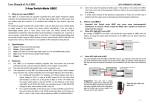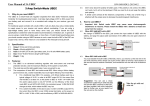Download RC001-4/RC002-4 (REV.B) 4-slot rack mounted chassis User manual
Transcript
RC001-4/RC002-4 (REV.B) 4-slot rack mounted chassis User manual Raisecom Technologies July, 2006 Raisecom Technology Content 1. 2. 3. 4. 5. 6. 7. 8. Cautions.............................................................................................................. 1 Overview............................................................................................................. 2 Ordering information ........................................................................................... 3 Parameters ......................................................................................................... 4 Mechanical structure and indicators ................................................................... 5 Installation and preparation................................................................................. 6 Q&A .................................................................................................................... 7 Appendix A: CONSOLE Cable making ............................................................... 8 1. Cautions Please read the following notices carefully before installing and using the device, Raisecom does not respond to any loss that caused by violating safety notice. RC002-4 provides optical port, and there is visible and invisible laser radiation when open. Do not stare into the beam or view directly with optical instruments and if the optical port is not used please insert the plug. RC002-4 is integrated device that has precise elements, please avoid violent shakes and impacts, and do not disassemble or maintain the device yourself. If it is required, please do it under the guide of our technical staff following in the steps of anti static. Please contact us if there is any need. There must be grounding protection for the sake of safety; do not disassemble the device yourself, we regard it as you waiver your rights of repair guarantee. 1 Raisecom Technology 2. Overview RC001-4/RC002-4(REV.B) is a rack mounted chassis with 4 slots which can hybrid support 4 modules. RC001-4 is not manageable. RC002-4 can be managed. The chassis is 19’ wide, 1U high device. AC or DC power supply can be available. The design of chassis is much careful for the cooling and compliant with EMC. 2 Raisecom Technology 3. Ordering information Part number Dimension (mm) Description 1U high and manageable 4 RC002-4AC slots chassis with 220V AC 440X43.6X266 power supply slots chassis with -48V DC 176-264VAC 47~63Hz 36-72VDC_ _ _ 1U high and manageable 4 RC002-4DC Power supply 440X43.6X266 power supply RC001-4AC RC001-4DC 1U high and 4 slots chassis with 220V AC power supply 1U high and 4 slots chassis with -48V DC power supply 3 440X43.6X266 440X43.6X266 176-264VAC 47~63Hz 36-72VDC_ _ _ Raisecom Technology 4. Parameters 1. The number of slot: 4 2. Power supply input AC: 100~240VAC, 50/60Hz DC: -36V DC — -72V DC 3. Noise: ≤ 50mVp-p 4. Protection: Overflow circuit protection; short circuit protection 5. Storage temp: -40℃- +70℃ 6. Working temp: 0-45℃ 7. Humidity: 5%-95% 8. Dimension: 440mm(W)× 43.6mm(H)× 266mm (D) 9. Max power output budget: 40W 4 Raisecom Technology 5. Mechanical structure and indicators Front Panel PWR indicator: Fixed on means power supply is working properly 5 Raisecom Technology 6. Installation and preparation 1. Install the brackets and place into the standard rack. 2. When AC power supply is available, please insert one power cord end into rear receptacle and the other end insert 220V power supply. When DC power supply is available, please connect the cable according to the sign on rear panel. 3. Please check the ground connection. If the ground connection is not good, please connect the ground according the regulated line diameter to guarantee the reliability. 4. After connecting power supply, PWR indicator will be fixed on and green color. It means power supply is working properly. Otherwise, it means wrong condition of power supply. RC001-4/RC002-4 can hybrid support diversified modules as following: Product name RC1~6 media converter RC8XX optic PDH mux Product type Interface Media Converter Optic, Ether PDH/TDM Optic, E1 Optic, Ether/E1/ V.35 Description 10,100,1000Mbps Ethernet copper to fiber converter 1/2E1 optic PDH mux RCMS2XXX. Multi-service PDH mux Ether/PDH/TD M OPCOM CWDM Optic,RJ45 CWDM module RC9XX interface converter TDM, Ethernet E1,Optic, RJ45, V.35 E1 to V.35 and E1 to Ethernet interface converter 6 1/2E1+100M optic PDH mux Raisecom Technology 7. Q&A Question Answer 1 PWR indicator is off Please check the power supply 2 The location interface The management interface of RC002-4 is on the rear panel. RC001-4 chassis doesn’t have management function. management 7 Raisecom Technology 8. Appendix A: CONSOLE Cable making RC002-4 RS232-RJ45 cable making: 1, RJ45 pin layout is as following: RJ45 plug RJ45 connector 2, the pin layout of RS-232 with DB9 interface: 3, the pin layout of RS-232 with RJ45: RJ45 side RS-232 side 3(RXD) 3(TXD) 4(GND) 5(GND) 5(GND) 6(TXD) 2(RXD) 8 Raisecom Technology @2006 Raisecom Technology Co., Ltd. All trademarks are the property of their respective owners. Technical information may be subject to change without prior notification. 9