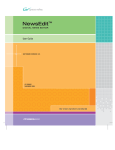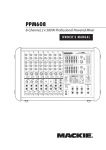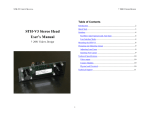Download site prep guide cover
Transcript
Digital News Production Site Preparation Guide N EWS E DIT DIGITAL NEWS PRODUCTION Contents DNP System Layouts . . . . . . . . . . . . . . . . . . . . . . . . . . . . . . . . . . . . . . . 2 Digital News Production Layout (NewsEdit specific) . . . . . . . . . . . . . 2 Digital News Production (DNP) Workgroup Layout . . . . . . . . . . . . . . 4 DNP Server Connectors . . . . . . . . . . . . . . . . . . . . . . . . . . . . . . . . . . 5 External I/O Connections . . . . . . . . . . . . . . . . . . . . . . . . . . . . . . . . . . 9 ATI All-In-Wonder Breakout Module . . . . . . . . . . . . . . . . . . . . . . 10 Cabling Guidelines. . . . . . . . . . . . . . . . . . . . . . . . . . . . . . . . . . . . . . 11 Audio Mixer for NewsEdit . . . . . . . . . . . . . . . . . . . . . . . . . . . . . . . . . . . 13 Component Weights and Dimensions . . . . . . . . . . . . . . . . . . . . . . . . . 15 Site Requirements . . . . . . . . . . . . . . . . . . . . . . . . . . . . . . . . . . . . . . . . 16 Power Requirements . . . . . . . . . . . . . . . . . . . . . . . . . . . . . . . . . . . . 16 Synchronization Requirements . . . . . . . . . . . . . . . . . . . . . . . . . . . . 17 Environmental Requirements. . . . . . . . . . . . . . . . . . . . . . . . . . . . . . 18 Networking Requirements . . . . . . . . . . . . . . . . . . . . . . . . . . . . . . . . 18 Fibre Channel . . . . . . . . . . . . . . . . . . . . . . . . . . . . . . . . . . . . . . . 18 Ethernet Switch . . . . . . . . . . . . . . . . . . . . . . . . . . . . . . . . . . . . . . 18 Pin Assignments . . . . . . . . . . . . . . . . . . . . . . . . . . . . . . . . . . . . . . . . . . 19 VGA Monitor Port. . . . . . . . . . . . . . . . . . . . . . . . . . . . . . . . . . . . . . . 19 Keyboard and Mouse Connectors . . . . . . . . . . . . . . . . . . . . . . . . . . 20 RJ-45 Connectors . . . . . . . . . . . . . . . . . . . . . . . . . . . . . . . . . . . . . . 21 GPI Pin Assignments . . . . . . . . . . . . . . . . . . . . . . . . . . . . . . . . . . . . 22 This guide provides information about site requirements for installing Digital News Production (DNP) systems. Electrical and physical specifications on the system components are also included. Connector information as well as pin assignments are given in case customized cabling is required. Digital News Production 1 Digital News Production Site Preparation Guide DNP System Layouts This section provides a typical system layout. Diagrams of the Vibrint system components identify the rear interface connectors. The exact orientation of the equipment depends on: • Available space in the work area — This document provides the dimensions of the equipment, however, Grass Valley Group recommends additional space for access and ventilation. • Length of the cables — Cables with excessive length clutters the area and is not recommended. • User preference — Whether the monitor, video deck, and system are on the left or the right side is up to the user. The order from top to bottom in the rack can also differ to to accessibility of the connectors and viewing indicators. Digital News Production Layout (NewsEdit specific) Figure 1 shows all standard and optional components. Set up your system components in positions that give you easy access to them. Figure 1. DNP System Components (example is NewsEdit) 2 Digital News Production Digital News Production Layout (NewsEdit specific) The following is a list of supplied DNP Server system features: • 20 gigabyte IDE hard drive with NTFS format for operating system • 3.5 inch floppy drive; reads and writes to 1.44 MB diskettes • CD-ROM reader; required for installing software • Built-in TCP/IP compatible Ethernet LAN connection • Windows2000 operating system • Breakout I/O panel (2 options: Pro Analog or Pro D&A) • Standard keyboard and PS/2 mouse • Two serial ports • DNP software The following is a list of optional DNP Server system features: • High resolution 17 inch VGA monitor • Fibre Channel network adapter card • Gigabit Ethernet adapter card • Time-code Reader adapter card (FeedClip only) • 9, 18, 36, 72 and 180 gigabyte removable SCSI media drives • Additional DNP software • Fibre Channel RAID3 protection storage Digital News Production 3 Digital News Production Site Preparation Guide Digital News Production (DNP) Workgroup Layout Figure 2. DNP Workgroup Layout 4 Digital News Production DNP Server Connectors DNP Server Connectors The DNP Server is a computer with specific peripheral hardware for converting the incoming video and audio, analog or digital signals into digital format for storage. The Windows2000 operating system and DNP application are preinstalled on the DNP Server. Figure 3 and Figure 4 identifies the rack mount version connectors and parts. Table 1 provides a description of each connector. Figure 3. DNP Server Back Digital News Production 5 Digital News Production Site Preparation Guide Table 1. DNP Server Connections Number 6 Connector Function 1 PS/2 style PS/2 style connector for Mouse 2 RJ-45 Ethernet Port Connector 3 DB-25 Not used 4 DB-15 Not used 5 S-Video In Video Input for VGA video 6 RCA Not used 7 S-Video Out Not used 8 1394 Firewire Not used 9 PS/2 style PS/2 style connector for Keyboard 10 USB Disabled 11 DB-15 HD VGA port (only used for troubleshooting) 12 DB-9 Male COM1 port used for external GPI 13 RCA Mini Computer audio line in (not used) 14 RCA Mini Computer audio line out (not used) 15 RCA Mini Computer Mic (not used) 16 DB-15 HD VGA port used for external UI monitor 17 DB-9 Male RS-422 Remote Control 18 Dual SC type Fibre Channel connectors 19 50 pin SCSI SCSI connector for external storage devices 20 Digital Tether Connection to I/O Breakout panel 21 DB-9 Male COM2 port used for external GPI Digital News Production DNP Server Connectors Figure 4. DNP Server Front Table 2. DNP Server Connections Number Function 1 Main power switch 2 Panel door lock 3 Keyboard lock 4 Reset power switch 5 1.4 meg Floppy disk drive 6 CD-Rom drive 7 Media drive lock 8 Media drive carriage #1 9 Media drive carriage #2 Digital News Production 7 Digital News Production Site Preparation Guide Figure 5. DNP Server System connections 8 Digital News Production External I/O Connections External I/O Connections The DNP Server comes with an I/O Breakout Box (BOB) to provide video and audio input and output. Currently there are 2 different types of I/O panel configurations. Figure 6 identifies the connections for the Pro Analog and Figure 7 identifies connections for the Pro Analog/Digital combination panel. Figure 6. Pro Analog Breakout Box Figure 7. Pro Analog/Digital Breakout Box Note: On the backside of the Pro Analog/Digital breakout panel, is a reference input for genlocking the DNP system. Digital News Production 9 Digital News Production Site Preparation Guide ATI All-In-Wonder Breakout Module The DNP is equipped with an ATI All-In-Wonder Video Graphics Adapter. Along with this adapter is a small purple breakout module for getting lowresolution video display on the user interface. The module connector inputs are S-Video, RCA video and RCA audio. When using the Pro Analog I/O, you need to connect the S-Video output from the I/O panel to the S-Video input on the ATI module. When using the Pro Analog/Digital I/O, you need to connect the composite video output of the I/O panel to the RCA video input on the ATI module. Alternately, you can connect the video input of the ATI module to the Component Y output of the I/O panel to see video. In any case, when you open the DNP program, you need to set the VGA input selection in order to properly see a video connection on the user interface. Figure 8 shows the ATI breakout module. Figure 8. ATI Breakout Module 10 Digital News Production Cabling Guidelines Cabling Guidelines The customer is responsible for all video, audio, network and serial cables. Lengths are determined by the customer's needs. A floor plan of the facility, with the locations marked where the users and equipment are located, will help determine cable requirements. Table 3 describes all cables typically needed, as well as cable length limitations and recommendations. • Use all GVG supplied cables delivered with the DNP system. All supplied cables are tested and qualified for GVG broadcast system configurations. • The monitors should be within 6 feet of the DNP server. VGA cable extensions may be used although greater distances can degrade images displayed on the monitors • The keyboard and mouse should be within 6 feet of the DNP server. Keyboard and mouse extensions may be used for greater distances. • The video and audio breakout panel should be within 10 feet of the DNP server. • The VTR should be within 15 feet of the DNP server for a standard RS-422 length cable. An extension cable can be added for greater distances. • The length of a fibre-optic cable between a DNP server and a fibre-channel switch should be 1650 feet (500 meters) when using a 50-micron cable. Digital News Production 11 Digital News Production Site Preparation Guide Table 3. System Cable descriptions - Grass Valley Supplied Cable Description Length Connects Standard power cords Up to 6 ft. (1.8m) All physical hardware with designated power supply Keyboard cable Up to 6 ft. (1.8m) (Quality PS/2 extender cables can be used) Keyboard to Server Mouse cable Up to 6 ft. (1.8m) (Quality PS/2 extender cables can be used) Mouse to Server Digital tether data cable 15 ft. (1.8m) I/O Breakout box to video board on Server Purple ATI I/O cable 8 ft. (1.8) standard ATI I/O to mini din connection on graphics card S-Video cable 6 ft. (1.8m) S-Video on Analog I/O box to ATI I/O Table 4. System Cable descriptions - Customer Supplied Cable Description 12 Length Connects Fibre optic 50-micron, SC Multimode type, up to 1650 ft. (500m) Fibre channel switch to server fibre port RJ-45 Cat5 Ethernet Customer desired Ethernet hub or switch to Server ethernet port Remote serial Up to 15 ft. (4.6m) (Quality RS422 extension module can be used) Remote control from VTR to RS422 card on server BNC video 8 ft. Digital I/O composite or component Y to ATI I/O BNC video reference Customer desired Reference on I/O Panel BNC video Customer desired Customer equipment to I/O panel BNC timecode Customer desired House timecode clock to TCR card XLR Audio Customer desired Customer supplied equipment to I/O panel Digital News Production Audio Mixer for NewsEdit Audio Mixer for NewsEdit As an option, a mixer can be added to enhance audio capabilities. This will allow you to set up several inputs into the editor. Table 5 is a suggested configuration on the setup of a mixer and NewsEdit. Examples used in the table are based on the Mackie 1402VLZPro. Table 5. Mixer Setup (Optional)a Input Analog Audio with a Mixer From To Cable type VTR Channel 1 output Mixer channel 1 line IN XLR-female to 1/4”-male VTR Channel 2 output Mixer channel 2 line IN XLR-female to 1/4"-male Main mixer out left channel Breakout panel balanced IN left channel XLR-female to XLR-male Main mixer out right channel Breakout panel balanced IN right channel XLR-female to XLR-male Breakout panel Balanced Left Out VTR Channel 1 input XLR-male to XLR-male Breakout panel Balanced Right Out VTR Channel 2 input XLR-male to XLR-male Breakout panel Unbalanced Left Out Left desktop speaker RCA-male to XLR-male or 1/4” male Breakout panel Unbalanced Right Out Right desktop speaker RCA-male to XLR-male or 1/4” male Digital News Production 13 Digital News Production Site Preparation Guide Table 5. Mixer Setup (Optional)a Input Analog Audio without a Mixer Digital Audio Video 14 From To Cable type VTR Channel 1 output Breakout panel balanced IN left channel XLR-female to XLR-male VTR Channel 2 output Breakout panel balanced IN right channel XLR-female to XLR-male Breakout panel Balanced Left Out VTR Channel 1 input XLR-male to XLR-female Breakout panel Balanced Right Out VTR Channel 2 input XLR-male to XLR-female Breakout panel Unbalanced Left Out Left desktop speaker RCA-male to XLR-male or 1/4” male Breakout panel Unbalanced Right Out Right desktop speaker RCA-male to XLR-male or 1/4” male VTR AES/EBU Channels 1&2 Output Breakout panel AES/EBU Channels 1&2 Input XLR-male to XLR-male Breakout panel AES/EBU Channels 1&2 Output VTR AES/EBU Channels 1&2 Input XLR-male to XLR-female Breakout panel Unbalanced Left Out Left desktop speaker RCA-male to XLR-male or 1/4” male Breakout panel Unbalanced Right Out Right desktop speaker RCA-male to XLR-male or 1/4” male VTR-SDI Output Breakout panel SDI Input Single BNC-BNC Breakout panel SDI Output VTR SDI Input Single BNC-BNC VTR Compoiste Output Breakout panel Composite Input Single BNC-BNC Breakout panel Composite Output VTR Composite Input Single BNC-BNC VTR Component Output Breakout panel Component Input Tri BNC-BNC harness Breakout panel Component Output VTR Component Output Tri BNC-BNC harness Digital News Production Component Weights and Dimensions Table 5. Mixer Setup (Optional)a Input Ethernet & Fibre From To Cable type Server Chassis Ethernet Hub/Switch RJ45-RJ45 Server Chassis Fibre Channel Switch Dual SC-Dual SC a. For optimum performance and a clean cabling environment, it is recommended to keep all cable lengths between 6-8 feet. Component Weights and Dimensions Table 6 describes some additional information regarding each DNP system's physical specifications including weight and dimensions. Table 6. DNP Physical Specifications Component Rack Mount Rack Units Height x Width x Depth Weight DNP Server Yes 4 5.87 x 17 x 20 in 40 lbs Analog Breakout Box Yes 2 3.5 x 12 x 3.8 in 2.5 lbs D&A Breakout Box Yes 3 3.7 x 13.68 x 4.25 in 3.5 lbs 17" Monitor (optional) No N/A 16 x 16 x 17 in 38 lbs Mackie 1402VLZ Pro (optional) Yes 8 2.9 x 14 x 12.9 in 9.5 lbs Speakers (optional) No N/A 7.25 x 4.67 x 6.58 in 3.7 lbs Brocade Silkworm 2400 (optional 8 port) Yes 1 1.71 x 16.87 x 17.72 in 17 lbs (dual power supply) Brocade Silkworm 2800 (optional 16 port) Yes 2 3.5 x 16.87 x 17.72 in 28.5 lbs (dual power supply) Netgear FS516 Ethernet Switch (optional 16 port) Yes 1 1.7 x 13 x 8 in 4.7 lbs Digital News Production 15 Digital News Production Site Preparation Guide Site Requirements This section describes the various site requirements for installing the NewsRoomSuite. Power Requirements Grass Valley Group highly recommends using a surge protector and an uninterruptible power supply (UPS). If the computers lose power even for a moment, the entire system will stop functioning. There must be a 20 A, 110 to 120 V alternating current, 60 Hz or 10 A, 220 to 224 V alternating current, 50 Hz circuit breaker and an isolated ground. Storage upgrades might require additional electrical service. Take into consideration the equipment nameplate ratings when addressing this concern. Consult your GVG representative. Systems are designed to work with a single-phase (three-wire) power cord with a grounded neutral conductor. To reduce the risk of electric shock, always plug the cord into a powered off grounded power outlet. Table 7 lists the power requirements for individual system components. Surge protectors and a UPS are recommended but are not supplied by GVG. For best performance, keep all system power connections on the same power feed distribution panel. Do not connect any other equipment to the same outlet that is powering the DNP equipment. 16 Digital News Production Synchronization Requirements Table 7. DNP System Power Requirements Component Voltage Frequency Power DNP Server 120/240 VAC 50/60 300 Watts Analog Breakout Box N/A N/A N/A D&A Breakout Box 120/240 VAC 17" Monitor (optional) Specifications based on a Viewsonic A70 100/240 VAC 50/60 2 Amps Mackie 1402VLZ Pro (optional) 120/240 VAC 50/60 25 W Fostex Speakers (optional) 120 VAC Brocade Silkworm 2400 (optional 8 port) 100/240 VAC 50/60 1.5 Amps Brocade Silkworm 2800 (optional 16 port) 100/240 VAC 50/60 1.5 Amps Netgear FS516 Ethernet Switch (optional 16 port) 100/240 VAC 50/60 29 W 1.5 Amps 5W Synchronization Requirements A stable video reference source is required for synchronizing the system only if playing that system directly to air. The system needs no reference as a standalone workstation or on a fibre channel network environment. The Pro Analog breakout box has reference In to the system on the front of the panel. The Pro Analog/Digital breakout box has reference IN on the back of the panel. Digital News Production 17 Digital News Production Site Preparation Guide Environmental Requirements Table 8 lists the environmental specifications for a standard broadcast environment. The air conditioning must maintain the operating temperature listed. Table 8. Environmental Specifications Condition Range Operating temperature 50 to 75 degrees Fahrenheit Storage temperature 0 to 140 degrees Fahrenheit Relative humidity 20% to 80% Altitude 0 to 6000 ft (0 to 1829 m) Networking Requirements Grass Valley Group products are designed to work over industry-standard local area networks (LANs) and wide area networks (WANs), using standard TCP/IP networking protocols. Install all possible network cabling before the equipment arrives. Make note of all the network IP addresses that will reside within workgroup. Fibre Channel The DNP system transfers the final story(s) to the playback server through a Fibre Channel switch connection. GVG recommends the Brocade Silkworm 2800 switch. Typically, fibre- optic cable is run along or inside a facilities ductwork using using 50 micron dual SC type termination connectors. GVG can recommend sources for custom or off-the-shelf length cables. Ethernet Switch The Ethernet hub or switch routes data between all DNP systems, the playout server and newsroom systems. Ethernet hubs have multiple RJ-45 connectors that connect all the network devices. A 100-BaseT Ethernet hub is required when connecting within GVG newsroom production workgroups. Typically, status LEDs on the hub shows valid connections or network activity. 18 Digital News Production Pin Assignments Pin Assignments The following section provides pin assignments for various connections to the DNP server. VGA Monitor Port The monitor port is a standard DB-15 pin female VGA connector for the 17" graphics monitor. Figure 9 and Table 9 show the pin-out configuration for the connector. 5 1 15 11 Figure 9. VGA Monitor Connector Table 9. VGA Connector Pin Assignments Pin Signal 1 Red video 2 Green video 3 Blue video 4 GND 5 Display Data Channel GND 6 Red GND 7 Green GND 8 Blue GND 9 Not used 10 SYNC GND 11 GND 12 Serial Data Digital News Production 19 Digital News Production Site Preparation Guide Table 9. VGA Connector Pin Assignments Pin Signal 13 Horizontal SYNC 14 Vertical SYNC 15 Serial Clock Keyboard and Mouse Connectors The DNP system provides two standard PS/2 style connectors. These connectors are used for the keyboard and mouse. Figure 10 and Table 10 show the pin-out for these 6-pin female connectors. 5 6 3 4 2 1 Figure 10. PS/2 Connector Table 10. PS/2 Connector Pin Assignments Keyboard/Mouse Pin 20 Digital News Production Signal 1 Data 2 NC 3 Ground 4 Plus 5 volts 5 Clock 6 Not used RJ-45 Connectors RJ-45 Connectors Category 5 unshielded twisted pair (UTP) cable supports up to 100 megabits per second. The cable contains four twisted pairs of wires, for a total of eight wires. The four pairs of wires in UTP cable are color-coded so that they can be identified at each end of the cable. Typically, the pairs are made up of a solid color and the same color striped with white. The standard pin configuration for an 8-pin RJ-45 connector is shown in Figure 11. 8 1 Figure 11. Category 5, RJ-45 Connector Table 11. RJ-45 Connector Pin Assignments Pin Color Code 1 Orange/white stripe 2 Orange 3 Green/white stripe 4 Blue 5 Blue/white stripe 6 Green 7 Brown/white stripe 8 Brown Digital News Production 21 Digital News Production Site Preparation Guide GPI Pin Assignments There are 2 COM port connectors on the backplane of the DNP sesrver. COM1 is located alongside the other motherboard connectors. COM2 is located in a slot position next to the video capture card(s). Both COM ports are generally used for the NewsQ application but can also be used with NewsEdit. See the User Manual for setting up the GPI Commands in relationship to the pins described inTable 12. Figure 12. GPI DB-9 Connector Table 12. GPI Pin Assignments Pin COM1 Function COM2 Function 1 - - 2 - - 3 - - 4 - - 5 Chassis Ground Chassis Ground 6 IN 2 IN 5 7 +12V +12V 8 IN 1 IN 4 9 IN 3 IN 6 Provide +5 to +24 volts to an input to trigger. 22 Digital News Production GPI Pin Assignments For further information on third party products, please refer to the vendor’s websites: www.brocade.com www.netgear.com www.mackie.com www.ati.com www.fostex.com www.microsoft.com www.intel.com Digital News Production 23