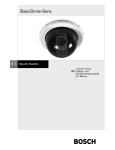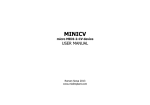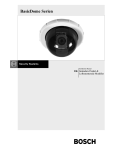Download "user manual"
Transcript
CONV Pelco/RS485 <-> Biphase LITE Bosch biphase code translator USER MANUAL The CONV Pelco/RS485 <-> Biphase is microprocessor based device, designed to integrate CCTV equipment of Bosch BiPhase with other devices using Pelco-P/Pelco-D or Bosch/Philips RS485 code. Translation is possible in both directions, depending on the configuration settings. The software of translator is written in accordance with the principles of multitasking, so that a high-performance configuration while receiving, processing and sending data. For RS-485 port were implemented support of Pelco D / Pelco P code and 4 protocols of Bosch / Philips and for Biphase port were implemented 4 protocols of Bosch / Philips + command protocol. Device gives the possibility of 2-way work hereby provides 50 different cases of conversion. This model of the converter supports only one camera, and is recommended for systems where are more than one PTZ keyboard. Supported protocols Bosch/Philips For RS-485 and BiPhase are implemented 4 different protocols, which are defined for the output data. Input protocol is detected automatically. Fixed-Start-Stop (optocode 0x02) – The protocol sends START and STOP commands, with no information about the speed of movement. Commands used in old type PTZ telemetry receivers and heads. Fixed-Repetive (optocode 0x04) – The protocol sending only the START command at intervals up to every 50ms (20Hz), with no information about the speed of rotation. Commands used in old type PTZ telemetry receivers and heads. This protocol does not support Iris Close and Iris Open commands. Variable-Start-Stop (optocode 0x05) - The protocol sending START and STOP commands, including information about the speed of rotation. Commands used in new type PTZ telemetry receivers and speed-dome cameras. Often also used in cameras from other manufacturers with support of Bosch or Philips code. Variable-Start-Stop (optocode 0x08) - The protocol sending only the START command at intervals up to every 50ms (20Hz), with information about the speed of movement. Mainly used in cameras using the Speed-Dome Bosch. It is not recommended to radio transmission and LAN network using the LAN to RS-485 converters. Commands (optocode 0x07) – Special commands: Presets, Auxilary ON/OFF commands. Compatible with all systems. Basic examples of configuration 1. Translation from RS-485 to Biphase (Switch No.7 at ON position) Translation from PelcoP / PelcoD / Bosch (Philips) RS485 code to Biphase code. 9~24V AC/DC Konwerter CONV2-E Klawiatura (Pelco-D) RS485 Kamera Bosch G3 / G4 Bosch Biphase Example of connection Ewimar Ltd www.ewimar.pl Pelco/RS485 <-> Biphase code translator 2. Translation from Biphase to RS-485 (Switch No.8 at OFF position) Translation from BiPhase code to PelcoP / PelcoD / Bosch (Philips) RS485. Converter Example of connection Description of connection terminals 1 10 LED1 – Indication of receiving data LED2 – Indication of translating and sending data 10 9~24V Zasilanie Zasilanie Term1 A (+) Port RS-485 GND B(-) Term2 C+ GND C- 1 Power Supply: 9~24V DC / AC RS-485 A/B: RS-485 port, designed to other device with RS-485 port Term1: End-of line resistor 120Ω for RS-485 port Biphase +/-: Bi-Phase port, designed to connect other device with BiPhase port. Term2: End-of line resistor 120Ω for Bi-Phase port GND: Power ground terminals (cable shield) RS-485 interface always must beconnect with respond rules A to A and B to B. Biphase port must be connected to the terminals C + and Cin the Bosch camera or Divar /Video matrix - depend for configuration. A R B R C+ CPołączenia wewnątrz Zwory Ewimar Ltd www.ewimar.pl For longer cables of bus, both RS-485 and Biphase port should have closed End-of resistor. This will prevent wave reflections in cables, which are cause of transmission errors. End-of resistors should be connected only in devices, which are of two ends of the bus. Too many resistors will cause an excessive burden of transmission. End-of- line resistors are build in the code translator. To close the resistor connect wire links TERM1 with A+ and TERM2 with C+, respectively for the RS-485 and Bi-phase interface. Pelco/RS485 <-> Biphase code translator DIP Switches description Switches destiny varies depending on the type of the selected conversion. DIP switch 7 defines the direction of the data conversion. Switches must be set with the power off. Conversion BiPhase -> RS485 (Switch 7 – TURNED OFF) Baud rate for RS-485 DIP 1 DIP 2 2400baud 4800baud 9600baud 19200baud OFF OFF ON OFF OFF ON ON ON The baud rate is defined only for the RS-485 baud rate of the Bi-Phase is not changed. Output protocol Pelco-D DIP 3 DIP 4 OFF OFF Pelco P without incrementing ON OFF Pelco P with incrementing address Bosch / Philips RS485 OFF ON ON ON Switch No. 3, is used to select the output protocol for RS-485 port. Biphase input protocol type is automatically detected. Increment address is the starting address of the camera to increase the value of 1 in relation to the input address. It is used for some cameras with Pelco-P protocol, which addressing range is possible from 1 rather than 0. Protocol type Bosch / Philips RS485 DIP 5 DIP 6 Variable - Repetive OFF OFF Variable Start / Stop ON OFF Fixed - Repetive Fixed - Start/Stop OFF ON ON ON These switches are important if DIP3 and DIP4 switches are set to ON. Define one type of protocol Bosch / Philips. The description of each of the protocols has been described at the beginning of this manual. Translation direction DIP 7 BIPHASE TO RS-485 OFF Address setting DIP 8 Address programming mode ON Normal operation mode OFF List of commands for translation BiPhase to Pelco Nr 1 2 3 4 5 6 7 8 9 10 11 12 Function of Bosch keyboard Movement up / down / left / right Zoom in / Zoom out Focus Far / Focus Near Iris open / Iris close (not applicable for Fixed-Repetive protocol) Call SHOT 1~100 / Set SHOT 1~100 Aux ON 1 ENTER Aux ON 2 ENTER Recording A (Aux ON 100 ENTER) Stop recording (Aux OFF 100 ENTER) Continous playback A (Aux ON 50 ENTER) SET SHOT 101 SET SHOT 102 Ewimar Ltd www.ewimar.pl Command of Pelco camera Movement up / down / left / right Zoom + / Zoom Focus Far / Focus Near Iris + / Iris Call Preset 1~100 / Set preset 1~100 Start Auto-Scan Left-Right Auto-Pan Recording pattern Stop recording of pattern Playback of pattern Setting the left limit of the scan Setting the right limit of the scan Pelco/RS485 <-> Biphase code translator List of commands for translation BiPhase to Bosch RS-485 or Pelco Protocols type Fixed-Start-Stop and Fixed-Repetive (Bi-Phase) do not contain information about the speed of traffic, so the conversion to Variable type of Bosch commands (RS-485) or on the Pelco command, the movement speed will always be constant. It is possible to change speed separately for horizontal and vertical movement in the range of 0-15 and is stored in non-volatile memory of the converter. Default speed is set to value 7. Nr 1 2 3 4 Function of Bosch keyboard SET SHOT 98 RUN SHOT 98 SET SHOT 99 RUN SHOT 99 Function Speed of horizontal movement +1 Speed of horizontal movement -1 Speed of vertical movement +1 Speed of vertical movement -1 Translation RS485 -> BiPhase (Switch 7 – TURNED ON) Transmission speed 2400baud 4800baud 9600baud RS-485 DIP 1 OFF ON OFF DIP 2 OFF OFF ON The baud rate is defined only for the RS-485 baud rate of the Bi-Phase constant. 19200baud ON ON Input protocol Pelco-D / Pelco P (autodetection) Bosch / Philips RS485 (autodetection) DIP 3 OFF ON Switch No. 3, is used to select the input protocol. Pelco P and Pelco D protocol are detected automatically. Bosch / Philips protocol type is also detected automatically after turn on switch DIP3. Address decrement Without decrement Decrement included for Pelco P DIP 4 OFF ON Decrement means reducing the camera address with a value of 1 after the conversion. This option is used for keyboards, which Pelco P protocol addresses can not start with a value of 0, but from 1. Protocol type Variable - Repetive Variable Fixed - Repetive Fixed - Start/Stop Bosch / Philips RS485 Start / Stop DIP 5 OFF ON OFF ON DIP 6 OFF OFF ON ON Switches 5 and 6 determine the output protocol type for the Biphase port. The description of each of the protocols has been described at the beginning of this manual. Translation direction DIP 7 Address setting DIP 8 Ewimar Ltd www.ewimar.pl RS-485 TO BIPHASE ON Address programming mode ON Normal operation mode OFF Pelco/RS485 <-> Biphase code translator List of commands for translation Pelco to BiPhase Nr 1 2 3 4 5 6 7 8 9 10 11 12 13 14 15 16 17 18 19 20 21 22 23 24 25 26 27 28 29 30 31 32 33 34 Function of Bosch keyboard Move up / down / left / right Zoom in / Zoom out Focus Far / Focus Near Iris open / Iris close (Nie dotyczy protokołu Fixed-Repetive) Call Preset 1~100 / Set preset 1~100 Learn Pattern Stop learn pattern Run pattern Set left limit Set right limit Autopan Start Auto-scan start Run preset 95 Run preset 100 Run preset 101 Run preset 102 Run preset 103 Run preset 115 Run preset 123 Run preset 124 Run preset 126 Run preset 127 Run preset 128 Set Preset 115 Set Preset 116 Set Preset 117 Set Preset 118 Set Preset 119 Set Preset 120 Set Preset 121 Set Preset 122 Set Preset 123 Set Preset 125 Set Preset 127 Set preset 128 Command of Pelco camera Move up / down / left / right Zoom + / Zoom Focus Far / Focus Near Iris + / Iris Call SHOT 1~100 / Set SHOT 1~100 Start recording (ON 100 ENTER) Stop recording A (OFF 100 ENTER) Continuous playback A (ON 50 ENTER) Set the left limit of the scan (SET 101 ENTER) Set the right limit of the scan (SET 102 ENTER) Start-up Auto-Pan (ON 2 ENTER) Start-up Auto-scan (ON 1 ENTER) Access the menu (ON 46 ENTER) Home route (ON 52 ENTER) Start-up Autotracking (ON 78 ENTER) Continuous playback B (ON 52 ENTER) Clear alarm (OFF 65 ENTER) Stop recording B (OFF 101 ENTER) Turn off OSD (OFF 6- ENTER) Home position – calibration (SET 110 ENTER) Display fast address (ON 997 ENTER) Lock menu (OFF 90 ENTER) Start-up procedure AUX OFF Start recording B (ON 101 ENTER) Edit scene names (ON 62 ENTER) Edit presets ( SET 100 ENTER) Edit route (SET 900 ENTER) Inactivity (ON 9 ENTER) Edit password (SET 802 ENTER) Rate of route (ON 15 ENTER) Rate of scan (ON 14 ENTER) Switchin OSD (ON 6- ENTER) Edit zones names (ON 63 ENTER) Unlock menu (ON 90 ENTER) Start-up procedure AUX ON List of commands for conversion Bosch RS-485 to Biphase Protocols commands of Bosch, Philips type Fixed-Start-Stop and Fixed-Repetive (RS-485) type do not contain information about the speed of traffic, so the conversion to commands of Variable type (sent by the port Biphase) movement speed will always be constant, it is possible, however, the change separately for vertical and horizontal movements. The adjustment range is 0-15 and is stored in the nonvolatile memory. Default speed is set to value 7. The following operations are effective only for protocol RS-485 input Bosch / Philips. Nr 1 2 3 4 Function of Bosch keyboard SET SHOT 98 RUN SHOT 98 SET SHOT 99 RUN SHOT 99 Ewimar Ltd www.ewimar.pl Function Speed of horizontal movement +1 Speed of horizontal movement -1 Speed of vertical movement +1 Speed of vertical movement -1 Pelco/RS485 <-> Biphase code translator AUX FUNCTION support Bosch camera supports 1023 AUX special commands that are designed to perform a specific function, among other things, of remote addressing (Fast-address). Because Pelco does not provide transmission of such commands, the translator has the AUX function activation by a combination of functions Set Preset / Call Preset. The following describes the principles and examples AUX send commands and examples. Moving the joystick between steps to cancel the procedure AUX. Entering a value outside the scope of the procedure to cancel the AUX. NOTE! The described procedure works correctly only with keyboards that send preset commands only one time when you call. Some keyboards may overlap with each PRESET command, in which case use the AUX function becomes impossible. SENDING AUX ON 1~99 [SET PRESET 128] + [SET PRESET 1~99] + [SET PRESET 128] Command type Value Acceptance SENDING AUX ON 101 – 1023 [SET PRESET 128] + [SET PRESET 1~10] + [SET PRESET 1~99]* Command type value * 100 value *1 * because it does not provide Pelco preset No. 00 to enter this value as the second digit, enter a value of 100. The same principle applies to the AUX 200, 300, 400 ... etc --------------------------------------------------------------------------------------------------------------------------------- ---------SENDING AUX OFF 1~99 [CALL PRESET 128] + [CALL PRESET 1~99] + [CALL PRESET 128] SENDING AUX OFF 101 - 1023 [CALL PRESET 128] + [CALL PRESET 1~10] + [CALL PRESET 1~99]* * because it does not provide Pelco preset No. 00 to enter the value as a second position, enter a value of 100. The same principle applies to the AUX 200, 300, 400 ... etc ------------------------------------------------------------------------------------------------------------------------------------------Examples: SENDING AUX ON 50 [SET PRESET 128] + [SET PRESET 50] + [SET PRESET 128] SENDING AUX OFF 101 [CALL PRESET 128] + [CALL PRESET 1] + [CALL PRESET 1] SENDING AUX ON 100 [SET PRESET 128] + [SET PRESET 1] + [SET PRESET 100] SENDING AUX ON 997 [SET PRESET 128] + [SET PRESET 9] + [SET PRESET 97] Ewimar Ltd www.ewimar.pl Pelco/RS485 <-> Biphase code translator Example of remote change of FastAddress for camera G4 series Step Operation 1 2 3 4 Sequence from Pelco keyboard The message on the screen after the operation Select from the keyboard camera target number for which you want to change the address of one of any cameras. Exactly follow the messages on the screen, they will appear on all Bosch cameras at the same time, however, some of them may be different than shown below; depending on their current address and model. ON-999-ENTER [Set preset 128]+ [Set preset 9] + [Set preset 99] To change or delete an address, press the ON-224-ENTER ON-224-ENTER [Set preset 128] + [Set preset 2] + [Set preset 24] To continue FastAddressing, press the ON-240-ENTER ON-240-ENTER [Set preset 128] + [Set preset 2] + [Set preset 40] To enter a new address, press the ON-1-ENTER ON-1-ENTER [Set preset 128]+ [Set preset 1] + [Set preset 128] New Fastaddress: (new address) Known Problems and Solutions Conversion from Pelco-D or Bosch RS485 to BiPhase - no control of Bosch camera - Green LED flashes while controlling, red LED does not blink. 1. Check the regularity of connection of the RS-485 to the keyboard and the converter. 2. Check the baud RS-485 in converter and keyboard, both should be consistent. 3. Check that in the keyboard was definitely selected PelcoD or PelcoP protocol. Conversion from Pelco-D or Bosch RS485 to BiPhase - no control of Bosch camera - Green LED flashes while controlling, red LED flashes from time to time. 1. Check the regularity of connection of the RS-485 to the keyboard and the converter. 2. Check that the RS-485 termination resistors are included in the keyboard and the converter, if the distance between the converter and the keyboard are above 100mm. 3. Check the stability of the power converter. Conversion from Pelco-D or Bosch RS485 to BiPhase - no control of Bosch camera - the green LED is constantly on, red LED blinking. 1. Check the regularity of connection of the RS-485 to the keyboard and the converter. 2. Check the stability of the power converter. 3. Check that between the keyboard and the converter there are no potential differences may be necessary to connect the GND terminal of the converter and keyboard. Conversion from Pelco-D or Bosch RS485 to BiPhase - no camera control Bosch - the green LED is constantly lit, red LED flashes during the control. 1. Check the regularity of connection of the BiPhase to Bosch camera. 2. Some cameras (G4 series) require a termination resistor switch for Biphase in the converter. 3. In extreme circumstances, you may need to connect the resistors 150 ~ 220OHM series to line C + and C-. 4. Check that the camera is set to the correct address. 5. Check the switch DIP4 setting in the converter. Conversion from BiPhase to Pelco or RS-485 Bosch - no control Pelco or Bosch - the green LED is constantly on, red LED flashes during operation. 1. Check the correctness of wiring BiPhase to the keyboard, or matrix Divar'a Bosch / Philips. Conversion from BiPhase on Pelco or RS-485 Bosch - no control Pelco or Bosch - the green LED is constantly on, red LED flashes irregularly or when controlling lights up permanently. 1. Check the correctness of wiring BiPhase to the keyboard, or matrix Divar'a Bosch / Philips. 2. There may be strong interference on the bus or potential differences, connect the GND terminal to ground converter recorder / matrix / keyboard. 3. Attach a termination resistor for the output of the converter BiPhase. Conversion from BiPhase to Pelco or RS-485 Bosch - no control Pelco or Bosch - Green LED flashes, red LED flashes during operation. 1. Check the regularity of connection of the RS-485 cables to the camera, baud rate and address of the camera. 2. Check the connection of termination resistors for RS-485 and bus topology. Test the system by connecting only one camera. 3. Check the camera protocol. Some cameras are compatible with the Bosch / Philips but only with repetive start-stop type. You should change the converter setting. Failed to start the unit in spite of these tips? Contact Technical Service of Ewimar company. Ewimar Ltd www.ewimar.pl Pelco/RS485 <-> Biphase code translator Programming translator address Programming address is to set code translator for supported camera. Regardless of the direction of the translating, the setting always refers to the number for the camera Biphase port. Addressing is possible from 1-255. 1. Save the current settings of the DIP switches and disconnect the power supply. 2. Turn the switch DIP8 and with DIP1 ~ DIP7 switches set the desired address and connect the power supply. 3. After a while will flash a red LED. Fast blinking means the address range 1-128, slow blinking means the address range 129-256. Without changing switch settings, you can disconnect and reconnect the power to change, for example, the address 1 to 129, which will be indicated by the fast blinking LED. Re disconnecting the power change the address of 129 to 1, which will be signaled by slow flashing LED. 4. Turn off the switch DIP8 and set the other switches to the previous item. ○ – DIP SWICH turned off, ● – DIP SWITCH turned on ADDRESS: X (XXX): XX – set address, when red LED flashing rapidly (XXX) – set address, when red LED flashing slowly Address 1 (129) 2 (130) 3 (131) 4 (132) 5 (133) 6 (134) 7 (135) 8 (136) 9 (137) 10 (138) 11 (139) 12 (140) 13 (141) 14 (142) 15 (143) 16 (144) 17 (145) 18 (146) 19 (147) 20 (148) 21 (149) 22 (150) 23 (151) 24 (152) 25 (153) 26 (154) 27 (155) 28 (156) 29 (157) 30 (158) 31 (159) Ewimar Ltd www.ewimar.pl DIP SW 12345678 ○○○○○○○● ●○○○○○○● ○●○○○○○● ●●○○○○○● ○○●○○○○● ●○●○○○○● ○●●○○○○● ●●●○○○○● ○○○●○○○● ●○○●○○○● ○●○●○○○● ●●○●○○○● ○○●●○○○● ●○●●○○○● ○●●●○○○● ●●●●○○○● ○○○○●○○● ●○○○●○○● ○●○○●○○● ●●○○●○○● ○○●○●○○● ●○●○●○○● ○●●○●○○● ●●●○●○○● ○○○●●○○● ●○○●●○○● ○●○●●○○● ●●○●●○○● ○○●●●○○● ●○●●●○○● ○●●●●○○● Address 44 (172) 45 (173) 46 (174) 47 (175) 48 (176) 49 (177) 50 (178) 51 (179) 52 (180) 53 (181) 54 (182) 55 (183) 56 (184) 57 (185) 58 (186) 59 (187) 60 (188) 61 (189) 62 (190) 63 (191) 64 (192) 65 (193) 66 (194) 67 (195) 68 (196) 69 (197) 70 (198) 71 (199) 72 (200) 73 (201) 74 (202) DIP SW 12345678 ●●○●○●○● ○○●●○●○● ●○●●○●○● ○●●●○●○● ●●●●○●○● ○○○○●●○● ●○○○●●○● ○●○○●●○● ●●○○●●○● ○○●○●●○● ●○●○●●○● ○●●○●●○● ●●●○●●○● ○○○●●●○● ●○○●●●○● ○●○●●●○● ●●○●●●○● ○○●●●●○● ●○●●●●○● ○●●●●●○● ●●●●●●○● ○○○○○○●● ●○○○○○●● ○●○○○○●● ●●○○○○●● ○○●○○○●● ●○●○○○●● ○●●○○○●● ●●●○○○●● ○○○●○○●● ●○○●○○●● Address 87 (215) 88 (216) 89 (217) 90 (218) 91 (219) 92 (220) 93 (221) 94 (222) 95 (223) 96 (224) 97 (225) 98 (226) 99 (227) 100 (228) 101 (229) 102 (230) 103 (231) 104 (232) 105 (233) 106 (234) 107 (235) 108 (236) 109 (237) 110 (238) 111 (239) 112 (240) 113 (241) 114 (242) 115 (243) 116 (244) 117 (245) DIP SW 12345678 ○●●○●○●● ●●●○●○●● ○○○●●○●● ●○○●●○●● ○●○●●○●● ●●○●●○●● ○○●●●○●● ●○●●●○●● ○●●●●○●● ●●●●●○●● ○○○○○●●● ●○○○○●●● ○●○○○●●● ●●○○○●●● ○○●○○●●● ●○●○○●●● ○●●○○●●● ●●●○○●●● ○○○●○●●● ●○○●○●●● ○●○●○●●● ●●○●○●●● ○○●●○●●● ●○●●○●●● ○●●●○●●● ●●●●○●●● ○○○○●●●● ●○○○●●●● ○●○○●●●● ●●○○●●●● ○○●○●●●● Pelco/RS485 <-> Biphase code translator 32 (160) 33 (161) 34 (162) 35 (163) 36 (164) 37 (165) 38 (166) 39 (167) 40 (168) 41 (169) 42 (170) 43 (171) ●●●●●○○● ○○○○○●○● ●○○○○●○● ○●○○○●○● ●●○○○●○● ○○●○○●○● ●○●○○●○● ○●●○○●○● ●●●○○●○● ○○○●○●○● ●○○●○●○● ○●○●○●○● 75 (203) 76 (204) 77 (205) 78 (206) 79 (207) 80 (208) 81 (209) 82 (210) 83 (211) 84 (212) 85 (213) 86 (214) ○●○●○○●● ●●○●○○●● ○○●●○○●● ●○●●○○●● ○●●●○○●● ●●●●○○●● ○○○○●○●● ●○○○●○●● ○●○○●○●● ●●○○●○●● ○○●○●○●● ●○●○●○●● 118 (246) 119 (247) 120 (248) 121 (249) 122 (250) 123 (251) 124 (252) 125 (253) 126 (254) 127 (255) 128 (256) ●○●○●●●● ○●●○●●●● ●●●○●●●● ○○○●●●●● ●○○●●●●● ○●○●●●●● ●●○●●●●● ○○●●●●●● ●○●●●●●● ○●●●●●●● ●●●●●●●● Producer: Ewimar Ltd, 84 Konarskiego Street, 01-355 Warsaw. Tel. +48 22 691-90-65, www.ewimar.pl, [email protected] Ewimar Ltd www.ewimar.pl Pelco/RS485 <-> Biphase code translator