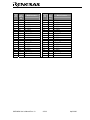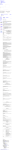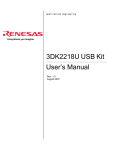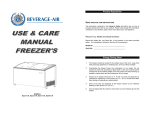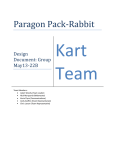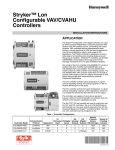Download RZB_CC16C_ZBK User Manual
Transcript
User Powerful Processors – Easy to Use™ SKP38024 StarterKit Plus User’s Manual Rev. 1.0 April 2006 www.renesas.com Table of Contents 1.0 Introduction ............................................................................................................................................. 4 2.0 Contents of Product Package................................................................................................................. 5 2.1. SKP38024 QuickStart Kit Item List.................................................................................................... 5 2.1.1. CD-ROM...................................................................................................................................... 5 3.0 Limited Guarantee and Support ............................................................................................................. 6 4.0 System Connectivity ............................................................................................................................... 7 4.1. Host Computer Requirements ........................................................................................................... 7 4.2. SKP38024 Board ............................................................................................................................... 7 4.3. E8 Debugger...................................................................................................................................... 8 4.4. Software Development Tools ............................................................................................................ 8 4.4.1. HEW (High-performance Embedded Workshop)........................................................................ 8 4.4.2. H8S, H8/300 Evaluation Version C Compiler.............................................................................. 8 4.4.3. HEW Debug Interface ................................................................................................................. 8 4.4.4. Renesas AutoUpdater ................................................................................................................. 8 4.4.5. Documentation, Sample Projects and Project Generators ......................................................... 8 5.0 Hardware ................................................................................................................................................ 9 5.1. SKP38024 Board ............................................................................................................................... 9 5.2. SKP38024 Board Block Diagram .................................................................................................... 10 5.3. H8/38024 Group of MCUs ............................................................................................................... 10 5.4. SKP38024 Functional Blocks .......................................................................................................... 10 5.4.1. Boot/Reset Controller ................................................................................................................ 11 5.4.2. Switches .................................................................................................................................... 11 5.4.3. LEDs.......................................................................................................................................... 11 5.4.4. RS232 Serial Interface .............................................................................................................. 11 5.4.5. LCD ........................................................................................................................................... 12 5.4.6. SKP38024 I/O Ports .................................................................................................................. 13 5.5. Flash Programming Connector........................................................................................................ 13 5.6. E10T Debug Connector................................................................................................................... 13 5.7. SKP38024 Board Jumper Configuration ......................................................................................... 13 5.7.1. CJ5: User Mode Settings .......................................................................................................... 14 5.7.2. CJ4: RS232 Receive Enable..................................................................................................... 14 6.0 System Operation & Limitations ........................................................................................................... 16 6.1. Kernel (ROM Monitor) Introduction.................................................................................................. 16 6.2. Pin and Peripheral Limitations......................................................................................................... 16 6.3. Memory Map.................................................................................................................................... 17 6.4. Low-Power Modes ........................................................................................................................... 17 6.5. Limitations on Interrupts .................................................................................................................. 17 6.6. Sleep Instruction Limitations............................................................................................................ 18 6.7. User Program’s Real-Time Capability ............................................................................................. 18 6.8. Watchdog Timer .............................................................................................................................. 18 7.0 SKP38024 Board Specifications........................................................................................................... 19 7.1. Hardware Specifications.................................................................................................................. 19 7.2. Power Supply Requirements ........................................................................................................... 19 7.3. Operating Environment.................................................................................................................... 20 Appendix A. Troubleshooting Guide........................................................................................................... 21 A.1 USB Driver Problems ....................................................................................................................... 21 A.2 Debugging Problems........................................................................................................................ 21 A.2.1 Erratic Debug Behavior.............................................................................................................. 21 A.2.2 Can’t Connect to Target............................................................................................................. 22 A.2.3 Issues that May Arise During Debug Operations ...................................................................... 22 Appendix B. Reference Manuals ................................................................................................................ 24 Appendix C. Expansion Headers................................................................................................................ 25 SKP38024 User’s Manual Rev 1.0 April 2006 Appendix D. Board Schematic.................................................................................................................... 27 Appendix E. SKP38024 Printed Circuit Board............................................................................................ 32 Appendix F. Other Resources .................................................................................................................... 33 SKP38024 User’s Manual Rev 1.0 3/ 33 April 2006 1.0 Introduction The SKP38024 StarterKit Plus (SKP) is a low-cost development environment for evaluating Renesas software development tools and the H8/38024 group, which is part of the H8/300L High Speed series of microcontrollers. Micro controller units (MCU) of the H8/38024 group are equipped with a LCD (Liquid Crystal Display) controller/driver. The kit comes with a complete software development tool chain for Renesas MCUs, including Highperformance Embedded Workshop (HEW), which includes Integrated Development Environment (IDE), Graphical User Interface (GUI) and Software Debugger; H8S-H8/300 C-compiler, assembler and linker; and the E8 In-Circuit Debugger (ICD). A real-time, source-level debug environment is implemented using the HEW4 software debug interface in conjunction with the E8 ICD hardware. The E8 also allows for programming H8/300 devices within HEW. The E8 and firmware provide a convenient USB (Universal Serial Bus) interface between the SKP38024 board and the host PC. This interface reduces resource requirements on the H8/38024 MCU, allows faster code downloads, and can be used with many other Renesas Flash MCUs, SKPs, and user target boards. SKP38024 User’s Manual Rev 1.0 4/ 33 April 2006 2.0 Contents of Product Package This section describes the contents of the SKP38024 product package. When unpacking your SKP38024, please check to see that all items listed below are included. 2.1. SKP38024 QuickStart Kit Item List Table 2-1 lists the items included in the SKP38024. Table 2-1 SKP38024 Item List Item Name SKP38024 Board E8 Debugger Quantity 1 1 6’ Mini USB Cable SKP CD-ROM 1 1 SKP38024 Quick Start Guide 1 Promotional CD 1 Remarks H8/38024 SKP Board HEW Debugger / USB Programmer Interface Device (includes 14-pin ribbon cable) Connects E8 Debugger to Host PC Auto-install program HEW (IDE & debugger) H8S, H8/300 C-compiler, assembler, and linker USB drivers Manuals Tutorials Sample programs Assists user in installing the tools and launching them for the first time. Evaluation versions of third-party tools may be included with the kit 2.1.1. CD-ROM The CD-ROM contains the electronic manuals and software necessary for developing programs. Your computer must have a web browser — like Mozilla Firefox, Netscape® Browser or Microsoft® Internet Explorer — to view the help files, and Adobe® Acrobat® Reader® to view the manuals. Insert the enclosed CD into your computer; the installer should auto-start. The installer program will create C:\Renesas and C:\Workspace folders on your machine. Documentation, sample code, and other SKP-related files are in the C:\Renesas folder. HEW is installed in the C:\Program Files\Renesas folder by default. If the installer program does not start automatically, browse to the CD’s root folder and double-click on SKP-Installer.exe to start the installation. SKP38024 User’s Manual Rev 1.0 5/ 33 April 2006 3.0 Limited Guarantee and Support Renesas Technology America, Inc., warrants the SKP38024 to be free from component or assembly defects for a period of 180 days from the date of purchase. Settlement is limited to repair or replacement of the product only. Renesas Technology America, Inc., does not assume any liability arising out of the application or use of any product, circuit or procedure described herein. No other liability or warranty applies, expressed or implied. Software warranty is limited to replacement of the CD only. While every attempt has been made to ensure accurate documentation, Renesas Technology America, Inc., cannot be held responsible for errors or omissions, and reserves the right to make changes without prior notice. SKP38024 User’s Manual Rev 1.0 6/ 33 April 2006 4.0 System Connectivity The following hardware and software products are required to use the SKP38024 QuickStart Kit. • • • • • • Host Computer (supplied by user) SKP38024 Board E8 Debugger Target Cable Mini USB cable Software Tools (HEW IDE, Compiler/Linker) installed on host computer Figure 4-1: SKP38024 System Connectivity 4.1. Host Computer Requirements The minimum requirement to be able to use the software that comes with the SKP38024 is a PC with a USB port and Microsoft Windows 98, Me, 2000, or XP. 4.2. SKP38024 Board The SKP38024 board provides an evaluation and development environment for the H8/38024 group of MCUs. See section “5.0 Hardware” for more details. SKP38024 User’s Manual Rev 1.0 7/ 33 April 2006 4.3. E8 Debugger The E8 provides a plug-and-play debugging and programming interface to the H8/38024 Evaluation Board via the host computer’s Universal Serial Bus (USB). The USB port also provides power to the H8/38024 board and E8 thereby eliminating the need for an external power supply. The E8 can be used also to debug code on a user’s target board; see the “E8 Emulator…Notes for H8/38024” available from the Start menu (Start > (All) Programs > Renesas > SKP38024 > All Manuals and Documents). 4.4. Software Development Tools The installer program installs all the development tools. For details on installation, see the QuickStart Guide or instructions in Appendix A of this manual. A brief description of all the included tools follows. Please refer to the individual tool manuals for detailed information. 4.4.1. HEW (High-performance Embedded Workshop) HEW provides a Graphical User Interface (GUI) that integrates the software development tools and includes the C-compiler, assembler, linker, debugger and editor. 4.4.2. H8S, H8/300 Evaluation Version C Compiler The evaluation version of the H8S, H8/300 C-compiler is provided with the same functionality as the commercial version except that link size will be restricted to 64 kBytes after 60 days from when you begin using the compiler. Contact your local sales representative if you wish to purchase a full license. 4.4.3. HEW Debug Interface HEW communicates with a kernel (i.e. a ROM monitor program) on the target MCU through the E8 Debugger. This debug interface provides a highly efficient evaluation environment. Features include: • • • • • • Source-level debugging for assembly and C language Source editing in debug window Single-step command 2 hardware breakpoints* (events): 1 address and 1 data breakpoint. Up to 255 software breakpoints C variable “watch” window *Note: The number of breakpoints will vary depending on the Flash MCU used. 4.4.4. Renesas AutoUpdater Included with HEW 4.0 and later is the Renesas AutoUpdater utility. This utility can be configured to search our website (or your server) automatically for updates of the Renesas tools installed on your PC. 4.4.5. Documentation, Sample Projects and Project Generators The SKP includes a full set of user documentation, sample projects, and project generators (a project generator is a template to create a project for a specific target). After installing the CD, the sample projects can be found in the C:\Renesas\SKP38024\sample_code folder. Documentation can be browsed by using the “Manual Navigator” from the Start menu (Start > (All) Programs > Renesas > SKP38024 > All Manuals and Documents). SKP38024 User’s Manual Rev 1.0 8/ 33 April 2006 5.0 Hardware 5.1. SKP38024 Board Figure 5-1 shows the SKP38024 Board with major components identified. Figure 5-1: SKP38024 Board SKP38024 User’s Manual Rev 1.0 9/ 33 April 2006 5.2. SKP38024 Board Block Diagram The SKP38024 board incorporates an HD64F38024 (H8/38024) in an 80-pin QFP package from the H8/38024 group of microcontrollers, designated as U1. Figure 5-2 shows the SKP38024 block diagram. Figure 5-2: SKP38024 Block Diagram 5.3. H8/38024 Group of MCUs The H8/38024 group of 16-bit single-chip Flash microcontrollers (MCU) is part of the H8/300L High Speed Family. The hardware and software manuals for the H8/38024 group of microcontrollers can be found in the C:\Renesas\SKP38024\Docs folder on your PC or from the Start menu (Start > (All) Programs > Renesas > SKP38024 > All Manuals and Documents) after SKP software installation. 5.4. SKP38024 Functional Blocks The SKP38024 board’s main components include an H8/38024 single-chip microcontroller, a Boot/Reset controller, RS232 serial port, and a four-digit direct-drive LCD. SKP38024 User’s Manual Rev 1.0 10/ 33 April 2006 5.4.1. Boot/Reset Controller The Boot/Reset controller IC CU6 contains the decoding necessary to place the SKP38024 board into Boot mode and to reset the MCU with a timed pulse. CU6 also acts as input for the three pushbuttons: Reset, Boot and NMI. It controls the status of the Boot LED and inverts the pin signals P3_1 and P3_2 coming from the MCU to control the User LEDs USR1 and USR2. 5.4.2. Switches The SKP38024 provides three pushbuttons to control the operation of the board. Each button is marked clearly on the PCB’s silkscreen. Reset Switch Pressing this button (CSW2) applies a timed reset pulse of at least 250ms to the microcontroller. Boot Switch Pressing the Boot Switch (CSW3) triggers the Boot/Reset Controller to generate the necessary signaling to switch the microcontroller into Boot Mode. In Boot Mode, the MCU’s Flash memory can be programmed via the serial port with the Flash Development Toolkit (FDT) software (not included with this kit). When using the included E8 Debugger to program the Flash, no user intervention is required to put the MCU into Boot Mode. NMI Switch The NMI switch, CSW1, has no function on this board; the H8/38024 MCU does not have an NMI pin. 5.4.3. LEDs The SKP38024 has four red LEDs. The function of each LED is marked clearly on the silkscreen of the PCB. Please refer to the board layout diagram in Appendix D for position information. When the board is connected to a power source, the Power (PWR) LED will illuminate. The Boot Mode indication LED will illuminate when the microcontroller has been placed into Boot Mode by pressing the Boot Mode switch. Two LEDs dedicated for user control are marked USR1 and USR2. Each LED will illuminate when the port pin is in a logical high state. The user LEDs are controlled by the following pins: Table 5-1: LED Pin Connections LED MCU Pin USR1 USR2 P3_1/MOFL P3_2/MOFH QFP80 Package Pin 62 63 5.4.4. RS232 Serial Interface The serial RS232 transceiver CU3 is connected to the MCU’s on-chip UART. It is used to program the board’s on-chip Flash memory via a PC’s serial port using the FDT software (not included with SKP38024 User’s Manual Rev 1.0 11/ 33 April 2006 this kit). Your own code may utilize the RS232 interface to communicate with a PC or other terminal hardware. Optional configuration settings on the board allow you to implement handshake signaling using standard port pins. By default, CTS and RTS are not connected to any MCU pins. If you want to use hardware handshaking, you have to place 0Ω resistors in positions CR19 and CR22, and your code has to process the CTS and RTS signals in software. See the schematics for details. The SKP38024 RS232 interface conforms to Data Communication Equipment (DCE) format allowing the use of 1-1 cables when connected to Data Terminal Equipment (DTE) such as a PC. The cable used to connect to the SKP38024 will affect the available board options. A fully wired cable can allow handshaking between the microcontroller and the host PC, subject to setting the board options and the availability of suitable host software. Handshaking is not supported as standard on the microcontroller, so normally a minimal three-wire cable can be used. The minimum connections are shaded in the following table. Table 5-2: RS232 Interface Connections DB9 Connector Pin 1 2 3 4 5 6 7 8 9 SKP38024 Signal No connection Tx Rx No connection Ground No connection CTS RTS No connection Host (PC) Signal No connection Rx Tx No connection Ground No connection RTS CTS No connection Figure 5-3: DB9 Connector Pinout 5.4.5. LCD The supplied LCD is a Varitronix VI-422-DPRC (direct-drive 4 digits). The two ‘common’ pins and the ‘colon’ symbol of the VI-422 LCD are connected to COM1 of the LCD controller. SKP38024 User’s Manual Rev 1.0 12/ 33 April 2006 An alternative LCD footprint is available on the SKP38024 board for a VIM-503-DP-RC-LV LCD (3-way multiplexed 4.5 digit). To allow the use of 4-way multiplexed LCDs that require four common pins, COM4 from the H8/38024F is routed to pin 16 on the VIM-503 footprint, which is a ‘no connect’ for this LCD. The following are sample LCD controller register settings: Table 5-3: LCD Register Settings Register LPCR Action OR with 08h (VI-422) OR with 88h (VIM503) LCR OR with FCh LCR2 CKSTPR2 AND with 00h OR with 01h Comment Static duty cycles (COM1 used); all ports are LCD segment I/Os. 1/3 duty cycle (COM1-3 used); all ports are LCD segment I/Os (could use spares as port pins if configured accordingly). Turn on LCD supply, cont/driver & display RAM data; clock = sys/32. Use waveform A. Clear LCD module standby mode in module stop register. 5.4.6. SKP38024 I/O Ports All of the H8/38024 MCU’s pins are accessible via expansion headers J1 and J2. See Appendix C Expansion Headers for details. If you reconfigure the SKP38024 I/O ports, pull-up resistors may be required for proper operation in some configurations. When you connect external analog signals to the SKP38024, make sure that you also connect the MCU’s analog voltage supply and reference pins to the appropriate voltage levels. AGND and AVcc are by default connected to digital Vcc and GND via removable 0Ω resistors, R10 and R13. By removing R10 and R13 and installing 0Ω resistors in locations R9 and R12, you can apply an analog supply voltage different from the digital supply via the expansion header. 5.5. Flash Programming Connector The Flash Programming Header (CJ3) is for use with legacy programming tools. Do not connect your E8 debugger to this connector. 5.6. E10T Debug Connector Connector J3, labeled E10T on the PCB’s silkscreen, is for connecting the E8 In-Circuit Debugger/Programmer that is included with your Starter Kit. See Figure 4-1: SKP38024 System Connectivity. 5.7. SKP38024 Board Jumper Configuration The SKP38024 has a number of configuration settings set by jumpers CJ4 (A, B, C, D) CJ5 (A, B, C, D) and 0Ω links. Common SKP38024 functions can be set using the jumpers as described in sections 5.7.1 and 5.7.2. Zero-ohm links provide additional features that may be required to interface with other systems. All the Jumper link settings are three-pin options. There are four sets of options on each header. SKP38024 User’s Manual Rev 1.0 13/ 33 April 2006 The headers are numbered from 1 to 12 with pin 1 marked on the PCB by an arrow. The diagram below shows the numbering of these jumper links and indicates jumpers fitted in position 1-2 for each three-pin jumper. Figure 5-4: Jumper Configuration 5.7.1. CJ5: User Mode Settings CJ5 has no function on this board; the H8/38024 device has no mode pins. 5.7.2. CJ4: RS232 Receive Enable Only jumper CJ4-A is used on this board. CJ4-B, -C and -D are reserved. CJ4-A Jumper position 1-2 Function RS232 Receive disable SKP38024 User’s Manual Rev 1.0 14/ 33 Comment Disables the RS232 receive signal to enable the use of the Flash Programming Header. April 2006 CJ4-A Jumper position 2-3 (default) Function RS232 Receive enable SKP38024 User’s Manual Rev 1.0 15/ 33 Comment Enables the RS232 receive signal. The Flash Programming Header must not be used in this state. April 2006 6.0 System Operation & Limitations The SKP38024 provides sophisticated on-board debugging features at a low cost. The SKP38024 does have some limitations when used with the HEW software and E8 Debugger. Section 6.1 introduces the kernel (ROM monitor) program and its purpose. The limitations when this kernel is running with the user program are listed in Table 6-1. For details on debugging H8/38024 MCUs, see the “E8 User’s Manual” and “H8/38024 specifics for the E8 Debugger” available from the Start menu (Start > (All) Programs > Renesas > SKP38024 > All Manuals and Documents). Table 6-1: System Limitations when Debugging Item Please Refer To 6.2 Pin and Peripheral Limitations 6.3 Memory Map User Limitations 6.4 Low-Power Modes 6.5 Limitations on Interrupts 6.6 Sleep Instruction Limitations The kernel cannot be run in STOP or WAIT modes. Do not use these Debugger Limitations modes when debugging your program. 6.7 User Program’s Real-Time Capability 6.1. Kernel (ROM Monitor) Introduction During debug, a small program called a kernel is uploaded to the H8/38024 MCU. The kernel communicates with HEW through the E8 Debugger regarding MCU status during user code debugging operations. There are no special steps required in the user program to make use of the E8 (you only need to select the “Download emulator firmware” option when HEW attempts to connect to the MCU). The operation of the kernel is transparent to the user, but there are some limitations. These are discussed from section 6.2 onward. After starting a HEW debug session, the E8 uploads the kernel to the H8/38024 if it does not already exist (e.g. on a blank device). After downloading the kernel, the H8/38024 is ready to download user code. Connecting the E8 Debugger without starting HEW will not affect the signal lines connected between the E8 and the H8/38024; the E8 keeps the signal lines in a high-impedance state. The E8 Debugger only drives the pins after HEW FDT* attempts to connect. After completing program debug and verification with HEW, you can create an image of your code in Intel (.hex) or Motorola (.mot) file formats. This image can be programmed into the H8/38024 by disconnecting the E8 then reconnecting using the “Flash memory writing” option. This procedure erases the kernel and leaves only the user program. 6.2. Pin and Peripheral Limitations Although the MCU can use the on-chip oscillator while debugging, a clock signal must be connected to the OSC1 pins when the E8 Debugger is connected (i.e., do not remove X1). Pins P33 to P35 and P95 are dedicated to debugging. Do not connect these pins to any other circuit. For details, see the “H8/38024 specifics for the E8 Debugger” available from the Start menu (Start > (All) Programs > Renesas > SKP38024 > All Manuals and Documents)”. * FDT is a Renesas MCU Flash erase/write program not supplied with this kit. SKP38024 User’s Manual Rev 1.0 16/ 33 April 2006 6.3. Memory Map The amount and locations of memory used by the kernel on the SKP38024 board’s H8/38024MCU are shown in Figure 6-1. Figure 6-1: HD64F38024 Memory Map with the Kernel Program Note: E8 uses a two-word stack pointer for values stored on a user program break. Therefore, the stack area needs to be 4 bytes larger than what the user program requires. 6.4. Low-Power Modes During a user program break, the CPU operating frequency is forced to the system clock (φ) for highspeed operation. It is recommended that for accurate low-power evaluation, you download your application code without the debug kernel (use the “Flash memory writing” option) and evaluate it without the debugger (requires optional 5 Volt DC power supply). 6.5. Limitations on Interrupts During full-featured debugging, the E8 Debugger uses the NMI interrupt and therefore this interrupt vector is unavailable. Any attempts to write to the NMI interrupt vector are ignored, and if you select ‘Debug > Verify Memory…’ HEW will report a verify error. SKP38024 User’s Manual Rev 1.0 17/ 33 April 2006 6.6. Sleep Instruction Limitations When the interrupt mask bit (I) in the condition code register (CCR) is 1, do not perform step execution of the SLEEP instruction. If step execution of the SLEEP instruction is performed and not finished correctly, disconnect and restart the E8. 6.7. User Program’s Real-Time Capability While the kernel is in a “STOP” state, the hardware peripherals will continue to run. Therefore, interrupts may not be serviced properly. In addition, the watchdog timer will not be serviced and likely will time out if active. While the kernel is in a “RUN” state, there is no overhead on the application code unless you initiate the “Refresh” command in the “Memory” window. 6.8. Watchdog Timer When the E8 Debugger is activated, the watchdog timer is disabled. The user program should not enable the watchdog function. SKP38024 User’s Manual Rev 1.0 18/ 33 April 2006 7.0 SKP38024 Board Specifications 7.1. Hardware Specifications Table 7-1 lists the specifications of the SKP38024 Board. Table 7-1: SKP38024 Board Specifications Item Specification MCU HD64F38024 Clocks Main Clock: crystal 9.8304 MHz or on-chip oscillator Sub Clock: 32.768 kHz crystal Memory RAM: 1kB Flash ROM: 32kB Connectors [CJ1]: Power Supply Connector (optional) 5V DC [CJ2]: 9-pin Sub-D RS232 connector [CJ3]: 14-pin connector for Flash Programming [J3]: 14-pin connector for E8 Debugger [J1,J2]: 20-pin dual-row headers for user target connection Jumpers [CJ4-A]: RS232 Rx enable/disable [CJ4-B,C,D]: no function [CJ5]: no function Switches [CSW1]: NMI Switch (no function as H8/38024 has no NMI pin) [CSW2]: Reset Switch [CSW3]: Boot Switch LEDs [CLED1] (Red): Boot Mode Activated [CLED2] (Red): Power LED [CLED3] (Red): User1 [CLED4] (Red): User2 LCD [LCD1]: Varitronix VI-422-DPRC, 4 digits, direct drive 7.2. Power Supply Requirements The SKP38024 board can be powered with an optional 5V DC power supply, whose input voltage is converted by the board’s voltage regulator down to 3.3V to supply the rest of the board. Power to the board also can be supplied by the E8 Debugger, which itself is powered via the USB bus. In this case, no external power supply is required. The E8 Debugger’s output voltage is user selectable to either 5V DC or 3.3V DC. With the SKP38024 board in its default configuration, a voltage of 3.3V must be used. Using the E8 Debugger to power the board is recommended only as long as you do not connect any additional circuitry to the board. The H8/38024 MCU operates over a wide voltage supply range, from 2.7V to 5.5V. The board can be reconfigured to run in a mixed-voltage mode that allows the MCU and some components to run at 5V DC while some other board components continue to run at 3.3V DC. Supply the MCU with 5V if you intend to replace crystal X1 to run at a faster clock speed than the default 9.8304 MHz. Clock speeds above 10 MHz require a supply voltage >4.5V. To configure the board for mixed voltage mode, remove 0Ω resistor R3 and place a 0Ω resistor in position R2. Note: with that configuration, the output voltage of the power supply connected to the board’s power connector is applied directly to the MCU. Therefore, it is important that this voltage comes from a regulated and stable 5V DC source. See the schematics for more detail. SKP38024 User’s Manual Rev 1.0 19/ 33 April 2006 7.3. Operating Environment Table 7-2 lists the environmental conditions for using and storing the SKP38024 board. Store the board in a conductive bag inside the original factory packaging. Table 7-2: Operating and Storage Environments Environmental Condition Ambient Temperature Operating 0 to 55°C (No corrosive gas allowed) Storage -30 to 75°C (No corrosive gas allowed) SKP38024 User’s Manual Rev 1.0 20/ 33 Ambient Humidity 30 to 80% (non-condensing) 30 to 80% (non-condensing) April 2006 Appendix A. Troubleshooting Guide This section discusses possible problems you may encounter while installing the development tool software, USB drivers, or running the HEW debugger. This section also discusses the countermeasures and solutions to resolve these problems. If, for any reason, you cannot resolve the problem, please contact your Renesas representative for assistance. A.1 USB Driver Problems This part discusses how to fix common problems that may occur with USB driver installation. The most common problem is that Windows did not properly install the USB drivers, so the E8 Debugger is not recognized. In this case, Windows Device Manager may indicate that the ‘Renesas Emulator’ device is not working properly. Before trying the following steps, try restarting your PC to see if this resolves the problem. You can check the USB Driver status using the Windows Device Manager (Start > Control Panel > System Properties > Hardware > Device Manager > Universal Serial Bus controllers). Expand the ‘Renesas Emulator’ entry, and if the ‘Renesas E-Series USB Driver’ appears with no red X or yellow exclamation point, the driver was installed properly. NOTE: You will need Administrator privileges to be able to install the drivers. For cases where “Renesas E-Series USB Driver” appears with a red X or yellow exclamation point in the Windows Device Manager, please try the following: 1. Open the Windows Device Manager (Start > Control Panel > System Properties > Hardware > Device Manager > Universal Serial Bus controllers). 2. Click on ‘Renesas Emulator’ and double-click on ‘Renesas E-Series USB Driver’; a properties dialog box appears. 3. Click on the [Driver] tab and click the <Update Driver> button. 4. Select ‘Display a list…’ and click on the <Have Disk> button. 5. Browse to the C:\Windows\systems32\Drivers directory and install the E1usb.sys driver. A.2 Debugging Problems This section discusses the causes of common problems, and countermeasures to resolve them. The common problems encountered with debugging are: • Erratic debug behavior • Can’t connect to target • Issues that may come up during debug operations • Can’t debug in HEW A.2.1 Erratic Debug Behavior When using hardware breakpoints, program execution stops after executing the (assembler) instruction on which the breakpoint is set. As a result, C watch variables may not update as expected. If the break occurs on a branch instruction, program execution may stop far from the location where the actual breakpoint is set. If this behavior causes you problems, we recommend that you use software breakpoints. Software breakpoints break before executing the instruction on which the breakpoint is set. SKP38024 User’s Manual Rev 1.0 21/ 33 April 2006 HEW allows you to launch multiple instances of itself. However, if more than one instance of HEW is open during a debug session, erratic behavior can result. Running the FDT Programmer software at the same time as HEW can result in erratic debug behavior also. A.2.2 Can’t Connect to Target If the message “Can’t connect with the target” or “Boot failed” is displayed when attempting to connect, there are several reasons that may have caused the message to appear. Each cause and its corresponding countermeasure is discussed below. • The SKP38024 board is not connected correctly. Check the connection between the E8 Debugger, the PC, and the SKP38024 board. Please see section “4.0 System Connectivity”. • The E8 Debugger has no power (ACT LED of E8 is off). Ensure that the Mode switch under the cover on the E8 is in the “1” position. The E8’s power is supplied via the USB bus. Check that your USB cable is not broken. Check that your PC’s USB port is working correctly. If you connect the E8 via a USB hub, check the connectivity between the hub and your PC. If you use a self-powered hub, check the power supply of your hub. • The selected MCU kernel image loaded in the E8 Debugger and the actual target MCU (H8/38024) do not match. Close the error message by clicking on the <OK> button, then click on the <Cancel> button of the Init to the E8 (you may need to disconnect first). Make sure you select window. Re-connect ‘H8/38024F’. If the MCU kernel image loaded on the E8 is different, HEW will re-program the E8 Debugger to match it. • The target MCU is damaged. Try a different target board and see if HEW will connect. You may have a damaged board or MCU. • System Seems to lock up at “Connecting”. Occasionally, HEW cannot proceed past the “Connecting” window. This typically is due to a bad connection to the target, or selecting the wrong target MCU. HEW will time out eventually, but if you do not wish to wait, hit Ctrl-Alt-Del keys and cancel HEW. A.2.3 Issues that May Arise During Debug Operations While debugging user code, some issues may come up because the limitations discussed in section “6.0 SKP38024 User’s Manual Rev 1.0 22/ 33 April 2006 System Operation & Limitations” were not satisfied. The common issues are listed in Table A.2, including the countermeasures. Table A.2 Problem After stepping a few instructions, HEW cannot “stop” or locks up HEW locks up (cannot stop program) or Communication error message is displayed • • • • Download problems • Possible Cause(s) and Solution MCU stack has over-run, or restricted memory areas were accessed. Check your code. Ensure no limitations, as discussed in Section 6, were violated. Do a hardware reset. User-program runaway may be corrupting the kernel (RAM, interrupt vectors, flags, etc.). Close debug session, check your code, then restart. User program enables watchdog timer. Close debug session, remove watchdog code in source files, recompile, and restart the debug session.. HEW project was not set up properly (startup files missing or out of order, files added to wrong member, etc.). Try creating a new project and adding your source files to it. For details, please see the HEW User’s Manual. Note: Please see the E8 user’s manual for troubleshooting potential problems with the E8 Debugger. SKP38024 User’s Manual Rev 1.0 23/ 33 April 2006 Appendix B. Reference Manuals Item Title Description SKP38024 QuickStart Guide Document that will help you get started on using the SKP38024 Starter Kit SKP38024 User’s Manual SKP38024 Circuit Schematic H8/300L Software Manual H8/38024 Hardware Manual E8 User’s Manual H8/38024 specifics for the Debugger HEW 4.0 User’s Manual This document Schematic diagram for SKP board Instruction set for the H8/300L series CPU cores Operation and Specifications for the H8/38024 MCU E8 Debugger Manual E8 Debugger information specific to the H8/38024 1. 2. 3. 4. 5. 6. 7. 8. E8 Document that describes installation and operation of this Integrated Development Environment for Renesas’ Tools NOTE: The installer will copy all these manuals during installation. They can be viewed using the Document Descriptions file by clicking on Start > (All) Programs > Renesas > SKP38024 > All Manuals and Documents. SKP38024 User’s Manual Rev 1.0 24/ 33 April 2006 Appendix C. Expansion Headers The HD64F38024 MCU on the SKP38024 target board is housed in an 80-pin QFP package. The location of Pin 1 is identified by a white arrow on the PCB’s silkscreen. Connectors J1 and J2 provide access to all of the MCU’s pins. Commonly available 2.54mm (0.100 inch) pitch male double-row headers with 0.635mm (0.025 inch) square posts are used. You can use J1 and J2 as test points to check MCU signals or to connect your own expansion board. The silkscreen identifying the connectors is at the top of the SKP38024 board. The PCB’s silkscreen for the J1 and J2 connectors shows the corresponding pin number of the MCU. The following table shows the mapping of J1 and J2 pins to MCU pins and signal names using sequential numbering for the headers. Pin 1 is indicated by an arrow on the silkscreen. 1 3 5 7 9 11 13 15 17 19 21 23 25 27 29 31 80 QFP MCU Pin 9 7 5 3 1 79 77 75 73 71 69 67 65 63 61 59 OSC1* X2* P17 P14 AVcc* PB6 PB4 PB2 PB0 P42 P40 P36 P34 P32 P30 P95 33 35 37 39 57 55 53 NC P93 P91 GND No connect J1 Pin MCU Function Board Function 2 4 6 8 10 12 14 16 18 20 22 24 26 28 30 32 80 QFP MCU Pin 10 8 6 4 2 80 78 76 74 72 70 68 66 64 62 60 OSC1* AVss* X1* P16 P13 PB7 PB5 PB3 PB1 P43 P41 P37 P35 P33 P31 IRQAEC 34 36 38 40 58 56 54 52 P94 P92 P90 Vcc J1 Pin CON_OSC2on CON_X2 DCTS CON_AVCC TxD SCK ULED2 NMI from E10T Debug connector MCU Function Board Function CON_OSC1 CON_AVSS CON_X1 DRTS RxD ULED1 * For these signals there is no direct connection from the header to the MCU pin. Use of these signals requires the placement of a 0Ω resistor on the PCB and the removal of certain components on the board. See the schematics for details. SKP38024 User’s Manual Rev 1.0 25/ 33 April 2006 1 80 QFP MCU Pin NC No connect 2 80 QFP MCU Pin 12 3 5 7 9 11 13 15 17 19 21 23 25 27 29 31 33 35 37 39 13 15 17 19 21 23 25 27 29 31 33 35 37 39 41 43 45 47 NC P50/SEG1 P52/SEG3 P54//SEG5 P56//SEG7 P60//SEG9 P62/SEG11 P64/SEG13 P66/SEG15 P70/SEG17 P72/SEG19 P74/SEG21 P76/SEG23 P80/SEG25 P82/SEG27 P84/SEG29 P86/SEG31 PA3/COM4 PA1/COM2 No connect 4 6 8 10 12 14 16 18 20 22 24 26 28 30 32 34 36 38 40 14 16 18 20 22 24 26 28 30 32 34 36 38 40 42 44 46 48 NC J2 Pin MCU Function SKP38024 User’s Manual Rev 1.0 J2 Pin 26/ 33 MCU Function RES P51/SEG2 P53//SEG4 P55/SEG6 P57/SEG8 P61//SEG10 P63/SEG12 P65/SEG14 P67/SEG16 P71/SEG18 P73/SEG20 P75/SEG22 P77/SEG24 P81/SEG26 P83/SEG28 P85/SEG30 P87/SEG32 PA2/COM3 PA0/COM1 No connect April 2006 Appendix D. Board Schematic The circuit board schematics are available as a separate PDF document. It can be viewed via Start > (All) Programs > Renesas > SKP38024 > All Manuals and Documents, or by browsing to the folder C:\Renesas\SKP38024\Docs and opening the file: sch_SKP38024.pdf SKP38024 User’s Manual Rev 1.0 27/ 33 April 2006 15pF 1 2 1 4 1M 1 2 P50 P52 P54 P56 P60 P62 P64 P66 P70 P72 P74 P76 P80 P82 P84 P86 PA3 PA1 J2 16 18 20 13 15 17 19 28 30 32 34 36 38 27 29 31 33 35 37 40 26 25 39 24 23 22 14 11 21 8 10 12 9 6 7 4 3 2 5 1 P33 P34 P35 2 1 2 1 X1 2 1 R14 NC50 12 14 16 18 20 22 24 26 28 30 32 34 36 38 40 42 44 46 48 1 1 2-3C 100nF 100nF 69 70 71 72 PSCK PRXD PTXD P43 P90 P91 P92 P93 P94 PB0 PB1 PB2 PB3 PB4 PB5 PB6 PB7 54 55 56 57 58 59 73 74 75 76 77 78 79 80 61 62 63 64 65 66 67 68 P30 ULED1 ULED2 P36 P37 2 3 4 5 60 51 50 49 6 7 10 9 12 11 DRTS DCTS P16 P17 IRQAEC 100nF 1 C8 C9 C10 RESn pulled up on sheet 2 FWP 4 FLASH NMI 4 E10T FW 4-3C 4-2C 4-3C 4-2C 4-3C 4-2B 4-3B 4-2B 4-3B 4-2B 4-3B 4-2B 4-3B 4-5A 4-2B, 2-3D, 2-3D 4-5B 4-2B, 2-3D, 4-3B 4-2B 4-3B 4-2C 4-3C 2-1C, 4-2B 2-1C, GROUND 4-3B 2-4C, 4-2A 2-4C, 4-3A 4-2A 4-3C X1 X2 OSC1 OSC2 VCC=UVCC R15 2-3D 4-2C 4K7 R16 1 2 DEVICE PIN # RESn P51 P53 P55 P57 P61 P63 P65 P67 P71 P73 P75 P77 P81 P83 P85 P87 PA2 PA0 They are not connected to the Microcontroller 1M GROUND R8 9.8304MHz NCxx are signals used to fulfil ICT requirements Pins 49 - 51 are LCD driver supply pins NC49 13 15 17 19 21 23 25 27 29 31 33 35 37 39 41 43 45 47 NC11 DNF = DO NOT FIT INDICATES USER CONFIGURTION OPTION 4-1C 4-1A 3 4-4C 4-3B, 3-3D, 3-3D 4-4C 4-3B, 3-3D, DNF OUT VCC=UVCC X3 18.432MHz 0R 0R 0R DNF 1 R6 R11 P34 pullup also for normal boot mode CON_X1 Change XTAL MOD DEVICE PIN # GROUND DNF R7 32.768KHz X2 PIN 11 IS TEST PIN C4 CON_X2 12pF C2 15pF C3 0R 12pF C1 2 2 2 1 1 PA0 PA1 PA2 PA3 P80 P81 P82 P83 P84 P85 P86 P87 P70 P71 P72 P73 P74 P75 P76 P77 P60 P61 P62 P63 P64 P65 P66 P67 P50 P51 P52 P53 P54 P55 P56 P57 UVCC VCC=UVCC GROUND 1 2 E10T NMIn=E10T UVCC P90 P91 P92 P93 P94 P95 PB0 PB1 PB2 PB3 PB4 PB5 PB6 PB7 P40 P41 P42 P43 P30 P31 P32 P33 SCK P34 RXD P35 TXD P36 P37 P13 P14 P16 P17 IRQAEC V1 V2 V3 X1 X2 OSC1 OSC2 AVCC AVSS U1 HD64F38024H RESn TEST 0R 0R DNF R2 R3 48 47 46 45 37 38 39 40 41 42 43 44 29 30 31 32 33 34 35 36 21 22 23 24 25 26 27 28 13 14 15 16 17 18 19 20 1 8 GND = 53 VCC = 52 3V3 5V PA0 PA1 PA2 PA3 P80 P81 P82 P83 P84 P85 P86 P87 P70 P71 P72 P73 P74 P75 P76 P77 P60 P61 P62 P63 P64 P65 P66 P67 P50 P51 P52 P53 P54 P55 P56 P57 4-1B 4-2B 4-1B 4-1B 4-2B 4-1B 4-1A 4-2A 4-1B 4-1A 4-2A 4-1A 3-4C, 4-2C 4-1C 4-2C 4-1C 4-1B 4-2B 4-1C 4-2C 4-1C 4-2C 4-1C 4-2C 4-1B 4-2B 4-1B 4-2B 4-1B 4-2B 4-1B 4-2B 3-6A, 3-6B, 3-4C, 4-2B 3-4C, 3-6A, 3-6A, 4-2B 3-6A, 3-6A, 3-4B, 4-2A 3-4B, 3-6A, 3-6A, 4-2B R13 0R GROUND 4-2C 9 7 5 3 1 79 77 75 73 71 69 67 65 63 61 59 57 55 53 NC51 J1 18 20 R12 P16 DRTS PB7 PB5 PB3 PB1 P43 PRXD P37 P35 P33 ULED1 IRQAEC P94 P92 P90 CON_X1 CON_AVSS 10 4-3A 8 6 4-3A 4 2 80 78 76 74 72 70 68 66 64 62 60 58 56 54 52 DEVICE PIN # CON_AVSS CON_OSC1 0R CON_AVCC 4-3A 4-2B SIZE A4 EDK 38024F For Evaluation Purposes UNITED KINGDOM DATE 25-01-02 DRAWN BY J.M. 2 D003370_04 1 4 REV DRAWING NUMBER PAGE Microcontroller & Specific Supprting Circuitry Including Pin Headers SHEET TITLE SCHEMATIC TITLE Whitebrook Park, Maidenhead, Berkshire HITACHI MICRO SYSTEMS EUROPE LTD 40 38 36 39 37 35 30 34 32 33 31 28 26 24 29 27 25 23 22 16 19 21 17 14 15 13 8 10 12 11 0R DNF R9 UVCC 6 4 2 9 7 5 3 1 AVSS AVCC GROUND P17 DCTS CON_AVCC PB6 PB4 PB2 PB0 PTXD PSCK P36 P34 ULED2 P30 FW P93 P91 CON_OSC2 CON_X2 DEVICE PIN # 1 2 AVCC must have a power supply 4-2A 4-2A PIN 1 2 1 Replace with 1R for Power Measurement 3-4A, 3-4C, 3-4C, 3-4C, 3-6B, 3-4B, 3-4B, 3-4B, 3-4B, 3-6B, 3-6B, 3-6A, 3-6B, 3-6B, 3-4B, 3-4B, 3-4B, 3-6B, 3-6B, 3-4B, 3-4C, 3-4C, 3-4A, 3-4A, 3-4A, 3-4C, 3-4C, 3-4B, 3-4B, 3-4B, 3-4A, 3-4A, 3-4A, 3-4C, 3-4C, 3-4A, UVCC 0R R10 R4 R5 VCC=UVCC 4K7 10uF C6 CON_OSC1 VCC=UVCC 4K7 100nF C5 CON_OSC2 100nF 28/ 33 C7 SKP38024 User’s Manual Rev 1.0 April 2006 TDI TMS TCK TDO 3V3 1 2 1 April 2006 GROUND 1 2 UVCC 3-2A 3-2A 3-2A 3-2A 2 1 1 2 DNF 3-2D 3-2A 3-2A GROUND CC9 CLK UPM 3 GND = 4, 17, 25 VCC = 15, 35 VCCIO = 26 1 GROUND 2 4 6 8 11 13 15 17 IO1 IO2 IO3 IO4 IO5 IO6 IO7 IO8 IO9 IO10 IO11 IO12 IO13 IO14 TDI TMS TCK TDO IO_GTS1 IO_GTS2 IO_GSR IO28 IO27 IO26 IO25 IO24 IO23 IO22 IO21 IO20 IO19 IO18 IO17 IO16 IO15 1 2 1 1 18 16 14 12 9 7 5 3 100nF 42 41 40 39 38 37 32 31 30 29 28 27 23 22 MD0 MD1 MD2 MD3 2 UVCC 2 2 2 2 1 1 1 1 2-4D, 2-4D, 2-4D, 2-4D, 3-3B, 3-3B, 3-3C, 3-3C, BOOTMD_ENn 1 2 4-5B 4-5B 4-5B 4-5B 1 3V3 1 2 1 2 1 2 4 7 6 2 CR15 0R 220R 220R 220R 220R RED CLED2 RED CLED3 3 5 PSCK FW PTXD MD4 NC_CJ3_9 PRXD RESn LED_BOOTn CTS232 RTS232 DNF 0R 0R 0R 0R 0R 0R 0R TXD RTS RXD CTS CTS RTS TXD RXD RESETn GND MD3 MD4 RXD MD1 PVCC TXD MD2 MD0 VCC GND FW CJ3 SCK GROUND 14 12 10 8 6 4 2 UVCC MD2 MD3 MD0 MD1 2-2D 2-2D 2-2D 2-2D For serial port handshaking and serial debug port DTXD DRTS DRXD DCTS CR19 CR16 CR22 CR13 CR7 CR12 RX232 0R DNF CR12 + CR7 and fit CR16 + CR13 to allow microcontroller control of RTS + CTS CR20 CR23 1,2 1,2 1,2 3,4 3,4 3,4 2 2 3V3 1 CC8 CC7 1 2 2 1 5V UVCC 1 2 2 1 GND 3V3 5V 1 3 4 5 12 9 11 10 1 2 UVCC 470nF 100nF Power Supplies 1 GROUND 3V3 1 2 UVCC CSW3 CSW1 CSW2 GROUND DNF CR20 + CR23 and fit CR19 + CR22 to allow microcontroller serial debug BOOT NMI RESET SWITCHES GROUND LED_POWER LED_USER2n LED_USER1n FLASH HEADER 13 11 9 7 5 3 1 1-3B 1-3B RED CLED4 RED CLED1 CLK GND = 1 VCC = 8 1-3A, 2-3D, 3-4D, 4-2A, 4-4D, 4-5B NO_CONNECTION CR3 CR5 CR4 CR2 RESn NMIn 3V3 RESET DISCHARGE OUT THRESHOLD CTRL TRIGGER VCC=3V3 CU5 NE555D 4K7 Freq = 1 / (1.4 x Rc x C) CR14 1-3B 4-5A 4-4C, 4-2C, 3-3D, 1-2D, 1-3B 4-5B 4-5B 4-5B 4-3B, 1-3B, 2-3C SW_RESETn SW_BOOTn LED_USER2n LED_USER1n SW_NMIn LED_BOOTn 1 2 GROUND 3V3 470nF GROUND GROUND 1 2 All outputs Open Drain VCC=3V3,VCCIO=3V3 2 3 5 6 7 8 12 13 14 16 18 19 20 21 9 10 11 24 36 34 33 IO_GCK1 IO_GCK2 IO_GCK3 VCC=UVCC 1EN 2EN 2 CU6 XC9536XL-10 VQ 44 C 43 44 1 VOUT ADJ_GND VIN CU1 LM1117MPX-3.3 CU4 SN74HC244PW 1 19 BOOT_FW BOOT_NMI Testpoints for layout purposes 1 CC5 10uF Testpoints for layout purposes RX232 UVCC BOOT_MD0 BOOT_MD1 BOOT_MD2 BOOT_MD3 RXDISn Testpoints for layout purposes 3-2C 2 ULED1 ULED2 (High level illuminates LED) 1-3B 1-3B GND GROUND Signal is inverted in CU6 User LEDs GROUND 2 3V3 4K7 1 2 SKT GROUND 3 4K7 1 2 PWR 1,2 4K7 CC6 10uF CJ1 4K7 100nF 4K7 100nF CT4 CT6 CC10 4K7 1M CR8 NC 4K7 1M CR1 R1IN R2IN T1OUT T2OUT V+ V- 2 4 6 8 10 12 SKT CJ2 9 8 7 6 SHIELD=GROUND 5 4 3 2 1 GROUND 470nF 470nF GROUND CC3 CC4 GROUND 3-2D CSn UPM 1 2 UVCC SIZE A4 Connections are Swapped for 1-1 Cables 13 8 14 7 2 6 VCC=3V3 SW_BOOTn SW_NMIn SW_RESETn EDK 38024F For Evaluation Purposes UNITED KINGDOM DATE 25-01-02 DRAWN BY J.M. 2 D003370_04 2 4 REV DRAWING NUMBER PAGE Standard Components for Direct Mode Programming SHEET TITLE SCHEMATIC TITLE Whitebrook Park, Maidenhead, Berkshire HITACHI MICRO SYSTEMS EUROPE LTD GND = 15 VCC = 16 VCC=UVCC R1OUT R2OUT T1IN T2IN C1+ C1C2+ C2- GND = 7 VCC = 14 CU2 SN74HC14PW 1 3 5 9 11 13 CU3 MAX3232CUE GROUND 1 2 3V3 100nF CC2 3V3 RESn NMIn 1M CR9 3V3 4K7 470nF CC11 5V 4K7 100nF 100nF CC1 CC14 4K7 CR36 CR27 CR26 CR24 CR18 CR21 100nF 100nF CC12 CC13 100nF CC17 CC18 CC19 4 CT8 4K7 CR6 CR37 CR38 4K7 4K7 CR10 CR11 RTS232 CTS232 CT9 100nF CC16 PSCK FW PTXD MD4 PRXD CR40 CT5 MD3 MD2 MD1 MD0 DTXD DRTS DRXD DCTS CR39 ULED1 ULED2 CT7 CT10 CT1 CT2 RXDISn RX232 CT3 CSn 29/ 33 UPM 100nF CC15 SKP38024 User’s Manual Rev 1.0 (1) 0 (1) 0 (1) 0 MD0 MD1 MD2 MD3 DISABLED ENABLED DISABLED ENABLED Jumper Block for General Use (default) (1) 0 Jumper Block for User Mode (default) CJ4 CJ5 12 11 10 9 8 7 6 5 4 3 2 1 12 11 10 9 8 7 6 5 4 3 2 1 UVCC 1 1 CR25 4K7 UPM 4K7 4K7 2-1B, 2-6D 2-1D GROUND RXDISn CR17 4K7 2-1C 2-1D 2-1D 2-1D 2-1D 2-1C UVCC 4K7 GROUND BOOT_FW 4K7 4K7 GROUND GROUND GROUND GROUND BOOT_MD0 BOOT_MD1 BOOT_MD2 BOOT_MD3 BOOT_NMI 4K7 2 4K7 1 2 1 3V3 2-2D 2-2D 2-2D 2-2D In case of FWE on device, input HIGH to tri-state the FW, causing User Program Mode transistion USER_PGM 1-2B 4-4C 1-2B 2-3D 4-4D 4-4D 4-2B, 1-2B, 2-3C P33 NC_J3_3 P35 FW NC_J3_9 P34 RESn H8/38024F HAS NO MODE PINS Normally flash header is disabled Fit jumper to pins 1-2 to enable flash header and disable RS232 comms RXDISn MD3 MD2 MD1 MD0 Connect to positions 1-2 (1) or 2-3 (0) 4-5 (1) or 5-6 (0) 7-8 (1) or 8-9 (0) 10-11 (1) or 11-12 (0) Set BOOT_FW and BOOT_NMI to allow entry to Boot mode Set BOOT_MDx for desired mode 13 11 9 7 5 3 1 GND VCC NMIn GND GND RXD RESETn GND GND TXD NC GND SCK NC J3 E10T HEADER GROUND 14 12 10 8 6 4 2 UVCC 1-4B 1-4B 1-4B 1-4B 1-4B 1-4B 1-4B 1-4B 1-4B 1-4B 1-4B 1-4B 1-4C 1-4C 1-4C 1-4C 1-4B 1-4B 1-4B 1-4B 1-4B 1-4B 1-4B 1-4B 1-4C 1-4C 1-4C 1-4C 1-4C 1-4C 1-4C 1-4C 1-4C P50 P51 P52 P54 P55 P56 P60 P61 P62 P64 P65 P66 PA0 PA1 PA2 PA3 P54 P53 P52 P57 P64 P63 P62 P67 P74 P73 P72 P77 P84 P83 P82 P81 PA0 1A 2A 3A 4A COM2 NC5 UP 4G 4F 4A 4B NC4 3G 3F 3A 3B L 2G 2F 2A 2B 1G 1F 1A 4F_4E_5DP 5DP 4A_4G_4D 4B_4C_BC 4D 3F_3E_4DP 3A_3G_3D 4DP 3B_3C_MIN 2F_2E_3DP 3D 2A_2G_2D 2B_2C_LOW 1F_1E_2DP 3DP 1A_1G_1D 1B_1C_CONT 2D COM1 COM2 2DP COM3 COM4 1D 1C 1E 2C 2F 2E 1B 1G 1F 2B 2G 3B 3G 3F 4B 4G 4F BC 3C 3E 4C 4E MIN 40 39 38 37 36 35 34 33 32 31 30 29 28 27 26 25 24 23 22 21 1-4C 1-4C 1-4B 1-4C 1-4C 1-4C 1-4C 1-4B 1-4B 1-4B 1-4B 1-4C 1-4B 1-4B 1-4B 1-4B EDK 38024F For Evaluation Purposes UNITED KINGDOM DATE 25-01-02 DRAWN BY J.M. April 2006 2 D003370_04 3 4 REV DRAWING NUMBER PAGE Programming and Config Headers and LCD SHEET TITLE SCHEMATIC TITLE Whitebrook Park, Maidenhead, Berkshire HITACHI MICRO SYSTEMS EUROPE LTD SIZE A4 NOTE: Do Not Fit Both LCDs at same time LCD FOOTPRINTS INTERLEAVED ON PCB P76 P75 P70 P71 P86 P85 P80 P66 P65 P60 P61 P87 P56 P55 P50 P51 COM4 is routed to pin16 to allow use of LCDs that require 4 common lines 1A 2A 3A 4A LCD2 VIM-503-DPRC-LV UP COM1 4E 4F NC1 4D 4G NC2 NC3 4C 4B 4E 4DP 4D 3E 3F 4C 3D 3G 4DP 3E 3C 3B 3D L 3DP 3C 2E 2F 3DP 2D 2G 2E 2D 2C 2B 2C 2DP 2DP 1E 1F 1E 1D 1G 1D 1C 1C 1B 1B LCD1 VI-422-DPRC PIN 16 normally Not Connect on VIM503 1 2 3 4 5 6 7 8 9 10 11 12 13 14 15 16 1 2 3 4 5 6 7 8 9 10 11 12 13 14 15 16 17 18 19 20 LOW BATTERY 4K7 CR28 CR30 CR32 CR34 CR35 CR33 CR31 CR29 30/ 33 CONTINUITY SKP38024 User’s Manual Rev 1.0 SKP38024 User’s Manual Rev 1.0 31/ 33 April 2006 1-1C 1-4C 1-4C 1-4C 1-4C 1-4C 1-4C 1-4C 1-4C 1-4C 1-4B 1-4B 1-4B 1-4B 1-4B 1-4B 1-4B 1-4B 1-4B 1-1C 43 45 47 49 PA1 NC49 33 P74 PA3 31 P72 P86 29 P70 41 27 P66 P84 25 P64 39 23 P62 P82 21 P60 37 19 P56 P80 17 P54 35 15 P52 P76 T8 13 P50 T80 T76 T72 T68 T64 T60 T56 T52 T48 T44 T40 T36 T32 T28 T24 T20 T16 T12 T4 NC11 1-2C 1-4C 1-4C 1-4C 1-4C 1-4C 1-4C 1-4C 1-4C 1-4C 1-4C 1-4B NC50 PA0 PA2 P87 P85 P83 P81 P77 P75 P73 P71 P67 P65 P63 P61 P57 P55 P53 P51 50 48 46 44 42 40 38 36 34 32 30 28 26 24 22 20 18 16 14 12 1-5C T70 T66 T62 T58 T54 T50 T46 T42 T38 T34 T30 T26 T22 T18 T14 T10 T6 GROUND T78 51 55 57 59 61 63 65 67 69 71 73 75 77 79 1 3 5 7 T2 T74 NC51 P91 P93 FW P30 ULED2 P34 P36 PSCK PTXD PB0 PB2 PB4 PB6 CON_AVCC DCTS P17 CON_X2 9 T79 1-3C 1-3C 2-3D 1-3B 1-3B 3-3D 1-3B 1-3B 1-3B 1-3C 1-3C 1-3C 1-3C 1-6A 1-3B 1-3B 1-5C 1-5C CON_OSC2 T75 T71 T67 T63 T59 T55 T51 T47 T43 T39 T35 T31 T27 T23 T19 T15 T11 T7 T3 FOR MANUFACTURING USE ONLY ALL TESTPOINTS ON UNDERSIDE OF PCB AND NOT MARKED 1-4B 1-4B 1-4B 1-4B 1-4B 1-4B 1-4B 2-3C RESn Microcontroller Expansion Connector Test Points 1-3C 1-3C 1-3C 1-3B 1-3B 1-2B 1-2B 1-3B 2-3D 1-3C 1-3C 1-3C 1-3C 1-3C 1-3B 1-3B 1-6C 1-6B 1-6C P90 P92 P94 IRQAEC ULED1 P33 P35 P37 PRXD P43 PB1 PB3 PB5 PB7 DRTS P16 CON_X1 CON_AVSS CON_OSC1 UVCC 54 56 58 60 62 64 66 68 70 72 74 76 78 80 2 4 6 8 10 T77 T73 T69 T65 T61 T57 T53 T49 T45 T41 T37 T33 T29 T25 T21 T17 T13 T9 T5 T1 2-3C 3-3D 3-3D 2-3D 1-2B 3-3D 1-2B UVCC GROUND ICT_GND2 ICT_GND1 ICT_GND ICT_3V3 ICT_5V ICT_UVCC T94 T93 T92 T91 T89 T88 T87 T86 T90 T85 T84 T83 T82 T81 E10T HEADER J3 Testpoints RESn P34 NC_J3_9 FW P35 NC_J3_3 P33 GROUND 3V3 5V UVCC ICT Power Injection RESn MD3 PRXD MD2 NC_CJ3_9 MD4 MD1 PTXD MD0 FW PSCK GROUND CT13 CT14 CT11 CT12 CT23 CT17 CT18 CT24 CT21 CT25 CT22 CT26 CT16 CT15 J3-14 J3-13 J3-12 J3-11 J3-10 J3-9 J3-8 J3-7 J3-6 J3-5 J3-4 J3-3 J3-2 J3-1 SIZE A4 EDK 38024F For Evaluation Purposes UNITED KINGDOM DATE 25-01-02 DRAWN BY J.M. 2 D003370_04 4 4 REV DRAWING NUMBER PAGE Testpoints for Production Test SHEET TITLE SCHEMATIC TITLE Whitebrook Park, Maidenhead, Berkshire HITACHI MICRO SYSTEMS EUROPE LTD 2-3C 2-2D 2-3D 2-2D 2-3D 2-3D 2-2D 1-3B 2-2D 2-3D 1-3B UVCC RS232 Programming Header CJ3 Testpoints SKP38024 User’s Manual Rev 1.0 32/ 33 9-Way D-Type RESET Switch BOOT LED Power LED User1 LED User2 LED NMI Switch BOOT Switch CJ4 CJ5 Testpoints CSn MD0 MD1 MD2 MD3 UPM RXDISn DCTS DRTS RESn FW NMIn ULED1 ULED2 PSCK PTXD PRXD RX232 DTXD DRXD 5V 3V3 UVcc GND MD4 E10T Power FLASH Programming J2 J1 Renesas Microprocessor LCD LCD Appendix E. SKP38024 Printed Circuit Board April 2006 OSC XTAL Appendix F. Other Resources 1. 2. For updates and other evaluation tools, and sample programs for the SKP38024 Kit, see: http://www.renesas.com/skp Renesas microcontroller application notes and sample programs can be viewed at Renesas Technology America’s website: http://www.renesas.com SKP38024 User’s Manual Rev 1.0 33/ 33 April 2006