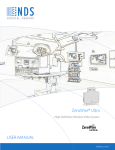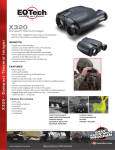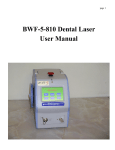Download USER MANUAL - Pdfstream.manualsonline.com
Transcript
Nuvo Video Display Systems – User Manual Nuvo Surgical Video Display System Model V1360A USER MANUAL For Parts or Technical Assistance USA and CANADA (800) 663-1152 INTERNATIONAL (814) 899-422 M2Z00167 Page 1 Nuvo Video Display Systems – User Manual Table of Contents Intended Use Product Overview Surgical Monitor Positioning Instructions for Use To Turn the Monitor On/Off To Connect a Video Source to the Video Display System To Connect the Video Display System to a Display or Recording Device To Select a Video Signal for Display at a Monitor Using the Wall Control To Select a Video Signal for Display at a Monitor Using the Monitor Handle To Remove the Sterile Handle and Reinstall To Adjust the Monitor Image 3 4 5 6 6 7 8 9 10 11 11 Maintenance Cleaning Sterilization Sterilizable Handle Using Optional Sterile Handle Covers Preventive Maintenance Consumable Parts Troubleshooting 12 12 12 13 13 14 14 15 Nuvo Video Display System Specifications Dimensions Monitor Specifications Environmental Conditions for Transport and Storage Environmental Conditions for Use Mains Power Requirements Vertical Load Characteristics Moment Load Characteristics 16 16 16 17 17 17 17 17 M2Z00167 Page 2 Nuvo Video Display Systems – User Manual Intended Use The Nuvo Video Display System The Nuvo Surgical Monitor is intended to be used primarily by a surgeon to view images generated by an endoscopic camera. Introduction This manual provides the information required for normal operation of the Nuvo Video Display System. Before operating the Nuvo Surgical Monitor, be sure that you have read and understand the contents of this manual. It is important that you read and strictly adhere to the aspects of safety contained in these manuals. Where applicable, this manual is intended to supplement the Nuvo Surgical Light User Manual S2Z00125. WARNING: It is recommended that a complete back-up display system be available at all times in case of a total system failure. CAUTION: It is strongly recommended the user verify the video system operation before beginning any procedure. WARNING: Do not use the Nuvo Video Display System for radiology diagnosis. Radiographic images are displayed for reference only. Possible misdiagnosis of the patient could occur. WARNING: Equipment which is not medical grade, but connected to the system, should be kept out of the patient vicinity. Failure to do so could result in personal injury or equipment damage. M2Z00167 Page 3 Nuvo Video Display Systems – User Manual Nuvo Surgical Monitor Product Overview Positioning • • • • • • Vertical axis rotates 300° Monitor rotates 300° Drift-resistant positioning Minimal airflow disturbance Stows out of the way Single or dual monitor mounts Monitor Features • 19" flat-screen medical grade Liquid Crystal Display • Up to four input channels (with optional switching system) • Wall-mounted input/output selector (with optional switching system) Maintenance Features • • Easily sterilized positioning handle Wires and connectors concealed for cleaning ease Suspension Arm Counterbalance Arm Monitor Assembly Sterilizable Handle M2Z00167 Page 4 Nuvo Video Display Systems – User Manual Surgical Monitor Positioning The Nuvo Surgical Monitor system provides the surgeon with a suspension arrangement that is well balanced and can be guided easily into position. The suspension arms rotate 300° around the ceiling mount, and are positioned 180° apart to avoid interfering with each other. The counterbalance arm rotates 300° around its vertical extension. These extension pieces are custom-sized according to the ceiling height, assuring adequate clearance. The monitor arm turns 300° around the end of the counterbalance arm. The monitor pivots 300° inside the arm. It can be moved completely out of the way when not in use, without affecting the light. The combination of these individual elements allows medical personnel to freely move the monitor into a variety of positions using only slight pressure on the sterilizable positioning handle. Once positioned the system remains stable, for optimal viewing of almost any procedure. If performed by a sterile staff member, grasp the sterilized handle, and position the monitor assembly in the desired position. If performed by a non-sterile staff member, grasp the lower edge or side of the monitor (avoid touching the monitor screen) and position the monitor assembly in the desired position. 190° M2Z00167 Page 5 Nuvo Video Display Systems – User Manual Instructions for Use of the Nuvo Video Display System The Nuvo Video Display System is designed to view images from multiple sources, such as endoscopic cameras, remote video cameras, radiology, pathology, PACS, etc. Systems may handle up to four separate input signals via an optional video switching board, although basic systems only handle one input. Each source can be easily selected and viewed by pressing a button on the wall controls or on the sterilizable handle at the monitor. To Turn the Monitor On/Off: Turn the monitor system on by using the on/off switch located on the back of the monitor. CAUTION: Ensure the monitor is turned off when not in use. Failure to do so will decrease the life of the monitor. CAUTION Some video sources are unstable during their power on sequence – it may be necessary to turn the monitor power off, then back on for the image to be displayed properly. CAUTION The optional video display system requires the monitors are powered on before input selections are made. Monitor On/Off Switch M2Z00167 Page 6 Nuvo Video Display Systems – User Manual To Connect a Video Source to the Video Display System CAUTION: Take care to align the pins on the connector with the holes in the plug on the input panel. Do not force the connector into the plug as this may damage the connector. Plug the video cable (supplied by others) into a Video Input Panel having the same video format. Composite Video S-Video RGB Video NOTE: The composite video cable must be twisted clockwise to ensure that the cable is securely locked. The s-video connector can only be inserted in one orientation and does not have any mechanical retention, other than the friction fit of the pins. The RGB video cable must be secured with the two small jack screws on either side of the connector. M2Z00167 Page 7 Nuvo Video Display Systems – User Manual To Connect the Video Display System to a Display CAUTION: Take care to align the pins on the connector with the holes in the plug on the output panel. Do not force the connector into the plug as this may damage the connector. Plug the video cable (supplied by others) into the nearest appropriate Video Output Panel. NOTE: Output panels are provided with sockets for each video format available for input signals, with the exception that Composite video signals are converted to S-Video signals for display and output. Always ensure that the output signal is compatible with (a) the signal to be recorded or displayed and (b) the device to which it will be connected. NOTE: Output Panels are labeled Output A and Output B. The signal delivered to Output A duplicates the signal displayed on Monitor A and, if a second monitor (Monitor B) is provided, then its display image is duplicated at the Output B panel. NOTE: The s-video connector can only be inserted in one orientation and does not have any mechanical retention, other than the friction fit of the pins. The RGB video cable must be secured with the two small jack screws on either side of the connector. The RS-232 cable must be secured with the two small jack screws on either side of the connector. This RS-232 port is only configured for use with National Display Systems monitors. M2Z00167 Page 8 Nuvo Video Display Systems – User Manual To Select a Video Signal for Display at a Monitor Using the Optional Wall Control NOTE: This section applies only to systems with the optional video switching. NOTE: The Wall Control Panel is an optional feature and may not be included in the system. Identical functionality is available from the button, if provided, on the monitor’s sterilizable handle. 1. Determine whether Monitor A or Monitor B is to be switched. 2. Go to the Wall Control, where the bottom panel is dedicated to video switching. Press the associated button (to the left of the panel for Monitor A, to the right for Monitor B) repeatedly until the desired image appears on the monitor. NOTE: For systems which have a single video source, there is no need for switching and the wall control panel is not provided. NOTE: The video channel selected for display is indicated by one of the four blue LED indicators associated with that monitor on the panel. If fewer than 4 video inputs are provided, or if any monitor does not have a video source connected to it, the monitor will show a blank image when the associated channel is selected. M2Z00167 Page 9 Nuvo Video Display Systems – User Manual To Select a Video Signal for Display at a Monitor Using the Monitor Handle NOTE: This section applies only to systems with the optional video switching. Video Display Systems with switching capability may be provided with a button at the bottom of the sterilizable handle adjacent to each monitor. Channel selection is achieved by repeatedly pressing this button until the desired image is displayed. NOTE: The selection button on the handle performs the same function as the selection button at the optional wall control panel. NOTE: This operation should only be performed by a surgeon or other sterile staff member. Operation by a non-sterile member of staff will contaminate the handle, which should be immediately replaced with a sterile handle or covered by a sterile disposable cover. NOTE: The video channel selected for display is indicated at the wall control panel by one of the four blue LED indicators associated with that monitor. If fewer than 4 video inputs are provided, or if any monitor does not have a video source connected to it, the monitor will show a blank image when the associated channel is selected. M2Z00167 Page 10 Nuvo Video Display Systems – User Manual To Remove the Sterilizable Handle and Reinstall To Remove: Grasp the handle, and rotate it counterclockwise until the handle is loose. To Install: • Install the handle onto the monitor cradle. • Rotate the handle clockwise until fully seated against the O-Ring • Activate the selection button, if provided, to verify operation. NOTE: The Sterilizable Handle must be sterile during surgical procedures. Therefore, suitable precautions should be taken during installation to ensure that sterility is not compromised. Either use a sterilized handle or cover a non-sterile handle with a suitable sterile handle cover (i.e., a light glove or “condom”). To Adjust the Monitor Image: For proper procedures to adjust the monitor image, refer to the Monitor Manual. NOTE: In some configurations, the monitors are supplied by others, in which case the associated manuals are not provided by Nuvo Surgical. M2Z00167 Page 11 Nuvo Video Display Systems – User Manual Maintenance WARNING: Only facility-authorized maintenance personnel should perform maintenance on the Nuvo Surgical Monitor. Maintenance performed by unauthorized personnel could result in personal injury or equipment damage. Cleaning/Sterilization Cleaning: CAUTION: Care should be taken not to pour cleaning fluids onto the rotating joints or monitor. It is recommended to use a moist cloth to wipe down the joints and monitor. Ensure that no moisture seeps into the rotating joints or monitor. Using enzymatic detergents aids in the decontamination process. Measure all detergents carefully, and use them in accordance with the manufacturer’s instructions. Take care to avoid the use of cleaning materials that contain high concentrations of alcohol or chlorine as these may lead to premature aging of the monitor screen. NOTE: All surfaces which are within reach of staff should be cleaned between each surgical procedure. Sterilization: Sterilization, if desired, can be accomplished by using any FDA-cleared liquid sterilant. In areas outside of the USA, follow individual facility policies addressing the use of liquid sterilants. Manufacturer’s recommendations should always be followed. Sterilizable Handle After every surgical operation: • • • • Remove the handle from the lighthead Wipe with a disposable cloth Clean and disinfect in a suitable cleaning and disinfecting machine Sterilize the handle M2Z00167 Page 12 Nuvo Video Display Systems – User Manual The sterilizable handle can be sterilized three ways: • Cold, by using cleaners recommended for hospitals and authorized by a competent health authority • Steam • Flash in either gravity displacement or pre-vacuum sterilizers The minimum flash exposure times are shown in the following table: Sterilize cycle Gravity displacement Pre-vacuum Handle Cleaning and Sterilization Temperature 270-274° F @ 30 psi (132-134° C @ 207 kPa 270-274° F @30 psi (132-134° C @ 207 kPa Exposure Time 3 minutes 3 minutes NOTE: The sterilized handle should only be fitted immediately before use. NOTE: Service Life of Sterilizable Handle: Frequent sterilization causes natural degradation of the replaceable handle. If signs of material fatigue such as cracking or discoloration occur, the handle should be replaced. NOTE: If preferred, sterile handle covers can be used, as described below, instead of replacing the sterilizable handle after each procedure. Using Optional Sterile Handle Covers The sterile handle accepts the use of the LiteGlove®1 flexible light handle cover by Devon, or equivalent products, from Medical Action or DeRoyal To install the handle cover, follow these steps: 1. Take the cover from its packaging. 2. Unfold the cover as needed. 3. Install the cover over the sterile handle. 1 LiteGlove® is a registered trademark of Devin Industries, Inc. M2Z00167 Page 13 Nuvo Video Display Systems – User Manual Preventive Maintenance Annual preventive maintenance must be performed by Nuvo authorized personnel to ensure all feature are functioning as originally designed. Pay particular attention to: • The condition of the video input and output connectors • System drift adjustment. See the picture below for Allen® wrench sizes. Consumable Parts • • Sterilizable handle with Control Button Sterilizable handle without Control Button M2Z00167 Page 14 Part number S2A00074 Part number S2Z00137 Nuvo Video Display Systems – User Manual Troubleshooting Image Not Displayed Monitor not powered on Video source not powered on Damaged video cable Input selection doesn’t match image Incorrect monitor selection Incorrect input selection Monitor not in sync with source Turn monitor power switch to ON Turn video source power switch to ON Replace with good cable Re-select the input using the wall control Select correct inputs for “A” and “B” monitors Select correct inputs for “A” and “B” monitors Turn monitor OFF and back ON Poor Image Quality Damaged video cable Monitor color settings incorrect Replace with good cable Adjust color setting to optimize the video (see the user manual for the LCD display) System Drift Brake(s) set improperly M2Z00167 Adjust brakes (see the maintenance section) Page 15 Nuvo Video Display Systems – User Manual Nuvo Video Display System Specifications Dimensions for Product V1360 Nuvo Video Display Systems Feature Counterbalance arm outer clevis to finish floor Suspension arm inner hub center line to outer hub center line Suspension arm inner hub center line to outer most point on monitor frame Monitor size Minimum ceiling height No light Single light Dual light Dimension 78" (198 cm) 26.75" (68 cm) 67" (170 cm) 19" (48 cm) Maintaining a 78" (198 cm) minimum counterbalance arm outer clevis to finished floor 8' 0" (244 cm) 8' 7" (262 cm) 9' 0" (274 cm) Monitor Specifications Feature Screen size Brightness Resolution Dot Pitch Viewing angle Contrast ratio Input sources Storage height (head clearance) Low position (floor clearance) 19" Vector3 Monitor 19" (48 cm) 250 cd/m2 1024 x 768 Extended Graphics Array (XGA) 0.294 mm 170° horizontal 170° vertical 600:1 Composite Y/C (S-Video) RGBS RGBHV 78" (198 cm) 49" (124 cm) Dimension 19" Radiance/EndoVue Monitor 19" (48 cm) 340 cd/m2 1280 x 1024 (SXGA) 0.294 mm 170° horizontal 170° vertical 650:1 Composite Y/C (S-Video) RGBS RGBHV 78" (198 cm) 48" (124 cm) NOTE: The above monitor specifications are applicable to the National Display Systems medical grade monitors offered by Nuvo Surgical. Alternative models may be provided by others or, for special configurations, by Nuvo Surgical. M2Z00167 Page 16 Nuvo Video Display Systems – User Manual Environmental Conditions for Transport and Storage Description Specification -4°F(-20°C) to 140°F (60°C) 20% to 90% non-condensing 50 kPa to 106 kPa Temperature Relative humidity Pressure Environmental Conditions for Use Description Specification 59°F (15°C) to 95°F (35°C) ambient temperature 5% to 80% non-condensing Temperature Relative humidity range Mains Power Requirements Rated Voltage 100-240 V~ Maximum Current 2.0A~ Rated Frequency 50/60 Hz Ceiling Structure Vertical Load Characteristics Description Monitor suspension with two monitors Monitor and single light suspension with two monitors Monitor and dual light suspension with two monitors Specification 175 lb (79 kg) 275 lb (125 kg) 380 lb (172 kg) Ceiling Structure Moment Load Characteristics (Based on two monitor arms) Description Monitor suspension with two monitors Monitor and single light suspension with two monitors Monitor and dual light suspension with two monitors M2Z00167 Specification 310 ft-lb (420 N m) 720 ft-lb (976 N m) 1105 ft-lb (1,498 N m) Page 17