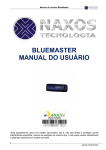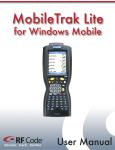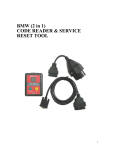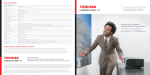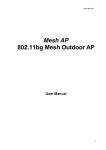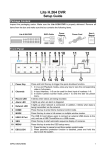Download ZENworks Endpoint Security Management 3.5 Release Notes
Transcript
ZENworks®
Endpoint Security Management v3.5
Release Notes
August 3, 2007
Copyright © 2007 Novell, Inc. All rights reserved. No part of this publication may be reproduced, photocopied, stored
on a retrieval system, or transmitted without the express written consent of the publisher. Novell, Inc. has intellectual
property rights relating to technology embodied in the product that is described in this document. In particular, and
without limitation, these intellectual property rights may include one or more of the U.S. patents listed on the Novell
Legal Patents Web page (http://www.novell.com/company/legal/patents/) and one or more additional patents or
pending patent applications in the U.S. and in other countries.
Contents
Section 1 - Overview ..................................................................................................................... 3
1.1
Document Purpose .......................................................................................................... 3
1.2
Background ..................................................................................................................... 3
1.3
Documentation................................................................................................................ 3
Section 2 - Installation and Licensing ......................................................................................... 3
2.1
Installation and Licensing ............................................................................................... 3
Section 3 - New Features in this Release..................................................................................... 4
3.1
Storage Encryption Solution ........................................................................................... 4
Section 4 - Known Issues/Limitations ......................................................................................... 5
4.1
Installation....................................................................................................................... 5
4.2
Upgrades ......................................................................................................................... 5
4.3
Directory Service ............................................................................................................ 5
4.4
Management Console...................................................................................................... 5
4.5
Application Blocking ...................................................................................................... 6
4.6
Client Self Defense ......................................................................................................... 6
4.7
Communications Hardware Control ............................................................................... 6
4.8
Custom User Messages ................................................................................................... 6
4.9
Data Encryption .............................................................................................................. 7
4.10 Endpoint Integrity ........................................................................................................... 7
4.11 Firewall ........................................................................................................................... 7
4.12 Network Environments ................................................................................................... 7
4.13 Storage Device Control................................................................................................... 7
4.14 VPN Enforcement........................................................................................................... 7
4.15 Wi-Fi™ Connectivity Control ........................................................................................ 8
Copyright © 2007 Novell, Inc. All rights reserved.
ZENworks® ESM 3.5 Release Notes
Page 2 of 8
Section 1 - Overview
1.1
Document Purpose
The purpose of this document is to detail the new features and known issues for Novell®
ZENworks® Endpoint Security Management (ESM) version 3.5. This document supports ESM
3.5.019, and subsequent releases.
1.2
Background
ZENworks ESM 3.5 is the latest in endpoint security. This version now includes new capabilities
for file and folder encryption requiring authorization prior to viewing stored data. ESM 3.5 also
includes Wi-Fi control, application control, personal firewall, and anti-virus and anti-malware
policy control. The system easily manages encryption keys throughout the enterprise via the
distributed security policy, making data protection enforcement transparent to the end-users and
easy for administrators.
1.3
Documentation
Product documentation is available in the ESM 3.5 installation package.
The available ESM manuals for this release are:
•
•
•
ZENworks ESM Installation and Quick-Start Guide
ZENworks ESM Administrator’s Manual
ZENworks Security Client User’s Manual
Documentation for ESM 3.5 is available in PDF format. To view, use Adobe Acrobat Reader.
Acrobat Reader is available free at: http://www.adobe.com/products/acrobat/readstep2.html.
Section 2 - Installation and Licensing
2.1
Installation and Licensing
The ZENworks ESM Installation and Quick-start Guide is included with the ESM
documentation. Guidelines for requirements and installation procedures are included.
Licenses are sent separately and should be installed as described in the 3.5-license.pdf document,
which is sent with the license.
Copyright © 2007 Novell, Inc. All rights reserved.
ZENworks® ESM 3.5 Release Notes
Page 3 of 8
Section 3 - New Features in this Release
3.1
Storage Encryption Solution
Storage Encryption Solution provides complete, centralized security management of all mobile
data by actively enforcing a corporate encryption policy on the endpoint itself.
•
Centrally create, distribute, enforce, and audit encryption policies on all endpoints and
removable storage devices
•
Encrypt all files saved to, or copied to, a specific directory on all fixed disk partitions
•
Encrypt all files copied to removable storage devices
•
Share files freely within an organization while blocking unauthorized access to files
•
Share password-protected, encrypted files with people outside the organization through
an available decryption utility
•
Easily update, backup, and recover keys via policy without losing data
Data encryption is enforced through the creation and distribution of data encryption security
policies. Sensitive data on the endpoint can be stored in a safe, encrypted folder. The end-user
can access and copy this data outside of the encrypted folder and share the files, however while
in that folder, the data will remain encrypted. Attempts to read the data by anyone who is not an
authorized user for that machine will be unsuccessful. When the policy is activated, an encrypted
“Safe Harbor” folder will be added to the root directory of all fixed-disk drives on the endpoint.
Sensitive data placed on a thumbdrive or other removable media device will be immediately
encrypted, and can only be read on the machines in the same policy group. A sharing folder can
optionally be activated, which will allow the user to share the files with persons outside their
policy group via a password
Copyright © 2007 Novell, Inc. All rights reserved.
ZENworks® ESM 3.5 Release Notes
Page 4 of 8
Section 4 - Known Issues/Limitations
4.1
Installation
•
ESM 3.5 does not run on Windows XP 64-bit Operating Systems. We do support 64-bit
CPU on a 32-bit OS. We do not currently support Microsoft Vista.
•
ESM 3.5 is not localized for languages other than US English.
•
ESM 3.5 Servers and Stand-Alone Management Console will not install using SQL
Server Express 2005.
4.2
Upgrades
•
Contact your Support representative for assistance with any upgrade.
•
Back-up all SQL databases and the Novell Setup Files folder, and export all security
policies prior to upgrading.
•
Managed (back-end servers) upgrade does not check to see if the database has active
connections. Users must make sure that the SQL databases are not in use before starting
an upgrade.
•
The 3.1 Policy Editor cannot be run against a 3.5 Management Server installation.
•
Upgrading an existing 3.2 policy to a 3.5 policy will lose password override. When a 3.2
policy has a password override it must be re-entered in the 3.5 policy before it is
published. This is by design.
4.3
Directory Service
In some Active Directory multiple domain configurations running Windows NT 4
compatibility (mixed mode used during NT4 to Active Directory migration), the child
Domain Users and Domain Computers may be captured during user registration and be
shown erroneously within the Management Console. If you change the child domains to
Active Directory Native mode, this issue will not be observed.
4.4
Management Console
Clicking on an error message in the Management Console may not always take you to the
correct screen. This limitation manifests itself on screens with multiple tabs.
•
•
Removing Management Console permissions from a user does not take effect until the
user’s Management Console session is terminated.
Copyright © 2007 Novell, Inc. All rights reserved.
ZENworks® ESM 3.5 Release Notes
Page 5 of 8
4.5
•
Application Blocking
Blocking an application from execution will not shut down an application that is actively
open on the endpoint.
•
Blocking network access to an application will not stop access to an application that is
actively streaming network data on the endpoint.
•
Blocking network access to an application will not stop access to an application that is
getting data from a Network Share.
•
Applications blocked for execution will still launch if they are started from a network
drive share that has “system” blocked from read access.
•
Network Application Control does not function if the device is booted to Safe Mode with
Networking.
4.6
Client Self Defense
For full client self defense to be in effect, an uninstall password must be implemented.
4.7
Communications Hardware Control
In 3.5, MOST Widcom-based Bluetooth® solutions are also supported. Specifically,
supported devices include:
•
o Devices using the Microsoft standard Type GUID {e0cbf06cL-cd8b-4647bb8a263b43f0f974}
o Devices using the Dell USB Bluetooth module; the Dell Type GUID {7240100F6512-4548-8418-9EBB5C6A1A94}
o HP/Compaq Bluetooth Module; the HP Type GUID {95C7A0A0L-3094-11D7A202-00508B9D7D5A}
To determine if a device is supported, follow these steps:
1. Open Regedit
2. Navigate to
“HKEY_LOCAL_MACHINE\SYSTEM\CurrentControlSet\Control\Class”
3. Search for the listed type GUID Keys (listed above). Note: the Microsoft key
must have more than one subkey to be valid.
4.8
Custom User Messages
Disable Wi-Fi transmissions and Disable Adapter Bridging messages are only shown if
the end user tries to bypass the enforcement. They will be enforced without a warning
message.
Copyright © 2007 Novell, Inc. All rights reserved.
ZENworks® ESM 3.5 Release Notes
Page 6 of 8
4.9
•
•
Data Encryption
SES is only supported on Windows XP SP2 because of required Filter Manager support.
ESM 3.5 will install on Windows 2000 SP4 and XP SP1, but when those operating
systems receive an encryption policy, the encryption requests will be ignored and an alert
sent to the administrator.
This version of ESM 3.5 does not permit a policy to enable Hardware Device Control and
Encryption of Removable Media at the same time.
4.10
•
Endpoint Integrity
Some of ESM's pre-installed antivirus and spyware rules may need to me modified for a
specific or custom-installed version of the antivirus or spyware software.
4.11
•
Firewall
In most modes, the ZENworks firewall does not allow incoming connections to
dynamically assigned ports. If an application requires an incoming connection to be
allowed; the port must be static and a firewall setting of “Open” created to allow the
incoming connection. If the incoming connection is from a known remote device an
ACL can be used.
•
The default “All Adaptive” (Stateful) firewall setting will not allow an active FTP
session; use passive FTP instead. A good reference to explain active versus passive FTP
is http://slacksite.com/other/ftp.html.
4.12
Network Environments
Adapter-Specific Network Environments that become invalid can cause the client to
continue to switch between the location the environment is assigned to, and Unknown.
To prevent this, set the adapter type of the network environment to an adapter that is
enabled at the location.
4.13
•
Storage Device Control
Not all USB disk-drives have serial numbers, some have them “made up” (depending on
the port and drive combination) and some are not unique. Most thumb drives have what
appears to be a unique serial number.
•
4.14
•
If a CD/DVD burning device is added AFTER the SSC is installed, policies specifying
“Read Only” to that device will NOT be enforced if using 3rd party burning software
such as Roxio, or Nero.
VPN Enforcement
VPN Enforcement in its most secure implementation requires an All Closed firewall
setting, with applicable ACLs to the VPN Concentrator’s appropriate communication
ports, and the VPN set up to be FULL TUNNEL (not Split Tunnel).
Copyright © 2007 Novell, Inc. All rights reserved.
ZENworks® ESM 3.5 Release Notes
Page 7 of 8
4.15
•
•
Wi-Fi™ Connectivity Control
WPA Access Points can be identified for Filtering (we do not differentiate between WPA
and WPA2). ESM 3.5 only distributes WEP keys.
Certain outdated wireless adapters will not function correctly when managed by
ZENworks. These include:
o Orinoco 8470-WD Gold
o 3Com 3CRWE62092B
o Dell True Mobile 1180
o Proxim Orinoco 802.11bg combo card
Copyright © 2007 Novell, Inc. All rights reserved.
ZENworks® ESM 3.5 Release Notes
Page 8 of 8