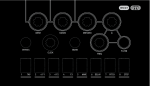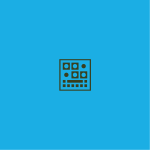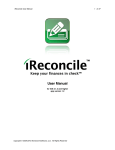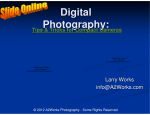Transcript
BISCUIT FIRMWARE UPGRADE (PC) NOTE: BEFORE UPGRADING THE FIRMWARE, WE RECOMMEND YOU TO SAVE YOUR PRESETS WITH A MIDI SYSEX DUMP (see page 31 of BISCUIT USER MANUAL). Presets are not modified by the firmware upgrade, but itʼs safer to do so. DOING A PRESET SYSEX IS ALSO A GOOD WAY TO TEST MIDI COMMUNICATION BETWEEN BISCUIT AND YOUR COMPUTER PRIOR TO THE UPGRADE. 1/ Connect a MIDI cable between the MIDI OUT port of your MIDI interface and the BISCUITʼs MIDI IN port. 2/ Download the SysEx file “Biscuit_vX.X.syx” from our website : http://www.otomachines.com/support/ 3/ Download and install SysEx utility “MIDI-OX” from this address (donʼt forget to donate !) : http://www.midiox.com/ 4/ Close all the running applications, such as audio or video player, internet and email programs. 5/ Open the “MIDI-OX” application. 6/ Click "View" then "SysEx...". Go to "Sysex" then "Configure...". Check "Delay After F7". It should be selected and the value should be: "500" Milliseconds Click "OK". 7/ Click “Options” then “MIDI Devices...”. Select your MIDI interface on the “MIDI Outputs” box. Your MIDI interface should be highlighted. Click “OK”. 8/ Click “Options” then “Configure Buffers...”. Set “Low Level Output Buffers” to 900 (size) and 19 (Num). Click “OK”. 9/ Switch BISCUIT on while pressing the “BYPASS”, ”BRAIN”, “FILTER” and “8 / STEP” switches. The “BYPASS”, ”BRAIN” and “FILTER” switches should light up red, the other switches are off. BISCUIT is now ready for the upgrade. 10/ Click “Actions” then “Send” then “SysEx File...”. Select the “Biscuit_vX.X.syx” file with the opened browser. “MIDI OX” is sending the firmware via SysEx. The BISCUITʼs “1 / TAP” switch should light up red. The switches 2 to 8 will light up red one after the other, indicating the upgrade in progress. Check that the 8 rectangular switches are all lit up red for 3 seconds at the end of the upgrade. BISCUIT will reset itself and is ready to use. You can quit MIDI-OX” application and unplug the MIDI cable. If you encounters problems when upgrading firmware via SysEx, try to: - increase the “Delay after F7” to “1000” (or more) Milliseconds, - update the drivers for your MIDI interface, - remove any devices between your interface and BISCUIT such as MIDI thru boxes, mergers, splitters..., - use another MIDI interface. © Oto Machines - 2010