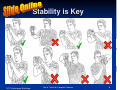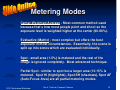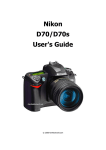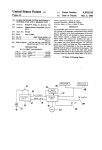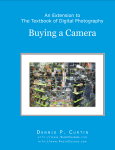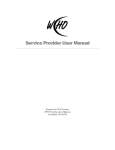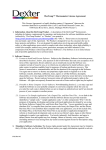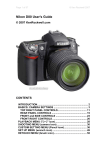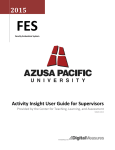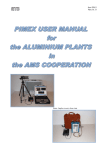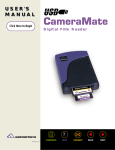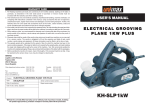Download Digital Photography: Tips & Tricks for Compact Cameras
Transcript
Digital Photography: Tips & Tricks for Compact Cameras QuickTime™ and a decompressor are needed to see this picture. QuickTime™ and a decompressor are needed to see this picture. Larry Works [email protected] © 2012 A2Works Photography - Some Rights Reserved Workshop Format Take it With You Everywhere! Theory & Knowledge QuickTime™ and a decompressor are needed to see this picture. Blah, Blah, Blah… Questions? Please wait until the end of the session. Workshop content is photography classes taught in Ann Arbor and Chelsea. But IF you see this note, that slide will be posted on the Stewardship conference website. 2012 Conference Workshop QuickTime™ and a decompressor are needed to see this picture. …share! QuickTime™ and a decompressor are needed to see this picture. Tips & Tricks for Compact Cameras 1 Content Photo Technologies Compact Camera Defined Image Quality Features & Terms Controls, LCD & Menus Viewfinder & Live View Shutter Speed Aperture (F-stop) ISO White Balance Histogram Mode Controls 2012 Conference Workshop Effective Techniques Stability Movement Compensation Composition Methods Simplify Avoiding Mergers Framing/Cropping Balance Viewing Angle Rule of Thirds Lighting Tips & Tricks for Compact Cameras Natural 2 What To Remember Dust is your enemy. Use a case and keep it clean. Take your camera with you everywhere. Have a spare battery (charged) and memory card. Hold your camera steady. Practice Effective Techniques that YOU like. Control The Camera Imaging (use automatic modes) Save & organize pictures as soon as possible. Edit Image Information (post-processing). Backup your photos regularly (TRUST ME!). Share pictures with family and friends. Teach someone else what you know. Continue to learn about the art of photography HAVE LOTS OF FUN !!!!! 2012 Conference Workshop Tips & Tricks for Compact Cameras 3 What You Need Within easy reach. Camera Microfiber dust cloth Memory Card Charged Battery User Manual (yes, at least in your car “Can Do” Attitude ) Things to have but don’t need in the field Battery Charger WARNING! Do Not Remove Batteries or Camera Cables Memory Cards when the camera Software is ON. Turn it OFF first! Always!! 2012 Conference Workshop Tips & Tricks for Compact Cameras 4 Measuring Sensor Size Manufacturers list 2 pieces of sensor data Megapixels (MP) - Total number of pixels Physical Size of the sensor (shown 1 of 2 ways) Ratio in Inches (ie. 1/1.8”) Size in millimeters (ie. 7.18mm x 5.32m) (not to scale) QuickTime™ and a decompressor are needed to see this picture. Want to know your camera sensor size? Find it’s diagonal measurement www.sensor-size.com The larger the number, the higher quality image you can expect. 2012 Conference Workshop Tips & Tricks for Compact Cameras 5 Menu Systems You CANNOT break a camera using the menus BUT, There are 2 menu choices to be careful using Format (sometimes called Erase) Reset (sometimes called Default Settings) QuickTime™ and a decompressor are needed to see this picture. QuickTime™ and a decompressor are needed to see this picture. Format ERASES all images. Reset puts camera settings back to what they were set at the factory. 2012 Conference Workshop Tips & Tricks for Compact Cameras 6 Effective Techniques Stability Movement Compensation Composition Methods Simplify Avoiding Mergers Framing/Cropping Balance Viewing Angle Rule of Thirds FYI: Doing these things will improve your photos immediately. Be ready, because it will be noticed! 2012 Conference Workshop Tips & Tricks for Compact Cameras 7 Stability is Key 2012 Conference Workshop Tips & Tricks for Compact Cameras 8 Tripod Tricks - Find your composition first - Spread the legs out - Point 1 leg toward the subject - Keep center post vertical and perpendicular - Avoid extending center post upwards - Use Self-Timer - Hang a weight (handbag) for added stability QuickTime™ and a decompressor are needed to see this picture. Quick Tip: One with quick-release legs may help you get the shot before the composition changes. 2012 Conference Workshop Tips & Tricks for Compact Cameras 9 Look Before You Shoot By asking yourself a few simple questions… What Is The Center of Interest? People? Then Get Closer. Especially for portraits. Landscape? Then take time to compose and steady things. Is the background cluttered or too distracting? Move your position slightly to simplify and avoid busy patterns, bright objects, any other distracting elements. Is this the best angle to take this image? If you have an LCD on a swivel, try different angles. Should I use the Rule of Thirds? Is there an opportunity to frame the image? Will the image be balanced? 2012 Conference Workshop Tips & Tricks for Compact Cameras 10 Exposure Factors How Factors Are Related Noise QuickTime™ and a decompressor are needed to see this picture. 2012 Conference Workshop Tips & Tricks for Compact Cameras 11 Scene Modes Backlight - eliminates dark shadows when light is coming from behind a subject. Beach/Snow - photograph beach, snow and sunlit water scenes. Exposure set to help prevent overexposure. Fireworks - pre-focus & use a tripod. Landscape - Camera automatically focuses far away. Macro - takes close-up shots of small objects. 2012 Conference Workshop Tips & Tricks for Compact Cameras 12 Scene Modes Night Portrait - The built-in flash and red-eye reduction are enabled; shutter-speeds low. Use tripod. Night Scene - Programmed to use slow shutter speeds so use a tripod. Party - dimly lit indoor; exposure and shutter speed are automatically adjusted for room brightness. Portrait - subject clearly focused and background out of focus (has less depth of field). Stand close to Tips & Tricks for Compact Cameras 13 2012 Conference Workshop subject. Scene Modes Sports (also called Kids & Pets)- take photos of a fast moving subject; fast shutter speeds "freeze" the action. Best taken in bright light; pre-focusing recommended. FYI: Most compact cameras do NOT allow you full control of shutter speed. So this mode is how you freeze the action. Sunset - take photos of sunsets and sunrises; helps keep the deep hues in the scene. Use a tripod. 2012 Conference Workshop Tips & Tricks for Compact Cameras 14 Tonal Distribution White Balance allows you to properly capture the color cast of light on your subject. Tonal Range - degree to which sensors see light and dark Histogram - graphic display of ALL tones in an image. QuickTime™ and a decompressor are needed to see this picture. 2012 Conference Workshop Tips & Tricks for Compact Cameras 15 Metering Modes QuickTime™ and a decompressor are needed to see this picture. QuickTime™ and a decompressor are needed to see this picture. QuickTime™ and a decompressor are needed to see this picture. QuickTime™ and a decompressor are needed to see this picture. Center-Weighted Average - Most common method used because that’s how most people point and shoot so the exposure level is weighted higher at the center (60-80%). Evaluative (Matrix) - most complex but offers the best exposure in most circumstances. Essentially, the scene is split up into zones which are evaluated individually. Spot - small area (1-5%) is metered and the rest of the image is ignored completely. Most advanced technique. Partial Spot - similar to spot but a larger area (10-15% is metered. Spot Hi (highlights), Spot SH (shadows), Spot AF (Auto-Focus Area) are all partial metering modes. 2012 Conference Workshop Tips & Tricks for Compact Cameras 16 Dust Prevention How to Keep Dust Out - Keep your camera off when not using it. - Keep your camera in a camera case or camera bag. - Clean the case (or bag) regularly. - Use a microfiber lens cloth to keep your lens and viewfinder clean. - Carry a lens cloth with you. - Unless you are there on purpose, DO NOT shoot in very dusty places (ie. riding on a tractor during harvest, demolition) - Use a lens cap (if appropriate) when not using your camera. - Change lenses (if appropriate) in a non-windy, non-dusty place. - Make sure the outside of the camera and lens is completely clean before putting it away. - Keep your hands clean. 2012 Conference Workshop Tips & Tricks for Compact Cameras 17 What Should I Do? If you don’t notice the dust and you’re not shooting professionally it’s probably no big deal. Ignore it. QuickTime™ and a decompressor are needed to see this picture. Be aware that for Canon, Nikon, Pentax or Sigma cameras, touching the sensor filter in any way automatically voids your warranty. Before doing anything yourself about the dust inside a camera, read the manual, re-read it, and think very hard about everything that could possibly go wrong. 2012 Conference Workshop Tips & Tricks for Compact Cameras 18 Image Management There is no silver bullet. But you should organize pictures the way it makes sense to you. If only to find them again. By Date, or Event, or Subject, or Geography, etc. Simplify - always keep things simple. If a picture is BAD, get rid of it ASAP!!!! Use descriptive filenames and folders Do things in batches (saves time). If your software allows you to add information during the import process, do it. If you can batch rename files, do it. Use keywords and tags (WARNING: Black Hole Ahead) Warning: If you’re disorganized in other things, this is going to be hard too 2012 Conference Workshop Tips & Tricks for Compact Cameras . 19 Reference Materials Public Libraries University Libraries QuickTime™ and a decompressor are needed to see this picture. QuickTime™ and a decompressor are needed to see this picture. QuickTime™ and a decompressor are needed to see this picture. is your friend Product Reviews www.dpreview.com www.digicamhelp.com www.photo.net www.kenrockwell.com QuickTime™ and a decompressor are needed to see this picture. QuickTime™ and a decompressor are needed to see this picture. OTHER PHOTOGRAPHERS Did you know there are over 500 professional photographers in Washtenaw County? If you see us out and about, do say hello*. Most will gladly answer questions. * Please don’t interrupt a shoot. * Warning: These are things I am aware of and sometimes use to further my knowledge and skills in the art of photography. This is not an endorsement. 2012 Conference Workshop Tips & Tricks for Compact Cameras 20 Reference Materials QuickTime™ and a decompressor are needed to see this picture. Photography Books: The Digital Photography Companion by Derrick Story Digital Photography by Michael Wright (2006 Revised Edition) David Pogue’s Digital Photography - The Missing Manual ** Older photography books (ie. film) have great technique information QuickTime™ and a decompressor are needed to see this picture. QuickTime™ and a decompressor are needed to see this picture. Warning: These are things I am aware of and sometimes use to further my knowledge and skills in the art of photography. This is not an endorsement. 2012 Conference Workshop Tips & Tricks for Compact Cameras 21 Thank You!!! It has been my distinct pleasure. Please go outside, take some great pictures and share them. 2012 Conference Workshop Tips & Tricks for Compact Cameras 22