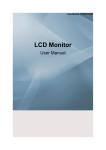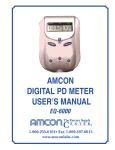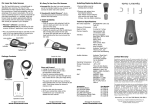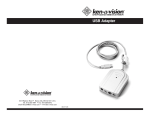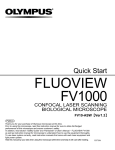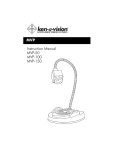Download User Manual - Ken-A
Transcript
Cordless Comparison Scope Instruction Manual T-1924C Thank you for purchasing a Cordless Comparison Scope. Packing List Dust Cover Power Supply / Charger Allen Wrench Instruction Manual Warranty Card & Sheet Application The Ken-A-Vision Cordless Comparison Scope is a useful addition to a forensic curriculum, the teaching of Embryology, Histology, Geology or any subject involving the comparison of two specimens, side-by-side. It comes in two versions. The T-1924C has the features of the Ken-A-Vision Cordless Comprehensive Dual Purpose Scope, which means it may be used for standard microscope slides with up to 400x magnification, and/or to view macro or opaque objects in a manner similar to a stereo or dissecting microscope. Both are shipped as cordless units, with an enclosed charger/power cord adapter. The T-1924C has 2x, 4x, 10x and 40xR DIN objectives and a floating stage with stage clips allowing for the specimen to be moved along both the x and y axis. This microscope has both a sub-stage and a Supra stage illuminator, for use depending upon whether a microscope slide or an opaque (or macro) specimen is being looked at. SPECIFICATIONS Catalog Number T-1924C 10x Widefield Eyepiece with Pointer X Seidentopf Binocular Head X 4 Hole, Reversed Nose Piece X 2x, 4x, 10x, 40xR DIN Objective Lenses X Bridge Assembly - adjust for left/right/split viewing X Coarse and Fine Coaxial Focal Adjustment X Supra-Stage Incident Lighting (Above-Stage Light) X 2 Catalog Number T-1924C Sub-Stage Transmitted Lighting (Below-Stage Light) X x/y Floating Stage X Powered by Ken-A-Vision Cool Lighting X Power source- NiMH Batteries X Light Rheostat to adjust lighting X Contour Base X Specifications subject to change without notice 1. 2. 4. 3. 6. 5. 7. 8. 1. 3. 5. 7. Seidentopf Binocular Head Bridge Assembly Fine & Coarse Focusing Microscope 2. 4. 6. 8. Eyepiece Tubes Bridge Assembly Head Socket Stage Microsocpe Microscope Preparation and Assembly Step 1. Open packing boxes carefully. There will be two large boxes, each containing a microscope base, and two smaller, one with the bridge assembly and one with the Seidentopf binocular head that fits onto the bridge. Lift each microscope base out of shipping container. Note that the serial numbers on the bottom of the units end in either an L (left base) or an R (right base). Remove all packing materials on stage and illuminator. Unpack the bridge assembly and the Seidentopf binocular head. Place microscopes side by side as shown, with the "L" scope to the left, and the "R" scope to the right and with the arms of the miscroscopes toward the back. 3 Step 2. At the top of the head socket of each microscope base find three screw holes. There are "saftey screws" in each hole, removable using a small screwdriver. Underneath these "saftey screws" there are set screws. Using the small Allen wrench provided, back off the set screws two or three turns, until flush with the inside rim of the head socket of the base. (the points of these screws are initially visible, back them off until they disappear). Step 3. Place the bridge onto the two microscope bases with the Ken-AVision logo and X-axis control facing toward you. Tighten the set screws so the bridge is locked on tight, and replace the saftey screws to prevent students from tampering. Step 4. Remove the dust cover from the Bridge Assembly Head Socket, and loosen the set screw located on the right side until the screw tip is flush with the wall of the head socket. Step 5. Place the Seidentopf binocular head into the socket, sliding in from the right, until it is flush in socket opening. Tighten the set screw. Step 6. Insert eyepieces into the eyetubes. Step 7. Plug both microscopes into wall socket and allow them to charge overnight. Your Cordless Comparison Scope is now ready to use. Microscope Use and Instructions Visit the Ken-A-Vision Web site, http://www.ken-a-vision.com/pdf/ MicroscopePrimer.pdf, for a Microscope Primer on general microscope usage. Operation The NiMH batteries of your microscope need to be charged. Plug in the round pin adapter from the supplied battery charger (or a Ken-AVision Multicharger SCGN06) into the back of your microscope. Connect the opposite end to an electrical outlet. Charge the unit overnight (approximately 12 hours or more) and your microscope is now ready for up to 40 hours of continuous operation. Power Switch There is a separate power switch located at the right back side of each base. On the T-1924C, the switch on each base is a double switch, with the middle position being OFF. Depressing the right side of the switch controls the bottom illuminator (sub-stage light), providing light 4 through the condenser for a standard microscope slide. Depressing the left side switch turns on the supra-stage light for macro and opaque objects. Built-in Illuminator(s) T-1924C - There are two illuminators built into to each of the microscope bases, one is sub-stage and one is supra-stage. The supra-stage illuminator is necessary for macro or opaque specimens where light from the sub-stage illuminator can not come through. Only one of these illuminators can be on at a time (not both), but both will change their intensity by using the rheostat. Focus Be sure the X-axis (in the middle of the Bridge Assembly) control knob lever is in the "unlock" position, and while looking through the eyepieces make sure the X-axis control knob is in the middle. Each microscope works independently and must be focused independently. Note - In the T-1924C, be sure that the floating stage is centered directly over the sub-stage illuminator, so light comes through. - The floating stage can actually cover up the sub-stage illuminator so no light comes through. Place a specimen slide on the stage of the microscope, and move the specimen into place for viewing. First, put the 4x objective in position of use. Using the coarse adjust knob (larger of two) raise the stage until it will go no higher. Now looking through the eyepieces, lower the stage (again using the coarse adjust), bringing the specimen into focus. Use the fine adjust knob (smaller of two) to now sharpen the focus and attain maximum resolution. Now rotate the 10x objective into place, and you should only have to use the fine adjust to achieve a crisp focus (The microscope is Parfocal). Now the 40x objective can be similarly utilized if needed. Note - on the T-1924C you may start with the 2x objective if you choose to. With coaxial focusing, both the coarse focus (large knob) and fine focus (small knob) are on the same axis. Having both sets of knobs on the same axis makes it easier to switch from one focus knob to the other without moving eyes away from the eyepieces. Repeat this procedure with each of the two microscope bases. 5 Now using the X-axis knob set for split screen, one can view the left microscope specimen on the left, the right microscope specimen on the right, or roll the knob and see only the left or the right specimens. Specimen Manipulation The T-1924C comes with a "floating stage". Place the specimen on the stage (use stage clips for a microscope slide), and then grasp the stage between the thumb and forefinger, and move the whole stage, specimen and all, left-right, forward-backward. Because of the lengthened working distance of this microscope, it is not practical to have a mechanical stage. Seidentopf Binocular Head The Cordless Comparison Scope has two eyepieces with a diopter on one eyepiece to compensate for differential visual acuity between an individual's eyes. The Seidentopf binocular head allows adjustment for interpupillary (interocular) adjustment. The eyepieces will move to exactly match the distance between the user's eyes. Care and Maintenance Your microscope is a fine precision instrument and should be treated with care. When not in use, it should be protected from dust by the plastic cover provided. Lenses and eyepieces should be cleaned periodically with optical lens tissue which is soft and lint free. Painted surfaces can be cleaned with a moistened cloth. Ken-A-Vision has quality technicians on staff to repair or service your microscopes. Ken-A-Vision recommends service every two years for optimal life of the product. Contact Ken-A-Vision at 1.816.353.4787, Extension 5620 for more details. Technical Specifications for Model No. T-192X Series Microscopes For the technical specifications on the Cordless Comparison Scope visit the Ken-A-Vision Web site, www.ken-a-vision.com /t1922.asp 6 Equipment Rating: Connection Description of Input Output This is a 2.5 mm barrel style center pin, with a 5.5 volt, 300mA, output supply which may be used with 110v, 220v, 230v, or 240v input systems. The power supply /charger is made exclusively for the Ken-A-Vision Cordless Microscope. Failure to use Ken-A-Vision parts, will void the warranty of your microscope. 7 Batteries The supplied batteries (3) type is a 1.2V 2000mA NiMH (Nickel Metal Hydride). Should you need battery replacement visit the Ken-A-Vision Web site, http://store.kenavision.com/catalog/ or contact your local KenA-Vision Dealer for (Cordless Comprehensive Scope Replacement batteries). USE OF NON-RECHARGEABLE BATTERIES WILL VOID ANY WARRANTY. To replace the batteries, loosen the silver thumbscrew in bottom of the base. Drop the door down, remove the battery cover and replace the batteries. Accessories If you are interested in purchasing accessories or replacement parts for your Cordless Comparison Scope visit the Ken-A-Vision Web site, http://store.kenavision.com/catalog/ or contact your local Ken-A-Vision Dealer. TUV PRODUCT SERVICE geprufte sicherhelt ! Ken-A-Vision reserves the right to make design improvements and other changes in accordance with the latest technology. There is no obligation to make changes in products already manufactured. Patents Pending Copyright 2008 Ken-A-Vision Corporation. 5615 Raytown Road • Kansas City, MO 64133 U.S.A. Tel.: 816-353-4787 • Fax: 816-358-5072 email: [email protected] • www.ken-a-vision.com INS-SC81922