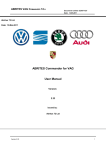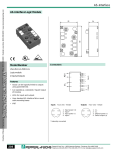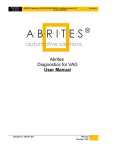Download - SAT SCM
Transcript
ESA UNCLASSIFIED – For Official Use
esac
European Space Astronomy Centre
P.O. Box 78
28691 Villanueva de la Cañada
Madrid
Spain
T +34 91 8131 100
F +34 91 8131 139
www.esa.int
Cluster Science Archive - Software Validation Specification
Prepared by
Reference
Issue
Revision
Date of Issue
Status
Document Type
Distribution
Science Archives Team
SAT_CSA_TD_1.0_01_SVS_07Oct2013
1
0
07/10/2013
Draft
SVVP
SAT team (SRE-OE)
ESA UNCLASSIFIED – For Official Use
Title CSA - Software Validation Specification
Issue 1
Revision 0
Author Science Archives Team
Date 07/10/2013
Approved by
Date
Head of the ESAC Science Archives Team
TBD
Reason for change
Issue
Revision
Date
Issue 1
Reason for change
Revision 0
Date
Pages
Paragraph(s)
Page 2/130
CSA Software Validation Specification
Date 07/10/2013 Issue 1 Rev 0
ESA UNCLASSIFIED – For Official Use
Table of contents:
Contents
1
INTRODUCTION ............................................................................................................................. 8
2
APPLICABLE AND REFERENCE DOCUMENTS ............................................................................... 8
3
TERMS, DEFINITIONS AND ABBREVIATED TERMS ...................................................................... 9
4
SOFTWARE OVERVIEW ............................................................................................................... 10
5
SOFTWARE VALIDATION SPECIFICATION TASK IDENTIFICATION ............................................. 11
5.1 Task and criteria................................................................................................................................................................11
5.2 Features to be tested .........................................................................................................................................................11
5.3 Features not to be tested .................................................................................................................................................. 12
5.4 Test pass-fail criteria ........................................................................................................................................................ 12
5.5 Items that cannot be validated by test ............................................................................................................................ 12
5.6 Environment .................................................................................................................................................................... 13
5.6.1 User Interface ................................................................................................................................................................ 14
5.6.2 CAIO ............................................................................................................................................................................... 14
5.6.3 Server Machine .............................................................................................................................................................. 15
5.6.4 Database ......................................................................................................................................................................... 15
6
SOFTWARE VALIDATION TESTING SPECIFICATION DESIGN ......................................................16
6.1 General ............................................................................................................................................................................. 16
6.2 Test designs ...................................................................................................................................................................... 16
6.2.1 Test design IMPORT-BASIC ......................................................................................................................................... 16
6.2.2 Test design IMPORT-LOGGING................................................................................................................................... 17
6.2.3 Test design INGEST-BASIC .......................................................................................................................................... 18
6.2.4 Test design INGEST-LOGGING.................................................................................................................................... 18
6.2.5 Test design DD-BASIC .................................................................................................................................................. 19
6.2.6 Test design DD-RETRIEVAL ....................................................................................................................................... 20
6.2.7 Test design DD-LOGGING ........................................................................................................................................... 20
6.2.8 Test design GRAPHICS-BASIC ..................................................................................................................................... 21
6.2.9 Test design GRAPHICS-LOGGING .............................................................................................................................. 21
6.2.10 Test design UI-BASIC ....................................................................................................................................................22
6.2.11 Test design UI-SEARCH................................................................................................................................................23
6.2.12 Test design UI-RESULTS ..............................................................................................................................................24
6.2.13 Test design UI-RETRIEVAL.......................................................................................................................................... 25
6.2.14 Test design UI-PLOTTING ............................................................................................................................................26
6.2.15 Test design UI-SECURITY ............................................................................................................................................ 27
6.2.16 Test design UI-LOGGING ............................................................................................................................................ 28
6.2.17 Test design UI-PERFORMANCE ..................................................................................................................................29
6.2.18 Test design UI-SCALABILITY ...................................................................................................................................... 30
6.2.19 Test design UI-STRESS ................................................................................................................................................. 31
6.2.20 Test design CAIO-BASIC ...............................................................................................................................................32
6.2.21 Test design CAIO-SEARCH ...........................................................................................................................................33
6.2.22 Test design CAIO-RESULTS .........................................................................................................................................34
6.2.23 Test design CAIO-RETRIEVAL ..................................................................................................................................... 35
6.2.24 Test design CAIO-LOGGING ........................................................................................................................................36
6.2.25 Test design CAIO-SECURITY ....................................................................................................................................... 37
7
SOFTWARE VALIDATION TEST SPECIFICATION ......................................................................... 37
7.1 General ............................................................................................................................................................................. 37
7.2 IMPORT-BASIC Test Cases ............................................................................................................................................ 38
7.2.1 Test Case IMPORT-BASIC-01: Start-up of Import server .......................................................................................... 38
Page 3/130
CSA Software Validation Specification
Date 07/10/2013 Issue 1 Rev 0
ESA UNCLASSIFIED – For Official Use
7.2.2 Test Case IMPORT-BASIC-02: Import directories available ......................................................................................39
7.2.3 Test Case IMPORT-BASIC-03: Ingestion Request File validity ..................................................................................39
7.2.4 Test Case IMPORT-BASIC-04: Sorting of Ingestion Request Files ........................................................................... 40
7.2.5 Test Case IMPORT-BASIC-05: Ingestion Request File format ................................................................................... 41
7.2.6 Test Case IMPORT-BASIC-06: Import Data files ........................................................................................................ 41
7.2.7 Test Case IMPORT-BASIC-07: Import Header files ....................................................................................................42
7.2.8 Test Case IMPORT-BASIC-08: Import Metadata files ................................................................................................42
7.2.9 Test Case IMPORT-BASIC-09: Ingest queue ...............................................................................................................43
7.3 IMPORT-LOGGING Test Cases ......................................................................................................................................44
7.3.1 Test case IMPORT-LOGGING-01: Log output .............................................................................................................44
7.3.2 Test case IMPORT-LOGGING-02: Report Output ......................................................................................................44
7.4 INGEST-BASIC Test Cases .............................................................................................................................................. 45
7.4.1 Test Case INGEST-BASIC-01: Start-up of Ingest server.............................................................................................. 45
7.4.2 Test Case INGEST-BASIC-02: Daemon process .......................................................................................................... 45
7.4.3 Test Case INGEST-BASIC-03: Associated import logs ................................................................................................46
7.4.4 Test Case INGEST-BASIC-04: Ingest Data files........................................................................................................... 47
7.4.5 Test Case INGEST-BASIC-05: Ingest XML metadata files .......................................................................................... 47
7.4.6 Test Case INGEST-BASIC-06: Ingest Header files ..................................................................................................... 48
7.4.7 Test Case INGEST-BASIC-07: Ingest Inventory files ..................................................................................................49
7.4.8 Test Case INGEST-BASIC-08: Ingest Graphical Metadata CSV files .........................................................................49
7.5 INGEST-LOGGING Test Cases ...................................................................................................................................... 50
7.5.1 Test case INGEST-LOGGING-01: Log output ............................................................................................................. 50
7.5.2 Test case INGEST-LOGGING-02: Report Output for Ingestion Request Files sent by CAA .................................... 50
7.5.3 Test case INGEST-LOGGING-03: Report Output for Ingestion Request Files generated at CSA ............................. 51
7.6 DD-BASIC Test Cases ...................................................................................................................................................... 52
7.6.1 Test Case DD-BASIC-01: Start-up of Data Distribution service .................................................................................. 52
7.6.2 Test Case DD-BASIC-02: Port open for Data Distribution service ............................................................................. 52
7.7 DD-RETRIEVAL Test Cases ............................................................................................................................................ 53
7.7.1 Test Case DD-RETRIEVAL-01: Direct download service ............................................................................................ 53
7.7.2 Test Case DD-RETRIEVAL-02: Asynchronous download service .............................................................................. 53
7.8 DD-LOGGING Test Cases ................................................................................................................................................ 54
7.8.1 Test case DD-LOGGING-01: Log output ...................................................................................................................... 54
7.8.2 Test case DD-LOGGING-02: Logging levels ................................................................................................................ 55
7.9 GRAPHICS-BASIC Test Cases ......................................................................................................................................... 55
7.9.1 Test Case GRAPHIC-BASIC-01: Generate On-demand plot ....................................................................................... 55
7.9.2 Test Case GRAPHIC-BASIC-02: Generate pre-generated plot ................................................................................... 56
7.10 GRAPHICS-LOGGING Test Cases .................................................................................................................................. 56
7.10.1 Test case GRAPHICS-LOGGING-01: Log output......................................................................................................... 56
7.10.2 Test case GRAPHICS-LOGGING-02: Logging levels ................................................................................................... 57
7.11 UI-BASIC Test Cases ........................................................................................................................................................58
7.11.1 Test Case UI-BASIC-01: Application start-up using Linux OS ....................................................................................58
7.11.2 Test Case UI-BASIC-02: Application start-up using Windows OS .............................................................................58
7.11.3 Test Case UI-BASIC-03: Application start-up using Mac OS ...................................................................................... 59
7.11.4 Test Case UI-BASIC-04: Start-up from outside ESAC firewall ................................................................................... 59
7.11.5 Test Case UI-BASIC-05: Menu and Toolbar ............................................................................................................... 60
7.11.6 Test Case UI-BASIC-06: Application exit ..................................................................................................................... 61
7.12 UI-SEARCH Test Cases ................................................................................................................................................... 61
7.12.1 Test case UI-SEARCH-01: No data returned notification ........................................................................................... 61
7.12.2 Test case UI-SEARCH-02: Search for all datasets .......................................................................................................62
7.12.3 Test case UI-SEARCH-03: Cancel search .....................................................................................................................62
7.12.4 Test case UI-SEARCH-04: Search for all inventory data .............................................................................................63
7.12.5 Test case UI-SEARCH-05: Search datasets with a given criteria ................................................................................63
7.12.6 Test case UI-SEARCH-06: Clear search .......................................................................................................................64
Page 4/130
CSA Software Validation Specification
Date 07/10/2013 Issue 1 Rev 0
ESA UNCLASSIFIED – For Official Use
7.12.7 Test case UI-SEARCH-07: Search inventory data with a given criteria ...................................................................... 65
7.12.8 Test case UI-SEARCH-08: Validation of input fields at Search .................................................................................. 65
7.13 UI-RESULTS Test Cases ..................................................................................................................................................66
7.13.1 Test case UI-RESULTS-01: Short-list of datasets ........................................................................................................66
7.13.2 Test case UI-RESULTS-02: Display Results Details .................................................................................................... 67
7.13.3 Test case UI-RESULTS-03: Results pagination .......................................................................................................... 68
7.13.4 Test case UI-RESULTS-04: Results dynamic page size ...............................................................................................69
7.13.5 Test case UI-RESULTS-05: Change Time constraint at Data Request tab .................................................................70
7.13.6 Test case UI-RESULTS-06: Selection of dataset Units ................................................................................................70
7.13.7 Test case UI-RESULTS-07: Clear datasets selection ................................................................................................... 71
7.13.8 Test case UI-RESULTS-08: Save datasets in a profile ................................................................................................. 72
7.13.9 Test case UI-RESULTS-09: Choose delivery format .................................................................................................... 72
7.13.10 Test case UI-RESULTS-10: Add results to Shopping Basket ....................................................................................... 73
7.13.11 Test case UI-RESULTS-11: Remove results from Shopping Basket ............................................................................ 74
7.13.12 Test case UI-RESULTS-12: Docking/Undocking Details windows ............................................................................. 75
7.13.13 Test case UI-RESULTS-13: Docking/Undocking Results tabs .................................................................................... 75
7.14 UI-RETRIEVAL Test Cases ............................................................................................................................................. 76
7.14.1 Test case UI-RETRIEVAL-01: Direct Download of Cluster files ................................................................................. 76
7.14.2 Test case UI-RETRIEVAL-02: Direct Download of non-Cluster files ......................................................................... 77
7.14.3 Test case UI-RETRIEVAL-03: Download of Cluster files from Shopping Basket ...................................................... 78
7.14.4 Test case UI-RETRIEVAL-04: Download of non-Cluster files from Shopping Basket .............................................. 78
7.15 UI-PLOTTING Test Cases................................................................................................................................................ 79
7.15.1 Test case UI-PLOTTING-01: Selection of time interval ............................................................................................... 79
7.15.2 Test case UI-PLOTTING-02: Selection of Plot Type ................................................................................................... 80
7.15.3 Test case UI-PLOTTING-03: Selection of Graphical Products and sorting ................................................................ 81
7.15.4 Test case UI-PLOTTING-04: Display Plot Result ........................................................................................................ 81
7.15.5 Test case UI-PLOTTING-05: Save Graphical products in a Graphical profile .......................................................... 82
7.15.6 Test case UI-PLOTTING-06: Plot with no data returned ........................................................................................... 83
7.15.7 Test case UI-PLOTTING-07: Stack of plots and navigation ....................................................................................... 84
7.15.8 Test case UI-PLOTTING-08: Plots next/previous duration ........................................................................................85
7.15.9 Test case UI-PLOTTING-09: Docking/Undocking Plots windows ............................................................................ 86
7.15.10 Test case UI-PLOTTING-10: Retrieve plot in Postscript format ................................................................................ 86
7.15.11 Test case UI-PLOTTING-11: Retrieve CEF source files ............................................................................................... 87
7.15.12 Test case UI-PLOTTING-12: Retrieve plot file in PNG format ................................................................................... 88
7.16 UI-SECURITY Test Cases ............................................................................................................................................... 88
7.16.1 Test case UI-SECURITY-01: Log in/ logout ................................................................................................................ 88
7.16.2 Test case UI-SECURITY-02: Register as a New User ................................................................................................. 89
7.16.3 Test case UI-SECURITY-03: Access to public services ............................................................................................... 90
7.16.4 Test case UI-SECURITY-04: Access to non-public services ....................................................................................... 90
7.17 UI-LOGGING Test Cases ................................................................................................................................................. 91
7.17.1 Test case UI-LOGGING-01: Log Console ..................................................................................................................... 91
7.17.2 Test case UI-LOGGING-02: Logging levels ..................................................................................................................92
7.18 UI-PERFORMANCE Test Cases ......................................................................................................................................92
7.18.1 Test case UI-PERFORMANCE-01: Web interface initialisation .................................................................................93
7.18.2 Test case UI-PERFORMANCE-05: Retrieval of CEF product from Shopping-Basket ...............................................94
7.18.3 Test case UI-PERFORMANCE-06: Retrieval of non-CEF product from Shopping-Basket .......................................94
7.18.4 Test case UI-PERFORMANCE-09: Availability of requested files .............................................................................. 95
7.19 UI-SCALABILITY Test Cases ..........................................................................................................................................96
7.19.1 Test case UI-SCALABILITY-06: Scalability of direct download retrieval close to maximum size allowed ............... 97
7.19.2 Test case UI-SCALABILITY-07: Scalability of Shopping Basket retrieval close to maximum size allowed .............. 97
7.19.3 Test case UI-SCALABILITY-09: Scalability of typical workload scenario for a short time range ............................ 98
7.19.4 Test case UI-SCALABILITY-10: Scalability of typical workload scenario for a large time range ............................. 98
7.20 UI-STRESS Test Cases .....................................................................................................................................................99
Page 5/130
CSA Software Validation Specification
Date 07/10/2013 Issue 1 Rev 0
ESA UNCLASSIFIED – For Official Use
7.20.1 Test case UI-STRESS-01: Stress Server Layer with a typical workload scenario .......................................................99
7.20.2 Test case UI-STRESS-02: Recoverability of the system ............................................................................................100
7.21 CAIO-BASIC Tests Cases ...............................................................................................................................................100
7.21.1 Test Case CAIO-BASIC-01: Web pages load and display in common browsers on Linux OS ..................................100
7.21.2 Test Case CAIO-BASIC-02: Web pages load and display in common browsers on Windows OS ........................... 101
7.21.3 Test Case CAIO-BASIC-03: Web pages load and display in common browsers on Mac OS .................................... 102
7.21.4 Test Case CAIO-BASIC-04: Web pages load and display outside the ESAC firewall ............................................... 102
7.21.5 Test Case CAIO-BASIC-05: CAIO menu bar functionality ........................................................................................ 103
7.21.6 Test Case CAIO-BASIC-06: CAIO links ...................................................................................................................... 103
7.21.7 Test Case CAIO-BASIC-07: Login requested .............................................................................................................. 104
7.21.8 Test Case CAIO-BASIC-08: AIO client on Linux OS .................................................................................................. 105
7.21.9 Test Case CAIO-BASIC-09: AIO client on Windows OS ............................................................................................ 105
7.21.10 Test Case CAIO-BASIC-10: AIO client on Mac OS ..................................................................................................... 106
7.21.11 Test Case CAIO-BASIC-11: Authentication via ‘wget’ ................................................................................................ 106
7.22 CAIO-SEARCH Test Cases............................................................................................................................................. 107
7.22.1 Test case CAIO-SEARCH-01: No data returned notification ..................................................................................... 107
7.22.2 Test case CAIO-SEARCH-02: No metadata returned notification ............................................................................108
7.22.3 Test case CAIO-SEARCH-03: Metadata queries ........................................................................................................108
7.22.4 Test case CAIO-SEARCH-04: Product queries .......................................................................................................... 109
7.22.5 Test case CAIO-SEARCH-05: Metadata queries Return Type .................................................................................. 109
7.22.6 Test case CAIO-SEARCH-06: Metadata queries constrained by PAGE_SIZE and PAGE ....................................... 110
7.22.7 Test case CAIO-SEARCH-07: Complex metadata queries with QUERY parameter ................................................. 111
7.22.8 Test case CAIO-SEARCH-08: Sorting metadata queries ............................................................................................ 111
7.22.9 Test case CAIO-SEARCH-09: Header Requests ........................................................................................................ 112
7.22.10 Test case CAIO-SEARCH-10: Wrong query format .............................................................................................. 112
7.23 CAIO-RESULTS Test Cases ........................................................................................................................................... 113
7.23.1 Test case CAIO-RESULTS-01: Results in VOTable .................................................................................................... 113
7.23.2 Test case CAIO-RESULTS-02: Results in JSON ........................................................................................................ 114
7.23.3 Test case CAIO-RESULTS-03: Results in CSV ........................................................................................................... 114
7.24 CAIO-RETRIEVAL Test Cases .......................................................................................................................................115
7.24.1 Test case CAIO-RETRIEVAL-01: Synchronous retrieve of data product...................................................................115
7.24.2 Test case CAIO-RETRIEVAL-02: Retrieve of header files......................................................................................... 116
7.24.3 Test case CAIO-RETRIEVAL-03: Retrieve of data products from multiple datasets ............................................... 116
7.24.4 Test case CAIO-RETRIEVAL-04: Retrieve of Inventory data .................................................................................... 117
7.24.5 Test case CAIO-RETRIEVAL-05: Asynchronous retrieval of data product .............................................................. 118
7.24.6 Test case CAIO-RETRIEVAL-06: Asynchronous retrieval of data product from multiple datasets ....................... 118
7.24.7 Test case CAIO-RETRIEVAL-07: CAIO user manual ................................................................................................ 119
7.24.8 Test case CAIO-RETRIEVAL-08: AIO command line client ..................................................................................... 120
7.24.9 Test case CAIO-RETRIEVAL-09: Retrieve metadata files ........................................................................................ 120
7.25 CAIO-LOGGING Test Cases .......................................................................................................................................... 121
7.25.1 Test case CAIO-LOGGING-01: Log output................................................................................................................. 121
7.25.2 Test case CAIO-LOGGING-02: Logging levels ........................................................................................................... 121
7.26 CAIO-SECURITY Test Cases ......................................................................................................................................... 122
7.26.1 Test case CAIO-SECURITY-01: Log in/ logout .......................................................................................................... 122
7.26.2 Test case CAIO-SECURITY-02: Access to public services ......................................................................................... 123
7.26.3 Test case CAIO-SECURITY-03: Access to non-public services ................................................................................. 123
8
SOFTWARE VALIDATION TEST PROCEDURES ........................................................................... 124
9
SOFTWARE VALIDATION ANALYSIS, INSPECTION, REVIEW OF DESIGN ................................. 124
10 VALIDATION TEST PLATFORMS REQUIREMENTS ..................................................................... 125
10.1 Performance, scalability and stress testing considerations .......................................................................................... 125
10.2 The GRINDER ................................................................................................................................................................ 125
11 SOFTWARE VALIDATION SPECIFICATION ADDITIONAL INFORMATION .................................. 127
11.1 Requirement to test/analysis/inspection/review of design traceability matrix .......................................................... 127
Page 6/130
CSA Software Validation Specification
Date 07/10/2013 Issue 1 Rev 0
ESA UNCLASSIFIED – For Official Use
11.2 Test/analysis/inspection/review of design to requirement traceability matrix .......................................................... 130
11.3 Requirement to Test Design traceability matrix ........................................................................................................... 130
Page 7/130
CSA Software Validation Specification
Date 07/10/2013 Issue 1 Rev 0
ESA UNCLASSIFIED – For Official Use
1
INTRODUCTION
The purpose of this document is to describe the system testing, analysis, inspection and
review of design specifications to be performed as part of the software validation plan for
the Cluster Science Archive (CSA).
System tests verify that the software system meets the software requirements with primary
purpose to fully exercise the complete system. If possible, tests must be executed by an
independent team in a development and/or operational environment. Knowledge of the
system is not needed, so system testing is essentially a black-box test.
Test cases described in this document are mainly based on functional requirements. Nonfunctional requirements (e.g. interface, resource, reliability and safety tests) are out of the
scope of the document with the exception of the performance, scalability and security tests,
which have proven to be of key importance for any release of a science archive system.
This document is fully compatible with the European Cooperation for Space
Standardization (ECSS) (see [ECSS-E-ST-40C]), and it constitutes the Software Validation
Specification (SVS) deliverable, which aims to validate process implementation and
activities with respect to the technical specification and the requirements baseline.
2
APPLICABLE AND REFERENCE DOCUMENTS
[ABSI]
[ECSS-E-ST-40C]
[SPMP]
[CFA_EST_UR]
[CFA_URD_
Implementation_Table]
[CAA-CFA-ICD]
[CAA_GRAPHICS]
[CAA_PANEL_XML]
Archives Building System Infrastructure Developers Guide, 5
Nov 2009
ECSS Space Engineering Software, ECSS, 6 March 2009
Software Project Management Plan, SAT, 30 May 2011
User Requirements for the Cluster Final Archive, 28 April
2011 (v 1.0)
CFA Implementation Matrix, 6 June 2013
CAA-CFA Interface Control Document, 21 May 2013 (v 0.5)
CAA – Graphical Panels, 12 Aug 2013 (v 2.3)
CAA/CFA Panel XML – description of datasets, 7 Jul 2013 (v
0.6)
[CSA_URD_Test_Matrix] SAT_CSA_URD_Tests_Matrix_17Oct2013.xlsx (Traceability
matrix between URD and Test designs-Test Cases)
Page 8/130
CSA Software Validation Specification
Date 07/10/2013 Issue 1 Rev 0
ESA UNCLASSIFIED – For Official Use
3
TERMS, DEFINITIONS AND ABBREVIATED TERMS
ABSI
CAA
CAIO
CFA
CI
CL
CSA
CSA/DT
CSA/KP
CSV
DD
DL
H/SAT
ICD
IRF
QM
RM
SAT
SL
SVR
SVS
UI
UR
URD
Archives Building Software Infrastructure
Cluster Active Archive
CSA Archive Inter-Operability subsystem
Cluster Final Archive (original name of CSA)
Configuration Item
Client Layer
Cluster Science Archive
Cluster Science Archive Development Team
Cluster Science Archive Key Person
Comma Separated Value format
Cluster science archive Data Distribution subsystem
Data Layer
Head of SAT
Interface Control Document
Ingestion Request File
Cluster science archive Query Manager subsystem
Cluster science archive Request Manager subsystem
Science Archives Team
Server Layer
Software Validation Report
Software Validation Specification
Cluster science archive User Interface subsystem
User Requirement
User Requirement Document
The tests to be performed during the validation process will fall into one of the following
validation methods:
Test (T)
This method involves the execution of a test procedure so that the output obtained
shows the compliance to one or several requirements.
Analysis (A)
Some requirements may need validation by analysis. This could be in the case of
availability or performance requirements where the time period used in the
requirement may be impossible to validate in a single test and extrapolation is
necessary. This method will usually be combined with the Test method.
Inspection (I)
This method is used to validate those requirements where a test or analysis is not
applicable, which can only be validated by a visual inspection.
Review of Design (D)
This method is applicable to validate the requirements that cannot be validated
following any of the methods mentioned above. In other words, the system design
Page 9/130
CSA Software Validation Specification
Date 07/10/2013 Issue 1 Rev 0
ESA UNCLASSIFIED – For Official Use
covering such requirements implicitly demonstrates the compliance against the
specification.
4
SOFTWARE OVERVIEW
The CSA relies on the global SAT infrastructure for archives building purposes called ABSI,
so a brief discussion of the main software systems under test can be found in the
architectural description document [ABSI].
Figure 1: ABSI Top Level Architecture
Following the ABSI architecture (see Figure 1), these are the software configuration items
applicable for the Cluster Science Archive:
Configuration Item
QM
DD
GRAPHICS
IMPORT
INGEST
Page 10/130
CSA Software Validation Specification
Date 07/10/2013 Issue 1 Rev 0
Layer
DL
DL
DL
SL
SL
Function
Query Manager
Data Distribution
Graphical Plotting subsystem
Data import into file system
Metadata ingestion into database
ESA UNCLASSIFIED – For Official Use
RM
UI
CAIO
SL
CL
CL
Request Manager
Graphical User Interface
Inter-operability
Table 1: CSA configuration items
In addition, a detailed description of its external interface can be found on the CAA-CFA
interface control document [CAA-CFA-ICD].
5
SOFTWARE VALIDATION SPECIFICATION TASK
IDENTIFICATION
The approach to be utilized for the software validation specification is detailed below.
5.1
Task and criteria
The CSA/DT checks the validation of the CSA software deliverables. If during a task review
problems are discovered concerning the correct conclusion of the task, a decision should be
made also concerning the iteration of the task. Guidelines for the following cases are:
o The CSA/DT is unable to complete a task, for example because of lack of knowledge
or manpower. In this case, it is the responsibility of the CSA/DT to report the
problem to the CSA/KP, who will try to solve the problem and make sure the task is
completed as described in the [SPMP]. However, if the CSA/KP is unable to do so,
problem will be scaled up to the H/SAT.
o A structure error is found on the task, for example that the output does not comply
with the requirements. In this case, the CSA/DT is responsible to perform the task
again to reproduce the error. If error persists, the suspension and resumption
criteria detailed in section 5.4 will apply. If necessary the CSA/KP or the H/SAT
allocates time for the CSA/DT to fix the error found following the SAT software
development life-cycles described in the [SPMP].
o An item was forgotten during the execution of the task. Depending on the severity of
the item, the CSA/KP decides whether the entire task or only a part of the task needs
to be redone or that no action is taken. In other cases the CSA/KP will decide which
actions are to be taken, consulting the H/SAT if necessary.
5.2
Features to be tested
The features to be tested involve all CIs and are based on the requirements baseline which
comprises the following areas (functional and non-functional):
Page 11/130
CSA Software Validation Specification
Date 07/10/2013 Issue 1 Rev 0
ESA UNCLASSIFIED – For Official Use
Functional/Non-Functional Area
Authentication and Authorization
Basic functionality
Data retrieval
Logging for analytical statistics
Metadata search
Metadata search results
Plot of graphical products
Performance
Scalability
Stress testing
Identifier
SECURITY
BASIC
RETRIEVAL
LOGGING
SEARCH
RESULTS
PLOTTING
PERFORMANCE
SCALABILITY
STRESS
Table 2: Functional and non-functional areas of test cases
5.3
Features not to be tested
Specific test will not be provided for the RM neither the QM configuration items, but they
will be indirectly tested by other CIs (DD, IMPORT, INGEST and UI).
5.4
Test pass-fail criteria
The general criteria to determine whether or not tests are passed will be defined at the test
case specification (section 7). The criterion to suspend and/or resume the testing follows
below:
Suspension criteria:
o Unavailability of external dependency during execution.
o Defect introduced not allowing further testing (i.e. a blocker bug)1
o Critical path deadline is missed, so that the client will not accept delivery even if all
testing is completed.
o Lack of testing resources.
Resumption requirements:
o External dependent systems become available again.
o Fix successfully implemented and testing team is notified to continue testing.
o Deadline extended.
o Testing resources become available.
5.5
Items that cannot be validated by test
There will be tasks and items under validation that cannot be validated by test. These will
be justified in a case-by-case basis within the software validation report.
For completeness, please refer to the method of test – requirements traceability matrix at
chapter 0.
1
Major or critical defects may not constitute suspension if other areas could continue to be tested.
Page 12/130
CSA Software Validation Specification
Date 07/10/2013 Issue 1 Rev 0
ESA UNCLASSIFIED – For Official Use
5.6
Environment
This section details the computing environment in which the software validation will take
place. Any environment specific to a given test case will be described in the description of
the test case itself.
Three versions of the CSA are available (internal, development and operational). Each
environment has its own machine (virtual or physical) so differences among their
specifications and capabilities must be taken into account when planning the tests if done
on different environments.
The internal environment is used for internal unit and integration tests within the SAT,
whereas the development environment is used for beta releases. Hence, the most suitable
environment to perform software validation tests is the development one (see Figure 2).
Nonetheless, performance, scalability and stress tests might be run on the operational
environment in order to test the real response times obtained.
Target version will be clearly defined for every test before the start of the test. Also
references to database and repository used will be provided.
Figure 2: CSA development environment
Page 13/130
CSA Software Validation Specification
Date 07/10/2013 Issue 1 Rev 0
ESA UNCLASSIFIED – For Official Use
Figure 3: CSA operational environment
5.6.1
User Interface
The CSA user interface is a Java desktop application accessible through the following web
pages:
http://cfa.esac.esa.int/cfa/csa.jnlp for the operational version
http://cfadev.esac.esa.int/cfa-beta/csa.jnlp for the beta version
http://cfaint.esac.esa.int/cfa-int/csa.jnlp for the internal version
The user interface uses Spring Remoting for Java serialization via HTTP to interact with
the server.
5.6.2 CAIO
The Cluster Science Archive Inter-Operability subsystem (CAIO) is a system that allows
users to have direct access to the contents of the CSA without invoking the CSA user
interface java application. The CAIO uses the same back-end as the user interface and
makes requests for data and metadata via HTTP requests.
Queries to the CAIO are made through the following URLs:
http://cfa.esac.esa.int/cfa/aio for the operational version
http://cfadev.esac.esa.int/cfa/aio for the beta version
http://cfaint.esac.esa.int/cfa/aio for the internal version
Page 14/130
CSA Software Validation Specification
Date 07/10/2013 Issue 1 Rev 0
ESA UNCLASSIFIED – For Official Use
5.6.3 Server Machine
The CSA server is composed of three modules:
Server Layer: It is a Java application in a Jakarta Tomcat server. It listens to port 80
and serves the requests of the user interface.
Data Distribution: It is a stand-alone Java application. It serves requests for files
(including concatenation).
Query Manager: It is a stand-alone Java application. It serves request for data from
the database.
The Server Layer receives requests from the user interface and distributes them either to
the data distribution or the query manager, and replies back to the user interface. All
internal communication is done through Java RMI (Remote Method Invocation).
The CSA server is located at:
cfa.esac.esa.int: for the operational archive
cfadev.esac.esa.int: for the beta archive
cfaint.esac.esa.int: for the internal archive
In addition, ftp servers to retrieve the archive files are installed and running. In order to
avoid firewall and similar network problems (ports closed, restrictive policies,…), they are
accessible through Tomcat servers:
http://cfa.esac.esa.int/ftp_public/ for the operational archive
http://cfadev.esac.esa.int/ftp_public for the beta archive
http://cfaint.esac.esa.int/ftp_public for the internal archive
5.6.4 Database
The CSA connects to a Postgresql database server. Inside the server, the database where
the archive data is stored is called ‘cfa’.
There is one database server per environment located in the corresponding machine and
the port it uses in every environment is 8300.
Page 15/130
CSA Software Validation Specification
Date 07/10/2013 Issue 1 Rev 0
ESA UNCLASSIFIED – For Official Use
6
SOFTWARE VALIDATION TESTING SPECIFICATION
DESIGN
6.1
General
The specification of the testing design that follows is grouped by CIs (section 4, Table 1)
and functional/non-functional areas (section 5.2, Table 2). The naming convention for the
test design is the CI acronym followed by the area identifier.
Note that no traceability information is directly provided within this document, please
refer to the traceability matrix at [CSA_URD_Test_Matrix] instead. That document traces
every User Requirement to the correspondent Test Designs and Test Cases (see section 7).
The traceability matrix to Test Cases has been split into several sheets for readability.
6.2
Test designs
6.2.1
Test design IMPORT-BASIC
6.2.1.1 General
This test design establishes procedures for the validation on the basic functionality of the
import software. Being a largely automatic process, the success or otherwise of these tests
can be determined from the output logs (verified in section 6.2.2).
6.2.1.2 Features to be tested
This test design will test the following features:
Features
Import start-up
Importing area folders structure
Ingestion Request File validity
Importing workflow
Ordering of Ingestion Request File
Test Ingestion Request File format
Import data files
Import header files
Import metadata files
Ingest queue
6.2.1.3 Approach refinements
The test cases used to verify this test design are:
o IMPORT-BASIC-01
Start the Import server from the command line and
verify that it runs successfully with no warnings or exception.
Page 16/130
CSA Software Validation Specification
Date 07/10/2013 Issue 1 Rev 0
ESA UNCLASSIFIED – For Official Use
o IMPORT-BASIC-02
Verify that import area directories are successfully
found.
o IMPORT-BASIC-03
Verify that Ingestion Request Files are successfully found
and match the required Ingestion Request file pattern.
o IMPORT-BASIC-04
Verify that the processing of several Ingestion Request
File is made based on the date that appears within the file name.
o IMPORT-BASIC-05
Verify that Ingestion Request Files in text format are
handled correctly.
o IMPORT-BASIC-06
Verify that data files are transferred and identified
(imported) correctly.
o IMPORT-BASIC-07
Verify that header files are transferred and identified
(imported) correctly.
o IMPORT-BASIC-08
Verify that metadata files are transferred and identified
(imported) correctly.
o IMPORT-BASIC-09
Verify that the import log associated to a file to be
ingested has been associated correctly.
6.2.2 Test design IMPORT-LOGGING
6.2.2.1 General
This test design establishes procedures for the validation on the logging (reporting)
capabilities of the Import software.
6.2.2.2 Features to be tested
This test design will test the following features:
Features
Log output
Report output
6.2.2.3 Approach refinements
The test cases used to verify this test design are:
o IMPORT-LOGGING-01
Test whether the logs are correctly written to the log file
in the correct location.
o IMPORT-LOGGING-02 Verify that a report file has been produced (in future
versions, the report file is sent to CAA and an email is sent too).
Page 17/130
CSA Software Validation Specification
Date 07/10/2013 Issue 1 Rev 0
ESA UNCLASSIFIED – For Official Use
6.2.3 Test design INGEST-BASIC
6.2.3.1 General
This test design establishes procedures for the validation on the basic functionality of the
ingest software. Being a largely automatic process, the success or otherwise of these tests
can be determined from the output logs (verified in section 6.2.4).
6.2.3.2 Features to be tested
This test design will test the following features:
Features
Ingest start-up
Daemon process
Associated import logs
Ingest data files
Ingest XML metadata files
Ingest header files
Ingest inventory files
Ingest graphical metadata CSV files
6.2.3.3 Approach refinements
The test cases used to verify this test design are:
o INGEST-BASIC-01
Start the Ingest server from the command line and verify
that it runs successfully with no warnings or exception.
o INGEST-BASIC-02
Verify that the daemon process will continue to run until
explicitly killed.
o INGEST-BASIC-03
Verify that the import log associated to a file to be
ingested has been associated correctly.
o INGEST-BASIC-04
Verify that data files can be ingested successfully.
o INGEST-BASIC-05
Verify that XML metadata files can be ingested
successfully.
o INGEST-BASIC-06
Verify that header files can be ingested successfully.
o INGEST-BASIC-07
Verify that inventory files can be ingested successfully.
o INGEST-BASIC-08
Verify that graphical metadata files (CSV) can be
ingested successfully.
6.2.4 Test design INGEST-LOGGING
6.2.4.1 General
This test design establishes procedures for the validation on the logging (reporting)
capabilities of the Ingest software.
Page 18/130
CSA Software Validation Specification
Date 07/10/2013 Issue 1 Rev 0
ESA UNCLASSIFIED – For Official Use
6.2.4.2 Features to be tested
This test design will test the following features:
Features
Log output
Report output for IRF sent by CAA
Report output for IRF generated at CSA
6.2.4.3 Approach refinements
The test cases used to verify this test design are:
o INGEST-LOGGING-01
Test whether the logs are correctly written to the log file
in the correct location.
o INGEST-LOGGING-02
Verify that a report file has been produced and sent to
CAA. Verify that an email has been sent too.
o INGEST-LOGGING-03
Verify that a report file has been produced.
6.2.5 Test design DD-BASIC
6.2.5.1 General
This test design establishes procedures for the validation on the basic functionality of the
Data Distribution service.
6.2.5.2 Features to be tested
This test design will test the following features:
Features
Data Distribution service start-up
Port open
6.2.5.3 Approach refinements
The test cases used to verify this test design are:
o DD-BASIC-01
Start the Data Distribution service from the command line and
verify that it has started successfully with no exceptions thrown.
o DD-BASIC-02
Verify that the Data Distribution service is running in the
correct port for the particular deployment environment.
Page 19/130
CSA Software Validation Specification
Date 07/10/2013 Issue 1 Rev 0
ESA UNCLASSIFIED – For Official Use
6.2.6 Test design DD-RETRIEVAL
6.2.6.1 General
This test design establishes procedures for the validation on the data retrieval capabilities
of the Data Distribution service.
More detailed tests of the retrieval functionality can be found at the User Interface section,
described in 6.2.13 Test design UI-RETRIEVAL, and to a lesser extent through the AIO,
described in 6.2.23 Test design CAIO-RETRIEVAL.
6.2.6.2 Features to be tested
This test design will test the following features:
Features
Direct Download
Asynchronous download
6.2.6.3 Approach refinements
The test cases used to verify this test design are:
o DD-RETRIEVAL-01
Test that, for a direct download request, a URL is created
from where the requested data can be downloaded successfully.
o DD-RETRIEVAL-02
Test that, for an asynchronous download request, an
email is sent to user’s email address containing a URL from where the requested
data can be downloaded successfully.
6.2.7
Test design DD-LOGGING
6.2.7.1 General
This test design establishes procedures for the validation on the logging capabilities of the
Data Distribution service.
6.2.7.2 Features to be tested
This test design will test the following features:
Features
Log output
Logging level
6.2.7.3 Approach refinements
The test cases used to verify this test design are:
Page 20/130
CSA Software Validation Specification
Date 07/10/2013 Issue 1 Rev 0
ESA UNCLASSIFIED – For Official Use
o DD-LOGGING-01 Test whether the logs are correctly written to the log file in the
correct location.
o DD-LOGGING-02 Test whether changing the logging level correctly changes the
detail of logs provided.
6.2.8 Test design GRAPHICS-BASIC
6.2.8.1 General
This test design establishes procedures for the validation on the basic functionality of the
Graphics module. This module makes use of Perl scripts to access CSA database to locate
the source files for plotting, to call concatenation tool in Java to generate the source file
and finally call IDL routines to generate the graphical plots.
6.2.8.2 Features to be tested
This test design will test the following features:
Features
Generation of on-demand plots
Generation of pre-generated plots
6.2.8.3 Approach refinements
The test cases used to verify this test design are:
o GRAPHICS-BASIC-01
Launch the Perl script that generates an on-demand plot
from the command line and verify that it has run successfully with no exceptions
thrown.
o GRAPHICS-BASIC-02
Launch the Perl script that generates a pre-generated
plot from the command line and verify that it has run successfully with no
exceptions thrown.
6.2.9 Test design GRAPHICS-LOGGING
6.2.9.1 General
This test design establishes procedures for the validation on the logging capabilities of the
Graphics module.
6.2.9.2 Features to be tested
This test design will test the following features:
Features
Log output
Page 21/130
CSA Software Validation Specification
Date 07/10/2013 Issue 1 Rev 0
ESA UNCLASSIFIED – For Official Use
Logging level
6.2.9.3 Approach refinements
The test cases used to verify this test design are:
o GRAPHICS-LOGGING-01
Test whether the logs are correctly written to the
log file in the correct location.
o GRAPHICS-LOGGING-02
Test whether changing the logging level correctly
changes the detail of logs provided.
6.2.10 Test design UI-BASIC
6.2.10.1
General
This test design establishes procedures for the validation on the very basic functionality
aspects of the application like start-up, cross-platform support and the like.
6.2.10.2
Features to be tested
This test design will test the following features:
Features
Application start-up using Linux OS
Application start-up using Windows OS
Application start-up using Mac OS
Application start-up from outside ESAC firewall
General layout visible, readable and resizable
Menu and tool bar
Application exit
6.2.10.3
Approach refinements
The test cases used to verify this test design are:
o UI-BASIC-01
Start UI application in a Linux OS environment. Confirm that
initial status bar advances while it displays text messages. Once the application has
been loaded, check labels readability. Confirm that application window can be
resized.
o UI-BASIC-02
Start UI application in a Windows OS environment. Confirm
that initial status bar advances while it displays text messages. Once the application
has been loaded, check labels readability. Confirm that application window can be
resized.
o UI-BASIC-03
Start UI application in a Mac OS environment. Confirm that
initial status bar advances while it displays text messages. Once the application has
Page 22/130
CSA Software Validation Specification
Date 07/10/2013 Issue 1 Rev 0
ESA UNCLASSIFIED – For Official Use
been loaded, check labels readability. Confirm that application window can be
resized.
o UI-BASIC-04
Start UI application outside of ESAC firewall (with any OS
environment). Confirm that initial status bar advances while it displays text
messages. Once the application has been loaded, check labels readability. Confirm
that application window can be resized.
o UI-BASIC-05
Test whether basic menu and tool actions are working.
o UI-BASIC-06
Test application quits successfully and releases all resources
effectively.
6.2.11 Test design UI-SEARCH
6.2.11.1 General
This test design establishes procedures for the validation on the search capabilities from
the archive’s user interface.
6.2.11.2
Features to be tested
This test design will test the following features:
Features
No data returned notification
Search for all datasets
Cancel search
Search for all inventory data
Search datasets with a given metadata criteria
Clear search
Search inventory data with a given criteria
Search fields input operators and validation
6.2.11.3
Approach refinements
The test cases used to verify this test design are:
o UI-SEARCH-01
Search for criteria known not to return any results and verify
that a “No data returned” message is displayed.
o UI-SEARCH-02
Search for all datasets with no constraint and check number of
matching results is correct.
o UI-SEARCH-03
Search for datasets, check that progress bar and mouse
indicates progress, cancel and that the Cancel button stops a search successfully.
o UI-SEARCH-04
Search for all inventory records with no constraint and check
number of matching results is correct.
o UI-SEARCH-05
Search for datasets matching a global criterion and check
number of matching results is correct.
Page 23/130
CSA Software Validation Specification
Date 07/10/2013 Issue 1 Rev 0
ESA UNCLASSIFIED – For Official Use
o UI-SEARCH-06
Clear search panels and fields, search for all datasets and check
number of matching results is correct.
o UI-SEARCH-07
Search for inventory records matching a global criterion and
check number of matching results is correct.
o UI-SEARCH-08
Search for datasets matching a criterion where logical operators
and wildcards are used and check number of matching results is correct. Test also
validation of input field values.
6.2.12 Test design UI-RESULTS
6.2.12.1
General
This test design establishes procedures for the validation on the metadata results display
capabilities from the archive’s user interface. Such features allow the user to select which
datasets to display, to introduce a different time constraint or to select the way to display
the datasets.
6.2.12.2
Features to be tested
This test design will test the following features:
Features
Short-list of datasets results display
Results details display
Results pagination
Results dynamic page size selection
Change time constraint for results
Change dataset units selection
Clear datasets selected
Save datasets in a profile
Select format of the files to deliver
Add/remove results to shopping basket
Shopping Basket overview results display
Shopping Basket results display
Docking/undocking of details windows
Docking/undocking of results tabs
6.2.12.3
Approach refinements
The test cases used to verify this test design are:
o UI-RESULTS-01
Search for datasets which belongs to the short-list criteria, then
test whether the matching results are the correct ones. Unselect the short-list check
box and check that the datasets displayed are the same as the ones obtained with the
search for all datasets.
Page 24/130
CSA Software Validation Specification
Date 07/10/2013 Issue 1 Rev 0
ESA UNCLASSIFIED – For Official Use
o UI-RESULTS-02 Search for all datasets. Select the magnifying glass for
experiment and test that a separated details panel opens. Select a datasets name and
test that a separated details panel opens too.
o UI-RESULTS-03 From the search results, test results pagination is working.
o UI-RESULTS-04 From the search results, change page size and test results are
displayed accordingly.
o UI-RESULTS-05
Update time range for search and check number of matching
results is correct.
o UI-RESULTS-06 On a category that contains drop-down list with different units,
change the selected unit and check that the corresponding dataset Ids have changed
accordingly.
o UI-RESULTS-072 From the search results, select some datasets and check that
after use of the clear button, all selections have disappeared.
o UI-RESULTS-082 From the search results, select some datasets and save them
into a General profile. Finally verify its functioning.
o UI-RESULTS-092 From the search results, select some datasets and check that the
format drop-down list is working.
o UI-RESULTS-102 From the search results, select some datasets and test whether
they can be sent to the shopping basket effectively. From the shopping basket
overview check whether items added are displayed accordingly. From the shopping
basket check whether items added can be deleted and test display globally.
o UI-RESULTS-11
Test docking and undocking of details windows.
o UI-RESULTS-12
Test docking and undocking of results tab.
6.2.13 Test design UI-RETRIEVAL
6.2.13.1
General
This test design establishes procedures for the validation on the data retrieval capabilities
from the archive’s user interface.
6.2.13.2
Features to be tested
This test design will test the following features:
Features
Direct download of cluster files request
Direct download of non-cluster files request
Shopping Basket of cluster files request
Shopping Basket of non-cluster files request
2
This feature requires login and will also be tested from the security perspective later
Page 25/130
CSA Software Validation Specification
Date 07/10/2013 Issue 1 Rev 0
ESA UNCLASSIFIED – For Official Use
6.2.13.3
Approach refinements
The test cases used to verify this test design are:
o UI-RETRIEVAL-013
From the search results, select a dataset with cluster
files, select desired format delivery (CEF or CDF), select desired delivery interval
and test whether the data request can be downloaded locally to disk.
o UI-RETRIEVAL-023
From the search results, select a dataset with non-cluster
files, and test whether the data request can be downloaded locally to disk.
o UI-RETRIEVAL-033
From the shopping basket, select a dataset with cluster
files, select desired format delivery (CEF or CDF), select desired delivery interval
and checkout the data request.
o UI-RETRIEVAL-043
From the shopping basket, select a dataset with noncluster files, and checkout the data request.
6.2.14 Test design UI-PLOTTING
6.2.14.1
General
This test design establishes procedures for the validation on the plotting capabilities of
graphical products from the archive’s user interface.
6.2.14.2
Features to be tested
This test design will test the following features:
Features
Selection of time interval
Selection of plot type
Selection of graphical products and sorting
Save Graphical products in a Graphical profile
Plot with no data
Display of plot in a separated window
Stack of plots and navigation
Plot next/previous product in time
Docking/undocking of plots windows
Retrieve plot in Postscript format
Retrieve of CEF source files for on-demand
Retrieve plot in PNG format for pre-generated
6.2.14.3
Approach refinements
The test cases used to verify this test design are:
3
This feature requires login and will also be tested from the security perspective later
Page 26/130
CSA Software Validation Specification
Date 07/10/2013 Issue 1 Rev 0
ESA UNCLASSIFIED – For Official Use
o UI-PLOTTING-01
Enter time interval. Test validation of Date Range field.
o UI-PLOTTING-02
Select different Plot Types. Check that time interval
changes for pre-generated plots and end time and duration cannot be modified by
the user.
o UI-PLOTTING-03
Select different Graphical products to plot. Check that it
is possible to decide the order of the products within the plot.
o UI-PLOTTING-04
Select some Graphical products and save them into a
Graphical profile. Finally verify its functioning
o UI-PLOTTING-054
Search for graphical product known not to return any
results for a certain time and verify that an empty plot is displayed.
o UI-PLOTTING-064
Plot one graphical product and test that a separated plot
panel opens displaying the image. In addition, test that for an on-demand plot the
maximum duration allowed is 57 hours.
o UI-PLOTTING-074
Select more than 7 graphical products and generate and
on-demand plot. Test that the resulting plots are stacked in the order specified and
that a maximum of 7 plots are displayed per page. Test that it is possible to navigate
to the next and previous page or previous graphical products plotted.
o UI-PLOTTING-084
Perform a plot of a graphical product for a certain time
range. Test that it is possible to perform the same plot with the same duration for
the previous time range and for the next time range.
o UI-PLOTTING-09
Test docking and undocking of plots windows. In
addition, test that the plot window can be detached in a stand-alone window and
that the plots window can be opened from Windows menu.
o UI-PLOTTING-104
From the plots window, test that the current displayed
image can be downloaded in Postscript format.
o UI-PLOTTING-114
From the plots window, test that the CEF source files of
the current displayed on-demand plot can be downloaded.
o UI-PLOTTING-124
From the plots window, test that the current displayed
pre-generated image can be downloaded in PNG format.
6.2.15 Test design UI-SECURITY
6.2.15.1
General
This test design establishes procedures for the validation on the functionalities related to
authentication and authorisation processes in place to access the data securely from the
archive’s user interface.
6.2.15.2
Features to be tested
This test design will test the following features:
4
This feature requires login and will also be tested from the security perspective later
Page 27/130
CSA Software Validation Specification
Date 07/10/2013 Issue 1 Rev 0
ESA UNCLASSIFIED – For Official Use
Features
Login/logout
Register a new user
Access to public services
Access to non-public services
6.2.15.3
Approach refinements
The test cases used to verify this test design are:
o UI-SECURITY-01 Test user authentication on the RSSD LDAP system. Check
login/logout functionalities are working.
o UI-SECURITY-02 Test whether selecting to register a new user opens the
registration page on the RSSD LDAP system in a browser window.
o UI-SECURITY-03 Test whether a user who has not logged in has only access to
search for inventory data, search for datasets, and search for graphical products.
o UI-SECURITY-04 Test the user is requested to login when attempting to select a
dataset, to plot a graphical product or want to access its profiles.
6.2.16 Test design UI-LOGGING
6.2.16.1
General
This test design establishes procedures for the validation on the logging functionalities of
the archive’s user interface.
6.2.16.2
Features to be tested
This test design will test the following features:
Features
Log output
Logging levels
6.2.16.3
Approach refinements
The test cases used to verify this test design are:
o UI-LOGGING-01 Test whether the Log Console correctly displays the logging
output as actions are performed in the user interface.
o UI-LOGGING-02 Test whether changing the logging level correctly changes the
details of logs provided.
Page 28/130
CSA Software Validation Specification
Date 07/10/2013 Issue 1 Rev 0
ESA UNCLASSIFIED – For Official Use
6.2.17 Test design UI-PERFORMANCE
6.2.17.1
General
The performance tests are designed to determine the performance of the system,
comparing it to the expected one. Requirements specified in [CFA_EST_URD] shall be
used when designing the performance tests cases and also when validating the test
successfulness. These tests will basically focus on analysing the response time obtained in
several scenarios designated previously as functionality tests, to assess if they meet the
performance requirements specified in the Requirements Baseline [CFA_EST_URD].
Furthermore, some other tests will measure the capability of the system for managing a
determined magnitude of load.
The scope of this test design is to prove that the system complies with the performance
requirements specified in [CFA_EST_URD], and although these tests are always referred
to the server layer onwards (data distribution, query manager and database), the time
taken by the user interface to display results must be considered, though it may be
disregarded sometimes due to pagination features, that reduce the amount of entries that
are painted on the user interface.
All performance tests must run with caching capabilities disabled. This is because current
JUnit tests have the queries hard-coded (get all datasets for a concrete experiment, get all
inventory data for a certain experiment, and always the same experiment) and they are not
randomly chosen. This might be changed in the future. However, for certain tests, a
comparison between the same test case both with and without cache might be performed,
to find out the real benefits of results caching.
For each performance test, the average time for 100 runs will be taken and the standard
deviation will also be written down. Furthermore, each performance test will be checked
against the performance requirements that it may be affected by (shown in the table
below). The test will be marked as PASSED, only if it accomplishes its performance
requirements (and of course without failing itself).
For some performance tests specified in the test case itself, a very light client and a
powerful client will be used to find out if those functionalities are affected by the type of
client and to what extent.
6.2.17.2
Features to be tested
This test design will test the following features:
Features
Web interface initialisation
Get all datasets list
Get all inventory data
Direct Download of data files
Retrieval of CEF products from Shopping Basket
Page 29/130
CSA Software Validation Specification
Date 07/10/2013 Issue 1 Rev 0
ESA UNCLASSIFIED – For Official Use
Retrieval of non-CEF products from Shopping-Basket
Plot of graphical products
Log-in
Availability of requested files
6.2.17.3
Approach refinements
The test cases used to verify this test design are:
o
o
o
o
o
o
o
o
o
UI-PERFORMANCE-01
UI-PERFORMANCE-02
UI-PERFORMANCE-03
UI-PERFORMANCE-04
UI-PERFORMANCE-05
(asynchronously).
UI-PERFORMANCE-06
Basket (asynchronously).
UI-PERFORMANCE-07
UI-PERFORMANCE-08
UI-PERFORMANCE-09
during one week.
Test initialisation of the web interface.
Get all datasets list.
Get all inventory data.
Direct Download of data files.
Retrieve one CEF data file from the Shopping Basket
Retrieve one non-CEF data file from the Shopping
Perform the plotting a graphical product.
Perform a log-in to the system.
Check that any retrieval request is available for download
6.2.18 Test design UI-SCALABILITY
6.2.18.1
General
Scalability tests aim at verifying that the system can scaled up to the engineering limits
defined in the Requirements Baseline ([CFA_EST_URD]). The tests of this section will
concentrate on testing the limit of the system, which can be defined as the magnitude of
demand that can be placed on the system while continuing to meet latency and throughput
requirements.
The idea is to get much our system scales up (maximum complex queries, maximum
concurrent users, etc…), but always complying with the performance requirements defined.
6.2.18.2
Features to be tested
This test design will test the following features:
Features
Scalability analyses of queries
Scalability analyses of retrievals
Scalability analyses of typical workload scenarios
Page 30/130
CSA Software Validation Specification
Date 07/10/2013 Issue 1 Rev 0
ESA UNCLASSIFIED – For Official Use
6.2.18.3
Approach refinements
The test cases used to verify this test design are:
o UI-SCALABILITY-01
Scalability analysis of a query that gets all datasets.
o UI-SCALABILITY-02
Scalability analysis of a query that gets all inventory data.
o UI-SCALABILITY-03
Scalability analysis of a query that gets datasets
constrained in time.
o UI-SCALABILITY-04
Scalability analysis of a query that gets all datasets with
filters applied.
o UI-SCALABILITY-05
Scalability analysis of a query that gets all inventory data
with filters applied.
o UI-SCALABILITY-06
Scalability analysis of the retrieval of data close to the
maximum size allowed for direct download (1Gb).
o UI-SCALABILITY-07
Scalability analysis of the retrieval of data close to the
maximum size allowed for Shopping Basket (40Gb).
o UI-SCALABILITY-08
Scalability analysis of the plotting a graphical product for
the four spacecraft available.
o UI-SCALABILITY-09
Scalability analysis for a typical workload scenario (i.e.
70% of queries, 29% of retrievals) for queries and retrievals with short time range.
o UI-SCALABILITY-10
Scalability analysis for a typical workload scenario (i.e.
70% of queries, 29% of retrievals) for queries and retrievals with large time range.
6.2.19 Test design UI-STRESS
6.2.19.1
General
The goal of stress testing is to evaluate and determine the behaviour of the software system
while the load is over its designed capacity. The best way to design the stress tests is to
impose the maximum limits on all system performance characteristics at the same time
(response time, availability and throughput), which will provide with a set of worst-case
conditions under which the system is still expected to operate acceptably well (although
performance requirements may not be met). These tests ensure that the system performs
acceptably under an expected peak load. Furthermore, system recovery must be assessed
during these tests to prove that the system comes back to normal operation after a system
failure (sometimes triggered by a huge load over the maximum limits) and that the cause of
the failure can be identified.
This section gathers not only stress testing (under a short peak of load) but also stability
testing. For accomplishing this goal, a test will be considered successful when it has run for
a reasonable period of time (sometime more than a couple of hours).
These tests will be performed after the scalability tests, in order to assess the amount of
load under the system still performs acceptably well, so that it can be increased to find out
metrics for availability, stability and recovery capabilities.
Page 31/130
CSA Software Validation Specification
Date 07/10/2013 Issue 1 Rev 0
ESA UNCLASSIFIED – For Official Use
6.2.19.2
Features to be tested
This test design will test the following features:
Features
Stressing the server layer with typical workload scenarios
Study recoverability of the system after a crash
6.2.19.3
Approach refinements
The test cases used to verify this test design are:
o UI-STRESS-01
Stress the server layer onwards with a typical workload scenario
(70% of queries, 29% of retrievals) for different queries and retrievals with a
short/larger time ranges given the results of the scalability tests.
o UI-STRESS-02
Study the recoverability of the system when it has crashed due
to a huge amount of load as well as its response to possible DoS attacks.
6.2.20 Test design CAIO-BASIC
6.2.20.1
General
This test design establishes procedures for the validation on the very basic functionality
aspects of the CAIO such as page loading and display, cross-platform support and the like.
6.2.20.2
Features to be tested
This test design will test the following features:
Features
Web pages load and display correctly in common browsers
Web pages load and display correctly using Linux OS
Web pages load and display correctly using Windows OS
Web pages load and display correctly using Mac OS
Web pages load and display correctly from outside ESAC firewall
Menu bar functionality
Links are correct
Popups notifications dealt with properly
AIO command line client runs correctly on Linux OS
AIO command line client runs correctly on Windows OS
AIO command line client runs correctly on Mac OS
Authentication via ‘wget’
6.2.20.3
Approach refinements
The test cases used to verify this test design are:
Page 32/130
CSA Software Validation Specification
Date 07/10/2013 Issue 1 Rev 0
ESA UNCLASSIFIED – For Official Use
o CAIO-BASIC-01
In a Linux OS environment, open the CAIO main web pages in
each of the most common web browsers available. Verify that the pages open and
display correctly and the CSS is adhered to.
o CAIO-BASIC-02
In a Windows OS environment, open the CAIO main web pages
in each of the most common web browsers available. Verify that the pages open and
display correctly and the CSS is adhered to.
o CAIO-BASIC-03
In a Mac OS environment, open the CAIO main web pages in
each of the most common web browsers available. Verify that the pages open and
display correctly and the CSS is adhered to.
o CAIO-BASIC-04
Open the main CAIO page (any browser, any environment)
from outside the ESAC firewall. Verify that all pages open and display correctly and
the CSS is adhered to.
o CAIO-BASIC-05
Navigate through the CAIO pages using the main menu bar and
verify the correct web pages are opened.
o CAIO-BASIC-06
Test that every link provided on the CAIO web pages point to
somewhere sensible.
o CAIO-BASIC-07
Make a HTTP request (product request) to the CAIO from each
of the most common browsers. Test that any notifications concerning popup
blocking are displayed correctly and that the popup itself displays correctly.
o CAIO-BASIC-08
In a Linux OS environment, make a query using the AIO
command line client and verify that the action is completed successfully.
o CAIO-BASIC-09
In a Windows OS environment, make a query using the AIO
command line client and verify that the action is completed successfully.
o CAIO-BASIC-10
In a Mac OS environment, make a query using the AIO
command line client and verify that the action is completed successfully.
o CAIO-BASIC-11
Make a login request using ‘wget’ and store the credentials in a
cookie, that can be used for further request via ‘wget’.
6.2.21 Test design CAIO-SEARCH
6.2.21.1
General
This test design establishes procedures for the validation on the ability to build queries and
perform the relevant searches through the CAIO subsystem.
A thorough test of every expected type of query combination should be performed through
an automatic process in which the outcome of a pre-prepared set of queries is validated.
6.2.21.2
Features to be tested
This test design will test the following features:
Features
No data returned notification from product queries
No metadata returned notification from metadata queries
Build all possible metadata queries
Page 33/130
CSA Software Validation Specification
Date 07/10/2013 Issue 1 Rev 0
ESA UNCLASSIFIED – For Official Use
Build all possible product request (synchronous and asynchronous)
Use of RETURN_TYPE parameter for metadata
Specifying PAGE_SIZE and PAGE for metadata
Using the complex QUERY parameter for metadata
Specifying ORDER_BY for metadata
Specifying RETRIEVALTYPE for certain product queries
Badly-formed query notifications
6.2.21.3
Approach refinements
The test cases used to verify this test design are:
o CAIO-SEARCH-01 Create a product data query for a product known not to exist
and verify a relevant notification is displayed explaining why the data cannot be
retrieved.
o CAIO-SEARCH-02 Create a metadata query known not to return any results and
verify that a relevant notification is displayed explaining that no metadata was
found.
o CAIO-SEARCH-03 Query every type of metadata combination and verify the
correct number and type of results is returned.
o CAIO-SEARCH-04 Query every type of permissible product data and verify the
correct file is returned.
o CAIO-SEARCH-05 For any metadata query specify a RETURN_TYPE of
VOTABLE, JSON, CSV and verify the returned result is in the correct format.
o CAIO-SEARCH-06 For a metadata query with many results, specify PAGE_SIZE
and PAGE and verify that the correct number of results is returned.
o CAIO-SEARCH-07 Build a metadata query using he QUERY= parameter and verify
the correct results are returned.
o CAIO-SEARCH-08 For a metadata query, specify an order using ORDER_BY and
verify the results are appropriately ordered.
o CAIO-SEARCH-09 For a header data query, specify the RETRIEVALTYPE=
HEADER parameter and verify the returned product is a XML header description.
o CAIO-SEARCH-10 Verify that creating a bad query will prompt a relevant
notification explaining the fact to the user.
6.2.22 Test design CAIO-RESULTS
6.2.22.1
General
This test design establishes procedures for the validation on the metadata results display in
the various file formats for user defined queries as well as the display of the results predefined Cluster datasets metadata queries.
6.2.22.2
Features to be tested
This test design will test the following features:
Page 34/130
CSA Software Validation Specification
Date 07/10/2013 Issue 1 Rev 0
ESA UNCLASSIFIED – For Official Use
Features
Results display as VOTable
Results display in JSON
Results display in CSV
Pagination
Cluster datasets results display
Retrieval links
6.2.22.3
Approach refinements
The test cases used to verify this test design are:
o CAIO-RESULTS-01
For a metadata query with RETURN_TYPE of VOTable,
verify that the returned results are in VOTable format and the correct number of
results and pagination are returned. Verify that any relevant retrieval links exist and
work correctly.
o CAIO-RESULTS-02
For a metadata query with RETURN_TYPE of JSON,
verify that the returned results are in JSON format and the correct number of results
and pagination are returned. Verify that any relevant retrieval links exist and work
correctly.
o CAIO-RESULTS-03
For a metadata query with RETURN_TYPE of CSV,
verify that the returned results are in CSV format and the correct number of results
and pagination are returned.
6.2.23 Test design CAIO-RETRIEVAL
6.2.23.1
General
This test design establishes procedures for the validation on the data retrieval capabilities
of the CAIO.
6.2.23.2
Features to be tested
This test design will test the following features:
Features
Retrieve result of data product request synchronously
Retrieve header of data request
Retrieve result from several datasets synchronously
Retrieve inventory data
Retrieve result of data product request asynchronously
Retrieve result from several datasets synchronously
Retrieve the user manual from web pages
Retrieve the AIO client from web pages
Retrieve metadata file in a given format
Page 35/130
CSA Software Validation Specification
Date 07/10/2013 Issue 1 Rev 0
ESA UNCLASSIFIED – For Official Use
6.2.23.3
Approach refinements
The test cases used to verify this test design are:
o CAIO-RETRIEVAL-01
Verify that the result of a synchronous data product
request starts the download of the correct file successfully.
o CAIO-RETRIEVAL-02
Verify that the result of a data request, with
REQUESTTYPE=HEADER specified, starts the download of the correct header
XML file successfully.
o CAIO-RETRIEVAL-03
Verify that the result of a synchronous product data
request for a group of datasets starts the download of a single compressed file
containing the grouped files successfully.
o CAIO-RETRIEVAL-04
Verify that specifying DATASET_INVENTORY for a
metadata request starts the download of the correctly associated inventory data.
o CAIO-RETRIEVAL-05
Verify that the result of an asynchronous data product
request starts the download of the correct file successfully.
o CAIO-RETRIEVAL-06
Verify that the result of an asynchronous product data
request for a group of datasets starts the download of a single compressed file
containing the grouped files successfully.
o CAIO-RETRIEVAL-07
Verify that the User Manual can be downloaded from the
CAIO web pages successfully and that it is the most recent version.
o CAIO-RETRIEVAL-08
Verify that the AIO command line client example can be
downloaded from the CAIO web pages successfully and that it is the most recent
version.
o CAIO-RETRIEVAL-09
Verify that metadata can be successfully downloaded for
each of the specified file formats: VOTable, JSON, CSV.
6.2.24 Test design CAIO-LOGGING
6.2.24.1
General
This test design establishes procedures for the validation on the logging functionalities of
the CAIO.
6.2.24.2
Features to be tested
This test design will test the following features:
Features
Log output
Logging levels
6.2.24.3
Approach refinements
The test cases used to verify this test design are:
Page 36/130
CSA Software Validation Specification
Date 07/10/2013 Issue 1 Rev 0
ESA UNCLASSIFIED – For Official Use
o CAIO-LOGGING-01
Test whether the logs are correctly written to the log file
in the location of the webapps files for the relevant deployment environment.
o CAIO-LOGGING-02
Test whether changing the logging level correctly
changes the details of logs provided.
6.2.25 Test design CAIO-SECURITY
6.2.25.1
General
This test design establishes procedures for the validation on the functionalities related to
authentication and authorisation processes in place to access the data securely from the
CAIO.
6.2.25.2
Features to be tested
This test design will test the following features:
Features
Login/logout
Access to public services
Access to non-public services
6.2.25.3
Approach refinements
The test cases used to verify this test design are:
o CAIO-SECURITY-01
Test user authentication on the RSSD LDAP system.
Check login/logout functionalities are working.
o CAIO-SECURITY-02
Test whether a user who has not logged in has only
access to perform metadata requests (including inventory data requests).
o CAIO-SECURITY-03
Test the user is requested to login when attempting to
perform a synchronous or asynchronous data request.
7
SOFTWARE VALIDATION TEST SPECIFICATION
7.1
General
The specification of the testing cases follows the testing specification design described in
section 6. The naming convention for the test cases is the test design (CI acronym followed
by the area identifier) and two digits denoting the test case number for the relevant test
design.
Page 37/130
CSA Software Validation Specification
Date 07/10/2013 Issue 1 Rev 0
ESA UNCLASSIFIED – For Official Use
For those test cases in which the Input Specifications consist on different actions, these
have been numbered, thus the matching output has the same number within the Output
Specifications.
In the preparation of the test cases, special attention has been paid to regression tests
coverage. A few recommended guidelines to facilitate regression testing are the following:
o Test procedures should be prepared to run automatically whenever possible.
o Test procedures should produce output files to ease automatic comparison during
regression tests.
o A fix set of input data and its corresponding known output should be kept among
releases in order to be reused for further comparison purposes.
As mention before, a traceability matrix User Requirements – Test Cases can be found at
[CSA_URD_Test_Matrix]. Please note that, for this first version of the Software Validation
Specification document, only those User Requirements with “Priority = 1” and “Need = 1”
have been considered for the creation of Test Cases, with the following exceptions:
a) URs priority 1, need 1 not considered because the functionality will not appear at the
CSA Public Release 1.0:
- Inventory plots user requirements: UR 3.6.1, UR 3.6.2, UR 3.6.3
b) URs not priority 1 or not need 1 considered because the functionality is already
included at the CSA Public Release 1.0:
- User guide of the CSA system: UR 2.5.2
- Context sensitive help at GUI: UR 3.1.2
- Key datasets on top of the list: UR 3.1.15
- Estimation of size to download: UR 3.2.4
7.2
IMPORT-BASIC Test Cases
7.2.1
Test Case IMPORT-BASIC-01: Start-up of Import server
This test validates that the Import server starts up correctly, provided no other instance is
already running, and verifies that no warnings or exceptions are thrown.
7.2.1.1 Inputs specification
Start the Import server from command line.
7.2.1.2 Outputs specification
To be able to verify that this test has completed successfully it may be necessary to consult
the output logs.
7.2.1.3 Test pass-fail criteria
Test passed if the Import server starts successfully without throwing any warnings or
exceptions, failed otherwise.
Page 38/130
CSA Software Validation Specification
Date 07/10/2013 Issue 1 Rev 0
ESA UNCLASSIFIED – For Official Use
7.2.1.4 Environmental needs
None.
7.2.1.5 Special procedural constraints
Not applicable.
7.2.1.6 Interface dependencies
None.
7.2.2
Test Case IMPORT-BASIC-02: Import directories available
This test validates that the required directories exist and are found successfully.
7.2.2.1 Inputs specification
Not applicable.
7.2.2.2 Outputs specification
To be able to verify that this test has completed successfully it may be necessary to consult
the output logs (when the directories are not available error logs are written and Import
server stops).
7.2.2.3 Test pass-fail criteria
Test passed if all the required import directories are found, failed otherwise.
7.2.2.4 Environmental needs
None.
7.2.2.5 Special procedural constraints
Not applicable.
7.2.2.6 Interface dependencies
Test case IMPORT-BASIC-01 starts the process.
7.2.3
Test Case IMPORT-BASIC-03: Ingestion Request File validity
This test validates that Ingestion Request Files are found successfully. It is also tested that
the check against matches of the required file name format pattern is performed correctly.
7.2.3.1 Inputs specification
Not applicable.
Page 39/130
CSA Software Validation Specification
Date 07/10/2013 Issue 1 Rev 0
ESA UNCLASSIFIED – For Official Use
7.2.3.2 Outputs specification
To be able to verify that this test has completed successfully it may be necessary to consult
the output logs.
7.2.3.3 Test pass-fail criteria
Test passed if Ingestion Request Files are found and match the require file name pattern,
failed otherwise.
7.2.3.4 Environmental needs
None.
7.2.3.5 Special procedural constraints
Not applicable.
7.2.3.6 Interface dependencies
Test case IMPORT-BASIC-01 starts the process.
7.2.4
Test Case IMPORT-BASIC-04: Sorting of Ingestion Request Files
This test validates that the Import server correctly deal with several Ingestion Request Files
by sorting them using the date at the Ingestion Request File name, the oldest the first to be
processed.
7.2.4.1 Inputs specification
Not applicable.
7.2.4.2 Outputs specification
To be able to verify that this test has completed successfully it may be necessary to consult
the output logs.
7.2.4.3 Test pass-fail criteria
Test passed if when there are several Ingestion Request Files, the first to be processed is
the one with the oldest date that appears within the file name, failed otherwise.
7.2.4.4 Environmental needs
None.
7.2.4.5 Special procedural constraints
Not applicable.
7.2.4.6 Interface dependencies
Test case IMPORT-BASIC-01 starts the process.
Page 40/130
CSA Software Validation Specification
Date 07/10/2013 Issue 1 Rev 0
ESA UNCLASSIFIED – For Official Use
7.2.5
Test Case IMPORT-BASIC-05: Ingestion Request File format
This test validates that an Ingestion Request File which is in text format can be parsed and
imported correctly.
7.2.5.1 Inputs specification
Not applicable.
7.2.5.2 Outputs specification
To be able to verify that this test has completed successfully it may be necessary to consult
the output logs.
7.2.5.3 Test pass-fail criteria
Test passed if Ingestion Request Files in text format can be parsed and imported correctly,
failed otherwise.
7.2.5.4 Environmental needs
None.
7.2.5.5 Special procedural constraints
Not applicable.
7.2.5.6 Interface dependencies
Test case IMPORT-BASIC-01 starts the process.
7.2.6
Test Case IMPORT-BASIC-06: Import Data files
This test validates that the Import server correctly identifies Data Files and their
corresponding XML metadata files and subsequently imports the relevant Data and XML
files successfully. Additionally, this test verifies that the import will fail if the files do not
match the necessary schema agreed in the ICD.
7.2.6.1 Inputs specification
An Ingestion Request File containing Data files and the corresponding XML files is
provided.
7.2.6.2 Outputs specification
To be able to verify that this test has completed successfully it may be necessary to consult
the output logs.
Page 41/130
CSA Software Validation Specification
Date 07/10/2013 Issue 1 Rev 0
ESA UNCLASSIFIED – For Official Use
7.2.6.3 Test pass-fail criteria
Test passed if Data files and their associated XML files are correctly identified and
imported, failed otherwise.
7.2.6.4 Environmental needs
None.
7.2.6.5 Special procedural constraints
Not applicable.
7.2.6.6 Interface dependencies
Test case IMPORT-BASIC-01 starts the process.
7.2.7
Test Case IMPORT-BASIC-07: Import Header files
This test validates that the Import server correctly identifies Header files and subsequently
imports the relevant Header files successfully. Additionally, this test verifies that the
import will fail if the files do not match the necessary schema agreed in the ICD.
7.2.7.1 Inputs specification
An Ingestion Request File containing Header files is provided.
7.2.7.2 Outputs specification
To be able to verify that this test has completed successfully it may be necessary to consult
the output logs.
7.2.7.3 Test pass-fail criteria
Test passed if Header files are correctly identified and imported, failed otherwise.
7.2.7.4 Environmental needs
None.
7.2.7.5 Special procedural constraints
Not applicable.
7.2.7.6 Interface dependencies
Test case IMPORT-BASIC-01 starts the process.
7.2.8 Test Case IMPORT-BASIC-08: Import Metadata files
This test validates that the Import server correctly identifies Metadata files and
subsequently imports the relevant Metadata files successfully. Additionally, this test
Page 42/130
CSA Software Validation Specification
Date 07/10/2013 Issue 1 Rev 0
ESA UNCLASSIFIED – For Official Use
verifies that the import will fail if the files do not match the necessary schema agreed in the
ICD.
7.2.8.1 Inputs specification
An Ingestion Request File containing Metadata files (XML files for mission, experiment,
observatory, instrument, dataset, parameter, inventory, graphical product,…) is provided.
7.2.8.2 Outputs specification
To be able to verify that this test has completed successfully it may be necessary to consult
the output logs.
7.2.8.3 Test pass-fail criteria
Test passed if Metadata files are correctly identified and imported, failed otherwise.
7.2.8.4 Environmental needs
None.
7.2.8.5 Special procedural constraints
Not applicable.
7.2.8.6 Interface dependencies
Test case IMPORT-BASIC-01 starts the process.
7.2.9
Test Case IMPORT-BASIC-09: Ingest queue
This test validates that files pending ingestion are correctly identified and added to the
ingest queue.
7.2.9.1 Inputs specification
Not applicable.
7.2.9.2 Outputs specification
To be able to verify that this test has completed successfully it may be necessary to consult
the output logs and database.
7.2.9.3 Test pass-fail criteria
Test passed if files pending ingestion are correctly added to the ingest queue, failed
otherwise.
7.2.9.4 Environmental needs
None.
Page 43/130
CSA Software Validation Specification
Date 07/10/2013 Issue 1 Rev 0
ESA UNCLASSIFIED – For Official Use
7.2.9.5 Special procedural constraints
Not applicable.
7.2.9.6 Interface dependencies
Test case IMPORT-BASIC-01 starts the process.
7.3
IMPORT-LOGGING Test Cases
7.3.1
Test case IMPORT-LOGGING-01: Log output
This test validates whether the logs are correctly written to the log file in the correct
location.
7.3.1.1 Inputs specification
Go to the location for the import log files.
7.3.1.2 Outputs specification
A log file for the Import process exists.
7.3.1.3 Test pass-fail criteria
Test passed if the logs are correctly written in the correct location, failed otherwise.
7.3.1.4 Environmental needs
Not applicable.
7.3.1.5 Interface dependencies
None.
7.3.2
Test case IMPORT-LOGGING-02: Report Output
This test validates that for every Ingestion Request File processed a report is written
indicating the exit status of the processing.
7.3.2.1 Inputs specification
Provide several Ingestion Request Files to the Import process.
7.3.2.2 Outputs specification
A report file per Ingestion Request File is written containing information about the status
of the processing (failed or success) and the time it took to process it.
Page 44/130
CSA Software Validation Specification
Date 07/10/2013 Issue 1 Rev 0
ESA UNCLASSIFIED – For Official Use
7.3.2.3 Test pass-fail criteria
Test passed if a report file per Ingestion Request file is written and sent to CAA, failed
otherwise.
7.3.2.4 Environmental needs
Not applicable.
7.3.2.5 Interface dependencies
None.
7.4
INGEST-BASIC Test Cases
7.4.1
Test Case INGEST-BASIC-01: Start-up of Ingest server
This test validates that the Ingest server starts up correctly, provided no other instance is
already running, and verifies that no warnings or exceptions are thrown.
7.4.1.1 Inputs specification
Start the Ingest server from command line.
7.4.1.2 Outputs specification
To be able to verify that this test has completed successfully it may be necessary to consult
the output logs.
7.4.1.3 Test pass-fail criteria
Test passed if the Ingest server starts successfully without throwing any warnings or
exceptions, failed otherwise.
7.4.1.4 Environmental needs
None.
7.4.1.5 Special procedural constraints
Not applicable.
7.4.1.6 Interface dependencies
None.
7.4.2
Test Case INGEST-BASIC-02: Daemon process
This test validates that the Ingest daemon process will continue to run until the kill
command is explicitly requested.
Page 45/130
CSA Software Validation Specification
Date 07/10/2013 Issue 1 Rev 0
ESA UNCLASSIFIED – For Official Use
7.4.2.1 Inputs specification
Start the Ingest Daemon process from command line. Execute kill command.
7.4.2.2 Outputs specification
To be able to verify that this test has completed successfully it may be necessary to consult
the output logs.
7.4.2.3 Test pass-fail criteria
Test passed if the Ingest daemon runs correctly and stops when the kill command is
requested, failed otherwise.
7.4.2.4 Environmental needs
None.
7.4.2.5 Special procedural constraints
Not applicable.
7.4.2.6 Interface dependencies
None.
7.4.3
Test Case INGEST-BASIC-03: Associated import logs
This test validates that a file pending ingestion has the correct Import log associated to it.
7.4.3.1 Inputs specification
Not applicable.
7.4.3.2 Outputs specification
To be able to verify that this test has completed successfully it may be necessary to consult
the output logs or database tables.
7.4.3.3 Test pass-fail criteria
Test passed if the file pending ingestion has the correct Import log (at database) associated
to it, failed otherwise.
7.4.3.4 Environmental needs
None.
7.4.3.5 Special procedural constraints
Not applicable.
Page 46/130
CSA Software Validation Specification
Date 07/10/2013 Issue 1 Rev 0
ESA UNCLASSIFIED – For Official Use
7.4.3.6 Interface dependencies
Test case INGEST-BASIC-01 or INGEST-BASIC-02 starts the process.
7.4.4 Test Case INGEST-BASIC-04: Ingest Data files
This test validates that Data files are correctly identified and all the relevant metadata
correctly ingested.
7.4.4.1 Inputs specification
Not applicable.
7.4.4.2 Outputs specification
To be able to verify that this test has completed successfully it may be necessary to consult
the output logs.
7.4.4.3 Test pass-fail criteria
Test passed if Data files are correctly ingested, failed otherwise.
7.4.4.4 Environmental needs
None.
7.4.4.5 Special procedural constraints
Not applicable.
7.4.4.6 Interface dependencies
Test case IMPORT-BASIC-06 must be executed.
Test case INGEST-BASIC-01 or INGEST-BASIC-02 starts the process.
7.4.5
Test Case INGEST-BASIC-05: Ingest XML metadata files
This test validates that XML metadata files are correctly identified and all the relevant
metadata correctly ingested. XML metadata files can contain metadata about mission,
experiment, observatory, instrument, dataset and parameter entities.
7.4.5.1 Inputs specification
Not applicable.
7.4.5.2 Outputs specification
To be able to verify that this test has completed successfully it may be necessary to consult
the output logs.
Page 47/130
CSA Software Validation Specification
Date 07/10/2013 Issue 1 Rev 0
ESA UNCLASSIFIED – For Official Use
7.4.5.3 Test pass-fail criteria
Test passed if XML metadata files are correctly ingested, failed otherwise.
7.4.5.4 Environmental needs
None.
7.4.5.5 Special procedural constraints
Not applicable.
7.4.5.6 Interface dependencies
Test case IMPORT-BASIC-08 must be executed.
Test case INGEST-BASIC-01 or INGEST-BASIC-02 starts the process.
7.4.6 Test Case INGEST-BASIC-06: Ingest Header files
This test validates that Header files are correctly identified and all the relevant metadata
correctly ingested. Header files can contain metadata about mission, experiment,
observatory, instrument, dataset and parameter entities or be just caveats.
7.4.6.1 Inputs specification
Not applicable.
7.4.6.2 Outputs specification
To be able to verify that this test has completed successfully it may be necessary to consult
the output logs.
7.4.6.3 Test pass-fail criteria
Test passed if Header files are correctly ingested, failed otherwise.
7.4.6.4 Environmental needs
None.
7.4.6.5 Special procedural constraints
Not applicable.
7.4.6.6 Interface dependencies
Test case IMPORT-BASIC-07 must be executed.
Test case INGEST-BASIC-01 or INGEST-BASIC-02 starts the process.
Page 48/130
CSA Software Validation Specification
Date 07/10/2013 Issue 1 Rev 0
ESA UNCLASSIFIED – For Official Use
7.4.7
Test Case INGEST-BASIC-07: Ingest Inventory files
This test validates that XML Inventory files are correctly identified and all the relevant
metadata correctly ingested.
7.4.7.1 Inputs specification
Not applicable.
7.4.7.2 Outputs specification
To be able to verify that this test has completed successfully it may be necessary to consult
the output logs.
7.4.7.3 Test pass-fail criteria
Test passed if XML inventory files are correctly ingested, failed otherwise.
7.4.7.4 Environmental needs
None.
7.4.7.5 Special procedural constraints
Not applicable.
7.4.7.6 Interface dependencies
Test case IMPORT-BASIC-08 must be executed.
Test case INGEST-BASIC-01 or INGEST-BASIC-02 starts the process.
7.4.8 Test Case INGEST-BASIC-08: Ingest Graphical Metadata CSV
files
This test validates that CSV graphical metadata files are correctly identified and all the
relevant metadata correctly ingested. CSV graphical metadata files contain metadata about
pregenerated plots files.
7.4.8.1 Inputs specification
Not applicable.
7.4.8.2 Outputs specification
To be able to verify that this test has completed successfully it may be necessary to consult
the output logs.
7.4.8.3 Test pass-fail criteria
Test passed if CSV graphical metadata files are correctly ingested and removed from disk,
failed otherwise.
Page 49/130
CSA Software Validation Specification
Date 07/10/2013 Issue 1 Rev 0
ESA UNCLASSIFIED – For Official Use
7.4.8.4 Environmental needs
None.
7.4.8.5 Special procedural constraints
Not applicable.
7.4.8.6 Interface dependencies
Test case IMPORT-BASIC-08 must be executed.
Test case INGEST-BASIC-01 or INGEST-BASIC-02 starts the process.
7.5
INGEST-LOGGING Test Cases
7.5.1
Test case INGEST-LOGGING-01: Log output
This test validates whether the logs are correctly written to the log file in the correct
location.
7.5.1.1 Inputs specification
Go to the location for the ingest log files.
7.5.1.2 Outputs specification
A log file for the Ingest process or daemon exists.
7.5.1.3 Test pass-fail criteria
Test passed if the logs are correctly written in the correct location, failed otherwise.
7.5.1.4 Environmental needs
Not applicable.
7.5.1.5 Interface dependencies
None.
7.5.2
Test case INGEST-LOGGING-02: Report Output for Ingestion
Request Files sent by CAA
This test validates that for every Ingestion Request File processed a report is written.
The report contains the list of files processed indicating if the ingestion was done or it
failed.
7.5.2.1 Inputs specification
Provide several Ingestion Request Files to the Ingest process.
Page 50/130
CSA Software Validation Specification
Date 07/10/2013 Issue 1 Rev 0
ESA UNCLASSIFIED – For Official Use
7.5.2.2 Outputs specification
A report file per Ingestion Request File is written containing information about the status
of the processing (failed or success) and the time it took to process it.
7.5.2.3 Test pass-fail criteria
Test passed if a report file per Ingestion Request file is written and sent to CAA, failed
otherwise.
7.5.2.4 Environmental needs
Not applicable.
7.5.2.5 Interface dependencies
Test case IMPORT-LOGGING-02 may be used as input.
7.5.3
Test case INGEST-LOGGING-03: Report Output for Ingestion
Request Files generated at CSA
This test validates that for every Ingestion Request File generated at CSA (in order to ingest
CSV graphical metadata) a report file is written. The report contains the list of files
processed indicating if the ingestion was done or it failed.
7.5.3.1 Inputs specification
Provide several Ingestion Request Files generated at CSA to the Ingest process.
7.5.3.2 Outputs specification
A report file per Ingestion Request File is written containing information about the status
of the processing (failed or success) and the time it took to process it.
7.5.3.3 Test pass-fail criteria
Test passed if a report file per Ingestion Request file is written, failed otherwise.
7.5.3.4 Environmental needs
Not applicable.
7.5.3.5 Interface dependencies
Test case IMPORT-LOGGING-02 may be used as input.
Page 51/130
CSA Software Validation Specification
Date 07/10/2013 Issue 1 Rev 0
ESA UNCLASSIFIED – For Official Use
7.6
DD-BASIC Test Cases
7.6.1
Test Case DD-BASIC-01: Start-up of Data Distribution service
This test validates that the Data Distribution service starts up correctly, provided no other
instance is already running in the same port, and verifies that exceptions are thrown.
7.6.1.1 Inputs specification
Start the Data Distribution server from command line.
7.6.1.2 Outputs specification
To be able to verify that this test has completed successfully it may be necessary to consult
the output logs.
7.6.1.3 Test pass-fail criteria
Test passed if the Data Distribution service starts successfully without throwing any
exceptions, failed otherwise.
7.6.1.4 Environmental needs
None.
7.6.1.5 Special procedural constraints
Not applicable.
7.6.1.6 Interface dependencies
None.
7.6.2
Test Case DD-BASIC-02: Port open for Data Distribution service
This test validates that the Data Distribution service is running in the correct port for the
associated deployment environment.
7.6.2.1 Inputs specification
Start the Data Distribution server from command line.
7.6.2.2 Outputs specification
To be able to verify that this test has completed successfully it may be necessary to consult
the deployment environment status.
7.6.2.3 Test pass-fail criteria
Test passed if the Data Distribution service runs in the correct port, failed otherwise.
Page 52/130
CSA Software Validation Specification
Date 07/10/2013 Issue 1 Rev 0
ESA UNCLASSIFIED – For Official Use
7.6.2.4 Environmental needs
None.
7.6.2.5 Special procedural constraints
Not applicable.
7.6.2.6 Interface dependencies
None.
7.7
DD-RETRIEVAL Test Cases
7.7.1
Test Case DD-RETRIEVAL-01: Direct download service
This test validates that an URL is created and returned that allows requested data to be
directly downloaded successfully when a direct download request is specified.
7.7.1.1 Inputs specification
Direct download request.
7.7.1.2 Outputs specification
A URL to access the requested data is returned.
7.7.1.3 Test pass-fail criteria
Test passed if the data can be downloaded directly successfully, failed otherwise.
7.7.1.4 Environmental needs
None.
7.7.1.5 Special procedural constraints
Not applicable.
7.7.1.6 Interface dependencies
None.
7.7.2
Test Case DD-RETRIEVAL-02: Asynchronous download service
This test validates that an email is sent to the specified email address containing an URL
that allows the requested data to be downloaded successfully when an asynchronous
download request is specified.
Page 53/130
CSA Software Validation Specification
Date 07/10/2013 Issue 1 Rev 0
ESA UNCLASSIFIED – For Official Use
7.7.2.1 Inputs specification
Asynchronous download request.
7.7.2.2 Outputs specification
A URL to access the requested data is returned and an e-mail sent (if e-mail address is
specified).
7.7.2.3 Test pass-fail criteria
Test passed if the data can be downloaded asynchronously successfully via the URL
provided in an email (or in case of CAIO request returned after an asynchronous request),
failed otherwise.
7.7.2.4 Environmental needs
None.
7.7.2.5 Special procedural constraints
Not applicable.
7.7.2.6 Interface dependencies
None.
7.8
DD-LOGGING Test Cases
7.8.1
Test case DD-LOGGING-01: Log output
This test validates whether the logs are correctly written to the log file in the correct
location.
7.8.1.1 Inputs specification
Go to the location of the log files.
7.8.1.2 Outputs specification
A log file for the DD service exists.
7.8.1.3 Test pass-fail criteria
Test passed if the logs are correctly written in the correct location, failed otherwise.
7.8.1.4 Environmental needs
Not applicable.
Page 54/130
CSA Software Validation Specification
Date 07/10/2013 Issue 1 Rev 0
ESA UNCLASSIFIED – For Official Use
7.8.1.5 Interface dependencies
None.
7.8.2 Test case DD-LOGGING-02: Logging levels
This test validates whether changing the logging level correctly changes the detail of logs
provided.
7.8.2.1 Inputs specification
Change the log level at the DD from INFO to DEBUG.
7.8.2.2 Outputs specification
More detailed logging is performed.
7.8.2.3 Test pass-fail criteria
Test passed if detail of logging output correctly changes when different levels are specified,
failed otherwise.
7.8.2.4 Environmental needs
Not applicable.
7.8.2.5 Interface dependencies
None.
7.9
GRAPHICS-BASIC Test Cases
7.9.1
Test Case GRAPHIC-BASIC-01: Generate On-demand plot
This test validates that the Perl script that generates an “on-demand” plot runs correctly,
and verifies that exceptions are thrown.
7.9.1.1 Inputs specification
Launch the Perl script with criteria to generate an “on-demand” plot from command line.
7.9.1.2 Outputs specification
Plot has been generated, given as results at least one gif file, one ps file and the CEF source
files used. To be able to complete the verification that this test has completed successfully it
may be necessary to consult the output logs.
7.9.1.3 Test pass-fail criteria
Test passed if the script runs successfully without throwing any exceptions, failed
otherwise.
Page 55/130
CSA Software Validation Specification
Date 07/10/2013 Issue 1 Rev 0
ESA UNCLASSIFIED – For Official Use
7.9.1.4 Environmental needs
None.
7.9.1.5 Special procedural constraints
Not applicable.
7.9.1.6 Interface dependencies
None.
7.9.2
Test Case GRAPHIC-BASIC-02: Generate pre-generated plot
This test validates that the Perl script that generates a “pre-generated” plot runs correctly,
and verifies that exceptions are thrown.
7.9.2.1 Inputs specification
Launch the Perl script with criteria to generate a “pre-generated” plot from command line.
7.9.2.2 Outputs specification
Plot has been generated, given as results one png file, one ps file and the CSV metadata file
to ingest. To be able to complete the verification that this test has completed successfully it
may be necessary to consult the output logs.
7.9.2.3 Test pass-fail criteria
Test passed if the script runs successfully without throwing any exceptions, failed
otherwise.
7.9.2.4 Environmental needs
None.
7.9.2.5 Special procedural constraints
Not applicable.
7.9.2.6 Interface dependencies
None.
7.10
GRAPHICS-LOGGING Test Cases
7.10.1 Test case GRAPHICS-LOGGING-01: Log output
This test validates whether the logs are correctly written to the log file in the correct
location.
Page 56/130
CSA Software Validation Specification
Date 07/10/2013 Issue 1 Rev 0
ESA UNCLASSIFIED – For Official Use
7.10.1.1 Inputs specification
Go to the location of the log files.
7.10.1.2
Outputs specification
A log file for the Graphics module exists.
7.10.1.3
Test pass-fail criteria
Test passed if the logs are correctly written in the correct location, failed otherwise.
7.10.1.4
Environmental needs
Not applicable.
7.10.1.5
Interface dependencies
None.
7.10.2 Test case GRAPHICS-LOGGING-02: Logging levels
This test validates whether changing the logging level correctly changes the detail of logs
provided.
7.10.2.1
Inputs specification
Change the log level at the Graphics module from INFO to DEBUG.
7.10.2.2
Outputs specification
More detailed logging is performed.
7.10.2.3
Test pass-fail criteria
Test passed if detail of logging output correctly changes when different levels are specified,
failed otherwise.
7.10.2.4
Environmental needs
Not applicable.
7.10.2.5
Interface dependencies
None.
Page 57/130
CSA Software Validation Specification
Date 07/10/2013 Issue 1 Rev 0
ESA UNCLASSIFIED – For Official Use
7.11
UI-BASIC Test Cases
7.11.1 Test Case UI-BASIC-01: Application start-up using Linux OS
This test case validates that the CSA User Interface application starts in a Linux OS
environment. It checks for compatibilities problems with the browser and/or java web start
installation. Additionally, it confirms that the application has been loaded, the labels are
displayed correctly and the application window can be resized.
7.11.1.1 Inputs specification
1- User starts the CSA User Interface Java Web Start application.
2- Once the application has been loaded, user resizes the window.
7.11.1.2 Outputs specification
1- First, a loading window appears with a status bar that advances while it displays text
messages.
2- Once the application has been loaded, the main window of CSA UI is displayed, and all
the labels are readable. The main window is resizable.
7.11.1.3 Test pass-fail criteria
Test passed if application shows up and reacts upon resizing, failed otherwise.
7.11.1.4 Environmental needs
This test case shall be executed in a Linux OS environment. Java Web Start must be
installed and available on the client machine.
7.11.2 Test Case UI-BASIC-02: Application start-up using Windows OS
This test case validates that the CSA User Interface application starts in a Windows OS
environment. It checks for compatibilities problems with the browser and/or java web start
installation. Additionally, it confirms that the application has been loaded, the labels are
displayed correctly and the application window can be resized.
7.11.2.1 Inputs specification
1- User starts the CSA User Interface Java Web Start application.
2- Once the application has been loaded, user resizes the window.
7.11.2.2Outputs specification
1- First, a loading window appears with a status bar that advances while it displays text
messages.
2- Once the application has been loaded, the main window of CSA UI is displayed, and all
the labels are readable. The main window is resizable.
Page 58/130
CSA Software Validation Specification
Date 07/10/2013 Issue 1 Rev 0
ESA UNCLASSIFIED – For Official Use
7.11.2.3Test pass-fail criteria
Test passed if application shows up and reacts upon resizing, failed otherwise.
7.11.2.4
Environmental needs
This test case shall be executed in a Solaris OS environment. Java Web Start must be
installed and available on the client machine. If firewall “COMODO” is installed, it shall
allow “javaws” execution.
7.11.3 Test Case UI-BASIC-03: Application start-up using Mac OS
This test case validates that the CSA User Interface application starts in a Mac OS
environment. It checks for compatibilities problems with the browser and/or java web start
installation. Additionally, it confirms that the application has been loaded, the labels are
displayed correctly and the application window can be resized.
7.11.3.1 Inputs specification
1- User starts the CSA User Interface Java Web Start application.
2- Once the application has been loaded, user resizes the window.
7.11.3.2Outputs specification
1- First, a loading window appears with a status bar that advances while it displays text
messages.
2- Once the application has been loaded, the main window of CSA UI is displayed, and all
the labels are readable. The main window is resizable.
7.11.3.3Test pass-fail criteria
Test passed if application shows up and reacts upon resizing, failed otherwise.
7.11.3.4
Environmental needs
This test case shall be executed in a Mac OS environment. Java Web Start must be installed
and available on the client machine.
7.11.4 Test Case UI-BASIC-04: Start-up from outside ESAC firewall
This test case validates that the CSA User Interface application starts in an environment
outside of the ESAC firewall and under network restrictive environments where only
standard HTTP port 80 is opened. Specifically, this test case validates the client-server
connection from an external machine through port 80.
7.11.4.1 Inputs specification
1- User starts the CSA User Interface Java Web Start application.
2- A simple query on datasets is done (no criteria specified).
Page 59/130
CSA Software Validation Specification
Date 07/10/2013 Issue 1 Rev 0
ESA UNCLASSIFIED – For Official Use
7.11.4.2
Outputs specification
“Data Request” view is displayed with all datasets available.
7.11.4.3
Test pass-fail criteria
Test passed if application shows up and queries can be done.
7.11.4.4
Environmental needs
The server machine should have port 8080 closed. Client machine must be outside ESAC
firewall and with outgoing port 80 opened only (note: use for this ‘sattest01.esac.esa.int’,
user ‘satops’).
7.11.5 Test Case UI-BASIC-05: Menu and Toolbar
This test validates the basic actions triggered from both the menu and the tool bars. The
actions include:
o Reset default view
o Configure interface colour
o One-click access to display Search panel, Results panel, Shopping Basket panel,
Graphical Products Search panel, Plots panel, Profiles panel, Log console and Help
topics
o Links to helpdesk, register and reset password
o Access to memory monitor
o Memory cache clean-up
7.11.5.1 Inputs specification
User clicks in all menu items and in all toolbar buttons.
7.11.5.2 Outputs specification
Every item click starts an action.
7.11.5.3 Test pass-fail criteria
Test passed if application reacts upon actions above, failed otherwise.
7.11.5.4Environmental needs
Not applicable.
7.11.5.5 Interface dependencies
Either test case UI-BASICS-01, UI-BASICS-02, UI-BASICS-03, UI-BASICS-04 or UIBASICS-05 must be executed before.
Page 60/130
CSA Software Validation Specification
Date 07/10/2013 Issue 1 Rev 0
ESA UNCLASSIFIED – For Official Use
7.11.6 Test Case UI-BASIC-06: Application exit
This test validates that the shut-down of the CSA User Interface releases all resources
effectively.
7.11.6.1 Inputs specification
1- User close main window or choose “Exit” action.
2- User confirms exit.
7.11.6.2
Outputs specification
1- A confirmation window is displayed.
2- After confirmation, the main window disappears.
7.11.6.3
Test pass-fail criteria
Test passed if application disappears after exiting and no resources are left running, failed
otherwise.
7.11.6.4
Environmental needs
Not applicable.
7.11.6.5Interface dependencies
Either test case UI-BASICS-01, UI-BASICS-02, UI-BASICS-03, UI-BASICS-04 or UIBASICS-05 must be executed before.
7.12
UI-SEARCH Test Cases
7.12.1 Test case UI-SEARCH-01: No data returned notification
This test validates that, when searching using criteria that there are no results for, the
application will display a “No data returned” message.
7.12.1.1 Inputs specification
Perform a datasets search with criteria for which there are not results (for example, in the
future).
7.12.1.2Outputs specification
An information window is displayed with a “No results returned” message.
7.12.1.3Test pass-fail criteria
Test passed if the output is displayed, failed otherwise.
7.12.1.4
Environmental needs
Not applicable.
Page 61/130
CSA Software Validation Specification
Date 07/10/2013 Issue 1 Rev 0
ESA UNCLASSIFIED – For Official Use
7.12.1.5 Interface dependencies
Either test case UI-BASICS-01, UI-BASICS-02, UI-BASICS-03, UI-BASICS-04 or UIBASICS-05 must be executed before.
7.12.2 Test case UI-SEARCH-02: Search for all datasets
This test validates that performing a search of all available datasets returns the correct
number of matching results.
7.12.2.1Inputs specification
No criteria entered before performing the search.
7.12.2.2
Outputs specification
“Data Request” tab is displayed listing the 12 available experiments. Within every
experiment all datasets belonging to it are listed ordered by display order. The datasets
within the experiment are grouped first by main group (Science/Ancillary), then in any by
category (Moments, Particle Distribution, ….). If datasets with the same gui title have
different units, a drop-down list will be displayed at the top of the category allowing to
select the current unit.
7.12.2.3
Test pass-fail criteria
Test passed if the output matches the list of datasets in the appendix, failed otherwise.
7.12.2.4
Environmental needs
Not applicable.
7.12.2.5
Interface dependencies
Either test case UI-BASICS-01, UI-BASICS-02, UI-BASICS-03, UI-BASICS-04 or UIBASICS-05 must be executed before.
7.12.3 Test case UI-SEARCH-03: Cancel search
This test validates that the progress bar and mouse correctly indicate that a search is in
progress and that the Cancel button stops a search successfully.
7.12.3.1Inputs specification
1- Perform a datasets search without criteria.
2- Click on “Cancel” button before results tab is displayed (“Data Request” tab).
7.12.3.2
Outputs specification
1- While the query search is being performed the progress bar and mouse correctly
indicate that a task is in progress.
Page 62/130
CSA Software Validation Specification
Date 07/10/2013 Issue 1 Rev 0
ESA UNCLASSIFIED – For Official Use
2- After clicking on “Cancel” button, the progress bar and mouse return to its idle status,
and no results tab is displayed.
7.12.3.3
Test pass-fail criteria
Test passed if the progress bar and mouse correctly indicate progress and that cancelling a
search stops the search successfully, failed otherwise
7.12.3.4
Environmental needs
Not applicable.
7.12.3.5
Interface dependencies
Either test case UI-BASICS-01, UI-BASICS-02, UI-BASICS-03, UI-BASICS-04 or UIBASICS-05 must be executed before.
7.12.4 Test case UI-SEARCH-04: Search for all inventory data
This test validates that performing a search of all available inventory data returns the
correct number of matching results.
7.12.4.1
Inputs specification
No criteria entered before performing the search on inventory.
7.12.4.2
Outputs specification
“Inventory Request” tab is displayed listing the expected inventory records.
7.12.4.3
Test pass-fail criteria
Test passed if the correct number of results is returned, failed otherwise.
7.12.4.4
Environmental needs
Not applicable.
7.12.4.5
Interface dependencies
Either test case UI-BASICS-01, UI-BASICS-02, UI-BASICS-03, UI-BASICS-04 or UIBASICS-05 must be executed before.
7.12.5 Test case UI-SEARCH-05: Search datasets with a given criteria
This test validates that performing a datasets search with constraints in Date Range,
Experiment, Measurement Type, Dataset Title, Dataset ID and/or main group and
categories returns the correct number of matching results.
Page 63/130
CSA Software Validation Specification
Date 07/10/2013 Issue 1 Rev 0
ESA UNCLASSIFIED – For Official Use
7.12.5.1 Inputs specification
Date Range: 2004-10-01 :00:00 / 2004-10-05 00:00:00.
Experiments: EDI and FGM.
Measurement Type: #####
Dataset ID: SPIN
7.12.5.2
Outputs specification
“Data Request” tab is displayed listing 2 experiments ‘EDI’ and ‘FGM’. Each experiment
contains only 1 dataset title, available for the 4 s/c.
7.12.5.3
Test pass-fail criteria
Test passed if the correct number of relevant results is displayed, failed otherwise.
7.12.5.4
Environmental needs
Not applicable.
7.12.5.5
Interface dependencies
Either test case UI-BASICS-01, UI-BASICS-02, UI-BASICS-03, UI-BASICS-04 or UIBASICS-05 must be executed before.
7.12.6 Test case UI-SEARCH-06: Clear search
This test validates that the Clear button successfully clears previous search criteria.
7.12.6.1
Inputs specification
1- In a search tab with criteria entered, click on “Clear” button.
2- Afterward perform a datasets search.
7.12.6.2
Outputs specification
1- Search criteria have been removed, text fields are empty and option lists have taken the
default value (“All”).
2- A dataset search returns the same datasets as in Test Case UI-SEARCH-02.
7.12.6.3
Test pass-fail criteria
Test passed if the “Clear” button successfully clears previous search criteria, and next
search return the expected output, failed otherwise.
7.12.6.4
Environmental needs
Not applicable.
7.12.6.5
Interface dependencies
Test case UI-SEARCH-05 must be executed before.
Page 64/130
CSA Software Validation Specification
Date 07/10/2013 Issue 1 Rev 0
ESA UNCLASSIFIED – For Official Use
7.12.7 Test case UI-SEARCH-07: Search inventory data with a given
criteria
This test validates that performing an inventory search with constraints in Date Range,
Experiment, Measurement Type, Dataset Title, Dataset ID and/or main group and
categories returns the correct number of matching results.
7.12.7.1 Inputs specification
Date Range: 2004-10-01 :00:00 / 2004-10-05 00:00:00.
Experiments: EDI and FGM.
Measurement Type: #####
Dataset ID: SPIN
7.12.7.2
Outputs specification
“Inventory Request” tab is displayed listing 154 results, between EDI and FGM inventory
data.
7.12.7.3
Test pass-fail criteria
Test passed if the correct number of relevant results is displayed, failed otherwise.
7.12.7.4
Environmental needs
Not applicable.
7.12.7.5
Interface dependencies
Either test case UI-BASICS-01, UI-BASICS-02, UI-BASICS-03, UI-BASICS-04 or UIBASICS-05 must be executed before.
7.12.8 Test case UI-SEARCH-08: Validation of input fields at Search
This test validates that for some input fields a validation check is done.
7.12.8.1
Inputs specification
1- Date Range: 2004-10-10 00:00:00 / 2004-10-05 00:00:00.
2- Clear
7.12.8.2
Outputs specification
1- At the status bar, the error message “Date Range and Duration. End Date must be after
the begin date” is displayed. Only active button is “Clear”, i.e., no query can be
performed.
2- Date Range field is emptied and the error message disappears from status bar.
Page 65/130
CSA Software Validation Specification
Date 07/10/2013 Issue 1 Rev 0
ESA UNCLASSIFIED – For Official Use
7.12.8.3
Test pass-fail criteria
Test passed if the error message is displayed and “Inventory” and “Query” buttons are
disabled, failed otherwise.
7.12.8.4
Environmental needs
Not applicable.
7.12.8.5
Interface dependencies
Either test case UI-BASICS-01, UI-BASICS-02, UI-BASICS-03, UI-BASICS-04 or UIBASICS-05 must be executed before.
7.13
UI-RESULTS Test Cases
7.13.1 Test case UI-RESULTS-01: Short-list of datasets
This test validates that when “short-list” option is selected, only those “key” datasets are
displayed. In addition, it validates that when the “short-list” checkbox is unchecked, the
full list of datasets is displayed.
7.13.1.1 Inputs specification
1- Select checkbox “short-list” in the Search tab and query for all datasets.
2- Unselect checkbox “short-list” in the “Data Request” tab.
3- Select again checkbox “short-list” in the “Data Request” tab.
7.13.1.2Outputs specification
1- “Data Request” tab is displayed with the “short-list” checkbox selected and the “key”
datasets.
2- After unselecting the checkbox “short-list” the full list of datasets is displayed (check
result with output from UI-SEARCH-02).
3- After selecting again the checkbox, the list of datasets is reduced to match the output
after the first action.
7.13.1.3Test pass-fail criteria
Test passed if after every action the datasets displayed matched the expected list, failed
otherwise.
7.13.1.4
Environmental needs
Not applicable.
Page 66/130
CSA Software Validation Specification
Date 07/10/2013 Issue 1 Rev 0
ESA UNCLASSIFIED – For Official Use
7.13.1.5 Interface dependencies
Either test case UI-BASICS-01, UI-BASICS-02, UI-BASICS-03, UI-BASICS-04 or UIBASICS-05 must be executed before.
7.13.2 Test case UI-RESULTS-02: Display Results Details
This test validates that selecting the magnifying glass of an Experiment opens a separate
details panel containing the full list of metadata attributes of the experiment, and that they
are displayed correctly. In addition, it validates that going over the Dataset Title, the
Dataset Coverage and Dataset Id are displayed, and clicking on the Dataset Title opens a
separate details panel containing the full list of dataset metadata attributes and that they
are displayed correctly.
7.13.2.1Inputs specification
1- At “Data Request” tab the magnifying glass of the Experiment “ASPOC” is selected.
2- At “Data Request” tab the mouse go over the DWP dataset “Particle Correlator Data,
fixed energy band” title.
3- At “Data Request” tab click on the title of dataset aforementioned.
7.13.2.2
Outputs specification
1- “Details” tab displaying ASPOC experiment metadata appears:
2- Floating panel with dataset coverage and Ids appears:
3- “Details” tab with datasets metadata appears:
Page 67/130
CSA Software Validation Specification
Date 07/10/2013 Issue 1 Rev 0
ESA UNCLASSIFIED – For Official Use
7.13.2.3
Test pass-fail criteria
Test passed if the metadata attributes are displayed correctly in a separate details panel
and floating panel, failed otherwise.
7.13.2.4
Environmental needs
Not applicable.
7.13.2.5
Interface dependencies
Test case UI-SEARCH-02 must be executed before.
7.13.3 Test case UI-RESULTS-03: Results pagination
This test validates that the results are displayed correctly in pages with the correct number
of rows per page and that it is possible to move between pages using the arrows or directly
entering a page number. This applies to all results panels (inventory and datasets). In
addition, it validates that the columns of results can be sorted and the pagination value is
kept.
Page 68/130
CSA Software Validation Specification
Date 07/10/2013 Issue 1 Rev 0
ESA UNCLASSIFIED – For Official Use
7.13.3.1Inputs specification
1- The 1st page of the 154 results from test case UI-SERACH-07 is displayed. Navigate to
the previous/next pages.
2- Enter a certain page number at the text field.
3- Choose a column to order by its values (for example at inventory data: ‘Dataset ID’)
7.13.3.2
Outputs specification
1- Results are displayed in navigable pages.
When navigating to next page, next [n] results are displayed ([n] is page size).
When navigating to previous page, previous [n] results are displayed.
2- The results whose order is within [n]x[page_number] until ([n]x[page_number] + [n] 1) are displayed.
3- Results are ordered by the column selected, but the page number did not change.
7.13.3.3
Test pass-fail criteria
Test passed if results are correctly displayed in navigable pages, failed otherwise.
7.13.3.4
Environmental needs
Not applicable.
7.13.3.5
Interface dependencies
Test case UI-SEARCH-07 must be executed before.
7.13.4 Test case UI-RESULTS-04: Results dynamic page size
This test validates that upon changing the page size, the results page updates dynamically
and contains the appropriate maximum number of rows per page.
7.13.4.1
Inputs specification
The 1st page of the 154 results from test case UI-SERACH-07 is displayed with 25 results
(default number of results per page).
1- Select a bigger number for records per page than the current one.
2- Select a smaller number for records per page than the current one.
7.13.4.2
Outputs specification
1- The number of records displayed at the current page matches the selected one, and the
number of pages has decreased.
2- The number of records displayed at the current page matches the selected one, and the
number of pages has increased.
7.13.4.3
Test pass-fail criteria
Test passed if changing the page size is successful, failed otherwise.
Page 69/130
CSA Software Validation Specification
Date 07/10/2013 Issue 1 Rev 0
ESA UNCLASSIFIED – For Official Use
7.13.4.4
Environmental needs
Not applicable.
7.13.4.5
Interface dependencies
Test case UI-SEARCH-07 must be executed before.
7.13.5 Test case UI-RESULTS-05: Change Time constraint at Data
Request tab
This test validates that upon changing the date range at the “Data Request” and refreshing;
the “Data Request” page updates dynamically and contains the datasets available for the
new time period.
7.13.5.1 Inputs specification
All datasets are displayed with a mission date range by default (at the time of writing this
document = ‘2001-01-01 00:00:00 / 2014:12:31 23:59:59”).
Enter a new date range and refresh:
2004-10-01 00:00:00 / 2004-10-05 00:00:00
7.13.5.2
Outputs specification
A new query is performed and the number of datasets displayed is lower than before,
because the datasets that do not contain data for that period are not displayed.
7.13.5.3
Test pass-fail criteria
Test passed if the datasets displayed are the ones that have records for that time, failed
otherwise.
7.13.5.4
Environmental needs
Not applicable.
7.13.5.5
Interface dependencies
Test case UI-SEARCH-02 must be executed before.
7.13.6 Test case UI-RESULTS-06: Selection of dataset Units
This test validates that when a unit is selected at a drop-down units list contained in a
certain category, all datasets belonging to that category and unit are displayed.
7.13.6.1
Inputs specification
Default display units for the “Particle Distribution” category of PEACE Ancillary datasets is
“Particle Flux” (check by passing the mouse over any relevant title). Select a new unit:
“count/s”
Page 70/130
CSA Software Validation Specification
Date 07/10/2013 Issue 1 Rev 0
ESA UNCLASSIFIED – For Official Use
7.13.6.2
Outputs specification
The PEACE Ancillary Particle Distribution category displays two datasets more, and the
Dataset IDs of the displayed datasets ends with ‘cnts’.
7.13.6.3
Test pass-fail criteria
Test passed if the dataset IDs that belong to the given category have changed accordingly,
failed otherwise.
7.13.6.4
Environmental needs
Not applicable.
7.13.6.5
Interface dependencies
Test case UI-SEARCH-02 must be executed before.
7.13.7 Test case UI-RESULTS-07: Clear datasets selection
This test validates that “Clear” button removes the selection of all selected datasets and
disables the “Add to profile”, “Add to Shopping Basket” and “Direct Download” buttons.
7.13.7.1 Inputs specification
1- Select several datasets.
2- Clear selection.
7.13.7.2
Outputs specification
1- Dataset radio buttons are selected and “Add to profile”, “Add to Shopping Basket”,
“Clear” and “Direct Download” buttons are enabled.
2- None of the radio buttons is selected anymore and “Add to profile”, “Add to Shopping
Basket”, “Clear” and “Direct Download” buttons are disabled.
7.13.7.3
Test pass-fail criteria
Test passed if the output is as expected, failed otherwise.
7.13.7.4
Environmental needs
Not applicable.
7.13.7.5
Special procedural constraints
Selection of datasets requires login and will also be tested from the security perspective
later.
7.13.7.6
Interface dependencies
Test case UI-SEARCH-02 must be executed before.
Page 71/130
CSA Software Validation Specification
Date 07/10/2013 Issue 1 Rev 0
ESA UNCLASSIFIED – For Official Use
7.13.8 Test case UI-RESULTS-08: Save datasets in a profile
This test validates that selected datasets can be added to an existing “General” profile or to
a new one.
7.13.8.1
Inputs specification
1. Select several datasets and create a new Profile called “TC UI-Results-07”.
2. Clear selection. Select different datasets and add them to “TC UI-Results-07”.
3. Remove “TC UI-Results-07”profile.
7.13.8.2
Outputs specification
1. A General profile has been created with name “TC UI-Results-07” and lists the selected
datasets.
2. The General profile “TC UI-Results-07” lists the previous datasets plus the new ones.
3. General profile “TC UI-Results-07” is not available anymore at the General profiles tab.
7.13.8.3
Test pass-fail criteria
Test passed if the dataset datasets are added to a General profile as expected, failed
otherwise.
7.13.8.4
Environmental needs
Not applicable.
7.13.8.5
Special procedural constraints
Selection of datasets and profiles requires login and will also be tested from the security
perspective later.
7.13.8.6
Interface dependencies
Test case UI-SEARCH-07 should have been passed successfully.
Test case UI-SEARCH-02 must be executed before.
7.13.9 Test case UI-RESULTS-09: Choose delivery format
This test validates that the delivery format for Direct Download can be selected at the “Data
Request” tab.
7.13.9.1
Inputs specification
Select several datasets. Open the Delivery Format drop-down list.
7.13.9.2
Outputs specification
Drop-down list is displayed with options: “CEF”, “CDF” and “CDF_2_7”.
Page 72/130
CSA Software Validation Specification
Date 07/10/2013 Issue 1 Rev 0
ESA UNCLASSIFIED – For Official Use
7.13.9.3
Test pass-fail criteria
Test passed if the delivery format drop-down list is working, failed otherwise.
7.13.9.4
Environmental needs
Not applicable.
7.13.9.5
Special procedural constraints
Selection of datasets requires login and will also be tested from the security perspective
later.
7.13.9.6
Interface dependencies
Test case UI-SEARCH-02 must be executed before.
7.13.10
Test case UI-RESULTS-10: Add results to Shopping Basket
This test validates that selected datasets can be sent to the Shopping Basket successfully
and, in doing so, checks whether the appropriate items are displayed correctly in the
Shopping Basket overview window.
7.13.10.1
Inputs specification
1. Select several datasets and add then to Shopping Basket.
2. Open Shopping Basket tab.
3. At the Shopping Basket, perform a check-out.
7.13.10.2
Outputs specification
1. Shopping Basket Overview window appears with the selecting datasets displaying
Dataset Id and current time range selected (note that if time range is modified and the
datasets is re-added a new record with the Dataset id and the time range will be added
to this window).
2. Shopping Basket tab is displayed will all datasets selected (note that are the same as in
Shopping Basket Overview). The CEF Datasets in addition to the time range, have a
drop-down list that allows to select the delivery format and a drop-down list that allows
to select the interval of the delivered files.
3. The datasets are successfully removed from the shopping Basket.
7.13.10.3
Test pass-fail criteria
Test passed if the output is as expected, failed otherwise.
7.13.10.4
Environmental needs
Not applicable.
Page 73/130
CSA Software Validation Specification
Date 07/10/2013 Issue 1 Rev 0
ESA UNCLASSIFIED – For Official Use
7.13.10.5
Special procedural constraints
Selection of datasets and shopping basket requires login and will also be tested from the
security perspective later.
7.13.10.6
Interface dependencies
Test case UI-SEARCH-05 must be executed before.
7.13.11 Test case UI-RESULTS-11: Remove results from Shopping Basket
This test validates whether Shopping Basket items can be removed manually in several
ways, either individually, or in a group or altogether.
7.13.11.1
Inputs specification
1. Select an item (dataset) and remove it individually by clicking on the item’s shopping
cart icon with a minus.
2. Select several items and remove them by clicking on the shopping cart icon with a
minus at the top of the table.
3. Use the “Remove All” button at the bottom of the tab.
7.13.11.2
Outputs specification
1. The removed item disappears from the list.
2. The removed group of items disappear from the list.
3. A confirmation dialog box appears, and when confirmed, all items are removed and the
Shopping Basket tab is closed.
7.13.11.3
Test pass-fail criteria
1. Test passed if items can be removed from the Shopping Basket as described above
successfully. Also tested is that Shopping Basket items are removed automatically when
checked-out.
2. The entries in the Shopping Basket should be reflected correctly in the Shopping Basket
Overview window.
3. Failed otherwise.
7.13.11.4
Environmental needs
Not applicable.
7.13.11.5
Special procedural constraints
Selection of datasets and shopping basket requires login and will also be tested from the
security perspective later.
7.13.11.6
Interface dependencies
Test case UI-SEARCH-10 must be executed before.
Page 74/130
CSA Software Validation Specification
Date 07/10/2013 Issue 1 Rev 0
ESA UNCLASSIFIED – For Official Use
7.13.12 Test case UI-RESULTS-12: Docking/Undocking Details windows
This test validates that the docking and undocking of details windows functions correctly.
7.13.12.1
Inputs specification
1. Undock the details window.
2. Dock again the details window.
7.13.12.2
Outputs specification
1. The Details window is removed from the main panel and displayed as an isolated
window.
2. The isolated Details window is closed and it is displayed within the main window again.
7.13.12.3
Test pass-fail criteria
Test passed if the Details window can be docked and undocked successfully, failed
otherwise.
7.13.12.4
Environmental needs
Not applicable.
7.13.12.5
Interface dependencies
Test case UI-RESULTS-02 must be executed before.
7.13.13 Test case UI-RESULTS-13: Docking/Undocking Results tabs
This test validates that the Results tab can be undocked and re-docked successfully.
7.13.13.1
Inputs specification
1. Undock the Results tab.
2. Dock again the Results tab.
7.13.13.2
Outputs specification
1. The Results tab is removed from the main panel and displayed as an isolated window.
2. The isolated Results window is closed and it is displayed within the main panel again.
7.13.13.3
Test pass-fail criteria
Test passed if results tab is successfully docked and undocked, failed otherwise.
7.13.13.4
Environmental needs
Not applicable.
7.13.13.5
Interface dependencies
Test case UI-SEARCH-02 must be executed before.
Page 75/130
CSA Software Validation Specification
Date 07/10/2013 Issue 1 Rev 0
ESA UNCLASSIFIED – For Official Use
7.14
UI-RETRIEVAL Test Cases
7.14.1 Test case UI-RETRIEVAL-01: Direct Download of Cluster files
This test validates that files of CEF format from one or several datasets can be directly
downloaded. As well as testing that for all CEF files the delivery format and interval can be
chosen.
7.14.1.1 Inputs specification
1. Select several datasets that have CEF files. Choose CEF as delivery format. Click on
“Download” button and select “All” as delivery interval.
2. Select several datasets that have CEF files. Choose CDF as delivery format. Click on
“Download” button and select “1 day” as delivery interval.
3. Change time range to 1 hour. Select several datasets that have CEF files. Choose
CDF_2_7 as delivery format. Click on “Download” button and select “10 minutes” as
delivery interval.
7.14.1.2
Outputs specification
1. Once size to download has been confirmed, the progress bar and mouse change to ongoing task mode, and after a while a save dialog window is displayed to save the result
in a gzip file. The result file contains one file per dataset with the requested data in CEF
format.
2. Once size to download has been confirmed, the progress bar and mouse change to ongoing task mode, and after a while a save dialog window is displayed to save the result
in a gzip file. The result file contains several files per dataset with the requested data in
CDF format. Each file covers 1 day.
3. Once size to download has been confirmed, the progress bar and mouse change to ongoing task mode, and after a while a save dialog window is displayed to save the result
in a gzip file. The result file contains several files per dataset with the requested data in
CDF 2.7 format. Each file covers 10 minutes.
7.14.1.3
Test pass-fail criteria
Test passed if a result file can be saved locally to disk fulfilling the output expected, failed
otherwise.
7.14.1.4
Environmental needs
Software able to uncompress and untar tar.gzip files is required (Example: “gunzip” and
“tar xvf ..”).
7.14.1.5Special procedural constraints
Selection of datasets and download require login and will also be tested from the security
perspective later.
Page 76/130
CSA Software Validation Specification
Date 07/10/2013 Issue 1 Rev 0
ESA UNCLASSIFIED – For Official Use
7.14.1.6
Interface dependencies
Test case UI-SEARCH-05 must be executed before.
7.14.2 Test case UI-RETRIEVAL-02: Direct Download of non-Cluster
files
This test validates that files of non-CEF format from one or several datasets can be directly
downloaded.
7.14.2.1
Inputs specification
Change time range to 1 hour. Select several datasets that have non-CEF files (for example,
from WBD experiment). Click on “Download” button and select “All” as delivery interval.
Date Range: 2004-10-03 09:00:00 / 2004-10-03 10:00:00
Note that Delivery Format and Delivery Interval have no effect over non-Cluster file
requests.
7.14.2.2
Outputs specification
Once size to download has been confirmed, the progress bar and mouse change to on-going
task mode, and after a while a save dialog window is displayed to save the result in a gzip
file. The result file contains all the original files of the selected datasets whose time
coverage overlaps with the time range selected.
(For example, if dataset “WBD Survey Spectrograms” was selected, three files are returned:
“CM_CG_WBD_SPECPLOT_OVERVIEW_PNG__20041003_0819_20041003_0947_V00.png”,
“CM_CG_WBD_SPECPLOT_OVERVIEW_PNG__20041003_0820_20041003_0948_V00.png”
and
“CM_CG_WBD_SPECPLOT_OVERVIEW_PNG__20041003_0821_20041003_0947_V00.png”)
7.14.2.3
Test pass-fail criteria
Test passed if a result file can be saved locally to disk fulfilling the output expected, failed
otherwise.
7.14.2.4
Environmental needs
Software able to uncompress and untar tar.gzip files is required (Example: “gunzip” and
“tar xvf ..”).
7.14.2.5
Special procedural constraints
Selection of datasets and download require login and will also be tested from the security
perspective later.
7.14.2.6
Interface dependencies
Test case UI-SEARCH-02 must be executed before.
Page 77/130
CSA Software Validation Specification
Date 07/10/2013 Issue 1 Rev 0
ESA UNCLASSIFIED – For Official Use
7.14.3 Test case UI-RETRIEVAL-03: Download of Cluster files from
Shopping Basket
This test validates that files of CEF format from one or several datasets sent to Shopping
Basket can be downloaded asynchronously. As well as testing that for all CEF files the
delivery format and interval can be chosen.
7.14.3.1
Inputs specification
1. Select several datasets that have CEF files. Choose different delivery format per item.
Choose different delivery interval per item. Click on “Check Out” button.
2. Follow the ftp link included in the e-mail received.
7.14.3.2
Outputs specification
1. An information message appears with the request ID and the email address where the
processed information e-mail will be sent to.
When the data is ready to download, an e-mail arrived to the address aforementioned.
The e-mail contains an ftp link where the user can download the data from.
2. A dialog box appears to save the result in a gzip file. The result file contains the file(s)
per dataset with the requested data in the requested format. Each file covers the
delivery interval selected.
7.14.3.3
Test pass-fail criteria
Test passed if the requested data is downloaded asynchronously as expected, failed
otherwise.
7.14.3.4
Environmental needs
Software able to uncompress and untar tar.gzip files is required (Example: “gunzip” and
“tar xvf ..”).
7.14.3.5
Special procedural constraints
Selection of datasets and Shopping Basket require login and will also be tested from the
security perspective later.
7.14.3.6
Interface dependencies
Test case UI-RESULTS-10exitI guess must be executed before.
7.14.4 Test case UI-RETRIEVAL-04: Download of non-Cluster files from
Shopping Basket
This test validates that files of non-CEF format from one or several datasets sent to
Shopping Basket can be downloaded asynchronously.
7.14.4.1
Inputs specification
1. Select several datasets that have non-CEF files. Click on “Check Out” button.
Page 78/130
CSA Software Validation Specification
Date 07/10/2013 Issue 1 Rev 0
ESA UNCLASSIFIED – For Official Use
2. Follow the ftp link included in the e-mail received.
7.14.4.2
Outputs specification
1. An information message appears with the request ID and the email address where the
processed information e-mail will be sent to.
When the data is ready to download, an e-mail arrived to the address aforementioned.
The e-mail contains an ftp link where the user can download the data from.
2. A dialog box appears to save the result in a gzip file. The result file contains all the
original files of the selected datasets whose time coverage overlaps with the time range
selected
7.14.4.3
Test pass-fail criteria
Test passed if the requested data is downloaded asynchronously as expected, failed
otherwise.
7.14.4.4
Environmental needs
Software able to uncompress and untar tar.gzip files is required (Example: “gunzip” and
“tar xvf ..”).
7.14.4.5
Special procedural constraints
Selection of datasets and Shopping Basket require login and will also be tested from the
security perspective later.
7.14.4.6
Interface dependencies
Test case UI-RESULTS-10exitI guess must be executed before.
7.15
UI-PLOTTING Test Cases
7.15.1 Test case UI-PLOTTING-01: Selection of time interval
This test validates that for the Date Range input fields a validation check is done.
7.15.1.1 Inputs specification
Introduce a wrong Date Range. For ex.: 2004-10-10 :00:00 / 2004-10-05 00:00:00.
7.15.1.2 Outputs specification
At the status bar the error message “Date Range and Duration. End Date must be after the
begin date” is displayed. “Plot Panel(s)”, “Previous Plot” and “Next Plot” are disabled, i.e.,
no plotting can be performed.
7.15.1.3 Test pass-fail criteria
Test passed if the output is as expected, failed otherwise.
Page 79/130
CSA Software Validation Specification
Date 07/10/2013 Issue 1 Rev 0
ESA UNCLASSIFIED – For Official Use
7.15.1.4Environmental needs
Not applicable.
7.15.1.5 Special procedural constraints
Not applicable.
7.15.1.6Interface dependencies
Test case UI-BASICS-06 must be executed before using the option of “Graphical Products”.
7.15.2 Test case UI-PLOTTING-02: Selection of Plot Type
This test validates that different plot types can be selected. In addition, it validates that
when a “Pre-generated” type is selected end time and duration at Date Range cannot be
modified by the user, and that end time is equals to the start time plus the duration of the
pre-generated type selected.
7.15.2.1 Inputs specification
1- Introduce a Date Range, for ex.: 2004-10-05 23:45:24 / 2004-10-07 00:00:00 and
select “on-demand” type.
2- Select “Pre-generated 1 Hour”.
3- Select “on-demand” type, reintroduce date range of step 1 and select “Pre-generated 6
hours”.
4- Select “on-demand” type, reintroduce date range of step 1 and select “Pre-generated 1
Day”.
7.15.2.2
Outputs specification
1- Date Range fields do not change (any duration is allowed).
2- “End time” and “Duration” become non-editable. “Start” changes to “2004-10-05
23:00:00”, “End” changes to “2004-10-06 00:00:00” and “Duration” will be “1 hour”.
3- “End time” and “Duration” become non-editable. “Start” changes to “2004-10-05
23:00:00”, “End” changes to “2004-10-06 05:00:00” and “Duration” will be “6 hours”.
4- “End time” and “Duration” become non-editable. “Start” changes to “2004-10-05
23:00:00”, “End” changes to “2004-10-06 23:00:00” and “Duration” will be “1 Day”.
7.15.2.3
Test pass-fail criteria
Test passed if the output is as expected, failed otherwise.
7.15.2.4
Environmental needs
Not applicable.
7.15.2.5
Special procedural constraints
Not applicable.
Page 80/130
CSA Software Validation Specification
Date 07/10/2013 Issue 1 Rev 0
ESA UNCLASSIFIED – For Official Use
7.15.2.6
Interface dependencies
Test case UI-BASICS-06 must be executed before using the option of “Graphical Products”.
7.15.3 Test case UI-PLOTTING-03: Selection of Graphical Products and
sorting
This test validates that more than one Graphical product can be selected to be embedded in
the same plot (note that every Graphical product is plotted in a panel, and those panels will
be stacked together to create the image to display). In addition, it validates that the order
in which the panels (Graphical products) will be stacked can be modified.
7.15.3.1 Inputs specification
1- Select several Graphical products by selecting the corresponding radio-buttons.
2- Select one Graphical product identifier from the bottom of the list of panels and move it
upwards.
3- Select one Graphical product identifier from the top of the list of panels and move it
downwards.
7.15.3.2
Outputs specification
1- The identifier of every Graphical product is added to the list of panels in the text area at
the top-right corner of the window. The identifier corresponds to the 3 first letters of
the experiment, plus the observatory number, followed by the gui title of the Graphical
product.
2- The identifier moves up in the list.
3- The identifier moves down in the list.
7.15.3.3
Test pass-fail criteria
Test passed if the output is as expected, failed otherwise.
7.15.3.4
Environmental needs
Not applicable.
7.15.3.5
Special procedural constraints
Not applicable.
7.15.3.6
Interface dependencies
Test case UI-BASICS-06 must be executed before using the option of “Graphical Products”.
7.15.4 Test case UI-PLOTTING-04: Display Plot Result
This test validates that selecting to plot one or several graphical products opens a separate
plots panel containing the results of the plot action, i.e. an image, and that they are
displayed correctly.
Page 81/130
CSA Software Validation Specification
Date 07/10/2013 Issue 1 Rev 0
ESA UNCLASSIFIED – For Official Use
7.15.4.1Inputs specification
Enter a time criteria, select a plot type and select one or more Graphical Products. Click on
“Plot panel(s)” button.
7.15.4.2
Outputs specification
“Plot” tab displaying the image with the results returned is displayed in a new panel at the
right side of the main panel.
7.15.4.3
Test pass-fail criteria
Test passed if the plot results are displayed correctly in a separate plots panel, failed
otherwise.
7.15.4.4
Environmental needs
Not applicable.
7.15.4.5
Special procedural constraints
Perform a plot requires login and will also be tested from the security perspective later
7.15.4.6
Interface dependencies
Test case GRAPHICS-BASIC-01 and GRAPHICS-BASIC-02 are passed.
Test case UI-BASICS-06 must be executed before using the option of “Graphical Products”.
7.15.5 Test case UI-PLOTTING-05: Save Graphical products in a
Graphical profile
This test validates that selected Graphical products can be added to an existing “Graphical”
profile or to a new one.
7.15.5.1 Inputs specification
1- Select several Graphical products and create a new Profile called “TC UI-Plotting-05”.
2- Clear selection. Select different datasets and add them to “TC UI-Plotting-05”.
3- Remove “TC UI-Plotting-05”profile
7.15.5.2
Outputs specification
1- A Graphical profile has been created with name “TC UI-Plotting-05” and lists the
selected Graphical products.
2- The Graphical profile “TC UI-Plotting-05” lists the previous Graphical products plus the
new ones.
3- Graphical profile “TC UI-Plotting-05” is not available anymore at the Graphical profiles
tab.
Page 82/130
CSA Software Validation Specification
Date 07/10/2013 Issue 1 Rev 0
ESA UNCLASSIFIED – For Official Use
7.15.5.3
Test pass-fail criteria
Test passed if the Graphical products are added to a Graphical profile as expected, failed
otherwise.
7.15.5.4
Environmental needs
Not applicable.
7.15.5.5
Special procedural constraints
Perform a plot requires login and will also be tested from the security perspective later.
7.15.5.6
Interface dependencies
Test case UI-PLOTTING-03 may be used to start this test case.
7.15.6 Test case UI-PLOTTING-06: Plot with no data returned
This test validates that, when searching using criteria for which there are no results, the
application will display an empty plot.
7.15.6.1Inputs specification
Select a Graphical product and perform a plotting with criteria for which there are not
results. Ex.: ASPOC – C4, 2001-11-08 and 1 Day.
7.15.6.2
Outputs specification
Progress bar and mouse indicates that a task is in progress. Once the results are returned,
an empty plot is displayed.
7.15.6.3
Test pass-fail criteria
Test passed if the output is displayed, failed otherwise.
7.15.6.4
Environmental needs
Not applicable.
7.15.6.5
Special procedural constraints
Perform a plot requires login and will also be tested from the security perspective later
7.15.6.6
Interface dependencies
At least test cases GRAPHICS-BASIC-01 is passed.
Test case UI-BASICS-06 must be executed before using the option of “Graphical Products”.
Page 83/130
CSA Software Validation Specification
Date 07/10/2013 Issue 1 Rev 0
ESA UNCLASSIFIED – For Official Use
7.15.7 Test case UI-PLOTTING-07: Stack of plots and navigation
This test validates that, when more than one Graphical product is selected, the result
panels per Graphical product are stacked one on top of the other following the order
defined at the list of panels. In addition, it validates that for on-demand plots, the
maximum number of stacked panels per page is 7, whenever there are more than 7 panels
the leftover are displayed in another page. Furthermore, this test validates that there is a
way to navigate forward and backward when several pages are returned, as well as, it is
possible to navigate through all the plots obtained until now within the current session.
7.15.7.1 Inputs specification
1- Select 9 Graphical products and perform an on-demand plot for a certain Date Range
(for example 5 minutes).
2- At “Plots” panel, click on “Next plot” arrow.
3- At “Plots” panel, click on “Previous plot” arrow.
4- Perform any other plot with different type or Graphical product.
5- At “Plots panel”, use the arrows to navigate through the returned images.
7.15.7.2
Outputs specification
1- Progress bar and mouse indicates that a task is in progress. Once the results are
returned, the first page with the panels of the Graphical products ordered as specified at
the list of panels is displayed.
2- The second page with the remaining 2 panels is displayed.
3- The first page is displayed again.
4- The resulting plot is displayed.
5- All the images obtained until now can be reached by using the arrow buttons at “Plots”
panel.
7.15.7.3
Test pass-fail criteria
Test passed if the output is as expected, failed otherwise.
7.15.7.4
Environmental needs
Not applicable.
7.15.7.5
Special procedural constraints
Perform a plot requires login and will also be tested from the security perspective later
7.15.7.6
Interface dependencies
At least test case GRAPHICS-BASIC-01 is passed.
Test case UI-BASICS-06 must be executed before using the option of “Graphical Products”.
Page 84/130
CSA Software Validation Specification
Date 07/10/2013 Issue 1 Rev 0
ESA UNCLASSIFIED – For Official Use
7.15.8 Test case UI-PLOTTING-08: Plots next/previous duration
This test validates that, when a plot has been performed for a set of Graphical products for
a given Date Range, it is possible to perform the same plot with the same duration for the
previous time range and for the next time range just with one click.
7.15.8.1
Inputs specification
1- Select one or more Graphical products and perform an on-demand plot for a certain
Date Range (for example 5 minutes).
2- At “Graphical Products” panel, click on “Next plot in time” arrow.
3- Re-enter the Date range criteria, plot it, and at “Graphical Products” panel, click on
“Previous plot in time” arrow.
4- Repeat operation with pre-generated plots, for example “Pre-generated 1 Hour”.
7.15.8.2
Outputs specification
1- Progress bar and mouse indicates that a task is in progress. Once the results are
returned, the plot corresponding to the Date range selected is displayed.
2- Date Range is updated to start time + duration, and end time + duration. Plotting task
with the new date range starts. Progress bar and mouse indicates that a task is in
progress. Once the results are returned, the plot corresponding to the new Date range is
displayed.
3- Date Range is updated to start time - duration, and end time - duration. Plotting task
with the new date range starts. Progress bar and mouse indicates that a task is in
progress. Once the results are returned, the plot corresponding to the new Date range is
displayed.
4- When right arrow, “Next”, is clicked, the plot returned corresponds to the next hour,
when left arrow, “Previous”, is clicked, the plot returned corresponds to the previous
hour.
7.15.8.3
Test pass-fail criteria
Test passed if the output is as expected, failed otherwise.
7.15.8.4
Environmental needs
Not applicable.
7.15.8.5
Special procedural constraints
Perform a plot requires login and will also be tested from the security perspective later
7.15.8.6
Interface dependencies
Test case GRAPHICS-BASIC-01 and GRAPHICS-BASIC-02 are passed.
Test case UI-BASICS-06 must be executed before using the option of “Graphical Products”.
Page 85/130
CSA Software Validation Specification
Date 07/10/2013 Issue 1 Rev 0
ESA UNCLASSIFIED – For Official Use
7.15.9 Test case UI-PLOTTING-09: Docking/Undocking Plots windows
This test validates that the docking and undocking of plots windows functions correctly, as
well as the detach functions. This test validates, also, the display of the plot images as a
Postcard and the functions associated. In addition, it validates when the plots window is
closed, it can be opened from the Windows menu displaying the same content as before
closing.
7.15.9.1Inputs specification
123456-
Undock the Plots window.
Dock again the Plots window.
Detach (blue arrow at the top of the tab) the Plots window.
Execute menu item “Plots” from menu “Windows”.
Click on the plot image.
Detach the Postcard window.
7.15.9.2
Outputs specification
1- The Plots window is removed from the main panel and displayed as an isolated window.
2- The isolated Plots window is closed and it is displayed within the main window again.
3- The Plots window is removed from the main panel and displayed as an isolated window,
but the content is frozen, that is, whenever new plots are performed, they are not added
to the sequence of images for navigation.
4- The Plots window is displayed within the main window at the right panel (as by
default).
5- A floating Postcard window is displayed showing a copy of the content of the Plots
window. Whenever new plots are performed, they will be added to the sequence of
images for navigation.
6- The Postcard window is closed, and a Detached Postcard window is displayed instead,
but the content is frozen.
7.15.9.3
Test pass-fail criteria
Test passed if the output is as expected, failed otherwise.
7.15.9.4
Environmental needs
Not applicable.
7.15.9.5
Interface dependencies
Either test case UI-PLOTTING-07 or UI-PLOTTING-08 must be executed before.
7.15.10
Test case UI-PLOTTING-10: Retrieve plot in Postscript
format
This test validates that when a plotting has been performed, the result can be retrieved and
saved in local disk in Postscript format.
Page 86/130
CSA Software Validation Specification
Date 07/10/2013 Issue 1 Rev 0
ESA UNCLASSIFIED – For Official Use
7.15.10.1
Inputs specification
At “Plots” window, click on “PS” button.
7.15.10.2
Outputs specification
A save dialog window is displayed to save the result in Postscript format in the local disk.
7.15.10.3
Test pass-fail criteria
Test passed if a result file can be saved locally to disk fulfilling the output expected, failed
otherwise.
7.15.10.4
Environmental needs
Not applicable.
7.15.10.5
Special procedural constraints
Perform a plot requires login and will also be tested from the security perspective later.
7.15.10.6
Interface dependencies
Test case UI-PLOTTING-07 or UI-PLOTTING-08 may be used to start this test case.
7.15.11 Test case UI-PLOTTING-11: Retrieve CEF source files
This test validates that when an “on-demand” plotting has been performed, the CEF source
files used to generate the plot can be retrieved and saved locally in disk.
7.15.11.1
Inputs specification
At “Plots” window, click on “CEF” button.
7.15.11.2
Outputs specification
A save dialog window is displayed to save the source files compress in a zip file in the local
disk.
7.15.11.3
Test pass-fail criteria
Test passed if a result file can be saved locally to disk fulfilling the output expected, failed
otherwise.
7.15.11.4
Environmental needs
Software to uncompress zip files is needed.
7.15.11.5
Special procedural constraints
Perform a plot requires login and will also be tested from the security perspective later.
Page 87/130
CSA Software Validation Specification
Date 07/10/2013 Issue 1 Rev 0
ESA UNCLASSIFIED – For Official Use
7.15.11.6
Interface dependencies
Test case UI-PLOTTING-07 or UI-PLOTTING-08 may be used to start this test case.
7.15.12 Test case UI-PLOTTING-12: Retrieve plot file in PNG format
This test validates that when a “pre-generated” plot has been requested, the returned
imaged can be saved locally in PNG format.
7.15.12.1
Inputs specification
At “Plots” window, click on “PNG” button.
7.15.12.2
Outputs specification
A save dialog window is displayed to save the image file in png format in the local disk.
7.15.12.3
Test pass-fail criteria
Test passed if a result file can be saved locally to disk fulfilling the output expected, failed
otherwise.
7.15.12.4
Environmental needs
Not applicable.
7.15.12.5
Special procedural constraints
Perform a plot requires login and will also be tested from the security perspective later.
7.15.12.6
Interface dependencies
Test case UI-PLOTTING-07 or UI-PLOTTING-08 may be used to start this test case.
7.16
UI-SECURITY Test Cases
7.16.1 Test case UI-SECURITY-01: Log in/ logout
This test validates that the user can be authenticated against the RSSD LDAP system and
that the login/logout functionality work successfully.
7.16.1.1 Inputs specification
1- Log in the CSA using RSSD LDAP credentials (username and password).
2- Logout.
Page 88/130
CSA Software Validation Specification
Date 07/10/2013 Issue 1 Rev 0
ESA UNCLASSIFIED – For Official Use
7.16.1.2
Outputs specification
1- Status bar displays a message with username and the time of log in. At the menu bar the
username replaces the text fields for Username and Password. The profiles button is
enabled at the Tool bar.
2- Status bar displays message “Not Logged In”. At the menu bar the username has been
replaced by the text fields Username and Password. The profiles button is disabled at
the Tool bar.
7.16.1.3
Test pass-fail criteria
Test passed if the user is authenticated against the RSSD LDAP system correctly, failed
otherwise.
7.16.1.4
Environmental needs
Not applicable.
7.16.1.5Special procedural constraints
User need to be registered at the RSSD LDAP registry.
7.16.1.6
Interface dependencies
None.
7.16.2 Test case UI-SECURITY-02: Register as a New User
This test validates that selecting the Register menu item from the menu bar opens the
Cluster User Registration page in a browser window. Similarly the page should be opened
when the Sign Up button is clicked in the Login dialog window.
7.16.2.1
Inputs specification
Perform the menu action “Register as New User”.
7.16.2.2
Outputs specification
A browser window is opened at the Registration page of the Cluster Science Archive.
7.16.2.3
Test pass-fail criteria
Test passed if the registration page on the RSSD LDAP system opens in a browser window,
failed otherwise.
7.16.2.4
Environmental needs
Not applicable.
7.16.2.5
Special procedural constraints
User need to be registered at the RSSD LDAP registry.
Page 89/130
CSA Software Validation Specification
Date 07/10/2013 Issue 1 Rev 0
ESA UNCLASSIFIED – For Official Use
7.16.2.6
Interface dependencies
None.
7.16.3 Test case UI-SECURITY-03: Access to public services
This test validates that a user who has not logged in only has access to search for inventory
data, search for datasets, and search for graphical products.
7.16.3.1
Inputs specification
1- Perform searches on inventory, datasets and graphical products.
2- Try to plot a graphical product or to select a dataset.
7.16.3.2
Outputs specification
1- “Profiles” button is disabled. Searches are performed successfully.
2- The authentication dialog box is displayed, requesting to enter RSSD LDAP credentials.
7.16.3.3
Test pass-fail criteria
Test passed if logged out user only has accessed to public data, failed otherwise.
7.16.3.4
Environmental needs
Not applicable.
7.16.3.5
Special procedural constraints
This test requires that the user is not logged in.
7.16.3.6
Interface dependencies
None.
7.16.4 Test case UI-SECURITY-04: Access to non-public services
This test validates whether the user, that is not already logged in, is requested to login
when attempting to perform any non-public task. These tasks include: selection of datasets,
direct download requests, shopping basket requests; access to profiles, plot of graphical
products.
7.16.4.1
Inputs specification
1- At “Data Request” tab, select a dataset.
2- At “Graphical Products Search” tab, select one or several graphical products and click
on “Plot Panels” window.
Page 90/130
CSA Software Validation Specification
Date 07/10/2013 Issue 1 Rev 0
ESA UNCLASSIFIED – For Official Use
7.16.4.2
Outputs specification
1- “Profiles” button at Toolbar is disabled. “Add to Shopping Basket” and “Download”
buttons are disabled at “Data Request” tab.
In both cases a dialog box requesting to log in is displayed.
7.16.4.3
Test pass-fail criteria
Test passed if the user is requested to log in when attempting to perform any non-public
task, failed otherwise.
7.16.4.4
Environmental needs
Not applicable.
7.16.4.5
Special procedural constraints
This test requires that the user is not logged in.
7.16.4.6
Interface dependencies
Test case UI-SEARCH-05 must be executed.
7.17
UI-LOGGING Test Cases
7.17.1 Test case UI-LOGGING-01: Log Console
This test validates whether the Log Console correctly displays the logging output as actions
are performed in the user interface.
7.17.1.1 Inputs specification
Make the Log Console window visible.
7.17.1.2 Outputs specification
After every action a log is displayed within the Log Console adding information about the
action or providing error messages if the action failed.
7.17.1.3 Test pass-fail criteria
Test passed if the Log Console correctly displays the logging output, failed otherwise.
7.17.1.4 Environmental needs
Not applicable.
7.17.1.5 Interface dependencies
None.
Page 91/130
CSA Software Validation Specification
Date 07/10/2013 Issue 1 Rev 0
ESA UNCLASSIFIED – For Official Use
7.17.2 Test case UI-LOGGING-02: Logging levels
This test validates whether changing the logging level correctly changes the detail of logs
provided.
7.17.2.1 Inputs specification
Change the log level at the csa.jnlp file from INFO to DEBUG and open the UI.
7.17.2.2
Outputs specification
More detailed logging is performed.
7.17.2.3
Test pass-fail criteria
Test passed if detail of logging output changes when different levels are specified, failed
otherwise.
7.17.2.4
Environmental needs
Not applicable.
7.17.2.5
Interface dependencies
None.
7.18
UI-PERFORMANCE Test Cases
Almost all performance tests can be run in a similar way thanks to the ANT target
testPerformance added to the SVN repository for CSA. Before running the tests, some
configuration parameters must be tuned. These parameters are commented out in the
build.properties.defaults file for the UI application in the client layer. The parameters in
the general section and the one referred to performance testing must be defined for
instance in another file called build.properties (which is ignored in the SVN repository
configuration for that application). These parameters are:
build.dir=build. It must be defined like this whenever the rest of parameters are
taken out to other file (as recommended).
grinder.console.host=satl22.net4.lan. It specifies the host that will start the Grinder
console where all the agents will connect and report the results. It is advised to use
the Fully Qualified Domain Name where the tests are going to be run from.
grinder.jar.file=/home/dtapiador/software/grinder-3.2/lib/grinder.jar.
It
specifies the Grinder jar containing the Grinder application.
grinder.runs=0. It defines the number of times each test will be executed (0 means
infinite). The value recommended here is 100 as shown in the test cases design.
conf.performance.dir=test/performance. This parameter configures the location of
the different script templates, etc. needed to run the tests. It should be left like it is.
build.performance.dir=${build.dir}/performance. It simply specifies where the
tests should be run. It should be left as it is.
Page 92/130
CSA Software Validation Specification
Date 07/10/2013 Issue 1 Rev 0
ESA UNCLASSIFIED – For Official Use
performance.tests="NameOfClass1:testMethod1 NameOfClass2:testMethod2”. This
parameter is the most important one because it specifies the JUnit tests that will be
run. The syntax is very intuitive and simply states a space separated test where each
test consists of the class containing the test method (usually the one extending
JUnit’s TestCase) and the test method itself (the name as coded in the sources).
When Grinder starts up, it will go one by one running these tests at the user
commands.
The procedure for running these tests is very easy and can be explained with just a view of
the user interface of Grinder’s console. It represents the results view of the console, where
all results are gathered and shown to the tester in a friendly format. The tester only has to
start the processes for one test with the Start processes menu item in Action menu, and
once all test instances (or whenever the processes are to be interrupted) have been
executed (check Successful Tests plus Errors columns in the view and compare it to
grinder.runs parameter), he/she can proceed with the next one by clicking on Stop
processes, waiting a bit until next agents are ready and click again on Start processes.
Agents are ready when there is a message in the terminal where ant testPerformance was
run, saying that the agent is waiting for console signal. Whenever the tester wants to re-run
the test, he/she must start again the processes when they have finished without clicking
first on Stop processes.
See Validation test platforms requirements for further information on the Grinder java
load testing framework.
The tests included in the design are very similar, so some of them will not be specified one
by one because they can be run easily with Grinder tool. However, for certain tests, the test
case procedure must be specified as it cannot be run with the Grinder (or it can, but just
partially) (UI-PERFORMANCE-01, UI-PERFORMANCE-05, UI-PERFORMANCE-06, UIPERFORMANCE-09).
7.18.1 Test case UI-PERFORMANCE-01: Web interface initialisation
This test validates whether the web interface initialises correctly and appropriately.
7.18.1.1 Inputs specification
Open Cluster Science Archive Java web start application.
7.18.1.2
Outputs specification
The main window is displayed with all the components readable.
7.18.1.3
Test pass-fail criteria
Test passed if the web interface initialises correctly and appropriately, failed otherwise.
7.18.1.4
Environmental needs
Not applicable.
Page 93/130
CSA Software Validation Specification
Date 07/10/2013 Issue 1 Rev 0
ESA UNCLASSIFIED – For Official Use
7.18.1.5
Interface dependencies
None.
7.18.2 Test case UI-PERFORMANCE-05: Retrieval of CEF product from
Shopping-Basket
This test checks how much time passes between the user requesting the retrieval of a CEF
data file from the Shopping Basket and when he actually receives the mail with the URL for
its download.
7.18.2.1
Inputs specification
Select a CEF dataset to download for a certain time range in a single file (“All” as delivery
interval).
Grinder must be properly configured. It is recommended to run this test isolated from
other tests and with one repetition only (grinder.runs parameter), as a greater number of
tests would be unaffordable. The test therefore is started from Grinder.
7.18.2.2
Outputs specification
When data is ready to download an e-mail arrives to the user’s e-mail address. The time
will be recorded.
7.18.2.3
Test pass-fail criteria
Test passed if the user receives an email with the correct URL in a time similar to the time
obtained from retrieving the same data from CAA, failed otherwise.
7.18.2.4
Environmental needs
Not applicable.
7.18.2.5
Special procedural constraints
This test requires that the user is logged in.
7.18.2.6
Interface dependencies
Test UI-RETRIEVAL-03 can be used to select data to download.
7.18.3 Test case UI-PERFORMANCE-06: Retrieval of non-CEF product
from Shopping-Basket
This test checks how much time passes between the user requesting the retrieval of a nonCEF data from the Shopping Basket and when he actually receives the mail with the URL
for its download.
Page 94/130
CSA Software Validation Specification
Date 07/10/2013 Issue 1 Rev 0
ESA UNCLASSIFIED – For Official Use
7.18.3.1
Inputs specification
Select a non-CEF dataset to download for a certain time range.
Grinder must be properly configured. It is recommended to run this test isolated from
other tests and with one repetition only (grinder.runs parameter), as a greater number of
tests would be unaffordable. The test therefore is started from Grinder.
7.18.3.2
Outputs specification
When data is ready to download an e-mail arrives to the user’s e-mail address. The time
will be recorded.
7.18.3.3
Test pass-fail criteria
Test passed if the user receives an email with the correct URL in a time similar to the time
obtained from retrieving the same data from CAA, failed otherwise.
7.18.3.4
Environmental needs
Not applicable.
7.18.3.5
Special procedural constraints
This test requires that the user is logged in.
7.18.3.6
Interface dependencies
Test UI-RETRIEVAL-04 can be used to select data to download.
7.18.4 Test case UI-PERFORMANCE-09: Availability of requested files
This test validates that any retrieval request is available for download for one week after
the request was made.
7.18.4.1
Inputs specification
Select a dataset(s) to download for a certain time range at the Shopping Basket. When data
is ready to download an e-mail arrives to the user’s e-mail address. The products will be
downloaded one week (or rather, a couple of hours before) to check their availability.
7.18.4.2
Outputs specification
The data can be successfully saved to a local disk.
7.18.4.3
Test pass-fail criteria
Test passed if the data products are available to download one week after the request, failed
otherwise.
7.18.4.4
Environmental needs
Not applicable.
Page 95/130
CSA Software Validation Specification
Date 07/10/2013 Issue 1 Rev 0
ESA UNCLASSIFIED – For Official Use
7.18.4.5
Special procedural constraints
This test requires that the user is logged in.
7.18.4.6
Interface dependencies
Test Case UI-RETRIEVAL-03 or UI-RETRIEVAL-04 can be used to select data to
download. But the link provided in the e-mail should not be followed until 1 week has
passed.
7.19
UI-SCALABILITY Test Cases
In all test cases from this section, the cause of the poor throughput (once the performance
requirements are not met) will need to be specified or identified (memory goes beyond the
limit established, CPU is overloaded, Input/Output bottleneck, maximum request handlers
reached, etc) whenever possible.
The scalability analysis that is to be performed in every feature to be tested will consist
of a graphic showing the response time obtained as the number of clients is increased,
remarking the point (number of simultaneous clients) where the performance requirement,
if any, is not met or the error rate (which will also have to be specified) goes beyond a prefixed/acceptable percentage for every test case.
Although the scope of this document’s test cases is related to server testing (excluding the
client layer), these requirements will be considered in the test case definition procedure
because they will provide with interesting inputs for the later acceptance test cases
definition phase.
Almost all scalability tests can be run in a similar way as the performance tests, with the
ANT target testScalability added to the SVN repository for CSA. Before running the tests,
some configuration parameters must be tuned. These parameters are commented out in
the file build.properties.defaults for the UI application in the client layer. The parameters
in the general section are the same ones that have been explained in the 7.18 chapter. The
parameters that only apply for the scalability tests are shown below:
conf.scalability.dir=test/scalability. This parameter sets the directory where the
script templates, etc. are. It should be left like it is.
build.scalability.dir=${build.dir}/scalability. This parameter sets the directory
where the scalability tests are going to be run. It should be left like it is.
Scalability.tests=”NameOfClass1:testMethod1 NameOfClass2:testMethod2”. This
parameter sets the tests that are going to be run in a similar way it was done for the
performance tests.
scalability.num.workers=1. This is the number of worker processes that will be
started in every agent. It may be increased one by one to actually get numbers about
the scalability of the system for every test executed.
Page 96/130
CSA Software Validation Specification
Date 07/10/2013 Issue 1 Rev 0
ESA UNCLASSIFIED – For Official Use
scalability.agents="satl07.net4.lan satl05.net4.lan”. This parameter sets up the
agents that are going to be started for performing the test. It will be increased one by
one to perform the scalability tests. In the end, the number of clients will be the
number of agents multiplied by the number of workers that will be started in every
agent.
7.19.1 Test case UI-SCALABILITY-06: Scalability of direct download
retrieval close to maximum size allowed
This test performs a scalability analysis for a typical workload scenario for retrievals of data
close to the maximum size allowed for direct download (1Gb).
7.19.1.1 Inputs specification
Select dataset(s) to direct download for 10 days.
7.19.1.2
Outputs specification
The result is visible in the Grinder console just after the execution of the test.
7.19.1.3
Test pass-fail criteria
Not applicable.
7.19.1.4
Environmental needs
Not applicable.
7.19.1.5Special procedural constraints
This test requires that the user is logged in.
7.19.1.6
Interface dependencies
None.
7.19.2 Test case UI-SCALABILITY-07: Scalability of Shopping Basket
retrieval close to maximum size allowed
This test performs a scalability analysis for a typical workload scenario for retrievals of data
close to the maximum size allowed for Shopping Basket (40Gb).
7.19.2.1
Inputs specification
Select dataset(s) to download via Shopping Basket for 10 days.
7.19.2.2
Outputs specification
The result is visible in the Grinder console just after the execution of the test.
Page 97/130
CSA Software Validation Specification
Date 07/10/2013 Issue 1 Rev 0
ESA UNCLASSIFIED – For Official Use
7.19.2.3
Test pass-fail criteria
Not applicable.
7.19.2.4
Environmental needs
Not applicable.
7.19.2.5
Special procedural constraints
This test requires that the user is logged in.
7.19.2.6
Interface dependencies
None.
7.19.3 Test case UI-SCALABILITY-09: Scalability of typical workload
scenario for a short time range
This test performs a scalability analysis for a typical workload scenario for queries and
retrievals with short time range as criteria.
7.19.3.1
Inputs specification
Enter as time range 2 minutes.
7.19.3.2
Outputs specification
The result is visible in the Grinder console just after the execution of the test.
7.19.3.3
Test pass-fail criteria
Not applicable.
7.19.3.4
Environmental needs
Not applicable.
7.19.3.5
Special procedural constraints
This test requires that the user is logged in.
7.19.3.6
Interface dependencies
None.
7.19.4 Test case UI-SCALABILITY-10: Scalability of typical workload
scenario for a large time range
This test performs a scalability analysis for a typical workload scenario for queries and
retrievals with large time range as criteria.
Page 98/130
CSA Software Validation Specification
Date 07/10/2013 Issue 1 Rev 0
ESA UNCLASSIFIED – For Official Use
7.19.4.1
Inputs specification
Enter as time range 2 months.
7.19.4.2
Outputs specification
The result is visible in the Grinder console just after the execution of the test.
7.19.4.3
Test pass-fail criteria
Not applicable.
7.19.4.4
Environmental needs
Not applicable.
7.19.4.5
Special procedural constraints
This test requires that the user is logged in.
7.19.4.6
Interface dependencies
None.
7.20
UI-STRESS Test Cases
7.20.1 Test case UI-STRESS-01: Stress Server Layer with a typical
workload scenario
This test performs an analysis for a situation of a high workload on the system. The test
aims at identifying the behaviour of the system when the load is at the maximum level the
system may acceptably support. This level has been found out in the scalability tests.
7.20.1.1
Inputs specification
Maximum load level the system may acceptably support should be determined from the
scalability tests first.
7.20.1.2
Outputs specification
The result is visible in the Grinder console just after the execution of the test and also by
using monitoring tools in the machines where the system is running on.
7.20.1.3
Test pass-fail criteria
Test passed if application shows the ability to function acceptably during a high workload
scenario.
7.20.1.4
Environmental needs
Not applicable.
Page 99/130
CSA Software Validation Specification
Date 07/10/2013 Issue 1 Rev 0
ESA UNCLASSIFIED – For Official Use
7.20.1.5
Special procedural constraints
This test requires that the user is logged in.
7.20.1.6
Interface dependencies
None.
7.20.2 Test case UI-STRESS-02: Recoverability of the system
This test performs an analysis of the recoverability of the system for a situation where the
system crashes after a very high workload. The test aims at identifying the problems
encountered when bringing back the system to operations and also the causes of the crash
(memory, CPU etc).
7.20.2.1
Inputs specification
Maximum load level the system may acceptably support should be determined from the
scalability tests first.
7.20.2.2
Outputs specification
The result is visible in the Grinder console just after the execution of the test and also by
using monitoring tools in the machines where the system is running on.
7.20.2.3
Test pass-fail criteria
Test passed if application recovers in a manner deemed acceptable.
7.20.2.4
Environmental needs
Not applicable.
7.20.2.5
Special procedural constraints
This test requires that the user is logged in.
7.20.2.6
Interface dependencies
None.
7.21
CAIO-BASIC Tests Cases
7.21.1 Test Case CAIO-BASIC-01: Web pages load and display in
common browsers on Linux OS
This test validates opening the CAIO web pages in each of the most common browsers in a
Linux OS environment. It checks for compatibilities problems with the browser and that
the all the pages can be viewed correctly.
Page 100/130
CSA Software Validation Specification
Date 07/10/2013 Issue 1 Rev 0
ESA UNCLASSIFIED – For Official Use
7.21.1.1 Inputs specification
Use different browsers to access to CAIO web pages.
7.21.1.2Outputs specification
The CAIO web pages are loaded and displayed correctly and the CSS is adhered to.
7.21.1.3Test pass-fail criteria
Test passed if the output is as expected, failed otherwise.
7.21.1.4
Environmental needs
This test case shall be executed in a Linux OS environment with common browsers.
7.21.1.5 Special procedural constraints
Not applicable.
7.21.1.6
Interface dependencies
None.
7.21.2 Test Case CAIO-BASIC-02: Web pages load and display in
common browsers on Windows OS
This test validates opening the CAIO web pages in each of the most common browsers in a
Windows OS environment. It checks for compatibilities problems with the browser and
that the all the pages can be viewed correctly.
7.21.2.1Inputs specification
Use different browsers to access to CAIO web pages.
7.21.2.2
Outputs specification
The CAIO web pages are loaded and displayed correctly and the CSS is adhered to.
7.21.2.3
Test pass-fail criteria
Test passed if the output is as expected, failed otherwise.
7.21.2.4
Environmental needs
This test case shall be executed in a Windows OS environment with common browsers.
7.21.2.5
Special procedural constraints
Not applicable.
7.21.2.6
Interface dependencies
None.
Page 101/130
CSA Software Validation Specification
Date 07/10/2013 Issue 1 Rev 0
ESA UNCLASSIFIED – For Official Use
7.21.3 Test Case CAIO-BASIC-03: Web pages load and display in
common browsers on Mac OS
This test validates opening the CAIO web pages in each of the most common browsers in a
Mac OS environment. It checks for compatibilities problems with the browser and that the
all the pages can be viewed correctly.
7.21.3.1Inputs specification
Use different browsers to access to CAIO web pages.
7.21.3.2
Outputs specification
The CAIO web pages are loaded and displayed correctly and the CSS is adhered to.
7.21.3.3
Test pass-fail criteria
Test passed if the output is as expected, failed otherwise.
7.21.3.4
Environmental needs
This test case shall be executed in a Mac OS environment with common browsers.
7.21.3.5
Special procedural constraints
Not applicable.
7.21.3.6
Interface dependencies
None.
7.21.4 Test Case CAIO-BASIC-04: Web pages load and display outside
the ESAC firewall
This test validates opening the CAIO web pages in an environment outside the ESAC
firewall and under network restrictive environments where only standard HTTP port 80 is
opened.
7.21.4.1
Inputs specification
Use different browsers to access to CAIO web pages.
7.21.4.2
Outputs specification
The CAIO web pages are loaded and displayed correctly and the CSS is adhered to.
7.21.4.3
Test pass-fail criteria
Test passed if the output is as expected, failed otherwise.
Page 102/130
CSA Software Validation Specification
Date 07/10/2013 Issue 1 Rev 0
ESA UNCLASSIFIED – For Official Use
7.21.4.4
Environmental needs
Client machine must be outside ESAC firewall and with outgoing port 80 opened only
(note: use for this ‘sattest01.esac.esa.int’, user ‘satops’).
7.21.4.5
Special procedural constraints
Not applicable.
7.21.4.6
Interface dependencies
None.
7.21.5 Test Case CAIO-BASIC-05: CAIO menu bar functionality
This test validates that the navigation menu in the CAIO web pages functions correctly and
takes the user to the correct pages.
7.21.5.1 Inputs specification
Select all the navigation menu items one after the other.
7.21.5.2
Outputs specification
The page corresponding to the menu item selected is loaded correctly.
7.21.5.3
Test pass-fail criteria
Test passed if the correct pages load when selected from the navigation menu, failed
otherwise.
7.21.5.4
Environmental needs
None.
7.21.5.5
Special procedural constraints
Not applicable.
7.21.5.6
Interface dependencies
None.
7.21.6 Test Case CAIO-BASIC-06: CAIO links
This test validates that every link provided on CAIO webpages points to the correct web
page.
7.21.6.1
Inputs specification
Follow all the links embedded in the CAIO web pages.
Page 103/130
CSA Software Validation Specification
Date 07/10/2013 Issue 1 Rev 0
ESA UNCLASSIFIED – For Official Use
7.21.6.2
Outputs specification
The page corresponding to the link selected is loaded correctly.
7.21.6.3
Test pass-fail criteria
Test passed if the links are not broken, failed otherwise.
7.21.6.4
Environmental needs
None.
7.21.6.5
Special procedural constraints
Not applicable.
7.21.6.6
Interface dependencies
None.
7.21.7 Test Case CAIO-BASIC-07: Login requested
This test validates that, when the user is being prompted to log in, the login popup is
displayed correctly. If the popup is blocked, then this test verifies that a suitable
notification is displayed alerting the user to this fact.
7.21.7.1 Inputs specification
Make a HTTP request (product request) to the CAIO from each of the most common
browsers.
7.21.7.2
Outputs specification
A logging pop-up window is displayed correctly or a suitable popup-blocked notification is
displayed.
7.21.7.3
Test pass-fail criteria
Test passed if the output is as expected, failed otherwise.
7.21.7.4
Environmental needs
None.
7.21.7.5
Special procedural constraints
User not logged in, and not cookies with user credentials are stored at the browser.
7.21.7.6
Interface dependencies
None.
Page 104/130
CSA Software Validation Specification
Date 07/10/2013 Issue 1 Rev 0
ESA UNCLASSIFIED – For Official Use
7.21.8 Test Case CAIO-BASIC-08: AIO client on Linux OS
This test validates that the AIO command line client functions correctly in a Linux OS
environment.
7.21.8.1
Inputs specification
Download the AIO client from CAIO onto a Linux OS and deploy it. Execute it with some of
the examples provided at the CAIO web pages.
7.21.8.2
Outputs specification
Data is retrieved as explained at the CAIO web pages.
7.21.8.3
Test pass-fail criteria
Test passed if AIO command line client works correctly, failed otherwise.
7.21.8.4
Environmental needs
Java installation must be available.
7.21.8.5
Special procedural constraints
User must have an account on RSSD LDAP system.
7.21.8.6
Interface dependencies
None.
7.21.9 Test Case CAIO-BASIC-09: AIO client on Windows OS
This test validates that the AIO command line client functions correctly in a Windows OS
environment.
7.21.9.1
Inputs specification
Download the AIO client from CAIO onto a Windows OS and deploy it. Execute it with
some of the examples provided at the CAIO web pages.
7.21.9.2
Outputs specification
Data is retrieved as explained at the CAIO web pages.
7.21.9.3
Test pass-fail criteria
Test passed if AIO command line client works correctly, failed otherwise.
7.21.9.4
Environmental needs
Java installation must be available.
Page 105/130
CSA Software Validation Specification
Date 07/10/2013 Issue 1 Rev 0
ESA UNCLASSIFIED – For Official Use
7.21.9.5
Special procedural constraints
User must have an account on RSSD LDAP system.
7.21.9.6
Interface dependencies
None.
7.21.10
Test Case CAIO-BASIC-10: AIO client on Mac OS
This test validates that the AIO command line client functions correctly in a Mac OS
environment.
7.21.10.1
Inputs specification
Download the AIO client from CAIO onto a Mac OS and deploy it. Execute it with some of
the examples provided at the CAIO web pages.
7.21.10.2
Outputs specification
Data is retrieved as explained at the CAIO web pages.
7.21.10.3
Test pass-fail criteria
Test passed if AIO command line client works correctly, failed otherwise.
7.21.10.4
Environmental needs
Java installation must be available.
7.21.10.5
Special procedural constraints
User must have an account on RSSD LDAP system.
7.21.10.6
Interface dependencies
None.
7.21.11 Test Case CAIO-BASIC-11: Authentication via ‘wget’
This test validates that a user can be authenticated using ‘wget’ and that the credentials can
be stored in a cookie for further use.
7.21.11.1
Inputs specification
Use the login request with ‘wget’ as explained at CAIO web pages.
7.21.11.2
Outputs specification
A file corresponding to a cookie is created at the local directory and a ‘credentials.log’ file is
downloaded and stored at the same directory containing status of the authentication
Page 106/130
CSA Software Validation Specification
Date 07/10/2013 Issue 1 Rev 0
ESA UNCLASSIFIED – For Official Use
(successful or failed). If authentication was successful, the cookie file contains user data, if
not, the cookie file is empty (only comments).
7.21.11.3
Test pass-fail criteria
Test passed if the cookie file and credentials file are successfully stored at local directory,
failed otherwise.
7.21.11.4
Environmental needs
Wget command must be available.
7.21.11.5
Special procedural constraints
User must have an account on RSSD LDAP system.
7.21.11.6
Interface dependencies
None.
7.22
CAIO-SEARCH Test Cases
7.22.1 Test case CAIO-SEARCH-01: No data returned notification
This test validates that, when performing a product query that it is known not to exist, the
appropriate notification is displayed to the user informing that no data was found.
7.22.1.1Inputs specification
1- Perform a product query with criteria for which there are not results.
Ex: http://cfa.esac.esa.int/cfa/aio/productaction?DATASET_ID=*WBD*&START_DATE=2004-10-01T11:35:00Z&END_DATE=2004-1001T18:35:00Z
2- Perform a product query with criteria for which there are not results, with
NON_BROWSER option.
3- Perform a product query with criteria for which there are not results via ‘wget’.
7.22.1.2
Outputs specification
1- Browser is redirected to a page displaying error message of HTTP status 404 “No
results found”.
2- Browser is redirected to a page displaying error message of HTTP status 404 “No
results found”.
3- Response returned: “ERROR 404: Not found”.
7.22.1.3
Test pass-fail criteria
Test passed if a notification is displayed stating that no data were found, failed otherwise.
Page 107/130
CSA Software Validation Specification
Date 07/10/2013 Issue 1 Rev 0
ESA UNCLASSIFIED – For Official Use
7.22.1.4
Environmental needs
Not applicable.
7.22.1.5
Interface dependencies
Either test case CAIO-BASICS-01, CAIO-BASICS-02, CAIO-BASICS-03, CAIO -BASICS-04
or CAIO -BASICS-05 must be executed before.
7.22.2 Test case CAIO-SEARCH-02: No metadata returned notification
This test validates that, when performing a metadata query known to not contain any
results, the appropriate notification is displayed to the user informing that no metadata
was found.
7.22.2.1
Inputs specification
Perform a metadata query with criteria for which there are not results from browser, with
option NON_BROWSER and via ‘wget’.
7.22.2.2
Outputs specification
In the three cases, depending on the RETURN_TYPE specified, if VOTable, then returns an
empty table with 0 results; if JSON, then the response contains 0 as number of results and
an empty data structure; if CSV an empty csv file is returned.
7.22.2.3
Test pass-fail criteria
Test passed if the output is as expected, failed otherwise.
7.22.2.4
Environmental needs
Not applicable.
7.22.2.5
Interface dependencies
Either test case CAIO-BASICS-01, CAIO-BASICS-02, CAIO-BASICS-03, CAIO -BASICS-04
or CAIO -BASICS-05 must be executed before.
7.22.3 Test case CAIO-SEARCH-03: Metadata queries
This test validates that the correct number and type of results are returned for every
combination of metadata query.
7.22.3.1
Inputs specification
Perform a metadata query with all possible combinations of parameters from browser and
via ‘wget’.
Page 108/130
CSA Software Validation Specification
Date 07/10/2013 Issue 1 Rev 0
ESA UNCLASSIFIED – For Official Use
7.22.3.2
Outputs specification
The correct metadata results are returned for every query specified.
7.22.3.3
Test pass-fail criteria
Test passed if the output is as expected, failed otherwise.
7.22.3.4
Environmental needs
Not applicable.
7.22.3.5
Interface dependencies
Either test case CAIO-BASICS-01, CAIO-BASICS-02, CAIO-BASICS-03, CAIO -BASICS-04
or CAIO -BASICS-05 must be executed before.
7.22.4 Test case CAIO-SEARCH-04: Product queries
This test validates that the correct data file(s) is(are) returned for every combination of
product data query.
7.22.4.1
Inputs specification
1- Perform a product request with all possible combinations of parameters in synchronous
mode.
2- Perform a product request with all possible combinations of parameters in
asynchronous mode.
7.22.4.2
Outputs specification
The correct data file(s) is(are) returned for every request specified.
7.22.4.3
Test pass-fail criteria
Test passed if the output is as expected, failed otherwise.
7.22.4.4
Environmental needs
Not applicable.
7.22.4.5
Interface dependencies
Either test case CAIO-BASICS-01, CAIO-BASICS-02, CAIO-BASICS-03, CAIO -BASICS-04
or CAIO -BASICS-05 must be executed before.
7.22.5 Test case CAIO-SEARCH-05: Metadata queries Return Type
This test validates that the results of a metadata query are returned in the correct format
when the RETURN_TYPE is specified. It also checks that, if RETURN_TYPE is not
specified, the default format is VOTable.
Page 109/130
CSA Software Validation Specification
Date 07/10/2013 Issue 1 Rev 0
ESA UNCLASSIFIED – For Official Use
7.22.5.1
Inputs specification
Perform a metadata query specified RETURN_TYPE equals to “JSON”; equals to “CSV”;
equals to “VOTable” and without RETURN_TYPE specified.
7.22.5.2
Outputs specification
The metadata results are returned in the correct file format.
7.22.5.3
Test pass-fail criteria
Test passed if the output is as expected, failed otherwise.
7.22.5.4
Environmental needs
Not applicable.
7.22.5.5
Interface dependencies
Either test case CAIO-BASICS-01, CAIO-BASICS-02, CAIO-BASICS-03, CAIO -BASICS-04
or CAIO -BASICS-05 must be executed before.
7.22.6 Test case CAIO-SEARCH-06: Metadata queries constrained by
PAGE_SIZE and PAGE
This test validates that the returned metadata results have the correct number of results
when the PAGE_SIZE and PAGE parameters are specified in the query.
7.22.6.1
Inputs specification
Perform a metadata query specifying PAGE_SIZE and PAGE.
7.22.6.2
Outputs specification
The metadata results returned are a subset of the metadata query results corresponding to
the page indicated and as many items as PAGE_SIZE.
7.22.6.3
Test pass-fail criteria
Test passed if the output is as expected, failed otherwise.
7.22.6.4
Environmental needs
Not applicable.
7.22.6.5
Interface dependencies
Either test case CAIO-BASICS-01, CAIO-BASICS-02, CAIO-BASICS-03, CAIO -BASICS-04
or CAIO -BASICS-05 must be executed before.
Page 110/130
CSA Software Validation Specification
Date 07/10/2013 Issue 1 Rev 0
ESA UNCLASSIFIED – For Official Use
7.22.7 Test case CAIO-SEARCH-07: Complex metadata queries with
QUERY parameter
This test validates that the correct metadata results are returned when a query is built
using the QUERY= parameter.
7.22.7.1
Inputs specification
Perform the metadata queries with QUERY parameter that appear as example at the CAIO
Metadata web page.
7.22.7.2
Outputs specification
The metadata results returned match the expectations declared at the CAIO web page.
7.22.7.3
Test pass-fail criteria
Test passed if the correct number of metadata results is returned, failed otherwise.
7.22.7.4
Environmental needs
Not applicable.
7.22.7.5
Interface dependencies
Either test case CAIO-BASICS-01, CAIO-BASICS-02, CAIO-BASICS-03, CAIO -BASICS-04
or CAIO -BASICS-05 must be executed before.
7.22.8 Test case CAIO-SEARCH-08: Sorting metadata queries
This test validates that the returned metadata results are in the correct order when the
ORDER_BY parameter is specified.
7.22.8.1
Inputs specification
Take the metadata query at the CAIO web page that queries for files and add
&ORDER_BY=FILE.START_DATE.
Example:
http://cfa.esac.esa.int/cfa/aio/metadataaction?SELECTED_FIELDS=FILE.FILE_NAME,FILE.START_DATE,FILE.END_DATE,FILE.CAA_ING
ESTION_DATE&RESOURCE_CLASS=FILE&QUERY=(DATASET.DATASET_ID like 'C1_CP_EDI_EGD'
OR
DATASET.DATASET_ID
like
'C1_CP_EFW_L3_P'
OR
DATASET.DATASET_ID
like
'C1_CP_FGM_FULL') AND FILE.START_DATE <= '2001-02-05' AND FILE.END_DATE >=
'2001-02-01'&PAGE_SIZE=1000&PAGE=1&ORDER_BY=FILE.START_DATE&RETURN_TYPE=JSON
7.22.8.2
Outputs specification
The metadata results returned are sorted by start date of the file instead of by file name.
7.22.8.3
Test pass-fail criteria
Test passed if the returned metadata results are in the correct order, failed otherwise
Page 111/130
CSA Software Validation Specification
Date 07/10/2013 Issue 1 Rev 0
ESA UNCLASSIFIED – For Official Use
7.22.8.4
Environmental needs
Not applicable.
7.22.8.5
Interface dependencies
Either test case CAIO-BASICS-01, CAIO-BASICS-02, CAIO-BASICS-03, CAIO -BASICS-04
or CAIO -BASICS-05 must be executed before.
7.22.9 Test case CAIO-SEARCH-09: Header Requests
This test validates that for data requests, specifying RETRIEVALTYPE=HEADER results in
the returned file being the XML header file (s) of the relevant dataset.
7.22.9.1
Inputs specification
Perform a header request for certain datasets.
7.22.9.2
Outputs specification
A XML file per dataset selected containing the dataset metadata.
7.22.9.3
Test pass-fail criteria
Test passed if the relevant XML file(s) is returned, failed otherwise
7.22.9.4
Environmental needs
Not applicable.
7.22.9.5
Interface dependencies
Either test case CAIO-BASICS-01, CAIO-BASICS-02, CAIO-BASICS-03, CAIO -BASICS-04
or CAIO -BASICS-05 must be executed before.
7.22.10
Test case CAIO-SEARCH-10: Wrong query format
This test validates that if a specified query is badly formed or defined then the relevant
notification is displayed to the user.
7.22.10.1
Inputs specification
1- Perform a data request with a wrong parameter name.
2- Perform a data request with a wrong date format.
3- Perform a data request with wrong values
DELIVERY_INTERVAL.
4- Repeat previous steps via ‘wget’.
Page 112/130
CSA Software Validation Specification
Date 07/10/2013 Issue 1 Rev 0
for
some
parameters
like
ESA UNCLASSIFIED – For Official Use
7.22.10.2
Outputs specification
1- If “DATASET_ID” is badly spelt, an error page with message that mandatory field is
missing is displayed. If any other parameter is misspelt, the parameter value is ignored.
2- If a date value is badly entered, an error page with message that the date cannot be
parsed is displayed.
3- If ‘hour’ is specified instead of ‘Hourly’ for Delivery Interval, an error page with
message that the value for that parameter is invalid.
4- Output for all steps are the same: “ERROR 400: Bad request”.
7.22.10.3
Test pass-fail criteria
Test passed if a notification is displayed stating that the query was badly formed or defined,
failed otherwise.
7.22.10.4
Environmental needs
Not applicable.
7.22.10.5
Interface dependencies
Either test case CAIO-BASICS-01, CAIO-BASICS-02, CAIO-BASICS-03, CAIO -BASICS-04
or CAIO -BASICS-05 must be executed before.
7.23
CAIO-RESULTS Test Cases
7.23.1 Test case CAIO-RESULTS-01: Results in VOTable
This test validates that the file returned from a metadata query (for ex. Inventory request)
that specifies a RETURN_TYPE of VOTable is in the VOTable file format. It also tests that
results are correctly formatted in the file and that the pagination and number of records
have been respected.
7.23.1.1Inputs specification
Perform an inventory request (for example the second request at the CAIO Inventory
page).
7.23.1.2
Outputs specification
A file in VOTable format is returned. The results are correctly formatted in the file and the
pagination and number of records have been respected (for the example, 16 records).
7.23.1.3
Test pass-fail criteria
Test passed if the returned metadata file is in the correct file format and the contents
formatted correctly, failed otherwise.
Page 113/130
CSA Software Validation Specification
Date 07/10/2013 Issue 1 Rev 0
ESA UNCLASSIFIED – For Official Use
7.23.1.4
Environmental needs
Not applicable.
7.23.1.5
Interface dependencies
Either test case CAIO-BASICS-01, CAIO-BASICS-02, CAIO-BASICS-03, CAIO -BASICS-04
or CAIO -BASICS-05 must be executed before.
7.23.2 Test case CAIO-RESULTS-02: Results in JSON
This test validates that the file returned from a metadata query (for ex. Inventory request)
that specifies a RETURN_TYPE of JSON is in the JSON file format. It also tests that results
are correctly formatted in the file and that the pagination and number of records have been
respected.
7.23.2.1
Inputs specification
Perform an inventory request (for example first request at the CAIO Inventory page).
7.23.2.2
Outputs specification
A file in JOSN format is returned. The results are correctly formatted in the file and the
pagination and number of records have been respected (in the example 28 records).
7.23.2.3
Test pass-fail criteria
Test passed if the returned metadata file is in the correct file format and the contents
formatted correctly, failed otherwise.
7.23.2.4
Environmental needs
Not applicable.
7.23.2.5
Interface dependencies
Either test case CAIO-BASICS-01, CAIO-BASICS-02, CAIO-BASICS-03, CAIO -BASICS-04
or CAIO -BASICS-05 must be executed before.
7.23.3 Test case CAIO-RESULTS-03: Results in CSV
This test validates that the file returned from a metadata query (for ex. Inventory request)
that specifies a RETURN_TYPE of CSV is in the CSV file format. It also tests that results
are correctly formatted in the file and that the pagination and number of records have been
respected.
7.23.3.1
Inputs specification
Perform an inventory request (for example one of the requests at the CAIO Inventory
page).
Page 114/130
CSA Software Validation Specification
Date 07/10/2013 Issue 1 Rev 0
ESA UNCLASSIFIED – For Official Use
7.23.3.2
Outputs specification
A file in CSV format is returned. The results are correctly formatted in the file and the
pagination and number of records have been respected.
7.23.3.3
Test pass-fail criteria
Test passed if the returned metadata file is in the correct file format and the contents
formatted correctly, failed otherwise.
7.23.3.4
Environmental needs
Not applicable.
7.23.3.5
Interface dependencies
Either test case CAIO-BASICS-01, CAIO-BASICS-02, CAIO-BASICS-03, CAIO -BASICS-04
or CAIO -BASICS-05 must be executed before.
7.24
CAIO-RETRIEVAL Test Cases
7.24.1 Test case CAIO-RETRIEVAL-01: Synchronous retrieve of data
product
This test validates that a file can be correctly retrieved as the result of a product data
request (synchronous).
7.24.1.1
Inputs specification
Perform a data product request.
7.24.1.2
Outputs specification
A download requested window appears. Once data is ready, a save dialog box is displayed
and the file(s) can be saved into disk.
7.24.1.3
Test pass-fail criteria
Test passed if file(s) is successfully retrieved and saved locally to disk, failed otherwise.
7.24.1.4
Environmental needs
Software able to uncompress and untar tar.gzip files is required (Example: “gunzip” and
“tar xvf ...”).
7.24.1.5
Special procedural constraints
User must log in or having stored a session cookie with its user credentials.
Page 115/130
CSA Software Validation Specification
Date 07/10/2013 Issue 1 Rev 0
ESA UNCLASSIFIED – For Official Use
7.24.1.6
Interface dependencies
Either test case CAIO-BASICS-01, CAIO-BASICS-02, CAIO-BASICS-03, CAIO -BASICS-04
or CAIO -BASICS-05 must be executed before.
7.24.2 Test case CAIO-RETRIEVAL-02: Retrieve of header files
This test validates that a XML dataset metadata file can be correctly retrieved as the result
of a header request which is a data request with REQUESTTYPE=HEADER.
7.24.2.1
Inputs specification
Perform a header request.
7.24.2.2
Outputs specification
Once data is ready, a save dialog box is displayed and the file can be saved into disk. The
file is a zip file that contains a XML file per dataset selected.
7.24.2.3
Test pass-fail criteria
Test passed if file is successfully retrieved and saved locally to disk, failed otherwise.
7.24.2.4
Environmental needs
Software able to uncompress zip files is required (Example: “unzip”).
7.24.2.5
Special procedural constraints
User must log in or having stored a session cookie with its user credentials.
7.24.2.6
Interface dependencies
Either test case CAIO-BASICS-01, CAIO-BASICS-02, CAIO-BASICS-03, CAIO -BASICS-04
or CAIO -BASICS-05 must be executed before.
7.24.3 Test case CAIO-RETRIEVAL-03: Retrieve of data products from
multiple datasets
This test validates that a single compressed file containing the files from a group of
datasets can be correctly retrieved as the result of a product data request (synchronous).
7.24.3.1
Inputs specification
Perform a data product request that include several datasets (note that wild cards are
allowed at DATASET_ID parameter).
7.24.3.2
Outputs specification
A download requested window appears. Once data is ready, a save dialog box is displayed
and the file can be saved into disk.
Page 116/130
CSA Software Validation Specification
Date 07/10/2013 Issue 1 Rev 0
ESA UNCLASSIFIED – For Official Use
7.24.3.3
Test pass-fail criteria
Test passed if compressed file of a group of files is successfully retrieved and saved locally
to disk, failed otherwise.
7.24.3.4
Environmental needs
Software able to uncompress and untar tar.gzip files is required (Example: “gunzip” and
“tar xvf ...”).
7.24.3.5
Special procedural constraints
User must log in or having stored a session cookie with its user credentials.
7.24.3.6
Interface dependencies
Either test case CAIO-BASICS-01, CAIO-BASICS-02, CAIO-BASICS-03, CAIO -BASICS-04
or CAIO -BASICS-05 must be executed before.
7.24.4 Test case CAIO-RETRIEVAL-04: Retrieve of Inventory data
This test validates that inventory information about a dataset can be correctly retrieved as
the result of a metadata query that has specified DATASET_INVENTORY as
SELECT_FIELDS and RESOURCE_CLASS parameters.
7.24.4.1
Inputs specification
Perform an inventory request (not specifying RETURN_TYPE).
7.24.4.2
Outputs specification
Once data is ready, a save dialog box is displayed and a file in VOTable format can be saved
into disk.
7.24.4.3
Test pass-fail criteria
Test passed if the correct inventory information is successfully retrieved and saved locally
to disk, failed otherwise.
7.24.4.4
Environmental needs
None.
7.24.4.5
Special procedural constraints
Not applicable.
7.24.4.6
Interface dependencies
Either test case CAIO-BASICS-01, CAIO-BASICS-02, CAIO-BASICS-03, CAIO -BASICS-04
or CAIO -BASICS-05 must be executed before.
Page 117/130
CSA Software Validation Specification
Date 07/10/2013 Issue 1 Rev 0
ESA UNCLASSIFIED – For Official Use
7.24.5 Test case CAIO-RETRIEVAL-05: Asynchronous retrieval of data
product
This test validates that a file can be correctly retrieved as the result of an asynchronous
product data request.
7.24.5.1
Inputs specification
Perform an asynchronous data product request.
7.24.5.2
Outputs specification
A web page is displayed providing information about where the data will be located once
ready and if an e-mail will be sent to the user or not.
In the e-mail received by the user the link to the location is included.
7.24.5.3
Test pass-fail criteria
Test passed if the data can be retrieved successfully from the location and saved locally to
disk, failed otherwise.
7.24.5.4
Environmental needs
Software able to uncompress and untar tar.gzip files is required (Example: “gunzip” and
“tar xvf ...”).
7.24.5.5
Special procedural constraints
User must log in or having stored a session cookie with its user credentials.
7.24.5.6
Interface dependencies
Either test case CAIO-BASICS-01, CAIO-BASICS-02, CAIO-BASICS-03, CAIO -BASICS-04
or CAIO -BASICS-05 must be executed before.
7.24.6 Test case CAIO-RETRIEVAL-06: Asynchronous retrieval of data
product from multiple datasets
This test validates that a single compressed file containing the files from a group of
datasets can be correctly retrieved as the result of an asynchronous product data request.
7.24.6.1
Inputs specification
Perform an asynchronous data product request that include several datasets.
7.24.6.2
Outputs specification
A web page is displayed providing information about where the data will be located once
ready and if an e-mail will be sent to the user or not.
In the e-mail receive by the user the link to the location is included.
Page 118/130
CSA Software Validation Specification
Date 07/10/2013 Issue 1 Rev 0
ESA UNCLASSIFIED – For Official Use
7.24.6.3
Test pass-fail criteria
Test passed if a compressed file can be retrieved successfully from the location and saved
locally to disk, failed otherwise.
7.24.6.4
Environmental needs
Software able to uncompress and untar tar.gzip files is required (Example: “gunzip” and
“tar xvf ...”).
7.24.6.5
Special procedural constraints
User must log in or having stored a session cookie with its user credentials.
7.24.6.6
Interface dependencies
Either test case CAIO-BASICS-01, CAIO-BASICS-02, CAIO-BASICS-03, CAIO -BASICS-04
or CAIO -BASICS-05 must be executed before.
7.24.7 Test case CAIO-RETRIEVAL-07: CAIO user manual
This test validates that the User Manual can be successfully downloaded from the CAIO
web pages and that it is the most recent version.
7.24.7.1
Inputs specification
Follow the link at the CAIO Manual page.
7.24.7.2
Outputs specification
A dialog box either to open the manual document or to save it in disk is displayed.
7.24.7.3
Test pass-fail criteria
Test passed if the User Manual is successfully retrieved and saved locally to disk, failed
otherwise.
7.24.7.4
Environmental needs
Adobe installed in order to open the manual.
7.24.7.5
Special procedural constraints
Not applicable.
7.24.7.6
Interface dependencies
Either test case CAIO-BASICS-01, CAIO-BASICS-02, CAIO-BASICS-03, CAIO -BASICS-04
or CAIO -BASICS-05 must be executed before.
Page 119/130
CSA Software Validation Specification
Date 07/10/2013 Issue 1 Rev 0
ESA UNCLASSIFIED – For Official Use
7.24.8 Test case CAIO-RETRIEVAL-08: AIO command line client
This test validates that the AIO command line client can be successfully downloaded from
the CAIO web pages and that it is the most recent version.
7.24.8.1
Inputs specification
Follow the link at the CAIO Java Client page.
7.24.8.2
Outputs specification
Save the tar in local disk and deploy it. AIO command line client ready to be used.
7.24.8.3
Test pass-fail criteria
Test passed if the command line client is successfully retrieved and saved locally to disk,
failed otherwise.
7.24.8.4
Environmental needs
Java runtime environment must be installed.
7.24.8.5
Special procedural constraints
Not applicable.
7.24.8.6
Interface dependencies
Either test case CAIO-BASICS-01, CAIO-BASICS-02, CAIO-BASICS-03, CAIO -BASICS-04
or CAIO -BASICS-05 must be executed before.
7.24.9 Test case CAIO-RETRIEVAL-09: Retrieve metadata files
This test validates that metadata can be successfully retrieved in the correct file format
when the RETURN_TYPE is specified for: VOTable, JSON and CSV.
7.24.9.1
Inputs specification
Perform metadata requests and choose to save the results in a file.
7.24.9.2
Outputs specification
A file of the correct format with the metadata request results is stored at local disk.
7.24.9.3
Test pass-fail criteria
Test passed if metadata is successfully retrieved and saved locally to disk in the correct file
format, failed otherwise.
7.24.9.4
Environmental needs
Java runtime environment must be installed.
Page 120/130
CSA Software Validation Specification
Date 07/10/2013 Issue 1 Rev 0
ESA UNCLASSIFIED – For Official Use
7.24.9.5
Special procedural constraints
Not applicable.
7.24.9.6
Interface dependencies
Either test case CAIO-BASICS-01, CAIO-BASICS-02, CAIO-BASICS-03, CAIO -BASICS-04
or CAIO -BASICS-05 must be executed before.
7.25
CAIO-LOGGING Test Cases
7.25.1 Test case CAIO-LOGGING-01: Log output
This test validates whether the logs are correctly written to the log file in the location of the
webapps files for the relevant deployment environment.
7.25.1.1 Inputs specification
Go to the location of the webapps files and search for the log files.
7.25.1.2
Outputs specification
A log file for the AIO subsystem exists.
7.25.1.3
Test pass-fail criteria
Test passed if the logs are correctly written in the correct location, failed otherwise.
7.25.1.4
Environmental needs
Not applicable.
7.25.1.5
Interface dependencies
None.
7.25.2 Test case CAIO-LOGGING-02: Logging levels
This test validates whether changing the logging level correctly changes the detail of logs
provided.
7.25.2.1
Inputs specification
Change the log level at the CAIO from INFO to DEBUG.
7.25.2.2
Outputs specification
More detailed logging is performed.
Page 121/130
CSA Software Validation Specification
Date 07/10/2013 Issue 1 Rev 0
ESA UNCLASSIFIED – For Official Use
7.25.2.3
Test pass-fail criteria
Test passed if detail of logging output correctly changes when different levels are specified,
failed otherwise.
7.25.2.4
Environmental needs
Not applicable.
7.25.2.5
Interface dependencies
None.
7.26
CAIO-SECURITY Test Cases
7.26.1 Test case CAIO-SECURITY-01: Log in/ logout
This test validates that the user can be authenticated against the RSSD LDAP system and
that the login/logout functionality work successfully.
7.26.1.1
Inputs specification
1- Log in the CAIO using RSSD LDAP credentials (username and password) using login
request as explained in the manual.
2- Logout from CAIO using logout request as explained in the manual or deleting the
cookies at the browser or closing the browser.
7.26.1.2
Outputs specification
1- A message informing about the user successful login is displayed at a new browser
window.
2- If logout request used a message informs about the current user who is anonymous.
7.26.1.3
Test pass-fail criteria
Test passed if the user is authenticated against the RSSD LDAP system correctly, failed
otherwise.
7.26.1.4
Environmental needs
Not applicable.
7.26.1.5
Special procedural constraints
User need to be registered at the RSSD LDAP registry.
7.26.1.6
Interface dependencies
None.
Page 122/130
CSA Software Validation Specification
Date 07/10/2013 Issue 1 Rev 0
ESA UNCLASSIFIED – For Official Use
7.26.2 Test case CAIO-SECURITY-02: Access to public services
This test validates that a user who has not logged in only has access to perform inventory
requests and metadata requests.
7.26.2.1
Inputs specification
1- Perform inventory and metadata requests.
2- Try to perform a data request or an asynchronous data request.
7.26.2.2
Outputs specification
1- Inventory and metadata requests are performed successfully.
2- The login popup window is displayed or a message is returned, requesting to enter
RSSD LDAP credentials.
7.26.2.3
Test pass-fail criteria
Test passed if logged out user only has accessed to public data, failed otherwise.
7.26.2.4
Environmental needs
Not applicable.
7.26.2.5
Special procedural constraints
This test requires that the user is not logged in.
7.26.2.6
Interface dependencies
None.
7.26.3 Test case CAIO-SECURITY-03: Access to non-public services
This test validates that a non-logged user is requested to login when attempting to perform
any non-public task. These tasks include: data product requests, data header requests,
asynchronous product requests.
7.26.3.1
Inputs specification
1- At CAIO “Data” page, click on any product request.
2- At CAIO “Async Data” page, click on any asynchronous product request.
7.26.3.2
Outputs specification
In both cases a popup window appears or a message is returned requesting to log in.
7.26.3.3
Test pass-fail criteria
Test passed if the user is requested to log in when attempting to perform any non-public
task, failed otherwise.
Page 123/130
CSA Software Validation Specification
Date 07/10/2013 Issue 1 Rev 0
ESA UNCLASSIFIED – For Official Use
7.26.3.4
Environmental needs
Not applicable.
7.26.3.5
Special procedural constraints
This test requires that the user is not logged in.
7.26.3.6
Interface dependencies
None.
8
SOFTWARE VALIDATION TEST PROCEDURES
The software validation test procedures are out of the scope of this document. If needed,
they will be described in a separate document.
9
SOFTWARE VALIDATION ANALYSIS, INSPECTION,
REVIEW OF DESIGN
The test cases listed below cannot be fully validated through test. Thus in addition they are
validated through inspection of their output log files:
-
Test Case IMPORT-BASIC-01: Start-up of Import server
Test Case IMPORT-BASIC-02: Import directories available
Test Case IMPORT-BASIC-03: Ingestion Request File validity
Test Case IMPORT-BASIC-04: Sorting of Ingestion Request Files
Test Case IMPORT-BASIC-05: Ingestion Request File format
Test Case IMPORT-BASIC-06: Import Data files
Test Case IMPORT-BASIC-07: Import Header files
Test Case IMPORT-BASIC-08: Import Metadata files
Test Case IMPORT-BASIC-09: Ingest queue
Test Case INGEST-BASIC-01: Start-up of Ingest server
Test Case INGEST-BASIC-02: Daemon process
Test Case INGEST-BASIC-03: Associated import logs
Test Case INGEST-BASIC-04: Ingest Data files
Test Case INGEST-BASIC-05: Ingest XML metadata files
Test Case INGEST-BASIC-06: Ingest Header files
Test Case INGEST-BASIC-07: Ingest Inventory files
Test Case INGEST-BASIC-08: Ingest Graphical Metadata CSV files
Test Case DD-BASIC-01: Start-up of Data Distribution service
Test Case DD-BASIC-02: Port open for Data Distribution service
Test Case GRAPHIC-BASIC-01: Generate On-demand plot
Test Case GRAPHIC-BASIC-02: Generate pre-generated plot
Page 124/130
CSA Software Validation Specification
Date 07/10/2013 Issue 1 Rev 0
ESA UNCLASSIFIED – For Official Use
10
VALIDATION TEST PLATFORMS REQUIREMENTS
10.1
Performance, scalability and stress testing considerations
It is important to remark that the main goal of testing is to find faults in the software
system (and therefore they must be designed to that extent). However, the tests themselves
may also give inputs for the assessment of performance, scalability, reliability, etc. which
may be the case for performance, scalability and stress testing.
As a general background from the end user point of view, some usability research shows
that for web applications (and in general any GUI application), the response time should
always be less than or equal to 7 seconds. Even if the Cluster Science Archive has its own
requirements for this matter, this and the following usability concerns shall be taken into
account for designing the test cases:
Simple operations should have a response time of 2 seconds or less.
Per cent-done indicators are required when long running interactions because site
abandonment tends to occur between 11 and 16 seconds.
For incremental display transactions, useful content needs to load within 2 seconds
and the operations must complete within 20-30 seconds.
The time (“think time”) that a user takes to start one operation (due to the fact that a form
must be filled in or any other concern related to user interaction) must be considered when
designing scalability and stress test cases, and also when modelling the overall
performance of the system, as short “think times” will increase the load on the system and
long “think times” will decrease it. This feature is then crucial for setting the time interval
between two occurrences of the same test instance. For complex tests where there is more
than one interaction with the system, this “think time” must be considered and should be
taken into account in the test case implementation if accurate measurements have to be
compiled.
The Requirements Baseline, in its User Requirements Document [CFA_EST_UR], specifies
a set of performance requirements that shall be used to validate test results for
performance, scalability and stress tests.
10.2
The GRINDER
This appendix is only intended to show a general overview about the functioning of the
Grinder java load testing framework. For more information, please go to its web page5.
5
http://grinder.sourceforge.net/
Page 125/130
CSA Software Validation Specification
Date 07/10/2013 Issue 1 Rev 0
ESA UNCLASSIFIED – For Official Use
Figure 4: Grinder general architecture
Figure 4 shows the general architecture of Grinder, where there are several agents
connected to the Grinder console (graphical user interface) which send the statistics of the
tests executed by them and receive any command sent from the console. The system under
test is of course outside of the Grinder architecture and normally resides in other
machine(s) and/or network(s). Each agent can start several workers and each worker can
start a number of threads. Each thread will then run one test instance configured in the
grinder properties file (hidden to the user on the tests defined here for commodity
purposes).
Page 126/130
CSA Software Validation Specification
Date 07/10/2013 Issue 1 Rev 0
ESA UNCLASSIFIED – For Official Use
11.1
Requirement to test/analysis/inspection/review of design
traceability matrix
Analysis (A)
Text
Test (T)
P N REQ
x
x
x
x
x
x
x
x
Test method
Review of
Design (D)
SOFTWARE VALIDATION SPECIFICATION ADDITIONAL
INFORMATION
Inspection (I)
11
x
x
General Requirements
1 1
1 1
1 1
The CSA user interface should provide the same functionalities as CAA, offering
2.1.1 access to a searchable Cluster data catalogue and displaying the requested variables,
with the capability of further development based on user feedback and peer reviews.
The CSA will provide services for on-demand sub-setting, format conversion and
2.1.2 graphical product generation. The CSA should have sufficient computational and I/O
capabilities to support these functions.
The CSA will provide services for graphical product generation. The CSA should have
2.1.3
sufficient computational and I/O capabilities to support these functions.
1 1
2.1.4 The CSA should provide high speed access through the public internet
1 1
2.1.5
1 1
1 1
1 1
The CSA should provide sufficient disk space to cope with the data storage
requirements.
The users of the CSA must be registered and required to log in to the system before
2.1.6
they can have access to the data holdings/plotting system.
User can change the registration details, such as the user password, e-mail and
2.1.7
address.
2.1.8 User activity on CSA should be logged and monitored.
CAA and CSA user repositories should be in synchronisation as long as CAA and
2 1 2.1.9
CSA are run in parallel, including the user-id and password
The CAA-CSA interface should allow the transfer of cluster raw data, cluster data files
1 1 2.1.10 and datasets, cluster metadata, calibrated datasets of Double Star mission and other
non-cluster datasets from CAA to CSA.
x
x
x
x
x
x
x
x
x
x
x
x
x
x
Cluster Archive Datasets
CSA should support data file and dataset version control (include the ability to ingest a
new version of files).
1 1
2.2.1
1 1
2.2.2 CSA should be able to add new datasets to the archive.
1 1
2.2.3
1 1
1 1
CSA should be able to make datasets inactive or to remove them from the archive
when necessary.
To monitor the CAA data delivery and the related database ingestion activity on the
2.2.4
CSA
CSA should support the delivery of reference datasets (caveats, etc) to the users that
2.2.5
are specified in the metadata of a requested dataset.
x
x
Cluster Raw Data System
3 1
2.3.1 CSA should provide to the users an access to the Cluster and Double Star raw data.
x
Double Star and other non-cluster Mission Datasets
3 1
2.4.1
CSA should provide to the users access to the calibrated datasets of the Double Star
mission and other non-Cluster datasets.
x
Documentation of the CFA
CSA should provide online access to the documentation of the Cluster mission with a
search capability.
3 3
2.5.1
2 1
2.5.2 CSA should provide and maintain the user guide of the CSA system.
Page 127/130
CSA Software Validation Specification
Date 07/10/2013 Issue 1 Rev 0
x
x
x
x
Graphical User Interface
1 1
3.1.1 CSA should provide a GUI access to the Cluster data.
2 1
3.1.2 Context sensitive help should be available at the graphical user interface.
1 1
1 1
1 1
1 1
3 3
During the dataset selection the user should easily be able to see the key parts of the
3.1.3
dataset metadata
CSA GUI should allow the user to query the cluster catalogue using the following
3.1.4 search criteria: time interval (Start/Stop time), experiment, measurement type and
instrument type.
3.1.5 All search criteria may be combined in a search query.
The datasets not available for the requested time interval should not be listed / made
3.1.6
available to the user
The data catalogue should be searchable on data values (e.g. value > x), spacecraft
3.1.7
positions, spacecraft configuration and tetrahedron quality.
1 1
3.1.8 The result of a query should be a list of the datasets satisfying the search criteria.
1 1
3.1.9 It should be possible to save and load a query result.
The parameters to display for each dataset of the query result should be: - Dataset
1 1 3.1.10 title, - Observatory, - Dataset name (in a contextual menu), - Dataset time coverage
(in a contextual menu).
1 1 3.1.11 The datasets of a query result should be grouped by experiment at a first level.
The datasets of a query result should be grouped in science and ancillary groups at a
1 1 3.1.12
second level.
It should be possible to expand/collapse the list of datasets of a query result at first
2 1 3.1.13
and second group level.
The datasets of a query result displayed within a science/ancillary group should be
1 1 3.1.14
restricted according to units; only the datasets of one unit are shown at one time
2 1 3.1.15 Key datasets should be displayed on top within their groups.
2 1 3.1.16 It should be possible to filter the query result by string search at dataset title.
For requesting data, it should be possible to select all datasets displayed at the query
1 1 3.1.17 result page or to select them one by one per spacecraft (Cluster 1, Cluster 2, Cluster
3, Cluster 4 or multi-cluster).
CSA users should be able to directly download the requested data from the query
1 1 3.1.18
result page, if the amount of data is less than 1GB.
CSA users should be able to select and deselect products they wish to retrieve using
1 1 3.1.19
a “shopping basket”.
Profile: the user should be able to save and modify the selected datasets for
1 1 3.1.20
requesting data, including the corresponding query request.
x
x
x
x
x
x
x
x
x
x
x
x
x
x
x
x
x
x
x
x
x
x
x
x
x
x
Data Extraction and Preparation
The user should be able to select the time granularity of the files for downloading
between a number of options such as daily or hourly files, or a single file (per dataset).
1 1
3.2.1
1 1
3.2.2 It must be possible to concatenate data from distinct files before delivery.
1 1
3.2.3
2 2
3.2.4 CSA should display an estimation of the size of requested data.
1 1
3.2.5 Processing of search requests must be completed within a reasonable time.
1 1
CSA system should notify the user when the requested data is available for
3.2.6
downloading.
1 1
3.2.7 CSA system should keep the data available for downloading for 3 weeks.
The user should be able to select the delivery format of the calibrated data files for
downloading, between CEF and CDF.
Page 128/130
CSA Software Validation Specification
Date 07/10/2013 Issue 1 Rev 0
x
x
x
x
x
x
x
x
Review of
Design (D)
Test method
Test (T)
Text
Inspection (I)
P N REQ
Analysis (A)
ESA UNCLASSIFIED – For Official Use
x
x
x
x
Test method
Data Delivery
1 1
1 1
2 3
3.3.1 File compression & packaging should be applied for data delivery.
Direct download should be limited to 1 GB. Command-line requests should be limited
3.3.2
to 40GB.
It should be possible to cancel a delivery request at any time during a direct download
3.3.3
and before delivery has commenced when shopping-basket option was used.
Command-line Interface
1 1
2 3
3 3
To provide access via machine interface to the archive holdings in asynchronous
(“batch”) mode
To provide access via machine interface to the archive holdings in synchronous mode
3.4.2
(limited capability)
To provide “data-streaming” service access to data catalogues and data retrieval
3.4.3
capabilities
3.4.1
x
x
x
Visualization Tools
CSA should display the most popular graphical variables for the selected time
intervals (1-hour, 6-hour and 24-hour) for the usage of Visualization GUI.
CSA should provide an on-demand online visualisation capability (Visualization GUI),
usage of Visualization GUI.
It should be possible to download plot files corresponding to online plots, and the
corresponding CEF files. These files should be available both at screen resolution and
publishable quality in an efficient format such as jpeg or gif, and/or as a drawn vector
file such as pdf or eps.
The visualization GUI must allow to select any combination of plots from different
Cluster spacecraft and instruments.
The visualization GUI must allow to combine the data from several spacecraft or
several instruments into the same panel (on the same y-axis range).
A set of default plot styles must be supported, and these are to include multi-trace line
plots, stack plots, status bars and spectrograms with control over colours and styles
together with sufficient labelling.
The user should be able to save the requested sets of graphical variables as graphical
profile for using them in future.
1 1
3.5.1
1 1
3.5.2
1 1
3.5.3
1 1
3.5.4
2 1
3.5.5
2 1
3.5.6
1 1
3.5.7
3 3
3.5.8 Zoom in and out should be supported on plots.
1 1
3.5.9 Visualization tool must have next/previous buttons.
1 1 3.5.10 Plotting interval can be selected either with start/stop time or with start time/duration.
1 1 3.5.11 The user must be able to arrange the order of plot panels.
x
x
x
x
x
x
x
x
x
x
x
Inventory Plots
1 1
3.6.1 CSA should be able to create and display inventory plots.
1 1 3.6.2 The inventory tool should provide next/previous buttons for the inventory plots.
1 1
3 2
At the inventory tool the user should be able to view annual/monthly/daily inventory
plots.
The inventory tool should allow the user to create an inventory of any combination of
3.6.4
datasets, up to 56 hours (= duration of one Cluster orbit).
3.6.3
x
x
x
x
Quick-look Plots
2 1
3.7.1 CSA should provide a browsing tool for the CSA quick-look plots (QL tool).
2 1
in the QL browsing tool the user can select any number of consecutive plots and
3.7.2
reduce the size of the plots on screen.
Page 129/130
CSA Software Validation Specification
Date 07/10/2013 Issue 1 Rev 0
x
x
Review of
Design (D)
Analysis (A)
Text
Test (T)
P N REQ
Inspection (I)
ESA UNCLASSIFIED – For Official Use
ESA UNCLASSIFIED – For Official Use
11.2
Test/analysis/inspection/review of design to requirement
traceability matrix
Note that here only the requirement ID is used:
Test Method
Requirements IDs
Test
[ 2.1.1 ], [ 2.1.2], [ 2.1.3 ], [ 2.1.4 ], [ 2.1.6 ], [ 2.1.7 ], [ 2.1.8 ], [ 2.1.9 ], [ 2.1.10 ],
[ 2.2.1 ], [ 2.2.2 ], [ 2.2.3 ], [ 2.2.4 ], [ 2.2.5 ], [ 2.3.1 ], [ 2.4.1 ], [ 2.5.1 ], [ 2.5.2 ],
[ 3.1.1 ], [ 3.1.2 ], [ 3.1.3 ], [ 3.1.4 ], [ 3.1.5 ], [ 3.1.6 ], [ 3.1.7 ], [ 3.1.8 ], [ 3.1.9 ], [ 3.1.10 ],
[ 3.1.11 ], [ 3.1.12 ], [ 3.1.13 ], [ 3.1.14 ], [ 3.1.15 ], [ 3.1.16 ], [ 3.1.17 ], [ 3.1.18 ], [3.1.19],
[ 3.1.20 ],
[ 3.2.1 ], [ 3.2.2 ], [ 3.2.3 ], [ 3.2.4 ], [ 3.2.5 ], [ 3.2.6 ], [ 3.2.7 ],
[ 3.3.1 ], [ 3.3.2 ], [ 3.3.3 ], [ 3.4.1 ], [ 3.4.2 ], [ 3.4.3 ],
[ 3.5.1 ], [ 3.5.2 ], [ 3.5.3 ], [ 3.5.4 ], [ 3.5.5 ], [ 3.5.6 ], [ 3.5.7 ], [ 3.5.8 ], [ 3.5.9 ], [ 3.5.10 ],
[ 3.5.11 ],
[ 3.6.1 ], [ 3.6.2 ], [ 3.6.3 ], [ 3.6.4 ], [ 3.7.1 ], [ 3.7.2 ],
Analysis
[ 2.1.1 ], [ 2.1.2], [ 2.1.3 ], [ 2.1.4 ], [ 2.1.8 ], [ 2.1.9 ], [ 2.1.10 ],
[ 2.2.1 ], [ 2.2.4 ], [ 3.1.8 ], [ 3.2.5 ], [ 3.3.3. ]
Inspection
[ 2.1.5 ], [ 2.2.3 ], [ 2.5.1 ], [ 2.5.2 ],
[ 3.1.2 ], [ 3.1.3 ], [ 3.1.6 ], [ 3.1.10 ], [ 3.1.15 ]
Review of design
[ 2.1.5 ]
11.3
Requirement to Test Design traceability matrix
SAT_CSA_URD_Test
s_Matrix_17Oct2013.pdf
Page 130/130
CSA Software Validation Specification
Date 07/10/2013 Issue 1 Rev 0