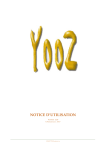Download CAIO User`s Manual
Transcript
ESA UNCLASSIFIED - Releasable to the Public
esac
European Space Astronomy Centre
P.O. Box 78
28691 Villanueva de la Cañada
Madrid
Spain
T +34 91 8131 100
F +34 91 8131 139
www.esa.int
CSA Archive Inter-Operability (AIO) System User's Manual
Prepared by
Reference
Issue
Revision
Date of Issue
Status
Document Type
Distribution
Science Archives Team
1
8
03/02/2015
Under review
ESA UNCLASSIFIED - Releasable to the Public
Title CSA Archive Inter-Operability (AIO) System User's Manual
Issue 1
Revision 8
Author Science Archives Team
Date 03/02/2015
Approved by
Date
Head of the ESAC Science Archives Team
Reason for change
Issue
Revision
Date
Add information about Inventory Requests
Added wild card option to product requests and
asynchronous product requests
1
1
1
2
21/06/2013
04/07/2013
Added missing information
1
Archive renamed from Cluster Final Archive to Cluster 1
Science Archive (CSA)
3
4
26/07/2013
25/09/2013
Correct typos at product request and replace cfa
instance at URLs by csa
Included new functionality: data streaming
1
5
31/10/2013
1
6
17/01/2014
Improve description of data download, specially with
WGET
Include Double Star example and updated IDL login
routine
1
7
15/09/2014
1
8
03/02/2015
Issue 1
Revision 8
Reason for change
Updated IDL login routine to deal with special chars
Date
03/02/2015
Pages
45-47
Paragraph(s)
Added example of Double Star data download
03/02/2015
17
Page 2/49
CAIO User's Manual
Date 03/02/2015 Issue 1 Rev 8
ESA UNCLASSIFIED - Releasable to the Public
Table of contents:
INTRODUCTION ............................................................................................................................. 4
1
1.1 Use Cases ............................................................................................................................................................................4
1.1.1 UC1 – General query to be executed immediately .........................................................................................................4
1.1.2 UC2 – General query to be executed asynchronously ....................................................................................................5
1.1.3 UC3 – List files.................................................................................................................................................................5
1.1.4 UC4 – Query by ingest date .............................................................................................................................................5
1.1.5 UC5 – Query specifying download filesize limit .............................................................................................................6
1.1.6 UC6 – List datasets without description ........................................................................................................................6
1.1.7 UC7 – List datasets with description ..............................................................................................................................6
1.1.8 UC8 – Get dataset metadata information ......................................................................................................................6
1.1.9 UC9 – Include dataset reference documents.................................................................................................................. 7
1.1.10 UC10 – Inventory information ........................................................................................................................................ 7
2
METADATA REQUESTS .................................................................................................................. 8
2.1 Metadata Request Parameters...........................................................................................................................................8
2.2 User of QUERY parameter .............................................................................................................................................. 10
3
INVENTORY REQUESTS ................................................................................................................ 13
4
DATA REQUESTS........................................................................................................................... 15
4.1 Product requests .............................................................................................................................................................. 15
4.2 Header requests .............................................................................................................................................................. 20
5
ASYNCHRONOUS DATA REQUESTS .............................................................................................. 21
5.1 Asynchronous Product requests ...................................................................................................................................... 21
6
STREAMING DATA REQUESTS ..................................................................................................... 24
6.1 Streaming Product requests ............................................................................................................................................24
7
CREDENTIALS REQUESTS ........................................................................................................... 27
7.1 Login requests ..................................................................................................................................................................27
7.2 Logout requests ................................................................................................................................................................29
8
LIST OF CSA ENTITIES AND ATTRIBUTES ................................................................................... 30
9
APPENDIX: HOW TO RUN THE DEFAULT CLIENT ....................................................................... 33
9.1 Syntax for the Java client .................................................................................................................................................33
9.1.1 Syntax for the shell script with the Java client .............................................................................................................34
9.2 Examples of use ................................................................................................................................................................35
9.3 Equivalence to CAIO data requests .................................................................................................................................36
10 APPENDIX: HOW TO USE CAIO WITH WGET .............................................................................. 38
10.1 Data download ................................................................................................................................................................ 38
10.1.1 Direct download .............................................................................................................................................................39
10.1.2 Asynchronous download ...............................................................................................................................................39
10.1.3 Data streaming .............................................................................................................................................................. 40
10.2 Inventory request ............................................................................................................................................................. 41
10.3 Metadata request.............................................................................................................................................................. 41
10.4 How to specify the output file? ........................................................................................................................................ 41
10.5 How to create an authentication cookie? ........................................................................................................................42
10.6 Hint on descriptive error messages .................................................................................................................................43
11 APPENDIX: HOW TO LINK CAIO WITH MATLAB OR IDL ............................................................ 44
11.1 Matlab ...............................................................................................................................................................................44
11.1.1 For users with Matlab 2013a or later releases ..............................................................................................................44
11.1.2 For users with Matlab 2012b or earlier releases ..........................................................................................................44
11.2 IDL ....................................................................................................................................................................................45
Page 3/49
CAIO User's Manual
Date 03/02/2015 Issue 1 Rev 8
ESA UNCLASSIFIED - Releasable to the Public
1
INTRODUCTION
Within the ESA’s Science Operations Department, the SAT in ESAC, Spain, is responsible
of developing and maintaining ESA Scientific Archives. For the Cluster Science Archive
(CSA), the standard way to access to this ESA archive is through a powerful Java interface
(http://csa.esac.esa.int/csa/csa.jnlp).
To allow access to external applications and expert or normal users that need to retrieve
data directly from the archive bypassing the Java User Interface, an integrated Archive
Inter-Operability system (AIO) has been developed for CSA. This AIO system can be
accessed using standard HTTP requests.
This subsystem shares the core system of the standard CSA User Interface.
It accepts three kinds of requests:
• Metadata request: To be used when we want to retrieve Inventory information, lists
of Datasets or Files that fulfil a certain criteria or the metadata details of dataset(s)
and file(s)
• Data request: To be used when we want to retrieve files of the data observed or
dataset metadata header files
• Asynchronous Data request: To be used when we want to retrieve asynchronously
files of the data observed
• Streaming Data request: To be use when we want to retrieve files of the data
observed via the streaming functionality
Please note that for a synchronous data retrieval there is a limit of 1GB, while for an
asynchronous data retrieval the limit is 50GB.
Ideally, this interface should be used by a script, application code or command line tools.
First, we retrieve a list of datasets through a metadata request, and then we issue a data
request for each one of them in order to retrieve the file(s).
Examples of using the CAIO interface from a Java client, wget , Matlab or IDL can be found
at the appendix section. Meanwhile, at section 1.1 some use cases of CAIO pointing to its
corresponding type of request are presented.
1.1
Use Cases
1.1.1
UC1 – General query to be executed immediately
This use case retrieves 2 CEF products for 1 day, split into 6 hour files, and the request will
be executed immediately.
Type of request: Data product request
Page 4/49
CAIO User's Manual
Date 03/02/2015 Issue 1 Rev 8
ESA UNCLASSIFIED - Releasable to the Public
Example:
Simply replace <username> and <pwd> by your CSA username and password in the
example below.
http://csa.esac.esa.int/csa/aio/productaction?USERNAME=<username>&PASSWORD=<pwd>&DATASET_ID=C3_CP_ASP_IONC&DATASET_I
D=C1_CP_EFW_L1_P2&START_DATE=2004-06-18T00:00:00Z&END_DATE=2004-0619T00:00:00Z&DELIVERY_INTERVAL=hourly6&NON_BROWSER
1.1.2
UC2 – General query to be executed asynchronously
This use case retrieves 3 CEF products for 4 days, split into day files. The request will be
executed asynchronously and will send an email when complete.
Type of request: Asynchronous data request
Example:
Simply replace <username> and <pwd> by your CSA username and password in the
example below.
http://csa.esac.esa.int/csa/aio/async-productaction?USERNAME=<username>&PASSWORD=<pwd>&DATASET_ID=C1_CP_EDI_EGD&DATASET_I
D=C1_CP_EFW_L3_P&DATASET_ID=C1_CP_FGM_FULL&START_DATE=2001-0201T00:00:00Z&END_DATE=2001-02-05T00:00:00Z&DELIVERY_INTERVAL=Daily&NON_BROWSER
1.1.3
UC3 – List files
This use case retrieves the list of files that match a search criteria. The response will be in
CSV format. Note that the value of QUERY parameter should be URL encoded.
Type of request: Metadata request
Example:
http://csa.esac.esa.int/csa/aio/metadataaction?SELECTED_FIELDS=FILE.FILE_NAME,FILE.START_DATE,FILE.END_DATE,FILE.CAA_INGES
TION_DATE&RESOURCE_CLASS=FILE&QUERY=(DATASET.DATASET_ID%20like%20'C1_CP_EDI_EG
D'%20OR%20DATASET.DATASET_ID%20like%20'C1_CP_EFW_L3_P'%20OR%20DATASET.DATASET_I
D%20like%20'C1_CP_FGM_FULL')%20AND%20FILE.START_DATE%20<=%20'2001-0205'%20AND%20FILE.END_DATE%20>=%20'2001-0201'&PAGE_SIZE=1000&PAGE=1&RETURN_TYPE=CSV
1.1.4
UC4 – Query by ingest date
This use case retrieves a particular product that have been ingested since a particular date,
in daily files.
Type of request: Data product request
Example:
Simply replace <username> and <pwd> by your CSA username and password in the
example below.
Page 5/49
CAIO User's Manual
Date 03/02/2015 Issue 1 Rev 8
ESA UNCLASSIFIED - Releasable to the Public
http://csa.esac.esa.int/csa/aio/productaction?USERNAME=<username>&PASSWORD=<pwd>&DATASET_ID=C1_CP_EDI_EGD&START_DAT
E=2001-02-01T00:00:00Z&END_DATE=2001-0205T00:00:00Z&DELIVERY_INTERVAL=Daily&INGESTED_SINCE=2010-0310T10:21:00Z&NON_BROWSER
1.1.5
UC5 – Query specifying download filesize limit
This use case retrieves a particular product, with the additional criteria that the result
cannot exceed a filesize limit.
Type of request: Data product request
Example:
Simply replace <username> and <pwd> by your CSA username and password in the
example below.
http://csa.esac.esa.int/csa/aio/productaction?USERNAME=<username>&PASSWORD=<pwd>&DATASET_ID=C1_CP_EDI_EGD&START_DAT
E=2001-02-01T00:00:00Z&END_DATE=2001-0205T00:00:00Z&DELIVERY_INTERVAL=Daily&MAX_FILE_SIZE=9216&NON_BROWSER
1.1.6
UC6 – List datasets without description
This use case retrieves the list of datasets that match a search criteria. The response in
JSON format will contain only dataset ID, start date, end date and title.
Type of request: Metadata request
Example:
http://csa.esac.esa.int/csa/aio/metadataaction?PAGE_SIZE=10&PAGE=1&SELECTED_FIELDS=DATASET.DATASET_ID,DATASET.START_DATE
,DATASET.END_DATE,DATASET.TITLE&RESOURCE_CLASS=DATASET&EXPERIMENT.NAME=CIS&R
ETURN_TYPE=JSON
1.1.7
UC7 – List datasets with description
This use case retrieves the list of datasets that match a search criteria. The response in CSV
format will contain dataset ID, start date, end date, title and description.
Type of request: Metadata request
Example:
http://csa.esac.esa.int/csa/aio/metadataaction?SELECTED_FIELDS=DATASET.DATASET_ID,DATASET.START_DATE,DATASET.END_DATE,DA
TASET.TITLE,DATASET.DESCRIPTION&RESOURCE_CLASS=DATASET&QUERY=(DATASET.DATASET_
ID%20like%20'C%25_CP_EDI_EGD'%20OR%20DATASET.DATASET_ID%20like%20'%25RAP_%25')&RE
TURN_TYPE=CSV
1.1.8
UC8 – Get dataset metadata information
This use case retrieves the dataset headers in XML format that match a search criteria.
Page 6/49
CAIO User's Manual
Date 03/02/2015 Issue 1 Rev 8
ESA UNCLASSIFIED - Releasable to the Public
Type of request: Data Header request
Example:
Simply replace <username> and <pwd> by your CSA username and password in the
example below.
http://csa.esac.esa.int/csa/aio/productaction?USERNAME=<username>&PASSWORD=<pwd>&RETRIEVALTYPE=HEADER&DATASET_ID=C*
_CIS-CODIF_RPA_*&NON_BROWSER
1.1.9
UC9 – Include dataset reference documents
This use case retrieves particular products, with the additional criteria any documents
referenced in the metadata are to be included in the delivery.
Type of request: Data product request
Example:
Simply replace <username> and <pwd> by your CSA username and password in the
example below.
http://csa.esac.esa.int/csa/aio/productaction?USERNAME=<username>&PASSWORD=<pwd>&DATASET_ID=C3_CP_RAP_DE&START_DATE
=2003-04-01T00:00:00Z&END_DATE=2003-04-02T00:00:00Z&REF_DOC=1&NON_BROWSER
1.1.10 UC10 – Inventory information
This use case retrieves the inventory information for a list of datasets that match a search
criteria in JSON format. By default, inventory information includes the dataset ID,
start/stop time for the interval, the number of instances and the version.
Type of request: Inventory request
Example:
http://csa.esac.esa.int/csa/aio/metadataaction?SELECTED_FIELDS=DATASET_INVENTORY&RESOURCE_CLASS=DATASET_INVENTORY&QU
ERY=(DATASET_INVENTORY.DATASET_ID%20like%20'C1_CP_FGM_FULL'%20OR%20DATASET_INV
ENTORY.DATASET_ID%20like%20'C1_CP_FGM_SPIN')%20AND%20DATASET_INVENTORY.START_TI
ME%20<=%20'2008-0204T00:00:00Z'%20AND%20DATASET_INVENTORY.END_TIME%20>=%20'2008-0201T00:00:00Z'&RETURN_TYPE=JSON
Page 7/49
CAIO User's Manual
Date 03/02/2015 Issue 1 Rev 8
ESA UNCLASSIFIED - Releasable to the Public
2
METADATA REQUESTS
Metadata requests are used to retrieve the metadata details of one or many cluster datasets
or cluster files. They are HTTP requests that the user will have to build using several
parameters. Once this query is sent, the CSA backend will return the metadata that
matches the given criteria in the requested format.
It is important to highlight that the default return type for all metadata requests is the
VOTable 1 format.
2.1
Metadata Request Parameters
All metadata requests have the following HTTP prefix:
http://csa.esac.esa.int/csa/aio/metadata-action
After the HTTP prefix, the following parameters are used to build the request:
Parameter
Name(s)
Description
Mandatory?
Possible Values
SELECTED_FIELDS
Single Entity ("Entity") or list of
Attributes requested ("Entity".
"Attribute" list separated by
commas).
YES
Any CSA Entity or any
combination of CSA
attributes. (See List of CSA
entities and attributes)
RETURN_TYPE
Output format of the response. The
default response formal is VOTable.
Other formats are JSON or CSV
NOT
VOTABLE (default), CSV,
JSON
RESOURCE_CLASS
Single Entity which defines the
granularity level of the metadata
query response.
YES
Any CSA Entity. (See List of
CSA entities and attributes)
PAGE_SIZE & PAGE
Number of records per page & page
number
NOT, but
highly
recommended
Any integer value
QUERY
Complex restrictions of the request
NOT
Any Jython valid query
expression (see below)
ORDER_BY
Criteria to sort metadata results
NOT
NON_BROWSER
Indicates that the request is not
performed from a Browser.
When not specified (requests done
from a browser), proper HTML pages
will be displayed in order to present
information to the user.
NOT
Any CSA attribute. (See List
of CSA entities and
attributes)
1
Table 1: Metadata request parameters
International Virtual Observatory standard for the interchange of data (http://www.ivoa.net/Documents/VOTable)
Page 8/49
CAIO User's Manual
Date 03/02/2015 Issue 1 Rev 8
ESA UNCLASSIFIED - Releasable to the Public
In addition to all these parameter names, simple attribute restrictions can be added as
"Entity"."Attribute"="value" to the metadata request (for example EXPERIMENT.NAME
=ASPOC). Once again, the possible values for this “Entity” and “Attribute” fields need to be
compliant with the List of CSA entities and attributes.
Please note that:
• Any value that contains special chars or hyphens should be contained inside
apostrophes ('). For example: dataset_id = ' C1_CP_CIS-CODIF_HS_H1_CS'
• Dates are expressed in yyyy-MM-dd format and are contained inside apostrophes
(').
• HTTP prefix and parameters are separated by a question mark (?)
• Requests are build using parameter=value sentences separated by an ampersand (&)
Let’s see the use of all the above through some examples:
• List Datasets 401 to 500 of ‘PEACE’ experiment in VOTable format:
http://csa.esac.esa.int/csa/aio/metadataaction?PAGE_SIZE=100&PAGE=4&RESOURCE_CLASS=DATASET&SELECTED_
FIELDS=DATASET&EXPERIMENT.NAME=PEACE&RETURN_TYPE=VOTABLE
Figure 1: HTTP Metadata Request
•
List first 10 datasets for experiment ‘CIS’ in CSV format selecting only ID, Start and
End Date and Title:
http://csa.esac.esa.int/csa/aio/metadataaction?PAGE_SIZE=10&PAGE=1&SELECTED_FIELDS=DATASET.DATASET_ID,
Page 9/49
CAIO User's Manual
Date 03/02/2015 Issue 1 Rev 8
ESA UNCLASSIFIED - Releasable to the Public
DATASET.START_DATE,DATASET.END_DATE,DATASET.TITLE&RESOURCE_C
LASS=DATASET&EXPERIMENT.NAME=CIS&RETURN_TYPE=CSV
•
List all datasets for experiment ‘ASPOC’ in VOTable format, selecting ID, Start and
End Date, Title and Description:
http://csa.esac.esa.int/csa/aio/metadataaction?SELECTED_FIELDS=DATASET.DATASET_ID,DATASET.START_DATE,D
ATASET.END_DATE,DATASET.TITLE,DATASET.DESCRIPTION&RESOURCE_C
LASS=DATASET&EXPERIMENT.NAME=ASPOC&RETURN_TYPE=VOTABLE
Figure 2: Returned VOTable file
When requesting Datasets (RESOURCE_CLASS=DATASET) in VOTABLE or JSON
format, additional information will be provided for each dataset:
• A "Data Link" to retrieve the files for this dataset
• An "Asynchronous Data Link" to asynchronously retrieve the files for this dataset
• A "Details Link" to retrieve more precise information about this dataset
2.2
User of QUERY parameter
In the metadata request, the Keyword=value paradigm creates simple queries using the AND
argument as logical operator. If a user wants to create a complex query, by using >,
Page 10/49
CAIO User's Manual
Date 03/02/2015 Issue 1 Rev 8
ESA UNCLASSIFIED - Releasable to the Public
(including SQL wildcards), and, or... operators he/she will have to use the
QUERY parameter. The rest of the keyword parameters will be seen as other AND
conditions.
<,>=,<=,like
The value of this QUERY field should be URL encoded 2.
Inside the value of the QUERY parameter, we allow any Jython 3 valid query expression
which makes use of CSA attributes (see List of CSA entities and Attributes).
Jython query operations are slightly different from the SQL ones, as stated in this table:
QUERY Operators
PARENTHESIS
EQUALS
NOT EQUALS
GREATER THAN
LOWER THAN
GREATER OR EQUALS THAN
LOWER OR EQUALS THAN
LIKE:
‘%’ => MULTIPLE CHARACTERS
‘_’ => ONE CHARACTER
AND
OR
Type
Grouping
Relational
Relational
Relational
Relational
Relational
Relational
Relational
Precedence
1
2
2
2
2
2
2
2
Symbol
()
==
!=
>
<
>=
<=
LIKE
Logical
Logical
3
3
AND
OR
Table 2: QUERY parameter operators
Let's see the use of all the above through some examples:
• First 100 datasets that fulfil the criteria:
QUERY=(DATASET.DATASET_ID like 'C*_CP_EDI_EGD' OR DATASET.DATASET_ID
like '*RAP_*')
Equivalent URL:
http://csa.esac.esa.int/csa/aio/metadataaction?SELECTED_FIELDS=DATASET&RESOURCE_CLASS=DATASET&QUERY
=(DATASET.DATASET_ID%20like%20'C%25_CP_EDI_EGD'%20OR%20DATASE
T.DATASET_ID%20like%20'%25RAP_%25')&PAGE_SIZE=100&PAGE=1
•
2
3
Dataset ID, Start Date, End Date, Title and Description of Datasets that fulfil the
criteria:
URL encoding reference (http://www.w3schools.com/tags/ref_urlencode.asp)
http://www.jython.org/
Page 11/49
CAIO User's Manual
Date 03/02/2015 Issue 1 Rev 8
ESA UNCLASSIFIED - Releasable to the Public
QUERY=(DATASET.DATASET_ID like 'C*_CP_EDI_EGD' OR DATASET.DATASET_ID
like '*RAP_*')
Equivalent URL:
http://csa.esac.esa.int/csa/aio/metadataaction?SELECTED_FIELDS=DATASET.DATASET_ID,DATASET.START_DATE,D
ATASET.END_DATE,DATASET.TITLE,DATASET.DESCRIPTION&RESOURCE_C
LASS=DATASET&QUERY=(DATASET.DATASET_ID%20like%20'C%25_CP_EDI_
EGD'%20OR%20DATASET.DATASET_ID%20like%20'%25RAP_%25')&RETURN_
TYPE=CSV
•
List File name, Start Date, End Date and Ingestion Date, in CSV format, of files that
fulfil the criteria:
QUERY=(DATASET.DATASET_ID like 'C1_CP_EDI_EGD' OR DATASET.DATASET_ID
like 'C1_CP_EFW_L3_P' OR DATASET.DATASET_ID like 'C1_CP_FGM_FULL') AND
FILE.START_DATE <= '2001-02-05' AND FILE.END_DATE >= '2001-02-01'
Equivalent URL:
http://csa.esac.esa.int/csa/aio/metadataaction?SELECTED_FIELDS=FILE.FILE_NAME,FILE.START_DATE,FILE.END_D
ATE,FILE.CAA_INGESTION_DATE&RESOURCE_CLASS=FILE&QUERY=(DATA
SET.DATASET_ID%20like%20'C1_CP_EDI_EGD'%20OR%20DATASET.DATASE
T_ID%20like%20'C1_CP_EFW_L3_P'%20OR%20DATASET.DATASET_ID%20lik
e%20'C1_CP_FGM_FULL')%20AND%20FILE.START_DATE%20<=%20'2001-0205'%20AND%20FILE.END_DATE%20>=%20'2001-0201'&PAGE_SIZE=1000&PAGE=1&RETURN_TYPE=CSV
Page 12/49
CAIO User's Manual
Date 03/02/2015 Issue 1 Rev 8
ESA UNCLASSIFIED - Releasable to the Public
3
INVENTORY REQUESTS
Inventory requests are a special case of Metadata Requests. This section explains how to
use them to retrieve inventory information.
The default return type is the VOTable format, but it can return JSON and CSV as well.
The criteria for Inventory Requests are: Dataset Id(s), Start time and Stop time.
Below are outlined the parameters to create a basic inventory request:
Parameter Name(s)
Values
SELECTED_FIELDS
DATASET_INVENTORY
RESOURCE_CLASS
DATASET_INVENTORY
QUERY
Complex restriction using:
•
DATASET_INVENTORY.DATASET_ID: Unique identifier of the
dataset. It can appear more than once, if so, include them between
parenthesis and separated with ‘OR’ operator. It can contain wild
cards using together ‘LIKE’ operator and ‘%’
•
DATASET_INVENTORY.START_TIME: Set it to lower or equals
than the end of the time interval you are searching for
•
DATASET_INVENTORY.END_TIME: Set it to greater or equals than
the beginning of the time interval you are searching for
RETURN_TYPE (optional)
VOTABLE (default), CSV, JSON
NON_BROWSER
(optional)
No value needed. When specified, indicates that the request is not performed
from a Browser.
When not specified (requests done from a browser), proper HTML pages will
be displayed in order to present information to the user.
Table 3: Inventory request parameters
Note that the value of the QUERY parameter must be URL encoded 4.
Examples of retrieving inventory info
•
4
Dataset(s):
‘DWP UT Time-stamped PIOR’
Time interval: [ 2013-03-01T00:00:00Z, 2013-03-02T02:00:00Z ]
Format:
CSV
http://csa.esac.esa.int/csa/aio/metadataaction?SELECTED_FIELDS=DATASET_INVENTORY&RESOURCE_CLASS=DAT
ASET_INVENTORY&QUERY=DATASET
URL encoding reference (http://www.w3schools.com/tags/ref_urlencode.asp)
Page 13/49
CAIO User's Manual
Date 03/02/2015 Issue 1 Rev 8
ESA UNCLASSIFIED - Releasable to the Public
_INVENTORY.DATASET_ID%20like%20'CM_CP_DWP_UT_PIOR'%20AND%20
DATASET_INVENTORY.START_TIME%20<=%20'2013-0302T02:00:00Z'%20AND%20DATASET_INVENTORY.END_TIME%20>=%20'201
3-03-01T00:00:00Z'&RETURN_TYPE=CSV
•
Dataset(s): ‘C1_CP_FGM_FULL’ and ‘C1_CP_FGM_SPIN’
Time interval: [ 2008-02-01T00:00:00Z, 2008-02-04T00:00:00Z ]
Format:
JSON
http://csa.esac.esa.int/csa/aio/metadataaction?SELECTED_FIELDS=DATASET_INVENTORY&RESOURCE_CLASS=DAT
ASET_INVENTORY&QUERY=(DATASET_INVENTORY.DATASET_ID%20like%2
0'C1_CP_FGM_FULL'%20OR%20DATASET_INVENTORY.DATASET_ID%20like
%20'C1_CP_FGM_SPIN')%20AND%20DATASET_INVENTORY.START_TIME%2
0<=%20'2008-0204T00:00:00Z'%20AND%20DATASET_INVENTORY.END_TIME%20>=%20'200
8-02-01T00:00:00Z'&RETURN_TYPE=JSON
•
Dataset(s):
‘C*_EDI_*_CDF’
Time interval: [ 2004-12-06T23:50:00Z, 2004-12-07T01:00:00Z ]
Format:
VOTABLE
http://csa.esac.esa.int/csa/aio/metadataaction?SELECTED_FIELDS=DATASET_INVENTORY&RESOURCE_CLASS=DAT
ASET_INVENTORY&QUERY=DATASET_INVENTORY.DATASET_ID%20like%20
'C%25_EDI_%25_CDF'%20AND%20DATASET_INVENTORY.START_TIME%20<
=%20'2004-1207T01:00:00Z'%20AND%20DATASET_INVENTORY.END_TIME%20>=%20'200
4-12-06T23:50:00Z'
•
Note that as an Inventory request is a metadata request, we can use at the QUERY
parameter other restrictions, too. For example, ‘experiment.name’. Below an
example of how to retrieve info from ASPOC for a given time range:
Experiment:
‘ASPOC’
Time interval: [ 2006-06-01T13:00:00Z, 2006-06-02T01:00:00Z ]
Format:
CSV
http://csa.esac.esa.int/csa/aio/metadataaction?SELECTED_FIELDS=DATASET_INVENTORY&RESOURCE_CLASS=DAT
ASET_INVENTORY&QUERY=EXPERIMENT.NAME%20==%20'ASPOC'%20AND
%20DATASET_INVENTORY.START_TIME%20<=%20'2006-0602T01:00:00Z'%20AND%20DATASET_INVENTORY.END_TIME%20>=%20'200
6-06-01T13:00:00Z'&RETURN_TYPE=CSV
Page 14/49
CAIO User's Manual
Date 03/02/2015 Issue 1 Rev 8
ESA UNCLASSIFIED - Releasable to the Public
4
DATA REQUESTS
Data requests are used to retrieve files. These files can be either, files that belong to a given
dataset and that cover a given timespan, or files that contain the metadata header
information of datasets. They are HTTP requests that the user will have to build using
several parameters. Once this request is sent, the CSA backend will return one HTML link
to download one specific file.
All the data requests have the following HTTP prefix:
http://csa.esac.esa.int/csa/aio/product-action
There are two types of data requests:
• Product requests
• Header requests
The kind of request you want to use is defined by the parameter RETRIEVALTYPE.
Depending on its value, your request will be processed differently and different
combination of parameters will be expected.
Please note that for data requests:
• It is mandatory that the user is logged in (see Chapter 6).
• HTTP prefix and parameters are separated by a question mark (?)
• Requests are built using parameter=value sentences separated by an ampersand (&)
• Any value that contains special chars or hyphens should be contained inside
apostrophes (').
4.1
Product requests
These requests retrieve files of data observed. The maximum size of data to download in a
single product request is 100MB.
For non-CEF files, the files delivered are direct copies of the files stored at the archive. For
CEF files, new CEF file(s) is(are) created by extracting the data from the original files for
the timespan given, the file format (CEF or CDF) can be specified, as the time interval that
the delivered files will cover.
After the HTTP prefix, the following parameters are used to build the product request:
Parameter Name(s)
DATASET_ID
Page 15/49
CAIO User's Manual
Date 03/02/2015 Issue 1 Rev 8
Description
Unique identifier of the dataset
whose data we want to retrieve. It can
appear more than once, and can
contain wild cards ('*')
Mandatory?
YES
Possible Values
Any of the Cluster
datasets.
ESA UNCLASSIFIED - Releasable to the Public
RETRIEVALTYPE
START_DATE
END_DATE
DELIVERY_FORMAT
DELIVERY_INTERVAL
REF_DOC
INGESTED_SINCE
MAX_FILE_SIZE
NON_BROWSER
Type of retrieval. By default,
PRODUCT (cluster data file)
Start time of the time range that the
retrieved files should cover. By
default, Cluster Mission start time
End time of the time range that the
retrieved files should cover. By
default, Cluster Mission end time
Delivery format, applicable only to
CEF files. By default, CEF
Specifies the delivery file interval in
time. By default, "Daily".
NOT
When this is set, it delivers the files
corresponding
to
the
dataset
requested AND the files of the
available datasets that are referenced
in the metadata of the requested
dataset. Referenced documents are
typically CAVEAT files. If the
reference documents are CEF files
only the requested interval is
delivered, if they are non-CEF files,
the file(s) containing the requested
interval will be delivered. By default,
0
Only download files that have been
ingested since a particular date
NOT
The size of the maximum amount of
uncompressed data that can be
downloaded in Kbytes. If the query
results in a delivery exceeds the
specified filesize the user will receive
an error message
Indicates that the request is not
performed from a Browser. If not
specified, it means that the requests
are done from a browser and proper
HTML pages will be displayed in
order to present information to the
user.
NOT
NOT (but
recommended)
NOT (but
recommended)
NOT
NOT
NOT
PRODUCT or
HEADER
ISO time format:
'yyyy-MMddTHH:mm:ssZ'
ISO time format:
'yyyy-MMddTHH:mm:ssZ'
CEF, CDF or CDF_2_7
All, Daily, TenMin,
Hourly, hourly3,
hourly6, hourly12
0 or 1
ISO time format:
'yyyy-MMddTHH:mm:ssZ'
A positive integer
representing the
maximum file size in
Kbytes
NOT
Table 4: Product request parameters
Although we strongly recommend the use of authentication session cookies, it is also
possible to include the user credentials in the request:
Authentication
Parameters
USERNAME
Description
Mandatory?
CSA user name
PASSWORD
CSA password
NOT (recommended
instead)
NOT (recommended
instead)
Page 16/49
CAIO User's Manual
Date 03/02/2015 Issue 1 Rev 8
use
of
cookie
use
of
cookie
ESA UNCLASSIFIED - Releasable to the Public
Examples:
•
Request ASPOC products observed at Cluster-3 with dataset identifier
'C3_CP_ASP_ION*' for time range '2004-06-18 11:35:00 / 2004-06-19 18:35:00':
http://csa.esac.esa.int/csa/aio/productaction?DATASET_ID=C3_CP_ASP_ION*&START_DATE=2004-0618T11:35:00Z&END_DATE=2004-06-19T18:35:00Z
Figure 3: HTTP Product Request
• Use of user credentials for the previous request:
Simply replace <username> and <password> by your CSA username and password in
the example below.
http://csa.esac.esa.int/csa/aio/productaction?USERNAME=<username>&PASSWORD=<password>&DATASET_ID=C3
_CP_ASP_ION*&START_DATE=2004-06-18T11:35:00Z&END_DATE=2004-0619T18:35:00Z
•
Request DOUBLE STAR FGM products observed at D1 with dataset identifier
'D1_CP_FGM_SPIN' for time range '2004-01-08 04:00:00 / 2004-01-08
06:00:00':
Page 17/49
CAIO User's Manual
Date 03/02/2015 Issue 1 Rev 8
ESA UNCLASSIFIED - Releasable to the Public
•
http://csa.esac.esa.int/csa/aio/productaction?DATASET_ID=D1_CP_FGM_SPIN&START_DATE=2004-0108T04:00:00Z&END_DATE=2004-01-08T06:00:00Z
Request DWP products observed at Cluster-1 with dataset identifier
'C1_CP_DWP_CORR_ST' for time range '200-06-10 22:12:14 / 2001-06-11
06:12:14' in CDF format and file interval '3 hours':
http://csa.esac.esa.int/csa/aio/productaction?DATASET_ID=C1_CP_DWP_CORR_ST&START_DATE=2001-0610T22:12:14Z&END_DATE=2001-0611T06:12:14Z&DELIVERY_FORMAT=CDF&DELIVERY_INTERVAL=hourly3
•
Request non-CEF products from WBD observed at Cluster-4 with dataset identifier
'C4_CG_WBD_GIFPLOT' for time range '2008-01-30 05:55:00 / 2008-01-30
05:57:00':
http://csa.esac.esa.int/csa/aio/productaction?DATASET_ID=C4_CG_WBD_GIFPLOT&START_DATE=2008-0130T05:55:00Z&END_DATE=2008-01-30T05:57:00Z
•
Request RAPID products observed at Cluster-3 with dataset identifier
'C3_CP_RAP_DE' and its caveats for time range '2003-04-01 00:00:00 / 2003-0402 00:00:00':
http://csa.esac.esa.int/csa/aio/productaction?DATASET_ID=C3_CP_RAP_DE&START_DATE=2003-0401T00:00:00Z&END_DATE=2003-04-02T00:00:00Z&REF_DOC=1
•
Request EDI products observed at Cluster-1 with dataset identifier
'C1_CP_EDI_EGD' for time range '2001-02-01 00:00:00 / 2001-02-05 00:00:00'
that have been ingested since '2010-03-10T10:21:00Z':
http://csa.esac.esa.int/csa/aio/productaction?DATASET_ID=C1_CP_EDI_EGD&START_DATE=2001-0201T00:00:00Z&END_DATE=2001-0205T00:00:00Z&DELIVERY_INTERVAL=Daily&INGESTED_SINCE=2010-0310T10:21:00Z
•
Request FGM products observed at Cluster-1 with dataset identifier
'C1_CP_FGM_FULL' for time range '2001-02-01 00:00:00 / 2001-02-05 00:00:00'
that have been ingested since '2007-01-01T00:00:00Z'
Even when there are data for this time range, NO RESULTS are obtained since the
ingestion date is previous to the one established at the parameters:
Page 18/49
CAIO User's Manual
Date 03/02/2015 Issue 1 Rev 8
ESA UNCLASSIFIED - Releasable to the Public
http://csa.esac.esa.int/csa/aio/productaction?DATASET_ID=C1_CP_FGM_FULL&START_DATE=2001-0201T00:00:00Z&END_DATE=2001-0205T00:00:00Z&DELIVERY_INTERVAL=Daily&INGESTED_SINCE=2007-0101T00:00:00Z
•
Request EDI products observed at Cluster-1 with dataset identifier
'C1_CP_EDI_EGD' for time range '2001-02-01 00:00:00 / 2001-02-05 00:00:00'
whose total filesize is not greater than 9216 Kb (9.2Mb):
http://csa.esac.esa.int/csa/aio/productaction?DATASET_ID=C1_CP_EDI_EGD&START_DATE=2001-0201T00:00:00Z&END_DATE=2001-0205T00:00:00Z&DELIVERY_INTERVAL=Daily&MAX_FILE_SIZE=9216
•
Request ASPOC and EFW products for the same time range:
http://csa.esac.esa.int/csa/aio/productaction?DATASET_ID=C3_CP_ASP_IONC&DATASET_ID=C1_CP_EFW_L1_P2&S
TART_DATE=2004-06-18T11:35:00Z&END_DATE=2004-06-19T18:35:00Z
Page 19/49
CAIO User's Manual
Date 03/02/2015 Issue 1 Rev 8
ESA UNCLASSIFIED - Releasable to the Public
4.2
Header requests
After the HTTP prefix, the following parameters are used to build the header request:
Parameter Name(s)
RETRIEVALTYPE
DATASET_ID
NON_BROWSER
Description
Type of retrieval. For this request,
"HEADER"
Unique identifier of the dataset
whose metadata header we want to
retrieve. It can appear more than
once, and can contain wild cards ('*')
Indicates that the request is not
performed from a Browser. If not
specified, it means that the requests
are done from a browser and proper
HTML pages will be displayed in
order to present information to the
user.
Mandatory?
YES
YES
Possible Values
PRODUCT
or
HEADER
Any of the Cluster
datasets.
NOT
Table 5: Header request parameters
Although we strongly recommend the use of authentication session cookies, it is also
possible to include the user credentials in the request:
Authentication
Parameters
USERNAME
Description
Mandatory?
CSA user name
PASSWORD
CSA password
NOT (recommended
instead)
NOT (recommended
instead)
use
of
cookie
use
of
cookie
Examples:
•
Request dataset metadata header files for all CIS Dataset for RPA mode:
http://csa.esac.esa.int/csa/aio/productaction?RETRIEVALTYPE=HEADER&DATASET_ID=C*_CIS-CODIF_RPA_*
Use of user credentials in the previous request:
Simply replace <username> and <password> by your CSA username and password in
the example below.
•
http://csa.esac.esa.int/csa/aio/productaction?USERNAME=<username>&PASSWORD=<password>&RETRIEVALTYPE
=HEADER&DATASET_ID=C*_CIS-CODIF_RPA_*
•
Request dataset metadata header files for EDI and RAPID:
Page 20/49
CAIO User's Manual
Date 03/02/2015 Issue 1 Rev 8
ESA UNCLASSIFIED - Releasable to the Public
http://csa.esac.esa.int/csa/aio/productaction?RETRIEVALTYPE=HEADER&DATASET_ID=C*_CP_EDI_EGD&DATASE
T_ID=*RAP_*
5
ASYNCHRONOUS DATA REQUESTS
Asynchronous data requests are used to retrieve files asynchronously. These files are files
that belong to a given dataset and that cover a given timespan. They are HTTP requests
that the user will have to build using several parameters. Once this request is sent, the CSA
backend will return a Request ID and a link were the data will be available once the
retrieval has finished.
All the asynchronous data requests have the following HTTP prefix:
http://csa.esac.esa.int/csa/aio/async-product-action
Only one type of data requests is available in asynchronous mode:
• Asynchronous Product requests
Please note that for asynchronous data requests:
• It is mandatory that the user is logged in (see Chapter 6).
• HTTP prefix and parameters are separated by a question mark (?)
• Requests are built using parameter=value sentences separated by an ampersand (&)
• Any value that contains special chars or hyphens should be contained inside
apostrophes (').
5.1
Asynchronous Product requests
The maximum size of data to download in a single asynchronous product request is 50GB.
After the HTTP prefix, the following parameters are used to build the product request:
Parameter Name(s)
DATASET_ID
RETRIEVALTYPE
START_DATE
END_DATE
DELIVERY_FORMAT
Page 21/49
CAIO User's Manual
Date 03/02/2015 Issue 1 Rev 8
Description
Unique identifier of the dataset whose
data we want to retrieve. It can appear
more than once, and can contain wild
cards ('*')
Type of retrieval. For this request
“PRODUCT” (default value)
Start time of the time range that the
retrieved files should cover. By default,
Cluster Mission start time
End time of the time range that the
retrieved files should cover. By default,
Cluster Mission end time
Delivery format, applicable only to
Mandatory?
YES
Possible Values
Any of the Cluster
datasets.
NOT
PRODUCT or
HEADER
ISO time format:
'yyyy-MMddTHH:mm:ssZ'
ISO time format:
'yyyy-MMddTHH:mm:ssZ'
CEF, CDF or CDF_2_7
NOT (but
recommended
)
NOT (but
recommended
)
NOT
ESA UNCLASSIFIED - Releasable to the Public
DELIVERY_INTERVAL
REF_DOC
INGESTED_SINCE
MAX_FILE_SIZE
NO_NOTIFY
NON_BROWSER
CEF files. By default, CEF
Specifies the delivery file interval in
time. By default, "Daily".
NOT
When this is set, it delivers the files
corresponding to the dataset requested
AND the files of the available datasets
that are referenced in the metadata of
the requested dataset. Referenced
documents are typically CAVEAT files.
If the reference documents are CEF
files only the requested interval is
delivered, if they are non-CEF files, the
file(s) containing the requested
interval will be delivered. By default, 0
Only download files that have been
ingested since a particular date
NOT
The size of the maximum amount of
uncompressed data that can be
downloaded in Kbytes. If the query
results in a delivery exceeds the
specified filesize the user will receive
an error message
Indicates that the user does not want
to be notified by email when the data is
ready for download. If not specified, an
email will be sent to the user.
Indicates that the request is not
performed from a Browser. If not
specified, it means that the requests
are done from a browser and proper
HTML pages will be displayed in order
to present information to the user.
NOT
NOT
All, Daily, TenMin,
Hourly, hourly3,
hourly6, hourly12
0 or 1
ISO time format:
'yyyy-MMddTHH:mm:ssZ'
A positive integer
representing the
maximum file size in
Kbytes
NOT
NOT
Table 6: Asynchronous Product request parameters
Although we strongly recommend the use of authentication session cookies, it is also
possible to include the user credentials in the request:
Authentication
Parameters
USERNAME
Description
Mandatory?
CSA user name
PASSWORD
CSA password
NOT (recommended
instead)
NOT (recommended
instead)
use
of
cookie
use
of
cookie
Examples:
•
Request EDI, EFW and FGM products for 4 days, split into day files:
http://csa.esac.esa.int/csa/aio/async-productaction?DATASET_ID=C1_CP_EDI_EGD&DATASET_ID=C1_CP_EFW_L3_P&DATA
Page 22/49
CAIO User's Manual
Date 03/02/2015 Issue 1 Rev 8
ESA UNCLASSIFIED - Releasable to the Public
SET_ID=C1_CP_FGM_FULL&START_DATE=2001-0201T00:00:00Z&END_DATE=2001-02-05T00:00:00Z&DELIVERY_INTERVAL=Daily
Figure 4: HTTP Asynchronous Data request
Use of user credentials in the previous request:
Simply replace <username> and <password> by your CSA username and password in
the example below.
•
http://csa.esac.esa.int/csa/aio/async-productaction?USERNAME=<username>&PASSWORD=<password>&DATASET_ID=C1_CP
_EDI_EGD&DATASET_ID=C1_CP_EFW_L3_P&DATASET_ID=C1_CP_FGM_FULL
&START_DATE=2001-02-01T00:00:00Z&END_DATE=2001-0205T00:00:00Z&DELIVERY_INTERVAL=Daily
•
Request ASPOC products observed at Cluster-3 with dataset identifier
'C3_CP_ASP_IONC' for time range '2004-06-18 11:35:00 / 2004-06-19 18:35:00':
http://csa.esac.esa.int/csa/aio/async-productaction?DATASET_ID=C3_CP_ASP_IONC&START_DATE=2004-0618T11:35:00Z&END_DATE=2004-06-19T18:35:00Z
•
Request ASPOC and EFW products for the same time range:
http://csa.esac.esa.int/csa/aio/async-productaction?DATASET_ID=C3_CP_ASP_IONC&DATASET_ID=C1_CP_EFW_L1_P2&STA
RT_DATE=2004-06-18T11:35:00Z&END_DATE=2004-0619T18:35:00Z&NO_NOTIFY
Page 23/49
CAIO User's Manual
Date 03/02/2015 Issue 1 Rev 8
ESA UNCLASSIFIED - Releasable to the Public
6
STREAMING DATA REQUESTS
Data Streaming allows a faster delivery of the data. It indeed enables immediate streaming
of one dataset to the users machine (instead of a gzip file being created on the CSA server
and then sent).
However the following constraints apply:
• Only CEF products can be downloaded using these requests
• Only one dataset can be requested
• Only one file is delivered for the time period requested, i.e. delivery interval option
is not available.
• Header only cannot be requested.
All the streaming data requests have the following HTTP prefix:
http://csa.esac.esa.int/csa/aio/streaming-action
Only one type of data requests is available in streaming mode:
• Streaming Product requests
Please note that for streaming data requests:
• It is mandatory that the user is logged in (see Chapter 6).
• HTTP prefix and parameters are separated by a question mark (?)
• Requests are built using parameter=value sentences separated by an ampersand (&)
• Any value that contains special chars or hyphens should be contained inside
apostrophes (').
6.1
Streaming Product requests
After the HTTP prefix, the following parameters are used to build the product request:
Parameter Name(s)
DATASET_ID
START_DATE
END_DATE
GZIP
NON_BROWSER
Description
Unique identifier of the dataset whose
data we want to retrieve. Please note
that wild cards ('*') are NOT allowed
Start time of the time range that the
retrieved files should cover.
End time of the time range that the
retrieved files should cover.
Specifies if the retrieved file is gzip
compressed or not. By default, “0”
Indicates that the request is not
performed from a Browser. If not
specified, it means that the requests
are done from a browser and proper
HTML pages will be displayed in order
to present information to the user
Mandatory?
YES
Possible Values
Any of the Cluster
datasets.
YES
ISO time format ‘yyyyMM-ddTHH:mm:ssZ’
ISO time format ‘yyyyMM-ddTHH:mm:ssZ’
0 or 1
YES
NOT
NOT
Table 7: Streaming Product request parameters
Page 24/49
CAIO User's Manual
Date 03/02/2015 Issue 1 Rev 8
ESA UNCLASSIFIED - Releasable to the Public
Although we strongly recommend the use of authentication session cookies, it is also
possible to include the user credentials in the request:
Authentication
Parameters
USERNAME
Description
Mandatory?
CSA user name
PASSWORD
CSA password
NOT (recommended
instead)
NOT (recommended
instead)
use
of
cookie
use
of
cookie
Examples:
•
Request DWP caveats for time range ‘2007-01-15 18:00:00 / 2007-01-16 00:00:00’
with non-browser option:
http://csa.esac.esa.int/csa/aio/streamingaction?DATASET_ID=C3_CQ_DWP_INST&START_DATE=2007-0115T18:00:00Z&END_DATE=2007-01-16T18:00:00Z&NON_BROWSER
Use of user credentials in the previous request:
Simply replace <username> and <password> by your CSA username and password in
the example below.
•
http://csa.esac.esa.int/csa/aio/streamingaction?USERNAME=<username>&PASSWORD=<password>&DATASET_ID=C3
_CQ_DWP_INST&START_DATE=2007-01-15T18:00:00Z&END_DATE=2007-0116T18:00:00Z&NON_BROWSER
•
Request ASPOC products for more than 1 day through the browser:
http://csa.esac.esa.int/csa/aio/streamingaction?DATASET_ID=C3_CP_ASP_IONS&START_DATE=2004-0618T11:35:00Z&END_DATE=2004-06-19T18:35:00Z
•
Request PEACE products for more than 1 month in compressed format:
http://csa.esac.esa.int/csa/aio/streamingaction?DATASET_ID=C4_CP_PEA_LERL_PSD&START_DATE=2004-0918T10:00:00Z&END_DATE=2004-10-20T22:00:00Z&GZIP=1
Page 25/49
CAIO User's Manual
Date 03/02/2015 Issue 1 Rev 8
ESA UNCLASSIFIED - Releasable to the Public
Figure 5: HTTP streaming product request
Page 26/49
CAIO User's Manual
Date 03/02/2015 Issue 1 Rev 8
ESA UNCLASSIFIED - Releasable to the Public
7
CREDENTIALS REQUESTS
Data requests and Asynchronous Data requests require the user to log in first. The user
details will be stored in a session cookie. That means that the credential will be accessible
as long as the user is using the web application. The cookie will be deleted when the
connection is closed (for example, when the browser exits).
All credentials requests have the following HTTP prefix:
http://csa.esac.esa.int/csa/aio/login-action
There are two types of credentials requests:
• Login requests
• Logout requests
Please note that for credential requests:
• HTTP prefix and parameters are separated by a question mark (?)
• Requests are built using parameter=value sentences separated by an ampersand (&)
• Any value that contains special chars or hyphens should be contained inside
apostrophes (').
7.1
Login requests
After the HTTP prefix, the following parameters are used to build the login request:
Parameter Name(s)
USERNAME
PASSWORD
SUBMIT
NON_BROWSER
Description
Unique identifier of the user at the
CSA system.
Password of the user at the CSA
system
LOGIN, as the request is for a login.
Whether the request is performed
from a Browser. If not specified, the
requests is done from a browser and
proper HTML pages will be
displayed.
Mandatory?
YES
Possible Values
Username
YES
Password
YES
NOT
LOGIN or LOGOUT
Table 8: Login request parameters
If we are using a browser and we want to perform a Data or Asynchronous data request
without being logged in, a pop-up window will be displayed requesting the username and
password (no need to make explicitly the call to the login request):
Page 27/49
CAIO User's Manual
Date 03/02/2015 Issue 1 Rev 8
ESA UNCLASSIFIED - Releasable to the Public
Figure 6: Pop-up window for login
On the other hand, if we are executing a Data or Asynchronous data request with the
NON_BROWSER parameter and we are not logged in, this will be the response of the
system:
LOGIN_REQUESTED <http data or asynchronous data request>
Example:
• Login of a user in a browser:
Simply replace <username> and <password> by your CSA username and password in
the example below.
http://csa.esac.esa.int/csa/aio/loginaction?USERNAME=<username>&PASSWORD=<password>&SUBMIT=LOGIN
Figure 7: Successful login
Page 28/49
CAIO User's Manual
Date 03/02/2015 Issue 1 Rev 8
ESA UNCLASSIFIED - Releasable to the Public
7.2
Logout requests
When a user logs out, an “anonymous” user is set by default.
After the HTTP prefix, the following parameters are used to build the login request:
Parameter Name(s)
SUBMIT
NON_BROWSER
Description
LOGOUT, as the request is for a
logout.
Whether the request is performed
from a Browser. If not specified, the
requests is done from a browser and
proper HTML pages will be
displayed.
Mandatory?
YES
NOT
Example:
•
Logout of a user with no browser:
http://csa.esac.esa.int/csa/aio/loginaction?%20SUBMIT=LOGOUT&NON_BROWSER
Figure 8: Successful logout
Page 29/49
CAIO User's Manual
Date 03/02/2015 Issue 1 Rev 8
Possible Values
LOGIN or LOGOUT
ESA UNCLASSIFIED - Releasable to the Public
8
LIST OF CSA ENTITIES AND ATTRIBUTES
Below you can find the list of all the CSA entities and attributes. They can be used in the
metadata request, related to certain parameters:
•
•
•
•
•
Entity name can appear as SELECTED_FIELDS (only one at a time)
Entity name can appear as RESOURCE_CLASS (only one at a time)
Attribute names can appear as SELECTED_FIELDS (one or a combination of them)
Attribute names can appear as ORDER_BY (one or a combination of them)
Simple attribute restrictions can be added as “Attribute Name” = “value”
Entity Name
MISSION
OBSERVATORY
EXPERIMENT
INSTRUMENT
INSTRUMENT_TYPE
MEASUREMENT_TYPE
DATASET
Page 30/49
CAIO User's Manual
Date 03/02/2015 Issue 1 Rev 8
Attribute Name
MISSION.MISSION_OID
MISSION.NAME
MISSION.TIME_SPAN
OBSERVATORY.OBSERVATORY_OID
OBSERVATORY.ABBREVIATION
OBSERVATORY.NAME
OBSERVATORY.DESCRIPTION
OBSERVATORY.TIME_SPAN
EXPERIMENT.EXPERIMENT_OID
EXPERIMENT.NAME
EXPERIMENT.LONG_NAME
EXPERIMENT.DESCRIPTION
EXPERIMENT.ACTIVE
EXPERIMENT.START_DATE
EXPERIMENT.END_DATE
INSTRUMENT.INSTRUMENT_OID
INSTRUMENT.NAME
INSTRUMENT.DESCRIPTION
INSTRUMENT.ACTIVE
INSTRUMENT_TYPE.INSTRUMENT_TYPE_OID
INSTRUMENT_TYPE.TYPE
MEASUREMENT_TYPE.MEASUREMENT_TYPE_OID
MEASUREMENT_TYPE.TYPE
DATASET.DATASET_OID
DATASET.DATASET_ID
DATASET.START_DATE
DATASET.END_DATE
DATASET.DESCRIPTION
DATASET.DATASET_VERSION
DATASET.RELEASED
DATASET.ACTIVE
DATASET.INVENTORY
DATASET.DISPLAY_ORDER
DATASET.FILE_EXTENSION
Attribute Type
INTEGER
STRING
STRING
INTEGER
STRING
STRING
STRING
STRING
INTEGER
STRING
STRING
STRING
INTEGER
DATE
DATE
INTEGER
STRING
STRING
INTEGER
INTEGER
STRING
INTEGER
STRING
INTEGER
STRING
DATE
DATE
STRING
STRING
INTEGER
INTEGER
INTEGER
INTEGER
STRING
ESA UNCLASSIFIED - Releasable to the Public
QUICK_LOOK_DATASET
DATA_TYPE
FILE
Page 31/49
CAIO User's Manual
Date 03/02/2015 Issue 1 Rev 8
DATASET.TITLE
DATASET.TIME_RESOLUTION
DATASET.MIN_TIME_RESOLUTION
DATASET.MAX_TIME_RESOLUTION
DATASET.DATASET_CAVEATS
DATASET.GUI_NAME
DATASET.MAIN_GROUP
DATASET.CATEGORY
DATASET.INGESTION_DATE
DATASET.UNIT_NAME
DATASET.MULTI_INST
DATASET.MULTI_SC
DATASET.CROSSCAL
DATASET.ACK
QUICK_LOOK_DATASET.QL_DATASET_OID
QUICK_LOOK_DATASET.QL_DISPLAY_ORDER
QUICK_LOOK_DATASET.WIDTH
QUICK_LOOK_DATASET.HEIGHT
QUICK_LOOK_DATASET.MAX_WIDTH
QUICK_LOOK_DATASET.MAX_HEIGHT
QUICK_LOOK_DATASET. DATASET_OID
QUICK_LOOK_DATASET. DATASET_ID
QUICK_LOOK_DATASET.START_DATE
QUICK_LOOK_DATASET.END_DATE
QUICK_LOOK_DATASET.DESCRIPTION
QUICK_LOOK_DATASET. DATASET_VERSION
QUICK_LOOK_DATASET.RELEASED
QUICK_LOOK_DATASET.ACTIVE
QUICK_LOOK_DATASET.INVENTORY
QUICK_LOOK_DATASET.DISPLAY_ORDER
QUICK_LOOK_DATASET.FILE_EXTENSION
QUICK_LOOK_DATASET.TITLE
QUICK_LOOK_DATASET.TIME_RESOLUTION
QUICK_LOOK_DATASET.MIN_TIME_RESOLUTION
QUICK_LOOK_DATASET.MAX_TIME_RESOLUTION
QUICK_LOOK_DATASET. DATASET_CAVEATS
QUICK_LOOK_DATASET.GUI_NAME
QUICK_LOOK_DATASET.MAIN_GROUP
QUICK_LOOK_DATASET.CATEGORY
QUICK_LOOK_DATASET.INGESTION_DATE
QUICK_LOOK_DATASET.UNIT_NAME
QUICK_LOOK_DATASET.MULTI_INST
QUICK_LOOK_DATASET.MULTI_SC
QUICK_LOOK_DATASET.CROSSCAL
QUICK_LOOK_DATASET.ACK
DATA_TYPE.DATA_TYPE_OID
DATA_TYPE.ID
DATA_TYPE.SHORT_NAME
FILE.FILE_OID
STRING
DOUBLE
DOUBLE
DOUBLE
STRING
STRING
STRING
STRING
DATE
STRING
INTEGER
INTEGER
INTEGER
STRING
INTEGER
INTEGER
INTEGER
INTEGER
INTEGER
INTEGER
INTEGER
STRING
DATE
DATE
STRING
STRING
INTEGER
INTEGER
INTEGER
INTEGER
STRING
STRING
DOUBLE
DOUBLE
DOUBLE
STRING
STRING
STRING
STRING
DATE
STRING
INTEGER
INTEGER
INTEGER
STRING
INTEGER
STRING
STRING
LONG
ESA UNCLASSIFIED - Releasable to the Public
DATASET_INVENTORY
Page 32/49
CAIO User's Manual
Date 03/02/2015 Issue 1 Rev 8
FILE.LOGICAL_FILE_ID
FILE.VERSION_NUMBER
FILE.DATASET_VERSION
FILE.METADATA_TYPE
FILE.METADATA_VERSION
FILE.FILE_NAME
FILE.FILE_TYPE
FILE.START_DATE
FILE.END_DATE
FILE.CSA_INGESTION_DATE
FILE.CAA_INGESTION_DATE
FILE.FILE_SIZE
FILE.EXTENSION
FILE.ACTIVE
FILE.FILE_CAVEATS
FILE.COMPRESSED
DATASET_INVENTORY.
DATASET_INVENTORY_OID
DATASET_INVENTORY.DATASET_ID
DATASET_INVENTORY.START_TIME
DATASET_INVENTORY.END_TIME
DATASET_INVENTORY.NUM_INSTANCES
DATASET_INVENTORY.VERSION
STRING
INTEGER
STRING
STRING
STRING
STRING
STRING
DATE
DATE
DATE
DATE
LONG
STRING
INTEGER
STRING
INTEGER
LONG
STRING
DATE
DATE
INTEGER
INTEGER
ESA UNCLASSIFIED - Releasable to the Public
9
APPENDIX: HOW TO RUN THE DEFAULT CLIENT
We have implemented a code example (using the Java programming language) to be used
as a simple AIO client. Download it and extract the content of the tar file on your local disk.
•
Client example: http://csa.esac.esa.int/csa/aio/aioclient-1.0.tar
You will find both the source and the compiled code of our example.
We have implemented three different actions: retrieval from a single dataset, retrieval from
multiple datasets and asynchronous retrieval from multiple datasets.
− For the single dataset option the unique identifier of the dataset (i.e. its dataset id) is
required and optionally other restrictions can be added (see Table 4: Product
request parameters). This option simply makes and http request to the CSA and
retrieve the file(s).
− The multiple datasets options will retrieve all the datasets that match the result of a
query. Internally, they will make several requests, one to execute the query and one
for each of the dataset identifiers returned from it.
9.1
Syntax for the Java client
Windows users: Please be aware that the classpath declaration in Windows is different.
The syntax below will be: $java –cp .;.\savot.jar …..
The syntax for the different options is:
• Data retrieval from a single dataset:
Simply replace <username> and <password> by your CSA username and password in
the example below.
$ java -cp .:./savot.jar AioWEBClient -S <Server Name> -L "GET DATASET_ID=<value>" [-P
"<PARAMETER_NAME>=<value> ..."] [-AIOUSER <username> -AIOPWD <password>] [-O <output dir>]
• Data retrieval from multiple datasets:
Simply replace <username> and <password> by your CSA username and password in
the example below.
$ java -cp .:./savot.jar AioWEBClient -S <Server Name> -L "GET_ALL <complex query value>" [-P
"<PARAMETER_NAME>=<value> ..."] [-AIOUSER <username> -AIOPWD <password>] [-O <output dir>]
• Asynchronous Data retrieval from multiple datasets:
Simply replace <username> and <password> by your CSA username and password in
the example below.
Page 33/49
CAIO User's Manual
Date 03/02/2015 Issue 1 Rev 8
ESA UNCLASSIFIED - Releasable to the Public
$ java -cp .:./savot.jar AioWEBClient -S <Server Name> -L "GET_ASYNC <complex query value>" [-P
"<PARAMETER_NAME>=<value> ..."] [-AIOUSER <username> -AIOPWD <password>] [-O <output dir>]
Where:
− "Server name" is the http server location (csa.esac.esa.int/csa/ for the operational
archive)
− "value" is the value of a parameter, either of a ‘DATASET_ID’ or of any of the
product request parameters (see Table 4).
NOTE: if “value” contains white chars or hyphens (as in: C1_CP_CISCODIF_HS_H1_CS), then it must go between single quotes (‘).
− “complex query value” equivalent to the value of a ‘QUERY’ parameter within a
Metadata request (see QUERY parameter)
− “username” and “password” are optional arguments to include the CSA login detail
in the command when creating the query. If these are not provided, the user will be
prompted to do so on the command line
− "output dir" is an optional argument for specifying where the user wants to store
the files downloaded.
It is important to note that in the multiple datasets request we use pagination in order to
prevent scalability problems in the client side. If the number of records that fulfil
the query is greater than the defined page size (internally set to 1000), the system makes
several different requests to retrieve them all.
9.1.1
Syntax for the shell script with the Java client
If you work on UNIX, we provide inside the package a shell script (‘aioclient’) with all the
default values inside, so you do not need to enter them in the command line after you set
them inside.
Edit the script file and enter your values for the variables:
- AIOUSER = <your CSA user name>
- AIOPWD = <your CSA password>
- jdkhome = <installation directory of your Java environment> (ex.:
/usr/local/java1.6 )
Example:
./aioclient -L "GET_ALL (DATASET.DATASET_ID=='%_CP_EDI_EGD' OR
DATASET.DATASET_ID=='%RAP_%DD_R')" -P "START_DATE=2001-02-01T00:00:00Z END_DATE=2001-0201T12:00:00Z" -O FebruaryDirectory
Where the files will be created in the folder: "FebruaryDirectory"
Page 34/49
CAIO User's Manual
Date 03/02/2015 Issue 1 Rev 8
ESA UNCLASSIFIED - Releasable to the Public
9.2
Examples of use
Data retrieval from a single dataset:
Retrieve ‘ASPOC Ion current’ data from C3 for time range [ 2004-06-18T11:35:00Z, 200406-19T18:35:00Z ]
$ java -cp .:./savot.jar AioWEBClient -S csa.esac.esa.int/csa -L "GET DATASET_ID=C3_CP_ASP_IONC" -P
"START_DATE=2004-06-18T11:35:00Z END_DATE=2004-06-19T18:35:00Z"
Data retrieval from multiple datasets:
Retrieve data from all Science datasets from FGM between the time range [ 2002-0212T23:30:00Z, 2002-02-13T01:00:00Z ] and leave them at ‘fgmDir’
$ java -cp .:./savot.jar AioWEBClient -S csa.esac.esa.int/csa -L "GET_ALL (EXPERIMENT.NAME==’FGM’ AND
DATASET.MAIN_GROUP==’Science’)" -P "START_DATE=2002-02-12T23:30:00Z END_DATE=2002-0213T01:00:00Z" -O fgmDir
Retrieve from all ‘EDI Electro Gyrotime’ datasets and from all ‘RAPID 3D distribution of
Electrons’ datasets the data between the time range: [ 2001-02-01T00:00:00Z, 2001-0201T12:00:00Z ] and leave the files at the ‘clusterFiles’ directory
$ java -cp .:./savot.jar AioWEBClient -S csa.esac.esa.int/csa -L "GET_ALL
(DATASET.DATASET_ID=='%_CP_EDI_EGD' OR DATASET.DATASET_ID=='%RAP_%DD_R')" -P
"START_DATE=2001-02-01T00:00:00Z END_DATE=2001-02-01T12:00:00Z" -O clusterFiles
Asynchronous Data retrieval from multiple datasets:
Retrieve asynchronously all ‘EDI Electro Gyrotime’ and all ‘RAPID 3D distribution of
Electrons’ data between the time range: [ 2001-02-01T00:00:00Z, 2001-02-01T12:00:00Z
] and leave the files at the ‘asyncClusterFiles’ directory
$ java -cp .:./savot.jar AioWEBClient -S csa.esac.esa.int/csa -L "GET_ASYNC
(DATASET.DATASET_ID=='%_CP_EDI_EGD' OR DATASET.DATASET_ID=='%RAP_%DD_R')" -P
"START_DATE=2001-02-01T00:00:00Z END_DATE=2001-02-01T12:00:00Z" –O asyncClusterFiles
The response to every asynchronous request will generate a text file containing information
about the Request ID and the link where the data will be ready when finished. All those text
files will be stored in the folder "asyncClusterFiles".
Page 35/49
CAIO User's Manual
Date 03/02/2015 Issue 1 Rev 8
ESA UNCLASSIFIED - Releasable to the Public
9.3
Equivalence to CAIO data requests
The equivalent command line syntax to the data product request:
http://csa.esac.esa.int/csa/aio/productaction?DATASET_ID=C3_CP_ASP_IONC&START_DATE=2004-0618T11:35:00Z&END_DATE=2004-06-19T18:35:00Z
is:
$ java -cp .:./savot.jar AioWEBClient -S csa.esac.esa.int/csa -L "GET DATASET_ID=C3_CP_ASP_IONC" -P
"START_DATE=2004-06-18T11:35:00Z END_DATE=2004-06-19T18:35:00Z"
Data retrieval from multiple datasets:
A data retrieval from multiple datasets consists on a sequence of actions. First, a metadata
request to search for the datasets that fulfil the criteria, afterwards a Data Product request
per dataset found to retrieve its files:
Look for the datasets that contains files matching this particular criterion:
http://csa.esac.esa.int/csa/aio/metadataaction?RESOURCE_CLASS=DATASET&SELECTED_FIELDS=DATASET.DATASET_ID&
QUERY=(DATASET.DATASET_ID+like+%27C%25_CP_EDI_EGD%27+OR+DATASET.D
ATASET_ID+like+%27%25RAP_%25DD_R%27)&RETURN_TYPE=VOTABLE&PAGE=1
&PAGE_SIZE=1000
For each dataset returned in VOTABLE format, retrieve the data files (for the specific time
range, if specified):
http://csa.esac.esa.int/csa/aio/productaction?DATASET_ID=C1_CP_EDI_EGD&START_DATE=2001-0201T00:00:00Z&END_DATE=2001-02-01T12:00:00Z
http://csa.esac.esa.int/csa/aio/productaction?DATASET_ID=C3_CP_RAP_L3DD_R&START_DATE=2001-0201T00:00:00Z&END_DATE=2001-02-01T12:00:00Z
http://csa.esac.esa.int/csa/aio/productaction?DATASET_ID=C4_CP_RAP_E3DD_R&START_DATE=2001-0201T00:00:00Z&END_DATE=2001-02-01T12:00:00Z
this sequence of actions is equivalent to:
Page 36/49
CAIO User's Manual
Date 03/02/2015 Issue 1 Rev 8
ESA UNCLASSIFIED - Releasable to the Public
$ java -cp .:./savot.jar AioWEBClient -S csa.esac.esa.int/csa -L "GET_ALL
(DATASET.DATASET_ID=='%_CP_EDI_EGD' OR DATASET.DATASET_ID=='%RAP_%DD_R')" -P
"START_DATE=2001-02-01T00:00:00Z END_DATE=2001-02-01T12:00:00Z" -O clusterFiles
All retrieved files will be stored in the folder "clusterFiles".
Asynchronous Data retrieval from multiple datasets:
In the same way as for a data retrieval, it is a sequence of actions. First, a Metadata request
to search for the datasets that fulfil the criteria, afterwards an Asynchronous Data Product
request per dataset found to retrieve its files:
Look for datasets that contains files matching this particular criterion:
http://csa.esac.esa.int/csa/aio/metadataaction?RESOURCE_CLASS=DATASET&SELECTED_FIELDS=DATASET.DATASET_ID&
QUERY=(DATASET.DATASET_ID+like+%27C%25_CP_EDI_EGD%27+OR+DATASET.D
ATASET_ID+like+%27%25RAP_%25DD_R%27)&RETURN_TYPE=VOTABLE&PAGE=1
&PAGE_SIZE=1000
For each dataset returned in VOTABLE format, request asynchronously the data files (for
the specific time range, if specified):
http://csa.esac.esa.int/csa/aio/async-productaction?DATASET_ID=C1_CP_EDI_EGD&START_DATE=2001-0201T00:00:00Z&END_DATE=2001-02-01T12:00:00Z
http://csa.esac.esa.int/csa/aio/async-productaction?DATASET_ID=C3_CP_RAP_L3DD_R&START_DATE=2001-0201T00:00:00Z&END_DATE=2001-02-01T12:00:00Z
http://csa.esac.esa.int/csa/aio/async-productaction?DATASET_ID=C4_CP_RAP_E3DD_R&START_DATE=2001-0201T00:00:00Z&END_DATE=2001-02-01T12:00:00Z
this sequence of actions is equivalent to:
$ java -cp .:./savot.jar AioWEBClient -S csa.esac.esa.int/csa -L "GET_ASYNC
(DATASET.DATASET_ID=='%_CP_EDI_EGD' OR DATASET.DATASET_ID=='%RAP_%DD_R')" -P
"START_DATE=2001-02-01T00:00:00Z END_DATE=2001-02-01T12:00:00Z" –O asyncClusterFiles
The response to every asynchronous request will generate a text file containing information
about the Request ID and the link where the data will be ready when finished. All those text
files will be stored in the folder "asyncClusterFiles".
Please feel free to take this code example and modify it to suit your application needs. This
is a Java example but any other language could be used for the same purpose.
Page 37/49
CAIO User's Manual
Date 03/02/2015 Issue 1 Rev 8
ESA UNCLASSIFIED - Releasable to the Public
10
APPENDIX: HOW TO USE CAIO WITH WGET
Below some instructions on how to use "wget" when interacting with the CSA. Instructions
for different kind of requests are explained, including two ways for user authentication
(data download). Although username and password can be used directly on the http
request for authentication, we strongly recommend the use of cookies that provide a
higher level of security.
Recommendations
• For a smooth execution, add the flag "NON_BROWSER" to all CAIO requests
when using 'wget'.
•
Use the wget option '--content-disposition' when making requests using CAIO,
otherwise the output filename will be valid but meaningless in terms of syntax.
•
If your request contains special chars (e.g. password with exclamation mark, !), use
bash shell and add single quote (') instead of the usual double quotes (") around the
http request.
•
Go to the last section of this chapter to know how to get more descriptive error
messages.
These are the sections within this appendix:
•
•
•
•
•
•
10.1
Data download
o Direct download
o Asynchronous download
o Data streaming
Inventory request
Metadata request
How to specify the output file?
How to create a cookie?
Hint on descriptive error messages
Data download
Data retrieval requires an authenticated user. Thus it is necessary either to provide user
credentials in the request or to load the cookies file (recommended). For each type of data
request (direct, asynchronous or data streaming), two ways of executing the same data
request will be detailed. For CAA users upgrading their scripts, please note that the CAA
"uname" keyword is simply USERNAME on CSA while "pwd" becomes "PASSWORD".
Any data retrieval request has as output a file. See How to specify the output file? (section
10.4) to get a meaningful filename. Bear in mind that --content-disposition is not yet
bug-free, and sometimes the requests can store the output in a filename with the webpage
name and query string parameters (default behaviour of wget). For example:
Page 38/49
CAIO User's Manual
Date 03/02/2015 Issue 1 Rev 8
ESA UNCLASSIFIED - Releasable to the Public
Simply replace <username> and <password> by your CSA username and password in the
example below.
"async-productaction?USERNAME=<username>&PASSWORD=<password>&DATASET_ID=C3_CP_ASP_IONC&START
_DATE=2004-06-18T11:35:00Z&END_DATE=2004-06-19T18:35:00Z&NON_BROWSER"
10.1.1 Direct download
See list of parameters at section 4.1.
Please find below two ways of executing the first example presented in the Data tab:
Credentials within the request
Simply replace <username> and <password> by your CSA username and password in the
example below.
$ wget --content-disposition 'http://csa.esac.esa.int/csa/aio/productaction?USERNAME=<username>&PASSWORD=<password>&DATASET_ID=C3_CP_ASP_IONC&START_DATE=20
04-06-18T11:35:00Z&END_DATE=2004-06-19T18:35:00Z&NON_BROWSER'
Authentication cookie
$ wget --load-cookies <cookies_file>.txt --content-disposition “http://csa.esac.esa.int/csa/aio/productaction?DATASET_ID=C3_CP_ASP_IONC&START_DATE=2004-06-18T11:35:00Z&END_DATE=2004-0619T18:35:00Z&NON_BROWSER”
stores the retrieved data at a tar gzip file with a random name, for example: "f73edec30cd9-4cd7-a203-bd413de5fd9e.tar.gz".
If a user cannot be authenticated, 'wget' will output an "authentication.log[.n]" file instead.
10.1.2 Asynchronous download
See list of parameters at section 5.1.
Asynchronous download is necessary in particular for data request greater than 100MB
compressed, i.e. between 200 and 900 MB once files are uncompressed. There are two
ways of executing the second example presented in the Async Data tab:
Credentials within the request
Simply replace <username> and <password> by your CSA username and password in the
example below.
$ wget --content-disposition 'http://csa.esac.esa.int/csa/aio/async-productaction?USERNAME=<username>&PASSWORD=<password>&DATASET_ID=C3_CP_ASP_IONC&START_DATE=20
04-06-18T11:35:00Z&END_DATE=2004-06-19T18:35:00Z&NON_BROWSER'
Page 39/49
CAIO User's Manual
Date 03/02/2015 Issue 1 Rev 8
ESA UNCLASSIFIED - Releasable to the Public
Authentication cookie
$ wget --load-cookies <cookies_file>.txt --content-disposition "http://csa.esac.esa.int/csa/aio/async-productaction?DATASET_ID=C3_CP_ASP_IONC&START_DATE=2004-06-18T11:35:00Z&END_DATE=2004-0619T18:35:00Z&NON_BROWSER"
stores the request information at a txt file with a random name, for example: "8cf8ae7f7ab7-4af5-8557-11ff6498b4c8.txt".
Sometimes it can store the output in a filename with the following syntax of "asyncproductaction?USERNAME=<username>&PASSWORD=<password>&DATASET_ID=C3_CP_A
SP_IONC&START_DATE=2004-06-18T11:35:00Z&END_DATE=2004-0619T18:35:00Z&NON_BROWSER"
Example of content of the file:
Your request has been sent.
Your request ID is: [bmartine1060]
The file will be available at http://csa.esac.esa.int/ftp_public/bmartine1060/bmartine1060.tar.gz
You will be notified by email when the data is ready for download
If a user cannot be authenticated, 'wget' will output an "authentication.log[.n]" file instead.
10.1.3 Data streaming
See list of parameters at section 6.1.
Please find below two ways of executing the last example presented in the Streaming tab:
Credentials within the request
Simply replace <username> and <password> by your CSA username and password in the
example below.
$ wget --content-disposition 'http://csaint.esac.esa.int/csa/aio/streamingaction?USERNAME=<username>&PASSWORD=<password>&DATASET_ID=C4_CP_PEA_LERL_PSD&START_DAT
E=2004-09-18T10:00:00Z&END_DATE=2004-10-20T22:00:00Z&GZIP=1&NON_BROWSER'
Authentication cookie
$ wget --load-cookies <cookies_file>.txt --content-disposition “http://csa.esac.esa.int/csa/aio/streamingaction?DATASET_ID=C4_CP_PEA_LERL_PSD&START_DATE=2004-09-18T10:00:00Z&END_DATE=2004-1020T22:00800Z&NON_BROWSER”
stores the retrieved data at a gzip file with a random name, for example: "1fee8280-07594d7b-9071-fd088ae49c37.cef.gz".
If the parameter “GZIP” is not present or its value is “0”, then this request stores the
retrieved data at a cef file with a random name, for example: “4a47622a-5f49-4f9d-b689Page 40/49
CAIO User's Manual
Date 03/02/2015 Issue 1 Rev 8
ESA UNCLASSIFIED - Releasable to the Public
27a55822da86.cef”.
If a user cannot be authenticated, 'wget' will output an "authentication.log[.n]" file instead.
10.2
Inventory request
See list of parameters at section 3.
There is no need to authenticate when requesting inventory information. Please find below
how to execute the first example presented in the Inventory tab:
$ wget --content-disposition "http://csa.esac.esa.int/csa/aio/metadataaction?SELECTED_FIELDS=DATASET_INVENTORY&RESOURCE_CLASS=DATASET_INVENTORY&QUERY=DATA
SET.DATASET_ID%20like%20'CM_CP_DWP_UT_PIOR'%20AND%20DATASET_INVENTORY.START_TIME%20<=
%20'2013-03-02T02:00:00Z'%20AND%20DATASET_INVENTORY.END_TIME%20>=%20'2013-03-01T00:00:00Z'&
RETURN_TYPE=CSV&NON_BROWSER"
stores the result at a file named: "CSA-Results.csv[.n]" (where "n" is a number that
increments in order to not overwrite the file).
10.3
Metadata request
See list of parameters at section 2.1.
No authentication needed, please find below how to execute the last example presented in
the Metadata tab:
$ wget --content-disposition "http://csa.esac.esa.int/csa/aio/metadataaction?SELECTED_FIELDS=FILE.FILE_NAME,FILE.START_DATE,FILE.END_DATE,FILE.CAA_INGESTION_DATE
&RESOURCE_CLASS=FILE&QUERY=(DATASET.DATASET_ID%20like%20'C1_CP_EDI_EGD'%20OR%20DATASET.
DATASET_ID%20like%20'C1_CP_EFW_L3_P'%20OR%20DATASET.DATASET_ID%20like%20'C1_CP_FGM_FULL')
%20AND%20FILE.START_DATE%20<=%20'2001-02-05'%20AND%20FILE.END_DATE%20>=%20'2001-0201'&PAGE_SIZE=1000&PAGE=1&RETURN_TYPE=CSV&NON_BROWSER"
stores the result at a file named: "CSA-Results.csv[.n]" (where "n" is a number that
increments in order to not overwrite the file).
10.4
How to specify the output file?
Be aware of the following indication at the "wget" manual:
‘--content-disposition’
If this is set to on, experimental (not fully-functional) support for Content-Disposition headers is enabled. This
can currently result in extra round-trips to the server for a HEAD request, and is known to suffer from a few bugs,
which is why it is not currently enabled by default. This option is useful for some file-downloading CGI programs that
use Content-Disposition headers to describe what the name of a downloaded file should be.
Page 41/49
CAIO User's Manual
Date 03/02/2015 Issue 1 Rev 8
ESA UNCLASSIFIED - Releasable to the Public
Thus, maybe sometimes (especially with very old versions of wget), this may not work, in
which case, you can always provide an output filename:
$ wget -O myRequest.tar.gz -load-cookies cookies.txt “http://csa.esac.esa.int/csa/aio/productaction?DATASET_ID=C3_CP_ASP_IONC&START_DATE=2004-06-18T11:35:00Z&END_DATE=2004-0619T18:35:00Z&NON_BROWSER”
Please have in mind that if you do a sequence of wgets, the output filename must be
changed, otherwise it will be overwritten.
10.5
How to create an authentication cookie?
In order to download data from Cluster Archive it is required to be able to authenticate the user. For
this reason it is strongly advised to create and store a session cookie that identifies the user.
The syntax to create and store the cookie is:
$ wget --keep-session-cookies --save-cookies <cookies_file>.txt --content-disposition
'http://csa.esac.esa.int/csa/aio/loginaction?USERNAME=<username>&PASSWORD=<pwd>&SUBMIT=LOGIN&NON_BROWSER'
Where:
•
<cookies_file> is the name of the file where the user wants to store the cookie. If no
path is supplied, it will be created at the current directory, so if you will be executing
'wget' from different directories, we recommend to provide an absolute path
•
<username> is the CSA user identifier
•
<password> is the CSA password of the user
It creates a cookies file with content similar to this one:
# HTTP cookie file.
# Generated by Wget on 2013-05-21 17:10:34.
# Edit at your own risk.
csa.esac.esa.int FALSE /
FALSE 0
JSESSIONID
290552733F015D64370C02677A0B02
6D7A1450672A015D75650D4060284656722A465A6F3F1451642A1C416831465345391C5A6F2E12737228015C7138465
6722A465A6F3F
The login request will return a file named: "credentials.log" indicating whether the user
has been successfully logged in or not.
The authentication cookies generated by CAIO are session cookies, meaning that they are
not stored and are deleted when the browser exits. This is the reason for using "keepPage 42/49
CAIO User's Manual
Date 03/02/2015 Issue 1 Rev 8
ESA UNCLASSIFIED - Releasable to the Public
session-cookies" option at 'wget' when saving the cookie. As long as the cookies file is not
modified, it can be used in all future requests with 'wget'.
10.6
Hint on descriptive error messages
When wget gets a response with an error status, it just displays the error code with the
standard error message.
In some cases the error response contents some text explaining the reason of the failure.
This text can be extracted with ‘curl’, using the syntax below:
$ curl -b <cookies_file>.txt -R “<url of failing request>”
For example, a request with an incorrect date format like:
$ curl –b <cookies_file>.txt –R “http://csa.esac.esa.int/csa/aio/streamingaction?DATASET_ID=C4_CP_PEA_LERL_PSD&START_DATE=2004-09-18T10:00:00Z&END_DATE=2004-102022:00800Z&NON_BROWSER”
returns the following response:
ERROR: 400
The string [2004-10-2022:00:00Z] does not match an ISO Date format
Page 43/49
CAIO User's Manual
Date 03/02/2015 Issue 1 Rev 8
ESA UNCLASSIFIED - Releasable to the Public
11
APPENDIX: HOW TO LINK CAIO WITH MATLAB OR IDL
In this appendix some recommendations for users that want to access the Cluster Science
Archive directly from Matlab and/or IDL are given.
11.1
Matlab
Please note that the Authentication option in urlwrite.m is ONLY available since Matlab
release 2013a. You can check your matlab version by typing ver at the Matlab prompt.
Hence, two examples are proposed here.
11.1.1 For users with Matlab 2013a or later releases
Simply replace <username> and <password> by your CSA username and password in the
example below.
Example:
URL = 'http://csa.esac.esa.int/csa/aio/product-action';
fileName=tempname;
gzFileName = [fileName '.gz'];
[gzFileName,st]=urlwrite(URL,gzFileName, 'Authentication', 'Basic','Get', { 'Username', '<username>', 'password',
'<password>', 'DATASET_ID', 'C1_CP_WHI_ELECTRON_DENSITY', 'START_DATE', '2011-11-10T18:00:00Z',
'END_DATE', '2011-11-10T21:00:00Z', 'NON_BROWSER', '1'});
gunzip(gzFileName);
fileNames=untar(fileName);
for iFile = 1:numel(fileNames), disp(fileNames{iFile}); end
This set of commands creates in your local folder a CSA_Download type folder with the
following folder/file inside:
C1_CP_WHI_ELECTRON_DENSITY/C1_CP_WHI_ELECTRON_DENSITY__20111110_
180000_20111110_210000_V120703.cef
11.1.2 For users with Matlab 2012b or earlier releases
Simply replace <username> and <password> by your CSA username and password in the
example below.
Example:
URL_CSA='http://csaint.esac.esa.int/csa/aio/productaction?USERNAME=<username>&PASSWORD=<password>&DATASET_ID=C2_CP_RAP_PAD_L3DD&START_DAT
E=2010-01-01T00:00:00Z&END_DATE=2010-01-01T23:59:59Z&NON_BROWSER';
fileName=tempname;
gzFileName = [fileName '.gz'];
[gzFileName,st]=urlwrite(URL_CSA,gzFileName);
gunzip(gzFileName);
fileNames=untar(fileName);
for iFile = 1:numel(fileNames), disp(fileNames{iFile}), end
Page 44/49
CAIO User's Manual
Date 03/02/2015 Issue 1 Rev 8
ESA UNCLASSIFIED - Releasable to the Public
These set of commands creates in your local folder a CSA_Dowload type folder with the
following folder/file inside:
C2_CP_RAP_PAD_L3DD/C2_CP_RAP_PAD_L3DD__20100101_000000_20100101_2
35959_V110630.cef
11.2
IDL
Below you can find two IDL routines developed by Andrew Walsh, that use the CAIO to
download data directly from IDL. They work with Linux, Mac and Windows enabling login
and product actions. The error handling will be improved in the near future, together with
the actions for unpacking the downloaded tar files.
csa_login
function csa_login,user,pass
;Function that logs in to the CSA AIO system.
;Parameters:
;
USER: String containing your RSSD LDAP user identifier
;
PASS: String containing your RSSD LDAP password
;
;Return Value:
;
If login is successful, returns a string containing a
JSESSIONID cookie
;
If login is unsuccessful, returns 0
;
;Example:
;
credentials = csa_login('username','password')
;
;Andrew Walsh, 2013-05-30, awalsh[AT]rssd[DOT]esa[DOT]int
;
;Updated to add support for reserved characters in passwords
;Andrew Walsh, 2015-01-28, awalsh[AT]sciops[DOT]esa[DOT]int
;Check for reserved characters in password and replace with URL-Encoded
equivalents.
reserved =
["%","!","#","$","&","'","(",")","*","+",",","/",":",";","=","?","@","[","]"]
encoded =
["%25","%21","%23","%24","%26","%27","%28","%29","%2A","%2B","%2C","%2F","%3A","
%3B","%3D","%3F","%40","%5B","%5D"]
for i = 0, n_elements(reserved) -1 do begin
startpos = 0
foundpos = 0
reserved_positions = -1
while foundpos ne -1 and startpos le strlen(pass)-1 do begin
foundpos = strpos(pass,reserved[i],startpos)
Page 45/49
CAIO User's Manual
Date 03/02/2015 Issue 1 Rev 8
ESA UNCLASSIFIED - Releasable to the Public
if foundpos ne -1 then begin
if startpos eq 0 then reserved_positions =
foundpos else reserved_positions = [reserved_positions,foundpos]
startpos = foundpos+1
endif
endwhile
if reserved_positions[0] ne -1 then begin
reserved_positions = reverse(reserved_positions)
for j = 0, n_elements(reserved_positions) -1 do begin
if reserved_positions[j] eq strlen(pass)-1 then
begin
pass_before =
strmid(pass,0,reserved_positions[j])
new_pass = pass_before+encoded[i]
pass = new_pass
endif else if reserved_positions[j] eq 0 then
begin
pass_after =
strmid(pass,reserved_positions[j]+1,strlen(pass)-(reserved_positions[j]+1))
new_pass = encoded[i]+pass_after
pass = new_pass
endif else begin
pass_before =
strmid(pass,0,reserved_positions[j])
pass_after =
strmid(pass,reserved_positions[j]+1,strlen(pass)-(reserved_positions[j]+1))
new_pass =
pass_before+encoded[i]+pass_after
pass = new_pass
endelse
endfor
endif
endfor
;construct host, path and query parts of URL
csa_host = 'csaint.esac.esa.int'
csa_login_path = 'csa/aio/login-action'
csa_login_query =
'USERNAME='+user+'&PASSWORD='+pass+'&SUBMIT=LOGIN&NON_BROWSER'
;define successful login string for comparision with what's returned from CSA
AIO
csa_login_success = '['+user+'] has successfully logged in!'
;create and set properties of an IDLnetURL object
csa_login_obj = obj_new('IDLnetUrl')
csa_login_obj->SetProperty, url_scheme = 'http'
csa_login_obj->SetProperty, url_host = csa_host
csa_login_obj->SetProperty, url_path = csa_login_path
csa_login_obj->SetProperty, url_query = csa_login_query
;send login request to CSA AIO
Page 46/49
CAIO User's Manual
Date 03/02/2015 Issue 1 Rev 8
ESA UNCLASSIFIED - Releasable to the Public
csa_login_response = csa_login_obj->get(/string_array)
;print response from CSA AIO
print, csa_login_response
;check for successful login and extract session cookie from CSA AIO response
if csa_login_response[0] ne csa_login_success then begin
return, 0
endif else begin
csa_login_obj->getproperty, response_header=csa_login_header
csa_cred_start = strpos(csa_login_header,'JSESSIONID')
csa_cred_end = strpos(csa_login_header,';')
csa_creds = strmid(csa_login_header,csa_cred_start,csa_cred_endcsa_cred_start)
return, csa_creds
endelse
end
csa_product
function csa_product, csa_creds, csa_dataset_id, csa_start_date, csa_end_date,$
delivery_format=csa_delivery_format, delivery_interval=csa_delivery_interval,$
ref_doc=csa_ref_doc, ingested_since=csa_ingested_since, max_file_size = csa_max_file_size
;Function that Downloads data from the CSA AIO system.
;Parameters:
; CSA_CREDS: String containing the JSESSIONID cookie returned from csa_login.pro
; CSA_DATASET_ID: String array containing one or more valid dataset ids, one per element
; CSA_START_DATE: String containing start date for data request, in the format 'yyyy-mmddThh:mi:ssZ'
; CSA_END_DATE: String containing end date for data request, in the same format as csa_start_date
;Keywords:
; Optional parameters accepted by the CSA AIO product action, with the exception of NON_BROWSER and
RETRIEVALTYPE, are accepted as keywords.
; Optional parameters MUST be passed as strings to the relevant keyword. See the CSA AIO User
Manual for accepted values.
; Note START_DATE and END_DATE are mandatory and passed as parameters here.
;Return Value:
; If download is successful, returns a string containing the downloaded file name.
; If download is unsuccessful, returns 0 (or falls over gracelessly).
;
;Example:
; To download full resolution FGM data from C1 and C2 22:50-23:50 UT, 7 August 2004, including
caveats, in cdf format:
;
; credentials = csa_login('username','password')
; filename = csa_product(credentials,['C1_CP_FGM_FULL','C2_CP_FGM_FULL'],'2004-0807T22:50:00Z','2004-08-07T23:50:00Z',delivery_format='CDF',REF_DOC='1')
;
;Andrew Walsh, 2013-05-30, awalsh[AT]rssd[DOT]esa[DOT]int
Page 47/49
CAIO User's Manual
Date 03/02/2015 Issue 1 Rev 8
ESA UNCLASSIFIED - Releasable to the Public
;define URL host and path
csa_host = 'csa.esac.esa.int'
csa_product_path = 'csa/aio/product-action'
;construct URL query from supplied parameters and keywords
csa_product_query = ''
for i = 0, n_elements(csa_dataset_id) -1 do begin
csa_product_query=csa_product_query+'DATASET_ID='+csa_dataset_id[i]+'&'
endfor
csa_product_query =
csa_product_query+'&START_DATE='+csa_start_date+'&END_DATE='+csa_end_date+'&NON_BROWSER'
if keyword_set(csa_delivery_format) then
csa_product_query=csa_product_query+'&DELIVERY_FORMAT='+csa_delivery_format
if keyword_set(csa_delivery_interval) then
csa_product_query=csa_product_query+'&DELIVERY_INTERVAL='+csa_delivery_interval
if keyword_set(csa_ref_doc) then csa_product_query=csa_product_query+'&REF_DOC='+csa_ref_doc
if keyword_set(csa_ingested_since) then
csa_product_query=csa_product_query+'&INGESTED_SINCE='+csa_ingested_since
if keyword_set(csa_max_file_size) then
csa_product_query=csa_product_query+'&MAX_FILE_SIZE='+csa_max_file_size
;construct crendentials string for http header
csa_cookie = 'Cookie: '+csa_creds
;Create IDLnetURL object and set properties
csa_product_obj = obj_new('IDLnetUrl')
csa_product_obj->SetProperty, VERBOSE=1
csa_product_obj->SetProperty, url_scheme = 'http'
csa_product_obj->SetProperty, url_host = csa_host
csa_product_obj->SetProperty, url_path = csa_product_path
csa_product_obj->SetProperty, url_query = csa_product_query
csa_product_obj->SetProperty, headers = csa_cookie
;send request to CSA AIO system, saving response in csa_buffer.dat
print, 'Getting data from CSA, please wait.'
csa_product_response = csa_product_obj->get(filename='csa_buffer.dat')
csa_product_obj->getproperty, response_header=csa_product_header
;check a .tar.gz file was downloaded and if so rename buffer to correct filename and return correct
filename, otherwise return 0
csa_filestart = strpos(csa_product_header,'filename=')
if csa_filestart ne -1 then begin
csa_fileend = strpos(csa_product_header,'gz"')
csa_filename = strmid(csa_product_header,csa_filestart+10,csa_fileend-csa_filestart-8)
csa_dir_end = strpos(csa_product_response,'csa_buffer.dat')
csa_working_dir = strmid(csa_product_response,0,csa_dir_end)
file_move, csa_product_response, csa_working_dir+csa_filename
print, 'Downloaded data to '+csa_working_dir+csa_filename
outfile = csa_working_dir+csa_filename
return, outfile
endif else begin
Page 48/49
CAIO User's Manual
Date 03/02/2015 Issue 1 Rev 8
ESA UNCLASSIFIED - Releasable to the Public
print, 'Something went wrong.'
return, 0
endelse
end
Page 49/49
CAIO User's Manual
Date 03/02/2015 Issue 1 Rev 8