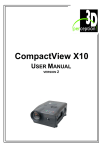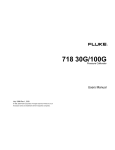Download User Manual MP86E - Physik Instrumente
Transcript
MP86E User Manual M-228 and M-229 Stepper-Mike Linear Actuators Release: 1.1.0 Date: 2009-11-05 This document describes the following products: ■ M-228.10S Stepper-Mike Linear Actuator, 10 mm, Stepper Motor, Gearhead, Limit Switches ■ M-228.11S Stepper-Mike Linear Actuator, 10 mm, Stepper Motor, Direct Drive, Limit Switches ■ M-229.25S Stepper-Mike Linear Actuator, 25 mm, Stepper Motor, Gearhead, Limit Switches ■ M-229.26S Stepper-Mike Linear Actuator, 25 mm, Stepper Motor, Direct Drive, Limit Switches © Physik Instrumente (PI) GmbH & Co. KG Auf der Römerstr. 1 ⋅ 76228 Karlsruhe, Germany Tel. +49 721 4846-0 ⋅ Fax: +49 721 4846-299 [email protected] ⋅ www.pi.ws Physik Instrumente (PI) GmbH & Co. KG is the owner of the following company names and trademarks: PI®, PIC®, PICMA®, PILine®, PIFOC®, PiezoWalk®, NEXACT®, NEXLINE®, NanoCube®, NanoAutomation® The following designations are protected company names or registered trademarks of third parties: Microsoft, Windows, LabView © 2009 by Physik Instrumente (PI) GmbH & Co. KG, Karlsruhe, Germany. The text, photographs and drawings in this manual enjoy copyright protection. With regard thereto, Physik Instrumente (PI) GmbH & Co. KG reserves all rights. Use of said text, photographs and drawings is permitted only in part and only upon citation of the source. First printing 05.11.2009 Document Number MP86E, NPa, Release 1.1.0 M-228_M-229_User_MP86E110.doc Subject to change without notice. This manual is superseded by any new release. The newest release is available for download at www.pi.ws (http://www.pi.ws). About This Document Users of this Manual This manual is designed to help the reader to install and operate the M-228 and M-229 Stepper-Mike Linear Actuators. It is assumed that the reader has a fundamental understanding of motion control concepts and applicable safety procedures. The manual describes the physical specifications and dimensions of the M-228 and M-229 Stepper-Mike Linear Actuators as well as the procedures which are required to put the associated motion system into operation. The latest version is available for download at www.pi.ws. Please direct any inquiry to your PI representative or write [email protected]. Conventions The notes and symbols used in this manual have the following meanings: WARNING Calls attention to a procedure, practice or condition which, if not correctly performed or adhered to, could result in injury or death. CAUTION Calls attention to a procedure, practice, or condition which, if not correctly performed or adhered to, could result in damage to equipment. NOTE Provides additional information or application hints. Related Documents The motion controller and the software tools which might be mentioned in this documentation are described in their own manuals. All documents are available as PDF files via download from the PI Website (www.pi.ws (http://www.pi.ws)). For updated releases contact your PI representative or write [email protected] (mailto:[email protected]). ! Contents 1 Product Description 1.1 1.2 1.3 1.4 1.5 1.6 2 3 12 Limit Switches ................................................................................... 12 Reference Switch .............................................................................. 13 Troubleshooting 4.1 4.2 8 Mechanical Mounting .......................................................................... 8 Startup............................................................................................... 10 Special Hardware Information 3.1 3.2 4 Prescribed Use.................................................................................... 3 Safety Instructions............................................................................... 4 Model Survey ...................................................................................... 6 Contents of Delivery ............................................................................ 6 Controller............................................................................................. 7 Additional Components ....................................................................... 7 Start-Up 2.1 2.2 2 14 Customer Service.............................................................................. 14 What if ... ........................................................................................... 14 5 Maintenance 17 6 Technical Data 18 6.1 6.2 6.3 Specifications .................................................................................... 18 Dimensions........................................................................................ 20 Pin Assignment ................................................................................. 22 7 Old Equipment Disposal 23 8 Glossary of Terms 24 Product Description 1 Product Description Figure 1: From left to right: M-229.26S, M-228.11S, M-229.25S, M-228.10S M-228 and M-229 series linear actuators provide a travel range of 10, resp. 25 mm, and are equipped with high-resolution stepper motors. The stepper mikes can push or pull loads up to 80 N, and provide speeds up to 5 mm/s. Models featuring gearhead/stepper motor combinations offer the same stroke in a more compact package. Cost-Effective Design, Valuable Features The cost-effective design offers many useful features such as a non-rotating tip, limit and reference switches and a mechanical position display. A spherical tip and a 3 m extension cable are included in the delivery. Non-Rotating Tip Compared to conventional rotating-tip micrometer drives, the nonrotating-tip design offers several advantages: www.pi.ws ■ Elimination of torque-induced positioning errors ■ Elimination of sinusoidal motion errors ■ Elimination of wear at the contact point ■ Elimination of tip-angle-dependent wobble M-228 and M-229 MP86E Release 1.1.0 Page 2 Product Description Limit and Reference Switches For the protection of your equipment, non-contact Hall-effect limit and reference switches are installed. The direction-sensing reference switch supports advanced automation applications with high precision. Low Cost of Ownership The combination of these actuators with the networkable C-663 Mercury™ Step controller offers high performance for a very competitive price in both single and multi-axis configurations. NOTE In this manual the following product names are used synonymously: positioner, linear actuator, mike actuator. 1.1 Prescribed Use Correct operation of the M-228 and M-229 mike actuators is only possible in combination with a suitable stepper motor controller (ordered separately) and software. The controlling device must be able to read out and process the signals from reference and limit switches to ensure proper performance. Based on their design and realization, the M-228 and M-229 mike actuators are intended for single-axis positioning, adjusting and shifting of loads at various velocities. M-228 and M-229 mike actuators can be mounted in any orientation. Operation other than instructed here may cause personal injury or damage of the equipment. The mike actuators may only be used for applications suitable according to the device specifications. The verification of the technical specifications by the manufacturer does not imply the validation of complete applications. In fact the operator is responsible for the process validation and the appropriate releases. M-228 and M-229 are laboratory apparatus as defined by DIN EN 61010. They meet the following minimum specifications for safe operation: www.pi.ws ■ Indoor use only ■ Altitude up to 2000 m ■ Temperature range 5°C to 40°C M-228 and M-229 MP86E Release 1.1.0 Page 3 Product Description ■ Max. relative humidity 80% for temperatures up to 31°C, decreasing linearly to 50% relative humidity at 40°C ■ Line voltage fluctuations not greater than ±10% of the line voltage ■ Transient overvoltages as typical for public power supply Note: The nominal level of the transient overvoltage is the standing surge voltage according to the overvoltage category II (IEC 60364-4443). ■ Degree of pollution: 2 These data are no limitations for the specifications in the technical data table (p. 18). 1.2 Safety Instructions Install and operate the Stepper-Mike Linear Actuator only when you have read the operating instruction. Always keep the user manual safe and close to the described device. If the user manual is lost or damaged, contact your PI representative for a new copy or download it from the PI homepage (http://www.pi.ws). Also keep and add all further information (e.g. extended instructions or Technical Notes) to the User Manual. Read carefully the user manuals of all other components involved such as controllers or software. WARNING—CRUSH HAZARD Ensure that no body parts and no objects can be trapped by the moving tip or any object connected to it. CAUTION When you connect the mike actuator to the controller, be aware that the mike actuator could perform an undesired move. CAUTION Connect a stepper motor mike actuator only to a suitable stepper motor controller. Otherwise the controller could be damaged. www.pi.ws M-228 and M-229 MP86E Release 1.1.0 Page 4 ! ! Product Description ! CAUTION ! CAUTION ! CAUTION ! CAUTION ! CAUTION During operation the Stepper-Mike Linear Actuator produces heat which might disturb your application. During mounting or operation of the mike actuator, ensure that the cables are not bend too much or the cable could break. Avoid lateral forces at the tip of the mike actuator. The guiding accuracy can be reduced or the mike actuator can be damaged. Ensure that the mike actuator is mounted correctly before startup. A crash at the end stop can damage the mechanics, especially at high velocity. Do not disable limit switch processing on the controller. Be aware that the function to stop automatically at the limit switch may not be supported by the controller. Check limit switch operation at about 10 or 20% of the maximum velocity. www.pi.ws M-228 and M-229 MP86E Release 1.1.0 Page 5 Product Description 1.3 Model Survey The following standard configurations of M-228 and M-229 mike actuators are available: M-228.10S M-228.11S M-229.25S M-229.26S Stepper-Mike Linear Actuator, 10 mm, Stepper Motor, Gearhead, Limit Switches Stepper-Mike Linear Actuator, 10 mm, Stepper Motor, Direct Drive, Limit Switches Stepper-Mike Linear Actuator, 25 mm, Stepper Motor, Gearhead, Limit Switches Stepper-Mike Linear Actuator, 25 mm, Stepper Motor, Direct Drive, Limit Switches Figure 2: From left to right: M-229.26S, M-228.11S, M-229.25S, M-228.10S 1.4 Contents of Delivery Unpack the Stepper-Mike Linear Actuator with care. Compare the contents against the items covered by the order and against the packing list. The following components are included: www.pi.ws ■ M-228 or M-229 Stepper-Mike Linear Actuator according to the order ■ C-815.38 extension cable for the connection to the controller, Sub-D connector 15-pin, 3 m cable ■ M23010117 spherical tip Furthermore, a flat tip comes with the M-228.10S and the M-229.25S. ■ MP86 User manual for M-228 and M-229 (this document) in printed form M-228 and M-229 MP86E Release 1.1.0 Page 6 Product Description If parts are missing or you notice signs of damage, contact your PI representative or write to [email protected] immediately. Save all packing materials in case the product needs to be shipped again. 1.5 Controller A controller is necessary for each mike actuator. CAUTION ! Connect a stepper motor mike actuator only to a suitable stepper motor controller. Otherwise the controller could be damaged. Use only controllers which are able to process limit switch signals. For best performance and system compatibility we recommend using PI controllers. Contact your PI representative or write to [email protected] if you want to order the following controller: Order Number C-663.10 1.6 Description Mercury™ Step Stepper Motor Controller, 1 Channel, with Wide-Range Power Supply (24V), single-axis Additional Components Contact your PI representative or write an e-mail to [email protected] if you need the following additional components: Order Number M23010116 www.pi.ws Description Flat tip M-228 and M-229 MP86E Release 1.1.0 Page 7 Start-Up 2 Start-Up 2.1 Mechanical Mounting CAUTION During mounting or operation of the mike actuator, ensure that the cables are not bend too much or the cable could break. CAUTION Avoid lateral forces at the tip of the mike actuator. The guiding accuracy can be reduced or the mike actuator can be damaged. Figure 3: M-228, M-229 components of mechanics 1 2 3 4 5 www.pi.ws Only with M-228.11S and M-229.26S: separate motor with (a) Handwheel for moving the pusher manually (with M-228.10S and M-229.25S the motor is integrated into the shaft) Shaft Mounting shaft with (b) Clamping width: 6 mm (c) Diameter: Ø 9.5 mm with M-228.10S and M-228.11S Ø 12 mm with M-229.25S and M-229.26S Mounting nut Pusher, non-rotating, with (d) Threaded hole for mounting the tip M-228 and M-229 MP86E Release 1.1.0 Page 8 ! ! Start-Up Preparation: Provide your application with a suitable mounting for the mounting shaft of the mike actuator. Refer to the figure of the mechanics components for the mounting shaft dimensions. Mounting: 1 Loosen the mounting nut from the mounting shaft of the mike actuator, see figure of the mechanics components. 2 Position the mike actuator in the mounting of your application. 3 Fasten the mounting nut to clamp the mike actuator. A torque of 15 Nm is sufficient. Changing the tips: ■ Affix the tip to the mike actuator with an open-end wrench SW5. We recommend using a defined torque of 2 Nm for fixation. M-228.10S and M-229.25S come with the flat tip already mounted. M-228.11S and M-229.26S have no tip mounted. On delivery, the spherical tip is included with all mike actuators. www.pi.ws M-228 and M-229 MP86E Release 1.1.0 Page 9 Start-Up 2.2 Startup WARNING—CRUSH HAZARD Ensure that no body parts and no objects can be trapped by the moving tip or any object connected to it. CAUTION A crash at the end stop can damage the mechanics, especially at high velocity. ! Do not disable limit switch processing on the controller. Be aware that the function to stop automatically at the limit switch may not be supported by the controller. Check limit switch operation at about 10 or 20% of the maximum velocity. CAUTION When you connect the mike actuator to the controller, be aware that the mike actuator could perform an undesired move. CAUTION ! Ensure that the mike actuator is mounted correctly before startup. NOTE The mike actuator comes with an extension cable. You can connect this extension cable between the controller and the mike actuator. Prior to operation, read the documentation for the controller. If you use the C-663 Mercury™ Step stepper motor controller, proceed as described in "Starting Operation" Section of the C-663 User Manual (MS138). www.pi.ws M-228 and M-229 MP86E Release 1.1.0 ! Page 10 Start-Up The following list contains steps which you should generally perform for the startup. 1 If you are going to use a host computer, install the host software on the host computer. 2 If it is necessary, connect the controller to the host computer. 3 Connect the mike to the controller. With multi-axis systems, we recommend to note the axis assignment of the connection. 4 Switch on the controller. 5 Command a few test moves to make sure everything is working properly. NOTE If you command a velocity which is higher than the specified maximum velocity of the mechanics, then the motor will stall. Although no movement is performed any more, the controller still keeps on counting steps. As stepper motors do not have position encoders, the position counter will continue to increment. The controller's motor position may not correspond with the actual motor position and this might endanger your application. The maximum velocity depends on various influences like operating voltage, phase current setting and mechanical load. Datasheet values are for orientation only and may not work in all applications. Note that the C-663 uses microsteps which are 1/16 the size of the full steps given in the hardware datasheets (1 full step = 16 microsteps). Command test moves to check out the maximum possible velocity for your individual application! If it should be necessary to set stage-dependent parameters, you can use the following values: Mike Actuator M-228.10S M-229.25S Parameters 9* 9* Max. acceleration 250 1000 Recommended motor current 250 1000 Max. motor current * determined with C-663 stepper motor controller www.pi.ws M-228.11S and M-229.26S 15* 600 mm/s2 mA 850 mA M-228 and M-229 MP86E Release 1.1.0 Units Page 11 Special Hardware Information 3 Special Hardware Information 3.1 Limit Switches All M-228 and M-229 linear actuators are equipped with non-contact, Halleffect limit switches. Each limit switch sends an overtravel signal on its own dedicated line to the controller. Limit switch outputs are active low. It is the controller that is responsible for stopping the motion. If it does not do so in time, the axis will run into the end stop. CAUTION A crash at the end stop can damage the mechanics, especially at high velocity. Do not disable limit switch processing on the controller. Be aware that the function to stop automatically at the limit switch may not be supported by the controller. Check limit switch operation at about 10 or 20% of the maximum velocity. Limit Switch Specifications: www.pi.ws Type: magnetic sensor Supply voltage +5 V / GND, supplied by the motor connector Signal output: TTL level Sink/source capability 20 mA at 18 °C Signal logic: normal motor operation: high; overtravel: low (i.e. active-low; signal level changes from +5 V to 0 V when the switch is passed) M-228 and M-229 MP86E Release 1.1.0 Page 12 ! Special Hardware Information 3.2 Reference Switch The M-228 and M-229 Stepper-Mike Linear Actuators are equipped with direction-sensing reference switches, which are located at about the midpoint of the travel range. These sensors provide a TTL signal indicating whether the mechanics is to the positive or negative side of a fixed point. The rising or falling edge of this signal can be used as to indicate a known reference position within 0.5 µm accuracy (depending on the controller). The difference in the reference points when approached from the positive or the negative side is about 0.2 mm to 0.4 mm. See the controller user manual and/or associated software manuals for the commands which make use of the reference signal. NOTE It is recommended to approach the reference point always from the same direction to obtain best position repeatability. www.pi.ws M-228 and M-229 MP86E Release 1.1.0 Page 13 Troubleshooting 4 Troubleshooting 4.1 Customer Service Call your PI representative or write to [email protected]; please have the following information about your system ready: 4.2 ■ Product codes and serial numbers of all products in the system ■ Current firmware version of the controller (if present) ■ Version of drivers and / or host software (if present) ■ Operating system on host PC (if present) What if ... The following information refers to a C-663.10 controller. If you use a different controller, refer to the instructions in its manual. The Mechanics Does Not Move Cables not connected properly: ■ Check the connecting cables. The axis is not referenced: ■ Reference the axis as described in controller and user manuals. Incorrect configuration: ■ Check the parameter settings of the controller (SPA? in the GCS command set, refer to the controller and the software manuals). Wrong command or wrong syntax: ■ Check the error code (with PI-GCS command set, use ERR?; see controller and software manuals for the error code explanations). Wrong axis commanded: ■ Check if commanded axis is that of the desired mechanics. www.pi.ws M-228 and M-229 MP86E Release 1.1.0 Page 14 Troubleshooting Mechanics or its cable is defective: ■ Replace mechanics with a working mechanics of the same type to test a new combination of controller and mechanics (mechanics of a different type may malfunction due to unsuitable parameter settings on the controller). ■ Test cable and / or replace with a working cable of the same type. The Mechanics Does Not Move, But Creates Noise Values for velocity, acceleration and / or load are too high: ■ Reduce the velocity. If you command a velocity which is higher than the specified maximum velocity of the mechanics, then the motor will stall. Although no movement is performed any more, the controller still keeps on counting steps. As stepper motors do not have position encoders, the position counter will continue to increment. The controller's motor position may not correspond with the actual motor position and this might endanger your application. The maximum velocity depends on various influences like operating voltage, phase current setting and mechanical load. Datasheet values are for orientation only and may not work in all applications. Note that the C-663 uses microsteps which are 1/16 the size of the full steps given in the hardware datasheets (1 full step = 16 microsteps). Command test moves to check out the maximum possible velocity for your individual application! ■ Reduce the acceleration. ■ Reduce the load on the mechanics. The Mechanics Did Not Stop in Time and Ran into a Hard Stop The velocity is too high, see also "Limit Switches" (p. 12), the limit switch is out of order or the controller ignores the limit switch signal: ■ www.pi.ws Stop the motor. Command the mechanics out of the end zone. M-228 and M-229 MP86E Release 1.1.0 Page 15 Troubleshooting ■ If this is not possible, disconnect the motor from the controller and move the mechanics out of the end zone manually. NOTE Only with M-228.11S and M-229.26S you can move the pusher manually, as these mike actuators are provided with a handwheel, refer to the figure in "Mounting" (p. 8). www.pi.ws M-228 and M-229 MP86E Release 1.1.0 Page 16 Maintenance 5 Maintenance The actuator is designed for protection class IP4x. When operated in this environment, no maintenance is required. If the actuator must be operated in extremely dusty or humid environments, we recommend contacting your PI representative. www.pi.ws M-228 and M-229 MP86E Release 1.1.0 Page 17 Technical Data 6 Technical Data 6.1 Specifications M-228.10S M-228.11S M-229.25S M-229.26S X X X X Displacement 10 10 25 25 mm Design resolution* 0.046 0.078 0.046 0.078 µm Min. incremental motion* 1 1 1 1 µm Backlash** 5 10 10 10 µm Unidirectional repeatability +/-2 +/-2 +/-2 +/-2 µm Max. velocity* 1.5 5 1.5 5 mm/s Reference switch repeatability 1 1 1 1 µm Drive screw Leadscrew Leadscrew Leadscrew Leadscrew Thread pitch 0.5 0.5 0.5 0.5 Gear ratio 28.44444:1 - 28.44444:1 - Motor resolution* 384 6400 384 6400 steps/rev. Max. push/pull force 20 50 50 80 N 2-phase stepper motor 2-phase stepper motor 2-phase stepper motor 2-phase stepper motor Active axes Units Motion and positioning Mechanical properties mm/rev. Drive properties Motor type www.pi.ws M-228 and M-229 MP86E Release 1.1.0 Page 18 Technical Data M-228.10S M-228.11S M-229.25S M-229.26S Units Operating voltage 24*** 24# 24## 24# V Reference and limit switches Hall-effect Hall-effect Hall-effect Hall-effect Operating temperature -20 to +65 range -20 to +65 -20 to +65 -20 to +65 Material Al·(anodize d),·steel, brass Al·(anodize d),·steel, brass Al·(anodize d),·steel, brass Al·(anodize d),·steel, brass Mass 0.23 0.36 0.4 0.61 kg Cable length 0.5 0.6 0.5 0.6 m Connector 15-pin sub- 15-pin sub- 15-pin sub- 15-pin subD connector D connector D connector D connector Recommended controller C-663 single-axis Miscellaneous C-663 single-axis C-663 single-axis °C C-663 single-axis Avoid lateral forces at the tip. * with C-663 stepper motor controller ** with preload *** Max. 0.25 A/phase; 24 full steps/rev. # Max. 0.85 A/phase; 400 full steps/rev. ## Max. 1 A/phase; 24 full steps/rev. www.pi.ws M-228 and M-229 MP86E Release 1.1.0 Page 19 Technical Data 6.2 Dimensions All dimensions are given in mm, decimal places separated by commas in drawings. Figure 4: M-228.10S, pusher is positioned at the center of its travel range Figure 5: M-228.11S, pusher is positioned at the negative end of its travel range www.pi.ws M-228 and M-229 MP86E Release 1.1.0 Page 20 Technical Data Figure 6: M-229.25S, pusher is positioned at the center of its travel range Figure 7: M-229.26S, pusher is positioned at the center of its travel range Figure 8: Flat tip (M23010116, only included with M-228.11S and M-229.26S), mounted with open-end wrench SW5 www.pi.ws M-228 and M-229 MP86E Release 1.1.0 Page 21 Technical Data Figure 9: Ball tip (included), mounted with open-end wrench SW 5 6.3 Pin Assignment Connector type on mechanics: D-Sub 15m Pin # Signal Direction Function 1 phase 1a input motor winding 1a phase 1b input motor winding 1b phase 2a input motor winding 2a phase 2b input motor winding 2b 9 2 10 3 11 4 12 5 13 6 14 7 15 8 www.pi.ws n.c. not connected n.c. not connected n.c. not connected n.c. not connected n.c. not connected n.c. not connected +5V input +5V supply from controller PLIM GND REFS NLIM output positive limit switch (active low), TTL ground (power) reference switch, TTL negative limit switch (active low), TTL output output M-228 and M-229 MP86E Release 1.1.0 Page 22 Old Equipment Disposal 7 Old Equipment Disposal In accordance with EU directive 2002 / 96 / EC (WEEE), as of 13 August 2005, electrical and electronic equipment may not be disposed of in the member states of the EU mixed with other wastes. To meet the manufacturer’s product responsibility with regard to this product, Physik Instrumente (PI) GmbH & Co. KG will ensure environmentally correct disposal of old PI equipment that was first put into circulation after 13 August 2005, free of charge. If you have such old equipment from PI, you can send it to the following address postage-free: Physik Instrumente (PI) GmbH & Co. KG Auf der Römerstr. 1 76228 Karlsruhe, Germany www.pi.ws M-228 and M-229 MP86E Release 1.1.0 Page 23 Glossary of Terms 8 Glossary of Terms Backlash Position error that appears upon reversing direction. Backlash is caused by play in the drive train components such as gearheads or bearings, or by friction in the guiding system. Design Resolution The theoretical minimum movement that can be made. This is a calculated value based on the drive components (drive screw pitch, gear ratio, motor angular resolution etc.) and does not account for nonlinearities like friction, backlash, etc. Design resolution must not be confused with minimum incremental motion. In systems with high gear ratios or microstepping motors, the design resolution can be in the subnanometer range. In practice, incremental motion of less than 0.1 µm is prevented by guiding system friction (except with air bearings and flexures). Maximum Push/Pull Force Active and passive force limit in operating direction, at center of stage. Some stages may be able to generate higher forces at the cost of reduced lifetime. Minimum Incremental Motion The minimum motion that can be repeatedly executed for a given input, which is sometimes referred to as practical or operational resolution. Design resolution and practical resolution must be distinguished. Design resolutions of 1 nm or better can be achieved with many motor, gearbox and leadscrew combinations. In practical applications, however, stiction/friction, windup, and elastic deformation limit resolution to fractions of a micron. Minimum incremental motion must be determined by actual measurements. Repeatable moves in the nanometer and sub-nanometer range can only be achieved with friction-free flexure guidance. For more information see the “Nanopositioning & Scanning Systems” and “Piezo Actuators” Sections, and the “Flexure Guidance” Section of the “Tutorial.” www.pi.ws M-228 and M-229 MP86E Release 1.1.0 Page 24 Glossary of Terms Stepper Motor An electric motor providing motion in discrete angular steps, without the need of position sensor or servo-loop. Compared to closed-loop DC motors of the same size, stepper motors provide poorer dynamic performance and dissipate more heat, especially in steady state operation. Their advantages lie in long lifetime and simple control electronics. Most common are 2- and 4-phase designs, which are very inexpensive; 3- and 5-phase motors offer better performance in terms of dynamics, torque, stiffness, resolution and noise generation, but their manufacture is more complicated. Unidirectional Repeatability The accuracy of returning to a given position from the same direction. Because unidirectional repeatability is almost unaffected by backlash and hysteresis, it is often considerably better than bidirectional repeatability. www.pi.ws M-228 and M-229 MP86E Release 1.1.0 Page 25













































![Final Report - [Almost] Daily Photos](http://vs1.manualzilla.com/store/data/005658230_1-ad9be13b69bd4f2e15f58148160b0f22-150x150.png)