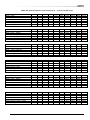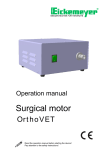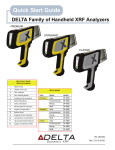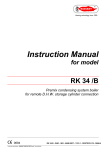Download USER MANUAL TREF GB
Transcript
Installation, operating and maintenance INNOV@ - CENT & RADIAL FAN Providing indoor climate comfort INNOV@-IOM-0907-E Index IOM INNV@ General description Basic cooling circuit Installation Warning 2 7 9 Inspection Transport Unpacking Positionning 9 9 10 10 Installation Electrical connections 13 18 Starting up Preliminary checks 19 19 Setting operating parameters Generalities Maximum pressure switch Minimum pressure switch 20 20 21 21 Routine maintenance and cheks Warnings Generalities Repairing cooling circuit 22 22 23 30 Starting up for the first time Starting operartion Checks during operation Checking refrigerant level (Dx versions) 32 32 32 32 Troubleshooting 34 LENNOX have been providing environmental solutions since 1895, our range of INNV@ continues to meet the standards that have made LENNOX a household name. Flexible design solutions to meet YOUR needs and uncompromising attention to detail. Engineered to last, simple to maintain and Quality that comes as standard. Information on local contacts at www.lennoxeurope.com. All the technical and technological information contained in this manual, including any drawing and technical descriptions provided by us, remain the property of Lennox and must not be utilised (except in operation of this product), reproduced, issued to or made available to third parties without the prior written agreement of Lennox. The technical information and specifications contained in this manual are for reference only. The manufacturer reserves the right to modify these without warning and without obligation to modify equipment already sold. INNOV@-IOM-0907-E 1 General Description INNV@ CCAC self-contained units are specially designed for installation in technological environments such as Computer rooms, laboratories and in general where a high precision in climate control and a 24h/day operation are requested. INNV@ units represent the state of the art between technology and design as well as all HiRef S.p.A. products: thanks to their characteristics, INNV@ can be installed also in offices where people are working. The depth of 795 mm for all versions, allows the compatibility with standard electronic devices: furthermore the innovative design and the high tech selected colours make INNV@ units complementary to the last generation of IT devices. The internal design of the units in firstly made looking to efficiency and reliability but don't loosing accessibility: all components, including e-heaters, fans, compressors, valves, etc. can be maintained from the front and furthermore the door(s) are dismountable in few seconds thanks to an innovative hinge: this is very important when units are installed in small corridors. The exclusive use of primary brands components and a fully integrated development process (CAD+CAM, CAE) stands for highest possible quality level regarding efficiency, reliability, maintenance time, pre and after sales support. All DX units are available both in single circuit up to 41,2 kW and up to 76,2 kW in double circuit. Large sized Air filter DX Down flow units: On Board Microprocessor Finned coil heat exchanger with hydrofilic fins Electrical Panel Large sized Air filter Steinless steel drain pan Electrical Panel Removable Direct Driven od EC Scroll Compressor Humidifier Humidifier Steinless steel drain pan 2 Scroll Compressor INNOV@-IOM-0907-E CW Down flow units: Large sized air filter On Board Microprocessor Finned coil heat exchanger with hydrofilic fins Large sized Air filter Electrical Panel Steinless steel drain pan Electrical Panel Direct Driven od EC centrifugal fans Removable Humidifier 3 way vale 3 way valve Stainless steel drain pan INNOV@-IOM-0907-E 3 Structure INNV@ units are designed with a self supporting frame and all components are produced using sophisticated computer driven machines and special tools. All sheet metals are galvanized and all external panels are powder coated RAL 7016 giving to the units the image and the quality like last generation of IT devices. Units are completely closed and only frontal access is requested. Anyway it is also possible to have side access in order to reach the steam piping and the drain pan, or simply to substitute a damaged side panel: all this problems are very rare, but with INNV@ units it is possible to solve them. The shape of the units is characterized with the curved edges with variable radium as for all HiRef products: this feature is obtained using special tools and gives both a good aesthetic and advantages against injuries. The compressor compartment is separated from the air flow and the special internal design allows the simple dismounting of the upper part of it ensuring an insuperable accessibility to all refrigerating components. All fixing elements are made in stainless steel or in non corroding materials. The dray pan is made in stainless steel in order to ensure long time operation without damages. All panels are thermally insulated with a polyurethane foam class 1 according UL 94 norms: this material, thanks to the open cells, gives good performances in sound absorption. As an option, sandwich panels are available: in this case mineral fibres are closed between the panel and a second sheet of metal giving the maximum in terms of internal cleaning. Double skin panels are classified between non flammable materials class A1 according DIN 4102 norms : the sound insulation is better than the standard solution, but the internal reflected sound power will increase the amount in delivery side (+2dB). Power supply limits and Storage conditions for DX versions: Model Power supply DHA..C/R Nominal Value +/-10% -10 / 90 % r.h. + 55 / 90 % r.h. Storage conditions Power supply limits and Storage conditions for CW versions: Model Power supply DHC..C/R Nominal Value +/-10% Storage conditions -10 / 90 % r.h. + 60 / 90 % r.h. Application limits DHA..C/R - Air condensed versions:. Indoor air Temp. RH <= 65 % 32° 28° Condenser air Temp. 18 ° 20° 4 40° 45° DHW..C/R - Water condensed versions: INNOV@-IOM-0907-E Indoor air T RH <= 65 % 32° 28° Condenser water Temp. 18 ° 25° 40° 43° DHC..C/R - Chilled Water versions: RH <= 65 % Indoor air T 32° 27° Chilled water Temp. 20 ° 5° 7° 16° Cooling circuit The entire refrigerating circuit is assembled in our warehouse including all pipe work and using only primary brand for components. The workers involved in the welding and pipe work process are qualified by a third part according CEE 97/23 PED directive: it is worth to be underlined that this qualification for workers were not request, but it is our own decision taking care of the quality and/or in general to the customer satisfaction. All DX unit (“A”, “W”, “F”, “D”, “Q” versions) are prechargerd with dry nitrogen for “A”, “D” or with R407C refrigerant for “W”, “F”, “Q” versions. Other refrigerants, like R22, R134a, R410A are available on request and previous check for local rules. Compressors: on INNV@ units only primary brand scroll compressors are installed. Scroll compressor represent for CCAC units the best solution in terms of efficiency and reliability. The internal compression ratio is very close to the typical operating condition of CCAC giving the maximum in terms of COPs and the perfect balanced pressures at start up gives big advantages to the e_motor in terms of reliability, mainly in this filed where frequent start up may be possible. All motors are thermally protected with an internal sensors chain: in case of overload this sensor opens without giving contacts to the connection box. Cooling components: o Molecular mesh activated-alumina filter dryer o Flow indicator with humidity indicator. Indications are provided directly on the sight glass. o Thermostatic valve with external equalization and integrated MOP function. o High and low pressure switches o Schrader valves for checks and/or maintenance Electric control board: The electric control board is constructed and wired in accordance with Directives 73/23/EEC and 89/336/EEC and related standards. The board may be accessed through a door after the main switch has been turned off. All the remote controls use 24 V INNOV@-IOM-0907-E 5 signals powered by an insulating transformer situated on the electric control board. NOTE: the mechanical safety devices such as the high pressure switch are of the kind that trigger directly; their efficiency will not be affected by any faults occurring in the microprocessor control circuit, in compliance with 97/23 PED. Control microprocessor: the microprocessor built into the unit allows the different operating parameters to be controlled from a set of pushbuttons situated on the electric control board; o Switching on/off of compressor(s) to maintain the temperature set point T inside the shelter o Alarm management High / low pressure Dirty filters alarm (optional) Air flow alarm o Alarm signalling o Display of operating parameters o RS232, RS485 serial output management (optional) o Phase sequence error [Not displayed by the mP, but prevents the compressor from starting up] [see microprocessor control manual for further details, also in relation to particular customer specifications] 6 INNOV@-IOM-0907-E BASIC COOLING CIRCUIT for DX versions (each circuit) Ref. Description Ref. Description 1 2 3 4 5 6 7 Compressor HP Pressure switch Pressure transmitter Ball valve Refrigerant filter Sight glass Thermostatic valve 8 9 10 11 12 13 14 Evaporating coil LP pressure switch Liquid receiver Remote condenser Flooding valve Safety valve Check valve INNOV@-IOM-0907-E 7 Basic cooling circuit for CW versions 8 Ref. Description 1 2 3 4 5 Chilled water inlet Chilled water outlet 3 way valve Fan Coil Heat exchanger INNOV@-IOM-0907-E Installation warnings General rules - When installing or servicing the unit, you must strictly follow the rules provided in this manual, comply with the directions on the units themselves and take all such precautions as are necessary. - The fluids under pressure in the cooling circuit and the presence of electrical components may cause hazardous situations during installation and maintenance work. All work on the unit must be carried out by qualified personnel only, trained to do their job in accordance with current laws and regulations - Failure to comply with the rules provided in this manual or any modification made to the unit without prior authorisation will result in the immediate invalidation of the warranty. Warning: Before performing any kind of work on the unit, make sure it has been disconnected from the power supply. Inspection/Transport/Positioning Inspection on receipt On receiving the unit, check that it is perfectly intact: the unit left the factory in perfect conditions; immediately report any signs of damage to the carrier and note them on the Delivery Slip before signing it. HiRef S.p.A. or its agent must be promptly notified of the entity of the damage. The Customer must submit a written report describing every significant sign of damage. Lifting and Transport While the unit is being unloaded and positioned, utmost care must be taken to avoid abrupt or violent manoeuvres. The unit must be handled carefully and gently; avoid using machine components as anchorages or holds and always keep it in an upright position. The unit should be lifted using the pallet it is packed on; a transpallet or similar conveyance means should be used. Warning: In all lifting operations make sure that the unit is securely anchored in order to prevent accidental falling or overturning. Unpacking INNOV@-IOM-0907-E 9 The packing must be carefully removed to avoid the risk of damaging the unit. Different packing materials are used: wood, cardboard, nylon etc. It is recommended to keep them separately and deliver them to suitable waste disposal or recycling facilities in order to minimise their environmental impact. Positioning Bear in mind the following aspects when choosing the best site for installing the unit and the relative connections: - Positioning and dimensions of the coupling flanges; - Location of power supply; - Solidity of the supporting floor; It is recommended to first prepare holes in the floor/wall for passing through the power cables and for the air outlet (down flow units). The dimensions of the air outlet and the positions of the holes for the screw anchors and power cables are shown below: 10 INNOV@-IOM-0907-E INNOV@-IOM-0907-E MODEL A(mm) DHCDC0080-DHCUC0080 DHCDC0110-DHCUC0110 DHCDC0140-DHCUC0140 DHCDC0160-DHCUC0160 DHCDC0200-DHCUC0200 DHCDC0230-DHCUC0230 DHADC0060-DHAUC0060 DHADC0080-DHAUC0080 DHADC0100-DHAUC0100 DHADC0110-DHAUC0110 DHADC0130-DHAUC0130 DHADC0160-DHAUC0160 DHADC0190-DHAUC0190 DHADC0205-DHAUC0205 1000 1750 1750 1750 2500 2500 600 600 900 900 900 1200 1200 1200 11 12 MODEL A(mm) DHCDR0300-DHCUR0300 DHCDR0400-DHCUR0400 DHCDR0500-DHCUR0500 DHCDR0650-DHCUR0650 DHCDR0900-DHCUR0900 DHCDR1000-DHCUR1000 DHADR0201-DHAUR0201 DHADR0251-DHAUR0251 DHADR0261-DHAUR0261 DHADR0271-DHAUR0271 DHADR0301-DHAUR0301 DHADR0401-DHAUR0401 DHADR0272-DHAUR0272 DHADR0302-DHAUR0302 DHADR0362-DHAUR0362 DHADR0422-DHAUR0422 DHADR0452-DHAUR0452 DHADR0512-DHAUR0512 DHADR0552-DHAUR0552 DHADR0602-DHAUR0602 DHADR0692-DHAUR0692 DHADR0762-DHAUR0762 1000 1750 1750 1750 2500 2500 1000 1000 1000 1750 1750 1750 1750 1750 1750 1750 1750 1750 2500 2500 2500 2500 INNOV@-IOM-0907-E INSTALLATION The INNV@ air-conditioning unit is suitable for all environments except aggressive ones. Do not place any obstacles near the units and make sure that the air flow is not impeded by obstacles and/or situations causing back suction. MODEL A(mm) B(mm) C(mm) D(mm) E(mm) DHCDC0080-DHCUC0080 DHCDC0110-DHCUC0110 DHCDC0140-DHCUC0140 DHCDC0160-DHCUC0160 DHCDC0180-DHCUC0200 DHCDC0200-DHCUC0200 DHCDC0230-DHCUC0230 DHCDR0300-DHCUR0300 DHCDR0400-DHCUR0400 DHCDR0500-DHCUR0500 DHCDR0650-DHCUR0650 DHCDR0900-DHCUR0900 DHCDR1000-DHCUR1000 DHADC0060-DHAUC0060 DHADC0080-DHAUC0080 DHADC0100-DHAUC0100 DHADC0110-DHAUC0110 DHADC0130-DHAUC0130 DHADC0160-DHAUC0160 DHADC0190-DHAUC0190 DHADR0201-DHAUR0201 DHADR0251-DHAUR0251 DHADR0261-DHAUR0261 DHADR0271-DHAUR0271 DHADR0301-DHAUR0301 DHADR0401-DHAUR0401 DHADR0272-DHAUR0272 DHADR0302-DHAUR0302 DHADR0362-DHAUR0362 DHADR0422-DHAUR0422 DHADR0452-DHAUR0452 DHADR0512-DHAUR0512 DHADR0552-DHAUR0552 DHADR0602-DHAUR0602 DHADR0692-DHAUR0692 DHADR0762-DHAUR0762 600 600 900 900 1200 1200 1200 1000 1750 1750 1750 2500 2500 600 600 900 900 900 1200 1200 1000 1000 1000 1750 1750 1750 1750 1750 1750 1750 1750 1750 2500 2500 2500 2500 650 650 650 650 650 650 650 750 750 750 750 750 750 650 650 650 650 650 650 650 750 750 750 750 750 750 750 750 750 750 750 750 750 750 750 750 449 449 449 449 449 449 449 795 795 795 795 795 795 449 449 449 449 449 449 449 795 795 795 795 795 795 795 795 795 795 795 795 795 795 795 795 30 30 30 30 30 30 30 0 0 0 0 0 0 30 30 30 30 30 30 30 0 0 0 0 0 0 0 0 0 0 0 0 0 0 0 0 1875 1875 1875 1875 1875 1875 1875 1998 1998 1998 1998 1998 1998 1875 1875 1875 1875 1875 1875 1875 1998 1998 1998 1998 1998 1998 1998 1998 1998 1998 1998 1998 1998 1998 1998 1998 INNOV@-IOM-0907-E 13 The following steps should be carried out to ensure proper installation: Apply a anti-vibration rubber lining between the unit and the bottom Position the unit on the floor / floorstand (base frame) The recommended sizes for the power cables and emergency line are shown in the table below: INNV@ CW Fans Unit model Main power supply Cable type Plug Fan DHCDR0080-DHCUR0080 DHCDR0110-DHCUR0110 DHCDR0140-DHCUR0140 DHCDR0160-DHCUR0160 DHCDR0200-DHCUR0200 DHCDR0230-DHCUR0230 4X6 mmq + T 6mmq 4X6 mmq + T 6mmq 4X6 mmq + T 6mmq 230V/1Ph/50Hz 4X10 mmq + T 6mmq 4X10 mmq + T 6mmq 4X10 mmq + T 6mmq Centrifugal Fan DHCDC0080-DHCUC0080 DHCDC0110-DHCUC0110 DHCDC0140-DHCUC0140 DHCDC0160-DHCUC0160 DHCDC0200-DHCUC0200 DHCDC0230-DHCUC0230 4X6 mmq + T 6mmq 4X6 mmq + T 6mmq 4X10 mmq + T 6mmq 4X10 mmq + T 6mmq 4X10 mmq + T 6mmq 4X10 mmq + T 6mmq 230V/1Ph/50Hz Plug Fan DHCDR0300-DHCUR0300 DHCDR0400-DHCUR0400 DHCDR0500-DHCUR0500 DHCDR0650-DHCUR0650 DHCDR0900-DHCUR9300 DHCDR1000-DHCUR1000 14 400V/3Ph+N/50Hz 4X10 mmq + T 6mmq 4X10 mmq + T 6mmq 4X10 mmq + T 6mmq 4X10 mmq + T 6mmq 4X10 mmq + T 6mmq 4X10 mmq + T 6mmq INNOV@-IOM-0907-E INNV@ DX Fans Unit model DHADR0060-DHAUR0060 DHADR0080-DHAUR0080 DHADR0100-DHAUR0100 DHADR0110-DHAUR0110 DHADR0130-DHAUR0130 DHADR0160-DHAUR0160 DHADR0190-DHAUR0190 DHADR0205-DHAUR0205 Main power supply Cable type Plug Fan 400V/3Ph+N/50Hz 4X6 mmq + T 6mmq 4X6 mmq + T 6mmq 4X10 mmq + T 6mmq 4X10 mmq + T 6mmq 4X10 mmq + T 6mmq 4X10 mmq + T 6mmq 4X10 mmq + T 6mmq 4X10 mmq + T 6mmq Centrifugal Fan DHADC0060-DHAUC0060 DHADC0080-DHAUC0080 DHADC0100-DHAUC0100 DHADC0110-DHAUC0110 DHADC0130-DHAUC0130 DHADC0160-DHAUC0160 DHADC0190-DHAUC0190 DHADC0205-DHAUC0205 4X6 mmq + T 6mmq 4X6 mmq + T 6mmq 4X10 mmq + T 6mmq 400V/3Ph+N/50Hz 4X10 mmq + T 6mmq 4X10 mmq + T 6mmq 4X10 mmq + T 6mmq 4X10 mmq + T 6mmq 4X10 mmq + T 6mmq Plug Fan DHADR0201-DHAUR0201 DHADR0251-DHAUR0251 DHADR0261-DHAUR0261 DHADR0271-DHAUR0271 DHADR0301-DHAUR0301 DHADR0401-DHAUR0401 DHADR0272-DHAUR0272 DHADR0302-DHAUR0302 DHADR0362-DHAUR0362 DHADR0422-DHAUR0422 DHADR0452-DHAUR0452 DHADR0512-DHAUR0512 DHADR0552-DHAUR0552 DHADR0602-DHAUR0602 DHADR0692-DHAUR0692 DHADR0762-DHAUR0762 INNOV@-IOM-0907-E 400V/3Ph+N/50Hz 4X10 mmq + T 4X10 mmq + T 4X10 mmq + T 4X10 mmq + T 4X10 mmq + T 4X10 mmq + T 4X16 mmq + T 4X16 mmq + T 4X16 mmq + T 4X16 mmq + T 4X16 mmq + T 4X16 mmq + T - 6mmq 6mmq 6mmq 6mmq 6mmq 6mmq 6mmq 6mmq 6mmq 6mmq 6mmq 6mmq 15 Vacuum and charging operations for DX-type units This type of work must be carried out by qualified personnel only trained to do their job in accordance with current laws and regulations 1. Introduction: The contemporaneous presence of liquid and vapour requires for both to be in a state of saturation [Gibb’s law], as shown in fig. 1. In thermal equilibrated conditions, the pressure in the tank corresponds to the ambient temperature. Withdrawal of refrigerant from the tank has following effects: - withdrawal of refrigerant charge - pressure drop inside the tank - T drop & change of status - cooling of liquid pressure drop inside the tank T drop & change of status evaporation of part of the liquid, causing a cooling down of the liquid thermal exchange with ambient air, further evaporation of remaining liquid; the original pressure in the tank will be restored after a certain period of time T tank/ambient P fig. 1 Saturated gas Saturated liquid Enthalpy h 16 INNOV@-IOM-0907-E 2. Full vacuum and charge of the unit 3. Vacuum cycle In general it is better to apply a “long” rather than a “hard” vacuum: reaching a low pressure too abruptly may in fact cause that any remaining humidity evaporates instantaneously, thus freezing part of it. fig. 3 P [Pa] 150 6 200 s Time The figure fig.3 represents a vacuum cycle and an optimal subsequent pressure rise for the refrigeration devices we manufacture. Generally in bigger refrigeration systems or if there is a suspicion of an extensive quantity of humidity in the refrigeration circuit, the vacuum needs to be “broken” by using anhydrous nitrogen. Then the steps of evacuation need to be repeated as described before. This operation facilitates the removal of remaining and/or frozen humidity during the evacuation process. 4. Evacuating a circuit “contaminated” with refrigerant The first step is to remove the refrigerant from the circuit. To do this a specific machine is necessary with a drying compressor in order to recover the refrigerant. Refrigerants all tend to dissolve in oil [compressor sump]. The "Oil" figure illustrates a specific property [Charles’ Law] of gases, which are more soluble in liquids as the pressure increases but less soluble as the temperature increases. T oil Pressure T2 T1 “Oil” fig. % of refrigerant in oil If the oil in the sump is held at a constant pressure, an increase in temperature will significantly reduce the amount of refrigerant dissolved in it, thus ensuring that the lubricating function desired is maintained. The problem of inadequate lubrication occurs if the crankcase is not duly heated, above all after seasonal interruptions when, due to the suction effect of the compressor, there is an abrupt drop in pressure inside INNOV@-IOM-0907-E 17 the sump, which results in considerable evaporation of the refrigerant previously dissolved in the oil. If heating elements were not installed, this phenomenon would cause two problems: The release of refrigerant from the cooling circuit tends to cool down the oil and thus actually creates the opposite effect by keeping more refrigerant dissolved in the oil: for this reason, it is advisable to switch on –if available- the crankcase heater during the evacuation process. If a high % of refrigerant gets in contact with the Pirani gauge (vacuum sensor), it may “mislead” this sensitive sensor and misinterpret the value for a certain period of time. For this reason -if no machine for recovering refrigerant is available- it is nonetheless advisable to switch on the crankcase heater and to avoid full vacuum before the circuit has been adequately purged of refrigerant. The refrigerant may in fact dissolve in the oil of the vacuum pump, reducing its performance for a long time (hours). 5. Charging positions [single point] The best position to charge the unit is the section between the thermostatic valve and the evaporator. Take care to avoid the fixing of the thermostat bulb until the operation is completed. It is important to ensure that the valve orifice remains open in order to allow the passage of refrigerant also towards the condenser / liquid receiver. If possible, avoid the charge of refrigerant into the suction line of the compressor as this may cause excessive dilution of the lubricant. In any case verify first the necessary volume of the crankcase and compare it with the required charge volumes. ELECTRICAL CONNECTIONS GENERALITIES Before carrying out any job on electrical parts, make sure the power supply is disconnected. Check that the mains electricity supply is compatible with the specifications (voltage, number of phases, frequency) shown on the unit rating plate. The power connection for single-phase loads is to be made with a three-pole cable and “N” wire at the centre of the star [optional: power supply w/o neutral] The size of the cable and line protections must conform to the specifications provided in the wiring diagram. The supply voltage may not undergo fluctuations exceeding ±5% and the unbalance between phases must always be below 2%. The above operating conditions must always be complied with: failure to ensure said conditions will result in the immediate invalidation of the warranty. The electrical connections must be made in accordance with the information shown in the wiring diagram provided with the unit and with current and local regulations. An earth connection is mandatory. The installer must connect the earthing wire using the earthing terminal situated on the electric control board (yellow and green wire). The power supply to the control circuit is taken from the power line through an insulating transformer situated on the electric control board. 18 INNOV@-IOM-0907-E The control circuit is protected by suitable fuses or automatic breakers depending on the unit size. STARTING UP Preliminary checks - Check that the electrical connections have been made properly and that all the terminals are securely tightened. This check should also be included in a periodic six-month inspection. - Check that the voltage at the RST terminals is 400 V ± 5% and make sure the yellow indicator light of the phase sequence relay is on. The phase sequence relay is positioned on the electric control board; if the sequence is not duly observed, it will not enable the machine to start. - Make sure there are no refrigerant leakage that may have been caused by accidental impacts during transport and/or installation. - Check the power supply to the crankcase heater, where present. The heating elements must be turned on at least 12 hours before the unit is started. They are automatically activated when the main switch is put on. Their function is to raise the T of the oil in the sump and limit the quantity of refrigerant dissolved in it. To verify whether the heating elements are working properly, check the lower part of the compressors: it should be warm or in any case at a temperature 10 - 15 °C higher than the ambient temperature. Pressure Oil T % R407C in oil The diagram above illustrates a specific property of gases [Charles’ Law], which are more soluble in liquids as the pressure increases but less soluble as the temperature increases: if the oil in the sump is held at a constant pressure, an increase in temperature will significantly reduce the amount of refrigerant dissolved in it, thus ensuring that the desired lubricating function is maintained. SETTING OPERATING PARAMETERS INNOV@-IOM-0907-E 19 GENERALITIES All the control devices are set and tested in the factory before the unit is dispatched. However, after the unit has been in service for a reasonable period of time you can perform a check on the operating and safety devices. The settings are shown in Tables II and III. All servicing of the equipment is to be considered extraordinary maintenance and may be carried out BY QUALIFIED TECHNICIANS ONLY: incorrect settings may cause serious damage to the unit and injuries to persons. The operating parameters and control system settings configurable by means of the microprocessor control are password protected if they have a potential impact on the integrity of the unit. TABLE II - SETTING OF CONTROL DEVICES CONTROL DEVICE SET POINT Differential air pressure switch (air Pa flow) Differential air pressure switch (dirty Pa filter) CONTROL DEVICE Maximum pressure switch Minimum pressure switch Modulating condensation control devices (DX versions) Time lapse between two compressor starts 20 DIFFERENTIAL 50 30 70 20 ACTIVATION DIFFERENTIAL RESETTING Bar-g Bar-g Bar-g 28.0 2 14 4 1.5 7 Manual Automatic s 480 - - INNOV@-IOM-0907-E MAXIMUM PRESSURE SWITCH The high pressure switch stops the compressor when the outlet pressure exceeds the set value. Warning: do not attempt to change the setting of the maximum pressure switch: Should the latter fail to trip in the event of a pressure increase, the pressure relief valve will open. The high pressure switch must be manually reset; this is possible only when the pressure falls below the set differential (see Table III). MINIMUM PRESSURE SWITCH The low pressure switch stops the compressor when the inlet pressure falls below the set value for more than 180 seconds. The switch is automatically reset when the pressure rises above the set differential (see Table II); INNOV@-IOM-0907-E 21 ROUTINE MAINTENANCE AND CHECKS The only operations to be performed by the user are to switch the unit on and off. All other operations are to be considered maintenance work and must thus be carried out by qualified personnel trained to do their job in accordance with current laws and regulations. WARNINGS All the operations described in this chapter MUST ALWAYS BE PERFORMED BY QUALIFIED PERSONNEL ONLY. Before carrying out any work on the unit or accessing internal parts, make sure you have disconnected it from the mains electricity supply. The upper part and the outlet pipe of the compressor reach high temperatures. Be especially careful when working in the surrounding area with the panels off. Be especially careful when working in proximity to finned coils since the 0.11 mmthick aluminium fins can cause superficial injuries due to cuts. After completing maintenance jobs, always replace the panels enclosing the units and secure them with the fastening screws provided. 22 INNOV@-IOM-0907-E GENERALITES To guarantee a constantly satisfactory performance over time, it is advisable to carry out routine maintenance and checks as described below. The indications below are related to standard tear and wear. Operation Frequency Check the efficiency of all the control and safety devices Once a year Check the terminals on the electric control board and compressor terminal boards to ensure that they are securely tightened. The movable and fixed contacts of the circuit breakers must be periodically cleaned and replaced whenever they show signs of deterioration. Check the refrigerant level by means of the liquid level indicator Check the efficiency of the differential air pressure switch and dirty filter differential pressure switch Check the condition of the air filter and replace it if necessary Check the humidity indicator (green=dry, yellow=humid) on the liquid level indicator; if the indicator is not green as shown on the indicator sticker, replace the filter Once a year Every 6 months (DX) Every 6 months Every 6 months Every 6 months (DX) Inspecting the air filter DH*DC (DOWNFLOW CW and DX version) Remove the panel above the evaporator fan to access the damper and air filter compartment. Pull out the air filter. Check the condition of the filter and replace it if necessary INNOV@-IOM-0907-E 23 Inspecting the air filter DH*DR (DOWNFLOW CW and DX version) 24 Open the front panels to access the air filter compartment. Pull out the air filter. Check the condition of the filter and replace it if necessary INNOV@-IOM-0907-E Inspecting the air filter DH*UC (UPFLOW CW and DX version ) Remove the panel above the evaporator fan to access the damper and air filter compartment. Pull out the air filter. Check the condition of the filter and replace it if necessary Inspecting the air filter DH*UR (UPFLOW CW and DX version ) Open the front panels to access the air filter compartment. Remove the screws(*) and the metallic support [ (*) no need for tools ] Extract the filter on the right. Pull on the right side the second filter and then extract it. INNOV@-IOM-0907-E 25 Purging the air out of the water coil (CW version) 26 The relief valve is accessible in the units from front of the machines. In INNOV@ units there is a flexible pipe connecting the upper part of the coil to the front of the unit for an easier accessibility INNOV@-IOM-0907-E Set the right fan speed The adopted fans are of the backward curved blades type in combination with a 4 poles e-motor. This kind of fan has very high performances so that it’s speed has to be reduced in order to match to the nominal air flow with the real external pressure drops: in case of wrong selection, the air flow may exceed the limits with possible water dragging out from the coils (down flow units). External pressure drops DP (Pa) Unit performance @ full speed Unit performance @ intermediate speed Unit performance @ low speed Nominal Air flow Air flow Air flow over the limits The fan speed has to be selected according to the enclosed table by using the manual switch installed in the E-Panel and/or by changing the wire connections of the autotransformer for different selection than the four already available on the manual switch. o o o o Position 0 Position 1 Position 2 Position 3 = fan OFF = 30 Pa available @ nominal air volume = 100 Pa available @ nominal air volume = max Pa available @ nominal air volume [ 190 V ] [ 230 V ] [ 400 V ] Other settings can be selected during the order process In the EC fans the rotation speeds are selected with different values of the control tension (0 – 10V). If in the unit is present the advanced control the right value of the control tension is set by the keyboard present in the advanced control. With the basic control the control tension is set with a manual potential installed in the E-Panel. To know the tension set with the potential it is necessary to use an external tool (Voltmeter). AESP(Pa) with the different supply tensions for the plug fan(s) INNOV@-IOM-0907-E 27 DHADR 201/251 Base + Filter Base + Filter + Heater Base + Filter + Add Coil Free Cooling + Filter Free Cooling + Filter + Heater Free Cooling + Filter + Add coil 190 V .. .. .. .. .. .. 205 V .. .. .. .. .. .. 215 V .. .. .. .. .. .. 230 V 28 .. .. .. .. .. 250 V 91 54 62 53 1 14 290 V 163 126 134 125 71 86 330 V 258 221 229 220 166 181 360 V 327 290 298 289 235 250 400 V 396 359 367 358 304 319 DHADR 261 Base + Filter Base + Filter + Heater Base + Filter + Add Coil Free Cooling + Filter Free Cooling + Filter + Heater Free Cooling + Filter + Add coil 190 V .. .. .. .. .. .. 205 V .. .. .. .. .. .. 215 V .. .. .. .. .. .. 230 V 9 .. .. .. .. .. 250 V 72 19 34 53 .. 14 290 V 144 91 106 125 71 86 330 V 239 186 201 220 166 181 360 V 308 255 270 289 235 250 400 V 377 324 339 358 304 319 DHADR 271/301/272/302/362 Base + Filter Base + Filter + Heater Base + Filter + Add Coil Free Cooling + Filter Free Cooling + Filter + Heater Free Cooling + Filter + Add coil 190 V .. .. .. .. .. .. 205 V 42 9 18 2 .. .. 215 V 79 46 55 36,4 2 12 230 V 116 83 92 73,4 35 49 250 V 173 140 149 130,4 92 106 290 V 240 207 216 197,4 159 173 330 V 331 298 307 288 250 264 360 V 406 373 382 363 325 339 400 V 481 448 457 438 400 414 DHADR 401/422/452/512 Base + Filter Base + Filter + Heater Base + Filter + Add Coil Free Cooling + Filter Free Cooling + Filter + Heater Free Cooling + Filter + Add coil 190 V .. .. .. .. .. .. 205 V 22 .. .. 1 .. .. 215 V 59 21 34 36,4 1 12 230 V 96 58 71 73,4 35 49 250 V 153 115 128 130,4 92 106 290 V 220 182 195 197,4 159 173 330 V 311 273 286 288 250 264 360 V 386 348 361 363 325 339 400 V 461 423 436 438 400 414 DHADR 552 Base + Filter Base + Filter + Heater Base + Filter + Add Coil Free Cooling + Filter Free Cooling + Filter + Heater Free Cooling + Filter + Add coil 190 V .. .. .. .. .. .. 205 V 47 8 24 .. .. .. 215 V 84 45 61 5 .. .. 230 V 121 82 98 42 4 19 250 V 178 139 155 99 61 76 290 V 245 206 222 166 128 143 330 V 336 297 313 257 219 234 360 V 411 372 388 332 294 309 400 V 486 447 463 407 369 384 DHADR 602 / 692 / 762 Base + Filter Base + Filter + Heater Base + Filter + Add Coil Free Cooling + Filter Free Cooling + Filter + Heater Free Cooling + Filter + Add coil 190 V .. .. .. .. .. .. 205 V 16 .. .. .. .. .. 215 V 53 14,3 30 5 .. .. 230 V 90 51,3 67 42 4 19 250 V 147 108,3 124 99 61 76 290 V 214 175,3 191 166 128 143 330 V 305 266 282 257 219 234 360 V 380 341 357 332 294 309 400 V 455 416 432 407 369 384 28 INNOV@-IOM-0907-E AESP (Pa) with the different control tensions (0 – 10 V) for the EC fan(s) DHADR 201 / 251 Base + Filter Base +Filter + Heater Base + Filter + Add Coil Free Cooling + Filter Free Cooling + Filter + Heater Free Cooling + Filter + Add coil 1V .. .. .. .. .. .. 2V .. .. .. .. .. .. 3V .. .. .. .. .. .. 4V .. .. .. .. .. .. 5V 11,5 .. .. .. .. .. 6V 92,5 49,6 64,4 47,3 4,3 19,1 7V 173,5 130,6 145,4 128,3 85,3 100,1 8V 254,5 211,6 226,4 209,3 166,3 181,1 9V 335,5 292,6 307,4 290,3 247,3 262,1 10 V 416,5 373,6 388,4 371,3 328,3 343,1 DHADR 261 Base + Filter Base +Filter + Heater Base + Filter + Add Coil Free Cooling + Filter Free Cooling + Filter + Heater Free Cooling + Filter + Add coil 1V .. .. .. .. .. .. 2V .. .. .. .. .. .. 3V .. .. .. .. .. .. 4V .. .. .. .. .. .. 5V .. .. .. .. .. .. 6V 66,5 23,5 38,3 47,3 4,3 19,1 7V 147,5 104,5 119,3 128,3 85,3 100,1 8V 228,5 185,5 200,3 209,3 166,3 181,1 9V 309,5 266,5 281,3 290,3 247,3 262,1 10 V 390,5 347,5 362,3 371,3 328,3 343,1 DHADR 271 / 301 /272 / 302 / 362 Base + Filter Base +Filter + Heater Base + Filter + Add Coil Free Cooling + Filter Free Cooling + Filter + Heater Free Cooling + Filter + Add coil 1V .. .. .. .. .. .. 2V .. .. .. .. .. .. 3V .. .. .. .. .. .. 4V .. .. .. .. .. .. 5V 36,0 .. .. .. .. .. 6V 117,0 78,8 92,5 76,5 38,3 52,0 7V 198,0 159,8 173,5 157,5 119,3 133,0 8V 279,0 240,8 254,5 238,5 200,3 214,0 9V 360,0 321,8 335,5 319,5 281,3 295,0 10 V 441,0 402,8 416,5 400,5 362,3 376,0 6V 96,9 58,7 72,4 76,5 38,3 52,0 7V 177,9 139,7 153,4 157,5 119,3 133,0 8V 258,9 220,7 234,4 238,5 200,3 214,0 9V 339,9 301,7 315,4 319,5 281,3 295,0 10 V 420,9 382,7 396,4 400,5 362,3 376,0 DHADR 401 / 422 / 452 / 512 Base + Filter Base +Filter + Heater Base + Filter + Add Coil Free Cooling + Filter Free Cooling + Filter + Heater Free Cooling + Filter + Add coil 1V .. .. .. .. .. .. 2V .. .. .. .. .. .. 3V .. .. .. .. .. .. 4V .. .. .. .. .. .. 5V 15,9 .. .. .. .. .. DHADR 552 Base + Filter Base +Filter + Heater Base + Filter + Add Coil Free Cooling + Filter Free Cooling + Filter + Heater Free Cooling + Filter + Add coil 1V .. .. .. .. .. .. 2V .. .. .. .. .. .. 3V .. .. .. .. .. .. 4V .. .. .. .. .. .. 5V 40,4 2,2 17,6 .. .. .. 6V 121,4 83,2 98,6 43,1 4,9 20,0 7V 202,4 164,2 179,6 124,1 85,9 101,0 8V 283,4 245,2 260,6 205,1 166,9 182,0 9V 364,4 326,2 341,6 286,1 247,9 263,0 10 V 445,4 407,2 422,6 367,1 328,9 344,0 DHADR 602 / 692 / 762 Base + Filter Base +Filter + Heater Base + Filter + Add Coil Free Cooling + Filter Free Cooling + Filter + Heater Free Cooling + Filter + Add coil 1V .. .. .. .. .. .. 2V .. .. .. .. .. .. 3V .. .. .. .. .. .. 4V .. .. .. .. .. .. 5V 10,0 .. .. .. .. .. 6V 91,0 52,8 68,2 43,1 4,9 20,0 7V 172,0 133,8 149,2 124,1 85,9 101,0 8V 253,0 214,8 230,2 205,1 166,9 182,0 9V 334,0 295,8 311,2 286,1 247,9 263,0 10 V 415,0 376,8 392,2 367,1 328,9 344,0 INNOV@-IOM-0907-E 29 REPAIRING THE COOLING CIRCUIT Warning: while performing repairs on the cooling circuit or maintenance work on the compressors, make sure the circuit is left open for as less time as possible. Even if briefly exposed to air, ester oils tend to absorb large amounts of humidity, which results in the formation of weak acids. If the cooling circuit has undergone any repairs, the following operations must be carried out: - tightness test; - evacuation and drying of the cooling circuit; - charging with refrigerant. If the system has to be drained, always recover the refrigerant present in the circuit using suitable equipment; the refrigerant should be handled exclusively in the liquid phase. Tightness test Fill the circuit with anhydrous nitrogen supplied from a tank with a pressure-reducing valve until the pressure rises to 22 bars. During the pressurisation phase, do not exceed a pressure of 22 bars on the compressor low pressure side The presence of any leaks must be determined using special leak detectors. Should any leaks be detected during the test, empty out the circuit before repairing the leaks with suitable alloys. Do not use oxygen in the place of nitrogen as a test agent, since this would cause a risk of explosion. Hard Vacuum and Drying of Cooling Circuit To achieve a hard vacuum in the cooling circuit it is necessary to use a pump capable of generating a high degree of vacuum, i.e. 150 Pa of absolute pressure with a capacity of approximately 10 m 3/h. If such a pump is available, one evacuation will normally suffice to achieve an absolute pressure of 150 Pa. If there is no such vacuum pump available, or whenever the circuit has remained open for long periods of time, you are strongly recommended to adopt the triple evacuation method. This method is also recommended when there is a presence of humidity within the circuit. The vacuum pump should be connected to the inlets. The procedure to be carried out is as follows: - Evacuate the circuit until you reach an absolute pressure of at least 350 Pa: at this point inject nitrogen into the circuit until you reach a relative pressure of about 1 bar. - Repeat the step described above. - Carry out the step described above for the third time, but in this case attempting to reach the hardest vacuum possible. Using this procedure you can easily remove up to 99% of pollutants. 30 INNOV@-IOM-0907-E Recharging with refrigerant R407C - Connect the tank of refrigerant gas to the male 1/4 SAE inlet situated on the liquid line after discharging a little gas to eliminate air in the connection pipe. - Fill with refrigerant in liquid form until you reach 75% of the total charge. - Then connect to the inlet on the pipe between the thermostatic valve and evaporator and complete the charging process with the refrigerant in liquid form until no more bubbles can be seen on the liquid level indicator and the operating parameters specified in section 4.4 have been reached. Since R407C is a ternary mixture, charging must take place exclusively with liquid refrigerant to ensure the correct percentages of the three constituents. Introduce refrigerant through the inlet in the liquid line. A unit that was originally charged with R407C in the factory must not be charged with R22 or other refrigerants without the written authorisation of HiRef S.p.A. Environmental protection The law implementing the regulations [reg. EEC 2037/00] which govern the use of ozone-depleting substances and greenhouse gases bans the dispersal of refrigerant gases in the environment and requires whoever is in their possession to recover them and, at the end of their useful life, either to return them to the dealer or take them to a suitable waste disposal facility. The refrigerant HFC R407C is not harmful to the ozone layer but is included among the substances responsible for the greenhouse effect and thus falls within the scope of the aforesaid regulations. Therefore, special care should be taken when carrying out maintenance work to minimise refrigerant leaks. INNOV@-IOM-0907-E 31 STARTING UP FOR THE FIRST TIME STARTING OPERATION Before starting the unit, turn the main switch on, select the operating mode desired from the control panel and press the "ON" button on the control panel. If the unit fails to start up, check if the service thermostat has been set according to the nominal values provided You should not disconnect the unit from the power supply during periods when it is inoperative but only when it is to be taken out of service for a prolonged period (e.g. at the end of the season). CHECKS DURING OPERATION - Check the phase sequence relay on the control board to verify whether the phases occur in the correct sequence: if they do not, disconnect the unit from power supply and invert two phases of the incoming three-pole cable. Never attempt to modify internal electrical connections: any undue modifications will immediately invalidate the warranty. CHECKING THE REFRIGERANT LEVEL (DX Versions) - After a few hours of operation, check whether the liquid level indicator has a green ring: a yellow colour indicates the presence of humidity in the circuit. In such a case the circuit must be dehumidified by qualified personnel. -Large quantities of bubbles should not appear through the liquid level indicator. A constant passage of numerous bubbles may indicate that the refrigerant level is low and needs to be topped up. The presence of a few bubbles is however allowed, especially in the case of high-glide ternary mixtures such as HFC R407C - Make sure the overheating of the cooling fluid is limited to between 5 and 8 °C: to this end: 1) read the temperature indicated by a contact thermometer placed on the compressor intake pipe; 2) read the temperature indicated on the scale of a pressure gauge likewise connected to the intake side; refer to the pressure gauge scale for the refrigerant R407C, marked with the initials D.P. (Dew Point). The degree of overheating is given by the difference between the temperatures thus determined. - Make sure that the Sub-cooling of the cooling fluid is limited to between 3 and 5°C: to this end: 1) read the temperature indicated by a contact thermometer placed on the condenser outlet pipe; 2) read the temperature indicated on the scale of a pressure gauge connected to the liquid inlet at the condenser outlet; refer to the pressure gauge scale for the refrigerant R407C, marked with the initials B.P. (Bubble Point). The degree of Sub-cooling is given by the difference between the temperatures thus determined. Warning: all INNV@ units are charged with dry nitrogen. Any top-ups must be made using the same type of refrigerant. This operation is to be considered extraordinary maintenance work and must be performed by qualified personnel only. 32 INNOV@-IOM-0907-E Warning: the refrigerant R407C requires “POE” polyolester oil of the type and viscosity indicated on the compressor rating plate. For no reason should oil of a different type be introduced into the oil circuit. Real P compressor outlet Average T (T1+T2)/2 P T1 (start of condensation) DEW POINT R407C T2 (end of condensation) BUBBLE POINT Heat content h - The difference between the Dew Point and Bubble Point is known as “GLIDE” and this is a characteristic property of refrigerant mixtures. If pure fluids are used, the phase change occurs at a constant T and thus the glide is equal to zero. INNOV@-IOM-0907-E 33 TROUBLESHOOTING On the next pages you will find a list of the most common reasons that may cause the package unit to fail or any malfunction. This causes are broken down according to easily identifiable symptoms. You should be extremely careful when attempting to implement any of the possible remedies suggested: overconfidence can result in injuries, even serious ones, to inexpert individuals. Therefore, once the cause has been identified, you are advised to contact the manufacturer or a qualified technician for help. FAULT The unit does not start Possible causes Corrective actions No power supply Check if power is being supplied both to the primary and auxiliary circuits. The electronic card is cut off from Check the fuses the power supply Alarms have been released Check whether any alarms are signalled on the microprocessor control panel, eliminate the causes and restart the unit. The phase sequence is wrong Invert two phases in the primary power line after disconnecting them upstream from the unit The compressor is noisy The compressor is rotating in the Check the phase sequence relay. wrong direction Invert the phases on the terminal board after disconnecting the unit and contact the manufacturer. Presence of abnormally high Insufficient pressure condenser airflow through the Check for the presence of obstructions in the condenser section ventilation circuit Check whether the condenser coil surface is obstructed Check the condensation control device [optional] Presence of air in the refrigerant circuit, as revealed by the presence of bubbles in the flow indicator also with sub-cooling values exceeding 5 °C 34 Drain and pressurise the circuit and check for leaks. Evacuate slowly [for more than 3 hours] until reaching a pressure of 0.1 Pa and then recharge in the liquid phase INNOV@-IOM-0907-E FAULT Presence of abnormally high pressure Low condensation pressure Low evaporation pressure Possible causes Unit overcharged, as revealed by a Sub-cooling of more than 8 °C Thermostatic valve and/or filter obstructed. These symptoms may also occur in the presence of an abnormally low pressure. Transducer fault Malfunctioning valve of thermostatic Filter dryer clogged Low condensation T Low level of refrigerant The internal thermal protection device has tripped The compressor does not start The circuit breakers or line fuses have been tripped by a short circuit One of the high or low pressure switches has tripped The phases have been inverted in the distribution compartment Corrective actions Drain the circuit Check the temperatures upstream and downstream from the valve and filter and replace them if necessary. Check the efficiency of the condensation control device [optional] Warming the bulb with your hand, check whether the valve opens and adjust it if necessary. If it does not respond, replace it. Pressure drops upstream and downstream from the filter should not exceed 2°C. If they do, replace the filter. Check the efficiency of the condensation control device [where present] Check the refrigerant level by measuring the degree of Subcooling; if it is below 2°C replenish the charge In the case of compressors equipped with a protection module, check the thermal contact. Identify the causes after restarting. Pinpoint the cause by measuring the resistance of the individual windings and the insulation from the casing before restoring power. Check on the microprocessor, eliminate the causes. Check the phase sequence relay. Water out from the unit The drain pan hole is closed Open the front panels, remove the sheet metal just below the e-panel (Down Flow units) and clean it Water out from the unit The siphon is missing Check for the presence provide for a new one. Water out from the unit The Air flow is too high Reduce the fan speed up to reaching the nominal air flow. INNOV@-IOM-0907-E and 35 www.lennoxeurope.com BELGIUM, LUXEMBOURG www.lennoxbelgium.com RUSSIA www.lennoxrussia.com Due to Lennox’s ongoing commitment to quality, the Specifications, Ratings and Dimensions are subject to change without notice and without incurring liability. CZECH REPUBLIC www.lennoxczech.com SLOVAKIA www.lennoxdistribution.com Improper installation, adjustment, alteration, service or maintenance can cause property damage or personal injury. Installation and service must be performed by a FRANCE www.lennoxfrance.com SPAIN www.lennoxspain.com GERMANY www.lennoxdeutschland.com UKRAINE www.lennoxukraine.com NETHERLANDS www.lennoxnederland.com UNITED KINGDOM AND IRELAND www.lennoxuk.com POLAND www.lennoxpolska.com OTHER COUNTRIES www.lennoxdistribution.com PORTUGAL www.lennoxportugal.com INNOV@-IOM-0907-E qualified installer and servicing agency.