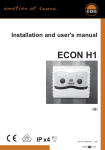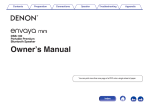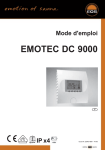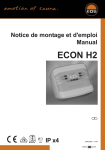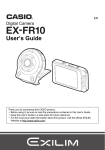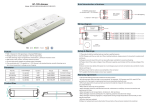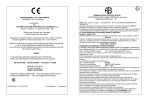Download Installation and user`s manual ECON A1
Transcript
Installation and user's manual ECON A1 GB IP x4 GB 29343277en / - 43.06 1 Contents 1 1.1 1.2 1.3 General information Technical Data Package contents General safety precautions 2 Assembly of the control unit 2.1 Wall mounting 2.2 Electrical connection 2.2.1 Connecting the sauna oven 2.2.2 Connecting the sauna lamp 2.3 Connecting the sensor lines 3 3.1 Operation Using the sauna 4 Changing the temperature 5 Control unit switch 6 Troubleshooting 7 Circuit diagram 8 Terms of guarantee 1 General information 1.1 Technical data ated voltage: 400 V 3 N 50 Hz AC Breaking capacity: max 9 kW resistive load (AC 1 operation) upgrade to 36 kW possible through connection to circuit breakers Heating time shut-off: Heating time limit: 6 h Display: Protection type: two-digit, 7 segmented display IPx4 in accordance with DIN (German Standards Institution) 40050, Splashproofing Control range, sauna operation: 40 to 115° C Sensor system: KTY sensor with safety temperature limiter 139°C Type of regulation: Digital two-point control Light: max. 200 W max. 1A Environmental temperature -10°C bis +40°C Storage temperatures: -20°C bis +70°C 1.2 Package contents (subject to change) Included with the control unit are 1. an oven-sensor board with overheat shutoff protection, KTY-sensors with sensor housing, two 3x25 mm fastening screws and a 1,7 m long sensor cable. 2. a plastic bag with three 4 x 20 mm fastening screws and three spacer tubes 3. a replacement overheat protection module 2 GB 1.3 General safety precautions 2 Assembly of the control unit lThis device has not been designed for being used by persons (including children) that are physically or mentally handicapped or have sensory disabilities. Moreover, it is not allowed to use this device without sufficient experience and/or knowledge, unless these persons will be supervised by persons responsible for their security or in case they have been instructed how to use this device. 2.1 Wall mounting Mount the control unit outside the sauna cabin only. The most practical mounting point would be the wall area onto which the sauna oven is mounted on the inside, except on the outside of the cabin. If electrical conduits are present, mount the control unit accordingly. To mount the control unit, please follow these instructions: lChildren are to be supervised in order to make sure that they do not play with this device. l Attention: It is forbidden to install the control box in a closed switch cabinet or behind a wooden panelling! l The electrical installation may be done only by a qualified electrical technician. l You must comply with the regulations of your electrical supplier and applicable VDE regulations (DIN VDE 0100). l WARNING: Never attempt repairs or installations yourself, as this could result in serious injury. Only a qualified technician may remove the housing cover. l Please note the dimensions in the assembly instructions, especially when installing the temperature sensor. The temperature above the oven is critical for the temperature setting. The temperature can be held within operating parameters and a minimal temperature gradient inside the sauna cabin can be achieved only if unit is assembled correctly. l The device may only be used as intended as a control unit for sauna ovens up to 9 kW. (Up to 36 kW when combined with a breaking capacitor). l Completely disconnect the control unit from the electrical circuit, i.e. flip all circuit breakers or the main circuit breaker during installation or repair. l Please note the safety and installation information from the sauna oven manufacturer. Fastening screws Illust. 1 1. Remove the cover of the control unit. Loosen the fastening screws below the control panel. If your unit uses control knobs, remove them. Enlarge the holes for the electrical cables (Illust. 4) with a sharp knife. Drill the threaded holes for the included 4 x 20 mm wood screws according to Illust.s 3 & 3.1. 2. Insert one of the wood screws into the upper middle hole. This screw will be the mounting point for the control unit. Make sure the screw is projecting out about 3 mm. (Illust. 3.2) 3. Hang the control unit onto the 3 mm projecting screw. Lead the electrical cable through the holes you enlarged in step 1 and screw the lower part of the housing onto the cabin wall using the lower threaded holes. (Illust. 4) GB 3 threaded holes Please note: upper threaded hole If the sauna cabin is not equipped with electrical conduits, the electrical cables must be lead along the outside of the cabin, preferably in one of the recesses between the wood boards. Therefore, you have to mount the control unit farther away from the cabin wall, so you can lead the cables into the unit. In this case, use the included spacer tubes as shown in Illust. 3.3 lead hole for sensor lines lead hole for lamp, ventilator Illust. 3 lead hole for power supply lead wire lead hole for oven connector eye level ca. 20 cm Illust. 4 15 cm ca. 34 cm eye level 20 cm Lead wire for cabin lighting Power supply lead wire Illust. 3.1 Illust. 3.2 3 Illust. 3.3 3 Air intake opening 4 GB Illust. 5 2.2 Electrical connection 2.2.1 Connecting the sauna oven The electrical connection can only be carried out by an approved electrician, observing the local energy supply company's guidelines and those of the VDE (German Electrical Association). We should advise you at this point that in the case of a warranty claim, a copy of the invoice from the electrical company who carried out the work will be required. Warning: Always connect the sauna oven's neutral conductor. Assemble the sauna oven and the vaporizer according to the instructions provided by the manufacturer in front of the air intake opening. Lead the silicon lines and electrical conduits to their respective terminals on the control unit and connect them according to the circuit diagram printed there. In general, there can only be one permanent connection to the power supply network, to include a device which allows the unit to be disconnected from the power source with a contact distance of at least 3 mm from all terminals. All electrical installations and connector cables inside the cabin must be able to withstand temperatures up to 140°C. Please use the table below to determine the required cable diameters for this task. Attach the power supply lead wire as shown in Illust. 5 to the power supply terminals of the control unit. Connection instructions are printed directly in the control unit. Please note: If no electrical conduits are present, drill a hole with a diameter of 10 mm next to the air intake opening and lead the oven control cables through this hole to their corresponding terminals (U V W) in the control unit. To protect the silicon lines from external influences, install them in a shielded fashion. For this task, use a fitting cable or simple PVC conduit and lead the silicon cable through it to the control unit 2.2.3 Connecting the sauna lamp The sauna lamp must be splashproof (by Standard IP54) and suitable for temperatures up to 140°C. The sauna lamp can be mounted anywhere except in the area of the rising hot air above the oven. . Tab. 1 connector capacity in KW appropriate for cabin sizes in m³ minimum diameter in mm² (copper wire) connection to 380 V 3N AC power supply lead wire to the control unit oven connector cable control unit for oven safety fuse capacity in A 4,5 4 - 6 5 x 2,5 mm² 5 x 1,5 mm² 3 x 16 6,0 6 - 10 5 x 2,5 mm² 5 x 1,5 mm² 3 x 16 7,5 8 - 12 5 x 2,5 mm² 5 x 1,5 mm² 3 x 16 9,0 10 - 14 5 x 2,5 mm² 5 x 1,5 mm² 3 x 16 GB 5 sensor board Ô 2.3 Connecting the sensor lines red red white (Limiterf) housing white (Limiter) Sensor You should not install sensor and power supply lines together, or lead them through the same conduit. This can lead to interferences in the electronics, such as "fluttering" in the switch protectors. If it is absolutely necessary to install them together, or the wire is longer than 3m, you should use a shielded sensor line such as the LIYLY-O (4 x 05, mm²). Connect the shielding to mass in the control unit. Illust. 10 Please note that the following measurements are based on values provided by the unit quality assurance by the European Standard EN 60335-53-2. In principle, you must mount the oven sensor where temperatures are the highest. Illust. 7 gives you an overview of the mounting point of the sensor. 2. Drill a hole to lead the cable through, preferably through the middle of one of the wooden boards. 3. Lead the sensor cable through the drilled hole and attach it to the sensor line according to Illust. 11. 4. Attach the lines for the shutoff (white) and the temperature sensor (red) according to Illust. 10 to the sensor board. Then insert the sensor board into the housing. Mounting the oven sensor 1. Mount the oven sensor in cabins up to 2 x 2m according to Illust. 7 and 8, in larger cabins according to Illust.s 7 and 9. hole 20 sauna ceiling center sensor housing on middle section Illust. terminals in the control unit sensor housing sensor line sensor shutoff Illust. 11 35 cm 19 cm Illust. 8 6 5. After you are finished installing and have made sure the control unit is functioning properly, check the line for overheat shutoff protection for short circuits. To do this, release one of the white lines in the sensor housing. The control unit's safety relay should now fall, i.e. the heating circuit should now be interrupted. Illust. 9 GB On the pages that follow, we would like to familiarise you with the operations and features of your sauna control system. In each case the illustrations next to the text means that the relevant show the displays visible on the control unit. The symbol part of the display is flashing. Before long we trust that you will be in a position to make full use of your sauna’s control system. We hope you enjoy plenty of time relaxing in your sauna. 3 Operation Symbol & operating LED (green) Symbol & heating LED (red) Sauna on / off Symbol & light LED (yellow) Light o on / off 4-digit LED display Adjusting button to increase value Adjusting button to reduce value GB 7 3.1 Using the sauna Press the button to switch on the sauna heater. The display shows the the set temperature (factory setting 95° C). The green operating LED comes on and as long as the sauna heater is on, the red heating LED is also displayed. 95 Switch off the sauna At expiration of the heating time delimitation the plant switches off automatically. If you want to switch the plant off manually, press the - button. When switching off the control reacts mode of operation- Switching the light on and off By pressing the button, the sauna room lighting can be switched on or off. The yellow light LED is also illuminated on the display when the lighting is switched on. 8 95 GB 4 Changing the temperature In the following one we show, how you can stop the temperature of the Sauna your desires accordingly. Please take into consideration that these values can vary by a few degrees, depending on cabin configuration. For safety reasons the temperature is measured in the hottest area of the cabin above the oven. This temperature serves as a value for the temperature around the sauna benches. Depending on oven capacity and placement of the fresh air vents, undesirable influences can alter these measurements, not allowing the maximum temperature to be reached. The control range is laid out so that normal temperatures in the bench area can be preselected. Press the or button until the set temperature is displayed. 95 Using the and buttons, you can now set the desired temperature. 85 Press the button.. The set temperature is saved, the sauna switches on and is regulated to the new set temperature. 85 GB 9 5 The control unit switch The control unit switch can be found on the top end of the unit. Using this switch, you can isolate the electronics from the mains supply in case of a breakdown. Please note that operating the control unit switch returns all settings to the factory settings. Control unit switch = unit switched on In case of breakdown, press the control unit switch on the left part of the rocker to the first position (switch position 0). The unit is now completely switched off. = unit switched off In order to switch on the light in the sauna when the unit is switched off, press on the left part of the rocker to the second position (switch position II). = light switched on In order to put the unit back into operation, switch back to the starting position (switch position I). 6 Troubleshooting / error messages Display / symptom E E Unit not working Display dark 10 Cause Remedy Interruption or short circuit in sensor circuit Check KTY sensor (approx. 2 kÙ at 20° C). Check wire (red) and connections for interruption or short circuit. Interruption in limiter circuit Check continuity on safety temperature limiter. Check wires (white) and connections Control unit switch switched off Switch on control unit switch Mains fault Check on-site fuses and main switch GB 7 Connection diagram Attention! Dear customer, according to the valid regulations, the electrical connection of the sauna heater and the control box has to be carried out through the specialist of an authorized electric shop. We would like to mention to the fact that in case of a warrenty claim, you are kindly requested to present a copy of the invoice of the executive electric shop. GB 11 Guarantee The guarantee is taken over according to the legal regulations at present. Manufacturer’s warrenty - The period of warrenty starts from the date of purchase and lasts up to 2 years for commercial use and 3 years for private use. - Always include the completed warrenty certificate when returning equipment. - The warrenty expires for appliances which have been modified without manufacturer’s explicit agreement. - Damages caused by incorrect operation or handling through non-authorized persons are not covered under the terms of warranty. - In the event of a claim, please indicate the serial number as well as the article code number and type name with expressive description of the fault. - This warrenty covers damaged parts but no defects due to wear and tear. In case of complaint please return the equipment in its original packaging or other suitable packaging (caution: danger of transport damage) to our service department. Always include the completed warrenty certificate when returning equipment. Possible shipping costs arising from the transport to and from point of repair cannot be borne by us. Outside of Germany please contact your specialist dealer in case of warranty claims. Direct warranty processing with our service department is in this case not possible. Service Address: EOS-Werke Günther GmbH Adolf-Weiß-Str. 43 35759 Driedorf-Germany tel +49 (0)2775 82-240 fax +49 (0)2775 82-455 [email protected] www.eos-werke.de 12 Equipment start-up date: Stamp and signature of the authorized electrician: GB