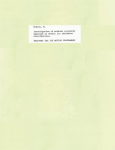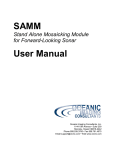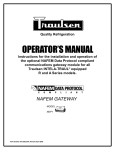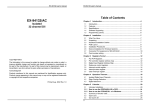Download 200560-xxx 6xRS-422 Board Manual rev B
Transcript
Moog Components Group 6 Channel RS-422 Board February 24, 2009 6 Channel RS-422 Board (P/N 200560-xxx) User’s Manual And Troubleshooting Guide February 24, 2009 Rev. B Moog Components Group Springfield Operations 750 West Sproul Road Springfield, PA 19064 E-Mail: [email protected] URL: www.moog.com/components Tel: 610-328-4000 Fax 610-605-6216 24/7 Technical Customer Support Hotline: 610-605-6101 Page 1 of 13 Moog Components Group 6 Channel RS-422 Board . 1 February 24, 2009 6 Channel RS-422 Board, Part Number 200560-xxx. ............................................................................ 3 1.1 6 Channel RS-422 Board Revision History: .................................................................................... 3 1.2 6 Channel RS-422 Board Dash (-) Number Definitions................................................................... 3 1.3 6 Channel RS-422 Board Operation:................................................................................................ 4 1.3.1 6 Channel RS-422 Board Indicators:....................................................................................... 5 1.3.2 6 Channel RS-422 Board Specifications: ................................................................................ 6 1.3.3 6 Channel RS-422 Board Dimensions:.................................................................................... 6 1.3.4 6 Channel RS-422 Board Power Requirements:...................................................................... 6 1.4 6 Channel RS-422 Board Configuration .......................................................................................... 7 1.5 6 Channel RS-422 Board Troubleshooting .................................................................................... 10 1.5.1 6 Channel RS-422 Board Level Testing ............................................................................... 10 1.5.2 6 Channel RS-422 Board Data Loop-Back Test................................................................... 11 1.5.3 Test Data Channels ............................................................................................................... 12 2 24 Channel Remote Submux Board Set, Part Number 200XXX-xxx. ................................................. 12 Page 2 of 13 Moog Components Group 6 Channel RS-422 Board February 24, 2009 1 6 Channel RS-422 Board, Part Number 200560-xxx. The Prizm RS-422 board provides six independent RS-422 channels that can support at least 10Megabits per second (Mbps). Each channel uses its own Prizm high-speed serial data channel and is not multiplexed with the other channels. The first four channels support only RS-422 (4-wire fullduplex connection) while channels 5 and 6 can be configured for either RS422 or RS-485 (2-wire half-duplex connection) operation. Each of the six data channels are electrically isolated and independently powered. Each RS422 channel can support at least 10Mbps while each RS-485 channel can support up to 230.4 Kilobaud. The Prizm System has a total of 21 high-speed serial data channels on the transmit side (data input to be sent to the remote Prizm System) and 21 high-speed serial data channels on the receive side (data outputs from the remote Prizm System). The 6 Channel RS-422 board is designed to utilize these 21 bi-directional data channels in 6 channel blocks. The board can be configured by using dip switch SW1 for bits 0->5, 6->11, 12->17, or 18->20. This board can be used with the Remote Submux, 200XXX. The Remote Submux requires only a single high-speed bi-directional (full-duplex) RS-422 link to remotely acquire as many as 24 low speed (up to 230Kbaud) serial channels as far as 1000 feet (300 meters) from the main Prizm System. Refer to Section 2 for more details on the Remote Submux. 1.1 6 Channel RS-422 Board Revision History: The 6 Channel RS-422 board has gone through the following printed circuit board (PCB) and Assembly revisions: PCB Revision A/Assembly Revision A Original design 1.2 6 Channel RS-422 Board Dash (-) Number Definitions The 6 Channel RS-422 board has a Dash Number appended to the part number. This Dash Number identifies the specific board configurations: -001 original configuration for 6 channels of RS-422. -002 for single channel operation. Page 3 of 13 Moog Components Group 6 Channel RS-422 Board February 24, 2009 1.3 6 Channel RS-422 Board Operation: The 6 Channel RS-422 board is connected to the PRIZM fiber optic modem via the backplane. The Prizm System has a total of 21 high-speed serial data channels on the transmit side (data input to be sent to the remote Prizm System) and 21 high-speed serial data channels on the receive side (data outputs from the remote Prizm System). The 6 Channel RS-422 board is designed to utilize these 21 bi-directional data channels in 6 channel blocks. The board can be configured by using dip switch SW1 for bits 0->5, 6>11, 12->17, or 18->20. NOTE: IF THE USER WISHES TO RE-CONFIGURE A BOARD TO UTILIZE A DIFFERENT SET OF BACKPLANE SERIAL CHANNELS, HE MUST UNDERSTAND HOW THE OTHER BOARDS IN THE SYSTEM ARE MAPPED TO AVOID BUS CONFLICTS. FAILURE TO DO SO MAY CAUSE DAMAGE TO THIS AND OTHER SYSTEM BOARDS. There are three 12-pin AMP connectors on the front of the 6 Channel RS-422 board. Refer to the following tables for connector pin assignments and definitions. Connector J2 Pin Assignments SIGNAL DIRECTION PIN PIN DIRECTION SIGNAL T1OUT 1 2 OUT T1+ ISOGND_1 N/A 3 4 N/A ISOGND_1 R1IN 5 6 IN R1+ T2OUT 7 8 OUT T2+ ISOGND_2 N/A 9 10 N/A ISOGND_2 R2IN 11 12 IN R2+ Connector J4 Pin Assignments SIGNAL DIRECTION PIN PIN DIRECTION SIGNAL T3OUT 1 2 OUT T3+ ISOGND_3 N/A 3 4 N/A ISOGND_3 R3IN 5 6 IN R3+ T4OUT 7 8 OUT T4+ ISOGND_4 N/A 9 10 N/A ISOGND_4 R4IN 11 12 IN R4+ Connector J5 Pin Assignments SIGNAL DIRECTION PIN PIN DIRECTION SIGNAL T5OUT 1 2 OUT T5+ ISOGND_5 N/A 3 4 N/A ISOGND_5 R5IN 5 6 IN R5+ T6OUT 7 8 OUT T6+ Page 4 of 13 Moog Components Group ISOGND_6 R6- N/A IN 6 Channel RS-422 Board 9 11 10 12 N/A IN February 24, 2009 ISOGND_6 R6+ 1.3.1 6 Channel RS-422 Board Indicators: Board DC Power: There is a single surface mount green LED indicator (LED4) at the top of the board to indicate +5VDC power status for the board. LED4 will be lit if +5VDC is available. RS-422 Data Traffic Activity: The status (data traffic activity) of the each high-speed RS-422 data channel is indicated by two surface mount LED indicator located about 1 inch back on the board from the front panel. The red TXDn LED lights with data traffic going OUT of the board while the green RXDn LED lights with data traffic going INTO the board. The status LEDs are as follows: RS-422 Channel 1 - labeled "TXD1" at LED1 - labeled "RXD1" at LED5 RS-422 Channel 2 - labeled "TXD2" at LED7 - labeled "RXD2" at LED8 RS-422 Channel 3 - labeled "TXD3" at LED10 - labeled "RXD3" at LED11 RS-422 Channel 4 - labeled "TXD4" at LED13 - labeled "RXD4" at LED14 RS-422 Channel 5 - labeled "TXD5" at LED16 - labeled "RXD5" at LED17 RS-422 Channel 6 - labeled "TXD6" at LED19 - labeled "RXD6" at LED20 Note: Sometimes the flashing may be to fast to see and the LED may appear to be on all the time. RS-422 Isolated DC Power GOOD: Each RS-422 channel is individually powered and fully isolated from the bulk Prizm backplane power by individual DC-DC converters. Each converter has a protective fuse and a green surface mount LED indicator to show that DC power is good. The status LEDs and fuses are as follows: RS-422 Channel 1 - labeled "+5V_A" at LED6 - fuse at F1 Page 5 of 13 Moog Components Group 6 Channel RS-422 Board February 24, 2009 RS-422 Channel 2 - labeled "+5V_B" at LED9 - fuse at F2 RS-422 Channel 3 - labeled "+5V_C" at LED12 - fuse at F3 RS-422 Channel 4 - labeled "+5V_D" at LED15 - fuse at F4 RS-422 Channel 5 - labeled "+5V_E" at LED18 - fuse at F5 RS-422 Channel 6 - labeled "+5V_F" at LED21 - fuse at F6 Note: Since the RS-422 data channels are electrically isolated from each other and from the Prizm multiplexer DC ground, testing of the channels with an oscilloscope or meter requires that the appropriate channel ground wire be attached to the test equipment's ground. Prizm Modem Link: The "RLINK" LED (LED3) indicates the fiber optic receive link status (RLINK) from the Prizm Modem board. If this LED is lit, the 6 Channel RS-422 board should be receiving valid data from the remote end (remote Modem) of the fiber optic link. The "TLINK" LED (LED2) indicates the transmit link status (TLINK) to the Prizm multiplexer. This LED is used for factory testing and will always be in the OFF state. 1.3.2 6 Channel RS-422 Board Specifications: Number of data Channels: Data type supported: Data rates support Per channel sample rate: 6 Channels 1->4: RS-422 only Channels 5->6: RS-422 or RS-485 RS-422 - at 10Mbaud RS-485 - up to 230 Kbaud 62.5Msps(typical) for each of the 6 channels 1.3.3 6 Channel RS-422 Board Dimensions: VME 3-U format - 100 mm wide x 160 mm long x 20 mm thick (3.937 x 6.299 x 0.80 in) VME 3-U PCB and faceplate in rack: 20 mm wide x 128 mm high (0.8 in x 5.05 in) 1.3.4 6 Channel RS-422 Board Power Requirements: +5 Volts at 0.65 Amps (3.25 Watts) Page 6 of 13 Moog Components Group 6 Channel RS-422 Board February 24, 2009 1.4 6 Channel RS-422 Board Configuration Note: RS-422 channels 1 through 4 support only RS-422 while channels 5 and 6 can be configured for either RS-422 or RS-485 operation. Channels 1 through 4 Receiver Termination: Channels 1 through 4 have only a single jumper post that can be configured. If a shunt is placed on this jumper post then the 120 Ohm receiver termination resistor is placed across the receiver signal pair (a pair of 1K Ohm resistors are placed across the receiver pair for fail-safe operation). There is a 120 Ohm resistor across the transmit signal pair at all times (there is no jumper post to select/deselect the resistor). The jumper posts are as follows: RS-422 Channel 1 - JP3 Receiver Termination Resistor RS-422 Channel 2 - JP8 Receiver Termination Resistor RS-422 Channel 3 - JP12 Receiver Termination Resistor RS-422 Channel 4 - JP14 Receiver Termination Resistor Channel 5 Jumper Settings: On channel 5, the board can be configured for either RS-422 (4-wire full-duplex connection) or RS-485 (2-wire half-duplex connection) operation. Each jumper will be individually described first then the specific jumper settings for RS-422 and RS-485 will be given. Channel 5 Receiver and Transmitter Termination: Channel 5 has two sets of jumper posts for receiver and transmitter termination. If a shunt is placed on jumper post JP16 then the 120 Ohm receiver termination resistor is placed across the receiver signal pair (a pair of 1K Ohm resistors are placed across the receiver pair for fail-safe operation). If a shunt is placed on jumper post JP15 then a 120 Ohm resistor is placed across the transmit signal pair. The jumper posts are as follows: Channel 5 - JP16 Receiver Termination Resistor Channel 5 - JP15 Transmitter Termination Resistor Note: Only the receiver should be terminated (i.e. shunt at JP16 and NOT at JP15) if the channel is configured for RS-485, otherwise a double-termination may attenuate the signal too much for reliable communications. Channel 5 Half-duplex/Full-duplex Selection: Channel 5 has a 2x2 jumper post at JP17 for selecting half-duplex (RS-485 2-wire) versus full-duplex (RS-422 4-wire). Place two shunts horizontally at JP17 to enable the 2-wire RS-485 configuration. Remove both shunts for RS-422 (the receiver in U16 will be continuously enabled as will the transmitter). Channel 5 2-wire/4-wire Selection: Page 7 of 13 Moog Components Group 6 Channel RS-422 Board February 24, 2009 Channel 5 has a set of 2-post jumpers to select 2-wire or 4-wire operation. If 2-wire (RS485) is desired, a shunt should be placed on JP19 and also on JP20. The shunts short T5to R5- and T5+ to T5- to form a 2-wire configuration. Note: Only place the shunts if you desire 2-wire RS-485 operation. If the shunts are placed with a 4-wire RS-422 device connected then the transmit will loop directly to the receive inputs on the RS-422 device. Channel 5 RS-485 Baud Rate Selection: Channel 5 has a 2x6 jumper post at JP24 to select the baud rate of the RS-485 communications. Select either "9600", "19.2K", "38.4K", "57.6K", "115.2K" or "230.4K" baud rate. Channel 5 RS-485 Auto-baud Selection: Channel 5 has a 2-post jumper for selection an auto-baud mode. With a shunt place on JP18, the auto-baud mode is selected. A shunt must also be placed at JP24 to select the lowest baud rate expected. Note: If a Simrad/Mesotech MS900D or MS1000 Sonar is used, select Auto-baud mode and place a jumper on JP24 at "9600" baud. This sonar has a fixed down-link data rate of 9600 baud and a variable uplink data rate of anything between 9600 baud and 230Kbaud. Channel 5 RS-422 Jumper Configuration Summary: Channel 5 Channel 5 Channel 5 Channel 5 Channel 5 Channel 5 Channel 5 - JP15 - shunt placed - JP16 - shunt placed - JP17 - NO shunt placed - JP18 - IF shunt placed will be IGNORED - JP19 - NO shunt placed - JP20 - NO shunt placed - JP24 - IF shunt placed will be IGNORED Channel 5 RS-485 Jumper Configuration Summary: Channel 5 Channel 5 Channel 5 Channel 5 Channel 5 Channel 5 Channel 5 - JP15 - NO shunt placed - JP16 - shunt placed - JP17 - 2 horizontal shunts placed - JP18 - shunt placed - JP19 - shunt placed - JP20 - shunt placed - JP24 - "9600..230.4K" as desired Channel 6 Jumper Settings: On channel 6, the board can be configured for either RS-422 (4-wire full-duplex connection) or RS-485 (2-wire half-duplex connection) operation. Each jumper will be Page 8 of 13 Moog Components Group 6 Channel RS-422 Board February 24, 2009 individually described first then the specific jumper settings for RS-422 and RS-485 will be given. Channel 6 Receiver and Transmitter Termination: Channel 6 has two sets of jumper posts for receiver and transmitter termination. If a shunt is placed on jumper post JP27 then the 120 Ohm receiver termination resistor is placed across the receiver signal pair (a pair of 1K Ohm resistors are placed across the receiver pair for fail-safe operation). If a shunt is placed on jumper post JP21 then a 120 Ohm resistor is placed across the transmit signal pair. The jumper posts are as follows: Channel 6 - JP27 Receiver Termination Resistor Channel 6 - JP21 Transmitter Termination Resistor Note: Only the receiver should be terminated (i.e. shunt at JP27 and NOT at JP21) if the channel is configured for RS-485, otherwise a double-termination may attenuate the signal too much for reliable communications. Channel 6 Half-duplex/Full-duplex Selection: Channel 6 has a 2x2 jumper post at JP25 for selecting half-duplex (RS-485 2-wire) versus full-duplex (RS-422 4-wire). Place two shunts horizontally at JP25 to enable the 2-wire RS-485 configuration. Remove both shunts for RS-422 (the receiver in U23 will be continuously enabled as will the transmitter). Channel 6 2-wire/4-wire Selection: Channel 6 has a set of 2-post jumpers to select 2-wire or 4-wire operation. If 2-wire (RS485) is desired, a shunt should be placed on JP22 and also on JP23. The shunts short T6to R6- and T6+ to T6- to form a 2-wire configuration. Note: Only place the shunts if you desire 2-wire RS-485 operation. If the shunts are placed with a 4-wire RS-422 device connected then the transmit will loop directly to the receive inputs on the RS-422 device. Channel 6 RS-485 Baud Rate Selection: Channel 6 has a 2x6 jumper post at JP26 to select the baud rate of the RS-485 communications. Select either "9600", "19.2K", "38.4K", "57.6K", "115.2K" or "230.4K" baud rate. Channel 6RS-485 Auto-baud Selection: Channel 6 has a 2-post jumper for selection an auto-baud mode. With a shunt place on JP28, the auto-baud mode is selected. A shunt must also be placed at JP26 to select the lowest baud rate expected. Note: If a Simrad/Mesotech MS900D or MS1000 Sonar is used, select Auto-baud mode and place a jumper on JP26at "9600" baud. This sonar has a fixed down-link data rate of 9600 baud and a variable uplink data rate of anything between 9600 baud and 230Kbaud. Page 9 of 13 Moog Components Group 6 Channel RS-422 Board February 24, 2009 Channel 6 RS-422 Jumper Configuration Summary: Channel 6 Channel 6 Channel 6 Channel 6 Channel 6 Channel 6 Channel 6 - JP21 - shunt placed - JP22 - NO shunt placed - JP23 - NO shunt placed - JP25 - NO shunt placed - JP26 - IF shunt placed will be IGNORED - JP27 - shunt placed - JP28 - IF shunt placed will be IGNORED Channel 6 RS-485 Jumper Configuration Summary: Channel 6 Channel 6 Channel 6 Channel 6 Channel 6 Channel 6 Channel 6 - JP21 - shunt placed - JP22 - shunt placed - JP23 - shunt placed - JP25 - 2 horizontal shunts placed - JP26 - "9600..230.4K" as desired - JP27 - NO shunt placed - JP28 - shunt placed 1.5 6 Channel RS-422 Board Troubleshooting In normal operation the following LED status should be observed: +5VDC power LED (LED4) – Lit green RLINK/TLINK LEDs left TLINK LED - always OFF right RLINK LED - Lit green with link status from Modem RS-422 Data Activity LEDs (channels 1 through 6) TXD LED - LED lit red if data going out of channel RXD LED - LED lit green if data going into channel Isolated DC Power LEDs "5V_x" LED - LED lit green if DC power is GOOD 1.5.1 6 Channel RS-422 Board Level Testing If DC power LED (LED4) is out: • Make sure 5VDC is available at the backplane connector. If external DC power is being used (through J6) and LED4 is out: • Check 2Amp fuse (F7) with ohmmeter, replace with another PICO fuse if blown. If + 5VDC is measured at connector and DC Power LED is not lit green: • Check LED and transistor circuit Page 10 of 13 Moog Components Group 6 Channel RS-422 Board February 24, 2009 If +5VDC is not found: • Test for power at the backplane and power supply (See Power Supply and Backplane sections of the manual). • Replace board If the RLINK LED (left LED) is out: • Check that local Modem board is plugged in • If still not operational, replace with spare board If the RLINK and all the RXD/TXD LEDs are flickering: • Check for high link error rate which will cause the Modem’s LOC LED to flicker If high data link errors are noted: • Check the fiber optic cable and all connections • Replace the Modem with a spare If either RXD/TXD link LEDs are out: • If RXD LED does not light, check surface mount fuse (F1 through F6) for that channel with an ohmmeter, replace fuse if blown • Check that 6 Channel RS-422 board at other end of link is plugged in • Run data loop back test (see data loopback test below), checking each channel and its LEDs • If still not operational, replace with spare board If one or more data channels are out: • Run the data loop back test described below, checking each channel and its LEDs • If RXD LED does not light, check surface mount fuse (F1 through F6) for that channel with an ohmmeter, replace fuse if blown • Replace board with spare. If no spare is available: • Move data connector to a spare working channel, if available 1.5.2 6 Channel RS-422 Board Data Loop-Back Test With a 6 Channel RS-422 board in both the ROV and surface units, run RS-422 data into the appropriate data input pins of the connector of the channel being tested. The RS-422 data can be input into either the ROV or surface board. On the other end of the link, short the appropriate data output pins channel being tested. This will allow the two 6 Channel RS422 boards to talk to each other in loopback. Both RX and TX LEDs on both boards should be lit and/or flickering. If any of the LEDs are not operating check one of the other channels. If the LEDs operate on that channel, replace board with a spare board or use the working channels only. Page 11 of 13 Moog Components Group 6 Channel RS-422 Board February 24, 2009 1.5.3 Test Data Channels If an appropriate serial data test generator is available (or a PC with Communications software, or even a square wave generator) the individual channels can be tested on a channel-by-channel basis. This test can be done for all channels on the motherboard and all daughterboards. The user must be sure that the test signal levels are compatible with the interface/channel being tested. 2 24 Channel Remote Submux Board Set, Part Number 200XXX-xxx. The 24 Channel Remote Submux board set is designed to allow the user to place a "remote serial data node" as far as 1000 feet (300 meters) from the main Prizm System. This capability would allow a user to place these distributed "node" whereever convenient, in different bottles, or even on different physical platforms. The communications link between the "remote serial data node" and the Prizm System is via a high-speed RS-422 full-duplex channel. This high-speed channel carries all 24 lower speed channels multiplexed together on the single channel. High-speed link data clock is recovered from the multiplexed data stream by a digital clock recovery chip. The link data rate is defined by the customer's specific requirements, such as RS-422 cable type and cable length, total number of low speed serial channels required, data rate maximums for the low-speed channels, etc. There are three (and possibly more) scenarios to use the 24 Channel Remote Submux board set: through the Prizm System using the 6 Channel High-speed RS-422 board, through the Prizm System using the standard Submux board with an RS-422/485 daughterboard and in a stand-alone mode. Remote Submux Board Set Through The Prizm System Using the 6 Channel RS-422 Board To operate the 24 Channel Remote Submux board set through a Prizm System using the 6 Channel RS-422 board only requires two twisted pair cables. The RS-422 link from the Remote Submux board to the 6 Channel RS-422 board can run at a variety of rates but typically is 20Mbps for short cable runs of less than 10 feet (3 meters). Longer cable lengths are possible, consult the factory for details. Remote Submux Board Set Through The Prizm System Using the Standard Submux Motherboard with an RS-422/485 Daughterboard To operate the 24 Channel Remote Submux board set through a Prizm System using the standard Submux Motherboard with an RS-422/485 daughterboard also only requires two twisted pair cables. The RS-422 link from the Remote Submux board to the standard Submux Motherboard with an RS-422/485 daughterboard can run at a variety of rates but typically is 1Mbps for short cable runs of less than 100 feet (30 meters). Longer cable lengths are possible, consult the factory for details. Remote Submux Board Set in Stand-alone Mode Page 12 of 13 Moog Components Group 6 Channel RS-422 Board February 24, 2009 To operate the 24 Channel Remote Submux board set in a stand-alone mode (i.e. two Remote Submux boards interconnected with cable) also only requires two twisted pair cables. The RS-422 link from the Remote Submux board to the second Remote Submux board can run at a variety of rates but typically is 20Mbps for short cable runs of less than 10 feet (3 meters). Longer cable lengths are possible, consult the factory for details. Page 13 of 13