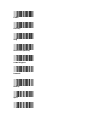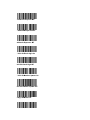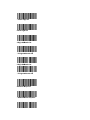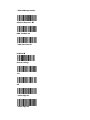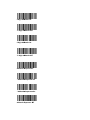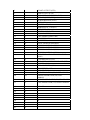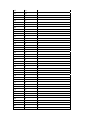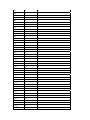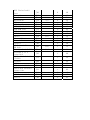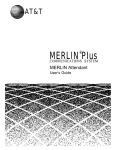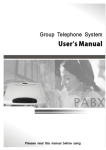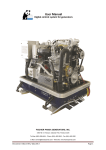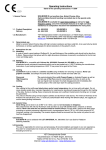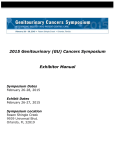Download 2D barcode scanner User Manual
Transcript
2D barcode scanner User Manual V1.1 2013/06/08 Table of Contents Introduction ...................................................................................................................................... 4 Interface Settings .............................................................................................................................. 4 RS232 Serial Port ....................................................................................................................... 4 USB Interface Settings ............................................................................................................... 5 RS232 Settings ........................................................................................................................... 6 Keyboard Settings ............................................................................................................................. 9 Keyboard Country Layout .......................................................................................................... 9 Keyboard Style ........................................................................................................................ 11 Keyboard Conversion .............................................................................................................. 12 Input/Output Settings ..................................................................................................................... 13 Beeper Volume ‐ Good Read ................................................................................................... 15 Beeper Pitch ‐ Good Read ....................................................................................................... 16 Beeper Duration‐ Good Read .................................................................................................. 16 LED Good Read ........................................................................................................................ 17 Scanner Time‐Out ........................................................................................................................... 17 Good Read Delay ............................................................................................................................. 18 Read Mode ...................................................................................................................................... 18 Manual Trigger Modes ............................................................................................................ 18 Presentation Mode ................................................................................................................. 19 Streaming Presentation ........................................................................................................... 20 Hands Free Time‐Out .............................................................................................................. 20 Read Time‐Out ........................................................................................................................ 21 Reread Delay ................................................................................................................................... 21 Illumination Lights ........................................................................................................................... 22 Aimer Mode .................................................................................................................................... 22 Multiple Symbols Read Mode ......................................................................................................... 23 Bar Reverse Settings ........................................................................................................................ 24 Prefix/Suffix ..................................................................................................................................... 24 Prefix Settings .......................................................................................................................... 27 Suffix Settings .......................................................................................................................... 28 Transmit Delays ............................................................................................................................... 29 Inter‐character Delay .............................................................................................................. 29 Barcode message Delay .......................................................................................................... 29 Symbologies .................................................................................................................................... 30 CODABAR ................................................................................................................................ 31 CODE39 ................................................................................................................................... 32 INTERVELAVED 2 0F 5 .............................................................................................................. 33 NEC 2 OF 5 ............................................................................................................................... 34 CODE 93 .................................................................................................................................. 35 STRAIGHT 2 OF 5 ..................................................................................................................... 36 CODE 11 .................................................................................................................................. 38 CODE128 ................................................................................................................................. 39 GS1‐128 ................................................................................................................................... 40 TELEPEN .................................................................................................................................. 40 UPC‐A ...................................................................................................................................... 41 UPC‐E0 ..................................................................................................................................... 43 EAN/JAN‐13 ............................................................................................................................. 45 MSI .......................................................................................................................................... 49 GS1 DATABAR .......................................................................................................................... 50 TRIOPTIC CODE ........................................................................................................................ 52 CODEBLOCK A .......................................................................................................................... 52 CODEBLOCK F .......................................................................................................................... 53 PDF417 .................................................................................................................................... 53 MICRO PDF417 ........................................................................................................................ 54 GS1 COMPOSITE ...................................................................................................................... 55 TCIF LINKED CODE 39(TLC39) .................................................................................................. 56 QR CODE .................................................................................................................................. 56 MAXICODE ............................................................................................................................... 57 DATA MATIX CODE ................................................................................................................... 57 AZTEC CODE ............................................................................................................................ 58 HAN XIN CODE ......................................................................................................................... 59 POSTAL CODE .......................................................................................................................... 59 China Post(Hong Kong 2 0f 5) .......................................................................................... 59 Korea Post ....................................................................................................................... 60 Reference Charts ............................................................................................................................. 61 Programming Number Chart ................................................................................................... 61 ASCII Conversion Chart ............................................................................................................ 62 Symbology Chart ..................................................................................................................... 66 Introducction This User’s Guide proviides dem
monstratio
on, instaallation, and pro
ogrammingg instructtions for the MJ‐6
6706 engine. Engin
ne is facttory pro
ogrammed
d for thee most common c
mmunicatiions terminal and com
setttings. Iff you neeed to change th
hese settiings, programmingg is acccomplished
d by scan
nning the bar code
es in this guide. An
n asteriskk (*) nexxt to an op
ption indiccates the d
default setting. If you areen’t sure what programmingg options are in your engine
e, or you
u’ve changged some options aand want to restoree the engiine to facttory deffault settin
ngs, first scan the Remove Custom C
Defaults baar code, then scan Activatee Defaults. This resets r
the
e engine to the factory default setttings. Facttory Default Settings Interface Settiings RS
S232 Serrial Portt The RS23
32 Interfacce bar cod
de is used
d when co
onnecting to the se
erial porrt of a PC or termin
nal. Thee followingg RS232 In
nterface b
bar code also a
pro
ograms a ccarriage reeturn (CR) and a line
e feed (LFF) suffix, baaud rate, and datta format as indicaated below
w. It also
o changess the triggger mode
e to manual. RS232 Inte
erface US
SB Interfface Setttings USB PC o
or Macinto
osh Keybo
oard Scan onee of the fo
ollowing codes c
to program p
t engine for USB
the B PC Keyyboard or USB Macintosh Keyyboard. Scanning these cod
des also aadds a CR and LF. USB Keybo
oard PC USB Keyboard MA
AC USB IBM SurePos ollowing codes c
to program p
t engine for an IBM the I
Scan onee of the fo
SurrePos (USB
B handhelld scannerr) or IBM SurePos ((USB tableetop scann
ner) inteerface.Notte:After sccanning o
one of these codes, you mustt power cyycle thee cash register. USB
B Handheld Scanner USB
B Tabletop SScanner Scaan the following co
ode to pro
ogram the
e engine for USB HID bar code scanners. USB
B HID POS USSB Serial USSB Serial Scan the followingg code to program tthe engine to emullate a regular RS2
232 RS
S232 Setttings RS232 Baaud Rate Baud Ratte sends the data from the engine to t the terrminal at the speecified ratee. The h
host terminal must b
be set for the samee baud rate
e as thee engine. Default == 9600. 300bps 600bps 1200bps 2400bps 4800bps 9600bps 19200bps 38400bps 57600bps *115200bp
ps RS232Wo
ordLength
h: DataBits, StopBitts, andParrity Data Bitss sets the w
word lenggth at 7 orr 8 bits of data per ccharacter. If an applicatio
on requirees only ASSCII Hex characters 0 through 7F decimal (texxt, digits, and puncctuation), select 7 d
data bits. For app
plications tthat req
quire use o
of the full ASCII set, select 8 d
data bits p
per characcter. Default = 8.Stop 8
Bitss sets thee stop bitss at 1 or 2. Defaultt = 1.Paritty provide
es a means of cheecking chaaracter bitt patterns for validitty. Defaultt = None. 7 Data, 1 SStop, Parityy None 7 Data, 2 SStop Parity None * 8 Data, 1
1 Stop, Paritty None 7 Data, 1 SStop, Parityy Even 7 Data, 2 SStop, Parityy Even 8 Data, 1 SStop, Parityy Even 7 Data, 1 SStop, Parityy Odd 7 Data, 2 SStop, Parityy Odd 8 Data, 1 SStop, Parityy Odd Ke
eyboarrd Setttings Ke
eyboard Countrry Layou
ut Scan the appropriate counttry code below b
to program tthe keybo
oard layo
out for yo
our counttry or lan
nguage. As A a generral rule, tthe follow
wing chaaracters arre supportted, but n
need special care fo
or countriees other than thee United Sttates:@ | $ # { } \[ \ ] = / ¡® \\\ \< > ~ nited Statess * Un
Belggium Finland Fran
nce Gerrmany Italyy Switzerland (G
German) Unitted Kingdom Den
nmark Norrway Spain Duttch Latin America Brazzil Greek Uzb
bek (Cyrillic)) Ke
eyboard Style This proggrams keyboard styles, such as Caps Lo
ock and SShift Lock. If you
u have used Keyboard Conveersion setttings, theey will oveerride anyy of thee following Keyboaard Style settings. Default = Regulaar. Regular is useed when yyou normaally have th
he Caps Lo
ock key offf. * Regular Caps Lock Shift Lock Automatic Caps Lo
ock is used
d if you ch
hange thee Caps Locck key on and off. The softw
ware trackks and refflects if yo
ou have Caaps Lock o
on or off. TThis n only be used with
h systems that havee an LED th
hat notes the seleection can
Cap
ps Lock staatus (AT keeyboards). Automaticc Caps Lock Autocapss via NumLockbar ccode should be scan
nned in co
ountries (e
e.g., Gerrmany, Frrance) where the Caps C
Lockk key cann
not be ussed to togggle Cap
ps Lock. The NumLock option o
works w
sim
milarly to the regular Auttocaps, bu
ut uses the NumLocck key to retrieve th
he current state of the Cap
ps Lock. Autocaps vvia NumLocck Ke
eyboard Converrsion Alphabettic keyboaard characters can b
be forced tto be all u
upper case
e or all lowercasee. So if yyou have tthe follow
wing bar co
ode: ab12
23dE, you can make the ou
utput AB123DE by sscanning C
Convert A
All Charactters to Up
pper o Lower Caase. Casse, or to abc123de by scanning Convert All Characters to
Deffault = Keyyboard Co
onversion O
Off. * Keyboard
d Conversio
on Off Convert Alll Characterrs to Upper Case Convert Alll Characterrs to Lower Case Input/O
Output Settin
ngs Power Up
p Beeper The engine can bee program
mmed to beep b
when it’s pow
wered up. If you
u are usin
ng a cordless system
m, the baase can also be pro
ogrammed
d to beeep when itt is powerred up. Scan the O
S
Off bar code(s) if yo
ou don’t w
want a power up b
beep. Defaault = Pow
wer Up Bee
eper On ‐ Scanner. * Power Up Beeper O
On Power Up Beeper Offf Beep o
on BEL C
Characte
er You may wish to force thee engine to t beep upon u
a co
ommand sent s
from
m the ho
ost. If yo
ou scan th
he Beep on o BEL on
n bar cod
de below, the enggine will beep b
everry time a BEL charaacter is reeceived from the host. Deffault = Beeep on BEL Off. beep on BEEL On *Beep on B
BEL Off Triggerr Click To hear an a audiblee click every time the triggeer is presssed, scan the Triggger Click On bar co
ode below
w. Scan tthe Triggeer Click Offf code if you don
n’t wish to
o hear thee click. Deffault =Trigger Click O
Off.。 Trigger Clicck On *Trigger Cllick Off Beeper‐G
Good Read
d The beep
per may bee program
mmed on o
or off in reesponse to
o a good rread. Turrning this option Off, O only tu
urns off the t beepeer responsse to a good read indication. All error and
d program
mming beeeps are still audible. od Read O
On. Deffault = Beeeper ‐ Goo
B
Beeper ‐ Go
od Read Offf * Beeper ‐ G
Good Read O
On Be
eeper Vo
olume G
Good Re
ead Off Low * High Be
eeper Pitch Go
ood Read
d Low * Medium High eeper Du
uration Good R
Read Be
Thee beeper duration codes mo
odify the length off the beep the enggine emits on a go
ood read. Default = Normall. *No
ormal Beep(50ms) Sho
ort Beep(20ms) LED Good Read The LED indicator can be programm
med On orr Off in reesponse to a goo
od read. Default == On. * LED ‐ Good Read On
n LED ‐ Good
d Read Off Sccannerr Time‐‐Out Scanner Time‐Out T
powers down d
the engine affter the u
unit has been idlee for the specified time. To prevent the enginee from pow
wering down, set this time‐‐out to 0. Scan Sccanner Tim
me‐Out, th
hen set thee time‐outt by 999ms) fro
om the in
nside backk cover, then scanning diggits (from 0 ‐ 999,9
0ms. scanning Savve. Defaultt = 120000
Scanner Tim
me‐Out Go
ood Re
ead De
elay This sets the minimum amo
ount of time before the enggine can read ano
other bar code. Deefault = 0 ms (No Delay). * No Delaay If you waant to set your own
n length fo
or the goo
od read deelay, scan the n set thee delay (ffrom 0‐30
0,000 millliseconds) by barr code beelow, then
scanning digiits from th
he inside b
back cover, then scaanning Savve. User‐Specified Good Read Delayy Re
ead Mo
ode Ma
anual Trrigger M
Modes When in manual ttrigger mo
ode, the scanner sccans until a bar cod
de is read, or until the trigger is releaased. * Manual TTrigger Presentattion Mod
de Presentattion Mod
de uses ambient ligght to deetect bar codes. The LED
Ds are dim
mmed until a bar co
ode is presented to
o the scanner, then the LED
Ds becomee brighterr to read the code. If the ligght level in
n the room
m is nott high eno
ough, Preseentation M
Mode mayy not workk properlyy. Presentation Mode When a sscanner is in presen
ntation mo
ode, the LEDs dim aa few seco
onds afteer a bar code is de
c
ecoded. If you wissh to dim the LEDs immediately afteer a bar co
ode is deccoded, scaan the LED
Ds Off bar code, below. Default = LEEDs On. *LED On LED Off Presentation SSensitivity Presentattion Senssitivity iss a numeric rangge that increases or deccreases th
he scannerr's reactio
on time to bar codee presentaation. To set thee sensitivitty, scan the t Sensittivity bar code, theen scan th
he degree
e of sen
nsitivity (from 0‐20) from the inside back b
coveer, and Savve. 0 is the mo
ost sensitivve setting,, and 20 iss the least sensitive. Defaultt = 1. Sensitivityy Strreaming
g Presen
ntation When in Streamingg Presentaation mod
de, scan illumination remainss on all tthe time tto continuously search for bar codes. Streamingg Presentation Mode
Ha
ands Fre
ee TimeOut Presentattion Mode is referred to as a “handss free¡” m
mode. If the enggine is trigggered wh
hen using aa hands frree mode, the engin
ne change
es to manual triggger mode. You can
n set the tiime the en
ngine should remain in ng the Hands Free Time‐Outt. Once the manual triggger mode by settin
me‐out value is reacched, (if there t
have
e been no
o further trigger pu
ulls) tim
thee engine reeverts to tthe originaal hands frree mode. Scaan the Han
nds Free TTime‐Out b
bar code, then scan
n the time‐out durattion (fro
om 0‐300,000 milliiseconds) from the
e inside back coveer, and Saave. Deffault = 5,0
000 ms. Hands Free
e Time‐Outt Re
ead Time
eOut Use this sselection tto set a tim
me‐out (in
n milliseco
onds) of th
he scanne
er¡ˉs triggger when
n using seerial comm
mands to trigger th
he scanner. Once the scanner has timed ou
ut, you can
n activate
e the scan
nner either by presssing or using a serial triggger comm
mand. Affter scann
ning the R
Read thee trigger o
Tim
me‐Out bar b
code, set thee time‐out duration (from
m 0‐300,000 milliseconds)) by scanning digitts on the Programming Chaart inside the ning Save. Defaultt = 30,000 ms. bacck cover, then scann
Re
ead Time‐Ou
ut Re
eread D
Delay This sets the time period beforee the engin
ne can reaad the sam
me bar cod
de a seccond time. Setting rreread delay proteccts againstt accidenttal rereads of thee same barr code. Longer de
L
elays are effective in
n minimizing accidental rereeads. Usse shorterr delays in
n applicattions wheere repetittive bar code scanning is required. r
Reread Delay on
nly works when in Presentattion ode. Mo
You
u can set your own
n length for the re
eread delay, scan tthe bar code below, then setting th
he delay (from (
0‐30
0,000 milliseconds)) by scann
ning he Save. digits from th
User‐Specified Reread
d Delay Illuminaation LLights If you waant the illu
umination
n lights on
n while reaading a baar code, sscan thee Lights On bar cod
de, below.. Howevver, if you want to turn just the ligh
hts off, scaan the bar code. Default = L
D
Lights On.
*On Off Aiimer M
Mode This featture allow
ws you to turn the aimer on
n and off.. When the Inteerlaced bar b code is scann
ned, the aimer is interlaceed with the illumination LEDs. Defaault = Inteerlaced. Off *On
n M
Multiple
e Symb
bols Re
ead Mode When this program
mming selection is tturned On
n, it allows you to rread mu
ultiple sym
mbols with
h a single p
pull of the
e trigger. If you prress and h
hold thee trigger, aaiming at a series o
of symbolss, it reads unique syymbols on
nce, beeeping (if turned on)) for each
h read. The engine
T
e attemptts to find and deccode new
w symbolss as longg as the trigger iss pulled. When this pro
ogrammingg selectio
on is turn
ned Off, the engin
ne will on
nly read the sym
mbol closeest to the aaiming beam. Deffault = Offf. On *Offf Baar Reve
erse Se
ettingss Note: Aftter scannin
ng Bar Revverse Onlyy, program
mming barcodes can
nnot be read. Yo
ou must sccan Bar Reeverse Off or Bar Revverse and Standard Bar des in order to read
d programming bar codes. Cod
Bar Reverse On
nly Bar Reverse an
nd Standard
d BarCodes
* BBar Reverse Off (Standaard BarCodes) Prrefix/SSuffix Wh
hen a bar code is scanned, additional a
nt to the host informatiion is sen
computer along with the bar code data. This group of bar code data and additional, user‐defined data is called a message string. The selections in this section are used to build the user‐defined data into the message string. Prefix and Suffix characters are data characters that can be sent before and after scanned data. You can specify if they should be sent with all symbologies, or only with specific symbologies. To Add a Prefix or Suffix: Step 1.Scan the Add Prefix or Add Suffix symbol. Step 2.Determine the 2 digit Hex value from the Symbology Chart for the symbology to which you want to apply the prefix or suffix. For example, for Code 128, Code ID Hex ID is 6A. Step 3.Scan the 2 hex digits from the Programming Chart inside the back cover of this manual or scan 9, 9 for all symbologies. Step 4.Determine the hex value from the ASCII Conversion Chart, for the prefix or suffix you wish to enter. Step 5.Scan the 2 digit hex value from the Programming Chart inside the back cover of this manual. Step 6.Repeat Steps 4 and 5 for every prefix or suffix character. Step 7.Scan Save to exit and save, or scan Discard to exit without saving. Repeat Steps 1‐6 to add a prefix or suffix for another symbology. Example: Add a Suffix to a specific symbology. To send a CR (carriage return)Suffix for CODE128 only: Step 1.Scan Add Suffix. Step 2.Determine the 2 digit hex value from the Symbology Chart (included in the Symbology Chart) for CODE128. Step 3.Scan 6, A from the Programming Chart inside the back cover of this manual. Step 4.Determine the hex value from the ASCII Conversion Chart, for the CR (carriage return). Step 5.Scan 0, D from the Programming Chart inside the back cover of this manual. Step 6.Scan Save, or scan Discard to exit without saving. To Clear One or All Prefixes or Suffixes You can clear a single prefix or suffix, or clear all prefixes/suffixes for a symbology. If you have been entering prefixes and suffixes for single symbologies, you can use Clear One Prefix (Suffix) to delete a specific character from a symbology. When you Clear All Prefixes (Suffixes), all the prefixes or suffixes for a symbology are deleted. Step 1.Scan the Clear One Prefix or Clear One Suffix symbol. Step 2.Determine the 2 digit Hex value from the Symbology Chart for the symbology from which you want to clear the prefix or suffix. Step 3.Scan tthe 2 digitt hex value from the Program
mming Chaart inside the of this man
nual or scaan 9, 9 forr all symbologies. Yo
our changge is bacck cover o
auttomaticallyy saved. None. Deffault prefixx = None. Defaultt suffix = N
Add CR Suffix On All SSymbologie
es Add CR&LF Suffix On All Symbologies Add TAB Suffix On Alll Symbologiies Prefix Setttings Prefix Defaault Settinggs Add Prefixx Clear One Prefix Clear All Prefixes Suffix Setttings Suffix Defaault Settinggs Add Suffixx Clear One Suffix Clear All Suffixes Transmit Delays Inttercharracter D
Delay Some terrminals drrop inform
mation (ch
haracters) if data co
omes through o quicklyy. Inter‐character, barcode
e messagge delayss slow the too
tran
nsmission of data, increasingg data integrity. o 5000 millisecon
nds (in 5ms 5
An interr‐characteer delay of up to
increments) may be p
placed bettween the
e transmisssion of eaach characcter of scanned s
d
data. Scaan the Intter‐characcter Delayy bar codee below, then scan the nu
umber of 5ms delays, and the Savee bar cod
de using the ogrammingg Chart inside the b
back coverr of this manual. Pro
Inter‐charaacter Delayy To removve this deelay, scan the Inter‐‐characterr Delay baar code, then set the num
mber of delays d
to 0. Scan the Savee bar cod
de using the ogrammingg Chart inside the b
back coverr of this manual. Pro
Ba
arcode m
message
e Delay A barcod
de messaage delayy of up to 5000 milliseconds (in 5ms 5
increments) may be p
placed bettween eacch scan traansmissio
on. Scan the barrcode messsage Delaay bar code below,, then scaan the number of 5ms 5
delays, and the Save bar b code using the
e Programming Chaart inside the nual. bacck cover of this man
Barcode message Delay
D
To rremove th
his delay, sscan the b
barcode m
message Deelay bar code, then set thee numberr of delaays to 0. Scan the Save bar code using the Pro
ogrammingg Chart inside the b
back coverr of this manual. Syymbolo
ogies If you want to decode all the sym
mbologiess allowable for yourr engine, sscan other han
nd, you waant to decode thee All Symbologies On code. If on the o
only a particular symb
bology, scaan All Sym
mbologies Off follow
wed by the
e on mbol for th
hat particu
ular symbo
ology. sym
All Symbologies On All Symbologies Off CO
ODABAR
R Default Se
ettings *On Off Start/Stop
p Characterss On *Start/Sto
op Characters Off Maximum Message LLength(De
efault 60)
Minimum Message Le
ength(Deffault 4) CO
ODE39 Default Se
ettings *On Off Start/Stop
p Characterss On * Start/Sto
op Characte
ers Off *No Checkk Character Validate, b
but Don’t Trransmit Validate an
nd Transmit efault 48)
Maximum Message LLength(De
Minimum Message Le
ength(Deffault 0) Full ASCII O
On * Full ASCIII Off INT
TERVEL
LAVED 2
2 0F 5 Default Se
ettings *On Off * No Check Digit Validate, b
but Don’t Trransmit Validate an
nd Transmit Maximum Message LLength(De
efault 80)
Minimum Message Le
ength(Deffault 4) NE
EC 2 OF 5
5 Default Se
ettings *On Off * No Check Digit Validate, b
but Don’t Trransmit Validate an
nd Transmit Maximum Message LLength(De
efault 80)
Minimum Message Le
ength(Deffault 4) CO
ODE 93 Default Se
ettings *On Off Maximum Message LLength(De
efault 80)
Minimum Message Le
ength(Deffault 4) ST
TRAIGHT
T 2 OF 5
5 STRAIGHT 2 OF 5 INDUSTRIAL Default Se
ettings On *Off Maximum Message LLength(De
efault 80)
Minimum Message Le
ength(Deffault 0) STRAIGHT 2 OF 5 IATA
A Default Se
ettings On *Off Maximum Message LLength(De
efault 48)
Minimum Message Le
ength(Deffault 4) MATRIX 2 0F 5 Default Se
ettings On *Off Maximum Message LLength(De
efault 80)
Minimum Message Le
ength(Deffault 4) CO
ODE 11 Default Se
ettings On *Off One Checkk Digit eck Digits * Two Che
Maximum Message LLength(De
efault 80)
Minimum Message Le
ength(Deffault 4) CO
ODE128 Default Se
ettings *On Off ISBT On *ISBT Off Maximum Message LLength(De
efault 48)
Minimum Message Le
ength(Deffault 1) GS
S1128 Default Se
ettings *On Off Maximum Message LLength(De
efault 80)
Minimum Message Le
ength(Deffault 1) TE
ELEPEN Default Se
ettings On *Off Maximum Message LLength(De
efault 60)
Minimum Message Le
ength(Deffault 1) UP
PCA Default Se
ettings *On Off *Check Diggit On Check Digiit Off * UPC‐A Number Systtem On UPC‐A Num
mber System Off 2 Digit Add
denda On * 2 Digit A
Addenda Offf 5 Digit Add
denda On * 5 Digit A
Addenda Offf quired On iss scanned, the engine will only read UPC‐A bar codes that When Req
havve addenda.. You musst turn on aa 2 or 5 digitt addenda.
UPC‐A Add
denda Requ
uired On * UPC‐A Addenda Req
quired Off
When thiss feature is on, there iis a space b
between th
he data from
m the bar code c
and
d the data frrom the add
denda. When turned
W
d off, there is no spacee. * Addendaa Separatorr On Addenda SSeparator O
Off UP
PCE0 Default Se
ettings Most U.P.C
C. bar code
es lead with
h the 0 num
mber system. To reaad these co
odes, use the UPC‐EE0 On selection. If you y
need to t read cod
des that leead with th
he 1 mber system
m, use UPC‐‐E1. num
*On Off UPC‐E Expand expand
ds the UPC‐‐E code to tthe 12 digit,, UPC‐A format. UPC‐E0 Expand On * UPC‐E0 EExpand Off Addenda R
Required On *Addenda Required O
Off * Addendaa Separatorr On Addenda SSeparator O
Off * UPC‐E0 C
Check Digit On UPC‐E0 Ch
heck Digit O
Off * UPC‐E0 N
Number Sysstem On UPC‐E0 Nu
umber Syste
em Off 2 Digit Add
denda On * 2 Digit A
Addenda Offf 5 Digit Add
denda On * 5 Digit A
Addenda Offf e 0 numberr system. Fo
or these co
odes, UPC‐E1 Most UPC baar codes leaad with the
use UPC‐E0. If you need
d to read ccodes that llead with tthe 1 numb
ber system, use the UPC‐E1 On
n selection. Default == Off. UPC‐E1 On
n * UPC‐E1 O
Off EA
AN/JAN13 Default Se
ettings *On Off * Check Diigit On Check Digiit Off 2 Digit Add
denda On * 2 Digit A
Addenda Offf 5 Digit Add
denda On * 5 Digit A
Addenda Offf Addenda R
Required * Addendaa Not Requiired * Addendaa Separatorr On Addenda SSeparator O
Off ISBN Transslate On * ISBN Translate Off 8 EAN/JAN‐8
Default Se
ettings *On Off * Check Diigit On * Check Diigit Off 2 Digit Add
denda On *2 Digit Ad
ddenda Offf 5 Digit Add
denda On *5 Digit Ad
ddenda Offf Addenda R
Required On * Addendaa Required Off * Addendaa Separatorr On Addenda SSeparator O
Off MS
SI Default Se
ettings On *Off * Validate
e Type 10, b
but Don’t TTransmit Validate Tyype 10 and Transmit
Validate 2 Type 10 Ch
haracters, but Don’t Traansmit Validate 2 Type 10 Ch
haracters an
nd Transmitt Validate Tyype 10 then
n Type 11 Character, but Don’t Traansmit Validate Tyype 10 then
n Type 11 Character an
nd Transmitt Disable MSI Check Ch
haracters Maximum Message LLength(De
efault 48)
Minimum Message Le
ength(Deffault 4) GS
S1 DATAB
BAR BAR OMNID
DIRECTIONA
AL GS1 DATAB
Default Se
ettings *On Off GS1 DATAB
BAR limited
d Default Se
ettings *On Off GS1 DATAB
BAR EXPANDED Default Se
ettings *On Off efault 74)
Maximum Message LLength(De
ength(Deffault 4) Minimum Message Le
TR
RIOPTIC
C CODE Note: Triioptic Cod
de must be off If you are going to scan CODE32 cod
de. On *Off CO
ODEBLOCK A Default Se
ettings On *Off Maximum Message LLength(De
efault 600) Minimum Message Le
ength(Deffault 1) CO
ODEBLOCK F Default Se
ettings On *Off Maximum Message LLength(De
efault 2048)
) ength(Deffault 1) Minimum Message Le
PD
DF417 Default Se
ettings *On Off Maximum Message LLength(De
efault 2710)
) ength(Deffault 1) Minimum Message Le
MIICRO PD
DF417 Default Se
ettings On *Off Maximum Message LLength(De
efault 366) Minimum Message Le
ength(Deffault 1) GS
S1 COMP
POSITE GS1 COMP
POSITE COD
DES Default Se
ettings On *Off On GS1 UP
PC/EAN *Off GS1 U
UPC/EAN Maximum Message LLength(De
efault 2435)
) Minimum Message Le
ength(Deffault 1) TC
CIF LINK
KED COD
DE 39(TL
LC39) ON *OFF QR
R CODE Default Se
ettings *On Off Maximum Message LLength(De
efault 7089)
) ength(Deffault 1) Minimum Message Le
MA
AXICODE Default Se
ettings On *Off Maximum Message LLength(De
efault 150) Minimum Message Le
ength(Deffault 1) DA
ATA MAT
TIX CODE Default Se
ettings *On Off Maximum Message LLength(De
efault 3116)
) Minimum Message Le
ength(Deffault 1) AZ
ZTEC CODE Default Se
ettings *On Off Maximum Message LLength(De
efault 3832)
) Minimum Message Le
ength(Deffault 1) HA
AN XIN C
CODE Default Se
ettings On *Off Maximum Message LLength(De
efault 7833)
) Minimum Message Le
ength(Deffault 1) PO
OSTAL CO
ODE China Post((Hong Ko
ong 2 0f 5) Default All China Postt Settings
On *Off Maximum Message LLength(De
efault 80)
ength(Deffault 2) Minimum Message Le
Korea Post Default All Korea Post Settings
On *Off Maximum Message LLength(De
efault 48) Minimum Message Le
ength(Deffault 2)
Transmit C
Check Digit * Don’t TTransmit Check Digit Re
eference Chaarts Programm
ming Nu
umber Ch
hart 0
1 1
3 4 5 6 7 8 9 A B C D E F Save Discarrd AS
SCII Conv
version Chart DECC
0
1
HEX
0
1
Charracter (Co
ode)
NUL
LL
STA
ART OF HEA
ADING (SO
OH)
2
3
4
5
6
7
8
9
10
11
12
13
14
15
16
17
18
19
20
21
2
3
4
5
6
7
8
9
A
B
C
D
E
F
10
11
12
13
14
15
22
23
24
25
26
27
28
29
16
17
18
19
1A
1B
1C
1D
30
31
1E
1F
START OF TEXT (STX)
END OF TEXT (ETX)
END OF TRANSMISSION (EOT)
END OF QUERY (ENQ)
ACKNOWLEDGE (ACK)
BEEP (BEL)
BACKSPACE (BS)
HORIZONTAL TAB (HT)
LINE FEED (LF)
VERTICAL TAB (VT)
FF (FORM FEED)
CR (CARRIAGE RETURN)
SO (SHIFT OUT)
SI (SHIFT IN)
DATA LINK ESCAPE (DLE)
DEVICE CONTROL 1 (DC1)
DEVICE CONTROL 2 (DC2)
DEVICE CONTROL 3 (DC3)
DEVICE CONTROL 4 (DC4)
NEGATIVE ACKNOWLEDGE-MENT
(NAK)
SYNCHRONIZE (SYN)
END OF TRANSMISSION BLOCK (ETB)
CANCEL (CAN)
END OF MEDIUM (EM)
SUBSTITUTE (SUB)
ESCAPE (ESC)
FILE SEPARATOR (FS) RIGHT ARROW
GROUP SEPARATOR (GS) LEFT
ARROW
RECORD SEPARATOR (RS) UP ARROW
UNIT SEPARATOR (US) DOWN ARROW
32
33
34
35
36
37
38
39
40
41
20
21
22
23
24
25
26
27
28
29
<SPACE>
!
"
#
$
%
&
'
(
)
42
43
44
45
46
47
48
49
50
51
52
53
54
55
56
57
58
59
60
61
62
63
64
65
66
67
68
69
70
71
72
73
74
75
76
77
78
79
80
81
82
83
84
2A
2B
2C
2D
2E
2F
30
31
32
33
34
35
36
37
38
39
3A
3B
3C
3D
3E
3F
40
41
42
43
44
45
46
47
48
49
4A
4B
4C
4D
4E
4F
50
51
52
53
54
*
+
,
.
/
0
1
2
3
4
5
6
7
8
9
:
;
<
=
>
?
@
A
B
C
D
E
F
G
H
I
J
K
L
M
N
O
P
Q
R
S
T
85
86
87
88
89
90
91
92
93
94
95
96
97
98
99
100
101
102
103
104
105
106
107
108
109
110
111
112
113
114
115
116
117
118
119
120
121
122
123
124
125
126
127
55
56
57
58
59
5A
5B
5C
5D
5E
5F
60
61
62
63
64
65
66
67
68
69
6A
6B
6C
6D
6E
6F
70
71
72
73
74
75
76
77
78
79
7A
7B
7C
7D
7E
7F
U
V
W
X
Y
Z
[
\
]
^
_
`
a
b
c
d
e
f
g
h
i
j
k
l
m
n
o
p
q
r
s
t
u
v
w
x
y
z
{
|
}
~
<DEL>
128
Symbology Chart Symbology
All Symbologies
Code128
GS1-128
EAN-13
EAN-13 with Add-On
EAN-13 with Extended
Coupon Code
EAN-8
EAN-8 with Add-On
Matrix 2 of 5
Code49
Code 32
Code 39
Britsh Post
Canadian Post
China Post
Han Xin
Codebar
Codablock A
Codablock F
Code 11
Code 93 and 93i
Data Matrix
Australian Post
Aztec Code
GS1 Composite
GS1 DataBar
InfoMail
Intelligent Mail
Barcode
Interleaved 2 of 5
Japanese Post
AIM ID
Possible
AIM ID
Modifiers
CODE ID
CODE ID
hex
d
d
99
6A
49
64
64
]E3
d
64
]E4
]E3
]X0
]Tm
]X0
]Am
]X0
]X0
]X0
]X0
]Fm
]O6
]Om
]H3
]Gm
]dm
]X0
]zm
]em
]em
]X0
D
D
m
I
b
B
C
Q
H
a
V
q
h
i
w
A
z
y
y
,
44
44
6D
6C
<3C
62
42
43
51
48
61
56
71
68
69
77
41
7A
79
79
2c
M
4D
e
65
4A
]Cm
]C1
]E0
]E3
0,1,2,4
0,1,2,4
0,1,3,4,5,7
0-1
0,1,4,5,6
0,1,4,5,6
0-9,A-Z,a-m
0-6
0-9,A-C
0-3
0
]X0
]Im
]X0
0,1,3
j
KIX (Netherlands)
Post
Korea Post
MaxiCode
MicroPDF417
MSI
NEC 2 of 5
OCR MICR (E 13 B)
OCR SEMI Font
OCR-A
OCR-B
PDF417
Planet Code
Postal-4i
Postnet
QR Code and Micro
QR Code
Straight 2 of 5 IATA
Straight 2 of 5
Industrial
TCIF Linked Code 39
(TLC39)
Telepen
UPC-A
UPC-A with Add-On
UPC-A with Extended
Coupon Code
UPC-E
UPC-E with Add-On
UPC-E1
]X0
K
4B
]X0
]Um
]Lm
]Mm
]X0
]o3
]o3
]o1
]o2
]Lm
]X0
]X0
]X0
?
x
R
g
Y
O
O
O
O
r
L
N
P
3F
7 8
52
67
59
4F
4F
4F
4F
72
4C
4E
50
0-3
3-5
0
0-2
]Qm
0-6
s
73
]Rm
0,1,3
f
66
]S0
f
66
]L2
T
54
]Bm
]E0
]E3
t
c
c
54
63
63
]E3
c
63
]E0
]E3
]X0
E
E
E
45
45
45