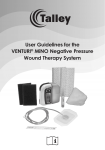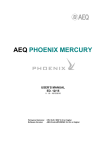Download MTG600 VoIP Enterprise Trunk Gateway User manual V2
Transcript
MTG600 Trunk Gateway User Manual V2.0 Dinstar Technologies Co., Ltd. Address: Floor 6 Guoxing Building Changxing Road Nanshan District Shenzhen China 518052 Telephone: 86-755-26456664 Fax: 86-755-26456659 Email: [email protected], [email protected] Website: www.dinstar.com MTG600 Trunk Gateway User Manual Revision Records File Name MTG600 Trunk Gateway User Manual Document Version 2.0 Firmware Version 1/2.02.04.03 Date 03/05/2014 Revised by Technical Support Department MTG600 Trunk Gateway User Manual Content 1. Product Introduction ..................................................................................................................... 1 1.1 Overview ............................................................................................................................. 1 1.2 Equipment Structure ........................................................................................................... 2 1.2.1 Rear View ................................................................................................................. 2 1.2.2 Front View................................................................................................................ 2 1.2.3 RJ-48c Line sequence .............................................................................................. 3 1.3 Functions and Features ....................................................................................................... 3 1.3.1 Protocol standard supported.................................................................................... 3 1.3.2 System Function ....................................................................................................... 4 1.3.3 Industrial standards supported ................................................................................ 4 1.3.4 General hardware specification ............................................................................... 4 2. Parameter Setting .......................................................................................................................... 5 2.1 Login ................................................................................................................................... 5 2.2 Web interface structure and navigation tree ...................................................................... 6 2.3 Status & Statistics ................................................................................................................ 8 2.3.1 System Information .................................................................................................. 8 2.3.2 E1/T1 Status ............................................................................................................. 9 2.3.3 PSTN Trunk Status ................................................................................................. 10 2.3.4 IP Trunk Status ....................................................................................................... 11 2.3.5 PRI Call Statistics .................................................................................................. 11 2.3.6 SS7 Trunk Call Statistics ........................................................................................ 12 2.3.7 SIP Call Statistics ................................................................................................... 12 2.4 Network............................................................................................................................. 13 2.5 PRI Config ........................................................................................................................ 13 2.5.1 PRI Parameter......................................................................................................... 14 2.5.2 PRI Trunk ................................................................................................................ 15 2.6 SS7 Config ........................................................................................................................ 16 2.6.1 SS7 Trunk ................................................................................................................ 16 2.6.2 SS7 MTP Link .......................................................................................................... 18 2.6.3 SS7 Circuit............................................................................................................... 19 2.6.4 SS7 Circuit Maintain ........................................................................................... 20 2.7 R2 Config .......................................................................................................................... 22 2.7.1 R2 Param ................................................................................................................ 22 2.7.2 R2 Trunk ................................................................................................................ 24 2.8 PSTN Group Config.......................................................................................................... 25 2.8.1 E1/T1 Parameter..................................................................................................... 25 2.8.2 Coder Group ........................................................................................................... 26 2.8.3 Dial Plan................................................................................................................. 26 2.8.4 Dial Timeout .......................................................................................................... 28 2.8.5 PSTN Profile .......................................................................................................... 28 2.8.6 PSTN Group ........................................................................................................... 29 2.8.7 PSTN Group Management ..................................................................................... 30 MTG600 Trunk Gateway User Manual 2.9 SIP Config ......................................................................................................................... 31 2.9.1 SIP Parameter ......................................................................................................... 31 2.9.2 SIP Trunk ............................................................................................................... 31 2.9.3 SIP Account............................................................................................................. 32 2.10 IP Group Config ............................................................................................................... 33 2.10.1 IP Profile .............................................................................................................. 33 2.10.2 IP Group ............................................................................................................... 35 2.10.3 IP Group Management ......................................................................................... 35 2.11 Call Routing .................................................................................................................... 36 2.11.1 Routing Parameter ................................................................................................ 36 2.11.2 PSTN->IP Routing.................................................................................................. 36 2.11.3 PSTN->PSTN Routing ............................................................................................ 37 2.11.4 IP->PSTN Routing.................................................................................................. 38 2.11.5 IP->IP Routing ....................................................................................................... 39 2.12 Number Manipulation ..................................................................................................... 40 2.12.1 PSTN->IP Callee .................................................................................................... 41 2.12.2 PSTN->IP Caller ..................................................................................................... 42 2.13 Voice & Fax..................................................................................................................... 44 2.14 Management Parameter ................................................................................................... 46 2.14.2 SNMP Parameter .................................................................................................. 47 2.14.3 Data Backup ......................................................................................................... 48 2.14.4 Data Restore ......................................................................................................... 48 2.14.5 Version Information.............................................................................................. 49 2.14.6 Firmware Upload ................................................................................................. 49 2.14.7 Modify Password ................................................................................................. 49 2.14.8 Restart Device ...................................................................................................... 50 3. Glossary ............................................................................................................................... 51 MTG600 Trunk Gateway User Manual 1. Product Introduction 1.1 Overview MTG600 is a trunk gateway aimed at small and medium enterprise, and used to help enterprise to realize the evolution from the traditional PBX to voice IP. On the one hand, it supports PRI/SS7 protocol and adopts standard T1/E1 trunk interface to realize docking with traditional PBX. On the other hand, adopt standard SIP protocol docking with various soft switch to ensure PSTN seamless access to IP voice/NGN network, and achieving VoIP/FoIP and more value-added service. MTG600 supports intelligent multiple trunk routing technology, makes the operator easy to manage trunk routing by price optimum rule, and the automatic switch-over between multiple trunk routing makes the network have high reliability. MTG600 has good call processing ability, and provides 1/2/4 T1/E1 interface. It is able to handle a variety of signaling protocol and voice decoding. It supports the rich GUI configuration, the user easily set and maintenance system. Mainly includes the following kinds of models: MTG600-1E1 MTG600-2E1 MTG600-4E1 1 / 55 MTG600 Trunk Gateway User Manual 1.2 Equipment Structure 1.2.1 Rear View Figure 1-2-1 MTG600 Rear View Table 1-2-1 MTG600 Rear View Description PWR The power interface, 200VAC, 50~60HZ Port0-Port3 E1/T1 port, 2/4 E1 ports FE0 FE1 The Service Ethernet Interface, standard 10/100BASE-TX Ethernet interfaces. Default IP address is 192.168.1.111,default subnet mask is 255.255.255.0 Management Ethernet Interface. Default IP address is 192.168.11.1, default subnet mask is 255.255.255.0 1.2.2 Front View Figure 1-2-2 MTG600 Front View Table 1-2-2 MTG600 Front View Description LED Function Color POWER Power status indicator Green RUN Register indicator Green ALM The failure of device indicator Yellow Work Status Off:Power is off On: Power is on Slow blinking: Unregister Fast blinking: Register Off: Normal On: 2 / 55 Failed MTG600 Trunk Gateway User Manual RST CONSOLE Reset button, it is used to restart the device RS232 console port: it can be used to debug and configure the device. The baud rate is 115200 bps. Off:E1/T1 port connection normal E1/T1 Indicating the connection state of device E1/T1. Green On: E1/T1 port connection and sending/ receiving message normal Flash:E1/T1 port connection failed LINK Indicating the connection state of the network Off: Network connection failed Green On: Network connection normal, and 0 indicates FE0 and 1 indicates FE1 SPEED Indicating the network bandwidth Yellow Off:10Mbps bandwidth On:100Mbps bandwidth 1.2.3 RJ-48c Line sequence TG600 trunk gateway adopts standard RJ-48C interface and impedance value is 120Ω. Connected end device by cross lines sequence. 1.3 Functions and Features 1.3.1 Protocol standard supported ● Standard SIP /PRI protocol ● NAT Traversing (STUN) ● Hypertext Transfer Protocol (HTTP) ● Domain Name System (DNS) 3 / 55 MTG600 Trunk Gateway User Manual ● ITU-T G.711A-Law/U-Law、G.723.1、G.729AB、iLBC (optional) 1.3.2 System Function ● Comfort Noise Generation (CNG) ● Voice Activity Detection (VAD) ● Adaptive (Dynamic) Jitter Buffer (DJB) ● DTMF mode: RFC 2833, SIP INFO and INBAND ● T.38/ Pass-Through FAX over IP ● HTTP/Telnet configuration ● Firmware upgrade by TFTP/Web 1.3.3 Industrial standards supported ● Stationary use environment: EN 300 019: Class 3.1 ● Storage environment: EN 300 019: Class 1.2 ● Transportation environment: EN 300 019: Class 2.3 ● Acoustic noise: EN 300 753 ● CE EMC directive 2004/108/EC ● EN55022: 2006+A1:2007 ● EN61000-3-2: 2006, ● EN61000-3-3: 1995+A1: 2001+A2: 2005 ● EN55024: 1998+A1: 2001+A2: 2003 ● Certifications: FCC, CE 1.3.4 General hardware specification ● Power supply: 220VAC, 1.2A ● Temperature: 0~40℃ (operational),-20~70℃(storage) ● Humidity: 10%~90%, no condensation ● Max power consumption: 10W ● Dimension (mm): 330*200*44 ● Net Weight: 1.29 kg 4 / 55 MTG600 Trunk Gateway User Manual 2. Parameter Setting 2.1 Login First, device FE0 port connect PC with string, and then fill FE0 IP address in browser, FE0 default IP address is 192.168.1.111. It will request customer to input user name and password. Default user name and password are “admin”. If customer modified the default IP or forgot the IP, that can’t enter the configuration page. Please connect PC and device serial with the serial line. Enter the CLI to view or modify the equipment IP. Here IP is set to 172.16.99.120. In addition, hold down the RST button to restart the device, customer can regain the port’s default IP. Then enter the IP address of device in the browser address bar. Customer will see the following page. Figure 2-1-1 Login Interfaces The default user name and password is "admin". To guarantee the system safety, when login for the first time. The system will prompt the user to modify the password. The interface is shown as below. Figure 2-1-2 Modify Password Users through to traverse the left navigation tree, and can complete view, edit and configuration device in the right configuration interface. 5 / 55 MTG600 Trunk Gateway User Manual Figure 2-1-3 Description of System Information 2.2 Web interface structure and navigation tree After entering configuration page, according to demand choose Chinese interface or English interface, the default is English interface. Figure 2-2-1 System Information Users through to traverse the left navigation tree, and can complete view, edit and configuration device in the right configuration interface. Figure 2-2-2 Navigation tree 6 / 55 MTG600 Trunk Gateway User Manual TG configuration flow chart below: 7 / 55 MTG600 Trunk Gateway User Manual 2.3 Status & Statistics Open the operation of the navigation tree information node, and can view the device information and state system. Figure 2-3-1 Status & Statistics 2.3.1 System Information System information interface shows the general information and version information. Figure 2-3-1 System Information Table 2-3-1 System Information MAC address Hardware address of FE0 port Service Ethernet Mode Network mode of FE0, include: static and DHCP. Service Ethernet Interface Include: IP address, subnet mask, FE0 port default gateway Management Ethernet Interface Include IP address、subnet mask of FE1 DNS DNS server IP address System Up Time Time elapsed from device power on to now 8 / 55 MTG600 Trunk Gateway User Manual Traffic Statics Total bytes of message received and sent by FE0 port Equipment Type Equipment type; this equipment is: TG600 Hardware Version Hardware version of device DSP Version Digital signal processing chip driver version Web Version Version of current WEB interface of device Software Version Software version of device running currently Built Time The build time of current software version 2.3.2 E1/T1 Status Figure 2-3-2 E1/T1 Status Table 2-3-2 Description of E1/T1 status 1. LOS Alarm: Signal loss alarm, this alarm is created when receiving is lost; please check the physical connection whether disconnected. 2. RAI Alarm: Receive remote alarm indication, it is a signal transmitted in the outgoing direction when a terminal determines that it has lost the incoming signal. Receiving remote alarm indication (RAI) means the far-end equipment over the T1 line has a problem with the signal it is receiving from the upstream equipment. 3. AIS Alarm: The Alarm Indication Signal (AIS) failure is declared when an AIS defect is E1/T1 Port Status detected at the input and the AIS defect still exists after the Loss of frame failure which is caused by the unframed nature of the 'all-ones' signal is declared. The AIS failure is cleared when the Loss Of Frame failure is cleared. 4. Disable: Means that this E1/T1 is not used. 5. ISDN/SS7 Signal Alarm: Means physical connection is normal, signaling link has problem. 6. Active-OK: Means that physical connection and signaling link are normal. E1/T1Channel Status Frame-Sync: Non voice channel, which used as a synchronization channel Idle: Means this channel is idle, when the channel is enabled and the cable is connected 9 / 55 MTG600 Trunk Gateway User Manual OK. 3.Signal: Signal channel 4.Busy: Means this channel is occupied by voice 5. Fault: The channel is enabled but the cable is not connected. 6.Disable: Have not use this E1/T1 trunk 7.L-blocked: Local blocked, means that communication can only be initiated from local 8.R-blocked: Remote blocked, means that communication can only be initiated from remote 9.B-blocked: Both Sides blocked, means that the two sides cannot communication 2.3.3 PSTN Trunk Status Figure 2-3-3 PSTN Trunk Status PSTN trunk status description: 1)PRI Link Status PRI Trunk No. The number of PRI trunk, each trunk corresponds to a PRI link Trunk Name Used to identify the name of the trunk E1/T1Port No Indicate the E1/T1 line occupied by the PRI trunk. Link Status Indicate whether the PRI link is established. 2)SS7 Link Status SS7 Trunk No. SS7 trunk number, each relay takes up a SS7 link. Trunk Name Used to identify the name of the trunk E1/T1 Port No Indicate the E1/T1 line occupied by the SS7 trunk. Link Status Indicate whether the SS7 link is established. 10 / 55 MTG600 Trunk Gateway User Manual 2.3.4 IP Trunk Status Figure 2-3-4 SIP Trunk Status IP trunk status SIP Trunk No The number of SIP trunk Username When SIP trunk is under registered mode, change the value in the configuration shown in the account registration, If SIP trunk is under non-registered mode, the value is meaningless, as '---' Trunk Mode Peer and Access two modes Register Status Indicate the status of SIP trunk(access mode), register or unregister, when is under peer to peer mode, the values is meaningless, as '---' Link Status Established and Fault status. SIP Trunk No The number of SIP trunk 2.3.5 PRI Call Statistics 图 2-3-5 PRI Call Statistics description PRI call statistics description PRI Trunk No The number of PRI trunk Trunk Name The name used to describe the PRI trunk Current Calls Number of lines that are being called currently 11 / 55 MTG600 Trunk Gateway User Manual Accumulated Calls Total number of calls from running start of system to current time. ASR The percent of calls completed in total calls. This statistics page show the reasons for release of the call, including: Normal Call Clearing, Call Rejected, User Busy, No User Response, No Circuit Available, Unassigned Number, Normal Unspecified and others. Statistical information in an intuitive would be reflected on the pie char. 2.3.6 SS7 Trunk Call Statistics Figure 2-3-6 SS7 Trunk Call Statistics The parameters of SS7 trunk call statistics are the same with PRI parameters. Please refer to PRI trunk call statistics. 2.3.7 SIP Call Statistics Figure 2-3-7 SIP Trunk Call Statistics SIP call statistics description SIP Trunk No The number of SIP trunk Trunk Name The name used to describe the PRI trunk 12 / 55 MTG600 Trunk Gateway User Manual Current Calls Number of lines that are being called currently 2.4 Network Figure 2-4-1 Network Configuration Network Configuration IP address Set FE0 port static IP address. Subnet Mask Fill in subnet mask Default Gateway Fill in default gateway IP address Set FE1 port static IP address Subnet Mask Fill in subnet mask Primary DNS Fill in DNS Server IP address. Secondary DNS The secondary DNS server is option. Service Ethernet Interface(FE0) Management Ethernet Interface (FE1) DNS Server Ntoe:FE0 port IP and FE1 port IP should be set in different segments. After configure the network address, and restart the gateway configuration to take effect. 2.5 PRI Config PRI configuration includes PRI parameter and PRI trunk configuration Figure 2-5-1 PRI Config 13 / 55 MTG600 Trunk Gateway User Manual 2.5.1 PRI Parameter Figure 2-5-2 PRI Parameter PRI parameter description Calling Party Numbering Plan Calling Party Number Type Provide six plans: Unknown, ISDN/Telephony numbering plan, data numbering plan, telegraph numbering plan, national standard numbering plan, private numbering plan. The default is ISDN/Telephony numbering plan. Six optional types are provided for calling party: Unknown, International number, National number, Network special number, User number, Short code dialing. The default option is Unknown. Screening Indicator for Four options available: User provider, no shield; User provide, check and send; User Displaying Caller provide, check and having failure; Network provide. The default option is: User Number provider, no shield. Screening Indicator for Four options available: User provider, no shield; User provide, check and send; User No Displaying Caller provide, check and having failure; Network provide. The default option is: User Number provider, no shield. Called Party Numbering Plan Called Party Number Type Information Transfer Capability Provide six plans: Unknown, ISDN/Telephony numbering plan, data numbering plan, telegraph numbering plan, national standard numbering plan, private numbering plan. The default is ISDN/Telephony numbering plan. Six optional types are provided for called party: Unknown, International number, National number, Network special number, User number, Short code dialing. The default option is Unknown. Support speech and 3.1khz audio. The default option is speech. 14 / 55 MTG600 Trunk Gateway User Manual 2.5.2 PRI Trunk Figure 2-5-3 PRI Trunk Users can add/delete/modify PRI trunk in this configuration option. Figure 2-5-4 Add PRI Trunk PRI trunk description The number of PRI trunk; when user add PRI trunk, 0~7 number will appear in the pull-down menu to be selected (the number here depends on E1/T1 physical port Trunk No number actually existed in equipment). After trunk number is established, filling in corresponding port number in “E1/T1 Port No.”, so as to assign E1/T1 to designated trunk; Each PRI trunk corresponds to a E1/T1 port. Trunk Name Description of PRI trunk Channel ID Channel ID of E1/T1 ports, this number definition generally starts from 0. D-channel Indicate whether E1/T1 supports D channel, the default is Yes. E1/T1 Port No Protocol E1/T1 port number is numbered according to the physical position of E1/T1, it generally starts from 0. Interface type of PRI. There are two types are available: ISDN and QSIG; the default is ISDN. Indicate PRI network property of E1/T1, it is divided into: “User side” and“Network side”. Switch Side When PRI loopback is carried out, the network properties of E1/T1 port at both receiving and sending sides must be different. Alerting Indication The ring signal include Alerting and Progress 15 / 55 MTG600 Trunk Gateway User Manual 2.6 SS7 Config SS7 configuration includes: SS7trunk, SS7 MTP Link, SS7 CIC and SS7 CIC Maintain. Figure 2-6-1 Add PRI Trunk 2.6.1 SS7 Trunk Figure 2-6-2 SS7 Trunk Figure 2-6-3 SS7 Trunk Add 16 / 55 MTG600 Trunk Gateway User Manual SS7 is a standard protocol to initiate a calling connection with SPC exchange. Notes: 1. “Trunk No.” is a shared data, therefore, SS7 „Trunk No.‟ can't be the same as PRI “Trunk No.” 2. SPC length is 24bits when option “ANSI” or “ITU-CHINA” is selected in item “Standard Type”. 3. SPC length is 14bits when option “ITU” is selected in item “Standard Type”. 4. SPC Length represents the structure of OPC/DPC. SPC View Mode indicates which input format is selected for OPC/DPC structure. 5. When SPC length is 24bits and 'Hex' are selected, the structure is like xyz, and x,y,z must be hex number between 00-FF. eg., 33AA55. 6. When SPC length is 14bits and 'ITU Pointcode Structure' are selected, the structure is like x-y-z, and x,z must be decimal number between 0-7, and y must be decimal number between 0-255. eg., 6-222-3. 7. When SPC length is 14bits and 'Hex' are selected, the structure is like xyz, and x/z is a 3 bit hex number, y is a 8 bit hex number. eg., 202E(100 00000101 110). SS7 trunk add The number of SS7 trunk. Generally, a DPC will establish a SS7 trunk number Select Trunk No respectively, SS7 trunk number cannot be conflict with PRI trunk number. After SS7 trunk is established, assign E1/T1 to SS7 trunk in “SS7 Circuit” option. Trunk Name Name of trunk, it can be edited to any name user want. Protocol SPC types: ITU-T (14 bit), ANSI (24 bit), ITU-CHINA (24 bit) Protocol Type Supported two protocol types: ISUP and TUP SPC Format Signaling Point Code format includes hexadecimal system and ITU pointcode structure (decimal system) OPC Original Point Code DPC Destination Point Code Service Type SS7 service types: ISUP (ISDN User Part) and TUP (Telephone User Part). Indicate the network property of SS7, including International Network, International Spare, National Network, National Spare; the default is “National Network Indicator Network” (this type is used in China, USA, and Japan), “International Network” is generally used in inter-office switch room; others will be selected according to physical circumstances. Note: 1. If protocol standard chose 'ANSI' or 'ITU-CHINA', and then the SPC length is 24 bits. 2. If protocol standard chose'ITU', and then the SPC length is 14 bits. 17 / 55 MTG600 Trunk Gateway User Manual 3. SPC length performance on the OPC/DPC structure; SPC pattern instructions of the different structure OPC/DPC input formats. 4. When the SPC length is 24 bits, and chosen ITU, OPC/DPC structure format is :x-y-z; x、y、z is a number of 0-255, such as: 22-222-77 5. When the SPC length is 24 bits, and chosen Hex, OPC/DPC structure format is :xyz; x、y、z must be Hex number of 00-FF, such as: 33AA55 6. When the SPC length is 24 bits, and chosen ITU, OPC/DPC structure format is : x-y-z;x、z must be decimal value; y is decimal number 0-255, such as: 6-222-3 7. When the SPC length is 24 bits, and chosen Hex, OPC/DPC structure format is :xyz; x、z must be three bitts hex value; y is 8 bitts hex value, such as:(202E)100 00000101 110 2.6.2 SS7 MTP Link Figure 2-6-4 SS7 MTP Link Figure 2-6-5 SS7 MTP Link Add 18 / 55 MTG600 Trunk Gateway User Manual SS7 MTP link description Trunk No It is consistent with foregoing “Trunk No” of SS7 trunk. Equipment maximum support 2 signaling links, these two links share workload, when Link No one link fails, the other link will take over the load until restore from failure, and then they will share the load again. Signaling Link Code E1/T1 Port No Channel No If a signaling point has established several signaling links, then the code of each signaling link will begin from 0. Indicate which E1/T1 this link is established on, it is stipulated that such numbering is carried out according to the physical position of E1/T1. Indicate time slot that link is established on. It is assigned to 1 or 16 for time slot, the default is 16 time slot. 2.6.3 SS7 Circuit Figure 2-6-5 SS7 Circuit Figure 2-6-6 SS7 Circuit description CIC (circuit identification code) is an important parameter of SS7 circuit. It should be confirmed with service provider. If the CIC is mismatched, it will result in one-way voice communication. SS7 Circuit Add Trunk No The “Trunk No.” here corresponds to the “Trunk No.” of SS7 trunk. E1/T1 port No Fill in the port number of E1/T1. Assign E1/T1 to selected SS7 trunk. Start Channel The start of SS7 channel trunk 19 / 55 MTG600 Trunk Gateway User Manual Start CIC No An initial circuit number to this E1/T1 matches by both parties Count A total of 32 channels 2.6.4 SS7 Circuit Maintain According to the different operating modes, 7 circuit maintenance objects into two categories: ports and channel. Figure 2-6-7 SS7 Circuit Maintain-E1/T1 SS7 Circuit Maintain-E1/T1 description Operation Mode There are port operation and channel optional Port No Display the port number Protocol Type TUP or ISUP Status There are 16 status with ports, each state corresponds to a color: activated, disable, fault, RAI Alarm, ISDN/SS7 Signal Alarm, Frame-Sync, Idle, Signal, Busy, L-blocked, R-blocked, B-blocked, Blocking, Unblocking and Resetting. These ports can work in many ways: Select All, Invert, Clear, Block, Unblock, Reset and Cancel. 20 / 55 MTG600 Trunk Gateway User Manual Figure 2-6-8 SS7 Circuit Maintain-Channel If user wants to manage the channel, please select operation mode to channel. Select current port, use will see port status and protocol type. The following will show the slot and channel status. There are 16 kinds of channel states and each state corresponds to a color 21 / 55 MTG600 Trunk Gateway User Manual 2.7 R2 Config 2.7.1 R2 Param Figure 2-7-1 R2 Parameter It is the default configuration for TG600. Description says the state name, means the different countries supported R2 parameters standards. According to demands add R2 parameters of user countries. 22 / 55 MTG600 Trunk Gateway User Manual Figure 2-7-2 R2 Parameter Add 23 / 55 MTG600 Trunk Gateway User Manual Parameter Description Param ID Identification parameter group Description Description parameter information, Points out which countries standard the parameters are. CDbits C, Dbit value of A, B, C,Dbit in R2 lines of signaling. Request Next The rear party notices the front party ahead called number has received, and each other can DNIS send a next number. Request Next ANI The rear party notices the front party ahead callee number has received, and each other can send a next number. Request category Means KA request code of R2 lines signaling DNIS end flag The front party notices the rear party that the called numbers send completely. ANI end flag The front party notices the rear party that the callee numbers send completely. Address Complete Answer Tone The rear party notices the front party that the called and the callee numbers received completely. The general calls is free of charge or not. 2.7.2 R2 Trunk Figure 2-7-3 R2 Trunk Figure 2-7-4 R2 Trunk Add R2 trunk description Trunk No The unique identifiers of R2 trunk; system customs eight relay index number. Trunk Name Used to identify and describe R2 trunk E1 Port No According to T1 / E1 port position sequence sort, usually starting from 0 Protocol Param Select R2 parameter group. 24 / 55 MTG600 Trunk Gateway User Manual 2.8 PSTN Group Config 2.8.1 E1/T1 Parameter Clock source of E1/T1can be selected “Remote” or “Local”. If selecting E1/T1 port to port0, when user modified port0, port0-3 will be changed together with port0. Port4-7 changed following the port4. Figure 2-8-1 E1/T1 Parameter E1/T1 parameter description Work Mode E1/T1, the default is E1. PCM Mode PCM mode: A LAW and Mu LAW, the default is A LAW Frame Mode Line Code Line Built Out The frame modes of E1 are: DF, CRC-4, CRC4_ITU, the default is CRC-4; the frame modes of T1 are: F12, F4, ESF, F72, the default is F4. Line codes of E1 are: NRZ, CMI, AMI, HDB3, the default is HDB3. The Line codes of T1 are: NRZ, CMI, AMI, B8ZS, the default is B8ZS. Cable length. E1 lines docking, the environment will affect the E1 line signal strength, signal strength according to (DB value) to select the long-term or short-term. 25 / 55 MTG600 Trunk Gateway User Manual 2.8.2 Coder Group Figure 2-8-2 Coder Group Coder group description ID standard for Voice ability, total with 8 groups, where 0 is the default group ID Coder Group ID number, the codec that equipment supports in the grouping will be displayed in 0 group. Default value cannot be modified. Coder Support 3 kinds of voice codec: G.711A/U/G.729/G.723 Payload Type Value Each codec has a unique value, refer to RFC3551 Packetization Time(ms) Rate(kbps) Silence Suppression Voice Codec packetization time, user can define different kinds of coding and decoding minimum packetization time Show the rate. It is disabled by default. During talking, the bandwidth occupied by voice transmission will be released automatically for silence party or when talk is paused. ID standard for Voice ability, total with 8 groups, where 0 is the default group ID Coder Group ID number, the codec that equipment supports in the grouping will be displayed in 0 group. Default value cannot be modified. 2.8.3 Dial Plan Figure 2-8-3 Dial Plan 26 / 55 MTG600 Trunk Gateway User Manual Dial plan used for configuring the receiving number, user can configure different prefix number, these rules can be divided into 5 groups with a dial plan ID, where 0 is the default setting. Notes: 1. In order to ensure each rule can take effect, long matching numbers (prefix) rule dial plan index value need smaller. 2. Maximum length is 30, this value is the number of the total length and including the prefix length. Click “Add” to add dial plan, configuration page as follow: Figure 2-8-4 Dial Plan Add Dial Plan description Dial Plan ID Index Prefix The number to identify a dial plan Dial plan priority rules take effect in accordance with dial plan index size, and not according to the maximum number received. Match number, "." representative of any number The minimum receiving Number length (0 to 30). If receiving a number equal to the minimum length greater than, less than equal to the maximum length, the number will be Min Length used to continue the call. If the maximum length determine the number to receive a complete, will no longer receive a new number, and immediately began to number analysis. If there are numbers continue to be received, the system will give up these numbers. Max Length The largest received number length (0 to 30) special version: 1. Dial plan can be backup and restore in management configuration. 2. “Min Length” and “Max Length” are equal to the total number of possible length minus the prefix length. 3. When overlap dialing, called number length sure, and then the “Min Length” and “Max Length” will 27 / 55 MTG600 Trunk Gateway User Manual be set to the same value to accelerate connection rate. 4. Prefix configuration, compatible “digit map” mode. 2.8.4 Dial Timeout Figure 2-8-5 Dial Timeout Figure 2-8-6 Dial Timeout Add Dial timeout description Dial Time ID The number to identify a dial timeout rule Description Description of dial timeout Max Time for Collecting Prefix Generally refer to the time from user dial first digit to harvest in prefix number. Time to Reach Min Length(after Prefix) After receiving prefix number, the number has not yet reached the length of the minimum receiving number, the length of timeout Time to Reach Max Length(after Min After receiving number, the number has reached the minimum Length) length, but not reached the maximum length of the dial timeout 2.8.5 PSTN Profile 28 / 55 MTG600 Trunk Gateway User Manual Figure 2-8-7 PSTN Profile PSTN profile is used to configure PSTN call number rules and parameter. Figure 2-8-8 PSTN Profile Add PSTN profile add description PSTN Profile ID The number to the PSTN Profile Description Description of the PSTN Profile Code Group ID Refer to "Coder Group" RFC2833 Payload Type The item is 101 by default. 1st/2nd/3rd There are three ways to send DTMF: RFC2833/SIP INFO/ INBAND, in Tx DTMF Option accordance with the priority choice to send the configuration mode Overlap Receiving Not enabled by default, only user enables this feature, “Dial plan” and “Dial timeout” would work. Remove CLI Default does not remove CLI Play busy tone to PSTN Equipment will play busy tone from IP to PSTN PSTN Profile ID The number to the PSTN Profile Description Description of the PSTN Profile 2.8.6 PSTN Group PSTN group configuration can be different E1/T1ports or the same port in different time slots to form a PSTN trunk group based on different channel selection. Figure 2-8-9 PSTN Group 29 / 55 MTG600 Trunk Gateway User Manual Figure 2-7-10 PSTN Group Add Adding PSTN group needs to fill three parameters: trunk group Numbers, trunk group Name. Channel selection mode and at most, can add up to 16 set of data. Channel selection mode refers to E1/T1 timeslot allocation strategy in a trunk group. There are four options: Ascending, Descending, Cyclic Ascending and Cyclic Descending for routing. 2.8.7 PSTN Group Management Figure 2-8-11 PSTN Group Management Figure 2-8-12 PSTN Group Management Add PSTN group management add Group ID PSTN group ID Start E1 E1/T1 trunk group port number in the initial End E1 Last a E1/T1 trunk group port number Start Channel The beginning of time slot, assigned a precise time slot for a group of trunk End Channel The end of time slot, assigned a precise time slot for a group of trunk PSTN Profile ID Refer to PSTN Profile 30 / 55 MTG600 Trunk Gateway User Manual When cross E1 port operation, don’t choose start/termination of the time. 2.9 SIP Config 2.9.1 SIP Parameter Figure 2-9-1 SIP Parameter The default Local SIP Port is 5060, and Local Domain set here can replace SIP account. 2.9.2 SIP Trunk Figure 2-9-2 SIP Trunk Figure 2-9-3 SIP Trunk Add 31 / 55 MTG600 Trunk Gateway User Manual SIP trunk description Trunk No The range of number is 1~99 Trunk Name Description the trunk Remote Address IP address of remote platform interfacing with this equipment. Remote Port Q.931 port of SIP of remote platform interfacing with this equipment, the default is 5060 Outbound Proxy SIP proxy IP address Outbound Proxy Port The default proxy port is 5060. Local Domain Refer to SIP parameter Support SIP-T Not the target configuration, the parameter is always no. it is for SS7. Get Callee from Received the called number from request domain or “To header” filed Defined by IETF work group RFC3372, it is a standard used to establish remote Register to Remote communication between SIP and ISUP; the default is “Yes”; if SIP trunk does not support, then set it to “No”. Incoming SIP There are two modes: IP address and Password. If user selects “password”, then Authentication Type password will be filled. IP to PSTN Calls Restriction PSTN to IP Calls Restriction IP to PSTN Time Restriction Detect Trunk Status Enable SIP Trunk IP to PSTN side of the limitation on the number of calls; the range is 0~65535, the default is no limitation; If Yes is selected, then input limitation number of calls in the edit box appeared. PSTN to IP side of the limitation on the number of calls; the range is 0~65535, the default is no limitation; If Yes is selected, then input limitation number of calls in the edit box appeared. The default setting is disabled. If Enabled is selected, then user can edit the start and stop time of prohibition time interval. Within this time interval, all calls from IP to PSTN are prohibited. (Calls from PSTN to IP are not limited) Detect the status of SIP trunk. If select it, the equipment will send HEARTBEAT message to peer to make sure the link status is OK. A switch used to enable this SIP trunk or not; user can select “Yes” or “No”, when “No” is selected, this SIP trunk is invalid. 2.9.3 SIP Account Figure 2-9-4 SIP Account 32 / 55 MTG600 Trunk Gateway User Manual Figure 2-9-5 SIP Account Add This option is when the equipment is in the registered mode, used to manage SIP trunk account. SIP trunk account SIP Account ID SIP Account Number, from 0-127 Description Description of the SIP account Binding PSTN Group IP trunk group number, “any” indicates any trunk group SIP Trunk No The corresponding number and name of the SIP trunk Username SIP registration user name, the same SIP trunk can configure multiple SIP accounts, corresponding to different trunk group ID Password Registered password Confirm Password Enter the password again. Expire Time SIP registration interval, default is 1800s 2.10 IP Group Config The user can group manage SIP/H.323 trunk through IP packet configuration. 2.10.1 IP Profile Figure 2-10-1 IP Profile 33 / 55 MTG600 Trunk Gateway User Manual Figure 2-10-2 IP Profile Add IP profile add IP Profile ID IP property identification number can be configured to 15 properties Description Description of the IP Profile Declare RFC2833 in SDP Default support Support Early Media Whether support Early Media(183). If select “Yes”, the called side to the early media to provide ring back tone to the caller. Ring back Tone to PSTN IP-> PSTN call ring back tone player side, if setting to local, it will play from the Originated from equipment. If setting to IP , it will play by the called Ring back Tone to IP Originated PSTN->IP call ring back tone player side, if setting to local, it will play from the from equipment and set to PSTN, it will play by the called Wait for RTP Packet from Peer T.30 Expanded Type in SDP If set to No, it will auto send RTP packets during the call and if set to Yes, it will wait the RTP packet was sent by the back side first ,then send out RTP packets T30 extended types in SDP: x-fax or fax 34 / 55 MTG600 Trunk Gateway User Manual 2.10.2 IP Group Figure 2-10-3 IP Group Figure 2-10-4 IP Group Add Add the IP group including the IP group ID, IP group name, IP trunk selection. User can add a total of 16 IP group. IP routing mod is to show in an IP group SIP time distribution strategy. There are four options: Ascending, Descending, Cyclic ascending, Cyclic descending. (According to SIP trunk number to choice) 2.10.3 IP Group Management Figure 2-10-5 IP Trunk Group IP trunk group description Group ID IP group ID Index The priority value of 0-15 Trunk Type Currently only supports SIP, H.323 will be also supported in future Trunk No SIP trunk number IP Profile ID Refer to IP Profile 35 / 55 MTG600 Trunk Gateway User Manual 2.11 Call Routing 2.11.1 Routing Parameter Figure 2-11-1 Routing Parameter Inbound and outbound call routing configuration The key steps how to Configure routing: The more accurate routing configuration, index values should be smaller. “Any” and "." are useful; suggesting configuration, to avoid cannot match the routing. 2.11.2 PSTN->IP Routing Figure 2-11-2 PSTN->IP Routing 36 / 55 MTG600 Trunk Gateway User Manual Figure 2-11-3 PSTN->IP Add “PSTN -> IP Routing”: Routing Call from PSTN to IP PSTN->IP routing description Index Routing index number (0 ~ 255) , “PSTN->IP Routing” priority rule is according to the index to set. Reference dial plan. Description Describe the routing Source Type Source type is PSTN group or PRI/SS7 trunk. PSTN Group Refer to “PSTN Group Config”, any means any trunk group. Callee Prefix Callee number matches prefix number, "." Is a wildcard, representing any callee number Caller Prefix Caller number matches prefix number, "." Is a wildcard, representing any caller number Destination Type Destination type is IP group or SIP/H.323 trunk. Destination IP Group Refer to “IP Group” Trunk Type Trunk type means IP side trunk type-SIP/H.323. Trunk No. Trunk number 2.11.3 PSTN->PSTN Routing Figure 2-11-4 PSTN->PSTN Routing Figure 2-11-5 PSTN->PSTN Add 37 / 55 MTG600 Trunk Gateway User Manual “PSTN->PSTN Routing”:Routing Call from PSTN to PSTN PSTN->PSTN Routing Index Routing index number (0 ~ 255) , “PSTN->IP Routing” priority rule is according to the index to set. Reference dial plan. Description Describe the routing Source Type Source type is PSTN group or PRI/SS7 trunk. PSTN Group Refer to “PSTN Group Config”, any means any trunk group. PSTN Trunk Reference “PRI Trunk” or “SS7 Trunk” Callee Prefix Callee number matches prefix number, "." Is a wildcard, representing any callee number Caller Prefix Caller number matches prefix number, "." Is a wildcard, representing any caller number Destination Type Destination type is PSTN group or SIP/H.323 trunk. Destination PSTN Group Refer to “PSTN Group Config” 2.11.4 IP->PSTN Routing Figure 2-11-6 IP->PSTN Routing Figure 2-11-7 IP->PSTN Routing 38 / 55 MTG600 Trunk Gateway User Manual “IP -> PSTN Routing”: Routing Call from IP to PSTN IP->PSTN routing configuration and PSTN->PSTN routing configuration are similar, the only difference is PSTN destination group. 2.11.5 IP->IP Routing Figure 2-11-8 IP->IP Routing Figure 2-11-9 IP->IP Add 39 / 55 MTG600 Trunk Gateway User Manual IP->IP routing configuration and PSTN->IP configuration are similar. The only difference is that the destination is the IP group. 2.12 Number Manipulation Select “Number Manipulation” in navigation tree, the display interface is shown as below: Figure 2-12-1 Number Manipulation "Number Manipulation” is used to replace numbers. User can replace and remove the inbound and outbound calling / called number. Notes: 1. The more precise configuration, index values should be smaller. 2. Suggesting configure “Any” and “.”, avoid missing the call for the replace number。 3. When configuring data, it is suggested that index starts from large index value, to avoid adding an exact match data, not directly use the data. 4. When configuring data, it is suggested that keep using index value. 40 / 55 MTG600 Trunk Gateway User Manual 2.12.1 PSTN->IP Callee Figure 2-12-2 PSTN->IP Callee Figure 2-12-3 PSTN->IP Callee Add “PSTN->IP Callee”:Replace the called number from PSTN PSTN->IP destination number Index Index number (0 ~ 127) Description Describe the transformation of the number PSTN Group Refer to “PSTN Group”, “any” means any trunk group Callee Prefix Called number prefix, “.” mean any called number Caller Prefix Caller number prefix, “.” Mean any caller number Number of Digits to Strip from left Remove the called number digits from the left Number of Digits to Strip from right Remove the called number digits from the right Prefix to be Add Add a called number prefix Suffix to be Add Add a called number suffix Number of Digits to Reserve from Starting from the right to retain the called number digits Right 41 / 55 MTG600 Trunk Gateway User Manual 2.12.2 PSTN->IP Caller Figure 2-12-4 PSTN->IP Caller Figure 2-12-5 PSTN->IP Caller Add PSTN->IP Callee configuration parameters and IP->PSTN Caller configuration parameters are the same. Figure 2-12-6 PSTN->PSTN Callee PSTN->PSTN Callee configuration parameters with the above is basically same, only more of a “number type” parameter. Common number types are: Not Configured, Unknown, International, National, Network Specific, Subscriber, Abbreviated. 42 / 55 MTG600 Trunk Gateway User Manual Figure 2-12-7 PSTN->PSTN Caller "Presentation indicator" parameter used to indicate the status of the operation. The operation of the option the right are: Not configured, Allowed, Restricted. Figure 2-12-8 IP->PSTN Callee IP->PSTN callee description Index Index number (0 ~ 127) Description Describe the transformation of the number IP Group Refer to “IP Group”, “any” means any trunk group Callee Prefix Called number prefix, “.” means any called number Caller Prefix Caller number prefix, “.” Means any caller number Number of Digits to Strip from Remove the called number digits from the left left Number of Digits to Strip from Remove the called number digits from the right right Prefix to be Add Add a called number prefix Suffix to be Add Add a called number suffix Number of Digits to Reserve Starting from the right to retain the called number digits from Right Number Type Common number types are: Not Configured, Unknown, International, National, Network Specific, Subscriber and Abbreviated. “IP->PSTN Caller”, “IP->IP Callee”, “IP->IP Caller” configuration parameters in the previous number manipulation rules have been mentioned, please refer that section. Figure 2-12-9 IP->PSTN Caller 43 / 55 MTG600 Trunk Gateway User Manual Figure 2-12-10 IP->IP Callee Figure 2-12-11 IP->IP Caller 2.13 Voice & Fax Figure 2-13-1 Voice & Fax 44 / 55 MTG600 Trunk Gateway User Manual Voice & Fax description Voice Parameter Disconnect Call when no RTP When selected “Yes”, detected call’s silence time packet longer than silence timeout that for a long time not received RTP packets, then hangup the call. Period without RTP packet The maximum time length of silence PSTN in Gain Incoming PSNT gain IP in Gain Incoming IP gain Timeout of no Call from PSTN Call timeout of no answer from PSTN answer Call from IP Call timeout of no answer from IP Two modes are provided: T.38/Pass-through; Fax Mode Fax Parameter Data & Fax Control DTMF Parameter default option is T.38. Fax Tx Gain Gain of sending a fax Fax Rx Gain Gain of receiving a fax Packet time Data packing duration Redundant frame in packet The length of frame in RTP packet Data Whether to allow the control of voice data Fax Whether to allow the control of fax Continuous time The level of a frequency duration The time interval between two different Signal interval frequency signals Threshold for detection Frequency detection threshold 45 / 55 MTG600 Trunk Gateway User Manual 2.14 Management Parameter Figure 2-14-1 Management Parameter Management parameter description WEB Port Listening port of local WEB service, the default is 80. Telnet Port Listening port of local Telnet service, the default is 23. Syslog Enable The default is “No”. Server Address Address for saving system log Syslog Level None, Debug, Notice, Warning, Error Send CDR Whether send Call Detail Record Qos Type There are three options: none, TOS and DS. TOS only supports IPv4. NTP Enable Simple Network Management Protocol is enabled or not; the default is Yes. Primary NTP server The Primary IP address of SNMP management host computer. The host computer Address of the IP address will carry out monitoring and management to equipment. Primary NTP server Port The port that managed device provides trap message (it is generally alarm message) to SNMP management host computer, the default is 123. Secondary NTP server The Secondary IP address of SNMP Address Sync Interval Time interval of check Time Zone The time zone of local 46 / 55 MTG600 Trunk Gateway User Manual 2.14.2 SNMP Parameter Simple Network Management Protocol (SNMP) is application layer protocol, and used to manage communication line. This equipment supported three versions: V1, V2C and V3. In addition to V3 version, the other two versions do not support encryption. However, the service is usually located on the edge of the network devices, security risk, it is best to disable, to be used again. Figure 2-14-3 SNMP Parameter SNMP Parameter description Community Configuration Community The name of network management server managed equipment Group Configuration Source Network management server address Group Name of community group, different versions can use a same group name View Configuration Community Community join the group View name The name of description mib tree View type There are Included and excluded options 47 / 55 MTG600 Trunk Gateway User Manual View subtree Displayed OID of access parameters View mask The same with equipment subnet mask. Generally don’t configure Access Configuration(V1, V2c) Trap Configuration Group Joined community groups Read Read parameters of mib view Write Write parameters of mib view Notify Equipment send notify parameters to NM server Trap Flag Version of SNMP Trap IP Device to inform the NM server’s IP address. The IP can be configured the same with source IP in community, also be different. Trap Port Default service port is 162 Trap Community The same with “community” in community configuration Note: After configuration, please restart equipment to take effect. Users can manage and configure gateway on remote NM server through SNMP configuration. But in order to security, recommend this option to open when needed. 2.14.3 Data Backup Figure 2-14-4 Data Backup Database and dial rules will be saved to the local computer system logs through data backup. 2.14.4 Data Restore Figure 2-14-5 Data Restore Data restore description 48 / 55 MTG600 Trunk Gateway User Manual Database Click "Browse" to select the Database file, and then click "Restore". Dial plan Click "Browse" to select the Dial plan file, and then click "Restore". 2.14.5 Version Information Figure 2-14-6 Version Information Version information description version and built time of program, database and web file. 2.14.6 Firmware Upload Figure 2-14-7 Firmware Upload Firmware upload description Software Click "Browse" to select the firmware, and then click "Upload". Web Click "Browse" to select the Web software, and then click "Upload". 2.14.7 Modify Password Figure 2-14-8 Modify Password After entering configuration page, please modify password to ensure the system security. 49 / 55 MTG600 Trunk Gateway User Manual 2.14.8 Restart Device Figure 2-14-9 Restart Device If user click Restart, a message ("Are you sure?") will be popped up, and then click OK. 50 / 55 MTG600 Trunk Gateway User Manual 3. Glossary PRI: Primary rate interface FMC: Fixed Mobile Convergence SIP: Session Initiation Protocol DTMF: Dual Tone Multi Frequency PSTN:Public Switched Telephone Network STUN: Simple Traversal of UDP over NAT DMZ: Demilitarized Zone SS7: Signaling System No. 7 ISDN: Integrated Services for Digital Network SNMP: Simple Network Management Protocol DSCP: Differentiated Services Code Point OPC: Original Signaling Point Code DPC: Destination Signaling Point Code NGN: Next Generation Network PBX: Private Branch Exchange RTP: Real-time Transport Protocol RTCP: Real-time Transport Control Protocol STP: Signaling Transfer Point TDM: Time Division Multiplex 51 / 55