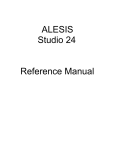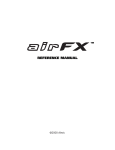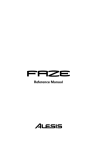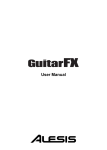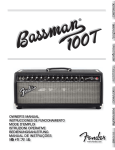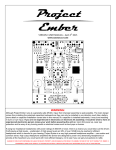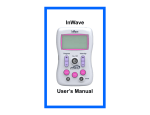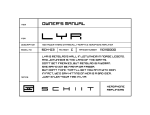Download Vipre - aspen & associates
Transcript
Groove Tubes LLC...the American Tube Company, since 1979. 1543 Truman Street, San Fernando, CA91340, 818-361-4500 fax 818-365-9884 PRESS RELEASE The 12 time Grammy winning engineer/producer (with more on the way for this years Grammy nomination for Natalie Cole’s latest), Mr. Al Schmitt, talks about his ViPRE, and he is all smiles! Many thanks for the kind words Al. "This box brings out the best from all my mics. When I want a tube pre I go to my Vipre, I wish I had a stereo version. I bought one for myself after trying it on several sessions, it's variable impedance allows me to match the mic with the performer and the slow rise time feature can really sweeten up a shrill vocal. I highly recommend this tube preamp." - Al Schmitt Jan, 2003 www.groovetubes.com Groove Tubes Vipre TM www.groovetubes.com TM Variable Impedance Preamp WHAT MICROPHONES DREAM ABOUT. VARIABLE IMPEDANCE INPUT Custom-wound transformers load mics at 300, 600, 1200 or 2400 ohms, multiplying the per formance potential of ever y microphone. Additional transformerless balanced bridged, line and instrument inputs. VARIABLE RISE TIME Select between five amplification styles – ranging from Smooth-and-Classic (Slow) to Bright-and-Modern (Fast). These two features alone provide 25 unique tone-shaping combinations from any single microphone! ALL TUBE, BALANCED CLASS A DESIGN Eight Groove Tubes in a fully differential signal path dramatically lowers noise and distortion – while expanding bandwidth (7Hz to over 100kHz). PRECISION GAIN Custom-built ceramic deck attenuators control 75dB of gain in 5dB and 1dB stepped increments. AUTHENTIC VU METERING Stop dreaming. Only Vipre does what no other preamp can. Visit our website or call us at 818 361 4500 for complete specs and a list of Groove Tubes Vipre dealerships. GROOVE TUBES LLC CUSTOM SHOP PRODUCTS TM With five switchable viewing ranges. ©2001 Groove Tubes LLC. All rights reserved. Groove Tubes, the GT in a circle logomark, Groove Tubes Custom Shop Products and Vipre are trademarks of Groove Tubes LLC. Groove Tubes Vipre TM www.groovetubes.com TM Variable Impedance Preamp WHAT MICROPHONES DREAM ABOUT. VOG: Vipre Owners Group “I heard the Vipre demo at the NY AES show in New York and I bought one right away...and gotten great results I would not have been able to obtain otherwise. This is not just another first class mic pre - this box can help you get sounds out of your mic's that have eluded you up until now.” Walter Becker, Steely Dan “I've used it on voice, guitar, and bass, all with stunning results!” Frank Filipetti, James Taylor, Carly Simon, Elton John, Barbara Streisand, Pavarotti, Celine Dion, others “After extensive listening tests comparing it to all other mic preamps at my studio, the Vipre came out way on top in terms of sound clarity and depth.” Michael Wagener Dokken, Ozzy Osbourne Janet Jackson, Stryper Alice Cooper, many others “This Vipre is just too good to send back! I gotta have it! Here’s the check.” George Petersen VARIABLE IMPEDANCE INPUT Custom-wound transformers load mics at 300, 600, 1200 or 2400 ohms, multiplying the per formance potential of ever y microphone. Additional transformerless balanced bridged, line and instrument inputs. VARIABLE RISE TIME Select between five amplification styles ranging from Smooth-and-Classic (Slow) to Bright-and-Modern (Fast). These first two exclusive Vipre features alone provide 25 unique tone-shaping combinations from any single mic! ALL TUBE, BALANCED CLASS A Eight Groove Tubes in a fully differential signal path dramatically lowers noise and distortion – while expanding bandwidth (flat from 7Hz to over 100kHz!). Stop dreaming, Wake up your mics. Only Vipre does what no other preamp can. PRECISION GAIN CONTROL No pots! Custom-built ceramic deck attenuators control Vipre’s incredible 75dB of total gain in 5dB and 1dB stepped increments for precision gain while maintaining the integrity of Vipre’s fully balanced signal path. Visit our website or call us at 818 361 4500 for complete specs and a list of Groove Tubes Vipre dealerships. AUTHENTIC VU METERING Custom-built, back lighted VU meter with five switchable viewing ranges. GROOVE TUBES LLC CUSTOM SHOP PRODUCTS TM MIX Editor, “Mr. Mix” ©2001 Groove Tubes LLC. All rights reserved. Groove Tubes, the GT in a circle logomark, Groove Tubes Custom Shop Products and Vipre are trademarks of Groove Tubes LLC. “ I heard the Vipre demo at the NY AES show in New York and I bought one right away. Since I've had it I've used it in many different applications and gotten great results I would not have been able to obtain otherwise. This is a beautiful piece of equipment - well designed, lovingly crafted, a state-of-the-art expression of Aspen Pittman's thinking on vacuum tube microphone preamplification. As such, it offers a number of unique options for shaping the output of a favorite mic so as to optimize it for a given This is not just another first class mic pre - this box can help you get sounds out of your mic's that have eluded you up until now. application. ” Walter Becker March 2002 What others are saying about the Vipre Steely Dan The Groove Tubes Vipre “ The Vipre offers the engineer tube sound choices a whole new world of in a single, well-made, great- sounding unit. The culmination of over three years of work by Aspen Pittman and Groove Tube's engineering staff, Vipre is the epitome of vintage tube amplification perfected for these digital ” times. Barry Rudolph August 2001 “ This Vipre is just too good to send back! Mix Magazine I gotta have it! Here’s the check... PRODUCER/ENGINEER, Pat Benatar George Petersen, Mr. Mix Mix Magazine ” EDITOR “ “ The Vipre mic preamp with it's variable impedance and I highly recommend this unit to anyone with vintage mics. The Vipre made all the difference when it was compared to others made available to me variable slew rate, gives me more tonal control than just about any other preamp I've worked with. I've used it on voice, guitar, and bass, all with stunning results. for the review. I can't say enough about this unit, and I ” encourage all to check it out. Mark Cross May 2001 Audio Media Frank Filipetti, NYC ” PRODUCER/ENGINEER James Taylor, Carly Simon, Elton John, Barbara Streisand, Pavarotti, Celine Dion, Kenny G, Michael Crawford, and oh so many others... “ I was unaware of the difference variable impedance could make in a microphone preamplifier. Now, I am a believer. And now that I have had the occasion to have variable impedance in an all-tube audio path with the ability to adjust the circuit’s rise-time, I am in hog heaven. The Groove Tubes Vipre is a good as it gets. Russ Long April 2001 ” Pro Audio Review “ I heard about the Vipre from a colleague. After extensive listening tests comparing it to all other mic preamps at my studio, the Vipre came out way on top in terms of sound clarity and depth. The variable impedance gives you the ability to fine tune every microphone for it’s optimum performance. A real killer! Michael Wagener ” PRODUCER/ENGINEER Dokken Ozzy Osbourne Janet Jackson Stryper Alice Cooper and others The Groove Tubes Vipre current users WALTER BECKER HYPROBOLIC STUDIOS Maui, Hawaii Steely Dan ALEX LEIFSON LERXST STUDIO Toronto, Canada Rush THE VILLAGE RECORDER West Los Angeles, California Bush and others GREG LADANYI TIDAL WAVE ENTERTAINMENT West Hollywood, California Jo Davidson FRANK FILIPETTI CONWAY STUDIOS Hollywood, California Korn VIRGIN RECORDS ARROWHEAD STUDIOS Leiper's Fork, Tennessee Clay Davidson The Groove Tubes Vipre “ The studio does have a couple of boxes that aren’t TC – a Tube-Tech MEC LA, which was used on (Jo) Davidson's vocals, electric guitar and bass, along with another favorite Ladanyi weapon, Groove Tube’s Vipre tube mic preamp. ‘It’s got eight tubes in there, and you can control the impedance,’ he enthuses. ‘You can raise the highs and bring the mic closer to you, or smooth it out and make it rounder. There’s a rise-time control that will push the mic away or bring it closer. If somebody has hard esses, you can slow it down, and they become softer without having “ The combination of the Groove Tubes Vipre mic pre with to go into a de-esser. an AM 40 was stellar! I used it the cellos for my new main title for the CBS series ‘Survivor’ and they've never sounded so Rich, pure – yet punchy – with a velvet sheen best describes the sound. Dialing-in varied impedance on the Vipre actually It's a classic.’ good. change the sonic placement of the signal. I like it in my ” Interview with ” Greg Ladanyi Mix Magazine May 2001 face! Russ Landau Film score composer On using a Vipre on the theme music for the TV show ‘Survivor’ GROOVE TUBES CUSTOM SHOP PRODUCTS WHITE PAPER SERIES “OHM-MAZING”DISCOVERIES SECRETS OF THE GROOVE TUBES VIPRE PREAMP E ARLY IN THE ANNALS OF PRO AUDIO, mics and mic preamps were often made by the same company, and the output and input impedance between the mic and preamp were matched to provide the best possible audio quality. Those days are long gone now, and most condenser mics send a 200-250 ohm load into an input about 10 times the impedance – roughly 2000-3000 ohms. Altering the load against which the mic has to push fundamentally alters the tone and character of the output signal. At the core of the Groove Tubes Vipre is a multi-tap high-performance input transformer, with four distinct positions: 300, 600, 1200 and 2400 ohms. This changes the working impedance or loading of a given microphone and can strongly influence the sound qualities by the cumulative effects of small differences. These differences vary from microphone to microphone, but all mics respond quite audibly when the preamp input impedance is altered. This control feature opens a much larger sonic window to each mic, and provides the ability to magnify certain attractive tonal shifts in the way it responds to impedance changes. Vintage microphones are especially sensitive to load terminations, as impedance matching was the norm in early broadcast and recording facilities. Ribbon mics, for example, are sought after for their smooth tonal properties. When properly terminated or loaded with 300 ohms, the tonal characteristics change, and the sound seems to “bloom” in a way most people have never heard. The equalization changes slightly as well, with the entire spectrum from about 100Hz to 15kHz taking on a very slight tilt, typically around -1dB at the low end, and around +1dB at the upper registers. Very slight when looking at individual frequencies, but the cumulative effect over the whole spectrum is unmistakable. This kind of variation would be almost impossible to recreate with any kind of EQ, unless the principle of a simple, uncluttered signal path is abandoned altogether. Moreover, a balanced-bridged or transformerless input is provided, bypassing the variable-impedance input transformer altogether for a completely different sonic character. An instrument input is also provided on the front panel of the Vipre for easy access, and can be padded by -20dB to accommodate the stronger output signals from active instrument electronics. VARIABLE IMPEDANCE INPUTS Altering the input impedance changes the load against which the mic has to push. This dramatically alters the performance of any mic – from classic ribbons to The Groove Tubes Vipre is a mono-block, fully-differential Class A all-tube preamp with variable input impedance and adjustable rise time. It can be set for over 20 vintage and modern different tonal variations – all without ever requiring EQ or other signal-degrading condensers – even devices to achieve them. dynamics. All mics will respond similarly in that the apparent ALL-TUBE, FULLY-DIFFERENTIAL proximity gets ‘closer’ when the impedance is CLASS A DESIGN lowered, but since you’re changing the load on Class A means that the same amplification the mic, you’re altering the performance of the device (in this case, tubes) are doing the entire mic – not the preamp. waveform, both the maxima and minima of the Some vintage mic preamps (like Neve wave. modules) can be internally hard-wired to Class AB and Class B use separate amp one of two different impedances. Avalon’s 2022 devices to do the maxima (or top side) and and Joe Meek’s VC-1 both have an minima (low side) of the wave. Those are more “impedance matching circuit” – consisting of efficient, but not nearly as accurate or true. a resistor network placed AFTER the load is Fully-differential means that the signal already terminated. But, this isn’t the same remains balanced throughout, never becoming as what the Groove Tubes Vipre offers. unbalanced or single-ended. This is the only preamp we know of Almost all amp circuits break the balance. with a front-panel-selectable, truly variable (In a console, the signal is single ended from impedance transformer. the time it comes into the preamp, until bridged In short: You haven’t heard your mics until at the output.) Vipre’s balanced signal path is you’ve heard them loaded at different accomplished by using identical, mirror-image impedances. With all the control functions signal paths throughout, Therefore twice the available on this unit, anyone with even a components are required at every stage – and modest selection of mics can dramatically why we use expensive ceramic deck increase their tonal options by using a Vipre. attenuators instead of potentiometers for gain adjustments. VARIABLE RISE TIMES This approach literally doubles the component Rise-time is very much the same as “slewand labor cost, but distortion is lowered, and rate” – the rate of speed at which the common mode-rejection ratios are significantly amplification circuit can amplify the signal. improved, as are signal-to-noise ratios. You can't go from zero to five volts in no time – and how fast a circuit can amplify is part PRECISION GAIN AND GENUINE VU of what imparts its sound. Vintage circuits In order to maintain a fully floated and balanced were much slower than are today’s, and – in signal path throughout the entire circuit, there theory – faster is better. are no potentiometers on the front panel. Faster amplification circuits retain the Instead, gain controls consist of ceramic deck leading edge of the transient signal, especially rotary switch assemblies arranged for discrete apparent on the higher frequencies. But step attenuation, providing repeatability, ultraslowing the rise time down can mellow or wide control range and superior accuracy. smooth out the signal, often rounding-out To watch over all this signal manipulation harsh sibilants from vocals or edgy tones of capability, the Vipre is fitted with a genuine VU instruments. meter for signal observation – complete with In a way, you can think of rise-times as a five separate types of VU response through an “time machine” for preamps – the slower the amplified VU meter driver circuit that allows for rate, the more vintage the sound. No other an “expanded view” of -20dB to +4dB – up to preamp but the Vipre has this special feature. a -60dB to +9dB response. GROOVE TUBES LLC www.groovetubes.com sales@ groovetubes.com 1-800-459-5687 BOTTOM LINE: ONLY VIPRE DOES WHAT NO OTHER PREAMP CAN Hear the Vipre – along with our full line of mics and other signal processors at your Groove Contents Welcome!..........................................................2 How to Use This Manual ...........................2 Important Safety Instructions........................ 3 Instructions de Sécurité Importantes (French)......4 Beim Benutzen dieses Produktes beachten Sie bitte die folgenden Sicherheitshinweise: (German) .........................................................................6 CE Declaration of Conformity..............................7 Quick Start Guide ........................................... 8 Step 1: Hook it up ..............................................8 Step 2: Set the Controls .....................................8 Phantom ..................................................8 Input ........................................................8 VU Meter Range.......................................8 Mute Switch..............................................8 Gain (Coarse 5 dB and Fine 1 dB) .............8 Rise Time............................................... 10 Impedance Selector ................................ 10 Hi-Pass .................................................. 10 Polarity................................................... 10 About the Instrument Input ............................... 11 Step 3: Experiment .......................................... 11 Connections .................................................. 12 Frequently-Asked Questions ................... 21 About Vacuum Tubes ...................................... 22 Theory................................................... 22 Impedance of tubes ................................ 22 About Class A circuitry............................ 22 Care and feeding of vacuum tubes .......... 23 Tube Replacements................................ 23 The VU Meter.................................................. 24 Clip LEDs............................................... 24 VU Meter Range Control......................... 24 Gain Controls.................................................. 25 GAIN Setting Procedures........................ 25 Overload characteristic .................................... 26 Rise Time ....................................................... 27 The Output Transformer................................... 27 Mute Switch .................................................... 28 Standby .......................................................... 28 Block Diagram................................................. 29 Microphone & Preamp Theory....................31 About Impedance ............................................ 31 The importance of impedance ................. 31 About Noise .................................................... 32 Thermal Noise........................................ 32 Microphone Self-Noise............................ 32 Acoustic Noise ....................................... 32 Unpacking and Inspection ................................ 12 Installing in a Rack........................................... 12 Power ............................................................. 13 Avoiding ground loop noise ..................... 14 Basic Connections ........................................... 15 Output To a Mixing Console .................... 15 Connecting Microphones.................................. 18 Connecting Instruments ................................... 18 Connecting Line Inputs..................................... 18 Troubleshooting.............................................33 About the Vipre ............................................. 19 Dimensional drawing ....................................... 37 Why is the microphone preamplifier so important? ....................................................................... 19 The Input Section............................................. 20 About the Input Transformer .................... 20 Troubleshooting Index ..................................... 33 Care and Maintenance..................................... 33 Cleaning ................................................ 33 Refer All Servicing to Groove Tubes ........ 34 Obtaining Repair Service ........................ 35 Specifications.................................................36 Index................................................................38 Groove Tubes Limited Warranty.................39 Introduction/Safety Instructions Welcome! Thank you for making Groove Tubes' Vipre™ part of your studio. This is a truly unique product, so to take full advantage of the Vipre’s functions and enjoy long and trouble-free use, please read this user’s manual carefully. How to Use This Manual This manual is divided into the following sections describing the various functions and applications for the Vipre. While it's a good idea to read through the entire manual once carefully, those having general knowledge about microphone preamplifiers should use the table of contents to look up specific functions. Chapter 1: Quick Start. This will get you started using the Vipre right away. It's a short guide to the essential elements of hooking it up and using it for the first time. Chapter 2: Connection. This chapter gives detailed instructions for connecting the Vipre to a variety of typical audio systems. Chapter 3: About the Vipre. This section gives detailed information on the unique technology of the Vipre and how to use it. Chapter 4: Microphone and Preamp Theory covers deep background information that will help you use your Vipre, and all microphones, to their greatest capability. Chapter 5: Troubleshooting. This chapter contains troubleshooting tips and service information should problems occur. Helpful tips and advice are highlighted in a shaded box like this. J 2 When something important appears in the manual, an icon (like the one on the left) will appear in the left margin. This symbol indicates that this information is vital when operating the Vipre. Vipre Reference Manual Important Safety Instructions Safety symbols used in this product This symbol alerts the user that there are important operating and maintenance instructions in the literature accompanying this unit. This symbol warns the user of uninsulated voltage within the unit that can cause dangerous electric shocks. This symbol warns the user that output connectors contain voltages that can cause dangerous electrical shock. Please follow these precautions when using this product: 1. Read these instructions. 2. Keep these instructions. 3. Heed all warnings. 4. Follow all instructions. 5. Do not use this apparatus near water. 6. Clean only with a damp cloth. Do not spray any liquid cleaner onto the faceplate, as this may damage the front panel controls or cause a dangerous condition. 8. Do not install near any heat sources such as radiators, heat registers, stoves, or other apparatus (including amplifiers) that produce heat. 9. Do not defeat the safety purpose of the polarized or grounding-type plug. A polarized plug has two blades with one wider than the other. A grounding-type plug has two blades and a third grounding prong. The wide blade or the third prong are provided for your safety. When the provided plug does not fit into your outlet, consult an electrician for replacement of the obsolete outlet. 10. Protect the power cord from being walked on or pinched, particularly at plugs, convenience receptacles, and the point where they exit from the apparatus. 11. Use only attachments or accessories specified by the manufacturer. 12. Use only with a cart, stand, bracket, or table designed for use with professional audio or music equipment. In any installation, make sure that injury or damage will not result from cables pulling on the apparatus and its mounting. If a cart is used, use caution when moving the cart/apparatus combination to avoid injury from tip-over. 13. Unplug this apparatus during lightning storms or when unused for long periods of time. 7. Install in accordance with the manufacturer's instructions. 3 Vipre Reference Introduction/Safety Instructions 14. Refer all servicing to qualified service personnel. Servicing is required when the apparatus has been damaged in any way, such as when the power-supply cord or plug is damaged, liquid has been spilled or objects have fallen into the apparatus, the apparatus has been exposed to rain or moisture, does not operate normally, or has been dropped. 15. This unit produces heat when operated normally. Operate in a well-ventilated area with at least six inches of clearance from peripheral equipment. 16. This product, in combination with an amplifier and headphones or speakers, may be capable of producing sound levels that could cause permanent hearing loss. Do not operate for a long period of time at a high volume level or at a level that is uncomfortable. If you experience any hearing loss or ringing in the ears, you should consult an audiologist. 17. Do not expose the apparatus to dripping or splashing. Do not place objects filled with liquids (flower vases, softdrink cans, coffee cups) on the apparatus. 18. WARNING: To reduce the risk of fire or electric shock, do not expose this apparatus to rain or moisture. Instructions de Sécurité Importantes (French) Symboles utilisés dans ce produit Ce symbole alèrte l’utilisateur qu’il existe des instructions de fonctionnement et de maintenance dans la documentation jointe avec ce produit. Ce symbole avertit l’utilisateur de la présence d’une tension non isolée à l’intérieur de l’appareil pouvant engendrer des chocs électriques. Ce symbole prévient l'utilisateur de la présence de tensions sur les raccordements de sorties, représentant un risque d'électrocution. Veuillez suivre ces précautions lors de l’utilisation de l’appareil: 1. Lisez ces instructions. 5. N’utilisez pas cet allareil à proximité de l’eau. 6. Ne nettoyez qu’avec un chiffon humide. Il est potentiellement dangereux d'utiliser des pulvérisateurs ou nettoyants liquides sur cet appareil. 7. Installez selon les recommandations du constructeur. 8. Ne pas installer à proximilé de sources de chaleur comme radiateurs, cuisinière ou autre appareils (don’t les amplificateurs) produisant de la chaleur. 9. Ne pas enlever la prise de terre du cordon secteur. Une prise murale avec terre deux broches et une troisièrme reliée à la terre. Cette dernière est présente pour votre sécurité. Si le cordon secteur ne rentre pas dans la prise de courant, demandez à un électricien qualifié de remplacer la prise. 2. Gardez ces instructions. 3. Tenez compte de tous les avertissements. 10. Evitez de marcher sur le cordon secteur ou de le pincer, en particulier au niveau de la prise, et aux endroits où il sor de l’appareil. 4. Suivez toutes les instructions. 4 Vipre Reference Manual Introduction/Safety Instructions 11. N’utilisez que des accessoires spécifiés par le constructeur. 12. N’utilisez qu’avec un stand, ou table conçus pour l’utilisation d’audio professionnel ou instruments de musique. Dans toute installation, veillez de ne rien endommager à cause de câbles qui tirent sur des appareils et leur support. 13. Débranchez l’appareil lors d’un orage ou lorsqu’il n’est pas utilisé pendant longtemps. 14. Faites réparer par un personnel qualifié. Une réparation est nécessaire lorsque l’appareil a été endommagé de quelque sorte que ce soit, par exemple losrque le cordon secteur ou la prise sont endommagés, si du liquide a coulé ou des objets se sont introduits dans l’appareil, si celui-ci a été exposé à la pluie ou à l’humidité, ne fonctionne pas normalement ou est tombé. Vipre Reference Manual 15. Puisque son fonctionement normale génère de la chaleur, placez cet appareil au moins 15cm. des équipments péripheriques et assurez que l’emplacement permet la circulation de l’air. 16. Ce produit, utilisé avec un amplificateur et un casque ou des enceintes, est capable de produite des niveaux sonores pouvant engendrer une perte permanente de l’ouïe. Ne l’utilisez pas pendant longtemps à un niveau sonore élevé ou à un niveau non confortable. Si vous remarquez une perte de l’ouïe ou un bourdonnement dans les oreilles, consultez un spécialiste. 5 Introduction/Safety Instructions Beim Benutzen dieses Produktes beachten Sie bitte die folgenden Sicherheitshinweise: (German) 1. Lesen Sie die Hinweise. 2. Halten Sie sich an die Anleitung. 3. Beachten Sie alle Warnungen. 4. Beachten Sie alle Hinweise. 5. Bringen Sie das Gerät nie mit Wasser in Berührung. 6. Verwenden Sie zur Reinigung nur ein weiches Tuch. Verwenden Sie keine flüssigen Reinigungsmittel. Dies kann gefährliche Folgen haben. 7. Halten Sie sich beim Aufbau des Gerätes an die Angaben des Herstellers. 8. Stellen Sie das Gerät nich in der Nähe von Heizkörpern, Heizungsklappen oder anderen Wärmequellen (einschließlich Verstärkern) auf. 9. Verlegen Sie das Netzkabel des Gerätes niemals so, daß man darüber stolpern kann oder daß es gequetscht wird. 10. Benutzen Sie nur empfohlene Zubehör. das vom Hersteller 11. Verwenden Sie ausschließlich Wagen, Ständer, oder Tische, die speziell für professionelle Audio- und Musikinstrumente geeignet sind. Achten Sie immer darauf, daß die jeweiligen Geräte sicher installiert sind, um Schäden und Verletzungen zu vermeiden. Wenn Sie einen Rollwagen benutzen, achten Sie darauf, das dieser nicht umkippt, um Verletzungen auszuschließen. 6 12. Ziehen Sie während eines Gewitters oder wenn Sie das Gerät über einen längeren Zeitraum nicht benutzen den Netzstecher aus der Steckdose. 13. Die Wartung sollte nur durch qualifiziertes Fachpersonal erfolgen. Die Wartung wird notwendig, wenn das Gerät beschädigt wurde oder aber das Stromkabel oder der Stecker, Gegenstände oder Flüssigkeit in das Gerät gelangt sind, das Gerät dem Regen oder Feuchtigkeit ausgesetzt war und deshalb nicht mehr normal arbeitet oder heruntergefallen ist. 14. Dieses Gerät produziert auch im normalen Betrieb Wärme. Achten Sie deshalb auf ausreichende Lüftung mit mindestens 15 cm Abstand von anderen Geräten. 15. Dieses Produkt kann in Verbindung mit einem Verstärker und Kopfhörern oder Lautsprechern Lautstärkepegel erzeugen, die anhaltende Gehörschäden verursachen. Betreiben Sie es nicht über längere Zeit mit hoher Lautstärke oder einem Pegel, der Ihnen unangenehm is. Wenn Sie ein Nachlassen des Gehörs oder ein Klingeln in den Ohren feststellen, sollten Sie einen Ohrenarzt aufsuchen. Vipre Reference Manual Introduction/Safety Instructions CE Declaration of Conformity Manufacturer’s Name: Manufacturer’s Address: Groove Tubes llc 1543 Truman Street San Fernando, CA 91340 USA declares, that the product: Product Name: Model Type: Vipre Microphone preamplifier conforms to the Standards for Safety and EMC for this product listed on the Internet site: www.groovetubes.com Vipre Reference Manual 7 chapter 1 Quick Start Guide The Groove Tubes Vipre™ is a unique product, but its basic hookup and operation is similar to other outboard microphone preamplifiers in most respects. This chapter is a "shorthand" guide for those who want to start using the Vipre right away. If you have questions about any of the features, don’t worry – later chapters will unveil the mysteries of the Vipre's special features. Step 1: Hook it up Phantom If the mic requires phantom power (48 volt), turn the PHANTOM switch on. (WARNING-DO NOT use Phantom Power with a Ribbon Microphone-Serious Damage may occur!) Input 1. Pull the Vipre out of the package, and plug it into a grounded AC power source with the supplied power cable. Since we’re using a microphone in this example, set the INPUT switch to BALANCED XFMR. If you want to bypass the input transformer and use an electronically-balanced input, set the switch to BALANCED BRIDGE. 2. Connect the output of a microphone to the MIC INPUT on the back of the Vipre. VU Meter Range 3. Connect the LINE OUT of the Vipre to a line input—not a microphone input—of a mixing console or recording device. For now, set this to 0 dB. (You can experiment with other settings after you’ve set the initial gain.) 4. For now, set the 5 dB GAIN control to minimum (20, full counter-clockwise). After 60 seconds of warm up, switch this to NORMAL. Use this feature when changing microphones. 5. Turn the STANDBY switch to the right (STBY position—the red light will light). 6. Turn the MUTE switch to the right MUTE position for now. (The yellow light will light.) 7. Turn the Vipre's POWER switch ON. J Remember that the Vipre has an all-tube signal path, and it will take about 20 seconds for the tubes to warm up before you would be able to hear audio. Tube life will be prolonged if you leave the unit in STANDBY mode for at least 30 seconds before turning STANDBY to the B+ ON position. 8. After 30 seconds or so, turn the STANDBY switch to the left (B+ ON position—the red light will turn off). 8 Step 2: Set the Controls Mute Switch Gain (Coarse 5 dB and Fine 1 dB) These are the most important controls to set in any microphone preamp. The Vipre uses two rotary-step switches to set the gain with laboratory precision. The left control goes from 20 dB to 70 dB of gain in 5 dB steps; the right control allows you to change it in single-dB increments, ± 5 dB. Typical gain settings on lead vocals range from 30 to 50 dB, but that of course depends upon the microphone and source, and the input sensitivity of the mixer or recorder connected to the Vipre's output. There are two different methods commonly used to set the gain of any mic preamp. The nominal level method maximizes headroom; the peak method maximizes the dynamic range of the system by using up as much headroom as desired. Vipre Reference chapter 1 • quick start guide To set the gain at nominal level: To set the gain using the peak method: 1. Make sure the VU METER RANGE switch is set to "0". 1. Set the Vipre's VU METER RANGE switch to "+10 Vu". 2. With the source playing into the microphone, raise the 5 dB GAIN control until the VU meter of the Vipre is peaking at "0" or just barely going "into the red". Raise or lower the 1 dB GAIN control as necessary. 2. With the source playing into the microphone, raise the 5 dB GAIN control until the meter of the receiving unit (the mixer or recorder the Vipre is feeding) is nearing its maximum level. The average level of the output will be nominal (+4 dBu at the balanced line out, -10 dBV at the unbalanced line out) with peaks typically 8-10 dB above that. The Vipre's green and red SIGNAL lamps should never flash with this method. NOTE: Preparing the Vipre rotary switches for silent operation. Vipre uses special ceramic rotary switches to maintain a fully balanced signal path. Low noise resistors and high grade capacitors are hand soldered onto these rotary switch decks. These caps can become “charged” during the warmup period and this can cause a loud popping sound in some positions the first time they are activated. To eliminate this from happening we recommend: 1) Engage the mute switch to silence the Vipre . 2) Exercise all positions of the front panel rotary switches, switch them from full left to right . 3) Restore the Mute switch to Normal position. 4) This will insure silent operation. This step will need to be repeated each time the Vipre is turned off for any period of time. Leaving the Vipre in “Standby operation” (B+ off) will keep the capacitors charged and so this step will not need to be repeated when resuming operation. Vipre Reference Manual 3. Carefully raise the 1 dB GAIN control until the receiver's CLIP LED (or the Vipre's SIGNAL CLIP LED, whichever lights first) flashes briefly on peaks. 4. Back off either or both of the controls to dial in exactly the headroom you want (for example, one click back of the COARSE control and one click back of the FINE control would be 6 dB below clipping). 5. If the Vipre's VU meter is pegging, change the VU METER RANGE to the +20 or +30 position. Unlike solid-state microphone preamplifiers, the Vipre exhibits a very gentle clipping characteristic...which is to say that it’s OK to drive it into clipping if that’s what the artistic situation calls for. Note, however, that the Vipre is capable of extremely high output, which may clip the following device; if the recorder or mixer has its own input level control, make sure it's set low enough to avoid clipping in that unit. In some situations, a passive attenuator may need to be inserted between the Vipre and the recorder/mixer; or the –10 dBV BALANCED OUT may need to be used instead of the LINE OUT. 9 quick start guide • chapter 1 Rise Time Polarity There is no “right” setting for the RISE TIME control—just your artistic judgement. But generally speaking, settings toward the FAST side will sound more “modern”, while settings towards SLOW will bring out the more “vintage” aspects of the preamp. See page 27 for more. This reverses the “+” and “-“ of the input. Most of the time, you’ll leave this set to NORM. It may not make an obvious difference, but ideally the polarity should be set so that a positive pressure on the microphone generates a positive pressure from the speaker. In other words, if you’re miking a drum, the first transient of a drum hit should make the loudspeaker move forward, not back. Polarity also makes a difference in multi-microphone situations, or when miking opposite sides of a diaphragm (above and below a piano soundboard, a snare drum, etc.) Impedance Selector This switch is only active when the INPUT switch is in the BALANCED XFMR position. When it is, you can experiment with any of the four impedance selections, from 300 to 2400 ohms (W). How this affects the sound of a mic will vary upon the microphone’s actual impedance and other characteristics, but again, generally speaking, lower impedances are more suited to older microphones. The most “modern” or neutral setting of the Vipre is to set the INPUT to Balanced Bridge (which bypasses the IMPEDANCE SELECTOR entirely) and the RISE TIME to FAST. This is the setting that is most similar to contemporary solid-state console preamps, but with a more pleasing warmth. But the fun really starts when you start to experiment with the fifty or so combinations that use the different transformer impedances and different rise times. The Vipre is wired according the modern standard of “Pin 2 = Hot”. Some older microphones were wired with Pin 3 hot (i.e., a positive pressure on the diaphragm leads to a positive voltage on Pin 3); if you’re using one of these, set the POLARITY switch to REV. Hi-Pass This switch is another optional control; it rolls off the bass below 100 Hz at a gentle rate of 4 dB per octave. It’s designed to get rid of undesirable low-frequency rumbles and noises. Note, however, that many microphones also feature high-pass filters of their own; make sure the mic's filter is out if you want to hear the effect of the Vipre's Hi-Pass filter only. 10 Vipre Reference Manual chapter 1 • quick start guide About the Instrument Input The 1/4" input on the front panel labeled INSTRUMENT INPUT is specially designed for guitar and bass pickups. Instruments such as basses and guitars sound best if they “see” an extremely high input impedance (1/2 megohm or greater). This input feeds a special high-impedance circuit with its own tube (a GT 6205), making the Vipre not only a great mic preamp, but an incredible direct box for recording basses and guitars. If the instrument has active electronics internally, it may be so loud that it clips even at low settings of the GAIN controls, turn the INPUT switch to INSTRUMENT –20 dB. As you may be able to tell from looking at the INPUT switch, the front-panel INSTRUMENT INPUT jack does not use the input transformer, so the IMPEDANCE SELECTOR has no effect on it. However, RISE TIME and all the other controls do affect the Instrument Input. Alternatively, instruments may be plugged into the LINE IN jack on the back panel for a slightly different sound. The impedance and the first preamp tubes are different in that input. Vipre Reference Manual Step 3: Experiment Once you have experienced the difference that the Vipre makes on one microphone, you’ll want to try every other mic in your possession with it. You’ll find that each mic reacts differently to the settings, and a whole new sonic palette will open up. Finding the "right" setting The Vipre's fundamental concept is different from other kinds of studio equipment. Settings for impedance and rise time will change the "flavor" of the sound, but will vary from case to case. The changes of each interact in very subtle ways…it's not nearly as obvious as changing the settings on an equalizer or compressor/limiter. So, this manual doesn't provide a chart that lists the "right" settings for a particular microphone, because the "right" setting can only be determined by your ears. However, knowledge is power. There is considerable information about the Vipre in the following chapters that will help you understand the art and science of why the Vipre affects your microphones the way it does. Read on. 11 chapter 2 Connections Unpacking and Inspection Your Groove Tubes Vipre was carefully packed at the factory, and the shipping carton was designed to protect the unit during shipping. Please retain this container in the unlikely event that you need to return your Vipre for servicing. The shipping carton should contain the following items: • Vipre Variable Impedance Preamp • This instruction manual • Power cable • Groove Tubes Warranty card • Rack mounting hardware (two pieces plus parts to attach them to the Vipre when rack mounting). J 12 It is important to register your purchase; if you have not already filled out your warranty card and mailed it back to Groove Tubes, please take the time to do so now. Installing in a Rack The Vipre may be simply set on a table, or installed in a standard 19” audio equipment rack. While the rack mounting holes are integral to the front panel, the Vipre is unusually deep and heavy, so extra support must be provided for the rear of the unit. Before the Vipre is installed in a rack, we recommend that you attach the reinforcing rack kit to handle the weight of the unit and provide ventilation room. The rail kit requires one free rack space above the Vipre. J Since the vacuum tubes in the Vipre generate a certain amount of heat, make sure adequate ventilation is provided in the rack. To attach the rack kit: The reinforcing rails should be attached to the sides of the unit. They are screwed to the sides of the preamp and extend to above the front panel. Standard rack screws are then used to fasten both the Front Panel and the Rack Kit to the Rack Rails panels. Vipre Reference chapter 2 • connections Power Voltage conversion Make sure you read the initial Important Safety Instructions chapter at the front of this manual. The Vipre works with a single standard line voltage and comes with a detachable AC line cord suitable for the destination to which the preamplifier is shipped. Units sold in the United States are designed for use with 110 to 120 volt AC power (nominal 60 Hz), but there is a plug-in voltage selector in the power entry module in the rear-panel switch allowing voltage conversion to 100V or 220V–240V operation. The line cable is an IEC-spec AC power cable designed to be connected to a grounded 3-pin outlet, with the third, round pin connected to ground. Do not substitute any other type of AC cord; IEC-spec cables of various lengths may be purchased from electronics stores or your Groove Tubes dealer. If you need to use the Vipre in a country with a different voltage, contact Groove Tubes to locate a service center in your area. Changing the voltage requires internal adjustment on circuit boards that operate at dangerous voltage levels. Again, refer to a Groove Tubes service center for adjustment. NEVER OPERATE THE VIPRE AT A DIFFERENT VOLTAGE THAN THAT MARKED ON THE UNIT. This will damage the unit. The ground connection is an important safety feature designed to keep the chassis of electronic devices such as the Vipre at ground potential. Unfortunately, the presence of a third pin does not always indicate that an outlet is properly grounded. You may use an AC line tester to determine this. If the outlet is not grounded, consult with a licensed electrician. When AC currents are suspected of being highly unstable in VAC and Hz, a professional power conditioner should be used. To connect power to the Vipre, attach the female end of the AC power cord to the Vipre’s back panel and the male end to a good quality, noise-free AC power source of the proper rating. Do not operate any electrical equipment with ungrounded outlets. Plugging the Vipre into an ungrounded outlet, or “lifting” the unit off ground with a three-to-two wire adapter, can create a hazardous condition. Groove Tubes cannot be responsible for problems caused by using the Vipre or any associated equipment with improper AC wiring. Vipre Reference Manual 13 connections • chapter 2 Avoiding ground loop noise In today’s studio, where it seems every piece of equipment has its own computer chip inside, there are many opportunities for ground loop problems to occur. These show up as hums, buzzes or sometimes radio reception and can occur if a piece of equipment “sees” two or more different paths to ground. While there are methods to virtually eliminate ground loops and stray radio frequency interference, most of the professional methods are expensive and involve installing a separate power source just for the sound system. Alternatively, here are some helpful hints that professional studio installers use to keep those stray hums and buzzes to a minimum. ÿ C) Make sure that all of the audio cables are in good working order. Cables with a detached ground wire will cause a very loud hum!! D) Keep all cables as short as possible, especially in unbalanced circuits. If the basic experiments don’t uncover the source of the problem, consult your dealer or technician trained in proper studio grounding techniques. In some cases, a “star grounding” scheme must be used, with the mixer at the center of the star providing the shield ground on telescoping shields, which do NOT connect to the chassis ground of other equipment in the system. KEEP ALL ELECTRONICS OF THE SOUND SYSTEM ON THE SAME AC ELECTRICAL CIRCUIT. Most stray hums and buzzes happen as a result of different parts of the sound system being plugged into outlets of different AC circuits. If any noise generating devices such as air conditioners, refrigerators, neon lights, etc., are already plugged into one of these circuits, you then have a perfect condition for stray buzzes. Since most electronic devices of a sound system don’t require a lot of current (except for power amplifiers), it’s usually safe to run a multi-outlet box or two from a SINGLE wall outlet and plug in all of the components of your system there. ÿ KEEP AUDIO WIRING AS FAR AWAY FROM AC WIRING AS POSSIBLE. Many hums come from audio cabling being too near AC wiring. If a hum occurs, try moving the audio wiring around to see if the hum ceases or diminishes. If it’s not possible to separate the audio and AC wiring in some instances, make sure that the audio wires don’t run parallel to any AC wire (they should only cross at right angles, if possible). ÿ TO ELIMINATE HUM IF THE ABOVE HAS FAILED: A) Disconnect the power from all outboard devices and tape machines except for the Vipre, the mixer and control room monitor power amp. B) Plug in each tape machine and outboard effects device one at a time. If possible, flip the polarity of the plug of each device (turn it around in the socket) until the quietest position is found. 14 Vipre Reference Manual chapter 2 • connections Basic Connections Output To a Mixing Console Since the Vipre is a high-output preamplifier, its LINE OUT (1/4” TRS Balanced +4dB) should be connected to a balanced line input of a console, not to the microphone input whenever possible. If the console's line input has an XLR input, you're in luck–simply connect a standard XLR-to-XLR cable from the Vipre's output to the line input of the console. However, the line input of most modern consoles is a three-conductor TRS 1/4" phone jack, as shown below: To maintain the benefit of fully-balanced operation, you will need to get an XLR female to 1/4" male TRS adapter or cable, like this: Sleeve (Ground) Pin 2 (+) Pin 1 (Ground) Tip (+) Ring (-) Pin 3 (-) Important tip: Many XLR-to-1/4" adapters sold at electronics stores are NOT adapters, but transformers (and very low quality transformers at that). Don't use these on the output of the Vipre—they're unnecessary and generally sound awful because they don't have the headroom to handle the Vipre's output. Get a hard-wired adapter or cable from your professional audio dealer, or make one yourself from components. Vipre Reference Manual 15 connections • chapter 2 If you must connect to a MIC IN jack: Whenever possible, the output of the Vipre should be connected to a balanced line input of a console, designed for a nominal input of +4 dBu (1.23 volts). However, in some situations you may have no other choice than to connect to the XLR MIC IN of a console or sound system. If this is the case, to avoid clipping of the console’s input: • Set the console’s input gain (which may be labeled TRIM, ATT, GAIN, or MIC) to its lowest setting. Turn off any phantom power coming from the console if possible. • If there is an input pad switch (labeled PAD, ATT, -20 DB, etc.), turn it on. • With the Vipre’s gain set for optimum, as described in the first chapter, see if the console’s input is clipping. If it is, you can either turn down the Vipre’s GAIN controls, or insert a line attenuator between the Vipre and the console. • Instead of using the Vipre's XLR LINE OUT jack, connect the Vipre's Lower Balanced 1/4" TRS output to the unit. This cuts the output level of the Vipre by 11.8 dB (the difference between a +4 dBu and –10 dBV nominal level). Connecting directly to a +4 dBu recorder Tip: For the cleanest possible recording, connect the Vipre directly to the inputs of the recorder and avoid going through a mixing console entirely while tracking. Professional recorders typically feature balanced 3–pin XLR line-level balanced inputs. This allows you to connect the LINE OUT of the Vipre directly to the input of the track you plan to record on. The nominal signal level of these units is +4 dBu (1.23 volts). Balanced cables between the recorder and the Vipre can be very long, if necessary, without adding noise. Digital Recorders. Many Digital multitrack Recorders feature a multipin ELCO or EDAC connector that features 8 balanced inputs and 8 balanced outputs on a single connector. To connect the Recorder directly to the Vipre, obtain an ELCO-to- TRS multipair cable. This will connect from the ELCO-type connector on the Recorder on one end, fanning out to sixteen connectors (labeled INPUT 1, OUTPUT 1 and so on) on the other end. Simply plug the 1/4" TRS Input on the desired track of the Digital Recorder into the Vipre's XLR output. Using a cable assembly with 1/4" TRS plugs allows a choice of the +4dBm level referenced output jack on the Vipre, or the -10 dBV output jack. Because the Vipre uses balanced transformer outputs, an unbalanced plug may be used with either 1/4" output jack and will automatically convert the jack from balanced to unbalanced operation with no loss of signal level. Note that some recorders with XLRs may not be truly balanced, with pin 2 or 3 (depending on vintage) tied to ground, which may cause a ground loop. Also, depending on the characteristics of the deck, metering levels may not match between the deck and the Vipre. Some multitracks have high/low level input switches; follow the manufacturer’s instructions on setting these properly. 16 Vipre Reference Manual chapter 2 • connections Connecting to an unbalanced device Although it's not ideal, the Vipre may feed an unbalanced input of a console or recorder and still provide excellent results, particularly if the cable lengths are short and the AC power system is not complicated. The -10dBV 1/4" jack output of the Vipre can be used for this purpose. If the receiving device has a 1/4" input jack, obtain an 1/4"-to-1/4" (mono) cable or adapter. The nominal output of this output is –10 dBV (.316 volts), at the same time that the balanced outputs on the XLR and upper 1/4" connectors are putting out +4 dBu (1.23 volts). If you want to use the 1/4" or XLR outputs: It is possible to use the +4 dBm balanced 1/4" or XLR output of the Vipre to feed an unbalanced device. Note, however, that besides being balanced, these devices put out a hotter level that may overload the input of the receiving device. Use an adapter similar to the one shown on page 15. The adapter may be an XLR-to-TRS or an XLR-to-1/4" mono jack; in either case, pin 3 (-) must be connected to the shield, preferably at the input to the device. Alternatively, if there are noise problems, you may try isolating the device by building or purchasing a special cable that uses the balanced output on pins 2 and 3 of the Vipre to feed the + and – connectors of the unbalanced receiver, leaving the ground floating (disconnected) at the receiver's end. (The shield must still be connected at the Vipre to provide some path to ground for interference.) Vipre Reference Manual 17 connections • chapter 2 Connecting Microphones The balanced female XLR connector on the rear panel is intended for use by low-impedance microphones needing preamplification. It is wired in the standard configuration (Pin 1 shield, Pin 2 “hot”, Pin 3 “cold”) and will receive 48-volt phantom power when the 48V PHANTOM switch is on. (WARNING-DO NOT USE PHANTOM POWER WITH RIBBON MICROPHONES-SERIOUS DAMAGE MAY RESULT) When the GAIN switches are both set to maximum, the signal at the XLR jack will be amplified 75 dB. When both GAINs are at minimum, it will be amplified 15 dB. Warning about connecting line-level sources to the XLR input: Though the XLR IN may be used with a balanced linelevel source such as the output of a VCR, headroom will be limited; even with the GAIN at minimum, the input will clip when the input level rises above +10 dBu. For this reason, it’s better to connect balanced line sources to the 1/4" LINE IN jack on the rear panel using an XLR-to-1/4” TRS adapter or cable. Never connect an electronic line input to the XLR IN jack if phantom power will be turned on. Doing this could damage the equipment and the Vipre. Connecting microphones with outboard power supplies Many high-quality microphones, such as the Groove Tubes microphone systems, feature outboard power supply boxes that connect directly to the microphone using a multipin cable. The power supply usually has a standard 3-pin XLR output, which should be connected to the XLR input of the Vipre using a shielded microphone cable. Connecting Instruments The Vipre has a 1/4" jack on the front panel labeled INSTRUMENT INPUT. This is intended for inputs that "like" extremely high impedances, such as electric guitars and basses. Simply plug an unbalanced 1/4" cable into the jack, and set the INPUT switch to INSTRUMENT. This jack has a nominal impedance of 470 kohms, more than twice that of a typical line input on a console. This keeps the pickups of the instrument from being loaded down and improves high frequency response. For that reason, it is not necessary to use a "direct box", either passive or active, between a guitar and the Vipre. The Vipre is, itself, an extremely highquality direct box. If the CLIP light goes on when the instrument is played even though the gains are turned down to minimum, set the INPUT switch to INSTRUMENT –20 dB. You may need to increase the GAIN controls of the Vipre to compensate a little for this attenuation. Connecting Line Inputs On the rear panel is a 1/4" jack labeled "BALANCED LINE INPUT". This jack is in parallel with the XLR microphone input, but has a 20 dB lower sensitivity. When the front panel gain controls are at +30 (5 dB Gain Switch)and +1(1 dB Gain Switch), a +4 dBm input to the LINE IN jack will be equivalent to unity gain (+4 dBm output). If you need to connect the output of a line-level device such as a signal processor, synthesizer, or recording device through the Vipre, connect it here. The 1/4" BALANCED LINE IN jack does NOT connect to the input transformer, but directly to the BALANCED BRIDGE position of the INPUT switch. Set the INPUT SWITCH to that position to hear signal at the LINE IN jack. Disconnect any connection to the MIC IN jack when using the LINE IN jack. This type of microphone doesn't require phantom power from the Vipre, so leave the 48V PHANTOM switch on the front panel OFF. 18 Vipre Reference Manual chapter 3 About the Vipre Why is the microphone preamplifier so important? In today's era of high-resolution digital recording, the sonic characteristics of the microphone preamplifier have become crucial in determining the overall sound quality. Most of the gain in the recording signal path is provided by the mic preamp, and accordingly the dynamic range of the recording is set by the noise floor of the preamp. The wider availability of largediaphragm condenser microphones, coupled with the scarcity of vintage equipment properly designed for use with those microphones, has been another trend that focused attention on the preamp. Many recording studios own large assortments of mics and preamps in order to be better prepared for the needs of various artists and groups. And for good reason: the more tonal variations a facility can provide, the more diverse and desirable their clientele. The choice of microphone and preamp are primarily responsible for these variations. the Vipre has NO semiconductors, transistors, integrated circuit chips, or electrolytic capacitors anywhere in the signal path. The 20-bit and 24-bit digital recorders now commonly available allow engineers to capture subtleties that used to be lost in tape noise or covered up by irregular frequency response. Early complaints about the "harshness of digital" have been recognized for what they are: complaints about inferior microphone preamps that are only now being revealed by the accuracy of digital recording. The engineers at Groove set out to build an authentic, no-compromise mic preamp that utilizes the best of vintage technology to fulfill the potential of today's digital technology. They have achieved that goal with the Vipre (Variable Impedance Preamp), an all-tube variable impedance microphone preamplifier with selectable rise time and VU meter range. It's a premium single-channel device designed for critical recording applications demanding the ultimate in mic preamplification. It features extremely wide frequency response, low inter-stage feedback, very high gain, enormous dynamic range, and graceful overload characteristics. Each component in the signal path was carefully chosen for its sonic purity. When components were not available "off the shelf", they were custommanufactured to Groove Tubes' exacting specifications. Even the phenolic knobs on the front panel were custom-molded. But as you will read in the rest of this chapter, the attention to detail goes well beyond the appearance of the front panel. Most importantly, unlike other "tube preamps" that feature a single vacuum tube in a largely transistorized circuit, 19 Vipre Reference about the Vipre • chapter 3 The Input Section About the Input Transformer The Vipre features an exclusive input transformer custom-made in California to the highest industry standards. A key feature is that it's a multitap transformer, allowing a selection from four different load impedances for a microphone. (Some other "variable impedance" products on the market simply switch in additional resistors, which actually makes them "variable resistance"–—a subtle but potentially audible difference because of the insertion losses that resistors cause.) Benefits of transformers, generally While modern solid-state input circuitry can deliver excellent results at very low cost, input transformers deliver several significant advantages: • Greater CMRR (common mode rejection ratio): this means that noise from the cable that appears on both the + and – leads simultaneously is more likely to be rejected. Solid-state differentiallybalanced circuits may have a good CMRR spec at 1 kHz, but often aren't as good at other frequencies. • More resistance to RF (radio frequency interference): the windings of a transformer, being naturally inductive, reject ultra-high radio frequencies without requiring a capacitor in the audio path as electronically-balanced circuits do. • Lower impedance: it is easier to build a lowimpedance input transformer than a lowimpedance transistor input (which is one of the reasons the industry went to bridging impedances in the last few decades). • A transformer is fully floating, isolating the circuit from DC offsets, and to a certain extent from surges and stray signals. You could think of it as a magnetic link that keeps the circuits free from mutual contamination. For these and other reasons, the highest-level audio consoles, especially those used by touring sound companies, have always used input transformers. But good quality input transformers are expensive, and cheap input transformers used in affordable consoles several decades ago gave transformers a bad name with some engineers due to their irregular frequency response and distortion. The input transformer used in the Vipre is a totally different story. Special care is taken to shield the transformer windings from noise: a high-quality double Mu-metal can surrounds the transformer. The transformer itself is a "humbucking" type, with specially-wound oppositional coils that cancel out 20 induced noise from the environment or nearby circuitry. Impedance: Matching vs. bridging In early audio devices, circuits were designed to maximize power transfer between units. This meant that input and output impedances should be matched, e.g. a 150-ohm source would be terminated by a 150ohm load. This impedance matching maximized the current in the load, at a time when every bit of current was necessary due to primitive amplification methods. One obvious down side to impedance matching was that a single source couldn't easily feed several inputs at once. After the advent of high-impedance solid-state circuitry, the era of maximum power transfer was over and the focus shifted to conveying signals through voltage, not current. The microphone or other source generates a varying voltage, but very little current is drawn in the circuit because the load it "sees" is so high that it may as well be connected to nothing at all. Most modern audio equipment is designed to present a very high impedance load to the source. The typical input impedance of a load is designed to be 10 to 20 times the output impedance of a typical source. This is called a bridging input. (For a more in-depth explanation of the importance of impedance, see page 31.) But what is the actual impedance of the microphone you're plugging in? And what kind of circuit was that microphone designed to "see" for optimum performance? Particularly in the case of vintage condenser and ribbon microphones, the original design usually were set up for impedance matching , not bridging. When these microphones are plugged into the MIC IN jacks of today's solid-state mic preamps or consoles, they're seeing a very different load than they were designed for. When they're plugged into the input of the Vipre and the impedance is set to lower values, they exhibit the more open sound heard on classic recordings. Yet, other microphones may need to see a higher, bridging load for best performance. In any case, altering the load against which the microphone has to push fundamentally alters the tone and character of the output signal. The Vipre gives you the best of both worlds. A key to this flexibility is the input transformer, which is the first component the microphone "sees" when the INPUT SELECT switch is in the XFMR positions. What’s the best input impedance? There is no best one. Like EQ or effects, the “right” setting is the one that sounds best in a particular situation. However, it might help you to choose a Vipre Reference Manual chapter 3 • about the Vipre setting if you understand what’s going on electronically. The choice of impedance between 300W, 600W, 1200W and 2400W on the front panel will make slight variations in equalization and residual distortion, depending upon the individual mic. For example, an early broadcast microphone like the RCA 77 will sound smoother when terminated at 300W. The tonal characteristics change, and the sound seems to "bloom" in a way most people have never heard. The equalization changes slightly as well, with the entire spectrum from about 100 Hz to 15 kHz taking on a very slight tilt, typically around –1 dB at the low end, and around +1 dB at the upper registers. This is very slight when looking at individual frequencies, but the cumulative effect over the whole spectrum is unmistakable. This kind of variation would be almost impossible to recreate with any kind of equalizer, unless the principle of an simple, uncluttered signal path is abandoned altogether. Tip: Try matching the era with the impedance: Generally speaking, the older the microphone, the lower the impedance. Microphones from the 1940s and '50s can handle 300W quite well. Mics from the '60s tend to "like" 1200W while those from the '70s and '80s prefer 2400W. New mics, since they were designed in an era when almost all consoles have highimpedance bridging inputs, will sound the way the designers intended when the Vipre's INPUT is in BALANCED BRIDGE mode. But, this is just a starting point. The IMPEDANCE SELECTOR switch is an "audio time machine", and can make new mics sound like vintage mics. Remember: you can't hurt a microphone by setting the input impedance incorrectly. Vipre Reference Manual Frequently-Asked Questions If I set the impedance too low, will it hurt the microphone? No. Even microphones with their own power supplies are protected against a dead short. Is there a special setting for ribbon microphones? Vintage ribbon mics like the RCA 77 were designed in an era when impedances were supposed to be matched to give maximum power transfer. These mics are particularly suited for the Vipre’s 300-ohm setting. (Note: DO NOT USE PHANTOM POWER WITH RIBBON MICROPHONES. SERIOUS DAMAGE CAN RESULT) But modern ribbon mics (like those from Beyer and Royer) tend to be designed for higher impedances, although you can try them at any setting. How come it sounds so different in bridged mode? Because it’s bypassing the transformer, with its many complex impedance and inductance characteristics, and using a purely electronic input with a much higher impedance. Aren’t electronic inputs cleaner than transformer inputs? Input transformers got a bum rap several decades ago, mostly because of the sound of the cheap versions used in popular consoles. But a high-quality, custom-wound transformer such as that used in the Vipre doesn’t have that kind of degradation. In addition, the common-mode rejection of noise of a transformer, especially at high frequencies, is superior to that of an electronic circuit. Having said that, a transformer does have certain nonlinearities that may not be suited to certain applications. That’s why the Vipre gives you a choice. The BALANCED BRIDGE position, the input transformer is bypassed, giving you a modern electronically-balanced, 12 kW impedance input. 21 about the Vipre • chapter 3 About Vacuum Tubes Theory Tubes are the original devices for amplifying signals. Although solid-state (transistor/ semiconductor) circuitry has replaced them in general use, there are still applications where vacuum tubes (or “valves”, in the UK) demonstrate their superior characteristics. Only a few of the mic preamplifiers on the market today are truly all-tube from input to output; most of them are "also-tube" circuits with significant parts of the signal path consisting of semiconductors. Cost constraints almost invariably lead to hybridized designs and sonic compromise. The engineers at Groove Tubes, drawing on their years of experience as providers of high-quality vacuum tubes, set out to build a state-of-the-art true tube preamp. The result is both uncomplicated and uncompromising, utilizing a symmetrically arranged mirror-image circuit configuration that is a fully differential Class A push-pull design, balanced and floated throughout the entire signal path. Impedance of tubes An important fact about tube circuitry is that its impedance can be much lower than most solid-state circuitry. In the business of amplifying a microphone, this is a distinct advantage. While the input transformer provides the load impedance seen by the microphone (if switched to that position), the low impedance of the following stages helps maintain the Vipre's inherently simple circuit philosophy and performance while significantly increasing signal-tonoise ratio and dynamic range. This approach both reduces power supply induced noise and lowers distortion. The result is a preamplifier with a 7 Hz to 100 kHz frequency range, and the ability to convey great detail while remaining nearly free of unwanted sonic imprints. the entire swing of the signal, positive and negative, goes through a single device. By comparison, other types of amplifiers such as Class B and Class AB switch the positive and negative halves of the waveform between different drivers (in other words, one tube goes only positive, and one tube goes only negative). Class B designs are more efficient at using power, but they are inherently less linear. Since the Vipre's main requirement is to amplify the signal as accurately as possible, Class A was the only way to go. This led to the requirement for a massive hightension power supply, with over 60 Joules of energy storage. For a device that only needs to put out 1 watt of power, this may seem high, but it guarantees that the Vipre can follow the input waveform wherever it may lead. The term "fully differential" may need some explanation as well. In essence, it means that from input to output, there are two identical signal paths, each of opposite polarity from the other. While most engineers understand the benefits of balanced connections between separate pieces of equipment, some may not be aware that in most devices (especially mixing consoles) the signal becomes unbalanced right after the input circuit and stays unbalanced until just before the output circuit. In contrast, the Vipre is balanced all through its signal path, providing common-mode rejection of noise in internal circuitry as well as externally. The Vipre employs eight different tubes, seven of those tubes are rubber shock-mounted on the main PCB to avoid transmission of mechanical noise to the circuit: • 6922 (6DJ8)(4): preamplification, rise time circuitry • 12AT7 (1): output driver • GT6205 (1): Instrument Input preamp tube • 6AQ5 (2): Class A push/pull output About Class A circuitry The Vipre uses fully differential, push-pull Class A topology throughout. The term "Class A" refers to a particular method of utilizing amplification devices (tubes or transistors) in an amplifier. Class A designs are the most linear (i.e., the lowest distortion) because 22 Vipre Reference Manual chapter 3 • about the Vipre Care and feeding of vacuum tubes Tube Replacements Unlike the tubes found in guitar amplifiers, the tubes in the Vipre should not “burn out” very often in normal use. Nor will their sonic characteristics change dramatically over time. This is because the tubes are not being operated at the extremely high plate voltages and currents typical of that required for a 100-watt amplifier connected to a loudspeaker. When they do fail in normal use, it is usually a gradual process rather than a sudden stop. The gain will be noticeably lower, or the noise floor will rise. The tubes used in the Vipre are special, he cream of the crop. They have each been individually tested by Groove Tubes before being used in your Vipre, and further burned in for many hours before we shipped it to you. While replacements are available from electronics supply stores, for the highest quality replacement tubes please contact Groove Tubes. This will assure you of receiving a premium-selected tube that will give you the same performance as the original. It is also possible for tubes to experience filament failure. Vacuum tubes have small glowing heating filaments inside them similar to those in light bulbs, except their job is to make heat instead of light. When they are hot, they are more susceptible to physical stress. J Avoid shaking the Vipre when power is turned on, even in standby mode. If you’re going to move the Vipre, let the unit cool off for five minutes before moving it. A hot tube filament that is shaken is more likely to fail. There are four Groove Tubes 6922 (aka: 6DJ8or ECC88) in the first two stages of Vipre. The instrument input Gains stage is powered by a Groove Tubes 6205. The output section uses a single Groove Tubes selected 12AT7 to drive a Matched Pair of GT6005's (A.K.A. 6AQ5) The 6922/6DJ8 tubes in your Vipre can be replaced with the consumer-grade 6DJ8, but it is possible that sonic performance will be slightly degraded, and tube life will not be as long. Field replacement of tubes should only be performed by qualified electronic service technicians. For more information, see page 34. Vipre Reference Manual 23 about the Vipre • chapter 3 The VU Meter VU (for Volume Unit) meters are one of the oldest, and perhaps still the best, tools for displaying the level of an audio signal. The meter for the Vipre was custom-built to match the characteristics of classic meters, right down to the ivory color of the background. Compared to less-expensive LED meters, the VU meter by its nature averages out the peaks to display the RMS (root-mean-square) value of a signal, which is what most people perceive as loudness. A VU meter's ballistics are intentionally designed to respond to a newly-applied signal within 3/10ths of a second. Clip LEDs However, while the VU meter accurately models what the human ear perceives as level, it does not respond quickly enough to show very short peaks which can distort the signal, particularly on digital devices. For this reason, the Vipre supplements the VU meter with two SIGNAL LEDs (“-3 dB” and “CLIP”) located under the meter. These respond instantly to any audio signal approaching the maximum output level of the Vipre. VU Meter Range Control Another limitation of the classic VU meter is its 23 dB range. If you're recording audio with a very low level, the meter won't move at all at its standard setting. Similarly, if you're sending very high-level signals (to a digital recorder that peaks at +19 dBu, for example), the VU meter will be "pegged" most of the time. The Vipre overcomes this by a separate meter driver circuit and the VU METER RANGE switch. This changes the voltage reference of the meter as follows: 0 VU: 0 VU = +4 dBm output, range -20 to +3 dB (–16 dBm to +7 dBm) EXPAND: 0 VU = +4 dBm, range –60 to +9 dB +10 dB: 0 VU = +10 dBm, range –10 to +13 dBm +20 dB: 0 VU = +20 dBm, range –0 to +23 dBm +30 dB: 0 VU = +30 dBm, range +10 to +33 dBm Note that these are still average values, however. If the VU RANGE switch is set to +20, and the meter is reading around "0", there still may be peaks of 10–12 dB that will not be shown on the meter. Those will be caught by the SIGNAL LEDs. 24 Vipre Reference Manual chapter 3 • about the Vipre Gain Controls Proper setting of microphone gain is one of the most crucial aspects of recording. If there's not enough gain at the preamp and you try to make up for it later by adding gain at the console, you will be amplifying noise. If there's too much gain, the sudden transients common to many types of music will drive the system into distortion. The dynamic range and clarity of the entire recording are determined at this critical stage. Yet, most mixing consoles relegate this important task to a single carbon-track potentiometer covering a 40 to 60 dB range. Worse still, in most cases the taper of the control puts most of the gain in a few degrees of rotation at the very top of the control. On many consoles, the difference between 40 dB and 50 dB of gain (the most common range for many applications) may be covered in as little as 1/8th of a turn. This makes setting the gain correctly almost impossible. And if you want to recreate the exact gain structure at a later time after the control has been moved, you're out of luck. The Vipre's GAIN controls, prominently located at the center of the front panel surrounding the VU meter and signal LEDs, are a vast improvement on potentiometer gain controls. They are ceramic deck rotary switches attached to individual precision resistors. This discrete-step attenuation provides repeatability, economy, ultra-wide control range and superior accuracy. The 5 dB control sets the gain from 20 to 70 dB in 5 dB steps, and the 1 dB control sets the gain ±5 dB in 1 dB steps. If you see on the meter of a digital recorder that you have exactly 4 dB of headroom left, you can add exactly 4 dB of gain at the Vipre before the next take if you wish. Besides their usefulness in operation, the GAIN controls add to the sonic integrity of the Vipre. Continuous potentiometers in a balanced circuit must be of the double-pot type, and precisely matching resistances between the two carbon tracks is impossible. The Vipre's step attenuators are built to have greater than 1% interstage matching at any and all chosen settings, maintaining a fully floated and balanced signal path throughout the entire circuit. Extra effort has been expended to frequencycompensate the 5 dB coarse gain attenuator, eliminating the typical bandwidth-robbing effects of parasitic circuit and wiring capacitance. While most consoles have 60 dB of mic preamp gain at best, the Vipre boasts an impressive 75 dB of available gain. This extra 15 dB of gain is particularly valuable when miking classical instruments from a distance. Vipre Reference Manual GAIN Setting Procedures The best method for setting the gain will vary depending on what the output of the Vipre is connected to, but here are some general guidelines. See page 8 for the basic gain setting procedure. Start low and work up The Vipre has an incredible amount of potential output gain, much more than most mic preamps. For this reason, use caution with the GAIN control. Start with the 5 dB control at its minimum setting, and increase it step by step until the level is correct as shown on the meter of the receiving device (mixer, recorder etc.). Check the sensitivity of the receiving device Digital recorders Since most professional digital recorders don’t have input level controls, if you're plugging the output of the Vipre directly into them the GAIN settings must be set while watching the recorder’s meter, not the Vipre’s. For example, some popular digital recorders are calibrated for 15 dB of headroom over a nominal +4 dBu input, which means the maximum signal the recorder can accept at its balanced input connector without clipping is +19 dBu, about 11 dB less than the maximum output of the Vipre. Most other digital recording systems have similar amounts of headroom, from 12 to 18 dB. In this case, the CLIP and –3 dB SIGNAL LEDs of the Vipre should obviously never come on. Set the Vipre's GAIN controls while watching the digital recorder's meter, adjusting to get the hottest level possible while never exceeding 0 dBFS (MAX), perhaps allowing several dB of extra headroom to allow for unexpected transients. When using digital recorders with -10dBv "0" reference use the -10dBv Referenced Output 1/4" TRS jack on the Vipre. Mixer/signal processor If the output of the Vipre is feeding a mixer or other signal processor, your options are more varied. A mixer with its own input trim controls or attenuator switches may be set up in different ways depending on the effect desired. For the best signal-to-noise ratio, or to intentionally overdrive the Vipre for a particular effect, you will need to decrease the input sensitivity of the mixer to avoid clipping the input section of the mixer. For maximum dynamic range, set the mixer's input trim to its lowest level, and increase the GAIN controls of the Vipre until the Vipre's –3 dB and/or CLIP LEDs barely flash on the loudest peaks. Check to see if the mixer's input meter is clipping; if so, you'll have to 25 about the Vipre • chapter 3 back off the GAIN. If not, you may raise the mixer's input gain to get the desired recording level, in most cases with the channel fader and output faders set to the nominal 0 dB position. If the Vipre's output is too loud: In cases where the mixer or signal processor's input doesn't have enough attenuation to handle the Vipre's output at maximum, you may try the following: 26 • Insert a passive attenuator between the Vipre and the input of the device, or • Use the lower level -10dBv balanced 1/4” LINE OUT of the Vipre instead of the XLR output. This output has approximately 12 dB less level. Overload characteristic The soft-clipping characteristic of an all-Class A tube design leads to a much gentler transition to clipping than that of a solid-state circuit. The onset of clipping is slow and its characteristics are soft. Low-feedback amp stages keep clipping recovery times short, as there is very little loss-of-feedback overdrive induced by soft clipping at any given stage. Furthermore, the clipping maintains its moderate behavior due to the fact that all gain stages operate in push-pull Class A mode. The sum of the bias and audio currents that flow through each push-pull stage is held constant at all times. None of the audio currents can escape, meaning the balanced design is free from undesirable bilateral interaction with other stages or the power supply. Vipre Reference Manual chapter 3 • about the Vipre Rise Time A voltage cannot instantly change from nothing to something, or from 0 volts to 2 volts. There is always some transition time. Technically, this is called the slew rate, measured in volts per microsecond. This is often shown by how “square” a square wave is on an oscilloscope. Since slew rate or rise time has a relationship to extended high frequency response and transient response, the faster a circuit can go from one voltage to another one, the better...or so the logic has been. In fact, classic circuitry used to process audio in decades past often did not have the fast rise times of modern integrated circuits, and that was part of its sound. Digital recorders are sometimes blamed for having an "edgy" sound, when in fact all they are doing is accurately recording a very fast-rising preamp. The Output Transformer Even though the Vipre is a line-level device (1 watt maximum output), its output transformer is comparable in size to those used in 30-watt guitar amplifiers. This overcapacity ensures that the nonlinearities that plague less-expensive transformers are diminished, while the classic sound and other benefits of transformer coupling (already covered on page 20) are gained. If the output sees phantom power: The transformer output by nature is balanced, so a common 48 volt phantom voltage received on each side (pin 2 and 3) will not harm the Vipre. However, avoid plugging the LINE OUT of the Vipre into a MIC IN whose phantom power is on. The output should be plugged into a line-level input, in any case. The Vipre features special tube circuitry that allows the user to adjust the rise time from slow to fast, in five steps. The FAST setting corresponds to the slew rates of modern preamplifiers (6 volts per microsecond), while the SLOW setting is more typical of vintage equipment (.75 volts per microsecond). The effect, especially on a large-diaphragm vocal microphone, is like that of a time machine—the slower the rise time, the more it will sound like 1950. Another way of looking at it is that FAST preserves the full percussive and forward qualities of the source, while SLOW helps tame overly aggressive sound qualities and "rounds out" or "smoothes" the material. As with the IMPEDANCE SELECTOR switch, there is no "best" setting for the RISE TIME control. You simply experiment to find the right setting for a particular sound. Rise Time is a very subtle effect, but with critical material the settings can significantly affect the tonal characteristics of the recording. Vipre Reference Manual 27 about the Vipre • chapter 3 Mute Switch The MUTE switch is designed to cut off all output signal from the Vipre when you're changing microphones, making connections, or drastically changing settings. The output is muted (off) when the yellow light is ON. Use MUTE to avoid potentially damaging pops and clicks in the system. ÿ Turn MUTE ON when: • you're plugging in a microphone • the unit is in STANDBY mode • you’re switching to a different input source (INSTRUMENT INPUT) and aren’t sure of the level • you need to set the GAIN before the recorder or mixer is ready • when the drummer trips over a mic cable sending your best overhead drum mics crashing into the cymbols and beyond. • when in doubt…. NOTE: The MUTE switch is connected to a sealed multipole double-throw mechanical relay that switches the signal on and off between the output transformer and the LINE OUT jacks. Standby The STANDBY switch turns off the plate voltage (also called “B+”) to the amplifier tubes, but leaves the tube filaments on. There are several reasons for a standby switch in tube gear: 1. It extends tube life. If you allow the filaments to warm up the tube cathodes before the B+ voltage is applied across the tube, the cathodes will not be “stripped” of molecules before the cathode is fully charged. 2. It lowers the unit's power consumption when it's temporarily not being used, and 3. It saves you from having to wait for the tubes to warm up when you want to use the Vipre again. ÿ Turn STANDBY ON: • before turning the POWER switch on; leave the unit in STANDBY for at least 30 seconds after power has been turned on • a few seconds before turning the POWER switch off (this is less important than during power-up, but it’s still a good practice) • whenever the Vipre is not going to be used for a short period, up to an hour or two Do not leave the Vipre unattended for long periods of time with the POWER switch on, even in STANDBY mode. Turn off the POWER switch whenever you leave the studio at the end of the day. 28 Vipre Reference Manual chapter 3 • about the Vipre Block Diagram Vipre Reference Manual 29 about the Vipre • chapter 3 30 Vipre Reference Manual chapter 4 Microphone & Preamp Theory About Impedance The importance of impedance Understanding what we mean by "variable impedance preamp" is crucial to getting the most from your Vipre. A quick review of some basic electronic theory, often taken for granted in today's studio, may help. A microphone is essentially a small electrical generator trying to push voltage to its output. The input impedance of the microphone preamp is what it’s pushing against. When you think of it this way, it’s clear that the input impedance of a preamp can have a significant effect on the sonic characteristics of a microphone. Let's look at three different situations between the source and its load. When sound strikes the diaphragm of a microphone, it translates that mechanical energy into electrical energy. In a dynamic microphone, a coil of fine wire is pushed back and forth in a magnetic field. Similarly, in an AC generator, several coils of wire are rotated around through magnetic fields, and the result is also a voltage potential across the output. In a schematic diagram, the symbol for a generator and its outputs is this: This is a source of voltage, but it is not yet a circuit. In audio terms, this "unplugged microphone" is unterminated. Note that even an unplugged dynamic microphone still generates a voltage when it "hears" audio. But since it's not in a circuit, it's not generating a current. To be useful, a voltage source must be terminated in a load, which is symbolized by the signal for a resistor like this: 31 Rs RL where RL is the impedance of the load in ohms. But remember those coils of wire inside the generator/microphone? They also have an impedance. This source impedance is a crucial factor in the design of the circuit. As current flows in a circle from the source to the load and back again, it expends power; some in the load, and some in the source. The symbol Rs above represents the source impedance in ohms. And if the goal is to get maximum transfer of power, Rs should equal RL. Consider what would happen if, instead of loading the generator/microphone with a resistor, we simply placed a straight wire across the outputs, shorting it out: When the load impedance is zero, all the power has to be expended in the source itself. If it was a generator, this would obviously cause overheating and failure. The consequences of shorting out a microphone aren't so drastic, but between the first example of an unterminated source, and the last example of a source that's entirely shorted out, you can see the simple but crucial way the load and source interact. In the case of the Vipre, which is the load that the microphone or other input source "sees", a great deal of care was taken to allow for the many subtle variations between different sources, by allowing the user to set a specific load impedance that the mic will see. As explained earlier in this manual, the need for different impedances is a result of the history of the development of the audio industry, as the circuitry and capabilities of preamplifiers and consoles changed. Microphone Vipre Reference mic preamp theory • chapter 4 designers usually (although not always) manufactured and tested their microphones using the circuitry of the period. Most people thought that a higher load impedance than an original design would have no effect, or even improve performance. But the slight “tilt” in frequency response when a microphone sees different impedances, coupled with other factors like distortion and small damping effects can have subtle effects that no other device in the studio can truly replicate. About Noise One of the primary questions people have about a mic preamp is how quiet it is. Any noise that's generated in the preamp will persist through the rest of the chain, and can't be eliminated. But when you crank up the gain of any mic preamp and hear hiss, it's usually a mistake to think that the noise is coming from the preamp. In most cases, the preamp is merely amplifying noise that's already there. And frankly, since the Vipre has 15 to 25 dB more gain than other preamps you may have used, this noise will be louder when you crank the gain up. Simply setting two competing preamps side-by-side will lead to misleading results unless you control the test very carefully. So, where does the noise come from? Thermal Noise 32 Microphone Self-Noise Beyond this thermal input noise, the picture changes dramatically when you plug in an actual microphone. Even the best microphones generate noise signals considerably above this theoretical thermal minimum, called self-noise. Since the microphone has to be tested in an absolutely silent space for this (with 0 dB SPL or better), the measurement is very difficult to make. Typical figures are in the 9 to 14 dB range above the thermal noise floor, which means that in most cases, the microphone generates more noise than the preamp does. Acoustic Noise On top of all of this, the room the microphone is placed in is almost always noisier than either the mic or the preamp. Air conditioning fans, traffic rumbling nearby, and audience noises usually make up the true noise floor of a typical live recording. Even in recording studios, very few facilities are soundproofed well enough to have ambient sound pressure levels much below 40 dB SPL. Audio control rooms, now with computer cooling fans, hard drives and other motorized equipment, often have an ambient SPL (sound pressure level) of 50 dB or higher. Thermal noise is always present in audio circuitry. Molecules rubbing against each other in any piece of wire produce random electronic signals. In a resistor of 150 ohms at 70 degrees Fahrenheit, these random voltages are equivalent to –132.88 dBu. This, for all practical purposes, is the noise floor of the audio universe. The only way to get equipment that has no thermal noise is to freeze the circuit to absolute zero (–459° F.)...an expensive proposition. For this reason, the most effective way to improve the signal-to-noise ratio of a recording is to move the microphone closer to the source. A loud singer can generate 100 dB at 3", which in a 40 dB SPL environment gives a dynamic range of 60 dB…still notably less than the range of 16-bit digital recording, but a vast improvement over what happens if the singer is ten feet from the microphone. The Equivalent Input Noise (EIN) spec of a microphone preamp is determined by plugging in a pure resistive load (or in some cases, shorting out the input), cranking up the gain to its maximum, measuring the noise voltage, and subtracting the gain. The EIN of the Vipre is –129 dBu, which is only 3.88 dB above the theoretical minimum. However, even this small figure, when you amplify it by the 75 dB gain available in the Vipre, becomes a signal of –54 dBu which may be audible in the control room, depending on masking by other factors. Since classical music is usually recorded using microphones placed at a distance from the source, careful attention has to be paid to minimizing noise from all parts of the system. Setting gain to optimize the performance of the preamp, selecting a microphone with low selfnoise, and recording in a room that has been carefully soundproofed should all be considered. Only with all three will you get the quietest recording possible. Vipre Reference Manual chapter 5 Troubleshooting Troubleshooting Index If you experience problems while operating your Vipre, please use the following table to locate possible causes and solutions before contacting Groove Tubes Product Support for assistance. Symptom No audio from outputs Cause No input audio Solution Test with a known good input. Bad cables Replace the cables. Destination is turned Check the connections and down the level of the mixer or amp that the Vipre is connected to. MUTE switch o r Turn the switch on. STANDBY switch is on. Power is not connected Time for a coffee break. Buzz from outputs Cables are crossing a Make sure that the Vipre power cable and its audio cables are kept away from power cables, other power transformers and wall warts. Bad cables Replace the cable with a new, high-quality cable. Problem with the source Try bypassing the Vipre, by connecting the input cables to the output cables or using another preamp, and see if the problem remains. Power LED won't go on. Blown fuse Correct any problem that may have caused the fuse to blow, and replace the fuse with the proper type. Lights are low, erratic Voltage set to 240 V on Turn off unit and reset the operation rear panel when AC is voltage switch to 120 volts. 120-volt Fuse blows immediately on Voltage set to 120 V on Turn off unit, replace the power-up rear panel where AC is fuse, reset the voltage 240-volt switch to 240 V Unit is becoming noisy, or Tubes are wearing out Replace the tubes with gain is less (typically after several high-quality selected pairs years of use) from Groove Tubes AC hum Ground loop Use only balanced connections in the studio Place all equipment in the studio on a common ground (see p. 14) Care and Maintenance Cleaning Disconnect the AC cord, then use a damp cloth to clean the Vipre’s metal and plastic surfaces. For heavy dirt, use a non-abrasive household cleaner such as Formula 33 409™ or Fantastik™. DO NOT SPRAY THE CLEANER DIRECTLY ONTO THE FRONT OF THE UNIT AS IT MAY DESTROY THE LUBRICANTS USED IN THE SWITCHES AND Vipre Reference troubleshooting • chapter 5 CONTROLS! Spray onto a cloth, then use cloth to clean the unit. Refer All Servicing to Groove Tubes We believe that the Vipre is one of the best microphone preamplifiers that can be made using current technology, and should provide years of trouble-free use. However, should problems occur, DO NOT attempt to service the unit yourself unless you have training and experience. Service on this product should be performed only by qualified technicians. NO USERSERVICEABLE PARTS INSIDE. The unit must be totally disconnected from all sources of AC power before the unit is opened. HAZARDOUS VOLTAGES EXIST WITHIN THE CHASSIS THAT MAY BE FATAL. The following instructions are intended only for professionals with experience and training in servicing electronic equipment. IF YOU DON'T KNOW WHAT YOU'RE DOING, DO NOT ATTEMPT TO REPLACE TUBES YOURSELF. HAVE THE UNIT PROFESSIONALLY SERVICED! How to replace tubes While tubes will rarely if ever need replacement, it is possible to replace them in the field if necessary. Remove the cover INSERT STEP-BY-STEP INSTRUCTIONS HERE Test the tubes Familiarize yourself with the location of the tubes on the circuit card suspended in the center of the Vipre. Then carefully remove the tubes, noting which tube type goes to which socket. Tube types are written on the circuit board, but it is possible that the designation on the tube itself may have burned off. (Note: one tube, the miniature 6205, is soldered in place; it should only be replaced if the INSTRUMENT INPUT is noticeably noisy or inoperative.) Test the tubes on a standard testing device, setting the parameters carefully before applying voltage. If a defective tube is found, replace it (and its pair, if applicable) with a new, militaryspecification replacement. Contact Groove Tubes for hand-selected and tested equivalents. Reassemble the unit Replace the tubes in their sockets and carefully reassemble the unit. Make sure nothing has fallen into the unit which could cause a short! 34 Vipre Reference Manual chapter 4 • troubleshooting Obtaining Repair Service Before contacting Groove Tubes, check over all your connections, and make sure you’ve read the manual. Customers in the USA and Canada: If the problem persists, call Groove Tubes 818-361-4500 and request the Customer Service department. Make sure you have the unit’s serial number with you. Talk the problem over with one of our technicians; if necessary, you will be given a return order (RO) number and instructions on how to return the unit. All units must be shipped prepaid and COD shipments will not be accepted. For prompt service, indicate the RO number on the shipping label. Units without an RO will not be accepted. If you do not have the original packing, ship the unit in a sturdy carton, with shock-absorbing materials such as Styrofoam pellets (the kind without CFCs, please) or “bubble-pack” surrounding the unit. Shipping damage caused by inadequate packing is not covered by the Groove Tubes warranty. Customers outside the USA and Canada: Contact your local Groove Tubes distributor for any warranty assistance. The Groove Tubes Limited Warranty applies only to products sold to users in the USA and Canada. Customers outside of the USA and Canada are not covered by this Limited Warranty and may or may not be covered by an independent distributor warranty in the country of sale. Do not return products to the factory unless you have been given specific instructions to do so. Internet Address: Important information and advice is available on our web site: WEB SITE: http://www.groovetubes.com Email may be addressed to: SALES: [email protected] TECHNICAL: [email protected] Tape a note to the top of the unit describing the problem, include your name and a phone number where Groove Tubes can contact you if necessary, as well as instructions on where you want the product returned. Groove Tubes will pay for standard one-way shipping back to you on any repair covered under the terms of this warranty. Next day service is available for a surcharge. Field repairs are not authorized during the warranty period, and repair attempts by unqualified personnel may invalidate the warranty. Service address for customers in the USA: Groove Tubes Service Department 1543 Truman Street San Fernando, CA 91340 Vipre Reference Manual 35 Specifications Subject to change without notice Inputs: MIC IN (balanced XLR, Pin 2 Hot) LINE IN (balanced 1/4”) INSTRUMENT IN (front panel, unbalanced 1/4”) Nominal Input Voltage: (to obtain +4 dBm out,) (with 45 dB of Gain) MIC IN, XFMR -41 dBm MIC IN, BRIDGED, -30 dBm LINE IN -10 dBm INSTRUMENT INPUT –12 dBm INSTRUMENT INPUT (20 dB pad) +8dBm Maximum Input Level (both GAIN switches set to minimum): MIC IN, Balanced Transformer +10 dBm MIC IN, Balanced Bridged , _+14 dBm LINE IN +30 dBm INSTRUMENT INPUT +26 dBm (Both Instrument positions) Input impedance: MIC IN LINE IN INSTRUMENT IN Switchable from 300-600-1200-2400 ohms (BALANCED XFMR position); 2.4K ohms (BALANCED BRIDGE position) 24K ohms 470K ohms Outputs: LINE OUT (XLR & 1/4" TRS) +4 dBm nominal LINE OUT (1/4" TRS) –10 dBV nominal Output impedance 600 ohms LINE OUT XLR & 1/4" TRS (+4dBm referenced) 10,000 ohms LINE OUT 1/4” TRS ( -10 dBV referenced) Maximum Output Level: +30 dBu ( 24.4 rms volts) at XLR LINE OUT +18 dBm (6.13 vrms volts) at balanced LINE OUT MAX Available Gain: 75 dB (MIC IN, XFMRto XLR LINE OUT) 64 dB (MIC IN, BRIDGED to XLR LINE OUT 44 dB (LINE IN to XLR LINE OUT) 46 dB (INSTRUMENT IN to XLR LINE OUT) 26 dB (INSTRUMENT IN, -20 dB to XLR LINE OUT) Equivalent Input Noise (EIN): -129 dBu (600W source, "A" Weighted) 36 THD+N: <0.06% (RISE TIME at FAST, BALANCED XFMR INPUT, 600 ohms, -45 dBm input) Slew rate: Varies according to setting of RISE TIME control, from 0.75 V/µsecond to 6 V/µsecond Frequency Response: 20-20,000Hz +/- 1.5 dB any input to any output; Vipre Reference Specifications total range 4Hz–20K, -1.5 dB@ 100 kHz (BALANCED XFMR position) 4Hz–20K, -1.5dB@100kHz (BALANCED BRIDGE position) 20Hz-20K, -1.5 db@100K (INSTRUMENT INPUT) HI PASS filter (switchable): -4 dB per octave below 100 Hz Power consumption: 90 watts Max Size: 5.25”H x 19”W x 14.75”D (without rack kit) Rack spaces: 3 spaces without rack reinforcing kit 4 spaces with rack reinforcing kit Weight: 28 lbs w/rack kit All measurements done over a 20Hz-20,000Hz range with a nominal 1KHz sine wave Impedances are measured at 1 kHz. Dimensional drawing FRONT: 5.25”H by 19”W TOP: 14.75”D by 19”W Allow 4” additional clearance for rear connectors Allow extra 1–7/8” height for rack reinforcement kit Note: rack holes are in middle of top and bottom space (U.S.style spacing) Vipre Reference Manual 37 Index AC power and noise, 14 ADAT, 16, 26 BALANCED BRIDGE, 8 BALANCED XFMR, 8 Block Diagram, 30 Class A, 23, 27 Clip LEDs, 25 clipping, 9 Connections, 15 direct box, 18 EIN, 33 ELCO, 16 filament, 24 fuse, 34 GAIN, 8, 18 Gain Controls, 26 Ground Loops, 14 grounding, 3, 13 headroom, 26 Hi-Pass, 10 impedance, 22, 32 of tubes, 23 source and load, definition, 32 Impedance Selector, 10 INSTRUMENT INPUT, 11, 18 Instruments, 18 LINE IN jack, 18 Maintenance, 35 MIC IN connecting Vipre output to, 16 microphone ribbon, low impedance, 22 Microphones, 18 mixer gain setting with, 26 Mute, 8, 29 noise, 14, 33 PHANTOM, 8, 18 phantom power, 28 Polarity, 10 potentiometer, 26 Power, 13 Power cable, 3 rack mounting, 12 Rise Time, 10, 28 Safety, 3 shock, 3 slew rate, 28 Specifications, 37 STANDBY, 29 Transformer input, 21 38 output, 28 Tubes, 23 replacing, 24, 35 unbalanced output, 17 ventilation, 12 voltage, 34 Voltage conversion, 13 VU Meter, 25 XLR, 16 input, 18 to TRS adapter, 15 XLR output feeding unbalanced device, 17 Vipre Reference Groove Tubes Limited Warranty GROOVE TUBES llc ("GROOVE TUBES") warrants this product to be free of defects in material and workmanship for a period of one (1) year for parts and for a period of one (1) year for labor from the date of original retail purchase. This warranty is enforceable only by the original retail purchaser and cannot be transferred or assigned. The purchaser should complete and return the enclosed warranty card within 14 days of purchase. During the warranty period GROOVE TUBES shall, at its sole and absolute option, either repair or replace free of charge any product that proves to be defective on inspection by GROOVE TUBES or its authorized service representative. In all cases disputes concerning this warranty shall be resolved as prescribed by law. To obtain warranty service, the purchaser must first call or write GROOVE TUBES at the address and telephone number printed below to obtain a Return Authorization Number and instructions concerning where to return the unit for service. All inquiries must be accompanied by a description of the problem. All authorized returns must be sent to GROOVE TUBES or an authorized GROOVE TUBES repair facility postage prepaid, insured and properly packaged. Proof of purchase must be presented in the form of a bill of sale, canceled check or some other positive proof that the product is within the warranty period. GROOVE TUBES reserves the right to update any unit returned for repair. GROOVE TUBES reserves the right to change or improve design of the product at any time without prior notice. This warranty does not cover claims for damage due to abuse, neglect, alteration or attempted repair by unauthorized personnel, and is limited to failures arising during normal use that are due to defects in material or workmanship in the product. THE ABOVE WARRANTIES ARE IN LIEU OF ANY OTHER WARRANTIES OR REPRESENTATIONS WHETHER EXPRESS OR IMPLIED OR OTHERWISE, WITH RESPECT TO THE PRODUCT, AND SPECIFICALLY EXCLUDE ANY IMPLIED WARRANTIES OF FITNESS FOR A PARTICULAR PURPOSE OR MERCHANTABILITY OR OTHER IMPLIED WARRANTIES. Some states do not allow limitations on how long an implied warranty lasts, so the above limitation may not apply to you. IN NO EVENT WILL GROOVE TUBES BE LIABLE FOR INCIDENTAL, CONSEQUENTIAL, INDIRECT OR OTHER DAMAGES RESULTING FROM THE BREACH OF ANY EXPRESS OR IMPLIED WARRANTY, INCLUDING, AMONG OTHER THINGS, DAMAGE TO PROPERTY, DAMAGE BASED ON INCONVENIENCE OR ON LOSS OF USE OF THE PRODUCT, AND, TO THE EXTENT PERMITTED BY LAW, DAMAGES FOR PERSONAL INJURY. Some states do not allow the exclusion or limitation of incidental or consequential damages, so the above limitation or exclusion may not apply to you. THIS CONTRACT SHALL BE GOVERNED BY THE INTERNAL LAWS OF THE STATE OF CALIFORNIA WITHOUT REFERENCE TO CONFLICTS OF LAWS. This warranty gives you specific legal rights, and you may also have other rights required by law which vary from state to state. This warranty only applies to products sold to purchasers in the United States of America or Canada. The terms of this warranty and any obligations of Groove Tubes under this warranty shall apply only within the country of sale. Without limiting the foregoing, repairs under this warranty shall be made only by a duly authorized Groove Tubes service representative in the country of sale. For warranty information in all other countries please refer to your local distributor. GROOVE TUBES llc 1543 Truman Street San Fernando, CA91340 818-361-4500 www.groovetubes.com PLEASE SEND IN YOUR WARRANTY CARD for more effective service and product update notices Groove Tubes llc 1543 Truman Street, San Fernando, CA91340 39 Vipre Reference Warranty © 2001 Groove Tubes Specifications Subject To Change Without Notice 40 Vipre Reference Manual