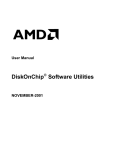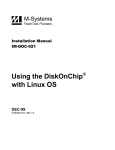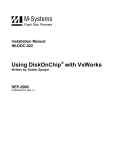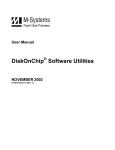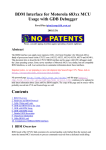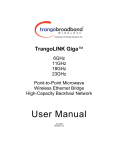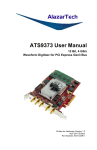Download Manual
Transcript
User Manual
DiskOnChip® Utilities
JAN-2000
91-SR-002-02-7L REV. 3.0
DiskOnChip Utilities User Manual
LIMITED WARRANTY
(a) M-Systems warrants that the Licensed Software — prior to modification and adaptation by
Licensee — will conform to the documentation provided by M-Systems. M-Systems does not warrant that
the Licensed Software will meet the needs of the Licensee or of any particular customer of Licensee, nor
does it make any representations whatsoever about Licensed Software that has been modified or adapted
by Licensee.
(b) Subsection (a) above sets forth Licensee’s sole and exclusive remedies with regard to the Licensed
Software.
M-SYSTEMS MAKES NO OTHER WARRANTIES, EXPRESS OR IMPLIED, WITH RESPECT TO
THE LICENSED SOFTWARE, INCLUDING BUT NOT LIMITED TO ANY WARRANTY OF
MERCHANTABILITY OR FITNESS FOR A PARTICULAR PURPOSE. THERE ARE NO OTHER
WARRANTIES WITH RESPECT TO THE LICENSED SOFTWARE ARISING FROM ANY
COURSE OF DEALING, USAGE, OR TRADE OR OTHERWISE.
IN NO EVENT SHALL M-SYSTEMS BE LIABLE TO LICENSEE FOR LOST PROFITS OR
OTHER INDIRECT, SPECIAL OR CONSEQUENTIAL DAMAGES, WHETHER UNDER THIS
AGREEMENT, IN TORT OR OTHERWISE.
(c) Licensee shall not make any promise, representation, warranty or guaranty on behalf of M-Systems with
respect to the Licensed Software except as expressly set forth herein.
Please note: The Licensed Software is not warranted to operate without failure. Accordingly, in any use of
the Licensed Software in life support systems or other applications where failure could cause injury or loss of
life, the Licensed Software should only be incorporated in systems designed with appropriate and sufficient
redundancy or back-up features.
91-SR-002-02-7L Rev. 3.0
2
DiskOnChip Utilities User Manual
Contents
1
Introduction................................................................................................................................... 4
1.1 What is the DiskOnChip Product Family?.............................................................................. 4
2
DFORMAT Utility........................................................................................................................... 6
2.1 Issues related to the Firmware file.......................................................................................... 7
3
DUPDATE Utility ........................................................................................................................... 8
4
Configuring the DiskOnChip as a Bootable Disk..................................................................... 9
5
DINFO Utility................................................................................................................................ 11
6
Duplicating DiskOnChip ............................................................................................................ 12
6.1 Stage 1: Creating the “source” DiskOnChip......................................................................... 12
6.2 Stage 2: Copy the “source” DiskOnChip into an Image File................................................. 13
6.3 Stage 3: Copy the Image File onto “target” DiskOnChip Devices ........................................ 13
7
Additional Documents and Tools ............................................................................................. 14
Appendix I - Advanced usage of DFORMAT utility........................................................................ 15
How to Contact Us............................................................................................................................. 17
91-SR-002-02-7L Rev. 3.0
3
DiskOnChip Utilities User Manual
1
Introduction
This User Manual describes the DOS DiskOnChip utilities supplied by M-Systems to be used with the
DiskOnChip® products. These utilities are to be used by system designers and users in order to install and
modify the DiskOnChip to the designed system and needs.
The DiskOnChip utilities are:
DFORMAT, DUPDATE, DINFO, GETMIMG, PUTMIMG
This document includes the DiskOnChip utilities description and flags, including specific examples, and basic
"how to" instructions. These will assist you in easy and quick installation of the DiskOnChip in your target
platform.
This document is intended for system integrators who are familiar with the PC environment and the operating
system in use. It is also recommended that you read the DiskOnChip relevant Application Notes and Data
Sheets. See Section 7 for additional documents and tools available.
The latest version of the DiskOnChip utilities can be downloaded from M-Systems’ web site at
http://www.m-sys.com.
1.1 What is the DiskOnChip Product Family?
M-Systems’ DiskOnChip is a family of high performance flash disks. The DiskOnChip series provides flash
disks in three standard form factors.
•
DiskOnChip 2000: Standard 32-pin DIP package, Single Chip flash disk
•
DiskOnChip Millennium: Standard 32-pin DIP package or standard TSOP-II 32-pin Single Chip flash
disk1
•
DiskOnChip DIMM: Standard 72-pin Small Outline DIMM (Dual In-line Memory Module) flash disk
This unique data storage solution offers an improved, faster and more cost-effective flash disk for Single
Board embedded systems, Internet devices and portable applications with limited space. In a PC
environment, the DiskOnChip product provides a flash disk (as BIOS expansion), which does not require
any bus, slot, or connector. Simply insert the DiskOnChip into the socket on your CPU board (this can be
added with minimal installation cost if necessary). Once the operating system files are placed on the
DiskOnChip it will also act as a bootable disk.
1
Software Utilities, version 1.21 and up, is needed for the following DiskOnChip products:
DiskOnChip 2000 Series (included Extended temperature): 32MB, 48MB, 80MB, 112MB, 144MB
DiskOnChip DIMM Series (included Extended temperature): 12MB up to 160MB
DiskOnChip Millennium Series
91-SR-002-02-7L Rev. 3.0
4
DiskOnChip Utilities User Manual
M-Systems’ TrueFFS driver has broad O/S support. TrueFFS is natively supported by all major O/S’es,
such as Windows CE, Windows NT Embedded, QNX and VxWorks. TrueFFS drivers can be obtained
from M-Systems for all other operating systems such as: DOS, Linux, pSOS+, PharLap, FreeBSD and
others. For any other environment (including O/S-less environment) the OSAK2 (Operating System
Adaptation Kit) package can be obtained. Contact M-Systems for the availability of this package.
The following sections describe the DiskOnChip utilities.
2
The OSAK –DiskOnChip OS Adaptation Kit – is a source code driver package available from M-Systems under license agreement
91-SR-002-02-7L Rev. 3.0
5
DiskOnChip Utilities User Manual
2
DFORMAT Utility
Before the TrueFFS driver can access the DiskOnChip, it must be formatted, just as a floppy disk must be
formatted. Formatting initializes the flash media on the DiskOnChip and writes to it a new and empty DOS
FAT file system. When formatting is complete, the DiskOnChip contains only a root directory.
The DiskOnChip is fully tested and formatted before the product is shipped, but it can be formatted more
than once. Each time it is formatted, naturally all data on the media is destroyed.
Note: When the DiskOnChip is reformatted the boot-image (i.e. firmware) is retained by default.
Below the most common used flags of the DFORMAT utility are described. For advanced usage of the
DFORMAT utility, refer to appendix I of this manual.
The DFORMAT syntax is:
Usage: DFORMAT {drive-letter | /WIN:segment} [/S:firmware]
[/FIRST] [/SILENT] [/LABEL:label] [/DOSVER:n] [/NODOS] [/Y]
The following table describes the DFORMAT options:
DFORMAT option
Description
Drive-letter
/WIN:Segment
DOS drive letter of the DiskOnChip drive.
/S:firmware
DiskOnChip firmware image: DOCnnn.EXB (with nnn=version
number).
/FIRST
Use this flag to program the DiskOnChip to be the first available
disk (drive C:) if there is more than one disk installed in the system.
This flag has no effect if the DiskOnChip is the only disk in the
system. The /S parameter must be supplied when the /FIRST flag
is used.
/SILENT
Loads the TrueFFS driver in silent mode, i.e. no messages are
displayed at the screen during boot.
/LABEL:label
A string to be used as the DOS volume label of the formatted
media.
/DOSVER:dos-majorversion
Format for a target system running the specified DOS version. The
default is the current DOS version (the one on which DFORMAT is
executed). For example, /DOSVER:3 formats for DOS 3.x. Valid
values are 1 to 6.
91-SR-002-02-7L Rev. 3.0
Memory address at which the DiskOnChip is located. Use either
this parameter or the drive-letter. The segment should be specified
in Hex (e.g. /WIN:D000).
6
DiskOnChip Utilities User Manual
DFORMAT option
Description
/NODOS
Do not create a DOS FAT file system while formatting. Only lowlevel format is performed. This is useful for non-DOS application.
/Y
Do not pause for confirmation before beginning to format.
Note: All sizes specified in DFORMAT options are in bytes if specified as simple numbers, in Kbytes if specified with the
suffix K, or in megabytes if specified with the suffix M.
Note: By default the DiskOnChip is shipped from the factory, configured as the last drive. When configured as the last
drive, the DiskOnChip is installed as the last drive if there are any hard disks installed, and as drive C: if no other hard disk
is installed. When configured as the first drive, using the /FIRST option, the DiskOnChip is always installed as drive C:.
Example 1
DFORMAT C:
Formats the DiskOnChip (assuming the DiskOnChip is set as disk C:).
Example 2
DFORMAT /WIN:D000 /s:DOC121.EXB
Formats the DiskOnChip that is located at memory address D000h and installs firmware file
DOC121.EXB. If any other hard disk is present in the system, the DiskOnChip will be identified as the last
drive. If there are no other hard disks present in the system, the DiskOnChip will be installed as drive C:.
Example 3:
DFORMAT /WIN:D000 /S:DOC121.EXB /FIRST
Formats the DiskOnChip that is located at memory address D000h and installs firmware file
DOC121.EXB. The DiskOnChip will be the first drive (C:), even in if there are other hard disks present in
the system.
2.1 Issues related to the Firmware file
A few issues should be noticed regarding the firmware file DOCnnn.EXB of the DiskOnChip.
Plug ‘n Play BIOS’es
There are typically two types of firmware supplied with every utilities version. The first, is for common use,
and named without the P letter (e.g. DOC121.EXB). The second one, which should be used with
Plug’n’Play type BIOS, is the firmware that carries the letter P in it’s named (e.g. DOC121P.EXB).
Firmware file DOCnnn.086
The firmware file DOCnnn.086 needs to be installed when using the DiskOnChip in an 8086 environment
or when your application hooks and processes hardware interrupts.
91-SR-002-02-7L Rev. 3.0
7
DiskOnChip Utilities User Manual
Loading DiskOnChip as a Device driver
The firmware file DOC2.FFF is required when the TrueFFS driver is loaded as a S/W device driver. For
further details, refer to Application Note 12 “Loading the DiskOnChip 2000 S/W as a Device Driver”.
When using the DiskOnChip in a Linux environment, this firmware files is also used. For further details, refer
to Installation Manual 21 “Using the DiskOnChip with Linux”.
DFORMAT version vs. firmware version
The version of the DFORMAT utility needs to be the same as the version of the firmware file. If you receive
the error message “File too large for specified Boot-Image size“ during formatting, then there was an
incompatibility between the firmware file and the DFORMAT utility. You can solve this problem as follows:
1.
Delete the previous firmware file:
DFORMAT /WIN:D000 /S:!
2.
Re-install the required firmware file, i.e. DOC121.EXB:
DFORMAT /WIN:D000 /S:DOC121.EXB
3
DUPDATE Utility
The DUPDATE utility should be used when you want to update the firmware file of the DiskOnChip or
configuring the DiskOnChip to be the first disk in the system, without having to reformat the entire flash
media, thereby destroying any data that was stored on the DiskOnChip.
Note: DUPDATE requires that the DiskOnChip must already be programmed, with the previous firmware file.
The DUPDATE syntax is:
Usage: DUPDATE {drive-letter | /WIN:Segment} [/S:BootImage]
[/FIRST]
91-SR-002-02-7L Rev. 3.0
8
DiskOnChip Utilities User Manual
The following table describes the DUPDATE options:
DUPDATE option
Description
Drive-letter
/WIN:Segment
DOS drive letter of the DiskOnChip drive
/S:BootImage
The new firmware file (DOCnnn.EXB) to be written to the
DiskOnChip (with nnn=version number).
/FIRST
Use this flag to program the DiskOnChip to be the first disk (drive
C:) if more disks are installed in the system. This flag has no effect
if the DiskOnChip is the only disk in the system. The /S parameter
must be supplied when the /FIRST flag is used.
Memory address at which the DiskOnChip is located. Use either
this parameter or the drive-letter. The segment should be specified
in Hex (e.g. /WIN:D000).
Example 1:
DUPDATE C: /S:DOC121.EXB
Program the new firmware file, DOC121.EXB, into the DiskOnChip located as drive C:
Example 2:
DUPDATE /WIN:D000 /S:DOC121.EXB
Program the new firmware file, DOC121.EXB, into the DiskOnChip that is located at memory address
D000h.
Example 3:
DUPDATE /WIN:D000 /S:DOC121.EXB /FIRST
Program the new firmware file, DOC121.EXB, into the DiskOnChip that is located at memory address
D000h. The DiskOnChip will be installed as the first drive (C:), even in if there is a hard disk available in
the system.
4
Configuring the DiskOnChip as a Bootable Disk
It is possible to configure the DiskOnChip as the bootable disk for DOS. Depending on whether the
DFORMAT or the DUPDATE utility is used, two configuration scenario’s are possible, as described below.
If you wish to configure the DiskOnChip as a bootable disk for any other O/S, refer to the relevant
Application Note for further details see Section 7.
91-SR-002-02-7L Rev. 3.0
9
DiskOnChip Utilities User Manual
Note: The DiskOnChip is shipped from the factory formatted, without operating system files, and configured as the last
drive.
Configuration with the DFORMAT utility:
To configure the DiskOnChip to be the first bootable disk in the system, using the DFORMAT utility, the
following steps are required:
1. Boot the system and make sure the DiskOnChip is installed correctly as the last drive.
2. The DiskOnChip should be the only disk in the system or should be configured as the first disk in the
system, using the DFORMAT utility (see Section 2)
1. Make the DiskOnChip bootable by transfering the system files to the drive.
2. After re-booting the system, the DiskOnChip will appear as drive C: (and the hard drive will become
drive D:).
Example
DFORMAT /WIN:D000 /S:DOC121.EXB /FIRST
SYS D:
Format the DiskOnChip to be the first disk in the system and copy DOS system files to the DiskOnChip,
making it bootable.
Configuration with the DUPDATE utility:
To configure the DiskOnChip to be the first bootable disk in the system, using the DUPDATE utility, the
following steps are required:
1. Boot the system and make sure the DiskOnChip is installed correctly as the last drive.
2. Make the DiskOnChip bootable by transfering the system files to the drive.
3. At the DOS prompt type: DUPDATE D: /FIRST (assuming the DiskOnChip was drive D:).
4. After re-booting the system, the DiskOnChip will appear as drive C: (and the hard drive will become
drive D:).
Example
SYS D:
DUPDATE /WIN:D000 /FIRST
Copy DOS systems files the DiskOnChip, making it bootable (assuming the DiskOnChip is assigned as
drive D:) and configure the DiskOnChip to be the first disk in the system.
91-SR-002-02-7L Rev. 3.0
10
DiskOnChip Utilities User Manual
5
DINFO Utility
The DINFO utility provides background information regarding the DiskOnChip, and the environment in
which it is working. DINFO reports:
•
TrueFFS drive letter
•
Installed software and its version compliance
•
The size of the Flash media
The DINFO syntax is:
DINFO
Example
DINFO /info
Search the system for DiskOnChip.
Following is the report that was generated in a specific system:
DINFO Version 3.3.7 for DiskOnChip 2000 (V1.21)
Copyright (C) M-Systems, 1992-1999
DiskOnChip 2000(R) found at D000:0000
---------------------------------------Disk statistics:
Drive letter: D
Disk size: 7,960 Kbytes
SoftWare version: 1.21
TrueFFS Compatibility: 3.3.02
FirmWare size: 48 Kbytes
Flash media statistics :
Chip size: 8,192 Kbytes
No Of Chips: 1
Chip type: Toshiba TC5864
Total units: 1024
91-SR-002-02-7L Rev. 3.0
11
DiskOnChip Utilities User Manual
Spare units: 23
Unit size: 8,192 bytes
Base: [D000]---Driver: [YES] Size: [8 Mb]
The DINFO results show the following:
6
•
An 8MB DiskOnChip
•
Space allocated for the firmware is 48KB.
•
It was assigned drive letter D:
•
Each unit is 8,192 bytes in size.
•
The controller Chip ID number is 17.
•
The Flash media is composed of 1024 units.
•
The disk size after format is 7,960 KB.
•
There are 24 spare units.
•
The Flash media is composed of one Flash device,
manufactured by Toshiba.
Duplicating DiskOnChip
Copying a DiskOnChip device is the procedure of copying the contents of a “source” DiskOnChip into an
“image file”, and then copying the “image file” contents into as many target DiskOnChip devices as required.
All target DiskOnChip devices will have exactly the same contents as the source DiskOnChip, which means
they will have exactly the same functionality when plugged into the target platform. The only limitation for this
process is that all target DiskOnChip devices must have the same capacity as the “source” DiskOnChip.
For example, if the “source” DiskOnChip has 8MB capacity, then the “target” DiskOnChip’s must have
8MB capacity as well.
The duplicating process includes 3 stages:
1. Prepare “source” DiskOnChip.
2. Copy “source” DiskOnChip into an image file.
3. Copy the image file into as many “target” DiskOnChip devices as required.
Note: For mass duplication of the DiskOnChip, the above solution will not be efficient and you can use M-Systems GANG
programmer instead. Contact M-Systems for availability and refer to the GANG programmer User Manual for further
information.
6.1 Stage 1: Creating the “source” DiskOnChip
The source DiskOnChip includes all target application files. Usually, it will be bootable. The following
commands are usually used in order to prepare the “source” DiskOnChip:
1. Format DiskOnChip with DFORMAT utility in the target platform.
91-SR-002-02-7L Rev. 3.0
12
DiskOnChip Utilities User Manual
2. Copy all target application files onto the DiskOnChip.
3. If required, make the DiskOnChip bootable (refer to Section 4).
After the source DiskOnChip device has been properly prepared, follow the guidelines described below in
order to duplicate it as many times as required.
6.2 Stage 2: Copy the “source” DiskOnChip into an Image File
At this stage, the source DiskOnChip includes all target application files, and it is ready to be duplicated as
many times as required. Each duplicated copy will function on the target platform, as the “source”
DiskOnChip.
Use GETMIMG utility to copy the “source” DiskOnChip contents into an image file on the hard disk, to be
used later as source file for duplications.
Run GETMIMG image_file_name. (For example: GETMIMG MYDOC.SRC)
6.3 Stage 3: Copy the Image File onto “target” DiskOnChip Devices
At this stage, the contents of the “source” DiskOnChip are stored on the hard disk in what is called the
“image file”. Copying this image file into the target DiskOnChip will result in an identical DiskOnChip target
device. Use the PUTMIMG utility to perform this task:
1. Power off the system.
2. Insert a target DiskOnChip with the same capacity as the source DiskOnChip into its socket.
3. Power on the system.
4. Run: PUTMIMG image_file_name.
(For example: PUTMIMG MYDOC.SRC)
5. The target DiskOnChip will have the exact contents and functionality as the source DiskOnChip when this
operation is done. Repeat steps 1–4 for each additional target DiskOnChip.
All DiskOnChip devices programmed according to the above procedure are ready to be plugged into the
target platforms, and will function exactly the same as the source DiskOnChip.
91-SR-002-02-7L Rev. 3.0
13
DiskOnChip Utilities User Manual
7
Additional Documents and Tools
A variety of Application Notes, User Manuals, data sheets and tools are available from M- Systems for
usage of the different DiskOnChip Products under various Operating Systems and environments.
These documents are available through M-Systems distributors, directly from M-Systems worldwide offices
and from M-Systems’ web site (www.m-sys.com).
Here is a brief list of some of the documents available:
Document/Tool
Description
DiskOnChip Millennium Data Sheet
DiskOnChip Millennium Data Sheet
DiskOnChip 2000 Data Sheet
DiskOnChip 2000 Data Sheet
AP-DOC-012
Application Note – Loading the DiskOnChip 2000
S/W as a Device Driver
AP-DOC-016
Application Note – Using the DiskOnChip with QNX
AP-DOC-017
Application Note – Using the DiskOnChip with
Windows CE
AP-DOC-020
Application Note – DiskOnChip Boot Developers Kit
IM-DOC-021
Installation Manual – Using the DiskOnChip with
Linux
IM-DOC-022
Installation Manual – Using the DiskOnChip with
pSOS
IM-DOC-023
Installation Manual – Using the DiskOnChip with
VxWorks
DiskOnChip DIP EVB User Manual
DiskOnChip 32-pin DIP Evaluation Board User
Manual
DiskOnChip GANG Programmer
1+8 Socket GANG Programmer User Manual
91-SR-002-02-7L Rev. 3.0
14
DiskOnChip Utilities User Manual
Appendix I - Advanced usage of DFORMAT utility
The DFORMAT options, as described in Section 2, will suffice for most system integrators. However, there
are certain occasions that require more advanced usage of the DFORMAT utility. This appendix describes
these more advanced flags and their usage.
The DFORMAT syntax is:
Usage: DFORMAT [/SIZE:size] [/USE:nnn] [/SPARE:n] [/FLOPPY]
[/LOG:File] [/USELOG:File] [/BDKF:Boot Image File] [/BDKN:BDK
Partition signature] [/BDKL:BDK Partition size] [/O:signature
offset]
The following table describes the advanced DFORMAT options:
DFORMAT option
Description
/SIZE:size
The size of the entire flash media to be formatted (including the
partition that includes the firmware file). By default, the entire media
is formatted by DFORMAT. This option limits the formatted size.
/USE:nnn
Percentage of available space on the flash disk partition to be used
for file storage. nnn can be any number from 1 to 100. Default is 98
(98%). The flash disk partition is considered the size of the entire
flash media minus the partition that is used by the firmware file. The
value of this option may affect the write performance of TrueFFS.
/SPARE:
Number of spare units. Default is 1. A value 0 selects a WORM
(Write Once Read Many). This option will have the same result as
the option /USE, except that the calculation is done in absolute
spare units instead of percentage of available space.
/FLOPPY
/LOG: File
The DiskOnChip boots as drive A:
/USELOG: File
Restore the bad block table, stored in a file, to the DiskOnChip.
This is necessary after the destructive test is finished.
/BDKF: Boot Image
file
/BDKN:Binary
Partition signature
This flag specifies the name of the operating system image file.
91-SR-002-02-7L Rev. 3.0
Copy the bad block table, stored on the DiskOnChip into a file. This
is required when a test that includes destroying the bad block table,
is performed on the DiskOnChip
This flag specifies the 4-character prefix (signature) of the Binary
Partition. XXXX can be replaced by any combination of four ASCII
characters. Use capital letters. Default: BIPO.
15
DiskOnChip Utilities User Manual
DFORMAT option
Description
/BDKL:partition size Size of Binary Partition - used to override the default file size or to
force creation of a Binary Partition even when no file is specified.
/O:signature offset
This flag specifies the Binary Partition signature offset. Can be 0 or
8. Default: 8.
Note: For further information on the flags [/BDKF], [/BDKN], [/BDKL] and [/O], refer to Application Note 20:
“DiskOnChip Boot Developer Kit”.
91-SR-002-02-7L Rev. 3.0
16
DiskOnChip Utilities User Manual
How to Contact Us
Internet:
http://www.m-sys.com
E-mail:
[email protected]
USA Office:
M-Systems Inc.
8371 Central Ave, Suite A
Newark CA 94560, U.S.A
Phone: 1-510-494-2090
Fax: 1-510-494-5545
Japan Office:
M-Systems Japan Inc.
1-11-15 Higashi Gotonda Shinagawa-ku
Tokyo, 141-0022 Japan
Phone: 81-3-3445-9042
Fax: 81-3-3445-9045
Taiwan Office:
M-System Asia Ltd.
11F-2, No. 81,Sec.2, Chang Teh Rd.
Taipei, Taiwan, R.O.C.
Phone: 886-2-2550-1741
Fax: 886-2-2550-1745
U.K. Office:
M-Systems UK Ltd.
PO Box 20
Chalgrove SPDO
OX44 7YP, U.K.
Phone: 44-1865-891-123
Fax: 44-1865-891-391
Israel Office:
M-Systems Ltd.
Atidim Industrial Park P.O.B 58036
Tel Aviv 61580, Israel
Phone: 972-3-647-7776
Fax: 972-3-647-6668
M-Systems assumes no responsibility for the use of the material described in this document. Information
contained herein supersedes previously published specifications on this device from M-Systems. M-Systems
reserves the right to change this document without notice.
91-SR-002-02-7L Rev. 3.0
17