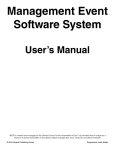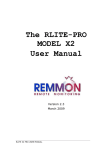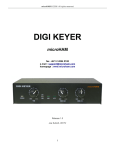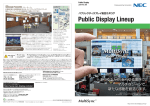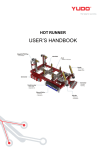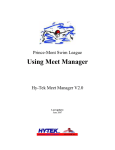Download District Fine Arts Coordinator Manual
Transcript
District Fine Arts Coordinator Manual ©2015 by The General Council of the Assemblies of God TABLE OF CONTENTS *This manual contains suggestions made by the national Fine Arts office, meant to be a guide for you as you plan and organize your district Fine Arts Festival. Make modifications based on the size and unique needs of your Festival. Registration Procedures Account for Money Verification Entering/Registering Filing Problem Resolution CHOOSING EVALUATORS Qualifications Disqualifications Selection GENERAL FAF PLANNING Provided Resources Date Facility/Equipment Needs Promotional Materials Software Staff Pre-Festival Registration On-Site Check-In Information Desk/Guest Services/Certificate Booth Volunteers Evaluation Orientations Workshops Practice Rooms Scheduling Presentations Scoring Results Monitors JOB DESCRIPTIONS Event Coordinator/Assistant Event Coordinator Budget Coordinator Evaluator Coordinator Technical Coordinator Registration/On-Site Coordinator Hospitality Coordinator Information Desk/Guest Services Coordinator Schedule Coordinator Volunteer Coordinator Certificate Booth Coordinator Tabulation Coordinator Practice Room Coordinator Art Gallery Coordinator Workshops Coordinator ORIENTATION OUTLINES Staff Orientation Volunteers’ Orientation Evaluators’ Orientation Participants’ Orientation ADVANCEMENT REPORTING NATIONAL OFFICE CONTACT INFORMATION Registration Procedures Account for Money Discuss money handling and accountability with your bookeeper. Create a record book or database to ensure that all payments are accurately recorded. As registration forms come in, total each individual or church’s fees. Communicate and rectify any discrepancies. Example of accounting for a church (paid with one check): Alphabetize the forms by last name. Make a copy of the check with a list of all registrant’s covered on that check and their individual amounts due. If money adds up correctly, attach the check copy to the appropriate registrations. If money does not add up correctly, make appropriate notes (MESS includes a detailed notes section) and contact the Fine Arts leader. Verify students (only for districts that have zone or sectional Festivals preceeding the district event) Non-MESS users Obtain all zone/sectional results and store them in a binder or as an electronic file. If the participant does verify, continue to “Entering” If the participant does not verify, make appropriate notes on the student’s account and contact the zone/sectional representative for confirmation. If the student is a confirmed non-verification, contact the student’s Fine Arts leader. MESS users See “Import Registrant” under “Entering” Cross-check categories selected on the form against those listed under the participant’s name in MESS. If participant does verify, continue with the Import process. If participant does not verify, continue with the Import process, but do not enter the student into the non-verified categories. Contact the zone/sectional representative for confirmation. If the student is a confirmed non-verification, contact the student’s Fine Arts leader. Entering/Registering Non-MESS users Determine the software/record-keeping system you will use to keep track of students and their categories. Develop entering procedures based on your needs. MESS users Go to www.faf.ag.org/festival Choose your current event from the drop-down list. Add Individual Registration (if no MESS zone/sectional Festival preceeds) Enter city and state Choose the church Enter registrant information as prompted Import Individual Registration (if a preceeding zone/sectional Festival used MESS) Enter the registrant name and click “find.” Choose the student’s name from the appropriate zone/sectional Festival. Be sure you are selecting the correct student (if there are multiple students with the same name). Carefully check the registrant information in MESS against the registration form. Correct any differences. Fill in all information (Do not use all caps) Choose categories (if importing, the verified individual categories will be highlighted and groups may be imported). When the form has been completely entered, mark the form to show that you are finished (ex. stamp a star or smiley face in the top corner). Look over the individual summary page to double-check it with the registration form. Inital and date the form. After entering an entire church, print out the church confirmation letter (under reports). Double-check all categories on the confirmation letter against all registration forms. Fix any discrepancies and initial the letter. If there is an unresolved problem with the registration, put notes in MESS. This will enable you to keep accurate records of any communication you make regarding problems. Create a file folder for each church. Place all completed registration forms, check copies, registrant lists, and checked church confirmation letters inside. Filing To Be Entered (physical file) File by opening date from earliest to latest Zone/Sectional Results (physical and electronic files) File by zone/section Writing Entries - E-Mailed (electronic files) Upon reciept of e-mailed entry: Create a file on your computer titled “E-mailed Writing Entries Recieved” Create sub files in this folder for each Category Upon verifying the entry (you may skip the first three steps if you do not have a zone/sectional Festival preceeding your event): Create a file on your computer titled “Verified Writing Entries” Create sub files in this folder for each Category If the student verifies, move the entry from the”Recieved” folder to the “Verified” folder. Change the file name of the entry so that it is by last name, first name and ID number. (e.g. Smith, Andrea 141865) Writing Entries - Mailed If there is already a digital copy, either discard the hard copy or file with the registration form. If there is no digital copy, scan or i-fax the document to yourself to file digitally. Children’s Literature entries are the only hardcopies that we file manually. File by Author’s Last name Registration Hard Copies File at the end of each day File alpahbetically by: Zone/Sectional - bin Church city, state - hanging file Church name - file folder Participant’s last, first name General Attendee’s last, first name Check/Money Order Copies: Copies are to be attached to the appropriate registration(s) with a list of all registrants associated with that payment attached. Short Film Entries Place all copies of an entry in a large envelope. Label envelope with the Group ID and all participant names. Non-Critical Problems If it can be resolved over the phone the NFAF does not charge the $20 Incomplete Fee. If it cannot be corrected immediately the fee is assessed. Call the participant/leader immediately if: Missing first or last name Missing phone/address information Missing category information Missing church name/leader information Missing birthdate/grade If group information is missing: Make up group names (be sure to look at all forms from the same church to see if someone else has listed it) If group lists do not match, call the youth or Fine Arts leader. If gender is missing: Make an educated guess Critical Problems Missing student, parent, and/or pastor’s signature: Make a note on student’s account immediately Contact parent or leader immediately to see if the signature can be faxed If it cannot be faxed or no contact can be made, send a letter with the copy of the missing signature. Mark the church folder to show there is a problem until resolved. Missing money/Underpaid/Overpaid Make a note on student’s/church’s account immediately. Contact parent or leader immediately with the tally sheet. If payment is recieved within 7 days, waive the Incomplete Fee. If no response, send letter with a copy of the tally sheet. File any documentation with the form. Mark the church folder to show there is a problem until resolved. Missing Writing Entry or Short Film Make a note on student’s account immediately. Call student or leader. File any documentation with the registration form. Mark the church folder to show there is a problem until resolved. Choosing Evaluators There is no set formula for choosing your evaluators. However, the NFAF has developed some guidelines to aid in the selection of evaluators at the national level. You may need to adjust the criteria based on your Festival’s unique needs. QUALIFICATIONS At least 22 years old A heart for the Fine Arts Festival ministry A heart for developing students for excellence in ministry Fit one of the following roles: Educator Ministry Professional Industry Professional A Bachelor’s, Master’s or Doctorate Degree; experience through years or by profession is also beneficial Attend an Assemblies of God church and possess familiarity with the Assemblies of God Fine Arts Festival Experience evaluating at least one district event (may not be possible at the district level) DISQUALIFICATIONS - We do not want people who: Are not team players. Consider themselves to be a special “gift” to the Fine Arts Festival ministry. Desire to be evaluators to pick up cash. Desire to be evaluators because they’ll be there anyway. Have been coaches for students in categories they will evaluate during the current year. Would issue a “Superior with Invitation” rating as a favor for a friend or colleague. Are high maintenance but offer little impact to students or your Festival. Either refuse to adopt or don’t understand the mission of the Festival to help students. Are not team players or create negativity or contention with the team or with students. SELECTION See the Evaluator Reference Form. Every room will have a set of three evaluators. The placement of evaluators is suggested as follows: Two men and one lady or two ladies and one man Only one “rookie” per room From different regions/churches One educator (preferably from an AG school); one ministry professional; one industry professional (except in categories that require specialization in youth culture I.E. Christian Band, Spoken Word, Percussion Unconventional, etc. as educators don’t always fit well in in these types of categories). Diversity of age A seasoned evaluator who is fully engaged in the mission of the festival addigned the role of captain. Please make copies of applications from evaluators you would like to recommend for the NFAF and mail or e-mail these to the NFAF: [email protected]. General FAF Planning Provided Resources Welcome to the secure Website for District Coordinators! http://finearts/dfac/secure/ Log in using your AGPassport user name and password. If you experience any difficulty with the site, please e-mail [email protected] or call 417.862.2781 x.4458. Several resources are provided for your use. You may use them in their current form or simply take ideas from them. CHOOSE THE DATE OF YOUR DISTRICT FINE ARTS FESTIVAL Place the date on your district calendar in September or October of the previous year. Your Festival date must be between January and May of the NFAF year. The Festival should be on or before the first Saturday in May (strongly recommended so that students have adequate time to meet deadlines for the NFAF): / / . Inform the NFAF so that we can be an available resource during your Festival and so that we may assist students that call or e-mail. http://finearts.ag.org/dfac/secure/district-info.cfm Set the date of your District’s Registration Deadline (at least two weeks prior to your festival). / / . DETERMINE FACILITY/EQUIPMENT NEEDS Choose a location central within your district: in . Facilities need an adequate number of presentation rooms Determine the most efficient use of all space based on historical number of entries and spectator space needs. Assign specific categories to each available venue. Create comprehensive “Event Management” and “Competition Venue Listing” in MESS. (See “Event Management” in User’s Manual) Assign space for other Festival functions: On-Site Check-In Tally Room Art Gallery Warm-up Rooms Information Desk/Guest Services Certificate Booth Staff Only Room Exhibits You may want to draw your desired layout for each room using Microsoft Visio or another drawing program so that others can see how each room should be set up. Determine if high-speed internet connection and networking are available (depending on your software needs). Equipment List all equipment that the Festival is required to provide (see Provided Equipment List). Create equipment schedules (spreadsheets) that include what equipment is neccessary for each room. Create a list of the equipment that includes what you have, what you can borrow and what you will need to rent (e.g.pianos). Schedule a piano tuner. PROMOTIONal MATERIALS District Registration forms Provided here or design your own Mail forms to churches and clearly state your District Registration Deadline Certificates Official Fine Arts Rulebook (Gospel Publishing House, item # 731-404), or download at www.faf.ag.org. Please refer students primarily to the NFAF Website. Order 1-2 hardcopies for office and site use. OBTAIN/LEARN SOFTWARE – MATERIALS FOR REGISTERING AND SCHEDULING The NFAF strongly recommends Management Event Software System (MESS). It’s FREE!! There are no post-Festival reports to create and send to the NFAF. MESS provides automatic scheduling. For more benefits, see the Revised MESS User’s Manual. Visit http://youth.ag.org/finearts/dfac/secure/district-form.cfm to submit a MESS event set-up request (must be done each year). ----or---Call the NFAF at 417.862.2781 ext. 4458 a minimum of four weeks before your Festival to sign up (must be done each year). You will need the following information: Location Start Date / / ; End Date / / Contact name ; phone ; e-mail address Read the MESS User’s Manual My MESS passwords are: Registration Scheduling Configuration (Do not lose this password. This role allows you to change all passwords.) Scoring Check-In Results Certificates SELECT YOUR STAFF (See also “Job Descriptions” section.) Event Coordinator: Assistant Event Coordinator: Budget Coordinator: Evaluator Coordinator: Technical Coordinator: Registration/On-Site Check-In Coordinator: Information Desk/Guest Services Coordinator: Schedule Coordinator: Volunteer Coordinator: Certificate Booth Coordinator: Tabulation Coordinator: Warm-up Room Coordinator: Art Gallery Coordinator: Workshops Coordinator: PRE-FESTIVAL REGISTRATION District Registration Form National Registration Form District Final Registration Deadline (State this on your forms and other visible locations.) Set date at least two weeks prior to your district Festival. Consult Revised MESS User’s Manual for registration input procedures. Participants’ confirmation packets (Send this after all information has been entered in MESS.) Suggested enclosures: MESS generated confirmation letters Festival location information Housing information General schedule (not presentation schedule) Restaurant/Meal information NFAF information ON-SITE CHECK-IN Determine location and layout. Determine and communicate staff needs to the Volunteer Coordinator. Plan for technical requirements. Computers – MESS generates a “check-in” summary and church chronological schedule Printers, etc. Determine the organization and distribution of On-Site materials. Official Program (Schedule Book) T-shirts Access passes Supply a money box for incomplete/late fees. INFORMATION DESK/Guest Services/CERTIFICATE BOOTH Determine location and layout. Communicate staff needs to the Volunteer Coordinator. Stock Information Desk with necessary materials. Official Program (Schedule Book) Official Fine Arts Rulebook Replacement badges/lanyards Multiple Entry Passes Conflict Resolution forms Maps Office supplies Determine processes for evaluation sheets and certificates. Develop filing system for certificates (either by category or by church). Print certificates the day of the Festival. ----or--- Print certificates prior to the Festival. Evaluation sheets After the evaluation sheets have been processed by Tally Room personnel, they should be attached to the certificates. You may want to copy the evaluatin sheets for your own permanent records. VOLUNTEERS Recruit Volunteers Local churches Local colleges and universities Chi Alpha Master’s Commission groups Consult the Volunteer Application and Information Assign volunteers to on site responsibilities based on their previous Fine Arts experience and responsibilities where possible. Arrange for lodging and transportation if necessary. EVALUATION Consult Evaluator Letters and Worksheets. Assignments for evaluators: Determine the category(ies) for which the evaluator is most qualified Designate evaluator position and number Timekeeper -- Evaluator 1 Captain -- Evaluator 2 (so that he/she sits in the middle of the panel) Rules -- Evaluator 3 Duplicate evaluation sheets. (Number of entries in a category times three; have extras available.) Label evaluation sheets prior to Festival (MESS report). Include on labels: Registrant ID # (most important as it is needed for the scoring process in MESS) Evaluator # Room # Category Entry name Organize evaluation sheets chronologically within each room and by evaluator. Pre-Festival evaluations (e.g. writing, video, web, etc.) Determine which categories are evaluated prior to the Festival (this must be communicated to the youth in your district before the Festival). Assign evaluators. Designate dates for evaluation/scoring. Input all scores into MESS before the Festival. (Caution: do not enter any scores prior to the running of the schedule in MESS.) Print and file certificates before the Festival. Attach evaluation sheets to certificates (or file separately by church for easy distribution). Display entries in the appropriate location during your district Festival. ORIENTATIONS (See also “Orientation Outlines” section of Manual) Staff Orientation Provide each staff member with a detailed schedule of events and thier critical functions. Meeting times and locations Meal times and locations Any special events or activities Provide facility maps and venue assignments Be sure that each person knows what you expect from them by providing a thorough job description. Be sure that everyone on the team understands the traffic flow How presentation rooms are to work Evaluation sheets (the runners’ paths from presentation rooms to Tally Room, etc) Communicate appropriate lines of communication and who is responsible for each area. Volunteers’ Orientation Code of conduct Job descriptions Report IN and OUT times Schedule of events Meal information Assignments Evaluators’ Orientation All evaluators and volunteers must attend Positions designated and defined Maps Official Program (Schedule Book) Groups Participants’ Orientation State time and location of this service in the confirmation packet and on the On-Site Check-In summary sheet. WORKSHOPS Times and locations should be announced at orientation and listed in Official Program. DYD/DFAC selects topics. Speakers Correspondence letters Confirmation packets for speakers Promotion of workshops to students Determine honoraria. Warm-up ROOMS Times and locations should be announced at orientation and listed in Official Program. Determine equipment provided and how each room is to be managed/supervised Determine methods for students to sign up, SCHEDULING PRESENTATIONS MESS users Consult the Revised User’s Manual. Non-MESS users Assign categories to rooms. Determine how much time you need for each category. Do not forget setup and teardown times. Avoid scheduling individuals with more than one entry too close together. (The national office suggests 30 minutes.) Print Official Program with the presentation schedule. The presentation schedule is a report that MESS can generate. Non-MESS users include category, time, name of individual or group, church city, and church state. SCORING Determine how evaluation sheets get from presentation rooms to Tally Room to Certificate Booth. Determine computer requirements. MESS users consult the Revised User’s Manual. Non-MESS users develop a system for determining the rating after the evaluation sheets arrive in the Tally Room. MESS users can run and print a certificate report based on entered scores. RESULTS MONITORS – How to Display the Results Big Screen – MESS can run this monitor for you. If you don’t display results for all participants, you can let students discover how they did when they pick up their certificates. Wait until the Celebration Service to release names of district Award of Merit recipients. Job Descriptions EVENT COORDINATOR (DISTRICT FINE ARTS COORDINATOR) Works with DYD on overall vision, philosophy, look and processes of the Festival Director of the Festival – responsible for coordinating all staff, evaluators, volunteers, schedule, work-flow and details Selects and contacts all other coordinators and personnel for the Festival Communicates with and motivates Festival staff ASSISTANT EVENT COORDINATOR (or continuation of above) Communicates closely with Event Coordinator and DYD Acts as Facilities Manager Responsible for doors being unlocked and setting air temperature Involved in all planning, including registration, On-Site Check-In, Celebration Service, etc. Schedules and plans all meetings Conducts orientations as assigned Orders office supplies and equipment Ensures that equipment gets to the correct locations/rooms Schedules Festival: presentations, staff meetings, meals, etc. BUDGET COORDINATOR (or continuation of above) Communicates closely with Event Coordinator(s) and DYD Determines the budget of the Festival and oversees all income and expenses Contacts potential exhibitors Contacts potential sponsors (for t-shirts, lanyards, trophies, stage, etc.) Contacts vendors for product to sell and for t-shirts, banners, trophies, etc. Distributes all honoraria Pays all bills and does all bookkeeping Obtains all insurance and other legal coverage Obtains all necessary licensing (music, graphics, etc.) Prepares a summary of expenses post-Festival for future planning. EVALUATOR COORDINATOR Communicates closely with Event Coordinator(s) Recruits, contacts, and schedules Evaluators for each category Generates all correspondence with Evaluators Schedules and plans the Evaluators’ Orientation Orients all Evaluators “to help students discover, develop, and deploy their ministry gifts” Informs Evaluators of the importance of kind and constructive written comments Orders all supplies: evaluation sheets, pencils, rulebooks, scratch paper, calculators, stop watches, etc. Knows the rules Handles conflict/resolution issues or designates this responsibility to someone Thanks and recognizes Evaluators; hands out honoraria, if applicable TECHNICAL COORDINATOR Familiar with the facility Understands technical and equipment needs for each category and room Knows the schedule for each room Creates equipment schedule for each room in the facility Directs setup and teardown of all equipment including maintenance and storage Executes the floor plan for each room Sets all sound levels Orients all sound volunteers (gives a room schedule to each volunteer) Delegates placement of room signs REGISTRATION/ON-SITE CHECK-IN COORDINATOR Organizes staff needed to complete the pre-Festival registration processes Communicates with Volunteer Coordinator to ensure needed staff for On-Site Check-In One staff member at each computer Trains On-Site Check-In staff and volunteers Multiple staff for distributing materials (e.g., t-shirts, official programs, access passes, etc.) Composes check-in confirmation/summary sheet Prepares Official Program Presentation schedule, maps, advertisements Order enough for all participants and leaders Creates floor plan for On-Site Check-In and Information Desk: chairs, tables, computers (networking), signage and banners, area for Tshirts, official programs, badges and handouts Staffs Information Desk Supplies information area with copies of the Official Fine Arts Rulebook HOSPITALITY COORDINATOR Assists with making housing arrangements for all staff and special guests Provides staff and guests with: Welcome basket or gift Welcome letter or thank you card Oversees hospitality Evaluators’ and volunteers’ meals Coffee, water, soft drinks, etc. Snacks, etc. INFORMATION DESK/Guest Services COORDINATOR Oversees the operation of Information Desk Is friendly and Guest Services oriented Answers general questions Facilitates the needs of other staff located at the Information Desk (possibly Conflict Resolution, Schedule Coordinator) Has working knowledge of facility, room locations, schedule, and workshops SCHEDULE COORDINATOR Communicates with Event Coordinator Works from Information Desk Controls Festival’s working schedule Schedules all rounds of evaluation (non-MESS users) Controls schedule related MESS applications (see Revised MESS User’s Manual) “Event Venue Listing” “Competition Venue Listing” “Top Number or Percentage” management “Round Complete” buttons Provides reports to other coordinators as needed Records and distributes Multiple Entry Passes VOLUNTEER COORDINATOR Recruits, contacts, and communicates with all volunteers Schedules and plans Volunteers’ Orientation Provides hospitality for volunteers Transportation Lodging Oversees hospitality for volunteers Provides volunteers with a daily room schedule Supervises daily check-in and checkout for volunteers CERTIFICATE BOOTH COORDINATOR Coordinates any staff or volunteers Works closely with Tally Room Coordinator Prints certificates Copy score sheets and certificates for permanent records Develop filing system for certificates Print certificates the day of the Festival. ----or---- Print certificates prior to the Festival. TABULATION COORDINATOR (Tally Room Coordinator) Directs or develops the system used to input scores MESS - provided free to districts from the national Fine Arts office Manage the Category Configuration screens in MESS Monitor configuration Trains volunteers on the scoring system Ensures all three evaluation sheets are present and in order from Evaluator 1 to Evaluator 3. Checks to be sure that each area of criteria are scored. If an area is blank, inform the Tally Room Coordinator who will contact the Evaluator Coordinator. Check total score for accuracy Check for point spreads of more than 3 - 5 points Check comments for inappropriate/easily misinterpreted comments Check for time and rule violation consistency Record participants’ results on the Tabulation Form (not applicable for MESS users) File evaluation sheets appropriately with certificates Ensures Tally Room is located in a low traffic area Prepares reports for Event Coordinator (see Revised MESS User’s Manual). Keeps ALL STUDENT information confidential Warm-up room Coordinator Oversees warm-up room sign-up and procedures. Ensures warm-up rooms are open and staffed Oversees room/equipment management and room clean up ART GALLERY/ READING ROOM COORDINATOR Creates Art Gallery/Reading Room floor plan Oversees gallery signage Orders easels if necessary Creates art check-in and checkout procedures Prepares display copies of writing entries Entries are delivered to or picked up by evaluators Evaluation sheets are processed prior to event Certificates and evaluation sheets are filed and ready for pick up by participants Determines what to do with remaining artwork WORKSHOPS Coordinator Communicates with Event Coordinator to determine: Number of workshops and practice rooms Location of workshops and practice rooms Topics Speakers Honorarium amount when applicable Communicates with workshop speakers and practice room coaches Creates and places signage for all workshops Designs floor plan and schedules workshop room setup Makes welcome packet for workshop speakers Promotes workshops Oversees hospitality for workshop speakers Duplicates handouts for the speakers as requested Orientation Outlines STAFF ORIENTATION Attendees Event Coordinator Assistant Event Coordinator Technical Coordinator Evaluator Coordinator Registration/On-Site Coordinator Information Desk/Guest Services Coordinator Schedule Coordinator Volunteer Coordinator Tabulation Coordinator Certificate Booth Coordinator Practice Room Coordinator Art Gallery Coordinator Workshops Coordinator Introductions and job descriptions Maps Give the staff a detailed map of where everything is located. Label the rooms according to what is taking place. Example: Room 101 9:00 am - 11:30 am Drama Solo If the staff is unfamiliar with the facility, take them on a tour. Schedule Presentations All other orientations Meal times Celebration Service General information Code of conduct Dress code First aid VOLUNTEERS’ ORIENTATION Code of conduct Schedule Presentations Meal times Report in/out times Job descriptions– According to the size and unique needs of your Festival, the same person(s) may be able to fill multiple roles. Art Gallery Assists Art Gallery Coordinator with sign-in and -out sheets Monitors Art Gallery Assistants Assigned to various Festival staff members to assist with various issues that may arise Certificate Booth Assists Certificate Booth Coordinator Helps leaders and participants in retrieving score sheets, score sheet summaries, and certificates Reissues certificates in cases of misspellings, etc. Door Monitors Assist with admittance to presentation rooms. Emcee/Sound (one per room) Takes and plays sound tracks Runners Take score sheets from presentation rooms to Tally Room Information Desk Assists Festival staff stationed in the Information Desk Directs questions from leaders and participants to the appropriate person On-Site Check-In – This will involve most volunteers. Assists leaders and participants during the check-in process Gathers the materials to be distributed to churches and individuals (T-shirts, schedule books, etc.) Practice Rooms (one per room) Sign-up students for times Keep each room on scheduled Check room/equipment for damage after each session Production Assists production manager with various activities as they relate to setup and teardown of activities Room Monitors (two per room) Control crowd and traffic in and out of room Interference for Evaluators Announce participant Give each room monitor a room Chronilogical schedule for the room to which they are assigned Score Station Monitor Organizes score sheets brought to score station by room monitor Security (may need to be hired out) Crowd control/admittance to evening services Escort offering to bank Arrange for armored car, EMT, etc. Setup/Teardown Assists Festival staff as it pertains to setting up and tearing down of registration areas, product areas, FA signs, etc. Tally Room Gets score sheets from Evaluator Coordinator’s office Inputs scores and/or file original score sheets Workshop Monitors Assist the workshop speaker with on-site needs Monitor admittance to workshop Assignments Give volunteers their assignments. Ensure that time/schedule is clearly communicated All materials Participant/Chronilogical room lists Rooms signs/easels Maps of facility, etc. Tour the facility Break into groups for individual training EVALUATORS’ ORIENTATION Attendees Evaluators Evaluator Coordinator Schedule Coordinator Tally Room Coordinator Technical/Equipment Coordinator Volunteer Coordinator Volunteers that work with evaluators (room monitors, runners, emcees, etc.) Packet It is helpful to make a packet for each evaluator that includes all the information discussed in orientation. Each packet should include: Official Fine Arts Rulebook Score sheets for individual evaluator organized chronilogically by room assignment. Pencils and paper Evaluator Run List General Schedule Daily schedule Chronilogical room schedule (three copies – one for evaluators, one for room monitors and one for emcee) Maps Facility Room assignments Orientation Gather into small groups to go over division and category rules PARTICIPANTS’ ORIENTATION Welcome Purpose: “To help students discover, develop and deploy their ministry gifts.” Presentation times In Official Program received at On-Site Check-In Arrive 15 minutes early Multiple Entry Passes are issued only for students involved in multiple Fine Arts categories with time conflicts (scheduled to be in more than one place at one time) Official Program Guide for events and map of facility All participants are responsible to read the Official Program and know the time and location of their event. Time limits Varies depending on category Time violations will receive a two-point deduction per evaluator Microphones and sound Microphone sound levels are pre-set and may not be adjusted. Overall master/track volume can be adjusted to accomodate different recording levels or special needs. Presentation room guidelines Never enter a presentation room when the door is shut. Do not enter or exit a room during a presentation. Keep hallways quiet as you move from room to room. Turn off all cell phones and pagers. Treat others (participants, leaders and staff) with respect. Do not sit near or disturb any of the evaluators. Have a great time and glorify Christ in all you do. Warm up rooms Locations listed in Official Program. Sign-up is available on a “first-come, first-served” basis. Sign-up sheets outside rooms Practice Room books with a volunteer to sign people up Do not stay longer than your allotted time. Information Desk/Guest Services All questions or concerns should be directed to the Information Desk. Location: Our staff is here to serve you. We want your experience to be as enjoyable as possible. You are responsible to know and abide by all of the rules. Extra copies can be picked up here. Explain how appeals/requests for action can be obtained. (Conflict/Resolution) Facility Take care of it. Be respectful. See maps on pages ______ of your official program. Exhibition Division Explain the difference between an Honorable Mention and a Superior with Invitation Exhibition Division entries are scored but receive an “Advance” or a “Not Advance” rather than rating Scoring/comments are used so that students can improve their work Workshops and/or Practice with a Professional Topics/Time/Location/Importance of A complete listing of topics and speakers in the Official Program Certificates/Awards Closing Rally/Celebration Service time and location Location of Certificate Booth Where to find the national Registration Form or register online (www.faf.ag.org) National Fine Arts Festival Registration Deadline for those who advance. THE FINAL POSTMARK DEADLINE FOR ALL PARTICIPANTS IS Staff/Evaluators Recognize and thank staff and evaluators. Closing Music/Worship Prayer . Advancement Reporting SAMPLE DISTRICT FAF REPORT MESS Users do not need to complete this task. MESS will send the NFAF results for you. This list must be completed and sent in to the national Fine Arts office within TWO WEEKS of your Festival in order for the NFAF to accurately and efficiently register your students. Students cannot complete registration until all verification is received. This list should include each participant and group who received a “Superior with Invitation” rating at your district Festival. You can merge your results into the Advancement Report (Excel Workbook), then sort accordingly. Or list students in alphabetical order with all categories (group and individual) he/she is advanced in. Example: Last Name First Name Church City State Category(ies) Ames Jill First A/G Altus OK Visual Art Ames Jill First A/G Altus OK Drama Ensemble, Small Jones David First A/G Altus OK Human Video Ensemble, Large Smith Joe First A/G Altus OK Vocal Solo, Male Smith Joe First A/G Altus OK Human Video Ensemble, Large Smith Joe First A/G Altus OK Drama Ensemble, Small And list all groups and group members on a separate sheet. *PLEASE give unique names for all groups. It is very difficult to verify Joe in First AG #1 Drama Ensemble, Large if there are 12 groups named First AG #1. Example: Group Name Members Church City State Category Ignite Joe Smith, Bob Martin, First A/G Dayton OH Human Video Ensemble, Large Ann Martin, David Jones, Robert Ole Forfeit Joe Smith, Jill Ames First A/G Dayton OH Drama Ensemble, Small This report should give all of the information the NFAF needs for verification. (Only the fields shown above are necessary!) It should be as easy to read and understand as possible. Excel spreadsheets are preferred so that the results can be sorted by any header. In the event that you will be unavailable at any point after sending in your verification (e.g. camp, vacation, etc.), please leave all verification information with a responsible person in your district office. Students who cannot be verified will not be allowed to participate at the National Fine Arts Festival. CONTACT INFORMATION National Fine Arts Festival staff National Fine Arts Festival 1445 N. Boonville Springfield, MO 65802-1894 Jack Trewern, National Fine Arts Coordinator Emily Orr, Administrative Coordinator to Jack Trewern Temporary Office staff (April – August) Temporary Office staff (April – August) Temporary Office staff (April – August) Temporary Office staff (April – August) Temporary Office staff (April – August) General e-mail [email protected] Web site www.faf.ag.org Phone 417.862.2781 Fax 417.862.1693 x4035 x4458 x4452 x4036 x4461 x4462 x4465 [email protected] [email protected] All registration information for the National Fine Arts Festival will be located on www.faf.ag.org. This includes all general information about housing, location, and other activities.