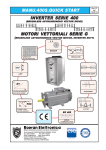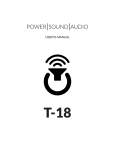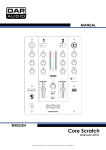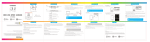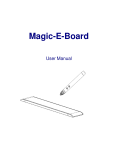Download transmitter menu
Transcript
Menu of Transmitting Unit (MTU) IMPORTANT INFORMATION Information provided in this manual is used for the installation of the radio remote control on the machine and for its maintenance. Information provided in this manual allows to disable, enable and set some radio remote control's functions that may have impacts on the risk assessment related to the machine; this assessment must be carried out to decide whether the machine can be radio remote controlled. Information provided in this manual cannot be used and performed by people who are not competent, responsible for and authorized to do that. The person in charge for the machinery's safety must keep information contained in this manual reserved. Those who use this information must also have been trained about the radio remote control and its risks by Autec's personnell or by people authorized by Autec. Autec srl cannot be held liable for responsibilities resulting from the modification of these functionalities. AIR SERIES Transmitting unit with “ID memory key” Menu of Transmitting Unit (MTU) General instructions General Section General instructions This manual aims at providing information to enable, disable and modify the features of Autec Air series' radio remote controls. This manual and the “user manual” need to be fully read and understood by those who decide upon and/or modify the radio remote control's features. Contact Autec if any of the instructions and/or warnings provided in this manual are not clear. No part of this manual may be reproduced, in any form or by any means, without written permission of Autec (including recording and photocopying). All operations described in this manual must be carried out by qualified technicians who are suitably trained with respect to the relevant norms and laws. As for instructions and warnings regarding the machine where the radio remote control is to be installed, follow the instructions given in the machine's manual. Symbol conventions This manual contains two symbols that highlight special indications. This symbol marks all extremely important indications and information: if they are not respected, this may result in critical danger for people or property. This symbol identifies all texts in the manual that shall be read carefully. Caption To perform the following procedures refer to the radio remote control's technical data sheet and get familiar with the correspondence between the transmitting unit's actuators and the following commands: - START command (START pushbutton) - S0 command (FUNCTION pushbutton) - S1 command - S2 command. LIIA01AKE0-00.fm 1 AUTEC - Air Series A8 - Configuration Menu Description of the MTU MTU with “ID memory key” Menu of Transmitting Unit Description of the MTU The MTU allows to enable, disable and set some radio remote control's function that may have impacts on the risk analysis related to the radio remote controlled machine. Hence, only the person responsible for such tasks can decide to modify settings through the MTU. Autec cannot be held liable for responsibilities resulting from the modification of these functionalities. The MTU has four submenus: 1. PIN START UP The PIN START UP submenu is used to disable/enable the radio remote control start up with PIN code. 2. PIN CODE The PIN CODE submenu is used to set a customised PIN code. 3. SWITCH OFF The SWITCH OFF submenu is used to disable the transmitting unit's automatic switch off or to set the auto-switch off time; after this time has elapsed, the transmitting unit switches off if no pushbutton is pressed. 4. UNPAIR The UNPAIR submenu is used to reset settings saved in the transmitting unit and in the “ID memory key”. After this procedure has been performed, it is not possible to build a radio link between the transmitting unit and the receiving unit. The MTU allows to modify settings saved in the transmitting unit, but not those saved on the receiving unit. The MTU does not require radio link with the receiving unit. Write down all changes done through the MTU in the technical data sheet. Settings saved in the transmitting unit and in the “ID memory key” are lost when performing the UNPAIR procedure. The term “ID memory key” may indicate the internal address key “ID internal tx memory” or the removable “Key ID 0-1”, depending on the transmitting unit's type and configuration. Leaving the MTU without modifying settings You can leave the MTU in any moment without modifying the settings; do as follows: 1. press the STOP pushbutton 2. wait approx. 10 seconds without pressing any pushbutton. AUTEC - Air Series A8 - Configuration Menu 4 LIIMTUAKE0-00.fm PIN START UP submenu PIN START UP submenu As required by standards IEC 60204-1 and IEC 60204-32, non authorised use of the machine must be prevented. The removable key “Key ID 0-1” and/or the PIN code used to start up the system make the radio remote control compliant with such requirement. Autec cannot be held responsible if this PIN is disabled. The PIN START UP submenu is used to disable/enable the radio remote control start up with PIN code. Carry out the following procedure with the transmitting unit switched off and the STOP pushbutton released. 1. Activate commands S0 and START and keep them activated until the green LED blinks (1 blink per second). 2. Activate in sequence the commands that compose the PIN code. 3. Activate command S1 repeatedly until LED 1 lights up. 4. Activate command S2 to confirm selection (the green LED blinks twice per second). 5. Activate command S1 repeatedly to choose the desired option: - DISABLE: LED 1 blinks 3 times per second - ENABLE: LED 2 blinks 3 times per second. 6. Activate commands S0, START and S2 and keep them activated until the green LED is steady on to save this setting. PIN CODE submenu The PIN CODE submenu is used to set a customised PIN code. Note down the new customized PIN code in the technical data sheet; note down the three PIN pushbuttons. Carry out the following procedure with the transmitting unit switched off and the STOP pushbutton released. 1. Activate commands S0 and START and keep them activated until the green LED blinks (1 blink per second). 2. Activate in sequence the commands that compose the PIN code. 3. Activate command S1 repeatedly until LED 2 lights up. 4. Activate command S2 to confirm selection (the green LED blinks twice per second). You can choose the 3 commands you want to set as PIN code amongst all the commands on the unit. If you want to start the radio remote control with: - a single-command PIN code: activate the START command as first (PIN 1) and third (PIN 3) command - a two-command PIN code: activate the START command as first (PIN 1) or third (PIN 3) command. 5. Activate the command you want to use as first command (PIN 1) of the PIN code (LED 1 and the green LED are steady on). 6. Activate the command you want to use as second command (PIN 2) of the PIN code (LED 2 and the green LED are steady on). 7. Activate the command you want to use as third command (PIN 3) of the PIN code (LED 3 and the green LED are steady on). PIN code is saved automatically. SWITCH OFF submenu The SWITCH OFF submenu is used to disable the transmitting unit's automatic switch off or to set the auto-switch off time; after this time has elapsed, the transmitting unit switches off if no pushbutton is pressed. Carry out the following procedure with the transmitting unit switched off and the STOP pushbutton released. 1. Activate commands S0 and START and keep them activated until the green LED blinks (1 blink per second). 2. Activate in sequence the commands that compose the PIN code. 3. Activate command S1 repeatedly until LED 1 and LED 2 light up. 4. Activate command S2 to confirm selection (the green LED blinks twice per second). 5. Activate command S1 repeatedly to choose the desired option: - OFF: LED 1 blinks 3 times per second - 2 min: LED 2 blinks 3 times per second - 5 min: LED 1 and LED 2 blink 3 times per second - 10 min: LED 3 blinks 3 times per second. 6. Activate commands S0, START and S2 and keep them activated until the green LED is steady on to save this setting. LIIMTUAKE0-00.fm 5 AUTEC - Air Series A8 - Configuration Menu UNPAIR submenu UNPAIR submenu The UNPAIR submenu is used to reset settings saved in the transmitting unit and in the “ID memory key”. After this procedure has been performed, it is not possible to build a radio link between the transmitting unit and the receiving unit. Carry out the following procedure with the transmitting unit switched off and the STOP pushbutton released. 1. Activate commands S0 and START and keep them activated until the green LED blinks (1 blink per second). 2. Activate in sequence the commands that compose the PIN code. 3. Activate command S1 repeatedly until LED 3 lights up. 4. Activate command S2 to confirm selection (the green LED blinks twice per second). 5. LED 1 blinks 3 times per second. 6. Activate commands S0, START and S2 and keep them activated until the green LED is steady on to save this setting. To restore the radio link at the end of this procedure, perform the ALIGNMENT procedure If you try to start the radio remote control after the UNPAIR procedure, the green and the red LEDs light up. AUTEC - Air Series A8 - Configuration Menu 6 LIIMTUAKE0-00.fm Autec srl - via pomaroli, 65 - 36030 Caldogno - Italy - phone +39.0444.901000 - fax +39.0444.901011 - [email protected] - www.autecsafety.com