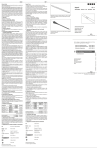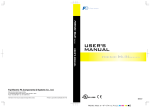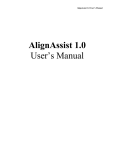Download TYC02017v2.1 Design Output---Hyrax PCP-100
Transcript
USER MANUAL TITLE: HYRAX PCP-100 QUICK START GUIDE DOC.: TYC02017 VERSION: 2.1 DATE: 15 October, 2014 PAGE: 1 of 8 CONTENTS 1. PURPOSE.............................................................................................................................................................................. 1 2. RESPONSIBILITY .................................................................................................................................................................. 1 3. REFERENCED DOCUMENTS ............................................................................................................................................... 1 4. DEFINITIONS ........................................................................................................................................................................ 1 5. INCLUDED EQUIPMENT ....................................................................................................................................................... 2 6. PRODUCT OVERVIEW ......................................................................................................................................................... 2 7. PINOUTS AND WIRING ........................................................................................................................................................ 3 8. 7.1 POWER ........................................................................................................................................................................ 3 7.2 RS232 SERIAL ............................................................................................................................................................. 4 INSTALLATION ...................................................................................................................................................................... 4 8.1 9. DIN RAIL MOUNTING .................................................................................................................................................. 4 SERVICE HATCH .................................................................................................................................................................. 4 9.1 USB CONSOLE PORT ................................................................................................................................................. 4 9.2 SIM CARD AND MICRO SD CARD SLOTS ................................................................................................................. 5 9.3 BOOTLOADER BUTTON ............................................................................................................................................. 5 10. SETUP AND CONFIGURATION ............................................................................................................................................ 6 10.1 APPLYING POWER ..................................................................................................................................................... 6 10.2 ACCESSING THE HYRAX™ PCP-100 VIA THE ETHERNET INTERFACE .................................................................. 6 10.3 ACCESSING THE HYRAX™ PCP-100 VIA THE WIFI INTERFACE ............................................................................. 6 10.4 OPENWRT CONFIGURATION .................................................................................................................................... 6 10.5 REMOTE CONSOLE VIA SSH ..................................................................................................................................... 6 10.6 CONNECTING VIA THE CONSOLE............................................................................................................................. 7 11. REVISION RECORD.............................................................................................................................................................. 8 1. PURPOSE ™ The purpose of this document is to provide a basic guide to setting up the Hyrax PCP-100 Field Processor. 2. RESPONSIBILITY The Hyrax™ PCP-100 Field Processor project design engineer shall be responsible for the generation and maintenance of this document. 3. REFERENCED DOCUMENTS 4.1 None. 4. DEFINITIONS FP—Field processor SIO—Serial input/output UI—User Interface USB—Universal Serial Bus UNCONTROLLED IF PRINTED TEM0109 V1 12/07/05 USER MANUAL TITLE: 5. HYRAX PCP-100 QUICK START GUIDE DOC.: TYC02017 VERSION: 2.1 DATE: 15 October, 2014 PAGE: 2 of 8 INCLUDED EQUIPMENT The Hyrax™ PCP-100 development kit includes the following items: • Hyrax™ PCP-100 DIN Field Processor • Terminal block power connector • EIA-561 RJ45 to DB9 serial cable 6. PRODUCT OVERVIEW 1E2S Option (1 Ethernet + 2 Serial IO) No. UNCONTROLLED IF PRINTED Description 1 2G/3G antenna connection 2 Bluetooth antenna connection 3 GPS antenna connection 4 WiFi antenna connection 5 Power terminal block 6 RS232 serial port 0 7 RS232 serial port 1 8 10/100bT Ethernet port 0 9 USB host port TEM0109 V1 12/07/05 USER MANUAL TITLE: HYRAX PCP-100 QUICK START GUIDE DOC.: TYC02017 VERSION: 2.1 DATE: 15 October, 2014 PAGE: 3 of 8 2E1S Option (2 Ethernet + 1 Serial IO) No. Description 1 2G/3G antenna connection 2 Bluetooth antenna connection 3 GPS antenna connection 4 WiFi antenna connection 5 Power terminal block 6 RS232 serial port 0 7 10/100bT Ethernet port 1 8 10/100bT Ethernet port 0 9 USB host port 7. PINOUTS AND WIRING 7.1 Power Power connections should be made as per the front panel markings. 6 to 60 VDC should be provided between the + and – pins. Note that the earth connection is optional and may be left disconnected if the application doesn’t require. UNCONTROLLED IF PRINTED TEM0109 V1 12/07/05 USER MANUAL TITLE: 7.2 HYRAX PCP-100 QUICK START GUIDE DOC.: TYC02017 VERSION: 2.1 DATE: 15 October, 2014 PAGE: 4 of 8 RS232 Serial 1 2 3 4 5 6 7 8 No. Description 1 Not connected 2 Not connected 3 Not connected 4 Signal Ground 5 Receive 6 Transmit 7 Clear To Send 8 Request To Send 8. INSTALLATION 8.1 DIN rail mounting The Hyrax™ PCP-100 Field Processor includes a spring-loaded DIN-rail mounting bracket on the rear of the device. Press the bottom edge of the bracket under the bottom edge of the rail, push the device up and press the top edge back until it clicks into place. 9. SERVICE HATCH The service hatch provides access to the micro USB console port, the SIM card slot, the micro SD card slot and the bootloader mode button. Access is via a hatch on the top face. A 2mm hex key can be used to remove the single screw after which the hatch can be lifted. 9.1 USB console port A dedicated console port is available via the micro USB port. See section 10.6 for details on connecting through this port. UNCONTROLLED IF PRINTED TEM0109 V1 12/07/05 USER MANUAL TITLE: 9.2 HYRAX PCP-100 QUICK START GUIDE DOC.: TYC02017 VERSION: 2.1 DATE: 15 October, 2014 PAGE: 5 of 8 SIM card and micro SD card slots The SIM card slot sits underneath the micro SD card slot. To insert the SIM, simply push the card into the slot. To eject the SIM, again push on the card and release. To insert the micro SD card, simply push the card into the slot. To eject the micro SD card, again push on the card and release. Figure 1. Hyrax PCP-100 service hatch. 9.3 Bootloader button A recessed button is accessible under the service hatch for putting the unit into bootload mode. Power off the unit and then, using an appropriate tool, hold the button in as the unit is switch on. Once the unit is in bootload mode the NAND flash can be written using a tool such as SAM-BA. When writing images to the NAND memory the following locations should be observed. UNCONTROLLED IF PRINTED Address File 0x000000 nf-boot.bin 0x040000 u-boot.bin 0x180000 dtb 0x200000 uImage 0x800000 rootfs TEM0109 V1 12/07/05 USER MANUAL TITLE: HYRAX PCP-100 QUICK START GUIDE DOC.: TYC02017 VERSION: 2.1 DATE: 15 October, 2014 PAGE: 6 of 8 10. SETUP AND CONFIGURATION 10.1 Applying power The Hyrax™ PCP-100 Field Processor accepts a wide DC input voltage range. Wire the terminal block power plug to a DC power supply rated to at least 3W and outputting between 6V and 60V. When power is applied the green power LED should illuminate and the unit will begin to boot. 10.2 Accessing the Hyrax™ PCP-100 via the Ethernet interface Connect one end of an Ethernet cable into the ETH 0 port on the Hyrax™ PCP-100 Field Processor. Connect the other end into a network switch or hub. By default the unit is assigned a static LAN IP address of 192.168.1.1. The unit must be connected to a test 192.168.1.0 network and the IP address 192.168.1.1 must be available for use. 10.3 Accessing the Hyrax™ PCP-100 via the WiFi interface The Hyrax™ PCP-100 Field Processor is configured as a WiFi access point by default. The access point details are as follows: SSID: Password: Intellidesign.FP2 MyPASSWORD The default IP address of the WiFi interface is set to 192.168.2.1. OpenWRT web configuration UI pages can be accessed using any web browser. Use the following login details: Username: Password: 10.4 root openwrt OpenWRT web configuration UI Web configuration UI pages are accessed over the WiFi access point network. Using any web browser goto the 192.168.2.1 address and login using the details shown in section 10.3. LAN, WLAN and WAN settings and connections can be managed from these pages along with a range of other features. 10.5 Remote console via SSH By default you will have access via remote console on the wired and wireless network interfaces. Connecting via remote console requires an SSH enabled terminal program, such as PuTTY. To connect through PuTTY, select SSH as the connection type and enter in appropriate IP address as the Host Name. Click Open to begin the session. eth0: 192.168.1.1 wlan0: 192.168.2.1 UNCONTROLLED IF PRINTED TEM0109 V1 12/07/05 USER MANUAL TITLE: HYRAX PCP-100 QUICK START GUIDE DOC.: TYC02017 VERSION: 2.1 DATE: 15 October, 2014 PAGE: 7 of 8 You will be prompted to accept an authentication key from the remote address. Answer yes to continue. In the terminal window a login prompt should appear. Enter the following credentials to log in: Username: Password: root openwrt Note: Any subsequent changes to the network settings may result in a loss of connection and a loss of console access. Please keep this in mind when updating wired network settings via command-line or the web configuration UI. 10.6 Connecting via the console A dedicated console connection is available through the micro USB console port. Insert the type-A end of the USB cable into a USB port on your PC. Plug the micro USB end into the console port connector on the Hyrax™ PCP-100 Field Processor. As the unit boots, the PC will detect a new USB device. In Windows you will be asked to provide a valid driver. The Windows driver file linux-cdc-acm.inf, is included with the development software pack in the folder /drivers/Windows. Windows will detect this device as a USB gadget serial port and a COM port number will be assigned. The COM port number can be found by looking in Windows device manager. Expand COM ports from the device tree and look for the serial gadget device. The COM number should be shown in brackets beside the device. In Linux, the device will appear as a CDC ACM device and a Linux kernel with CDC ACM support will create a net serial device /dev/ttyACMx, where x is the next unassigned port number. Using a terminal program such as PuTTY, connect to the serial COM port using 115200bps baud, 8-bit data, 1-bit stop, no parity and no flow control. The terminal window will appear blank. Press the enter key to see the prompt. No login details are required when connecting via the USB console port. UNCONTROLLED IF PRINTED TEM0109 V1 12/07/05 USER MANUAL TITLE: 11. HYRAX PCP-100 QUICK START GUIDE DOC.: TYC02017 VERSION: 2.1 DATE: 15 October, 2014 PAGE: 8 of 8 REVISION RECORD VERSION INITIALS DATE 1 JLC 18 November, 2013 1.1 LEF 19 February, 2014 Removed irrelevant/unimplemented sections. 2.1 LEF 15 October, 2014 Updated sections to document OpenWRT build. UNCONTROLLED IF PRINTED CHANGES First release. TEM0109 V1 12/07/05