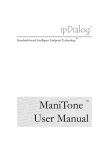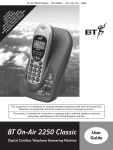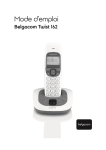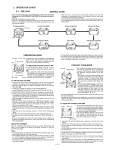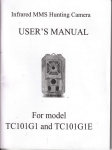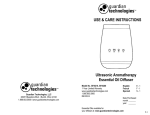Download LU 23670187-3 B Twist 317 GB Belgacom.book
Transcript
13:47 Page 3 23670187-3 B Twist ™ 317 User manual Twist™317 27/09/01 Gebrauchsanleitung handleiding 317 LU 23670187-3 B Twist 317 GB Belgacom.book Page 1 Mardi, 9. octobre 2001 5:21 17 CONTENTS The PLUS features of your telephone set ...............................................................1 Unpacking .........................................................................................................................1 List of Menus .................................................................................................................. 2 Installation ...................................................................................................................... 4 The base station............................................................................................................. 5 The handset..................................................................................................................... 6 Using the phone set ...................................................................................................... 7 The Intercom functions .............................................................................................. 8 Belgacom "smart" services ......................................................................................... 9 DIRECTORY menu (Press t 1) .................................................................................10 CALLS menu (Press t 2) ............................................................................................ 11 RINGING AND BEEPS menu (Press t 3) ..............................................................12 SET menu (Press t 5) ................................................................................................13 BASE menu (Press t 6) ..............................................................................................14 BASE / BASE SETTINGS menu (cont’d) (Press t 63) ......................................15 MISC menu (Press t 7)...............................................................................................17 Parameters by default at delivery............................................................................18 Troubleshooting.............................................................................................................19 Informations .................................................................................................................20 Belgacom Certificate of guarantee ..........................................................................21 LU 23670187-3 B Twist 317 GB Belgacom.book Page 1 Mardi, 9. octobre 2001 5:21 17 THE PLUS FEATURES OF YOUR TELEPHONE SET q Digital sound quality q User-friendly browser q 50-entry directory q Hands-free q Belt clip q Interchangeable colour covers to customise your handset q Belgacom Services compatibility UNPACKING Check for the following items. Please contact your dealer for any missing item. The telephone line cord The base station The telephone plug The mounting base for the base station Two removable colour covers for the handset The handset The belt clip The base station power pack. -1- LU 23670187-3 B Twist 317 GB Belgacom.book Page 2 Mardi, 9. octobre 2001 5:21 17 LIST OF MENUS Press the green key to switch your handset on. • Press OK to confirm and/or enter the submenu. To access the first menu or to access the last menu: • Access any menu by scrolling using or or directly enter the menu number. • Access the different items at any level using or . • Press C to return to the previous menu. • Press and hold C down to exit. Remark: the numbers must not be typed in too fast 1 DIRECTORY 11 Find 12 New 13 Edit 14 Delete 15 My handset 16 Entries used 17 Position 2 CALLS 21 Calls list 22 Redial list 23 All calls 24 Last call duration 3 RINGING AND BEEPS 31 Ringing 32 33 34 35 Silent mode Alarm Timer Beeps 5 SET 51 Program keys 52 53 54 55 56 57 58 Welcome screen Language Economy mode Contrast Keyguard Date/Time Auto Clear For easy management of your directory Find a directory entry Create a directory entry Edit an existing directory entry Delete a directory entry Your handset registration number Number of existing directory entries Classify directory entries by number Page 10 10 10 10 10 10 10 View received calls and dialled numbers Store received called (up to 20 numbers) Store the last 20 dialled numbers List of all numbers (both incoming and outgoing calls) Duration of last call Page 11 11 11 11 Customise your ringing tones Page Choose your handset’s ringing tones. Possible choices: Call ringing on the telephone line, 12 between 2 handset or alarm call Switch to silent mode for a break 12 Use your handset as an alarm clock 12 Use your handset as a timer: 12 Keypad beep tone at each key depression or low battery 12 beep... Customise your telephone set Page For frequent use of any function programmed on one of 13 these three keys: , or . Type your greeting message 13 Choose your language 13 Save your battery 13 Optimise the screen contrast for enhanced visibility 13 Avoid unintentional dialling 13 To permanently know what time it is 13 Each time you put the handset on the base station 13 -2- LU 23670187-3 B Twist 317 GB Belgacom.book Page 3 Mardi, 9. octobre 2001 5:21 17 6 BASE 61 Register 62 Custom base 621 Base name 622 Priority 63 Base settings 631 Date/Time 632 Phone line 633 Handsets 7 MISC 71 Room monitoring 72 Emergency To better manage your base station Handset registration: automatic or customised Customise your base station Give a name to your base station Give priority to a base station (when using several) Configure your base station Set the base station’s date and time Configuring the phone line. Available options: • Type of line (private or public) • Type of dialling • Flash duration (R key) • Dialling prefix when using a PABX • Limit the dialling of certain numbers • Choose a time credit for outgoing calls • Read the identity of the second caller on the screen Managing handsets. Available options: • Change the handset code • Register a handset with a base station • Erase a handset from a base station Using 2 handsets Programming of a phone number accessible through the green key Remark: Each menu is described on a page with the name of the menu on top of the page. The sub-menus and sub-sub-menus are presented as follows, always in capital letters, for instance for the RINGING AND BEEPS menu: TIMER (sub-menu) SET (sub-sub-menu) -3- Page 14 15 15 15 15 15 15 14 Page 17 17 LU 23670187-3 B Twist 317 GB Belgacom.book Page 4 Mardi, 9. octobre 2001 5:21 17 INSTALLATION + The base station rests on a mounting base provided for table or desktop installation (with two possible tilt angles), or wall mounting. • Desktop installation Pull the cord and connect the base station to the telephone network using the phone cord and to the mains using the power cord. • Wall mounting Repeat all of the previous steps (desktop installation), using only the least tilted position. • You can then drill two fixing holes into the wall, with a 122 mm space between them: + 6 5 2 4 + hole 1 3 7 122 mm 1 + + + Mounting base + hole 2 Base station • You can then fit the 2 screw heads into the 2 holes provided: the first one (6) at the top of the base station and the other (7) centred on the mounting base. Run the power cord through the square hole (1) of the mounting base and plug it in the socket (2) at the back of the base station. Run the telephone cord into the square hole (1) of the mounting base and plug it in the socket (3) at the back of the base station. Fit the four hooks (4) of the mounting base into the four holes (5) of the base station (see diagram above) and slide the mounting base upwards until it snaps into place. + Remark: The screws and pegs are not included. Remark: Scrolling will stop on completion of the quick charge process; Charging will then go on slowly to ensure maximum battery service life. Caution - Before using your phone for the first time or after a long time off the base station or the charger support, you should allow your handset to charge completely for at least 12 hours. Remark: you can fit the mounting base on the back of the base station in two different ways depending on the required tilt angle (side views): or Least tilted position Once the base installed, put the handset on the base station: the icon will scroll, indicating quick charging is in progress. Most tilted position Useful tip: there are two possible tilt angles for desktop installation. Only the least tilted position should be used for wall mounting. -4- LU 23670187-3 B Twist 317 GB Belgacom.book Page 5 Mardi, 9. octobre 2001 5:21 17 THE BASE STATION The base station of your cordless Phone set allows you to use up to six handsets. The handset delivered with the base station is pre-registered with the base. This set allows handling both external calls and calls between handsets (Intercom feature). Remark: a single handset can be connected to up to 4 bases. • Indicator light (green): lit: power on flashing: on line fast flashing: handset registration • Long press: registering handsets with the base • Short press: searching handsets -5- LU 23670187-3 B Twist 317 GB Belgacom.book Page 6 Mardi, 9. octobre 2001 5:21 17 THE HANDSET Earpiece Direct access key for Belgacom services Browser: : Confirm Program keys Red key: Hang up or Stop: switch off handset (hold down) : Cancel : Move up : Move down Alphanumerical keypad: during entry, hold a key down to display the digit, then the corresponding letters Green key: Pick up or Direct dialling of emergency nbr or Calls (hold down) or On: switch on the handset or hands-free (during a call) Microphone Secret or Muted ringing Battery icon Handset or on line Timer or/and alarm on Hands-free mode BASE 1 HANDSET 1 1 JAN 8 : 00 Indicator for handset within base station field BASE 1 Base station’s name HANDSET 1 Handset’s reg. number Date/Time -6- LU 23670187-3 B Twist 317 GB Belgacom.book Page 7 Mardi, 9. octobre 2001 5:21 17 USING THE PHONE SET Enjoy unrestricted communication Adjusting the sound volume The handset has been pre-configured in English in the factory. At first use, a flag is displayed on the screen: • To access the language selection menu, press OK or wait a few seconds ; select a language with or , then OK • If you want to keep English, press C. (during a call) Volume - Remark: to change the language, please refer to § t 53), page 13 + Press the key to turn down the volume. Press the key to turn up the volume. Activating the Secret mode LANGUAGE ( (during a call) Switching On / Off Press the C key: your party can no longer hear you. To switch on your handset, hold the green key down. is displayed on the screen. The icon To deactivate the Secret mode, press the C key again. To switch off your handset, hold the red key down. Calling Using the R key (during a call) Dial the number. Press the green key, talk. To use the R key during a call (for instance for the Call or Transfert signal services) : Press the red key to hang up. Press on key Answering Your phone rings. Press the green key to answer. R Press the red key to hang up. Enabling the hands-free feature (during a call) Press the green key. The icon blinks on the screen. Press the green key to disable the feature. -7- (display opposite), then on key under letter R. r is the displayed on the screen LU 23670187-3 B Twist 317 GB Belgacom.book Page 8 Mardi, 9. octobre 2001 5:21 17 THE INTERCOM FUNCTIONS Owning several handsets will give you varied communication possibilities To be able to use these functions, you must make certain that all the handsets have been correctly inscribed on the base (refer to § BASE menu (Press 6), page 14). E t Press the red key to forward the call or press the OK key to resume the call. or Calling another handset 2)To answer a call coming from another handset Enter the handset’s internal number. Press the green key, talk. To answer the call, press the OK key. To switch between callers, press the OK key. Press the red key to hang up. Calling all handsets To reject the call, press the C key. Press the * key. During an internal communication 1)To call an external party and transfer the call Press the green key, talk. E Press the red key to hang up. Making registered handsets ring Press the button on the base station (press and hold). To stop the ringing, press the button on the base station again (press and hold). or Dial your party’s number and press the green key. Press the red key to forward the call or press the OK key to resume the call. 2)To answer an external call During an external communication Press the OK key to answer the call. 1)To forward the call to another handset E Press the OK key. To switch between callers, press the OK key. Press the OK key. Enter the handset’s number then press the green key. Answer from the called handset. To reject the call, press the C key. Caution - when a conversations is put into waiting line, the caller doesn't hear anything. Useful tip: you can use two handsets as a room monitor (to monotor a baby or children...). See page 17 for full details on this feature. -8- LU 23670187-3 B Twist 317 GB Belgacom.book Page 9 Mardi, 9. octobre 2001 5:21 17 BELGACOM "SMART" Your handset makes ComfortTM services simpler to use. Certain services are pre-programmed in the direct access key . They can be accessed when you are not in communication (ring back if busy, etc.) or during communication (three party conversation, call transfer, etc.). SERVICES Fixed Ca Off Deactivation of fixed call function #53# Ring back Off Deactivate the Belgacom Ring Back #37# service Services when not in communication Anon. On *31* Activation of refuse display of your number for next call: enter this number, then OK Anon.Off #31* Deactivation of refuse display of your number for next call: enter this number, then OK When not in communication, press key . Select using or the function that you want to activate from those found in the following list and press the green key to validate: After each service activation or deactivation, wait for the confirmation tone (quick intermittent tone), then hang up by pressing the red key. Caution - Using a password is not possible. Listen to messages left by your PhonemailTM callers by means of the answering 1230 machine PhonemailTM 1919 Functions accessible during communication Know the last call that entered and was not answered, with possibility of direct dialling of this number In communication, press the key twice (screen opposite), Activation of forward call function: Forward On enter a number of your choice, then *21* OK then press the directory icon. key under the Forward Off Deactivation of forward call function #21# Select the function that you want to initiate from the following list and press the green key to validate: Activation of forward call in case of No Reply On no answer function: enter a number *61* of your choice, then OK Initiate Belgacom Ring Back Ring back On (R5) service (call back) if the number called is busy No Reply Off Deactivation of forward call in case #61# of no answer function Accept Call2 (R2) Accept a second call signal Activation of forward call in case of Fw. Busy On line busy function: enter a number of *67* your choice, then OK Fw. Busy Off Deactivation of forward call in case #67# of line busy function 2 Call On *43# Activation of 2 Call signal 2 Call Off #43# Deactivation of 2 Call signal Activation of fixed call function: Fixed Ca On enter an emergency number of your *53* choice, then OK Alternate (R2) Alternate between 1st and 2nd callers 3 PTY (R3) Establish a 3 party conversation Call Transf. (R4) Transfer the call in progress to another number of your choice Reject Call2 (R0) Ignore the 2nd call -9- Reject1 Take2 (R1) End conversation in progress and take the 2nd call Init.Call2 (R) Put 1st call on hold and make a 2nd call LU 23670187-3 B Twist 317 GB Belgacom.book Page 10 Mardi, 9. octobre 2001 5:21 17 DIRECTORY MENU (PRESS t 1) The Directory can contain up to 50 entries MY HANDSET ( Using the alphanumerical keypad Hold any alphanumerical key down to scroll the letters: t 16) ENTRIES USED ( • Example: hold the 2 key down to scroll 2-A-B-C-a-b-c-2-A-B... Release the key as the required letter appears. E To display the number of directory entries used on the phone screen (as 10/50). t 17) POSITION ( t 12) NEW ( To access the entries classified by their position number: To create a new directory entry: Enter the name and press OK. Enter the number and press OK. E The 0 key lets you insert a dialling pause between two digits (key held down: / symbol displayed). EDIT ( or t 13) E E FIND: (t 11) to call a party by selecting the corresponding entry through its related name: Select an entry through or or enter the first letter (hold key down) and press OK. E or Then you can edit the selected entry using the C key and the alphanumerical keypad. to call a party by selecting the corresponding entry through its related number: To delete a directory entry: E Select the entry through or or enter the first letter (hold key down) then press the green key. POSITION: (t 17) t 14) DELETE ( or Select an entry through or or enter its position number (two digits) and press OK. Now you can edit the selected entry using the C key and the numerical keypad. Calling a party To access the entries classified in alphabetical order: or t 15) To display your handset’s registration number on the phone screen. Select the entry through or or enter the first letter (hold key down) and press OK. E or Useful tip: enter the entry slot number then Select an entry through or or enter its position number then press the green key. for direct access to a number stored in the directory. - 10 - LU 23670187-3 B Twist 317 GB Belgacom.book Page 11 Mardi, 9. octobre 2001 5:21 17 CALLS MENU (PRESS t 2) The calls log lets you consult the Calls List or Redial List The base station stores all the calls received on the telephone line, if you are subscribed to the Caller Display Service. If switched on, the handset also stores all the received calls, as well as the numbers dialled from the handset. CALLS LIST ( Delete: the number is deleted from the memory. Delete all: all the receivedcalls (on the base station and the handset) and the dialled numbers are deleted from the memory. t 21) A list of the last 20 received calls (with caller display on the handset). REDIAL LIST ( LAST CALL DURATION ( t 24) Displays the duration of the last call. t 22) A list of the last 20 dialled numbers by this hand set. ALL CALLS ( t 23) A list of the last 20 calls received and numbers dialled on the handset. To access to the list of all the calls received on the base station, if you are subscribed to the Caller Display Service : Press (the icon appears) and press OK. After having accessed to a list of numbers (except incoming calls to the base): Select the number through press OK. or and Select an option and press OK. Call: dialling is automatic. Dir. store: (in the directory) enter the name and press OK. Useful tip: hold the green key down (until the word CALLS appears) for direct access to all of the last 20 calls (ALL menu). Press or to select one of these numbers and press the green key to call it. - 11 - LU 23670187-3 B Twist 317 GB Belgacom.book Page 12 Mardi, 9. octobre 2001 5:21 17 RINGING AND BEEPS MENU (PRESS t 3) Lets you customise your phone’s sounds and melodies t 34) t 31) TIMER ( RINGING ( To use your handset as a timer: E To choose the ringing volume and melody: SET: Choose between external call, internal call and alarm, and press OK. Use or to select your melody. STATUS: to activate or deactivate the timer. Use the key to listen to the melody and press OK. Use or melody. Choose with press OK. to adjust the volume of the Off) and To enable or not the following beeps: KEYPAD PRESS: t 32) ( On or to enable or not the key beeps. SILENT MODE ( ALARM ( On or t 35) Choose with press OK. To switch off the ringing: Choose with OK. ( BEEPS ( Use the key to listen to the volume and press OK. ( On or Off) and BATTERY LOW: Off) then to enable or not the lowbattery beep (as heard during a call). t 33) Choose with press OK. To use your handset as an alarm clock: E Enter the required timer duration (as HH:MM hours:minutes) and press OK . ( On or Off) and SET: Enter the required alarm activation time and press OK. STATUS: to activate or deactiver the alarm. Choose with OK. Useful tip: ( On or Off) then you can use the timer when cooking a meal or to remember the time of an appointment... - 12 - LU 23670187-3 B Twist 317 GB Belgacom.book Page 13 Mardi, 9. octobre 2001 5:21 17 SET MENU (PRESS t 5) Lets you customise the settings of your handset PROGRAM KEYS ( t 51) To re-program a function on the keys: , CONTRAST ( Change the contrast with press OK. , KEYGUARD ( Choose any of the , or keys with or and press OK : Choose with • • • • • Directory, direct access Redial Silent mode Intercom key Key "Operator" WELCOME SCREEN ( Choose with press OK. t 52) E E Enter the new message and press OK. 53) To select the language used on the handset's screen: Select a language with press OK: ECONOMY MODE ( t ( ( On or Off) and or DATE/TIME ( t Enter the time (as HH:MM: hours:minutes) and press OK. Enter the date (as DD/MM/YY: day/month/year) and press OK. and AUTO CLEAR ( t 54) On or 57) Remark: the date and time are displayed at the bottom of the standby screen from basis. 58) To program auto clear to take place each time you put your handset on the base station at the end of a call: To extend the battery life: switch off the screen when you leave your phone unused Choose with press OK. 56) t Remark: You can always call the emergency numbers 100, 101 and 112. Press C to delete the current message. t Choose with press OK. Off) and ( On or Off) and To re-activate the screen, press the green key. Useful tip: press any of the and To re-activate the keypad, press the * key and OK. To customise the message that temporarily appears each time you switch on your phone: LANGUAGE ( or To activate or deactivate the keypad when left unused for one minute: and press OK : or 55) t , or keys for direct access to a programmed function. - 13 - LU 23670187-3 B Twist 317 GB Belgacom.book Page 14 Mardi, 9. octobre 2001 5:21 17 BASE MENU (PRESS t 6) Lets you register one or more handsets with the base station and customise the base station As delivered, the handset is pre-registered with the base. The handset’s standby screen displays: • BASE 1, base station’s name, • HANDSET 1, handset registration number. You may have to register additional handsets. REGISTER / AUTOMATIC ( t Press the key on the base station (press and hold). Choose the required handset number using or and press OK. REGISTERED briefly appears on the screen. 611) To automatically register a handset (base station’s number and name given automatically) : SEARCHING FOR BASE is displayed on the handset screen. BASE SETTINGS / HANDSETS / REGISTER ( 6332) t On another handset already registered with the base station, this menu is used to set the base station to the handset search mode (in addition to the REGISTER menu from the handset to be registered). Press the key on the base station (press and hold). REGISTERED then HANDSET 1 are briefly displayed in turns on the handset screen. Same effect as pressing the key on the base station (press and hold). Remark: automatic registration is possible only if the base station’s code is 0000. REGISTER / CUSTOM ( t BASE SETTINGS / HANDSETS / CHANGE CODE ( 6331) 612) t To register a handset in the following cases: • the base station’s code is no longer 0000 (you have customised the code), • you own several base stations, • you want to choose a name for your base station (this will be permanently displayed on the top line of the welcome screen), • you want to choose the handset registration number. E E E To customise the base station’s code in order to prevent unauthorised handset registration or erasing: E E Enter the cirrent base station’s code (0000 by default as delivered) and OK. Enter the new base station’s code and press OK (do that twice). BASE SETTINGS / HANDSETS/ ERASE ( 6333) Choose the required base station number using or and press OK. t Delete the current base station name. E To erase a handset from the base station: Enter the new name and press OK. Enter the base station’s code (0000 by default as delivered). Enter the base station’s code (0000 by default as delivered). Use or to choose the number of the handset you want to erase and press OK. SEARCHING FOR BASE is displayed on the screen. HANDSET NOT REGISTERED is displayed on the erased handset’s screen. - 14 - LU 23670187-3 B Twist 317 GB Belgacom.book Page 15 Mardi, 9. octobre 2001 5:21 17 CUSTOM BASE / BASE NAME ( t 621) CUSTOM BASE / PRIORITY ( To choose the base station’s name: 622) To privilege one base station when using several with overlapping radio coverages. Using or choose the base station whose name you want to change. E t Use or to choose the priority base station and press OK. Press C to delete the current name. Remark: in the PRIORITY menu, a cross mark in the place of the base station’s name shows the priority base station. Enter the new name and press OK. BASE / BASE SETTINGS MENU (CONT’D) (PRESS 63) t Lets you set the technical paremeters of the base station DATE/TIME ( t VIEW: PHONE LINE / DIAL TYPE (t 6322) 631) To choose the dialling type suited to your telephone exchange: Choose with or (tone or decimal / pulse dialling) and press OK. you can see the base station date and time. E SET DATE E PHONE LINE / R DURATION (t 6323) SET TIME: Enter the time (as HH:MM: hours:minutes) and press OK. To choose the duration of the signal as generated by the R key according to the country you are in: Choose with or (short = 120 ms or long = 200 ms) and press OK. : Enter the date (as DD/MM/YY: day/month/year) and press OK. PHONE LINE / PBX PREFIX (t 6324) PHONE LINE / LINE TYPE (t 6321) PREFIX VAL: to program a prefix (as required on certain private installations), and not dial it before each call: E To choose the type of network to which your base station is connected: Choose with or public) and press OK. (private(*) or (*) If you are connected to a Private Automatic Branch exchange (PABX) and you use a TAM, set your handset to the private mode so that the TAM correctly counts the number of rings. - 15 - Enter the prefix (1 to 8 characters, 0 for instance) and press OK. LU 23670187-3 B Twist 317 GB Belgacom.book Page 16 Mardi, 9. octobre 2001 5:21 17 PHONE LINE / TIME CREDI (t 6326) MIN.LENGTH: to choose a minimum phone number length from which the prefix will be activated: E To define a time credit from which dialling will be prohibited on your telephone line. VIEW: you can see the time credit (minutes) still Enter the minimum length (10 for instance) and press OK. Example: with 10 as a minimum length, a 4-digit number will not activate the prefix whereas a 10-digit number will activate it. available. MODIFY / VALUE: to choose the value of the E time credit: STATUS: to activate or deactivate. Choose with press OK. ( On or E Off) and PHONE LINE / RESTRICT. (t 6325) E Enter the base station’s code(*) and OK. E activate or Enter the base station’s code(*) and OK. or Choose with press OK. to choose STATUS and (*) Off) and 0000 as delivered: to change the code, refer to § BASE SETTINGS / HANDSETS, page 14. If the second call signal is activated (refer to § 2 Call On, page 9) and if you are subscribed to the Number Display Service, you can read the identity of the second caller on the screen (the caller's phone number or the caller's name if it has been recorded in the directory). To activate or deactivate this display: Enter the base station’s code(*) and OK. to choose STATUS and On or On or PHONE LINE / 2ND CALL (t 6327) STATUS: to activate or deactivate: ( ( Remark: when the time credit is over, the screen will display "busy" each time you make a call. Enter the new prefix and press OK. Choose with press OK. to to choose PREFIX and Press the C key to delete the prefix. Use or press OK. Enter the time credit (minutes) and press OK. Use OK. Choose one of the 5 prefixes and press OK. E to choose VALUE and deactivate:. PREFIXES: to choose the prohibited prefixes: Use or press OK. Use or press OK. MODIFY / STATUS: The call restriction feature will prevent the dialling of certain numbers beginning with the prefixes of your choice. E Enter the base station’s code and OK. Off) and Choose with press OK. Caution - In case of an attempt of call of a restricted number, "occupied" will appear in the screen. - 16 - ( On or Off) then LU 23670187-3 B Twist 317 GB Belgacom.book Page 17 Mardi, 9. octobre 2001 5:21 17 MISC MENU (PRESS t 7) Remark: If you get a call, the internal communication between both handsets is cut-off: handset (2) starts ringing, and handset (1) in the room to be monitored does not ring. Room monitoring service To be able to use this service, you should have two handsets registered with the base station. This service lets you monitor the ambient noise of a room. Example: EMERGENCY (t 72) To program an emergency phone number: E PROGRAM: to choose the emergency number. Room to monitor: handset 1 Enter the emergency number and press OK. STATUS: to activate or deactivate: Choose with press OK. Handset 2 monitors, listens in ROOM MONITORING (t 71) Off) and To call the emergency phone number: Press the automatic. To activate or deactivate this service: ( On or Off) and ! Remark: While this service is activated, room monitoring" appears on the screen of the handset which surveys the room. From handset 2: To start monitoring: E On or Remark: While this service is activated, "emergency" appears on the screen instead of the handset's number. From handset 1: Choose with press OK. ( Enter the registration number for the other handset (here, 1). Press the green key: the other handset automatically answers without ringing and you can hear the ambient noise. Press the green key to activate the hands-free mode. Press the red key to stop monitoring. - 17 - green key: dialling is Caution - When restrictions and emergency numbers are used simultaneously, the restrictions take priority. LU 23670187-3 B Twist 317 GB Belgacom.book Page 18 Mardi, 9. octobre 2001 5:21 17 PARAMETERS 3 RINGING AND BEEPS 31 Ringing 32 Silent mode 33 Alarm 34 Timer 35 Beeps 5 SET 51 52 53 54 55 56 57 58 Program keys Welcome screen Language Economy mode Contrast Keyguard Date/Time Auto Clear BY DEFAULT AT DELIVERY Ringing n°2, Volume level 2 Off Off 00 : 00 - Off Keypad press : On / Battery low : On Page 12 12 12 12 12 1 : Directory / 2 : Belgacom services / 3 : Silent mode Belgacom English Off Level 1 Off 00 : 00 01/01/00 Off Page 13 13 13 13 13 13 13 13 6 BASE 61 Register 62 Custom base Registered handset number : COMBINE 1 621 Base name BASE 1 631 Date/Time 632 Phone line 08 : 26 01/01/01 63 Base settings 633 Handsets Configuring the phone line. Available options: • Type of line: public • Type of dialling: frequency • Flash duration (R key): short • Prefix: Off • Call. Barr.: Off • Time credit: 0 min, Off • 2nd Call : Off • Base code: 0000 7 M ISC 71 Room monitoring 72 Emergency Page 14 15 15 15 15 15 15 Page 17 17 Off Off - 18 - LU 23670187-3 B Twist 317 GB Belgacom.book Page 19 Mardi, 9. octobre 2001 5:21 17 TROUBLESHOOTING Incident Action • Check that the handset’s battery is properly charged. There is no radio link between the • Check for handset registration by getting closer to the base station. base station and the handset. The handset’s screen should display the base station’s name and the The handset’s screen displays: handset registration number, if registered. SEARCHING FOR BASE • Check for proper base station connection. • Check that the dialling mode (Tone or Pulse dialling) is compatible with your telephone exchange. You get the "busy" tone each time • Check for pauses after the 0 or the 9 in your stored numbers, if your you dial a number. line is connected to a Private Automatic Branch Exchange (PABX). • Make sure your time credit is not over (if enabled). • Allow your handset to discharge completely, and then charge it for Your handset is equipped with a at least 12 hours. rechargeable battery. • You can do that every two months approximately to increase battery The capacity of this battery may life. decrease slightly with time. • However, if the problem persists; replacement batteries are availaIn that case: ble from your local sales outlet. The handset’s screen displays: • Register your handset with a base station; refer to § BASE menu HANDSET NOT REGISTERED (Press 6), page 14. t - 19 - LU 23670187-3 B Twist 317 GB Belgacom.book Page 20 Mardi, 9. octobre 2001 5:21 17 INFORMATIONS • Your mobile set has a radio range of about 300 metres when situated in completely open space or up to 50 metres indoors (the close proximity of metal elements, a TV set or any other electric apparatus (other than your base station) may reduce this range). • Do not install the unit in a damp room, bathroom, laundry room or kitchen less than 1.50 m from the sink. This unit should only be used at a temperature between 5°C and 45°C. In stormy areas, protect the unit using an overvoltage protection device and make sure your insurance policy covers such damage. • The top of your cordless phone should be handled with care to avoid injuries. • Electric connection: 230 V network power supply, singlephase alternating current except for IT system installations as defined in Standard EN 60-950. As a precaution, in case of danger, AC adapters are used as 230 V power supply disconnection devices. They should be placed next to the unit and be within reach. The base station should be used only with the accompanying power pack. • Telephone connection: the voltages present on this network are TRT-classified (Tension Réseau Téléphonique, telephone network voltage) as per Standard EN 41-003. - 20 - • Information note: 1. The use of DECT equipment is not guaranteed against interference induced by other authorised utilisations of radioelectric frequencies. 2. No DECT equipment may be used to establish links between fixed points unless these links are not permanent and the antenna isotropic radiated power does not exceed 50 mW. • This unit is designed for connection to the Public Switched Telephone Network (PSTN). It is in accordance with harmonised Standards TBR21, TBR38 and ETSI 201121. In case of any problems, first contact your Supplier. • The mark attests that the products comply with the essential requirements of Directive R&TTE 99/05/CE, . for user safety, in accordance with Directives 73/23/CE, . for electromagnetic interference, in accordance with Directive 89/336/CE . . And that it makes efficient use of the radio spectrum allocated to terrestrial communications. • The manufacturer declares that the products are manufactured in accordance with ANNEX III of Directive R&TTE 1999/5/CE. LU 23670187-3 B Twist 317 GB Belgacom.book Page 21 Mardi, 9. octobre 2001 5:21 17 BELGACOM CERTIFICATE OF GUARANTEE voltage, humidity, accidental deterioration, unsatisfactory use or unsatisfactory maintenance and/or servicing, non-observation of the instructions of the Directions for Use, as well as any case of "force majeure" ; - repair or replacement of mobile elements (cords, wires, plugs, antennas,etc.), the replacement of accessory elements which must be regularly changed (cells, batteries, paper, ink, etc.) and the supply of cleaning products. • This guarantee is not applicable: - if the customer has modified or repaired the terminal apparatus himself or using the services of persons who are not authorised to do so by Belgacom; - or if the customer has removed or falsified the production number and/or the brands of the terminal apparatus. • Belgacome shall not be liable for or held responsible for any indirect or consequential damage suffered by the customer as a result of unsatisfactory apparatus functioning, such as, notably, any production loss, loss of profit or earnings, or loss of contracts. • The general sales terms of our terminal apparatus can be obtained upon simple request made in any of the different Belgacom services which are accessible to the public. BELGACOM, limited liability company subject to public law, Bd. Roi Albert II 27 - B 1030 Brussels VAT BE 202 239 951 - RC Brussels BELGIUM 587 163 • Specially selected for you by Belgacom, the apparatus described above is covered by a labour and parts guarantee against any equipment fault or construction defect for a period of one (1) year, unless contractual dispositions exist to the contrary. This guarantee becomes effective as of the date of apparatus collection or delivery. Travel expenses incurred by Belgacom personnel are not covered by the guarantee, unless a technical assistance contract has been signed. • If you encounter any difficulties with your apparatus, you can either telephone the competent technical service indicated on the back of this page or you may go to one of our "Téléboutiques", taking along with you this present certificate as well as the complete apparatus in its original packaging or in another form of packaging that ensures a comparable level of safety and protection for the apparatus. The addresses of our "Téléboutiques" can be found in the information pages of the Telephone Guides. • In the case of equipment faults or construction defects, your apparatus will be repaired or replaced free of charge, upon presentation of this guarantee certificate, which had been duly filled out at the time of purchase. Belgacom alone shall determine what repairs and/or replacements shall be deemed necessary. • The applicable guarantee period for a repaired or replaced apparatus shall expire at the moment of the expiry date of the guarantee applicable to the purchased apparatus, without this period being, nonetheless, less than three (3) months. • The guarantee does not cover: - any damage of any nature whose origin shall not be prior to the sale of the said apparatus ; - any damage, disturbance and defectiveness due to customer fault or whose cause is external to the apparatus: lightning, over- - 21 - LU 23670187-3 B Twist 317 GB Belgacom.book Page 1 Mardi, 9. octobre 2001 5:21 17 Each member of the family has got their own handset The baby-sitting feature (room monotoring), lets you conveniently watch over your child from another room Mini-Telephone Exchange Call forwarding Intercom