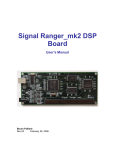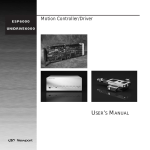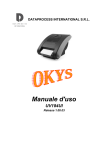Download SR3_Analog_32 User`s Manual
Transcript
SR3_Analog_32 User’s Manual by with the collaboration of March 2nd 2012 1040, avenue Belvédère, suite 215 Québec (Québec) G1S 3G3 Canada Tél.: (418) 686-0993 Fax: (418) 686-2043 1 INTRODUCTION ______________________________________________ 4 2 TECHNICAL DATA ____________________________________________ 4 2.1 Analog Inputs __________________________________________________________________ 4 2.2 Analog Outputs ________________________________________________________________ 5 2.3 FPGA IOs _____________________________________________________________________ 5 3 CONNECTOR MAPS ___________________________________________ 6 3.1 Channel Locations ______________________________________________________________ 6 3.2 Analog Connector Pinouts _______________________________________________________ 6 3.3 Expansion Connector Pinout _____________________________________________________ 7 3.3.1 Bus Switches _______________________________________________________________ 8 3.3.2 Power Supply Pins ___________________________________________________________ 9 4 INSTALLATION _______________________________________________ 9 4.1 Software Installation ____________________________________________________________ 9 4.2 Development Resources _________________________________________________________ 9 4.3 FPGA Configuration ____________________________________________________________ 9 4.4 Mating SR3_Analog_32 to the DSP board ___________________________________________ 9 5 SOFTWARE __________________________________________________ 9 5.1 Self-Test Application ____________________________________________________________ 9 5.1.1 SR3_PRO_A32_SelfTest_Simple ______________________________________________ 10 5.1.2 SR3_PRO_A32_SelfTest_LpBk _______________________________________________ 10 5.2 Demo Application _____________________________________________________________ 12 5.2.1 Time Signal Tab ___________________________________________________________ 13 5.2.2 Sxx Tab __________________________________________________________________ 14 5.2.3 Acquisition Set-Up Tab ______________________________________________________ 14 5.3 SR3_Analog_32 Drivers and Example-Code ________________________________________ 16 5.3.1 Overview _________________________________________________________________ 16 5.3.2 User-Accessible Structures and Functions________________________________________ 16 5.3.3 Used Resources ____________________________________________________________ 17 5.3.4 Restrictions _______________________________________________________________ 18 SR3-Analog_32 - User’s Manual 3 1 Introduction SR3_Analog_32 is a 32-input/32-output analog board that is designed to work with the SignalRanger_mk3_Pro DSP board, in applications such as acoustics and vibration beamforming, and multi-channel control. It features Sigma-Delta Analog Interface Circuits (1 AIC = 1 ADC + 1 DAC), with bit-depth up to 32 bits and sampling frequencies up to 96 kHz. It has one separate ADC and DAC per channel. Each input path includes differential inputs, as well as electret-microphone inputs SR3_Analog_32 carries over the FPGA IOs of SignalRanger_mk3_Pro, through bus switches for improved reliability and 5V-tolerance. 2 Technical Data 2.1 Analog Inputs Parameter Number of channels Value 32 Sampling Rate 6 kHz, 12 kHz, 24 kHz, 32 kHz, 48 kHz, 96 kHz Resolution 16, 20, 24 or 32 bits Gain 0 dB to 47.5 dB (0.5dB resolution) Noise 65 µVRMS (typ.) 18 µVRMS (typ.) @ 0 dB gain @ +18 dB gain Signal to Noise Ratio 90.4 dB (typ.) @ 48 kHz, differential input, 0 dB gain, A-filter Bandwidth Up to 48 kHz Input types • • Coupling DC AC (1Hz Cutoff) Dynamic Range (differential inputs) +-2.8V +-5.6V @ 0dB gain Dynamic Range (electret-microphone inputs) +-0.9V @ 0 dB gain Input Impedance 20 kΩ - Single-Ended 40 kΩ - Differential Anti-Aliasing Filter Integral: Filter A: best noise Filter B: Differential Electret-Microphone Differential Inputs Electret Microphone Inputs Single Ended Differential 22-sample group-delay 17-sample group-delay Table 1 SR3-Analog_32 - User’s Manual 4 Note: 2.2 Not all combinations of Sampling Frequency, Bit-Width and Channel Count are possible. Analog Outputs Parameter Number of channels Value 32 Sampling Rate 6 kHz, 12 kHz, 24 kHz, 32 kHz, 48 kHz, 96 kHz Resolution 16, 20, 24 or 32 bits Noise (24 kHz bandwidth) 30 µVRMS (typ.) Signal to Noise Ratio 97 dB typ @ 48 kHz, A-filter Bandwidth Up to 48 kHz Input types Single Ended Coupling DC Dynamic Range +-2.8V Output Impedance 50 Ω Source/Sink Ability 25 mA Anti-Aliasing Filter Integral: Filter A: best noise Filter B: 22-sample group-delay 17-sample group-delay Table 2 Note: 2.3 Not all combinations of Sampling Frequency, Bit-Width and Channel Count are possible. FPGA IOs Parameter Number of IOs Value 59 Protection All IOs are seen through switches which isolate the FPGA from external logic if either SignalRanger_mk3_Pro is unpowered or Presence signal is not active IO Level 3.3V CMOS (5V-tolerant inputs) Table 3 SR3-Analog_32 - User’s Manual 5 3 3.1 Connector Maps Channel Locations Figure 1 3.2 Channel Locations Analog Connector Pinouts Each analog connector (JAi, JBi) supports a pair of channels. The even channel is on the even pin row. The following odd channel is on the odd pin row. Figure 2 No 1 JAi – JBi connector pinouts Function Out_1 SR3-Analog_32 - User’s Manual No 2 Function Out_0 6 3 5 7 9 11 13 Gnd +In_1 -In_1 Gnd Electret_Mic_1 Electret_Polarization Voltage Table 4 4 6 8 10 12 14 Gnd +In_0 -In_0 Gnd Electret_Mic_0 Electret_Polarization Voltage Connector J1 Note: The table above shows channels 0 and 1. The pinout is the same for channels 2 and 3, 4 and 5…etc. 3.3 Expansion Connector Pinout Figure 3 No 1 4 7 10 13 16 19 22 25 28 31 34 37 40 43 46 49 52 55 58 61 64 67 70 73 76 79 82 Connector J1 Function +5V +1.8V NC -3.3V NC NC NC NC NC NC UART_Rx NC FPGA_17 FPGA_14 FPGA_12 FPGA_10 FPGA_7 FPGA_5 FPGA_2 FPGA_141 FPGA_137 FPGA_68 FPGA_70 FPGA_74 FPGA_77 FPGA_79 FPGA_82 FPGA_84 SR3-Analog_32 - User’s Manual No 2 5 8 11 14 17 20 23 26 29 32 35 38 41 44 47 50 53 56 59 62 65 68 71 74 77 80 83 Function Gnd Gnd Gnd Gnd Gnd Gnd Gnd Gnd Gnd Gnd Gnd Gnd Gnd Gnd Gnd Gnd Gnd Gnd Gnd Gnd Gnd Gnd Gnd Gnd Gnd Gnd Gnd Gnd No 3 6 9 12 15 18 21 24 27 30 33 36 39 42 45 48 51 54 57 60 63 66 69 72 75 78 81 84 Function +2.5V +1.2V +3.3V DSP_Reset NC NC NC NC NC NC UART_Tx Presence NC NC NC FPGA_8 FPGA_6 FPGA_4 FPGA_1 FPGA_140 FPGA_135 FPGA_69 FPGA_73 FPGA_76 FPGA_78 FPGA_80 FPGA_83 FPGA_85 7 85 88 91 94 97 100 103 106 109 112 115 118 121 124 127 130 FPGA_86 FPGA_89 FPGA_92 FPGA_95 FPGA_97 FPGA_99 FPGA_102 FPGA_104 FPGA_107 FPGA_112 FPGA_116 FPGA_119 FPGA_123 FPGA_125 FPGA_130 FPGA_132 Table 5 86 89 92 95 98 101 104 107 110 113 116 119 122 125 128 131 Gnd Gnd Gnd Gnd Gnd Gnd Gnd Gnd Gnd Gnd Gnd Gnd Gnd Gnd Gnd Gnd 87 90 93 96 99 102 105 108 111 114 117 120 123 126 129 132 FPGA_87 FPGA_90 FPGA_93 FPGA_96 FPGA_98 FPGA_100 FPGA_103 FPGA_105 FPGA_108 FPGA_113 FPGA_118 FPGA_122 FPGA_124 FPGA_129 FPGA_131 FPGA_HS_EN Connector J1 3.3.1 Bus Switches The expansion signals on J1 are connected to the corresponding FPGA and DSP pins on Signal_Ranger_mk3_Pro through bus switches. A Presence input is provided on J1 pin 36. This input is used to activate the bus switches that otherwise isolate all the signals of J1 from the DSP board. The bus switches provide two functions: • They isolate the DSP board from a user board connected on J1 when one board is powered but not the other. This is essential because in the absence of the switches, line drivers on one board could be driving unpowered input stages on the other, which could damage them. • They provide level translation between the user-board, which can drive levels up to 5V and inputs on the DSP board that are not 5V-tolerant. In short, the switches make the DSP board inputs 5Vtolerant. To provide the first function, the switches should only be activated (placed in low-impedance) when the user daughter board is powered. The Presence input serves that purpose. This input is normally pulledup by a 10 kΩ resistor on SR3_Analog_32, which keeps the switches open. The Presence pin should be pulled low by an active open-drain driver on the user’s daughter board. That driver should only pull low and close the switches, when the daughter board is properly powered. Pulling Presence low when the user’s daughter board is not properly powered (before it is powered or after it is un-powered) exposes input stages on the user’s board to damage inflicted by FPGA pins that may be configured as outputs. Depending on how the FPGA is configured at the time it may not be a problem. For instance if the FPGA is not configured, its IOs are floating and will not drive any current. In this case, Presence may be permanently tied to ground. Pulling Presence low when the user’s daughter board is properly powered but the DSP board is not DOES NOT EXPOSE the FPGA inputs to damage that may be inflicted by line drivers on the user’s daughter board. This is because the switches are open whenever the DSP board is unpowered. The level-translation function is provided automatically whenever the switches are activated (whenever Presence is low). SR3-Analog_32 - User’s Manual 8 3.3.2 Power Supply Pins 3.3.2.1 +5V This is the same supply that is brought to the 5V power connector J3. The maximum current that may be drawn from this pin is 200 mA. 3.3.2.2 Other Supply Pins It is not recommended to draw power from any of the other supply pins. 4 Installation 4.1 Software Installation Unzip the SR3_Applications_Installer_Vxxx.zip file and run setup.exe. This installs the following: • A directory SR3_Applications in C:\Program Files (if it did not exist already) containing documentation, LabVIEW libraries, Test applications, DSP code examples…etc. • The driver for the SignalRanger_mk3_Pro DSP board • Shortcuts to compiled test applications and documentation. 4.2 Development Resources LabVIEW developers can find all the relevant resources in the following distribution: SR3_DDCI_Library_Distribution_Vxxx.zip. Those development resources include Vis and DSP code that are specific to the SR3_Analog_32 IO board. See the SignalRanger_mk3_Pro_UsersManual for more information about those development resources. 4.3 FPGA Configuration The FPGA on the DSP board is not used to manage the ADCs and DACs on SR3_Analog_32. The user has complete freedom in the logic that is implemented on the FPGA Mating SR3_Analog_32 to the DSP board 4.4 When SR3_Analog_32 is purchased with a DSP board the two boards are already mated. If not SR3_Analog_32 must be mated to the DSP board prior to powering-up. Never attempt to mate the two boards while the DSP board is powered. 5 Software 5.1 Self-Test Application Two applications are provided to perform diagnostics on the SR3_Analog_32 board: • SR3_PRO_A32_SelfTest_Simple This application tests all the digital aspects of the board, including the AICs. That application runs quickly and does not require any loopback on the analog connectors. It can be performed at any time. • SR3_PRO_A32_SelfTest_LpBk This application additionally tests the analog performance of the input and output channels. It requires special loopback connectors to be inserted into the analog connectors before the test. The loopback connectors connect the SR3-Analog_32 - User’s Manual 9 output of each channel to both the positive terminal of the differential input, and the electret microphone input. It also connects the negative terminal of the differential input to ground. 5.1.1 SR3_PRO_A32_SelfTest_Simple To perform the simple test: • Power-up the board and connect it to the USB port of the PC. • Run the SR3_PRO_A32_SelfTest_Simple application (or run the corresponding VI from the LabVIEW development environment). The application performs all the tests in sequence and presents the results in the form of a green (good) or red (not-good) indicator. When the board is operating properly all indicators should be green. The application presents a dialog just before running the FPGA test. That test configures the FPGA pins as outputs and drives patterns of zeros and ones on the pins. If the board is connected to external user logic that test could damage such logic. In such a situation we recommend to skip the FPGA test. Figure 4 5.1.2 SR3_PRO_A32_SelfTest_LpBk To perform this more thorough loopback test: • Insert the loopback adapter boards into all the analog connectors. • Power-up the board and connect it to the USB port of the PC. • Run the SR3_PRO_A32_SelfTest_LpBk application (or run the corresponding VI from the LabVIEW development environment). The application performs all the tests in sequence and presents the results in the form of a green (good) or red (not-good) indicator. When the board is functional all indicators should be green. The application presents a dialog just before running the FPGA test. That test configures the FPGA pins as outputs and drives patterns of zeros and ones on the pins. If the board is connected to external user logic that test could damage such logic. In such a situation we recommend to skip the FPGA test. SR3-Analog_32 - User’s Manual 10 Note: The channel indicators are only green on the channels that have the loopback board (channel 0 and 1 below). Figure 5 When the Detail button of a channel is pressed, a detail window is presented (see Figure 6). SR3-Analog_32 - User’s Manual 11 Figure 6 5.2 Demo Application SR3_PRO_SignalTracker_A32 demonstrates the features and performance of the SR3_Analog_32 IO board. The application allows the user to send test signals to a selected output, and monitor the sampled signal on a selected input. Analog inputs are displayed both in terms of time signals, as well as instantaneous or averaged energy spectra. Averaged energy spectra are useful to assess the input noise. The front-panel of the application is divided into several tabs, one for each functional group. SR3-Analog_32 - User’s Manual 12 Figure 7 SR3_Pro_SignalTracker_A32 - Time Signal Tab To start the application, simply click on the white arrow at the top-left of the window. The application sends blocks of samples of the specified length and waveform to the selected output, and records blocks of samples of the same length on the selected input. The recorded input samples are synchronous to the output samples, with a fixed and known time relationship between input and output. 5.2.1 Time Signal Tab 5.2.1.1 Time Indicator The Time-Signal tab presents a time plot of the signal sampled on the selected input. The amplitude scale takes into account the range of the ADC, so that the signal amplitude is represented in Volts at the connector. 5.2.1.2 AC estimate (Vrms) Indicator This indicator presents the RMS value of the input signal (any DC offset is removed before the RMS calculation). 5.2.1.3 DC (V) Indicator This indicator presents the average DC value of the recorded time signal. SR3-Analog_32 - User’s Manual 13 5.2.2 Sxx Tab Figure 8 5.2.2.1 SR3_Pro_SignalTracker_A32 - Sxx Tab Spectrum Indicator The Spectrum indicator presents the instantaneous or averaged power spectrum of the input sampled block. 5.2.2.2 Average Control To average the power-spectrum, simply place the Average control in the ON position. 5.2.2.3 Reset Average Button The Reset Average button resets the averaging process. 5.2.2.4 Time Window selector An optional weighting window can be chosen from the Time-Window list. 5.2.2.5 Graph and Zoom Controls Graph controls can be used to change the zoom factor. By default the plot is auto-scaled in X and Y, which is indicated by the closed locks beside each scale name. To disable auto-scale, simply press the lock button. 5.2.3 Acquisition Set-Up Tab The Acquisition Set-Up tab presents the various controls for the acquisition set-up. SR3-Analog_32 - User’s Manual 14 Figure 9 SR3_Pro_SignalTracker_A32 – AIC Setup Tab The AIC Setup tab presents two types of information: • Global Controls, such as Sampling Frequency or Bit-Width • Per-Channel Controls, such as Input Type or Gain Note: Not all combinations of Sampling Frequency, Bit-Width and Channel Count are possible. When a combination is not allowed, a dialog is presented to prompt the user to change the configuration. 5.2.3.1 FS The sampling frequency can be set from 6 kHz to 96 kHz. Be aware that sampling frequencies below 48 kHz introduce additional output noise in the 24 kHz bandwidth. 5.2.3.2 Bit-Width The sample bit-width is selectable between 16-bit, 20-bit, 24-bit and 32-bit. Bit-widths above 16-bit require more bandwidth and are incompatible with large channel counts. 5.2.3.3 Channel Count The channel count is selectable between 8, 12 16, 20, 24 and 32 channels. When using channel counts below 32 the channels in operation are the first channels of each bank. For instance, when using 12 channels, the channel numbers are: 0, 1, 2, 3, 4, 5, 16, 17, 18, 19, 20 and 21. 5.2.3.4 Filter Type The selection provides two reconstruction filters: SR3-Analog_32 - User’s Manual 15 • Filter A has a longer group-delay (22 samples on inputs and outputs), but provides better rejection of out-of-band components, and better noise figures. • Filter B provides a shorter group-delay (17 samples on inputs and outputs). 5.2.3.5 Gain dB The input gain can be adjusted individually on each input from 0 dB to +47.5 dB. A higher gain provides a lower noise level, but also reduces the dynamic range correspondingly. 5.2.3.6 Input Type Each channel can be set for a differential input or an electret microphone input. 5.3 SR3_Analog_32 Drivers and Example-Code 5.3.1 Overview A DSP driver for the analog I/Os is provided, together with the DSP code of the SR3_PRO_SignalTracker_A32 demo application that uses that driver. An empty shell project is also provided for users who want to develop their own DSP application. Source code for the analog IO driver resides in the folder named SR3PRO_A32Driver. The source code for the SR3_PRO_SignalTracker_A32 demo application resides in the folder named SR3_PRO_A32_SignalTracker The source code for the empty shell project resides in the folders named SR3_PRO_A32_IOShell The shell project constitutes an excellent starting point for developing DSP code that uses the SR3_Analog_32 board. The driver has been optimized in assembly language, but can be used in either C, or assembly language. It takes the form of a DSP object library SR3PRO_AIC3204Driver.lib. The driver contains Ccallable functions to configure and use the analog IOs. A function named Dataprocess() is provided in C, where developers can conveniently place their own analog I/O processing code. The driver uses the DMA to communicate with the analog IOs for maximum efficiency. 5.3.2 User-Accessible Structures and Functions The SR3PRO_AIC3204Driver.lib library defines and allocates the following user-accessible structures, functions and variables (all defined in SR3PRO_AIC3204_AICDriver.h): 5.3.2.1 McBSP_Regs[4] This vector contains the configuration data for the McBSP. We suggest using the VI SR3Pro_AIC3204_Generate_AICRegistersApp.vi or the .exe version of this VI to generate the content of this vector. 5.3.2.2 AIC3204_Regs[1344] This vector contains the configuration data for the AICs. We suggest using the VI SR3Pro_AIC3204_Generate_AICRegistersApp.vi or the .exe version of this VI to generate the content of this vector. 5.3.2.3 Input-Output AIC Structure The structure is allocated by the driver library as follows, and it is designed to contain the input and output samples to/from the AICs. The user DSP code has one complete sampling period to execute the SR3-Analog_32 - User’s Manual 16 Dataprocess() function. If the function is not completed within a sampling period input samples are overwritten by the new samples, and the previous output samples are sent to the AICs. BIN0 and BOUT0 represents the first ADC/DAC bank and BIN1 and BOUT1 represents the second ADC/DAC bank. Following the data format used, the user can select the I32, I24, I20 and I16 member of the union for input and output data. Note: The structure is allocated automatically as a consequence of including the driver library within the user DSP code. There is no need for the user DSP code to allocate this structure. 5.3.2.4 StartAIC3204(); This function configures the analog IOs and starts the conversion process. It has no arguments. It uses the configuration values found in the McBSP_Regs[4] and AIC3204_Regs[1344] variables and configures the analog IOs accordingly. These variables must be initialized prior to calling StartAIC3204() (use the dedicated VI or application to do that). After the execution of this function, the user-defined processing function called Dataprocess() starts being triggered at each sampling period. 5.3.2.5 StopAIC3204(); This function stops the AIC conversion process. After the execution of this function, the user-defined Dataprocess() function is no longer triggered. 5.3.2.6 Dataprocess() This function is declared by the AIC driver library, but must be provided by the user. It usually contains the DSP code that reads the input samples from the AIC structure, performs the signal processing between the inputs and outputs and writes the output samples to the AIC structure. The _Dataprocess symbol must be declared using the .global directive when the code is written in assembler Note: The Dataprocess() function is a standard function and no special protection is required since the acquisition driver itself protects the context. Just before the entry into Dataprocess() the global interrupt mask (CSR) is set. Therefore all interrupts are disabled. The local mask registers are saved on the stack and restored after the execution of Dataprocess(). If the user needs to unmask another interrupt within Dataprocess() they must be mindful of timing issues. The execution of Dataprocess() must complete within one sampling period. Also all the interrupt masks are restored to their state prior to the execution of Dataprocess() at the function’s exit. Therefore any interrupt explicitly enabled by user-code in Dataprocess(), that was not enabled before entry, is disabled at exit. 5.3.3 Used Resources The AIC driver uses the following hardware resources: • DMA channels 2 to 5 are used by the driver. • Reload DMA parameters 66 to 73 are used by the driver. • INT5, linked to DMA channel 3 (region 0) is used by the driver. • GPIO22 and 23 are used to control the reset of the AIC and I2C switches. • McBSP0 and McBSP1 are used by the AIC driver. • The I2C controller is set at 372 kHz and used by the AIC driver. SR3-Analog_32 - User’s Manual 17 • Clkout0 is connected to the AIC Master-Clocks and set to 24 MHz. • The driver uses 4576 bytes of code and 2122 bytes of data. 5.3.4 Restrictions When developing C or assembly code using the AIC driver, the following restrictions apply: • The user-defined I/O processing function Dataprocess() must be present in the user code. The AIC driver does the full context save before calling Dataprocess(). If the function is written in assembler, the _Dataprocess symbol must be defined using the .global directive. • All C-accessible symbols and labels defined in the SR3PRO_AIC3204Driver.lib library must have a _ prefix when used in assembly language. • The INT5, linked to the DMA channel 3 (region 0), the GPIO22 and 23, the DMA channels 2 to 5 and 66 to 73 are used by the AIC driver. The vectors for these interrupts must be properly declared. See the SR3_PRO_SignalTracker_A32 or SR3_PRO_A32_IOShell DSP code projects for examples of a correct implementation of vectors.asm. SR3-Analog_32 - User’s Manual 18