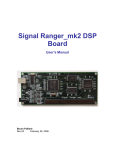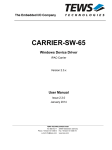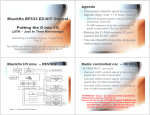Download SR-MK3-PRO User`s manual
Transcript
Signal Ranger mk3 Pro-Edition User’s Manual by In association with September 5 2011 1040, avenue Belvédère, suite 215 Québec (Québec) G1S 3G3 Canada Tél.: (418) 686-0993 Fax: (418) 686-2043 1 FOREWORD _________________________________________________ 7 2 MAIN FEATURES _____________________________________________ 7 2.1 3 Boot Modes and Modes of Operation ______________________________________________ 7 TECHNICAL DATA ____________________________________________ 8 3.1 Power Supply __________________________________________________________________ 8 3.2 USB __________________________________________________________________________ 8 3.3 DSP __________________________________________________________________________ 8 3.4 FPGA ________________________________________________________________________ 8 3.5 Memory ______________________________________________________________________ 8 3.6 Ethernet Port __________________________________________________________________ 8 3.7 Expansion _____________________________________________________________________ 9 4 SOFTWARE __________________________________________________ 9 4.1 SignalRanger DDCI Interface _____________________________________________________ 9 4.2 Other Software Tools __________________________________________________________ 10 5 INSTALLATION AND TESTS ___________________________________ 11 5.1 Software Installation ___________________________________________________________ 11 5.1.1 LabVIEW Developer’s Package (SR3_DDCI_Library_Distribution.zip) _______________ 11 5.1.2 C/C++ Developer’s Package (SR3_Applications_Installer.exe) ______________________ 12 5.2 Hardware Installation __________________________________________________________ 12 5.3 What to Do In Case the Driver Installation Fails ____________________________________ 12 5.4 LED Indicator ________________________________________________________________ 13 5.5 Testing the Board______________________________________________________________ 13 6 6.1 HARDWARE DESCRIPTION ___________________________________ 14 Connector Map _______________________________________________________________ 14 6.2 Expansion Connector J7 ________________________________________________________ 15 6.2.1 J7 Pinout _________________________________________________________________ 15 Signal Ranger mk3 Pro - User’s Manual 3 6.3 Expansion Connector J4 ________________________________________________________ 16 6.3.1 J4 Pinout _________________________________________________________________ 16 6.4 System Frequencies ____________________________________________________________ 17 6.5 Peripheral Interfaces ___________________________________________________________ 17 6.5.1 Flash ROM _______________________________________________________________ 17 6.5.2 Ethernet Port ______________________________________________________________ 18 6.5.3 FPGA ____________________________________________________________________ 19 6.5.4 DDR2 RAM_______________________________________________________________ 22 6.6 Factory-Default FPGA Logic ____________________________________________________ 22 6.6.1 Hardware Details ___________________________________________________________ 24 6.6.2 Register Map ______________________________________________________________ 24 7 CODE DEVELOPMENT STRATEGY _____________________________ 24 8 MINI-DEBUGGER ____________________________________________ 25 8.1 9 Description of the User Interface _________________________________________________ 27 USB LABVIEW INTERFACE ____________________________________ 33 9.1 Preliminary Remarks __________________________________________________________ 33 9.2 Product Development Support ___________________________________________________ 33 9.3 Implicit Revision Information ___________________________________________________ 34 9.4 Suggested Firmware Upgrade Strategy ____________________________________________ 34 9.5 Development of a Product-Specific Application _____________________________________ 35 9.5.1 Opening the Target _________________________________________________________ 35 9.5.2 Execution Sequencing _______________________________________________________ 35 9.5.3 Loading and Executing Code Dynamically _______________________________________ 36 9.5.4 Firmware Storage and Locations Rules __________________________________________ 36 9.5.5 Building a LabVIEW Executable ______________________________________________ 38 9.5.6 Creating an Installer _________________________________________________________ 38 9.5.7 Required Support Firmware __________________________________________________ 38 9.6 USB Interface Vis _____________________________________________________________ 39 9.6.1 Core Interface VIs __________________________________________________________ 39 9.6.2 Flash Support VIs __________________________________________________________ 52 9.6.3 FPGA Support VIs__________________________________________________________ 56 10 ETHERNET LABVIEW INTERFACE ____________________________ 57 10.1 Preliminary Remarks __________________________________________________________ 57 10.1.1 Limitations of the Network Connection _________________________________________ 58 10.2 Opening the Target ____________________________________________________________ 58 10.2.1 Loading and Executing Code Dynamically _______________________________________ 59 Signal Ranger mk3 Pro - User’s Manual 4 10.3 Network Interface Vis __________________________________________________________ 59 10.3.1 Core Interface VIs __________________________________________________________ 59 10.3.2 Flash Support VIs __________________________________________________________ 64 11 C/C++ INTERFACE _________________________________________ 69 11.1 Execution Timing and Thread Management _______________________________________ 70 11.2 Calling Conventions ___________________________________________________________ 70 11.3 Building a Project Using Visual Studio ____________________________________________ 70 11.4 Exported USB Interface Functions _______________________________________________ 71 11.4.1 SR3_DLL_Open_Next_Avail_Board ___________________________________________ 71 11.4.2 SR3_DLL_Close_BoardNb ___________________________________________________ 72 11.4.3 SR3_DLL_Complete_DSP_Reset ______________________________________________ 72 11.4.4 SR3_DLL_WriteLeds _______________________________________________________ 73 11.4.5 SR3_DLL_Bulk_Move_Offset_U8 _____________________________________________ 73 11.4.6 SR3_DLL_User_Move_Offset_U8 _____________________________________________ 75 11.4.7 SR3_DLL_HPI_Move_Offset_U8 _____________________________________________ 77 11.4.8 SR3_DLL_LoadExec_User ___________________________________________________ 78 11.4.9 SR3_DLL_Load_User _______________________________________________________ 78 11.4.10 SR3_DLL_K_Exec _______________________________________________________ 79 11.4.11 SR3_DLL_Load_UserSymbols ______________________________________________ 80 11.4.12 SR3_DLL_Read_Error_Count ______________________________________________ 80 11.4.13 SR3_DLL_Clear_Error_Count ______________________________________________ 81 11.4.14 SR3_DLL_Flash_InitFlash _________________________________________________ 81 11.4.15 SR3_DLL_Flash_EraseFlash________________________________________________ 81 11.4.16 SR3_DLL_Flash_FlashMove_U8 ____________________________________________ 82 11.5 Exported Ethernet Interface Functions ____________________________________________ 83 11.5.1 SR3_DLL_Net_Open_Next_Avail_Board _______________________________________ 83 11.5.2 SR3_DLL_Net_Close_BoardNb _______________________________________________ 84 11.5.3 SR3_DLL_Net_Bulk_Move_Offset_U8 _________________________________________ 84 11.5.4 SR3_DLL_Net_K_Exec _____________________________________________________ 86 11.5.5 SR3_DLL_Net_Flash_InitFlash _______________________________________________ 86 11.5.6 SR3_DLL_Net_Flash_EraseFlash ______________________________________________ 87 11.5.7 SR3_DLL_Net_Flash_FlashMove_U8 __________________________________________ 87 12 DSP CODE DEVELOPMENT __________________________________ 88 12.1 Code Composer Studio Setup ____________________________________________________ 89 12.2 Project Requirements __________________________________________________________ 89 12.3 C-Code Requirements __________________________________________________________ 89 12.4 Assembly Requirements ________________________________________________________ 89 12.5 Build Options _________________________________________________________________ 90 12.5.1 Compiler _________________________________________________________________ 90 12.5.2 Linker ___________________________________________________________________ 90 12.6 Required Modules _____________________________________________________________ 90 Signal Ranger mk3 Pro - User’s Manual 5 12.6.1 Interrupt Vectors ___________________________________________________________ 90 12.7 Link Requirements ____________________________________________________________ 91 12.7.1 Memory Description File _____________________________________________________ 91 12.7.2 Stack Avoidance ___________________________________________________________ 91 12.8 Global Symbols _______________________________________________________________ 91 12.9 Preparing Code For “Self-Boot” _________________________________________________ 91 12.10 Under the Hood _____________________________________________________________ 92 12.10.1 Startup Process __________________________________________________________ 92 12.10.2 PC-Connection___________________________________________________________ 93 12.10.3 PC-Reset _______________________________________________________________ 93 12.10.4 Resources Used By The Kernel ______________________________________________ 93 12.10.5 USB Communications _____________________________________________________ 94 12.10.6 SR3 USB Communication Kernel ____________________________________________ 97 13 DSP SUPPORT CODE ______________________________________ 102 13.1 Flash Driver And Flash Programming Support Code _______________________________ 102 13.1.1 Overview of the flash driver _________________________________________________ 102 13.1.2 Used Resources ___________________________________________________________ 103 13.1.3 Setup of the Driver ________________________________________________________ 103 13.1.4 Data Structures ___________________________________________________________ 104 13.1.5 User Functions ____________________________________________________________ 105 13.2 Ethernet Support Code ________________________________________________________ 108 13.2.1 Operation Of The Net_Kernel ________________________________________________ 108 13.2.2 Resources Used By The Net_Kernel ___________________________________________ 110 Signal Ranger mk3 Pro - User’s Manual 6 1 Foreword Beginning with the original Signal_Ranger series of DSP boards we adopted a policy of providing the user with all the information necessary to operate our DSP boards, but also to understand their operation to the finest possible detail. For instance we provide all the board schematics; we explain the operation of the DSP kernels in detail… etc. In contrast with competing products this approach results in a larger more detailed documentation that may give the impression of an overly complex system. Our systems, tools and architectures are in fact easier to use than many competing products. Through the years we have learned that many of our customers, some of them OEMs, appreciate this level of detail and transparency in our documentation. Therefore we have decided to continue with this policy, and we hope that you will take the time to go through the documentation to understand what our tools and architectures can bring to your developments. 2 Main Features SignalRanger_mk3_Pro is a fixed point DSP board featuring a TMS320C6424 DSP running at 590 MHz, a 400 kgates Spartan 3 FPGA running at 150 MHz, an Ethernet interface and a high-speed USB 2 interface, providing fast communications to the board. The USB Windows driver allows the connection of any number of boards to a PC. The DSP board may be used while connected to a PC, providing a means of exchanging data and control between the PC and DSP in real-time. It may also be used in stand-alone mode, executing embedded DSP code. There are no ADCs and DACs on-board, but several add-on analog-IO cards, such as SR2_Analog_810 can be added to the board. This allows Signal_Ranger_mk3_Pro to be used in highperformance control applications. Given its flexible logic, its programmability and the fact that it can work as a stand-alone board, the SignalRanger_mk3_Pro board may be used in many applications: • • • Multi-channel control. Measurement and Instrumentation. DSP software development. 2.1 Boot Modes and Modes of Operation SignalRanger_mk3_Pro includes a 32MB Flash ROM, from which the DSP can boot. There are two ways the DSP can boot: • • Stand-Alone Boot: At Power-Up, if firmware is present in Flash, it is loaded and executed. By pre-programming the Flash memory with DSP code, the board can work in standalone mode, executing an embedded DSP application directly from power-up. PC Boot: When the board is connected to a PC, the PC can force the DSP to reboot. In this mode, the PC can force the reloading of new DSP code. This mode may be used to “take control” of the DSP at any time. In particular, it may be used to reprogram the Flash memory in a completely transparent manner. Even after the DSP board has booted in stand-alone mode, a PC can be connected at any time to read/write DSP memory without interrupting the already executing DSP code. This behaviour provides real-time visibility into, and control over the already executing embedded DSP code. The flexibility offered by these boot modes support the following modes of operation: Signal Ranger mk3 Pro - User’s Manual 7 • • • 3 SignalRanger_mk3_Pro can be used in applications where it is always connected to a PC. Such configurations include signal-analysis and signal-processing applications where the PC is used for display/control. SignalRanger_mk3_Pro can be used in applications where it is working in a stand-alone configuration. Such applications include embedded control applications where the board provides a dedicated control loop between inputs and outputs. SignalRanger_mk3_Pro can be used in applications where it is working in a stand-alone configuration, but may be connected to a PC for advanced features or features that include display/control. Such applications include data-logging applications where the board performs the data-logging autonomously, but can be connected to a PC to download the data or configure the data-logging. In such applications the real-time DSP algorithm does not need to be interrupted to support the connection to the PC. This connection can be seamless. Technical Data 3.1 Power Supply SignalRanger_mk3_Pro is Self-Powered using an external 5V (+-5%) power pack. It can work without any connection to a PC. 3.2 USB The high-Speed USB 2.0 PC connection provides a throughput in excess of 35 Mb/s in the read and write directions. A stand-alone USB controller relieves the DSP of all USB management tasks. 3.3 DSP TMS320C6424 fixed point DSP, running at 590 MHz. 3.4 FPGA XC3S400 FPGA. 400 000 gates. 56 kbits distributed RAM, 288 kbits block RAM, 16 dedicated 18x18 multipliers, 4 DCMs. Provides 63 user-configurable I/Os. The FPGA is configured with default logic that provides general-purpose IOs, but it can be reconfigured, either on-the fly or by default with userdefined logic. 3.5 Memory • 208 Kbytes on-chip (DSP) RAM. • 128 Mbytes DDR2 RAM • 32 Mbytes Flash Rom. 3.6 Ethernet Port The Ethernet port and its associated firmware feature: • • • • • • IEEE 802.3-compliant fast Ethernet connection. Supports 10/100Base-T port with automatic polarity detection and correction. Supports auto-negotiation. Supports TCP/IP, DHCP, UDP, ARP, DNS, NetBIOS Name Service Server, DDNS, ICMP. The software support, both at the level of the board and at the level of the host uses the TCP/IP protocol to communicate with and control the board. A higher-level protocol called Net_DDCI encapsulates all the communication and control functions. The SignalRanger_mk3 behaves as a TCP server. It can communicate with clients either on a local or global network. Bandwidth: 15 Mb/s Signal Ranger mk3 Pro - User’s Manual 8 3.7 Expansion The Expansion connector is compatible with Signal_Ranger_mk2’s expansion connector. It provides access to FPGA signals (including 76 GPIOs), PWMs, McBSPs, UARTs and Timers. 4 4.1 Software SignalRanger DDCI Interface The centerpiece of the SignalRanger architecture is its DDCI interface. DDCI (Development to Deployment Code Instrumentation) allows a controlling application running on a PC to communicate with, and control, an embedded device based on the SignalRanger platform. Contrary to traditional debugging and emulation techniques the DDCI interface does not rely on an emulator pod or the Code Composer Studio™ development environment to communicate with the SignalRanger_mk3_Pro board. Instead it relies on the existing USB and Ethernet connections and deployable software libraries. Because of this the developer works in the same conditions during development and after application deployment. The interface in-effect provides real-time visibility and control into the code running in the embedded device. Its usefulness is at two stages in the application life-cycle: • • During development it is used to provide real-time debugging at an application level that is usually not achievable using standard debugging and emulation techniques. In particular reading, writing and code-control functions do not require CPU halt. The interface allows the code to be instrumented in real-time and in the real operating conditions. After application deployment, where the same interface is used to support user-control and communications with the embedded device via an application-specific PC application developed for that purpose. Three essential features of the DDCI interface are: • • • The same physical USB or Ethernet interface and host libraries and functions are used to support the interface at both stages of the application life-cycle. The operation of the DDCI interface requires no DSP code addition or adaptation, and only requires minimal CPU time or memory overhead. The physical USB or Ethernet interface can be connected and disconnected in-operation, without any disruption of the DSP code running on the SignalRanger platform The main result of using the interface is to condense the two stages of the application life-cycle into a single shorter step. In-effect the application is generally deployed “as is” right after the debugging phase. Another strong advantage of using the interface is that it provides, with very little effort, much greater real-time visibility into the operation of the embedded code. This greater visibility during development directly translates into more reliable embedded code. In many applications where it is necessary to run simulations of the signal processing algorithm to validate its operation, the real-time instrumentation provided by the DDCI interface makes it possible to analyze the high-level behaviour of the signal-processing code with ease, and with real-life conditions and data. Often the simulation step can be bypassed completely, with better results based on real data. Signal Ranger mk3 Pro - User’s Manual 9 When using the LabVIEW interface, as opposed to the C/C++ interface, a third advantage of the interface is that the extensive LabVIEW libraries are available to add powerful real-time signalprocessing, analysis and display capabilities, both in the debugging and in the deployed-application phases. The functions of the interface can be exercised while the embedded code is running. All these functions support symbolic access, where the name of DSP variables and functions can be used to access them, instead of their absolute addresses. The advantage of this feature is that the embedded DSP code can be modified and relinked without having to update the associated user-access application running on a PC. As long as the variable and function names remain the same the access will stay operational across DSP code updates. The following real-time functions are supported directly by the interface: • • • • • • • RAM read and write Flash read and write Peripheral read and write Force code execution CPU reset In-service firmware upgrade management Automatic target device detection and management. The interface is composed of several parts: • Signed Driver for: • Windows XP (x86 platform) • Windows Vista (x86 and x64 platforms) • Windows 7 (x86 and x64 platforms) • Linux • Mac-OS Note: Support for Linux and Mac-OS requires the use of LabVIEW for the corresponding platforms. • USB Communication Kernel: This kernel resides in DSP memory, along with the user’s application-specific code. It enhances PC to DSP communication. • Ethernet DSP Communication Library: This library must be linked with the DSP applicationspecific code to enable Ethernet connectivity. • LabVIEW Libraries: These libraries support wide-ranging communication, programming and control functions with the resident kernel. They can be used to build an application-specific LabVIEW executable to control the embedded SignalRanger device. • C/C++ libraries: For developers who prefer to work in a C/C++ environment, we provide libraries in the form of DLLs. These libraries have functionality similar to the LabVIEW libraries. • Mini-Debugger: The Mini-Debugger is a general-purpose interface application that supports programming and real-time symbolic debugging of generic DSP embedded code. It includes features such as real-time graphical data plotting, symbolic read/write access to variables, dynamic execution, Flash programming… etc. At its core, the mini-debugger uses the same interface libraries that a developer uses to design a stand-alone DSP application. This insures a seamless transition from the development/debugging environment to the deployed application. 4.2 Other Software Tools Also included in the software package are: Signal Ranger mk3 Pro - User’s Manual 10 • • • • 5 Self-Test Application: This application tests all the hardware on the DSP board. Code Examples: Several LabVIEW demo applications demonstrate the development of DSP code. They also show how to interface this code to a PC application written in LabVIEW. Flash Driver and Example Code: This driver includes all the code to configure and use the on-board 32 MB Flash ROM from within user DSP code. Ethernet TCP/IP Stack: This DSP code allows the board to act as a TCP/IP server and be accessed using the DDCI interface over the Internet. The PC-side libraries are also provided. Installation and Tests Note: Do not connect the SignalRanger_mk3_Pro board into the USB port of the PC until the software has been installed on the PC. The board requires the driver to be installed first. 5.1 Software Installation There are two different developer packages that provide similar functions in different formats: • • SR3_DDCI_Library_Distribution.zip: The LabVIEW developer package includes all the LabVIEW libraries, and all the test and utility applications in VI forms. This is the preferred package for a LabVIEW developer because it provides access to the LabVIEW code of the demo and utility applications. SR3_Applications_Installer.exe: The C/C++ developer package includes the libraries in DLL format, and the test and utility applications in Windows executable (.exe) form. 5.1.1 LabVIEW Developer’s Package (SR3_DDCI_Library_Distribution.zip) The LabVIEW package is contained in a single zip file named SR3_DDCI_Library_Distribution. • • • Unzip the file in the directory of your choice. Go into the Drivers folder and run SRm3_Driver_Install.exe Follow the on-screen instructions The contents of the package are as follows: • • • • • • • • • • • COFF_Management_Libraries: library. SRanger_mk3_Base_Library: library Firmware_Containers: Miscellaneous: Documentation: DSP_Code: Drivers: platforms. COFF_Management.lvlib: Firmware_Containers.lvlib: VIs SignalRanger_mk3.lvlib Various DSP “.out” files. Signal Ranger mk3 Pro - User’s Manual Directory containing all the VIs of the COFF_Management Directory containing all the VIs of the SignalRanger_mk3 Directory containing VIs to create firmware containers Directory containing a few support VIs Directory containing all the user’s manuals Directory containing directories of the various DSP projects. Directory containing the USB drivers for all the supported LabVIEW library of the COFF management VIs LabVIEW library of the VIs used to create firmware container LabVIEW library of the interface VIs 11 Note: The Drivers directory should be stored at a fixed location. In some Windows versions when the computer needs to reload the drivers it looks for them in the location where they were first found. 5.1.2 C/C++ Developer’s Package (SR3_Applications_Installer.exe) To install the C/C++ package run SR3_Applications_Installer_Vxyy.exe. This installs the following items in the directory C:\Program Files\SR3_Applications • • • • • • • Documentation: Directory containing all the user’s manuals Drivers: Directory containing the USB drivers for all the supported platforms. Applications: Directory containing all the executables DSP_Code: Directory containing directories of the various DSP projects. SRm3_HL_DLL: Directory containing the SRm3_HL DLL used for C/C++ development. Visual_Studio_SR3_Code_Example: Directory containing an example of an application for SignalRanger_mk3 developed in Visual Studio. This application uses the SRm3_HL DLL. Visual_Studio_SR3Pro_Code_Example: Directory containing an example of an application for SignalRanger_mk3_Pro developed in Visual Studio. This application uses the SRm3_HL DLL and uses the Ethernet connectivity. In addition all the applications and the documentation can be accessed using the Start menu, under the SignalRanger_mk3 index. 5.2 Hardware Installation Note: Only power the board using the provided power supply, or using a 5V - 1A (+-5%) power supply. When using a custom power supply, make sure the positive side of the supply is in the center of the plug. Failure to use the proper power supply may damage the board. • • • • • Power-up the board from the 5V adapter The Led should light-up red for 1/2s, to indicate that the board is properly powered, then orange to indicate that the DSP section is functional. Connect the SignalRanger_mk3_Pro board into the USB port of the PC. If the driver is properly installed the LED turns green to indicate that the PC has taken control of the board. At any time after the board has been connected to the PC, and the PC has taken control of it the LED should be green. The LED must be green before attempting to run any PC application that communicates with the board. 5.3 What to Do In Case the Driver Installation Fails To perform a manual driver installation, follow these steps: • • • • • • Power-up the board and connect it to the PC. Open the device manager (for instance from the Control-Panel menu) There should be a device in the tree, either marked Unknown Device or SignalRanger_mk3 with an exclamation point beside it. Right-click on the device’s icon and select Properties. In the properties page press on Update Driver. Indicate that you want to select the driver manually, and browse to the C:\Program Files\SR3_Applications\Drivers\SRm3cd directory. Signal Ranger mk3 Pro - User’s Manual 12 5.4 LED Indicator The LED of the SignalRanger_mk3_Pro board has the following behaviour: • • • • • • It lights-up red when the 5V power I first applied to the board. This indicates that the board is properly powered. It turns orange on its own 1/2s after power-up. This indicates that the board went through its proper reset and initialization sequence. If DSP code was present in Flash, this code has started when the LED is orange. It turns green whenever the board is connected to the PC through its USB port and the PC has taken control of it. The LED must be green before any PC application can communicate with the board. The LED turns back to orange whenever the USB connection is interrupted. This is the case when the PC is turned off or goes into standby, or if the USB cable is disconnected. The LED turning orange does not mean that the DSP code has stopped running, just that the PC cannot communicate with the board. The LED may also turn orange and back to green temporarily when the board is being reinitialized by a PC application. Finally the LED can be changed at any time by a user application. 5.5 Testing the Board At any point after the board has been powered-up and is connected to a PC (after the LED has turned green) the SR3_Pro_SelfTest application can be run. For users who have installed the C/C++ developer’s package, the SR3_Pro_SelfTest application is found in the start menu under Start\SignalRanger_mk3\SR3_Applications\SR3_Pro_SelfTest. For users who installed the LabVIEW developer’s package the equivalent VI is found in the Signal_Ranger_mk3.lvlib library in the SelfTest folder. The user interface of the SR3_SelfTest application is shown below: Figure 1 • Front-panel of the SR3_Pro_SelfTest application. Before running the application, remove any add-on card that may be connected to the expansion connector. Otherwise bypass the FPGA test sequence. The FPGA test sequence exercises all the FPGA pins as outputs and may conflict with logic connected to the expansion connector. Signal Ranger mk3 Pro - User’s Manual 13 • • • • To run the application, simply click on the white arrow that appears at the top-left of the window. The application initializes the board, then loads the kernel on the DSP, and then proceeds to test: • DSP • On-chip RAM • DDR2 RAM • Flash • FPGA • Ethernet Controller After each test completes the corresponding indicator lights-up. A green indicator indicates a pass. A red indicator indicates a fail. To test the Ethernet Link the Ethernet port must be connected to an active Ethernet connector, such as from a router, a PC…etc. Note: Due to their very large size, the tests of the DDR2 RAM and the Flash take a very long time to complete. The Flash test in particular can take up to 30 minutes to complete. Note: The Flash test erases the Flash contents. To avoid losing the Flash contents this test can be skipped. 6 6.1 Hardware Description Connector Map 3 4 5 1 2 6 Figure 2 SignalRanger_mk3_Pro DSP board Legend : 1. 5V PowerSupply J3 Signal Ranger mk3 Pro - User’s Manual 14 ... 2. 3. 4. 5. 6. USB Connector (Mini-B) Expansion Connector J4 JTAG Connector Expansion Connector J7 Ethernet Connector Expansion Connector J7 ... 6.2 10 9 8 7 6 5 4 3 2 1 Figure 3 J7 Connector Pinout All pins of J7, except reserved pins, are DSP pins 6.2.1 J7 Pinout No Function 40 SDA 38 SCL 36 GP[22]/(BootMode0) 34 GP[23]/(BootMode1) 32 GP[24]/(BootMode2) 30 GP[25]/(BootMode3) 28 GP[26]/(FastBoot) 26 GP[53] 24 GP[54] 22 GP[31]/RMREFCLK 20 Reserved (do not connect) 18 Reserved (do not connect) 16 Reserved (do not connect) 14 RMTXD1/GP[27] 12 NC 10 RMRXD1/EM_CS5/GP[33] 8 CLKOUT0/PWM2/GP[84] 6 TINP1/URXD1/GP[56] 4 TOUT1/UTXD1/GP[55] 2 VLINQ_CLOCK/PCICLK/GP[57] Table 1 No 39 37 35 33 31 29 27 25 23 21 19 17 15 13 11 9 7 5 3 1 Function Gnd Gnd Gnd Gnd Gnd Gnd Gnd Gnd Gnd Gnd Gnd Gnd Gnd Gnd Gnd Gnd Gnd Gnd Gnd Gnd Connector J7 Signal Ranger mk3 Pro - User’s Manual 15 6.3 Expansion Connector J4 The expansion connector J4 is compatible with the expansion connector J4 of Signal_Ranger_mk2, except for the following differences: • • There is no +1.26V on pin 7. Instead the pin is not connected Pins 34 and 36 carry the CLKS0 and CLKS1 signals respectively. They are not connected on the Signal_Ranger_mk2 board. ... Figure 4 7 4 8 5 9 6 1 2 3 J4 Connector Pinout 6.3.1 J4 Pinout No Function 1 +5V 4 +1.8V 7 NC 10 -3.3V 13 CLKR0 16 FSR0 19 DX0 22 CLKR1 25 FSR1 28 DX1 31 UART_Rx 34 CLKS0 37 FPGA_17 40 FPGA_14 43 FPGA_12 46 FPGA_10 49 FPGA_7 52 FPGA_5 55 FPGA_2 58 FPGA_141 61 FPGA_137 64 FPGA_68 67 FPGA_70 70 FPGA_74 73 FPGA_77 76 FPGA_79 79 FPGA_82 82 FPGA_84 85 FPGA_86 88 FPGA_89 91 FPGA_92 94 FPGA_95 97 FPGA_97 100 FPGA_99 103 FPGA_102 106 FPGA_104 Signal Ranger mk3 Pro - User’s Manual No 2 5 8 11 14 17 20 23 26 29 32 35 38 41 44 47 50 53 56 59 62 65 68 71 74 77 80 83 86 89 92 95 98 101 104 107 Function Gnd Gnd Gnd Gnd Gnd Gnd Gnd Gnd Gnd Gnd Gnd Gnd Gnd Gnd Gnd Gnd Gnd Gnd Gnd Gnd Gnd Gnd Gnd Gnd Gnd Gnd Gnd Gnd Gnd Gnd Gnd Gnd Gnd Gnd Gnd Gnd No 3 6 9 12 15 18 21 24 27 30 33 36 39 42 45 48 51 54 57 60 63 66 69 72 75 78 81 84 87 90 93 96 99 102 105 108 Function +2.5V +1.2V +3.3V DSP_Reset DR0 CLKX0 FSX0 DR1 CLKX1 FSX1 UART_Tx CLKS1 FPGA_15 FPGA_13 FPGA_11 FPGA_8 FPGA_6 FPGA_4 FPGA_1 FPGA_140 FPGA_135 FPGA_69 FPGA_73 FPGA_76 FPGA_78 FPGA_80 FPGA_83 FPGA_85 FPGA_87 FPGA_90 FPGA_93 FPGA_96 FPGA_98 FPGA_100 FPGA_103 FPGA_105 16 109 112 115 118 121 124 127 130 FPGA_107 FPGA_112 FPGA_116 FPGA_119 FPGA_123 FPGA_125 FPGA_130 FPGA_132 Table 2 110 113 116 119 122 125 128 131 Gnd Gnd Gnd Gnd Gnd Gnd Gnd Gnd 111 114 117 120 123 126 129 132 FPGA_108 FPGA_113 FPGA_118 FPGA_122 FPGA_124 FPGA_129 FPGA_131 FPGA_HS_EN Connector J7 6.3.1.1 Power Supply Pins 6.3.1.1.1 +5V This is the same supply that is brought to the 5V power connector J3. The maximum current that may be drawn from this pin is 500 mA. It may be further limited by the capacity of the power-supply that is used. 6.3.1.1.2 +3.3V This is the main logic supply. The maximum current that may be drawn from this pin is 400 mA. 6.3.1.1.3 -3.3V This is a small polarization supply. The maximum current that may be drawn from this pin is 40 mA. 6.4 System Frequencies The DSP crystal has a frequency of 24.576 MHz. Immediately after reset, the various system frequencies are as follows: • • • CPU Core Clock – SYSCLK1 (/1): SYSCLK2 (/3): SYSCLK3 (/6): 24.576 MHz 8.192 MHz 4.096 MHz However, the above configuration is short-lived. Just after reset, the kernel is loaded automatically into DSP memory and executed. The kernel configures the clock generator as follows: • • • CPU Core Clock – SYSCLK1 (/1): SYSCLK2 (/3): SYSCLK3 (/6): 589.824 MHz 196.608 MHz 98.304 MHz 6.5 Peripheral Interfaces 6.5.1 Flash ROM 6.5.1.1 Memory Map The 32 MByte Flash ROM is mapped on chip-select 2 (CS2) at addresses 42000000H to 43FFFFFFH. 6.5.1.2 Sectors The Flash ROM device is divided into 256 equal-length sectors of 128 KB each. 6.5.1.3 Incremental Programming Incremental programming (programming the same address multiple times) is allowed. Each programming operation can only reset individual bits from 1 to 0. Setting bits (from 0 to 1) can only be done by an erasure cycle on a whole sector. However the programming operations can reset individual bits at any time without an intervening erasure. Signal Ranger mk3 Pro - User’s Manual 17 6.5.1.4 Bus Interface The Flash ROM to DSP interface is 16-bit wide. 6.5.1.5 • • Access Speed 8 or 16-bit read: 32-bit read: 6.5.1.6 132.2 ns 264.5 ns (takes 2 cycles) EMIF Configuration The following table describes the contents of the A1CR register, which sets the parameters for Flash accesses. Bit Field SS EW W_Setup W_Strobe W_Hold R_Setup R_Strobe R_Hold TA ASize Table 3 Function Select-Strobe Extended-Wait Write setup time – 1 Write strobe time -1 Write hold time – 1 Read setup time – 1 Read strobe time – 1 Read hold time – 1 Turn-around time Bus width Setting 0 (normal mode) 0 (no extended wait) 4 (5 cycles) 5 (6 cycles) 0 (1 cycle – minimum setting) 5 (6 cycles) 5 (6 cycles) 0 (1 cycle – minimum setting) 1 (2 cycles) 1 (16-bit) EMIF configuration for CS2 (contents of the A1CR register) With these settings the Flash access cycles are as follows: • • • Read time: 132ns (13 cycles) Write time: 122ns (12 cycles) Turn-around time: 20.3ns (2 cycles between read and write or between write and read) 6.5.2 6.5.2.1 Ethernet Port Memory Map The Ethernet port is mapped on chip-select 2 (CS3) at addresses 44000000H to 45FFFFFFH. 6.5.2.2 Bus Interface The Ethernet to DSP interface is 16-bit wide. 6.5.2.3 Interrupt Output The interrupt output of the Ethernet controller is connected to the DSP’s GP[1] pin. To manage the Ethernet controller using interrupts GP[1] should be set-up as an input and set to trigger an interrupt on an active falling edge. 6.5.2.4 • • • • Access Speed 8 or 16-bit read: 32-bit read: 8 or 16-bit write: 32-bit write: 6.5.2.5 132.2 ns 264.5 ns (takes 2 cycles) 81.4 ns 162.8 ns (takes 2 cycles) EMIF Configuration The following table describes the contents of the A2CR register, which sets the parameters for the Ethernet port accesses. Signal Ranger mk3 Pro - User’s Manual 18 Bit Field SS EW W_Setup W_Strobe W_Hold R_Setup R_Strobe R_Hold TA ASize Function Select-Strobe Extended-Wait Write setup time – 1 Write strobe time -1 Write hold time – 1 Read setup time – 1 Read strobe time – 1 Read hold time – 1 Turn-around time Bus width Table 4 Setting 0 (normal mode) 0 (no extended wait) 1 (2 cycles) 1 (2 cycles) 3 (4 cycles) 1 (2 cycles) 8 (9 cycles) 1 (2 cycles) 1 (2 cycles) 1 (16-bit) EMIF configuration for CS3 (contents of the A2CR register) With these settings the Ethernet port access cycles are as follows: • • • Read time: 132ns (13 cycles) Write time: 82ns (12 cycles) Turn-around time: 20.3ns (2 cycles between read and write or between write and read) 6.5.3 6.5.3.1 FPGA Memory Map The Ethernet port is mapped on chip-select 2 (CS4) at addresses 46000000H to 47FFFFFFH. 6.5.3.2 Bus Interface The FPGA to DSP data-bus interface is 16-bit wide. The details of the interface between the FPGA and the DSP are as follows: • • • • • • • Data lines: The 16 bits of the EMIF’s data bus are connected to the FPGA. Only the 8 lower bits are used during configuration. But the full 16 bits can be used after the FPGA has been configured. • Data lines (low): The EMIF data bus lines D7 to D0 are connected to the FPGA pins 46, 47, 50, 51, 59, 60, 63 and 65 respectively. These are used for FPGA configuration and may be used after configuration for FPGA read/write. • Data lines (high): The EMIF data bus lines D15 to D8 are connected to the FPGA pins 28, 30, 31, 32, 33, 35, 36, 44 respectively. These should be used for FPGA read/write after configuration. Address lines: The EMIF lines A3 to A0 are connected to the FPGA pins 23, 24, 25, and 26 respectively. EM_BA[1] is connected to FPGA pin 27. These may be used after configuration to distinguish between a maximum of 32 logical addresses during FPGA read/write. RDWR_B The FPGA’s RDWR_B input is tied to ground. Therefore it is not possible to read-back configuration data. This pin should not be used after configuration because it is tied to ground. PROG_B The FPGA’s PROG_B input is connected to the DSP’s GP[87] This GPIO should be configured as an output and used to initiate FPGA configuration. DONE The FPGA’s DONE pin is connected to the DSP’s GP[30] pin. GP[30] should be configured as an input and is required to monitor the FPGA’s configuration. INIT_B The FPGA’s INIT_B pin, and is connected to the DSP’s GP[29]. It is required to monitor the FPGA’s configuration process and may be used to trigger an interrupt after configuration. CCLK The EMIF line EM_WE is connected to the FPGA’s CCLK through a 3.3Vtolerant buffer. This signal is used to configure the FPGA. There is a maximum 4.4ns buffer delay Signal Ranger mk3 Pro - User’s Manual 19 • • • • • • • • • between the EMIF EM_WE line and the FPGA CCLK input. EM_WE is also connected to the FPGA’s pin 56. This is a GCLK input. It may be used after configuration for an FPGA write cycle. EM_OE The EMIF line EM_OE is connected to the FPGA pin 55. This is a GCLK input. It may be used after configuration for an FPGA read cycle. Cycle_OE FPGA pin 53 is connected to a logic gate that provides an active low output only when EM_RW = 1 and CS4 = 0 (active low on a read cycle for the whole cycle duration. This is a GCLK input. It may be used after configuration for an FPGA read cycle. CS4 The EMIF line CS4 is connected to the FPGA CS_B. This pin is used to select the FPGA during configuration. It may be used after configuration for an FPGA read or write cycle. GP[3] The DSP GP[3] input is connected to the FPGA pin 20. It may be used after configuration to trigger an interrupt. GP[2] The DSP GP[2] input is connected to the FPGA pin 18. It may be used after configuration to trigger an interrupt. GP[52] The DSP GP[52] input is connected to the FPGA pin 21. It may be used after configuration to trigger an interrupt. Clock FPGA pin 52 is connected to a 150MHz oscillator. This is a GCLK input and may be used to clock the FPGA design. The oscillator is enabled by the DSP GP[28]. This pin must be configured as an output and set high in order to enable the oscillator. PWM1 The PWM1 DSP clock output is connected to the FPGA pin 128. This is a GCLK input and may be used to clock the FPGA design. PWM0 The PWM0 DSP clock output is connected to the FPGA pin 127. This is a GCLK input and may be used to clock the FPGA design. 6.5.3.3 • • Access Speed 8 or 16-bit read: 32-bit read: 6.5.3.4 122 ns 244 ns (takes 2 cycles) FPGA Configuration During configuration the EMIF address bits are ignored by the FPGA. A write to any address within the CS4 space should be valid to send configuration data into the FPGA. To initiate the configuration the DSP must send a low pulse at least 300ns-long on GP[87]. It must then wait for INIT_B (GP[29]) to go high or wait for at least 5ms after the rising edge on GP[87]. When configuring the FPGA only the lower 8 bits of data are used. 6.5.3.5 Suggested Setup After Configuration After configuration it is suggested that the EMIF interface to the FPGA be kept configured as a 16-bit asynchronous interface, using data bits 0 to 15. Only the 5 lower address bits of the EMIF are connected to general purpose IOs of the FPGA. These addresses may be used to select one among a maximum of 32 registers that may be defined in the FPGA logic. The following table provides the address that must be used from the DSP’s point of view, as a function of the 5 address lines. Just as for the configuration, the table assumes that a word access is performed by the DSP. FPGA Register Address 00H 01H 02H 03H 04H DSP Byte-Address 46000000H 46000002H 46000004H 46000006H 46000008H Signal Ranger mk3 Pro - User’s Manual 20 05H 06H 07H 08H 09H 0AH 0BH 0CH 0DH 0EH 0FH 10H 11H 12H 13H 14H 15H 16H 17H 18H 19H 1AH 1BH 1CH 1DH 1EH 1FH 4600000AH 4600000CH 4600000EH 46000010H 46000012H 46000014H 46000016H 46000018H 4600001AH 4600001CH 4600001EH 46000020H 46000022H 46000024H 46000026H 46000028H 4600002AH 4600002CH 4600002EH 46000030H 46000032H 46000034H 46000036H 46000038H 4600003AH 4600003CH 4600003EH Table 5 6.5.3.6 FPGA’s address mapping FPGA Pinout Constraints Since some of the FPGA pins that can become user I/Os after configuration are physically tied to DSP outputs, Vcc or Gnd, it is of critical importance that the FPGA designer properly check the FPGA pinout after configuration. An improper FPGA pinout, leading for instance to an FPGA output driving into a ground or an EMIF output, may lead to hardware damage. In particular, the following FPGA pins should be checked: • • • • • FPGA pins 28, 30, 31, 32, 33, 35, 36, 44, 46, 47, 50, 51, 59, 60, 63 and 65 are connected to the EMIF’s data bus (D0 to D15). After configuration these FPGA pins should only be used to exchange data with the DSP (in accordance to proper EMIF’s read/write cycle), configured as inputs or left floating. FPGA pins 23, 24, 25, 26, and 27 are connected to the EMIF’s address bus (a0 to A4). After configuration these pins should only be configured as inputs or left floating. FPGA pin 41 (RDWR_B) is tied to ground. After configuration this pin should only be configured as an input or left floating. FPGA pins 40, 53, 55, and 56 are connected to EMIF control outputs. After configuration these pins should only be configured as inputs or left floating. FPGA pins 52, 127 and 128 are connected to DSP clock outputs. After configuration these pins should only be configured as inputs or left floating. 6.5.3.7 EMIF Configuration The following table describes the contents of the A3CR register, which sets the parameters for FPGA accesses. Signal Ranger mk3 Pro - User’s Manual 21 Bit Field SS EW W_Setup W_Strobe W_Hold R_Setup R_Strobe R_Hold TA ASize Table 6 Function Select-Strobe Extended-Wait Write setup time – 1 Write strobe time -1 Write hold time – 1 Read setup time – 1 Read strobe time – 1 Read hold time – 1 Turn-around time Bus width Setting 0 (normal mode) 0 (no extended wait) 1 (2 cycles) 3 (4 cycles) 1 (2 cycles) 1 (2 cycles) 3 (4 cycles) 1 (2 cycles) 1 (2 cycles) 1 (16-bit) EMIF configuration for CS4 (contents of the A3CR register) With these settings the FPGA access cycles are as follows: • • • Read time: 81.5ns (8 cycles) Write time: 81.5ns (8 cycles) Turn-around time: 20.3ns (2 cycles between read and write or between write and read) 6.5.3.8 DSP and FPGA Reset The FPGA is reset by a low state on GP[87]. Contrary to the Signal_Ranger_mk2 series a DSP reset brings GP[87] low and wipes the FPGA logic. In applications that use the FPGA, the FPGA needs to be reloaded whenever the DSP is reset. 6.5.4 DDR2 RAM 6.5.4.1 Memory Map The 128 MByte DDR2 RAM is mapped at addresses 80000000H to 87FFFFFFH. 6.5.4.2 Clock-Speed The DDR2 RAM is clocked at 165.85 MHz (331.7 MHz double-rate frequency). 6.5.4.3 Bus Interface The DDR2-RAM to DSP interface is 32-bit wide. 6.5.4.4 Access Speed 6.5.4.4.1 Read and Write Using DMA • • 8, 16 or 32-bit read: 8, 16 or 32-bit write: 6.5.4.4.2 • • • Read and Write To-From CPU 8, 16 or 32-bit read: 8, 16 or 32-bit write: 6.5.4.4.3 9.3 ns 6.4 ns 125 ns 30.5 ns Code Execution from DDR2 RAM The timing depends on many factors. Because of the IDMA and the software pipeline, execution from DDR2 can sometimes be as fast as from L1P. In usual situations it takes several times the execution from L1P. 6.6 Factory-Default FPGA Logic The Flash is loaded at the factory with a default FPGA Logic file. This file is loaded into the FPGA at power-up by the Power-Up kernel. The file is embedded in a container VI, called SR2_SelfTest.rbt.vi. It can be found in the SR3 DDCI Library Distribution (in folder SRanger_mk3_Base_Libraries). In case the Flash is re-written with a different FPGA configuration, the factory-default FPGA logic may be Signal Ranger mk3 Pro - User’s Manual 22 programmed into the Flash again using the mini-debugger, and specifying the SR2_SelfTest.rbt.vi container VI as the FPGA logic file. This factory-default logic implements three 16-bit General Purpose I/O Registers, and one 15-bit General Purpose I/O Register. The Logic only uses 3% of the FPGA’s logic resources, and does not consume significant power beyond the FPGA’s quiescent current values (see Xilinx documentation). The I/Os for these registers are mapped to the following pins of the J4 Expansion Connector: No 37 40 43 46 49 52 55 58 61 64 67 70 73 76 79 82 85 88 91 94 97 100 103 106 109 112 115 118 121 124 127 130 Function PortC_0 PortC_1 PortC_2 PortC_3 PortC_4 PortC_5 PortC_6 PortC_7 PortC_8 PortC_9 PortC_10 PortC_11 PortC_12 PortC_13 PortC_14 PortC_15 PortA_0 PortA_1 PortA_2 PortA_3 PortA_4 PortA_5 PortA_6 PortA_7 PortA_8 PortA_9 PortA_10 PortA_11 PortA_12 PortA_13 PortA_14 PortA_15 Table 7 No 38 41 44 47 50 53 56 59 62 65 68 71 74 77 80 83 86 89 92 95 98 101 104 107 110 113 116 119 122 125 128 131 Function Gnd Gnd Gnd Gnd Gnd Gnd Gnd Gnd Gnd Gnd Gnd Gnd Gnd Gnd Gnd Gnd Gnd Gnd Gnd Gnd Gnd Gnd Gnd Gnd Gnd Gnd Gnd Gnd Gnd Gnd Gnd Gnd No 39 42 45 48 51 54 57 60 63 66 69 72 75 78 81 84 87 90 93 96 99 102 105 108 111 114 117 120 123 126 129 132 Function PortD_1 PortD_2 PortD_3 PortD_4 PortD_5 PortD_6 PortD_7 PortD_8 PortD_9 PortD_10 PortD_11 PortD_12 PortD_13 PortD_14 PortD_15 PortB_0 PortB_1 PortB_2 PortB_3 PortB_4 PortB_5 PortB_6 PortB_7 PortB_8 PortB_9 PortB_10 PortB_11 PortB_12 PortB_13 PortB_14 PortB_15 FPGA_HS_EN FPGA Logic Pinout Each of the four ports (PortA, PortB, PortC, PortD) has two registers: • • PortX_Dir is a direction register. It sets the corresponding pin as an input or an output. By writing a bit pattern to the PortX_Dir register, any individual port pin may be configured as an input (0) or an output (1). PortX_Dat is a data register. It may be read to determine the state of an input pin, or written to set the state of an output pin. Signal Ranger mk3 Pro - User’s Manual 23 6.6.1 Hardware Details All pins are configured as inputs at power-up. All inputs and outputs are programmed to conform to the LVCMOS 3.3V standard. When a port pin is configured as an input, a weak keeper is instantiated for the input. This way, the pin will keep its last set state if it is left floating. Pins configured as outputs have a +- 12mA current capacity. If FPGA_HS_EN is pulled-low during board power-up, then pull-ups will appear on all FPGA pins during configuration. If FPGA_HS_EN is pulled-up or left floating during board power-up, then the pullups will not be present during configuration. In any case, the pull-ups disappear after the FPGA is configured, and only the weak keepers are left on the pins. Note: The FPGA pins configured as inputs should not be driven by a voltage greater than 3.8V when the FPGA is powered, or greater than 0.5V when the FPGA is not powered. Alternately, the current through any input should be no more than 10mA. Refer to relevant Xilinx documentation for details. For applications where FPGA IOs may be driven by voltages higher than 3.3V, or may be driven when the Signal_Ranger_mk3_Pro board is not powered, we recommend the use of a bus switch such as the SN74CB3T16211, which can double as a 5V-tolerant level translator. 6.6.2 Register Map Register Port_A_Dat Port_A_Dir Port_B_Dat Port_B_Dir Port_C_Dat Port_C_Dir Port_D_Dat Port_D_Dir Byte-Address 46000000H 46000002H 46000004H 46000006H 46000008H 4600000AH 4600000CH 4600000EH Table 8 FPGA Register Map 7 Code Development Strategy Since the original Signal Ranger series the development strategy that we propose is based on the DDCI (Development to Deployment Code Instrumentation) approach. This strategy is slightly different from what many developers are accustomed to. However it accelerate the development timeline considerably, and at the same time the real-time visibility that it provides into the execution of the DSP code translates into more reliable code. Contrary to traditional emulator-based debugging techniques the DDCI interface relies on the existing USB connection (or Ethernet when present), and deployable software libraries, to communicate with the board for debugging. Because of this the developer works in the same conditions during development as after the end product is deployed. Note: The SignalRanger series do provide a JTAG emulator connection. So the developers who absolutely need to use this approach can do it. However the DDCI approach generally provides better Signal Ranger mk3 Pro - User’s Manual 24 visibility and control over the DSP code and fewer restrictions. Therefore it is generally the preferred choice. The DDCI interface relies on a set of libraries (either LabVIEW libraries or DLLs) to communicate with the board in real-time, while the DSP code is running. Because the same communication paths and libraries are used during the development and after the deployment, the code does not have to be adjusted or redeveloped to account for different communication channels between the two development phases. Also, compared to emulator-based debugging techniques, the DDCI approach allows the instrumentation of the code in real-time, without stopping the CPU. This real-time code instrumentation capability, in turn, allows the implementation of tests with “hardware in the loop”. Compared to the more traditional simulation approach, the “hardware-in-the-loop” approach provides better results that take everything into account and it is generally easier to setup and implement. The DDCI development strategy usually follows the pattern below: • • • • • • 8 The DSP code is developed and built into an executable using Code Composer studio. Early in the development this task is facilitated by the examples, libraries and code shells that we provide. Early in the development the developer tests this DSP code with the help of the Mini-Debugger. The Mini-Debugger allows the developer to download the code, start it, read/write memory locations and peripherals while the code is executing, launch the execution of specific functions… etc. The DDCI architecture does not require special DSP code or adjustments to implement the communications required for debugging. Therefore the DSP code is the same during the debugging phase as it is after deployment. The deployed code can be instrumented directly and easily without any modification. As the development moves forward the developer will find it easier to develop small applications to interact with the DSP code in a specific manner and test its various functions. Such applications are developed with either LabVIEW or Visual C++, or any development environment that supports DLL calls. These applications rely on the extensive DDCI communication libraries that we provide. These are the same communication libraries that the Mini-Debugger is based upon. Because the communication libraries use symbolic information, the PC-side applications do not need to be adjusted when the DSP code is modified or rebuilt. At this level of development, many DSP applications require a fine analysis of the high-level behaviour of the DSP algorithm. The DDCI interface allows the developer to observe the data being processed by the algorithm in real-time, as well as act on or adjust algorithm parameters while the processing is going on. In many cases this approach can advantageously replace simulation passes, providing better data that comes from a real-life test. Because of its extensive signal processing, analysis and display libraries, LabVIEW facilitates such tasks tremendously. Step by step these small test applications usually grow into the full-fledged end-user applications that are ultimately deployed with the end-product. Because the PC-DSP code interaction is based on the same communication channels and software libraries there are no surprises during the migration from the test applications towards the deployed applications. In the end, the DSP code (and FPGA logic for boards that include an FPGA) can be flashed into the on-board ROM. From the DSP’s perspective the boot process is exactly the same when the code is downloaded from the PC as when it is copied from the on-board FLASH ROM. This insures that the developer has no surprises at the time of deployment. The burning of the DSP code into the on-board Flash is done using the Mini-Debugger. Mini-Debugger The mini-debugger allows the developer to interactively: Signal Ranger mk3 Pro - User’s Manual 25 • • • • • • • Reset the DSP board. Download a DSP executable file to DSP memory, or use the symbols of a DSP code already in memory. Launch the execution of code (simple function or entire code) from a specified address or from a symbolic label. Read and write CPU registers. Read and write DSP memory with or without symbolic access. Clear, program and verify the Flash memory. Interactively download an FPGA logic file into the FPGA The mini-debugger can be used to explore the DSP’s features, or to test DSP code during development. The mini-debugger is simply a user-interface application that leverages the capabilities of the PC interface libraries to allow the developer to observe and modify DSP code and variables in real time, while the DSP code is running. Since these are the very same libraries that are provided to develop PC applications that use the board, the transition between debugging and field deployment is completely seamless. At startup the mini-debugger asks the user if the DSP should be reset. Resetting the DSP can solve connection problems, such as a DSP crash, but it will abort code that may already be executing. Signal Ranger mk3 Pro - User’s Manual 26 Figure 5 User Interface of the Mini-Debugger 8.1 Description of the User Interface • VID/PID The developer should type the specific Vendor ID and Product ID of the target board. The mini-debugger actually supports several related DSP boards. This field is used to indicate the type of board that the mini-debugger should take control of. The figure shows the VID and PID of the SignalRanger_mk3_Pro board. • Rev This field indicates the firmware revision number of the board. • Err This indicator shows the number of USB errors in real time. It may be used to monitor the “health” of the USB connection. This indicator is a 4 bit wrap-around counter that is located within the hardware of the on-board USB controller. Note that USB is a bus, therefore many of the errors detected may in fact be from other devices on the USB bus. Also, USB errors are corrected within the USB protocol. Therefore a large number of errors does not necessary mean that the connection is not reliable. • Reset Forces a reset of the board and reloads the Host-Download kernel. All previously executing DSP code is aborted. This may be necessary to take control of a DSP that has crashed. Note that the DSP is not reset by default when the mini-debugger connects to the board. This allows code that may have been loaded and run by the Power-Up kernel to continue uninterrupted. Signal Ranger mk3 Pro - User’s Manual 27 • • • • LoadFPGA/DSP Loads a DSP COFF file and/or an FPGA file. The DSP is automatically reset and the FPGA wiped prior to the load. The application presents a file browser to allow the user to select the DSP and FPGA files. The user can opt to load the DSP file or the FPGA file or both. If the DSP code needs an FPGA logic to be functional this logic must ne loaded in the same operation. The files must be legitimate COFF and .rbt files for the target DSP and FPGA respectively. After the COFF file has been successfully loaded into DSP memory, the corresponding symbol table is loaded into the PC memory to allow symbolic access to variables and labels. The code is not executed. To execute the code press the Exec button at the C_INT_00 symbol. After the FPGA file has been successfully loaded into the FPGA the logic is functional. LoadSym Loads the symbol table corresponding to a specified DSP code into the PC memory to allow symbolic access to variables and labels. Nothing is loaded into DSP memory. This is useful to gain symbolic access to a DSP code that may already be running, such as code loaded from Flash by the bootload process. The application presents a file browser to allow the user to select the file. The file must be a legitimate COFF file for the target DSP. Exec Forces execution to branch to the specified label or address. The DSP code that is activated this way should contain an Acknowledge in the form of a Host Interrupt Request (HINT). Otherwise the USB controller will time-out, and an error will be detected by the PC after 5s. The simplest way to do this is to include the acknowledge macro at the beginning of the selected code. This macro is described in the two demo applications. • Symbol or Address is used to specify the entry point of the DSP code to execute. Symbol can be used if a COFF file containing the symbol has been loaded previously. Otherwise, Address allows the specification of an absolute branch address. Address is used only if Symbol is set to the “Force Address (No Symbol)” position. When a new COFF file is loaded, the mini-debugger tries to find the _c_int00 symbol in the symbol table. If it is found, and its value is valid (different from 0) Symbol points to its address. If it is not found, Symbol is set to the “Force Address (No Symbol)” position. R_Regs Reads the CPU registers and presents the data in an easy to read format. Figure 6 Register presentation panel Signal Ranger mk3 Pro - User’s Manual 28 • W_regs Writes/Modifies the CPU registers. This function is not supported on all the SignalRanger families. • R_Mem Reads DSP memory and presents the data to the user. The small slide button beside the button allows a continuous read. To stop the continuous read, simply replace the slide to its default position. The View parameters array is used to select one or several memory blocks to display. Each index of the array selects a different memory block. To add a new memory block, simply advance the index to the next value, and adjust the parameters for the new block to display. To completely empty the array, right-click on the index and choose the “Empty Array” menu. To insert or remove a block in the array, advance the index to the correct position, right-click on the Symbol field, and choose the “Insert Item Before” or “Delete Item” menu. For each block: • Symbol or Address is used to specify the beginning of the memory block to display. Symbol can be used if a COFF file containing the symbol has been loaded previously. If Symbol is set to a position other than “Force Address (No Symbol)”, Address and MemSpace are forced to the value specified in the COFF file for this symbol. Note: • • • • • • Specified addresses are byte-addresses MemSpace indicates the memory space used for the access. The position “???” (Unknown) defaults to an access in the Data space. If Symbol is set to a specific symbol, MemSpace is forced to the value specified in the COFF file for this symbol. MemSpace may not be significant for some architectures. Number specifies the number of elements to display. Type specifies the data type to display. Three basic widths can be used: 8 bits, 16 bits, and 32 bits. All widths can be interpreted as signed (I8, I16, I32), unsigned (U8, U16, U32), or floating-point data. Format specifies the data presentation format (Hexadecimal, Decimal or Binary). Scale specifies a scaling factor for the graph representation. X or 1/X specifies if the data is to be multiplied or divided by the scaling factor. Signal Ranger mk3 Pro - User’s Manual 29 Figure 7 Data presentation (Text mode) Figure 8 Data presentation (Graph mode) The user can choose between Text mode (Figure 7), and Graph mode (Figure 8) for the presentation of memory data. In Text mode, each requested memory block is presented in Signal Ranger mk3 Pro - User’s Manual 30 sequence. The addresses are indicated in the first column. In Graph mode, each memory block is scaled, and represented by a separate line of a graph. • W_Mem Allows the memory contents to be read and modified. The function first reads the memory, using the View_parameters, and presents a Text panel similar to the one presented for the R_mem function. The user can then modify any value in the panel, and press the Write button to write the data back to memory. Several points should be observed: • Even though data entry is permitted in any of the cells of the panel, only those cells that were displayed during the read phase (those that are not empty) are considered during the write. • Data must be entered using the same type and format as were used during the read phase. • During the write phase ALL the data presented in the panel is written back to DSP memory, not just the data that has been modified by the user. Normally this is the same data that was read, however this may be significant if the data changes in real time on the DSP, because it may have changed between the read and the write. Note: This function can optionally be used to write specified values to selected addresses in the Flash memory. All the required Flash sectors are erased prior to the write. • W_Flash Allows the developer to load a DSP code and/or FPGA logic into Flash memory, or to clear the memory. The specified DSP code and/or FPGA logic then runs at startup. The W_Flash button brings a browser that allows the developer to choose the DSP code (.out) and FPGA logic (.rbt) files. The operation systematically resets the DSP and loads the Flash support code that is required for Flash programming operations. • DSP file Indicates the path chosen for the DSP code. • Nb Sections Indicates the number of sections of the DSP code to be loaded into Flash ROM. Empty sections in the .out executable file are eliminated. • Entry Point Specifies the entry point of the code, as it is defined in the COFF file. • DSP_Load_Address Indicates the load address of the boot table in Flash memory. • DSP_Last_AddressIndicates the last address of the boot table in Flash memory. • FPGA file Indicates the path chosen for the FPGA logic file. • Tools version The version of the ISE tools that were used to generate the .rbt file • Design name The name of the design as it appears in the .rbt file • Architecture The type of FPGA for which the rbt file is built. • Device The model number of the FPGA for which the .rbt file is built. • Date The build date of the .rbt file. • FPGA_Load_Address This is the address of the beginning of the FPGA boot table in Flash memory. • FPGA_Last_Address This is the last address of the FPGA boot table in Flash memory. It is normally 1FFFFH. • Write DSP Press this button to select the DSP code and burn it into Flash. The required sectors of Flash are erased prior to programming. Because the Flash is erased sector by sector, rather than word by word, the erasure will usually erase more words than what is strictly necessary to contain the DSP code. • Write FPGA Press this button to select the FPGA logic and burn it into Flash. The required sectors of Flash are erased prior to programming. Because the Flash is erased sector by sector, rather than word by word, the Signal Ranger mk3 Pro - User’s Manual 31 • • • erasure will usually erase more words than what is strictly necessary to contain the FPGA logic. Clear DSP Press this button to erase the DSP code from Flash. Clear FPGA Press this button to erase the FPGA logic from Flash. Flash Size If the Flash is detected, this field indicates its size in kwords. Figure 9 • Chk_Flash This button brings a panel that is very similar to the W_Flash button. The only difference is that this utility verifies the contents of the Flash against the user-specified files, rather than program it. If no file is selected for the DSP and/or FPGA, the corresponding verification is cancelled and always indicates a positive result. Figure 10 Signal Ranger mk3 Pro - User’s Manual 32 • • 9 DSP_File This field indicates if DSP code is present in the on-board Flash. When this field indicates a DSP code the associated symbols are usually loaded from Flash as well and can be used to interact with the code that is running. FPGA_File This field indicates if FPGA logic is present in the on-board Flash and is active. This field is empty when the board is reset. USB LabVIEW Interface 9.1 Preliminary Remarks This new LabVIEW USB interface has been completely reworked to support two architectures: • • The old SignalRanger_mk2 boards. To be under the control of the new interface the old boards must have a new PID that allows them to be bound to the new x86/x64 driver. These boards are designated SignalRanger_mk2_Next_Generation or SR2_NG. The new SignalRanger_mk3 boards, designated SR3. Since it manages both architectures some of its features may not apply to the target board. For instance the concept of Program, Data and IO spaces does not apply to the SignalRanger_mk3 architecture. The corresponding parameters are simply ignored. Also only the SignalRanger_mk3-Pro board has an FPGA. 9.2 Product Development Support The LabVIEW interface is designed to support the designer through the development and deployment of products. A product usually includes a hardware device based on one of the boards in the SignalRanger series, as well as a product-specific host application designed to manage and support the hardware. Any product-specific application must be aware of the particular hardware product it is accessing, including its exact hardware characteristics, firmware and other details. Failure to recognize the specific firmware revision for instance may lead to an inconsistency between functions at the host application level and functions at the DSP level. Also because different OEMs use the SignalRanger series as the hardware basis of different products, a situation arises where the same target board may represent a number of different products in the field. These different products can possibly be simultaneously connected to the same PC and managed by different product-specific applications designed by different OEMs. To the host application, knowledge of the target and its parameters is based on the following information embedded in the target board: • A USB VID/PID pair: This VID/PID pair is present at the level of the USB protocol. It is used to open the target board. Therefore the information it carries is implicit. Only boards with the correct VID/PID pair can be opened by the host application. This information defines the particular type of board being opened, and implicitly its hardware characteristics. This VID/PID pair cannot be modified by the developer. Every board of a given model in the SignalRanger series has the same VID/PID pair that is decided when the board is designed. A database included in the LabVIEW interface contains information for all the standard and custom boards that have been designed. New information is added to this database on an ongoing basis as new boards are designed. If a particular board is not recognized by the LabVIEW interface it is usually because the revision number of the LabVIEW interface is too low to support this particular board model. Signal Ranger mk3 Pro - User’s Manual 33 • • • DSP firmware and FPGA file names: When the firmware (DSP code and FPGA logic) is stored in Flash the exact names of the corresponding files are written as well. This information narrows down the target to a specific product, and optionally a revision number if such a number is included in the file names. The LabVIEW interface can optionally restrict the opening of the target to a specific list of names. This allows a product-specific application to only open targets that are of the proper product type and optionally firmware revision number, and avoid opening a target that may correspond to a product of another OEM altogether. DSP firmware UTC: When the DSP firmware is written in Flash, a checksum of the firmware contents is also written in Flash. This checksum is applied on the contents of the Flash, not on the contents of the original file. FPGA UTC: When the FPGA logic is written in Flash, a checksum of the FPGA contents is also written in Flash. This checksum is applied on the contents of the Flash, not on the contents of the original file. 9.3 Implicit Revision Information For the host application to be able to take control of a product free of any ambiguity there must be unique firmware and FPGA file names for every revision of the DSP code or FPGA logic that needs to be distinguished. If different revisions of a firmware file use the same name the host application will not be able to distinguish between them. Inconsistencies will arise between the versions of the firmware that the host thinks are embedded in the target and the actual firmware embedded in the target. These inconsistencies may lead to missing symbols, missing functions, differing behaviour…etc. A particular product is defined by its pair of DSP code and FPGA file names. This name pair completely defines the product and optionally its revision. If revision information is required in the file names a _Vxyy suffix in the file name is a good approach. Note: If either DSP code or FPGA logic is not programmed into Flash for a particular product the corresponding file name recorded in Flash is an empty string. If both files are absent this may cause the product to lack a proper definition. To avoid this situation we suggest loading in Flash at least a minimal DSP code that does nothing except return to the kernel. The file name of this code will be chosen to provide the proper product definition. 9.4 Suggested Firmware Upgrade Strategy When deploying a new firmware revision of the same product two operations must be performed: • • Reflash the embedded target with the new firmware files. This is done either by a manual tool, or by an automated tool that recognizes the target and reprograms its Flash. This new firmware is contained in new DSP and/or FPGA files, possibly having unique names (if they need to be distinguished by the host application). Install a new host application to manage the new target. This new application is aware of the new firmware version. It usually performs new functions that are enabled by the new firmware. One practical method that can be employed to do both operations efficiently is to design a host application that is able to: • • Recognize that the firmware revision number of the connected target is lower than the highest revision number that it is able to manage. Re-flash the target with the highest revision number that it has on file for this target. Using this approach, the procedure for upgrading would be: • First install the latest version of the new managing application on the host PC. Signal Ranger mk3 Pro - User’s Manual 34 • Then rely on this application to recognize that the target is not up to the latest revision and suggest a re-flashing of the firmware. To facilitate this, the SR3_Base_Open_Next_Avail_Board.vi provides the firmware file names and corresponding checksums. 9.5 Development of a Product-Specific Application Based on the provided LabVIEW interface libraries, the product developer must design and organize a host application that is product-specific. To do that properly it is useful to understand the following features of the new LabVIEW interface: 9.5.1 Opening the Target The LabVIEW interface can manage multiple simultaneous target connections. Each time a target connection is opened, the SR3_Base_Open_Next_Avail_Board.vi Vi creates a data structure that represents the target board and returns a BoardRef_Out indicator. This BoardRef_Out indicator is used as a handle on the specific target. It represents the specific target and its associated data structure. All the VIs in the interface use this handle as an input. The handle provided by the SR3_Base_Open_Next_Avail_Board.vi is exclusive. Once a target is opened, no other application can take control of it until it is closed by the current application. A particular target can only have one connection with a host application. A host application on the other hand can have connections with - and manage - multiple target boards. The SR3_Base_Open_Next_Avail_Board.vi uses a VID/PID pair to open the target This VID/PID pair points to a database within the LabVIEW interface that contains the hardware characteristics of the board, such as its board model, DSP type, Flash addresses… etc. When the target is opened, this information is stored in a global variable array. There is one array element, representing one target, for every target opened by the host. After opening the board, the SR3_Base_Open_Next_Avail_Board.vi reads the DSP code and FPGA file names in Flash, if any, as well as their checksums. If a DSP firmware was present in Flash, the SR3_Base_Open_Next_Avail_Board.vi then loads the symbol table that follows the code in Flash. This symbol table is used to provide symbolic access to the DSP code. This information is then also stored in the global variable array so that every VI in the interface can use it. Optionally the SR3_Base_Open_Next_Avail_Board.vi can selectively open only the targets that have a DSP/FPGA file name pair that is part of a provided list. This provides the basis to selectively open the products and revision numbers provided in the list. Practically the SR3_Base_Open_Next_Avail_Board.vi briefly opens the target, reads the file names from Flash and closes the target back if the file names are not part of the provided list. 9.5.2 Execution Sequencing Two VIs of the LabVIEW interface that access the same SignalRanger_mk3 DSP board cannot execute concurrently. The first VI must complete before the second one can be called. Because LabVIEW will execute in parallel sections of code that do not depend on each other, care should be taken to ensure that VIs accessing the board cannot run at the same time. The VIs that access the board are the ones that have a BoardRef control. The simplest technique is to ensure that all such VIs are chained in the diagram using the BoardRef and dupBoardRef connectors. However, functions of the interface accessing different boards (with different BoardRef values) can be called concurrently if desired. All the VIs that access the board are blocking. They do not return until the requested action has been performed on the board. Signal Ranger mk3 Pro - User’s Manual 35 9.5.3 Loading and Executing Code Dynamically The interface libraries provide functions to load DSP code and FPGA logic dynamically. This is useful for applications in which the hardware is multi-function. In this case the host application (re-)configures the hardware platform in an application-specific manner after taking control of it. It is also useful in situations where special functions, not normally available, need to be implemented on an ad-hoc basis. For instance this can be diagnostic functions that need special DSP code and/or FPGA logic. Whenever DSP code is loaded dynamically, the corresponding symbol table is loaded directly from the same COFF file where the code is stored. To be able to load DSP code and/or FPGA logic dynamically from the PC, the corresponding files must conform to the following storage and location rules. 9.5.4 Firmware Storage and Locations Rules Access to the firmware files is required to support dynamic loading. There are two methods for storing the firmware files: • • Within a firmware-container VI The advantages of this method are: • Once the host application is built into a “.exe” file, the target firmware file is not disclosed to the user. It is “hidden” within the binary of the application code. • The host application executable is self-contained. It does not require any additional files stored on the host system to be functional. As an original “.out” file for the DSP code, and “.rbt” file for the FPGA The advantages of this method are: • No firmware container VI needs to be built. To be effective, the file can simply be placed in the directory hierarchy of the application, providing a better modularization of the code. • When rebuilding the application no extra step needs to be taken to load new target code into container VIs. No dynamic VI needs to be included in the application builder. The installer builder will simply reload to the firmware files, which reflects the latest changes. A common approach is to use the original .out and .rbt files during development because it facilitates the tests of new firmware and FPGA logic, and encapsulate the files into firmware containers when the application is deployed. The firmware load process follows the logic below: • • • The interface function that needs the firmware will first attempt to find a “.out” and/or “.rbt” file with the specified name. The interface function looks for the file in the directory one level above the toplevel VI of the application. If it does not succeed the interface then tries to find a firmware-container VI with the same name (after removing the .vi extension) in the same directory as the top-level VI of the application. If it does not it returns with an error. In practice these rules provide natural locations in the two conditions below: • • When using firmware container VIs, the firmware files are located in the same directory as the toplevel VI during development. For a built executable, the firmware-container VIs are naturally located at the same level as the top-level VI, within the actual executable file. When using standard .out and .rbt files the firmware files should be located one level above the top-level VI during development. For a built executable the firmware files should be located at the Signal Ranger mk3 Pro - User’s Manual 36 same level as the executable file, which means one directory level above the top-level VI that is embedded within the executable. Note: Original “.out” and “.rbt” files take precedence over container VIs. Therefore it is easy to override an existing container VI simply by adding a new .out or .rbt file with the same name in the directory above the top-level VI. This is true even after an application has been built into an executable. Any .out or .rbt file added in the same directory as the executable will effectively override any built-in container VI. This allows the upgrade of the firmware in the field or in development without having to rebuild the executable. 9.5.4.1 Firmware Stored as Firmware-Container Vis The content of each firmware file is stored in a VI as a string indicator. These firmware-container VIs are stored together with the other product-specific VIs. A utility VI named Create_Firmware_Container.vi is provided in the LabVIEW interface library to create these container VIs and initialize the string indicator. The VIs are dynamically loaded by the LabVIEW interface library when required. 9.5.4.1.1 Creating the Firmware-Container VIs To use this method, the firmware-container VIs must be created with the exact file names indicated in the target Flash, except that they have a .vi extension after the “.out” or “.rbt” extension. The firmware containers must be stored in the same hierarchy as the top application VI. The following figure shows the front panel of the Create_Firmware_Container.vi. This VI is used to create a container for a “.out” file for DSP code, as well as a “.rbt” file for FPGA logic. Figure 11 Create_Firmware_Container.vi To use this VI follow the steps below: 1. Run the VI 2. At the prompt select the “.out” or “.rbt” file containing the data. 3. The VI creates a container VI with the same name as the input file, and adds the “.vi” extension at the end. 4. At the prompt save the container VI in the proper directory (see Firmware-Container VI Locations below). Signal Ranger mk3 Pro - User’s Manual 37 9.5.4.1.2 Firmware-Container VI Locations The firmware-container VIs must be located in the same directory as the top-level VI of the application that uses them. 9.5.4.2 Firmware Stored as Binary files The firmware files are stored on the host as original “.out” and “.rbt” files. The firmware files are loaded by the LabVIEW interface library when required. 9.5.4.2.1 Firmware File Locations The “.out” and “.rbt” files must be located in the directory one level above the top-level application VI. Note that this is one level up from where container VIs would be located. The files must have the exact name that appears in the Flash of the target. 9.5.5 Building a LabVIEW Executable The following items must be included in the build of an application-specific executable: • • If firmware-container VIs are used to hold the various DSP code and FPGA files, these must be explicitly included in the build. They must be included in the Always-Included field of the SourceFiles section. The VIs are not automatically included in the build because they are dynamically loaded by the LabVIEW interface VIs. The firmware-container VIs must be rebuilt, or new ones created with the latest firmware whenever a new firmware is in effect in Flash. This step must be completed before the executable application is rebuilt. If standard .out or .rbt files are used no special step is required. 9.5.6 Creating an Installer The following items must be included in the build of an application-specific executable: • • • When the DSP code and FPGA files are stored as standard “.out” and “.rbt” files, these files must be included in the application installer specification and be installed in the same directory as the executable application. This location in-effect corresponds to one level above the top-level VI that constitutes the application. Whenever the installer is rebuilt, it automatically reloads the latest firmware files if those have changed since the last rebuild. When using container VIs to hold the DSP code and FPGA logic, the VIs are already part of the built executable. The installer has nothing else to do. The latest NI-VISA run-time engine must be included in the installer. 9.5.7 Required Support Firmware A few firmware files are required to support any VI or built executable. These files must be stored according to the Firmware Storage and Location Rules discussed above. They must be included in the build of an executable or an installer, depending on the type of storage (original firmware or container VI). 9.5.7.1 • • • • SR2_NG Board SR2Kernel_HostDownload.out SR2Kernel_PowerUp.out SR2_Flash_Support.out SR2_FPGA_Support.out Always required Always required Required to use the Flash-Support VIs Required to use the FPGA-Support VIs Application-specific .out or .rbt files may be needed as well. 9.5.7.2 • SR3 Board SR3Kernel_HostDownload.out Signal Ranger mk3 Pro - User’s Manual Always required 38 • • SR3Kernel_PowerUp.out SR3_Flash_Support.out 9.5.7.3 • • • Always required Required to use the Flash-Support VIs SR3_Pro Board SR3PROKernel_HostDownload.out SR3PROKernel_PowerUp.out SR3_Flash_Support.out Always required Always required Required to use the Flash-Support VIs Application-specific .out or .rbt files may be needed as well. 9.6 USB Interface Vis The LabVIEW interface is organized as several folders in the Signal_Ranger_mk3.lvlib library. All the libraries with names ending in “_U” contain support Vis and it is not expected that the developer will have to use individual Vis in these libraries. Altogether, the LabVIEW interface allows the developer to leverage Signal_Ranger_mk3’s real time processing and digital I/O capabilities, with the ease of use, high-level processing power and graphical user interface of LabVIEW. 9.6.1 9.6.1.1 Core Interface VIs SR3_Base_Open_Next_Avail_Board This Vi performs the following operations: • • • • • • Tries to find a free DSP board with the selected VID/PID, and optionally that has the firmware indicated in the Restrict control. If it finds one, creates an entry in the Global Board Information Structure. Waits for the Power-Up kernel to be loaded on the board. If a DSP firmware is detected in Flash (code has been loaded and started as part of the power-up sequence), loads the corresponding file name and symbol table from Flash. If ForceReset is true, forces DSP reset, then reloads the Host-Download kernel. In this case all code present in Flash and executed at power-up is aborted and the corresponding symbol table found in Flash is not loaded. Places the symbol table of the present kernel in the Global Board Information Structure. Controls: • Restrict: This is a structure used to restrict the access by firmware names. If this control is not empty, the access is restricted to the boards having a pair of DSP and FPGA file names in the list provided. Each element of the array is a pair of file names. The firmware in Flash must match both names in an element of the array for the board to be accepted. This control should be wired to restrict the opening to boards that have been configured as specific products, and avoid opening boards used by other OEMs, or other products of the same OEM. • VID/PID: This is a structure used to select the type of board that should be used. There are several hardware variations of the SignalRanger_mk3 architecture, including custom implementations. Each board type in the series has its own VID/PID pair. Use the proper VID/PID Signal Ranger mk3 Pro - User’s Manual 39 • • pair to open the proper board. Look at the examples to find the actual VID/PID pair for your board. If in doubt contact Soft-dB. ForceReset: If true, the DSP is reset and the host-download kernel is loaded. All previously running DSP code is aborted. Use this setting to dynamically reload new DSP code in the board. Use the false setting to take control of DSP code that is already running from Flash without interrupting it. Error In LabVIEW instrument-style error cluster. Contains error number and description. Leave it unwired if this is the first interface VI in the sequence. Indicators: • BoardRef: This is a number pointing to the entry corresponding to the board in the in Global Board Information Structure. The interface can manage a multitude of boards connected to the same PC. Each one has a corresponding BoardRef number allocated to it when it is opened. All other interface Vis use this number to access the proper board. • Firmware_Names: Cluster containing the names of the DSP and FPGA firmware files that are found in Flash. The fields are empty if the Flash does not contain any firmware. The fields are also empty if the ForceReset control is true. • Latest_Revision: This indicator is true if the pair of firmware file names found in Flash corresponds to the last element provided in the Restrict array. In some implementations the Restrict array contains the name-pairs of different firmware revisions of a given product, in ascending order. When this is the case the Latest_Revision indicator is true when the firmware detected in the Flash of the board is indeed the latest firmware known to the controlling application. • Error out: LabVIEW instrument-style error cluster. Contains error number and description. Note: The handle that the interface provides to access the board is exclusive. This means that only one application at a time can open and manage a board. A consequence of this is that a board cannot be opened twice. A board that has already been opened using the SR3_Base_Open_Next_Avail_Board VI cannot be opened again until it is properly closed using the SR3_Base_Close_BoardNb VI. This is especially a concern when the application managing the board is closed under abnormal conditions. If the application is closed without properly closing the board, the next execution of the application may fail to find and open the board, simply because the corresponding driver instance is still open. In such a case simply disconnect and reconnect the board to force the PC to re-enumerate the board. 9.6.1.2 SR3_Base_Close_BoardNb This Vi closes the instance of the driver used to access the board, and deletes the corresponding entry in the Global Board Information Structure. Use it after the last access to the board has been made, to release resources that are not used anymore. Controls: • BoardRef: This is a number pointing to the entry corresponding to the board in the Global Board Information Structure. It is created by SR3_Base_Open_Next_Avail_Board.vi Signal Ranger mk3 Pro - User’s Manual 40 • Error in: LabVIEW instrument-style error cluster. Contains error number and description of the previously running Vi. Indicators: • DupBoardRef: This is a number pointing to the entry corresponding to the board in the Global Board Information Structure. It is created by SR3_Base_Open_Next_Avail_Board.vi Use this output to propagate the reference number to other Vis. • Error out: LabVIEW instrument-style error cluster. Contains error number and description. 9.6.1.3 SR3_Base_Complete_DSP_Reset This VI performs the following operations: • Temporarily flashes the LED orange • Resets the DSP • Reinitializes HPIC • Loads the Host-Download kernel These operations are required to completely take control of a DSP that is executing other code or has crashed. The complete operation takes 500ms. Controls: • BoardRef: This is a number pointing to the entry corresponding to the board in the Global Board Information Structure. It is created by SR3_Base_Open_Next_Avail_Board.vi • Error in: LabVIEW instrument-style error cluster. Contains error number and description of the previously running Vi. Indicators: • DupBoardRef: This is a number pointing to the entry corresponding to the board in the Global Board Information Structure. It is created by SR3_Base_Open_Next_Avail_Board.vi Use this output to propagate the reference number to other Vis. • Error out: LabVIEW instrument-style error cluster. Contains error number and description. 9.6.1.4 SR3_Base_WriteLeds This Vi allows the selective activation of each element of the bi-color Led. • • • • Off Red Green Orange Signal Ranger mk3 Pro - User’s Manual 41 Controls: • BoardRef: This is a number pointing to the entry corresponding to the board in the Global Board Information Structure. It is created by SR3_Base_Open_Next_Avail_Board.vi • LedState: This enum control specifies the state of the LEDs (Red, Green, Orange or Off). • Error in: LabVIEW instrument-style error cluster. Contains error number and description of the previously running Vi. Indicators: • DupBoardRef: This is a number pointing to the entry corresponding to the board in the Global Board Information Structure. It is created by SR3_Base_Open_Next_Avail_Board.vi Use this output to propagate the reference number to other Vis. • Error out: LabVIEW instrument-style error cluster. Contains error number and description. 9.6.1.5 SR3_Base_Bulk_Move_Offset This VI reads or writes an unlimited number of data words to/from the program, data, or I/O space of the DSP, using the kernel. This transfer uses bulk pipes. This translates to a high bandwidth. The VI is polymorphic, and allows transfers of the following types: • Signed 8-bit bytes (I8), or arrays of this type. • Unsigned 8-bit bytes (U8), or arrays of this type. • Signed 16-bit words (I16), or arrays of this type. • Unsigned 16-bit words (U16), or arrays of this type. • Signed 32-bit words (I32), or arrays of this type. • Unsigned 32-bit words (U32), or arrays of this type. • 32-bit floating-point numbers (float), or arrays of this type. • Strings These represent all the basic data types used by the C compiler for the DSP. To transfer any other type (structures for instance), the simplest method is to use a “cast” to allow this type to be represented as an array of U8 on the DSP side (cast the required type to an array of U8 to write it to the DSP, read an array of U8 and cast it back to the required type for a read). The DSP address and memory space of the transfer are specified as follows: • • • • If Symbol is wired, and the symbol is represented in the symbol table, then the transfer occurs at the address and memory space corresponding to Symbol. Note that Symbol must represent a valid address. Also, the DSP COFF file must be linked with the usual page number convention: • Program space = page number 0 • Data space = page number 1 • IO space = page number 2 • All other page numbers are accessed as data space. If Symbol is unwired, then DSPAddress is used as the byte-address for the transfer, and MemSpace is used as the memory space. Note that DSPAddress may be required to be aligned to the proper width, depending on the architecture. The value of Offset is added to DSPAddress. This functionality is useful to access individual members of structures or arrays on the DSP. Note that the value of Offset is always counted in bytes, not in elements of the specified type. This is required to access an individual member of an heterogeneous structure. Signal Ranger mk3 Pro - User’s Manual 42 • In case of a write of a data type narrower than the native type for the platform, then additional elements are appended to complete the write to the next boundary of the native type. The appended values are set to all FFH. This does not occur on SignalRanger_mk3 since the native type is byte. Note: Since the VI is polymorphic, to read a specific type requires that this type be wired at the DataIn input. This simply forces the type for the read operation. Note: When reading or writing scalars, Size must be left unwired. 9.6.1.5.1 Notes on Transfer Atomicity When reading, or writing types larger than the native type for the platform, the PC performs several separate accesses for every transferred long type. In principle, the potential exists for the DSP or the host to access one word in the middle of the exchange, thereby corrupting the data. For instance, during a read on a platform where the native type is U16, the host could upload a floatingpoint value just after the DSP has updated one 16-bit word constituting the float, but before it has updated the other one. Obviously the value read by the host would be completely erroneous. Symmetrically, during a write, the host could modify both 16-bit words constituting a float in DSP memory, just after the DSP has read the first one, but before it has read the second one. In this situation the DSP is working with an “old” version of one half of the float, and a new version of the other half. These problems can be avoided if the following facts are understood: On the SignalRanger_mk2_Next_Generation platform, when the PC accesses a group of values, it always does so in blocks of up to 32 16-bit words at a time (up to 256 words if the board has enumerated on a high-speed capable USB hub or root). Each of these block accesses is atomic. The DSP is uninterruptible and cannot do any operation in the middle of a block of the PC transfer. Therefore the DSP cannot “interfere” in the middle of any single 32 or 256 block access by the PC. This alone does not guarantee the integrity of the transferred values, because the PC can still transfer a complete block of data in the middle of another concurrent DSP operation on this same data. To avoid this situation, it is sufficient to also make atomic any DSP operation on 32-bit data that could be modified by the PC. This can easily be done by disabling DSPInt interrupts for the length of the operation. Then the PC accesses are atomic on both sides, and data can safely be transferred 32 bits at a time. On this platform transfers are always atomic on the PC side. The Atomic control is present for compatibility but has no effect. On the SignalRanger_mk3 platform the user has the choice of using atomic transfers, or non-atomic transfers. Using an atomic transfer presents the advantage that, from the DSP’s perspective, all the parts of the block are transferred simultaneously. This behaviour is compatible with the behaviour of the SignalRanger_mk2_Next_Generation platform. Non-atomic transfers present the advantage that critical DSP tasks can interrupt the transfer and therefore take precedence over the USB transfer. The only way to use a non-atomic transfer on SignalRanger_mk2_Next_Generation is to use a custom user function and the SR3_Base_User_Move_Offset VI. Signal Ranger mk3 Pro - User’s Manual 43 Controls: • BoardRef: This is a number pointing to the entry corresponding to the board in the Global Board Information Structure. It is created by SR3_Base_Open_Next_Avail_Board.vi • DataIn: Data words to be written to DSP memory. DataIn must be wired, even for a read, to specify the data type to be transferred. • MemSpace: Memory space for the exchange (data, program or IO). MemSpace is only used if Symbol is empty or left unwired. • DSPAddress: Physical base DSP address for the exchange. DSPAddress is only used if Symbol is empty or left unwired. • Size: Only used for reads of array types, represents the size (in number of items of the requested data type) of the array to be read from DSP memory. For Writes, the whole contents of DataIn are written to DSP memory, regardless of Size. When Size is wired, the data can only be transferred as arrays, not scalars. • Symbol: Character string of the symbol to be accessed. If Symbol is empty or unwired, DSPAddress and MemSpace are used. • Offset: Represents the offset of the data to be accessed, from the base address indicated by Symbol or DSPAddress. The actual access address is calculated as the sum of the base address and the offset. Offset is useful to access individual members of a structure, or an array. • R/~W: Boolean indicating the direction of transfer (true->read, false->write). • Atomic: Boolean indicating if the transfer is made atomic or not. The transfer is always atomic by default. • Error in: LabVIEW instrument-style error cluster. Contains error number and description of the previously running Vi. Indicators: • DupBoardRef: This is a number pointing to the entry corresponding to the board in the Global Board Information Structure. It is created by SR3_Base_Open_Next_Avail_Board.vi Use this output to propagate the reference number to other Vis. • DataOut: Data read from DSP memory. • Real DSPAddress: Actual address where the transfer took place. This address takes into account the resolution of Symbol (if used), and the effect of Offset. • ErrorCode: This is the error code returned by the kernel function that is executed. The value of this indicator is irrelevant in this interface. • Error out: LabVIEW instrument-style error cluster. Contains error number and description. 9.6.1.6 SR3_Base_User_Move_Offset This VI is similar to SR3_Base_Bulk_Move_Offset, except that it allows a user-defined DSP function to replace the intrinsic kernel function that SR3_Base_Bulk_Move_Offset uses. Signal Ranger mk3 Pro - User’s Manual 44 The operation of the USB controller and the kernel allows a user-defined DSP function to override the intrinsic kernel functions (see kernel documentation below). For this, the user-defined DSP function must perform the same actions with the mailbox as the intrinsic kernel function would (kernel read or kernel write). This may be useful to define new transfer functions with application-specific functionality. For example, a function to read or write a FIFO could be defined this way. In addition to the data transfer functionality, a FIFO read or write function would also include the required pointer management that is not present in intrinsic kernel functions. Accordingly, SR3_Base_User_Move_Offset includes two controls to define the entry point of the function that should be used to replace the intrinsic kernel function. A transfer of a number of words greater than 32 (greater than 256 for a High-Speed USB connection) is segmented into as many 32-word (256-word) transfers as required. The user-defined function is called at every new segment. If the total number of words to transfer is not a multiple of 32 (256), the last segment contains the remainder. The user-defined function should be created to operate the same way as the kernel read and write functions. That is, it should perform the same transfers, mailbox housekeeping and handshaking as the kernel functions do: 9.6.1.6.1 • • • 9.6.1.6.2 • • • • SR2_NG Platform If a transfer is involved, the function transfers the required words to or from the Data area of the mailbox. The number of words to transfer is the value of the NbWords field of the mailbox. In SR2_NG this field represents the number of words to transfer in this segment alone, not the total number of words to transfer for the whole USB request. This is different from the SR3 case. The TransferAddress field may need to be incremented, depending on how the function uses this information. Typically K_Read and K_Write kernel functions increment TransferAddress so that the next segment is transferred to/from the subsequent memory address. However, some user functions may use this field in a different way. For instance it may be used as an arbitrary FIFO buffer number in some implementations. For K_Read and K_Write TransferAddress represents a number of bytes. After the execution of the requested function, the DSP asserts the HINT signal, to signal the USB controller that the operation has completed. This operation has been conveniently defined in a macro Acknowledge in the example codes, and can be inserted at the end of any user function. Note that from the PC’s point of view, the command seems to “hang” until the Acknowledge is issued by the DSP. User code should not take too long before issuing the Acknowledge. SR3 Platform If a transfer is involved the function must read the ControlCode (mailbox address 0x10F0400A), mask the two lower bits that represent the type of operation. The result, called USBTransferSize, represents the maximum number of bytes that must be transferred in this segment. Note that the contents of the ControlCode field of the mailbox must not be modified. If necessary the function transfers the required bytes to or from the Data area of the mailbox. The number of bytes to transfer is the smaller of the NbBytes field of the mailbox and the USBTransferSize result just computed. Finally the number of bytes transferred must be subtracted from the NbBytes value, and the NbBytes field must be updated with the new value in the mailbox. The TransferAddress field may need to be incremented, depending on how the function uses this information. Typically K_Read and K_Write kernel functions increment TransferAddress so that the next segment is transferred to/from the subsequent memory address. However, some user functions may use this field in a different way. For instance it may be used as an arbitrary FIFO buffer number in some implementations. For K_Read and K_Write TransferAddress represents a number of bytes. Signal Ranger mk3 Pro - User’s Manual 45 • After the execution of the requested function, the DSP asserts the HINT signal, to signal the USB controller that the operation has completed. This operation has been conveniently defined in a macro Acknowledge in the example codes, and can be inserted at the end of any user function. Note that from the PC’s point of view, the command seems to “hang” until the Acknowledge is issued by the DSP. User code should not take too long before issuing the Acknowledge. For more information see section on kernel operation. Note: On SignalRanger_mk2_Next_Generation, if TransferAddress is used to transport information other than a real transfer address, the following restrictions apply: • • • The total size of the transfer must be smaller or equal to 32768 words. This is because transfers are segmented into 32768-word transfers at a higher level. The information in TransferAddress is only preserved during the first of these higher-level segments. At the next one, TransferAddress is updated as if it were an address to point to the next block. The transfer must not cross a 64 kWord boundary. Transfers that cross a 64 kWord boundary are split into two consecutive transfers. The information in TransferAddress is only preserved during the first of these higher-level segments. At the next one, TransferAddress is updated as if it were an address to point to the next block TransferAddress must be even. It is considered to be a byte transfer address, consequently its bit 0 is masked at high-level. Controls: • BoardRef: This is a number pointing to the entry corresponding to the board in the Global Board Information Structure. It is created by SR3_Base_Open_Next_Avail_Board.vi • DataIn: Data words to be written to DSP memory. DataIn must be wired, even for a read, to specify the data type to be transferred. • DSPAddress: Physical base DSP address for the exchange. DSPAddress is only used if Symbol is empty or left unwired. DSPAddress is written to the TransferAddress field of the mailbox before the first call of the user-defined DSP function (the call corresponding to the first segment). DSPAddress is not required to represent a valid address. It may be used to transmit an application-specific code (a FIFO number for instance). • Size: Only used for reads of array types. Represents the size (in number of items of the requested data type) of the array to be read from DSP memory. For Writes, the whole contents of DataIn are sent to DSP memory, regardless of Size. When Size is wired, the data can only be transferred as arrays, not scalars. • Symbol: Character string of the symbol to be accessed. If Symbol is empty or unwired, DSPAddress and MemSpace are used. • Offset: Represents the offset of the data to be accessed, from the base address indicated by Symbol or DSPAddress. The actual access address is calculated as the sum of the base address, and the offset. Offset is useful to access individual members of a structure, or an array. If DSPAddress is used to transport application-specific data, Offset should not be connected. • R/~W: Boolean indicating the direction of transfer (true->read, false->write). Signal Ranger mk3 Pro - User’s Manual 46 • • • BranchLabel: Character string corresponding to the label of the user-defined function. If BranchLabel is empty or unwired, BranchAddress is used instead. BranchAddress: Physical base DSP address for the user-defined function. Error in: LabVIEW instrument-style error cluster. Contains error number and description of the previously running Vi. Indicators: • DupBoardRef: This is a number pointing to the entry corresponding to the board in the Global Board Information Structure. It is created by SR3_Base_Open_Next_Avail_Board.vi. Use this output to propagate the reference number to other Vis. • DataOut: Data read from DSP memory. • Real DSPAddress: Actual address where the transfer took place. This address takes into account the resolution of Symbol (if used), and the effect of Offset. • ErrorCode: This is the error code returned by the kernel function that is executed. The value of this indicator is irrelevant in this interface. • Error out: LabVIEW instrument-style error cluster. Contains error number and description. 9.6.1.7 SR3_Base_HPI_Move_Offset This VI is similar to SR3_Base_Bulk_Move_Offset, except that is relies on the hardware of the HPI, rather than the kernel to perform the transfer. Transfers are limited to the RAM locations that are directly accessible via the HPI. The MemSpace control is not used. This VI will perform transfers into and out of the data and program space. This VI will transfer to any address accessible via the HPI, regardless of memory space. Note: The kernel does not need to be loaded or functional for this VI to execute properly. This VI will complete the transfer even if the DSP has crashed, making it a good debugging tool. Transfers with the HPI use the control pipe 0 instead of the fast bulk pipes used by SR3_Base_Bulk_Move_Offset. The bandwidth for such transfers is typically low (500kb/s). However it is guaranteed. Controls: • BoardRef: This is a number pointing to the entry corresponding to the board in the Global Board Information Structure. It is created by SR3_Base_Open_Next_Avail_Board.vi • DataIn: Data words to be written to DSP memory. DataIn must be wired, even for a read, to specify the data type to be transferred. • MemSpace: Memory space for the exchange (data, program or IO). MemSpace is not used in this VI. It is provided for compatibility with the SR3_Bulk_Move_Offset.vi. This way those two Vis are interchangeable. Signal Ranger mk3 Pro - User’s Manual 47 • • • • • • DSPAddress: Physical base DSP address for the exchange. DSPAddress is only used if Symbol is empty or left unwired. Size: Only used for reads of array types, represents the size (in number of items of the requested data type) of the array to be read from DSP memory. For Writes, the whole contents of DataIn are written to DSP memory, regardless of Size. When Size is wired, the data can only be transferred as arrays, not scalars. Symbol: Character string of the symbol to be accessed. If Symbol is empty or unwired, DSPAddress is used. Offset: Represents the offset of the data to be accessed, from the base address indicated by Symbol or DSPAddress. The actual access address is calculated as the sum of the base address, and the offset. Offset is useful to access individual members of a structure, or an array. R/~W: Boolean indicating the direction of transfer (true->read, false->write). Error in: LabVIEW instrument-style error cluster. Contains error number and description of the previously running VI. Indicators: • DupBoardRef: This is a number pointing to the entry corresponding to the board in the Global Board Information Structure. It is created by SR3_Base_Open_Next_Avail_Board.vi Use this output to propagate the reference number to other Vis. • DataOut: Data read from DSP memory. • Real DSPAddress: Actual address where the transfer took place. This address takes into account the resolution of Symbol (if used), and the effect of Offset. • Error out: LabVIEW instrument-style error cluster. Contains error number and description. 9.6.1.8 SR3_Base_LoadExec_User This VI loads a new user FPGA logic and/or DSP code and runs the DSP code from the address of the entry point found in its COFF file. Only the names of the files need to be given. The files themselves need to be stored according to the rules described in section 8.5.4. If either FPGA_File or DSP_File is empty the VI does not load the FPGA, resp. DSP. The kernel has to be loaded prior to the execution of this VI. The DSP is reset prior to beginning the load. After loading a new DSP code, the corresponding symbol table is updated in the Global Board Information Structure. The VI checks if the type of COFF file and/or FPGA logic file is right for the target. If not an error is generated. The VI always resets the DSP, which also resets the FPGA. If no new FPGA file is specified the FPGA is wiped out after the VI’s execution. After completing the branch to the entry point, the USB controller and the VI wait for an acknowledge from the DSP, to resume their execution. If this signal does not occur the VI will hang. Normally the DSP code that is launched by this VI should acknowledge the branch by asserting the HINT signal (see section about the DSP Communication Kernel). Controls: • BoardRef: This is a number pointing to the entry corresponding to the board in the Global Board Information Structure. It is created by SR3_Base_Open_Next_Avail_Board.vi Signal Ranger mk3 Pro - User’s Manual 48 • • • FPGA_File: This is the file name of the FPGA file. If FPGA_File is connected and not empty, the VI resolves the path using the standard rules for firmware and container VI locations. If FPGA_Files is empty the VI does not load any FPGA logic. The FPGA is reset by the VI so any previous logic is wiped out from the FPGA. DSP_File: This is the file name of the DSP file. If DSP_File is connected and not empty, the VI resolves the path using the standard rules for firmware and container VI locations. If DSP_File is empty the VI does not load any DSP code. The DSP is reset by the VI. Error in: LabVIEW instrument-style error cluster. Contains error number and description of the previously running Vi. Indicators: • DupBoardRef: This is a number pointing to the entry corresponding to the board in the Global Board Information Structure. It is created by SR3_Base_Open_Next_Avail_Board.vi Use this output to propagate the reference number to other Vis. • Error out: LabVIEW instrument-style error cluster. Contains error number and description. 9.6.1.9 SR3_Base_Load_User This VI loads a new user FPGA logic and/or DSP code. Only the names of the files need to be given. The files themselves need to be stored according to the rules described in section 8.5.4. If either FPGA_File or DSP_File is empty the VI does not load the FPGA, resp. DSP. The kernel has to be loaded prior to the execution of this VI. The DSP is reset prior to beginning the load. After loading a new DSP code, the corresponding symbol table is updated in the Global Board Information Structure. The VI checks if the type of COFF file and/or FPGA logic file is right for the target. If not an error is generated. The VI always resets the DSP, which also resets the FPGA. If no new FPGA file is specified the FPGA is wiped out after the VI’s execution. Controls: • BoardRef: This is a number pointing to the entry corresponding to the board in the Global Board Information Structure. It is created by SR3_Base_Open_Next_Avail_Board.vi • FPGA_File: This is the file name of the FPGA file. If FPGA_File is connected and not empty, the VI resolves the path using the standard rules for firmware and container VI locations. If FPGA_Files is empty the VI does not load any FPGA logic. The FPGA is reset by the VI so any previous logic is wiped out. From the FPGA. • DSP_File: This is the file name of the DSP file. If DSP_File is connected and not empty, the VI resolves the path using the standard rules for firmware and container VI locations. If DSP_File is empty the VI does not load any DSP code. The DSP is reset by the VI. • Error in: LabVIEW instrument-style error cluster. Contains error number and description of the previously running Vi. Indicators: Signal Ranger mk3 Pro - User’s Manual 49 • • DupBoardRef: This is a number pointing to the entry corresponding to the board in the Global Board Information Structure. It is created by SR3_Base_Open_Next_Avail_Board.vi Use this output to propagate the reference number to other Vis. Error out: LabVIEW instrument-style error cluster. Contains error number and description. 9.6.1.10 SR3_Base_K_Exec This VI forces execution of the DSP code to branch to a specified address, passed in argument. If Symbol is wired and not empty, the Vi searches in the symbol table for the address corresponding to the symbolic label. If the symbol is not found, an error is generated. If Symbol is not wired, or is an empty string, the value passed in DSPAddress is used as the entry point. After completing the branch to the entry point, the USB controller and the VI wait for an acknowledge from the DSP, to resume their execution. If this signal does not occur within the specified timeout, the VI will hang indefinitely. Normally the DSP code that is launched by this VI should acknowledge the branch by asserting the HINT signal (see section about the DSP Communication Kernel). Controls: • BoardRef: This is a number pointing to the entry corresponding to the board in the Global Board Information Structure. It is created by SR3_Base_Open_Next_Avail_Board.vi • DSPAddress: Physical branch address. It is used if for the branch if Symbol is empty or left unwired. • Symbol: Character string of the symbol to be accessed. If Symbol is empty, DSPAddress is used instead. • Error in: LabVIEW instrument-style error cluster. Contains error number and description of the previously running Vi. Indicators: • DupBoardRef: This is a number pointing to the entry corresponding to the board in the Global Board Information Structure. It is created by SR3_Base_Open_Next_Avail_Board.vi Use this output to propagate the reference number to other Vis. • Error out: LabVIEW instrument-style error cluster. Contains error number and description. 9.6.1.11 SR3_Base_Read_Error_Count The hardware of the USB controller contains an error counter. This 4-bit circular counter is incremented each time the controller detects a USB error (because of noise or other reason). The contents of this counter may be read periodically to monitor the health of the USB connection. Note that a USB error usually does not lead to a failed transaction. The USB protocol will retry packets that contain errors up to three times in any single transaction before failing the transaction. Signal Ranger mk3 Pro - User’s Manual 50 Controls: • BoardRef: This is a number pointing to the entry corresponding to the board in the Global Board Information Structure. It is created by SR3_Base_Open_Next_Avail_Board.vi • Error in: LabVIEW instrument-style error cluster. Contains error number and description of the previously running Vi. Indicators: • DupBoardRef: This is a number pointing to the entry corresponding to the board in the Global Board Information Structure. It is created by SR3_Base_Open_Next_Avail_Board.vi Use this output to propagate the reference number to other Vis. • Error_Count: This is the value contained in the counter (between 0 and 15). • Error out: LabVIEW instrument-style error cluster. Contains error number and description. 9.6.1.12 SR3_Base_Clear_Error_Count This VI is provided to clear the 4-bit USB error counter. Controls: • BoardRef: This is a number pointing to the entry corresponding to the board in the Global Board Information Structure. It is created by SR3_Base_Open_Next_Avail_Board.vi • Error in: LabVIEW instrument-style error cluster. Contains error number and description of the previously running Vi. Indicators: • DupBoardRef: This is a number pointing to the entry corresponding to the board in the Global Board Information Structure. It is created by SR3_Base_Open_Next_Avail_Board.vi Use this output to propagate the reference number to other Vis. • Error out: LabVIEW instrument-style error cluster. Contains error number and description. 9.6.1.13 SR3_Base_Error Message This VI may be used to provide a text description of an error generated by a VI of the interface. It is similar to a traditional LabVIEW Error Message VI, except that it contains all the error codes that may be generated by the interface, in addition to normal LabVIEW error codes. Controls: • BoardRef: This is a number pointing to the entry corresponding to the board in the Global Board Information Structure. It is created by SR3_Base_Open_Next_Avail_Board.vi Signal Ranger mk3 Pro - User’s Manual 51 • • Type of Dialog: Selects one of 3 standard behaviours for error management. Error in: LabVIEW instrument-style error cluster. Contains error number and description of the previously running VI. Indicators: • DupBoardRef: This is a number pointing to the entry corresponding to the board in the Global Board Information Structure. It is created by SR3_Base_Open_Next_Avail_Board.vi Use this output to propagate the reference number to other Vis. • Error Code: Provides the Error Code. • Error Message: Provides a text explanation of the error if one exists. • Status: Boolean, indicates if there is an error (True) or not (False). • Error out: LabVIEW instrument-style error cluster. Contains error number and description. 9.6.2 Flash Support VIs These VIs are provided to support Flash-programming operations. The VIs equally support Flashreading operations and Flash programming operations for symmetry. However reading the Flash does not require the presence of any DSP support code and can be carried out by SR3_Base_Bulk_Move_Offset. Note: The VIs in this library require a special DSP-support firmware to be loaded in RAM and running. This is normally incompatible with any other user DSP code. This library cannot be used to read-write the Flash as part of an application-specific DSP code. In such a case a custom solution must be designed. 9.6.2.1 SR3_Flash_InitFlash This VI downloads and runs the Flash support DSP code. The DSP is reset as part of the download process. All DSP code is aborted, the FPGA is wiped out. The Flash support code must be running in addition to the kernel to support Flash programming VIs. The VI also detects the Flash, and if it finds one it returns its size in kWords. If no Flash is detected, the size indicator is set to 0. The Flash-support DSP code can be either a COFF (.out) file, or a firmware container VI. The file must be located according to firmware-file location rules described in previous sections. Controls: • BoardRef: This is a number pointing to the entry corresponding to the board in the Global Board Information Structure. It is created by SR3_Base_Open_Next_Avail_Board.vi • Error in: LabVIEW instrument-style error cluster. Contains error number and description of the previously running VI. Indicators: • DupBoardRef: This is a number pointing to the entry corresponding to the board in the Global Board Information Structure. It is created by SR3_Base_Open_Next_Avail_Board.vi Use this output to propagate the reference number to other Vis. • FlashSize: This indicator returns the size of the Flash detected. If no Flash is detected, it returns zero. Signal Ranger mk3 Pro - User’s Manual 52 • Error out: description. 9.6.2.2 LabVIEW instrument-style error cluster. Contains error number and SR3_Flash_EraseFlash This VI erases the required number of 16-bit words from the Flash, starting at the selected address. The erasure proceeds in sectors therefore more words may be erased that are actually selected. For instance, if the starting address is not the first word of a sector, words in the same sector before the starting address will be erased. Similarly, if the last word selected for erasure is not the last word of a sector, additional words will be erased, up to the end of the last selected sector. The erasure is such that the selected words, including the starting address, are always erased. Note: On SignalRanger_mk2_Next_Generation the sector size is 32 kwords. On SignalRanger_mk3 the sector size is 64 kwords (128 kBytes). Note: Erasure should only be attempted in the sections of the memory map that contain Flash. Erasure attempts outside the Flash will fail. Controls: • BoardRef: This is a number pointing to the entry corresponding to the board in the Global Board Information Structure. It is created by SR3_Base_Open_Next_Avail_Board.vi • Starting Address: Address of the first word to be erased. • Size: Number of words to be erased. • Error in: LabVIEW instrument-style error cluster. Contains error number and description of the previously running Vi. Indicators: • DupBoardRef: This is a number pointing to the entry corresponding to the board in the Global Board Information Structure. It is created by SR3_Base_Open_Next_Avail_Board.vi Use this output to propagate the reference number to other Vis. • Error out: LabVIEW instrument-style error cluster. Contains error number and description. 9.6.2.3 SR3_Flash_FlashMove This VI reads or writes an unlimited number of data words to/from the Flash memory. Note that if only Flash memory reads are required the VI SR3_Base_Bulk_Move_Offset should be preferred, since it does not require the presence of the DSP Flash support code. The VI is polymorphic, and allows transfers of the following types: • • • • • Signed 8-bit bytes (I8), or arrays of this type. Unsigned 8-bit bytes (U8), or arrays of this type. Signed 16-bit words (I16), or arrays of this type. Unsigned 16-bit words (U16), or arrays of this type. Signed 32-bit words (I32), or arrays of this type. Signal Ranger mk3 Pro - User’s Manual 53 • Unsigned 32-bit words (U32), or arrays of this type. • 32-bit floating-point numbers (float), or arrays of this type. • Strings These represent all the basic data types used by the C compiler for the DSP. To transfer any other type (structures for instance), the simplest method is to use a “cast” to allow this type to be represented as an array of U8 on the DSP side (cast the required type to an array of U8 to write it to the DSP, read an array of U8 and cast it back to the required type for a read). An attempt to write outside of the Flash memory will result in failure. The writing process can change ones into zeros, but not change zeros back into ones. If a write operation is attempted that should result in a zero turning back into a one, then it results in failure. Normally an erasure should be performed prior to the write, so that all the bits of the selected write zone are turned back into ones. Note: Contrary to the SignalRanger_mk2 generation, incremental programming (programming the same address multiple times) is allowed. Each programming operation cannot set individual bits from 0 to 1. This can only be done by an erasure cycle on a whole sector. However the programming operations can reset individual bits from 1 to 0 at any time without intervening erasure. In case of a write of a data type narrower than the native type for the platform, then additional elements are appended to complete the write to the next boundary of the native type. The appended values are set to all FFH. Since the VI is polymorphic, to read a specific type requires that this type be wired to the DataIn input. This simply forces the type for the read operation. Note: When reading or writing scalars, Size must be left unwired. The Flash’s internal representation is 16-bit words. When reading or writing 8-bit data, the bytes represent the high and low parts of 16-bit memory registers. They are presented MSB first and LSB next. Controls: • BoardRef: This is a number pointing to the entry corresponding to the board in the Global Board Information Structure. It is created by SR3_Base_Open_Next_Avail_Board.vi • DataIn: Data words to be written to Flash memory. DataIn must be wired, even for a read, to specify the data type to be transferred. • DSPAddress: Physical base DSP address for the transfer. • Size: Only used for reads of array types, represents the size (in number of items of the requested data type) of the array to be read from DSP memory. For Writes, the whole contents of DataIn are written to DSP memory, regardless of Size. When Size is wired, the data can only be transferred as arrays, not scalars. • R/~W: Boolean indicating the direction of transfer (true->read, false->write). • Error in: LabVIEW instrument-style error cluster. Contains error number and description of the previously running Vi. Signal Ranger mk3 Pro - User’s Manual 54 Indicators: • DupBoardRef: This is a number pointing to the entry corresponding to the board in the Global Board Information Structure. It is created by SR3_Base_Open_Next_Avail_Board.vi Use this output to propagate the reference number to other Vis. • DataOut: Data read from Flash memory. • Real DSPAddress: Actual address where the transfer took place. This address takes into account the effect of Offset. • Error out: LabVIEW instrument-style error cluster. Contains error number and description. 9.6.2.4 SR3_Flash_Config_NoDialog This VI automatically programs a DSP file and/or an FPGA file into Flash. It does not require user interaction, but presents its front-panel to the user during the programming so that the operation can be monitored. The VI presents error and/or completion dialogs. Controls: • BoardRef: This is a number pointing to the entry corresponding to the board in the Global Board Information Structure. It is created by SR3_Base_Open_Next_Avail_Board.vi • DSP File In: File path of the DSP file to be programmed in Flash. No file is programmed if the path is empty. New in SignalRanger_mk3, File Path can point to a firmware container VI, as well as an actual COFF (.out) file. • FPGA File In: File path of the FPGA file to be programmed in Flash. No file is programmed if the path is empty. New in SignalRanger_mk3, File Path can point to a firmware container VI, as well as an actual FPGA (.rbt) file. • Error in: LabVIEW instrument-style error cluster. Contains error number and description of the previously running VI. Indicators: • DupBoardRef: This is a number pointing to the entry corresponding to the board in the Global Board Information Structure. It is created by SR3_Base_Open_Next_Avail_Board.vi Use this output to propagate the reference number to other Vis. • Success: Returns at true if the load succeeded. Otherwise returns at false. • Load_Attempted: Always returns at true. This boolean is provided for compatibility reasons. • Error out: LabVIEW instrument-style error cluster. Contains error number and description. 9.6.2.5 SR3_Flash_Config_Dialog This VI programs a DSP file and/or an FPGA file into Flash. Contrary to SR3_Flash_Config_NoDialog The VI is interactive. It prompts the user for the input files and the action (Write or Cancel). The VI presents error and/or completion dialogs. New in SignalRanger_mk3, The DSP and FPGA files can be contained in firmware container VIs, as well as actual .out or .rbt files. Signal Ranger mk3 Pro - User’s Manual 55 Controls: • BoardRef: This is a number pointing to the entry corresponding to the board in the Global Board Information Structure. It is created by SR3_Base_Open_Next_Avail_Board.vi • Error in: LabVIEW instrument-style error cluster. Contains error number and description of the previously running VI. Indicators: • DupBoardRef: This is a number pointing to the entry corresponding to the board in the Global Board Information Structure. It is created by SR3_Base_Open_Next_Avail_Board.vi Use this output to propagate the reference number to other Vis. • Error out: LabVIEW instrument-style error cluster. Contains error number and description. 9.6.2.6 SR3_Flash_Check_Dialog This VI checks the Flash against a DSP file and/or an FPGA file. The VI is interactive. It prompts the user for the input files and the action (Check or Cancel). The VI presents error and/or completion dialogs. New in SignalRanger_mk3, The DSP and FPGA files can be contained in firmware container VIs, as well as actual .out or .rbt files. Controls: • BoardRef: This is a number pointing to the entry corresponding to the board in the Global Board Information Structure. It is created by SR3_Base_Open_Next_Avail_Board.vi • Error in: LabVIEW instrument-style error cluster. Contains error number and description of the previously running VI. Indicators: • DupBoardRef: This is a number pointing to the entry corresponding to the board in the Global Board Information Structure. It is created by SR3_Base_Open_Next_Avail_Board.vi Use this output to propagate the reference number to other Vis. • Error out: LabVIEW instrument-style error cluster. Contains error number and description. 9.6.3 FPGA Support VIs These VIs are provided to support FPGA-configuration operations. On SR2_NG the VIs in this library requires a special DSP-support firmware to be loaded into RAM and require the DSP to be reset. On SR3 this is not the case. On SR2_NG the DSP reset and the load of special FPGA-support firmware is normally incompatible with the execution of any other user DSP code. These VIs cannot be used to reconfigure the FPGA as part of an application-specific DSP code without interfering with an already running DSP code. Signal Ranger mk3 Pro - User’s Manual 56 To reload both DSP code SR3_Base_Load_User VIs. 9.6.3.1 and FPGA logic use the SR3_Base_LoadExec_User or SR3_FPGA_LoadConfiguration_All_Platforms This Vi downloads a .rbt logic configuration file into the FPGA. On SR2_NG the DSP is reset prior to the download. All DSP code is aborted. The .rbt file must be valid, and must be correct for the specified FPGA. Loading an invalid rbt file into an FPGA may damage the part. The FPGA file can be contained in a firmware container VI, as well as an actual .rbt file. Controls: • BoardRef: This is a number pointing to the entry corresponding to the board in the Global Board Information Structure. It is created by SR3_Base_Open_Next_Avail_Board.vi • File path: This is the file path leading to the “.rbt” file describing the FPGA logic. A dialog box is presented if the path is empty. New in SignalRanger_mk3, The FPGA file can be contained in a firmware container VI, as well as an actual .rbt file. • Progress: This is a refnum on the progress bar that is updated by the VI. This way, a progress bar may be displayed on the front-panel of the calling VI. • Error in: LabVIEW instrument-style error cluster. Contains error number and description of the previously running Vi. Indicators: • DupBoardRef: This is a number pointing to the entry corresponding to the board in the Global Board Information Structure. It is created by SR3_Base_Open_Next_Avail_Board.vi Use this output to propagate the reference number to other Vis. • New file path: This is the file path where the .rbt file, or container VI describing the FPGA logic was found. • Tools Version: ASCII chain indicating the version of the tools that were used to generate the .rbt file. • Design Name: ASCII chain indicating the name of the logic design. • Architecture: ASCII chain indicating the type of device targeted by the .rbt file • Device: ASCII chain indicating the device number targeted by the .rbt file • Build Date: ASCII chain indicating the build date for the .rbt file • Error out: LabVIEW instrument-style error cluster. Contains error number and description. 10 Ethernet LabVIEW Interface 10.1 Preliminary Remarks Using the network connection the SignalRanger_mk3_Pro board can be accessed in stand-alone mode from anywhere a network connection is available. Using this connection SignalRanger_mk3_Pro can be controlled from remote locations in a local network, or through the internet. Signal Ranger mk3 Pro - User’s Manual 57 The SR3_Net LabVIEW interface includes functions similar to those of the native USB interface. Operation of these functions requires that the DSP user code include the Net_Kernel library. See section on DSP support code below for details. The software support, both at the level of the board and at the level of the host uses the TCP/IP protocol to communicate with and control the board. A higher-level protocol called Net_DDCI encapsulates all the communication and control functions. The SignalRanger_mk3 behaves as a TCP server. It responds to socket number 50000d. Note: Even though they are similar in form and function, the SR3_Net interface and the SR3_Base interface are not compatible. Trying to connect any of the SR3_Net interface VIs to an SR3_Base BoardRef control will create a run-time error. So will the reverse. 10.1.1 Limitations of the Network Connection Compared to the USB connection, the Ethernet connection has the following limitations: • • • • • • The network connection is not as fast as the USB connection (15 Mb/s versus 35 Mb/s). The network connection is not as forceful as the USB connection. In particular it does not allow the controlling computer to take control of the board when its firmware has crashed. The network connection does not support dynamic reloading of DSP code and FPGA logic. However it does support reloading of new firmware and logic in Flash, and rebooting the board from this newly reflashed boot tables. The network connection has a much larger footprint on the user code than the USB connection in terms of required memory and execution time. The network driver on the DSP runs in the foreground, usually in the main loop of the user code. The network driver allows reads, but does not allow direct writes to 16-bit peripherals. Such peripherals include the FPGA and the Ethernet controller. In particular that means that directly writing to 16-bit registers implemented in the FPGA is not allowed. Several workarounds exist: for instance using specialized DSP code and a user-move to perform the transfers. Or writing to intermediate locations in RAM and having DSP code to perform the transfer from RAM to FPGA. 10.2 Opening the Target Opening a target through the network connection is very similar to opening a target through the USB connection, except that board communications go through a TCP connection, rather than through a USB connection. The SR3_Net LabVIEW interface can manage multiple simultaneous target connections. Each time a target connection is opened, the SR3_Net_Open_Next_Avail_Board.vi Vi opens a TCP connection to the target and creates a data structure that represents the target board The VI returns a BoardRef_Out indicator. This BoardRef_Out indicator is used as a handle on the specific target. It represents the specific target and its associated data structure. All the VIs in the interface use this handle as an input. The connection to a specific target is exclusive. Once a target is opened using SR3_Net_Open_Next_Avail_Board.vi, no other host or application can take control of this particular target until the present connection is closed. After the connection to the board is no longer required, the SR3_Net_Close_BoardNb is used to close the TCP connection, release the associated data structure, and allow other hosts or applications to take control of the board. A particular target can only have one connection with a host application. A host application on the other hand can have connections with - and manage - multiple target boards. Signal Ranger mk3 Pro - User’s Manual 58 The SR3_Net_Open_Next_Avail_Board.vi uses an identifier string to open the target. This string points to a database within the LabVIEW interface that contains the hardware characteristics of the board, such as its board model, DSP type, Flash addresses… etc. When the target is opened, this information is stored in a global variable array. There is one array element, representing one target, for every target opened by the host. After opening the board, the SR3_Net_Open_Next_Avail_Board.vi reads the DSP code and FPGA file names in Flash, if any, as well as their checksums. If a DSP firmware is present in Flash, the SR3_Net_Open_Next_Avail_Board.vi then loads the symbol table that follows the code in Flash. This symbol table is used to provide symbolic access to the DSP code, including the network functions themselves. This information is then also stored in the global variable array so that every VI in the interface can use it. Optionally the SR3_Net_Open_Next_Avail_Board.vi can selectively open only the targets that have a DSP/FPGA file name pair that is part of a provided list. This provides the basis to selectively open the products and revision numbers provided in the list. Practically the SR3_Net_Open_Next_Avail_Board.vi briefly opens the target, reads the file names from Flash and closes the target back if the file names and checksums are not part of the provided list. 10.2.1 Loading and Executing Code Dynamically Contrary to the native SR3_Base interface libraries, the SR3_Net libraries do not provide functions to load DSP code dynamically. The closest way to implement these functions is to reprogram the Flash and reboot the DSP code from the Flash. 10.3 Network Interface Vis The Network interface is organized as several folders in the Signal_Ranger_mk3.lvlib library. All the libraries with names ending in “_U” contain support Vis and it is not expected that the developer will have to use individual Vis in these libraries. These VIs and libraries operate in the same way as the VIs and libraries that support the USB connection. They have similar names, often with a “Net” in their name. 10.3.1 Core Interface VIs 10.3.1.1 SR3_Net_Open_Next_Avail_Board This Vi performs the following operations: • • • • Tries to find an available DSP board with the selected identifier or IP address, and optionally that has the firmware indicated in the Restrict control. If it finds one, creates an entry in the Global Board Net Information Structure. If a DSP firmware is detected in Flash (code has been loaded and started as part of the power-up sequence), loads the corresponding file name and symbol table from Flash. Places the symbol table of the kernel in the Global Board Net Information Structure. Controls: • Restrict: This is a structure used to restrict the access by firmware names and checksums. If this control is connected and not empty, the access is restricted to the boards having a pair of DSP and FPGA file names with corresponding checksums in the list provided. Signal Ranger mk3 Pro - User’s Manual 59 • • • • The firmware in Flash must match both names and checksums in an element of the array for the board to be accepted. Each element in the list usually represents a particular revision of the product’s firmware. This control should be wired to restrict the opening to boards that have been configured as specific products, and avoid opening boards used by other OEMs, or other products of the same OEM. Identifier: This is a string used to identify the hardware type of board to open. The string is always uppercase. This control must always be wired, and must be initialized with the correct symbolic name for the board. There are several hardware variations of the SignalRanger_mk3 architecture: • SRM3 Identifier for the Signal_Ranger_mk3 board • SRM3_PRO Identifier for the Signal_Ranger_mk3_Pro board IP-Address: If the IP address is wired, then the VI tries to open a board at the specified IP address, and verifies that it is the proper platform by checking it against the Identifier. If the IPAddress is not wired, then the VI tries to open the first board on the network that has the proper identifier. This does not always work however because the identifier-publication mechanism is router-dependant and is not always implemented. When this does not work the proper IP address of the board must be used in addition to the identifier. Error In LabVIEW instrument-style error cluster. Contains error number and description. Leave it unwired if this is the first interface VI in the sequence. Timeout ms If the TCP connection to the specified board does not occur within the specified time-limit, the VI returns with an error. Indicators: • BoardRef: This is a number pointing to the entry corresponding to the board in the in Global Board Net Information Structure. The interface can manage a multitude of boards connected to the same PC. Each one has a corresponding BoardRef number allocated to it when it is opened. All other interface Vis use this number to access the proper board. • Firmware_Names: Cluster containing the names of the DSP and FPGA firmware files that are found in Flash. The fields are empty if the Flash does not contain any firmware. The fields are also empty if the ForceReset control is true. • Latest_Revision: This indicator is true if the pair of firmware file names and checksums found in Flash correspond to the last element provided in the Restrict array. In most implementations the Restrict array contains the name-pairs of different firmware revisions of a given product, in ascending order. When this is the case the Latest_Revision indicator is true when the firmware detected in the Flash of the board is indeed the latest firmware known to the controlling application. • Error out: LabVIEW instrument-style error cluster. Contains error number and description. Note: Once a connection has been opened with a board, the board will not respond to other clients requesting a connection. A consequence of this is that a board cannot be opened twice. A board that has already been opened using the SR3_Net_Open_Next_Avail_Board VI cannot be opened again until it is properly closed using the SR3_Net_Close_BoardNb VI. This is especially a concern when the application managing the board is shut-down under abnormal conditions. If the application is shut-down without properly closing the connection to the board, the next execution of the application may fail to find and open the board, simply because the corresponding TCP socket is still open on the board side. In such a case simply cycle the power on the board, or disconnect and reconnect the network cable to force the board to close its local socket. Signal Ranger mk3 Pro - User’s Manual 60 10.3.1.2 SR3_Net_Close_BoardNb This Vi Closes the TCP connection used to access the board, and frees the corresponding resources in the Global Board Information Structure. It is used after the last access to the board has been made, to release resources that are not used anymore. Controls: • BoardRef: This is a number pointing to the entry corresponding to the board in the Global Board Information Structure. It is created by SR3_Net_Open_Next_Avail_Board.vi • Error in: LabVIEW instrument-style error cluster. Contains error number and description of the previously running Vi. Indicators: • DupBoardRef: This is a number pointing to the entry corresponding to the board in the Global Board Information Structure. It is created by SR3_Net_Open_Next_Avail_Board.vi Use this output to propagate the reference number to other Vis. • Error out: LabVIEW instrument-style error cluster. Contains error number and description. 10.3.1.3 SR3_Net_Bulk_Move_Offset This VI reads or writes an unlimited number of data words to/from the address space of the DSP, using the Net_Kernel. The VI is polymorphic, and allows transfers of the following types: • Signed 8-bit bytes (I8), or arrays of this type. • Unsigned 8-bit bytes (U8), or arrays of this type. • Signed 16-bit words (I16), or arrays of this type. • Unsigned 16-bit words (U16), or arrays of this type. • Signed 32-bit words (I32), or arrays of this type. • Unsigned 32-bit words (U32), or arrays of this type. • 32-bit floating-point numbers (float), or arrays of this type. • Strings These represent all the basic data types used by the DSP’s C compiler. To transfer any other type (structures for instance), the simplest method is to use a “cast” to allow this type to be represented as an array of U8 on the DSP side (cast the required type to an array of U8 to write it to the DSP, read an array of U8 and cast it back to the required type for a read). The DSP address and memory space of the transfer are specified as follows: • If Symbol is wired, and the symbol is represented in the symbol table, then the transfer occurs at the address and memory space corresponding to Symbol. Note that Symbol must represent a valid address. Also on SR2_NG, the DSP COFF file must be linked with the usual page number convention: • Program space = page number 0 • Data space = page number 1 • IO space = page number 2 • All other page numbers are accessed as data space. Signal Ranger mk3 Pro - User’s Manual 61 • • • • If Symbol is unwired, then DSPAddress is used as the byte-address for the transfer, and MemSpace is used as the memory space. Note that DSPAddress may be required to be aligned to the proper width, depending on the specific platform. The value of Offset is added to DSPAddress. This functionality is useful to access individual members of structures or arrays on the DSP. Note that the value of Offset is always counted in bytes, not in elements of the specified type. This is required to access an individual member of an heterogeneous structure. In case of a write of a data type narrower than the native type for the platform, then additional elements are appended to complete the write to the next boundary of the native type. The appended values are set to all FFH. Note: Since the VI is polymorphic, to read a specific type requires that this type be wired at the DataIn input. This simply forces the type for the read operation. Note: When reading or writing scalars, Size must be left unwired. 10.3.1.3.1 Notes on Transfer Atomicity Contrary to the native USB kernel, the Net_Kernel performs all its transfers synchronously to the execution of the foreground DSP user code. A consequence of this is that a host-initiated transfer cannot cut in the middle of a data operation executed in the foreground on the DSP. Symmetrically, a foreground DSP operation cannot cut in the middle of a host-initiated data transfer. This remark does not include DSP code that executes under interrupts. A host-initiated transfer cannot cut in the middle of a data operation on the DSP executed in an interrupt service routine. However a data operation executed on the DSP in an interrupt service routine can cut in the middle of a hostinitiated transfer. In short, the integrity of the wide data transferred to and from the DSP is maintained when transferring data that is not processed under interrupts. The only case when the developer should be careful is when transferring data that is processed (written) by the DSP code under interrupts. In this case there is always the possibility of the interrupt processing cutting in the middle of the host-initiated transfer, and writing over parts of the data being transferred. This is especially a concern when the data transferred is wider than the byte. In this case, portions of a word can be overwritten by the DSP interrupt while the others are not, corrupting the wider transferred word. When this is a concern we recommend the use of a secondary buffer and semaphores to sequence the transfer. Controls: Signal Ranger mk3 Pro - User’s Manual 62 • • • • • • • • • • BoardRef: This is a number pointing to the entry corresponding to the board in the Global Board Information Structure. It is created by SR3_Net_Open_Next_Avail_Board.vi DataIn: Data words to be written to DSP memory. DataIn must be wired, even for a read, to specify the data type to be transferred. MemSpace: Memory space for the exchange (data, program or IO). MemSpace is only used if Symbol is empty or left unwired. DSPAddress: Physical base DSP address for the exchange. DSPAddress is only used if Symbol is empty or left unwired. Size: Only used for reads of array types, represents the size (in number of items of the requested data type) of the array to be read from DSP memory. For Writes, the whole contents of DataIn are written to DSP memory, regardless of Size. When Size is wired, the data can only be transferred as arrays, not scalars. Symbol: Character string of the symbol to be accessed. If Symbol is empty or unwired, DSPAddress and MemSpace are used. Offset: Represents the offset of the data to be accessed, from the base address indicated by Symbol or DSPAddress. The actual access address is calculated as the sum of the base address and the offset. Offset is useful to access individual members of a structure, or an array. R/~W: Boolean indicating the direction of transfer (true->read, false->write). Atomic: Boolean indicating if the transfer is made atomic or not. This control is present for compatibility with the equivalent native USB VI, but it has no effect in the network interface. Error in: LabVIEW instrument-style error cluster. Contains error number and description of the previously running Vi. Indicators: • DupBoardRef: This is a number pointing to the entry corresponding to the board in the Global Board Information Structure. It is created by SR3_Net_Open_Next_Avail_Board.vi Use this output to propagate the reference number to other Vis. • DataOut: Data read from DSP memory. • Real DSPAddress: Actual address where the transfer took place. This address takes into account the resolution of Symbol (if used), and the effect of Offset. • ErrorCode: This is the error code returned by the kernel function that is executed. The value of this indicator is irrelevant in this interface. • Error out: LabVIEW instrument-style error cluster. Contains error number and description. 10.3.1.4 SR3_Net_K_Exec This VI forces execution of the DSP code to branch to a specified address, passed in argument. If Symbol is wired and not empty, the Vi searches in the symbol table for the address corresponding to the symbolic label. If the symbol is not found, an error is generated. If Symbol is not wired, or is an empty string, the value passed in DSPAddress is used as the entry point. Contrary to the native USB interface there is no need for an acknowledge in the user DSP function. A USB acknowledge in the function will not cause any problems however. In other words, a DSP function called by a native USB SR3_Base_K_Exec can also be called by SR3_Net_K_Exec. Note: Contrary to the native USB kernel, the Net_Kernel cannot be reentered. 2 conditions must be observed for SR3_Net_K_Exec to work properly: • • The called function must return. Calling a function that does not return will stop the operation of the Net_Kernel The called function must be relatively short. The kernel is stopped, and the host blocks until the called function returns. Signal Ranger mk3 Pro - User’s Manual 63 Controls: • BoardRef: This is a number pointing to the entry corresponding to the board in the Global Board Information Structure. It is created by SR3_Net_Open_Next_Avail_Board.vi • Forego_Acknowledge: When this boolean is true, the VI does not wait for the acknowledge sent back by the board to signal the end of the function. This is only used in very rare circumstances when the VI is used to launch code in a “shoot and forget” manner. In normal circumstances the boolean should be left unconnected or set to false. • DSPAddress: Physical branch address. It is used if for the branch if Symbol is empty or left unwired. • Symbol: Character string of the symbol to be accessed. If Symbol is empty, DSPAddress is used instead. • Error in: LabVIEW instrument-style error cluster. Contains error number and description of the previously running Vi. Indicators: • DupBoardRef: This is a number pointing to the entry corresponding to the board in the Global Board Information Structure. It is created by SR3_Net_Open_Next_Avail_Board.vi Use this output to propagate the reference number to other Vis. • ErrorCode: This is the error code, or completion code, returned by the user DSP function that is executed. For the Net_Kernel, this completion code is 0x32. • Error out: LabVIEW instrument-style error cluster. Contains error number and description. 10.3.2 Flash Support VIs These VIs are provided to support Flash-programming operations. The VIs equally support Flashreading operations and Flash programming operations for symmetry. However reading the Flash does not require these special functions and can be carried out by SR3_Net_Bulk_Move_Offset. The VIs in this library require that the DSP code be placed in a special Park state. This is done by the SR3_Net_Flash_InitFlash VI. In this state the DSP disables ALL interrupts and only services the Net_Kernel by polling. In effect, all previously running code is aborted. Even the native USB kernel is rendered inoperative. The only way to get out of this state is to call the VI SR3_Net_Reload_from_Flash. 10.3.2.1 SR3_Net_Flash_InitFlash This VI places the DSP in the Park state. All previously running DSP code is aborted. Contrary to the native USB kernel, the Flash-support code is already resident in the Net_Kernel and does not need to be loaded. Controls: • BoardRef: This is a number pointing to the entry corresponding to the board in the Global Board Information Structure. It is created by SR3_Net_Open_Next_Avail_Board.vi Signal Ranger mk3 Pro - User’s Manual 64 • Error in: LabVIEW instrument-style error cluster. Contains error number and description of the previously running VI. Indicators: • DupBoardRef: This is a number pointing to the entry corresponding to the board in the Global Board Information Structure. It is created by SR3_Net_Open_Next_Avail_Board.vi Use this output to propagate the reference number to other Vis. • FlashSize: This indicator returns the size of the Flash. The flash is not detected, the VI returns a constant value. • Error out: LabVIEW instrument-style error cluster. Contains error number and description. 10.3.2.2 SR3_Net_Reload_from_Flash This VI exits the Park state by the following sequence: • • • • Branches to the BootFlashUserCode function of the kernel. This function: • Loads the DSP firmware and FPGA logic that it finds in Flash • Branches to it This causes the board to reboot, therefore losing its current network link. A short time after rebooting the board recovers its link status, IP address…etc. Closes the current TCP connection on the host. Reopens the connection to the board using the same IP address that was in effect before the close. For the new TCP connection to work, it is required that: • The DHCP server on the LAN allocates the same IP address to the board that was in effect just before the reboot. • The newly loaded code includes an implementation of the Net_Kernel. In effect this sequence implements the newly flashed code. Controls: • BoardRef: This is a number pointing to the entry corresponding to the board in the Global Board Information Structure. It is created by SR3_Net_Open_Next_Avail_Board.vi • Timeout ms If the operation does not occur within the specified time-limit, the VI returns with an error. It is normal for the operation to take a few seconds, since the board must be rediscovered on the LAN by the DHCP server. • Error in: LabVIEW instrument-style error cluster. Contains error number and description of the previously running VI. Indicators: • DupBoardRef: This is a number pointing to the entry corresponding to the board in the Global Board Information Structure. It is created by SR3_Net_Open_Next_Avail_Board.vi Use this output to propagate the reference number to other Vis. • Error out: LabVIEW instrument-style error cluster. Contains error number and description. Signal Ranger mk3 Pro - User’s Manual 65 10.3.2.3 SR3_Net_Flash_EraseFlash This VI erases the required number of 16-bit words from the Flash, starting at the selected address. The erasure proceeds in sectors, therefore more words may be erased that are actually selected. For instance, if the starting address is not the first word of a sector, words in the same sector before the starting address will be erased. Similarly, if the last word selected for erasure is not the last word of a sector, additional words will be erased, up to the end of the last selected sector. The erasure is such that the selected words, including the starting address, are always erased. Note: On SR2_NG the sector size is 32 kwords. On SR3 the sector size is 64 kwords (128 kBytes). Note: Erasure should only be attempted in the sections of the memory map that contain Flash. Erasure attempts outside the Flash will fail. Controls: • BoardRef: This is a number pointing to the entry corresponding to the board in the Global Board Information Structure. It is created by SR3_Net_Open_Next_Avail_Board.vi • Starting Address: Address of the first word to be erased. • Size: Number of words to be erased. • Error in: LabVIEW instrument-style error cluster. Contains error number and description of the previously running Vi. Indicators: • DupBoardRef: This is a number pointing to the entry corresponding to the board in the Global Board Information Structure. It is created by SR3_Net_Open_Next_Avail_Board.vi Use this output to propagate the reference number to other Vis. • Error out: LabVIEW instrument-style error cluster. Contains error number and description. 10.3.2.4 SR3_Net_Flash_FlashMove This VI reads or writes an unlimited number of data words to/from the Flash memory. Note that if only Flash memory reads are required the VI SR3_Net_Bulk_Move_Offset should be used instead, since it does not require that the Flash be placed in the Park state. The VI is polymorphic, and allows transfers of the following types: • Signed 8-bit bytes (I8), or arrays of this type. • Unsigned 8-bit bytes (U8), or arrays of this type. • Signed 16-bit words (I16), or arrays of this type. • Unsigned 16-bit words (U16), or arrays of this type. • Signed 32-bit words (I32), or arrays of this type. • Unsigned 32-bit words (U32), or arrays of this type. • 32-bit floating-point numbers (float), or arrays of this type. • Strings These represent all the basic data types used by the C compiler for the DSP. Signal Ranger mk3 Pro - User’s Manual 66 To transfer any other type (structures for instance), the simplest method is to use a “cast” to allow this type to be represented as an array of U8 on the DSP side (cast the required type to an array of U8 to write it to the DSP, read an array of U8 and cast it back to the required type for a read). An attempt to write outside of the Flash memory will result in failure. The write process can change ones into zeros, but not change zeros back into ones. If a write operation is attempted that should result in a zero turning back into a one, then it results in failure. Normally an erasure should be performed prior to the write, so that all the bits of the selected write zone are turned back into ones. Note: Contrary to the SR2_NG generation, incremental programming (programming the same address multiple times) is permitted on SignalRanger_mk3. Each programming operation cannot set individual bits from 0 to 1. This can only be done by an erasure cycle on a whole sector. However the programming operations can reset individual bits from 1 to 0 at any time without intervening erasure. In case of a write of a data type narrower than 16-bits (the native type for the Flash) additional elements are appended to complete the write to the next 16-bit boundary. The appended values are set to all FFH. Since the VI is polymorphic, to read a specific type requires that this type be wired to the DataIn input. This simply forces the type for the read operation. Note: When reading or writing scalars, Size must be left unwired. The Flash’s internal representation is 16-bit words. When reading or writing 8-bit data, the bytes represent the high and low parts of 16-bit memory registers. They are presented MSB first and LSB next. Controls: • BoardRef: This is a number pointing to the entry corresponding to the board in the Global Board Information Structure. It is created by SR3_Net_Open_Next_Avail_Board.vi • DataIn: Data words to be written to Flash memory. DataIn must be wired, even for a read, to specify the data type to be transferred. • MemSpace: This control is not used. It is only presented for compatibility with other transfer VIs. • DSPAddress: Physical base DSP address for the transfer. • Size: Only used for reads of array types, represents the size (in number of items of the requested data type) of the array to be read from DSP memory. For Writes, the whole contents of DataIn are written to DSP memory, regardless of Size. When Size is wired, the data can only be transferred as arrays, not scalars. • R/~W: Boolean indicating the direction of transfer (true->read, false->write). • Error in: LabVIEW instrument-style error cluster. Contains error number and description of the previously running Vi. Signal Ranger mk3 Pro - User’s Manual 67 Indicators: • DupBoardRef: This is a number pointing to the entry corresponding to the board in the Global Board Information Structure. It is created by SR3_Net_Open_Next_Avail_Board.vi Use this output to propagate the reference number to other Vis. • DataOut: Data read from Flash memory. • Real DSPAddress: Actual address where the transfer took place. This address takes into account the effect of Offset. • Error out: LabVIEW instrument-style error cluster. Contains error number and description. 10.3.2.5 SR3_Net_Flash_Config_NoDialog This VI automatically programs a DSP file and/or an FPGA file into Flash. It does not require user interaction, but presents its front-panel to the user during the programming so that the operation can be monitored. The VI presents error and/or completion dialogs. Controls: • BoardRef: This is a number pointing to the entry corresponding to the board in the Global Board Information Structure. It is created by SR3_Net_Open_Next_Avail_Board.vi • DSP File In: File path of the DSP file to be programmed in Flash. No file is programmed if the path is empty. New in SignalRanger_mk3, File Path can point to a firmware container VI, as well as an actual COFF (.out) file. • FPGA File In: File path of the FPGA file to be programmed in Flash. No file is programmed if the path is empty. New in SignalRanger_mk3, File Path can point to a firmware container VI, as well as an actual FPGA (.rbt) file. • Error in: LabVIEW instrument-style error cluster. Contains error number and description of the previously running VI. Indicators: • DupBoardRef: This is a number pointing to the entry corresponding to the board in the Global Board Information Structure. It is created by SR3_Net_Open_Next_Avail_Board.vi Use this output to propagate the reference number to other Vis. • Success: Returns at true if the load succeeded. Otherwise returns at false. • Load_Attempted: Always returns at true. This boolean is provided for compatibility reasons. • Error out: LabVIEW instrument-style error cluster. Contains error number and description. 10.3.2.6 SR3_Net_Flash_Config_Dialog This VI programs a DSP file and/or an FPGA file into Flash. Contrary to SR3_Flash_Config_NoDialog the VI is interactive. It prompts the user for the input files and the action (Write or Clear). The VI presents error and/or completion dialogs. Controls: Signal Ranger mk3 Pro - User’s Manual 68 • • BoardRef: This is a number pointing to the entry corresponding to the board in the Global Board Information Structure. It is created by SR3_Net_Open_Next_Avail_Board.vi Error in: LabVIEW instrument-style error cluster. Contains error number and description of the previously running VI. Indicators: • DupBoardRef: This is a number pointing to the entry corresponding to the board in the Global Board Information Structure. It is created by SR3_Net_Open_Next_Avail_Board.vi Use this output to propagate the reference number to other Vis. • Error out: LabVIEW instrument-style error cluster. Contains error number and description. 10.3.2.7 SR3_Flash_Check_Dialog This VI checks the Flash contents against a DSP file and/or an FPGA file. The VI is interactive. It prompts the user for the input files and the action (Check or Cancel). The VI presents error and/or completion dialogs. New in SignalRanger_mk3, The DSP and FPGA files can be contained in firmware container VIs, as well as actual .out or .rbt files. Controls: • BoardRef: This is a number pointing to the entry corresponding to the board in the Global Board Information Structure. It is created by SR3_Net_Open_Next_Avail_Board.vi • Error in: LabVIEW instrument-style error cluster. Contains error number and description of the previously running VI. Indicators: • DupBoardRef: This is a number pointing to the entry corresponding to the board in the Global Board Information Structure. It is created by SR3_Net_Open_Next_Avail_Board.vi Use this output to propagate the reference number to other Vis. • Error out: LabVIEW instrument-style error cluster. Contains error number and description. 11 C/C++ Interface The C/C++ interface is provided in the form of a DLL named SRm3_HL.dll. This interface has been designed in a mirror image of the LabVIEW interface. The documentation of the LabVIEW interface to a large extent also applies to the C/C++ interface. This interface has been designed with C/C++ development in mind, and has only been tested on version 2005 of Microsoft’s Visual Studio. However, it may be possible to use it with other development environments allowing the use of DLLs. This interface only provides a subset of the functions provided by the LabVIEW interface, but these functions include all the functionality required to implement any application. To work at run-time, this DLL requires that the following file be in the same directory as the user application that uses it: Signal Ranger mk3 Pro - User’s Manual 69 • SRm3_HL.dll The main interface DLL Furthermore, the LabView 2009 run-time engine must be installed on the computer that needs to use the DLL. If the user wants to deploy an application using the C/C++ interface, which is required to run on computers other than those on which it was developed, the LabView 2009 runtime engine should be installed separately on those computers. A run-time engine installer is available for free from the National Instruments web site www.ni.com. Two examples are provided, which cover the development of code in Visual Studio: • The first example is found in: C:\ProgramFiles\SR3_Applications\Visual_Studio_Code_Example\SRm3_HL_DLL_VS_Example. zip. It covers the use of the USB interface on the SR3 platform. • The second example is found in: C:\ProgramFiles\SR3_Applications\Visual_Studio_Code_Example\SRm3PRO_HL_DLL_VS_Exa mple.zip. It covers the use of the Ethernet interface on the SR3_Pro platform. 11.1 Execution Timing and Thread Management Two functions of the SRm3_HL DLL accessing the same SignalRanger_mk3 DSP board cannot execute concurrently. The first function must complete before the second one can be called. Care should be taken in multi-threaded environments to ensure that separate functions of the DLL do not run at the same time (in separate threads). The simplest method is to ensure that all calls to the DLL functions are done in the same thread. However, functions of the interface accessing different boards can be called concurrently. All the functions of SRm3_HL DLL are blocking. They do not return until the requested action has been performed on the board. 11.2 Calling Conventions The functions are called using the C calling conventions. All the functions return a USB_Error_Code in the form of a 32-bit signed integer. This error code is zero if no error occurred. Whenever a function must return an array or string, the corresponding space (of sufficient size) must be allocated by the caller, and a pointer to this space is passed to the function. In addition the size of the element that has been allocated by the caller is passed to the function. The size argument associated with the array or string normally follows the array or string in the argument line. 11.3 Building a Project Using Visual Studio To build a project using Visual Studio the following guidelines should be followed. An example is provided to accelerate the learning curve (see last section of the current chapter). • • • • • If the project is linked statically to the SRm3_HL.lib library, it must be loaded using the DELAYLOAD function of Visual C++. To use DELAYLOAD, add delayimp.lib to the project (in Visual Studio 2005, it can be found in Program Files\Microsoft Visual Studio 8\VC\lib\); in Project Properties, under Linker\Command Line\Additional Options, add the command /DELAYLOAD:SRm3_HL.dll. Alternately, the DLL may be loaded dynamically using LoadLibrary and DLL functions must be called using GetProcAddress. Do not link statically with the SRm3_HL.lib library without using the DELAYLOAD function. Add #include "SRm3_HL.h" in the main. If using the DELAYLOAD function to link statically to the SRm3_HL.lib library, add SRm3_HL.lib to the project. The following files must be placed in the folder containing the project sources: Signal Ranger mk3 Pro - User’s Manual 70 • • • • • • • • cvilvsb.h extcode.h fundtypes.h hosttype.h ILVDataInterface.h ILVTypeInterface.h platdefines.h SRm3_HL.h All these files are part of the provided example. 11.4 Exported USB Interface Functions 11.4.1 SR3_DLL_Open_Next_Avail_Board 11.4.1.1 Prototype int32_t SR3_DLL_Open_Next_Avail_Board(uint16_t idVendor_Restrict, uint16_t idProduct_Restrict, uint16_t ForceReset, int32_t *BoardRef, char DSP_Firmware_Name[], int32_t DSP_Firmware_Name_Size, char FPGA_Logic_Name[], int32_t FPGA_Logic_Name_Size) 11.4.1.2 Description This function performs the following operations: • • • • • • Tries to find a free DSP board with the selected VID/PID, and optionally that has the firmware indicated in the Restrict control. If it finds one, creates an entry in the Global Board Information Structure. Waits for the Power-Up kernel to be loaded on the board. If a DSP firmware is detected in Flash (code has been loaded and started as part of the power-up sequence), loads the corresponding file name and symbol table from Flash. If ForceReset is true, forces DSP reset, then reloads the Host-Download kernel. In this case all code present in Flash and executed at power-up is aborted and the corresponding symbol table found in Flash is not loaded. Places the symbol table of the present kernel in the Global Board Information Structure. 11.4.1.3 Inputs • • • • • idVendor_Restrict Must be set to the Vendor ID for the specified board. For instance the VID for Soft-dB is 0x1612. idProduct_Restrict Must be set to the Product ID for the specified board. For instance the PID for SignalRanger_mk3_Pro is 0x103. ForceReset If set to 1 the DSP is reset and the host-download kernel is loaded. All previously running DSP code is aborted. Use this setting to dynamically reload new DSP code on the board. Reset to zero to take control of DSP code that is already running from Flash without interrupting it. DSP_Firmware_Name_Size A string of sufficient length must be allocated for the function to return the name of the DSP file present in Flash. DSP_Firmware_Name_Size must be set to the actual size allocated for the string. FPGA_Logic_Name_Size A string of sufficient length must be allocated for the function to return the name of the FPGA file present in Flash. FPGA_Logic_Name_Size must be set to the actual size allocated for the string. Signal Ranger mk3 Pro - User’s Manual 71 11.4.1.4 Outputs • • • BoardRef This is a number pointing to the entry corresponding to the board in the in Global Board Information Structure. The interface can manage a multitude of boards connected to the same PC. Each one has a corresponding BoardRef number allocated to it when it is opened. All other interface functions use this number to access the proper board. DSP_Firmware_Name[] This string contains the name of the DSP firmware file that is present in Flash. The string is empty if the Flash does not contain any firmware. The string is also empty if the ForceReset control is true. FPGA_Logic_Name[] This string contains the name of the FPGA logic file that is present in Flash. The string is empty if the Flash does not contain any FPGA logic. The string is also empty if the ForceReset control is true. Note: The handle that the interface provides to access the board is exclusive. This means that only one application at a time can open and manage a board. A consequence of this is that a board cannot be opened twice. A board that has already been opened using the SR3_Base_Open_Next_Avail_Board function cannot be opened again until it is properly closed using the SR3_Base_Close_BoardNb function. This is especially a concern when the application managing the board is closed under abnormal conditions. If the application is closed without properly closing the board. The next execution of the application may fail to find and open the board, simply because the corresponding driver instance is still open. In such a case simply disconnect and reconnect the board to force the PC to re-enumerate the board. 11.4.2 SR3_DLL_Close_BoardNb 11.4.2.1 Prototype int32_t SR3_DLL_Close_BoardNb(int32_t BoardRef) 11.4.2.2 Description This function closes the instance of the driver used to access the board, and deletes the corresponding entry in the Global Board Information Structure. Use it after the last access to the board has been made, to release resources that are not used anymore. 11.4.2.3 Inputs • BoardRef: This is a number pointing to the entry corresponding to the board in the Global Board Information Structure. It is created by SR3_Base_Open_Next_Avail_Board() 11.4.2.4 Outputs None 11.4.3 SR3_DLL_Complete_DSP_Reset 11.4.3.1 Prototype int32_t SR3_DLL_Complete_DSP_Reset(int32_t BoardRef) 11.4.3.2 Description This function performs the following operations: • Temporarily flashes the LED orange • Resets the DSP • Reinitializes HPIC • Loads the Host-Download kernel These operations are required to completely take control of a DSP that is executing other code or has crashed. The complete operation takes 500ms. Signal Ranger mk3 Pro - User’s Manual 72 11.4.3.3 Inputs • BoardRef: This is a number pointing to the entry corresponding to the board in the Global Board Information Structure. It is created by SR3_Base_Open_Next_Avail_Board() 11.4.4 SR3_DLL_WriteLeds 11.4.4.1 Prototype int32_t SR3_DLL_WriteLeds(int32_t BoardRef, uint16_t LedState) 11.4.4.2 Description This Vi allows the selective activation of each element of the bi-color Led. • • • • Off Red Green Orange 0 1 2 3 11.4.4.3 Inputs • • BoardRef This is a number pointing to the entry corresponding to the board in the Global Board Information Structure. It is created by SR3_Base_Open_Next_Avail_Board() LedState The value sets the color: (0-Off, 1-Red, 2-Green, 3-Orange) 11.4.4.4 Outputs None 11.4.5 SR3_DLL_Bulk_Move_Offset_U8 11.4.5.1 Prototype int32_t SR3_DLL_Bulk_Move_Offset_U8(int32_t BoardRef, uint16_t ReadWrite, char Symbol[], uint32_t DSPAddress, uint16_t MemSpace, uint32_t Offset, uint8_t Data[], int32_t Size, uint16_t Atomic) 11.4.5.2 Description This function reads or writes an unlimited number of bytes to/from the program, data, or I/O space of the DSP, using the kernel. This transfer uses bulk pipes. This translates to a high bandwidth. This function only transfers arrays of bytes. To transfer any other type the simplest method is to use a “cast” to allow that type to be represented as an array of U8 on the DSP side (cast the required type to an array of U8 to write it to the DSP, read an array of U8 and cast it back to the required type for a read). The DSP address and memory space of the transfer are specified as follows: • • If Symbol is not empty, and the symbol is represented in the symbol table, then the transfer occurs at the address and memory space corresponding to Symbol. Note that Symbol must represent a valid address. Also, the DSP COFF file must be linked with the usual page number convention: • Program space = page number 0 • Data space = page number 1 • IO space = page number 2 • All other page numbers are accessed as data space. If Symbol is empty, then DSPAddress is used as the byte-address for the transfer, and MemSpace is used as the memory space. Signal Ranger mk3 Pro - User’s Manual 73 • • Note that DSPAddress may be required to be aligned to the proper width, depending on the specific platform. The value of Offset is added to DSPAddress. This functionality is useful to access individual members of structures or arrays on the DSP. Note that the value of Offset is always counted in bytes. 11.4.5.2.1 Notes on Transfer Atomicity When reading, or writing types larger than the native type for the platform, the PC performs several separate accesses for every transferred long type. In principle, the potential exists for the DSP or the PC to access one word in the middle of the exchange, thereby corrupting the data. For instance, during a read on a DSP platform where the native type is U16, the host could upload a floating-point value just after the DSP has updated one 16-bit word constituting the float, but before it has updated the other one. Obviously the value read by the host would be completely erroneous. Symmetrically, during a write, the host could modify both 16-bit words constituting a float in DSP memory, just after the DSP has read the first one, but before it has read the second one. In this situation the DSP is working with an “old” version of one half of the float, and a new version of the other half. These problems can be avoided if the following facts are understood: On the SignalRanger_mk2_Next_Generation platform, when the PC accesses a group of values, it always does so in blocks of up to 32 16-bit words at a time (up to 256 words if the board has enumerated on a high-speed capable USB hub or root). Each of these block accesses is atomic. The DSP is uninterruptible and cannot do any operation in the middle of a block of the PC transfer. Therefore the DSP cannot “interfere” in the middle of any single 32 or 256 block access by the PC. This alone does not guarantee the integrity of the transferred values, because the PC can still transfer a complete block of data in the middle of another concurrent DSP operation on this same data. To avoid this situation, it is sufficient to also make atomic any DSP operation on 32-bit data that could be modified by the PC. This can easily be done by disabling DSPInt interrupts for the length of the operation Then the PC accesses are atomic on both sides, and data can safely be transferred 32 bits at a time. On this platform transfers are always atomic on the PC side. The Atomic control is present for compatibility but has no effect. On the SignalRanger_mk3 platform the user has the choice of using atomic transfers, or non-atomic transfers. Using an atomic transfer presents the advantage that, from the DSP’s perspective, all the parts of the block are transferred simultaneously. This behaviour is compatible with the behaviour of the SignalRanger_mk2_Next_Generation platform. Non-atomic transfers present the advantage that critical DSP tasks can interrupt the transfer and therefore take precedence over the USB transfer. The only way to use a non-atomic transfer on SignalRanger_mk2_Next_Generation is to use a custom user function and the SR3_Base_User_Move_Offset() function. 11.4.5.3 Inputs • • • • • • BoardRef This is a number pointing to the entry corresponding to the board in the Global Board Information Structure. It is created by SR3_Base_Open_Next_Avail_Board() ReadWrite: 1->Read, 0->Write. Symbol: Character string of the symbol to be accessed. If Symbol is empty, DSPAddress and MemSpace are used. DSPAddress: Physical base DSP address for the exchange. DSPAddress is only used if Symbol is empty. MemSpace: Memory space for the exchange (data, program or IO). MemSpace is only used if Symbol is empty. Offset: Represents the offset of the data to be accessed, from the base address indicated by Symbol or DSPAddress. The actual access address is calculated as the sum of the base address and the offset. Offset is useful to access individual members of a structure, or an array. Signal Ranger mk3 Pro - User’s Manual 74 • • • Data: Array of bytes to be written to or read from DSP memory. Size: Represents the number of bytes to transfer. For a read or a write the Data array allocated must be larger or equal to Size. Atomic: 1-> Atomic transfer, 0-> non-atomic transfer. 11.4.5.4 Outputs • Data: Array of bytes written to or read from DSP memory. The Data array passed in argument to the function must be larger or equal to Size. 11.4.6 SR3_DLL_User_Move_Offset_U8 11.4.6.1 Prototype int32_t SR3_DLL_User_Move_Offset_U8(int32_t BoardRef, uint16_t ReadWrite, char Symbol[], uint32_t DSPAddress, uint32_t Offset, char BranchLabel[], uint32_t BranchAddress, uint8_t Data[], int32_t Size) 11.4.6.2 Description This function is similar to SR3_Base_Bulk_Move_Offset(), except that it allows a user-defined DSP function to replace the intrinsic kernel function that SR3_Base_Bulk_Move_Offset() uses. This function only transfers arrays of bytes. To transfer any other type the simplest method is to use a “cast” to allow that type to be represented as an array of U8 on the DSP side (cast the required type to an array of U8 to write it to the DSP, read an array of U8 and cast it back to the required type for a read). The operation of the USB controller and the kernel allows a user-defined DSP function to override the intrinsic kernel functions (see kernel documentation below). For this, the user-defined DSP function must perform the same actions with the mailbox as the intrinsic kernel function would (kernel read or kernel write). This may be useful to define new transfer functions with application-specific functionality. For example, a function to read or write a FIFO could be defined this way. In addition to the data transfer functionality, a FIFO read or write function would also include the required pointer management that is not present in intrinsic kernel functions. Accordingly, SR3_Base_User_Move_Offset() includes two input arguments to define the entry point of the function that should be used to replace the intrinsic kernel function. A transfer of a number of words greater than 32 (greater than 256 for a High-Speed USB connection) is segmented into as many 32-word (256-word) transfers as required. The user-defined function is called at every new segment. If the total number of words to transfer is not a multiple of 32 (256), the last segment contains the remainder. The user-defined function should be created to operate the same way as the kernel read and write functions. That is, it should perform the same transfers, mailbox housekeeping and handshaking as the kernel functions do: 11.4.6.2.1 SR2_NG Platform • • If a transfer is involved, the function transfers the required words to or from the Data area of the mailbox. The number of words to transfer is the value of the NbWords field of the mailbox. In SR2_NG this field represents the number of words to transfer in this segment alone, not the total number of words to transfer for the whole USB request. This is different from the SR3 case. The TransferAddress field may need to be incremented, depending on how the DSP function uses this information. Typically K_Read and K_Write kernel functions increment TransferAddress so that the next segment is transferred to/from the subsequent memory addresses. However, some user functions may use this field in a different way. For instance it may be used as an arbitrary Signal Ranger mk3 Pro - User’s Manual 75 • FIFO buffer number in some implementations. For K_Read and K_Write TransferAddress represents a number of bytes. After the execution of the requested function, the DSP asserts the HINT signal, to signal the USB controller that the operation has completed. This operation has been conveniently defined in a macro Acknowledge in the example codes, and can be inserted at the end of any user function. Note that from the PC’s point of view, the command seems to “hang” until the Acknowledge is issued by the DSP. User code should not take too long before issuing the Acknowledge. 11.4.6.2.2 SR3 Platform • If a transfer is involved the function must read the ControlCode (mailbox address 0x10F0400A), mask the two lower bits that represent the type of operation. The result, called USBTransferSize, represents the maximum number of bytes that must be transferred in this segment. Note that the contents of the ControlCode field of the mailbox must not be modified. • If necessary the function transfers the required bytes to or from the Data area of the mailbox. The number of bytes to transfer is the smaller of the NbBytes field of the mailbox and the USBTransferSize result just computed. • Finally the number of bytes transferred must be subtracted from the NbBytes value, and the NbBytes field must be updated with the new value in the mailbox. • The TransferAddress field may need to be incremented, depending on how the function uses this information. Typically K_Read and K_Write kernel functions increment TransferAddress so that the next segment is transferred to/from the subsequent memory address. However, some user functions may use this field in a different way. For instance it may be used as an arbitrary FIFO buffer number in some implementations. For K_Read and K_Write TransferAddress represents a number of bytes. • After the execution of the requested function, the DSP asserts the HINT signal, to signal the USB controller that the operation has completed. This operation has been conveniently defined in a macro Acknowledge in the example codes, and can be inserted at the end of any user function. Note that from the PC’s point of view, the command seems to “hang” until the Acknowledge is issued by the DSP. User code should not take too long before issuing the Acknowledge. For more information see section on kernel operation. Note: On SignalRanger_mk2_Next_Generation, if TransferAddress is used to transport information other than a real transfer address, the following restrictions apply: • • • The total size of the transfer must be smaller or equal to 32768 words. This is because transfers are segmented into 32768-word transfers at a higher level. The information in TransferAddress is only preserved during the first of these higher-level segments. At the next one, TransferAddress is updated as if it were an address to point to the next block. The transfer must not cross a 64 kWord boundary. Transfers that cross a 64 kWord boundary are split into two consecutive transfers. The information in TransferAddress is only preserved during the first of these higher-level segments. At the next one, TransferAddress is updated as if it were an address to point to the next block TransferAddress must be even. It is considered to be a byte transfer address, consequently its bit 0 is masked at high-level. 11.4.6.3 Inputs • • • • BoardRef This is a number pointing to the entry corresponding to the board in the Global Board Information Structure. It is created by SR3_Base_Open_Next_Avail_Board() ReadWrite: 1->Read, 0->Write. Symbol: Character string of the symbol to be accessed. If Symbol is empty, DSPAddress and MemSpace are used. DSPAddress: Physical base DSP address for the exchange. DSPAddress is only used if Symbol is empty. Signal Ranger mk3 Pro - User’s Manual 76 • • • • • Offset: Represents the offset of the data to be accessed, from the base address indicated by Symbol or DSPAddress. The actual access address is calculated as the sum of the base address and the offset. Offset is useful to access individual members of a structure, or an array. BranchLabel: Character string representing the name of the DSP function that must be called as part of the operation. If BranchLabel is empty, BranchAddress is used. BranchAddress: Entry point of the DSP function that must be called as part of the operation. BranchAddress is only used if BranchLabel is empty. Data: Array of bytes to be written to DSP memory. Size: Represents the number of bytes to transfer. For a read or a write the Data array allocated must be larger or equal to Size. 11.4.6.4 Outputs • Data: Array of bytes read from DSP memory. The Data array passed in argument to the function must be larger or equal to Size. 11.4.7 SR3_DLL_HPI_Move_Offset_U8 11.4.7.1 Prototype int32_t SR3_DLL_HPI_Move_Offset_U8(int32_t BoardRef, uint16_t ReadWrite, char Symbol[], uint32_t DSPAddress, uint16_t MemSpace, uint32_t Offset, uint8_t Data[], int32_t Size) 11.4.7.2 Description This function is similar to SR3_Base_Bulk_Move_Offset(), except that is relies on the hardware of the HPI, rather than the kernel to perform the transfer. This function only transfers arrays of bytes. To transfer any other type the simplest method is to use a “cast” to allow that type to be represented as an array of U8 on the DSP side (cast the required type to an array of U8 to write it to the DSP, read an array of U8 and cast it back to the required type for a read). Transfers are limited to the RAM locations that are directly accessible via the HPI. The MemSpace control is not used. This VI will perform transfers into and out of the data and program space. This VI will transfer to any address accessible via the HPI, regardless of memory space. Note: The kernel does not need to be loaded or functional for this VI to execute properly. This VI will complete the transfer even if the DSP has crashed, making it a good debugging tool. Transfers with the HPI use the control pipe 0 instead of the fast bulk pipes used by SR3_Base_Bulk_Move_Offset. The bandwidth for such transfers is typically low (500kb/s). However it is guaranteed. 11.4.7.3 Inputs • • • • • • BoardRef This is a number pointing to the entry corresponding to the board in the Global Board Information Structure. It is created by SR3_Base_Open_Next_Avail_Board() ReadWrite: 1->Read, 0->Write. Symbol: Character string of the symbol to be accessed. If Symbol is empty, DSPAddress and MemSpace are used. DSPAddress: Physical base DSP address for the exchange. DSPAddress is only used if Symbol is empty. MemSpace: Memory space for the exchange (data, program or IO). MemSpace is only used if Symbol is empty or left unwired. Offset: Represents the offset of the data to be accessed, from the base address indicated by Symbol or DSPAddress. The actual access address is calculated as the sum of the Signal Ranger mk3 Pro - User’s Manual 77 • • base address and the offset. Offset is useful to access individual members of a structure, or an array. Data: Array of bytes to be written to DSP memory. Size: Represents the number of bytes to transfer. For a read or a write the Data array allocated must be larger or equal to Size. 11.4.7.4 Outputs • Data: Array of bytes read from DSP memory. The Data array passed in argument to the function must be larger or equal to Size. 11.4.8 SR3_DLL_LoadExec_User 11.4.8.1 Prototype int32_t SR3_DLL_LoadExec_User(int32_t BoardRef, char FPGA_FileName[], char DSP_FileName[]) 11.4.8.2 Description This function loads a new user FPGA logic and/or DSP code and runs the DSP code from the address of the entry point found in its COFF file. Only the names of the files need to be given. The files themselves need to be stored according to the rules described in section 8.5.4. If either FPGA_File or DSP_File is empty the function does not load the FPGA, resp. DSP. The kernel has to be loaded prior to the execution of this function. The DSP is reset prior to beginning the load. After loading a new DSP code, the corresponding symbol table is updated in the Global Board Information Structure. The function checks if the type of COFF file and/or FPGA logic file is right for the target. If not an error is generated. The function always resets the DSP, which also resets the FPGA. If no new FPGA file is specified the FPGA is wiped out after the function’s execution. After completing the branch to the entry point, the USB controller and the function wait for an acknowledge from the DSP, to resume their execution. If this signal does not occur the function will hang. Normally the DSP code that is launched by this function should acknowledge the branch by asserting the HINT signal (see section about the DSP Communication Kernel). 11.4.8.3 Inputs • • • BoardRef This is a number pointing to the entry corresponding to the board in the Global Board Information Structure. It is created by SR3_Base_Open_Next_Avail_Board() FPGA_File: This is the file name of the FPGA file. If FPGA_File is not empty, the function resolves the path using the standard rules for firmware and container VI locations. If FPGA_Files is empty the function does not load any FPGA logic. The FPGA is reset by the function so any previous logic is wiped out. From the FPGA. DSP_File: This is the file name of the DSP file. If DSP_File is not empty, the function resolves the path using the standard rules for firmware and container VI locations. If DSP_File is empty the function does not load any DSP code. The DSP is reset by the function. 11.4.8.4 Outputs None 11.4.9 SR3_DLL_Load_User 11.4.9.1 Prototype int32_t SR3_DLL_Load_User(int32_t BoardRef, char FPGA_FileName[], char DSP_FileName[], uint32_t *EntryPoint) Signal Ranger mk3 Pro - User’s Manual 78 11.4.9.2 Description This function loads a new user FPGA logic and/or DSP code. Only the names of the files need to be given. The files themselves need to be stored according to the rules described in section 8.5.4. If either FPGA_File or DSP_File is empty the function does not load the FPGA, resp. DSP. The kernel has to be loaded prior to the execution of this function. The DSP is reset prior to beginning the load. After loading a new DSP code, the corresponding symbol table is updated in the Global Board Information Structure. The function checks if the type of COFF file and/or FPGA logic file is right for the target. If not an error is generated. The function always resets the DSP, which also resets the FPGA. If no new FPGA file is specified the FPGA is wiped out after the function’s execution. 11.4.9.3 Inputs • • • BoardRef This is a number pointing to the entry corresponding to the board in the Global Board Information Structure. It is created by SR3_Base_Open_Next_Avail_Board() FPGA_File: This is the file name of the FPGA file. If FPGA_File is not empty, the function resolves the path using the standard rules for firmware and container VI locations. If FPGA_Files is empty the function does not load any FPGA logic. The FPGA is reset by the function so any previous logic is wiped out from the FPGA. DSP_File: This is the file name of the DSP file. If DSP_File is not empty, the function resolves the path using the standard rules for firmware and container VI locations. If DSP_File is empty the function does not load any DSP code. The DSP is reset by the function. 11.4.9.4 Outputs • EntryPoint: Entry point of the code. EntryPoint is found in the COFF file. 11.4.10 SR3_DLL_K_Exec 11.4.10.1 Prototype int32_t SR3_DLL_K_Exec(int32_t BoardRef, char Symbol[], uint32_t DSPAddress) 11.4.10.2 Description This function forces execution of the DSP code to branch to a specified address, passed in argument. If Symbol is not empty, the function searches in the symbol table for the address corresponding to the symbolic label. If the symbol is not found, an error is generated. If Symbol is an empty string, the value passed in DSPAddress is used as the entry point. After completing the branch to the entry point, the function waits for an acknowledge from the DSP, to resume its execution. If this signal does not occur the function will hang indefinitely. Normally the DSP code that is launched by this function should acknowledge the branch by asserting the HINT signal (see section about the DSP Communication Kernel). 11.4.10.3 • • • Inputs BoardRef This is a number pointing to the entry corresponding to the board in the Global Board Information Structure. It is created by SR3_Base_Open_Next_Avail_Board() Symbol: Character string of the symbol to be accessed. If Symbol is empty, DSPAddress is used. DSPAddress: Entry point of the function to be executed. DSPAddress is only used if Symbol is empty. Signal Ranger mk3 Pro - User’s Manual 79 11.4.10.4 Outputs None 11.4.11 SR3_DLL_Load_UserSymbols 11.4.11.1 Prototype int32_t SR3_DLL_Load_UserSymbols(int32_t File_Name[]) 11.4.11.2 BoardRef, char Complete_File_Path[], char Description This function loads the symbol table of a user DSP code in the Global Board Information Structure. If Complete_File_Path and File_Name are empty, a dialog box is used. In previous versions of the SignalRanger platform this function was used to gain symbolic control of DSP code that had been running from power-up. In the new architecture this is less useful since in this case the symbol table is found in Flash. The function checks if the type of COFF file is right for the target DSP. If not an error is generated. 11.4.11.3 • • • Inputs BoardRef This is a number pointing to the entry corresponding to the board in the Global Board Information Structure. It is created by SR3_Base_Open_Next_Avail_Board() Complete_File_Path: This string represents the file path leading to the COFF (.out) file of the DSP user code. A dialog box is presented if both Complete_File_Path and Firmware_File are empty. File_Name: This is the file name of the firmware file. If Firmware_File is not empty, the function resolves the path using the standard rules for firmware locations. If Firmware_Files is empty the VI looks at the Complete_File_Path argument. If Complete_File_Path is empty a dialog is presented. 11.4.11.4 Outputs None 11.4.12 SR3_DLL_Read_Error_Count 11.4.12.1 Prototype int32_t SR3_DLL_Read_Error_Count(int32_t BoardRef, uint8_t *Error_Count) 11.4.12.2 Description The hardware of the USB controller contains an error counter. This 4-bit circular counter is incremented each time the controller detects a USB error (because of noise or other reason). The contents of this counter may be read periodically to monitor the health of the USB connection. Note that a USB error usually does not lead to a failed transaction. The USB protocol will retry packets that contain errors up to three times in any single transaction before failing the transaction. 11.4.12.3 • 11.4.12.4 • Inputs BoardRef This is a number pointing to the entry corresponding to the board in the Global Board Information Structure. It is created by SR3_Base_Open_Next_Avail_Board() Outputs Error_Count This is the value contained in the counter (between 0 and 15) Signal Ranger mk3 Pro - User’s Manual 80 11.4.13 SR3_DLL_Clear_Error_Count 11.4.13.1 Prototype int32_t SR3_DLL_Clear_Error_Count(int32_t BoardRef) 11.4.13.2 Description This function is provided to clear the 4-bit USB error counter. 11.4.13.3 • Inputs BoardRef This is a number pointing to the entry corresponding to the board in the Global Board Information Structure. It is created by SR3_Base_Open_Next_Avail_Board() 11.4.13.4 Outputs None 11.4.14 SR3_DLL_Flash_InitFlash 11.4.14.1 Prototype int32_t SR3_DLL_Flash_InitFlash(int32_t BoardRef, double *FlashSize) 11.4.14.2 Description This function downloads and runs the Flash support DSP code. The DSP is reset as part of the download process. All DSP code is aborted. The Flash support code must be running to support Flash programming functions. The function also detects the Flash, and if it finds one it returns its size in kWords. If no Flash is detected, the size indicator is set to 0. 11.4.14.3 • BoardRef This is a number pointing to the entry corresponding to the board in the Global Board Information Structure. It is created by SR3_Base_Open_Next_Avail_Board() 11.4.14.4 • Inputs Outputs FlashSize: returns zero. This argument returns the size of the Flash detected. If no Flash is detected, it 11.4.15 SR3_DLL_Flash_EraseFlash 11.4.15.1 Prototype int32_t SR3_DLL_Flash_EraseFlash(int32_t BoardRef, uint32_t StartingAddress, uint32_t Size) 11.4.15.2 Description This function erases the required number of 16-bit words from the Flash, starting at the selected address. The erasure proceeds in sectors therefore more words may be erased that are actually selected. For instance, if the starting address is not the first word of a sector, words in the same sector before the starting address will be erased. Similarly, if the last word selected for erasure is not the last word of a sector, additional words will be erased, up to the end of the last selected sector. The erasure is such that the selected words, including the starting address, are always erased. Note: On SignalRanger_mk2_Next_Generation the sector size is 32 kwords. On SignalRanger_mk3 the sector size is 64 kwords (128 kBytes). Note: Erasure should only be attempted in the sections of the memory map that contain Flash. Erasure attempts outside the Flash will fail. Signal Ranger mk3 Pro - User’s Manual 81 11.4.15.3 • • • Inputs BoardRef This is a number pointing to the entry corresponding to the board in the Global Board Information Structure. It is created by SR3_Base_Open_Next_Avail_Board() Starting Address: Address of the first word to be erased. Size: Number of words to be erased. 11.4.15.4 Outputs None 11.4.16 SR3_DLL_Flash_FlashMove_U8 11.4.16.1 Prototype int32_t SR3_DLL_Flash_FlashMove_U8(int32_t BoardRef, uint16_t ReadWrite, char Symbol[], uint32_t DSPAddress, uint8_t Data[], int32_t Size) 11.4.16.2 Description This function reads or writes an unlimited number of bytes to/from the Flash memory. Note that if only Flash memory reads are required the function SR3_Base_Bulk_Move_Offset() should be used instead, since it does not require the presence of the DSP Flash support code. This function only transfers arrays of bytes. To transfer any other type the simplest method is to use a “cast” to allow that type to be represented as an array of U8 on the DSP side (cast the required type to an array of U8 to write it to the DSP, read an array of U8 and cast it back to the required type for a read). An attempt to write outside of the Flash memory will result in failure. The writing process can change ones into zeros, but not change zeros back into ones. If a write operation is attempted that should result in a zero turning back into a one, then it results in failure. Normally an erasure should be performed prior to the write, so that all the bits of the selected write zone are turned back into ones. Note: Contrary to the SignalRanger_mk2_NG generation, incremental programming (programming the same address multiple times) is permitted on SignalRanger_mk3. Each programming operation cannot set individual bits from 0 to 1. This can only be done by an erasure cycle on a whole sector. However the programming operations can reset individual bits from 1 to 0 at any time without intervening erasure. The Flash’s internal representation is 16-bit words. In case of a write of an odd number of bytes an additional byte is appended to complete the write to the next 16-bit boundary. The appended byte is set to FFH. 11.4.16.3 • • • • • • Inputs BoardRef This is a number pointing to the entry corresponding to the board in the Global Board Information Structure. It is created by SR3_Base_Open_Next_Avail_Board() ReadWrite: 1->Read, 0->Write. Symbol: Character string of the symbol to be accessed. If Symbol is empty, DSPAddress and MemSpace are used. DSPAddress: Physical base DSP address for the exchange. DSPAddress is only used if Symbol is empty. Data: Array of bytes to be read from or written to Flash. Size: Represents the number of bytes to transfer. For a read or a write the Data array allocated must be larger or equal to Size. Signal Ranger mk3 Pro - User’s Manual 82 11.4.16.4 • Outputs Data: Array of bytes read from or written to Flash. The Data array passed in argument to the function must be larger or equal to Size. 11.5 Exported Ethernet Interface Functions 11.5.1 SR3_DLL_Net_Open_Next_Avail_Board 11.5.1.1 Prototype int32_t SR3_DLL_Net_Open_Next_Avail_Board(char Identifier[], char IP_Address[], int32_t timeout_ms, int32_t *BoardRef, char DSP_Firmware_Name[], int32_t DSP_Firmware_Name_Size, char FPGA_Logic_Name[], int32_t FPGA_Logic_Name_Size) 11.5.1.2 Description This function performs the following operations: • • • • Tries to find an available DSP board with the selected identifier or IP address If it finds one, creates an entry in the Global Board Net Information Structure. If a DSP firmware is detected in Flash (code has been loaded and started as part of the power-up sequence), loads the corresponding file name and symbol table from Flash. Places the symbol table of the kernel in the Global Board Net Information Structure. 11.5.1.3 Inputs • • • • • Identifier: This is a string used to identify the hardware type of board to open. This argument must be initialized with the correct symbolic name for the board. There are several hardware variations of the SignalRanger_mk3 architecture: • SRM3 Identifier for the Signal_Ranger_mk3 board • SRM3_PRO Identifier for the Signal_Ranger_mk3_Pro board IP-Address: If the IP address is not empty, then the function tries to open a board at the specified IP address, and verifies that it is the proper platform by checking it against the Identifier. If the IP-Address is empty, then the function tries to open the first board on the network that has the proper identifier. IP-Address is a dot-separated string, as in “192.168.0.100”. Timeout ms If the TCP connection to the specified board does not occur within the specified time-limit, the function returns with an error. DSP_Firmware_Name_Size A string of sufficient length must be allocated for the function to return the name of the DSP file present in Flash. DSP_Firmware_Name_Size must be set to the actual size allocated for the string. FPGA_Logic_Name_Size A string of sufficient length must be allocated for the function to return the name of the FPGA file present in Flash. FPGA_Logic_Name_Size must be set to the actual size allocated for the string. 11.5.1.4 Outputs • • • BoardRef This is a number pointing to the entry corresponding to the board in the in Global Board Information Structure. The interface can manage a multitude of boards connected to the same PC. Each one has a corresponding BoardRef number allocated to it when it is opened. All other interface functions use this number to access the proper board. DSP_Firmware_Name[] This string contains the name of the DSP firmware file that is present in Flash. The string is empty if the Flash does not contain any firmware. The string is also empty if the ForceReset control is true. FPGA_Logic_Name[] This string contains the name of the FPGA logic file that is present in Flash. The string is empty if the Flash does not contain any FPGA logic. The string is also empty if the ForceReset control is true. Signal Ranger mk3 Pro - User’s Manual 83 Note: The handle that the interface provides to access the board is exclusive. This means that only one application and one host at a time can open and manage a board. A consequence of this is that a board cannot be opened twice. A board that has already been opened using the SR3_DLL_Net_Open_Next_Avail_Board() function cannot be opened again until it is properly closed using the SR3_ DLL_Net _Close_BoardNb function. This is especially a concern when the application managing the board is closed under abnormal conditions. If the application is closed without properly closing the board. The next execution of the application may fail to find and open the board, simply because the corresponding driver instance is still open. In such a case simply disconnect and reconnect the board to force the PC to re-enumerate the board. 11.5.2 SR3_DLL_Net_Close_BoardNb 11.5.2.1 Prototype int32_t SR3_DLL_Net_Close_BoardNb(int32_t BoardRef) 11.5.2.2 Description This function Closes the TCP connection used to access the board, and frees the corresponding resources in the Global Board Information Structure. It is used after the last access to the board has been made, to release resources that are not used anymore. 11.5.2.3 Inputs • BoardRef: This is a number pointing to the entry corresponding to the board in the Global Board Information Structure. It is created by SR3_DLL_Net_Open_Next_Avail_Board() 11.5.2.4 Outputs None 11.5.3 SR3_DLL_Net_Bulk_Move_Offset_U8 11.5.3.1 Prototype int32_t SR3_DLL_Net_Bulk_Move_Offset_U8(int32_t BoardRef, uint16_t ReadWrite, char Symbol[], uint32_t DSPAddress, uint16_t MemSpace, uint32_t Offset, uint8_t Data[], int32_t Size) 11.5.3.2 Description This function reads or writes an unlimited number of bytes to/from the address space of the DSP, using the Net_Kernel. This function only transfers arrays of bytes. To transfer any other type the simplest method is to use a “cast” to allow that type to be represented as an array of U8 on the DSP side (cast the required type to an array of U8 to write it to the DSP, read an array of U8 and cast it back to the required type for a read). The DSP address and memory space of the transfer are specified as follows: • • If Symbol is not empty, and the symbol is represented in the symbol table, then the transfer occurs at the address and memory space corresponding to Symbol. Note that Symbol must represent a valid address. Also, the DSP COFF file must be linked with the usual page number convention: • Program space = page number 0 • Data space = page number 1 • IO space = page number 2 • All other page numbers are accessed as data space. If Symbol is empty, then DSPAddress is used as the byte-address for the transfer, and MemSpace is used as the memory space. Signal Ranger mk3 Pro - User’s Manual 84 • • Note that DSPAddress may be required to be aligned to the proper width, depending on the specific platform. The value of Offset is added to DSPAddress. This functionality is useful to access individual members of structures or arrays on the DSP. Note that the value of Offset is always counted in bytes. Note: The Net_Kernel must be loaded and executing for this function to work. 11.5.3.2.1 Notes on Transfer Atomicity Contrary to the native USB kernel, the Net_Kernel performs all its transfers synchronously to the execution of the foreground DSP user code. A consequence of this is that a host-initiated transfer cannot cut in the middle of a data operation executed in the foreground on the DSP. Symmetrically, a foreground DSP operation cannot cut in the middle of a host-initiated data transfer. This remark does not include DSP code that executes under interrupts. A host-initiated transfer cannot cut in the middle of a data operation on the DSP executed in an interrupt service routine. However a data operation executed on the DSP in an interrupt service routine can cut in the middle of a hostinitiated transfer. In short, the integrity of the wide data transferred to and from the DSP is maintained when transferring data that is not processed under interrupts. The only case when the developer should be careful is when transferring data that is processed (written) by the DSP code under interrupts. In this case there is always the possibility of the interrupt processing cutting in the middle of the host-initiated transfer, and writing over parts of the data being transferred. This is especially a concern when the data transferred is wider than the byte. In this case, portions of a word can be overwritten by the DSP interrupt while the others are not, corrupting the wider transferred word. When this is a concern we recommend the use of a secondary buffer and semaphores to sequence the transfer. 11.5.3.3 Inputs • • • • • • • • BoardRef: This is a number pointing to the entry corresponding to the board in the Global Board Information Structure. It is created by SR3_DLL_Net_Open_Next_Avail_Board() ReadWrite: 1->Read, 0->Write. Symbol: Character string of the symbol to be accessed. If Symbol is empty, DSPAddress and MemSpace are used. DSPAddress: Physical base DSP address for the exchange. DSPAddress is only used if Symbol is empty. MemSpace: Memory space for the exchange (data, program or IO). MemSpace is only used if Symbol is empty. Offset: Represents the offset of the data to be accessed, from the base address indicated by Symbol or DSPAddress. The actual access address is calculated as the sum of the base address and the offset. Offset is useful to access individual members of a structure, or an array. Data: Array of bytes to be written to or read from DSP memory. Size: Represents the number of bytes to transfer. For a read or a write the Data array allocated must be larger or equal to Size. Signal Ranger mk3 Pro - User’s Manual 85 11.5.3.4 Outputs • Data: Array of bytes written to or read from DSP memory. The Data array passed in argument to the function must be larger or equal to Size. 11.5.4 SR3_DLL_Net_K_Exec 11.5.4.1 Prototype int32_t SR3_DLL_Net_K_Exec(int32_t BoardRef, char Symbol[], uint32_t DSPAddress) 11.5.4.2 Description This function forces execution of the DSP code to branch to a specified address, passed in argument. If Symbol is not empty, the function searches in the symbol table for the address corresponding to the symbolic label. If the symbol is not found, an error is generated. If Symbol is an empty string, the value passed in DSPAddress is used as the entry point. Contrary to the native USB interface there is no need for an acknowledge in the user DSP function. A USB acknowledge in the function will not cause any problems however. In other words, a DSP function called by a native USB SR3_DLL_K_Exec can also be called by SR3_Net_K_Exec. Note: Contrary to the native USB kernel, the Net_Kernel cannot be reentered. 2 conditions must be observed for SR3_Net_K_Exec to work properly: • • The called function must return. Calling a function that does not return will stop the operation of the Net_Kernel The called function must execute in a timely fashion. The Net_Kernel is stopped, and the host blocks until the called function returns. 11.5.4.3 Inputs • • • BoardRef: This is a number pointing to the entry corresponding to the board in the Global Board Information Structure. It is created by SR3_DLL_Net_Open_Next_Avail_Board() Symbol: Character string of the symbol to be accessed. If Symbol is empty, DSPAddress is used. DSPAddress: Physical base DSP address for the exchange. DSPAddress is only used if Symbol is empty. 11.5.4.4 Outputs None 11.5.5 SR3_DLL_Net_Flash_InitFlash 11.5.5.1 Prototype int32_t SR3_DLL_Net_Flash_InitFlash(int32_t BoardRef, double *FlashSize) 11.5.5.2 Description This function places the DSP in the Park state. All previously running DSP code is aborted. Contrary to the native USB kernel, the Flash-support code is already resident in the Net_Kernel and does not need to be loaded. 11.5.5.3 Inputs • BoardRef: This is a number pointing to the entry corresponding to the board in the Global Board Information Structure. It is created by SR3_DLL_Net_Open_Next_Avail_Board() Signal Ranger mk3 Pro - User’s Manual 86 11.5.5.4 Outputs • FlashSize: This argument returns the size of the Flash. The flash is not detected, the function returns a constant value. 11.5.6 SR3_DLL_Net_Flash_EraseFlash 11.5.6.1 Prototype int32_t SR3_DLL_Net_Flash_EraseFlash(int32_t BoardRef, uint32_t StartingAddress, uint32_t Size) 11.5.6.2 Description This function erases the required number of 16-bit words from the Flash, starting at the selected address. The erasure proceeds in sectors, therefore more words may be erased that are actually selected. For instance, if the starting address is not the first word of a sector, words in the same sector before the starting address will be erased. Similarly, if the last word selected for erasure is not the last word of a sector, additional words will be erased, up to the end of the last selected sector. The erasure is such that the selected words, including the starting address, are always erased. Note: On SignalRanger_mk2_Next_Generation the sector size is 32 kwords. On SignalRanger_mk3 the sector size is 64 kwords (128 kBytes). Note: Erasure should only be attempted in the sections of the memory map that contain Flash. Erasure attempts outside the Flash will fail. 11.5.6.3 Inputs • • • BoardRef: This is a number pointing to the entry corresponding to the board in the Global Board Information Structure. It is created by SR3_DLL_Net_Open_Next_Avail_Board() Starting Address: Address of the first word to be erased. Size: Number of words to be erased. 11.5.6.4 Outputs None 11.5.7 SR3_DLL_Net_Flash_FlashMove_U8 11.5.7.1 Prototype int32_t SR3_DLL_Net_Flash_FlashMove_U8(int32_t BoardRef, uint16_t ReadWrite, char Symbol[], uint32_t DSPAddress, uint8_t Data[], int32_t Size) 11.5.7.2 Description This function reads or writes an unlimited number of bytes to/from the Flash memory. Note that if only Flash memory reads are required the function SR3_DLL_Net_Bulk_Move_Offset() should be used instead, since it does not require that the Flash be placed in the Park state. This function only transfers arrays of bytes. To transfer any other type the simplest method is to use a “cast” to allow that type to be represented as an array of U8 on the DSP side (cast the required type to an array of U8 to write it to the DSP, read an array of U8 and cast it back to the required type for a read). An attempt to write outside of the Flash memory will result in failure. The write process can change ones into zeros, but not change zeros back into ones. If a write operation is attempted that should result in a zero turning back into a one, then it results in failure. Normally an Signal Ranger mk3 Pro - User’s Manual 87 erasure should be performed prior to the write, so that all the bits of the selected write zone are turned back into ones. Note: Contrary to the SignalRanger_mk2_NG generation, incremental programming (programming the same address multiple times) is permitted on SignalRanger_mk3. Each programming operation cannot set individual bits from 0 to 1. This can only be done by an erasure cycle on a whole sector. However the programming operations can reset individual bits from 1 to 0 at any time without intervening erasure. The Flash’s internal representation is 16-bit words. In case of a write of an odd number of bytes an additional byte is appended to complete the write to the next 16-bit boundary. The appended byte is set to FFH. 11.5.7.3 Inputs • • • • • • BoardRef: This is a number pointing to the entry corresponding to the board in the Global Board Information Structure. It is created by SR3_DLL_Net_Open_Next_Avail_Board() ReadWrite: 1->Read, 0->Write. Symbol: Character string of the symbol to be accessed. If Symbol is empty, DSPAddress is used. DSPAddress: Physical base DSP address for the exchange. DSPAddress is only used if Symbol is empty. Data: Array of bytes to be read from or written to Flash. Size: Represents the number of bytes to transfer. For a read or a write the Data array allocated must be larger or equal to Size. 11.5.7.4 Outputs • Data: Array of bytes read from or written to Flash. The Data array passed in argument to the function must be larger or equal to Size. 12 DSP Code Development Note: In this section the term Kernel is meant to describe the firmware that is resident from board power-up or reset from USB. This is the kernel that supports USB communications. The operation of the Net_Kernel is not described in this section. Because the Net_Kernel is built as part of the user code, its operation is described in section12 “DSP Support Code”. When developing DSP code, two situations may arise: • • The DSP code is a complete application that is not intended to return to the previously executing DSP code. This is usually the case when developing a complete DSP application in C. In this case, the main of the DSP application is launched by a function called c_int00 that is created by the compiler. When (if) the main returns, it goes back to a never-ending loop within c_int00. It never returns to the code that was executing previously. The DSP code is a simple function, intended to run once, then return to the previously executing DSP code (kernel or user-code). This process may be used to force the DSP to execute short functions asynchronously from other code running on the DSP in the background. The other code running in the background may either be the kernel or user code that has been launched previously. Several examples are provided to gain experience into the programming of the DSP board, and its interface to a PC application. The examples directory contains examples of DSP code written in C, as Signal Ranger mk3 Pro - User’s Manual 88 well as written in assembly. All DSP code developed for the SignalRanger_mk3 board must comply with the following requirements. 12.1 Code Composer Studio Setup All examples and codes for Signal Ranger Mk3 have been developed with version 4.0.1.01000 of Code Composer Studio™. 12.2 Project Requirements In Code Composer Studio the project should be created for a C64x+ little-endian platform. 12.3 C-Code Requirements • When developing a function in C that will be launched by the K_Exec kernel process, the function must include an acknowledge. To do that, add the following line in function: HPI_HPIC = Acknowledge The SR3_Reg.h file must be included with the C file. The acknowledge should be executed as soon as possible after the function entry. The LabVIEW VI that launched the function exits as soon as the acknowledge is transmitted. This file is part of the SR3_SignalTracker example project. Note: Contrary to the SR1 and SR2 kernels, the SR3 kernel does not support a function declared as an interrupt. A function defined in C as an interrupt cannot be launched via the K_Exec process. Note: The Acknowledge is normally sent at the end of the function to signal its completion. However when the function takes a long time to execute, or when it does not return at all (such as in the case of the main for instance), the Acknowledge should be sent at the beginning of the function so that the LabVIEW VI that launched the function can exit as soon as possible. 12.4 Assembly Requirements • All functions developed in assembly must include an acknowledge. The Acknowledge is sent by writing the constant value acknow_asm to the register HPI_HPIC. There are several ways to do that. One is described below. MVKL MVKH MVK STW • • • .S2 .S2 .S2 .D2 HPI_HPIC,B0 HPI_HPIC,B0 acknow_asm,B1 B1,*B0 The file ASM_Definition_SR3.inc resolves the symbols HPI_HPIC and acknow_asm. It must be included in the assembly file. To be Kernel-launch-compatible a function does not need any particular features. All the required context protection is done by the kernel prior to the launch. By default, the function is interruptible. But, the global interrupt enable bit (GEI bit of the CSR register) can be reset to 0 to disable all the interrupts. When developing a code section in assembly, the .align 32 directive must be used at the beginning of the section. This insures that code sections always begin on a 32-bytes address. This is not required when developing code in C, because the C-Compiler manages the alignment. This requirement only applies to code sections. The kernel uses B15 as a software stack. Assembly code must not use B15 for any other purpose. Signal Ranger mk3 Pro - User’s Manual 89 Note: Contrary to the SR1 and SR2 kernels, a function to be launched by the K_Exec process should not be built as an interrupt function. 12.5 Build Options Note: Use the examples provided as a guide. 12.5.1 Compiler • Basic : • Use the target Version: C64x+ • Runtime Model Options: • Do not set the Generate big endian code option 12.5.2 Linker • Basic Options: • Set the stack size to 0x1000 at least • Runtime Environment: • Use the Link using RAM autoinitialization model. It is more space-efficient. 12.6 Required Modules 12.6.1 Interrupt Vectors • The interrupt vector section is always located at the address: 0x10E08000 (the beginning of the L1P-RAM). • The INT4 vector (at the address 0x10E08080) is reserved for the HPIInt interrupt and the kernel. • All vectors must be 32 bytes long. The code snippet below shows a typical way to define a vector : .global _SR3AIC .sect .vectors .nocmp _ISRINT5: STW .D2T2 B10,*B15--[2] || MVKL .S2 _SR3AIC,B10 MVKH .S2 _SR3AIC,B10 B .S2 B10 LDW .D2T2 *++B15[2],B10 NOP 4 NOP NOP .end The .nocmp directive is used to avoid the compact instruction of the 64x+. This vector section must be linked at the address 0x10E080A0 and the size is exactly 32 bytes. For the ISR, a C function must be declared with the interrupt qualifier and with the name SR3AIC. • • If the INTC_INTMUX1 register must be modified, the event numbers for INT4 must be preserved. The content of INTC_INTMUX1 must be of the form xxxxxx2Fh. If no interrupts (other than the interrupt used by the kernel) is used in the project, it would normally not be required to provide a vectors section. However we suggest to include an simple empty vector (see below) to make sure the Run-Time-Support (RTS) will not include its own vectors Signal Ranger mk3 Pro - User’s Manual 90 section that may not be compatible with the kernel. This simple vector section must be linked at address 0x10E080C0: .sect .vectors .nocmp _SimpleISR: B NOP NOP NOP NOP NOP NOP NOP IRP .end 12.7 Link Requirements 12.7.1 Memory Description File The CMD_SR3.cmd linker description command file can be used as a starting point. This file describes the memory map of the Signal Ranger_mk3_Pro board. It includes the address ranges that are reserved and should not be modified. This file is part of the SR3_SignalTracker DSP code example. 12.7.2 Stack Avoidance The kernel initializes the stack at address 0x10F17FF8 in L1DRAM, and uses 128 bytes. If initialized data is defined within this zone it will corrupt the stack during the load process. The load will not be able to complete properly. To avoid this situation make sure that the linker command file does not define any initialized data between addresses 0x10F17F78 and 0x10F17FF8. 12.8 Global Symbols Only the global symbols found in the DSP executable file are retained in the symbol table. This means that to allow symbolic access to the software interface, variables declared in C should be declared global (outside all blocks and functions, and without the static keyword). Variables and labels declared in assembly (function entry points for instance) should be declared with the assembly directive .global. 12.9 Preparing Code For “Self-Boot” The on-board Flash circuit may be programmed to load DSP code and/or FPGA logic at power-up, and to launch the execution of the specified DSP code. More information about DSP and FPGA Flash boot tables is located in the following sections. Once DSP code and/or FPGA logic have been developed and tested under control of the PC (possibly using the mini-debugger), they may be programmed into Flash using the appropriate functions of the mini-debugger. The DSP code loaded in Flash must contain an acknowledge (see examples) at its beginning, even when the code is launched from Flash. Usually, when developing in C, this acknowledge is placed in the first lines of the main function. Failure to include the acknowledge does not cause the DSP code to crash. However, it does cause the USB controller to fail to recognize that the Power-Up kernel has been loaded. In this circumstance it is necessary to reset the board in order to gain access from the PC. This reset in turn would cause the boot-loaded DSP code to abort. Signal Ranger mk3 Pro - User’s Manual 91 Note: The Acknowledge is also required for code that is written to be loaded directly from the PC and executed using the SR3_K_Exec.vi interface VI, or using the Exec button of the mini-debugger. Therefore DSP code that has been developed and tested using the mini-debugger, or code that is usually downloaded and executed from the PC should normally be ready to be programmed into the boot-table “as is”. To allow the DSP code programmed into Flash to boot properly, its entry point must be properly defined in the link. This is not an absolute requirement for code that is loaded from the PC. Indeed, Code loaded from the PC may be launched from any existing label, or even an arbitrary address, using either the mini-debugger or the LabVIEW or C/C++ interfaces. However, the boot-loader that executes from the kernel only launches code from the defined entry point. If none is defined, the DSP code will most likely crash at power-up. 12.10 Under the Hood This section provides detailed information on the operation of the USB controller and the communication kernel. It is intended for the rare developers who need to go down to this level of detail, or those who would like to better understand the operation of the system. A good understanding of this section is required for the developers who want to implement SR3_Base_User_Move_Offset functions. 12.10.1 Startup Process At power-up the startup process performs the following operations: • • The USB controller powers-up. It loads the Power-Up_Kernel in DSP memory and starts its execution. The Power-Up_Kernel then performs the following operations: • Both CFG_PINMUX0 and CFG_PINMUX01 registers are set to obtain the following hardware pin selection: HPI, EMAC (mode RMII), EMIFA 16-bits in CS2/CS3, UART0 and UART1 without hardware control flow, McBSP0 and McBSP1 with full clks, PWM0, PWM1 and ClockOut0. • Initialize the Power Sleep Controller (PSC) to enable all modules. • Initialize the INTC_INTMUX1 register to link event 47 (HPI interrupt) with interrupt INT4. • Initialize the interrupt vector and the IER register for interrupt INT4. • Initialize PLL1 to obtain a clock of 589.824 MHz and initialize the dividers at /1, /3 and /6. • Configure the EDMA channel-63 used for the kernel reads and writes. The kernel uses the PaRAM63 and 127 structures. Both the event and interrupt are used for the channel-63. • Configure the EMIFA to manage the flash in the CS2 memory section. The main clock for the flash is 98.304 MHz. • Sets-up the EMIF timings for CS3 (Ethernet Controller) and CS4 (FPGA). • Configures GPIO[87] and GPIO[28] as outputs Sets GPIO[28] to 1 to enable the 150 MHz clock on FPGA pin 52. • Initialize the stack pointer (B15 register) at address 0x10F17FF8 (first 8-bytealigned address at the end of the L1DRAM). • Initialize the data pointer (B14 register) at address 0x10F04000 (the beginning of the L1DRAM). • Initialize the ISTP (vector table pointer) at 0x10E08000 (beginning of the L1PRAM). • Start the TSC counter. This 64-bit counter runs at the CPU speed - 589.824 MHz, and can be used to time DSP code. See the flash driver for examples and functions to time DSP code using this counter. • Check for the presence of a user FPGA logic in the flash memory. If an FPGA logic is present, the logic is loaded. Signal Ranger mk3 Pro - User’s Manual 92 • Check for the presence of a user DSP code in the flash memory. • If a DSP code is present, the user code is loaded and launched. The kernel is still resident and ready to respond to requests from the PC. • If no user code is detected, the kernel enters in a simple waiting loop, ready to respond to requests from the PC. 12.10.2 PC-Connection Whenever the board is connected to the PC the USB controller enumerates the board to the PC, which launches the board driver and allows the PC to take control of the board. This step does not disrupt, or even interact in any way with the DSP code that may already be executing. However from this moment-on the PC can make kernel requests, which can read and write DSP memory, or execute functions in DSP memory. When a PC application opens the board, it reads the Flash to detect if a DSP code is resident. If so it loads its symbol table from FLASH. The application then has symbolic access to the DSP code. 12.10.3 PC-Reset After the board has been connected to the PC, the PC can reset the DSP at any time. From this point it loads the Host-Download_Kernel. The Host-Download_Kernel performs exactly the same operations as the Power-Up_Kernel (see above), except that it does not look for DSP code in Flash. It simply waits for kernel requests from the PC. This simple scheme allows the PC to positively take control of the DSP at any time, even in situations where the DSP code has crashed. Whenever the DSP is reset, the symbol table that might have been in effect previously is flushed. A new symbol table may be implemented in the future is new code is loaded. 12.10.4 Resources Used By The Kernel To function properly, the kernel uses the following resources on the DSP. After the user code is launched, those resources should not be used or modified, in order to avoid interfering with the operation of the kernel, and retain its full functionality. • • • • • • The kernel resides between byte-addresses 0x10E08000 and 0x10E08FFF in the L1PRAM of the DSP. The user should avoid loading code into, or modifying memory below byte-address 0x10E09000 in the L1PRAM. The mailbox of the kernel resides between byte-addresses 0x10F04000 and 0x10F0420B in L1DRAM. This section is reserved and new data cannot be loaded into this section. However, a user function can use the mailbox to develop a level-3 kernel function. The kernel locates the interrupt vector table at byte-address 0x10E08000 inL1PRAM. The usercode should not relocate the interrupt vectors anywhere else. The interrupt vectors from address 0x10E08000 to 0x10E0809F cannot be modified. All new vectors must be defined at address 0x10E080A0 and above. The PC (via the USB controller) uses the HPI_Int interrupt from the HPI to request an access to the DSP. The event from the HPI is linked to the INT4 maskable interrupt. If necessary, the usercode can temporarily disable the HPI_Int (or INT4) interrupt through its mask, or the global interrupt mask (GEI by of the CSR register). During the time this interrupt is disabled, all PC access requests are latched, but are held until the interrupt is re-enabled. Once the interrupt is reenabled, the access request resumes normally. The kernel initializes the stack at byte-address 0x10F17FF8. The kernel uses less than 128 bytes of stack (between addresses 0x10F17F78 and address 0x10F17FF8). The user code can relocate the stack pointer temporarily, but should replace it before the last return to the kernel (if this last return is intended). Examples where a last return to the kernel is not intended include situations where the user code is a never-ending loop that will be terminated by a board reset or a power shutdown. In these cases, the stack can be relocated freely without concern. Signal Ranger mk3 Pro - User’s Manual 93 Note: When branching to the entry point of a program that has been developed in C, the DSP first executes a function called c_int00, which establishes new stacks, as well as the C environment. This function then calls the user-defined “main”. When main stops executing (assuming it is not a neverending loop), it returns to a never-ending loop within the c_int00 function. It does not return to the kernel. • • To manage the data transfers, the kernel uses the EDMA channel-63 (Queue No2). Both the event and the interrupt are enabled for the channel-63 in the region 1. The EDMA channel-63 cannot be used by the user code. Also, if the EDMA global interrupt is used by the user code, the interrupt pending register (EDMA_IPR) must be checked to avoid servicing an interrupt triggered by the EDMA channel-63. Note that the kernel does not use a DSP interrupt for the EDMA region 1; a polling technique is used. So, the EDMA region 1 interrupt is still available to the user but, as for the EDMA global interrupt, the user code must check the interrupt pending register (EDMA_IPRH – region 1) to avoid servicing an interrupt triggered by the EDMA channel-63. Both CFG_PINMUX0 and CFG_PINMUX01 registers are set by the kernel. They should only be changed by the user if they understand the system-wide implications. 12.10.5 USB Communications Through its USB connection to the board, the PC can read and write DSP memory, and launch the execution of DSP code. PC-to-DSP USB communications use two mechanisms: • • The PC uses control pipe 0, via USB Vendor Requests to perform the following operations: • Reset the DSP • Change the color of the LED • Read or write on-chip DSP memory using the HPI hardware. • Read or write various registers, such as DSPState, and USB Error Count. • Load the Host_Download kernel to allow the host to positively take control of the DSP board. This mechanism only uses the hardware of the HPI. The PC uses high-speed bulk pipes 2 (out) and 6 (in) to transfer data to and from any location in any DSP space, as well as launch the execution of user DSP code. This mechanism uses the functions of the resident DSP kernel. Operations performed using control pipe zero are slow and limited in scope, but very reliable. They allow the PC to take control of the DSP at a very low-level. In particular, the memory transfers do not rely on the execution of a kernel code on the DSP. All these operations can be performed even after the DSP code has crashed. Operations performed using high-speed bulk pipes 2 and 6 are supported by the resident DSP kernel. They provide access to any location in any memory space on the DSP. Transfers are much faster than that using control pipe 0. However, they rely on the execution of the kernel. This kernel must be loaded and running before any of these operations may be attempted. These operations may not work properly when the DSP code has crashed. Operations performed on the DSP through the kernel must follow a protocol described in the following sections. 12.10.5.1 Communications Via Control Pipe 0 The following Vendor Requests support the operations that the PC can perform on the DSP board via control pipe 0. All these operations are encapsulated into library functions in the PC software interfaces. Signal Ranger mk3 Pro - User’s Manual 94 Request DSPReset Direction Out Code 10H DSPInt Out 11H W_Leds Out 12H HPIMove In/Out 13H W_HPI_Control Out 14H Set_HPI_Speed Out 15H Signal Ranger mk3 Pro - User’s Manual Action Assert or release the DSP reset. NOTE: Asserting the reset of the DSP also resets the KPresent and K_State variables to zero, indicating that the kernel is not present (see below). wValue = 1: assert / 0: release. wIndex = N/A wLength = N/A Send a DSPInt interrupt through the HPI interrupt process (interrupt vector xx64H). Change the color of the bi-color LED (green, red, orange or off). wValue = 0 : off wValue = 1 : red wValue = 2 : green wValue = 3 : orange wIndex = N/A wLength = N/A Read or write 4 to 4096 bytes in the DSP memory accessible through the HPI. wValue = Lower transfer address in DSP memory map. wIndex = Upper transfer address in DSP memory map. wLength = Nb of bytes to transfer (must be even) DataBlock 4 to 4096 bytes can be transported in the Data Stage of the request. The number must be a multiple of 4 bytes. NOTE: For OUT transfers, the address stored in wIndex-wValue must be pre-decremented (i.e. it must point to the address just before the first word is to be written). Write the HPI control register. This can be used to interrupt the DSP (DSPInt), or to clear the HINT interrupt (DSP to Host interrupt). Note : The DSPInt and HINT signals are used by the kernel to communicate with the PC. Developers should only attempt to use this if they understand the consequences (see the kernel description). The BOB bit (bits 0 and 8 of the control register should always be set (never cleared). Otherwise the DSP interface will not work properly. wValue = 16-bit word to write to HPIC NOTE: Both LSB and MSB bytes must be identical. wIndex = N/A wLength = N/A Sets the HPI speed to slow or fast. Note: The HPI speed is automatically set to slow at power-up and whenever the DSP is reset via the DSPReset command. Use this command to set the HPI to fast after either event. wValue = 1: Fast / 0: Slow. wIndex = N/A 95 Move_DSPState In/Out 20H R_ErrCount In 22H Reset_ErrCount Out 23H wLength = N/A Reads or writes the state of the DSP. wValue = N/A wIndex = N/A wLength = N/A DataBlock : 2 bytes representing the state of the DSP: bKpresent (byte): Kernel not Loaded -> 0 Power-Up Kernel Loaded -> 1 Host-Download Kernel Loaded -> 2 The Kpresent variable is 0 at power-up. It takes a few seconds after power-up for the USB controller to load and launch the kernel. The host should poll this variable after opening the driver, and defer kernel accesses until after the kernel is loaded. bKstate (byte): Kernel_Idle -> 0 Returns the USB error count wValue = N/A wIndex = N/A wLength = N/A DataBlock 1 word is transported in the data block. This word represents the present USB error count (between 0 and 15). Resets the USB Error Count register to zero. Table 9 Vendor Requests 12.10.5.2 Communications Via the DSP Kernel The communication kernel enhances communications with the PC. Memory exchanges without the kernel are limited to the memory space directly accessible from the HPI and the accesses are limited to 32-bit words. Redirection of DSP execution is limited to the boot-load of code at a fixed address immediately after reset. The kernel allows Reads, and Writes to/from any location in the system’s memory map, and allows redirection of execution at any time, from any location, even in a re-entrant manner. Actually two kernels may be used at different times in the life of a DSP application: • Immediately after power-up, the USB controller loads a Power-Up Kernel in DSP memory and executes it. The USB controller performs this function on its own, whether a host PC is connected to the board or not. The kernel being functional is indicated by the LED turning orange. After this the READ_DSPState Vendor command will return a KPresent value of 1 (see Vendor Commands above). Note: the host should only invoke kernel commands after the KPresent variable reaches a non-zero value. This Power-Up Kernel performs the following functions: • It checks in Flash memory if an FPGA descriptor file is present, and if it is, loads the FPGA with the corresponding logic. Signal Ranger mk3 Pro - User’s Manual 96 • • It then checks in Flash memory if an executable DSP file is present, and if it is it loads and executes it. • It stays resident to respond to kernel commands from the host (K_Read, K_Write and K_Exec - see below) once the board has been connected to a PC. Whenever the board is connected to a PC, the PC may reset the board and load a simpler HostDownload Kernel into memory at any time. This Host-Download Kernel does not check in Flash memory for FPGA logic or DSP code. It only waits for and responds to K_Read, K_Write and K_Exec commands from the host. This gives the host PC a way to take control of the DSP without interference from on-board code, and reload FPGA logic and DSP code different than what is described in the Flash memory. In particular, this is required to reprogram the Flash memory with new FPGA logic and/or DSP code. After either of these kernels is on-line, the host PC may send K_Read, K_Write and K_Exec commands. Each command launches a DSP operation (Data move or code branch) and waits for the DSP to acknowledge completion of the operation. The intrinsic kernel functions supporting the K_Read and K_Write commands do include this acknowledge. User DSP code that is launched through the K_Exec command must absolutely include the acknowledge. For user DSP functions invoked by the K_Exec command, it is possible that (by design or not) the acknowledge take a long time to be returned. The function on the PC that initiates the requests waits for the acknowledge to exit. For this reason, the acknowledge should be returned within a reasonable time (5s is suggested). Normally the acknowledge is used to signal the completion of the function, but for functions which take a long time to complete, the acknowledge should be returned at the beginning of the function (to signal the branch), and another means of signaling completion should be considered (polling a completion flag in DSP memory for instance). 12.10.5.3 DSP and FPGA Boot Tables For a detailed description of the Signal_Ranger_mk3_Boot_Tables.pdf. 12.10.5.4 DSP and FPGA boot tables see the document HPI Signaling Speed On Signal Ranger_mk3_Pro, the signaling speed of the HPI must be slow immediately after the DSP is taken out of reset. This includes after a power-up reset, and after reception of the DSPReset vendor command. This is because in these circumstances the DSP (and the HPI) is running at slow speed. It is only after the power-up or host-download kernel has been loaded and has had time to adjust the CPU and HPI speed to the maximum for the DSP that the USB controller may use the fast HPI signaling. This command is normally used to set the HPI speed to the maximum after the power-up kernel has been detected or after the host-download kernel has been downloaded. Note that it may take up to 500us after the kernel has adjusted the PLL, until the DSP and HPI are clocked using the fast rate. Therefore the PC software should wait for at least that amount before sending the command. The switch to high HPI signaling speed is automatically performed by the board initialization functions of the LabVIEW and C/C++ interfaces. 12.10.6 SR3 USB Communication Kernel 12.10.6.1 Differences between SR2_NG and SR3 The SR2_NG platform is identical to the SR2 platform in hardware and DSP firmware. See the SR2 documentation for details about the operation of its kernel. There are several differences between the kernels used in the SR3 and the SR2_NG platforms: 12.10.6.1.1 Location of the Mailbox In SR3 the MailBox is located at address 10F04000H. 12.10.6.1.2 Contents of the Mailbox In SR3 the NbBytes parameter replaces the NbWords parameter. It now represents the number of bytes to be transferred. Signal Ranger mk3 Pro - User’s Manual 97 In SR3 the ControlCode replaces the ErrorCode parameter and has increased significance. It now indicates the total block size of the transfer, in addition to the type of operation (K_Read, K_Write or K_Exec). See below for precise encoding. 12.10.6.2 Overview of the SR3 kernel The kernel that is used to support PC communications is extremely versatile, yet uses minimal DSP resources in terms of memory and processing time. Accesses from the PC wait for the completion of time critical processes running on the DSP, therefore minimizing interference between PC accesses and real-time DSP processes. Three commands (K_Read, K_Write and K_Exec), are used to trigger all kernel operations. The exchange of data and commands between the PC and the DSP is done through a 524-byte mailbox area in the on-chip DSP RAM. The DSP interface works on 3 separate levels: • • • Level 1: At level 1, the kernel has not yet been loaded onto the DSP. The PC relies on the hardware of the DSP (HPI and DMA), as well as the USB controller, to exchange code and/or data with DSP RAM. At this level, the PC has only a limited access to the DSP RAM. This level is used, among other things, to download the kernel into DSP RAM, and launch its execution. Functions at this level are also useful in tough debugging situations because they do not rely on the execution of code on the DSP. Level 2: At level 2, the kernel is loaded and running on the DSP. Through intrinsic functions of the kernel, the PC can access any location in any memory space of the DSP, and can launch DSP code from an entry point anywhere in memory. This level is used to load user code in DSP memory, and launch it. Level 1 functions are still functional at level 2, but rarely used because Level 2 functions provide more access. However, one possible advantage of Level 1 function is that they do not rely on DSP software. Therefore they always succeed, even when the DSP code is crashed. Level 3: Level 3 is defined when user code is loaded and running on the DSP. There is no functional difference between levels 2 and 3. The level 1 and 2 functions are still available to support the exchange of data between the PC and the DSP, and to redirect execution of the user DSP code. The main difference is that at level 3, user functions are available too, in addition to intrinsic functions of the kernel. At Level 3, with user code running, the K_Exec Level 2 command can still be invoked to force DSP execution to branch to a new address. 12.10.6.3 Functional Description of the Kernel After the Power-Up Kernel finishes initializing the DSP, if it finds DSP code in Flash memory it loads and runs it. This DSP code is normally running when the user takes control of the DSP board. After the Host-Download Kernel finishes initializing the DSP, or after the Power-Up Kernel finishes initializing the DSP and did not find DSP code in Flash memory, the kernel is normally running when the user takes control of the DSP. The kernel is simply a never-ending loop that waits for the next access request from the PC. PC access requests are triggered by the DSPInt interrupt from the HPI. 12.10.6.3.1 Launching A DSP Function At levels 2 and 3, the kernel protocol defines only one type of action, which is used to read and write DSP memory, as well as to launch a simple function (a function which includes a return to the kernel or to the previously running code) or a complete program (a never-ending function that is not intended to return to the kernel or to the previously running code). In fact, a memory read or write is carried out by launching a ReadMem or WriteMem function, which belongs to the kernel (intrinsic function) and is resident in DSP memory. Launching a user function uses the same basic process, but requires that the user function be loaded in DSP memory prior to the branch. Signal Ranger mk3 Pro - User’s Manual 98 The mailbox is an area in the HPI-accessible RAM of the DSP. The function of each field in the mailbox is described below. Address Name Function 10F04000H BranchAddress 32-bit - branch address (intrinsic read and write functions, or user function) 10F04004H TransferAddress 32-bit - transfer address (for K_Read and K_Write commands) 10F04008H NbBytes 16-bit - number of words to transfer 10F0400AH ControlCode This code contains the command (K_Read, K_Write or K_Exec) in bits 0 and 1. 00 01 10 -> -> -> K_Exec K_Read K_Write It also contains the block size in bytes for the transfer (K_Read, K_Write). The block size is stored in unsigned binary notation in bits 2 to 15, aligned on bit 0 on the right. This means that simply masking bit 0 and 1 in ControlCode yields the block-size. The block size is normally 512 bytes for a high-speed connection and 64 bytes for a full-speed connection. 10F0400CH Data Table 10 512 data bytes used for transfers between the PC and the DSP. Only the first 64 bytes are used when the board is connected as a Full-Speed USB device. Mailbox To launch a DSP function (intrinsic or user code), the PC, via the USB controller initiates a K_Read, K_Write or K_Exec command. This command contains information about the DSP address of the function to execute (user or intrinsic). For K_Read and K_Write, it also contains information about the transfer address; and in the case of a Write transfer, it contains the data bytes to be written to the DSP. Execution of such a command is done in 3 steps: 12.10.6.3.1.1 Step 1 • The PC sends a Setup Packet to the DSP board. This setup packet contains information that defines the command: Byte Nb 0 1 2 3 4 5 6 7 Signal Ranger mk3 Pro - User’s Manual Data BranchAddress byte 2 BranchAddress byte 3 (MSB) BranchAddress byte 0 (LSB) BranchAddress byte 1 TransferAddress byte 2 TransferAddress byte 3 (MSB) TransferAddress byte 0 (LSB) TransferAddress byte 1 99 8 9 10 11 NbBytes (LSB) NbBytes (MSB) ControlCode (LSB) ControlCode (MSB) Note: The ControlCode only needs to include the command in bits 0 and 1 at this stage. The on-board USB controller adds the block-size which is connection-dependent. • The USB controller receives the Setup Packet and writes the relevant information to the header area of the mailbox. This header consists of: • BranchAddress • TransferAddress • NbBytes • ControlCode Note: • • • The USB controller adds the block size to the ControlCode sent by the PC. In the case of a K_Write the USB Controller writes the bytes received in the current USB packet into the Data field of the mailbox. Then the USB controller clears the HINT (host interrupt) signal, which serves as the DSP function acknowledge. The USB controller then sends a DSPInt interrupt to the DSP, which in turn forces the DSP to branch to the intrinsic or user function. 12.10.6.3.1.2 Step 2 • • • • If the DSP is not interruptible (because the DSPInt interrupt is temporarily masked, or because the DSP is already serving another interrupt), the DSPInt interrupt is latched until the DSP becomes interruptible again, at which time it will serve the PC access request. If - or when - the DSP is interruptible, it branches to the BranchAddress. At this point the DSP code performs the required function. • If a transfer is involved the function must read the ControlCode (mailbox address 0x10F0400A), mask the two lower bits that represent the type of operation. The result, called USBTransferSize, represents the maximum number of bytes that must be transferred in this segment. Note that the contents of the ControlCode field of the mailbox must not be modified. • If necessary the function transfers the required bytes to or from the Data area of the mailbox. The number of bytes to transfer is the smaller of the NbBytes field of the mailbox and the USBTransferSize result just computed. • Finally the number of bytes transferred must be subtracted from the NbBytes value, and the NbBytes field must be updated with the new value in the mailbox. For a K_Read or a K_Write the TransferAddress field is incremented so that the next segment is transferred to/from the memory addresses subsequent to the present segment. TransferAddress represents a number of bytes. After the execution of the requested function, the DSP asserts the HINT signal, to signal the USB controller that the operation has completed. This operation has been conveniently defined in a macro Acknowledge in the example codes, and can be inserted at the end of any user function. Note that from the PC’s point of view, the command seems to “hang” until the Acknowledge is issued by the DSP. User code should not take too long before issuing the Acknowledge. In the case of a function that does not return (K_Exec to the entry point of a never-ending loop for instance) the Acknowledge may be issued at the beginning of the function to indicate that the branch has been taken. The Acknowledge is simply the signal to the USB controller to advance to step 3. 12.10.6.3.1.3 Step 3 Signal Ranger mk3 Pro - User’s Manual 100 • • In the case of a K_Read command the USB controller reads all the required bytes from the mailbox and sends them back to the PC via the current USB packet. In the case of a K_Exec or a K_Write the USB controller then sends a small Completion Packet of 4 bytes to the PC to signal the completion of the command. Since a PC access is requested through the use of the DSPInt interrupt from the HPI, it can be obtained even while user code is already executing. Therefore it is not necessary to return to the kernel to be able to launch a new DSP function. This way, user functions can be re-entered. Usually, the kernel is used at level 2 to download and launch a user main program, which may or may not return to the kernel in the end. While this program is running, the same process described above can be used at level 3 to read or write DSP memory locations, or to force the execution of other user DSP functions, which themselves may, or may not return to the main user code, and so on… It is entirely the decision of the developer. If a return instruction is used at the end of the user function (or if the function is written in C it implicitly includes a return), execution is returned to the code that was executing prior to the request. This code may be the kernel at level 2, or user code at level 3. The acknowledgment of the completion of the DSP function (intrinsic or user code) is done through the assertion of the HINT signal. This operation is encapsulated in the Acknowledge macro in the example code for the benefit of the developer. This acknowledge operation is done for the sole purpose of signaling to the initiating host command that the requested DSP function has been completed, and that execution can resume on the PC side. Normally, for a simple user function, which includes a return (to the main user code or to the kernel), this acknowledge is placed at the end of the user function (just before the return) to indicate that the function has completed. As a matter of good programming, the developer should not implement DSP functions which take a long time before returning an acknowledge. In the case of a function which may not return to the kernel or to previously executing user code, or in any case when the user does not want the host command which initiated the access to hang until the end of the DSP function, the acknowledge can be placed at the beginning of the user function. In this case it signals only that the branch has been taken. Another means of signaling the completion of the DSP function must then be used. For instance the PC can poll a completion flag in DSP memory. During the execution of the command, the DSP is only un-interruptible during a very short period of time (between the taking of the DSPInt interrupt and the branch to the beginning of the user or intrinsic function). Therefore, the execution of the command code on the DSP does not block critical tasks that might be executing under interrupts (managing analog I/Os for instance). The kernel includes functions to perform atomic transfers and non-atomic transfers. For atomic transfers, the DSP is also uninterruptible during the actual transfer of each 64-byte block (or 512-byte block for a HighSpeed USB connection). The actual transfer time depends on the target peripheral, with on-chip RAM being the fastest. Making the transfer uninterruptible presents the advantage that, from the DSP’s perspective, all the parts of the block are transferred simultaneously. For a non-atomic transfers different parts of the block may be transferred at different times from the DSP’s perspective. This means for instance that the low part of a word may be transferred at one CPU cycle, while the high part is transferred at a different cycle. Non-atomic transfers present the advantage that critical DSP tasks can interrupt the transfer itself and therefore take precedence over the USB transfer. Non-atomic transfers are useful in situations when extremely fast timings must be insured on the DSP and even the very short transfer time is enough to disrupt those critical tasks. 12.10.6.3.2 Use of The K_Read And K_Write Requests for User Functions In principle, the K_Read and K_Write commands are used only to invoke the intrinsic kernel functions. However, nothing bars the developer from using these commands to invoke a user function. This may be useful to implement user functions that need to receive or send data from/to the PC, because it gives them a way to efficiently use the mailbox, and the on-board USB controller transfer process. To achieve this, the user function should behave in exactly the same manner as the intrinsic functions do Signal Ranger mk3 Pro - User’s Manual 101 for Read resp. Write transfers. The BranchAddress field of the mailbox should contain the entry point of a user function, rather than the address of an intrinsic kernel function. It should be noted that arguments, data, and parameters can alternately be passed to/from the PC into static DSP structures by regular (kernel) K_Read or K_Write commands after and/or before the invocation of any user function. This provides another, less efficient but more conventional way to transfer arguments to/from DSP functions. 13 DSP Support Code 13.1 Flash Driver And Flash Programming Support Code Two levels of Flash support code are provided to the developers: • • A DSP driver library for the developers who wish to include Flash programming functions into their DSP code. This driver is described below. Flash programming DSP code is provided to support the Flash programming functionality that is part of the interface libraries (LabVIEW and C/C++), as well as the mini-debugger interface. This code is not described below. It is provided as an executable file named SR3_Flash_Support.out. This DSP code is loaded and executed by the interface functions that require its presence. This code is based on the Flash driver described below. 13.1.1 Overview of the flash driver A DSP driver is provided to help the user develop DSP code that includes Flash programming functions. This driver takes the form of a library named SR3_FB_Driver.lib. The driver is found in the C:\Program Files\SR3_Applications\DSP_Code. The driver is composed of C-callable functions, as well as appropriate data structures. The functions allow read, erasure and sequential write accesses to the Flash memory. The driver uses a software write FIFO buffer, so that the write functions do not have to wait for each write operation to be completed. Read functions are performed asynchronously and are very fast. Writes are sequential and are performed under GPIO_0 interrupt (linked to the INT6 DSP interrupt). The typical write time is 60 μs per word. Erasure is asynchronous, and may be quite long (typ 0.5 s/sector, max 3.5 s per sector). Erasure functions wait until all writes are completed before beginning. They are blocking, which means that execution is blocked within the erasure function as long as the erasure is not completed. Read, write and erase addresses are 32 bits. Note: All addresses passed to and from the driver are byte-addresses. This is true, even though the Flash memory is composed of 16-bits words only. At the lowest level all operations are performed and counted in 16-bit words. The numbers of operations to perform (read, write and erase) are specified to the driver in number of 16-bit words. Nonetheless, all addresses are byte-addresses. Reads are very simple. They are performed asynchronously using the SR3FB_Read function. This function returns the content of any 32-bit address. Writes are performed sequentially using the SR3FB_Write function. Writes are performed at addresses defined in the FB_WriteAddress register. This register is not user-accessible. It must be initialized before the first write of a sequence, and is automatically incremented after each write. The FB_WriteAddress register can be initialized using the SR3FB_SetAddress function, or the SR3FB_WritePrepare function. Signal Ranger mk3 Pro - User’s Manual 102 A write operation can turn ones into zeros, but cannot turn zeros back into ones. Normally, a sector of Flash should be erased before any write is attempted within the sector. However, the flash can be programmed multiple times, each time turning some of the remaining “1s” into “0s”. The SR3FB_WritePrepare function pre-erases all the sectors starting at the specified byte-address, and containing at least the specified sequential number of bytes. Because erasure is performed sector by sector, this function may erase more bytes that are actually specified to the function. The function then initializes the FB_WriteAddress register to the beginning address specified, so that the next write is performed at the beginning of the specified memory segment. The SR3FB_Write function does not wait for the write to be completed. It just places the 16-bits word to be written into the FB_WriteFIFO buffer and returns. The writes are actually performed under interrupt control, without intervention from the user code. The fill state of the write FIFO, as well as the state of write and erase errors can be monitored using the SR3FB_FIFOState function. 13.1.2 Used Resources Write operations use INT6 triggered by the GPIO_0 interrupt. Neither of these resources should be used for another purpose in the user code. The user code must initialize the INT6 interrupt vector to the _SR3FBINT label. This interrupt vector resides at address 0x10E080C0. See below for a code example. .global _SR3FBINT .sect .vectors .nocmp _ISRINT6: STW .D2T2 B10,*B15--[2] || MVKL .S2 _SR3FBINT,B10 MVKH .S2 _SR3FBINT,B10 B .S2 B10 LDW .D2T2 *++B15[2],B10 NOP 4 NOP NOP .end 13.1.3 Setup of the Driver Note: This driver requires the C environment to work properly. This means that driver functions should only be called from code written in C, or from assembly code that has setup the C environment prior to calling any of the functions (see Texas Instruments documentation for more details). • • All the functions of the driver that are defined below are contained in the SR3_FB_Driver.lib library. The user code must be linked with this library to function properly (the library must be added to the project source files). When linking the library with a C project, the project must use the Far memory model. This is required to be able to access all sectors of the flash, which span multiple pages of 32k (the direct addressing mode using B14 or B15 accept offsets of 32k bytes only). Signal Ranger mk3 Pro - User’s Manual 103 • • • Since the writes are performed under INT6 (GPIO_0) interrupt, the INT6 interrupt vector must be initialized to the _SR3FBINT label and must be linked at address 0x10E080C0. This label is the entry point of the INT6 interrupt routine. The INT6 interrupt routine is defined in the SR3_FB_Driver.lib library. We suggest using the file vectors.asm provided in the folder C:\Program Files\SR3_Applications\DSP_Code when using the SR3_FB_Driver.lib library. The linker command file provided in the flash driver folder can also be used to assure the correct link for the INT6 vector. A header file named SR3_FB_Driver.h is provided that declares all the functions of the driver. Before any other function of the driver is called, the driver must be initialized using the SR3FB_Init function. All the files described above can be found in the SR3_Flash_Support DSP code example. 13.1.4 Data Structures 13.1.4.1 FB_WriteFIFO FB_WriteFIFO is a buffer of 32 16-bits word accessed with FIFO access logic. The FIFO itself is not user-accessible. It may only be written using the SR2FB_Write function. It is only emptied under INT6 interrupt service routine. 13.1.4.2 FB_WriteAddress FB_WriteAddress is a 32-bit unsigned variable that always contains the address of the next 16-bit word to be written. FB_WriteAddress can be initialized by the SR3FB_SetAddress() function or the SR3FB_WritePrepare() function. After each write completes, the FB_WriteAddress register is automatically incremented. This increment happens in the INT6 interrupt routine. Therefore to the user code the value always indicates the address for the next write, never the value of the write that is in progress. The current value of the FB_WriteAddress register can be read with the SR3FB_FIFOState function. 13.1.4.3 FB_WriteEraseError FB_WriteEraseError is a 16-bit variable that contains various error status bits. It is returned by several functions, including SR3FB_SetAddress(), SR3FB_FIFOState(), SR3FB_WritePrepare() and SR3FB_Write(). Once an error bit is set to one, indicating an error, it stays one until the error word is cleared using SR3FB_ErrorClear() function. Execution of SR3FB_Init() function also clears the error status register. Bit 15 Bit 14 Bit 13 Bit 12 Bit 11 Bit 10 Bit 9 Bit 8 Bit 7 Bit 6 Bit 5 Bit 4 SE Bit 3 Bit 2 Bit 1 WP Bit 0 WE WE (Write Error): An error occurred during a write. Either a write was attempted at an address that was not previously erased, or at an address outside of the useable address range, or the flash ROM is not working properly. WP (Write in Progress): When it is one, this bit indicates that writes are in progress. This bit is only cleared to 0 when the write FIFO is empty and the last write operation is completed. It is set to one as soon as a new word is written into the write FIFO. SE Sector (Erase Error): This bit indicates that an error occurred during the requested sector erase operation. Either an erasure was attempted at an address outside the useable address range, or the Flash is not working properly. Signal Ranger mk3 Pro - User’s Manual 104 Note: When a write is attempted at an address that was not previously erased and the data written implies a return of one or more bits into ones, the usual behaviour is that the process locks up indefinitely. The WP bit stays one indefinitely. There is no timeout to unlock the write process. The next writes to the write FIFO may be accepted, but the FIFO is not being emptied, therefore at some point the FIFO gets full and the SR3FB_Write function blocks. 13.1.5 User Functions 13.1.5.1 unsigned int SR3FB_Init() Initializes the driver and resets the Flash memory. It detects the Flash ROM and returns the memory size in bytes, or zero if the circuit is not present. This function must be called at least once before any other function of the driver is called. This function may be called to reinitialize the driver. Note that the GPIO_0 intterrupt is enabled and INT6 of the DSP is used. Input: no input Output: no output Return: The size of the flash ROM in bytes 13.1.5.2 unsigned short SR3FB_SetAddress(unsigned int FB_WAddress) This function waits for all pending writes to complete. Then it sets the FB_WriteAddress pointer to the 32-bit value passed in argument. The function does not check to make sure that the address passed in argument is inside the allowable address range. If it is not, the subsequent writes will simply fail. The function returns the current FB_WriteEraseError status. Input: unsigned int FB_WAddress This is the 32-bits byte-address for the next write Output: no output Return: The current FB_WriteEraseError 13.1.5.3 unsigned short SR3FB_FIFOState(unsigned short *FB_FIFOCount, unsigned int *FB_WAddress) This function returns the number of 16-bits words still in the write FIFO in the FB_FIFOCount argument, and the present value of the FB_WriteAddress register in the FB_Waddress argument. The function returns the current FB_WriteEraseError status. Note: A return value of zero for FB_FIFOCount does not mean that all writes are completed. The last write may still be in progress. To verify that all writes have indeed been completed, the WP bit in the FB_WriteEraseError status register should be checked. Signal Ranger mk3 Pro - User’s Manual 105 Input: unsigned short *FB_FIFOCount : This is the pointer to a variable for FIFOCount output unsigned int* WAddress : This is the pointer to a 32-bit variable FB_WAddress output Output: unsigned short FB_FIFOCount unsigned int FB_WAddress Return: The current FB_WriteEraseError 13.1.5.4 void SR3FB_ErrorClear() The function clears the current FB_WriteEraseError status register. Input: no input Output: no output Return: no return 13.1.5.5 short SR3FB_Read(unsigned int FB_RAddress) The function returns the 16-bits word read from the FB_RAddress address. Note that no check is performed to insure that the read occurs in the section occupied by the Flash ROM. If a read is attempted in the on-chip RAM address range, the function simply returns the contents of the on-chip RAM rather than the contents of the Flash. Input: unsigned int FB_Radress: This is the 32-bits read byte-address. Output: no output Return: The 16-bits word read at the specified byte-address 13.1.5.6 unsigned short SR3FB_WritePrepare(unsigned int FB_WAddress, unsigned int FB_WSize) The function pre-erases all the sectors of the Flash circuit, required to write a segment FB_WSize long, from the FB_WAddress address. It then initializes the FB_WriteAddress register to the value of Signal Ranger mk3 Pro - User’s Manual 106 FB_WAddress, so that the next call to FB_Write will effectively write at the beginning of the prepared segment. Because erasure is performed sector by sector only, this function may erase more 16-bits words that are actually specified. This is the case if FB_Waddress is not an address corresponding to the beginning of a sector, or if FB_Waddress + FB_WSize -1 is not an address corresponding to the end of a sector. The sectors are 131 072 (0x20000) bytes long and the first flash address is 0x42000000. The function waits for all pending writes to complete before starting the erasure. The function does not check to make sure that the erasure does not include any addresses outside the useable address range. If during the preparation a sector erase is attempted outside the range of useable addresses, the function simply fails. It sets the SE bit of the FB_WriteEraseError status and returns. The function returns the current FB_WriteEraseError status. The function does not return until the erasure is completed. The time is dependant on the length of the segment to be prepared. It typically takes 0.5s per sector to erase. Note: The behaviour of the function is undefined if the requested FB_WSize is zero. Input: unsigned int FB_Waddress: This is the starting byte-address of the segment to prepare unsigned int FB_Wsize: This is the size in byte of the segment to prepare Output: no output Return: The current FB_WriteEraseError 13.1.5.7 unsigned short SR3FB_Write(short Data) The function places the value of Data in the write FIFO. It normally returns without waiting for the write to be completed. The writes are performed under INT6 interrupts. However, if the FIFO is full when the function is called, the function does wait for a slot to be available in the FIFO, before placing the next value in the FIFO and returning. It typically takes 60us per 16-bit word to program, so if the function is called while the FIFO is full, it may not return before 60us have elapsed. The requested write begins as soon as the previous writes in the FIFO are completed. The data is written at the current value of FB_WriteAddress. The function does not check to make sure that the write is attempted inside the range of useable addresses. If it is not, then the write will simply fail. The failure will not be detected until the data is actually written from the FIFO to the Flash however. The function returns the current FB_WriteEraseError status. However, this error word does not reflect the status of the requested write, because the function does not wait for this write to actually begin. Input: short Data : this is the 16-bits data to place in the FIFO Signal Ranger mk3 Pro - User’s Manual 107 Output: no output Return: The current FB_WriteEraseError 13.2 Ethernet Support Code To support network connectivity the user DSP code must include the following additions: • • • The library Net_Kernel_xxx.lib must be linked with the user DSP code. This library is platformdependant. There is one version of the library for each variant of the SignalRanger_mk3 platform. For instance the library for the standard variant of the SignalRanger_mk3 is Net_Kernel_SRM3.lib. The library for Signal_Ranger_mk3_Pro is Net_Kernel_SRM3PRO.lib. The function InitStackIP() must be called once at the beginning of the code, before any other call to network functions. The function StackTaskMain() must be called at regular intervals. This function manages all the operations of the Net_Kernel. The rate at which this function is called has an impact on the transfer performance. Generally this function is called from within the main application loop. 13.2.1 Operation Of The Net_Kernel All the tasks performed by the Net_Kernel are executed within the function StackTaskMain(). This function performs all the tasks necessary to manage the network connection at every protocol level. The execution time of this function is highly variable, and depends a great deal upon the state of the network connection and the data coming in through it. The function StackTaskMain() is a large finite-state machine and only performs the operations required at each state. This function never blocks. It takes care automatically of all the network management tasks, including Link management, DHCP, TCP-Open…etc. In addition, this function manages the execution of Net_Kernel tasks at the highest level. Contrary to the native USB interface, the network interface only operates by polling. If StackTaskMain() is not called, the interface stops working. A corollary of this is that all the operations of the Net_Kernel are executed synchronously from within StackTaskMain(). No operation can be executed asynchronously of the user code as in the case of the native USB interface. All communications between the host and the SignalRanger_mk3 board follow a master-slave protocol called Net_DDCI that is constructed on top of TCP. For all the transactions the Net_DDCI protocol follows the sequence below: Before any transaction can take place, the host initiates a TCP connection to the board at socket No 50000. This is done by the SR3_Net_Open_Next_Avail_Board VI. When no more transactions are required the host closes the TCP connection. This is done by the SR3_Net_Close_ BoardNb VI. For each transaction: • • The host (client) sends a header to the SignalRanger_mk3 board. This header defines the operation and various parameters (see below). If the transaction is a write, the host sends all the bytes to write to the SignalRanger_mk3 board. If the transaction is a read the SignalRanger_mk3 board sends all the requested bytes back to the host. Signal Ranger mk3 Pro - User’s Manual 108 • Finally the SignalRanger_mk3 board sends an acknowledge to the host. The acknowledge indicates that the operation is complete. The acknowledge is defined on one byte. It has always the same value (0x32) Note: For a write the bytes sent to the board and the header can be merged into a single transfer. Note: Contrary to the native USB interface, the Net_DDCI interface does not require the user code to send an acknowledge to signal completion of a user function. Because user functions cannot be launched asynchronously (they are launched from within StackTaskMain()) The acknowledge is send automatically when the user function is entered. A USB acknowledge can be present in the function without problems. The transaction header is constructed as follows: Field Size (bytes) Usage TaskCode 1 Defines the type of transaction (see below for list of Task Codes) Address 4 This is a byte address. It has different meanings depending on the transaction. It is transmitted LSB-first Length 4 This is a byte length It has different meanings depending on the transaction. It is transmitted LSB-first Table 11 There are 6 types of transactions: Transaction Name TaskCode Function KNet_Read 1 Performs a read from the DSP address space. Address represents the transfer address in the DSP space. Length represents the number of bytes to transfer. KNet_Write 2 Performs a write to the DSP address space. Address represents the transfer address in the DSP space. Length represents the number of bytes to transfer. KNet_Exec 3 Calls the DSP function at the address specified by Address. Length is irrelevant. KNet_Park 4 Enters a section of code where all interrupts are disabled, and the only task is managing the network connection. This is important in some situations to avoid interference between critical tasks and the user code that may have been executing prior to the park. For instance this transaction is executed before writing to the Flash. The only way to exit this state is to branch to the beginning of the kernel to reload the DSP firmware present in Flash and execute it. This is done in two steps: Signal Ranger mk3 Pro - User’s Manual 109 • • Write the kernel branch address to the __ variable Close the TCP socket. Closing the TCP socket triggers the branch. Performs a programming of the Flash. Address represents the transfer address in the Flash space. Length represents the number of bytes to transfer. Length must always be an even number. KNet_FlashWrite 5 KNet_Identity 6 Returns a 16-byte string that represents the platform type. The string is NULL terminated. In addition the first space indicates the end of the useful part of the string. KNet_FlashErase 7 Performs an erasure of the Flash. Address represents the first byte to erase in the Flash space. Length represents the number of bytes to erase. Erasure can take a long time (up to 1s per sector) so the host code must be prepared to wait adequately for the acknowledge. Table 12 13.2.2 Resources Used By The Net_Kernel Contrary to the native USB kernel, the Net_Kernel uses large amounts of CPU execution time and memory. This is why it does not run under interrupts. Even running in the foreground, the developer should be aware of typical execution times to understand and avoid interference with other higher priority code. The execution time of the StackTask() function is typically very short, with large peaks when processing occurs. 13.2.2.1 Code Size Type Size Program Code 44 768 bytes Initialized Data 1 245 bytes Uninitialized Data 905 bytes Table 13 13.2.2.2 Execution Time Operation/Condition Peak Time Typical Time InitStackIP() 4 ms 4 ms StackTask() 1.9 s 16 µs 250 µs 16 µs 2 ms 17 µs Link establishment, DHCP discover…etc. StackTask() No specific communication StackTask() Signal Ranger mk3 Pro - User’s Manual 110 Net_Debugger connection establishment StackTask() 500 µs 16 µs 340 µs 16 µs 2 ms 16 µs 14 ms 16 µs Net_Debugger disconnection StackTask() 1-byte read or write StackTask() 1000-byte read or write StackTask() 10k-byte read or write Table 14 Signal Ranger mk3 Pro - User’s Manual 111