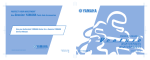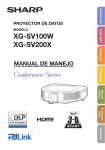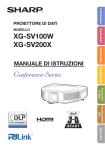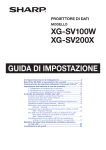Download User Manual - Comkit Online
Transcript
ELECTRIC CONVECTION OVEN PROUDLY AUSTRALIAN MADE INSTALLATION PROCEDURE – USER MANUAL SERVICE INSTRUCTION MODEL X700A ELECTRICAL APPROVAL CS 4049 ESTABLISHED 1911 The Cooking Equipment Professionals www.goldsteineswood.com.au TABLE OF CONTENTS 1. INTRODUCTION Page 3 2. INSTALLATION Page 4 3. COMMISSIONING Page 5 4. OPERATING INSTRUCTIONS Page 6 5. CONTROLS Page 7 6. GUIDE FOR COOKING Page 8 7. WIRING DIAGRAM Page 10 8. CONNECTION DIAGRAM Page 11 9. BLOWER WHEEL Page 12 10. MAINTENANCE & CLEANING INSTRUCTIONS Page 13 & 14 11. DRAWINGS Page 15 12. SPARE PARTS Page 16 13. WARRANTY Page 17 14. BRANCHES Page 18 2 IM068B2 - 1209 1. INTRODUCTION Congratulations for purchasing your Goldstein commercial cooking appliance. J. Goldstein & Co. is a wholly owned Australian company and has been operating since 1911, building high quality products. The information in this manual will assist your installer and ensure correct location and connection. Thoroughly read the user instructions and the user maintenance sections, as understanding your products, its operation, and its cleaning and service requirements will provide you with long and satisfactory service. Failure to do so could shorten the life of the product and decrease its efficiency. Please ensure only authorised service technicians are called to any difficulties that may arise. INTRODUCTION GOLDSTEIN ELECTRIC CONVECTION OVEN MODEL X700A GOLDSTEIN ELECTRIC CONVECTION OVENS are designed to give long and satisfactory service and incorporate the best possible materials and workmanship. Proper installation, adjustment and preventative maintenance are vitally important if efficiency and appearance are to be maintained. Read these instructions carefully as they contain important safety information regarding the installation, use and maintenance of the appliance. RECEIVING INSPECTION • Check crates for handling damage. After carefully uncrating, check for “concealed” damage. Report any damage immediately to carrier and to dealer. • Remove check all loose items from unit and check contents as found on back of warranty card, fill in and return. IMPORTANT Refer to Page 16 Warranty • Check power supply and amperage of unit on Rating Plate • The type of Electrical Supply this Oven requires can be seen on the rating plate, located on the front Control Panel (below the door)> 3 IM068B2 - 1209 2. INSTALLATION INSTRUCTIONS PRE-INSTALLATION OF THE X700A Check power supply is (3) phase 415/240AC with Neutral 13Kw for X700A and 26 Kw total load for X702A. Assemble legs to X700A To assemble the legs place two pieces of timber approx. the depth of the unit covered with plastic on the floor beside the unit. Tip the unit over onto these two pieces of timber exercising care not to jam your hands. Then proceed to bolt the legs onto each corner after the legs are in place bolt the metal shelf into place which helps align the legs. When this is complete then carefully raise the unit up onto its legs. Assembling X702A Tilt unit over the left hand side, attach two 150mm legs on right hand side and tighten firmly. Lift up left hand side of oven and attach legs there the same way. Place upper section on top of lower one, line up back and sides of both units and fasten the two bar irons to the rear of the base oven to stop movement. Fix the two short lengths of bar iron (approx. 75mm in length), which have been prefitted to the top LH, and RH corners of the oven back. This is to stabilise the oven when closing oven doors. Levelling Both x 700A and 702A have a levelling adjustment at the bottom of each leg. Start with this adjustment screwed all the way in. With a spirit level placed on an oven rack check and level side to side first, then front to back. ELECTRICAL CONNECTION The Mains, terminal block, heating elements, fan motor, switches, timer and indicator lights are all located on the side of the oven behind the control panel, VENTILATION Proper ventilation is essential for good oven operation. When a hood is used as means of ventilation, it should extend at least 150mm beyond all sides of oven (except against a wall, if it is a well installation). Oven must be 50mm off wall. IMPORTANT If the oven is to be “built-in”, adequate air space for proper venting of the motor MUST be provided at the bottom and top of the unit. Ensure that the fan turns in the direction the arrow shows on fan motor. Page 11 NOTICE PLEASE RETURN YOUR WARRANTY CARD FAILURE TO DO SO WILL VOID WARRANTY ON THE EQUIPMENT 4 IM068B2 - 1209 3. COMMISSIONING INSTRUCTIONS To be carried out by a qualified installer. COMMISSIONING APPLIANCE – DETAILS, TESTING.. COMMISSIONING CHECK LIST 1. CHECK FOR DAMAGE AND MISSING PARTS ON BACK OF WARRANTY CARD. 2. REMOVE ALL PLASTIC COATING FROM S/STEEL PANELS. 3. MAKE SURE ALL PARTS ARE IN THEIR CORRECT POSITION E.G. TRAYS CONTROL KNOBS. 4. MAKE SURE ALL ELECTRIC CONNECTIONS ARE CORRECT AND TIGHT. 5. LEVEL OFF UNIT LEFT TO RIGHT & FRONT TO BACK.. 6. TURN ON ELECTRICITY. 7. SHOW CUSTOMER A) B) C) D) 8. HOW TO WORK EQUIPMENT HOW TO CLEAN HOW TO PULL IT APART E.G. TRAYS. ALSO WHAT NOT TO DO, E.G. WATER WITH ELECTRICAL, GREASE AND OIL IN CONTROLS. CHECK TO MAKE SURE MANUALS AND WARRANTY CARDS ARE THERE. ALSO GO THROUGH MANUAL WITH CUSTOMER E.G. LIGHTING, CLEANING. NOTE WASH HOSES SHOULD NEVER BE USED ON THE APPLIANCE. USE OF HOSES WILL VOID WARRANTY 5 IM068B2 - 1209 4. OPERATING INSTRUCTIONS OVEN OPERATING INSTRUCTIONS Due to increased efficiency of this oven the temperature of the standard recipes should be reduced approximately 20°C. Always load each shelf evenly. Space pans away from each other and from sides and back of oven to allow a maximum of airflow between them. The moving air continually strips away thin layers of moisture and cool air from the top of the goods allowing the heat to penetrate more quickly, thus shortening the cooking time and permitting use of lower temperatures. Cook the product in less time than it would take to bake in a static or normal oven. Depending on the item and the type of pan used, time saving may run from 20% to a high of 50%. A damper lever on the control panel keeps steam in when you want moist heat – but permits you to let it out for dry heat. With stainless steel interiors, this oven is designed to be as maintenance free as possible. However, for best operating results, the oven should be cleaned regularly and the controls should be adjusted periodically. DO NOT USE CAUSTIC SODA OR STEEL WOOL which will damage Stainless Steel Interior 6 IM068B2 - 1209 5. CONTROL COOKING CYCLE (i) Turn on Power . (ii) Select the cooking mode by pressing the Convection Button (iii) Press button up or down to set desired temperature, the display will flash to indicate the setting mode, when arrow is released set temperature will display for 3 seconds and then display will stop flashing and read actual oven temperature. (iv) Press button up or down to set desired cooking time. Timer display will flash to indicate that it is in the setting mode, it will stop after the button has been released and will display the set cooking time. (viii) Press the button so that the green LED lights up. This will start the cooking cycle which will operate until the set time has elapsed and the buzzer sounds. (ix) Cook & Hold. Press the button. It will hold the oven temperature at 70ºC after the cooking cycle finishes, for up to 999 minutes. (x) Hand Steam. Press the steam, for 2 seconds. button; it will inject 7 IM068B2 - 1209 6. GUIDE FOR COOKING TIME & TEMPERATURES his information should be used as a guide in developing your own baking and roasting chart. MEAT POULTRY FISH Your Roasting…………….. ………. Braising…………….. ………. Cafeteria Beef Rounds (20kg) ………. Steaks (1-1.2” thick) ………. Meat Loaf (4-1/4”x9”)……. ………. Hamburger Patties……….. ………. Bacon …………………….. ………. Sausage Links …………… ………. Turkey (11 kg)……………. ………. Oven Browned Chicken Parts ………. Fish Fillets (125g frozen)………. ………. Fish Sticks (30g frozen) ………. ………. BAKED PRODUCTS Sheet Cakes 18”x26”)…………. ………. Biscuits………………………….. ………. Pie Crust………………………… ………. Fruit Pies ……………………….. ………. Custard Type Pies…………….. ………. Meringue topping for pies…….. ………. Scones …………………………. ………. Muffins …………………………. ………. Danish Rolls ………………….. ………. Hamburger Buns ……………… ………. Suggested Time Suggested Your Temp Temp Time 10-15min/500g 125-300 ……….. 20-25min/500g 150 ……….. 9 hours 120 ………… 10-14 min 225 ………… 45min – 1 hr 150 ………… 4-8 min 200 ………… 5-10 min 200 ………… 8-12 min 200 ………… 2-1/2 – 3 hrs 150 ………… 40-45 min 175 ………… 20-25 min 230 ………… 10 min 200 ………… 20 min 160 ………… 8-12 min 175 ………… 8-10 min 200 ………… 30 min 180 ………… 30-45 min 150-160 ………… 8-10 min 160 ………… 8-10 min 175-200 ………… 12-15 min 150 ………… 10 min 175 ………… 20 min 160 ………… 8 IM068B2 - 1209 MISCELLANEOUS PRODUCTS Baked Potatoes (250g) ……….. ………. Toasted Cheese Sandwiches … ………. Casseroles (12”x20”x2” pan)….. ………. Casseroles (12”x20”x4” pan)… ………. Rice, covered (1-1/2kg per 12”x20”x2” pan) ………. FROZEN FOOD PRODUCTS Fruit Pies …………………………. ………. Pot Pies individual……………….. ………. Casseroles, covered (12”x20”x2”) ………. Casseroles refrigerator thawed (12”x20”x2” pan) ……………… ………. Dinners individual covered…… ………. Vegetables covered (2-1/4 kgs per 12”x20”x2” pan) ………. 45-60 min 225 ………… 8-10 min 175 ………… 20 min 175 ………… 30 min 130 ………… 30 min 160 ………. 30 min 200 ………… 20-30 min 200 ………… 45 min 200 ………… 30 min 225 ………… 10-15 min 225 ………… 20-30 min 200 ………… 9 IM068B2 - 1209 7. WIRING DIAGRAM 10 IM068B2 - 1209 8. CONNECTION DIAGRAM 11 IM068B2 - 1209 9. BLOWER WHEEL FAN 12 IM068B2 - 1209 10. MAINTENANCE & CLEANING INSTRUCTIONS MAINTENANCE/CLEANING ADJUSTMENT DOORS The doors are properly adjusted when the appliance leaves the factory. ELEMENTS The elements are Grimwood VJ14B000, 13.2 Kw which are positioned behind the back panel around the fan. 1. Ensure all parts are cold before handling. 2. Remove the wire to element in the exterior back of the oven 3. They are then removed by unscrewing the four (4) fixing screws around the element retainer plate then the element will come into the interior of the oven. 4. Wipe regularly with a dry cloth all grease that accumulates on the sides of oven. Use a mild cleaner, CAUSTIC cleaners ARE NOT TO BE USED, otherwise warranty will be void. When cleaning the stainless steel surface under NO circumstances should wool brushes or scraping implements of common steel be used on the stainless steel because ferrous particles can deposit on the stainless steel surface causing by their oxidation, rust spots. Scotchbrite can also be used but it is necessary to always rub the surfaces in the direction of the stainless steel finish. Note IF CAUSTIC SODA BASED OVEN CLEANERS ARE USED WARRANTY IS VOID. 13 IM068B2 - 1209 10. MAINTENANCE & CLEANING INSTRUCTIONS REMOVAL AND REPLACEMENT PARTS 1. BLOWER WHEEL REMOVAL Shut off main power supply. Remove the baffle by lifting up to free from keyhole slots. Loosen the 2 allen-set screws on the wheel hub with 4/32” allen key. Use wheel puller if the blower wheel does not come off readily. 2. BLOWER WHEEL REPLACEMENT Lubricate blower wheel hub with high temperature compound or graphite grease. Tighten allen set screws firmly and replace baffle. 3. MOTOR REMOVAL Shut off main power supply. Remove baffle (fan cover) from oven compartment. Remove the 4 nuts around the blower wheel from the motor mount panel With ½” wrench. Grasp blower and tip forward into oven compartment. With motor and panel inside, remove cover plate in rear of motor and disconnect wires. 4. MOTOR LUBRICATION None required, motor is self-lubricating. 5. MOTOR REPLACEMENT Follow step in No.3 in reverse. 6. MICRO-SWITCH REMOVAL Shut off main power supply. Remove top nosing trim (4 screws) and disconnect wires from micro-switch (top RHS of oven). Undo nut holding micro switch. Remove micro switch from housing. 7. MICRO-SWITCH REPLACEMENT Follow steps in No.6 in reverse order. Adjust screw if necessary. Micro-switch should be activated when right hand door is about 50mm open. 8. ELECTRIC CONTROL REMOVAL Shut off main power supply. Disconnect wires from whichever control shall be removed. Remove control panel by removing screw. Blower switch, cooling switch. 14 IM068B2 - 1209 11. DRAWINGS MODEL: X700 A 1 16 9 2 13 6 9 10 7 5 4 14 17 8a 11 7 12 3 15 21 8b 18 22 20 19 15 IM068B2 - 1209 12. SPARE PARTS MODEL: X700 A ITEM No. CODE DESCRIPTION 1. 2. 3. 4. 5. 6. 7. 8a. 8b. 8. 9. 11. 12. 13. 14. 15. 16. 17. 18. 19. 20. 21. 22. X500-M03 X500-M01 X500-A13 MFA00003 EMO120W0 ECA00001 ESW00007 ETCK0000 ETCK1500 ESWM0006 MKNPL020 ECPSTH01 MLESSBF1 PF-24M14 ECT45AK2 EEVJ14C0 MSNI0V00 MGK00009 ETMS3000 ESWS20B0 ESWS30W0 MTH00288 MKNPLT10 TRAY CASSETTE FAN PANEL ASSEMBLY BLOWER WHEEL (X500/X700) MOTOR – 120W STEAMER/CONVECTION OVEN CAPACITOR – SV200X SWITCH – MAIN WITH SILICON BOOT THERMOCOUPLE – “K” TYPE (VARIATION PARTS) THERMOCOUPLE – “K” TYPE NEW MICRO SAFETY SWITCH KNOB – DARK RED BALL (X500 DAMPER CONTROL) PC BOARD FEET – S/S BULLET D=41mm (1 5/8”) S/S HANDLE – 20” OVEN CONTACTOR – 45A (ALL MODELS) ELEMENT – 12.6KW X700 SOLENOID – 3/8” VALVE STEAMER (EP10G4) DOOR GASKET TIMER – 240V AC 5HR SWITCH – SQ. 2 WAY COLOUR = BLACK SWITCH – SQ. 3 WAY COLOUR = WHITE THERMOSTAT – PE OVEN (65`288 x C) KNOB – 65 x `288 x C 16 IM068B2 - 1209 13. WARRANTY Installation must be carried out according to local regulations by qualified trade persons. Isolating switch(es), shut-off valves etc must be within easy reach of the machine for future service and maintenance requirements. If in doubt call GOLDSTEIN/ESWOOD or their representative for further information. No responsibility will be accepted for defects or damages by improper installation, for changes to the product not authorised by GOLDSTEIN/ESWOOD or for operation outside the technical specifications. GOLDSTEIN/ESWOOD warrants their products to be free from defects in material and workmanship under “normal use and service”. This does not include normal wear and tear of parts. GOLDSTEIN/ESWOOD will repair or replace any parts, which in GOLDSTEIN/ESWOOD’s sole judgement are defective in material or workmanship, in accordance with the warranty offered. This undertaking covers the provision of labour and parts for 12 months from the date of delivery to the purchaser. This undertaking applies only to state capitals. Remote areas are not covered by this commitment and special enquiries should be made. (Note: Travel time not covered by warranty). “To the maximum extent permitted by law, any liability on Goldstein/Eswood’s part or on the part of its servants or agents for loss or damage of any kind whatsoever in connection with the products, including liability for or in respect of any claim arising out of contract, negligence or statute, shall not, in any event, exceed $100” Labour under warranty is supplied free of charge during normal working hours, Monday to Friday. Should warranty work be requested outside of our normal working hours a labour charge will be applied equivalent to a normal hour rate, without out of hours penalty rates. (Refer to last page of this manual for your closest branch for warranty repair services). NOTICE PLEASE RETURN YOUR WARRANTY CARD FAILURE TO DO SO WILL VOID WARRANTY ON THE EQUIPMENT 17 IM068B2 - 1209 14. GOLDSTEIN/ESWOOD BRANCHES For inquiries please call your nearest state branch: Head Office 211-213 Woodpark Road Smithfield New South Wales 2164 Phone: 02 9604 7333 Fax: 02 9604 5420 Victoria 47 Stubbs Rd Kensington Victoria 3031 Phone: Fax: 03 9372 6577 03 9372 6477 South Australia Suite 26 283-287 Sir Donald Bradman Drive Brooklyn Park South Australia 5032 Phone: 08 8238 3423 Fax: 08 8238 3400 Queensland Nautilus Complex Unit 12 210 Queensport Road Murrarie Qld 4172 Phone: 07 3890 1811 Fax: 07 3890 1788 Western Australia Unit 2 9 Meares Way Canning Vale Western Australia 6155 Phone: 08 9456 0559 Fax: 08 9456 0554 18 IM068B2 - 1209