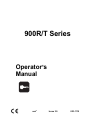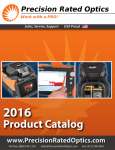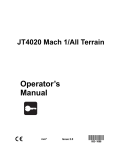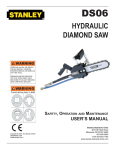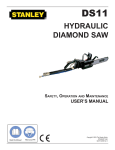Download DitchWitch 950RT User Manual
Transcript
900R/T Series Operator’s Manual CMW® Issue 3.0 053-1118 900R/T Series Manual Overview - 1 Overview Chapter Contents Serial Number Location . . . . . . . . . . . . . . . . . . . . . . 2 Intended Use . . . . . . . . . . . . . . . . . . . . . . . . . . . . . . 3 About This Manual . . . . . . . . . . . . . . . . . . . . . . . . . . 4 • Bulleted Lists . . . . . . . . . . . . . . . . . . . . . . . . . . . . . . . . . . . . . . . . . . . . . .4 • Numbered Lists . . . . . . . . . . . . . . . . . . . . . . . . . . . . . . . . . . . . . . . . . . . .4 FCC Statement . . . . . . . . . . . . . . . . . . . . . . . . . . . . . 4 IEC Safety Definitions . . . . . . . . . . . . . . . . . . . . . . . 4 CMW 900R/T Series Operator’s Manual Overview - 2 Serial Number Location Serial Number Location Record serial numbers and date of purchase in spaces provided. Unit serial number is located as shown. Item date of purchase: receiver serial number: transmitter serial number: fault finder serial number: accessory model & serial number: accessory model & serial number: CMW 900R/T Series Manual Overview - 3 Intended Use Intended Use The 950R receiver is designed to locate buried pipes and cables. Several frequencies and modes of operation are available to suit your specific locating needs. The 910R receiver is a configurable version of the 950R. Unit will not have all options described due to configuration ordered. • Available passive modes include 50Hz, 50P, 60 Hz, 100 Hz, 120 Hz and 60P power, radio, and 31 kHz CATV. CP1, CP2, CP3, CP4, CP5, and CP6 modes are available for searching for cables with cathodic protection. • Available active modes include 512 Hz, 1 kHz, 8 kHz, 29 kHz, 80 kHz, and 200 kHz for use with Ditch Witch transmitters. 273 Hz, 400 Hz, 560 Hz, 815 Hz, 8.1 kHz, 33 kHz, and 100 kHz modes also are available with the 950R, but are not transmitted by the 950T, 970T or 980T. • Available beacon modes include 512 Hz, 640 Hz, 29 kHz, and 33 kHz for locating non-metallic pipes. The 950T and 970T transmitters place signals on target cables to be detected by 900 series receivers. Both units can be configured to send 512 Hz, 1 kHz, 8 kHz, 29 kHz, 80 kHz, and dual (8 kHz and 29 kHz) frequencies. The 970T can also be configured to transmit 200 kHz. Both transmitters place a signal on the cable through either direct connection, induction clamping, or broadcast modes. The 980T transmitter places signals on target cables to be detected by 900 series receivers or 980SFP fault finders. The unit can be configured to send 512 Hz, 1 kHz, 8 kHz, 29 kHz and 80 kHz frequencies. It also transmits fault location signals. The transmitter places a signal on the cable through either direct connection, induction clamping, broadcast or fault finding modes. The 980SFP fault finder is designed to locate fault signals generated by the FT12, FT14, 980T or 980FT transmitter in de-energized cables that are disconnected on both ends. The 980FT transmitter places fault detection signals on target cables to be detected by 980SFP fault finders. The system is designed for operation in temperatures typically experienced in earth moving and construction work environments. Use in any other way is considered contrary to the intended use. The 900 series system should be operated only by persons familiar with its particular characteristics and acquainted with the relevant safety procedures. The system should be serviced only by Ditch Witch repair centers. CMW Overview - 4 900R/T Series Operator’s Manual About This Manual About This Manual This manual contains information for the proper use of this equipment. Cross references such as “See page 50” will direct you to detailed procedures. Bulleted Lists Bulleted lists provide helpful or important information or contain procedures that do not have to be performed in a specific order. Numbered Lists Numbered lists contain illustration callouts or list steps that must be performed in order. FCC Statement This device complies with Part 15 of the FCC Rules. Operation is subject to the following two conditions: (1) this device may not cause harmful interference, and (2) this device must accept any interference received, including interference that may cause undesired operation. Changes or modifications not expressly approved by The Charles Machine Works, Inc. could void the user’s authority to operate the equipment. This equipment has been tested and found to comply with the limits for a Class A digital device, pursuant to Part 15 of the FCC Rules. These limits are designed to provide reasonable protection against harmful interference when the equipment is operated in a commercial environment. This equipment generates, uses, and can radiate radio frequency energy and, if not installed and used in accordance with the operator’s manual, may cause harmful interference to radio communications. Operation of this equipment in a residential area is likely to cause harmful interference in which case the user will be required to correct the interference at his own expense. IEC Safety Definitions Hazardous voltage--electrical shock or equipment damage can result if transmitter is connected to live cable. Have qualified utility personnel disconnect both ends of cable before working. IEC protection class II or double insulated electrical device is one which has been designed in such a way that it does not require a safety connection to electrical ground. In a device of this class, no single failure can result in dangerous voltage becoming exposed so that it might cause an electrical shock. This characteristic must be achieved without relying on a grounded metal casing. CMW 900R/T Series Manual Foreword - 5 Foreword This manual is an important part of your equipment. It provides safety information and operation instructions to help you use and maintain your Ditch Witch equipment. Read this manual before using your equipment. Keep it with the equipment at all times for future reference. If you sell your equipment, be sure to give this manual to the new owner. If you need a replacement copy, contact your Ditch Witch dealer. If you need assistance in locating a dealer, visit our website at www.ditchwitch.com or write to the following address: The Charles Machine Works, Inc. Attn: Marketing Department PO Box 66 Perry, OK 73077-0066 USA The descriptions and specifications in this manual are subject to change without notice. The Charles Machine Works, Inc. reserves the right to improve equipment. Some product improvements may have taken place after this manual was published. For the latest information on Ditch Witch equipment, see your Ditch Witch dealer. Thank you for buying and using Ditch Witch equipment. CMW Foreword - 6 900R/T Series Operator’s Manual 900R/T Series Operator’s Manual Issue number 3.0/OM-4/09 Part number 053-1118 Copyright 2007, 2008, 2009 by The Charles Machine Works, Inc. , Ditch Witch, CMW, AutoCrowd, Modularmatic, Jet Trac, Roto Witch, Subsite, Fluid Miser, Perma-Soil, Power Pipe, Super Witch, Super Witch II, Pierce Airrow, The Underground, and The Underground Authority Worldwide are registered trademarks of The Charles Machine Works, Inc. CMW 900R/T Series Operator’s Manual Contents - 7 Contents Overview 1 machine serial number, information about the type of work this machine is designed to perform, basic machine components, and how to use this manual Foreword 5 part number, revision level, and publication date of this manual, and factory contact information Safety 9 machine safety alerts and emergency procedures Controls 15 machine controls and how to use them Locate 45 procedures for locating active, passive and beacon signals Locating Concepts 69 basic information for locating active, passive and beacon signals Service 77 service intervals and instructions for this machine Specifications 81 machine specifications including weights, measurements and power rating Support 87 the warranty policy for this machine, and procedures for obtaining warranty consideration and training CMW Contents - 8 CMW 900R/T Series Operator’s Manual 900R/T Series Operator’s Manual Safety - 9 Safety Chapter Contents Guidelines . . . . . . . . . . . . . . . . . . . . . . . . . . . . . . . . 10 Safety Alert Classifications . . . . . . . . . . . . . . . . . . 11 Safety Alerts . . . . . . . . . . . . . . . . . . . . . . . . . . . . . . 12 CMW Safety - 10 900R/T Series Operator’s Manual Guidelines Guidelines Follow these guidelines before operating any jobsite equipment: • Complete proper training and read operator’s manual before using equipment. • Contact your local One-Call (811 in USA) or the One-Call referral number (888-258-0808 in USA and Canada) to have underground utilities located before working. Also contact any utilities that do not participate in the One-Call service. • Classify jobsite based on its hazards and use correct tools and machinery, safety equipment, and work methods for jobsite. • Mark jobsite clearly and keep spectators away. • Wear personal protective equipment. • Review jobsite hazards, safety and emergency procedures, and individual responsibilities with all personnel before work begins. • Replace missing or damaged safety signs. • Use equipment carefully. Stop operation and investigate anything that does not look or feel right. • Contact your equipment dealer if you have any question about operation, maintenance, or equipment use. CMW 900R/T Series Operator’s Manual Safety - 11 Safety Alert Classifications Safety Alert Classifications These classifications and the icons defined on the following pages work together to alert you to situations which could be harmful to you, jobsite bystanders or your equipment. When you see these words and icons in the book or on the unit, carefully read and follow all instructions. YOUR SAFETY IS AT STAKE. Watch for the three safety alert levels: DANGER, WARNING and CAUTION. Learn what each level means. indicates an imminently hazardous situation which, if not avoided, will result in death or serious injury. indicates a potentially hazardous situation which, if not avoided, could result in death or serious injury. indicates a potentially hazardous situation which, if not avoided, may result in minor or moderate injury. Watch for two other words: NOTICE and IMPORTANT. NOTICE can keep you from doing something that might damage the unit or someone's property. It can also alert you against unsafe practices. IMPORTANT can help you do a better job or make your job easier in some way. CMW 900R/T Series Operator’s Manual Safety - 12 Safety Alerts Safety Alerts Electric shock. Contacting electric lines will cause death or serious injury. Know location of lines and stay away. Jobsite hazards could cause death or serious injury. Use correct equipment and work methods. Use and maintain proper safety equipment. Explosion possible. Serious injury or equipment damage could occur. Follow directions carefully. Incorrect procedures could result in death, injury, or property damage. Learn to use equipment correctly. Moving traffic - hazardous situation. Death or serious injury could result. Avoid moving vehicles, wear high visibility clothing, post appropriate warning signs. Potential radio frequency (RF) hazard. Operating this device within 4” (100 mm) of your body may cause RF exposure levels to exceed FCC RF exposure limits and should be avoided. CMW 900R/T Series Operator’s Manual Safety - 13 Safety Alert Safety Alert Read and follow all safety precautions. Do not operate equipment unless you have completed proper training and have read the operator’s manual. Check that equipment is in good condition and that test leads are clean and have no cracked insulation. HIGH VOLTAGE. This device produces electric current that could cause death or serious injury. Electric shock may result if you touch the clips on the HV output cable. Use electrically insulating rubber gloves and proper procedures. Electric shock or equipment damage can result if transmitter is connected to live cable. Have qualified utility personnel disconnect both ends of cable before working. Turn off transmitter when connecting or moving ground probe. Jobsite hazards could cause death or serious injury. Use correct equipment and work methods. Use and maintain proper safety equipment. Explosion possible. Do not operate transmitter near explosive devices or blasting operations. CMW Safety - 14 900R/T Series Operator’s Manual Safety Alert CMW 900R/T Series Operator’s Manual Controls - 15 Controls Chapter Contents 910R/950R Receivers . . . . . . . . . . . . . . . . . . . . . . . 16 • Single-Key Controls . . . . . . . . . . . . . . . . . . . . . . . . . . . . . . . . . . . . . . . .16 • Dual-Key Controls . . . . . . . . . . . . . . . . . . . . . . . . . . . . . . . . . . . . . . . . .18 • Display . . . . . . . . . . . . . . . . . . . . . . . . . . . . . . . . . . . . . . . . . . . . . . . . . .20 950T Transmitter . . . . . . . . . . . . . . . . . . . . . . . . . . 23 • Controls . . . . . . . . . . . . . . . . . . . . . . . . . . . . . . . . . . . . . . . . . . . . . . . . .23 • Display . . . . . . . . . . . . . . . . . . . . . . . . . . . . . . . . . . . . . . . . . . . . . . . . . .25 970T Transmitter . . . . . . . . . . . . . . . . . . . . . . . . . . 27 • Single-Key Controls . . . . . . . . . . . . . . . . . . . . . . . . . . . . . . . . . . . . . . . .27 • Dual-Key Controls . . . . . . . . . . . . . . . . . . . . . . . . . . . . . . . . . . . . . . . . .29 • Display . . . . . . . . . . . . . . . . . . . . . . . . . . . . . . . . . . . . . . . . . . . . . . . . . .30 980T Transmitter . . . . . . . . . . . . . . . . . . . . . . . . . . 32 • Single-Key Controls . . . . . . . . . . . . . . . . . . . . . . . . . . . . . . . . . . . . . . . .32 • Dual-Key Controls . . . . . . . . . . . . . . . . . . . . . . . . . . . . . . . . . . . . . . . . .34 • Display . . . . . . . . . . . . . . . . . . . . . . . . . . . . . . . . . . . . . . . . . . . . . . . . . .35 980SFP Fault Finder . . . . . . . . . . . . . . . . . . . . . . . 38 980FT Fault Transmitter . . . . . . . . . . . . . . . . . . . . 40 CMW 900R/T Series Operator’s Manual Controls - 16 910R/950R Receivers 910R/950R Receivers Single-Key Controls SINGLE FT / IN CM TWIN A NULL L/R 6 1 2 3 4 ss0003d.eps 1. MODE 4. Up arrow 2. DEPTH 5. ANT SEL 3. Down arrow 6. ON/OFF Item Description 1. MODE To cycle through operating frequencies, press. si0007c-d.eps CMW Notes 5 900R/T Series Operator’s Manual Controls - 17 910R/950R Receivers Item Description 2. DEPTH To estimate depth of properly located signal source, press. Notes To show amount of current on the target cable in milliamps (mA), press and hold. si0008c-d.eps 3. Down Arrow To decrease gain incrementally from 20% to 80%, press. If signal is above 80%, press once to lower gain to approximately 50%. To disable this feature: 1. Ensure that unit is off. 2. Press and hold the down arrow. 3. Turn unit on. 4. Up Arrow To increase gain incrementally from 20% to 80%, press. If signal is below 20%, press once to raise gain to approximately 50%. To disable this feature: 1. Ensure that unit is off. 2. Press and hold the down arrow. 3. Turn unit on. 5. ANT SEL To cycle through single, twin, null, and left/right antenna modes, press. si0006c-d.eps 6. ON/OFF To turn on, press. To turn off, press again. si0005c-d.eps CMW Controls - 18 900R/T Series Operator’s Manual 910R/950R Receivers Double-Key Controls Item Description DEPTH + ANT SEL To turn on backlight, press indicated keys. ss0026c-d.eps DEPTH + Up Arrow To change volume, press indicated keys. ss0027c-d.eps DEPTH + Down Arrow To cycle through the units of measurement in which the depth displays (ft/in, in, cm, or m), press indicated keys. ss0028c-d.eps DEPTH + MODE To show percent of battery life remaining, press indicated keys. ss0029c-d.eps DEPTH + ON/OFF To cycle through audio output modes, press indicated keys. Audio Output Modes ss0010d.eps CMW A-1 is the standard FM audio tone. A-2 is an AM audio tone. A-3 is a unique, mixed audio tone. 900R/T Series Operator’s Manual Controls - 19 910R/950R Receivers Item Description Down Arrow + ON/OFF To select type of gain display, press indicated keys while turning the receiver on. Release ON/OFF key before releasing down arrow key. Selectable Gain ss0011d.eps Normal (nor) gain display ranges from 1 to 80. Automatic (Aut) gain display keeps the gain between 40 and 60%. Receiver will remain in selected mode until operator changes it. CMW 900R/T Series Operator’s Manual Controls - 20 910R/950R Receivers Display 1 2 4 5 3 SINGLE FT / IN CM TWIN 9 6 A NULL L/R 7 8 ss0004d.eps 1. Volume level 6. Battery level 2. Gain level 7. Frequency 3. Signal strength 8. Mode 4. Depth 9. Antenna 5. Current Item Description Notes 1. Volume Level Indicates volume level. IMPORTANT: Lower volume to conserve battery life. si0004h-d.cdr CMW 900R/T Series Operator’s Manual Controls - 21 910R/950R Receivers Item Description Notes 2. Gain Level Graphically indicates gain level. IMPORTANT: Gain increases to the right. 3. Signal Strength Numerically and graphically indicates the signal strength level. 4. Depth Displays depth estimate of properly located cable. FT / IN CM ss0008c-d.eps 5. Current 6. Battery Level ss0009c-d.eps Displays current measurement on properly located cable. IMPORTANT: • The higher the number, the higher the current on target cable. • Current reading should be stable or drop as cable is located, except at ends where current is higher. Indicates battery level. • Three segments indicates full battery power. • One segment indicates low power. • No segments and flashing outline indicates that batteries should be changed immediately. CMW 900R/T Series Operator’s Manual Controls - 22 910R/950R Receivers Item Description Notes 7. Frequency Indicates frequency setting. See “Frequency” on page 74. Indicates mode setting. See “Mode” on page 71. Indicates antenna configuration. See “Antenna Configuration” on page 73. si0010c-d.eps 8. Mode ss0002d.eps 9. Antenna SINGLE TWIN NULL L/R ss0001d.eps CMW 900R/T Series Operator’s Manual Controls - 23 950T Transmitter 950T Transmitter Controls 2 1 6 5 4 3 ss0005d.eps 1. Frequency 4. Power output up 2. On/Off 5. Power output down 3. Timer 6. Volume Item Description Notes 1. Frequency To cycle through available frequencies, press. See “Frequency” on page 74. si0017c-d.eps CMW 900R/T Series Operator’s Manual Controls - 24 950T Transmitter Item Description 2. On/Off To turn on, press. To turn off, press again. si1017a-d.eps 3. Timer To set timer to one hour, press. To increase timer by one hour (up to a maximum of 8 hours), press again. To run continuously, press until display shows 0:00. si0018c-d.eps 4. Power Output Up To raise power output by increments from minimum to maximum, press. si0015c-d.eps 5. Power Output Down To lower power output by increments from maximum to minimum, press. si0016c-d.eps 6. Volume To turn volume on, press. To turn volume off, press again. si0004h-d.cdr CMW Notes 900R/T Series Operator’s Manual Controls - 25 950T Transmitter Display 1 3 2 ss0006d.eps 1. Frequency 3. Power level 2. Timer Item Description 1. Frequency Displays selected frequency. Notes si0010c-d.eps 2. Timer Displays amount of time left on timer. si0020c-d.eps CMW 900R/T Series Operator’s Manual Controls - 26 950T Transmitter Item Description Notes 3. Power Level Displays selected power level. In direct connect and induction clamp modes, a tone indicates satisfactory connection. In broadcast mode, a beeping tone indicates that current is flowing from transmitter. CMW 900R/T Series Operator’s Manual Controls - 27 970T Transmitter 970T Transmitter Single-Key Controls 2 1 ss0007d.eps 6 5 4 3 1. Frequency 4. Power output up 2. On/Off 5. Power output down 3. Timer 6. 2nd Item Description Notes 1. Frequency To cycle through available frequencies, press. See “Frequency” on page 74. si0017c-d.eps CMW 900R/T Series Operator’s Manual Controls - 28 970T Transmitter Item Description 2. On/Off To turn on, press. Notes To turn off, press again. si1017a-d.eps 3. Timer To set timer to one hour, press. To increase timer by one hour (up to a maximum of 8 hours), press again. To run continuously, press until display shows 0:00. si0018c-d.eps 4. Power Output Up To raise power output by increments from minimum to maximum, press. si0015c-d.eps 5. Power Output Down To lower power output by increments from maximum to minimum, press. si0016c-d.eps 6. 2nd 2ND si0017h-d.eps CMW Allows access to 2nd key functions. See “Double-Key Controls” on page 29. 900R/T Series Operator’s Manual Controls - 29 970T Transmitter Double-Key Controls Item Description 2nd + Power Output Down To change volume, press indicated keys. ss0031c-d.eps 2nd + Timer To turn on backlight, press indicated keys. Turn turn backlight off, press indicated keys again. ss0032c-d.eps 2nd + Frequency To see current in milliamps, press indicated keys once. To see voltage generated by transmitter, press indicated keys again. ss0033c-d.eps To display voltage on cable, press indicated keys again. To see resistance in ohms, press indicated keys again. CMW 900R/T Series Operator’s Manual Controls - 30 970T Transmitter Display 1 3 2 ss0008d.eps 1. Frequency 3. Power level 2. Timer Item Description 1. Frequency Displays selected frequency. si0010c-d.eps 2. Timer si0020c-d.eps CMW Displays amount of time left on timer. Notes 900R/T Series Operator’s Manual Controls - 31 Item Description Notes 3. Power Level Displays selected power level. In direct connect and induction clamp modes, a tone indicates satisfactory connection. In broadcast mode, a beeping tone indicates that current is flowing from transmitter. CMW 900R/T Series Operator’s Manual Controls - 32 980T Transmitter 980T Transmitter Single-Key Controls 1. Frequency 4. Power output up 2. On/Off 5. Power output down 3. Timer 6. 2nd Item Description Notes 1. Frequency To cycle through available frequencies, press. See “Frequency” on page 74. si0017c-d.eps CMW 900R/T Series Operator’s Manual Controls - 33 980T Transmitter Item Description Notes 2. On/Off To turn on, press. IMPORTANT: If fault leads are connected when unit is turned on, transmitter will display dashes (---). Press power output up key to finish turning on the unit. To turn off, press again. si1017a-d.eps 3. Timer To set timer to one hour, press. To increase timer by one hour (up to a maximum of 8 hours), press again. To run continuously, press until display shows 0:00. si0018c-d.eps 4. Power Output Up To raise power output by increments from minimum to maximum, press. To complete entry into fault mode, press key after power up. si0015c-d.eps 5. Power Output Down To lower power output by increments from maximum to minimum, press. si0016c-d.eps 6. 2nd Allows access to 2nd key functions. See “Double-Key Controls” on page 34. 2ND si0017h-d.eps CMW Controls - 34 900R/T Series Operator’s Manual 980T Transmitter Double-Key Controls Item Description 2nd + Power Output Down To change volume, press indicated keys. ss0031c-d.eps 2nd + Timer To turn on backlight, press indicated keys. Turn turn backlight off, press indicated keys again. ss0032c-d.eps 2nd + Frequency To see current in milliamps, press indicated keys once. To see voltage generated by transmitter, press indicated keys again. ss0033c-d.eps To display voltage on cable, press indicated keys again. To see resistance in ohms, press indicated keys again. CMW 900R/T Series Operator’s Manual Controls - 35 980T Transmitter Display 1. Battery level 5. Timer 2. Backlight indicator 6. Dual frequency indicator 3. Volume indicator 7. Power level/impedence indicator 4. Frequency Item Description 1. Battery Level Indicates battery level. ss0009c-d.eps • Three segments indicates full battery level. • One segment indicates low level. • No segments indicates that batteries should be changed soon. Notes CMW 900R/T Series Operator’s Manual Controls - 36 980T Transmitter Item Description 2. Backlight Indicator Indicates backlight is on. 3. Volume Indicator Indicates volume is on. 4. Frequency Displays selected frequency. si0010c-d.eps 5. Timer Displays amount of time left on timer. si0020c-d.eps 6. Dual Frequency Indicator CMW Indicates unit is in dual frequency mode. Notes 900R/T Series Operator’s Manual Controls - 37 Item Description Notes 7. Power Level/ Impedence Indicator Displays selected power level when unit is in locating mode. In direct connect and induction clamp locating, a tone indicates satisfactory connection. Displays fault impedence when in fault mode. In broadcast locating, a beeping tone indicates that current is flowing from transmitter. CMW 900R/T Series Operator’s Manual Controls - 38 980SFP Fault Finder 980SFP Fault Finder 1. Battery level indicator 4. Fault direction indicator 2. Transmitter pulse indicator 5. Backlight key 3. Signal strength indicator 6. On/Off key Item Description 1. Battery level indicator Displays battery charge. 2. Transmitter pulse indicator CMW • Solid indicates full charge. • 3/4 solid indicates good charge. • 1/4 solid indicates low charge. • Flashing outline indicates batteries need to be changed. Appears for 1/2 second when pulse is detected. Notes 900R/T Series Operator’s Manual Controls - 39 980SFP Fault Finder Item Description 3. Signal strength indicator Displays signal strength when signal is present. 4. Fault direction indicator 5. Backlight key • Below 40 indicates weak signal. • 40-59 indicates good signal. • 60 and higher indicates strong signal. Notes Points toward the fault when signal is present. • Three arrows indicate strong signal. • Two arrows indicate good signal. • One arrow indicates weak signal. • Hollow arrow indicates noise. Press to toggle backlight on and off. c00ic544h.eps 6. On/Off key Press to turn on and off. si1017a-d.eps CMW 900R/T Series Operator’s Manual Controls - 40 980FT Fault Transmitter 980FT Fault Transmitter Controls 1M 0K 00K 50K 10K 1 50 5K 2K 1K 500 500 < UNLOCK 5 4 3 1 2 e13om002h eps 1. On/Off key 4. Backlight key 2. Timer key 5. Volume key 3. Unlock key Item Description Notes 1. On/Off Key To turn on, press. IMPORTANT: If fault leads are connected when unit is turned on, transmitter will display dashes (---). Press unlock key to finish turning on the unit. To turn off, press again. si1017a-d.eps CMW 900R/T Series Operator’s Manual Controls - 41 980FT Fault Transmitter Item Description 2. Timer Key To set timer to one hour, press. Notes To increase timer by one hour (up to a maximum of 8 hours), press again. To run continuously, press until display shows 0:00. si0018c-d.eps 3. Unlock Key Press to finish entry into fault mode after fault leads are connected. 4. Backlight key Press to toggle backlight on and off. c00ic544h.eps 5. Volume To turn volume on, press. To turn volume off, press again. si0004h-d.cdr CMW 900R/T Series Operator’s Manual Controls - 42 980FT Fault Transmitter Display 4 5 3 2 1 1M 0K 00K 50K 10K 1 50 5K 2K 1K 500 500 < UNLOCK 1. Battery level 4. Timer 2. Backlight indicator 5. Impedence indicator 3. Volume indicator Item Description 1. Battery Level Indicates battery level. ss0009c-d.eps 2. Backlight Indicator CMW • Three segments indicates full battery level. • One segment indicates low level. • No segments indicates that batteries should be changed soon. Indicates backlight is on. Notes 900R/T Series Operator’s Manual Item Description 3. Volume Indicator Indicates volume is on. 4. Timer Displays amount of time left on timer. Controls - 43 Notes si0020c-d.eps 5. Impedence Indicator Displays fault impedence. CMW Controls - 44 CMW 900R/T Series Operator’s Manual 900R/T Series Operator’s Manual Locate - 45 Locate Chapter Contents Active . . . . . . . . . . . . . . . . . . . . . . . . . . . . . . . . . . . 46 • Setup. . . . . . . . . . . . . . . . . . . . . . . . . . . . . . . . . . . . . . . . . . . . . . . . . . . .46 • Technique . . . . . . . . . . . . . . . . . . . . . . . . . . . . . . . . . . . . . . . . . . . . . . . .51 • Special Situations . . . . . . . . . . . . . . . . . . . . . . . . . . . . . . . . . . . . . . . . . .53 Passive . . . . . . . . . . . . . . . . . . . . . . . . . . . . . . . . . . 54 • Setup. . . . . . . . . . . . . . . . . . . . . . . . . . . . . . . . . . . . . . . . . . . . . . . . . . . .54 • Technique . . . . . . . . . . . . . . . . . . . . . . . . . . . . . . . . . . . . . . . . . . . . . . . .54 • Special Situations . . . . . . . . . . . . . . . . . . . . . . . . . . . . . . . . . . . . . . . . . .56 Beacon . . . . . . . . . . . . . . . . . . . . . . . . . . . . . . . . . . 57 • Setup. . . . . . . . . . . . . . . . . . . . . . . . . . . . . . . . . . . . . . . . . . . . . . . . . . . .57 • Technique . . . . . . . . . . . . . . . . . . . . . . . . . . . . . . . . . . . . . . . . . . . . . . . .57 Fault Finding . . . . . . . . . . . . . . . . . . . . . . . . . . . . . 58 • Background . . . . . . . . . . . . . . . . . . . . . . . . . . . . . . . . . . . . . . . . . . . . . .58 • Technique . . . . . . . . . . . . . . . . . . . . . . . . . . . . . . . . . . . . . . . . . . . . . . . .59 CMW Locate - 46 900R/T Series Operator’s Manual Active Location Active Location Setup Follow setup procedures for the type of locating you will be doing: direct connection, induction clamp, connecting to live power with live power adapter, or broadcast induction. For all types of active location that require leads, connect leads at connector (2). Keep connector covered when not in use. CMW 900R/T Series Operator’s Manual Locate - 47 Active Location Direct Connection Jobsite hazards could cause death or serious injury. Use correct equipment and work methods. Use and maintain proper safety equipment. NOTICE: • Electric shock or equipment damage can result if transmitter is connected to live cable. Contact qualified utility personnel and follow all standards and requirements for disconnecting and grounding cables. • A built-in circuit breaker will automatically disable transmitter when leads are connected to a live cable. Display will flash and transmitter will beep. Turn off transmitter and disconnect from cable to reset breaker. To set up transmitter for direct connection: 1 2 3 ss0014c-d.eps 1. Carefully push ground stake (3) into ground. 2. Plug cable into transmitter (2). 3. Connect black lead to ground stake. 4. Connect red lead to cable (1). 5. Turn on transmitter and check battery level. 6. Choose frequency and shutoff time. See “Frequency” on page 74. NOTICE: Turn off transmitter when connecting or moving ground stake. CMW 900R/T Series Operator’s Manual Locate - 48 Active Location Induction Clamp Jobsite hazards could cause death or serious injury. Use correct equipment and work methods. Use and maintain proper safety equipment. NOTICE: Electric shock or equipment damage can result if transmitter is connected to live cable. Contact qualified utility personnel and follow all standards and requirements for disconnecting and grounding cables. To set up transmitter for use with induction clamp: 1 1. Plug cable into transmitter (2). 2. Place clamp (1) around cable. 3. Turn on transmitter. 4. Check battery level. 5. Choose frequency and shutoff time. See “Frequency” on page 74. ss0016c-d.eps CMW 2 900R/T Series Operator’s Manual Locate - 49 Active Location Connecting to Live Power with Live Power Adapter Jobsite hazards could cause death or serious injury. Use correct equipment and work methods. Use and maintain proper safety equipment. NOTICE: • Do not operate equipment unless you are properly qualified to work on live power conductors. • Use personal protective equipment rated for voltage and current of power conductor being connected to as defined by OSHA standards when using live power adapter. • Do not connect to a conductor with a voltage greater than 480V. To set up transmitter for use with live power adapter: 1. Verify that transmitter (1) is turned off. 2. Connect live power adapter (2) to the transmitter. 3. Connect live power adapter black lead to the ground stake (4). 4. Connect live power adapter red lead to live power conductor (3). 5. Turn on transmitter. 6. Select frequency greater than 8 kHz (29 kHz is preferred). 7. Adjust power level as needed. 8. Check battery level. IMPORTANT: When finished locating the cable, turn off transmitter, disconnect live power adapter red lead from live power conductor, disconnect live power adapter black lead from ground stake, and disconnect live power adapter from transmitter. CMW Locate - 50 900R/T Series Operator’s Manual Active Location Broadcast Induction To set up transmitter for broadcast induction: 1. Remove cable, stake, clamp and any other metal objects from transmitter. 2. Place transmitter parallel to and directly above suspected cable as shown. Note: Transmitter must be parallel to object, as shown, in order to produce the best signal. ss0017c-d.eps 3. Turn on transmitter. 4. Check battery level. 5. Choose frequency and shutoff time. See “Frequency” on page 74. CMW 900R/T Series Operator’s Manual Locate - 51 Active Location Technique IMPORTANT: Follow steps 1-3 for all types of active location. For reference, the illustration above shows direct connection method. If using broadcast induction, ensure that transmitter is in line with and above suspected cable, as shown on previous page. 1. Walk in an arc approximately 25’ (7.5 m) around transmitter. 2. Hold the receiver so that the handle points toward the transmitter, as shown. 3. Identify location of cable by finding the spot with the best signal response. CMW Locate - 52 900R/T Series Operator’s Manual Active Location 4. Rotate the receiver to determine which direction the cable runs. IMPORTANT: Receiver indicates the best signal when the handle lines up with the target cable. 5. Press DEPTH key when the cable has been located. 6. Continue to trace the cable and take depth estimates every few paces. IMPORTANT: Current measurement can be used as a cable identifier when transmitter is connected to target cable. Current on the target cable should be higher that current on another cable that is picking up signal inductively from target cable. ss1080a-d.eps 7. Retrace the cable and mark with appropriate flags or paint. CMW 900R/T Series Operator’s Manual Locate - 53 Active Location Mark the Cable Sweep, focus, and trace all detected signals in the area. Mark cable paths with colored paint or flags. See the chart below for standard color markings for cable locations. Utility Color Marking Symbol electric red -E- gas/oil yellow -G- communications orange -TEL- or -TV- water blue -W- sewer green -S- Special Situations Situation What to try Signal is lost. Walk in a circle to detect a tee or bend in the cable. Signal varies from low to high and is unstable. Mark as a hand-dig area. You are near a power line and are receiving interference. Sweep the area in 50 Hz or 60 Hz power mode. If receiver gives a strong signal response, a power line is interfering with transmitter signal. Receiver does not function properly. Receiver gain could be set too high or low. Lower or raise gain to locate the cable. See “Controls” on page 15. Target cable has connections to other cables. Disconnect target cable from other cables or use direct connect or induction clamp to focus signal on target cable. Signal is transferring to other cables. • Lower the frequency. • Lower the power level. • Use direct connection, if possible, or use induction clamp. • Move the ground stake away from the target cable and away from other buried cables. • Apply signal at the point where the target cable is farthest from the other cables. CMW Locate - 54 900R/T Series Operator’s Manual Passive Location Passive Location Setup Follow setup procedures for the type of locating you will be doing. Always check receiver battery level at startup. See “Controls” on page 15. NOTICE: Cables with no A/C current flowing through them are hard to detect and may be hazardous because they may still have voltage potential. To locate, turn on an appliance to cause current to flow and use active search methods. Technique Survey the Site Make a visual check of the site for signs of buried cables such as: • recent trenching • buried cable markers • overhead lines that run down pole and underground • gas meters • valve sights • drains or manhole covers CMW 900R/T Series Operator’s Manual Locate - 55 Passive Location Sweep the Site Search the site by walking a grid pattern while holding receiver close to the ground. NOTICE: Keep receiver vertical. ss1076a-d.eps Focus the Signal Move receiver over detected signal to find best signal response. If using a peak antenna mode, rotate receiver until signal is best. Best signal indicates cable direction. CMW 900R/T Series Operator’s Manual Locate - 56 Passive Location Trace the Cable Walk along the suspected path while moving the receiver from side to side across the area. IMPORTANT: Keep receiver handle parallel to the suspected cable path. ss1080a-d.eps Mark the Cable Sweep, focus, and trace all detected signals in the area. Mark cable paths with colored paint or flags. See the chart below for standard color markings for cable locations. Utility Color Marking Symbol electric red -E- communications orange -TEL- or -TV- Special Situations Situation What to try Signal is lost. Walk in a circle to detect a tee or bend in the cable. Signal varies from low to high and is unstable. Mark as a hand-dig area. Receiver does not function properly. Receiver gain could be set too high or low. Lower or raise gain to locate the cable. See “Controls” on page 13. CMW 900R/T Series Operator’s Manual Locate - 57 Beacon Location Beacon Location Trace metallic pipes or conduits by locating and following a beacon signal. IMPORTANT: Large metal objects and other signals (such as railroad signals or overhead power lines) will distort signal. Setup To set up for beacon location: 1. Follow instructions for installing beacon battery. 2. Turn on receiver to ensure that beacon is functioning properly. 3. Attach beacon to plumber’s snake or flex rod. Technique 1. Turn on receiver. 2. Set antenna configuration and signal source, and select beacon frequency. 3. Place beacon into the pipe and move it down the pipe. 4. To locate beacon, circle over its approximate location in the pipe. 5. To identify the location of beacon, find the spot with the strongest signal response. 6. Rotate the receiver to determine which direction beacon runs. ss1081a-d.eps IMPORTANT: Receiver indicates the best signal when handle is perpendicular to the beacon. 7. Press DEPTH key. NOTICE: When estimating depth with a beacon in nonmetallic pipe, depth shown will be to the center of the beacon, not to the top of the pipe. 8. Continue to track the beacon and take depth readings. Mark pipe location with paint. CMW Locate - 58 900R/T Series Operator’s Manual Fault Finding Fault Finding Background How Earth Return Faults Are Created When a direct-buried cable’s insulation is damaged, the conductor is exposed to contact with the earth which creates a fault. If large enough, the fault can degrade the service provided by the cable. This type of fault is called an earth return fault. These damaged areas interact with the earth which causes corrosion that can further degrade the service. Faults can be caused by a number of actions. • Splicing: Corroded or damaged splices may fault to ground. • Excavation: Cables can be nicked or broken by excavation equipment such as shovel, backhoe, trencher, drill head, auger, fence post, etc. These nicked areas can fault to ground and provide a place for corrosion to start. • Abrasion: Rocks and other abrasive elements can damage cable when the earth shifts due to soil conditions, climate and above-ground traffic. IMPORTANT: Although there are other types of faults, only earth return faults can be detected with type of equipment. Finding General Location of a Faulted Cable Some things to look for when searching for the general location of a faulted cable are: • recently disturbed soil • past splices • “buried utility” notices • utility facilities without overhead lines • junction boxes • drop boxes • light poles • sunken ground CMW 900R/T Series Operator’s Manual Locate - 59 Fault Finding Technique HIGH VOLTAGE. This device produces electric current that could cause death or serious injury. Electric shock may result if you touch the clips on the HV output cable. Use electrically insulating rubber gloves and proper procedures. To enter fault location mode, 1. Connect fault leads at connector (1). 2. Press On/Off key or cycle power. 3. Press Unlock key (3). IMPORTANT: • Keep connector covered when not in use. • Connector (2) is only on 980T. Setup Set up transmitter to locate earth return faults by following this procedure: 1. De-energize and disconnect the cable at both ends. 2. Push ground stake (2) into soil inline with the cable and as far away from transmitter as possible. 3. Connect one lead of the transmitter to the ground stake and connect the other lead to one end of the cable (3). 4. Turn on fault transmitter (1) by pressing on/off key and then unlock key. CMW Locate - 60 900R/T Series Operator’s Manual Fault Finding Fault Locating Concepts Isolating the cable on both ends and then engergizing it with a special signal generated by a transmitter creates an electrical circuit where current flows down the cable and seeks a path back to the transmitter. The path back to the transmitter is along the path of the fault to ground. Current will not flow without a path to ground. After the transmitter is connected to the cable, the impedance reading will help verify that a fault exists on the cable. • A reading of greater than 1M indicates no significant fault exists in the cable. • A reading between 500K and 50K indicates that a high-resistance fault exists. This fault may not yet cause problems but it will worsen over time due to corrosion. • A reading of less than 50K indicates a heavy fault that is likely to affect the performance of the cable exists. Use an A-frame detector to probe the earth and measure the signal along the path of the cable. Signal will be highest at the point of the fault where the current enters the ground and at the transmitter ground stake. The A-frame detector arrows point toward the direction of the fault. As you move away from the transmitter, detector may stop indicating transmitter pulses. As you near the fault, detector will resume indicating transmitter pulses. This is normal. Transmitter pulses are strongest near the point of the fault (X) and at the transmitter ground. When probes straddle the fault or transmitter ground, signal will drop. CMW 900R/T Series Operator’s Manual Locate - 61 Fault Finding Known Cable Route 1. Set up transmitter (see page 59). 2. Insert detector in the ground in line with cable route (shown). IMPORTANT: Take hands off detector once it is in the ground for a clearer reading. 3. When transmitter sends out a pulse, detector will display signal strength and direction if sufficient signal is present. • If signal is weak, detector may take up to 20 seconds to stabilize before displaying reading. • If no signal is detected, detector will display a rotating indicator in center of screen. 4. Move 10’ (3 m) down the cable route and insert detector again. 5. After detector arrows point in the opposite direction, insert detector a few feet (meters) back down the cable. 6. Repeat step 5 moving smaller distances until arrow changes direction after only a few inches (millimeters) of movement. 7. Rotate detector 90° and repeat location process until arrow switches direction after a small movement. Fault is directly between probes. CMW Locate - 62 900R/T Series Operator’s Manual Fault Finding Unknown Cable Route IMPORTANT: If possible, locate the cable with a receiver and mark the location. Then follow the instructions in “Known Cable Route” on page 61. 1. Draw a straight line between the two disconnected ends (1, 4) of the isolated cable. 2. Follow the instructions in “Known Cable Route” on page 61. 3. Once fault is found (2) on straight line, turn detector 90° and find true location of fault (3). CMW 900R/T Series Operator’s Manual Locate - 63 Fault Finding Using Remote Probe The remote probe is an extension of the A-frame detector’s red probe. It can extend the separation of the detector probes from 2’/0.6 m (A) to over 20’/6 m (B). This increases the sensitivity of the detector and allows probes to span obstacles such as sidewalks or streets. Electric shock. Contacting electric lines will cause death or serious injury. Know location of lines and stay away. NOTICE: Do not connect transmitter to live cable. Have qualified utility personnel disconnect cable at both ends. 1. Push detector into the ground on one side of the obstacle with red probe nearest obstacle. 2. Insert remote probe plug into remote probe jack under detector housing. 3. Clip other end of remote probe cable onto remote probe and push remote probe into the ground on the other side of obstacle and in the direction nearer the detector’s red probe. The detector’s red probe is automatically disabled when remote probe is connected. IMPORTANT: If remote probe is pushed into the ground in the direction nearer the detector’s black probe, arrows will point the wrong direction. 4. Turn on detector. CMW Locate - 64 900R/T Series Operator’s Manual Fault Finding 5. After remote probe is in place, use detector arrows to determine which device needs to be moved away from the obstacle. • If arrows point toward detector side of obstacle, move detector. • If arrows point toward remote probe side, move remote probe. 6. Continue to adjust position of the device moved in step 5 as indicated by the arrows. 7. Once fault is found using “Known Cable Route” on page 61, the actual location of the fault is halfway between the black probe and the remote probe. 8. When remote probe is no longer needed, remove remote probe plug from detector housing. This will enable the detector’s built-in red probe. CMW 900R/T Series Operator’s Manual Locate - 65 Fault Finding Special Situations Electric shock. Contacting electric lines will cause death or serious injury. Know location of lines and stay away. NOTICE: Do not connect transmitter to live cable. Have qualified utility personnel disconnect cable at both ends. Locating Fault at Meter Riser If fault is suspected to be at or very near meter riser, try one of the methods outlined below. 1. Turn detector (1) at a 45° angle to the house and check for lowest reading along an imaginary line. Take at least two readings. A low reading across a line pointed at the meter riser (3) indicates a fault at the base of or in the meter riser. 2. Connect transmitter to far end of the cable and locate as usual toward the house. This method may not be practical for long cable runs. Locating Fault at Street Light Circuit Have qualified utility personnel disconnect the ballast of the street light before locating fault. The ballast distorts the transmitter pulse. Once the ballast is disconnected, locate fault as usual. CMW Locate - 66 900R/T Series Operator’s Manual Fault Finding Locating Fault in Shielded Conductor NOTICE: Always turn off transmitter when connecting or moving ground probe. This system is most effective in locating faults on direct-buried, grounded faults because the transmitter pulse is allowed to travel to ground at the point of the fault. This is not always true with direct-buried, shielded conductors. To locate a fault in a shielded conductor, use one of the methods outlined below. Extend Transmitter Ground 1 1. Strip both ends of a 100-300’ (30-90 m) piece of insulated wire (3). 2 2. Attach black clip from transmitter (2) high voltage output cable to one end of the wire. Insulate the connection. 3 3. Attach other end of wire to ground probe. 4. Extend the high voltage output cable (now attached to the insulated wire, 3) perpendicular to the route of the buried cable (1) as far as practical (A) within the 100-300’ (30-90 m) range. A e11om010h.eps 5. Push ground probe into the ground. 6. Turn on transmitter and check for pulses with detector. 7. If this is unsuccessful, move ground probe to other side of faulted cable. Use Running Ground 2 1 1. Strip both ends of a roll of insulated wire (4). 2. Attach black clip from transmitter (2) high voltage output cable to one end of the wire. Insulate the connection. B 4 3. Attach other end of wire to ground probe. 4. Extend wire 30-50’/10-15 m (B) perpendicular to buried cable (1) and insert ground probe. 5. Extend reel of wire and insert ground probe parallel to the buried cable. e11om011h.eps NOTICE: Always turn off transmitter before moving ground probe. CMW 900R/T Series Operator’s Manual Locate - 67 Fault Finding Locating Fault Under Snow or Frozen Ground Frozen ground is a barrier to the transmitter pulse. To receive signal through frozen ground, drive spikes through frozen ground and touch detector probes to them. For greater sensitivity and easier handling, attach remote probe. Locating Fault Over Asphalt or Cement (Wet Sponge Method) NOTICE: Do not touch bare metal parts of equipment. Wear electrically-insulating rubber gloves. In paved areas where probes cannot be inserted into the ground such as parking lots or driveways, you can use wet sponge method. 1. Mix 1 cup (236 mL) of salt with 1 gal (3.8 L) of water. 2. Soak two large sponges in the solution. 3. Place sponges about 10’ (3 m) apart on paved surface. 4. Attach remote probe to detector if greater sensitivity is needed. 5. Touch black probe to one sponge and remote probe to the other sponge. 6. Locate fault as usual, resoaking sponges often. CMW Locate - 68 900R/T Series Operator’s Manual Fault Finding CMW 900R/T Series Operator’s Manual Locating Concepts - 69 Locating Concepts Chapter Contents Signal Type . . . . . . . . . . . . . . . . . . . . . . . . . . . . . . . 70 • Active . . . . . . . . . . . . . . . . . . . . . . . . . . . . . . . . . . . . . . . . . . . . . . . . . . .70 • Beacon . . . . . . . . . . . . . . . . . . . . . . . . . . . . . . . . . . . . . . . . . . . . . . . . . .70 • Passive . . . . . . . . . . . . . . . . . . . . . . . . . . . . . . . . . . . . . . . . . . . . . . . . . .70 Mode . . . . . . . . . . . . . . . . . . . . . . . . . . . . . . . . . . . . 71 Receiver Gain Level . . . . . . . . . . . . . . . . . . . . . . . . 72 Antenna Configuration . . . . . . . . . . . . . . . . . . . . . 73 • Single Peak . . . . . . . . . . . . . . . . . . . . . . . . . . . . . . . . . . . . . . . . . . . . . .73 • Twin Peak . . . . . . . . . . . . . . . . . . . . . . . . . . . . . . . . . . . . . . . . . . . . . . . .73 • Null . . . . . . . . . . . . . . . . . . . . . . . . . . . . . . . . . . . . . . . . . . . . . . . . . . . . .73 • Left/Right . . . . . . . . . . . . . . . . . . . . . . . . . . . . . . . . . . . . . . . . . . . . . . . .73 • Advantages/Disadvantages . . . . . . . . . . . . . . . . . . . . . . . . . . . . . . . . . .73 Frequency . . . . . . . . . . . . . . . . . . . . . . . . . . . . . . . . 74 • Transmitter . . . . . . . . . . . . . . . . . . . . . . . . . . . . . . . . . . . . . . . . . . . . . . .74 • Receiver . . . . . . . . . . . . . . . . . . . . . . . . . . . . . . . . . . . . . . . . . . . . . . . . .74 Common Signal Problems . . . . . . . . . . . . . . . . . . 75 • Shadows . . . . . . . . . . . . . . . . . . . . . . . . . . . . . . . . . . . . . . . . . . . . . . . .75 • False Signals . . . . . . . . . . . . . . . . . . . . . . . . . . . . . . . . . . . . . . . . . . . . .75 • Secondary (Ghost) Signals . . . . . . . . . . . . . . . . . . . . . . . . . . . . . . . . . .75 CMW Locating Concepts - 70 900R/T Series Operator’s Manual Signal Type Signal Type The 910R and 950R can detect three types of signals: • Active signals that are placed on a target cable with a transmitter. • An active signal from a beacon. • Passive signals that reside on the target cable. The 980SFP can detect active signals placed on a faulted cable with a 980FT, 980T, FT12 or FT14 transmitter. Active There are three ways to place active signals on a target cable with a transmitter: • Direct connection (preferred method) requires a connection to be made directly onto target cable. • Induction requires placing an optional induction clamp around target cable. • Broadcast method uses a built-in antenna to broadcast a signal onto cables near the transmitter. Beacon Beacon signals allow non-metallic pipe or conduit tracing. Passive Power cable signals can be detected passively without a transmitter. CMW 900R/T Series Operator’s Manual Locating Concepts - 71 Mode Mode The 910R and 950R receivers have five available mode options. Depending on configuration, your unit might not have all five modes. Mode Description Notes Cable TV Allows receiver to passively trace cable TV cables (31 kHz) as long as TV is on. IMPORTANT: If TV is off, use a transmitter and actively locate cable. Allows receiver to trace live 50 Hz or 60 Hz power cables. IMPORTANT: Current must be flowing through the cable. si1006a-d.tif Power si1007a-d.eps Beacon Allows receiver to trace nonmetallic pipes and conduits with 29 kHz, 33 kHz, or 512 Hz beacon. si1008a-d.tif Radio Allows receiver to trace cables that pick up and radiate very low frequency (VLF) radio waves. si1009a-d.tif CMW 900R/T Series Operator’s Manual Locating Concepts - 72 Receiver Gain Level Mode Description Transmitter Allows receiver to trace cables that have had a 512 Hz, 1 kHz, 8 kHz, 29 kHz, 80 kHz, or 200 kHz signal placed on them by a transmitter or a 400 Hz, 560 Hz or 815 Hz signal placed on them by cable management systems. Notes si0009c-d.eps Receiver Gain Level The receiver gain setting controls the sensitivity to the signal. Action Result Effect increasing gain more sensitive to signal allows location farther away from signal source decreasing gain less sensitive to signal stabilizes signal CMW 900R/T Series Operator’s Manual Locating Concepts - 73 Antenna Configuration Antenna Configuration The 910R and 950R receivers have four antenna configuration options. Single Peak Uses one horizontal antennas to detect signal. Response is highest at strongest signal. Twin Peak Uses two horizontal antenna to detect signal. Response is highest at strongest signal. Null Uses a vertical antenna to detect signal. Search width is narrower than peak. Response is lowest when receiver is over the cable. Left/Right Uses a combination of one horizontal antenna and one vertical antenna to detect signal. Displays arrows to guide the operator to the cable. IMPORTANT: It is best to verify left/right location using twin peak antenna. Advantages/Disadvantages Read the descriptions below and determine the antenna configuration that best fits your job. Antenna Advantages Disadvantages single peak more range less precise twin peak most precise less range null sharp response easily distorted in congested areas left/right easy to use for most locating jobs easily distorted in congested areas CMW Locating Concepts - 74 900R/T Series Operator’s Manual Frequency Frequency Transmitter The 950T transmitter can send the following frequency signals: 512 Hz, 1K, 8K, 29K, 80K, and F1:F2 (8K and 29K dual). In addition to the frequencies above, the 970T transmitter can be configured to send 200K signals. The 980T transmitter can send the following frequency signals: 512 Hz, 1K, 8K, 29K and 80K. Unit switches to fault transmitter when fault leads are attached, unit power is cycled and Power Output Up key is pressed. The 980FT transmitter places fault detection signals on target cables. Advantages/Disadvantages Read the general statements below to help determine the transmitter frequency that best fits your job: • Lower frequencies travel farther than higher frequencies. • Higher frequencies couple onto cables more easily. • Higher frequencies also couple onto cables other than the target cable more easily. Receiver The standard 950R receiver is configured to display information in the six transmitter frequencies listed above for the 950T, as well as 33 kHz (EML) and 50 Hz or 60 Hz (power). Optional receiver frequencies include: 31 kHz (CATV), 29 kHz (beacon), 33 kHz (beacon), 512 Hz (beacon), 400 Hz, 560 Hz, 815 Hz, 200 kHz, 60P, 50P, and radio. Additionally, the optional CP1, CP2, CP3, CP4, CP5, CP6 frequencies passively locate the cathodic protection on some cables. See your dealer for upgrade information. CMW 900R/T Series Operator’s Manual Locating Concepts - 75 Common Signal Problems Common Signal Problems Distortions in the electromagnetic field around a cable can affect location accuracy. Tees, bends, parallel cables, crossing cables, or large metallic objects can distort signals. IMPORTANT: If target depth and location are critical, confirm by hand-digging or vacuum excavation. Learn to recognize the following kinds of distortion: Shadows Shadows, also called blind spots, often happen when a metallic object partially obstructs the signal, or a signal from a parallel cable interferes with target signal. False Signals False signals describe situations where the receiver indicates a cable location where there is no cable. False signals often happen when a cable tees or bends, runs parallel to the target cable, or crosses the target cable. IMPORTANT: Generally, the receiver shows less distortion in twin peak antenna configuration. Secondary (Ghost) Signals A typical beacon signal pattern shows a main signal and two weaker secondary signals. Identify beacon location at the main signal. Familiarity with beacon signal patterns will lessen the effect of ghost signals. CMW Locating Concepts - 76 900R/T Series Operator’s Manual Common Signal Problems CMW 900R/T Series Operator’s Manual Service - 77 Service Chapter Contents General Care . . . . . . . . . . . . . . . . . . . . . . . . . . . . . . 78 As Needed . . . . . . . . . . . . . . . . . . . . . . . . . . . . . . . 78 Error Codes . . . . . . . . . . . . . . . . . . . . . . . . . . . . . . 80 CMW 900R/T Series Operator’s Manual Service - 78 General Care General Care Under normal operating conditions, receiver, transmitter and A-frame detector need only minor maintenance. Following these care instructions can ensure longer equipment life: • Do not drop the equipment. • Do not expose the equipment to high heat (such as in the rear window of a vehicle). • Clean equipment with a damp cloth and mild soap. Never use scouring powder. • Do not immerse in any liquid. • Inspect housing daily for cracks or other damage. If housing is damaged, contact your equipment dealer for replacement. • Do not mix new and used batteries. As Needed Location Task Notes Receiver Unit Change batteries 6 “C” alkaline Transmitter Unit Change batteries 8 “D” alkaline Detector Unit Change battery 2 “C” alkaline Receiver Unit Change Batteries Use six C-cell alkaline batteries in receiver. 1. Remove battery cover. 2. Insert batteries as shown. 3. Install and tighten battery cover. 4. Check operation. ss0028h-d.cdr CMW 900R/T Series Operator’s Manual Service - 79 As Needed Transmitter Unit Change Batteries Use eight D-cell alkaline batteries in transmitter. 1. Open battery cover. 2. Insert batteries as shown. IMPORTANT: • Installing batteries backwards will cause damage to batteries and unit. • Ensure that door is closed tightly. • Do not mix new and used batteries. 3. Close and tighten battery cover. 4. Check operation. If battery light is flashing when unit is turned on, then one battery is incorrectly installed or batteries are weak. ss0012c-d.eps Detector Unit Change Battery Replace two C-cell alkaline batteries as needed. Remove panel to access battery. Install batteries as shown. CMW Service - 80 900R/T Series Operator’s Manual Error Codes Error Codes Four Dashes during Depth Check Receiver is detecting a signal above it and cannot estimate depth. This message is usually caused by interfering signals. Try relocating target signal. ss1082a-d.eps Four Dashes and Flashing Signal Strength and Gain Bars Transmitter power level is set too high and/or cable is too shallow for depth estimate. Select lowest usable transmitter power level or lift receiver high enough to return display to normal operation. CMW 900R/T Series Operator’s Manual Specifications - 81 910R/950R Receivers Specifications 910R/950R Receivers Dimensions U.S. Metric H Height 27.8” 70.5 cm L Length 12.8 ” 32.5 cm W Width 5.9” 14.5 cm Weight 4.5 lb 2 kg Operation U.S. Metric Operating temperature range -4°F to 122°F -20°C to 50°C Antenna configurations: single peak, twin peak, null, left/right (cable only) Audio output: speaker LCD backlight: LED (green) External ports: RS-232 serial Batteries Type: 6 C-cell alkaline Life (intermittent use at 70°F/21°C): approximately 50 hours Battery saver: unit shuts off after 5 minutes of inactivity CMW Specifications - 82 900R/T Series Operator’s Manual 950T/970T Transmitters 950T/970T Transmitters Dimensions U.S. Metric H Height 11” 28 cm L Length 14” 35.5 cm W Width 4.2” 10.7 cm Weight 7.25 lb 3.3 kg Operation U.S. Metric Operating temperature range -4°F to 122°F -20°C to 50°C Maximum power output: 3 watts (950T), 5 watts (970T) Standard operating modes: 512 Hz, 1 kHz, 8 kHz, 29 kHz, 80 kHz, and dual (8 kHz and 29 kHz). Optional operating mode (970T only): 200 kHz. Timer: unit runs continuously or shuts off after running for a selected hour interval (8-hour maximum). Batteries Type: 8 D-cell alkaline Life (continuous use at power level 2): approximately 40 hours (950T), approximately 80 hours (970T) CMW 900R/T Series Operator’s Manual Specifications - 83 980T Transmitter 980T Transmitter Dimensions U.S. Metric H Height 11” 28 cm L Length 14” 35.5 cm W Width 4.2” 10.7 cm Weight 7.25 lb 3.3 kg Operation U.S. Metric Operating temperature range -4°F to 122°F -20°C to 50°C Standard operating modes: 512 Hz, 1K, 8 kHz, 29 kHz, 80 kHz. Output voltage: 2300-2500V DC typical across 10 megaohm load; 50V DC typical across 625 ohm load. Output pulse rate: 1 every 3-4 seconds. Output pulse duration: 200 milliseconds, typical Fault impedance indicator (500 ohm to 1 megaohm) Timer: unit runs continuously or shuts off after running for a selected hour interval (8-hour maximum). Batteries Type: 8 D-cell alkaline Life (continuous use): approximately 20 hours CMW Specifications - 84 900R/T Series Operator’s Manual System Operation System Operation Operating Modes and Frequencies Active cable, standard: 512 Hz, 1 kHz, 8 kHz, 29 kHz, 80 kHz, and dual (8 kHz and 29 kHz). Active cable, optional: 400 Hz, 560 Hz, 815 Hz, 200 kHz. Passive cable, standard: 50 Hz, 60 Hz. Passive cable, optional: 50P power, 60P power, 31 kHz. Beacon, optional (locate/depth only): 512 Hz, 29 kHz, 33 kHz. Radio, optional (locate only) Fault finding: 980T signal is compatible with 980SFP, AF2 and AF1 A-frame detectors Locating Ranges U.S. Metric Cables 15’ 4.6 m Beacons 10’ 3m Depth Estimate Tolerances* U.S. Metric Passive cable ±10% 0.5-10’ 0.15-3 m Active cable ±3% 0.2-5’ 0.06-1.5 m Active cable ±5% 5-10’ 1.5-3 m Active cable ±10% 10’ and deeper 3 m and deeper Beacon ±5% 0.5-10’ 0.15-3 m * Locators are calibrated to these tolerances under ideal test field conditions. Actual operating field conditions may have signal distortions or may contain noise sources which result in depth range that is less than specified. CMW 900R/T Series Operator’s Manual Specifications - 85 980SFP A-Frame Detector 980SFP A-Frame Detector Dimensions U.S. Metric L, length between probes 22 in 559 mm L2, handle length 10 in 254 mm H, height from probe tip to carrying handle 34.3 in 871 mm H2, height from probe base to carrying handle 29.4 in 747 mm W, width 2.2 in 56 mm Weight 5.0 lb 2.3 kg Features Automatic gain control Digital battery level indicator; digital signal strength and direction indicator Automatically switching local/remote probe modes Foldable frame Battery Type: 2 C-cell alkaline. Life: 300 hours Rechargeable batteries can be used but operation time will be reduced. Compatibility 980SFP signal is compatible with 980FT, 980T, FT12 and FT14 fault transmitters CMW Specifications - 86 900R/T Series Operator’s Manual 980FT Fault Transmitter 980FT Fault Transmitter Dimensions U.S. Metric H Height 11” 28 cm L Length 14” 35.5 cm W Width 4.2” 10.7 cm Weight 7.0 lb 3.2 kg Operation U.S. Metric Operating temperature range -4°F to 122°F -20°C to 50°C Output pulse rate: 1 every 3-4 seconds. Output pulse duration: 200 milliseconds, typical Fault impedance indicator (500 ohm to 1 megaohm) Timer: unit runs continuously or shuts off after running for a selected hour interval (8-hour maximum). Batteries Type: 8 D-cell alkaline Life (continuous use): approximately 70 hours Compatibility 980FT signal is compatible with 980SFP, AF2 and AF1 fault detectors CMW 900R/T Series Operator’s Manual Support - 67 Procedure Support Procedure Notify your dealer immediately of any malfunction or failure of Ditch Witch equipment. Always give model, serial number, and approximate date of your equipment purchase. This information should be recorded and placed on file by the owner at the time of purchase. Return damaged unit to dealer for inspection and warranty consideration if in warranty time frame. All repairs must be done by an authorized Ditch Witch Electronics repair facility. Repairs done elsewhere will void warranty. Resources Publications Contact your Ditch Witch dealer for publications and videos covering safety, operation, service, and repair of your equipment. Training For information about on-site, individualized training, contact your Ditch Witch dealer. CMW 900R/T Series Operator’s Manual Warranty - 68 Limited Product Warranty Policy Warranty Limited Product Warranty Policy Warranty Periods New Product A twelve-month period starts on the date of delivery to the end user: trackers, remote displays, receivers, transmitters, radars, fault finders A six-month period starts on the date of delivery to the end user: directional and locate beacons A three-month period starts on the date of delivery to the end user: accessories: cables, clamps, canoes, bags, and adapters Used Product (Cosmetics) A three-month warranty starts on the date of delivery to the end user on used and refurbished products sold from Ditch Witch Electronics dealers. Used products are non-returnable. Service and Repair A one-month warranty on labor starts on the date the unit is repaired, and a three-month warranty on parts starts on the date the unit is repaired for all products. Extended Warranty The extended warranty may be purchased at the time the equipment is sold or anytime within the original warranty period. The extension is for an additional twelve or twenty-four months, for a total coverage of twenty-four to thirty-six months. Exclusions: All beacons and accessories. CMW 900R/T Series Operator’s Manual Warranty - 69 Limited Product Warranty Policy Details and Exclusions • The warranty includes only Ditch Witch Electronics products and accessories that are manufactured and distributed by Ditch Witch Electronics. The warranty compensates on defects in material or workmanship. • Defects will be determined through inspection by Ditch Witch Electronics or authorized repair centers. Original purchaser must make the defective item available for inspection within 30 days of the date the part fails. • The warranty is limited to replacement of the defective part. The replacement part may be new or remanufactured. Repair and installation of defective part will be at no charge when product or item is delivered to Ditch Witch Electronics or an authorized repair center. The product or item will be returned at no charge for return freight. • The warranty periods do not represent the useful life of Ditch Witch Electronics products and accessories. • If Ditch Witch Electronics products are purchased for commercial purposes, as defined by the Commercial Code, no warranties extend beyond the specific terms set forth in this limited warranty. All other provisions of this limited warranty apply, including the duties imposed. • Ditch Witch Electronics products have been tested to deliver acceptable performance in most conditions. • This limited warranty applies to the original purchaser only. Some states or jurisdictions do not allow exclusion or limitation of incidental or consequential damages, so above limitation may not apply. This limited warranty gives original purchaser specific rights that vary from state to state or jurisdiction to jurisdiction. • Each serial-numbered piece of equipment must be registered by the selling dealer to determine warranty start date. • When a registration is not received, the Ditch Witch Electronics shipping date is used to establish the warranty period start date. • Product inspection and estimates may require that the unit be disassembled and tested. • Out-of-warranty inspection costs include labor accrued at the full labor rate plus return freight. • Approved out-of-warranty repair costs include parts, labor accrued at full labor rate, plus return freight. Revision F, September 2006 CMW Warranty - 70 900R/T Series Operator’s Manual Limited Product Warranty Policy CMW