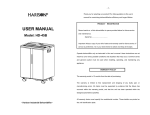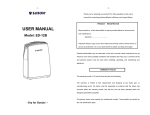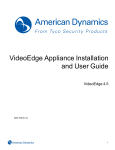Download User Manual
Transcript
IVS-255 Real-time MPEG4 Industrial Video Server User Manual (Version: 1.0.0) IVS-255 User Manual, Rev. 1.0.0: Mar 20, 2006 The information in this document is subject to change without prior notice in order to improve reliability, design and function and does not represent a commitment on the part of the manufacturer. In no event will the manufacturer be liable for direct, indirect, special, incidental, or consequential damages arising out of the use or inability to use the product or documentation, even if advised of the possibility of such damages. This document contains proprietary information protected by copyright. All rights are reserved. No part of this manual may be reproduced by any mechanical, electronic, or other means in any form without prior written permission of the manufacturer. Revision Date 1.0.0 2006/03/20 Description First release 2 Contents Chapter 1 : General Introduction .........................................5 1.1 Product Features..................................................................................................... 5 1.2 Product Pictures ..................................................................................................... 7 1.3 Specifications ......................................................................................................... 8 1.4 Mechanical Dimemsion ......................................................................................... 8 Chapter 2 : Hardware Installation ........................................9 2.1 Front and Rear Panel Overview............................................................................. 9 2.2 Connection Example ............................................................................................ 10 2.3 Installation Procedures......................................................................................... 10 Chapter 3 : Software............................................................11 3.1 Architecture.......................................................................................................... 11 3.2 UDP Packet Format ............................................................................................. 12 Server Port: 8000 – To receive MP3 Frame Data from (a) client............................................................ 12 Server Port: 8001 – To receive linking request from a client .................................................................. 14 Server Port: 8002 – To receive operating request from a Client............................................................. 16 Receiving MP4 Video and ADPCM Audio Stream from IVS-255............................................................ 19 3.3 Sending data to RS232......................................................................................... 21 3.4 Receiving data from RS232 ................................................................................. 21 Chapter 4 : ActiveX Controls..............................................22 4.1 ViewerCtrl............................................................................................................ 22 4.2 MP3EncoderCtrl .................................................................................................. 22 4.3 VSLinkCtrl........................................................................................................... 23 How to Set IP Address for IVS-255 ....................................25 3 What you received After receiving the package of IVS-255, please unpack it and check if the following items are included. IVS-255, Real-time MPEG4 Industrial Video Server Software CD DC 12V power adaptor Audio output Cable ** The software CD includes client site SDK and manuals. ** The DC 12V power adaptor accepts power input from AC 100~ 220 V, 50 ~60HZ. Client-Server Definition IVS-255 follows client-server structure. Throughout this manual the terms ‘client’ and ‘server’ will refer to client PC and IVS-255 respectively. IVS-255 Ethernet Server Side: Hardware IVS-255 CPU: Xscale OS: Embedded Linux Client Client Side: Hardware: PC OS: Windows 2000/XP 4 Chapter 1 : General Introduction The IVS-255 is a high performance standalone video server, based on Intel xScale pxa-255 CPU, 400Mhz, and embedded Linux OS. It could simultaneously perform 4Ch real-time MPEG4 video encoding, 4 CH ADPCM Audio encoding, 1 CH Audio play-out, and, then transmit Audio/Video stream data out through Ethernet. The rugged hardware design, low power consumption, and fan-less features make this product especially suitable for industrial field application. 1.1 Product Features - CPU: Intel xScale PXA-255 CPU @ 400 MHz OS: Embedded Linux 2.4.19 Low power consumption, no fan inside Hardware watch dog protection mechanism Support 4-CH MPEG4 video and 4-CH audio real-time encoding Support 1-CH real-time audio out ActiveX Control SDK for AP developing Ready for integration with InduSoft Web Studio Support 4 Channel MPEG4 Video Encoding IVS-255 receives video signals from standard NTSC or PAL CCD camera, and, encodes them into MPEG4 stream. The encoding is performed by dedicate ASIC, so, it is real-time. When using CIF (320*240 or 352*288) mode, IVS-255 could support up to 4 cameras, and, produce 4 independent streams. If one of the 4 channels needs full VGA or D1 solution, the other 3 will be turn-off. The switching between 4 CIF and 1 D1 is on the fly. That means user could make switching without reboot IVS-255. 5 Support Bi-directional Audio IVS-255 provides bi-directional audio function. For audio input, it receives up to 4 analog audio input signals, and, encodes them into ADPCM streams. The 4 channels devote to 4 video input channels individually. So, if some video channel is disabled, the corresponding audio also becomes inactive. For audio output function, IVS-255 receives the MP3-like stream from remote client via Ethernet. Then, it decodes and renders it. The audio stream from client is generated by client ocx provided by IVS-255 SDK. IVS-255 supports one channel audio output. Streaming on Ethernet IVS-255 generates video and audio stream and transmits Ethernet Client them to client via Ethernet with UDP protocol. The using of UDP has some reasons. First UDP is faster then TCP, thus, has better real-time performance than TCP. Second, UDP consume lower CPU resource then TCP. To delivery multimedia streaming on Ethernet is a complicated effort. It needs to take care a lot of jobs such as buffering, packaging and un-packaging, frame losing detection … etc. Fortunately, IVS-255 and its client side SDK software already did these jobs. PTZ Control For those who want to use PTZ camera, IVS-255 provides a RS-232 port to sending PTZ commands. Since, the PTZ protocol is different from one maker to the other. IVS-255 didn’t define any PTZ command inside but providing a set of RS-232 send/receive software functions. These functions are part of software SDK ocxs. 6 Hardware Watch Dog Design on PXA-255, IVS-255 makes use of hardware WDT function of its CPU. The working theory is that client must periodically send WDT signal to IVS-255. If not, the IVS-255 will reboot itself and restore to initial statue to waiting connection from client. This mechanism can protect IVS-255 from mal-function due to communication error or any other un-expected conditions. Embedded Linux The software inside IVS-255 is based on embedded Linux. The kernel version is 2.4.19 and root file system is jffs2. For advanced user, who knows Linux very well, can design his own AP inside. 1.2 Product Pictures IVS-255: Front View IVS-255: Rear View 7 1.3 Specifications Intel® xScale® PXA-255 @ 400 MHz400 MHz Memory SDRAM: 32 MB, Flash: 16 MB Require power input: 12 V DC Number of (Channels): 1 Power Ethernet Bit Rate: 10/100 Mbps Power Consumption: 5W Number of Channels: 4 Input video type: NTSC / PAL Video Encode Compression type: MPEG4 ISO/IEC 14496-2, SOP @LEVEL3 Performance: NTSC 320x240 @ 120fps, PAL 352x288@100fps Number of (Channels): 1 Number of Channels: 4 Audio Audio Audio stream format: MP3 streaming Sample Rate: 8 KHz, Mono play-out Encode Sample Rate: 44.1 KHz, Mono Audio compression type: ADPCM Number of Channels: 1 RS232 Connector: DB9 male -15 ℃ ~(+) 65 ℃ Operation temperature -40 ℃ ~(+) 85 ℃ Storage temperature CPU EMI,CE / FCC / VCCI Certification 1.4 Mechanical Dimemsion 8 Chapter 2 : Hardware Installation 2.1 Front and Rear Panel Overview 9 2.2 Connection Example Note: The camera in this graph is equipped with microphone, so, it can send audio signal to IVS-255. 2.3 Installation Procedures Step 1: Ensure AEM ICS is in power-off state. Step 2: Connect AEM ICS to the network hub or switch using standard Ethernet network cable (CAT5) terminated with RJ-45 connectors at both ends. Use crossover cable to connect directly from a PC. Step 3:AEM ICS supports up to four NTSC/PAL video sources. Connect the video output of each camera using standard coaxial cable, terminated with a BNC connector, to CH1, CH2, CH3 and CH4 of video input. Step 4:AEM ICS supports up to four audio sources. Connect the audio output of each camera or microphone using standard coaxial cable, terminated with a BNC connector, to CH1, CH2, CH3 and CH4 of audio input. Step 5:AEM ICS supports one audio output. Connect a speaker standard coaxial cable, terminated with a BNC connector to AUDIO OUT. Step 6:Ensure the power supply adapter matches the specification (input AC 110V or 220V, output DC 9V 1A) before connecting the power supply to AEM ICS power cord socket. Step 7:Turn on the power switch on AEM ICS, check the Power LED (green), Network LED (green) and Network Connection LED (orange) are constant lit. The WDT LED (orange) displaying link status should constantly blink. 10 Chapter 3 : Software 3.1 Architecture In most cases, the IVS-255 serves as a server, which provides the service of converting analog Video and Audio signals into MPEG4 and ADPCM stream data and sending it to clients via Ethernet. To achieve this, the IVS-255 implement not only hardware, but also layers of software. This section is devoted to an introduction to the software layers of the IVS-255. Server AP Client AP File System ActiveX Controls Driver Windows Embedded Linux OS Kernel Bootloader IVS-255 Hardware UDP socket protocols IVS-255 Ethernet Client Bootloader: this layer of software is closest to the hardware. It helps to: 1. 2. 3. 4. Setup SDRAM and PXA255 registers Activate and configure all ICs on IVS-255 Load (the) OS kernel and File system into SDRAM Pass execution to (the) OS Please refer to the bootloader section for further information. Embedded Linux OS kernel, Driver and File system: IVS-255 uses a 2.4.19 Linux kernel. Please refer to the embedded Linux section for further information. Server AP: The IVS-255 is equipped with a server AP. This AP realizes the socket protocols defined in later sections so that the user can design his client AP based on these protocols. Please refer to the UDP Packet Format section for detailed information. The source code of the server AP is also provided for advanced users to develop their own AP. In this case, the IVS-255’s originally defined socket protocols become invalid, and the user may define his own protocol. Of course, the ActiveX controls provide together with IVS-255 is 11 useless if use define a different socket protocol. UDP socket protocols: Define the communication between client and server using the UDP socket ActiveX Controls: Three Windows ActiveX controls are available for the user to develop his client AP. These 3 controls implement socket protocols defined in the UDP Packet Format section. Because it is the server AP that implement these protocols, the IVS-255 must run the original server AP provided with the IVS-255. 3.2 UDP Packet Format This section describes packet contents used for communication between client PC and the IVS-255. - The communication between client and server uses UDP sockets. - Every IVS-255 has a unique IP address and the client must know its IP in order to allocate the IVS-255 - Communications with different purposes use different socket port: Client needs at least 3 ports: 1st port, used to send UDP packet to server port 8000 ~ 8002 2nd port(AV_LocalPort), used to receive MP4 video and ADPCM audio stream data from server 3rd port(LocapPort), used to receive other response data from server Server uses 5 ports: Port 8000: used to receive MP3 stream data from client that is linked to it Port 8001: used to receive a linking request from any client Port 8002: used to receive all other requests from client that is linked to it Port 8003: used to send MP4 video and ADPCM audio stream data to client that is linked to it Port 8004: used to send response data to a client Server Port: 8000 – To receive MP3 Frame Data from (a) client The IVS-255 uses socket port 8000 to receive MP3 frames from a client. The packet data contents are described as following: MP3 frame Frame_SerialNumber Frame_Header 2 bytes 4 bytes Frame_Data Frame_SerialNumber: 2 byte, 0x0000 ~ 0xFFFF 12 - Every next frame increases the SerialNumber by 1. - After ‘0xFFFF’, the next frame takes 0x0000 as its serial number. Frame_Header: 32 bit. - Frame_Header contains standard MP3 Frame Header. - Each frame has its own header Frame_Data: - These are compressed MP3 audio data - 418 or 417 bytes Programmers are responsible for the following issues: Every 26 ms, a new frame packet arrives at the server The client must link to the server before it starts to send MP3 frame packet. Unexpected problems may occur if a client sends a frame packet to a server that is linked by another client. 13 Server Port: 8001 – To receive linking request from a client Linking request is sent to the IVS-255 at port 8001. Any client can send a linking request packet to the server, whether the server is linked or not, and the server must reply to the client at the client’s port. So, the client can also use this port to test whether a server exists and/or if a server is free to link. The linking request packet format (client to server) Number of Bytes 4 2 Client IP - LocalPort 2 AV_LocalPort 1 1 CH_Enable VideoMode 1 FrameRate 1 Quantization IP_Interval ClientIP: Client IP address. LocalPort: Client local port number, to tell server which client port to send all UDP packets, except AV stream data. AV_LocalPort: Client AV local port number, to tell server which client port to send AV stream data. If AV_LocalPort = 0, server will treat this request as linking status checking only, no actual linking action processed. If AV_LocalPort is not 0, server will process the linking request. - CH_Enable: bit operation, 0: for disable, 1: for Enable (1 Byte) bit 0: Video Channel 0 Enable/Disable bit 1: Video Channel 1 Enable/Disable bit 2: Video Channel 2 Enable/Disable bit 3: Video Channel 3 Enable/Disable bit 4: Audio Channel 0 Enable/Disable bit 5: Audio Channel 1 Enable/Disable bit 6: Audio Channel 2 Enable/Disable bit 7: Audio Channel 3 Enable/Disable - VideoMode: (1 Byte) 0: NTSC Cif, 320 * 240 1: NTSC Full, 640 * 480 2: PAL CCIF, 352 * 288 3: PAL Full, 702 * 576 - 1 Note: The VideoMode byte does more than video mode setting. It also carries Motion detection sensitivity information. Bit 0,1: Video Mode Bit 2~7: MD sensitivity value Value: (000000XX): sensitive FrameRate: Video frame0 rate setting (1extremely Byte) Value: default MD sensitivity 0: 30 (NTSC) , 25 40(101000XX): (PAL) frame/sec Value: 63 (111111XX): no MD 14 - 1: 15 (NTSC) , 12.5 (PAL) frame/sec 2: 7.5 (NTSC) , 6.25 (PAL) frame/sec 3: 3.75 (NTSC) , 3.125 (PAL) frame/sec 4: 1.875 (NTSC) , 1.5625 (PAL) frame/sec 5: 0.9375 (NTSC) , 0.78125 (PAL) frame/sec Quantization: Quant. value 1 ~ 31 (1 Byte) IP_Interval: (1 Byte) 0: IP interval = 2 1: IP interval = 4 2: IP interval = 8 3: IP interval = 16 4: IP interval = 32 5: IP interval = 64 6: IP interval = 128 7: IP interval = 256 Response packet format for linking request (server to client) This response packet is received by a client at LocalPort defined in previous linking request. The packet format is: ServerIP - LinkResult 4 bytes 1 bytes ServerIP: The server IP address (4 Byte) LinkResult: (1 Byte) 0x00: Client Link successfully(AV_LocalPort is not 0), or client is free for link(AV_LocalPort= 0) 0xFF: AlreadyLinkedByCurrentClient 0xFE: AlreadyLinkedByOtherClient 0xFD: Error_WrongVideoMode (AV_LocalPort is not 0) 0xFC: Error_WrongFrameRate (AV_LocalPort is not 0) 0xFB: Error_WrongQuantization (AV_LocalPort is not 0) 0xFA: Error_WrongVideoIPInterval (AV_LocalPort is not 0) 15 Server Port: 8002 – To receive operating request from a Client The server receives all operation requests at this port. Only after server is linked, this port became active, otherwise, no action is taken nor data responded to. The server replies to the client at client LocalPort specified in previous linking request. Request format (client to server) Request_ID Data 1 bytes Request_ID 1 2 3 4 5 Requested Function Checking current configuration Watch Dog Clear Configuration change request Server reset request Unlink request Data Size 0 byte 0 byte 5 bytes 0 byte 0 byte Checking current configuration: - To check the current configuration, send a request with ID = 1. The server replies with the current configurations to the client. - Data content: Empty Watch Dog Clear When a server receives a Watch Dog Clear request, it replies to the client. Once a server is linked by a particular client, the client must keep sending this request port every second. If a server doesn’t receive any packet at this port after more than 5 seconds, a hardware reset occurs using WDT. Data content: Empty Configuration change request - When a server receives a Configuration change request, it replies to (the) client. - Data: CH_Enable - VideoMode FrameRate Quantization IP_Interval 1 bytes 1 bytes 1 bytes 1 bytes CH_Enable: For the channel enable/disable setting, refer to previous sections for value definition VideoMode: For the video mode setting, refer to previous sections for value definition 1 bytes 16 FrameRate: For the video frame rate setting, refer to previous sections for value definition - Quantization: Quant. value 1 ~ 31 (1 Byte) - IP_Interval: For the video IP interval setting, refer to previous sections for value definition Server reset request When a server receives a Server reset request, it resets itself immediately without a reply. Data content: Empty Unlink request When a server receives a unlink request, it will stop sending stream and return to free state, that could allow other client to link on it. The server will not send a reply to originally linked client. Data content: Empty - The response packet format (server to client) ServerIP Request_ID Data 4 bytes 1 bytes ServerIP: The server IP address (4 Byte) Request_ID: Request_ID Requested Function 1 Replying current configuration 2 Replying Watch Dog Clear 3 Result of Configuration change request Data Size 5 bytes 0 bytes 1 bytes Replying current configuration - When the server receives a current configuration checking request, it replies to the client - Data Contents: CH_Enable - FrameMode FrameRate Quantization IP_Interval 1 bytes 1 bytes 1 bytes 1 bytes 1 bytes CH_Enable: For channel enable/disable setting, refer to previous sections for value definition FrameMode: For the video mode setting, refer to previous sections for value definition FrameRate: For the video frame rate setting, refer to previous sections for value definition Quantization: Quant. value 1 ~ 31 (1 Byte) IP_Interval: For the video IP interval setting, Please refer to previous sections for value definition 17 Watch Dog Clear Replay - When a server receives a Watch Dog Clear request, it replies to the client - Data Contents: Empty Result of Configuration Change Request When a server receives a Configuration Change Request, it replies to the client Packet Content: Result - 1 bytes Result: (1 Byte) 0x00: Configuration Changed successfully 0xFE: AlreadyLinkedByOtherClient 0xFD: Error_WrongVideoMode (AV_LocalPort is not 0) 0xFC: Error_WrongFrameRate (AV_LocalPort is not 0) 0xFB: Error_WrongQuantization (AV_LocalPort is not 0) 0xFA: Error_WrongVideoIPInterval (AV_LocalPort is not 0) 18 Receiving MP4 Video and ADPCM Audio Stream from IVS-255 The server sends out an MP4 Video and ADPCM Audio data stream to the client’s AV_LocalPort, which is told to server in the linking request. The pocket data contents are described as following: MajorType MinorType Length Data 1 bytes 1 bytes 2 bytes MajorType: 1 byte - Indicates the major type of packet data - There are two major types: SP_MEDIA (0xA0), packet data is header information SP_DATA (0xD0), packet data is stream data - When SP_MEDIA major type is received, PutHeader() method in ViewerCtrl should be called to place header information. - When SP_ DATA major type is received, PutData() method in ViewerCtrl should be called to place stream data. MinorType: 1 byte - Indicates the following packet data is Video or Audio - For SP_MEDIA major type, the MinorType defines that: MinorType = MEDIA_VIDEO (0x01), packet data is Video header information MinorType = MEDIA_AUDIO (0x02), packet data is Audio header information - For SP_Data major type, the MinorType defines that: MinorType = MEDIA_VIDEO (0x01), packet data is Mp4 Video frame data MinorType = MEDIA_AUDIO (0x02), packet data is ADPCM Audio frame data Length: 2 byte - Identifies the length of Data, not including MajorType, MinorType and Length itself. - In byte unit. Data: - The Data contains header or stream data of compressed Mp4 Video or ADPCM Audio - Refer to the following table for data contents 19 MajorType MinorType Data Byte 0 in Data: FrameWidth (2 byte) MEDIA_VIDEO Byte 2 in Data: FrameHeight (2 byte) Byte 4 in Data: 30 / FramePerSecond (1 byte) SP_MEDIA Byte 0~3 in Data: SampleRate (4 Byte) MEDIA_AUDIO Byte 4~7 in Data: BitRate (4 Byte) Byte 8 in Data: ChannelMode (1 byte), always = 2, for ADPCM Byte 0 in Data: Current Frame Number (1 byte) Byte 1 in Data: Current packet count for current frame number (1 byte) Byte 2 in Data: Total packet count for current frame number (1 byte) Bit 4~7 of Byte 3 in Data: Channel Number (4 bits) Bit 0~3 of Byte 3 in Data: Video Key Frame (4 bits) MEDIA_VIDEO Note: the “Video Key Frame” tells more than Key frame information. It also carries Motion detection information. Bit 0,1 of byte 3 in data: Video Key Frame Bit 2,7: MD information SP_DATA Value: 0 (XXXX00XX): No Motion detected Value: 1(XXXX01XX): Motion detected Byte 4 ~: Compressed Mp4 Video data ((Length – 4) byte) Byte 0 in Data: Current Frame Number (4 byte) Byte 1 in Data: Current packet count for current frame number (1 byte) Byte 2 in Data: Total packet count for current frame number (1 MEDIA_AUDIO byte) Bit 4~7 of Byte 3 in Data: Channel Number (4 bits) Bit 0~3 of Byte 3 in Data: Reserved Byte 4 ~: Compressed ADPCM Audio data ((Length – 4) byte) 20 3.3 Sending data to RS232 This section describes a function that allows client user to output data to IVS-255’s RS232, COM2 port. The default setting of COM2 is 9600, n,8,1. Client IVS-255 PTZ Camera TCP port: 8100 Data Data RS-232 Ethernet 1st, the Client user sends string data to IVS-255’s Ethernet, at port 8100, TCP 2nd, the VS_server get the string data from Ethernet. 3rd, VS_server outlet this string data to RS232 port, the COM2. 3.4 Receiving data from RS232 This section describes a function that allows client user to get string data that input to IVS-255’s RS232, COM2 port. The default setting of COM2 is 9600, n,8,1. Client IVS-255 TCP port: 8100 String Data String Data Ethernet RS-232 1st, the VS_server read RS232, COM2, every 100ms, to check if string data input 2nd, the VS_server get the string data from RS232, COM2. 3rd, the VS_server sends string data to Client via port 8100, TCP. Note, Only the Client who linked to IVS-255 can get this string data. For further information, Please refer to: IVS-255 Client Site ActiveX Control Programming Guide 21 Chapter 4 : ActiveX Controls The IVS-255 is shipped with three ActiveX Controls to support user’s AP development on the client site. They are ViewerCtrl, MP3EncoderCtrl and VSLinkCtrl ViewerCtrl: Used to play AV streams from IVS-255. MP3EncoderCtrl: Used to compress Audio input into MP3 frames. VSLinkCtrl: Supports linking to IVS-255 4.1 ViewerCtrl This ActiveX control is used to play compressed AV stream data on the client side. Being an ActiveX control, it supports the following properties and methods. Property Method SavedFileName [*.avi] EnableAudioPlay Open (*Source) Close() PutHeader(bVideo, *Data, Size) PutData(bVideo, VSerNumber, Key, *Data, Size) 4.2 MP3EncoderCtrl This ActiveX control is used to encode audio input into MP3 frames. The sample rate is 44.1kHz, bit rate is 128 Kbps and mono-channel. It also enumerates all possible audio input sources for the user’s selection. Being an ActiveX control, it supports the following property, methods and event. Property AudioInputSource Method Event Mp3EncodeStart() Mp3EncodeStop() StreamReady(*Data,Size) 22 4.3 VSLinkCtrl This ActiveX control is used to Define Server IP addresses and the client local ports (LocalPort and AV_LocalPort) for receiving UDP sockets from the server Send encoded Mp3 frame data to the IVS-255. Receive MP4 Video stream and ADPCM Audio stream data from the IVS-255 Monitor the status of the IVS-255 Control and Configure the IVS-255 Reset the IVS-255 Send data to RS232, COM2 Receiving data that input to RS232, COM2 of IVS-255. Being an ActiveX control, it supports the following properties, methods and events Properties IP_Address LocalPort AV_LocalPort ServerReady Video_Mode Video_0_Enable, Video_1_Enable, Video_2_Enable, Video_3_Enable Audio_0_Enable, Audio_1_Enable, Audio_2_Enable, Audio_3_Enable VideoFrameRate VideoQuantization VideoIPInterval BitRate RS232DataType MDSense Methods VS_Link() VS_unLink() SendMP3Stream(*Data,Size) ConfigurationChange() ResetServer() SetRS232SendBuffer(Index, Data) SendRS232(Length) ReadRS232Data() HeadStreamReady(Channel, bVideo, *Data, Size) Events DataStreamReady(Channel, bVideo, VSerNumber, Key, *Data, Size) 23 ServerDown() FrameDrop(Channel) ReceiveRS232String(Data, Size) ReceiveRS232Binary(Length) MotionDetected(Channel) 24 How to Set IP Address for IVS-255 The IP address of IVS-255 has its factory setting as “192.168.0.218”. To set a new IP, please follow the instructions below: Step 1: Connect a crossover RS232 cable to COM1 of IVS-255 and the other side to a PC’s COM port. Crossover RS232 Cable Step 2: Execute HyperTerminal on PC. Step 3: Under HyperTerminal, the COM port setting is “115200, 8, n ,1” “No flow control” Step 4: Press Connection button on HyperTerminal, and then press [Enter] key for several times. The HyperTerminal shall look like this. Step 5: Login: “root”, then press [Enter] key. Step 6: Use the command “IPSetup” to set up new IP address for IVS-255 25