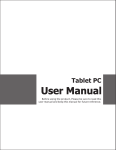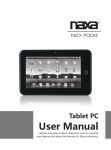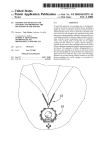Download FINAL_user guide3 - Cellular Accessories for Less
Transcript
SM100 EarModule Quick Start Guide and User Manual Please take a few moments to read this user manual. It contains instructions for operating your SM100, along with other important information. Welcome. Thank you for purchasing the SM100 EarModule. Important Notices The volume control should be set at a reasonable sound level. Prolonged exposure to excessive volume over time can lead to hearing impairment. If you suspect hearing problems, consult with your physician or an audiologist. The SM100 enables hands-free operation of mobile phones. Please obey mobile phone laws while driving and pay full attention to the operation of the vehicle. Register Your SM100 Online Visit www.soundid.com to register your product online so we can provide you with the best possible service and support. Table of Contents English Quick Start Guide About Your SM100. . . . . . . . . . . . . . . . . . . . . . . . . . . . . . . . . . . . . . . . . . . . . . . 1 How It Works . . . . . . . . . . . . . . . . . . . . . . . . . . . . . . . . . . . . . . . . . . . . . . . 2 Indicator Levels . . . . . . . . . . . . . . . . . . . . . . . . . . . . . . . . . . . . . . . . . . . . . . . . . . . . 3 Pair Your SM100 with Your Bluetooth® Mobile Phone . . . . . . . . . . . . . . . . . . . . . . . . . . . .3 Install the RealComfortTM Ear Loop and Position the SM100 EarModule . . . . . . . . . . . . . . 4 Over-the-Ear Option . . . . . . . . . . . . . . . . . . . . . . . . . . . . . . . . . . . . . . . . . . . . . . . . . . . . 6 Choose a PersonalSound™ Level . . . . . . . . . . . . . . . . . . . . . . . . . . . . . . . . . . . . . . . . . 7 How Environmental Mode Works . . . . . . . . . . . . . . . . . . . . . . . . . . . . . . . . . . . . . . . . . . . .7 Learn More . . . . . . . . . . . . . . . . . . . . . . . . . . . . . . . . . . . . . . . . . . . . . . . . . . . . . 7 SM100 User Manual Charge Your Headset. . . . . . . . . . . . . . . . . . . . . . . . . . . . . . . . . . . . . . . . . . . . . . . 8 PersonalSound . . . . . . . . . . . . . . . . . . . . . . . . . . . . . . . . . . . . . . . . . . . . . . . 9 Operating Modes . . . . . . . . . . . . . . . . . . . . . . . . . . . . . . . . . . . . . . . . . . . . . . . . . . . . 10 Advanced Options . . . . . . . . . . . . . . . . . . . . . . . . . . . . . . . . . . . . . . . . . . . . . . . . . . 12 Care and Maintainance . . . . . . . . . . . . . . . . . . . . . . . . . . . . . . . . . . . . . . . . . . . . . . . . . . 13 Safety Warnings . . . . . . . . . . . . . . . . . . . . . . . . . . . . . . . . . . . . . . . . . 14 Battery Information and Specifications . . . . . . . . . . . . . . . . . . . . . . . . . . . . . . . . . . . . . 15 Sound ID Warranty . . . . . . . . . . . . . . . . . . . . . . . . . . . . . . . . . . . . . . . . . . . . . . . . . . . .16 FCC Notice . . . . . . . . . . . . . . . . . . . . . . . . . . . . . . . . . . . . . . . . . . . . . . . . . 16 Information for the User . . . . . . . . . . . . . . . . . . . . . . . . . . . . . . . . . . . . . 17 Trademarks and Registered Trademarks . . . . . . . . . . . . . . . . . . . . . . . . . . . . . . . . . . . . 18 Certifications . . . . . . . . . . . . . . . . . . . . . . . . . . . . . . . . . . . . . . . . . . . . . . . . . 18 Contact Information . . . . . . . . . . . . . . . . . . . . . . . . . . . . . . . . . . . . . . . . . . . . . . . . . . . . .18 Quick Start Guide IMPORTANT INFORMATION PRIOR TO USE: It is important to charge your SM100 battery for a minimum of five hours before you use the EarModule for the first time. Subsequent charges take up to three hours. When the EarModule is charging, the light is red. When fully charged, it is green. English About Your SM100 SIDE VIEW FRONT VIEW Status Light RealComfort Ear Loop Ear Tip Personalized Program Button Volume Up Main Button Volume Down Microphones Charging Socket 1 How It Works English To turn it ON: Press and hold the Main Button for four seconds. The status light will turn green. To turn the volume up: Press the Volume Up button momentarily for each step. You will hear a beep at the maximum volume step. To turn the volume down: Press the Volume Down button momentarily for each step. You will hear a beep at the minimum volume step. To answer a phone call: Press the Main Button when the SM100 rings. To end a phone call: Press the Main Button. To make a phone call: Use the mobile phone to initiate the call. The audio will automatically transfer to your SM100 EarModule. To turn it OFF: Press and hold the Main Button for four seconds. The status light will turn red. 2 Indicator Levels English On/Off/Battery Level Indicator: Press the main button and if the Green Status Light turns on, then the device is ON. If the Red Status Light turns ON, then the device is ON but the battery is low and should be charged. *A momentary press of the main button can also produce a “blinking green light” indicating that the SM100 is ON and is searching for the handset. The search may take several seconds. Pair Your SM100 with Your Bluetooth ® Mobile Phone English You must pair your SM100 EarModule with your mobile phone before it will work. Here’s how: 1. Turn off the SM100 if it is on. Turn ON the phone and navigate to “Bluetooth Link.” 2. Press and hold the main button on the SM100 down for eight seconds, until the light flashes red and green. Note: the SM100 is automatically placed in pairing mode with the LED flashing red and green the first time it is powered on to simplify pairing. 3. Select LOOK FOR DEVICES on the mobile phone, and then select “Sound ID SM100” when it appears on the menu screen. 4. If asked to pair, select YES. 5. If asked for a pin, passcode or passkey, enter “0000”. 6. After successfully pairing, the SM100 status light will stop flashing and the device will remain ON. 3 Install the RealComfortTM Ear Loop and Position the SM100 EarModule English There are three different Ear Loop sizes: large, medium, and small. The medium Ear Loop comes pre-installed on the EarModule, so check its fit first. If it’s not comfortable, try the other two to find the best fit. If you need to change the Ear Loop and tip, gently pull it away from the EarModule, then snap on the desired Ear Loop and line the tip up with the left or right ear preference (as shown on the EarModule). Large Medium (Installed on Device) Small 4 Then, gently insert the tip into your ear canal. Ensure that the Ear Loop is securely tucked into the back of the ear cavity and rotate it until snug. For the right ear, rotate EarModule counterclockwise; for the left ear, clockwise. Then, align the microphones toward the mouth. You may need to use a mirror to confirm the position for the first time. Right Ear Fit Left Ear Fit Ear Tip Hole Rotate Tip to Line Up With R Rotate Tip to Line Up With L (Approximately 45 degrees) 5 Sound ID SM100 Microphones are Positioned Towards Mouth Over-the-Ear Option English The SM100 design allows Over-the-Ear style for added security. Simply snap the attachment of the Over-the-Ear Hook to the base of the EarModule corresponding to “Left Ear” or “Right Ear” configuration. To allow easier positioning of the EarModule on your ear, use the smallest size ear loop or remove or cut off the loop portion RealComfort Ear Loop. Left Ear Configuration Right Ear Configuration 6 Choose a PersonalSound TM Level English You can customize your listening experience when on a call by choosing one of three PersonalSound levels. Press the “Personalized Program Button” to select the program best for you. This can change, depending on changes to your environment. How Environmental Mode Works English Environmental Mode monitors and amplifies your surroundings so that the EarModule doesn’t act as an earplug when you’re not on the phone. Environmental mode is muted (off) by default. To change the amplification level toggle the “Personalized Program Button”. Learn More English For additional information about this device and its features, please refer to the user manual section of this booklet or visit our website at www.soundid.com. 7 SM100 User Manual Charge Your Headset English It is important to charge your SM100 battery for a minimum of five hours before you use the EarModule for the first time. Subsequent charges take up to three hours. When the EarModule is charging, the light is red. When fully charged, it is green. Note: To ensure a full first-time charge, please disregard the green status light until at least five hours have passed. 8 NoiseNavigation TM English Your SM100 EarModule employs technologies and techniques to optimize speech intelligibility at both ends of the conversation. Dual microphones for directional pickup, and, advanced DSP algorithms reduce wind and general background noise to enhance what is heard by the other party. Additionally, the SM100 uses Sound ID’s proprietary Adaptive Noise CompensationTM technology to enhance what you hear. NoiseNavigationTM is always active. The SM100 can be further customized to individual hearing preference with the PersonalSoundTM and Environmental Mode features. PersonalSound TM & Environmental Mode Settings English To Change Hearing Enhancement programs, press the Personalized Program Button to access the SM100’s four different sound settings: One beep Normal Listening Enhancement Two beeps Moderate Listening Enhancement Three beeps Strong Listening Enhancement Four beeps Mute (Power Save Setting)*. This setting turns off Environmental Mode (for more information about this, please see Operating Modes section). This setting is not available when on a call as PersonalSoundTM is always active. *Power saving setting will extend battery life. 9 Operating Modes English Environmental Mode keeps you in touch with the world when you’re not on the phone. The EarModule defaults to Power Save setting (off) when it is first turned ON. While you’re in Environmental Mode, use the Personalzied Program Button to select one of the three Hearing Enhancement Programs (Mild, Moderate, Strong) or to turn off Environmental Mode. You can adjust the volume control separately for each mode. The SM100 remembers the last program and volume setting before it is turned off. Phone Mode When your SM100 is paired with a Bluetooth-enabled mobile phone, Phone Mode is automatically activated when a call is placed or received. When a call ends, the SM100 automatically returns to Environmental Mode setting. Three different Hearing Enhancement Programs are available in this mode (Mild, Moderate, Strong). *To utilize this mode One2One Mode must be disengaged. 10 One2One Mode This mode, which enables bi-directional Bluetooth communication between two SM100 EarModules, also features three Hearing Enhancement Programs to choose from. To activate One2One Mode: 1. Turn ON both SM100 EarModules. Volume-Up Button 2. On one EarModule, press the Main AND Volume Up buttons at the same time until the status light alternates between red and green. 3. On the other EarModule, press the Main AND Volume Down buttons at the same time until the status light alternates between red and green. Main Button Volume-Down Button 4. When the status light stop flashing, the two EarModules are in direct communication. 5. To disconnect from One2One Mode, briefly press the Main Button on either EarModule and you’ll be able to use Environmental Mode or Phone Mode. Main Button *If a call is received while in One2One Mode, the call will not ring in the EarModule. You will have to disconnect this mode to allow for the mobile phone and the EarModule to re-establish a connection. This may take a few seconds for the connection. 11 Advanced Options English The SM100 EarModule includes the following advanced features, and enables you to take advantage of other features specific to your mobile phone. Call Mute: Activate and deactivate by pressing and holding Volume Down until you hear a beep. Call Reject: To reject an incoming call, press and hold Volume Down until you hear a beep. Answer Call Waiting*: When you hear the alert tone, press the Main Button. The first caller will be placed on hold and the new call will be answered. If the Main Button does not answer call waiting properly, use the alternative method; Press and hold the volume up until you hear a beep. Swap Active Call and Held Call*: Press and hold Volume Up until you hear a beep. Voice Dialing*: Press and hold Volume Up until you hear a beep. Re-establish Connection with the mobile phone: The SM100 will automatically attempt a re-connection with the mobile phone within 30 seconds of being disconnected. If the connection is not made it will not attempt another re-connection. The following manual reconnection method can be used: 1. Move the SM100 within the 30 feet range. 2. Press on the Main Button of the SM100 to re-establish connection. * These are phone-specific features. In order to use them, you’ll need to verify that the phone has them activated. 12 Care & Maintenance English To keep your SM100 EarModule in best condition: • Never leave it in direct sunlight, on a radiator, or in a closed car during hot weather. • Avoid improper handling. • Never immerse your SM100 in any liquid. Avoid hair spray, perfume and sunscreens as they can cause damage to the housing or electronic components. • For the highest quality sound, you’ll need to keep your SM100 clean and free from earwax. You can do this by removing the RealComfort Ear Loop and washing it with warm water and mild soap. Rinse and be sure to let it dry before use. 13 Safety Warnings English • The volume control should be set at a reasonable sound level. Prolonged exposure to excessive volume over time can lead to hearing impairment. If you suspect hearing problems, consult with your physician or an audiologist. • This package contains small parts that may be hazardous to children under the age of five. • The SM100 enables hands-free operation of mobile phones. Please obey mobile phone laws while driving and pay full attention to the operation of the vehicle. • Do not attempt to use this device if it is or has been submerged in liquid. • If you have a pacemaker or other electrical medical devices, you should consult your physician before using mobile phones or the SM100 EarModule. • The use of wireless devices and their accessories may be prohibited or restricted in certain areas. Always obey the laws and regulations on the use of these products. 14 Battery Information and Specifications Talk Time = Up to 8 hours Environmental Mode Only = Up to 22 hours Stand By Time = Up to 70 hours Charge Time = Approximately 3 hours Battery Type = Advanced Lithium-ion with no “memory effect” Low Battery Warning: Indicated by a series of three staccato beeps and a flashing red light every 30 seconds Weight (including battery) = 11 grams (0.4 oz.) Design and specifications are subject to change without notice. 15 English Sound ID Limited Warranty English Sound ID offers a warranty which commences on the date of purchase and extends to 12 months to the original purchaser. Valid warranty requires registration and proof of purchase. Please register your product online at www.soundid.com. The warranty covers any repair that fails for reasons related to defects in materials or workmanship. The warranty does not cover any device failure caused by unauthorized repair, mishandling, ear wax, damage, modification, or immersion in fluid. In no event shall Sound ID’s liabilities exceed the cost of correcting defects as provided herein and any such liabilities will terminate upon expiration of the warranty period. CAUTION – No operator-serviceable parts inside unit. FCC Notice English The SM100 complies with part 15 of the FCC Rules. Operation is subject to the two following conditions: 1. This device may not cause harmful interference. 2. This device must accept any interference received, including interference that may cause undesired operation. 16 Information for the User English This equipment has been tested and found to comply with the limits for a Class B digital device, pursuant to Part 15 of the FCC Rules. These limits are designed to provide reasonable protection against harmful interference in a residential installation. This equipment generates, uses and can radiate radio frequency energy and, if not installed and used in accordance with the instructions, may cause harmful interference to radio communications. However, there is no guarantee that interference will not occur in a particular installation. If this equipment does cause harmful interference to radio or television reception, which can be determined by turning the equipment off and on, the user is encouraged to try to correct the interference by one or more of the following measures: 1. Reorient or relocate the receiving antenna. 2. Increase the separation between the equipment and receiver. 3. Connect the equipment into an outlet on a circuit different from that to which the receiver is connected. 4. Consult the dealer or an experienced radio/TV technician for help. The user may find the following publication prepared by the FCC helpful: “How to Identify and Resolve Radio-TV Interference Problems” (Stock No. 004-000-00345-4). Available exclusively from: Superintendent of Documents, Government Printing Office, Washington, DC 20402. Users are not permitted to modify or make changes to the device in any way. FCC Warning Changes or modifications not expressly approved by the party responsible for compliance to part 15 of the FCC Rules could void the user’s authority to operate the equipment. Disposal of rechargeable batteries must comply with local environmental and recycling regulations. 17 Trademarks and Registered Trademarks English Sound ID and the Sound ID logo are among the registered and unregistered trademarks of Sound ID. The Bluetooth trademarks are used by Sound ID under license. © Sound ID 2007 The information contained in the Sound ID user manual is believed to be correct at the time of printing. Sound ID reserves the right to change or modify any information or specifications without notice. The contents of Sound ID’s user manuals are provided “as is”. Except as required by applicable law, no warranties of any kind, either express or implied, including, but not limited to, the implied warranties or merchantability and fitness for a particular purpose, are made in relation to the accuracy, reliability, or contents of the manual. Certifications and Compliance English CE 0682 FCC ID: U3NSM100 IC: 6975A-SM100 Bluetooth ID: B012522 RoHS Compliant Contact Information English For general information about the SM100 from Sound ID, please visit www.soundid.com. If you are having difficulty operating your device or desire more information, please contact Customer Service at [email protected] © 2007 Sound ID. All rights reserved 18 Sound ID and the Sound ID logo are among the registered and unregistered trademarks of Sound ID. The Bluetooth trademarks are used by Sound ID under license. © Sound ID 2007 w w w. s o u n d i d . c o m 95005101 rev: B