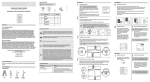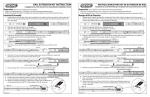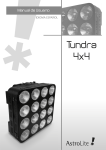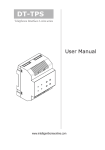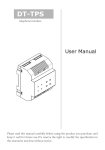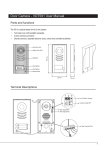Download SVT-2 Outdoor Station B/C
Transcript
SVT-2 Outdoor Station B/C User Manual SVT-2 Outdoor Station A 2W12120 SVT-2 Outdoor Station B 2W12120 Please read this user manual prior to installing the system, and keep it well for future use. CONTENTS 1.Parts and Functions............................................................................................. 1 2.Terminal Descriptions........................................................................................... 1 3.Specification ....................................................................................................... 2 4.Mounting............................................................................................................... 2 4.1 Mounting Without Rain Guard .......................................................................... 2 4.2 Mounting With Rain Guard ............................................................................ 3 4.3 Placing Name Label....................................................................................... 3 4.4 Adjusting Camera Angle................................................................................. 4 5.System Wiring and Connections.......................................................................... 4 5.1 Basic Connection........................................................................................... 4 5.2 Electric Lock Connection................................................................................ 5 5.2.1 Door Lock Controlled with Internal Power............................................. 5 5.2.2 Door Lock Controlled with Dry Contact................................................. 5 5.2.3 How to setup the unlock parameter in Monitor....................................... 6 5.3 Multi Outdoor Stations Connection................................................................ 7 5.4 Multi Indoor Monitors Connection ..................................................................... 8 5.4.1 Basic IN-OUT Wiring Mode.................................................................. 8 5.4.2 With DBC-4 Wiring Mode..................................................................... 9 6.Setup.................................................................................................................... 10 6.1 DIP Switches Settings of Outdoor Station. ....................................................... 10 6.2 DIP Switches Settings of Indoor Monitor .......................................................... 10 6.3 Power Supply.................................................................................................... 12 7.Cable Requirements ............................................................................................ 13 1.Parts and Functions Camera Lens Speaker 176 mm Night View LED Name Plate Call Button Microphone Rain Guard 90 mm 23 mm Note: Outdoor Station B has two call buttons. 2.Terminal Descriptions 1 2 3 ON Outdoor Station Code DIP 1 2 ON 1 2 Lock Control Jumper MIC adjustment SPK adjustment BUS -1- S2+ SPL S1+ Main Connection Port •• •• Lock Control Jumper: To select the lock type: see 5.2.1 , 5.2.2 •• •• •• •• •• Main Connect Port: To connect the bus line and the electric locks. Outdoor Station Code DIP: Total 4 outdoor stations can be supported,see 6.1 BUS: Connect to the bus line, no polarity. PL: External lock power input, connect to the power positive(power +). S1+, S2+: Lock power(+) output, to connect 2 locks. S-: Lock power(-) output, connect to the power(-) input of locks(only when using the camera to power the locks, if using the external power supply for the locks, the S- will not be connected). 3.Specification Lock Power supply: 12Vdc, 300mA(Internal Power) Power Consumtion: 1W in standby, 12W in working NO, COM dry contact: Max. 48V dc 1.5A Unlocking time: 1 to 9 seconds, set by Monitor Working temperature: -10ºC ~ 45ºC 4.Mounting 4.1 Mounting Without Rain Guard 1 2 3 1 2 160-165cm -2- 4 4.2 Mounting With Rain Guard 1 2 3 1 2 160-165cm 4.3 Placing the Name Label ON name label -3- 1 2 Move the plastic cover away to open the transparent name label cover, insert a name paper, then put the plastic cover back to the panel. 4 4.4 Adjusting the Camera Angle Use a screwdriver to loose the screw and then adjust the angle of the camera ,then fix the screw back to hold the position of the camera. 5.System Wiring and Connections 5.1 Basic Connection ON 1 2 AC~ SVT-2 PC6 L1 L2 PL S1+ S2+ S- + -4- Indoor Monitor 5.2 Electric Lock Connection 5.2.1 Door Lock Controlled with Internal Power Note: 1. Electric lock of Power-on-to-unlock type should be used. 2. The door lock is limited to 12V, and holding current must be less than 250mA. 3. The door lock control is not timed from Exit Button(EB). 4. The Unlock Mode Parameter on the Indoor Monitor must be set to 0 (by default). One (1) lock connection Two (2) lock connection Jumper position in 1-2 BUS PL S1+ S2+ Jumper position in 1-2 BUS S- *EB PL S1+ S2+ S- 2nd * EB 2 nd LOCK LOCK *EB 1ST 1 ST LOCK 5.2.2 Door Lock Controlled with Dry Contact Note: 1. The external power supply must be used according to the lock. 2. The jumper must be taken off before connecting. 3. Setup the Unlock Mode on the Indoor Monitor for different lock types. •• Power-on-to-unlock type:Unlock Mode=0 (by default) •• Power-off-to-unlock type:Unlock Mode=1 -5- connect one lock connect two locks Take off the Jumper BUS PL S1+ S2+ Take off the Jumper S- BUS POWER SUPPLY PL S1+ S2+ S- POWER SUPPLY LOCK LOCK LOCK 5.2.3 Unlock parameter setting (set on Indoor Monitor) Manual Monitor Memory Playback Monitor Album ? About 1.Touch menu page. Intercom H/W : S/W: Local addr: Unlock timing: Video standard: UI-CODE: MCM-VER.: Updated: Multimedia Close User Setup 09/30/2014 Thu.16:41 --- a1.3 V17.11.418.00 ----------- 2.Touch the screen anywhere and hold for 2s. item on main Installation settings: [0010]#:Remove all remote control [0011]#:Add remote control [8000]#:Set as master unit 0 [8001]#:Set as slaver unit 1 [8002]#:Set as slaver unit 2 [8003]#:Set as slaver unit 3 [8004]#:Set as guard unit [8005]#:Set as not guard unit [8006]#:Panel on as slaver unit called [8007]#:Panel off as slaver unit called [8008]#:Date format:MM/DD/YYYY [8009]#:Date format:DD/MM/YYYY [8010]#:Set lock mode to 0 [8011]#:Set lock mode to 1 [8021]~[8029] #Set the lock time of 1~9s Multi language settings: --- Code Number:[----] 4 2 5 3 6 7 8 9 1 0 Installer setup Caliber TouchScreen Cancel Home 4.A digital keypad and setting instructions will be shown. 3.Touch Installer setup item Note: 1.The system must be installed properly before proceding to the Unlock Parameter Setting. 2.The parameter will be saved automatically,so you only need to program on one monitor. 3.Please note, the text of the diagrams above may distinguish on each Indoor Monitor series. For additional information, refer to the corresponding Indoor Monitor User Manual. -6- 5.3 Multiple Outdoor Stations Connection Indoor Monitors SVT-2 DBC4 SVT-2 DPS SVT-2 PS5 A B C D BUS 85~260VAC ID=00 ON ON ON 1 2 L1 L2 PL S1+ S2+ S- 1# Camera ID=10 ON ON 1 2 ON 1 2 ON 12 L1 L2 PL S1+ S2+ S- 2# Camera ID=01 ON 1 2 1 2 L1 L2 PL S1+ S2+ S- 1 2 3# Camera ID=11 1 2 4# Camera L1 L2 PL S1+ S2+ S- -7- 5.4 Multiple Indoor Monitors Connection 5.4.1 Basic IN-OUT Wiring Mode Indoor Monitor Indoor Monitor Indoor Monitor SVT-2 PS5 SVT-2 DPS 85~260AC ID=00 ON 1 2 -8- 5.4.2 Using DBC-4 device - Wiring Mode Indoor Monitor Indoor Monitor Indoor Monitor Indoor Monitor Indoor Monitor Indoor Monitor Indoor Monitor HI OUT IN Indoor Monitor A B C D SVT-2 DBC-4 HI OUT IN A B C D SVT-2 PS5 85~260AC ID=00 ON 1 2 -9- SVT-2 DBC-4 SVT-2 DPS 6.Setup ON(1) ON = OFF(0) ON = 6.1 DIP Switches Settings of Outdoor Station Total 2 bits on the DIP switches can be configured.The switches can be modified either before or after installation. Bit state Descriptions ON Default setting, ID = 0(00), set to the first Door Station. 1 2 ID = 1(10), set to the second Door Station. ON 1 2 ON ID = 2(01), set to the third Door Station. 1 2 ID = 3(11), set to the fourth Door Station. ON 1 2 6.2 DIP Switches Settings of Indoor Monitor There are 3 DIP switches in total. Bits 1 and 2 are reserved and must be on the default position. The Bit 3 is used to configure the position of each indoor monitor in the connection line. It must be set to ON if the indoor monitor is in the end of the line, parallel connection, or connected to a DBC-4 module. It must be set to OFF if the indoor monitor is in the middle of the line (daisy chain connection) Bit DIP1&2 DIP3 Bit State 1 2 3 Description Reserved. left to default. ON 1 2 3 ON 1 2 3 ON Set to OFF. When the monitor is in the middle of the line in daisy chain connection. Set to ON. When the montior is at the end of the line or connected to a SVT-DBC4. -10- Each indoor monitor should be assigned with an address in the system. SVT-2 Outdoor Station B (2W12120): A maximum of 16 indoor monitors can be connected to the system. Program the indoor monitors with user codes 0 - 15. SVT-2 Outdoor Station C (2W12130): 16 indoor monitors can be connected to each call button, with a maximum of 32 indoor monitors per system. *For additional settings, refer to the Indoor Monitor User Manual. Input No. User Code Input No. User Code Input No. User Code 8200 Code=0 8211 Code=11 8222 Code=22 8201 Code=1 8212 Code=12 8223 Code=23 8202 Code=2 8213 Code=13 8224 Code=24 8203 Code=3 8214 Code=14 8225 Code=25 8204 Code=4 8215 Code=15 8226 Code=26 8205 Code=5 8216 Code=16 8227 Code=27 8206 Code=6 8217 Code=17 8228 Code=28 8207 Code=7 8218 Code=18 8229 Code=29 8208 Code=8 8219 Code=19 8230 Code=30 8209 Code=9 8220 Code=20 8231 Code=31 8210 Code=10 8221 Code=21 B A Note: Call button A: configure indoor monitors with user codes 0 - 15 Call button B: confugure indoor monitors with user codes 16 - 31 A -11- 6.3 Power Supply Name SVT-2 PC6 SVT-PS5 Description Specifications It supplies power for the outdoor stations, indoor monitors and other accessories. It supports up to 8 indoor monitors. Input Voltage: 100 ~ 240Vac Input Frequency: 50 ~ 60Hz Rated Output Voltage: DC 28V, 2V Rated Output Current: 1.5A It provides power for the outdoor stations, indoor monitors and other accessories. It supports a maximum of 32 indoor monitors. It must be used along with a SVT-DPS device. Input Voltage: 100~120VAC (2.5A), 200 ~ 240VAC (1.5A) Input Frequency: 50 ~ 60 Hz Rated Output Voltage: 24Vdc Rated Output Current: 4.5A -12- 7.Cable Requirements Using different cables may also affect the maximum distance which the system can reach. The farest monitor Indoor Monitor with two or four monitors Indoor Monitor Indoor Monitor DBC/DBC-4 B C When Monitor quantity < 20 SVT-2 DPS Cable Usage A B CAT5 cable (1 pair of wire per conductor - must solder the ends) 14 AWG Speaker Wire (Stranded non-shielded) 200 feet 60 meters 200 feet 60 meters 100 feet 30 meters 260 feet 80 meters 260 feet 80 meters 130 feet 40 meters C When Monitor quantity > 20 Cable Usage 14 AWG Speaker Wire (Stranded non-shielded) A 230 feet 70 meters SVT-2 PS5 B C 165 feet 50 meters 100 feet 30 meters -13- A The design and specifications of this user manual can be changed without any notification to the user. All copyright and interpretation rights are reserved to SVT Innovations Inc.