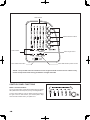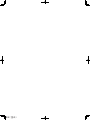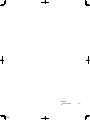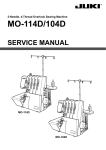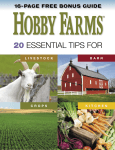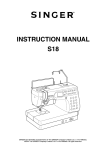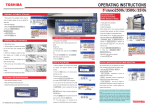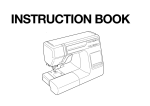Download Quartet (FQ-4) User Manual
Transcript
TABLE OF CONTENTS 1.GETTING TO KNOW YOUR MACHINE Machine identification ----------------------------------------------------2 Accessories ----------------------------------------------------------------3 Setting up your machine ------------------------------------------------4 Spool pins -------------------------------------------------------------------4 Winding bobbin ------------------------------------------------------------5 Threading the bobbin thread -------------------------------------------6 Threading the top thread ------------------------------------------------7 Using automatic needle threader -------------------------------- 8 - 9 Needle, thread and fabric chart ------------------------------------- 10 Adjusting top thread tension ----------------------------------------- 11 Changing presser foot ------------------------------------------------- 11 Control panel function ------------------------------------------- 12 - 13 Functions of operation switch panel -------------------------------- 14 2. STARTING TO SEW Quick reference table of stitch length and width ---------- 15 - 16 Straight stitching -------------------------------------------------- 17 - 18 Keeping seams straight, Inserting zippers and piping Hand-look quilt stitch --------------------------------------------------- 18 Zigzag stitching ---------------------------------------------------------- 19 Adjusting stitch width and length, Satin stitch Placement of patterns Blind stitch ---------------------------------------------------------------- 20 Multi-stitch zigzag ------------------------------------------------------- 21 Stretch stitches ---------------------------------------------------- 22 - 25 Straight stretch stitch, Ric-rac stitch, Honeycomb stitch, Overedge stitch, Feather stitch, Pin stitch, Ladder stitch, blanket stitch (1), (2), Slant pin stitch, Slant overedge stitch, Greek key stitch, Entredeux stitch, Criss-cross stitch, Crossed stitch Decorative Stitching ---------------------------------------------------- 25 Continuous patterns ---------------------------------------------------- 26 Sewing on a button ----------------------------------------------------- 26 Buttonholes --------------------------------------------------------- 27 - 29 Using buttonhole foot, Procedure, Corded buttonholes Buttonholing with hard-to-sew fabrics 3. PREPARATION FOR EMBROIDERY SEWING Before attaching embroidery unit ----------------------------- 30 - 31 Attaching embroidery foot, Inserting the bobbin, Threading the top thread, Extension table, Attaching embroidery unit --------------------------------------------- 32 Removing embroidery unit -------------------------------------------- 32 Securing fabric in embroidery hoop -------------------------------- 33 Using fabric and stabilizer -------------------------------------- 34 - 35 Preparing the machine before installing the hoop -------------- 36 Attaching and removing embroidery hoop ------------------------ 36 Installation of software ------------------------------------------- 37 - 38 Operation switches when embroidery unit is attached ----------- 39 Operation switches, Thread tension control Troubleshooting --------------------------------------------------- 40 - 43 Helpful information for embroidering with Futura Multi hoop ----------------------------------------------------------- 44 - 47 Helpful messages when embroidering ---------------------------- 48 4. OTHER THINGS YOU SHOULD KNOW Presser foot lifter -------------------------------------------------------- 49 Feed dog control -------------------------------------------------------- 49 Converting to free-arm sewing -------------------------------------- 49 Performance checklist ------------------------------------------------- 50 Cleaning hook area and feed dogs --------------------------------- 51 Oiling inside the face cover ------------------------------------------- 52 Special accessories ---------------------------------------------- 53 - 58 Helpful messages ------------------------------------------------- 59 - 60 For European version Sewing machine Dimensions: 567 mm × 240 mm × 317 mm Mass of the equipment: 10.8 kg Embroidery unit Dimensions: 504 mm × 411 mm × 141 mm Mass of the equipment: 3.0 kg Rated Voltage: 230 V ~ Rated Frequency: 50 Hz Rated input: 64 W Using ambient temperature: Normal temperature Acoustic noise level: less than 70 db(A) 1 1.GETTING TO KNOW YOUR MACHINE MACHINE IDENTIFICATION 1. 2. 3. 4. 5. 6. 7. 8. 9. 10. 11. 12. 13. 14. 15. 16. 17. 18. 19. 20. 21. 22. 23. 24. 25. 26. 27. 28. 29. 30. 31. 32. 33. 34 35. 36. 37. 38. 39. 40. 41. 42. 43. 44. 45. 46. 47. 48. 49. 50. Pre-tension guide Bobbin winding tension disk Thread tension control Threading lever Face cover Thread cutter/holder Extension table (Accessory box) Bobbin winder spindle Bobbin winder latch Operation buttons Horizontal spool pin Handle Hand wheel Power/light switch Cord socket Buttonhole lever Feed dog control Presser foot lifter Identification plate Thread guide Twin thread guide Presser foot screw Needle Bobbin cover plate Needle bar Alternate thread cutter Foot release button Needle clamp screw General purpose foot Feed dogs Needle plate Bobbin cover release button Embroidery unit Hoop release lever Carriage Handle Accessory drawer Hoop bracket Release lever Connector Large hoop Inner frame Outer frame Hoop adjusting screw Hoop mounting plate Small hoop Power line cord Foot control USB cable Instruction manual NOTE: B e sure the USB cable is attached to your machine when doing embroidery. 2 3 4 10 5 6 7 11 12 16 13 17 14 18 15 19 25 33 36 35 34 26 20 40 27 21 28 22 29 23 37 38 39 30 24 31 41 32 46 42 43 42 43 44 45 47 2 8 9 1 48 44 45 49 50 ACCESSORIES FOR SEWING MACHINE 1. Needles 2. Bobbins 3. Auxiliary spool pin 4. Spool pin felt discs 5. Spool pin cap (mini) 6. Spool pin cap (small) 7. Spool pin cap (large) 8. Buttonhole opener/Brush 9. Screwdriver for needle plate 10. Screwdriver (large) 11. Screwdriver (small) 12. Zipper foot 13. Blind hem foot 14. Satin foot 15. Button sewing foot 1 16. Buttonhole foot and underplate 3 2 4 5 6 10 11 17. Thread spool net (long) 18. Thread spool net (short) The Foot that comes on your Sewing machine is called the General Purpose Foot and will be used for the majority of your sewing. 7 The Satin Foot (14) is another very useful foot and should be used for most decorative sewing. 12 When purchasing additional bobbins, be sure they are Class I5 J. 8 9 14 13 16 17 15 18 FOR EMBROIDERY 19. Vinyl bag 20. Bobbins 21. Scissors 22. Embroidery presser foot 23. Embroidery software CD 19 FUTURA embroidery is a “system” in which your computer software communicates designs to your embroidery machine. The FUTURA embroidery designs are accessed via your computer by installing the FUTURA software. To install the FUTURA software, refer to the CD insert for more information. 20 21 22 23 3 SETTING UP YOUR MACHINE Be sure to wipe off any surplus oil from needle plate area before using your machine the first time. Power line cord/FOOT CONTROL Connect the plug of the power line cord into the cord socket (1) and your wall outlet (2) as illustrated. Set power/light switch at “OFF” machine socket Connect the foot control plug into the machine socket (3), when using sewing machine only. NOTE: In sewing mode, the machine can be operated either with or without the foot control (see page 14). 1 Always disconnect the machine from power supply by removing the plug from the walloutlet. 2 3 Pin Power line cord POWER/LIGHT SWITCH Your machine will not operate until the power/light switch is turned on. The same switch controls both the power and the light. When servicing the machine, or when changing needles or lights, etc., the machine must be disconnected from the power supply. Foot control XL-550-P04-1.eps Power/light switch “OFF” Power/light switch “ON” SPOOL PINS HORIZONTAL SPOOL PIN for normal thread spool Spool Place thread spool on the pin and secure with a spool cap to ensure smooth flow of thread. Felt disc VERTICAL SPOOL PIN for large thread spool Vertical spool pin Attach the spool pin. Place felt disc over it. Place a thread spool on the spool pin. Thread retaining slit Spool pin cap 4 Spool Spool pin WINDING BOBBIN Be sure to use Class 15 J bobbins. 1. Place a spool of thread on the spool pin, and secure it with the spool pin cap. Pull the thread out from the spool and place it through thread guides as shown in illustration. 1 2. Put end of thread through the hole in bobbin as shown. Place bobbin onto the bobbin winder spindle as far as it can go. 2 3. Holding onto the end of the thread, push the bobbin winder latch against the bobbin until it clicks and bobbin starts to rotate. 3 4. Bobbin will disengage automatically and the winding mechanism will stop when the bobbin is full. Remove the wound bobbin and cut the thread tail. 4 5 THREADING THE BOBBIN THREAD 1. Raise the needle to its highest position by rotating the hand wheel counter clockwise (toward you). 2. Remove the bobbin cover plate by pushing the release button to the right. Bobbin cover will pop up sufficiently to allow you to remove the cover. 3. Insert the bobbin making sure the bobbin rotates counterclockwise when you pull the thread. NOTE: This is a very important step. The bobbin must rotate counterclockwise when thread is pulled. 4. Pull thread through the slot (A) and then to the left. A 5. With a finger held gently on top of the bobbin, pull the thread until it stops in the slot (B). Then pull the thread along the groove on the needle plate until it is snipped with cutter on the top left. Cutter NOTE: Sewing can be started without having to pull up the bobbin thread. Groove 6. Replace the clear bobbin cover plate onto the needle plate. 6 B A THREADING THE TOP THREAD A. Raise the presser foot lifter. Always be sure to raise the presser foot lifter before threading the top thread. (If the presser foot lifter is not raised, correct thread tension cannot be obtained.) B. Turn the hand wheel counter clockwise (toward you) until the needle is in its highest position. C. Thread the machine with your left hand while firmly gripping the thread with your right hand in the following order as illustrated. * Guide the thread through thread guides (1 & 2), and then pull it down along the groove (3). * Guide the thread into the thread guide (4). * Pass the thread through the eye of the needle (5) from front to back. (See following page for instructions on operation of the Automatic Needle Threader.) IMPORTANT: To verify that the machine is threaded properly in the tension discs, do this simple check: 1.)With the presser foot raised, pull the thread towards the back of the machine. You should detect only a slight resistance and little or no deflection of the needle. 2.)Now lower the presser foot and again pull the thread towards the the back of the machine. This time you should detect a considerable amount of resistance and much more deflection of the needle. If you do not detect the resistance you have mis-threaded the machine and need to re-thread it. 7 USING AUTOMATIC NEEDLE THREADER Be sure to raise the presser foot lifter and raise the needle to its highest position before threading. 1 Thread guide Threading hook 1. Thread the machine with your left hand while gripping the thread with your right hand. Hook thread to the thread guide on the needle bar and pull it toward you leaving about 4” (10 cm) clear. 2. Hook thread into the twin thread guides (A and B). 3. Pull thread gently into the thread cutter/holder to cut and hold it in place. 2 Twin thread guide Don’t pull thread with strong force or thread may be pulled off from needle hole after threading. 4. Pull down the threading lever to its lowest position until the twin thread guide rotates and stops. Make sure that the guide doesn’t touch fabric, etc. 5. Release the threading lever and needle will be threaded automatically. If it should not return to the original position, raise it gently by hand. 6. Pull thread loop away from you. If the needle has not been threaded correctly, rethread from STEP 1. NOTE: F or smooth threading, it is recommended that the machine be set for straight stitch (in center needle position) when using the automatic needle threader. B A 3 H eavy thread cannot be threaded through fine needle. Don’t lower the threading lever while the machine is in operation or the threading hook may be broken. IMPORTANT: If the needle cannot be threaded with the Automatic Needle Threader due to particular qualities of the thread, or if the thread is too thick for the needle being used, then manually thread the needle after hooking the thread through the thread guide on the needle bar. Thread cutter/holder 4 Threading lever 8 5 HELPFUL SUGGESTIONS: Put a drop of sewing machine oil onto the felt disc, if the machine is used after a long interval. Felt disc 6 If the threading hook is deviated from needle hole, adjust the position of the hook using a small screw driver. If the threading hook cannot catch thread, adjust the vertical position by bending the twin thread guide. 9 NEEDLE, THREAD AND FABRIC CHART Your fabric will determine the choice of a needle and thread. The following table is a practical guide to needle and thread selection. Always refer to it before a new sewing project. Generally, the same size and type of thread is used in the bobbin as in the upper thread. FABRICS THREAD NEEDLES The fabrics below can be of any fiber: cotton, linen, silk, wool, synthetic, rayon, blends. They are listed as examples of weight. TYPE Cotton-wrapped 2000 or 2020 LightBatiste Polyester red Weight Chiffon 100% Polyester shank Crepe * Mercerized Size 60 Cotton-wrapped 2000 or 2020 Medium- Corduroy Polyester red Weight Flannel 100% Polyester shank Gabardine * Mercerized Size 50 Gingham Nylon Linen Muslin Wool Crepe Cotton-wrapped 2000 or 2020 Medium- Bonded Wovens red Polyester Heavy Canvas shank 100% Polyester Coating * Mercerized Size 40 Denim * "Heavy Duty" Duck Sailcloth Knits Bonded Knits Double Knit Jersey Tricot Cotton-wrapped Polyester Polyester Nylon 2001 or 2045 yellow shank SIZE 11/80 orange band 14/90 blue band 16/100 purple band 18/110 yellow band 11/80 orange band 14/90 blue band 16/100 purple band * For best sewing results, always use a Singer Branded Needle. Always disconnect the machine from power supply by removing the plug from the wall-outlet. Changing the needle 1. Raise the needle bar to its highest position by turning the hand wheel counter clockwise (toward you). Flat side 2. Loosen the needle clamp screw by turning it toward you. Needle 3. Remove the needle by pulling it downward. 4. Insert the new needle into the needle clamp with the flat side toward the back. 5. Push the needle up as far as it can go. Pin 6. Tighten the needle clamp screw firmly with the screw driver. Flat side toward the back 10 ADJUSTING TOP THREAD TENSION Under side 90% of your sewing will be accomplished with the word “S” exposed on the tension control dial on top of the machine. Helpful Hint: A slight adjustment to a higher number or a lower number may improve sewing appearance. Well balanced Top side STRAIGHT STITCHING The correct appearance of your stitching is largely determined by the balanced tension of both top and bobbin threads. The tension is well balanced when these two threads ‘lock’ in the middle of layers of the fabric you are sewing. If, when you start to sew, you find that the stitching is irregular, you will need to adjust the tension control. Do this, however, only after you have determined that the machine is correctly threaded (see page 7). Make all adjustments with presser foot ‘down’. Top stitch too tight Top stitch too loose A balanced tension (identical stitches both top and bottom) is usually only desirable for straight stitch sewing. ZIGZAG, SATIN STITCH, DECORATIVE and BUTTON HOLE SEWING For zigzag sewing, satin stitch and decorative stitch functions, thread tension should be less than that for straight stitch sewing. It is recommended for buttonholes to set thread tension at E. You will always obtain a nicer stitch and less puckering when the upper thread appears slightly on the bottom side of your fabric. Decrease tension Increase tension BOBBIN TENSION The bobbin tension has been correctly set at the factory, so you do not need to adjust it. CHANGING PRESSER FOOT Be sure the needle is in the highest position. Raise presser foot lifter. Presser foot lifter 3 1. Push presser foot release button to remove the foot. 2. Place the desired foot on the needle plate aligning the presser foot pin with the foot holder. 1 3. Lower the presser foot lifter so that the foot holder snaps on the foot. 2 Foot release button Foot holder 11 LED indicator Pattern selection buttons LED indicator Twin needle mode button Stitch length control Stitch width/needle position control *NOTE: The provided scales and numbers on the length and width controls are for reference only and do not represent actual sewing parameters of length and width. CONTROL PANEL FUNCTIONS Pattern selection buttons Turn on the power switch and the LED indicator above the straight stitch pattern will be lit. At this point you may sew Straight Stitch. To select other patterns, push the pattern selection button to the right of the row that contains your desired pattern. Stop when the LED indicator above your pattern is lit. 12 Stitch length and width/needle position controls *Auto/Default settings Your sewing machine will produce most of your stitching requirements at an Auto/Default Stitch Length and Width. When a pattern is selected, it will automatically sew at default settings of stitch length, width and needle position for straight stitch. Auto (preprogrammed) default settings are easily determined by moving the Stitch Length and Width / Needle Position Control Knob. The LED Indicator next to the Control will light in orange without blinking and a beep will sound indicating you are at the Auto / Default Position. *Manual settings Once you have determined the Auto / Default position you can manually change the length, width or straight stitch needle postition according to your preference. Starting at the Auto position, slide the control knob left or right to locate each of the potential adjustments. At each manual adjustment point, the LED will blink 3 times in green and a beep will sound. The LED will light in red beyond the potential adjustment range. NOTES: 1.Some patterns offer more opportunities for manual adjustments than others. 2. A n a l t e r n a t e m e t h o d o f d e t e r m i n i n g available adjustments is to move the control knobs while sewing slowly. Twin needle mode button The width setting for twin needle sewing can be activated if it is available for the selected pattern. The LED turns on when twin needle sewing is activated. Width setting for twin needle sewing can be activated, if it is available for a selected pattern. LED turns on when twin needle sewing is activated. 13 FUNCTIONS OF OPERATION SWITCH PANEL 1. TACKING STITCH MODE BUTTON Push this button and tacking stitch can be done with LED lit. The sewing machine makes 4 tiny tacking stitches to tie off the sewing on all patterns. The position of the tacking stitches will be at the exact spot in the pattern where the tacking stitch button is pushed. 1 2 2. NEEDLE STOP POSITION SELECTOR BUTTON 3 When the machine is turned on, needle is set at its up-stop position with upper LED lamp lit. When the button is pushed, needle is set at its down-stop position with lower LED lamp lit. Push it again and it will return to its up-stop position with upper LED lamp lit. 4 5 3. REVERSE STITCH BUTTON Reverse sewing is carried out by pushing the reverse stitch button. The machine will sew 4 stitches in reverse and stop. 4. START/STOP BUTTON When the Start/Stop button is pushed, the machine starts slowly, and when the button is pushed once more, the machine stops. Reverse stitch function for straight and zigzag stitches However, when foot control is plugged, the Start/Stop button will be inactive. 5. LED INDICATOR Green light indicates machine is ready to start. Red light indicates machine is operating. Flashing red light indicates a problem or an error. Tacking stitch function for tie-off of other stitches * Flashing for 2 - 3 seconds shows that an incorrect operation was made. * C o n t i n u o u s f l a s h i n g i n d i c a t e s t h a t t h e m a c h i n e malfunctions. 6. SPEED CONTROL LEVER Sliding the lever sets desired sewing speed. When foot control is used, the lever serves as a top speed limiter. 6 14 2.STARTING TO SEW QUICK REFERENCE TABLE OF STITCH LENGTH AND WIDTH LENGTH STITCH NEEDLE POSITION SYMBOL AUTO MANUAL AUTO MANUAL STRAIGHT 2.5 0.5 ~ 4.8 CENTER LEFT - RIGHT STRAIGHT STRETCH 2.5 1.5 ~ 3.0 HAND-LOOK QUILT 2.5 2.0 ~ 4.0 - LENGTH STITCH WIDTH SYMBOL AUTO MANUAL AUTO MANUAL REGULAR BLINDHEM 2.0 1.0 ~ 3.0 3.0 1.0 ~ 6.0 STRETCH BLINDHEM 2.0 1.0 ~ 3.0 3.0 2.0 ~ 7.0 CRESCENT 0.5 0.5 ~ 1.5 7.0 3.5 ~ 7.0 ZIGZAG 2.0 0.5 ~ 3.0 5.0 0 ~ 7.0 RIC-RAC 2.5 1.5 ~ 3.0 5.0 2.0 ~ 7.0 MULTI-STITCH ZIGZAG 1.5 0.3 ~ 2.5 6.0 2.5 ~ 7.0 HONEYCOMB 2.0 1.5 ~ 3.0 6.0 3.0 ~ 6.0 Adjusting needle position for straight stitch 13 needle positions are available for quilting, topstitching, etc. Toward left Toward right Toward left Toward right Width control 15 LENGTH STITCH WIDTH SYMBOL AUTO MANUAL AUTO MANUAL OVEREDGE 2.5 1.5 - 3.0 3.5 3.5 - 7.0 PYRAMID 0.5 0.5 - 1.5 7.0 3.5 - 7.0 FEATHER 2.0 1.0 - 3.0 6.0 3.0 - 6.0 PIN 2.5 1.5 - 3.0 3.0 1.0 - 7.0 LADDER 2.5 1.5 - 3.0 3.5 1.0 - 7.0 STAR 3.0 - 5.0 5.0, 6.0 VINE 2.0 1.5 - 2.5 7.0 3.5, 7.0 SERPENTINE 1.8 0.8 - 2.5 7.0 3.5, 7.0 BLANKET (1) 2.5 1.5 - 3.0 3.5 1.0 - 7.0 SLANT PIN 2.0 0.8 - 2.5 3.5 1.0 - 6.0 SLANT OVEREDGE 2.0 1.0 - 3.0 5.0 1.0 - 7.0 GREEK KEY 2.5 1.3 - 2.5 5.0 3.5 - 7.0 ENTREDEUX 2.5 1.5 - 3.0 3.0 2.0 - 7.0 ARROWHEAD 0.5 0.5 - 1.5 7.0 3.5 - 7.0 BLANKET (2) 2.5 1.5 - 3.0 3.5 1.0 - 7.0 CRISS-CROSS 2.0 1.5 - 3.0 6.0 3.0 - 6.0 CROSSED 2.5 1.0 - 3.0 4.0 2.0 - 6.0 0 - 3.0 2.0 - 4.5 WIDE BARTACK BUTTONHOLE 0.5 0.5, 0.8 5.5 - NARROW BARTACK BUTTONHOLE 0.5 0.5, 0.8 3.5 - BUTTON SEWING 16 STRAIGHT STITCHING Straight stitch is most frequently used for all types of sewing. Let’s begin by following the steps below. 1. SETTINGS Presser foot - General Purpose Foot Thread tension control - S NOTE: Based upon the weight of the fabric, slight “fine tuning” of the tension may be desired. A. Thread tension control B. Tacking stitch mode button C. Needle up/down position selector button D. Reverse stitch button E. Start/stop button F. Feed dog control (at rear side) G.Presser foot lifter H. Stitch length control I. Stitch width control J. Power/light switch A B C D E 1 F I G J 2 NOTE: Since a straight stitch has no width, the stitch width control is used to change the needle position. 2. Pull both threads under the presser foot toward the back of the machine, leaving about 6” (15 cm) clear. 3. Place the fabric under the presser foot and lower the presser foot lifter. H 4 3 5 4. Turn the hand wheel counter clockwise (towards you) until the needle enters the fabric. 5. Start the machine. Guide the fabric gently with your hands. When reaching the edge of the fabric, stop the sewing machine. NOTE: The Needle Plate has both Metric and Inch Markings as an aid for guiding your fabric when sewing a seam. 6. First turn the handwheel counter clockwise (toward you) until the needle is in its highest position, then raise the presser foot. Draw the fabric to the rear and cut off excess thread with the thread cutter located on the bottom of the face cover, as shown. 6 KEEPING SEAMS STRAIGHT To keep the seam straight, use one of the numbered guide lines on the needle plate. The numbers indicate distance from the needle at its center position. The guide line on the bobbin cover plate is a ¼” (6mm) seam guide line, used for piecing quilt blocks or for sewing narrow seams. 3/4" (19 mm) 5/8" (16 mm) 1/2" (13 mm) 3/8" ( 9 mm) 1/4" ( 6 mm) 17 INSERTING ZIPPERS AND PIPING Use the zipper foot to sew to the right or left of the zipper or to sew close to a cord. Needle to left of foot INSERTING ZIPPERS To sew down the right side, attach left side of zipper foot to presser foot holder so that the needle passes through the opening on the left side of the foot. To sew down the left side, attach right side of foot to foot holder. PIPING Create a piping by covering a filler cord with a bias strip of fabric. Attach the right side of the zipper foot to the foot holder so that the needle passes through the right side of the zipper foot. Baste the seam allowances together, enclosing the filler cord, forming seam tape for the piping. Helpful Hint: Slight adjusting of the needle position to sew closer to the piping may be accomplished with the Stitch Width Control. HAND-LOOK QUILT STITCH This stitch is designed to look like hand sewing for topstitching and quilting. 1. Thread bobbin with desired top stitching color. 2. Thread the needle with either invisible thread or with thread that is a color which blends in with the fabric color, so it doesn’t show. 3. Increase thread tension toward 6 or higher until you achieve the desired appearance. 4. Set the stitich length at 4 (maximum). 5. Start to sew. 18 Needle to right of foot ZIGZAG STITCHING SETTINGS :Presser foot - General Purpose Foot :Thread tension control - S Under side The top thread may appear on the bottom depending on the thread, fabric, type of stitch and sewing speed, but the bobbin thread must never appear on the top of the fabric. Top side STITCH WIDTH mm ADJUSTING STITCH WIDTH AND LENGTH 0 0.5 1.0 1.5 2.0 2.5 3.0 3.5 4.0 4.5 5.0 5.5 6.0 6.5 7.0 0 is values set automatically when pattern (No. 03) is set. The stitch length is 2 mm and the stitch width is about 5 mm. 0.3 0.5 is the selection range when setting the value manually. STITCH LENGTH 0.8 1.0 1.3 1.5 1.8 2.0 2.5 3.0 SATIN STITCH This is a closely spaced stitch used for appliqué, bar-tacking, etc. Slightly loosen the top thread tension for satin stitching. Set the stitch length between 0.5 and 2.0, depending on the weight of thread being used. Use a backing of stabilizer to help avoid stitches puckering the fabric. PLACEMENT OF PATTERNS Center position Stitch width of pattern increases from center needle position as illustrated. 19 BLIND STITCH SETTINGS :Presser foot - Blind Hem Foot :Thread tension control - S 2 1 Medium to heavyweight fabric - Regular blind stitch for normal fabrics - Elastic blind stitch for soft, stretchable fabrics 1. First finish the raw edge. Do this by turning it under on fine fabrics or overcasting it on medium to heavyweight fabrics. Then turn the hem up the required depth, press and pin in place. 1 2 Fine fabric 2. Now fold the fabric as illustrated. Under side Under side B 3. Place the fabric under the foot. Turn the handwheel counter clockwise (toward you) by hand until the needle swings fully to the left. It should just pierce the fold of the fabric. If it does not, adjust the guide (B) on the Blind hem Foot (A) so that the needle just pierces the fabric fold and the guide just rests against the fold. 3 A NOTE: For a narrower or wider blind hem, first manually adjust the length and width controls to your desired length and width. Then adjust the guide on the foot. Sew slowly, guiding the fabric carefully along the edge of the guide. 4. When completed, the stitching is almost invisible on the right side of the fabric. NOTE: It takes practice to sew blind hem. Always make a sewing test first. 20 4 Top side MULTI-STITCH ZIGZAG SETTINGS :Presser foot - General Purpose Foot :Thread tension control - S This is a strong stitch because as its name implies, it makes three short stitches where the normal zig-zag makes only one. For this reason, it is recommended for overcasting most types of fabrics. It is also ideal for mending tears, applying patches and inserting elastic. 21 STRETCH STITCHES SETTINGS :Presser foot - General Purpose Foot :Thread tension control - S Stretch stitches are mainly for use on knit or stretchable fabrics, but can also be used on woven fabrics. STRAIGHT STRETCH STITCH Straight stretch stitch is far stronger than an ordinary straight stitch because it locks three times - forwards, backwards and forwards. It is particularly suitable for reinforcing the seams of sportswear in stretch and non-stretch fabrics, and for curved seams which take a lot of strain. Use this stitch also to top-stitch lapels, collars and cuffs to give a professional finish to your garments. RIC-RAC STITCH The ric-rac stitch is provides a bold topstitch for decorative borders. It is ideal for edging neck-bands, armholes, sleeves and hems. HONEYCOMB STITCH 1. Make several rows of gathers across the fabric that you wish to smock. 2. With a narrow strip of fabric directly under the line of gathering, stitch over the gathers. The design will be a series of small diamonds. OVEREDGE STITCH This stitch is especially used for making sportswear. It sews and finishes the seam in one operation. It is very effective for repairing raw or worn edges as well. 22 FEATHER STITCH This stitch can be used for topstitching and for attaching lace and trims. It is also ideal for quilting applications and for edge-joining. PIN STITCH The Pin stitch is a traditional stitch pattern used for picot like edges and for applique work. LADDER STITCH The Ladder stitch is primarily used for drawn thread hemstitching. It can also be used for sewing over thin tape in an opposite or same color. Place the stitch in the center and a special effect will be obtained for decoration. Another use for the ladder stitch is couching over narrow ribbon, yarn or elastic. For drawn thread work, choose a medium to heavy weight linen-type fabric. After sewing, draw the thread out from within the ladder for an open, airy appearance. NOTE: Be sure to sew accurately along the grain line, if you wish to draw out threads. BLANKET STITCH The decorative appearance combined with practical use of this stitch enables it to be used for hemstitching and to applique a quilt. 23 SLANT PIN STITCH Excellent for hemstitching table and bed covers with an elegant touch. Sew along the raw edge of fabric and trim close to the outside of the stitching. SLANT OVEREDGE STITCH Seams and overcasts in one operation to produce a narrow, supple seam, particularly suited to swimwear, sportswear, T-shirts, babywear in stretch nylon, stretch towelling, jersey and cotton jersey. GREEK KEY STITCH A traditional pattern suited for decorative borders, hems and edge finishings. ENTREDEUX STITCH Useful for decorative stitching on borders and for use in heirloom sewing. The Entredeux stitch is most often sewn with a Wing Needle (SINGER Style 2040) to create holes in the stitch pattern. 24 CRISS-CROSS STITCH Used to sew and finish stretch fabrics or for decoration especially of borders. CROSSED STITCH Use to sew and finish elastic fabrics or for decoration of borders. DECORATIVE STITCHING SETTINGS :Presser foot - Satin foot :Thread tension control - S * You should carry out a test sewing on a scrap piece of the fabric being sewn, to check the stitch pattern to be used. * Before starting to sew, check that there is enough thread wound onto the bobbin to make sure that the thread will not run out during sewing. EXAMPLES OF DECORATIVE STITCHING Crescent pattern on collar This is an ideal decorative stitch for finishing the edges of fabrics, such as those used for table linens or children’s clothing. When sewing this stitch on a fabric edge, first sew the stitch with a stabilizer underneath the fabric. Trim the edge of the fabric along the edge of the stitch, being careful not to cut into the stitching. Pyramid on bias tape This stitch can be used for embellishing bias binding or creating decorative borders on garments and home dec projects. Arrowhead on lapel In addition to using this pattern as a decorative stitch, it can also be used as a triangular backtack stitch for reinforcing places which can easily unravel. This is particularly useful when securing both edges of pockets. 25 CONTINUOUS DECORATIVE PATTERNS SETTINGS :Presser foot - Satin foot :Thread tension control - S The stitches illustrated to the right are examples of continuous patterns. SEWING ON A BUTTON SETTINGS :Presser foot - Button sewing foot :Feed dog control Position your fabric and button under the presser foot. Lower presser foot. Turn the hand wheel counter clockwise (toward you) to make sure the needle clears both the left and right openings of the button. Adjust width if required. Sew 10 stitches across. If a shank is required, place a darning needle on top of the button and sew over top of it. Helpful Hint: To secure thread, pull both threads to the backside of the fabric and tie together. 26 BUTTONHOLES USING BUTTONHOLE FOOT tab B tab A 1. Insert a button in between tab A and tab B. 2. Buttonholes can be sewn to match the size of the button. It is helpful to remove the extension table when sewing a buttonhole, to keep the foot from vibrating when moving across the table. PROCEDURE * Use an interfacing in the area of the garment where buttonholes are placed. Stabilizer or regular interfacing can be used. * Make a practice buttonhole on a scrap of the fabric with the selected button. 1. Select one buttonhole patterns. 2. Replace the presser foot with the buttonhole foot. (Refer to “Changing presser foot” on page 11.) 3. Insert the button into the buttonhole foot. (Refer to “Using buttonhole foot” above.) (C) 4. Set the buttonhole lever (C) so that it drops down vertically between the stoppers (A) and (B). (A) (B) Buttonhole foot (C) (C) (C) 27 5. Carefully mark the position of buttonhole on your garment. 6. Place the fabric under the foot. Pull out the bobbin thread underneath the fabric to a length of about 4 inches to the rear. 7. Align the buttonhole mark on the fabric with the mark on the buttonhole foot, and then lower the buttonhole foot. Fabric marking mark 8. While holding the top thread, start the machine. * Sewing will be completed automatically in the following order. 1 2 3 4 5 6 7 Buttonhole foot alignment position Fabric marking 9. When sewing is finished, use a buttonhole opener to open up the fabric in the center of the buttonhole. Be careful not to cut any of the bartack threads. 28 CORDED BUTTONHOLES Hook filler cord (crochet thread or buttonhole twist) over the spur and pull both ends of the cord forward under the foot and tie off the cord as shown in the illustration. Spur Sew buttonhole so that zigzag stitches cover the cord. When completed, release the cord from foot and snip off extra length. BUTTONHOLING WITH HARD-TO-SEW FABRICS When buttonholing with hard-to-sew fabrics or along the edge of multi-layered garments, attach the under-plate (A) onto the buttonhole foot as illustrated to make perfect buttonholes. Place the fabric between the under-plate and buttonhole foot. (A) 29 3.PREPARATION FOR EMBROIDERY SEWING BEFORE ATTACHING EMBROIDERY UNIT ATTACHING EMBROIDERY FOOT Foot holder Always be sure to turn off power to machine CAUTION before changing presser foot. Screw * Raise presser foot lifter. * Turn the hand wheel counter clockwise (toward you) until the needle is in its highest position. Presser foot 1. Remove presser foot screw, presser foot and foot holder. 2. Attach the embroidery presser foot behind presser bar so that the drive lever is above the needle clamp. Secure it by tightening presser foot screw. Drive lever 3. Turn hand wheel toward you to move needle up and down, and check that the embroidery presser foot moves up and down together with the needle. Presser bar Needle clamp CAUTION Be careful not to touch the needle when replacing presser foot. Embroidery presser foot INSERTING THE BOBBIN Refer to page 14 - 15. * A large amount of thread is required for embroidering, so be sure to use full bobbin. 30 THREADING THE TOP THREAD Refer to page 7 - 9. NOTE: It is recommended to thread the upper thread before transmitting a design to the machine for embroidery. EXTENSION TABLE 1. Turn off power to machine. 2. Slide the extension table to left to remove it from machine. (Refer to page 49.) 31 ATTACHING EMBROIDERY UNIT CAUTION Always be sure to turn off power to machine before installing embroidery unit. 1 Connector cap 1. Turn off the machine. Turn connector cap to the right to open. Connector 2. Slide the embroidery unit onto machine fitting connectors on the machine and embroidery unit. Slide the embroidery unit as far as it will go until it clicks into place. 2 Carriage 3. To make sure that the embroidery unit is fully engaged, hold the handle of the embroidery unit and pull it towards the left direction, checking that the embroidery unit does not detach. Note: If embroidery unit is not securely installed, the finished embroidery may be distorted. Make sure that the embroidery unit is pushed in as far as it will go. 3 Don’t push the carriage or put strong pressure on the embroidery unit while attaching or during the embroidering process. Doing so may cause CAUTION damage to the embroidery unit. REMOVING EMBROIDERY UNIT * Turn off the machine. * Remove embroidery hoop from machine. (Refer to page 36.) Handle 1 Release lever 1. Holding handle of embroidery unit, carefully slide toward the left while pressing release lever. Note: Do not pull carriage when removing embroidery unit. 2 Handle 2. Turn the connector cap to the left to close for general sewing. Release lever 32 SECURING FABRIC IN EMBROIDERY HOOP NOTE: For information about using appropriate stabilizer, see page 34. 1 1. Loosen hoop adjusting screw and place fabric between inner and outer frame. Pull fabric edges to remove slack. NOTE: Apply stabilizer when appropriate, see page 34. 2. Slightly tighten the hoop adjusting screw and pull fabric edges to remove slack. Fit the two frames together by pressing down on the inner frame. 2 a.Tighten hoop adjusting screw. Hoop adjusting screw b.Once fabric is properly positioned in embroidery frame with no slack, securely tighten the screw. c. Tighten the fabric in the frames so that it makes a sound like a drum when the tightened surface is tapped with a finger. Once fabric is properly positioned in embroidery frame with no slack, securely tighten the screw. d.This mark ▼ on inner hoop will come to front side (Large hoop only). e.Check inner and outer hoop mark ▼▲ to match. 33 USING FABRIC AND STABILIZER FABRIC Use stabilizer to produce best results when embroidering on the following fabrics. Fabrics which lack firmness or stability such as lightweight cotton. Lightweight fabrics such as this, may lack firmness or stability and when embroidered may pull in, which may result in problems such as shrinkage and puckering of the fabric around the embroidery area. Stretchy fabrics The fabric may stretch when tightening the hoop, the result may be uneven embroidery. Furthermore, when the fabric is removed from the hoop after embroidery is complete, the fabric may shrink and cause the embroidered pattern to become distorted. Embroidery can be applied to many types of fabrics, but it may be necessary to prepare these fabrics in a special manner. * Fabrics with a loopy or napped surface such as towels, use a water soluble stabilizer both on the underside and on the topside of the fabric. * Denim and linen are considered unstable because of the loose weave, use a medium weight cut-away stabilizer on the backside. * T-shirt type fabric usually requires at least one, sometimes two layers of soft mesh-type cut-away stabilizer on the backside. * For medium to heavyweight stable woven fabric, use a medium to heavy weight tear-away type stabilizer. * For soft or sheer fabrics, use a rinse-away type stabilizer. Stabilizer (Adhesive surface facing down) Hoop position STABILIZER Stabilizer is a non-woven substance. There are a variety of stabilizers available: tear-away, cut-away, wash-away and those that are removed by applying heat. Which stabilizer you choose will depend on the nature of the fabric on which you are embroidering. Always follow the manufacturer’s instructions on how to use and apply the stabilizer correctly. Generally, the stabilizer should be larger in size than the hoop with which it is being used. When embroidery is completed, use a fine point scissor to carefully remove any excess stabilizer from the embroidery area. 34 Fabric (Under side) Embroidering surface (Top side) When embroidering onto fabric which is smaller than the hoop size, or when embroidering close to the edge of the fabric, attach the stabilizer as illustrated. Embroidery surface at fabric edge WHEN EMBROIDERING ALONG THE EDGE OF FABRIC SUCH AS A HANDKERCHIEF Stabilizer (Adhesive surface facing) Hoop inner frame Stabilizer WHEN EMBROIDERING A NARROW PIECE OF FABRIC SUCH AS RIBBON TAPE Ribbon tape Stabilizer Always use a layer of stabilizer which is bigger than the hoop being used. (The stabilizer will not work properly unless it is clamped in the hoop along with the fabric being embroidered.) Hoop inner frame Stabilizer can usually be obtained from a fabric store. Stabilizer is available in several different types, from thin to thick. Purchase whichever type suits your embroidering needs. It is generally recommended that the weight of the stabilizer be similar to that of the fabric. 35 PREPARING THE MACHINE BEFORE INSTALLING THE HOOP 1 1. Turn hand wheel counter clockwise (toward you) until the needle comes to its highest position. ATTACHING AND REMOVING EMBROIDERY HOOP 1 (A) 1. Raise presser foot and needle, and push up lever (A) of embroidery foot with your finger and pass embroidery hoop under it. To remove, pull the hoop forward to slide it out from underneath the embroidery foot. 2. Slide the hoop onto the embroidery unit from front to back until it clicks into place. 2 Carriage To remove, press the release lever and slide the hoop towards you. NOTE: Before attaching small hoop, turn on power switch to move the carriage to embroidering standby position. Hoop mounting plate Hoop release lever 36 INSTALLATION OF SOFTWARE In order to start using the software on your PC you would have to first install the contents of the CD to your PC. This procedure is refered to as “installation procedure”. Please follow the below listed instructions in order to successfully install FUTURA on your personal computer. The FUTURA software comes on a CD-ROM disc. In most personal computers the default drive setting for a CD-ROM drive is “D:” Please insert the FUTURA CD-ROM into the CD-ROM disc receiver in your PC. CD-ROM After some seconds, the Installation procedure of the software will start automatically. If after a short while, the software doesn’t automatically start the installation process, you may start the installation procedure manually by going to the “Start” option of Windows, select “Run”, type “D:\FuturaStart.exe” and click on OK. After some seconds the step-by-step installation of the software begins with the Welcome window. Click on “Next” to move on to the next screen. After reading and agreeing with terms given in the License Agreement, please click on “Yes”, and again click on Next, and then select the directory where the software should be installed. It is highly recommended to use the selected default directory. Simply click on “Next” to continue. 37 Now you are prompted to select the Program Folder where the shortcut for the software will be stored. Simply click on “Next” to continue. Finally you are requested to confirm all the selections made during the installation set-up. Pressing the “Next” button will finally start the copy and installation of the FUTURA software files to the given directory on the hard disk. A progress bar will indicate the stage at which the installation procedure is. It will finish when it has reached to 100%. The installation procedure is finalizing all required actions and will automatically close after finish. Please wait for a short while until this happens. If the installation utility identifies a lack of available space on your hard disk, an error message will prompt you to free some hard disk space before proceeding with the installation. You can always abort the installation procedure by clicking on “Cancel”. CORRECT START-UP PROCEDURE WHEN EMBROIDERING The following steps must be followed for proper start-up protocol. If these steps are not followed precisely, you will get a “Transmission Pending” error message. Boot up your computer, but do not open the Futura software. Next attach the embroidery unit to your sewing machine and connect the USB cable between your computer and sewing machine. 1. Turn on your sewing machine. Make sure the needle has been moved to the highest position by turning the Hand wheel towards you. 2. Attach the hoop that you plan to work with to your embroidery unit. 38 3. Double click on the Futura Icon on your desktop to open up the Futura Software. 4. You are now ready to select and transmit a design to your machine. IMPORTANT: If you have embroidered using the small hoop, and you are now ready to use your large hoop. Turn off your machine, close the Futura software and then turn OFF your computer. Wait for a moment, turn on your computer and then follow steps 1 through 4 above. OPERATION SWITCHES WHEN EMBROIDERY UNIT IS ATTACHED Forward stitch button OPERATION SWITCHES START/STOP BUTTON When start/stop button is pushed, machines starts slowly. To stop the machine, push the button again and the machine will stop sewing and the needle stops at its highest position. Reverse stitch button FORWARD STITCH BUTTON After the embroidery design has been transferred to the machine, the embroidery can be advanced one stitch at a time. Note: The embroidery hoop will move as it is advancing through the design. To advance continuously, press and hold this button. LED indicator Start/stop button (For embroidery only) REVERSE STITCH BUTTON To back up through a design that is already in progress, press the Reverse Stitch button. Pressing the button once will reverse one stitch at a time. To reverse continuously, press and hold this button. Design may be reversed all the way back to the first stitch of the design. LED INDICATOR Green light indicates machine is ready to start. Red light indicates machine is operating. Flashing red light indicates a problem or an error. * Flashing for 2 - 3 seconds shows that an incorrect operation was made. * C o n t i n u o u s f l a s h i n g i n d i c a t e s t h a t t h e m a c h i n e malfunctions. THREAD TENSION CONTROL Set it at “E” for embroidery to loosen thread tension. You may wish to re-adjust thread tension according to the type of fabric and thread being used. NOTE: When sewing designs created by the software for Photo Stitch (optional) it is recommended to decrease the thread tension toward “0” and activate the “Speed limiter”, by checking the box in Machine navigator, before sending the design to the machine. This ensures the best performance of the machine. 39 TROUBLESHOOTING SKIPPED STITCHES AND THREAD BREAKAGES OCCUR Needle tip is broken. Replace needle. Needle is bent. Thread path is incorrect. EMBROIDERY PATTERN IS MIS-ALIGNED MACHINE SIDE Embroidering is continuing when thread is tangled. HOOP SIDE No stabilizer attached when using light or stretch fabric. Refer to page 7 - 9. Thread is tangled around spool holder. If the thread remains tangled, the fabric may pucker and ruin the finished embroidery. Stop embroidering, remove the hoop and untangle the thread. Replace needle. Attach stabilizer to the fabric. Refer to page 34 35. Fabric is not tight enough in the hoop. Refer to page 4. Upper thread tension is too tight. Needle is not installed correctly. Install the needle correctly. Refer to page 10. Thread or fabric bits have collected under the needle plate. Remove the thread or fabric bits. Refer to page 51. Upper thread tension is too tight. Adjust the thread tension. Refer to page 11. A thin needle is being used for heavy fabric. Replace with a thicker needle. Generally, at least a #14 needle should be used. To check the elasticity of the thread, hold a length of thread of about 6 inches at both ends and pull it, check the length at which it breaks. If using a highly-elastic thread, reduce the upper thread tension. 40 This can cause fabric to pucker and result in uneven feeding, reduce the thread tension. Refer to page 11. Needle tip is broken or needle is too thick. Select a correct needle. Refer to page 10. Thread is tangled somewhere along the thread path. If the thread is tangled on the spool pin or somewhere along the thread path, this will cause the thread to hang up and not advance through the machine. This will increase the upper thread tension and cause the fabric to pucker. Check the thread. Refer to page 7 - 9. Tighten the fabric in the frames so that when the fabric is tapped with a finger, it makes a sound like a drum. Refer to page 33. Embroidery hoop is not correctly attached. Attach the hoop securely to the hoop bracket with the hoop mounting screws. Refer to page 36. Hoop is obstructed against free motion. Check around the hoop and remove things which cause obstruction. HELPFUL INFORMATION FOR EMBROIDERING WITH FUTURA 1.If stitches are missing If the embroidery machine detects that the thread has broken, it may continue to embroider up to about eight stitches without any thread (blank stitches) before it automatically stops. In such cases, use the following procedure to step back through the embroidering data to the point for continuing. 1. Press the reverse switch (stitch return) to step back through the embroidery data. The hoop will move back one stitch at a time. Step back through the data until the blank area has been completely passed over. Embroidered section Embroidering direction 2 1 3 5 4 6 8 7 automatically stop Blank stitches resulting from thread breakage 2. Restart the embroidery machine and continue embroidering. Reverse stitch button 2.Computer screen says thread is broken, machine lights are flashing lights and making a beeping sound, but thread is not broken. Upper thread is not in the thread tension. Rethread upper thread, (see page 7 “Setting the Top Thread”.) Placing the small net that is supplied with the accessories over the spool of thread may ensure that the thread is unwinding properly. 41 3. A fter resizing a design, the density of the stitching is either too tight or not tight enough. The Futura software will recalculate the stitch of an imported design when sizing, but only when using the DESIGN>CHANGE SIZE option. It does have a limitation of re-sizing up to 149% and down sizing to 51% and while still being able to re-calculate the stitches correctly. 4. AutoPunchTM and graphic files - Vector Art vs. Bitmapped Art There are many different types of images or formats of graphic files. AutoPunchTM gives the best results when using vector type images, such as .wmf. The software must be able to recognize a color (block) of information. A “. bmp” can be made of millions of colors making it impractical for use. Clipart falls into two basic categories, Vector Art and Bitmapped Art. The software is capable of vectorizing the “.bmp” image, but it may lose detail, depending on the image. It is essential to understand about the type of artwork or image used with AutoPunch. Vector Art is a clean “graphic” blocks of color – by simple definition. Some common formats - .wmf and .emf are two formats that the Auto Punch software can read. Bitmapped Art is the type of “format” that is typically saved when scanning. The computer sees millions of colors to create the “realistic” type of image. Even a 3-color design that we see as simple has billions of pixels. Common formats recognized by the software: .bmp, .jpg, .tif, .pcx, .pcd, .tga, and .psd. Tips for AutoPunchTM ¡ Scan art with a “high resolution” (200-300 DPI). ¡ Scan at 3-6 times larger than the intended output. Lines that are too narrow to properly sew out are eliminated by the software when it cleans up the artwork. 42 Vector Art Bitmapped Art 5. Will the density of a design be adjusted when resizing design ? When sizing designs in the Futura software you can resize designs from the Library in the hoop on screen and keep the design integrity. All other formats should be changed in the DESIGN/CHANGE SIZE menu in order to change the stitch count. 6. Resizing individual letters You can resize individual letters after you have brought them into the hoop and exited the text window. Left click, drag a box around the desired letter, and size accordingly. Because the letters are built-in, the letter will keep the appropriate density. 7.Deleting part of a design Left click and drag a box around the desired area. To select additional areas, hold down the CONTROL key and left click on next area. Once selected, touch the DELETE key on your keyboard. 8. Is there a way to increase the density of the lettering? The density is set to a standard value of 4/10th of mm, which is usually the standard density used for Lettering. The value is not editable. 9. Why does a design sometimes split up into very small segments? One color block can end up ‘divided’ into several blocks. The machine has a certain limit of stitches that it can accept. So what most probably happens is that these are big blocks that are cut after exceeding the limit, leaving a certain number of stitches (could possibly be only a few) as a separate block. 43 Multi-Hoop Multi-Hooping is a special feature in the Futura Quartet TM software that will allow embroidery data which is larger than a single embroidery hoop to be sent to the machine to stitch out, while making it easy to re-hoop the fabric so that each part of the design lines up exactly. This embroidery data may be a single design that is too large for the hoop or a combination of smaller embroidery elements and/or lettering, that when combined together make a much larger finished design. See Fig. 1. Fig. 1 The Multi-Hoop feature splits the design elements in up to four different parts; and then sews them precisely, matching one section to the other. When re-hooping the fabric, the Multihoop feature will compensate for misalignment if the fabric has been placed slightly askew in the hoop. When stitching an embroidery design that is too large for the hoop, it can be difficult to re-hoop the fabric with exact alignment. Multi-Hoop utilizes a system where three alignment points (A, B, and C) are input on cross lines that have been marked onto the fabric. When these points are input, they inform the machine exactly as to how the fabric is positioned into the hoop and will therefore sew the design to the alignment of the cross lines. If the fabric is slightly askew, this system will compensate for it and sew accordingly. Please note: the Multi-Hoop feature will only compensate for a slight misalignment in the vertical cross line. Please try to hoop the fabric as accurately as possible. Preparing the Fabric P lease note: The fabric must be large enough to accommodate the amount of hoops that will be required to stitch out the design. Fig. 2 Fabric Cross line 1. Using a very fine-lined water soluble marker, mark a line vertically down the center of the fabric. 2. Mark a line horizontally across the center of the fabric. The vertical and horizontal lines must be at precise right angles to each other. These lines will now be referred to as the”cross lines”. These cross lines will be used to set the fabric into the hoop according to the divided design layout. Intersection of cross lines must be at perfect 90 degree angles. Cross line Please Note: a thin line is very important to the accuracy of the final outcome of the embroidery. In the Software 1. Select Tools from the horizontal tool bar, select Hoop and then select Multiple. 2. A single hoop appears on the screen marked with #1 in the upper left corner. 44 Please note: Up to three additional hoops will appear as the design data requires. 3. Select a large design or individual design elements and arrange them in the hoop area on the screen. The example shown uses lettering and designs from the Design Library that is built into the software. (Additional numbered hoops will appear as the design parts flow out of the first hoop section). 4. The design data is sent to the machine for sewing one section at a time. Click on the “Transmit to Machine” tool on the tool bar. 5. The grey area (#1 Hoop) is the first of the embroidery data that is sent to the machine for sewing. Set fabric and stabilizer into the hoop, aligning cross lines of data 1 within the guide line markings of the hoop. (See figures 2 and 3). There are two sets of markings on the inner hoop. On each side of the hoop there is a Center Hoop line which indicates the exact center of the hoop. Guide line Fig. 3 In each corner of the hoop there are markings which together define the maximum sewing area for Multiple Hooping. These marks are referred to as Guide lines. Guide lines are to be set on the horizontal and vertical cross lines on the fabric as shown. Center point line Guide line Fig. 4 Guide line Data 1 A Data 2 C B Data 4 Guide line Data 3 45 In the case of a 2 hoop design, where one hoop is stacked on top of the other, position the Guide Lines on the horizontal cross line and the Center Hoop Marking on the vertical cross line. See Fig. 4. Center Hoop Marking Fig. 5 Guide Line Guide Line Center Hoop Marking 6. The next screen prompts you to input the first of three alignment points, A, B, and C. These alignment points will inform the machine exactly where the crosslines are positioned in the hoop. It is extremely important that the points are accurately input on the cross lines. The machine is awaiting the input of point A. See figure 3. Use the shift buttons on the machine to move the hoop, until the needle comes to point A on the cross line, and push the OK button. Upward Downward Leftward Shift switch Rightward OK switch MULTIPLE HOOP SHIFT BUTTONS AND “CROSS LINE” INDICATOR LIGHTS FOR INPUTTING POINTS A, B, AND C Please Note: The buttons on the machine are lit to indicate the “cross line” positions of the fabric in the hoop. The blinking button is indicating the point to be input. If a mistake is made when entering the points, press the clear button, (twin needle/clear button) to clear the point(s). and then re-enter point(s). 46 Clear switch A B C 7. Once point A is entered, the screen will prompt you to enter in points B and C. Follow the same procedures for inputting points B and C. In a case where the three points were input wrong, and they do not form an exact right angle, the software will show the following error message and give you an opportunity to enter the alignment points again. 8. When all three points have been entered, the Machine Navigator Box will appear. Click on Send design in the Machine Navigator Box to send design portion of data 1 to the machine. Embroider the design. Send design 9. After all colors of the design from hoop 1 have been embroidered, click on Exit in the Machine Navigator box and the screen will prompt you to enter the information from the data 2 area. Use the same procedure to rehoop the fabric, send the data 2 design to the machine and input the A, B and C points. The buttons on the machine will once again be lit to indicate the “cross line” positions in the hoop: and the button that is blinking is indicating the point to be input. Embroider the data 2 design. 10.Follow this procedure for the data 3 and data 4. 47 HELPFUL MESSAGES WHEN EMBROIDERING Display on control panel Situation Embroidery unit is mounted, but USB cable is not connected. LED lamps are lit as ”P”and ”C” alternately. USB cable is connected, but embroidery data is not transferred yet. All LED lamps are turned off. Embroidery data is being transferred. All LEDlamps are turned off. Just after the embroidery data was completely transferred (before starting to sew the first block). LED lamps turn on according to transferred block numbers. (16 blocks in this example). Embroidery in progress Completed and transferred block numbers are shown. This sample means 16 blocks are transferred and 3 blocks are completed. (Now block 4 is in progress.) When last block or one unit of endless hoop is completed. All LED lamps are turned off. USB cable is disconnected while being suspended (Embroidery is still available) LED lamps are lit as ”P”and ”C” alternately for about 2 seconds, and back to normal display. 48 4.OTHER THINGS YOU SHOULD KNOW PRESSER FOOT LIFTER There are three positions for your presser foot. 1. Lower the presser foot to sew. 2. Raise the lifter to the middle position to insert or remove fabric. 3. Lift it to its highest position to change the presser foot or to remove thick fabric. FEED DOG CONTROL The feed dogs control the movement of the fabric that is being sewn. They should be raised for all general sewing purposes and lowered for darning, freehand embroidery and monogramming so that you, not the feed dogs, are moving the fabric. Down Feed dog control CONVERTING TO FREE-ARM SEWING Your machine can be used either as a flat- bed or as a freearm model. With the extension table in position, it provides a large working surface as a standard flat-bed model. To remove the extension table, hold it firmly with both hands and pull it off to the left as shown. To replace, slide the extension table back into place until it clicks. With the extension table removed the machine converts into a slim free-arm model for children’s clothes, cuffs, trouser legs, and other hard-to-reach places. 49 PERFORMANCE CHECKLIST GENERAL PROBLEMS Machine does not sew. *Power switch is turned off.- Turn on the switch. (see page 4). *Buttonhole lever is not raised when sewing stitch patterns. – Raise buttonhole lever. (see page 27 - 28). *Buttonhole lever is not lowered when sewing buttonhole. – Lower buttonhole lever. (see page 27 - 28). Machine jams/knocks. *Thread is caught in hook. - Clean hook. (see page 51). *Needle is damaged. - Replace needle. (see page 10). Fabric does not move. *Presser foot is not lowered - Lower presser foot. (see page 49). *Stitch length is too short - Lengthen stitch length. (see page 12 - 13). *Feed dogs are lowered - Raise feed dogs. (see page 49). STITCHING PROBLEMS Machine skips stitches. *Needle is not all the way up into needle clamp. (see page 10). *Needle is bent or blunt. - Replace needle. (see page 10). *Machine is not threaded correctly. (see page 7 - 9). *Thread is caught in hook. - Clean hook. (see page 51). Stitches are irregular. *Needle size is not correct for thread and fabric. (see page 10). *Machine is not threaded correctly. - (see page 7 - 9). *Top thread tension is too loose. (see page 11). *Fabric is being pulled or pushed against machine feeding action. - Guide it gently. *Bobbin has not been wound evenly. - Rewind bobbin. (see page 5). Needle breaks. *Fabric is being pulled or pushed against machine feeding action. - Guide it gently. *Needle size is not correct for thread and fabric. (see page 10). *Needle is not all the way up into the needle clamp.(see page 10). THREAD PROBLEMS Needle thread breaks. *Machine is not threaded correctly. (see page 7 - 9). *Top thread tension is too tight. (see page 11). *Needle is bent. - Replace needle. (see page 10). *Needle size is not correct for thread and fabric. (see page 10). Bobbin thread breaks. *Bobbin case is not threaded correctly. (see page 6). *Lint accumulates in bobbin case or hook. - Remove lint (see page 51). Fabric puckers. *Top thread tension is too tight. - Adjust thread tension. (see page 11). *Stitch length is too long for sheer or soft fabric. - Shorten stitch length. (see page 12 - 13). 50 CLEANING HOOK AREA AND FEED DOGS CAUTION Always disconnect the machine from power supply by removing the plug from the wall-outlet. 1 To ensure the best possible operation of your machine, it is necessary to keep the essential parts clean at all times. 1. Raise the needle to its highest position. (1) 2 2. Remove two screws on the needle plate (1) and slide the needle plate toward you as illustrated for removal. 3. Remove the bobbin case (2). 3 (2) 4. Clean the feed dogs and hook area with the lint brush. 4 Put one drop of sewing machine oil on the hook race as indicated by the arrows. (A, B) NOTE: Singer Brand Sewing Machine Oil is suggested. DO NOT use “all purpose” oil as it is not suited for sewing machine lubrication. 5. Replace the bobbin case with the projection (3) positioned against the spring (4). (A) 5 (3) 6. Make sure that the needle is at its highest position and put and slide the needle plate into position as illustrated. (B) (4) 6 Cleaning the sewing machine and footcontroller After using, keep sewing machine and footcontroller clean. Use dry rags to remove dust from the sewing machine and footcontroller. NOTE: U se dry rags to avoid electrical shock. 51 OILING INSIDE THE FACE COVER 1. Remove two screws and face cover. 1 Face cover 2. Put one drop of sewing machine oil to the points indicated by arrows. Helpful Hints : For the machine used frequently : It should be oiled periodically. For the machine used after a long interval : It should be oiled before it is used. Screw CAUTION: Always remove the dust and lint before oiling. F or best results always use SINGER Brand Sewing Machine Oil. Use of oil other than Sewing Machine Oil will cause damage to your machine. 52 Screw 2 SPECIAL ACCESSORIES SATIN STITCH FOOT The satin stitch foot is grooved on the bottom to permit dense stitching to pass under it easily. It is most useful for sewing satin stitches. It can also be used as an alternative to the general purpose foot when sewing stretch stitches. Closely spaced zig-zag stitches are called satin stitches. This is an attractive stitch used primarily for appliqueing and bar tacking. Slightly loosen top thread tension for satin stitching. Use a backing of stabilizer or interfacing to avoid puckering. NOTE on starting to sew with satin stitch foot: Pull both threads to the left of the foot before starting to sew in order to hold threads with the foot or top thread may be entangled on the underside of fabric. CUT & HEM This foot is used to trim excess material while sewing. 1. Move the plastic sleeve that covers the needle clamp screw to the right (see item 28 on page 2). 2. Attach the cut & hem, making sure the attachment’s “arm” fits around the needle bar thumb screw. Tighten the thumb screw, securing the foot. 5.0 - 7.0 2.0 - 4.5 3. Slowly turn the handwheel towards you; the needle should go over the stitch finger on the foot. If the needle is hitting the metal stitch finger or metal side, then widen or narrow the stitch width. Never use a straight stitch. 4. Cut a ½” wide by 1”deep notch at the top edge of your fabric. 5. Place the fabric OVER the first metal platform and then UNDER the second metal platform. If the foot is not cutting, it is usually because the material is not placed OVER the first metal platform. * The cut & hem is an optional accessory. 6. Sew slowly and gently guide the fabric. The cut & hem works best if no more than ½” is being trimmed. ROLLER FOOT This foot includes built-in rollers to help feed difficult-to-sew fabrics such as leather, suede and vinyl. 1. Manually lead the thread from the needle through the opening of the foot, and then slip the thread under and behind the foot. 3.0 - 4.5 2. Use double-faced (basting) tape to hold the fabric pieces together for sewing, which will prevent either layer from slipping. 3. Place fabric under the presser foot. Lower the presser foot and sew. * The roller foot is an optional accessory. 53 STRAIGHT STITCH FOOT This foot is used when sewing lightweight fabrics, such as chiffon and silk. It will help prevent the fabric from being pulled into the needle plate opening. 1. Verify that the needle will line up with the opening of the foot before starting to sew. 2. Sew slowly and guide the layers. * The straight stitch foot is an optional accessory. OPEN TOE FOOT This foot provides a more visible view of the area that you will be stitching. Because of its open area at the front, you can see markings much more easily. 1. Set machine to desired stitch. 2. With a marking pencil or chalk, trace the outline for your design or pattern on the right side of the garment. Hint: Use a marker that can be removed easily in case the stitching does not cover it completely. 3. Sew, following the outline you have traced onto your fabric. * The open toe foot is an optional accessory. INVISIBLE ZIPPER FOOT This foot provides a hidden closing on skirts, dresses and other garments. 1. Verify that the needle will line up with the opening of the foot before starting to sew. 3.5 2.0 - 4.5 2. Before closing the seam on your project, use a fabric marker to mark the desired bottom end of the zipper on both sides of the zipper opening. 3. Fold in and press the seam allowances of both opening edges and open out the pressed edges. 4. With right sides together, place the first half of the opened zipper along the first edge of the opening, ensuring that the teeth of the zipper end at the creased edge. 5. Baste in place. 6. Place the fabric under the presser foot, so that the teeth of the zipper are lined up with the groove of the zipper foot. Topstitch the zipper in place, ensuring that the needle penetrates the tape of the zipper close to the teeth. Continue sewing until the presser foot reaches the zipper’s slider, backstitching at the end of the seam. 7. On the opposite side, close the zipper. With right sides together, make sure the two sides of the zipper are properly aligned. Pin in place, open the zipper and baste in place. 8. Place the fabric under the presser foot, so that the teeth of the zipper are again lined up with the groove of the zipper foot. Topstitch the zipper in place, ensuring that the needle penetrates the tape of the zipper as close to the teeth as possible. 9. Continue sewing the second seam until the presser foot reaches the zipper’s slider, backstitching at the end. 54 * The invisible zipper foot is an optional accessory. OVERCASTING FOOT The guide on the overcasting foot aligns with the raw edge of the fabric. As you sew, thread forms around the pin in the foot. The fabric edge is kept flat as the stitch locks the edge of the fabric to prevent it from unraveling. 5.0 - 7.0 1. Place a single layer of the fabric under the foot. Align the raw edge of the fabric against the extension guide on the right toe of the foot. 2. Sew along the fabric edge. 3. When finished sewing, pull the fabric out toward the back of the machine so that the stitches slide off the pin in the overcasting foot. Note: Do not sew in reverse when using the overcasting foot. * The overcasting foot is an optional accessory. NARROW (ROLLED) HEMMING FOOT This foot aids in rolling the fabric’s edge. The foot is designed to sew straight, so avoid curves and sharp turns. 1. Select a soft medium weight fabric. 2. For approximately 1 inch of the fabric, press a 1/8” hem, then turn fabric again and press, making for a total of ¼” of the fabric being turned up. 3. Stitch approximately ½” of the folded hem. 4. Leave needle in fabric and lift presser foot. 5. Guide fabric into scroll of foot. 3.0 - 5.0 * The narrow (rolled) hemming foot is an optional accessory. 6. Lower fabric and continue to sew, holding the thread tails firmly. CORDING FOOT This foot is used for gathering, shirring, decorative stitching or applying trims. 1. Thread the needle with the machine embroidery thread. If you have chosen a rayon sheen as embroidery thread, use a special bobbin thread, called bobbin fill, in the bobbin. 2. Reduce the upper thread tension. This will allow the needle thread to produce a smoother finish on the fabric’s surface, giving the embroidery a more pronounced appearance. 3. Pull the cord under the small black tension disc from right to left, so that it runs through the foot’s center groove. Place the cord end under the cording foot, so it runs in the foot’s center groove at the back. * The cording foot is an optional accessory. Hint: To prevent fabric distortion, reinforce the fabric with stabilizer. 4. Place the fabric under the cording foot. Sew along the marked lines. The cord is automatically applied while sewing and overstitched with a narrow satin stitch. Make sure the cord is completely overstitched. If not, increase the width of the zigzag stitch. 5. At the beginning and end of the seam, secure the threads at the back of the fabric by tying a knot or stitching the cord in place. The cord can simply be trimmed at both ends. 6. If using the foot to gather, select the zigzag stitch to stitch over the cord. Remove fabric from machine and draw fabric in while holding the cord until desired gathers are achieved. 55 DARNING / FREEHAND EMBROIDERY FOOT This foot can be used to create free hand embroidery, monograms and stippling. For designs and monograms 1. Drop the feed dogs. To do so, remove the free arm. On the backside of the exposed area, move the lever from the right to the left. 3.0 - 5.0 2. Thread the needle with the machine embroidery thread. If you have chosen a rayon sheen as embroidery thread, use a special bobbin thread in the bobbin, called bobbin fill. 3. Place a stabilizer on the back layer of the fabric to create fabric stiffness and prevent distortion of the fabric during embroidering. The fabric stabilizer can be further secured by spraying it with a temporary adhesive. For freehand embroidery 4. Draw your chosen design, or letter for sewing a monogram, on the fabric using a disappearing fabric-marking pen. 5. Hoop the fabric. Pull it tight with an even tension. 6. Place the hooped fabric under the darning/ freehand embroidery foot and lower the foot. 7. Sew with a fast speed while guiding the fabric slowly. 8. When the design is complete, pull the threads to the back and neaten or tie a knot. Trim away the stabilizer and press the fabric. * The darning / freehand embroidery foot is an optional accessory. WALKING FOOT This foot has its own set of feed dogs that work in conjunction with the machine’s feeding system to improve the flow of fabric. This is particularly important when sewing several layers of fabric, such as in quilting. It is also valuable when matching plaids or stripes, and in sewing pile types of fabrics such as velour and ultra-suede. 3.0 - 5.0 1. Secure the walking foot to the shank, while making sure the extension arm slips over the needle clamp screw. 2. Tighten the thumb screw to secure the foot to the shank. * The walking foot is an optional accessory. 3. Place two pieces of fabric right sides together. 4. Sew seam from top to bottom. GATHERING FOOT To gather fabric: 1. Remove the presser foot holder and attach the gathering foot. 2. Place the fabric to be gathered under the presser foot. 3. Sew a row of stitching. The stitches will automatically cause the fabric to gather. 4. Adjust the upper tension dial to achieve the amount of fullness desired. Less tension will result in softer gathers, more tensions will result in fuller gathers. 5. The stitch length dial can also be used to adjust fullness. The longer the stitch length setting is, the more fullness that is achieved in the gathers. * The gathering foot is an optional accessory. To gather and attach fabric in one step: 1. Look closely at the gathering foot to see a slot on the bottom. When using the slot, you can gather the bottom layer of fabric while attaching it to a flat top layer, such as the waistband on a dress bodice. 3. Place the fabric to be gathered with right side up under the foot. 2. Remove the presser foot holder and attach the gathering foot. 5. Sew and guide the two layers. 56 4. Place top layer of the fabric right side down in the slot. PINTUCK FOOT The pintuck foot works in conjunction with a twin needle to create small “tucks” in the fabric. The pintuck foot has several grooves in the underside, which allows the tucks not to be flattened after being sewn. The grooves also help keep multiple rows of tucks evenly spaced. A cord can be added to form a more pronounced pintuck. 1. Attach the pintuck foot and a twin needle (optional accessory). 2. Thread the two needle threads. For the second thread spool, you need the additional spool pin from the sewing machine’s standard accessories. * The pintuck foot is an optional accessory. 3. For threading, follow the machine’s thread path with both threads. Pull the right thread into the right needle’s eye and the left thread into the left needle’s eye. Do not use the machine’s automatic needle threader; thread manually. 4. Depending on the fabric type, the upper thread tension has to be increased to get a pronounced pintuck effect. Test the effect on a piece of scrap fabric first. Hint: The firmer and heavier the fabric, the higher the upper thread tension. 5. For your first pintuck, draw a line on the fabric using a fabric-marking pen. 6. Sew your first pintuck. For smooth results, gently pull the fabric taut while sewing. 7. For closely spaced pintucks: For sewing a second parallel row of tucks, place the first row in the foot’s groove next to it, so the first pintuck serves as a guide for the next row. The grooves also help keep multiple rows of tucks spaced evenly. For wider spaced pintucks, you can easily determine spaces between several rows of tucks simply by choosing different grooves of the foot. It is important, however, that one finished row of tucks always runs parallel in one of the grooves as a guide. EDGE GUIDE / QUILTING BAR The edge guide/quilting bar is best utilized when paired with the general purpose foot or the straight stitch foot (optional accessory). The edge guide/quilting bar is used to sew perfect straight seams. It can be used to stitch parallel lines in quilting, or can be used to help guide you to sew 5/8 of an inch seam allowances. To attach the guide, simply insert it into the opening of the shank at the back of the presser foot on your machine. * The edge guide (quilting bar) is an optional accessory. 57 TWIN NEEDLE A twin-needle produces two rows of parallel stitches for pin tucks, double top stitching and decorative sewing. When using twin-needles, the stitch width should never be set above twin needle mark, regardless of the stitch you have selected. Doing so will result in broken needles and possible damage to your machine. Use of a Singer Brand twin needle (Style 2025) is strongly recommended. The twin needle is an optional purchase. THREADING THE TWIN NEEDLE 1. Place a spool on each spool pin. Thread the two threads as one. Draw one thread through each needle from front to back. 2. Pick up bobbin thread as for single needle sewing. Pull the three threads together under the presser foot to the back of the machine, leaving about 6” (15 cm) clear. NOTE: Needle threader cannot be used to thread the twin needle. Helpful Hints: 1. Always select the Twin Needle Mode prior to selecting a pattern. This will preclude any possibility of the twin needle breaking. 2. To disengage Twin Needle Sewing mode and return the machine to normal sewing mode, either press the Twin Needle Button again or shut the machine off. Twin Needle is only active when the Twin Needle Switch is lit red. WING NEEDLE The wing needle is most commonly used in Heirloom sewing. A wing needle has wings that extend from either side of the needle. This extra wide needle will create holes in the fabric to produce a decorative effect. The wing needle works best with stitches that have a repeated back and forth motion. You will obtain better results if you use the wing needle in natural fibers such as cotton batiste, linen and silk. It may be necessary to decrease the upper tension slightly for a better quality stitch, do a test sample before sewing your garment. Do not use the built-in needle threader when working with the wing needle. 58 HELPFUL MESSAGES Messages are displayed with LED lamps above stitch pattern numbers on control panel and/or PC screen. When a message is displayed, fix the problem following the instruction in the message. The message will disappear, once the problem has been fixed. On control panell 01 02 03 04 On PC screen Problem Correction Sewing Machine is locked up due to thread entangled with bobbin case or rotation interrupted forcibly. Turn off power switch and eliminate the problem that caused the machine to stop. ○ ○ Bobbin winder is locked up due to thread entangled around spindle or rotation interrupted forcibly. Turn off power switch and eliminate the problem that caused the bobbin winder to stop. ○ ○ Buttonhole is selected on selection button, but buttonhole lever is raised. Lower buttonhole lever and begin sewing buttonhole. ○ Buttonhole lever is not raised. Raise buttonhole lever when sewing stitch patterns or embroidery. ○ ○ Foot control is connected while operating with start/stop button or start/ stop button is pushed while foot control is connected. Disconnect foot control or restart sewing by depressing foot control. 05 06 08 Embroidery Foreign particle like tip of needle, screw driver etc. is detected on machine socket for foot control. Remove foreign particle. Breakage of top thread is detected. Supply top thread and restart. Unable to start with needle lowered. Raise needle and restart. ○ ○ ○ ○ 59 On control panell 09 10 12 15 On PC screen Problem Correction Sewing Unable to start with presser foot lifted. Lower presser foot and restart. ○ ○ Hoop size is too small to move hoop to original position. Turn off power switch and attach larger hoop. ○ Hoop size is smaller than embroidery data. Attach appropriate hoop and restart. ○ Defect in sewing data. Transmit correct data. ○ System error occurs. Turn off and on power switch to eliminate the problem that caused the system error to occur. If the error number should not disappear, consult an authorized technician. 60 Embroidery ○ ○ F-3 ( 空白 ) ENGLISH © Part No. 82937 F-4 6/11 grey: Warm Gray 5c INSTRUCTION MANUAL 63 F-1 “IMPORTANT SAFETY INSTRUCTIONS” “When using an electrical appliance, basic safety precautions should always be followed, including the following.” “Read all instructions before using this sewing machine.” “DANGER--To reduce the risk of electric shock:” 1. “This sewing machine should never be left unattended when plugged in. Always unplug this sewing machine from the electric outlet immediately after using and before cleaning.” “WARNING-To reduce the risk of burns, fire, electric shock, or injury to persons: ” 1. “Do not allow to be used as a toy. Close attention is necessary when this sewing machine is used by or near children.” 2. “This appliance is not intended for use by persons (including children) with reduced physical, sensory or mental capabilities, or lack of experience and knowledge, unless they have been given supervision or instruction concerning use of the appliance by a person responsible for their safety. Children should be supervised to ensure that they do not play with the appliance.” 3. “Use this sewing machine only for its intended use as described in this manual. Use only attachments recommended by the manufacturer as contained in this manual.” 4. “Never operate this sewing machine if it has a damaged cord or plug, if it is not working properly, if it has been dropped or damaged, or dropped into water. Return the sewing machine to the nearest authorized dealer or service center for examination, repair, electrical or mechanical adjustment.” 5. “If the supply cord is damaged, it must be replaced by the manufacturer, its service agent or similarly qualified persons in order to avoid a hazard.” 6. “Never operate the sewing machine with any air openings blocked. Keep ventilation openings of the sewing machine and foot control free from the accumulation of lint, dust, and loose cloth.” 7. “Never drop or insert any object into any opening.” 8. “Indoors use only.” 9. “Do not operate where aerosol (spray) products are being used or where oxygen is being administered.” 10. “To disconnect, turn switch to the off („0“) position, then remove plug from outlet.” 11. “Switch off or unplug the appliance when leaving it unattended, unplug the appliance before carrying out maintenance or replacing lamps.” 12. “Do not unplug by pulling on cord. To unplug, grasp the plug, not the cord.” 13. “Keep fingers away from all moving parts. Special care is required around the sewing machine needle.” 14. “Never sew with a damaged needle plate as this can cause needle to break.” 15. “Do not use bent needles.” 16. “Do not pull or push fabric while stitching. It may deflect the needle causing it to break.” 17. “Switch the sewing machine off (“0”) when making any adjustments in the needle area, such as threading needle, changing needle, threading bobbin, or changing presser foot, etc.” 18. “Always unplug sewing machine from the electrical outlet when removing covers, lubricating, or when making any other user servicing adjustments mentioned in the instruction manual.” 19. “To avoid electrical shock never put the machine nor the mains cable or mains plug into water or other liquids.” 20. “The LED lamp maximum power is 0.3w, maximum voltage is DC 5v, if the LED lamp is damaged, you should not use the product and send it to the manufacture or service agent to repair or replace at once.” 21. “Attention the following to avoid injury: - Unplug the foot controller of the appliance when leaving it unattended: - Unplug the foot controller of the appliance before carrying out any maintenance.” parts-To reduce risk of injury, switch off before servicing. Close cover before operating “CAUTION-- Moving machine.” “SAVE THESE INSTRUCTIONS” “This product is for household use, or equivalent.” FOOT CONTROL (USA & Canada only) Use Model YC-485 EC or Model JF-1000 with this sewing machine. POLARIZED PLUGS CAUTION (USA & Canada only) This appliance has a polarized plug (one blade wider than the other). To reduce the risk of electric shock, this plug is intended to fit in a polarized outlet only one way. If the plug does not fit fully in the outlet, reverse the plug. If it still does not fit, contact a qualified electrician to install the proper outlet. Do not modify the plug in any way. This appliance complies with EEC Directive 2004/108/EC covering the electromagnetic compatibility. Please note that on disposal, this product must be safely recycled in accordance with relevant National legislation relating to electrical/ electronic products. If in doubt please contact your retailer for guidance. SINGER and FUTURA QUARTET are exclusive trademarks of The Singer Company Limited S.à r.l. or its Affiliates. ©2011 The Singer Company Limited S.à r.l. or its Affiliates. All rights reserved. F-2